For businesses and creators, the right website is everything. Wix and Squarespace are two popular options - but which offers the features you need?
If you're torn between the two platforms, don't worry. It can help to see the pros and cons of each option side by side.
In this post, we’ll cover everything you need to know about Squarespace vs Wix. That includes features, pricing, alternatives, and more.
So, let’s get started!
Wix and Squarespace at a glance: what should you know?
Wix is a website builder. Its simple drag-and-drop tools make it a popular choice for beginners.
As it’s no-code, you don’t have to be an expert to make a stylish website. You can create lots of different website types with Wix, including ecommerce stores, blogs, portfolio sites, and more.
According to Colorlib, by February 2024, Wix accounted for 8+ million live websites. That makes it the most popular website builder, with over 45% of the market share.
Squarespace is another popular website builder. Again, it doesn’t require you to know coding.
This makes it a great choice for businesses, organizations, and individuals who just want to create their own website. With Squarespace, you can use templates to easily design a website.
Like Wix, you can create ecommerce stores, portfolio and resume websites, blogs, and more on Squarespace.
As of 2023, Squarespace reached 4.6+ million unique subscriptions.
Let's take a closer look at the platforms, including their features, pricing, and more.
What is Wix?
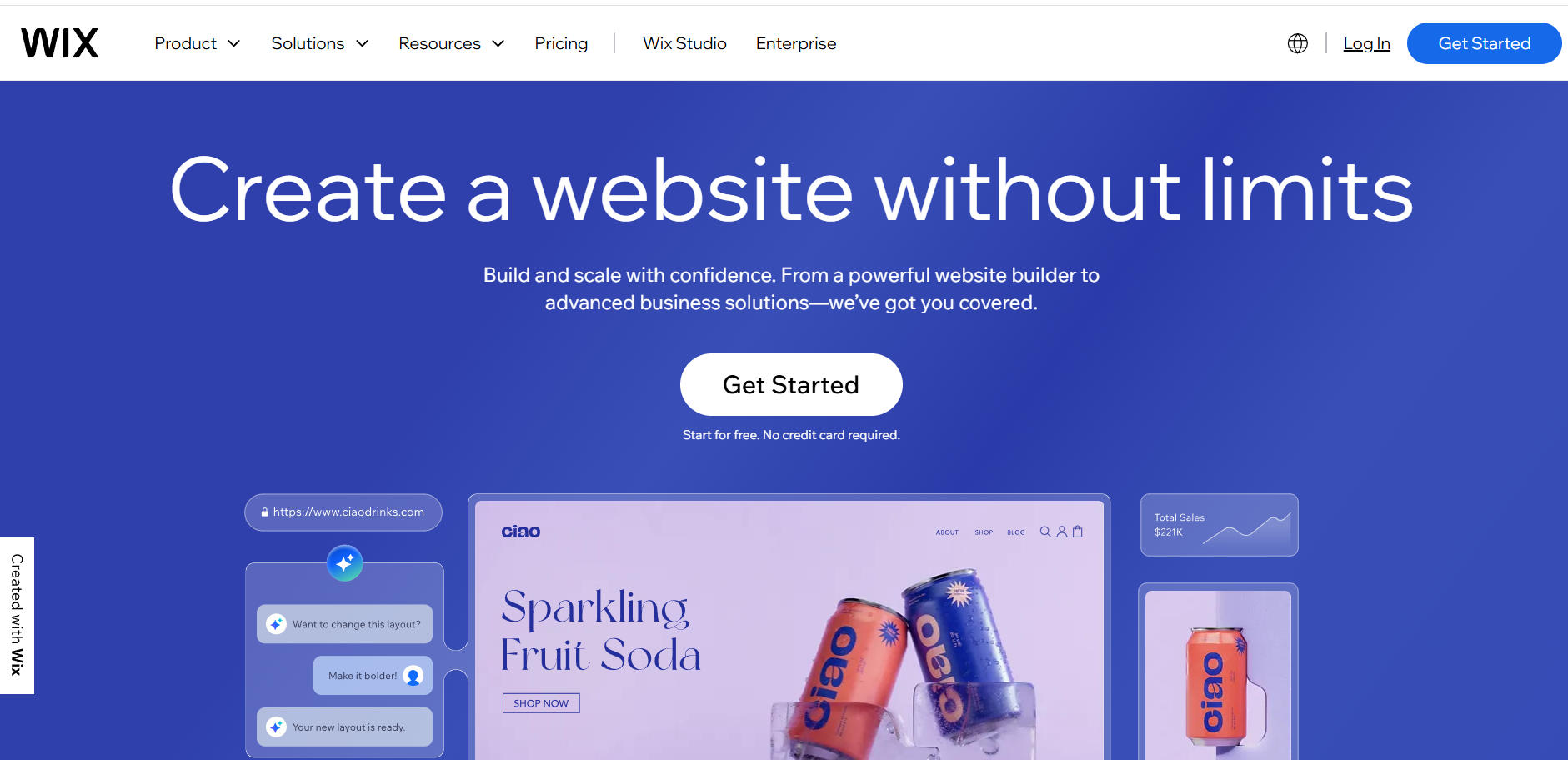
As mentioned above, Wix is a website builder with drag-and-drop functionality. It also features integrated content management, email marketing, and membership site tools. This gives brands and creators a lot of scope to monetize their content.
Who is Wix for?
There are lots of different websites you can create with Wix - it doesn’t just appeal to one group of people.
Thanks to the drag-and-drop builder, it’s suited to complete newbies, while startups may find the platform less accessible because of the limited free plan and expensive premium options (more on this later).
Photographers, graphic designers, ecommerce brands, music studios, salons, gyms, and more have created striking Wix websites.
For example, Izzy Wheels sells colorful wheelchair covers from their Wix ecommerce store.
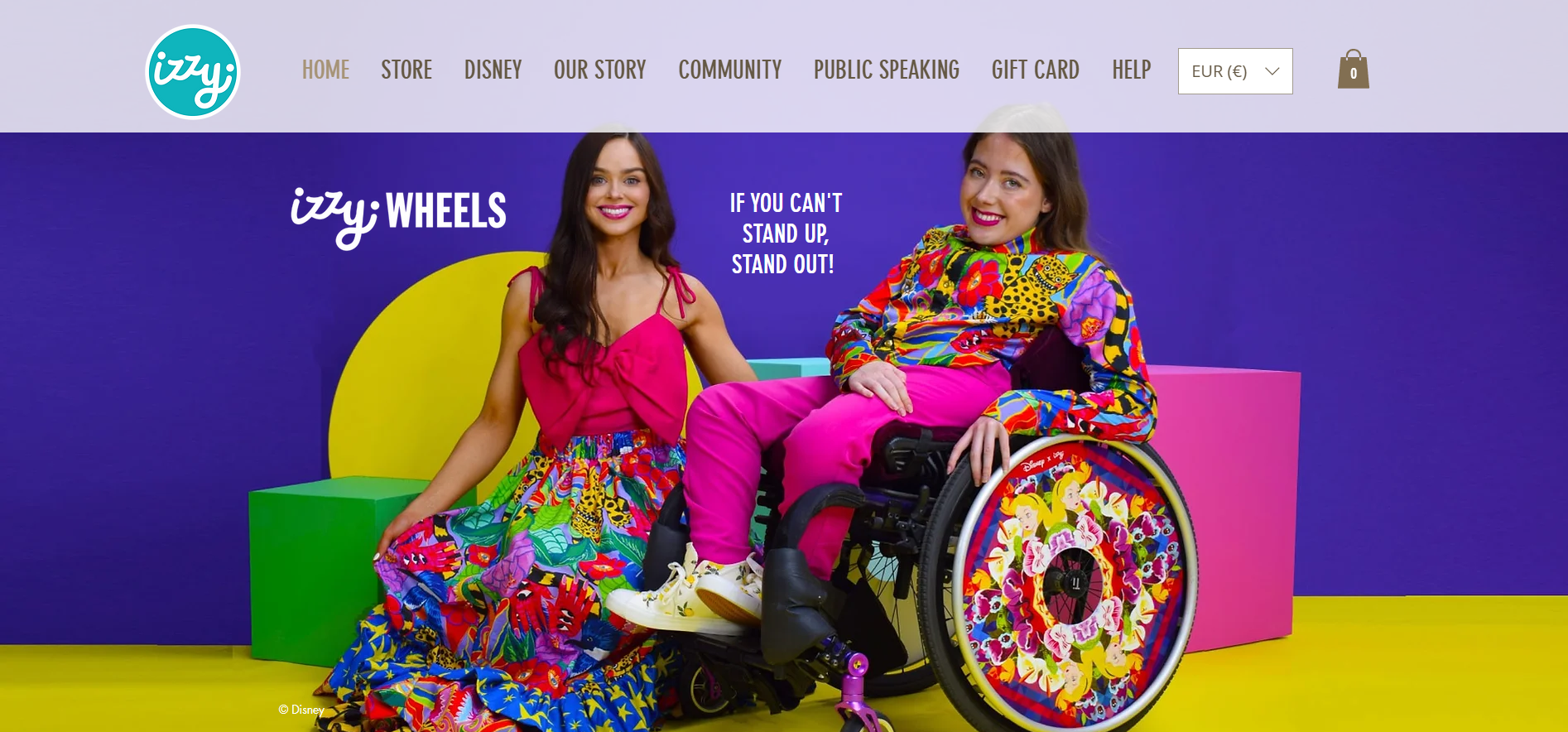
What can you sell with Wix?
Whilst there are opportunities for individuals and creatives to make websites with Wix, chances are that you’d like to give ecommerce a try.
So, what exactly can you sell on Wix?
Ecommerce on Wix
Wix provides a lot of choice for what you can sell on the platform, including:
- Physical products, like skincare, clothes, shoes, electronics, etc.
- Digital products, like PDFs, eBooks, audio files, images, templates, etc.
- Online courses and workshops
- Dropshipping, with options to connect to marketplaces like AliExpress
- Print on demand, with options to link up with apps like Printful to sell customized merchandise
- Product subscriptions and digital gift cards
Services on Wix
Aside from products, you can also sell and advertise your services on Wix. These services include:
- Marketing agencies
- Hair salons
- Restaurants
- Coaches and mentors
- Therapists
- Financial advisors
- Fitness trainers
- And much more
Wix features some tools to help you manage your services. For example, Wix Bookings provides the tools you need for clients to book appointments, sign up to classes, and join courses.
Wix's best features
When you’re weighing up Wix and Squarespace, features should be your key focus. Here we’ve summarized some of Wix’s standout features.
Drag-and-drop website builder
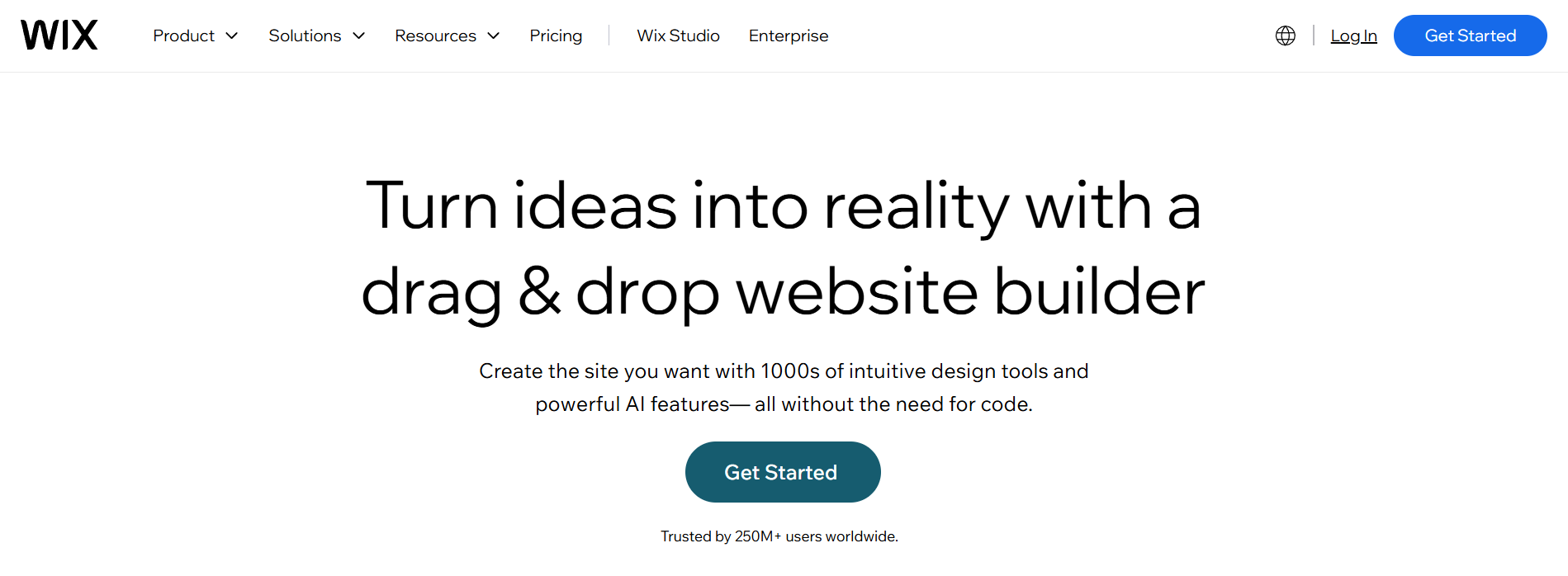
As it sounds, Wix’s drag-and-drop builder allows you to simply drag and drop elements onto your website. These include images, videos, text, icons, and more.
This makes website creation quick and easy, requiring no coding experience.
You’ll also be able to easily add the features you need to run a business and promote yourself, including a blog, booking tools, and an ecommerce store.
You can start from a template or create your website from scratch. Whichever option you choose, you’ll find the drag-and-drop tool saves time (and confusion!) on the set-up process.
Customer reviews also note the ease-of-use and customization options available with Wix’s website editor, like this review from Sifiso on GetApp:
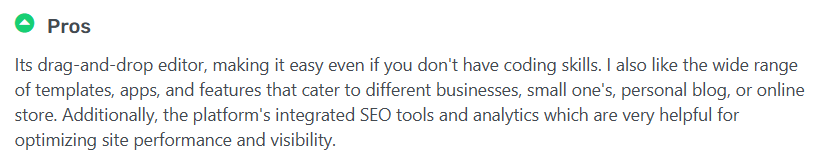
AI tools
Like many website platforms, Wix features some nifty AI tools to optimize your website. These include an AI website builder. If you’re struggling with developing a design for your website, this tool can take care of the process for you.
You’ll just need to provide details about your business and the kind of website you want, along with the content and services you need. After this, the AI will create a website for you, with everything you need. You can then continue to refine it through the Wix Editor, or by continuing to message the AI.
Wix also features other AI tools, including a portfolio creator to help upload and organize your media files for a portfolio, and a text creator to generate text content for your site.
Templates
Another key feature is Wix’s library of 900+ website templates. These are free and you can tweak them as needed for your website.
Templates make designing your website even easier. Creating your website via a template gives you a pre-made design to start from. This can be very helpful if you're not sure where to start or want to get up and running ASAP.
You can choose from pre-designed and blank templates to suit your needs.
Wix’s pre-designed templates are all-inclusive, including everything from image galleries to relevant business tools.
However, if you want more control of your template design, you might prefer a blank template. These can either be completely blank or include a guiding layout for you to use.
For example, the Coaching Professional template features your services and a short description on the homepage and also includes Wix Bookings to manage your schedule.
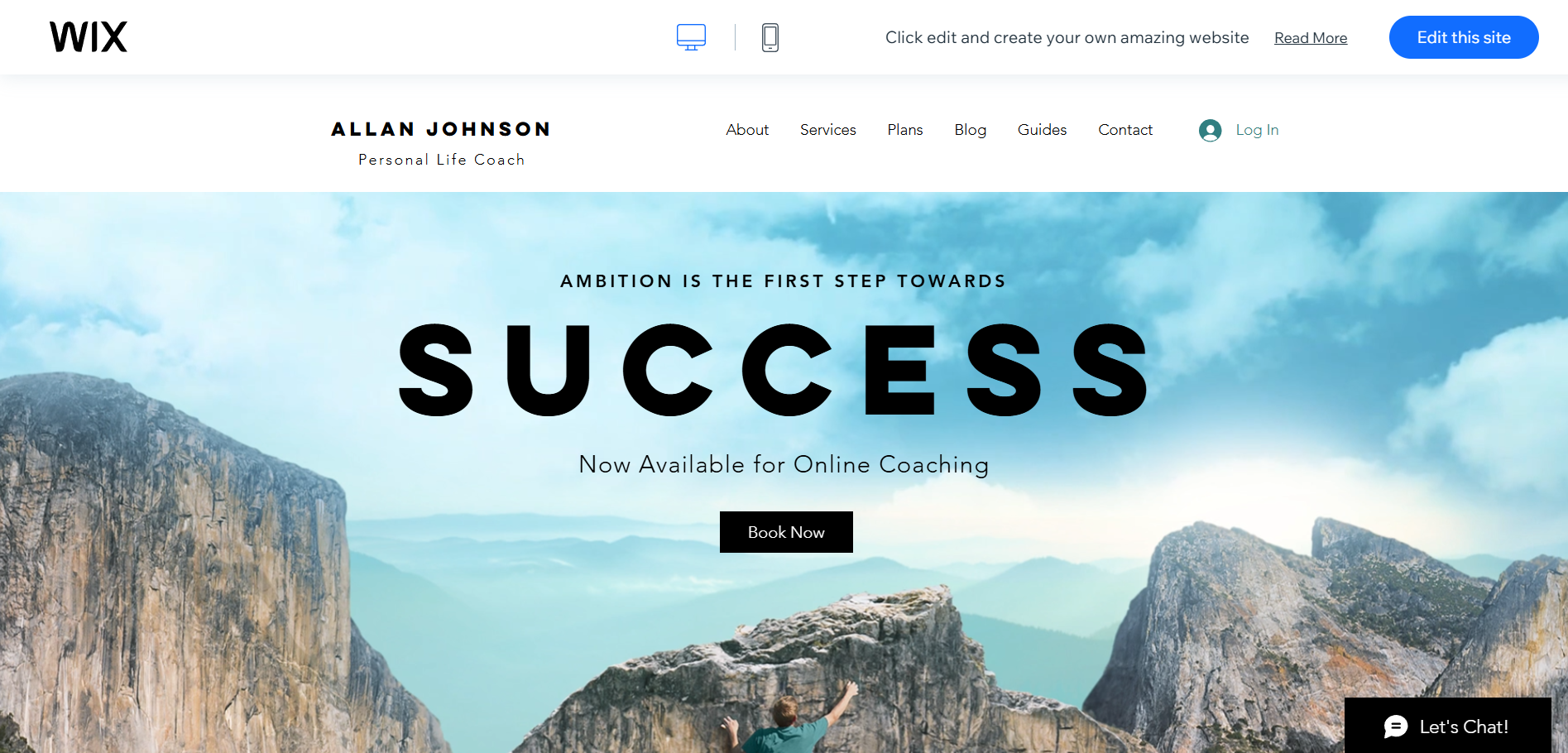
Tailored business features
Different businesses will need different tools to make money. Some rely on online stores, whilst others need booking tools and schedulers. Fortunately, Wix includes business features tailored to certain industries.
For example, features for restaurants include table reservations, online orders, point-of-sale integration, and loyalty schemes.
There are also features tailored to events management, ecommerce, services, fitness, and more.
SEO and marketing
Creating a website is important, but it doesn't stop there. Marketing and SEO are also essential for spreading the word. Wix provides a number of tools to make organic and paid marketing easier.
For example, Wix features a free tool for email marketing. You can use AI or templates to create stylish emails to send to customers, followers, etc, which you can automate and personalize.
There are also analytics tools for reviewing the impact of your campaigns.
You’ll also have access to tools for social media, blogging, Google Ads, and more.
Aside from marketing features, there are in-built SEO tools to get your content seen in search engines, including an SEO assistant.
Want to find the best SEO tool for your business? Read our guide to Semrush vs Ahrefs.
How much does Wix cost?
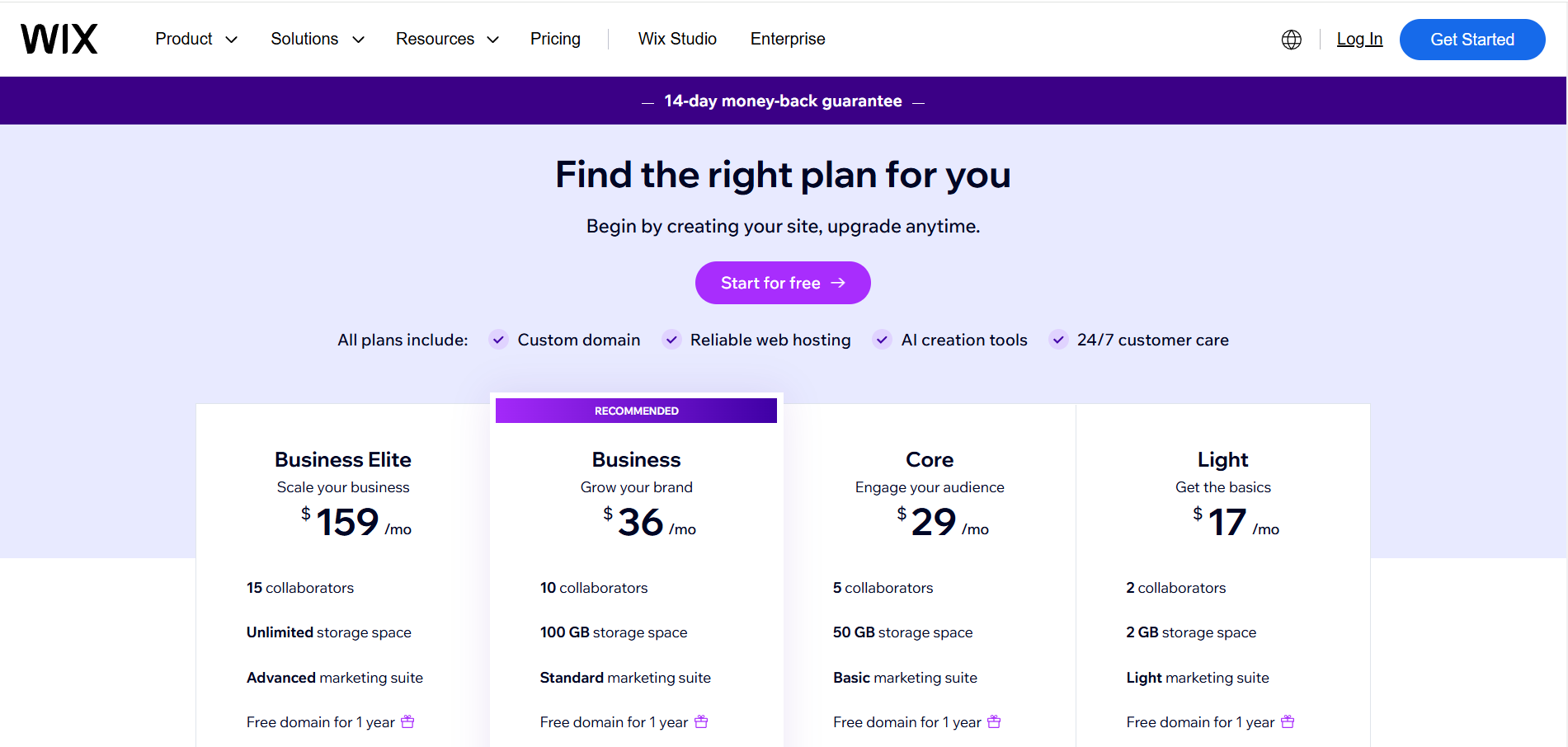
Wix has several different plans to choose from. Keep in mind that all paid Wix plans come with a free domain for the 1st year. Let’s take a look at the plans here:
Free plan
Wix features a free plan, which you can use to set up your website. However, it’s relatively limited. You won’t have your own domain name - and instead need to use a Wix subdomain. The free plan also doesn’t include online payments or ecommerce features, so it’s not suitable for running a business.
Some customers feel this is a real downside. Upgrading to a paid tier for these features can be expensive for smaller brands, which is covered in this GetApp review from Athene L:
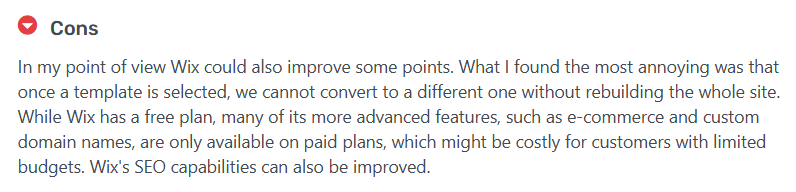
Light plan
Price: $17 per month
Storage space: 2GB
Upgrading to the Light plan will give you the option to add a custom domain, and remove Wix branding from your site.
You’ll also get access to some marketing tools, and the ability to add four lead-capture forms to your website. Two collaborators can work on the site.
However, this plan is still relatively limited, with no payment tools or ecommerce features.
Core plan
Price: $29 per month
Storage space: 50GB
To gain access to Wix’s ecommerce and payment tools, you’ll need to upgrade to the Core plan. This gives you the option to accept payments (including recurring plans) and sell on online marketplaces and social media platforms, including Facebook and Instagram.
You’ll also be able to set up your own ecommerce store on Wix, with a catalog of up to 50,000 products. Beyond this, there are also options for recovering abandoned carts, accepting pre-orders, offering a loyalty program, and more.
The Core plan also features customer accounts, and website analytics, including for traffic and revenue. You’ll also benefit from increases in the number of lead-capture forms (up to 10) and collaborators allowed to work on the website (up to 5). Customers can also leave reviews on your products, which can help to build social proof.
From this tier on, you’ll also have access to booking features, online courses, tickets and event management, restaurant management, fitness business tools, online subscriptions, and more.
Dropshipping is available on this plan, but it’s limited to 25 products. Back-in-stock notifications are also limited to 10 per month. You can only display product pricing in your primary currency, which can be restrictive if you want to sell internationally.
Business plan
Price: $36 per month
Storage space: 100GB
The Business plan is Wix’s recommended plan, and it offers some upgrades from the Core plan. For one thing, you’ll be allowed 10 collaborators and 25 lead-capture forms. You can also add up to 75 fields per form.
In terms of payment tools, you’ll also be able to automate sales tax calculations on up to 100 transactions each month.
If customer loyalty is important to you, then there are some valuable tools on this plan. These include loyalty tiers, which allow you to set different benefits at each level of the loyalty program, and expiration dates for loyalty points.
You can also set up a referral program to draw new customers to your site.
You’ll also have an upgrade to 250 products for dropshipping, as well as advanced eGift cards and unlimited back-in-stock notifications.
Outside of your primary currency, you can also display pricing in 5 other currencies.
Some reviews, like this one from Erika O. on GetApp, suggest the gift card options are relatively limited, however.
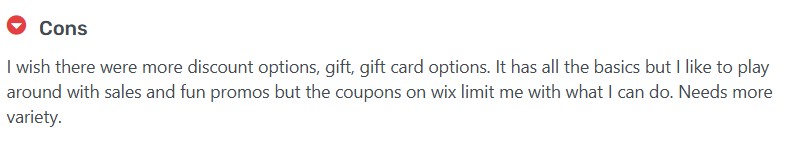
Business Elite plan
Price: $159 per month
Storage space: Unlimited
For larger brands looking to scale, you might want to move up to the Business Elite plan. On this plan, you can generate customized reports for business insights, and you’ll be prioritized by Wix’s customer care service.
You’ll also gain 15 collaborators, and up to 75 lead capture forms, with up to 100 fields for each form. Plus, the upgrades don’t stop there.
You can get your sales tax calculated on up to 500 transactions, and dropship up to 50,000 products. This is a big increase from the previous tier.
Along with your primary currency, you can display pricing in 10 different currencies - perfect for global sales.
Wix Enterprise solutions
Aimed at the biggest enterprises, this plan allows brands to manage multiple websites from the same dashboard, use customized integrations, get a dedicated account manager, and more. For more details, you’ll need to book a demo with Wix’s team.
Reviews, like this one from Michelle on GetApp, suggest this tier is very flexible and provides good value for money.
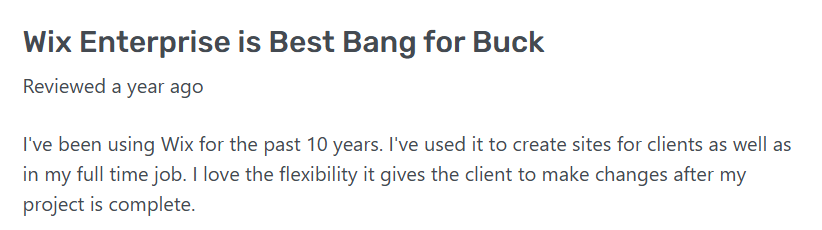
What about Squarespace?
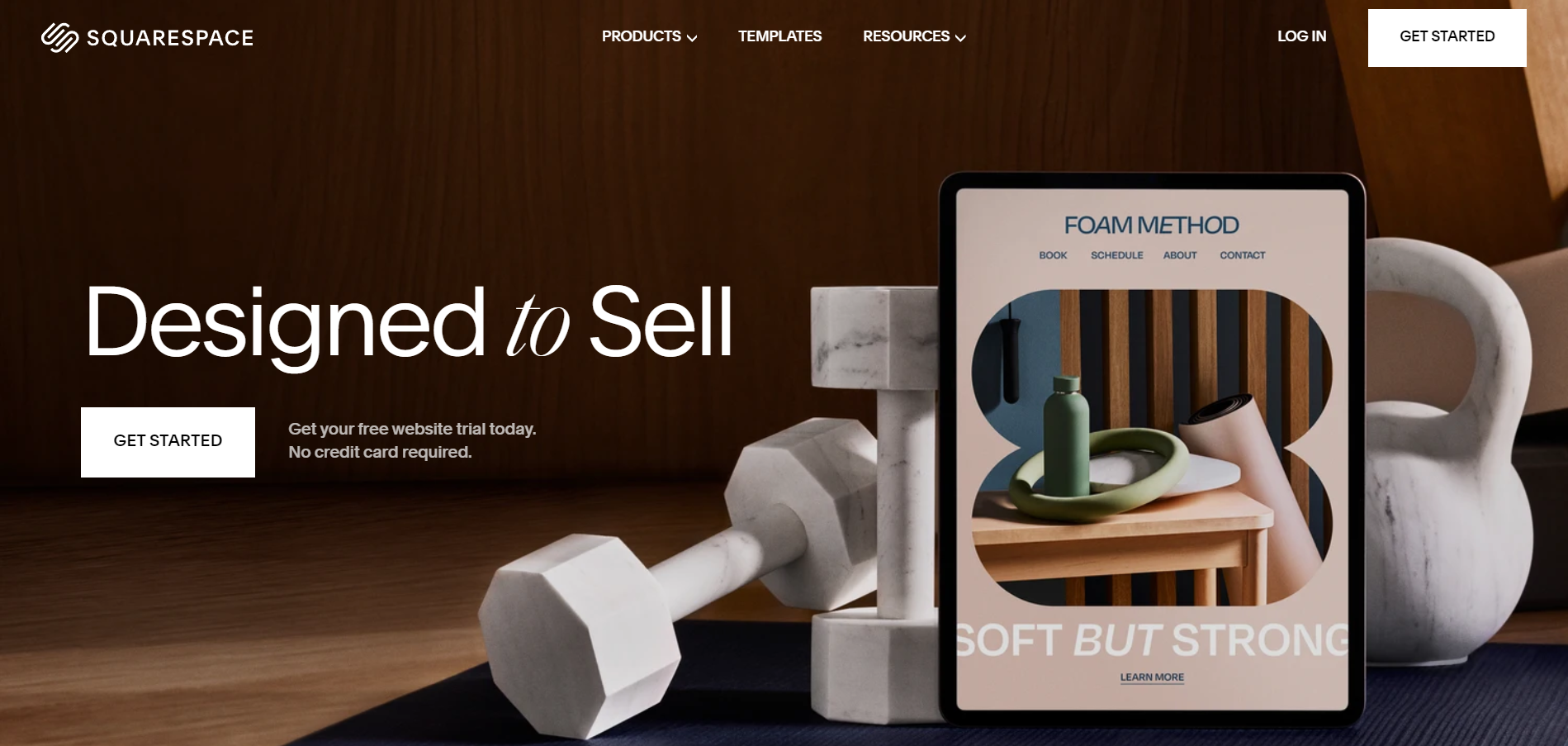
Like Wix, Squarespace is also a website builder. But how does it compare to Wix?
For one thing, like Wix, it also features a drag-and-drop builder. Plus, it also includes email marketing tools, an appointment scheduler, and more. Some of these tools require a paid add-on, though.
Who is Squarespace for?
Again, like Wix, Squarespace is aimed at a wide range of brands and individuals.
It can be used to create portfolio websites for creatives, ecommerce stores, service websites, blogs, and more. Thanks to the drag-and-drop builder, it’s simple for beginners to use.
Restaurants, creative agencies, photographers, software developers, and executive coaches have all made websites with Squarespace. And some big household names have too.
According to Influencer Marketing Hub; Etsy and DoorDash are just two leading businesses using this site builder.
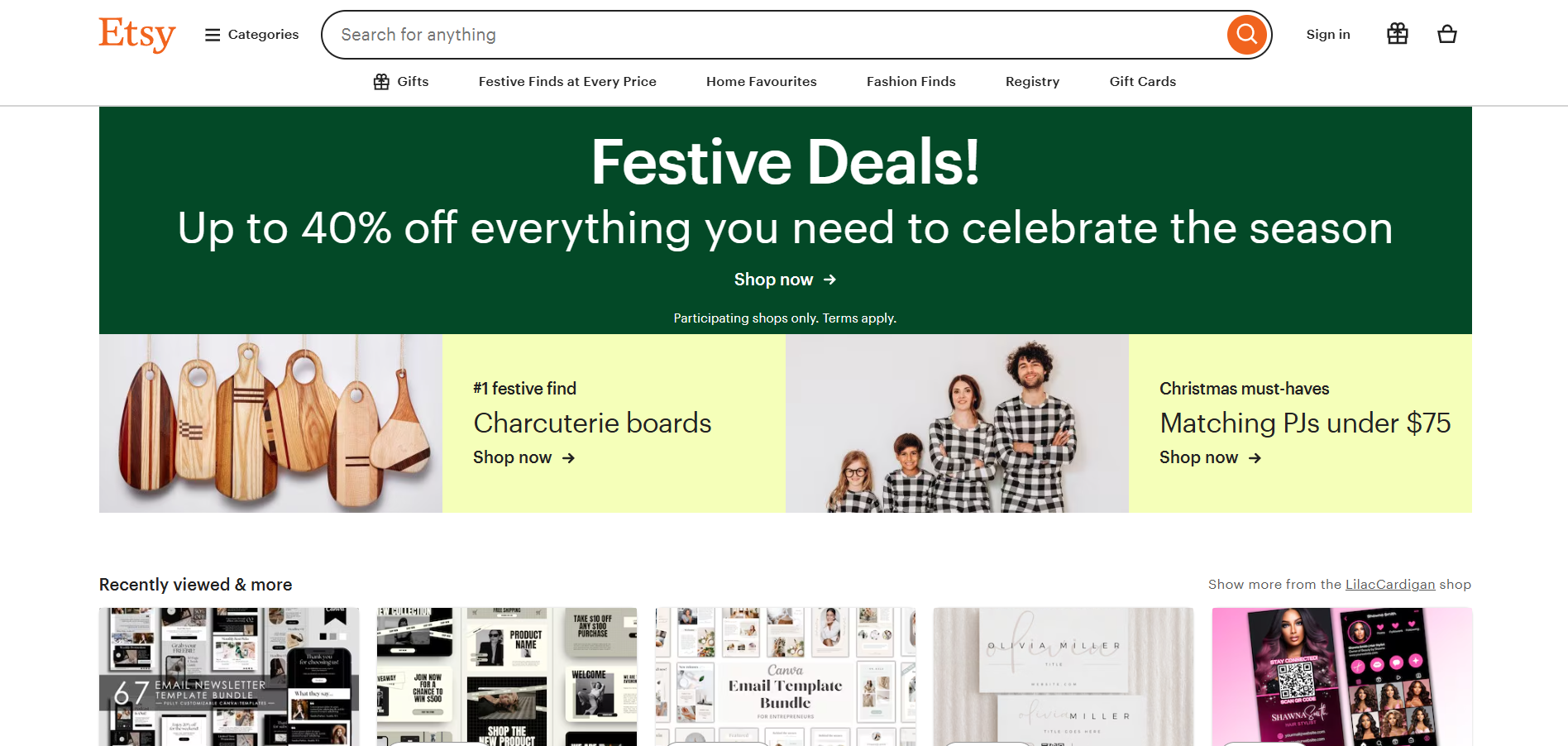
What can you sell on Squarespace?
There are plenty of options for what you can sell on Squarespace. Let’s take a look at these here:
Ecommerce on Squarespace
- Physical products, like electronic devices, pet supplies, air fryers, etc.
- Digital products, like templates, audio and video files, etc.
- Online courses and workshops
- Dropshipping and print on demand
- Product subscriptions
- Gift cards
- Donations
Services on Squarespace
You can also sell your services on Squarespace, including:
- Digital and physical events
- Coaching services
- Restaurants
- Hospitality
- Design agency services
- Therapy sessions
- Photography
- And much more
There are services you can add to the platform to help you manage the services you sell, including a scheduling tool.
Key features of Squarespace
Not sure whether a Squarespace website is right for you?
Don’t worry - we’ve summarized some of the key features below, so you can weigh up between Wix and Squarespace.
Drag-and-drop builder
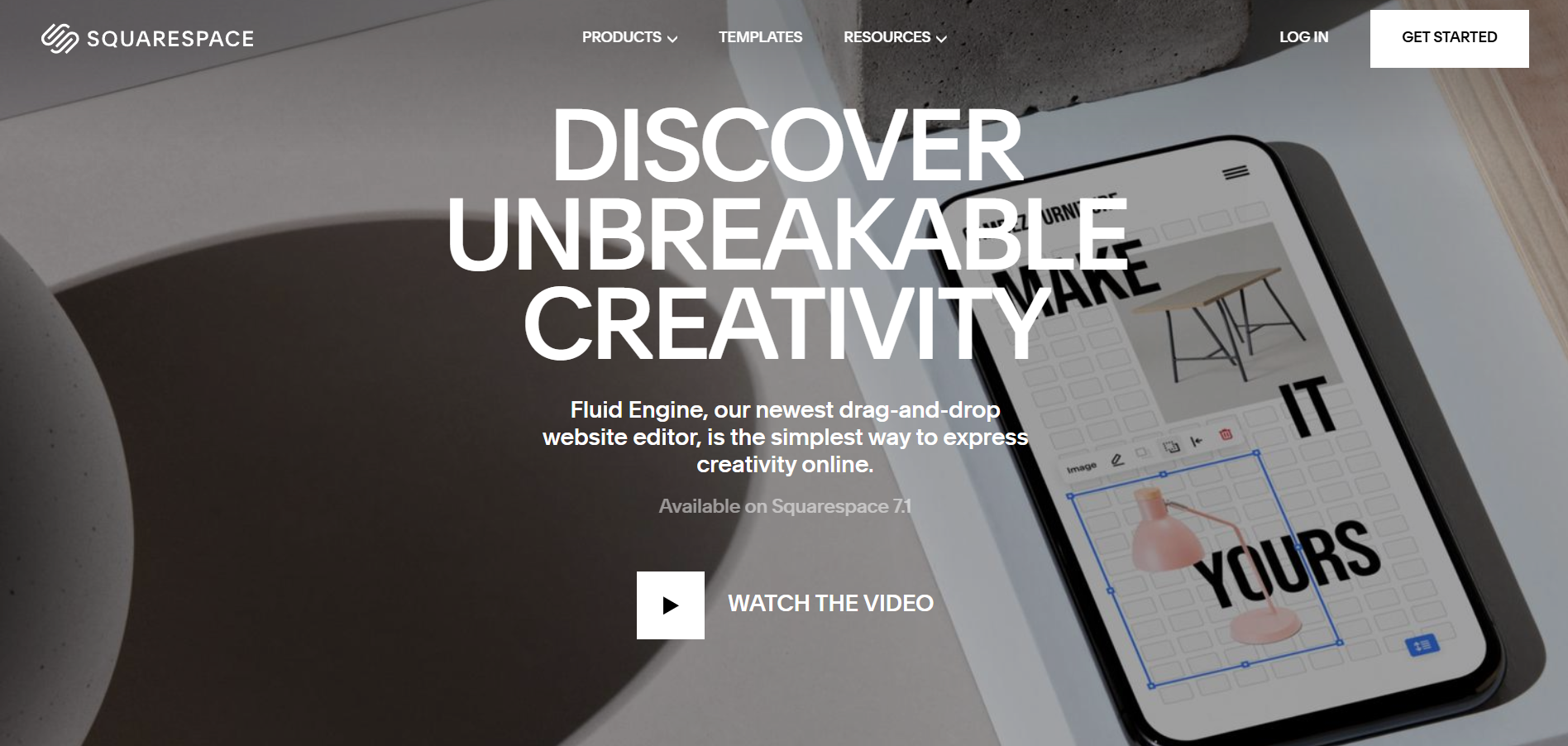
Like Wix, Squarespace features drag-and-drop capabilities. Whilst the classic editor is also drag-and-drop, Squarespace’s latest website editor, Fluid Engine, offers some new features.
This tool operates with a grid system, which allows for further block arrangement and content customization.
The Fluid Engine also makes it simple to create and edit responsive websites that work well across devices. Moving and transforming the elements on your website is simple and intuitive with this web editor.
Reviews of Squarespace’s drag-and-drop editor are positive, with users enjoying its ease of use.
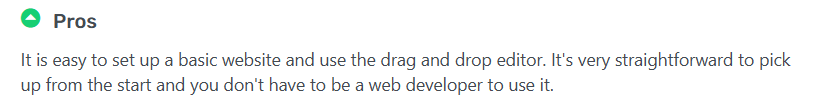
AI tools
Squarespace also features useful AI tools for creating and developing your website.
This includes the Squarespace Blueprint AI, which allows you to customize your website template. You’ll do this by choosing details like your branding personality, the pages required, and a color palette.
Squarespace also features AI tools to help you create compelling copy, product descriptions, and blog content for your website.
Pre-built layouts and templates
If you’d like to customize your website manually, you can also use Squarespace’s pre-built layouts. These are basic pages that you can tweak to develop your own unique layout with text, images, and other elements.
On the other hand, if you want to get set up quickly, there are also plenty of templates available. You can add all the main types of content to these templates, from blogs to ecommerce features.
There are 100+ templates available, so not quite as many as Wix. But the template you choose is included within your website plan, making it free to use.
You can try out sample color presets with these templates, including Zorayda, to see if the style works with your brand.
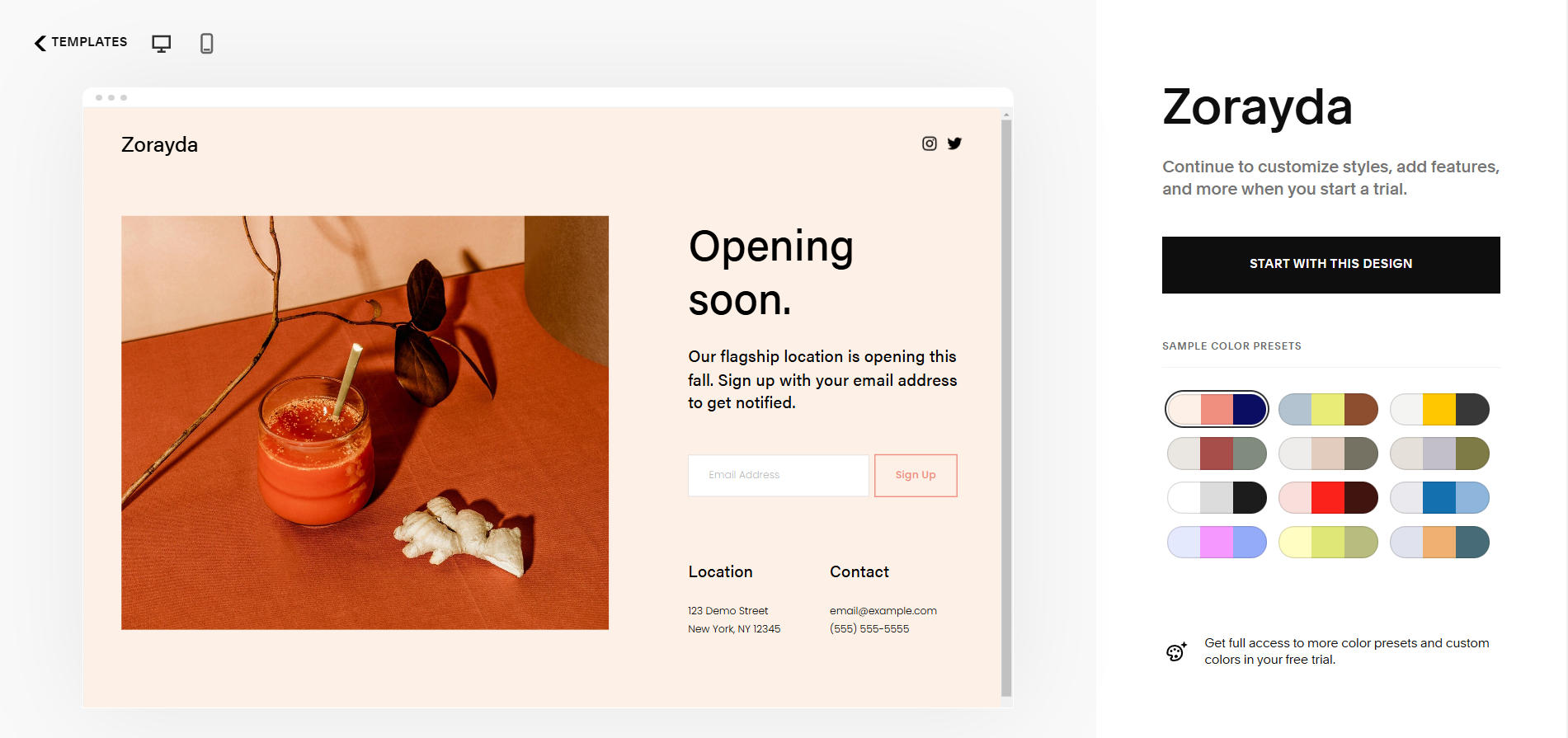
Squarespace’s templates are a hit with its users, with reviews noting the variety and quality of the designs.
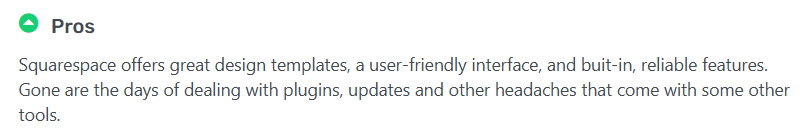
Ecommerce features
Squarespace’s ecommerce features are diverse, enabling you to sell subscriptions, gated content, and more.
Product catalogs allow you to add to blog posts and marketing emails.
If your business has a local store, you can set up local pick-up options too.
Creator tools
If you’d like to make money from your creations, there are a number of ways to do this through Squarespace.
For example, it's easy to create and sell online courses via the Squarespace courses tool. This gives you everything you need to plan your lessons and keep their design in line with your website.
There are also options to sell coaching, digital products, community memberships, and more.
However, some customers have noted limitations with the membership tools, including the absence of manual approval options.
Learn 7 easy steps for creators to sell memberships online.
Marketing
Squarespace features an email marketing tool, including responsive email template designs. But it’s a paid add-on, with pricing starting at $5 per month.
The platform also features a Marketing Kit for the iOS app, which allows users to automatically create social media content from website assets.
There are also other integrations and extensions to add further marketing features, including MailChimp.
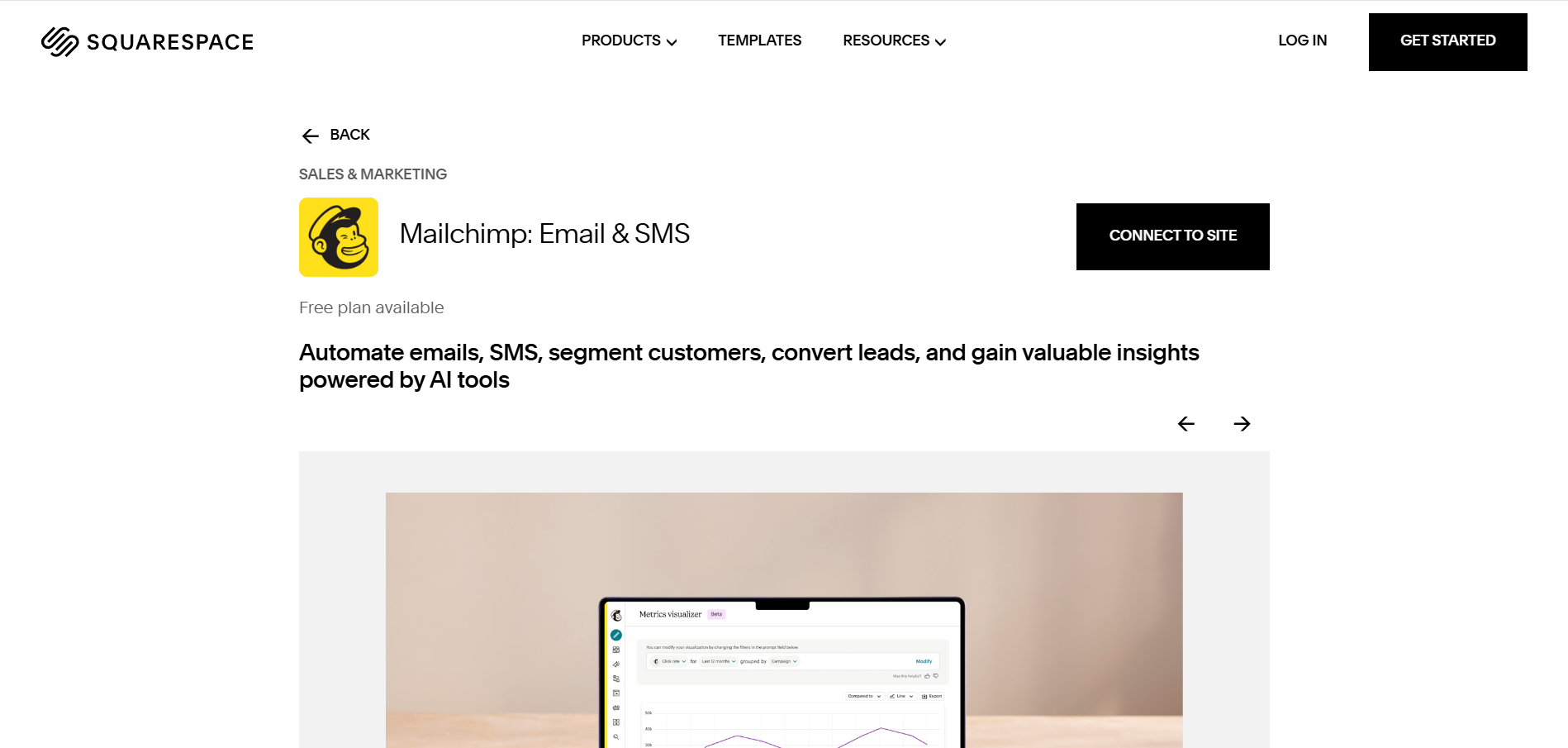
Squarespace pricing
Squarespace offers a 14-day free trial, but you’ll need to upgrade to a paid tier to continue using your website. There are several main tiers available.
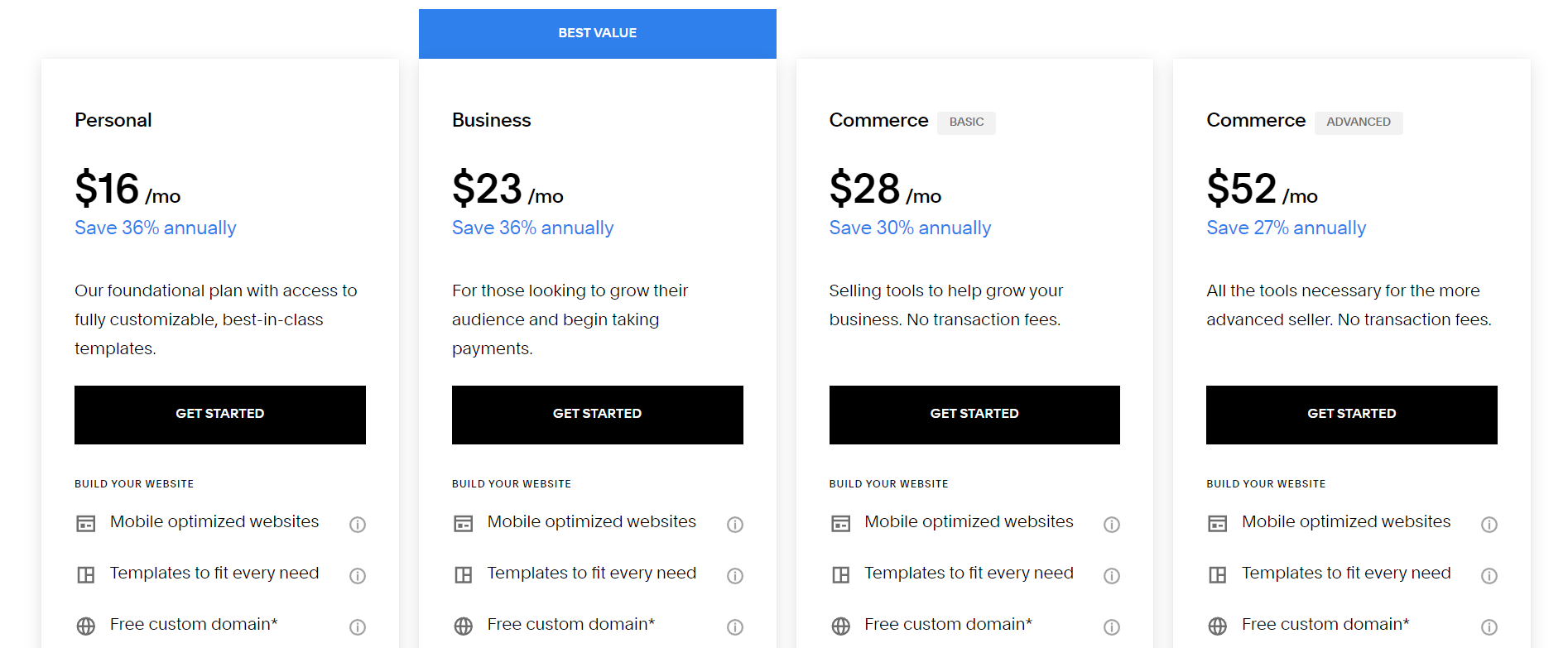
Personal
Pricing: $16 per month (paid annually) or $25 per month (paid monthly)
If you intend to use your website for personal use, rather than setting up an online store, this tier will work well for you.
Along with the website builder tools and templates, there’s also a free custom domain included for one year. Whilst you can send free invoices, there are no ecommerce features with this tier.
Business
Pricing: $23 per month (paid annually) or $36 per month (paid monthly)
Upgrading to this tier gives you the option to set up an ecommerce store, with a secure checkout.
You can sell both products and services on this plan, but you’ll need to keep the 3% transaction fees in mind.
Commerce (Basic)
Pricing: $28 per month (paid annually) and $40 per month (paid monthly)
Whilst the Business tier allows you to set up an online store, if ecommerce is a focus for your brand, you may want to upgrade.
The Commerce (Basic) tier gives you some important features to develop your store. That includes the ability to take your store IRL with point-of-sale features.
To diversify your sales platforms further, you can also synchronize your store catalog with Meta and start selling via Instagram and Facebook.
Plus, you’ll also be rid of the 3% transaction fees on this tier.
Commerce (Advanced)
Pricing: $52 per month (paid annually) and $72 per month (paid monthly)
As it sounds, with this tier, you’ll receive some advanced features for your ecommerce store.
This gives you the option to sell subscriptions and gain more control through advanced discounts and shipping tools.
Squarespace Enterprise
If you have an enterprise business, then Squarespace offers tailored plans that will suit your needs. These plans are customized, so you’ll need to contact Squarespace to get a quote.
You’ll get a free custom domain for one year on every plan, but there are also charges for add-ons to keep in mind, including a scheduling tool.
Which is better, Wix or Squarespace?
So, we’ve explored the features of both platforms, but how do they compare?
Let’s take a look at the pros and cons of Squarespace vs Wix.
Squarespace pricing vs Wix fees: Which is the most affordable?
This depends on your business and how you want to pay.
Looking at the two options side by side, Wix offers some financial advantages, including the free plan option. Businesses can use this to set up their website, and then upgrade to a paid tier when they’re ready to sell. But it’s still too limited to use on its own.
On the other hand, Squarespace is cheaper when it comes to ecommerce tiers. To set up an online store with Wix, you’ll need to purchase the Core plan at $29 per month. With Squarespace, you’ll need the Business plan at $23 per month.
If you’d like to upgrade your ecommerce features, Squarespace’s Commerce (Basic) plan ($28 per month) is also cheaper than Wix’s Business plan at $36 per month. But this is only really a benefit if you’re willing to pay annually.
Squarespace’s monthly plans are more costly than Wix's (though only by a marginal amount).
Which is best for ecommerce?
Again, it’s a tight call between the two platforms. As mentioned, if you plan to pay annually, you could gain access to ecommerce tools for less via Squarespace.
If you’re aiming to sell a high volume of products, you might be better with Wix, as it allows you to sell up to 50,000 products. With Squarespace, you’ll be limited to 10,000 per site.
With Wix, you’ll also be able to sell subscriptions from the Core plan ($29 per month). You can only sell subscriptions on the Commerce (Advanced) plan, which starts at $52 per month.
Wix has built-in dropshipping tools, but you’ll need a third-party add-on for Squarespace.
However, if you want to scale your dropshipping on Wix, this can quickly get expensive, as it requires an upgrade to at least the Business tier for more than 25 products.
Interested in dropshipping? Learn about the difference between dropshipping and reselling.
Is Wix or Squarespace better for digital products?
You can sell digital products on both Wix and Squarespace. The way you’ll do this varies between the platforms.
On Squarespace, you can create video pages and course pages, for example. Downloadable products, like ebooks, are sent to your customers through email.
On Wix, you’ll upload digital files to sell via Products on the dashboard. Like Squarespace, customers will receive a download link in an email. You’ll need to install the Wix Online Programs app to sell digital products, though.
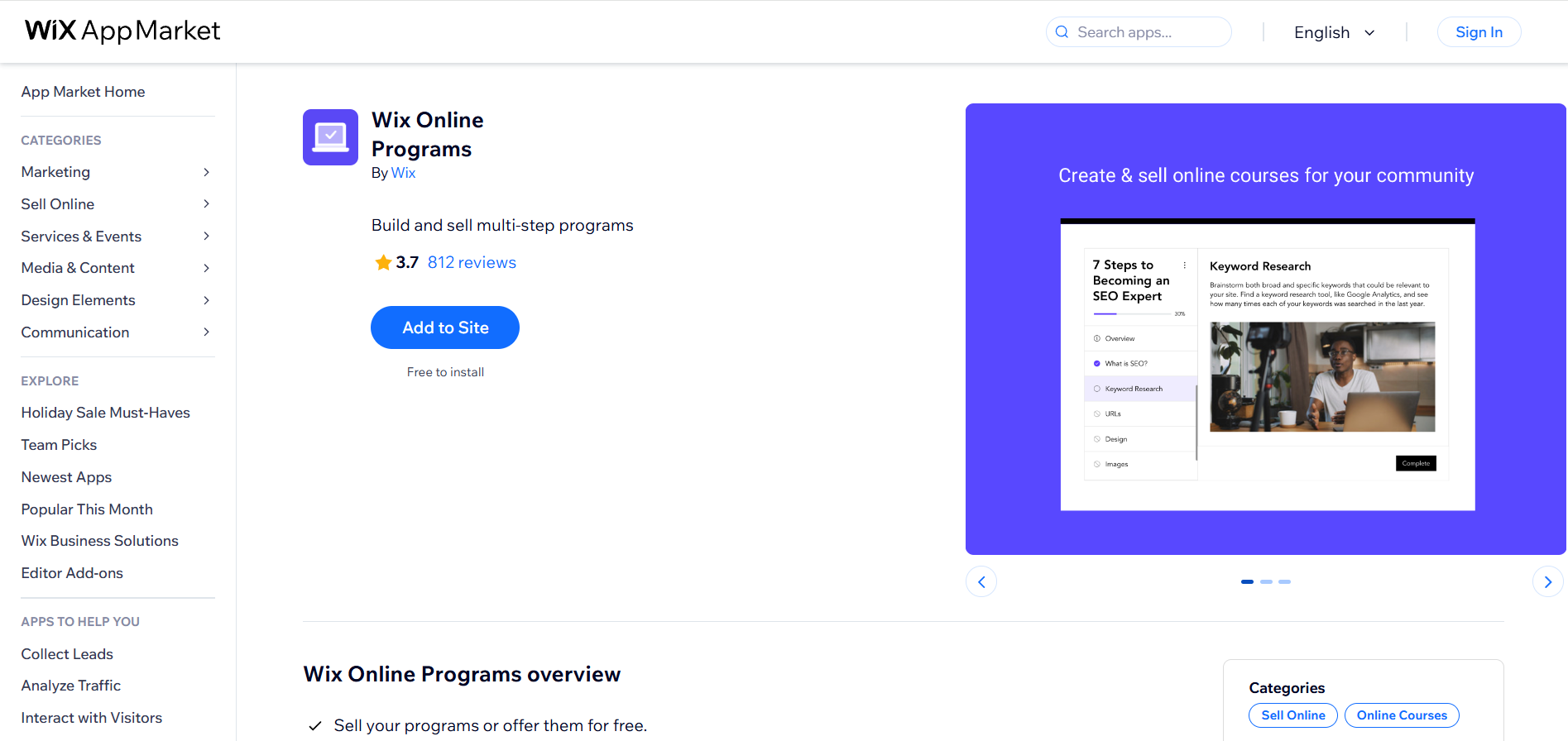
Wix and Squarespace both offer built-in tools for creating and selling online communities. However, they both have limitations, including pricing and customization options.
What are the alternatives to Wix vs Squarespace?
Wix and Squarespace are both strong options if you’re looking for a drag-and-drop website builder. But they’re still not for everyone.
From fees to limited features, there are any number of reasons you might want to consider the alternatives.
WordPress
In terms of Wix vs Squarespace vs WordPress, there are some scenarios where WordPress is the standout choice. For example, the platform is tailored to blog and content-heavy websites.
Ecommerce features can easily be added to WordPress with WooCommerce. This add-on can be used to create a flexible and scalable ecommerce store. WordPress offers a lot of flexibility in terms of the plugins that can be used to tailor the site. These can soon become costly and take up space on your website, though.
Whop
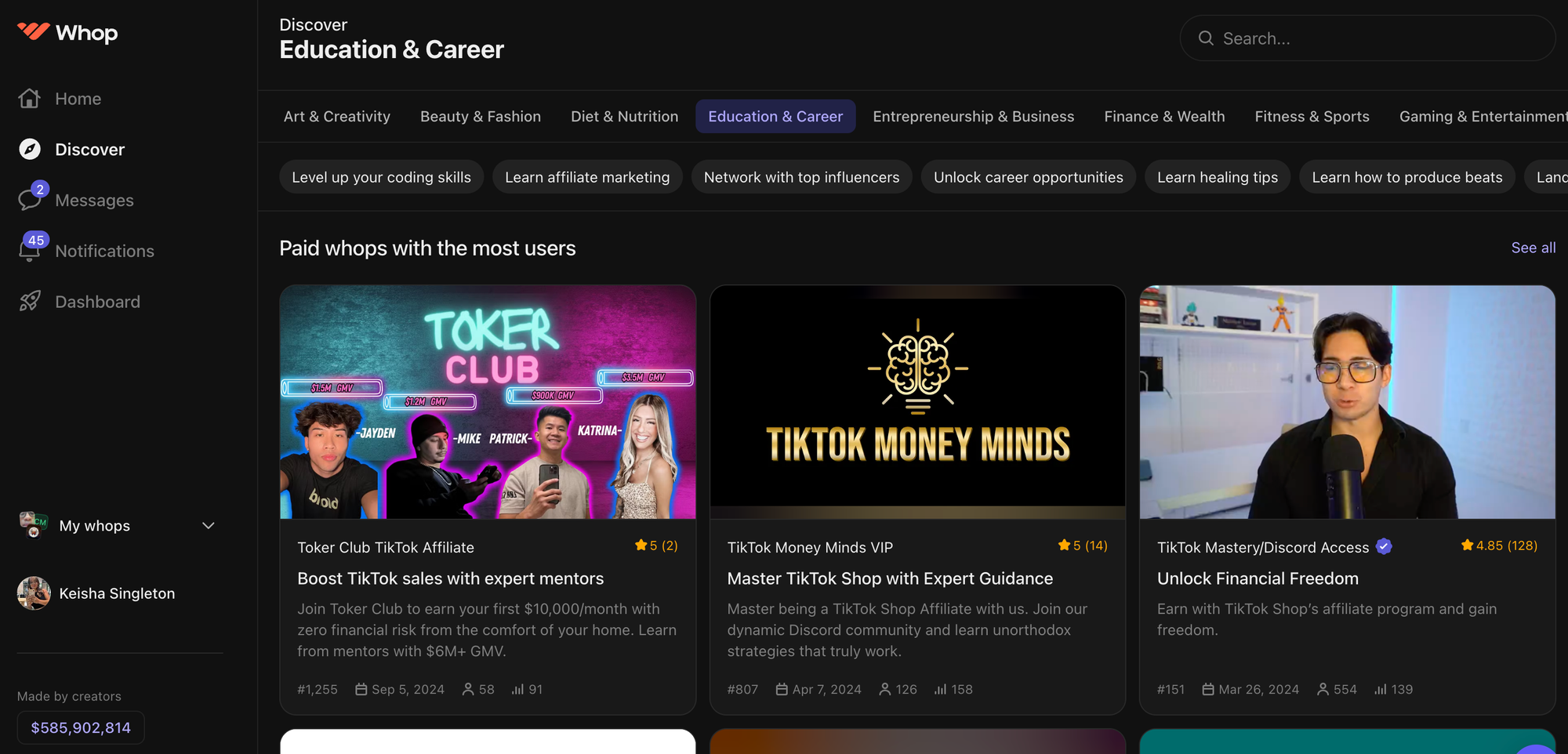
Whilst website builders have their benefits, you might find that an all-in-one platform is the better option.
For one thing, platforms with online marketplaces already have a ready-made user base. So, you won’t be starting from scratch as you would with a website. Whop, for example, has 4+ million unique monthly visitors browsing the platform.
Whop also stands out as a cost-effective option for smaller businesses and start-ups that are selling digital products and services.
Rather than having to pay an expensive monthly subscription fee, you’ll just have the transaction fees to cover. In other words, you pay as you earn.
Additionally, setting up a website can take a long time. Before you can even think about selling, you still need to develop the design, write the content, and upload your media. You’ll also need to set up your services and even develop a blog.
Meanwhile, a whop can be set up in a matter of minutes, so you can start adding products on the same day.
Discover Whop: the home for digital creators
If you're selling digital products or online services then Whop could be just what you're looking for.
Sure, with Squarespace and Wix you can create your own website and sell products from it. But with Whop you create a whole ecosystem.
When you sell with Whop you aren't just creating a storefront for your products - you're building an online space where you can engage with your customers, increase your brand identity, upsell, cross-sell, and socially sell.
With Whop you can sell online courses, ebooks, and digital downloads like PDFs and templates. You can also create online communities, host live webinars, host masterminds, and coaching calls, and put all of these behind a paywall.
Whop takes care of the finer details of running a business (like payments and fulfillment) so you can focus on your offerings.
Get started with Whop today - it takes just a few minutes to build your online business.





