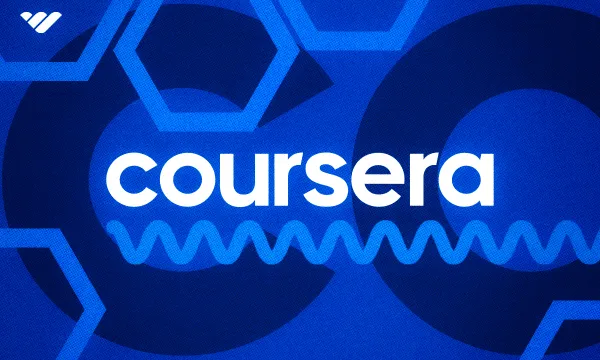If you're a content creator looking to make money sharing your expertise online, there are dozens of platforms out there to help you with that goal. Finding the right platform for your content, budget, and branding preferences can be tricky. Skool is a popular course platform that's easy to use, and has a growing community, but is it a good choice for your courses?
Read on to learn more about what Skool has to offer.
What is Skool?
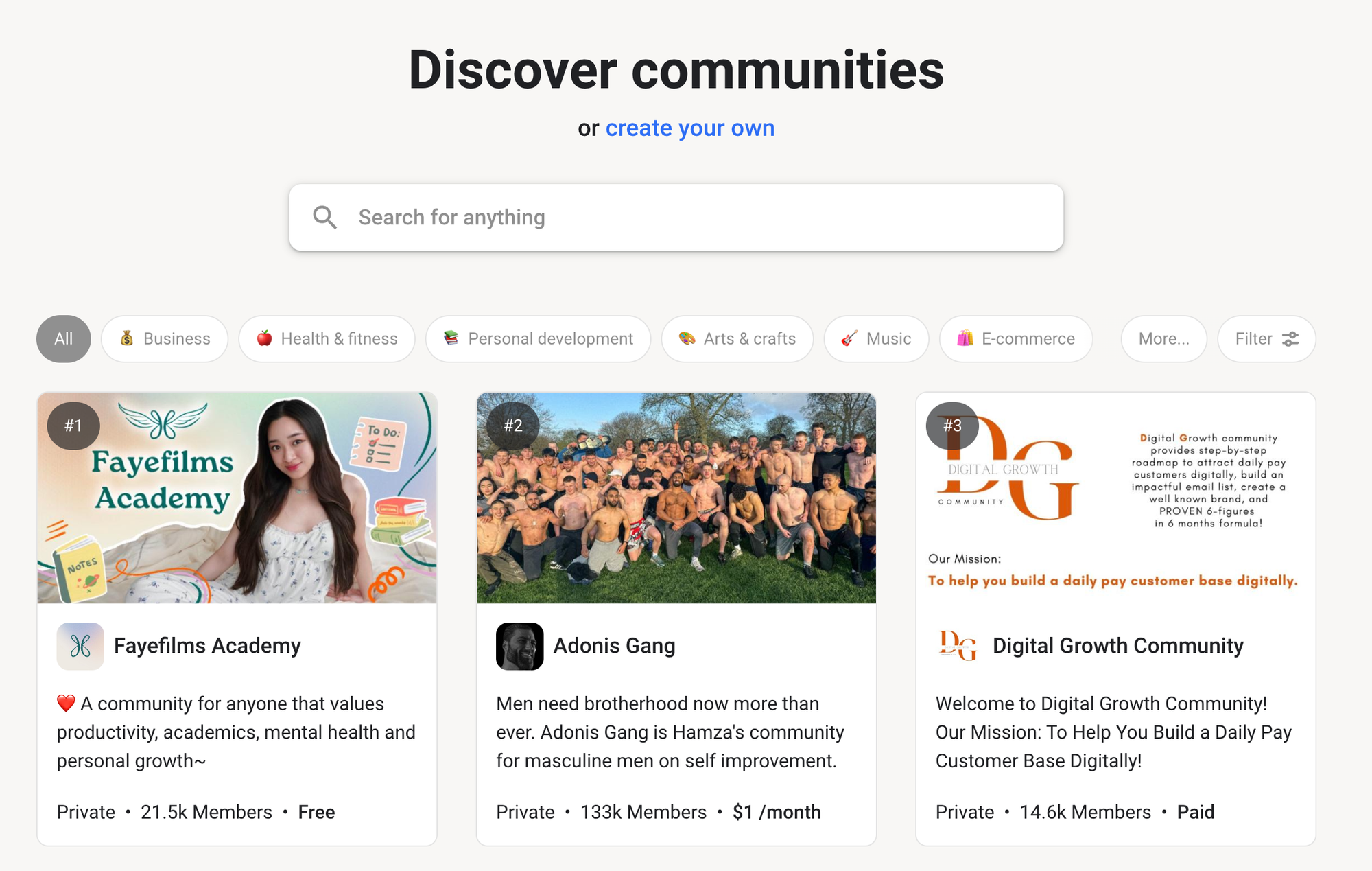
Skool is a course hosting platform with some powerful community features. It was created by Sam Ovens in 2019, designed to fill a gap Ovens saw in the marketplace. Back then, many community leaders were struggling to moderate Facebook groups, or finding themselves paying high fees for other community and course platforms that were too sophisticated (and complex) for their needs.
Skool was in beta until 2022, and accessible only to a limited number of users. Since it launched publicly, its user base has expanded significantly, and it's become popular with course creators who want to build a community around their content.
What Can You Sell on Skool?
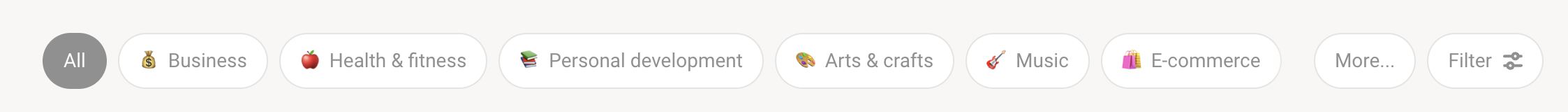
Skool's focus is on courses and communities, and it handles those areas well. The platform offers:
- A course creation tool
- Community features
- User-generated content
- Member profiles
- Chat and direct messaging features
- Event calendars
- Leaderboards
- Awards
One notable limitation of the platform is that the course creation tool doesn't include video hosting. It's possible to embed videos hosted on other platforms such as Vimeo, but Skool won't host the videos for you.
Skool welcomes creators of all kinds, and this is reflected in the variety of group administrators who are active on the site. From large enterprises to professional development and life coach experts, the platform attracts all kinds of content.
Manifestation coach Scott Haug transitioned from using a mixture of Facebook Groups, Zapier, Kajabi, and other tools to running Skool communities, and increased his income by $50,000 a month by doing so. He notes that Skool helped him streamline his community management and course marketing efforts, bringing everything he needed to run his communities into one convenient dashboard.
How Much Does it Cost to Sell On Skool?
To start selling on Skool you'll need to sign up for a membership. The pricing model is simple. Rather than having a confusing list of membership tiers, with features gated behind various tiers, Skool offers just one membership, priced at $99 per month.
The membership is billed monthly, and there's no annual discount. The platform does offer a 14-day free trial. However, to start the trial you'll need to provide payment card details and an email address. Fortunately, if you decide not to continue with your membership, cancellation is hassle-free. However, the option is hidden under the Admin settings page for the community that you've created, rather than under your Account page as you might expect.
Skool handles payment processing for you and then pays creators weekly. It takes a commission of 2.9% +$0.30 on each transaction.
Getting Started With Skool
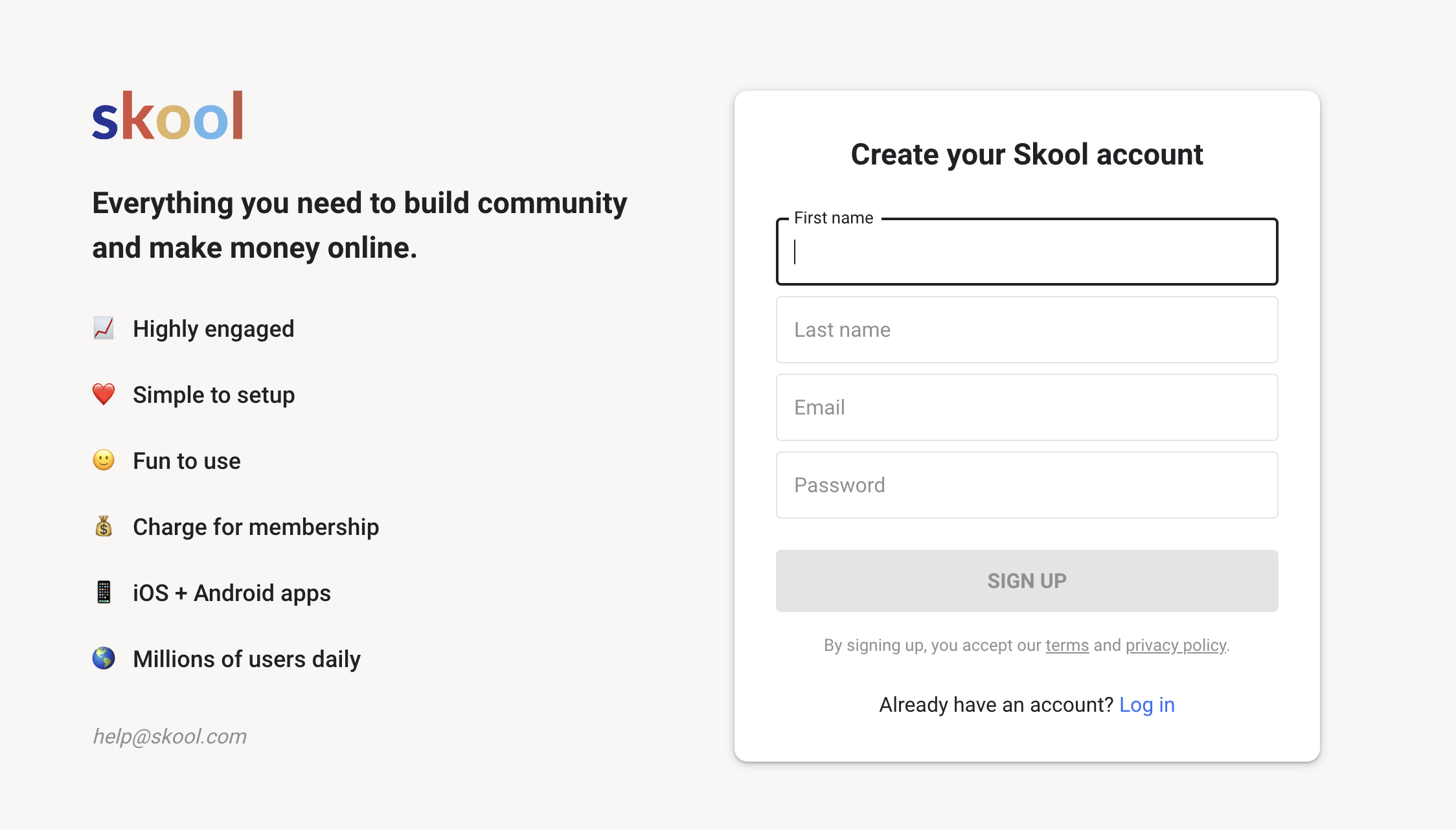
Getting started with Skool is a simple process. When you sign up for the site, you'll be invited to create a community, and after doing so you'll be taken to the community's front page.
Communities start life as private groups. It's up to you if you'd like to keep them that way or open them up. You can customize your community by adding a cover photo and changing the description, but beyond that customization options are limited. Clicking the Settings button will take you to the group settings page where you can configure things like discussion categories, welcome messages, and moderation options. This is also where you'll find the link to invite people to join your group.
To create a course, navigate to the Classroom tab and click New course. You'll be asked to provide a name, description, and cover image for the course, then you'll be taken to the course page, where you can add new sets and modules.
When you create a new module, you'll be asked to add a video. As was previously mentioned, the platform doesn't have its own video hosting. However, it does support embedding videos from YouTube, Vimeo, Loom, and Wistia.
While some course platforms break a course down into multiple modules, each of which may have multiple lessons, Skool takes a different approach, treating a module as a lesson, and breaking a course into sets, with each set having one or more modules.
Each module can have a variety of content attached to it:
- Video
- Links
- Resource files
- Text
- Transcripts
By default, communities are free to join. If you want to charge for access to your courses and communities, you'll need to connect a bank account to Skool so you can receive payments. Once you've done this, you'll be able to set prices for your community memberships.
The platform supports only monthly subscriptions, there isn't an option for a one-off purchase or an annual membership. Payouts are made weekly, on Wednesdays, and there's a processing fee of 2.9% + $0.30, on top of the $99/month membership fee paid by creators.
What Moderation and Analytics Features Does Skool Offer?
Unlike many other course-focused ecommerce marketplaces, Skool puts a lot of emphasis on its community features, and therefore provides some valuable analytics and moderation tools.
Every member has a profile, and that profile shows a feed of the user's most recent activity, along with metrics such as their follower count, how many people they're following and how many contributions that member has made. The profile page also shows a chart of the user's daily activity, so you can see how consistently they're active.
On a community-wide basis, admins can see member counts, as well as how many members are currently online, and when the most recent activity was for a given community or group. A number of useful plugins are available to assist with administration, including:
- Membership questions to help filter group applicants
- Zapier integration for automation
- Webhooks for sending group invites
- Automated DMs for new members
- Limit chat features to level 2 community members only
- Meta pixel tracking to assist with advertising
The platform also provides some basic metrics, including charts of daily activity and active memberships for communities that you're an admin of. The built-in analytics tools are quite limited, especially compared to more dedicated course platforms. If you're looking for a course platform that offers detailed statistics about each learner, you may need to look elsewhere.
Can You Run Events Through Skool?
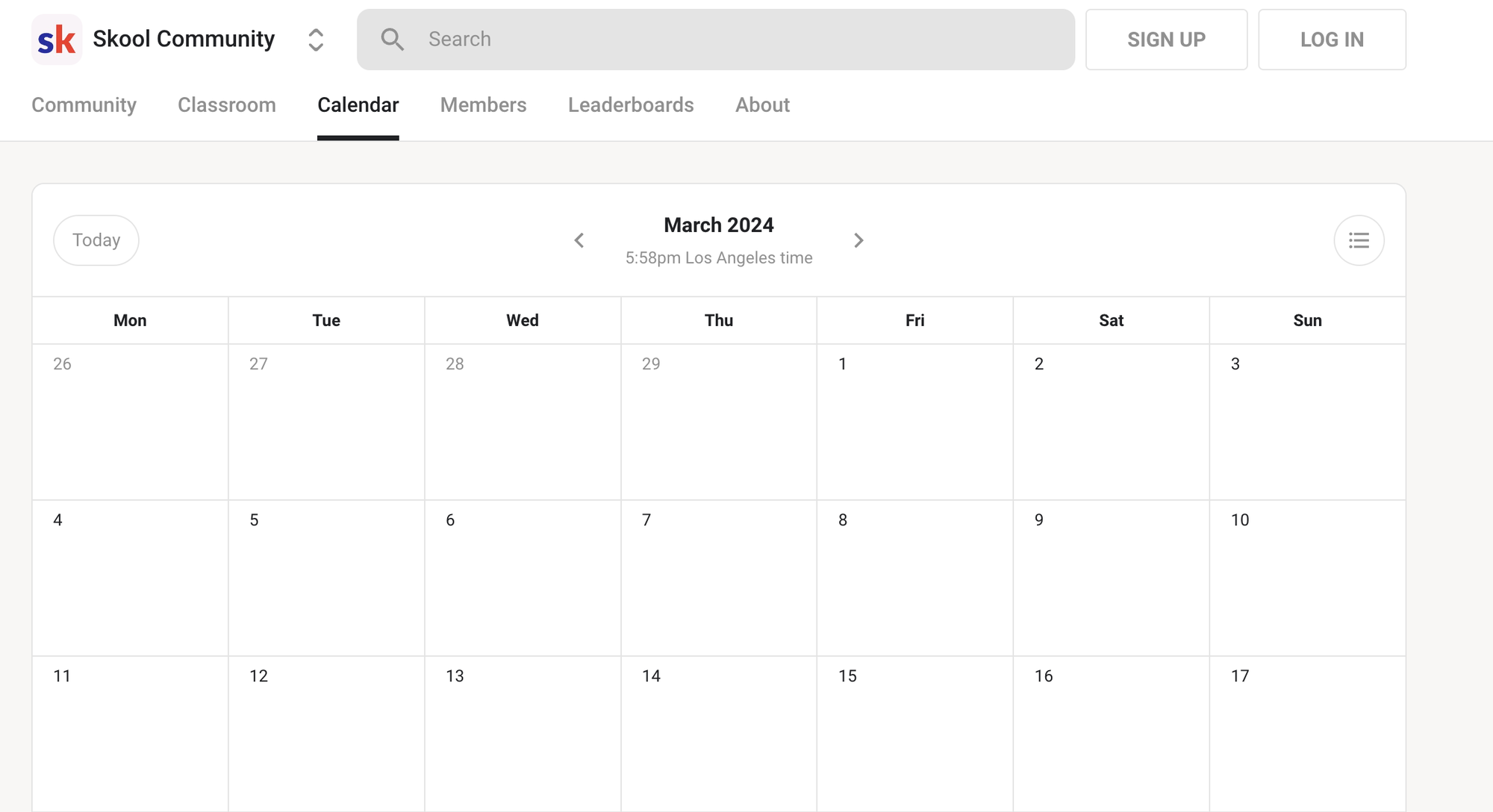
Skool has a built-in calendar that community admins can use to add events they'd like group members to be aware of. These events could be anything from group Zoom calls or live streams to in-person events or product release dates.
When an admin adds an event to the calendar, the details given will be converted to each member's time zone, reducing the risk of a member missing an important group call. Each event can have a title/description and a link attached to it, so scheduling a Zoom call or similar meeting is a relatively simple process.
There's no built-in conferencing feature. However, this isn't unusual for this sort of platform. It's probably better to offer easy integration with Zoom, a video conferencing tool most people will already have some familiarity with, than it is to offer another tool for people to have to install, configure, and troubleshoot before joining a call.
Is Skool a Good Choice for Creators?
If you're a content creator who wants to build a community around your brand, Skool could be a good choice. It provides creators with a space that's theirs, where fans or learners can talk to the creator and to other group members, and where creators can feel confident they're fully in control of the group.
If you're currently using Facebook or a chat app such as Discord/Telegram as your main way of engaging with your community, Skool could be a better option. The gamification features add a touch of fun and incentivize people to be active within the community. Meanwhile, the way the design centers discussions ensures it's easy for people to find the content they're interested in, unlike Discord, where searching for older content can be tricky.
Skool does have some limitations, starting with the lack of video hosting. In addition, it's squarely focused on community management. While it does offer some integrations with other platforms, it's not designed with third-party integrations in mind. In addition, since there's only one pricing tier, the platform could be too costly for smaller creators simply looking to build an income from a blog or podcast.
Finally, the course creation system, while more flexible than that offered by a more general platform such as Stan Store, doesn't have quite as many features as a dedicated Learning Management System. If you're looking for an education platform, rather than a community platform, you may be disappointed with Skool's feature set.
An Alternative to Skool: Whop
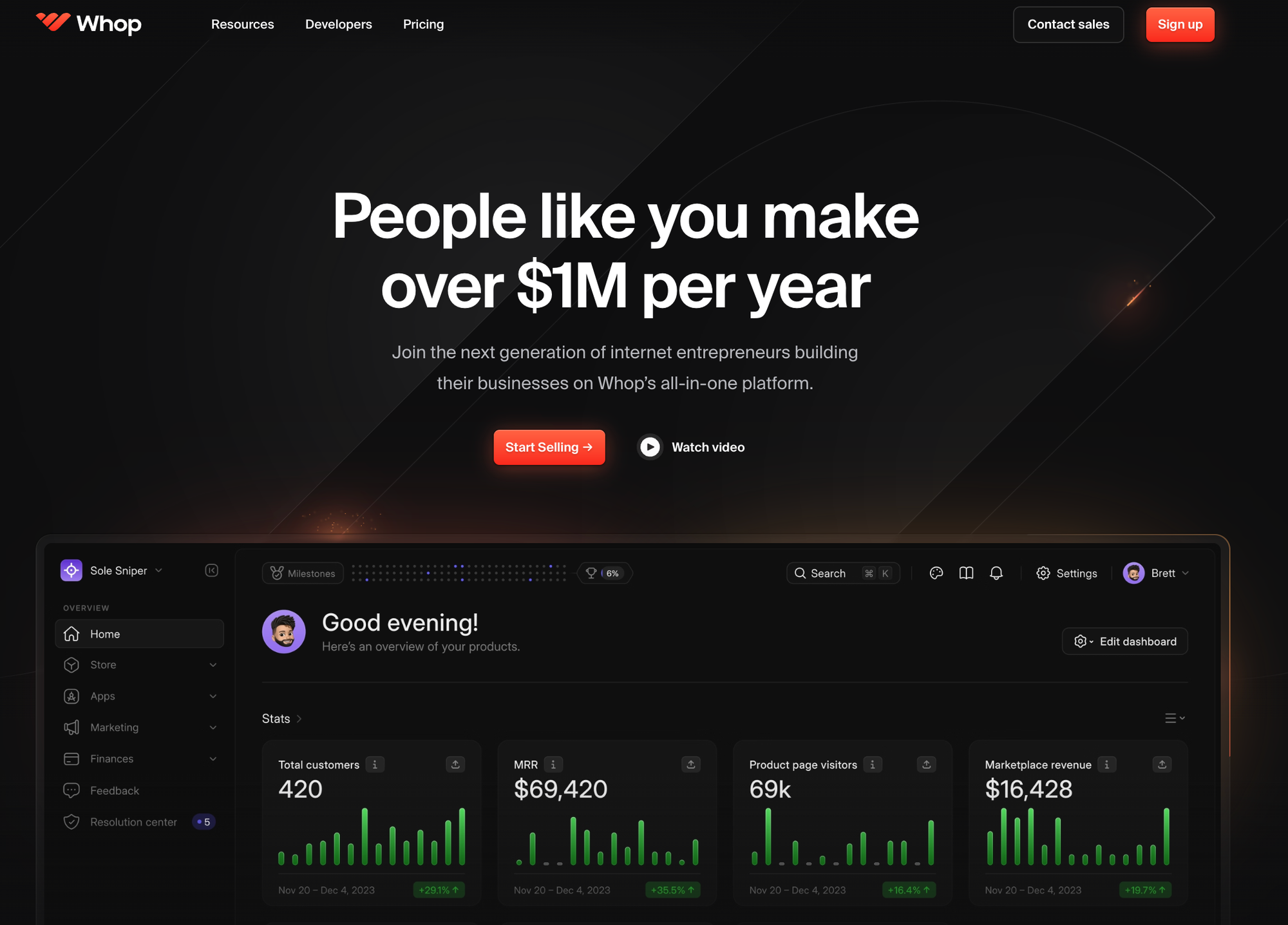
While Skool is a good choice for content creators who have a large following to monetize, and who want to build a community around that following, the high subscription fee may be off-putting, especially given the lack of basic tiers and the relatively short free trial. The laser-focused feature set that makes Skool so appealing to community managers may be seen by others as a deterrent, too. The platform does one job well but becomes less desirable if you want to sell other digital products.
For those looking for a more affordable and versatile creator platform, Whop is the answer. This all-in-one platform offers a lot of flexibility, allowing creators to sell digital downloads, Telegram or Discord group memberships, TradingView signals, eBooks, applications, and even access to websites or podcasts. It also has its own course builder, so you can create courses and offer certificates upon their completion.
Whop offers a lot of different pricing options, so creators can sell courses for a one-off fee, or under a subscription model. Those who want to build a community around their product can do so either by selling access to a Discord or Telegram group or by setting up a community site and selling access to that. Rather than having to manage yet another login, your followers can join a community on the platforms they already use every day.
In terms of pricing, Whop is ideal for creators of all kinds, especially those who want to launch multiple products. There's no monthly fee, and a small fee (just 3%) is taken on each sale. This fee structure removes the risk of trying the platform and makes it easy to launch new products. All creators who register with Whop have access to the Whop API and can use all of the platform's features without having to spend a penny up-front.
Once you've made a course or uploaded a product, you have the option of listing it on the Whop Marketplace, marketing it via your social media, embedding a widget on your existing website, or some mixture of those sales options. The Whop marketplace has a huge audience of potential buyers, making it a great place for creators to be discovered by people outside of their usual demographic. Listing on the marketplace is optional, and creators can choose to use other ways to promote their product if they prefer more control over their brand.
If you're a creator who would like to sell courses and community access, why not join Whop today and get started with the platform for free!