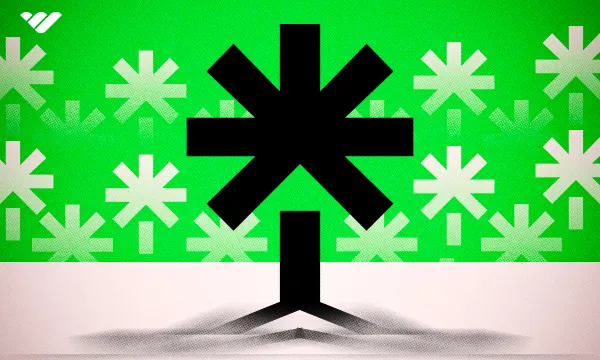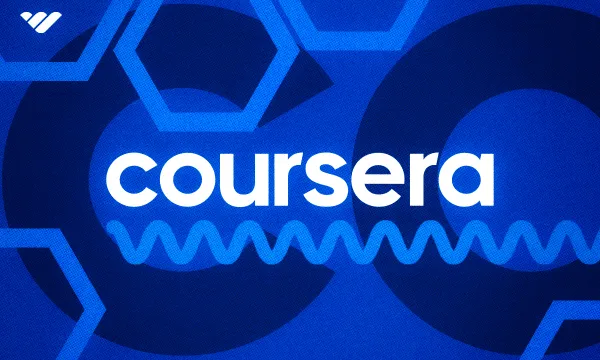Social media is a great way to reach a wider audience, but it's not without problems. For one, the social platforms don't really want people heading outside of their walled gardens, they'd rather users stay and scroll endlessly. To that end, they don't let content creators fill their posts with multiple links. While you can add a link to your Instagram Bio, you can only add one.
That's great if you're an event organizer promoting just one event at a time, but what if you're an artist or designer with multiple products to show off? Or, perhaps you're a creator with various digital products to sell?
Enter Linktree, one of the most well-known link in bio services.
What is Linktree?
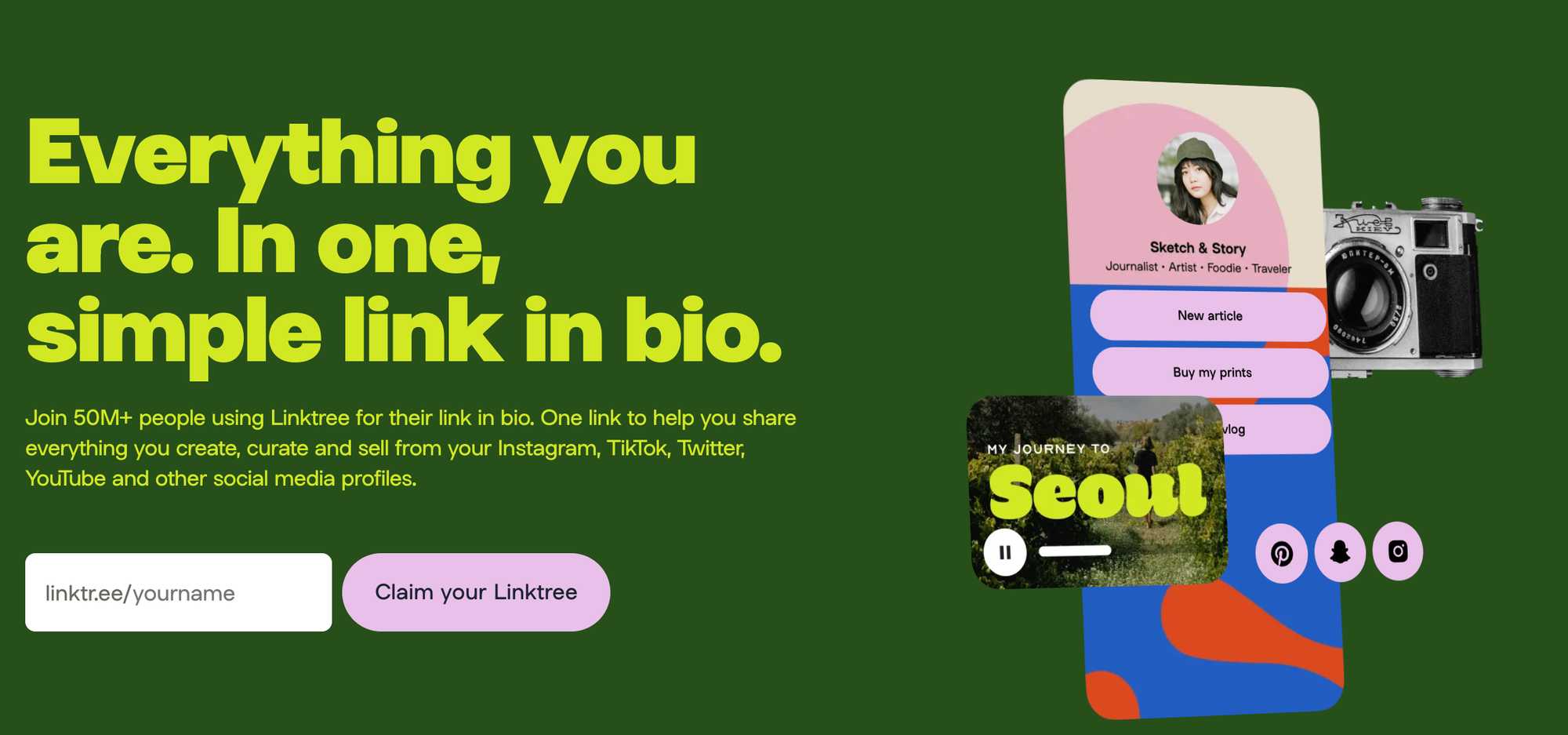
Linktree is a link in bio platform that was founded in 2016 by digital marketers Alex and Anthony Zaccaria and Nick Humphreys. They created the platform to solve what they saw as two all too common pain points:
- Updating bios across multiple social media platforms is time-consuming
- Most platforms limit the number of links you can add to your bio
The idea behind Linktree is simple. Create a clean, easy-to-scan page including all your links, and link to that from each of your social media profiles. If you ever want to change the links you're sharing, all you have to do is update your Linktree. No having to waste time trying to remember how to change your bio on half a dozen social media sites, and no worries about figuring out which links are important enough to make the cut on sites that restrict the number of links you can post.
Who Could Benefit From Using Linktree?
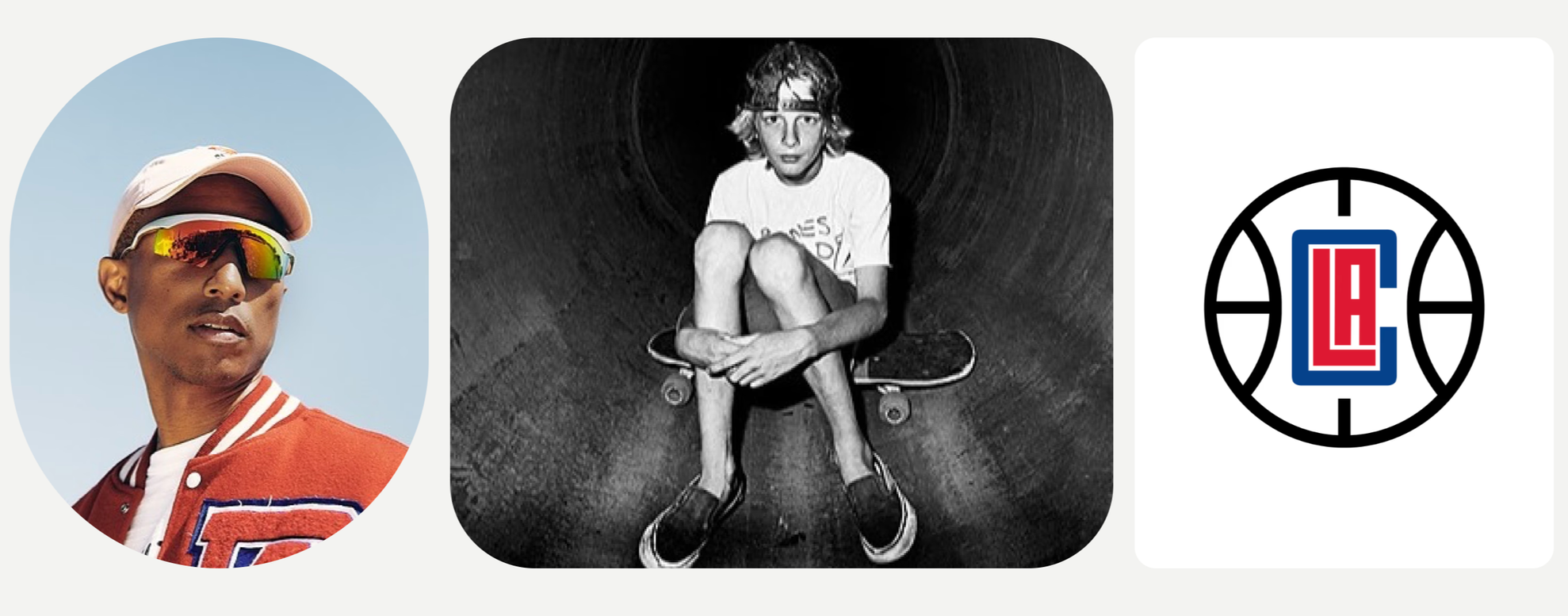
Linktree is aimed at social media marketers, influencers, and companies. These individuals use platforms such as TikTok or Instagram as their primary means of interacting with their audiences and need a way to share links quickly and efficiently. Anyone can use the platform, however. There's nothing stopping someone from adding a Linktree to a business card and using that to share information about their Etsy store, author pages, and other relevant profile pages.
The question creators need to ask themselves isn't whether Linktree is suitable for them, but rather whether Linktree is good enough to replace a traditional website. For social media entrepreneurs, it probably is, but other creators may find the limitations of Linktree too strict for their businesses.
How Does Linktree Used For?
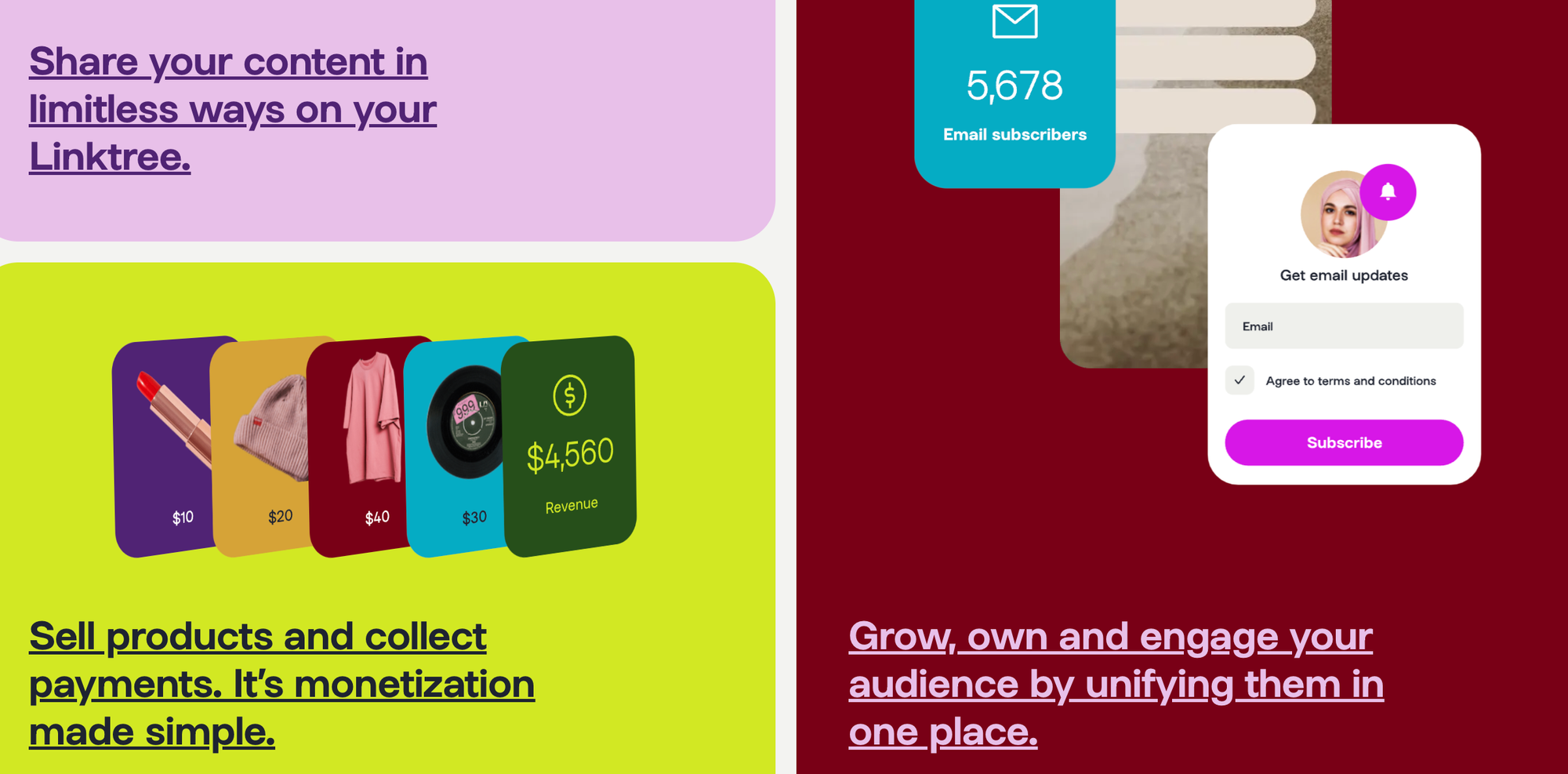
Linktree allows creators to build a personalized page with a list of links that they'd like to share with their followers. The idea is you put all those links on one page, then share a link to that page in your Instagram, Facebook, Twitter, TikTok or other social bio.
Think of Linktree as being like a miniature, mobile-friendly website. The page will still have your branding and is designed to look good on the kinds of mobile devices that most of your followers are probably using to access social media.
On paper, you can add as many links as you want to your Linktree. In practice, it's best to stick to just a handful of links, no more than the number that would fit on an average-sized mobile phone screen when the phone is being held in portrait orientation. This ensures the user can see all of the links immediately. Most users won't want to scroll through a long list of links to find what they're looking for.
Linktree Features
The core 'product' offered by Linktree is the ability to make a page of links that you can share via your chosen social media platforms. Over time, the platform has added lots of other features, including:
Free Tier Features
Free users get the ability to add an unlimited number of links to their pages, and can also take advantage of the following:
- Link apps and buttons to integrate with popular third-party platforms
- QR codes
- Social icons
- The ability to sell digital products
- Stores (via Shopify, Spring, or Bonfire integration)
- Basic analytics features
All of the above is offered on a free forever basis. This level of service offered for free is unusual in the SaaS world, with many of Linktree's rivals offering no more than a 30-day free trial for similar features.
How Much is Linktree?
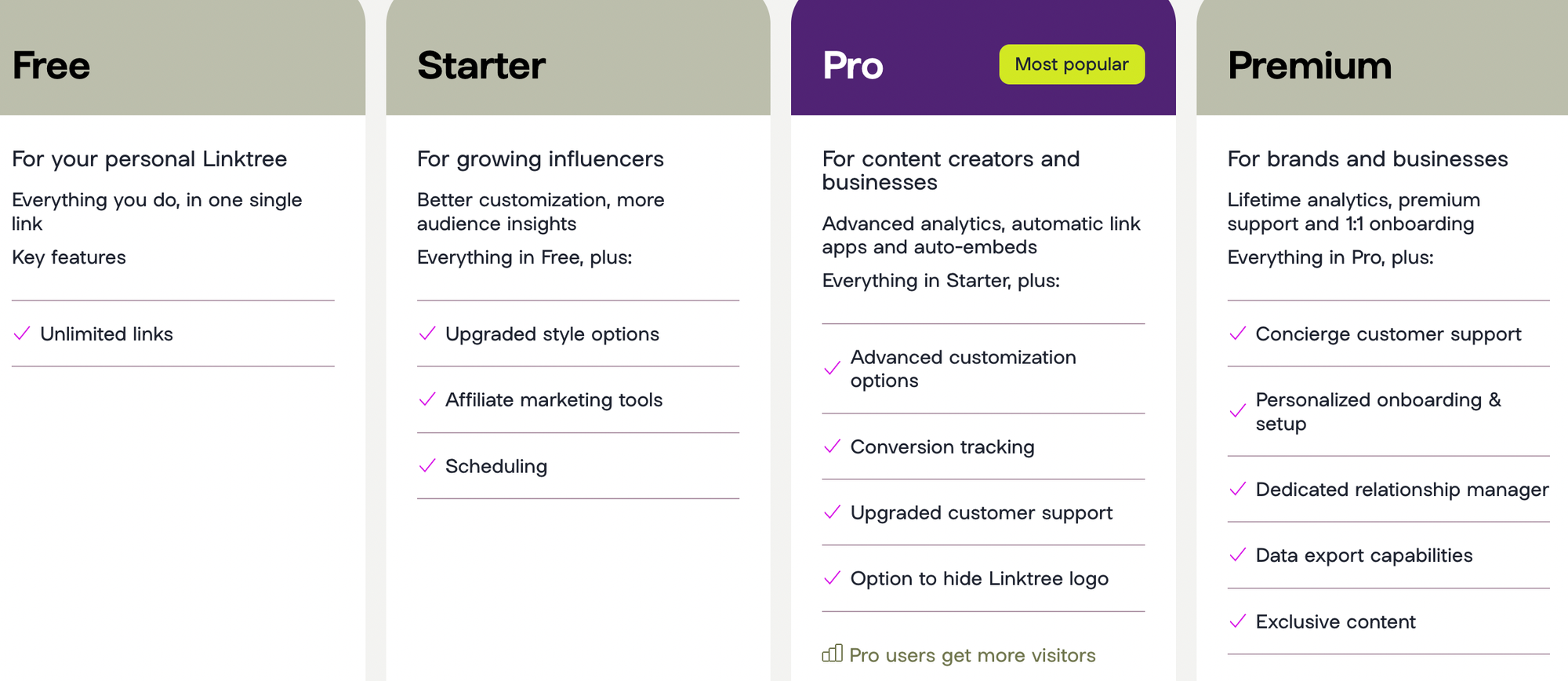
Aside from the 'forever free' program, there are three different premium tiers:
- Starter: Priced at $4.49 / month
- Pro: A 30-day trial, followed by a $7.49/month subscription
- Premium: Costing $19.99 / month
The premium tiers are aimed at users who want more options to customize their profiles, or who would like to monetize their Linktree. For example, members on the Starter tier and above can add animations and spotlights to their profile pages, and have access to the redirect feature.
Paid members can also use affiliate program features, including Commission Junction and Amazon Associates. This can be invaluable for influencers who rely on affiliate programs for a portion of their income.
Those on the Pro tier and above can hide the Linktree logo, and get access to far more detailed analytics information, including location and referer-based analytics and conversion tracking. They can also take advantage of MailChimp and Zapier integration.
Overall, there aren't that many differences between Pro and Premium, except for customer service. Premium users can expect a 4-hour response time, and get assigned a customer success manager to help them make the most of the platform.
Is Linktree Worth It?
While Linktree is a great option for some creators, it does have some downsides. Here are some of the most common issues with Linktree:
- One issue is that by adding an intermediary step between the social media page and your website, you're increasing the risk of the user losing interest in what you're selling. For every user that visits your Linktree and clicks the link they were looking for, there could be twice as many who either get distracted looking at other links and click on the wrong one, or feel overwhelmed by choice and just leave the site entirely.
- Additionally, long lists of links can confuse your users, and if that's all you're showing them, you'll have no idea whether they left because they got distracted or because they lost interest.
- Another problem with Linktree is that some creators are finding that Instagram has started hiding those links. This is particularly common with accounts labeled as being under 18, but it's happening on some other accounts too. Some other platforms, including Steam, treat Linktree as a being a link shortener (in the vein of Tiny URL) rather than a microsite platform too.
Not all Linktree users are having issues with Instagram hiding their links, but it's something that's cropped up enough times that it's worth taking into account if you're looking for a bio link platform for the first time. It appears that the URL shortening service has earned the platform a reputation as being used by spammers.
If you want something reliable, that takes your users to one central place, and that you can use to share links across lots of different social media platforms, you may want to consider a different option.
A Look at the Best Linktree Alternatives
If Linktree's design options aren't quite flexible enough for you, or you wish you could do more with your page than the platform allows, consider one of these alternatives (hint: we saved the best till last on this list)
ManyBio
ManyBio is a service that's strikingly similar to Linktree but with some nice extra features. The platform offers four domain names to choose from, so there's a good chance you'll find one that suits your niche and brand. It also offers a lot of extra customization options, including thousands of link thumbnails to choose from, the option to change the font sizes of your link text, and the ability to set a background image.
Just like Linktree, ManyBio has a free tier that allows users to add an unlimited number of links. Premium users get access to more features, including email signups, improved analytics, SEO settings, and the option to create micro-sites. The premium tiers are priced competitively, with the Pro tier costing $5 per month and unlocking all paid features. The Agency tier costs $15 per month and simply offers higher account limits for features such as micro-sites and .bio domain names.
ManyBio is a good option for people who feel Linktree's layouts are too limited, and those who to take advantage of the microsite feature.
Taplink
Taplink is a micro-site platform aimed specifically at Instagram creators, although it can be used in other ways too, such as for creating a simple signup form that you can share with visitors to your premises via a QR code. Unlike Linktree, Taplink's goal is to enable creators to build more fully-featured pages, including pictures, videos, and smart links to open messaging apps. All of this is done using a drag-and-drop page builder, with no technical expertise required.
The platform offers a free tier that includes most basic features, including unlimited links, basic statistics and a QR code generator. However, users on this tier are restricted to choosing from a limited selection of themes and can't add their custom HTML. The pro tier is priced at a similar level to Linktree's Starter tier (assuming you pay for a year in advance), and unlocks more sophisticated analytics, a wider range of templates, and other customization features.
Those who want to use Taplink as a lead capture system or to directly sell products will need to opt for the Business tier, which offers a full suite of tools including the option to add a custom domain (with SSL certificate support), and a fully-featured CRM system.
Taplink aims to bridge the gap between a link in bio site and a fully-fledged site, and it does quite a good job of achieving this.
🏆The Number One Choice for Creators: Whop
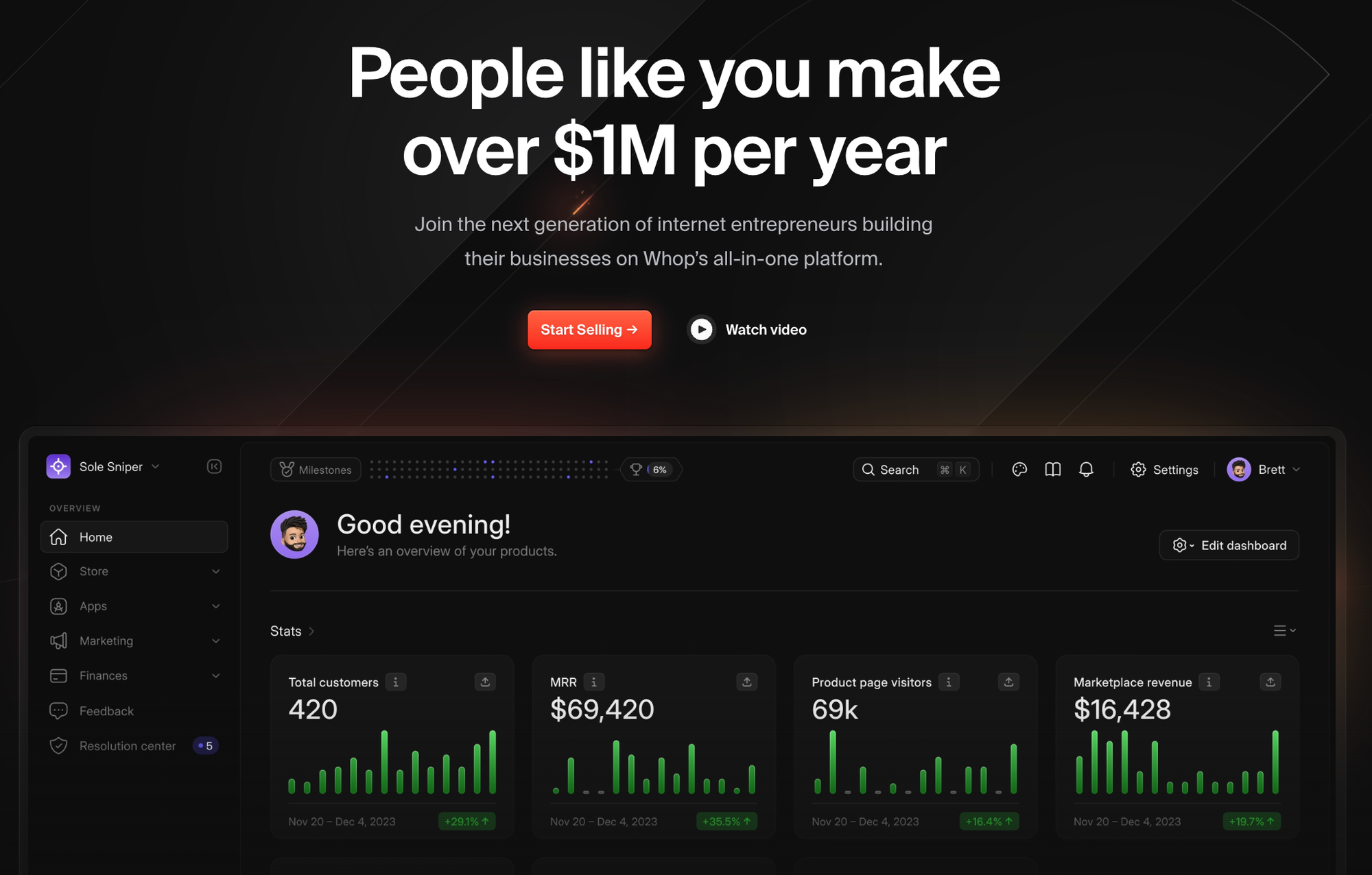
Whop is a versatile social commerce platform that enables creators to sell digital products and build their own community hubs where they can engage with their followers. Unlike the other platforms we've discussed in this piece, Whop does not gate any of its features behind a subscription fee. The site is free to use, and creators can build as many hubs as they wish, and list as many products as they like, without having to pay any up-front fees.
Whop only makes money when creators sell their products. The platform takes a 3% commission from all sales, a small price to pay to have all of the technical details of managing a store handled for you.
Whop Hubs are an ideal tool for lead capture, and can serve as a form of bio link too. Simply create a hub that's free to join, and direct your social media followers to the Hub via your bio pages. You can incentivize people to join your Whop Hub by offering a free download or some other digital gift.
Once a user has joined the Hub, you can use it to share posts with them, invite them into discussions, market your products and share links to other sites.
No matter what kind of creator you are, you'll find Whop has a lot to offer. Here are a few examples of what you can do with Whop:
- Coaches: Sell calendar links or host calls inside Whop with the video app.
- Traders: Sell access to your TradingView signals and create a paid trading community with the Chat app and Forum app.
- Course Creators: Build courses on Whop itself, and take advantage of the community features (like the Chat app and Forum app) to engage with your learners.
- Authors: Use the online store feature to manage the sale and delivery of your ebooks, set up a Forum for your customers, and sell add-ons (like artwork) with the Files app.
- Fitness Influencers: Use Whop to sell access to fitness videos, memberships for fitness challenges, downloadable routines, host giveaways for challenge participants, ebooks on nutrition.
The above are just a few examples of the ways you can use Whop, beyond just link management.
Getting started with Whop is free, and the low commissions make the platform a great choice for larger brands and independent influencers alike. With the ability to lead your followers or customers to one dedicated place where they can access a range of digital products and services, Whop is the ideal platform for monetization.
Frequently Asked Questions
Why does Instagram sometimes remove Linktrees?
Instagram reserves the right to 'shadow ban' some links if they feel they violated the terms of service, such as by linking to inappropriate content. In some cases, account holders can get around that restriction by using a different link page service.
Why is my Linktree link not clickable on TikTok?
If your Linktree link isn't clickable on your TikTok profile, it could be that the link was added in the wrong section. Rather than putting the link in the bio text section, use the "links" section, and make sure that the URL includes the "https://" part.
Can I make a Linktree for free?
Linktree offers a free-forever tier, although the features on this tier are somewhat limited. If all you're looking for from a link-in-bio service is the ability to provide a list of links, the free tier may be suitable for you.
What is a good alternative to Linktree?
Whop is a social commerce platform with a Hub feature that is a great alternative to Linktree. Whop Hubs can be used as a lead capture tool, helping creators stay in touch with their audiences and market products outside of their social media bubbles.