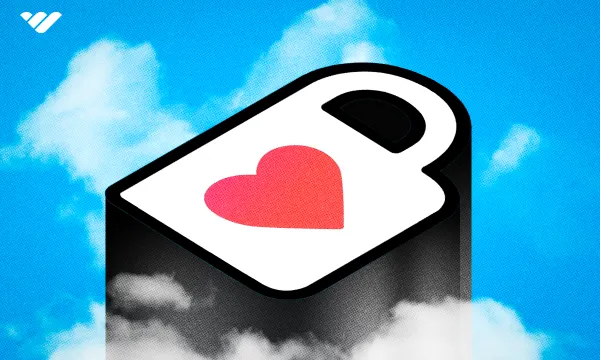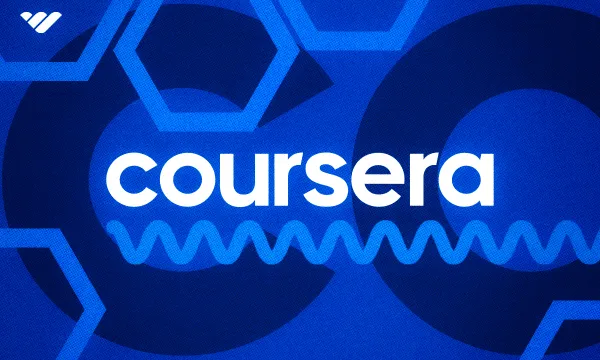Even if you write or create art because you love the creative process, doing so takes time and resources. Many creators accept donations from their fans and use that money to support their work. There are a few services that help creators handle the donation process, and one of the most popular ones is Ko-fi.
In this guide, we'll explore what Ko-fi offers to creators and how you can use it to monetize the content you're creating.
What is Ko-fi and What Does it Do?
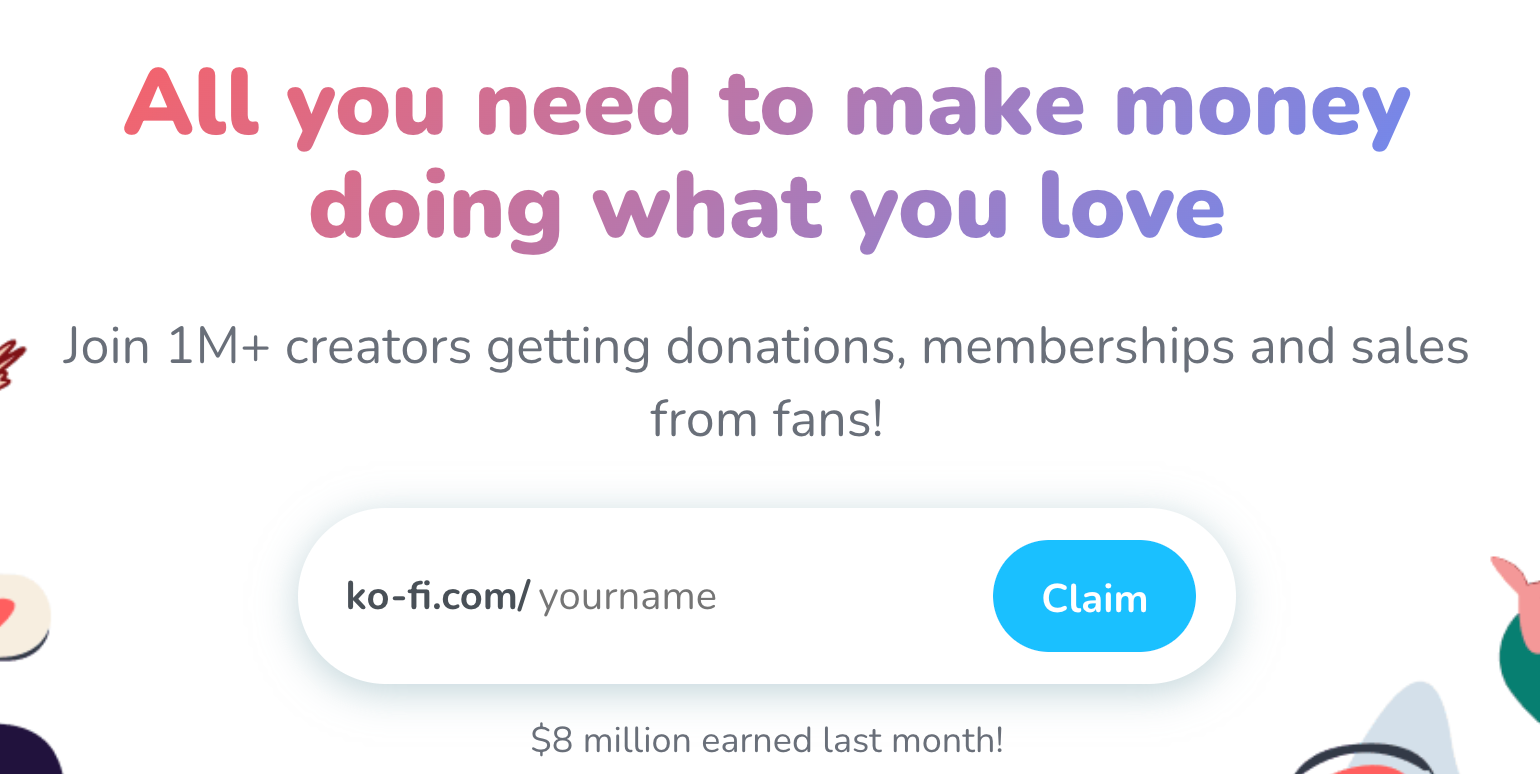
Ko-fi bills itself as an audience support platform. Creators can set up an account on Ko-fi and create a profile page where they can talk about their work and invite their fans to support them with a one-off donation or an ongoing monthly subscription.
The default option on Ko-fi is to invite your followers to 'buy you a coffee' as a thank-you for your work. It's possible to change this wording, so you could ask people to 'buy you an ice cream' or something similar as your one-off donation option. The platform also supports other income streams, such as:
- Digital products
- Physical products
- Membership subscriptions
- Pledges
- Commissions
- Crowdfunding requests
Who Can Use Ko-fi?
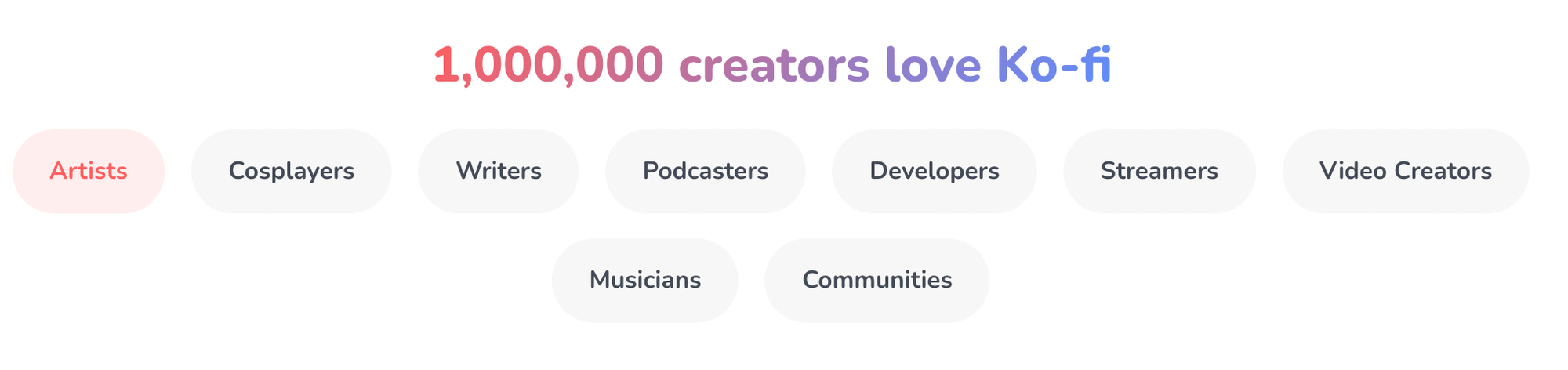
Anyone with a web presence can use Ko-fi. The platform's primary user base is bloggers, but it's also used by digital artists, musicians, video bloggers, developers, cosplayers, and artists who make handmade products. The ways people use Ko-fi vary from simply putting a link on their Github profile or in their blog's sidebar and hoping for donations, to turning it into a hub for selling products and memberships with the goal of generating serious income.
For example, professional photographer Amanda Kuo sells her photography presets via Ko-fi and has earned more than 900 supporters on the platform, many of which are paying a recurring subscription to get new preset packs each month.
Another Ko-fi success story is gatekid3, a pixel artist and animator who sells emotes, phone wallpapers, and animated gifs. This artist offers a variety of options for fans to support them, ranging from $1 wallpapers to $15 emote packs. By offering something for all budgets, they increase the chance of people choosing to make a purchase.
How Does Ko-fi Work?
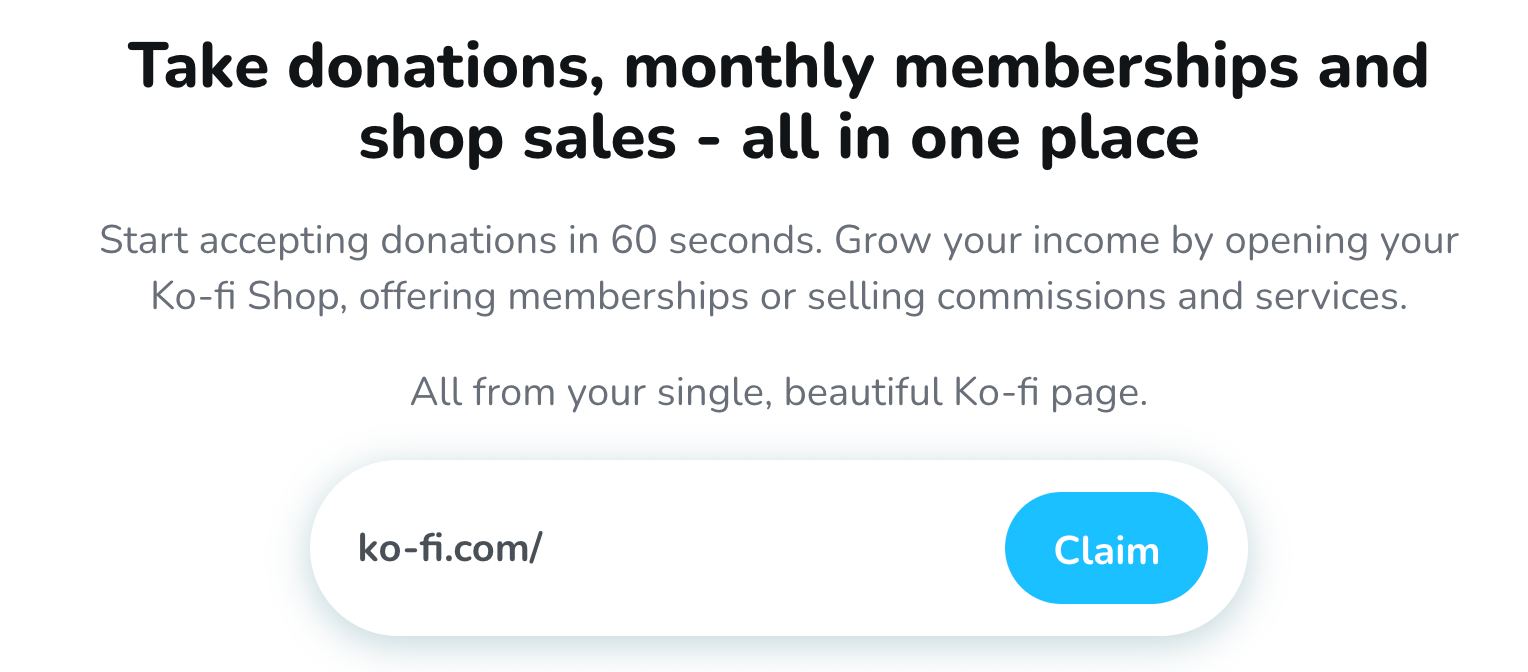
Creating an account on Ko-fi is as simple as choosing a login name and providing an email address and password. The platform also has OAuth support, so you can log in using your Google, Twitch or Facebook account if you prefer.
After setting your login option, you'll be asked whether you want to make money on Ko-fi or support others. If you're a creator, you'll want to choose the first option, but don't worry if you've already signed up as a supporter, you aren't locked into a specific account type, you can change roles at any time.
The next step of the onboarding process is to say how you plan to earn money on the platform. You can choose from:
- Receive donations or tips
- Build monthly membership income
- Sell products (physical or digital)
- Offer commissions or services
Once again, this is just to help you get your profile started, and you aren't going to be limited to just one of those options. You can have a donation button and a shop, for example, so don't worry about choosing the right option here.
Finally, you'll be asked to choose a username that will be used for your Ko-fi link. This will be auto-populated based on the login details you provided earlier in the signup process, but you can change it. It's a good idea to pick a link that reflects your brand, rather than a gaming handle or something similar.
At the risk of sounding like a broken record, you can change your Ko-fi link at any time, so if you regret your handle choice you won't be stuck with it forever. With that said, it's still worth putting some thought into the handle you choose. While the platform doesn't prevent you from changing it, it would be a lot of effort to update all your blog posts and social media pages if you decided to switch handles later.
If you have a profile picture ready to upload, you can add one as part of the account creation process. If not, you can skip this step and move on to the next one, which is choosing some interest categories to put your profile under.
Next, you'll be invited to fill out your bio. You don't have to write an essay here, but adding a couple of lines of text about who you are and what you do will help people decide whether they'd like to support you.
On the final screen, you'll be asked whether you want to donate 5% of your income to the platform. This is optional, but if you say no you'll only have access to some of the site's features. If you want to run a store, sell memberships, or be able to change the 'coffee' prompt to something different, you'll have to opt in as a supporter.
Ko-fi enables you to accept payments via Stripe or PayPal, and before your fans can support you, you'll need to add at least one of those. You also should take some time to fill out your profile, for example:
- Adding a website
- Filling out the interests field
- Linking your social profiles
- Setting donation options
- Adding an intro video
- Making some posts to your Ko-fi feed
It shouldn't take long at all to populate the page ready to accept donations.
If you'd like to earn money from Ko-fi in other ways, you can do so by clicking the three dots in the top right-hand corner of the page and going to Settings then choosing your desired monetization option from the list under More ways to earn in the left-hand sidebar, then following the setup process to add a product to your Ko-fi store, set a funding goal, or link your streaming account to the platform. The whole process is incredibly easy to follow.
Setting Donation Amounts on Ko-fi
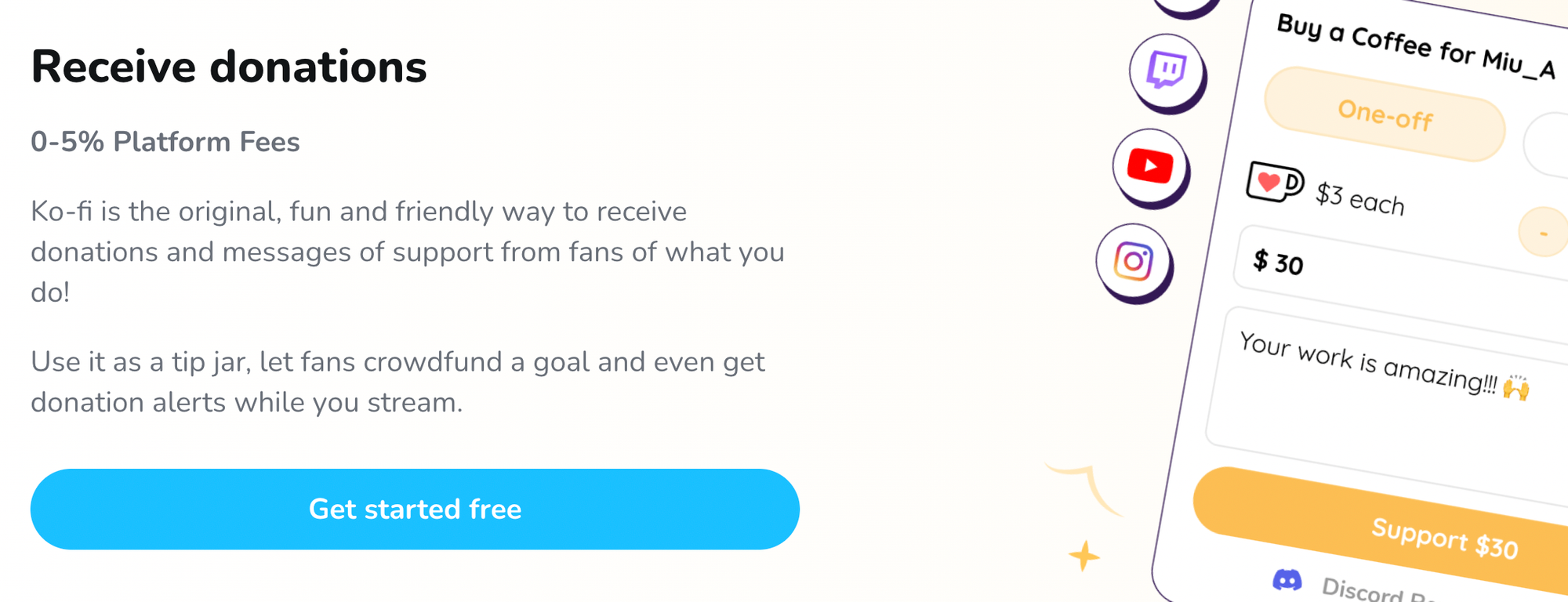
Ko-fi allows you to choose three suggested donation amounts that will be shown in the supporter box. You can set these by going to Settings > Payment and choosing Simple donation mode, then ticking Enable suggested amounts.
In addition to the three suggested amounts, your fans will see a box where they can pick their own amount. You can set a minimum amount for donations, and it's a good idea to do this to ensure that your follower's donations don't get eaten up by payment processing fees from PayPal or Stripe.
Why suggest donation amounts? Well, suggested donation amounts are an exercise in sales psychology. While some people will donate the lowest suggested amount, or even manually set the minimum, this tends to be done by people who really love your content but can't afford to donate more. Most donors will probably choose the middle amount so they get the feeling of "having donated enough".
Don't be shy about setting a high amount for your top tier. Even if not many people opt for that donation amount, having it there makes the middle tier seem more affordable.
How Much Does Ko-fi Charge?
Ko-fi offers several options for creators. There's a limited entirely free tier that offers basic donation features, and if you choose this the only fees you'll pay will be the ones charged by your chosen payment processor.
During the signup process, you'll be asked if you want to Unlock Everything by opting in to become a Ko-fi supporter. This entails agreeing to share 5% of your income to support the platform, in return for some bonuses:
- Custom colors
- A higher product limit for your Ko-fi store
- The option to change 'coffee' to anything you want
- Monthly memberships
- Contributor badge
- Post scheduling
Becoming a supporter is optional, and if you'd rather remain on the entirely free tier all you have to do is click No Thanks.
The platform also offers a paid tier, called Ko-fi Gold, which is $6 per month (billed annually), and offers all the benefits of the supporter tier along with the option to integrate analytics, offer high-res downloads and member-exclusive content, and set the price of donations.
Pros and Cons of Ko-fi
Ko-fi is a great platform for creators who want to accept donations or sell the occasional product, but don't want the commitment of running a Patreon or a full membership website. However, if you have bigger aspirations and want to make sustainable income online, then Ko-fi is not the platform for you.
Benefits of Ko-fi
- Fully free tier
- Low fees
- Suitable for almost any creator that wants to accept donations
- Responsive support team
Downsides of Ko-fi
- Designed for low-amount donations
- Doesn't allow adult content
- Store features are limited
Looking to Monetize Your Audience? Why not Whop?
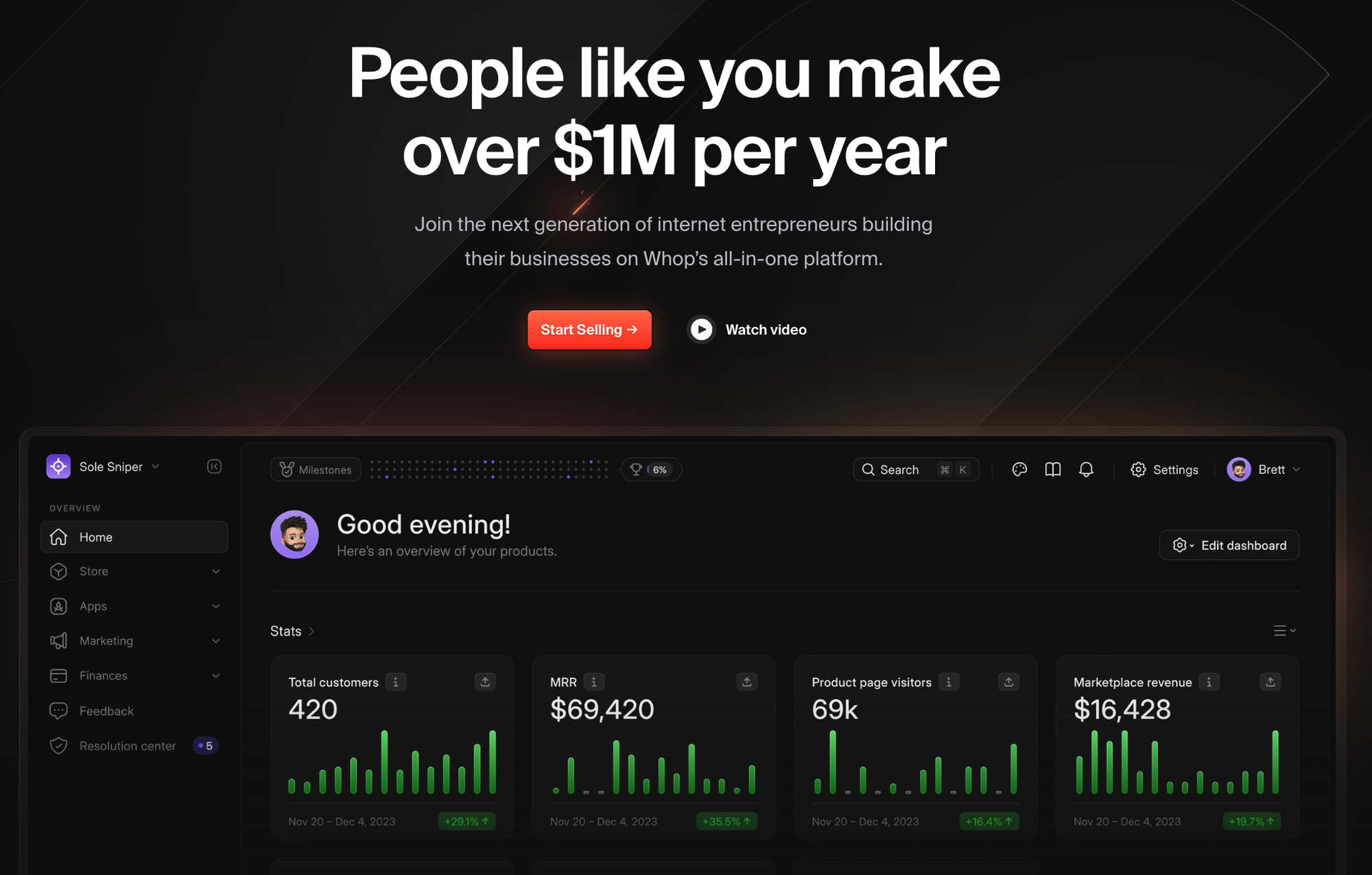
The majority of creators on Ko-fi use the platform to subsidize an activity they're already doing. For example, they might post how-to guides or tutorials, with a prompt along the lines of "If this helped you, please buy me a coffee". There are some creators on the platform who make more substantial amounts of money, typically through running a store or using the crowd-funding option. These features aren't the core of the platform, however.
If you're looking for a way to monetize your audience in a more comprehensive, lucrative way, why not try Whop?
Whop is a social commerce platform that gives creators incredible freedom when it comes to structuring their communities and selling products or services online. You can use the platform in a variety of ways:
- Set up a Whop Hub to engage with your fans and followers
- Upload exclusive content
- Add a Chat app for community engagement
- Sell access to Discord and Telegram
- Sell digital products of any kind
- Offer coaching calls, courses, ebooks, and other content
- Accept donations
With your Hub, you can create one-off payments for products or services, or set up recurring payments for memberships on a subscription basis.
Like Ko-fi, Whop is free to use, so you can try it without having to spend money up-front. There's a 3% commission on all sales, and the platform handles payment processing for you so you don't need a lot of technical expertise to get started. All of the features mentioned are available for that low 3% commission.
Whop Hubs are more versatile than Ko-fi pages, having a lot of handy community features and more generous store limits. This ensures that your Hub can grow and scale with your business. If you decide to branch out from offering tutorials on your blog to becoming a fully-fledged course creator, you can do so without having to purchase yet another online platform membership.
If you're curious about how Whop works and you'd like to explore the platform, why not sign up today and create your first Whop Hub?
Frequently Asked Questions
Can You Make Money With Ko-fi?
Ko-fi allows content creators to sell products or accept donations. While most creators use it as a secondary income source, it is possible to use Ko-Fi to run a business and there are some successful creators on the site.
What's the Difference Between Buy Me a Coffee and Ko-fi?
Ko-fi and Buy Me a Coffee offer similar services, the main difference is the pricing structure. Buy Me a Coffee charges a 5% commission on all transactions, while Ko-fi offers a range of tiers from entirely free up to $6 a month depending on features.
Can You Accept Donations With Whop?
Whop offers the option for creators to accept donations and allows Hub creators to decide how to reward donors. The platform also supports selling memberships, courses, and digital downloads.