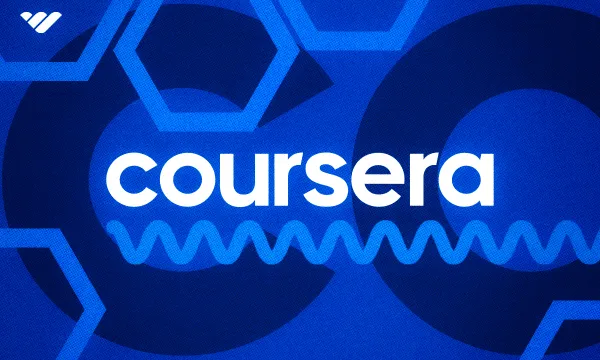ClickFunnels is a powerful online tool that combines sales, marketing and analytics systems to help creators streamline their sales funnels and market their products more efficiently. It brings the power of automation and data-driven decision-making to a wider audience of creators, enabling individuals and small businesses to take advantage of tools previously reserved for big brands.
The service has many devotees, but others question whether it's worth the money, especially if they already have an established audience and are doing well without marketing automation systems.
Here, we'll look at what ClickFunnels offers, how much it costs, and what sort of creators could benefit from using it. We'll also explore some alternative services creators may wish to try as part of their online marketing efforts.
What is ClickFunnels?

ClickFunnels is an end-to-end marketing solution covering everything from lead generation to up and cross-selling, ecommerce, and analytics. It bills itself as a one-stop-shop for all kinds of businesses and requires no technical expertise to set up and use.
The platform combines email marketing, analytics, and ecommerce services in one dashboard, for one convenient monthly bill. It's this convenience that has made the platform so appealing to influencers and content creators who are trying to scale their operations.
Who Can Benefit From ClickFunnels?

ClickFunnels is aimed at small business owners, influencers, and content creators who are looking for an all-in-one solution for engaging with their customers, cross-selling, up-selling, and managing their lead generation.
If you do the majority of your business online, selling courses, coaching calls, or digital downloads, ClickFunnels can help you improve your marketing efforts. It is a premium service, and even the most basic tier is quite expensive, so it's not a good option for brand-new creators or influencers with a very small following. However, those in the growth stages who are confident they've got a solid product to sell may find the marketing tools to be invaluable.
What is ClickFunnels Used For?
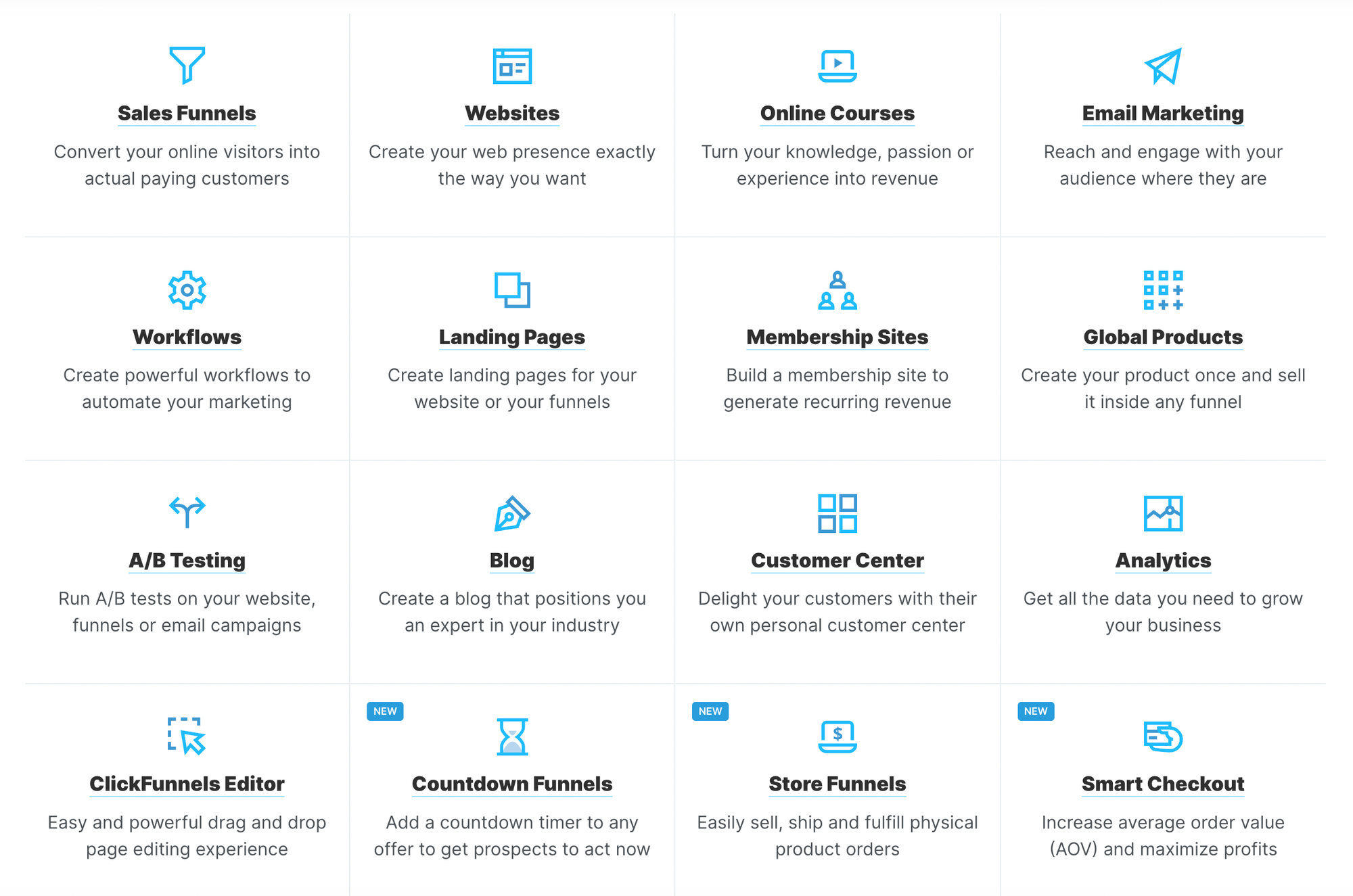
Because ClickFunnels is a one-stop shop there is so much that you can do with it. Here is a brief overview of the top features of ClickFunnels:
- A Landing Page Editor:
Perhaps the core of the site, this is how you create your landing pages, blog posts and other static content. - Pop-Up Creators:
Add a sense of urgency to your sales funnels by using a pop-up creator to design the look and feel of your pop-ups and set trigger events. - Sales Funnels:
A guided process to help you set up sales funnels such as opt-in funnels, webinars or seminar signup pages. - Brand Editor:
Set the look and feel of your brand so you can create a consistent experience across all pages. - Analytics:
Access information about your customers and visitors, see how your funnels are performing, and even run A/B testing to make data-driven decisions about your marketing. - Products:
Create products, build online stores, and accept payments. ClickFunnels supports online courses, digital downloads and physical products. - CRM Features:
Easily manage appointments and contact data. - API Integrations:
Connect your account to third-party services using APIs or webhooks.
Getting Started With ClickFunnels
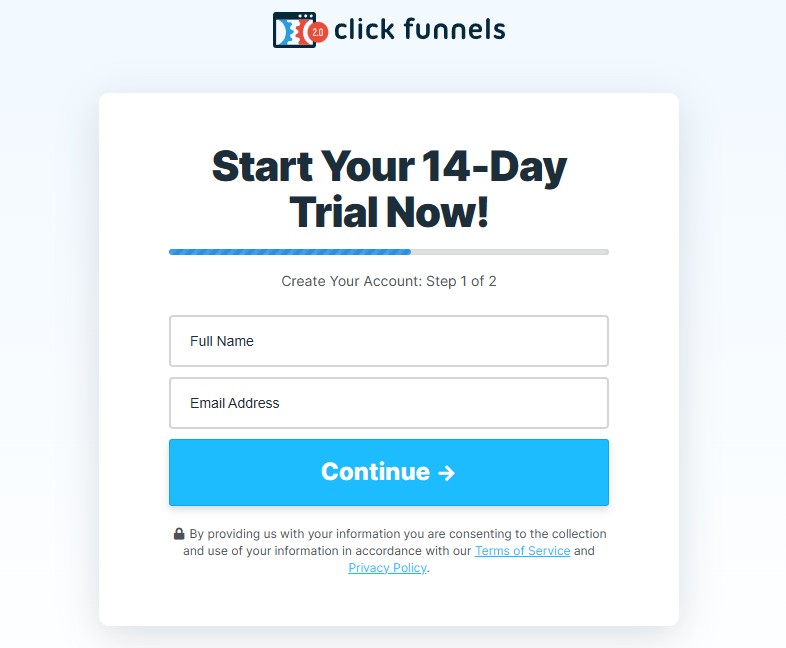
It's easy to get started with ClickFunnels. The platform offers a free trial and frequently runs short-term challenges, where entrepreneurs can join the platform and receive tuition from successful online entrepreneurs to help them build high-converting sales funnels.
When you join the platform, you'll have to provide payment details, but you won't be charged until the free trial ends. In addition, there's a 30-day money-back guarantee after the end of the trial, so if you have any difficulty canceling your trial you'll still have an opportunity to get your money back if you're unhappy with the platform.
After signing up for the platform, you'll be asked a couple of simple questions about what sort of business you have and what your goals are. Based on your answers to this question, you'll be given some suggestions for how to use the platform.
The next step of the onboarding process is to select a funnel offer type. You'll be asked to choose from:
- Opt-In Funnel:
Also known as a lead or squeeze funnel, this is a simple funnel where you invite people to provide their details in return for an ebook, video, or other simple download. Once you've collected those details you can use them to send marketing materials to those individuals. - Application Funnel:
This is ideal for collecting information about prospects, so you can categorize them, follow up with a sales call, and build a feeling of exclusivity throughout the sales process. - Webinar:
Build closer relationships with prospects by having them attend a live webinar or watch a replay. Because these events are time-sensitive, it can build a sense of urgency and encourage customers to take action. - Summit:
Grow a list by collecting signups for a live event with expert speakers. Encourage people to act quickly by offering VIP upgrades to early registrants. Use the summit to promote your product or service. - Bridge Funnel:
If you're selling someone else's product, a bridge funnel can be an effective way to do this while still collecting their details to use for your own long-term marketing goals. - Video Series:
Build a relationship over a longer period of time and generate buzz for a product launch by releasing a series of videos. Typically, the first few videos educate, entertain, or inform, with marketing information for the new product being added to the content around day four of the series.
Let's assume you've chosen the Opt-In Funnel. This is one of the more basic options, but it's still a powerful form of marketing. On the next page you'll be asked to choose your brand's main color and a style (Blocky, Colorful, or Rounded) for the landing page. ClickFunnels will automatically generate a color palette and apply it to the template you picked.
Next, you'll be asked to pick an image style - the options are isometric 3D, flat illustrations or stock photos.
Like many products, ClickFunnels now has AI-enhanced features to help you write your marketing copy. After deciding on a general look and feel for your page, you'll be asked to provide some details about your product, which the AI will use to add basic content to your page.
It takes a minute or two to generate the content, and the results can vary in quality depending on how niche your product is. You don't have to accept the suggested content, but it's often a useful source of inspiration and even if you don't like it, it's helpful to be able to see your sales funnel fleshed out with text and images.
Your opt-in funnel will include a squeeze page and a thank-you page. You can edit both pages to add your logo and images and improve the copy. By default, these pages will be set up on a ClickFunnels subdomain. This address isn't particularly appealing or professional-looking, so you'll want to go through your settings to configure your own domain name instead.
ClickFunnels Customization
The guided setup options make getting started with ClickFunnels a smooth process. You can create a polished-looking squeeze or sales page in just a few minutes. However, any pages created using this system will follow a specific formula.
If you dislike the way those pages look, you can use the page editor to tweak them. The editor is very powerful and gives you a lot of control over the layout. Making small changes such as moving tables around, uploading images, and changing fonts or colors is pretty simple. Anyone who has ever edited a WordPress blog or even a Wix website should feel confident making those changes.
It's possible to go deeper under the hood, but it may take a bit longer to get familiar with the layout of the editor to feel confident making bigger changes. The editor provides a preview feature that lets you see how your pages will look on a desktop, mobile or tablet device. It also has a debugging feature, so if you've used the code editor and are running into problems, you can troubleshoot them in your browser with ease.
ClickFunnels Customer Service
For the most part, ClickFunnels is a respected service with a lot of happy users. New users speak highly of the training provided during the onboarding challenges, and there are numerous reviews from longstanding users who are happy with the service they've received. The company has an impressive 4.4 out of 5 starts on Trust pilot, with over 2000 reviews and the ClickFunnels team responding to every review.
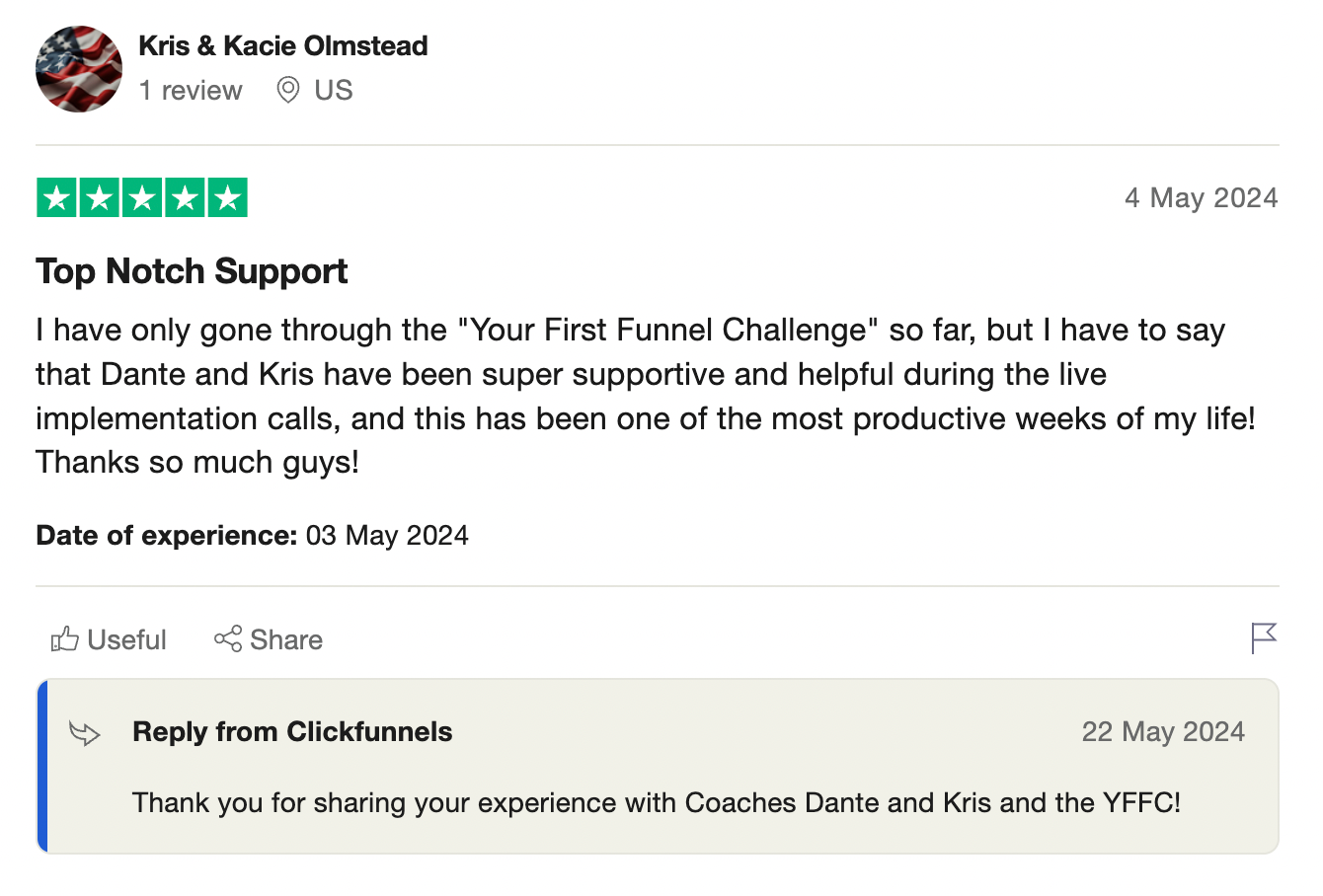
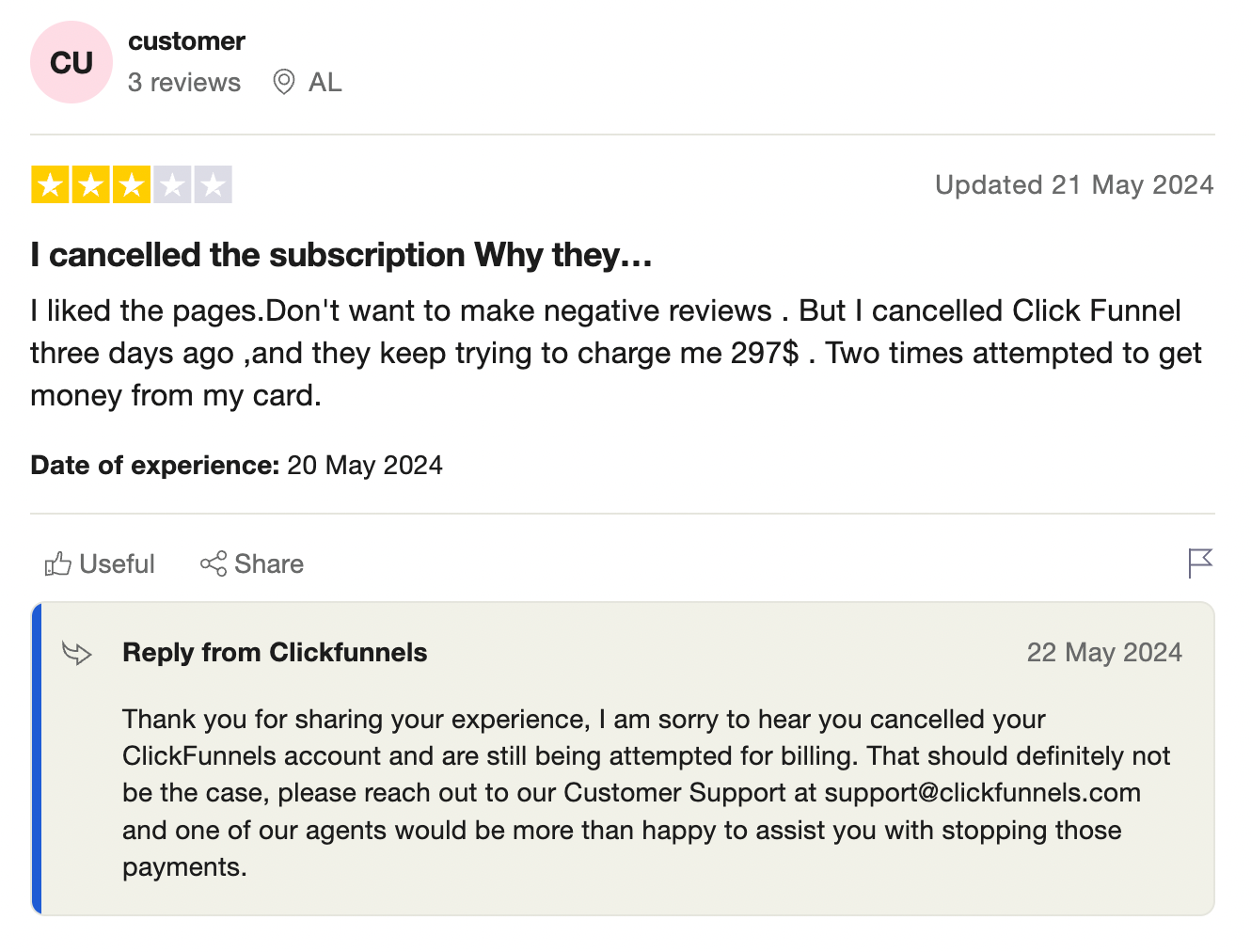
Complaints are rare. However, some international users report difficulty adding their bank accounts to the system to receive payments, and claim that working with the support team to get the issue fixed is a challenging process. Plus, there are many older complaints related to bugs and missing features in ClickFunnels.
ClickFunnels Pricing
Compared to many other online marketing SaaS services, ClickFunnels is an expensive service. The Startup tier costs $97 per month, or $81 per month if billed annually, meaning that you pay either $1164 or $972 per year.
The Pro version costs $297 per month, discounted to $248 monthly when billed annually - so you pay either $3564 or $2976 per year.
Both membership tiers offer unlimited funnels, courses, members and pages. The Startup tier allows three brand workspaces and three team members. Those on the Pro tier can have 10 team members and workspaces.
There's a 14-day free trial, which will automatically convert to the Startup tier if not canceled.
ClickFunnels Alternatives
If you're in the target audience for ClickFunnels, it's a great product but not for everyone, especially given it's price. Here are some ClickFunnels alternatives:
Leadpages
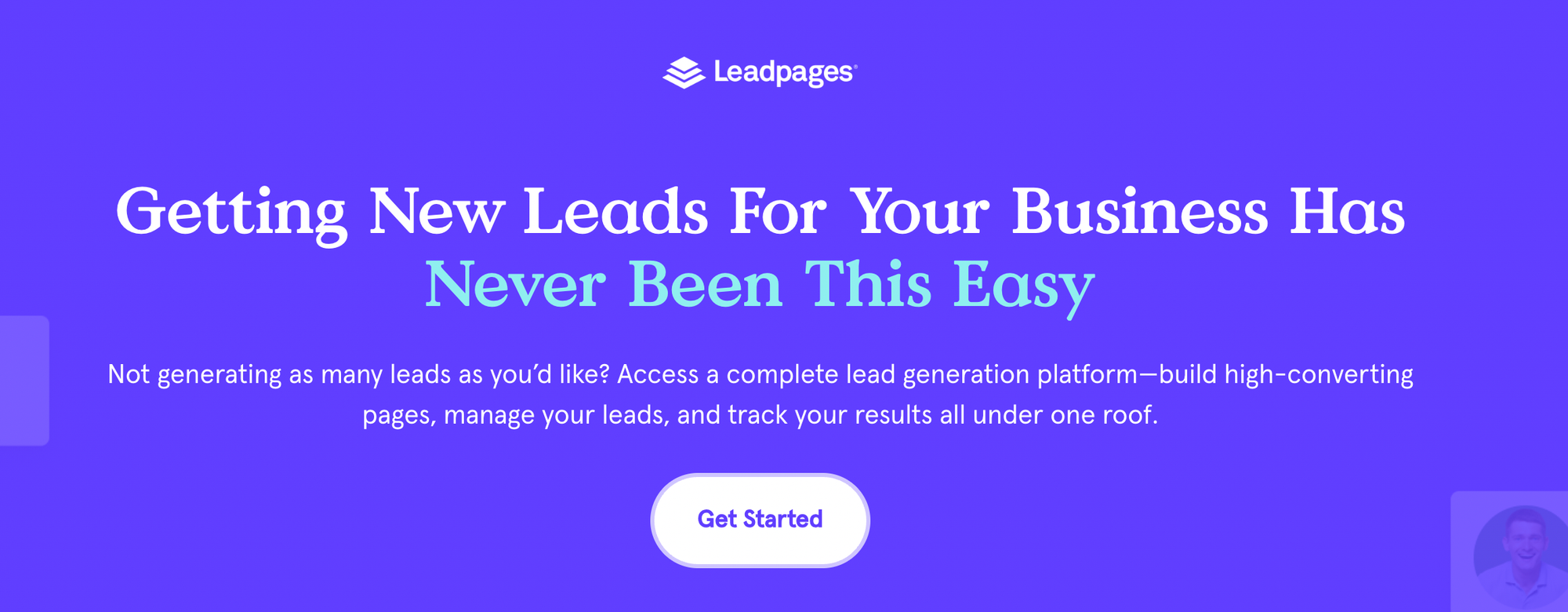
LeadPages is a platform that focuses on lead generation. It offers a drag-and-drop page builder to make building landing ages a simple process and boasts integrations with 90 other platforms, including Stripe, Google Analytics, WooCommerce, HubSpot, and more, for a substantially lower monthly fee.
GetResponse
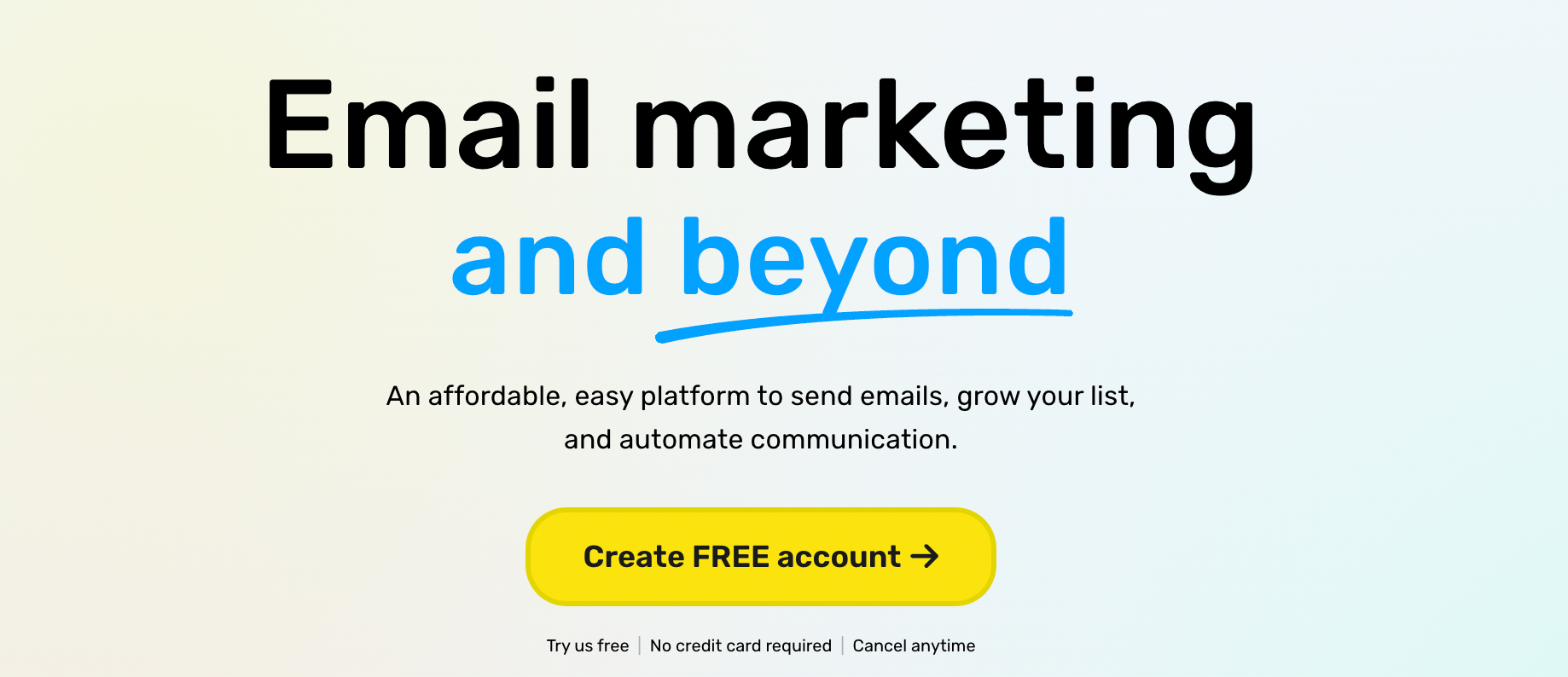
GetResponse focuses on email marketing, rather than being a general-purpose lead-generation platform. If you're a content creator with an established web presence and you're looking for a way to manage a mailing list as part of your sales funnel, GetResponse offers attractive templates and good list management features for a low fee. This makes it an attractive addition to your marketing toolset.
Instapage
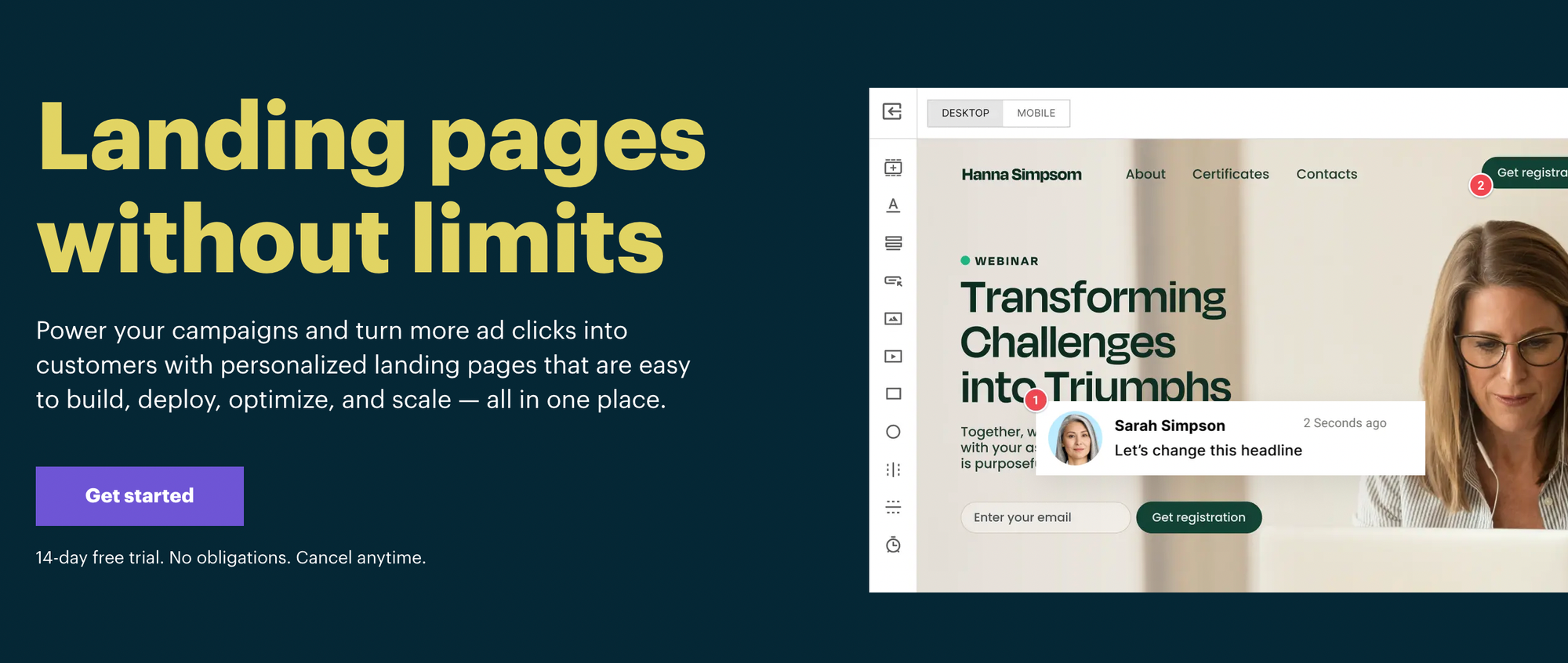
Instapage is a landing page builder with some useful A/B testing and analytics features that offer lots of third-party integrations. It lacks some of the sales funnel features of ClickFunnels, but its page builder tool is impressive and it's easy to integrate the platform with an existing WordPress blog or a social media platform. If you already have a strong online presence and just need help with your landing pages, Instapage could be a good choice.
🏆The Number One Alternative: Whop
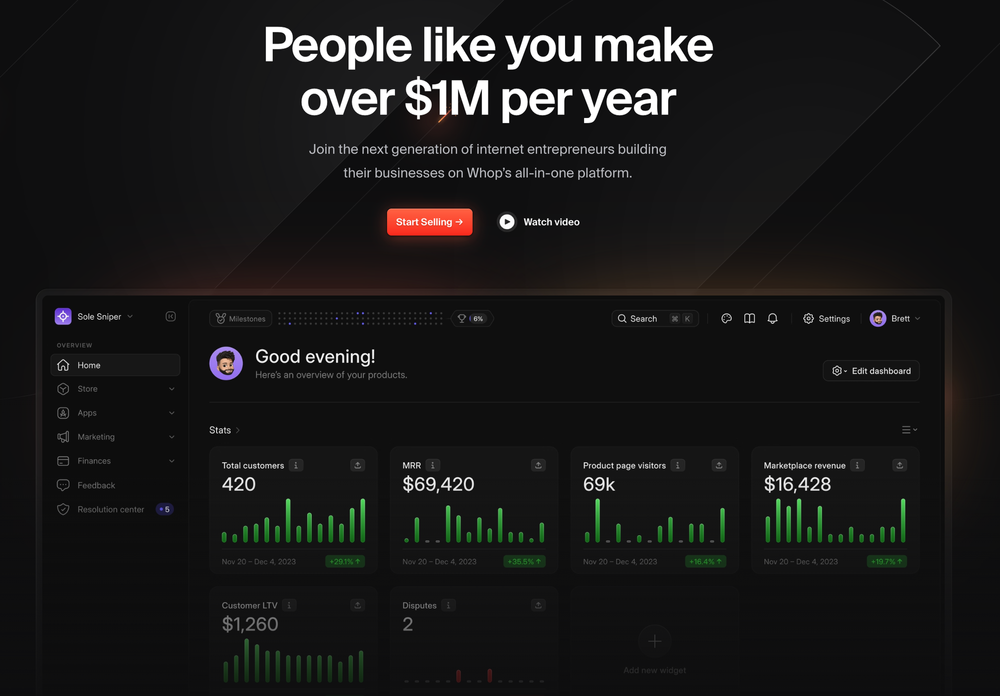
Whop is a social commerce platform that helps creators sell almost anything. It allows creators to set up 'Hubs' where they can communicate with their followers, share updates about their products, and promote anything from courses to Discord group memberships. You can integrate Whop with your existing website or use the url as a 'link-in-bio', driving your audience to your Whop Hub where they can interact and purchase your products.
The platform is a one-stop-shop for all your customer management, ecommerce and lead generation needs, although it approaches the idea of selling online from a more community-focused angle than ClickFunnels. As a result, it gives creators more flexibility when it comes to what sort of products they sell. Just like with ClickFunnels, there is so much that you can do with Whop, including:
- Sell ebooks
- Sell courses
- Access to a private community chat
- Community forums
- Sell downloadables and software
- Sell memberships and subscriptions
- Create and charge for premium content
Plus, with Whop, you get access to a creator dashboard where you can see an overview of all sales and customer analytics.
Whop uses a commission-based structure. There are no monthly fees, and you pay just 3% commission on each product sold, making it an affordable option for all creators.
Whop: The Ultimate Sales Funnel
It's easy to get started selling on Whop, and you won't be charged a penny until you make your first sale. Simply create your hub and funnel your customers to it, where they can explore all of your digital products and services in one place.
Why not get started by creating your first Hub today?