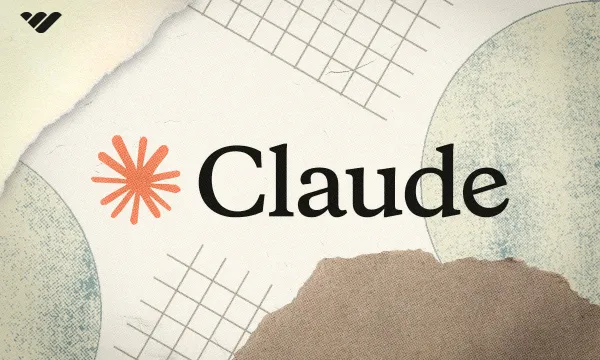AI is perhaps the most popular topic that everyone talks about nowadays - it’s everywhere, and the most popular AI of all is ChatGPT. Using artificial intelligence for business and education purposes isn’t entirely a new concept, but many tech-interested individuals are relatively unaware of the heights AI has already reached in today’s world.
Chatbots and tools that provide automated services are already quite common, but many have received mixed reviews based on user experiences. Even ChatGPT has had its fair share of bad reviews, from complaints about how bad it was at solving math problems to how it seemed to hallucinate after some time. However, these reviews are largely based on the lack of knowledge of what ChatGPT is and how it works.
For this reason, we’re going to go over the basics of ChatGPT in this guide. Read on to learn about what ChatGPT is, who created it, what functions it serves, various features the program includes, what it might mean for business professionals, and where you can go to try ChatGPT for yourself.
What is ChatGPT?
ChatGPT is an LLM, a Large Language Model that launched on November 30, 2022. You might’ve heard about LLMs before, but many people don’t know that their predecessors date all the way back to the 1990s. LLMs are trained on massive amounts of textual data, and during this process, the models learn how to predict the next word based on the context of the previous ones. That’s why if you type in “roses are red” as a prompt to ChatGPT, there’s a super high chance that it’s going to respond with a text starting with “violets are blue.”
A chatbot and an LLM are different things. Chatbots have been around even without LLMs. If you’ve ever connected to a “live support” of a service with no human at the other end, you were chatting with a chatbot. With ChatGPT and many other AIs it pioneered, you use the LLM like a chatbot. You use prompts as your messages, and it responds. The level of its responses has been improving since the service launched. Back then, ChatGPT was much more inclined to hallucinate -start talking about a totally different topic or make up things mid-conversation-, which isn’t a big problem with the recent GPT-4o and o1-preview models.
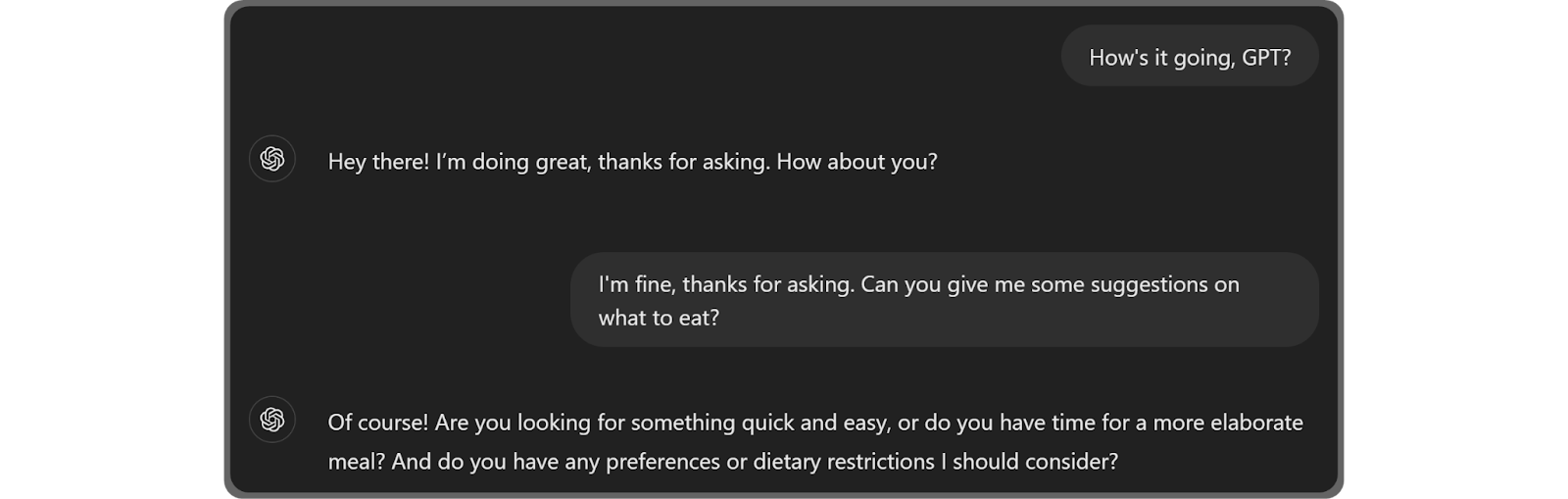
ChatGPT currently supports more than 80 languages in both everyday conversational tones as well as matching the tone and language style provided via the prompt. This allows ChatGPT to give human-like answers. Of course, this doesn’t mean it’s a reliable way to have human-like conversations since ChatGPT, at the end of the day, is a combination of highly trained neural networks - something that can’t match a human.
Who created ChatGPT?
OpenAI is the company that created ChatGPT. You may have heard of OpenAI since it’s a groundbreaking company founded on December 11, 2015, as a non-profit organization focused on advancing the human-friendly AI field. Their programs include DALL•E, the AI image generator; Sora, the AI text-to-video generator; and, the king of all, ChatGPT.
OpenAI kept walking the non-profit route until 2019 when it was transformed into a “capped” for-profit (100x investment).

How using ChatGPT can benefit you
There are a lot of benefits of using ChatGPT in your daily life. Since ChatGPT is trained on a massive dataset, it knows a lot - and we mean it. You can ask ChatGPT to create a chest workout for you or write a code that sends messages directly into the Webhook app on Whop. There’s a high chance you’re going to get a sufficient response when asking ChatGPT anything (maybe except for complex math problems). Let’s take a look at some of the benefits of using ChatGPT:
- ChatGPT is always available and getting better
You might not be able to wake your Photoshop expert friend up at 2 AM to ask about smart objects, but you can always ask ChatGPT - it doesn’t have a daily usage timeframe or downtimes. It’s always ready to answer to you. What’s even better is that ChatGPT learns from every single conversation it has, and OpenAI trains each new model with bigger datasets. - It can help you with repetitive tasks
Repetitive tasks might be the most boring parts of an individual’s day. There’s something you have to do, you do it every day, but it gets so boring after some time. There are two main ways ChatGPT can help with it - if you’re working on something text-based, you can ask ChatGPT to revise it, find mistakes, alter it, and more. If you’re doing something rather complicated, you can ask ChatGPT to code a script for it. As we’ve mentioned, ChatGPT knows a lot. - It’s versatile and can be customized
One of the bright sides of ChatGPT is its versatility. Imagine having English as your second language and not being too good at it. You can ask ChatGPT to use simpler words so you can understand. Or, if you’re trying to play a single-player text-based RPG, you can make ChatGPT speak like a mysterious game master. As long as you follow OpenAI’s terms and policies, ChatGPT will become anything you want. - Users can create custom GPTs
If you’ve used ChatGPT before, especially between March 23, 2023, and January 10, 2024, you might’ve seen “plugins” - third-party tools that integrate with ChatGPT to offer advanced functionality. Since the launch of the GPT Store, plugins have transitioned into GPTs, custom ChatGPT profiles that can be customized and even connected to external services by users themselves. If you’re interested in learning more about GPTs, take a look at our guide on them.
How does ChatGPT work?
Many internet users have interacted with chatbots with a poor grasp of context and conversational flow. For example, if you’ve ever needed to chat with a virtual assistant before reaching a human tech support agent, you may have noticed that the automated tool keeps providing you with the same information you already rejected. It happens in a cycle, and by the time you reach an agent, you’re frustrated. That’s not the case with ChatGPT.
ChatGPT uses a deep-learning training process with vast datasets of text and code. After training, the inputs ChatGPT takes are tokenized using natural language processing, meaning the text is broken into small vector units called tokens so that ChatGPT can process them. Then, a powerful neural network is used to process the data. The neural networks ChatGPT uses are called “transformers” or “transformer models.”
Their main goal is to get an input, which is the prompt in ChatGPT’s case, and give an output based on it. The training ChatGPT comes into play here. It learns the context and how to track the relevancy of the words in the prompt. This allows ChatGPT to understand the differences between “throwing a tantrum” and physically throwing something that’s called a tantrum. While having ChatGPT understand humans sounds amazing, that’s not really the case. It’s actually just processing statistical patterns and generating responses.
After the training process is done, ChatGPT undergoes Reinforcement Learning from Human Feedback (RLHF). In this process, ChatGPT is given a task to complete, and humans evaluate its response. Then, these evaluations are fed back into ChatGPT to improve it even more. This solidifies ChatGPT’s training.
- ChatGPT custom instructions explained – what they are, how they work, and 5 helpful custom instructions
- ChatGPT Canvas: What is it and how do you use it?
How was the AI trained?

There are three steps to training the ChatGPT AI. The first one is Generative Pre-Training - during this stage, the model is fed with vast datasets so that it can learn words, the sentence structures they make, grammar, context, and more. The sources of the datasets include books, websites, and even the entire Wikipedia. As this step goes on, AI becomes more proficient in understanding human language.
The second step is SFT, or Supervised Fine-Tuning. As its name suggests, it focuses on training the model on specific tasks like conversations, creative writing, coding, and more. The process involves a human chatting with another human who’s pretending to be the ideal chatbot. Then, a large sum of these chat histories is fed to the AI, and SGD algorithms will optimize the AI’s responses based on the data.
The last step of the training is the Reinforcement Learning from Human Feedback (RLHF) stage. You can think of this stage as a rewarding process where the AI’s outputs are evaluated by humans, and preferred outputs get a reward, making them favorable for ChatGPT to use in the future. If you’ve been using ChatGPT, you might’ve actually come across a modal where ChatGPT provides two answers to your output, and you’re prompted to select the “better” one.
ChatGPT's best features
ChatGPT, like most LLMs, doesn’t just “chat” with you - it can help you with all kinds of stuff. While you can talk to it like it’s just a program, you can also make it have conversations with you as a Roman History professor or a code evaluator. While chatting with ChatGPT, you have a number of tools that can help you improve your experience. These are:
- GPTs
ChatGPT allows users to create “GPTs” - custom ChatGPT profiles that are tailored for specific topics. There are many GPTs out there made by corporations, OpenAI itself, and regular users. ChatGPT Plus subscribers can create their own GPTs. If you’re interested in GPTs, check out our guide on them. - Custom Instructions
You can set two custom instructions to ChatGPT: how you want ChatGPT to answer your prompts and what you wish ChatGPT to know about you. For example, you can make ChatGPT act like a senior software developer in every chat you create so that you don’t have to specifically mention that in your prompts using Custom Instructions. - Memory
The memory feature of ChatGPT allows it to remember stuff. This is super useful for long-term usage of ChatGPT. For example, if you request Python scripts from ChatGPT often, you can add “I always want you to write in Python” so that even if you don’t specify a language in your prompts, ChatGPT will always write in Python. - Voice Chat
On the mobile versions of ChatGPT (as of October 2024), you can enter the voice chat mode of ChatGPT, where it uses humanlike sounds (it can even mimic emotions and detect yours from your speech) to hold conversations with you. - Chat History
All chats you create with ChatGPT will be saved into your account’s history. You have the option to change the chat’s names, delete them, or share the entire chat with other people. This is useful if you want to keep a chat going long-term. - Different Models
ChatGPT is always evolving, and new models are constantly being developed. As of October 2024, there are six models you can use:- GPT-4o, the default model, is great for most tasks
- GPT-4o with canvas, which is the best model for writing and coding since it has an editable editor and extra tools
- o1-preview, the best model for advanced reasoning (although it is a bit slow for now)
- o1-mini, which is the faster but lite version of o1-preview
- GPT-4o mini, the faster everyday task model
- GPT-4, the legacy model
- Image Generation
You can use DALL•E 3, the latest version of the generative image AI of OpenAI, right inside ChatGPT chats. Asking ChatGPT to create a picture of something will trigger it to use the image generation feature and provide you with an image. This feature can be turned off in the Customize ChatGPT section of the site. - Code Generation
ChatGPT can create codes in various languages, and it’s pretty good at it for an AI. Of course, it’s not even close to real software developers’ skills, and has a hard time working with multi-file codes, but it is still a viable option for everyday people who don’t know how to code. - Google Drive and Microsoft OneDrive Integrations
You have the ability to connect your Google Drive and Microsoft OneDrive accounts to your OpenAI account so that you can attach files to your prompts. This is a great feature that saves time. - File Uploads
As we mentioned on the point above, you have the ability to attach files to your prompts. For example, when you attach a PDF to your prompt, you’ll be able to chat with ChatGPT about the contents of that file. Of course, if the file is too big for ChatGPT’s context window, like an Excel file with multiple sheets and hundreds of rows for each, GPT will only be able to process a portion of them.
Are there limitations to ChatGPT?
ChatGPT is amazing, as you can see so far - but it has some limitations. Some are very obvious, and some are just things that we need to wait for to improve. The first things that come to mind when you say “limitations of ChatGPT” are, as of October 2024, the usage limitations of the o1 models and the voice model:
- o1-preview model has a query limit of 50 per week.
- o1-mini model has a query limit of 50 per day.
- Advanced Voice Mode has a query limit of 15 minutes per day (the mode isn’t available for EU zones, Switzerland, Iceland, Norway, and Liechtenstein).
Other limitations of ChatGPT include the limited knowledge. When we say limited, we don’t mean it knows a little - the reality is exactly the opposite, but since the AI requires training and we don’t have the technology to reliably make the AI learn on its own yet, the information ChatGPT knows isn’t up to date.
Since ChatGPT is based on real-life data, it’s impossible for it to know the actual truth of anything - there’s always a possibility that ChatGPT has the wrong information. This is actually displayed as a disclaimer on the ChatGPT website as well. So, take everything ChatGPT says with a grain of salt.
How to access ChatGPT
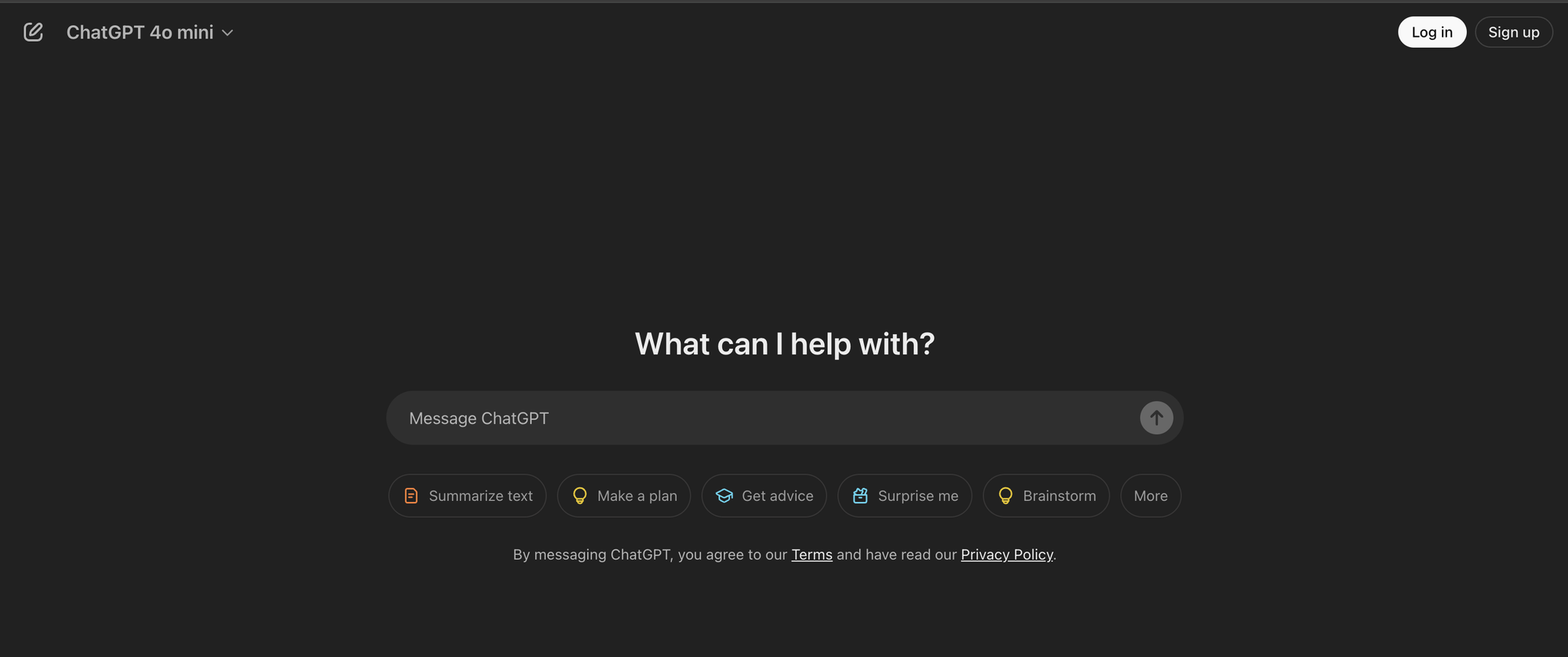
You can try ChatGPT out on its website, chatgpt.com, where you can start chatting with the GPT-4o mini model even without creating an account. Try listing everything you have in your fridge and ask it to suggest a dish you can make with those ingredients - or ask it to write a Python script that will keep track of how many hours you use your computer each day. Of course, casual fun isn’t the only thing you can use ChatGPT for. You can use it to:
- Give improvement suggestions on your writings/emails/homework/codes
- Generate social media post ideas
- Create drafts for you to work off of
- Create schedules for you
- Create a personal tutor on any topic
- and much more…
By assigning tasks like these to ChatGPT and other AIs, you’re going to have more time doing other important things.
What does ChatGPT mean for businesses?
Business leaders and marketing teams have been utilizing AI for a long time now. While most AI features can’t replace the skills of human team members, AI tools can be helpful when applied to an array of mundane, repetitive, or even creative tasks. For example, AI writing tools and language programs (like ChatGPT) can accomplish the following tasks:
- SEO Research Assistance
- Content Generation
- Content Idea Prompts
- Editing Services
- Enhancing the Skills of Human Writers
- Drafting Services (including social media posts, emails, newsletters, and blog content)
- Outline Creation Assistance
- Mood, Tone, & Style Consistency Matching
This powerful tool, and others like it, can be extremely helpful in terms of assisting already skilled writers, freeing employee schedules so that they can focus on human-centric work, double-checking data for errors, handling scheduled content posting, and much more.
By assigning repetitive tasks to AI programs, businesses can benefit by creating a more engaging atmosphere for human workers, loosening tight budgetary constraints, and increasing productivity without leading to employee burnout. Choosing this route also reduces company expenses, enables better employee pay opportunities, and reduces turnover rates.
ChatGPT and other AI for small businesses
Small companies don’t often have the luxury of creating new positions or expanding as quickly as the owners would like. Much of the time, the individuals who own small businesses also make up the entire workforce or close to it.
A big benefit of using ChatGPT and other AI writing tools for small businesses is that they can ease the company’s financial constraints while still ensuring the completion of business processes. For example, marketing is an important component of any company’s success, but many small businesses simply don’t have the budget to pay for marketing services.
Using ChatGPT and AI tools can enable small businesses to answer customer queries online, schedule content posts, write social media content, draft and send newsletters, and much more. Ordinarily, working with a marketing team or agency would be impossible for small businesses struggling to grow. Still, AI tools can help owners complete the basic elements of marketing and provide customer care tasks.
Additionally, small businesses that already utilize professional marketing and writing services can use AI tools to enhance the capabilities of their writers. AI can handle time-heavy scheduling tasks, formatting, editing, style checks, and more. It can also translate written data from one language to many others, which enables inclusivity among customers who don’t speak or read in the company’s native language.
Though AI cannot and probably should not replace human creativity and skill in most cases, these programs can definitely streamline and simplify various workplace tasks. Having an AI tool available at a team’s fingertips can help verify the accuracy of data, improve communicative efforts, and increase employee productivity without forcing human workers to take on more work than they can reasonably finish. It’s all possible, and as AI capabilities continue to develop, the world will likely experience more and more benefits as a result.
Join Whop to improve your AI education
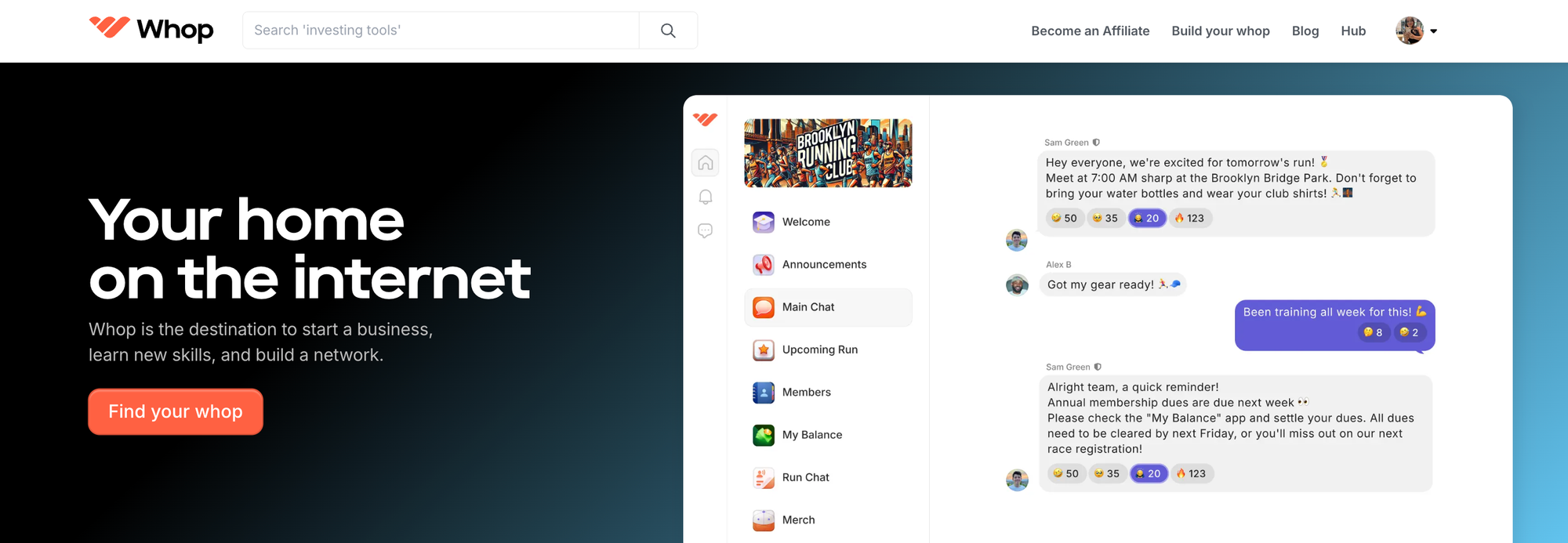
To stay current with the developments of AI programs like ChatGPT, visit Whop, check out our latest articles, and find communities that revolve around topics that interest you.
If you're looking for AI tools, courses, and communities, check out the AI category on Whop.