This year, I’ve made $14,000 selling info products. Others have made much more than me, but that’s not too shabby for a passive income stream. Today, it’s easier than ever to grow an audience and package up your knowledge into sellable products—enter the profitable info product.
With platforms like Whop, which make uploading and selling info products a total breeze, you can start making revenue in no time at all.
In this guide we take at what info products are, who can sell them, and 9 different types of info product that you can sell.
What is an Info Product?
An info product is a way of transferring and sharing knowledge in a digital format. It often takes the form of an ebook, course, or online training—anything that can convey information via a digital device.
Who Can Sell an Info Product?
Literally anyone can sell an info product. I’ve seen vets selling ebooks, huge enterprise businesses selling training spots, and cross-stitchers selling online courses. That being said, it’s much easier to sell an info product if you already have an audience or if there’s a need for knowledge in your niche.
For example, I create info products for freelancers hungry for details about how they can grow their businesses, find clients, and make more money. It certainly helps to have an existing platform to promote your info product on as creating it is only the first hurdle. After that, you have to convince people that it’s worth the investment and that they’ll get the knowledge they need.
Here are some common types of people you’ll see selling info products:
- Creators. People with a pre-established audience on social media often create info products to add an income stream to their business.
- Developers. People with technical skills often create info products to share their knowledge.
- Freelancers. People who sell their time in exchange for money can benefit from creating an info product that can scale.
- Coaches. People who help others will often create info products to enhance their coaching services.
- Entrepreneurs. People with multiple revenue streams will often have a few info products in their library.
- Businesses. Sometimes, you’ll see bigger businesses selling info products to increase their reach with an entry-level offer.
To sell an info product, you need two things:
- Knowledge to sell. Do you have specialist skills? Is there a topic you know a lot about or have lots of experience with?
- A market to sell to. Is there a demand for your knowledge? Is there a decent-sized pool of potential buyers?
If you have those two things, you can sell an info product.
Are Info Products Easy to Sell?
Info products are easier to sell in comparison to, say, multi-module courses, huge online events, and high-ticket offers because they’re usually affordable and help a specific audience solve a specific problem. This means you don’t need to spend a lot of time convincing people why they should part with a boatload of money.
However, it’s not simply a case of publishing an info product and watching the cash roll in. You’ll need to build an audience and establish your authority and expertise on the topic before people will happily buy from you. Once you’ve built a loyal following, it’s much easier to sell info products because people already trust you.
That’s the hard bit. Building an audience takes time. But when it comes to the actual technical part of selling an info product, it’s very easy. With a platform like Whop, you can simply upload your info product into your Whop hub and direct people to buy.
9 Different Types of Info Product
There are all sorts of info products you can create. The format you choose will depend on your audience and the topic you’re teaching. Some topics lend themselves perfectly to video courses (like crocheting, for example), while others can work better as a worksheet or one-off training. Let's take a look at nine of them here.
1. Online Courses
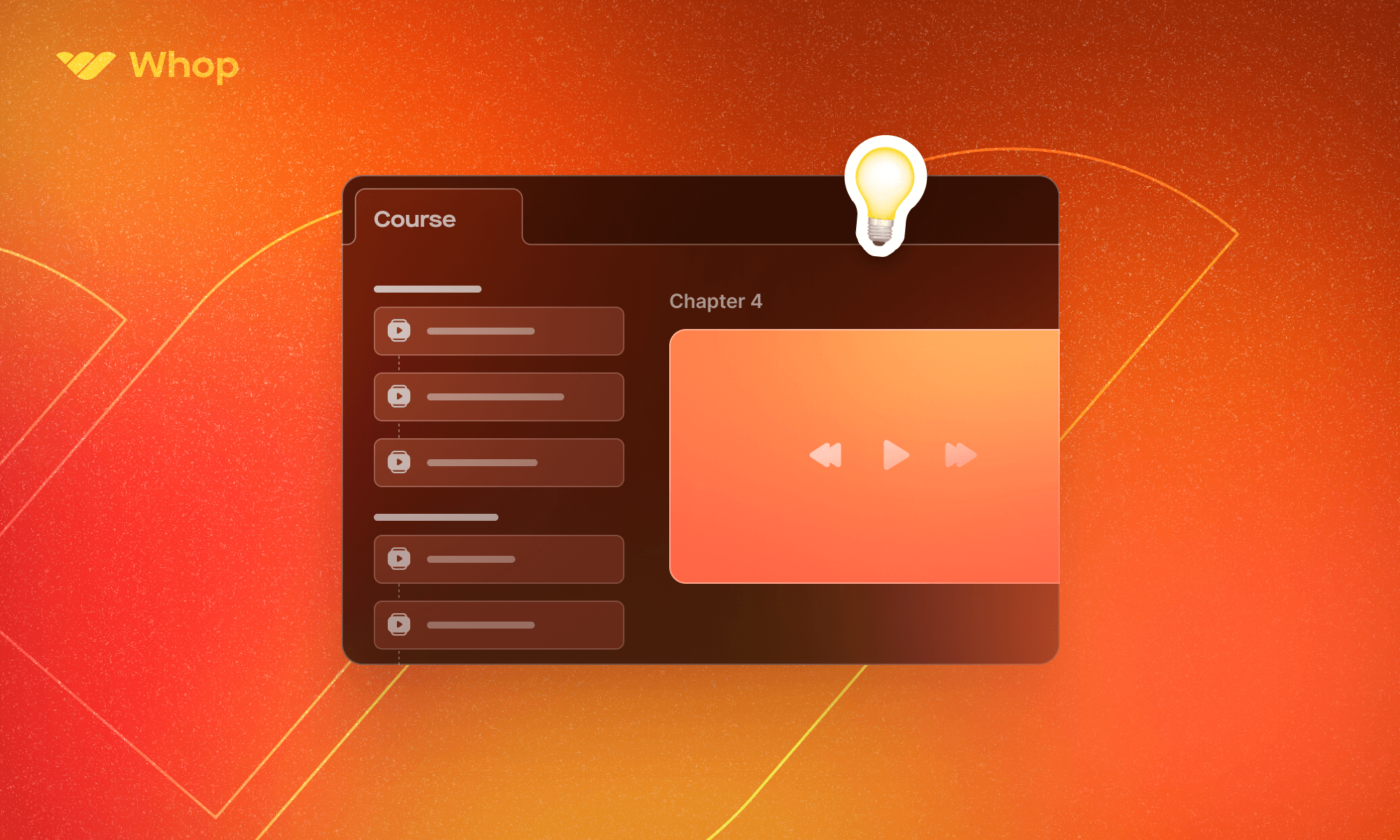
Online courses teach a specific topic either in one “masterclass” session or over a series of modules. The goal is to drip-feed information to students who can then apply the knowledge elsewhere.
I’ve created many online courses over the years, and there’s one thing I’ll say: they take a lot of upfront time and energy. Before you start selling seats, you need to have a solid curriculum, record individual lessons, and create any extras, like accompanying worksheets, activities, and quizzes.
How long does it take to create an online course?
It can take anywhere from one weekend to a few months to make an online course. My first course took me just shy of six months, but that was over five modules of lessons covering a topic in absolute detail. I’ve created smaller, more niche courses in a week or two. The time investment will depend on how well you know your subject matter, the format you want to deliver your course in, and how much information you want to include.
Obviously, it’ll take much longer to create a 10-module video course about Javascript coding than it will to make a short course showing people how to set up a Squarespace website in a weekend.
To create an online course, you’ll need a topic, a curriculum of lessons, and a platform to host it on. There are plenty of online course platforms out there, like Whop, which lets you upload course modules and create a hub around your info products. You can add community elements, like a chat forum, and add a membership element if you want to provide ongoing value to students.
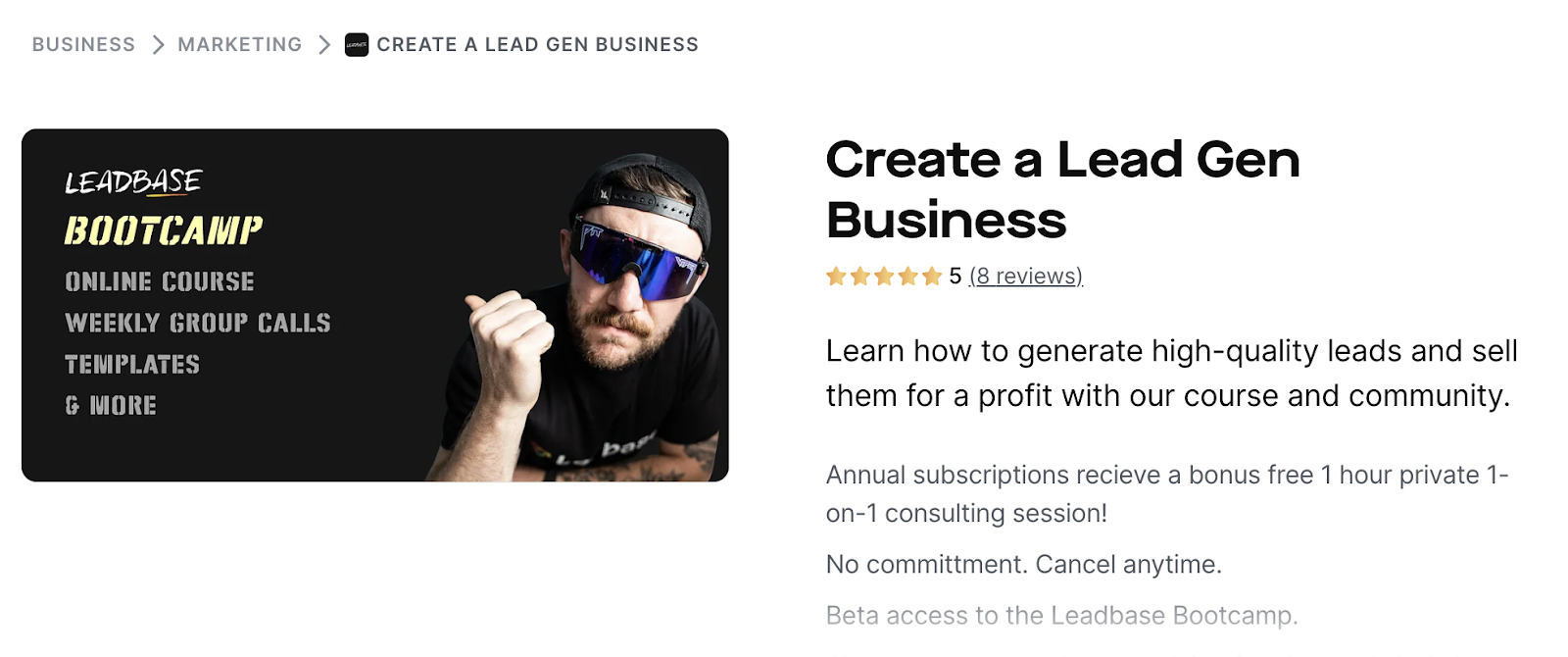
How much can you sell an online course for?
According to research, the average price of an online course is $137. But you can charge less for a mini-course and more for a more comprehensive offering. To give you some benchmark figures here, I charged $189 for the first course I created and have charged everything from $59 to $299 since.
2. Webinars
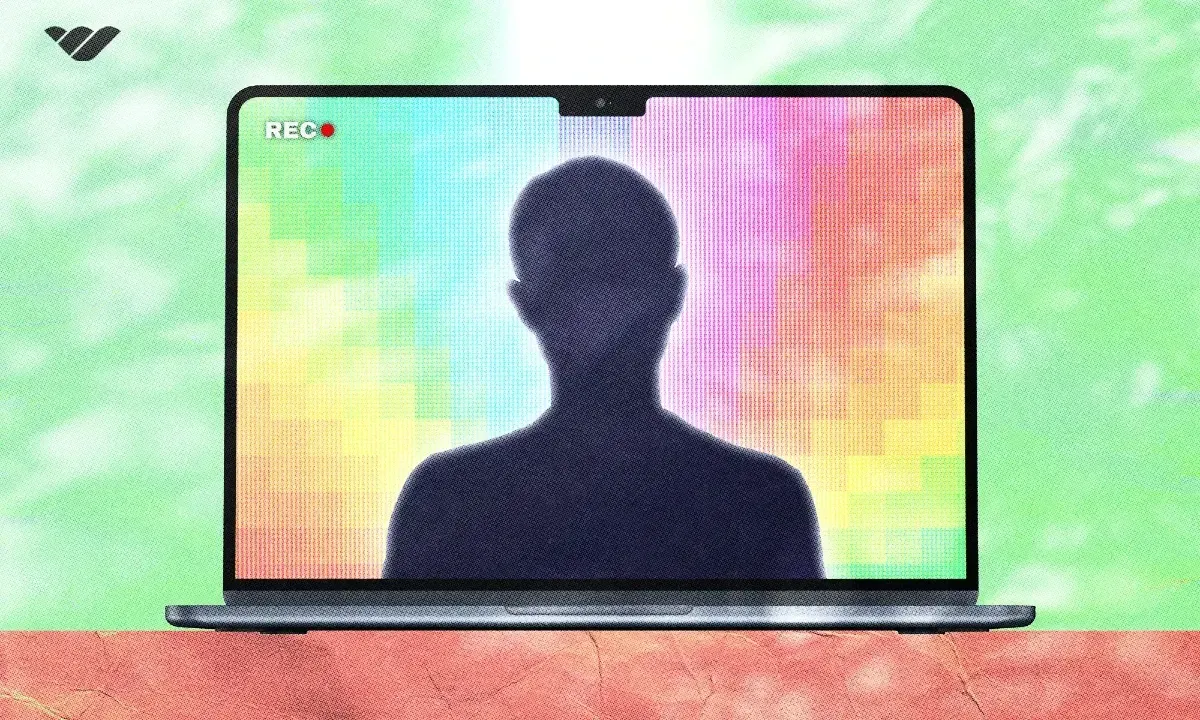
Webinars are live trainings that cover a specific topic in detail. They tend to dive deep into a small subsection of a wider topic, like “how to write content that ranks” or “how to confidently sell your coaching”. The difference between most other info products and webinars is that webinars are live. You can pre-record them to share with buyers, but this method is more commonly known as video training or a workshop.
To create a webinar you need your topic and platform to host it on. A popular way to host webinars is via Zoom. You can share the link with people who have signed up and can take questions in the chat bar.
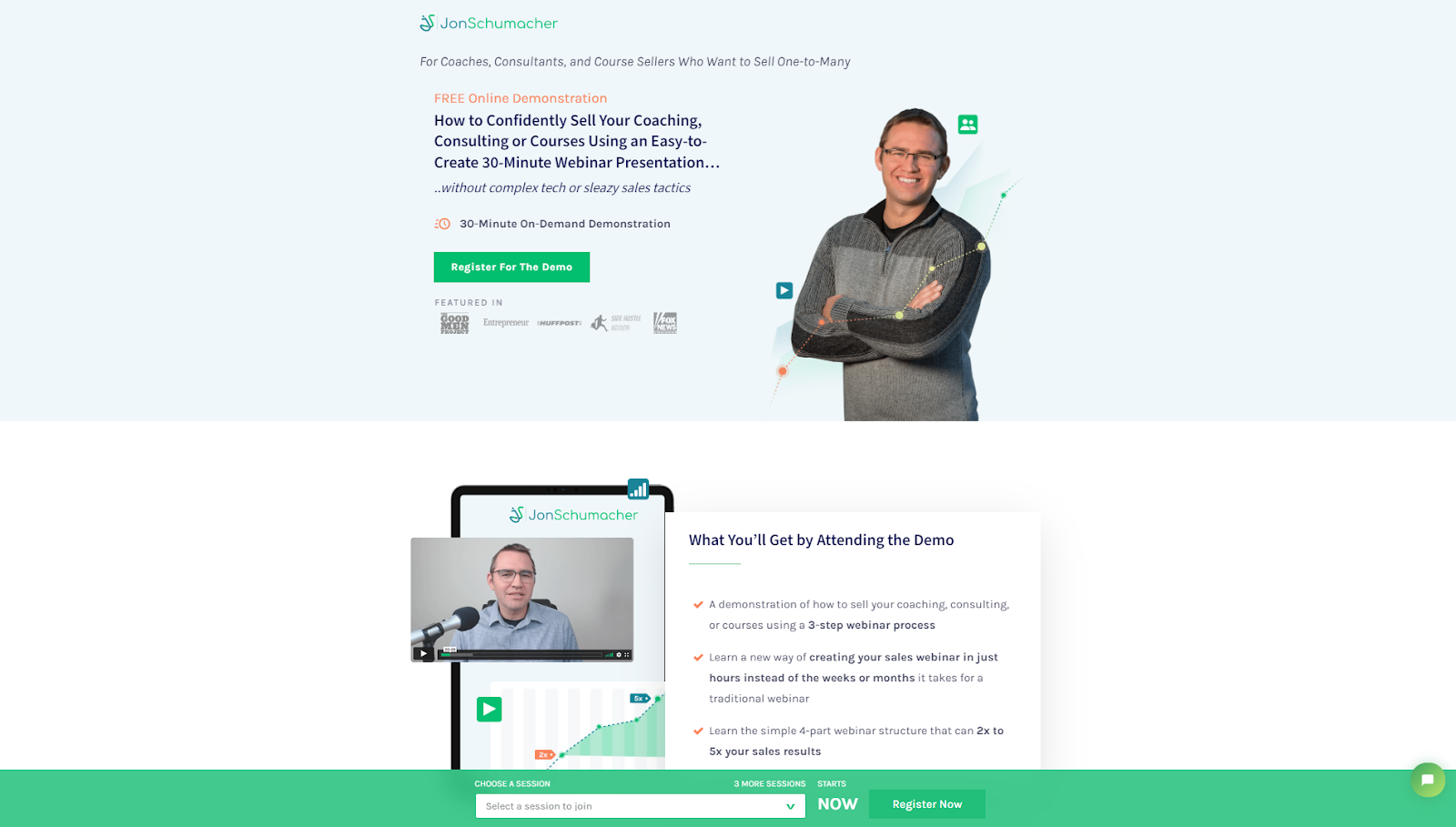
However, Zoom caps session times to 40 minutes, so if your webinar goes for longer than that then you have to pay for a Zoom subscription. A great alternative is Whop, where you can host live video calls from your own Whop hub!
How long does it take to create a webinar?
You can create a webinar relatively quickly. Because they’re live, you’ll want to limit the length of your webinar to keep people engaged. If you have a topic in mind, you can create a presentation in a couple of hours. The great thing about webinars is that, once you’ve created them, you can run them over and over again (or sell the recording).
How much can you sell a webinar for?
You can earn a healthy $500 to $3,000 per webinar. This varies depending on your topic and how many attendees you manage to secure. Similar data found the average cost per attendee for a paid webinar is around $48.
The added benefit of a webinar is live access to you. Most webinars have a Q&A section at the end where participants can ask questions and get them answered by you, the host.
3. Membership Groups

Membership groups bring together people who want to learn about the same topic. The format usually follows a subscription model, where members pay a monthly fee for access to a library of info products, including live training, courses, and resources.
The great thing about membership groups is you can launch them without a lot of assets because you can build as you go. You can start with a handful of training and add new content each month, providing added value in the form of live sessions, one-to-one chats, and member forums.
To create a membership, you need a platform to host all relevant content. Whop lets you add different apps to your hub depending on what your members want and need. For example, you can add a chat element for community conversation, a library of downloadables, and a place where members can access past trainings.
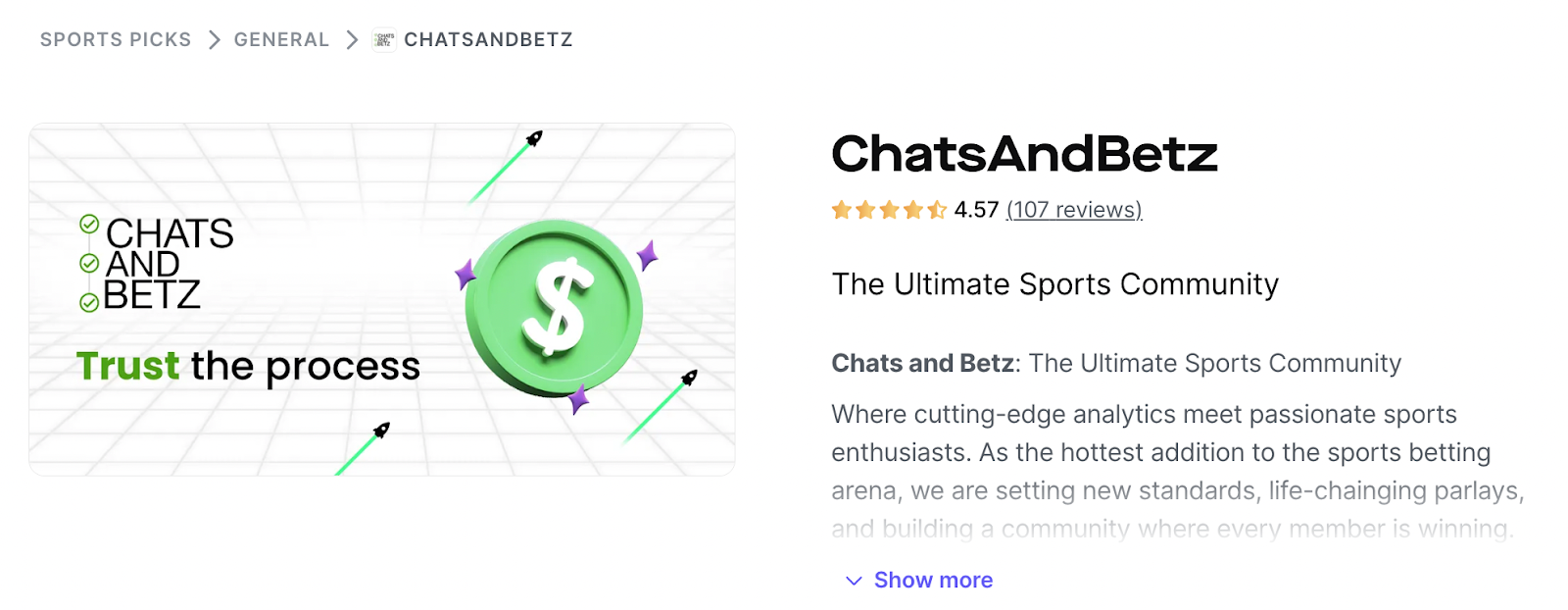
How long does it take to create a membership group?
The difference between a membership group and other types of info products is that you’ll often be creating additional content as time goes on. Whereas you might create an ebook or online course upfront, you’re more likely to create fresh content each month with a membership—after all, you want to continue to provide value for members so they continue to pay the monthly membership fee.
So the answer to this question is: how long is a piece of string? You can create and launch a membership program in minutes, but it takes ongoing effort to maintain it.
How much can you sell a membership group for?
Research from Mighty Networks found the average price of a membership is $48 a month, up from $39 a month in 2023. But this can vary, with some high-ticket memberships selling upwards of $1,000 a month.
Remember, membership revenue is recurring, so even though a customer pays $48 a month, they’re worth $576 over the entire year.
4. Live Events

Live events comprise a series of talks, workshops, and webinars to create a virtual summit or an online conference. Attendees will usually pay a fee to attend talks happening over a day or two.
This is quite a time-intensive info product because you’ll need to plan the event upfront, which can be a logistical nightmare if you’re bringing external speakers in. However, once you’ve run the live event once, you can replicate the format again and even sell recordings of the talks as separate info products.
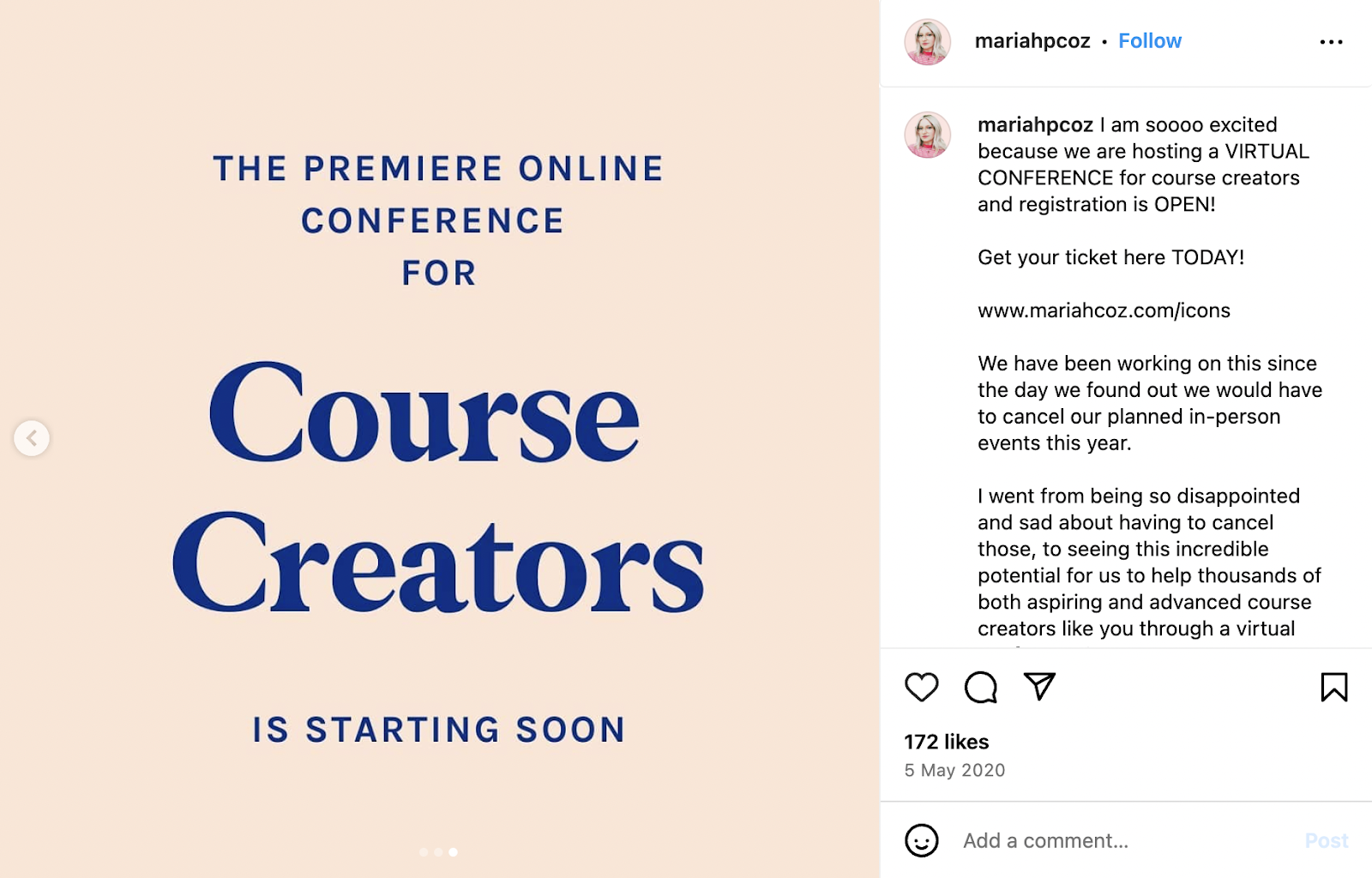
How long does it take to create a live event?
The biggest time-suck of creating a live event is signing hosts to deliver talks and workshops. You can reduce some of this time by hosting all the sessions yourself, but you’re then faced with creating six, twelve, or even twenty different sessions, complete with slides.
It can take anywhere from one month to one year to create a live event, simply because there are so many moving parts involved. But it might just pay off. Live events are a great way to boost your standing in the industry and reach new audiences through your guest speakers.
How much can you sell a live event for?
There are two ways you can make money through live events:
- Selling tickets.
- Selling sponsorship slots.
Some live event hosts choose to keep ticket prices low and make up the difference by charging sponsors a set free to promote themselves at the event. Tickets for live events can run anywhere between $20 and $1,000 depending on the caliber of speakers you have, the industry, and how many talks are available.
5. Worksheets

Worksheets are downloadables that solve a specific problem. For example, you might sell knitting patterns, content calendars, or printable journal prompts. The idea is that each worksheet tackles one key topic to create an actionable, tangible result—e.g. A knitted top or a calendar full of relevant content ideas.
I’ve found selling worksheets particularly profitable because people often want a quick fix for a niggling problem. Through Workflow Wizard, I sell a series of templates and worksheets freelancers can use to create a slick client onboarding process and better manage multiple projects at once.
Worksheets can include (but aren’t limited to):
- Checklists
- Calendars
- Planners
- Trackers
- Templates
- Workbooks
- Lesson plans
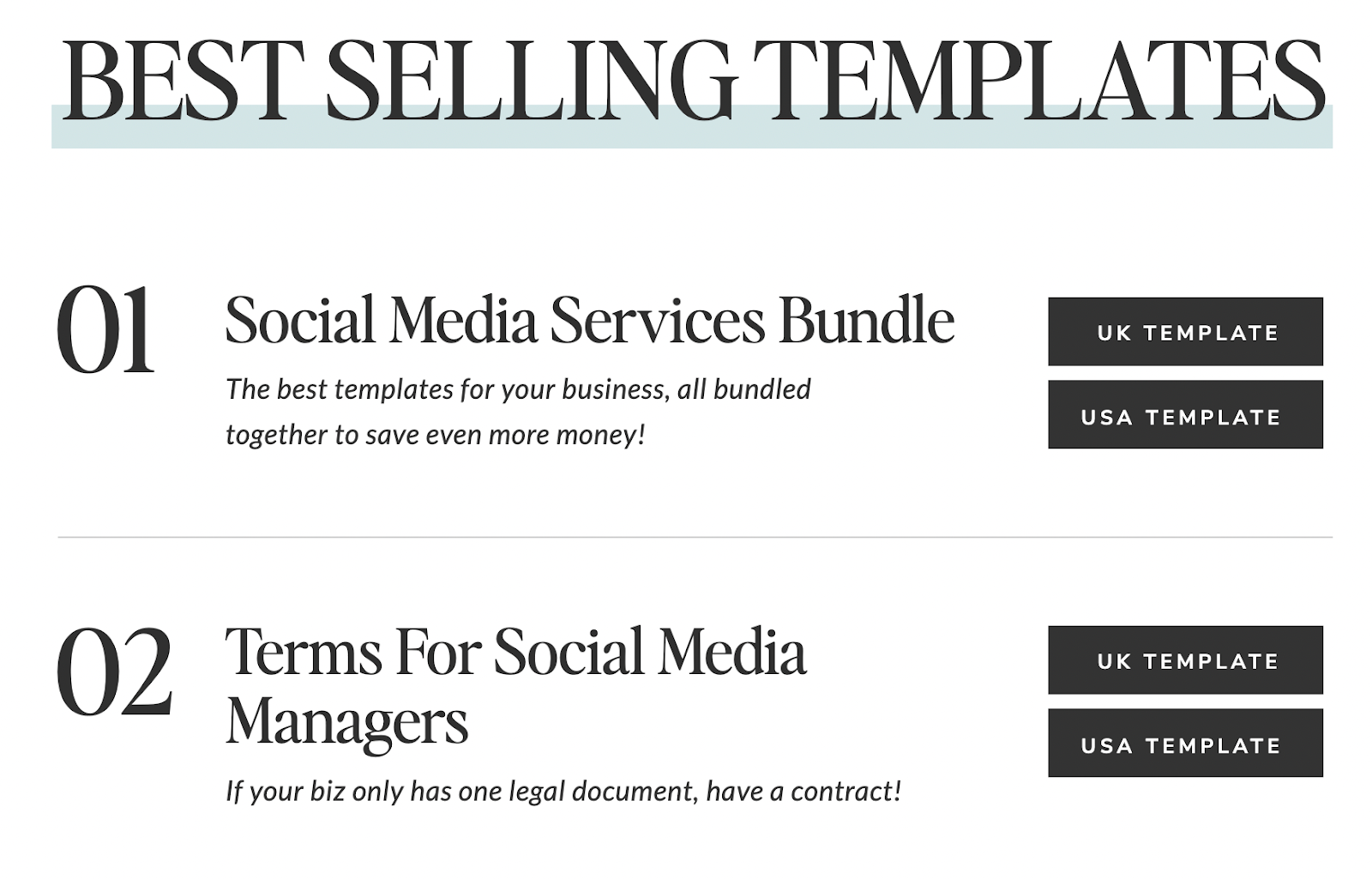
How long does it take to create a worksheet?
You can create a worksheet in seconds. Many of the templates in Workflow Wizard were created in less than a day—some were even created in less than five minutes. If you know your subject well and have a clear idea of what you want people to achieve with your worksheets, you can crank them out relatively quickly. I’d say it takes anywhere from half an hour to a day to create a worksheet.
How much can you sell worksheets for?
I’m selling Workflow Wizard for the equivalent of $100, but that includes more than 10 worksheets and templates. You can sell a single worksheet for as little as $5 depending on the complexity of it, or you can sell a bundle of worksheets for upwards of $25 (psa: you can sell both single products and bundles with Whop!). These are often low-ticket items because they aren’t a comprehensive lesson in a subject—instead, they’re more of a quick win.
6. Ebooks
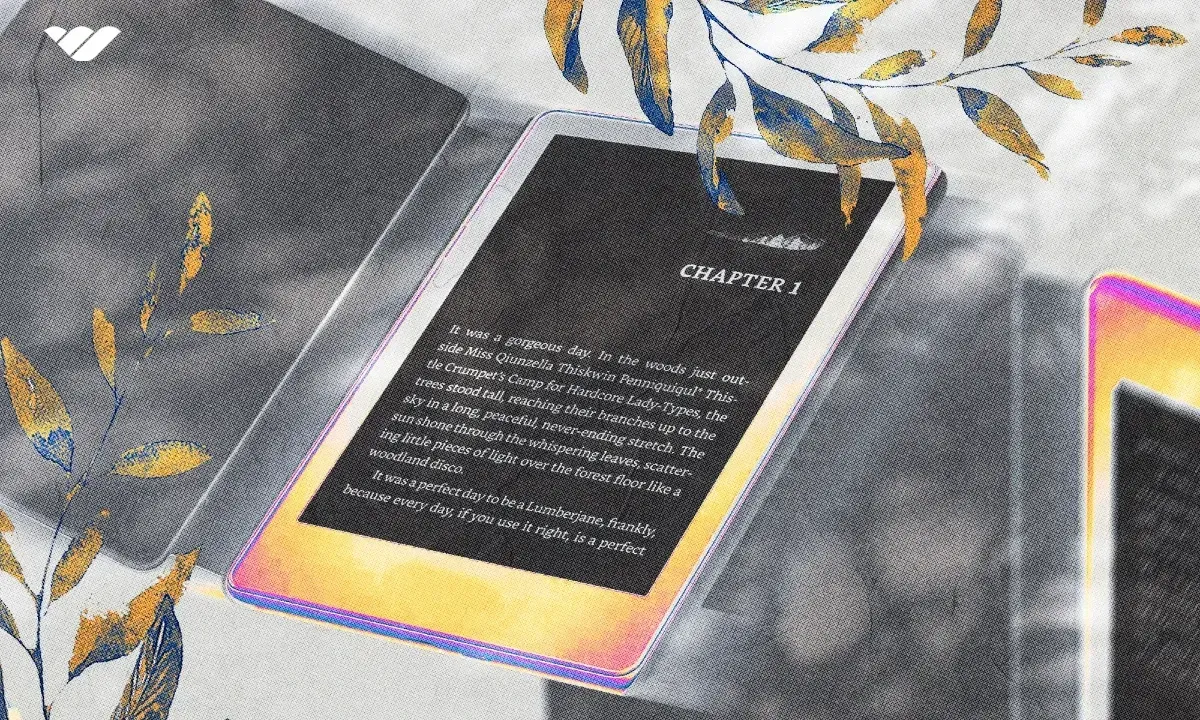
Ebooks are the original info product. They’re digital books that cover a specific topic in detail and can be downloaded, stored, and read on a computer, tablet, or mobile phone. Unlike traditional books, ebooks don’t have to adhere to a specific word count—in fact, some ebooks are just 20 or so pages long.
Successful ebooks are both comprehensive, in that they dive deeper into a topic than a blog post, and digestible. To sell an ebook, you’ll need authority on your subject matter—just like an author would for a traditional, physical book.
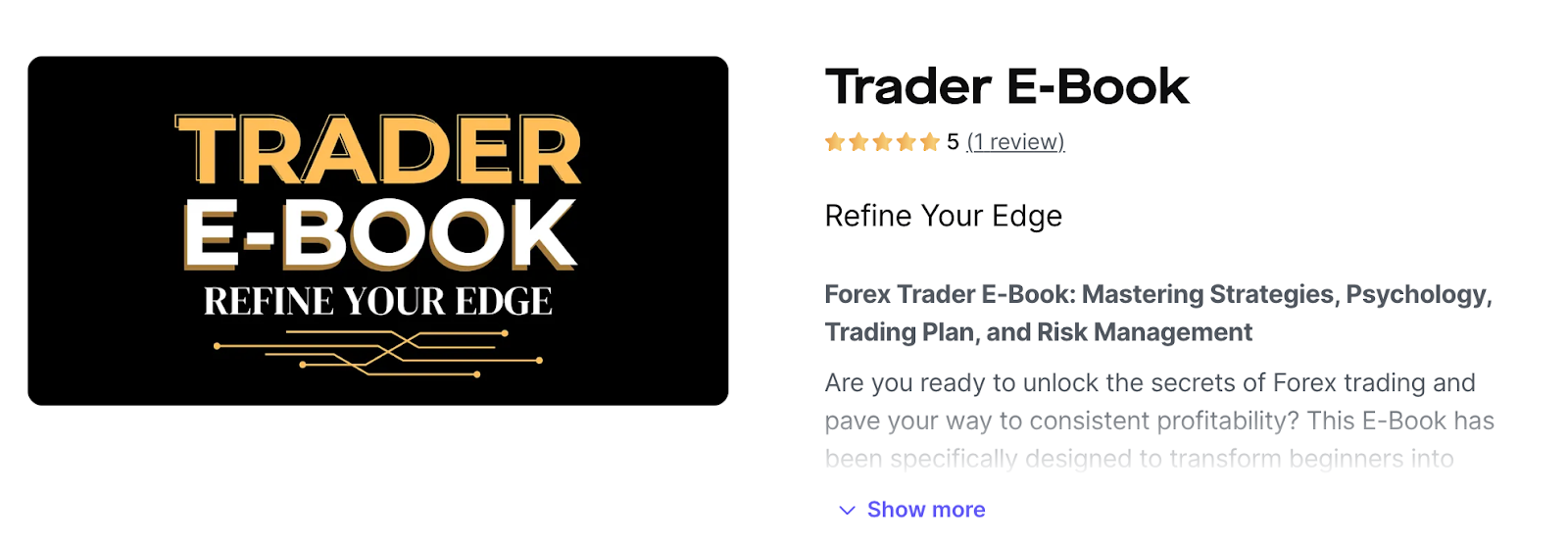
How long does it take to create an ebook?
Depending on the depth of the topic you’re covering, you can write an ebook in 2-6 weeks. However, you can speed up this process if you already have a library of content you can pull from. I combined about 20 blog posts on my site into an 80-page ebook for customers, which meant I only had to write introductions to each section, an opening, and a closing chapter.
If you have a blog brimming with content or you’ve written tons of newsletters over the years, consider pulling together this existing content into an ebook (just make sure the topic is cohesive—you might have to tweak the transitions slightly to make it flow better).
How much can you sell ebooks for?
Ebooks usually sell for a lower price point than other info products, with the average selling price of non-fiction ebooks in the US sitting at $9.56. When selling an ebook you should take into account the platform fees - for example, Amazon takes between 30 and 65% of your ebook sales, whereas Whop takes only 3%, meaning you get to keep a much larger portion of your earnings.
The great thing about ebooks is that, once you’ve written them (or compiled them) you can sell them over and over again.
7. Masterminds
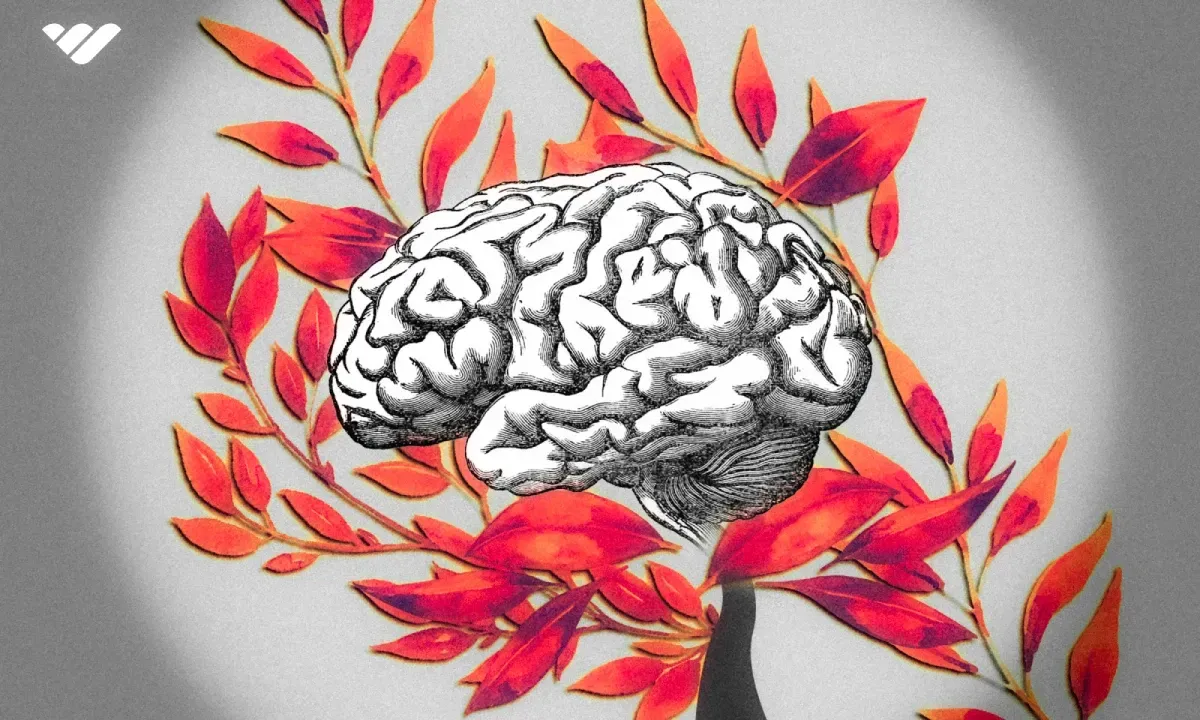
Masterminds bring together a small group of people who have a similar goal. For example, you might create a mastermind that helps people create and sell a product or that helps them grow their business from $5k a month to $10k a month.
Usually, a mastermind will have regular calls or meetings that everyone can attend, but there might also be add-ons, like one-to-one sessions, workshops, and guest speakers. Unlike memberships, masterminds tend to run for a limited period and charge participants a one-time fee.
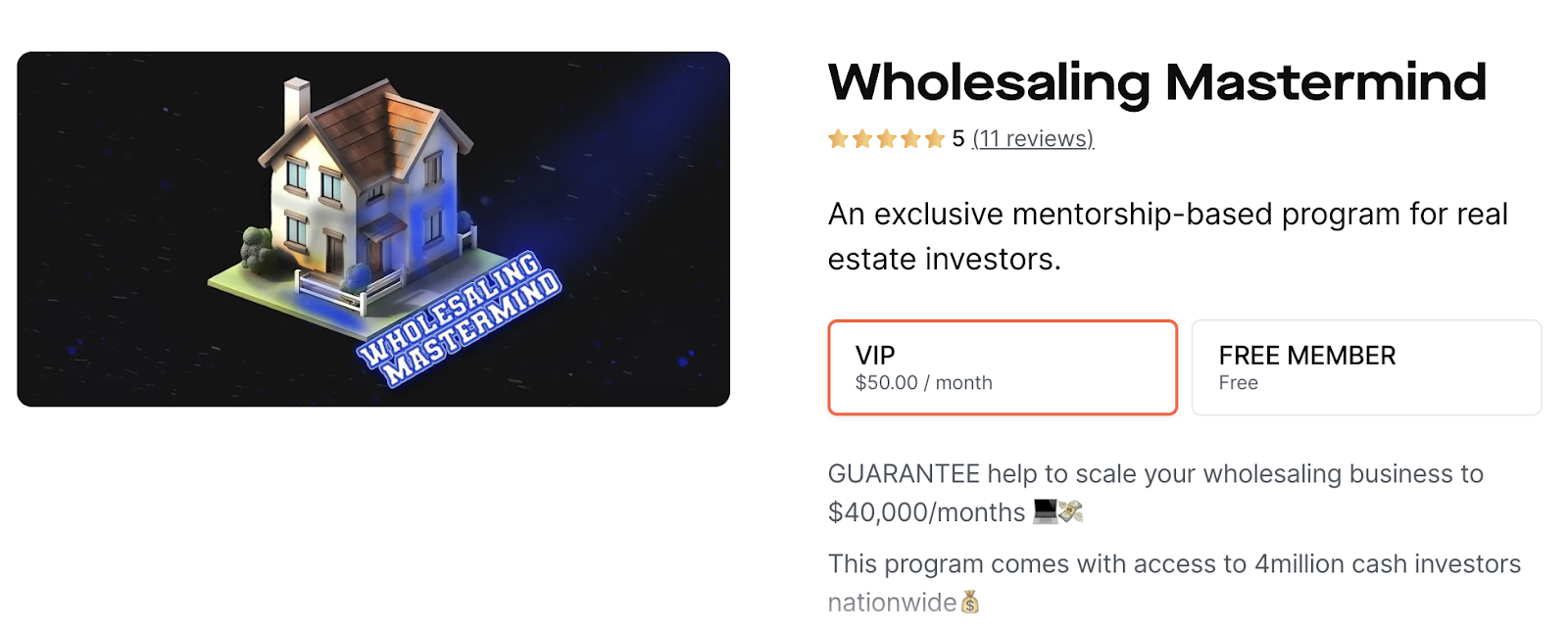
How long does it take to create a mastermind?
The most time-consuming thing about creating a mastermind is becoming an expert on the topic you’re teaching.
Most mastermind hosts are at the top of their game and are well-known in the industry. But if you have the accolades to lean on, you can create a mastermind relatively quickly. All you need is a place to host your calls and resources (Whop’s hub format is great for this) and a plan for what you’ll cover in each mastermind call. Most masterminds run for several months (usually between six and 12 months), so you can plan out content as you go.
How much can you sell masterminds for?
Mastermind price tags tend to be high because they provide access to resources, training, and a network. It’s not unusual to see mastermind prices starting at $5,000 for a year and some even go up to $25,000 or $30,000 a year.
8. Coaching

While coaching isn’t necessarily a digital product that can be downloaded, it does transfer knowledge from one person to another via a computer. Online coaching these days sees trained coaches helping people figure out everything from their relationships and work life to growing a business or building a real estate portfolio.
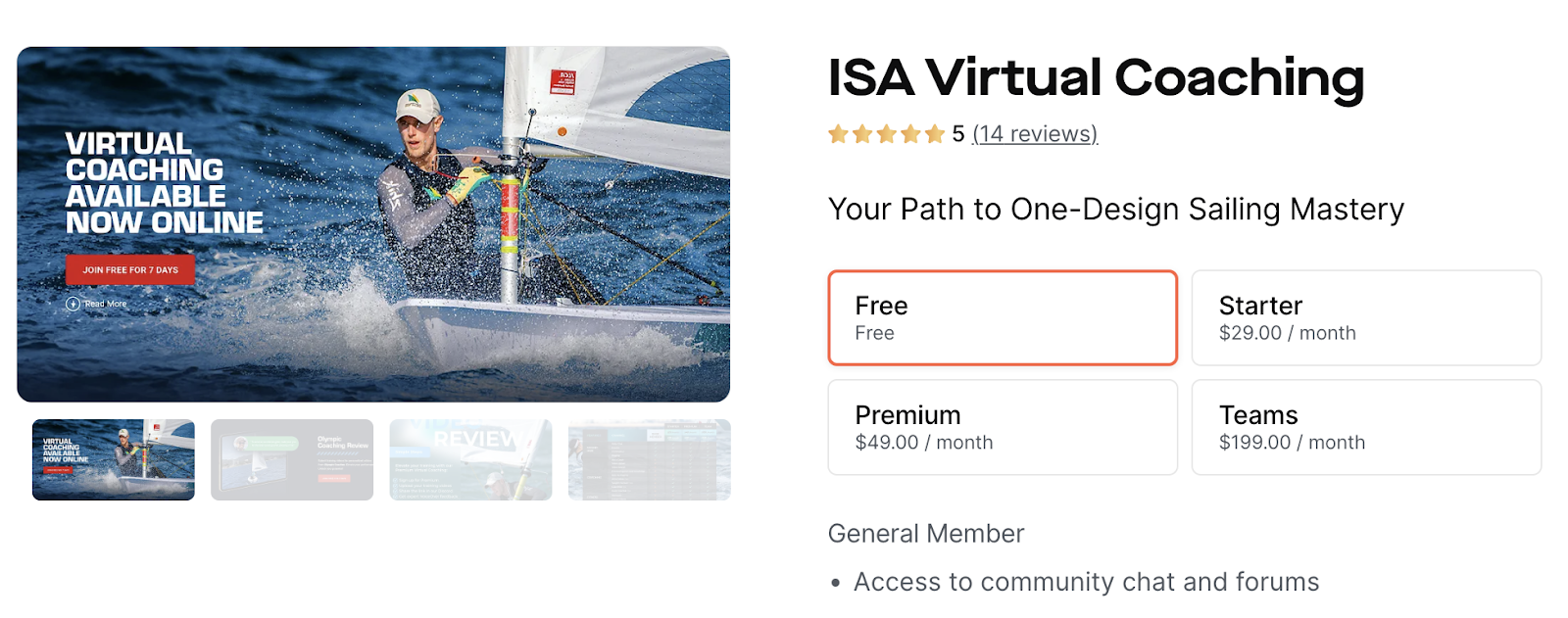
How long does it take to create a coaching program?
If you have deep knowledge in a specific area and love to help people, online coaching might be the info product for you. The best part is, that there’s not a lot of upfront work involved in actually creating your offering—however, the time-suck comes from spending years working in an industry and gaining the skills and knowledge you need to be qualified to coach others.
How much can you sell coaching for?
Studies show that coaches command an average hourly fee of $244, but this can vary. If you’re selling highly specialized knowledge, you can charge much more than this. On the flip side, if you’re offering a leaner version of coaching, you can start with a lower price point and grow from there.
9. Newsletters

Newsletters are becoming an increasingly common way for people to own their list of customers. Sending regular emails to your audience builds trust and authority in your industry, but you can also make money from newsletters.
We’re starting to see more paid newsletters emerge as creators lock valuable information behind a pay well. The paid newsletter model works similarly to subscriptions. Subscribers pay a monthly fee for access to exclusive content, sometimes once a month, sometimes once a week or more.
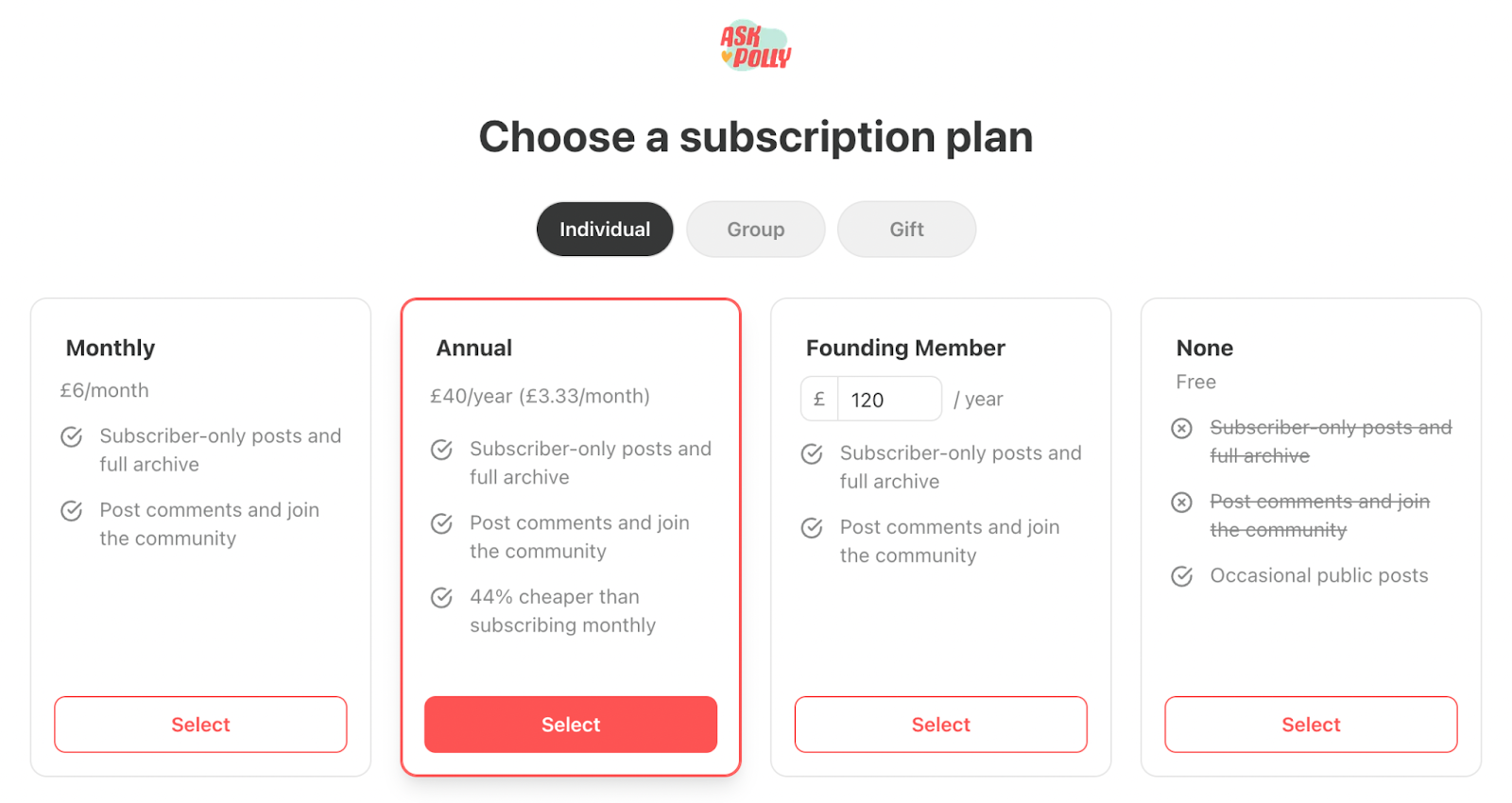
How long does it take to create a newsletter?
You can start a paid newsletter quickly. You’ll need an email marketing platform to collect emails and send your emails from, but other than that you can start writing and sending straight away. It does take time to build an audience if you don’t have an existing network, but the beauty of this model is you can continuously grow your audience and your income.
How much can you sell newsletters for?
The 27 highest-earning newsletters make upwards of $22 million a year. Obviously, you won’t be hitting those numbers straight away (if at all), but the important thing to note is these newsletters aren’t expensive. Subscribers pay anywhere from $5 to $20 a month to receive exclusive content. The money is in the subscribers—the more you have, the more money you can make. For example, if you charge $5 a month and have 5,000 subscribers, that’s $25,000 a month.
How and Where to Sell Info Products
Actually creating your info product is the easy part. You probably have a ton of knowledge that you can distill into an ebook, a course, or a worksheet. The hard part is getting people to buy your info products, especially if you’re starting with a relatively small audience.
Here are some ways to promote your info product to get more sales.
Social media
Social media is the perfect place to grow a loyal following. Some creators start building their audience before they sell their info product, while others create the info product first and then use it to grow their following.
Promoting your info product on social media involves a certain amount of creativity. You want to convey your skills and knowledge without giving too much away.
Maha Copy does this well. The duo owns a copy shop full of paid ebooks and worksheets. They highlight their expertise via engaging Instagram posts and then direct people to the copy shop where they can get a discount.

Here are some ways you can promote your info product on social media:
- Create Instagram Reels that give followers a sneak peek into what they can expect.
- Share testimonials from previous customers to build social proof.
- Use calls-to-action in your captions to direct people to your info product.
- Explain what people will get out of your info product by highlighting the benefits over the features.
- Create eye-catching graphics for your info product.
- Add a link to your info product to your social media profiles.
Affiliate marketing
Affiliate marketing involves recruiting relevant industry creators to share your info product with their audience. For every sale made through their unique link, the creator gets a slice of the commission. This can be a great way to reach a wider audience and transfer trust from other creators to your brand and products.
Make it easier for affiliates to promote your product by giving them pre-written copy and graphics.
Email marketing
Email subscribers are often the most loyal followers because they’ve entrusted you with their inbox. You can share your info products throughout your emails, whether it’s a dedicated email highlighting testimonials and case studies or just a one-line promotion at the end of a weekly newsletter.
I promote my info products in every newsletter. I have a dedicated section at the top of each email that spotlights all three of my info products and links out to them, so it’s often the first thing subscribers will see.
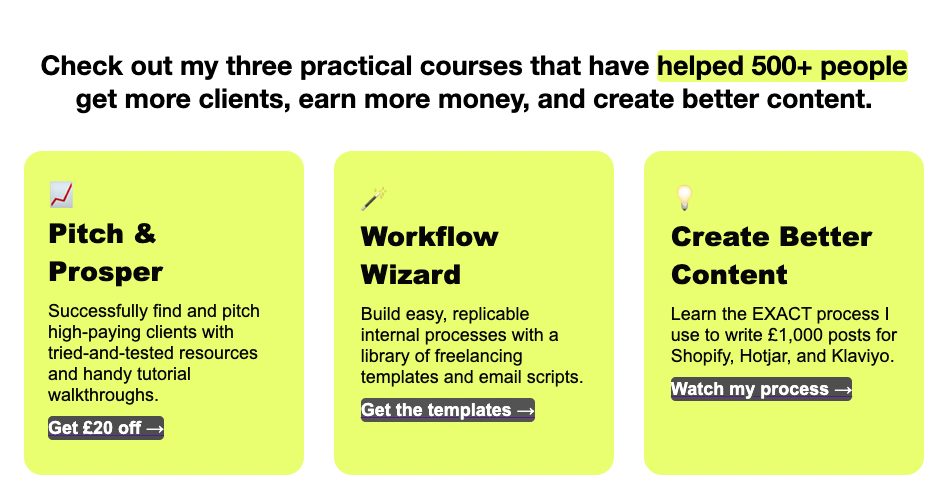
Sell on a Platform
While social media, affiliate marketing, and email marketing are all great for generating a buzz around your info product and introducing it to new customers, selling it on a dedicated platform is an even better way to get it out there.
Platforms like Whop make creating an entire ecosystem around your info product easy, including extras like forums and email sequences. If you choose to join the marketplace then your products are visible to people actively searching for what you’re offering. This ultimately makes it much easier to convert customers because they are already looking for something like your info product.
Where to Sell Info Products
While you can absolutely sell your info product from your social media channels and via email, if you’re fulfilling orders yourself it can get overwhelming pretty quickly. This can lead to slow process times, multiple fees, and annoyed customers—not a great first impression.
With Whop, you can sell your info products in one place. Whop processes all orders for you with minimal feels and ensures you deliver an exceptional customer fulfillment experience. This means you don’t have to worry about sending the right info product to the right person at the right time, processing transaction fees and currency exchange rates, and can simply enjoy the money as it hits your account.
Why Whop is the Best Place to Sell Info Products
Whether you’re selling courses about crocheting or planners for busy families, Whop has you covered. You can sell all types of info products within your Whop Hub, including paid communities, masterminds, newsletters, courses, and ebooks.
When you sign up, you can create your own personal Whop Hub which will be the home for your info products. You can then expand your Hub to include any or all of the built-in Whop apps. These include a chat app for your community, a discussion forum, newsletter plugins, giveaways, course modules, and a files app for any digital product you want to sell. Plus, there's also the video app, an events app, and so much more! The Hub is customizable - have as many or few of these apps as you like.
As you grow your info product library, you can choose whether to charge a one-off fee or create a subscription model to generate recurring revenue.
And you can do all of this without paying a single penny. Whop is one of the only info product platforms that let you create a digital storefront with absolutely no financial commitment—it will only take a competitively low percentage of each sale you make. So, you only pay when you make money.
You can get started right now for free!
Info Product FAQs
How to create info products fast
The easiest way to create info products quickly is to utilize your existing content. For example, if you already have tons of blog posts on your website, you can bring them together in an ebook. Alternatively, you can opt for an info product that doesn’t require much upfront effort, like coaching or paid newsletters.
What’s the best info product to sell?
The best info product is the one best suited to your business and audience. Here are the most common types of info products:
- Online courses
- Ebooks
- Webinars
- Memberships
- Worksheets
- Newsletters
How much money can I make selling info products?
You can make decent money selling info products if you create something your audience needs and is willing to pay for. Some info products demand higher price tags than others. For example, masterminds typically sell for a minimum of $5,000, while ebooks usually fall somewhere between $5 and $20.





