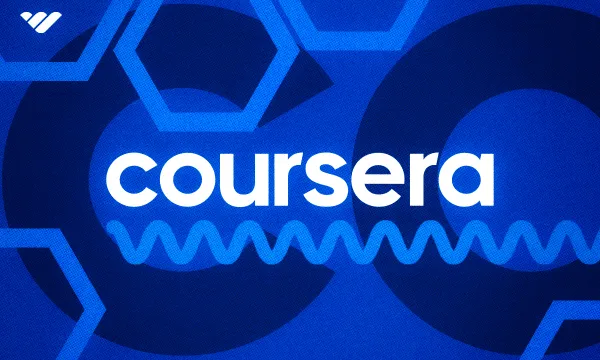In a bygone era, any form of digital artwork would have been handed off to a specialist and returned to you in a set number of business days. Nowadays, things are quite different.
With so many easy-to-use design platforms available online, the creative side of your business is fully in your hands.
One of these platforms is VistaCreate, a program invented to topple Canva from the top of the graphic design tree. But is it worth your time, or is Canva still the best option available today?
Join us as we take a deeper look into VistaCreate’s pros, cons, and overall features and examine how it shapes up against the competition.
What is VistaCreate?
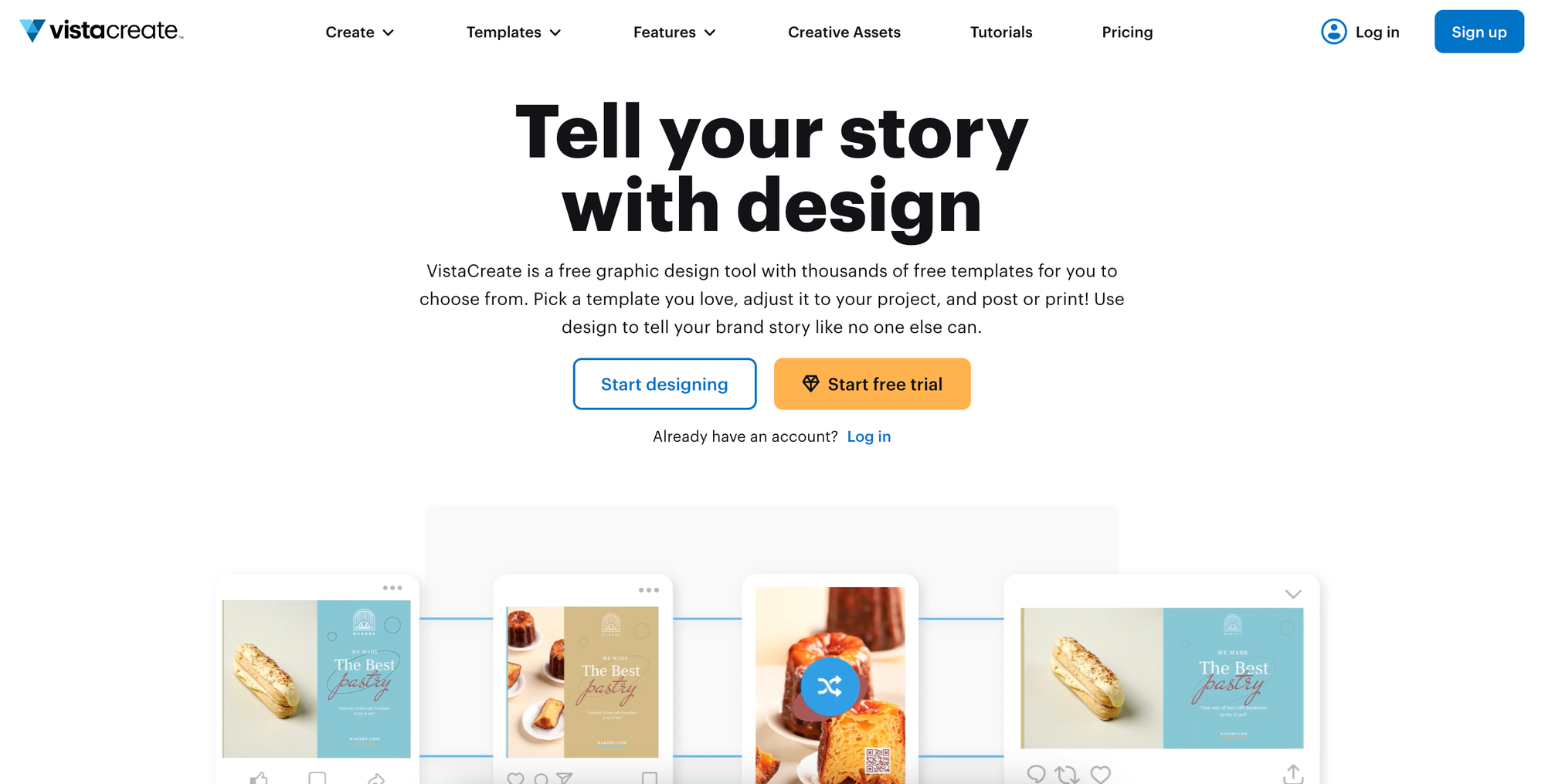
VistaCreate is an online graphic design platform made to help small businesses achieve professional-looking visual content. Whether you’re designing social media content, website graphics, or marketing campaigns, VistaCreate claims to be the perfect solution for people with limited graphic design skills.
The platform was first launched in 2016 under the name Crello, when its founder Dmitry Sergeev set about trying to rival the already-established Canva. In 2021, the platform was acquired by ecommerce giant VistaPrint, which changed Crello's name to VistaCreate.
Since then, the platform has gone from strength to strength, with users worldwide.
Who is VistaCreate For?
VistaCreate follows its parent company VistaPrint’s ethos of creating products to help small businesses grow. Although, with over 150,000 templates available on the platform, it can be used by anyone looking to leave a unique visual imprint on the internet.
Such is the platform’s ease of use; you don’t have to be a graphic design wizard to create eye-catching designs. In fact, you don’t need any graphic design experience at all, just a vague idea of what you wish to create.
How Do You Get Started on VistaCreate?
Signing up
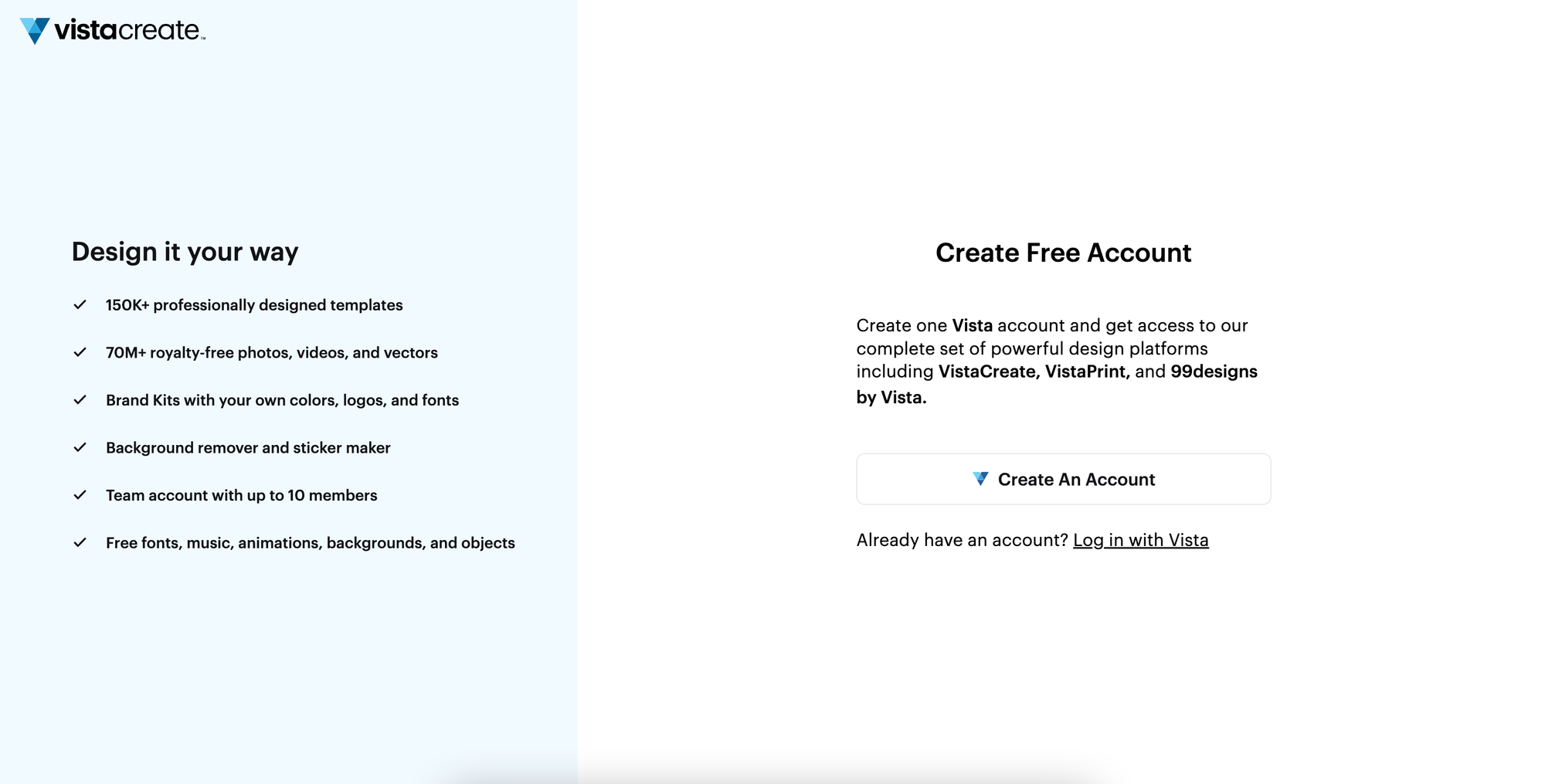
Getting started with VistaCreate is about as straightforward as it gets. All that is required of you in the early stages is to enter your name and email address. Once you’ve done this, your account will be waiting for you.
From here, you’ll be asked why you have decided to sign up for the site, with the options being:
- Education or Non-profit
- Full-time employee
- Business owner
- Personal projects
- Other
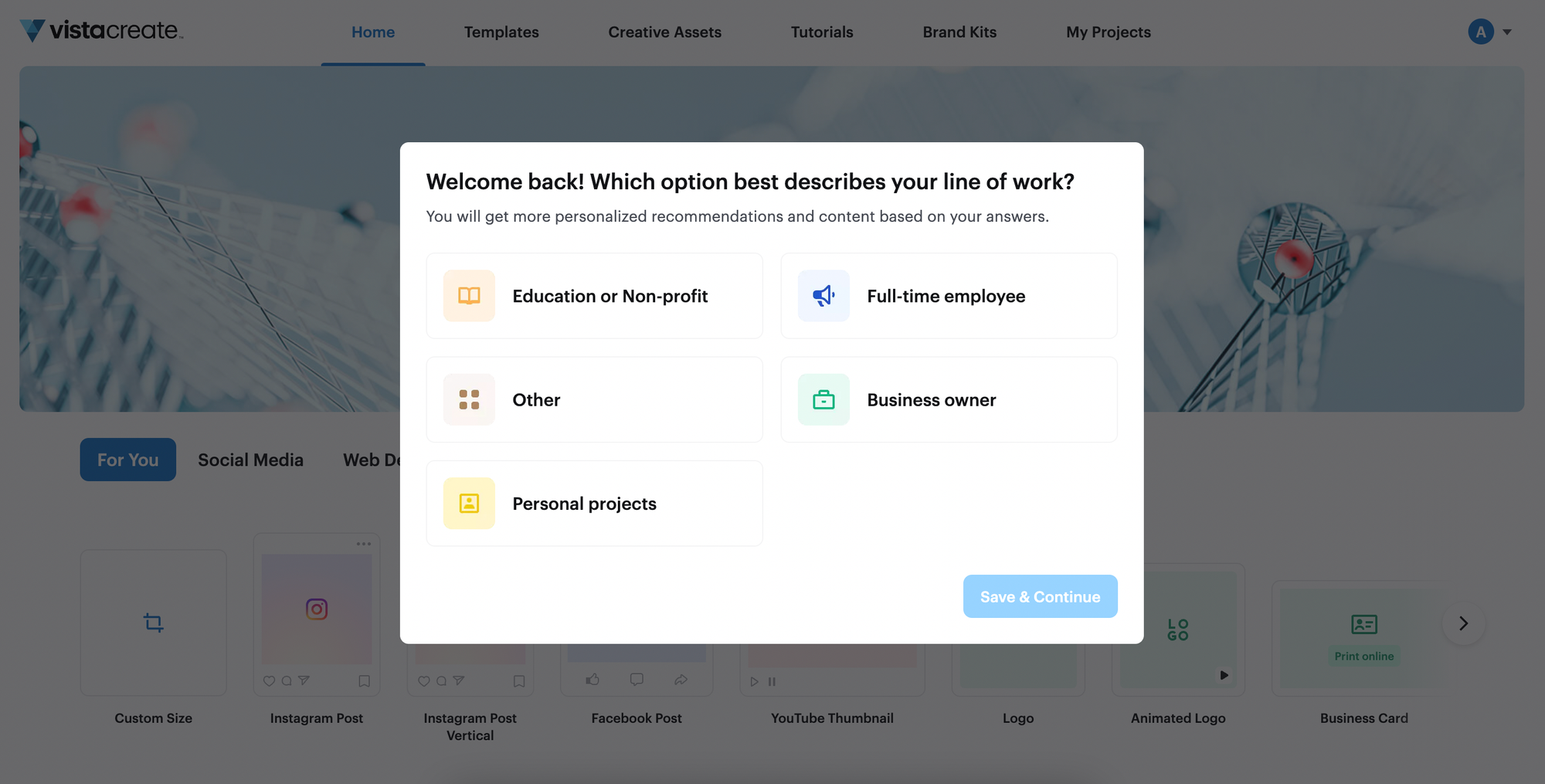
This decision isn’t overly important in the grand scheme of things, as you’ll have full access to the free features whatever you choose. What it does do is fill your For You section with appropriate templates, relative to your purpose.
For example, the For You section pictured below is a result of choosing ‘Business owner’.
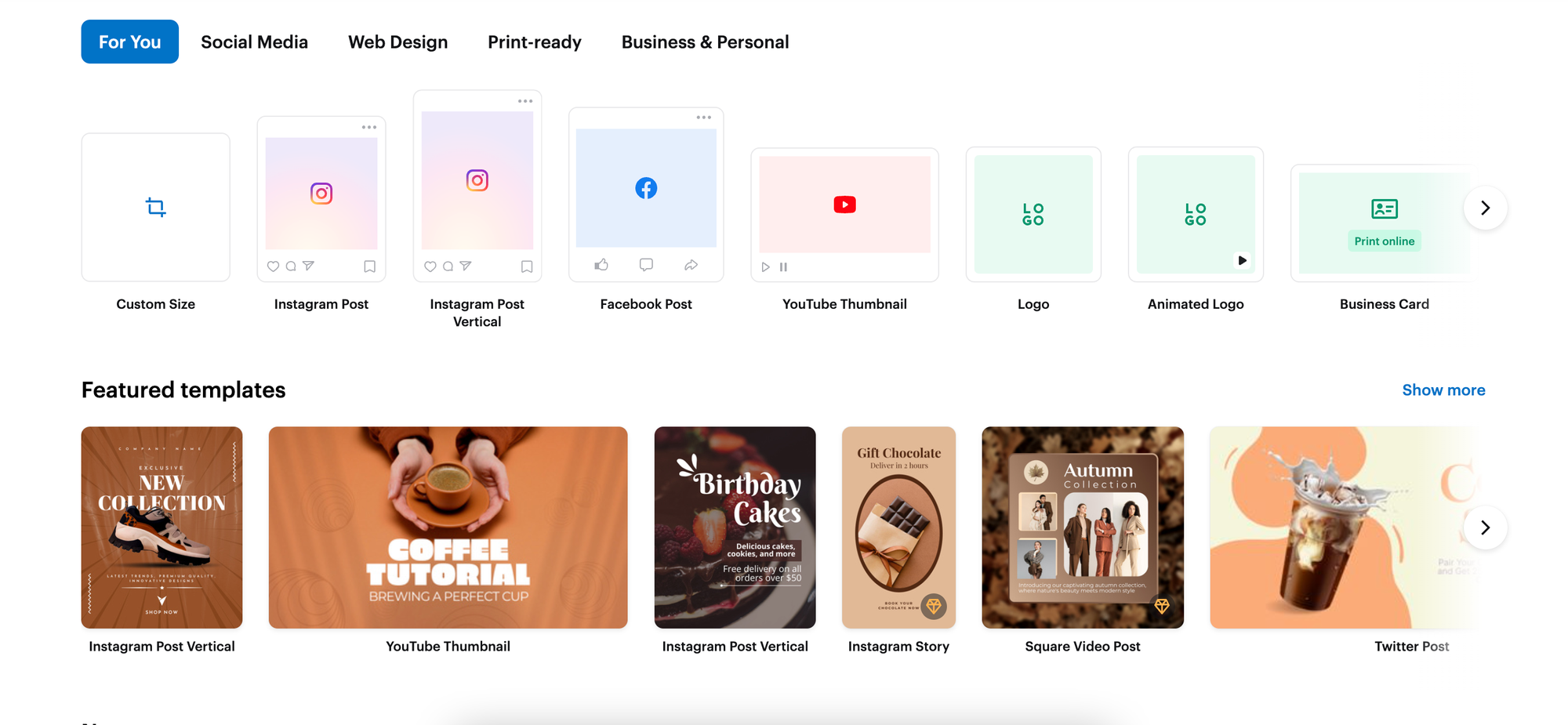
Starting a design
So far, everything is streamlined to get you designing as quickly as possible. As well as pre-made templates, you’re offered a selection of blank canvas dimensions to start with. This is so you can achieve the perfectly sized post for a variety of online mediums.
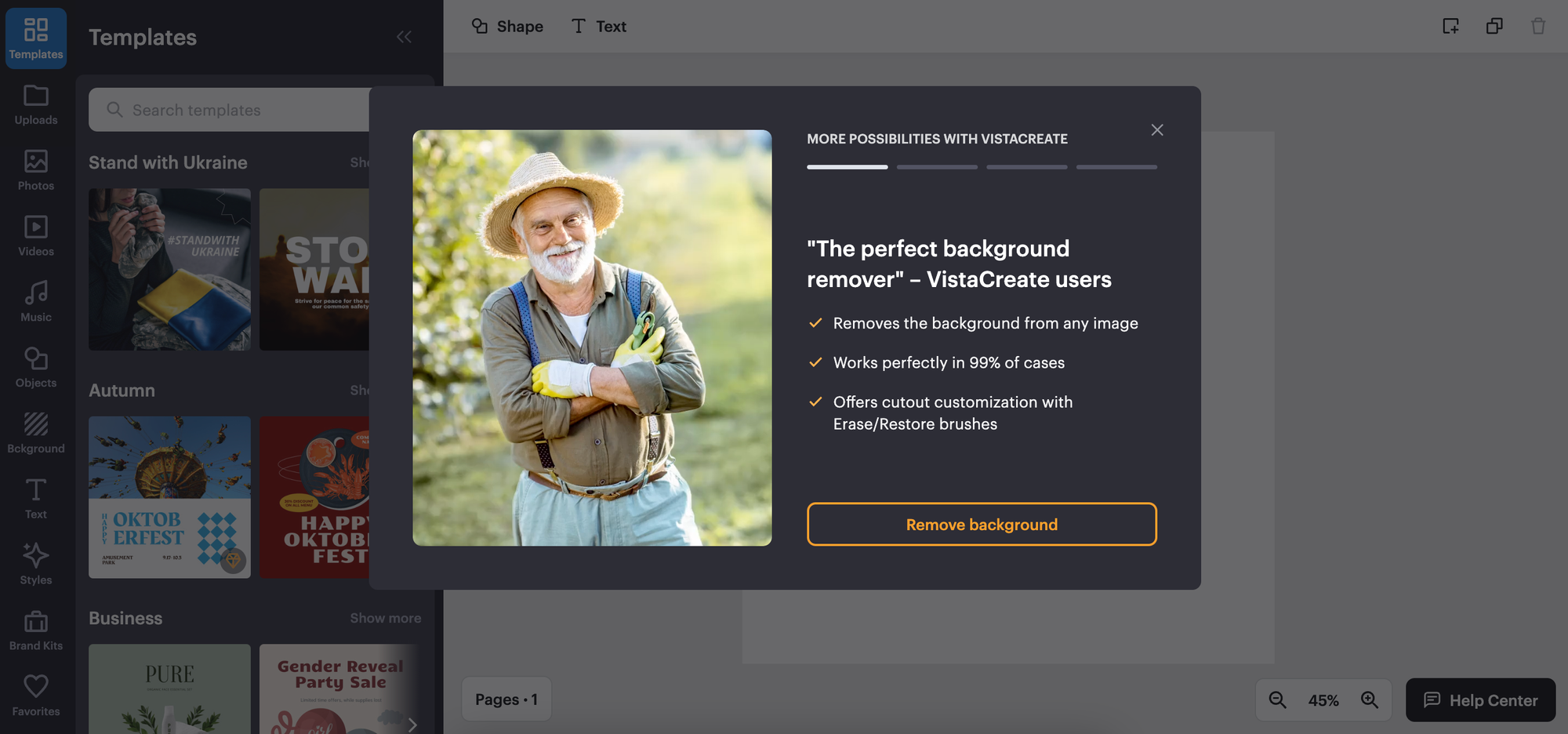
Immediately after selecting your dimensions, you will be hit with your first reminder that you are still using the free version of the platform. VistaCreate is, like most online platforms, eager to place you on a free trial while letting you know exactly what you’re missing out on.
In this case, it’s the ability to remove backgrounds, make your image into a sticker, and resize your work halfway through creating it. Enough of that though, let’s take a look at what the free program has to offer.
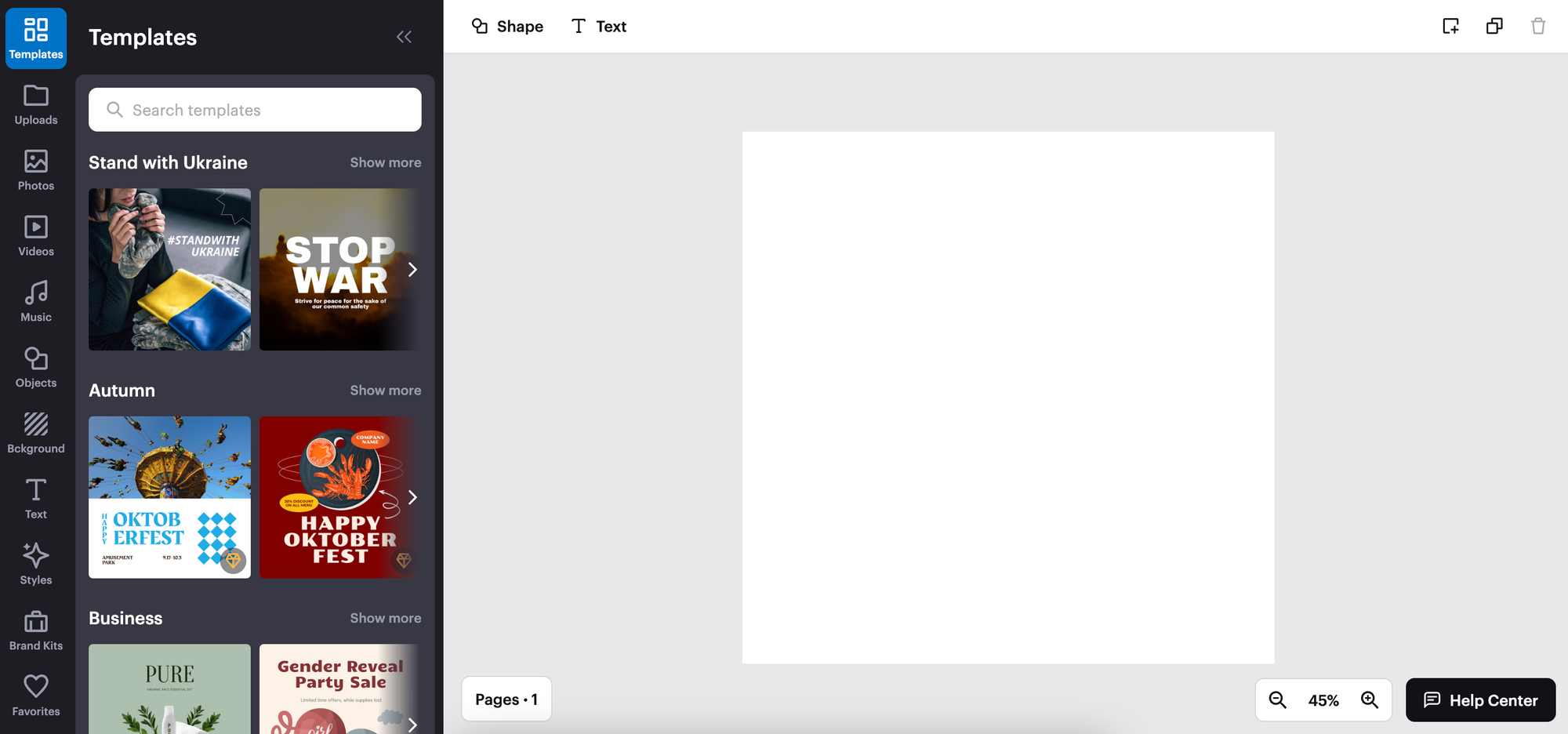
Immediately, anyone with online graphic design experience will notice something glaringly obvious…it looks an awful lot like Canva. See below for reference - the image above is VistaCreate, below is Canva.
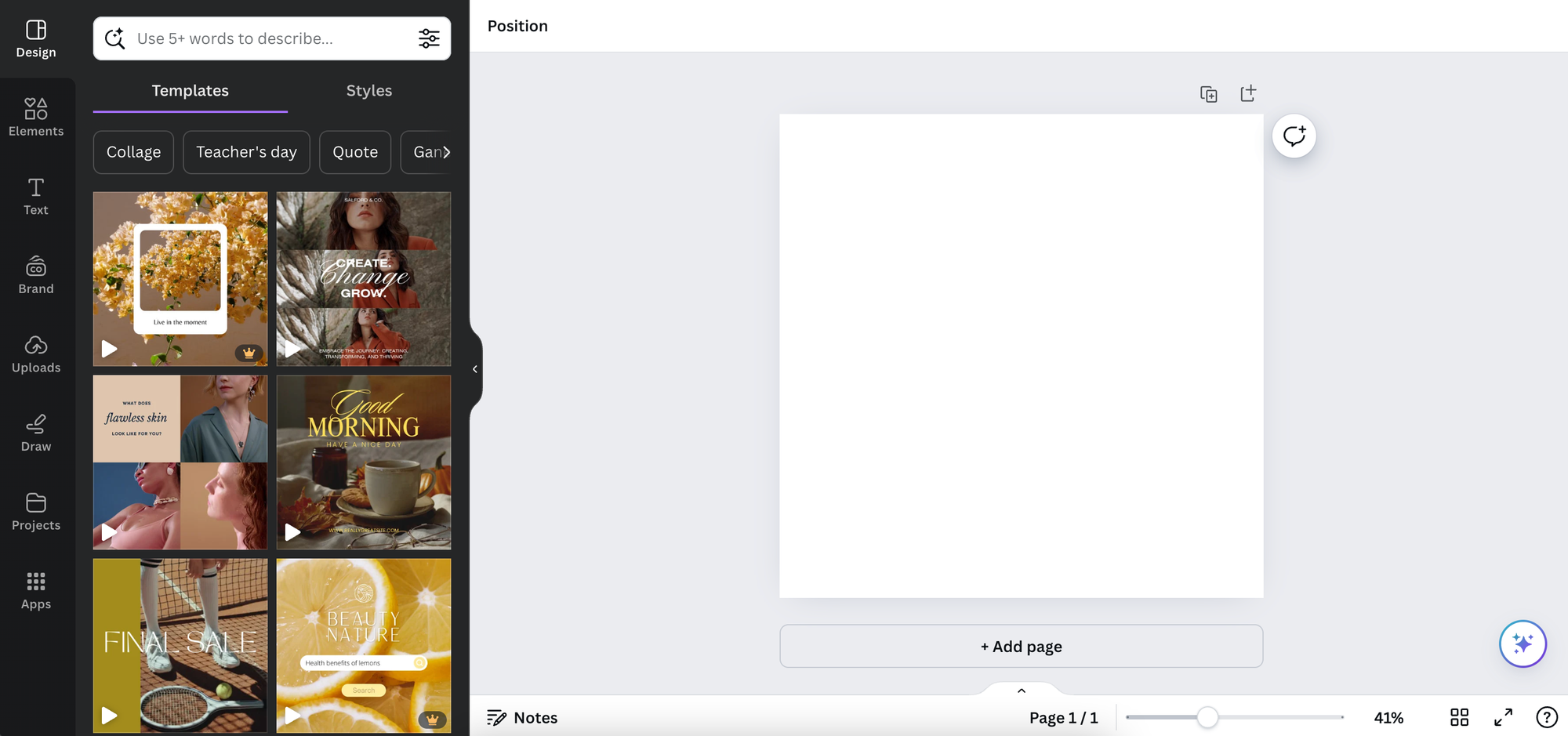
This is where things become challenging for VistaCreate. With Canva being the bigger name of the two competitors, you’d expect VistaCreate to offer something more unique. Otherwise, it will be very challenging to entice people away from a platform they know so well.
If you do decide to switch to VistaCreate, you’ll be pleasantly surprised at the platform’s smoothness, as well the wide choice of templates and media. Not only can you work on still images, but you can also edit videos and match them with music.
Creation features
Ultimately, creation features are where VistaCreate will win or lose potential customers.
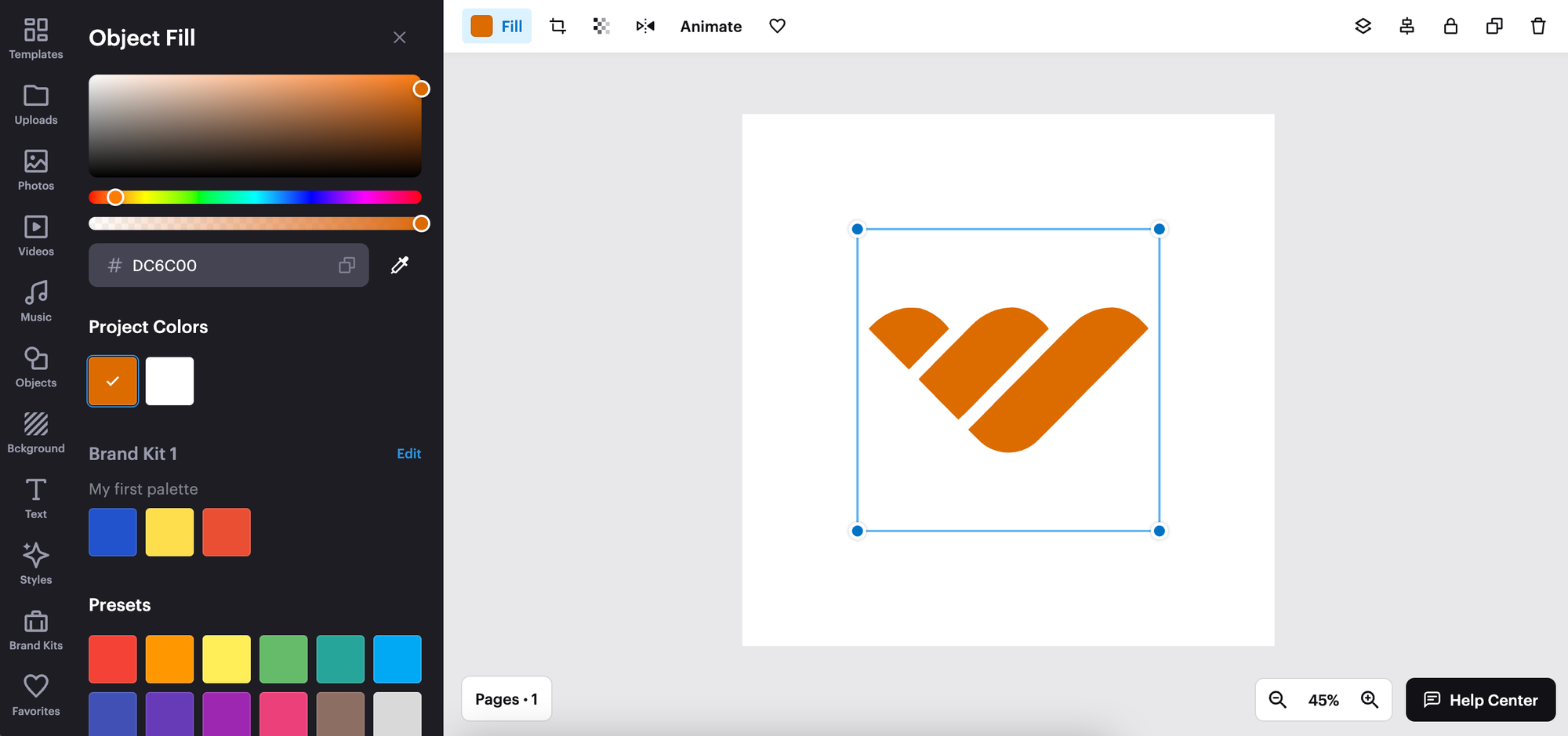
Straight away you will notice how VistaCreate aims its features at businesses, allowing you to implement a brand color palette and logo. It’s all very simple, very streamlined, and very precise, without being overly complex.
Here is the full list of features available on the side bar:
Templates: The vast array of templates is clearly where VistaCreate is aiming to stand out from its competition. With over 150,000 of them available, it’s certainly a strong point.
Uploads: The platform allows you to upload your own media, letting you edit it by changing colors and applying filters. With the aforementioned brand color palettes in place, it’s achingly easy, even for the least proficient graphic designers.
Photos/videos: VistaCreate has a huge library of stock photos and videos to choose from if you don’t fancy creating illustrations or graphics.
Music: With 32 different genres of royalty-free music available, from indie rock to erotic, there are sounds to match all types of videos.
Objects: This is where you’ll find small illustrations that you can insert into your designs. There’s plenty of them too, ranging from simple shapes to complex drawings.
Backgrounds: VistaCreate offers multiple backgrounds designed to fit the dimension templates on offer. The featured backgrounds change with the seasons, making it even simpler to create relevant posts in very little time.
Text: Like Canva, VistaCreate has a range of fonts to overlay text on your designs. There are also pre-made text templates, most of which are not too dissimilar from Canva’s options.
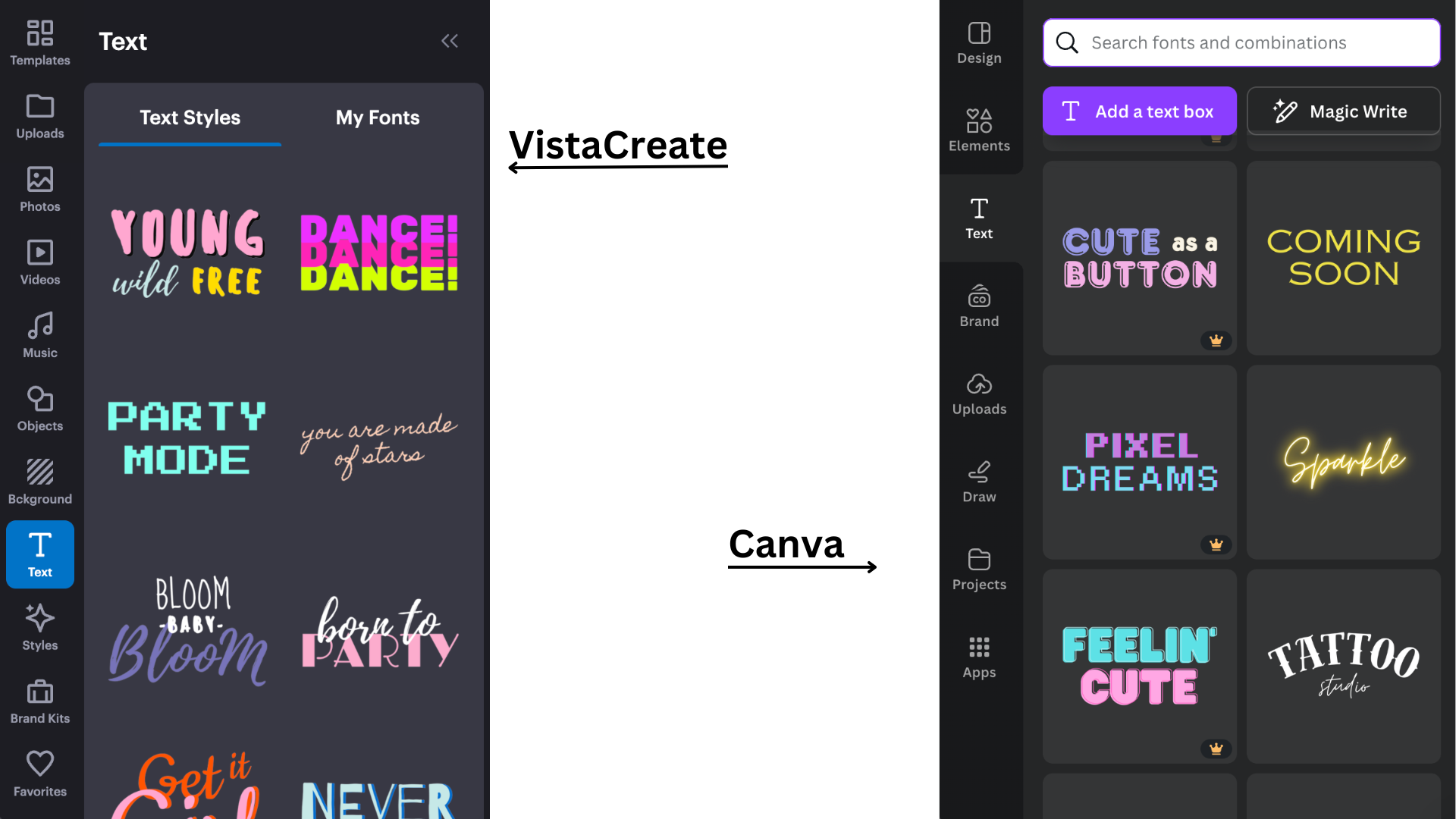
Styles/brand kits: Lastly, there are the styles and brand kits to synchronize designs to match each other. This will help you streamline the creation process and keep everything looking uniform.
Overall, VistaCreate is home to plenty of design features and templates that will help you to create unique and effective pieces. There’s just one major issue that stands out.
The best stuff is behind a paywall.
Admittedly, the platform has to make its money, but it’s undeniably frustrating when you’re scrolling through to find that most of the content is locked. If you hadn’t succumbed to the original feature tease displayed by VistaCreate, this may tip you over the edge.
So, how much does it cost to gain access to all the platform’s features?
How Much Is VistaCreate's Paid Plan?
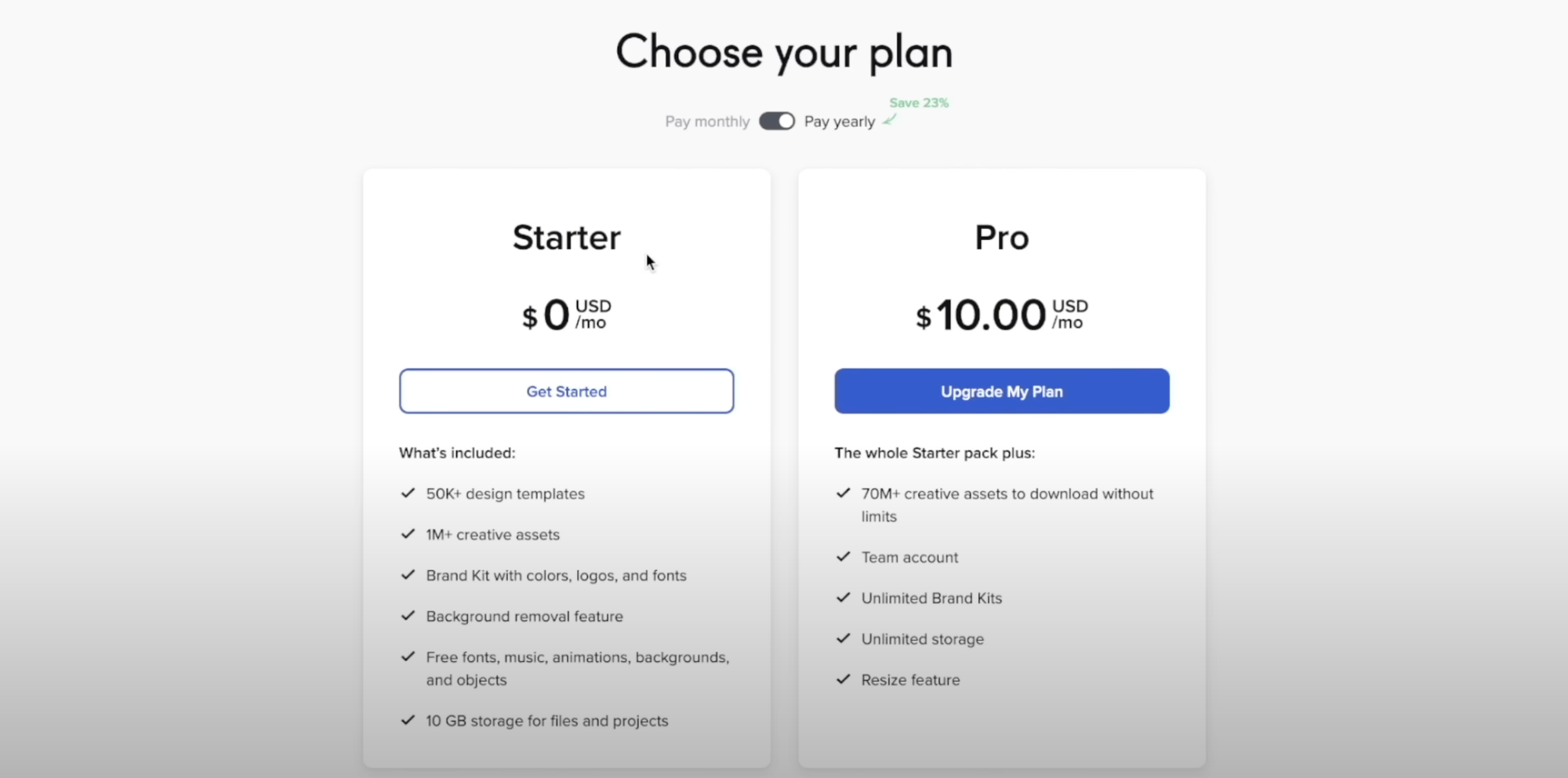
VistaCreate has two plans on offer. First you have the free-to-use Starter plan, which offers just enough content to keep you intrigued but not enough to keep you satisfied.
Then you have VistaCreate Pro, which gives you access to every last drop of content on the platform. This will cost you $10 a month, which, if you use it often, is excellent value for money. Even more so when you consider Canva is $13 a month.
Here is a handful of features that VistaCreate offers:
- More than 70 million images, videos, and vectors
- Background removal tool
- Resizing image tool
- Unlimited brand kits (compared to the Starter plan’s single brand kit)
- A team account for up to 10 members
- HD downloads
For anyone looking to use the platform on a regular basis, it would be recommended that you sign up for the paid version. There is simply too much hidden behind paywalls otherwise, which will inevitably become frustrating.
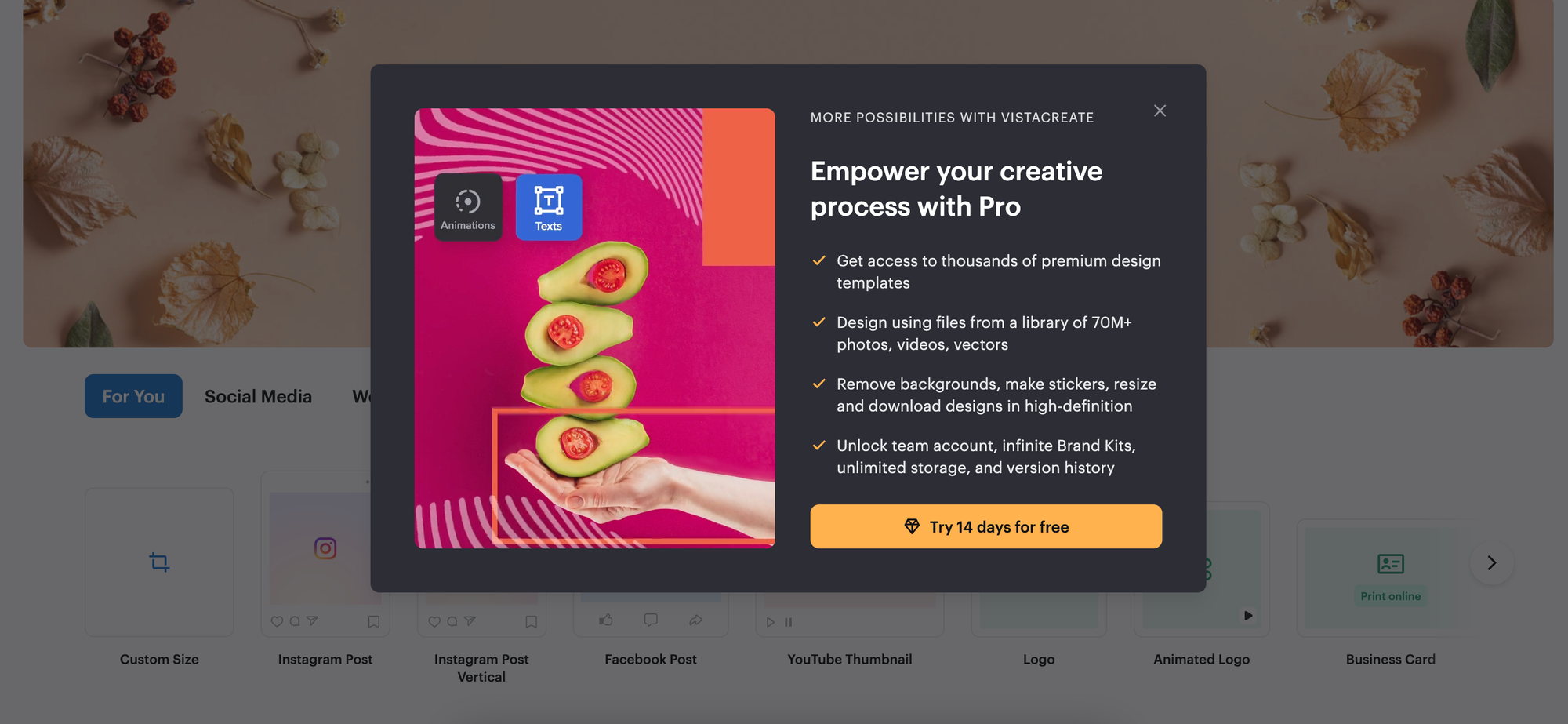
Of course, like most online programs, VistaCreate offers a 14-day free trial of its Pro plan, allowing you to try out its features before committing. Bear in mind that it will ask you for your card details and auto-renew if you don’t cancel your subscription before the trial runs out.
Overall, it’s hard to argue with VistaCreate’s $10 monthly price, especially when compared to the site’s competition.
Talking of the site’s competition, why not put them side by side to see who really comes out on top?
VistaCreate vs Canva
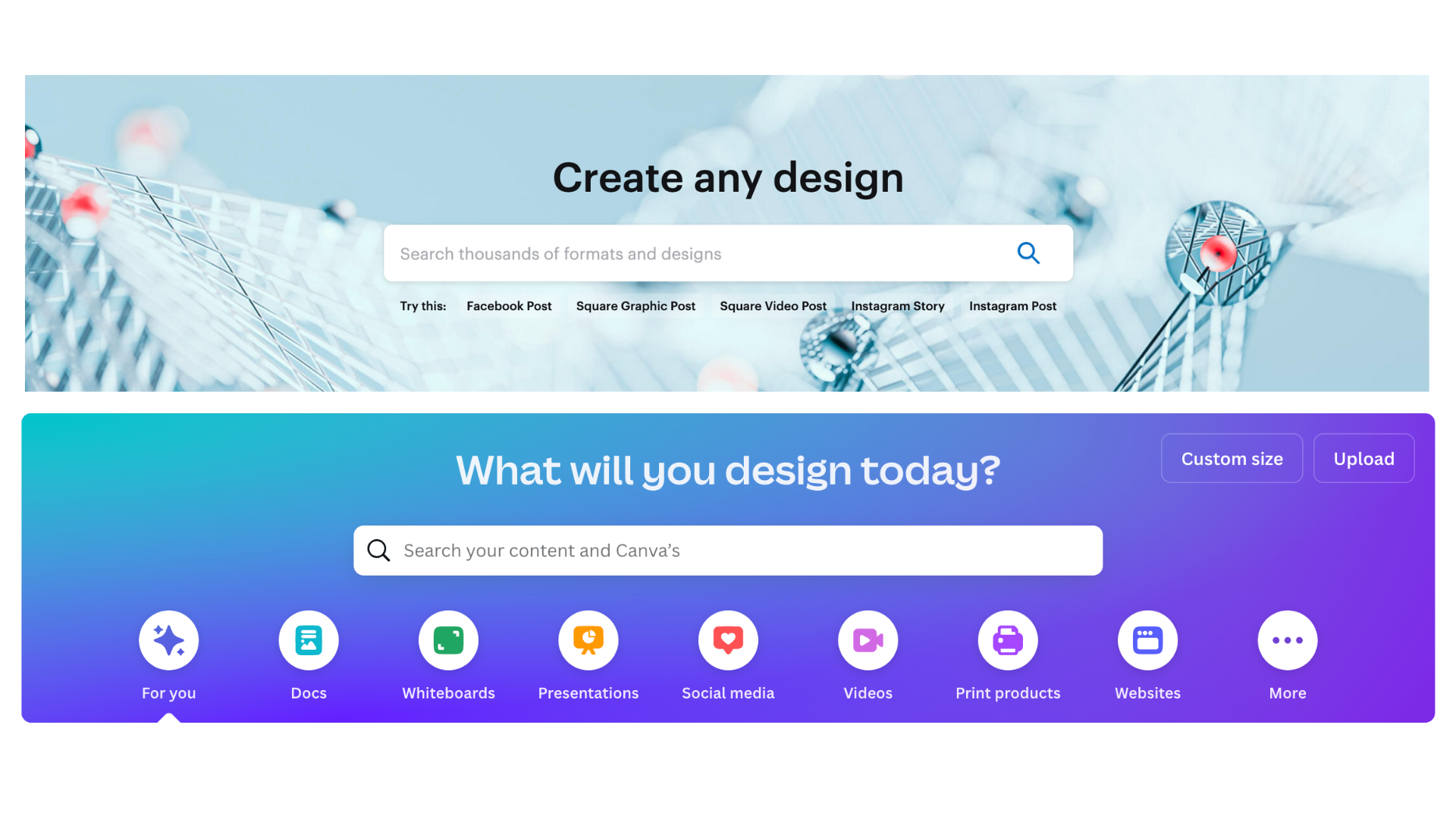
There are plenty of online graphic design sites that VistaCreate will have to bat away for your attention. However, a clear enemy is standing in the way of its dominance over the market…the sheer might of Canva.
Canva was launched in 2013 and has since gone on to round up the majority of the target audience for software of its kind. It’s success is far from unfounded, as the site helped to pioneer the idea that professional-standard graphic design could be achieved by anyone.
But how does it compare to VistaCreate?
Aesthetics/user interface
As previously mentioned, there is very little to differentiate Canva and VistaCreate in terms of the way they both look and operate. If you’ve mastered Canva, you’ve mastered VistaCreate, and vice versa.
However, as Canva is the bigger name of the two, if it remains on an equal footing with VistaCreate, it remains on top. VistaCreate needs to offer something different, something that Canva users don’t already have, if it wants to nudge ahead.
Design features
Once again, the features on both platforms are almost identical. There’s plenty of images, videos, and vectors on both the paid and free versions of both sites. Canva has the advantage of allowing users access to music by huge artists, such as Dua Lipa and Nirvana.
Canva also has a range of apps you can use to push your designs to the next level. From an AI image creator to audio subtitling, it offers just that little bit more than what you can do on VistaCreate.
However, if you’re a true novice with online graphic design, the likelihood of you feeling you need to use these added features is slim.
Teams feature
So much of the success experienced by small businesses comes from a collaborative atmosphere, which is exactly what VistaCreate promotes. With the Pro plan, you’ll gain access to its Teams feature, meaning you can add up to 10 people to a project.
Canva has a similar feature, although it costs an extra $10 a month per person added. For some small businesses, this extra price just isn’t feasible, which will prevent a lot of good work from being done.
Pricing
This is where VistaCreate shines. For just $10 a month, you have access to a lot of content. It’s likely that you’ll never get close to running out of inspiration when using the VistaCreate Pro plan.
Compare this with Canva’s $13 monthly subscription, and you’ll find yourself with a reasonable amount of cash remaining in your pocket by choosing VistaCreate.
Overall
There is precious little to separate both VistaCreate and Canva, whether it be aesthetically or features-wise. If it wasn’t for VistaCreate’s very reasonable monthly subscription fee and Teams feature, you’d have to grant the victory to Canva.
But, when budgets are tight, as they often are for small businesses, people will often have to think with their wallets.
VistaCreate Customer Reviews
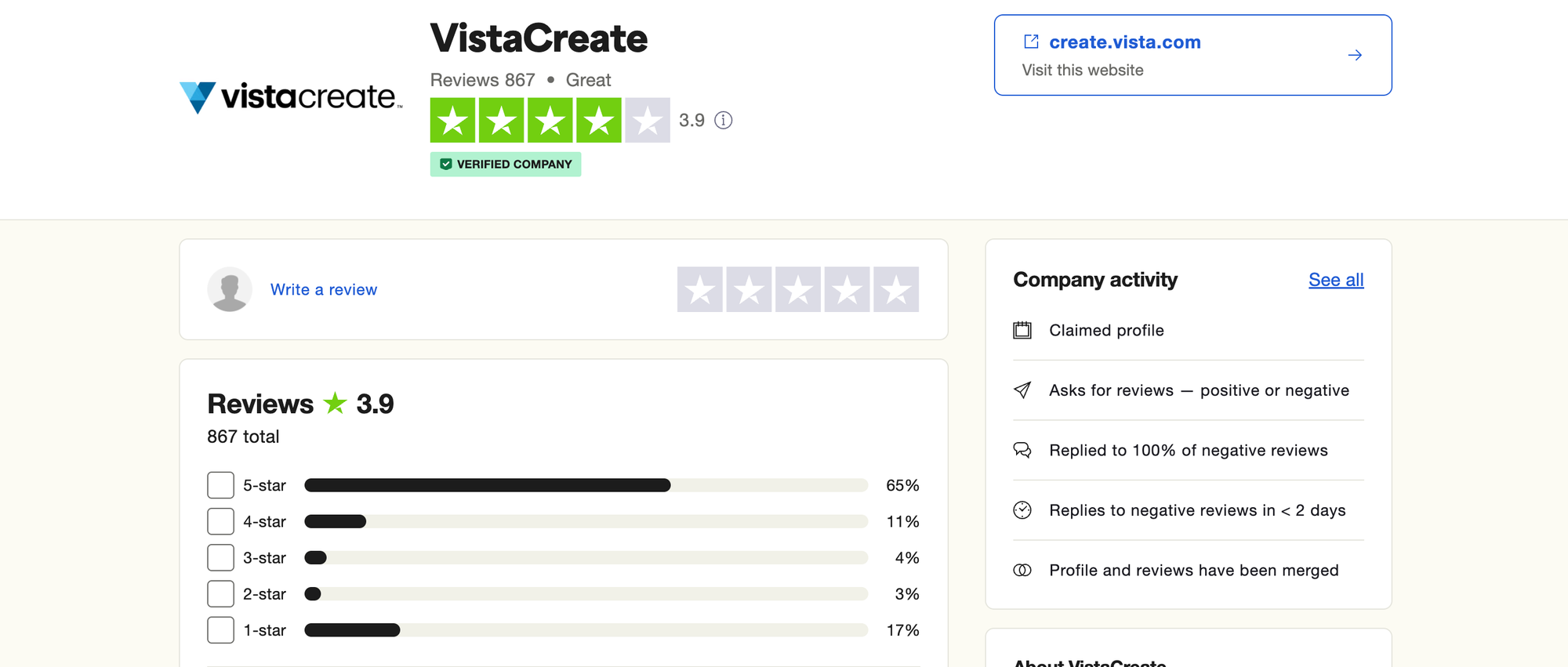
There’s nobody better to source opinions from than the people who use VistaCreate on a regular basis. It’s fair to say, according to Trustpilot, the reviews are largely positive at just under four stars.
In general, the positive comments praise the site’s ease-of-use and range of templates. However, a large portion of the negative comments complain of difficulties experienced when trying to cancel subscriptions.
While this issue may have only affected an isolated few, it’s worth keeping in mind.
Pros and Cons of VistaCreate
| Pros 👍 | Cons 👎 |
|---|---|
| 150,000+ templates | Too similar to Canva |
| $10 a month is good value | Not enough available content on the Starter plan |
| Simple and easy to use, even for beginners | Lacks some top-end features |
| Good branding options |
Overall, VistaCreate presents itself as a viable option for those looking for a site to create graphics for their business. It doesn’t require any experience to use and has plenty of templates in place to craft some visually appealing pieces.
While it may be similar to its direct competition, it is worth considering, especially because of its relatively low monthly fee.
Level up Your Business With Whop
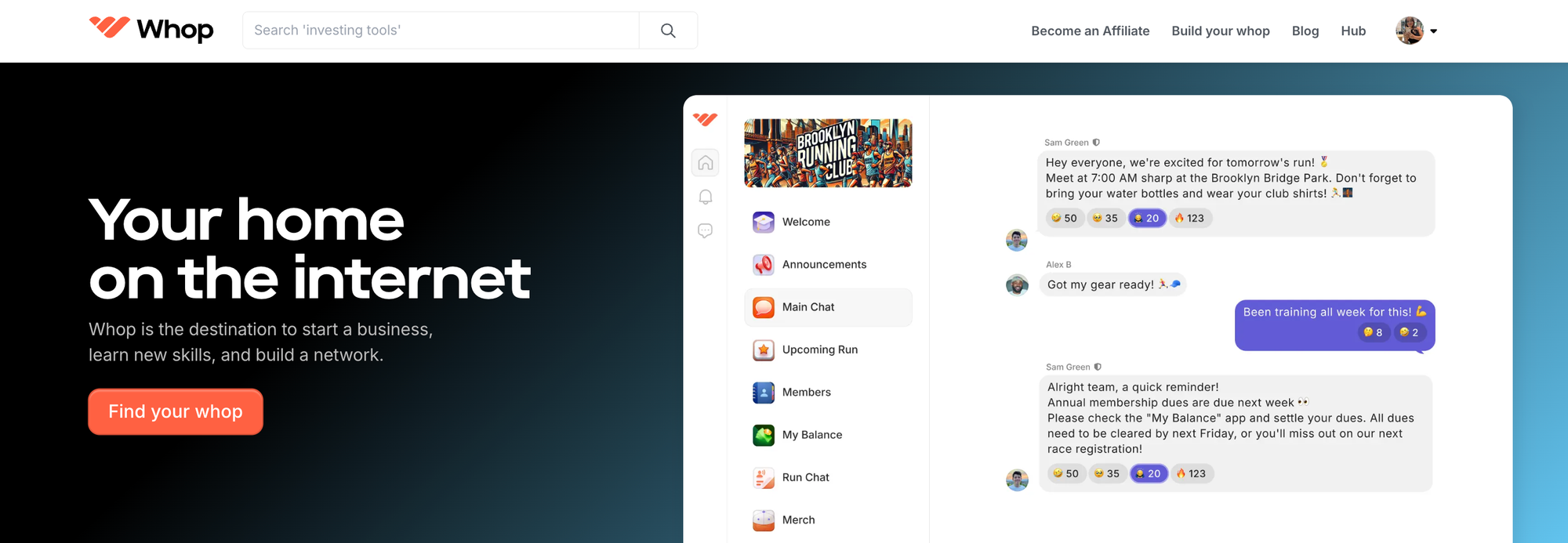
Sure, creating professional-looking graphics for your business is one way to improve things, but they can only take you so far. Whatever your niche, you need to know how to create, grow, and market your business.
Whop is home to thousands of courses, communities, and creators who share their business knowledge, advice, and education online. Whether you're looking to learn marketing from a growth expert, take a course on how to run an ecommerce business, or understand how SEO works from an experienced consultant, you can find it all right here on Whop.
All you have to do is head to the Whop Marketplace and check out the 'Business' category for anything related to manufacturing, sales, marketing, social media, and more. Or, head to 'Ecommerce' to learn more about the likes of FBA and Dropshipping.
Whatever type of business you are running, Whop has the education and resources you need to thrive.