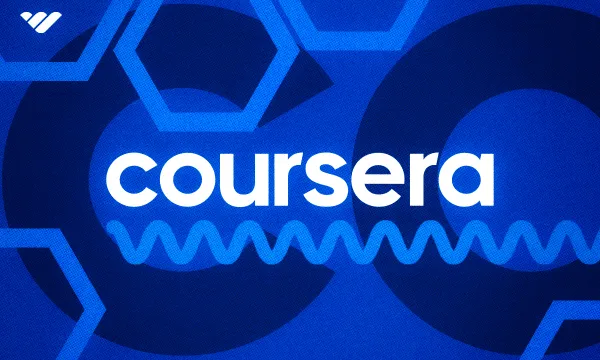Selling online courses has become an increasingly popular way of making passive income. Many experts in business, trading, SaaS, and more have realized that there’s a market for sharing their own knowledge and experience through online learning material.
Udemy and Coursera are two major platforms that creators can use to craft and share online courses. Both offer all kinds of courses but have a focus on subject areas relating to work and careers. So, which one would be most powerful for you as a creator?
Read on as we weigh up the strengths and drawbacks of both platforms for entrepreneurs looking to craft and sell their own courses.
What is Udemy? 📚
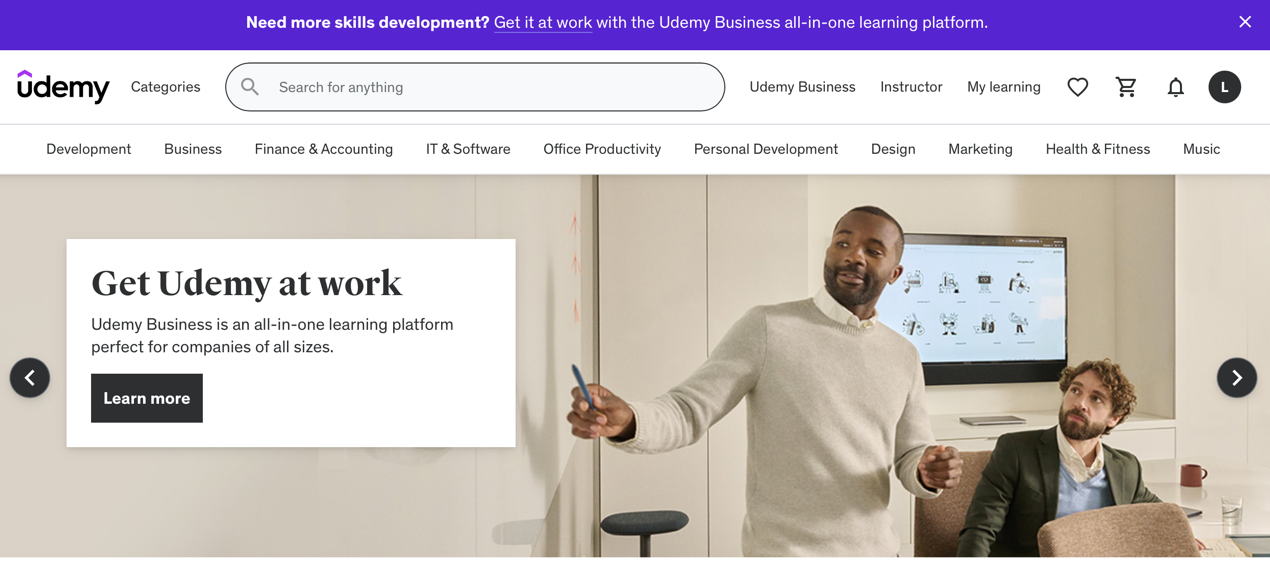
Udemy is a platform allowing educators and experts from around the globe to sell video courses, which can include written and visual learning material and learning activities for students. Its courses are divided into topic areas including business, marketing, IT, and visual design.
Who Can Use Udemy? 💻
Udemy specifically describes itself as wanting to “make quality education accessible to all.” Therefore, it makes sense that Udemy also takes an egalitarian approach to selling courses. There aren’t any obstacles to becoming an instructor on this platform. You just need to sign up and record your video. Udemy also offers resources to guide you as you craft your course.
We’ve previously discussed alternatives to Udemy for course creation and how Udemy compares to another course creation platform, Thinkific.
How Does Udemy Work? 💭
With Udemy, you can create either free or paid courses. If you’re selling paid courses, Udemy will keep a percentage of the revenue you earn. However, there’s no fee just for creating a paid course.
What kind of content can you make? The main course content will be videos, but you can also make quizzes, activities, or even practice tests.
Now, let’s talk about how you can get started selling courses on Udemy.
Selling a Course on Udemy 🎥
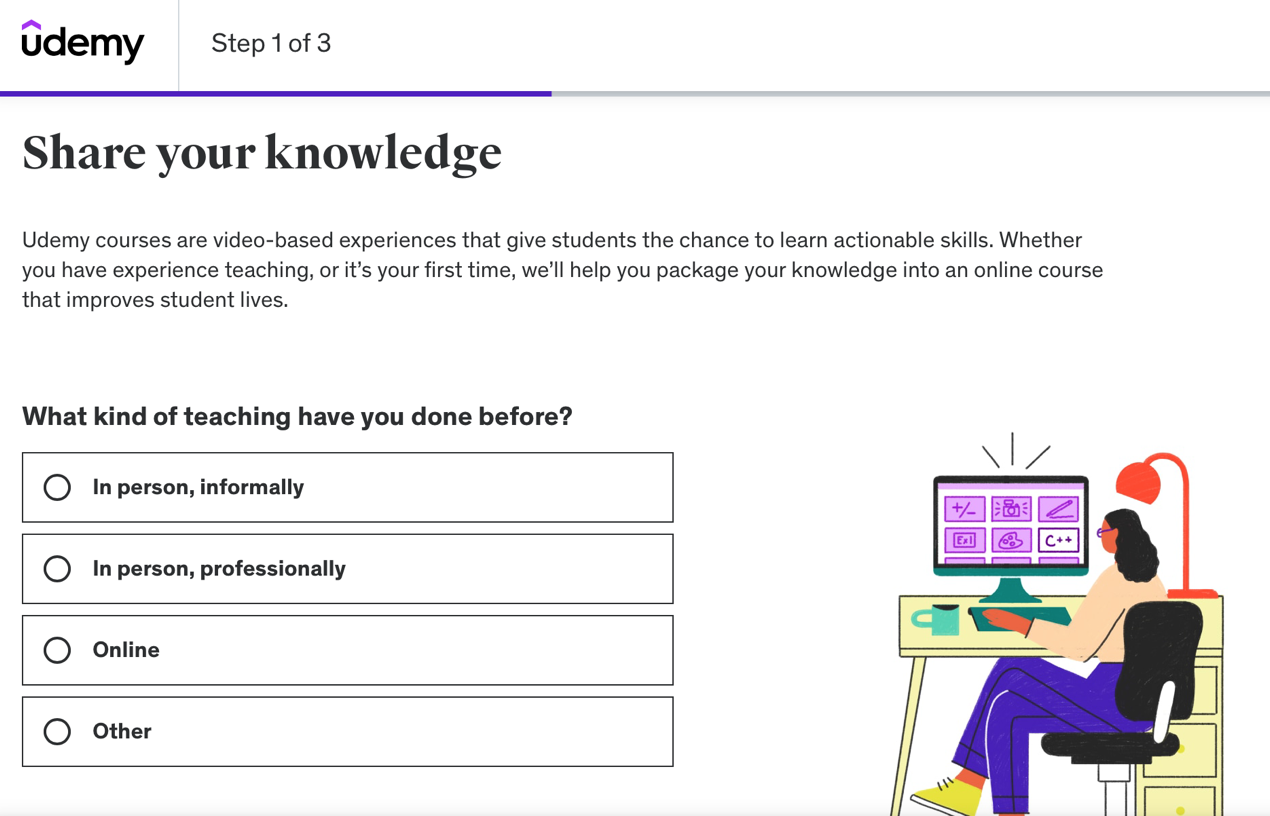
To sign up for Udemy an instructor, all you need to provide is a name and email address, then answer a few simple questions about yourself.
Course Customization
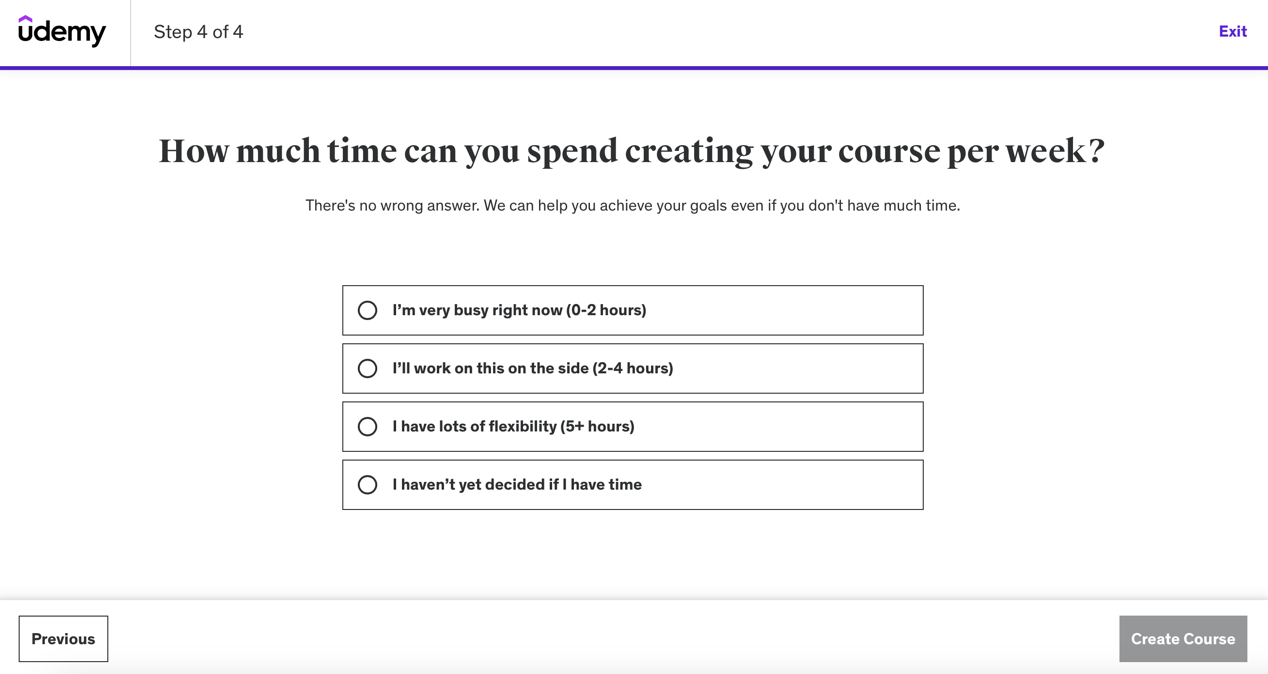
Then you’ll use Udemy’s interface that guides instructors through the process of getting started with making a course. It will ask you a few simple questions, like the title of your course and what topic category it falls into.
Once you’ve created your course, you’ll click “edit course” to add more details and content to it.
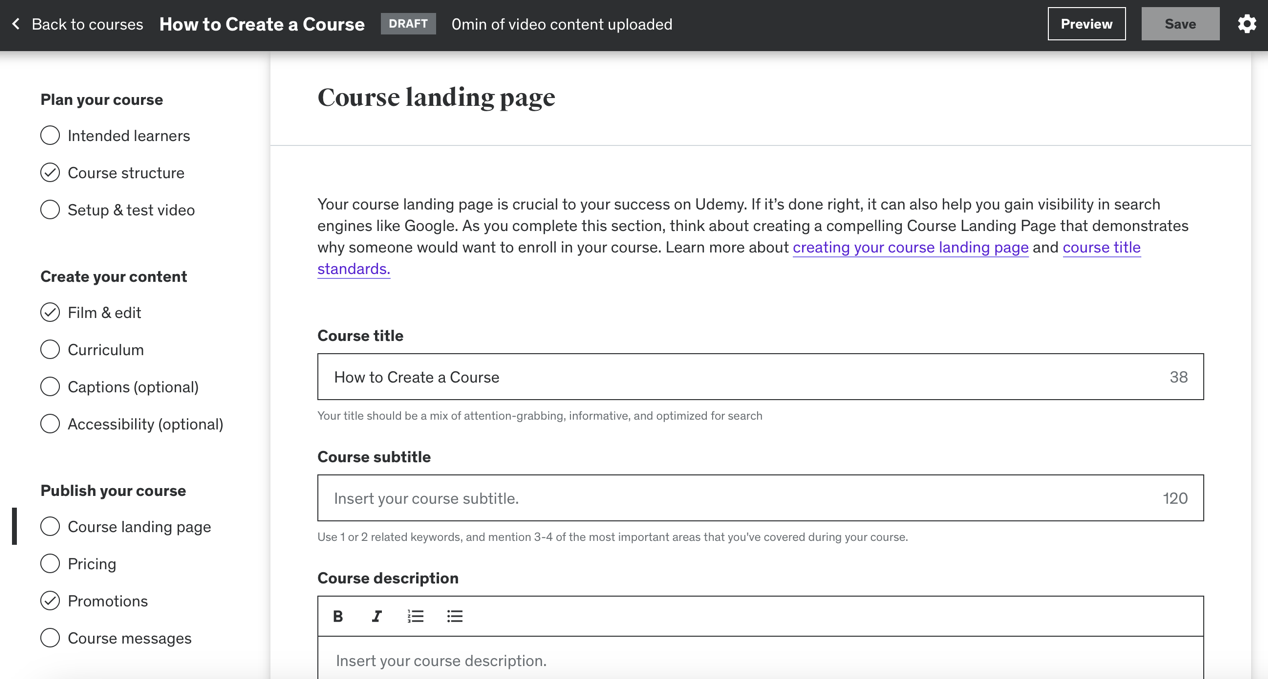
You have lots of options for how you’d like to shape your course. For example, you can identify your target market as learners who are new to your subject.
You can also shape your curriculum into sections or units however you like. In each section, you can create video lectures or other learning activities.
There are some length requirements for the video content you create. All courses need to be at least 30 minutes long, but free courses must be less than 2 hours in length. The practice test functionality also isn’t available on a free course.
Udemy requires all courses to pass a simple quality check. This includes aspects like having sufficiently high-quality video, an image for promoting the course and fully filled-out course and instructor details.
Engagement Tools
Udemy offers several ways in which instructors can engage with students. You can offer a “Q&A” section of your paid courses to answer questions from your students and discuss topics. You can also send messages, such as welcome and congratulations messages.
Support
Udemy’s Teaching Center offers a wealth of guidance on a range of topics related to teaching and course instruction, ranging from creating a course to monitoring its success. Their Help Center also offers help with issues, and you can contact Udemy’s chatbot through Help Center pages if you need more assistance.
How Much Does Udemy Cost?
If you want to make a free course, you don’t have to pay anything to use Udemy.
You also don’t have to pay a fee just for creating a paid course. However, Udemy will keep a percentage of any revenue you get - explained in more detail below..
How Much Does Udemy Pay?
It is important to note that the percentage of earnings kept by Udemy is different depending on how your learners reached your course. If learners come to you via your own promotion, via a link provided by you, you’ll get 97% of what they pay for your course. However, if you gain learners through Udemy’s search or advertisements, you’ll keep only 37% of what they pay.
To sell a paid course, you’ll also have to become what Udemy calls a 'premium instructor'. That just requires filling in some more details in your profile and then giving your financial information for receiving payments.
What is Coursera? 📓
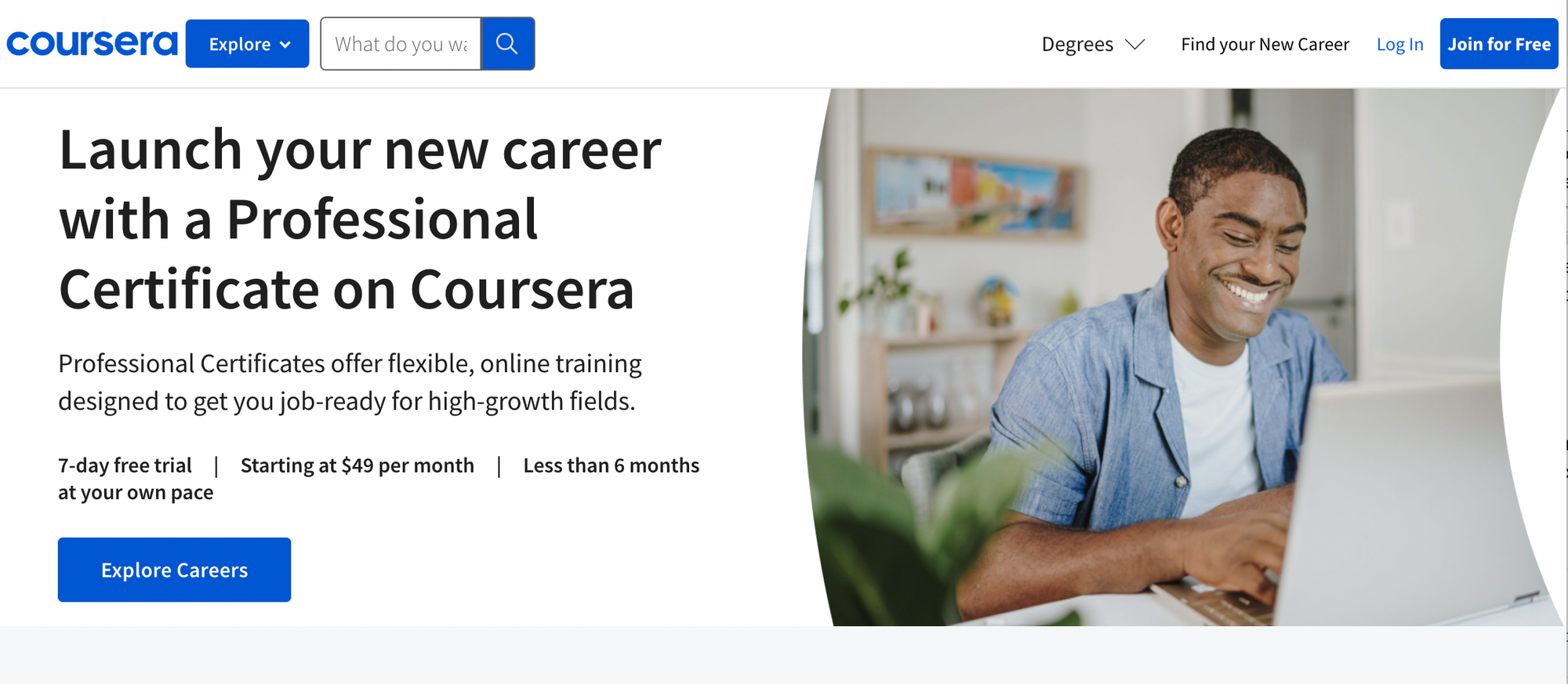
Coursera is an online platform offering free learning courses, paid certificate courses and even online degrees.
As you’d expect, this instructional content ranges widely in length and scope. A free course might last less than two hours. Certificate courses are described as having lengths of three to nine months. And a degree course such as a bachelor’s or master’s degree might last as long as it would through a traditional university.
As with Udemy, topics are wide-ranging but often career focused. However, Coursera seems to have a slightly heavier science focus, given that numerous areas of science are included in its top-level list of topic areas. These topics include data science, health, IT, physical science, language learning, and more.
Who Can Use Coursera? 🎓
It’s key to note that Coursera says it partners with institutions to create its courses. In other words, you can’t sign up to be an instructor on Coursera. However, if you are a small business owner or entrepreneur, your business could become a Coursera partner.
How does Coursera work? ✏️
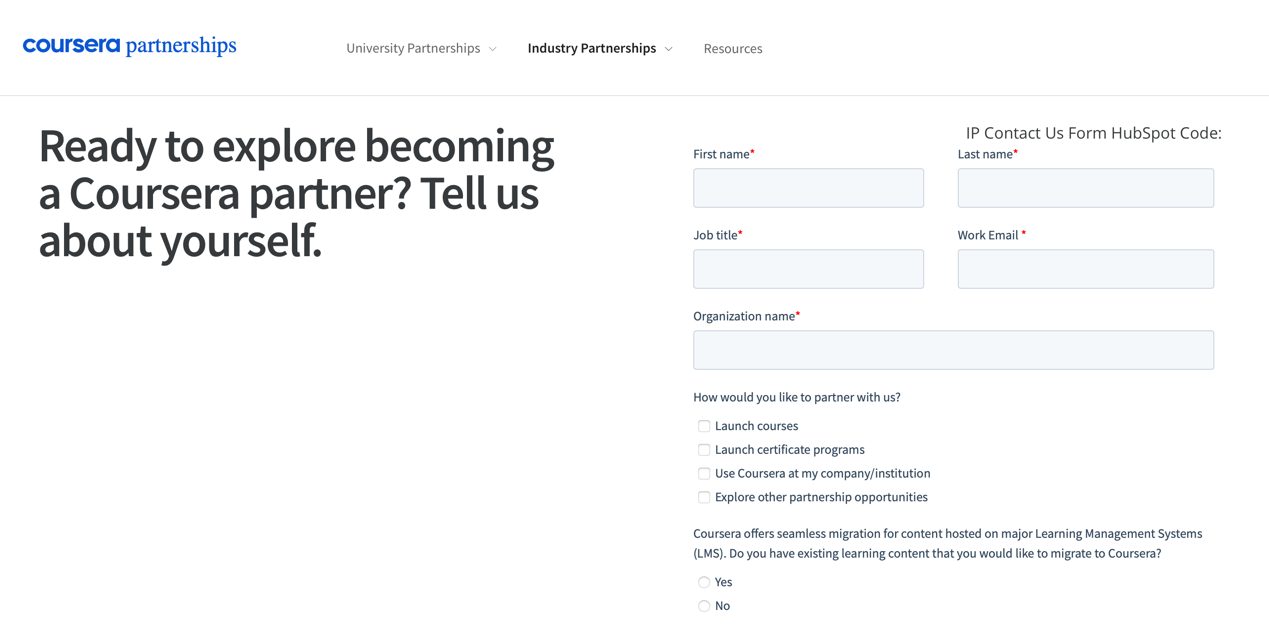
As with Udemy, Coursera offers learners the opportunity to take a single course by itself. However, Coursera also offers what they call “specializations,” or course bundles. Learners can pay for access to the course or an entire specialization.
Therefore, Coursera partners also have the option to create single courses or specializations. Coursera partners can also create professional certificates.
Like Udemy, Coursera does also offer free courses as well as paid ones. However, these are still offered by Coursera partners rather than individuals.
Selling a course on Coursera
Coursera is unlike Udemy in that creating a course isn’t open to anyone who signs up. You’ll need to reach out to Coursera to express interest in becoming their partner, and Coursera will review your application and let you know if you’re in.
However, Coursera doesn’t restrict its industry partners to businesses from one particular realm. Anyone can apply. And there are also no size restrictions, so a small startup or a company of just one is as eligible as a large business.
Course customization
When it comes to course tools, Coursera doesn’t offer public resources about the options on its backend. However, it’s clear that Coursera’s platform allows for a wide range of functionalities, given that it offers everything from short courses to full online degrees. Students can even do peer-graded assignments and coding projects as well as tests and quizzes.
Engagement tools
Coursera allows its creators to interact with students in discussion forums. Students can also interact with one another there to build conversations.
Support
While Coursera does offer public course creator resources, these are generally on high-level topics such as approaches to education. Coursera does say it offers its partners help with course development and content too. However, overall, it seems the expectation with Coursera is more that partners will come to the table already possessing some knowledge about how to create great courses. It certainly isn’t the best platform for first-time course creators.
How much does Coursera cost?
When it comes to fees for becoming a partner, Coursera says there aren’t any.
How much does Coursera pay?
Coursera doesn’t publicly discuss how much its partners make, although many reports say it uses a revenue sharing model, as you would expect. Coursera does, however, discuss that it pays for affiliate marketing – and its affiliates could earn commissions between from 15% to 45% of what the users they attract pay.
Udemy vs Coursera: Which is Better? ⚖️
Udemy and Coursera have quite a few similarities. They both offer courses that are often aimed at career or job skills, and both platforms emphasize their usefulness to employers and large organizations as a training resource. Udemy and Coursera both have divisions especially for businesses – called Udemy Business and Coursera for Business, respectively.
However, these platforms are actually very different from the creator’s perspective. Udemy is designed for individual instructors, and it might be better for course sellers who are looking to create a small passive income as a side business. The barriers to creating a course are so minimal that it seems easy to get started very quickly.
In contrast, Coursera would be better for small business owners looking to make a significant commitment to creating courses. The upside of Coursera’s less breezy course creation process is greater status once your course is hosted there.
Benefits of Udemy
- Quick and friction-free signup
- Easy tool for course creation
- Guides for ensuring quality content
- Easier for beginning instructors
- Higher percentage of earnings availiable if you can promote your course yourself
Drawbacks of Udemy
- Significant portion of earnings lost to Udemy if you can’t self-promote
- Limited types of learning content creatable
Benefits of Coursera
- Have your course hosted among those from famous, high-status institutions like IBM
- Make your business’s name known as an authority on a subject
Drawbacks of Coursera
- No possibility of being an individual instructor apart from your business
- No automatic acceptance for creating courses
An Alternative to Udemy and Coursera: Whop🏆
On one hand, you have Coursera, which provides fairly formalized education. That’s great for businesses looking to offer official certificates or training for other businesses.
On the other, we have Udemy, which generally offers video-based courses. That’s more easily accessible for individuals looking to get started with a simple course creation process.
But, while selling course content like video and lectures can be immensely valuable, it can provide an even richer experience with more elements that aren’t covered here. For example, students might want to be a part of a learning community outside of the course, like a Discord server where they can chat and share information. The platforms we’ve listed don’t offer that as an option.
Online learners might also want to pay for downloadable educational files without signing for a course. High-quality templates can be immensely helpful to learners all on their own.
An alternative course platform that offers these functionalities is Whop.
Whop is a digital marketplace that allows you to sell a wide range of digital products, including courses and related learning materials such as downloadable files, paid community memberships, live coaching sessions, software, and more.
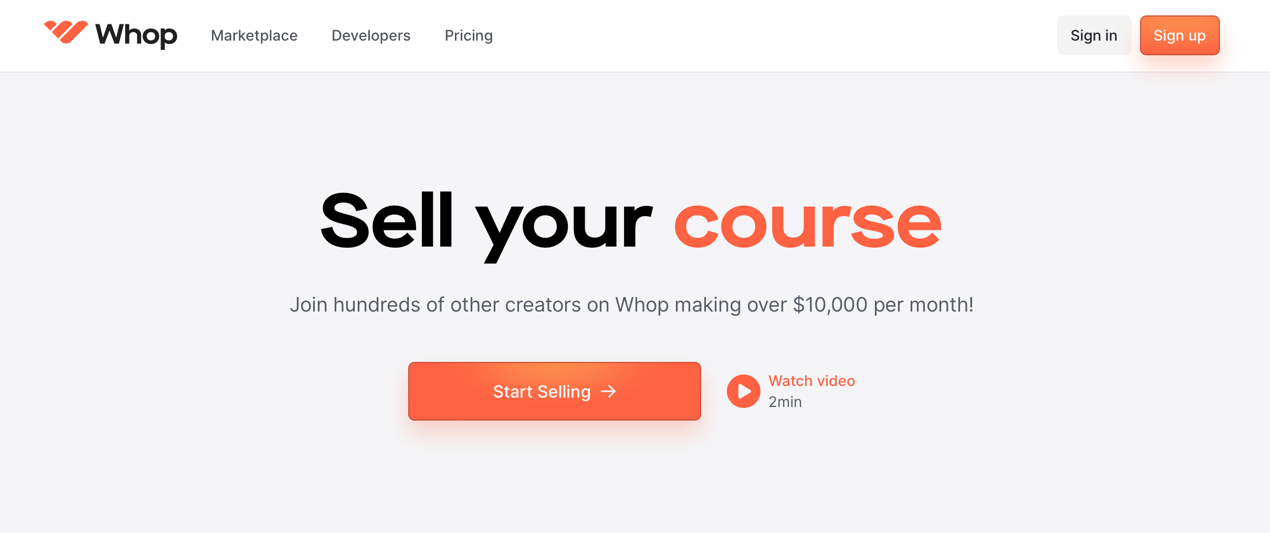
If you’re an individual instructor, selling your course through Whop also offers you many more options than Udemy. You’re not just making videos – Whop allows you to provide live instruction via a stream as well as the downloads and other forms of educational content we’ve already mentioned. In short, Whop lets you provide a bigger picture of learning.
With Whop, you can even imitate Google or IBM’s approach on Coursera and provide training for your own Whop software product. And you can bundle your course together with whatever else you’re selling on the marketplace, too, including your software.
Whop’s course creation interface is powerfully simple, leading you clearly through all the steps you need to get started selling your course.
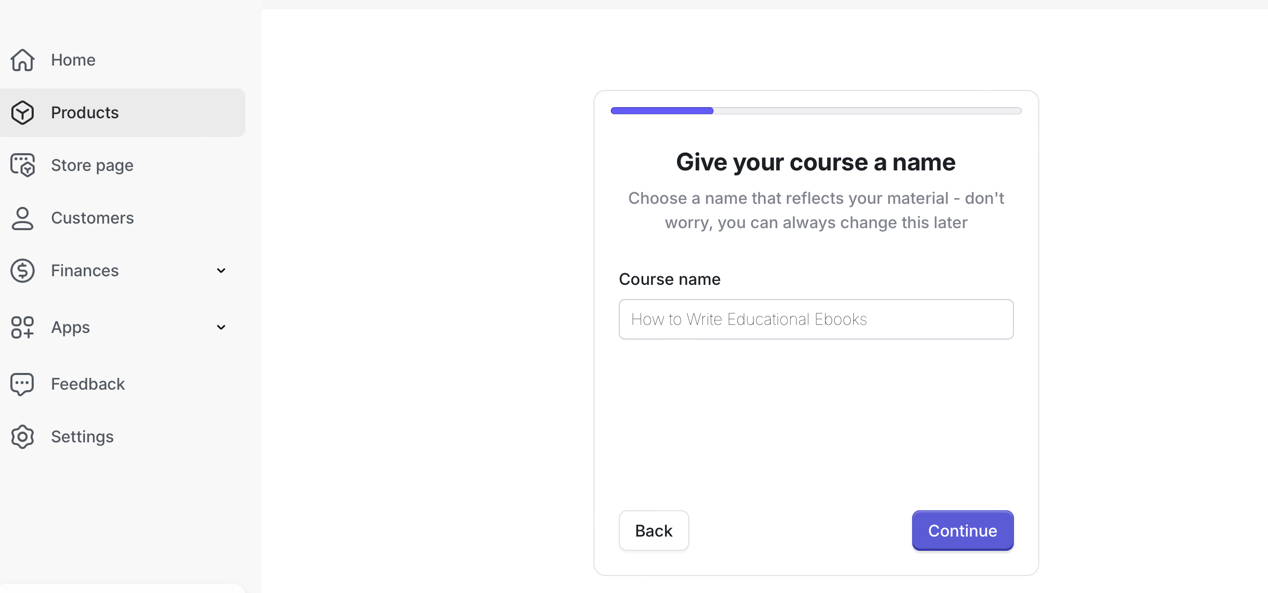
Best of all, Whop charges no monthly membership fees to its sellers, and there’s a transaction fee of only three percent. In other words, if your course doesn’t work out on the first try, there’s no harm done.
Since signing up as a seller on Whop takes less than ten minutes, it’s quick, easy, and won't cost you a cent to get started.
💡Long story short – when you’re looking to share your knowledge and expertise by selling a course, Whop’s easy-to-use course creator and busy marketplace have everything you’ll need.
Frequently Asked Questions
What are the bestselling topic areas on Udemy?
Udemy says that its top five bestselling topics are, in order, Python, Excel, Web Development, Data Science, and PMI Project Management.
What are Coursera’s top short courses for beginners?
Coursera’s list of its most popular short introductory courses includes courses on AI, data science, health, and Python.
How do Udemy instructors earn money from students learning through Udemy Business?
In total, 20% of payments made by business customers to Udemy Business goes to instructors. The proportion of that amount going to an individual instructor depends on what percentage of time Udemy Business users spent on your courses.
Can you sell educational templates on Whop?
Yes! You can sell many kinds of downloadable files as products on Whop. To sell a template, you just need to create a new product, mark it as a template and name its price. Your template can be a link or in jpg, mov, mp3, mp4, or zip format.