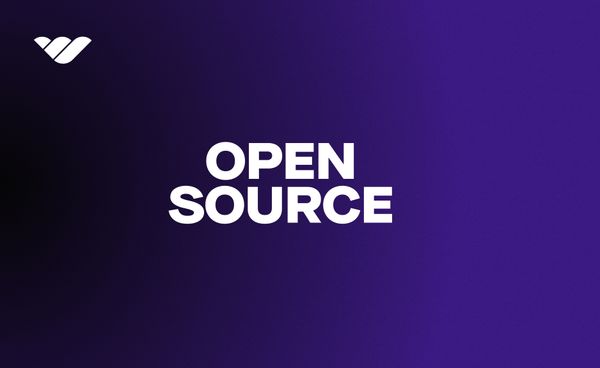The world of technology and software development is constantly changing. To stay ahead of the competition, companies and individual developers alike need to make sure they’re using the right development tools for the job. These tools will typically include features to help bug detection and repair, sprint management, automation, and collaboration.
If this seems overwhelming, don’t worry. You won’t have any trouble finding a software development tool to use, as the market is supersaturated. The real trick is figuring out which tool it is that you need.
To help you get started, we’ve compiled a list of the ten most popular development tools of 2024.
1. Azure
If you’ve looked into software development before, then you’ve probably at least heard of Microsoft’s development platform, Azure. It’s a public cloud platform offering services such as PaaS, IaaS, and managed database service capabilities. The goal of Azure, like most development platforms, is to enable its users to deliver cloud applications.

Pros and Cons:
Pro: High Accessibility
One of the main things that set Azure apart from other development platforms is that it’s readily available. Microsoft provides you with global redundant data centers to access under virtually any circumstances.
Con: Requires Base Expertise
The biggest drawback of Microsoft Azure is, by far, the fact that it assumes you already have at least a base-level understanding of how to use the platform. It’s easy to over-provision your cloud services. Over-provisioning, or the act of paying for and implementing more resources than you need, can result in a significant financial setback.
2. GitHub
GitHub is an IT service management platform that describes itself as “an internet hosting service for software development and version control.” Their website talks about how they want to make a positive impact in the software development community, boasting over $5 million in employee donations as of 2021.
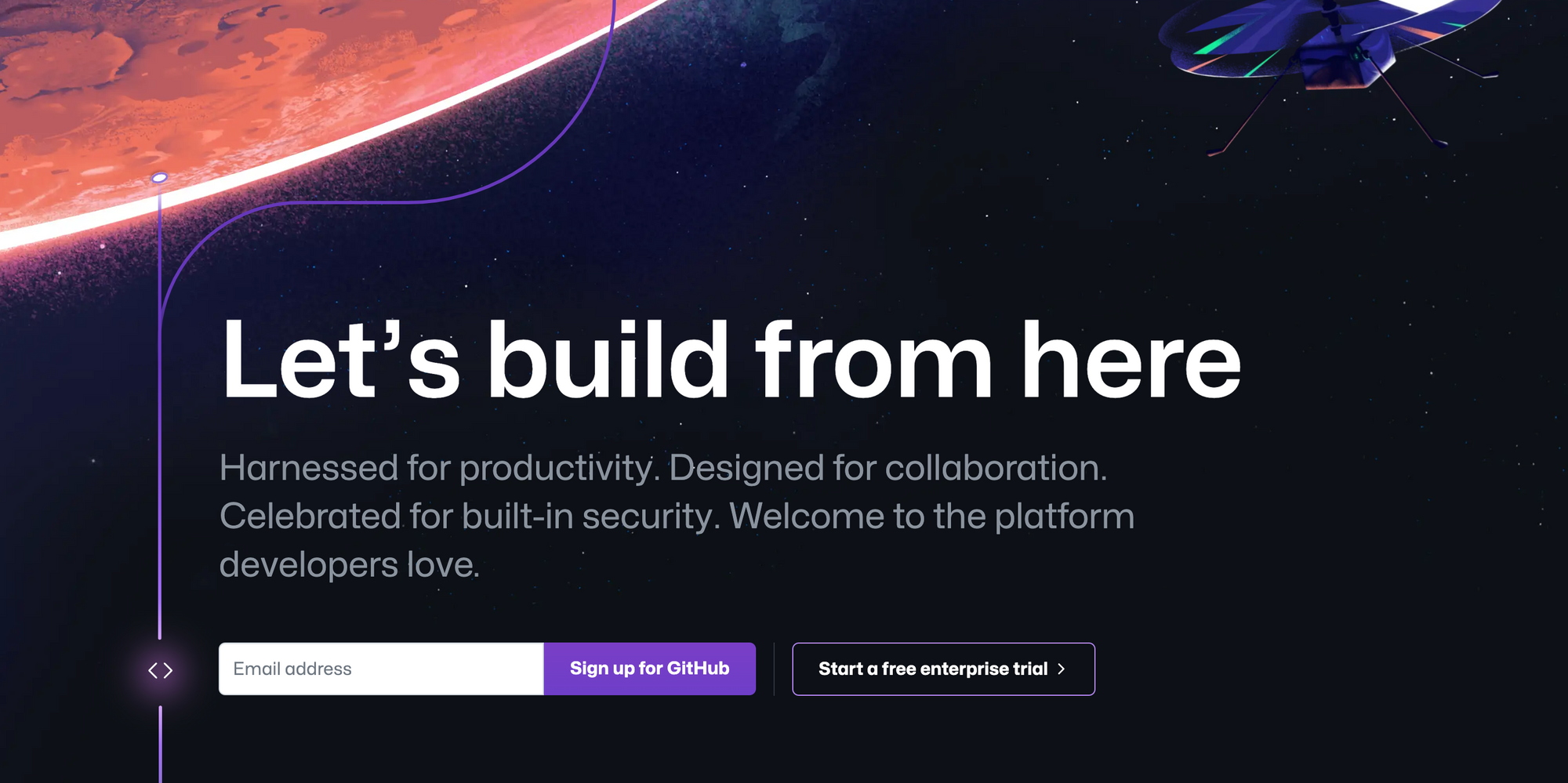
Pros and Cons:
Pro: Reviews and Documentation
One of the things that reviews and users speak most highly about is the quality of GitHub’s documentation services and the ease with which you can review and analyze code changes, go over suggestions, start discussions, and merge changes.
Con: User Interface
One of the most common complaints about GitHub is that it’s difficult to learn how to use, and some found the layout to be a bit lacking. There is no easy way to search for a specific code sequence within a chunk of code, which means altering and managing it can take longer than it would on other platforms.
3. Linx
Linx is a low-code developer platform ideal for backend software development. It features product life cycle management capabilities, document management and sharing, a drag-and-drop layout, and more. It also has a free version.
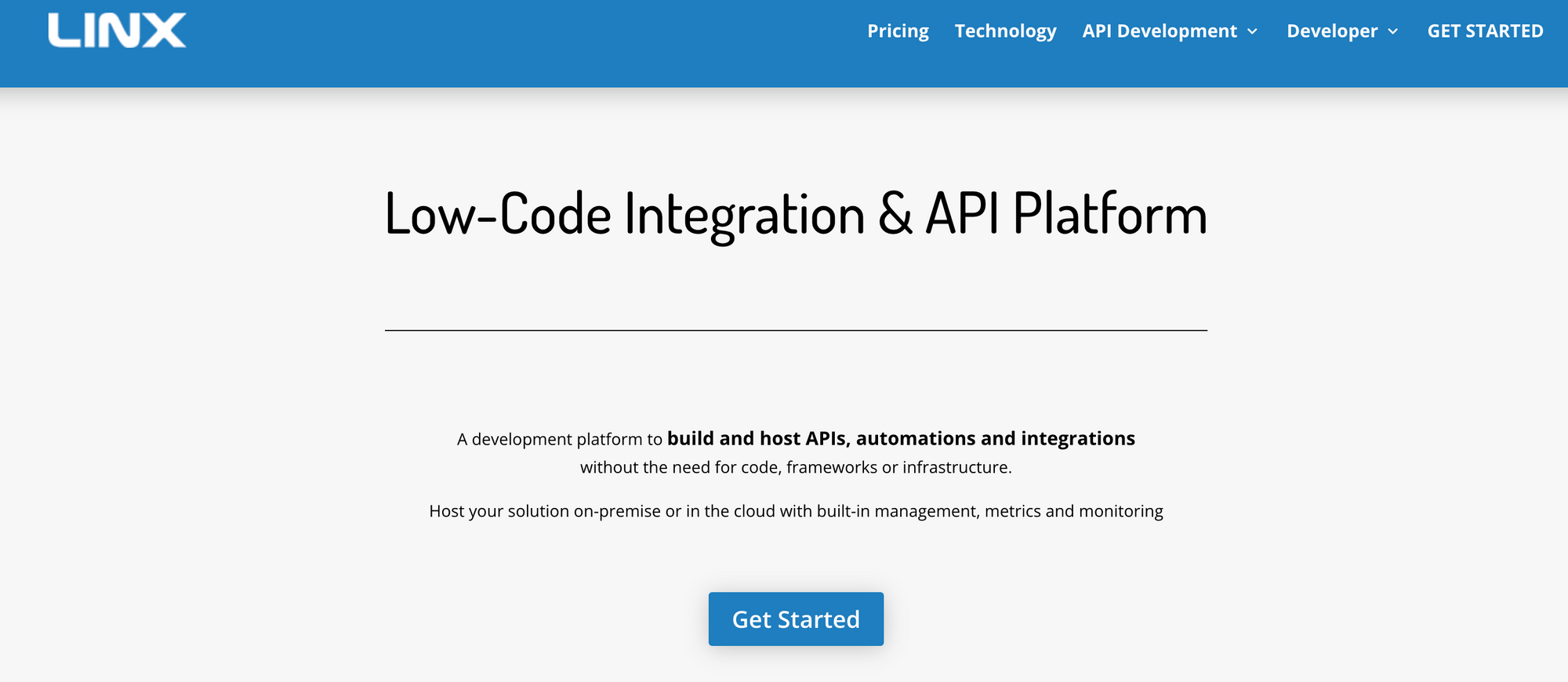
Pros and Cons:
Pro: Drag-and-Drop for Quick Deployment
Linx uses a visual development environment that allows for high-speed software building, which you can then deploy with a few simple clicks. There are also thousands of ready-made functions available to use as a template to get you started.
Con: Pricing
While, as previously mentioned, Linx has a free version, only the initial design setup is free. Hosting and managing your Linx server is a paid service and one that isn’t cheap. Even doing so at just the starter level is $49.99 a month.
4. Cloud 9
Cloud 9 is run by parent company Amazon and is a browser-based service that lets you write, run, and debug code. It supports several coding languages, including (but not limited to) C++, PHP, Python, and Javascript.
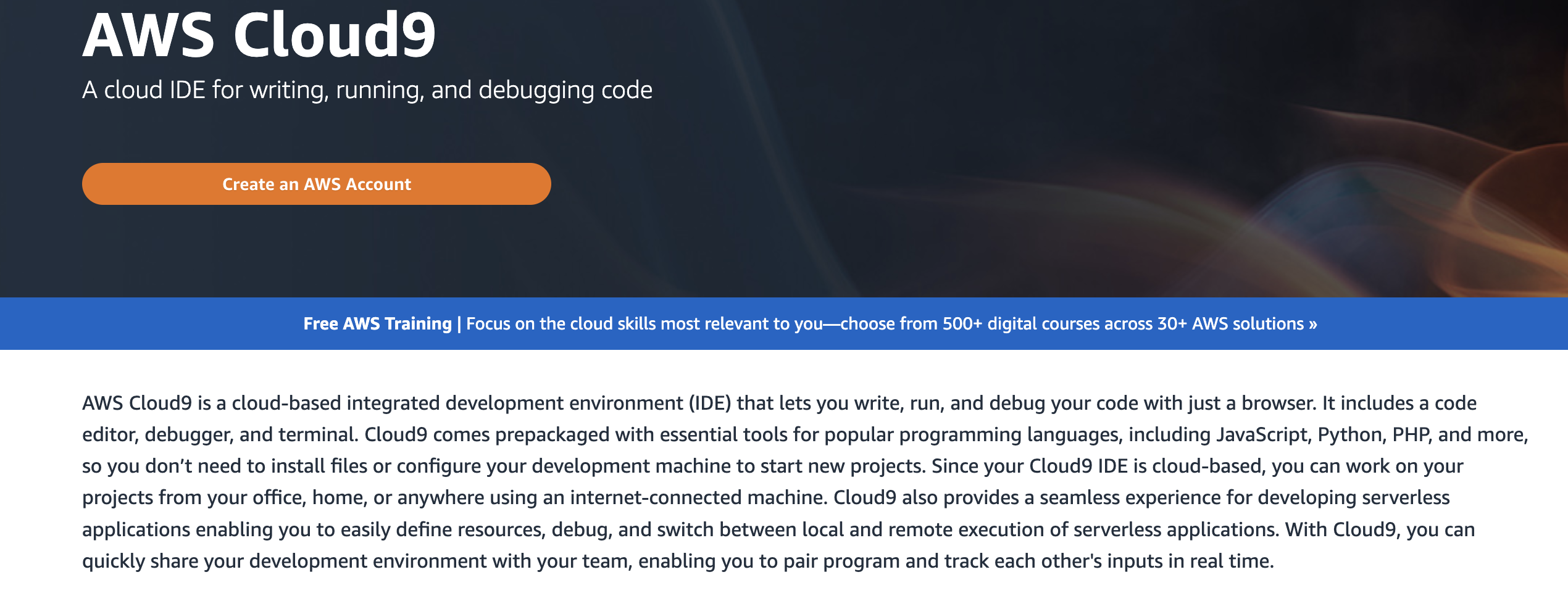
Pros and Cons:
Pro: Serverless Development
Because Cloud 9 is a cloud-based platform, it does not require you to have a local IDE. Its local libraries and SDKs, and plug-ins further support the serverless development capabilities.
Con: Navigation and Support
Due to the many tools included in Cloud 9, it can be difficult to get the hang of. The UI is not very intuitive, making it a bit difficult to navigate. On top of that, it doesn’t support very many add-ons.
5. BootStrap
Bootstrap is a free software development tool that is optimized for front-end development. It is well-known in the development industry, often referred to as the most efficient CSS framework. It boasts a user-friendly system, complete with an extensive icon library and high compatibility features.
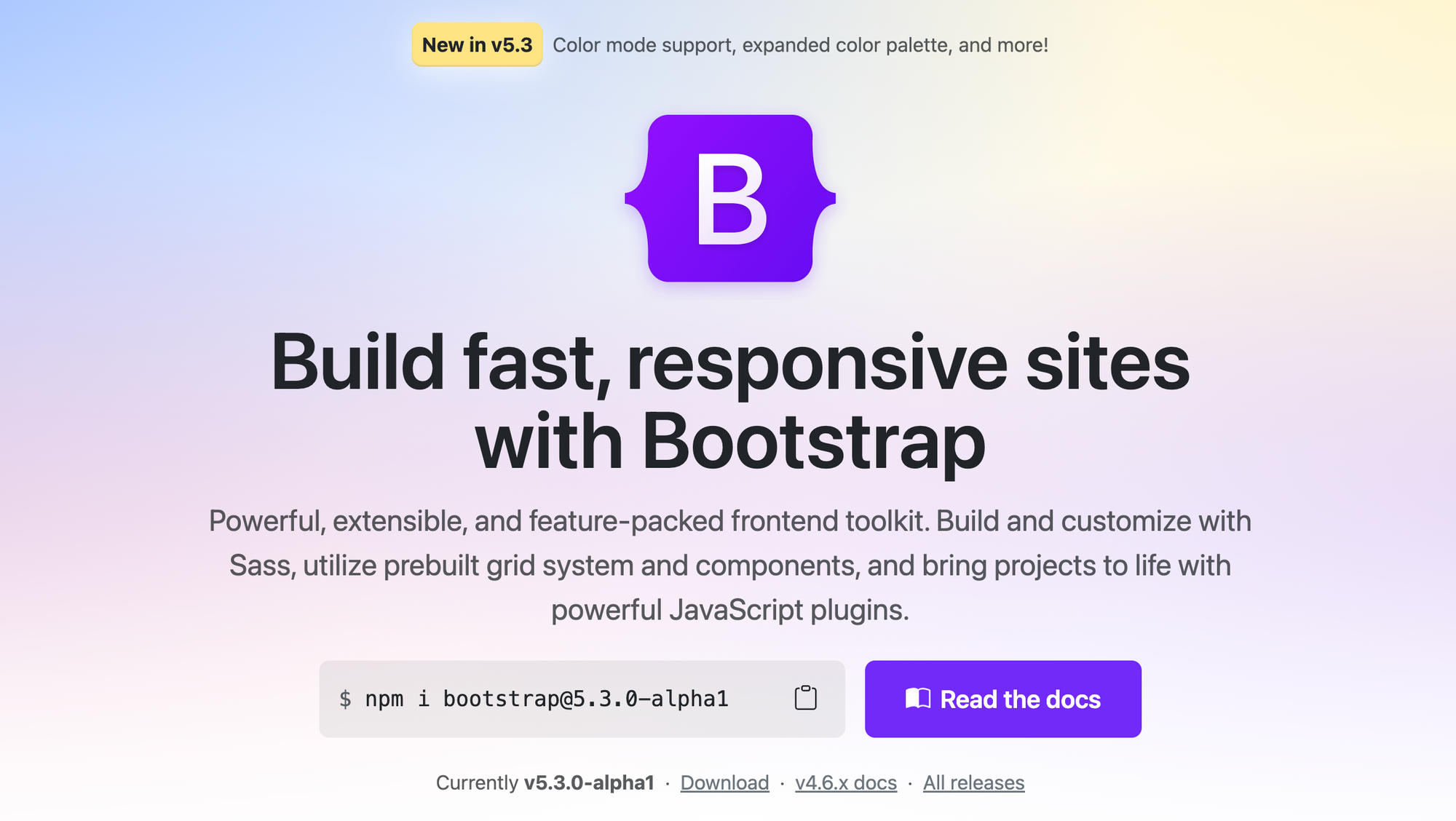
Pros and Cons:
Pro: Comprehensive, Ready-Made Templates
Bootstrap comes with many pre-made, ready-to-use templates and themes, all of which are modifiable so that you can make them fit your projects in a rush. It gives you a quick and easy way to set up your software while also ensuring it’s unlike any other.
Con: Uniformity
While the templates are customizable, customization isn’t required. If you aren’t careful, this may lead to your website or application looking and functioning identically to someone else using BootStrap to construct their platform.
6. Clockify
Clockify is a software development tool designed with efficiency and time management in mind. If you’re someone who struggles with productivity within a certain timeframe, then you may want to consider Clockify. Other than its time-related resources, it also has tools related to reporting and team management.

Pros and Cons:
Pro: Timekeeping
Clockify is singularly unique in the way that it focuses primarily on time management. It tracks the time each phase and task takes to be completed so that you can keep an eye on efficiency.
Con: Mobile App
While Clockify does offer a mobile app for users to use, many reports that it either doesn’t work or doesn’t function as intended.
7. Crimson
Crimson is another drag-and-drop style development platform. It’s made and run by a parent company called Red Lion and is designed to be heavily used with other Red Lion projects. It includes thousands of graphics and direct access to some of their other tools as well.
Pros and Cons:
Pro: Free as a Package
While some people may not like the fact that it relies so heavily on other Red Lion products, Crimson does come free in a pack with other free Red Lion tools. This makes it far more affordable than many other options.
Con: Not Beginner Friendly
If you’re new to the software development industry, you’re going to have to do a bit of research before jumping in with Crimson. Its UI systems are not user-friendly, and it can be very difficult to figure out, even with beginner-level knowledge.
8. UltraEdit
UltraEdit is regarded as a relatively powerful code editor, compatible with Mac, Windows, and Linux alike. The vast majority of programming languages are supported. It has superior code editing and text management systems, customizable themes, advanced search, find, and replacement features, and syntax for all popular coding languages.
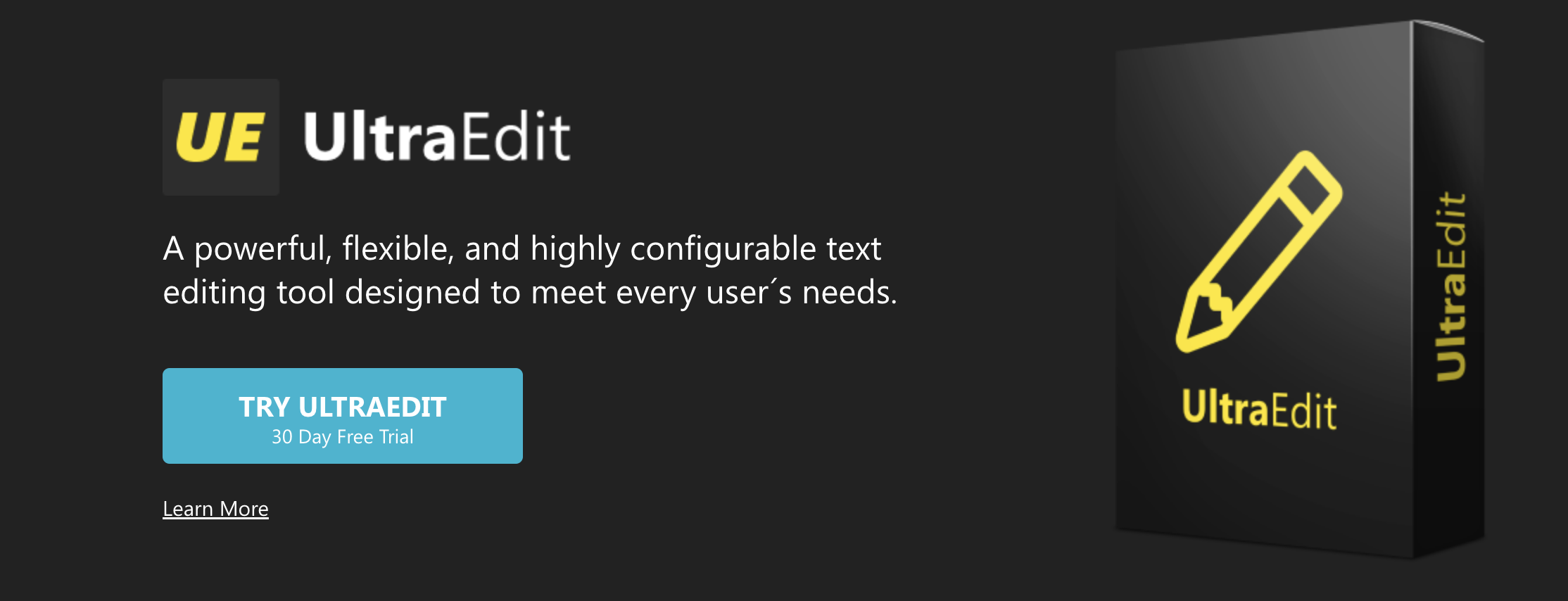
Pros and Cons:
Pro: Accessibility
One of the main benefits of using UltraEdit to develop your software platform is that not only does it work with all of the commonly used coding languages, but it can also seamlessly work with massive data files. There are dozens of customization, flexibility, and scalability options.
Con: Time
Launching UltraEdit for the development process can take some time, especially when loading larger files or more complex pieces of code. When a project is rushed and you don’t have time to spare, the extra five or so seconds can make a bigger difference than you may think.
9. CircleCI
The main goal of CircleCI is to maximize the productivity of the software development process. It automates the building, testing, and deployment processes to connect with your version control system. They have a customizable project pipeline that gives you full control over the process with a dashboard to check the pipelines’ health.
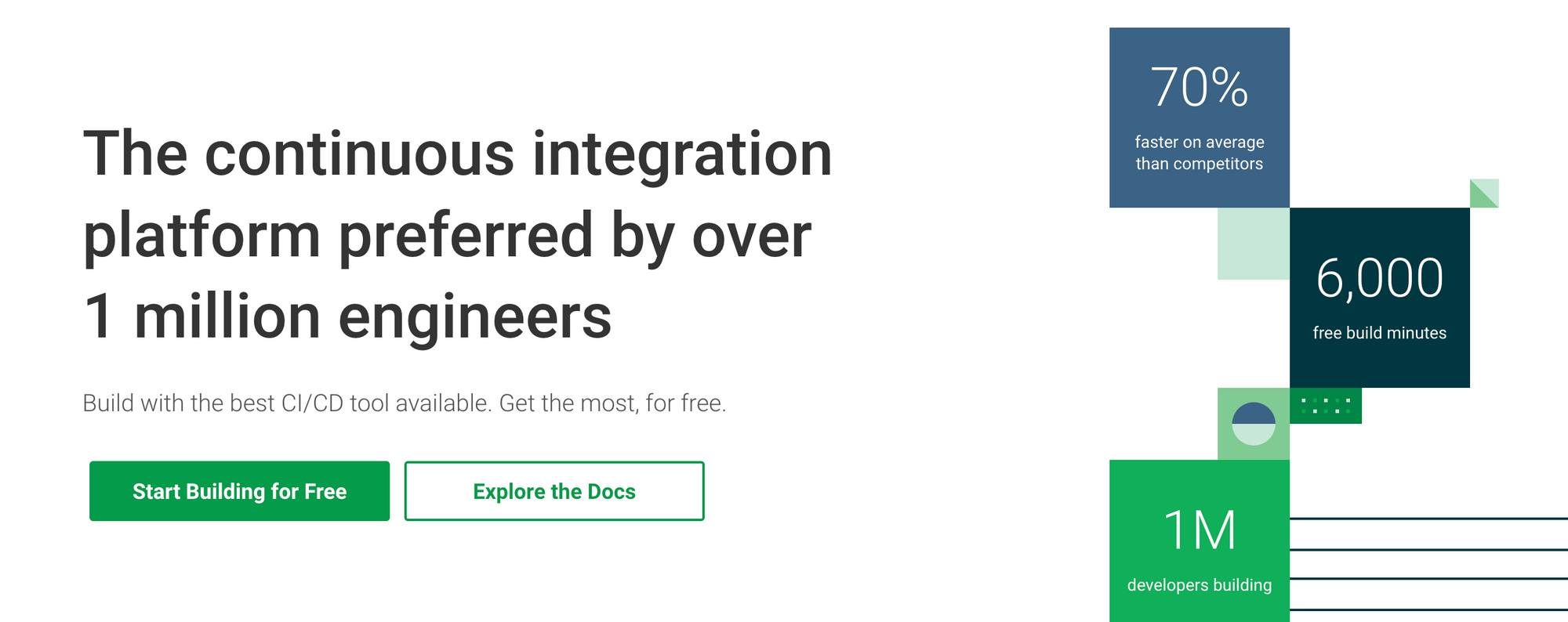
Pros and Cons:
Pro: Assistance
CircleCI prides itself on its custom-tailored support plans, designed to make the process easier for users. They offer in-depth training unique to each user depending on their needs and current skill level. Many regard it as the most user-friendly option.
Con: Recent Security Breach
Despite their security measures, CircleCI experienced a security breach in 2023. Although they have taken measures since then to ensure that it doesn’t happen again, it has made several users switch to a different service and question their integrity.
10. Quixy
Quixy is a unique, no-code cloud-based platform. Users have stated that it makes developing high-grade apps easy, even with no prior coding experience. It’s easy to use for beginners, which is helped by the automation of processes and workflows.
Pros and Cons:
Pro: Beginner-Friendly
Quixey offers lots of pre-built solutions for those that don’t have the time or skills to build code themselves. They also have a drag-and-drop system, so you have absolutely no need for coding knowledge.
Con: Limited Storage
The biggest drawback of Quixy is that they have no free options, and each plan only comes with limited storage options before you need to buy more.
Wrapping Up
There are a lot of different development tools available, and the right one for you is going to depend on a number of factors. Your experience level, budget, and the things you'll need it to do all make a difference, so in the end, you've got to do your research.