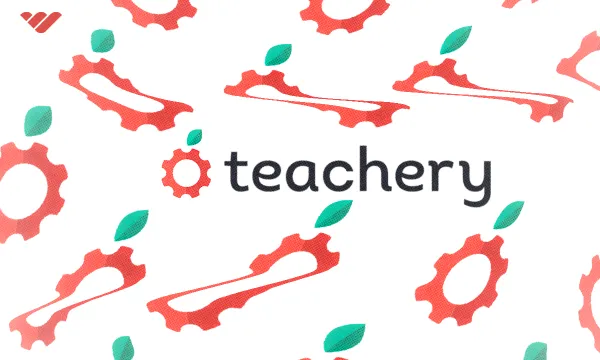Course creators are not short of options when it comes to picking a platform to host their online courses. However, with each platform boasting different features, perks, and price plans, it can be hard to make the right choice.
Teachery is becoming one of the most popular platforms for new creators, with its simplicity being a major attraction. But can it compete with its more sophisticated competition?
Join us as we take a deeper look into Teachery’s pros, cons, and finer details.
What is Teachery?
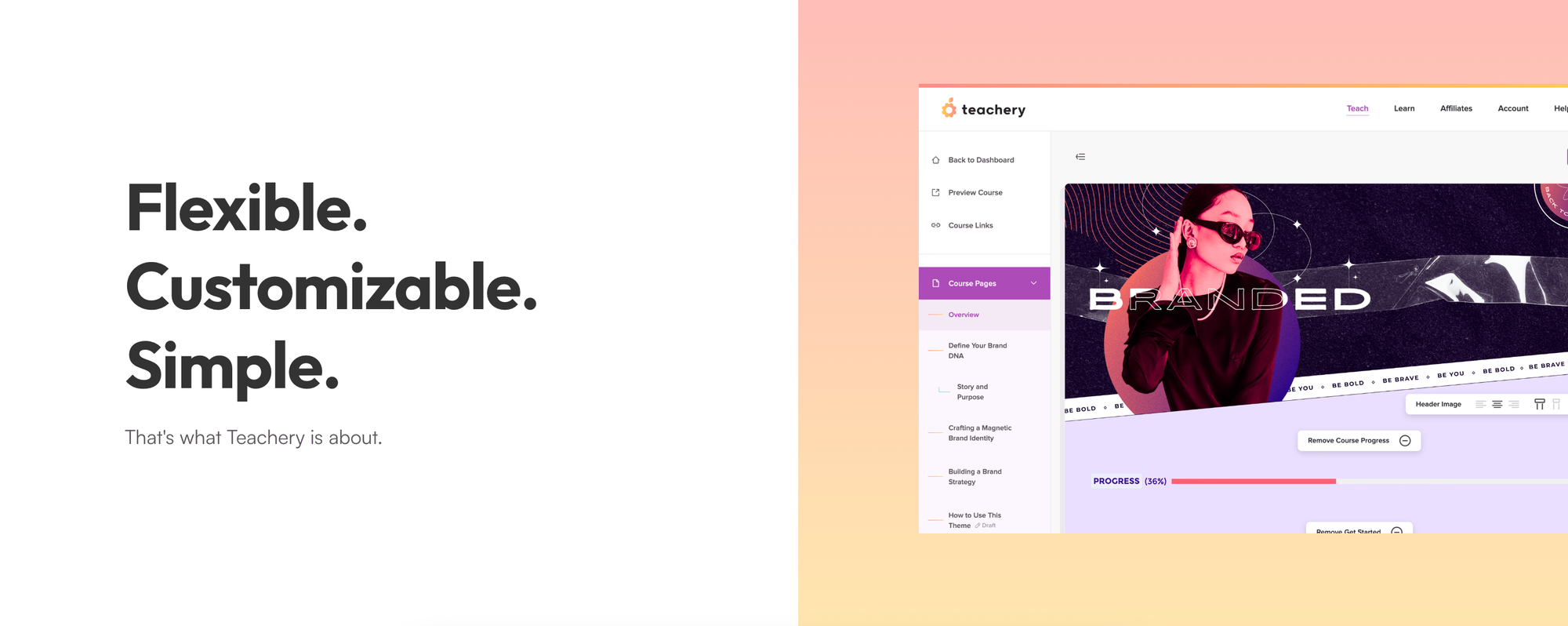
Teachery is an online platform that allows course creators to start monetizing their knowledge online. It does so by providing coaches with a fully accessible website where they can distribute their online courses to students. While it isn’t yet as popular as the likes of Thinkific and Teachable, it is worth considering if you’re in the early stages of course creation.
That’s because of its simplicity. It is fast making a name for itself as one of the most user-friendly platforms, hosting a variety of ready-made templates and course creation features. What’s more, Teachery allows its users to sell more than just online courses.
What Can You Sell on Teachery?
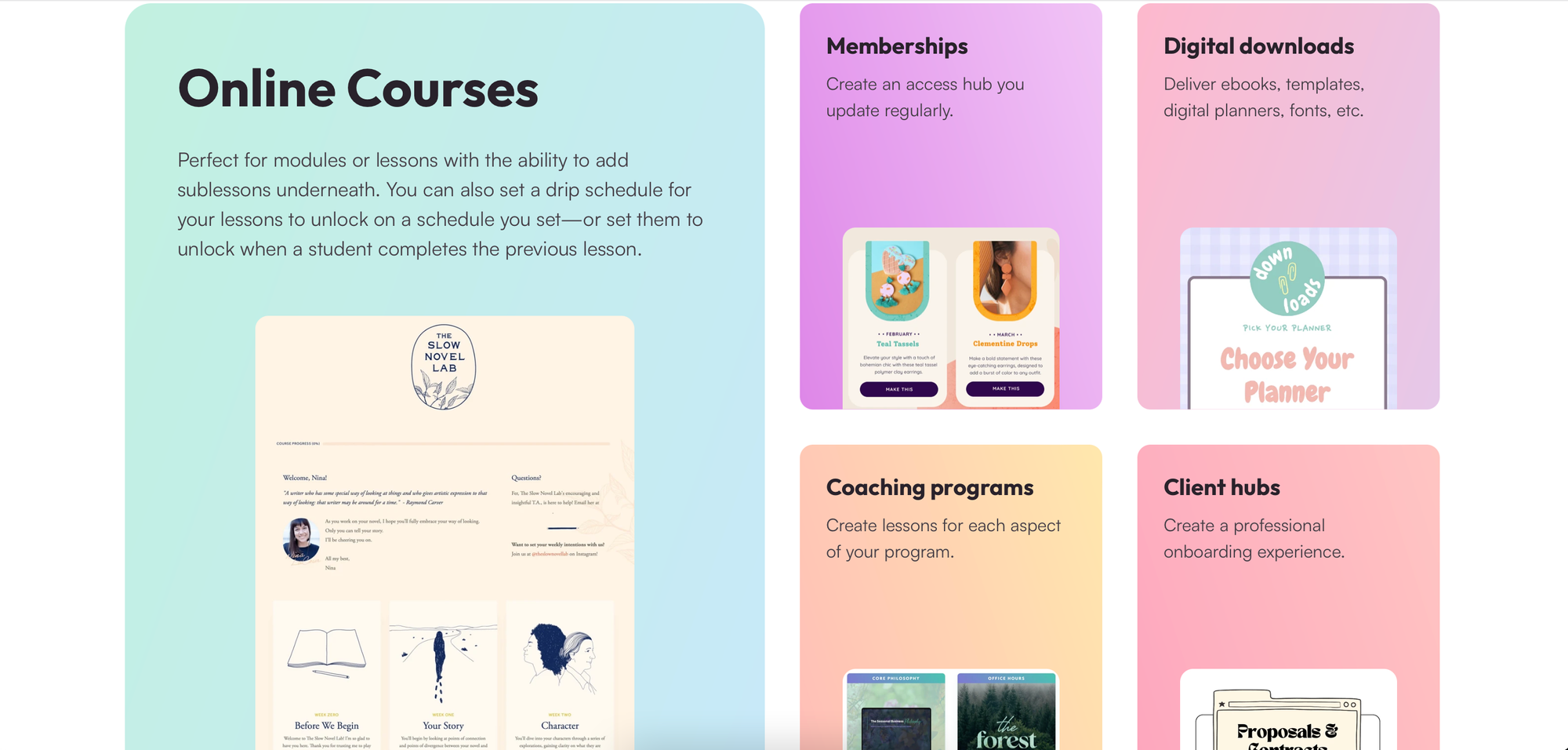
While online courses are undoubtedly Teachery’s bread and butter, users aren’t limited to selling educational content. In fact, there are a few strings to the platform’s bow:
- Memberships: Teachery allows you to set up membership systems - think Patreon, just with an added layer of customization. This means you can offer your paying subscribers exclusive content, one-on-one guides, and whatever useful content you believe you can put a price on.
- eBooks: Digital authors are also supported on Teachery, as the platform makes it possible to distribute self-published eBooks on your site.
- Digital content: Smaller digital products can also be sold on Teachery, so you are covered if you make online templates or even produce fonts.
- Client onboarding: Making a great first impression on new clients is vital, hence the inclusion of client onboarding hubs within Teachery. You can show off even more of what your business has to offer, even if you’ve moved past the point of sale.
However, as previously mentioned, Teachery’s main selling point is its course creation features. Let’s find out what it has to offer and how it stacks up against its competition.
Creating Courses With Teachery
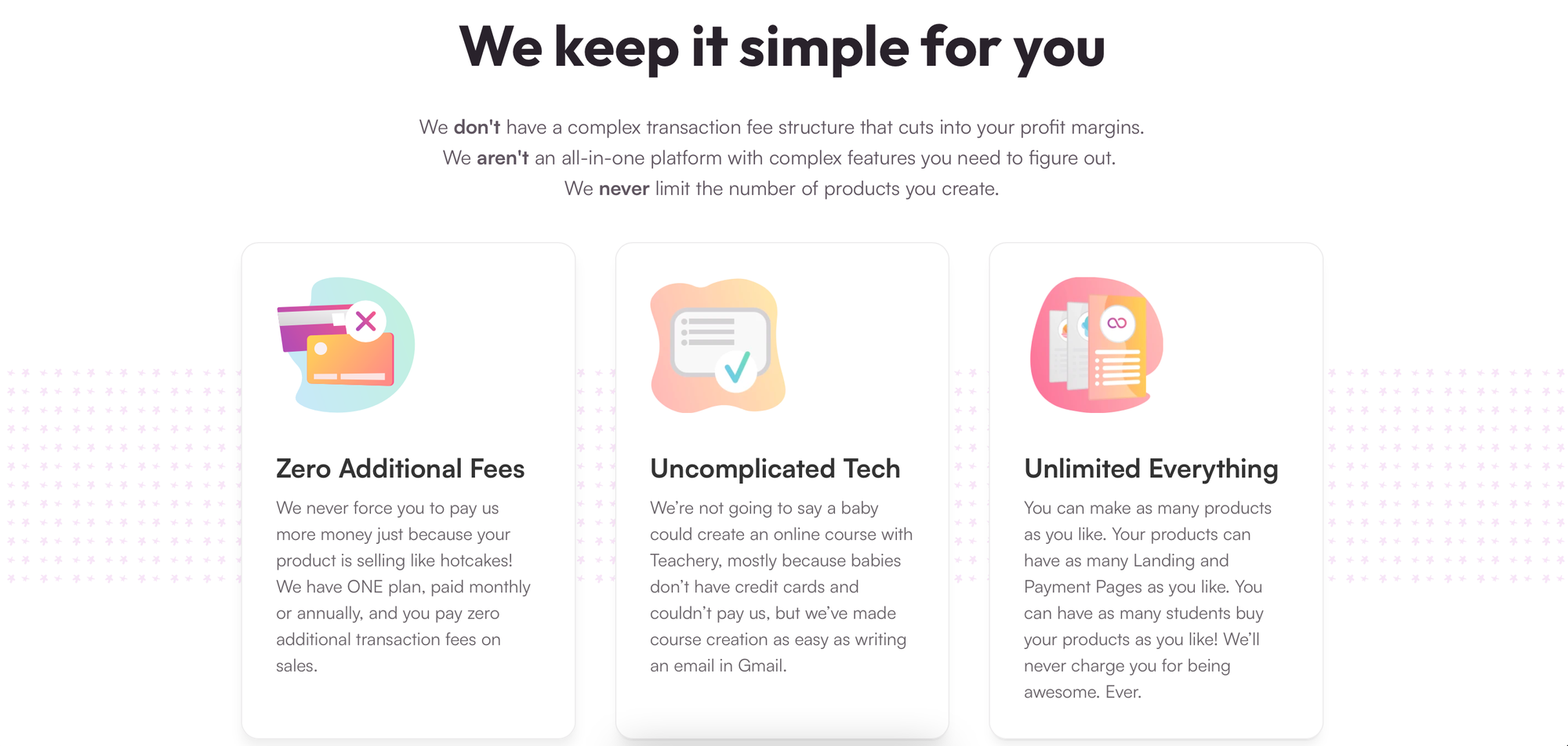
The first thing you are likely to notice when creating courses with Teachery is the platform’s eagerness to do the work for you. After all, it does claim to be “as easy as writing an email in Gmail.”
While this way of working may appeal if you’re new to this type of thing, it may feel restrictive if you’ve previously used more sophisticated platforms. As you may have already guessed, this over-simplification will be a running theme throughout this review.
Course creation features
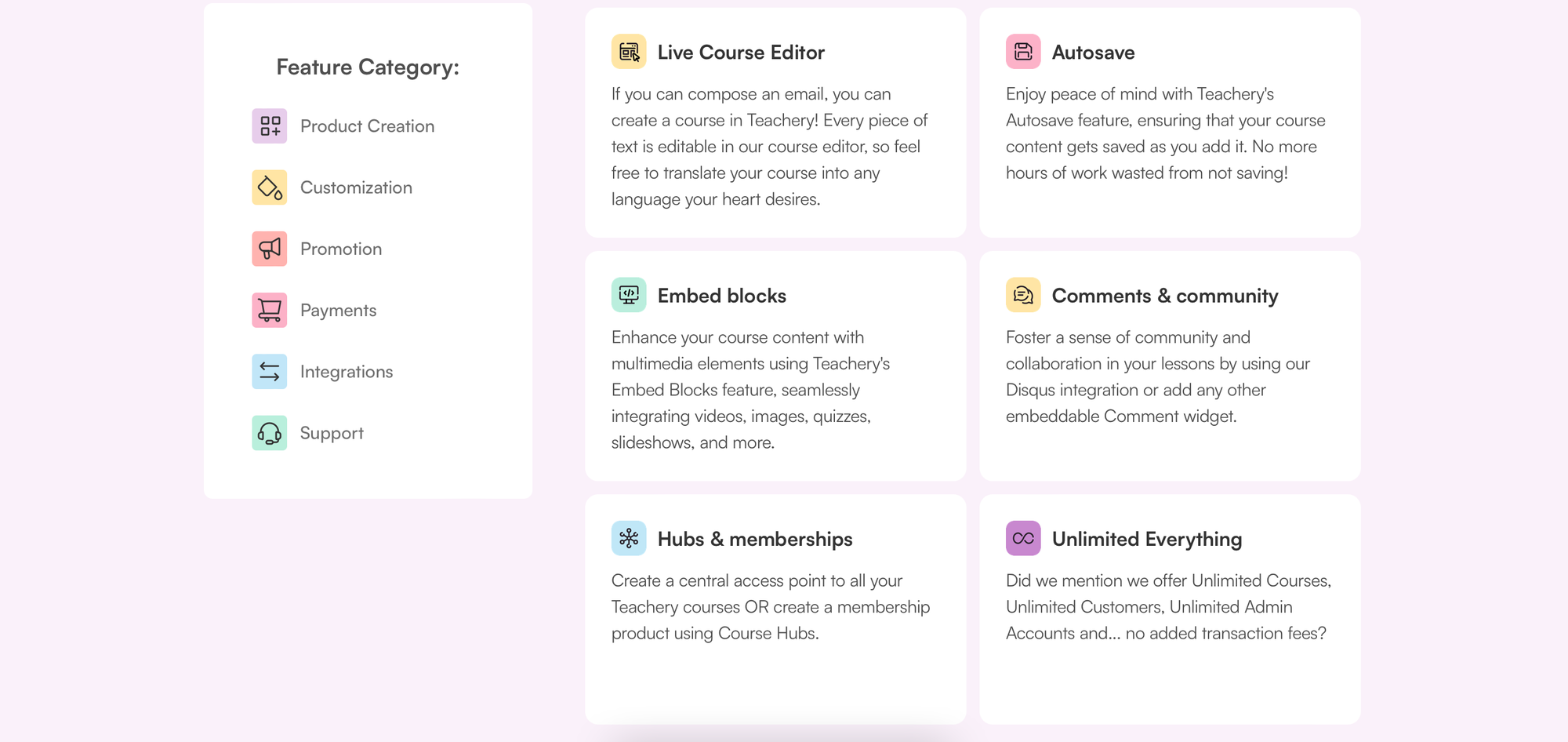
Teachery allows you to customize your online courses to a point, both from a content and aesthetic sense. The content features include:
- Live course editing: Every character of text in the pre-made Teachery course templates is customizable with the platform’s live course editing. Another welcome bonus feature is that Teachery lets you translate your courses into other languages and reach a far broader audience.
- Embedding: Teachery contains an embedding feature so you can insert interactive content, such as quizzes, slideshows, and videos. While useful, interactive content must be hosted by third-party platforms.
- Autosave: Another expected, but useful, feature is autosave. This will save your work on the go, meaning you can avoid the nightmare of losing your entire course by forgetting to manually save it.
- Comments section: Teachery allows you to include a comments section in your course, which will provide you with engagement and feedback. It will also help you to build a community as your users interact with fellow users.
While these are useful features, they are expected to be included in a paid course creation package. But, as previously mentioned, simplicity is the order of the day with Teachery.
Customization features
While content is more often than not the priority for course creators, putting your own unique stamp on your site is important. It helps you establish an identity and an attitude with your product, helping you to stand out. Here’s what Teachery has to offer from a customization standpoint:
🎨 Custom hex codes: If you have a specific color that you wish to base your business around, Teachery allows you to import hex codes into your course. These are six-character codes that determine specific colors, for example, #ffffff is the color white.
🖋 Import custom fonts: Not only can you import custom colors, but you can also import custom fonts. This is a bonus, with many platforms only permitting you to use a select handful of typefaces.
🔐 Custom CSS code: With Teachery, you can retain your stylistic framework by receiving a CSS code. This code allows you to transfer your aesthetic to other courses and websites.
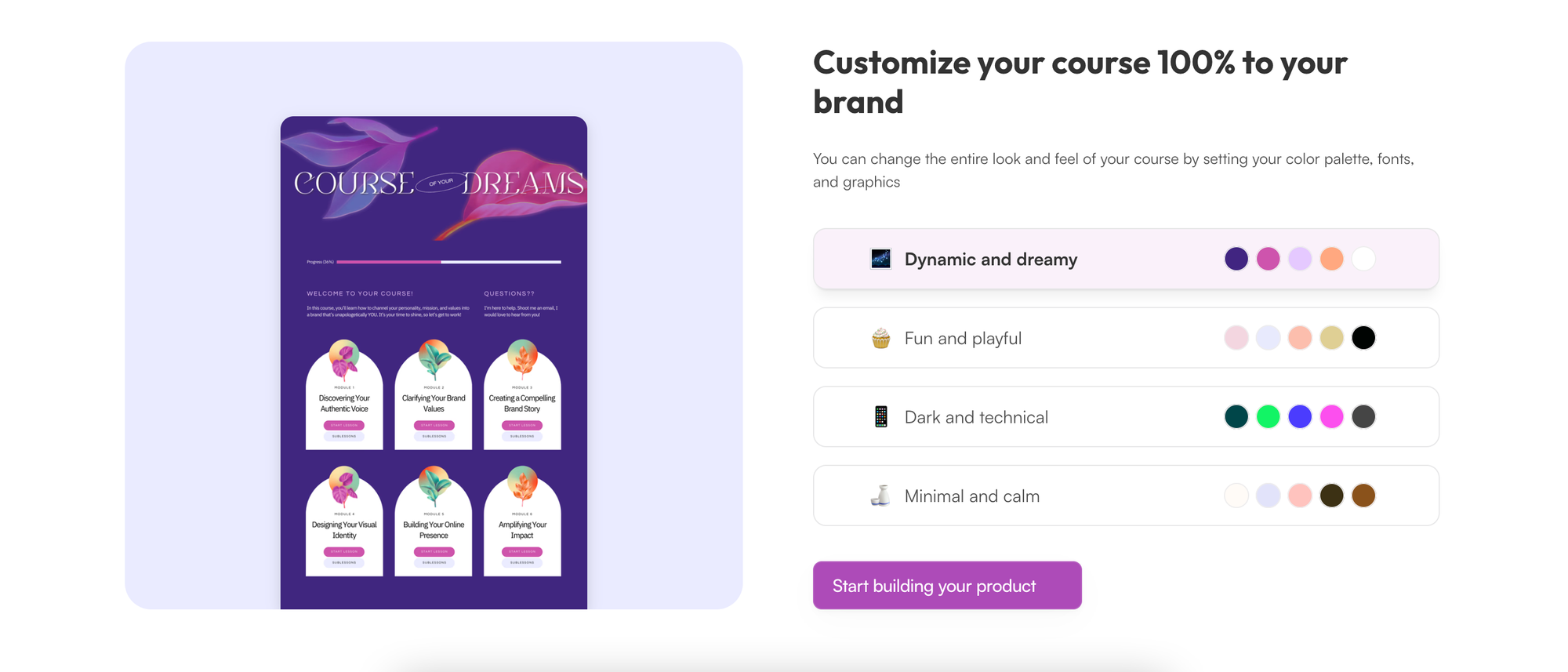
If you’re unsure of what color you wish to base your site around, Teachery has a variety of pre-made palettes. This is ideal if you lean more toward the written side of course creation rather than the artistic side.
This is where Teachery really excels. The platform allows you to create a stunning-looking site, no matter how new you are to graphic design. While many course creation sites will leave ecommerce newbies to their own devices, Teachery does a great job guiding you through the process.
But where does it lack in the course creation process?
Teachery’s Course Creation Shortcomings
While it has plenty to offer if you are new to course creation, Teachery will feel restrictive to those who want to scale their business. There are multiple features that you’d expect a paid service to provide that are unfortunately missing from the platform’s repertoire.
❌ No content hosting
Teachery will allow you to embed videos into your lessons, but you’ll have to go through a third-party hosting service. A lot of these third-party sites are free but lacking in features. For example, if you want access to Vimeo’s best features, you’ll have to pay around $80 a month.
❌ No app creation
Having your own app is important for repeat engagement because of push notifications and the fact you can put your business onto people’s home screens. Unlike most of its competition, Teachery doesn’t afford you the option to create your own app alongside your online courses.
❌ No live classes
Hosting live classes is a great way to build a connection with your audience, as well as offering you a hands-on teaching option. As of 2024, Teachery has yet to integrate this option into its platform.
❌ No games or reward systems
Making your content interactive will not only give students a sense of achievement but will also keep them coming back. By achieving rewards and completing games, your students will be able to track their progress and test their knowledge. Unfortunately, this isn’t possible with Teachery.
These are important features missing from Teachery’s arsenal, potentially holding them back from challenging the big players in the course creation sphere. However, will the price of the platform justify these omissions?
How Much Does Teachery Cost?
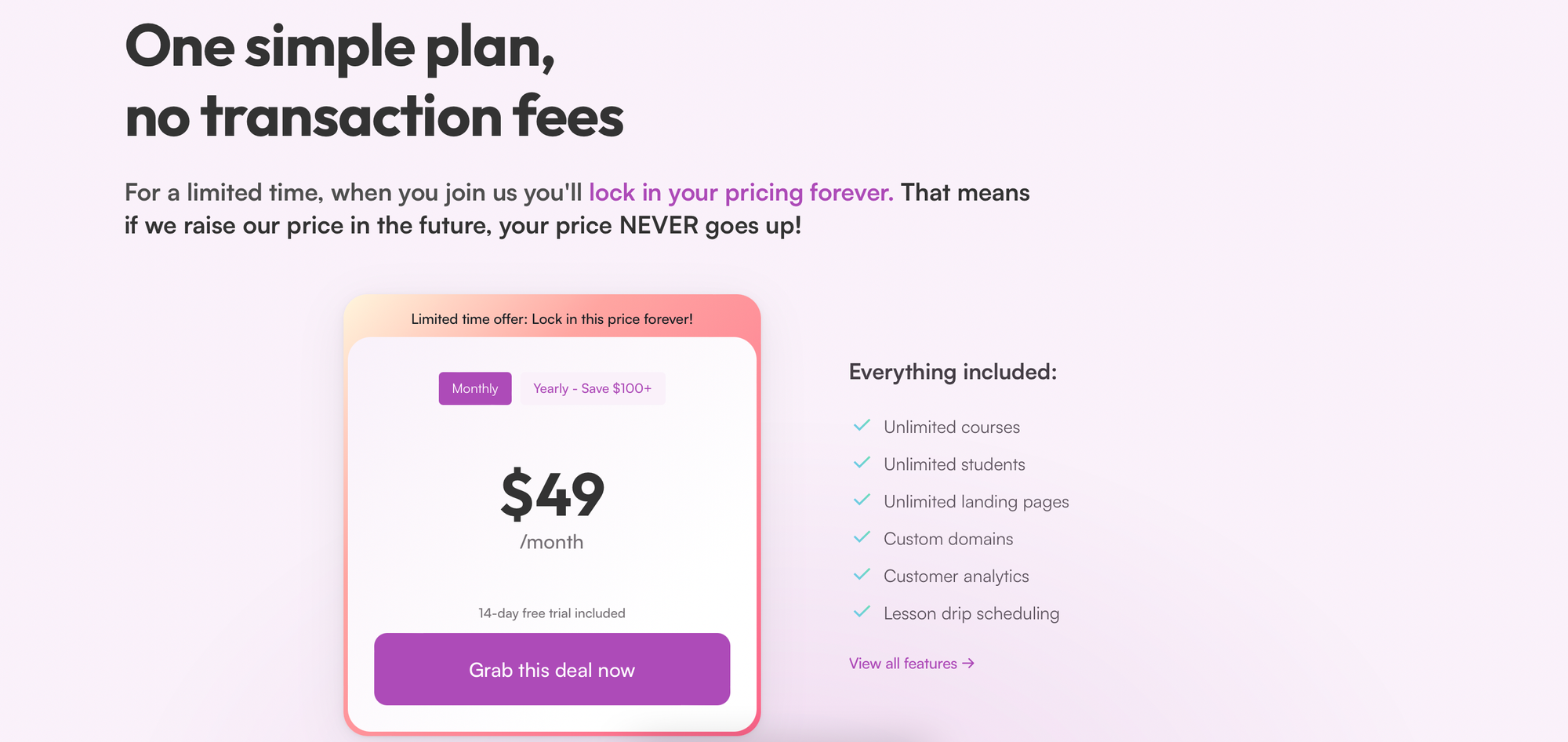
Most course creation platforms offer a variety of payment plans, often ranging from free to, in some cases, hundreds of dollars per month. This is where Teachery differs.
It has one plan, worth $49 per month, which will never vary until the day you decide to cancel. Payments work on a pay-as-you-go basis too, meaning you can cancel anytime without paying a fee. This is appealing, especially as you’ll get access to all the platform’s features, with no paywalls blocking your path.
However, how does it differ from the competition?
All prices are per month, paid annually.
| Platform | Free/Starter | Basic | Pro | Ultimate |
|---|---|---|---|---|
| Thinkific | Free | $36 | $74 | $149 |
| Teachable | Free | $39 | $119 | $199 |
| LearnWorlds | Free (30 days) | $88 | $276 | N/A |
| Kajabi | $5 | $119 | $159 | $319 |
| Podia | Free | $4 | $33 | $75 |
| Whop | Free (3% transaction fee) | N/A | N/A | N/A |
Teachery’s single $49 monthly price plan is more expensive than the basic plans of its main competitors, Thinkific and Teachable. Even in their basic iterations, they both offer a higher level of sophistication than Teachery, both in features and customization options.
However, Teachery is an excellent option for beginners with a rigid price plan, ensuring you won’t get caught out by any sudden price hikes. As with many course creation platforms, Teachery offers a 14-day free trial of the service.
Transaction fees
Nobody wants to pay a monthly fee and then have a chunk of their profits taken by transaction fees. Thankfully, Teachery won’t charge you anything when you receive a sale.
Transaction fees will be applied if you choose to link your Teachery site with Stripe, PayPal, Gumroad, or Shopify instead. Here are the fees in question:
- Stripe: 2.9% + 30 cents
- PayPal: 0% (Domestic)/5% (International)
- Gumroad: 10%
- Shopify: 2.6% + 30 cents
Overall, if you’re looking for a simple and user-friendly course creation experience, Teachery is well-priced. However, for access to more high-end, sophisticated features, you’ll have to look elsewhere.
Pros and Cons of Teachery
As with any paid course creation platform, there are plenty of plus points and negatives to consider before making your investment. Let’s have a look at the main pros and cons of the platform.
Pros 👍
- Simple and beginner-friendly
Teachery’s entire ethos is built around its simplicity, aimed at getting beginners off the mark when it comes to selling online. There is no coding ability needed, and you’ll have a great-looking site up and running in minutes. - No transaction fees
Teachery won’t charge you any transaction fees like some other course creation platforms would. This will allow you to keep 100% of your profit after platform fees, provided you don’t use third-party payment methods. - Unlimited courses
After paying your $49 payment, you’ll be able to create as many different courses as you like, in all manner of niches. This will expand your income sources as well as broaden your supporter base. - Plenty of support tools
Once you’re on board, Teachery has plenty of tools, including video walkthroughs and a quick responding live chat to offer support. This is excellent if you are struggling as a beginner.
Cons 👎
- No content hosting
Unlike most course creation sites, Teachery doesn’t allow you to embed your videos, slideshows, and audio clips directly into the platform. You’ll have to use third-party sites instead, which sometimes command a fee while adding extra hassle to your experience. - Lacks sophistication
The simplicity of Teachery can also be regarded as its downfall. To experienced creators, the design features are basic, leaving you wanting more. Features such as email marketing and analytics have unfortunately been overlooked. - Student retention is difficult
With no ability to add quizzes, games, and reward systems to your courses, it will be difficult to retain students. This will make it difficult to achieve a steady income through the platform. - Can’t create an app
If you choose to host your courses on Teachery, they will, unfortunately, be restricted to browser use only. Teachery does not allow its users to create an app for their course.
The Best Alternative to Teachery: Whop 🙌
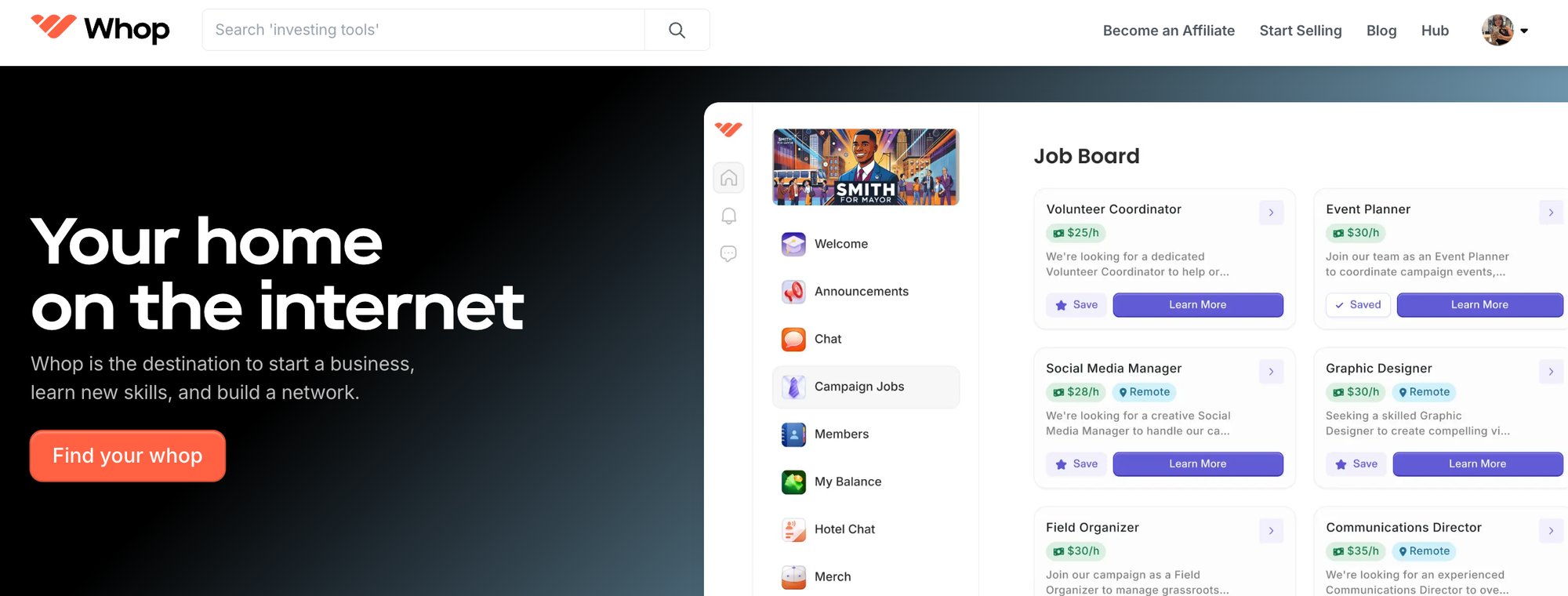
If you’re looking for a more sophisticated platform to create and sell your courses, then Whop is the right choice for you.
Whop contains everything you need to craft engaging, entertaining, and valuable courses that are guaranteed to keep your students coming back for more. Even better, the platform supports the hosting of video, audio, quizzes, a community for your course, and just about anything else you need to successfully get your knowledge across.
Here is what Whop can offer you:
- Detailed yet easy-to-use course creator.
- Low fees – just 3% on every sale you make.
- A community of eager-to-learn students.
Whop doesn’t charge monthly fees, meaning there’s no risk of losing money from making your courses. The platform only makes money if you do too, leading to satisfaction all around.
With over five million memberships sold across 10,000 products, Whop is the future of online course creation. Join Whop and make your first dollar on the internet today.