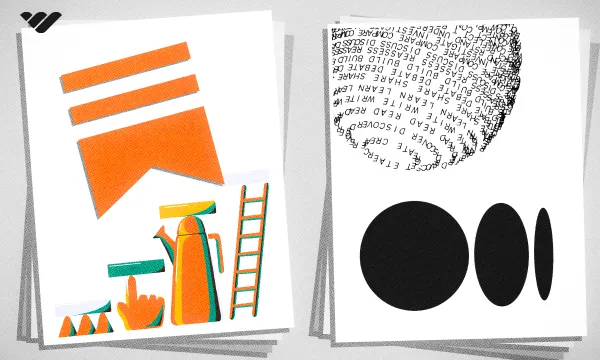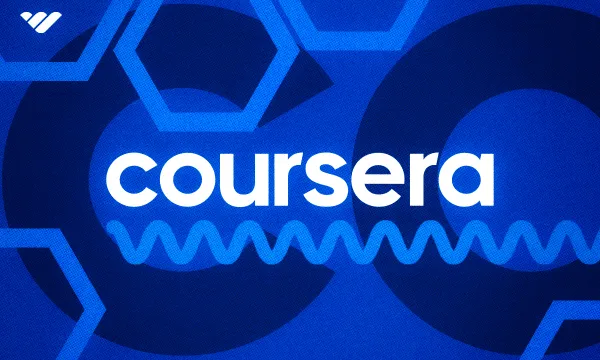If you're a writer and you'd like to make money from your content, publishing platforms offer a convenient way of achieving this. Instead of cluttering your content with advertisements or having to worry about affiliate links, you can focus on writing content your users are interested in, and earn from subscription fees.
Substack and Medium are two popular platforms focused on helping creators do exactly that. But which is best? Let's explore the features and benefits of each platform.
What is Substack?
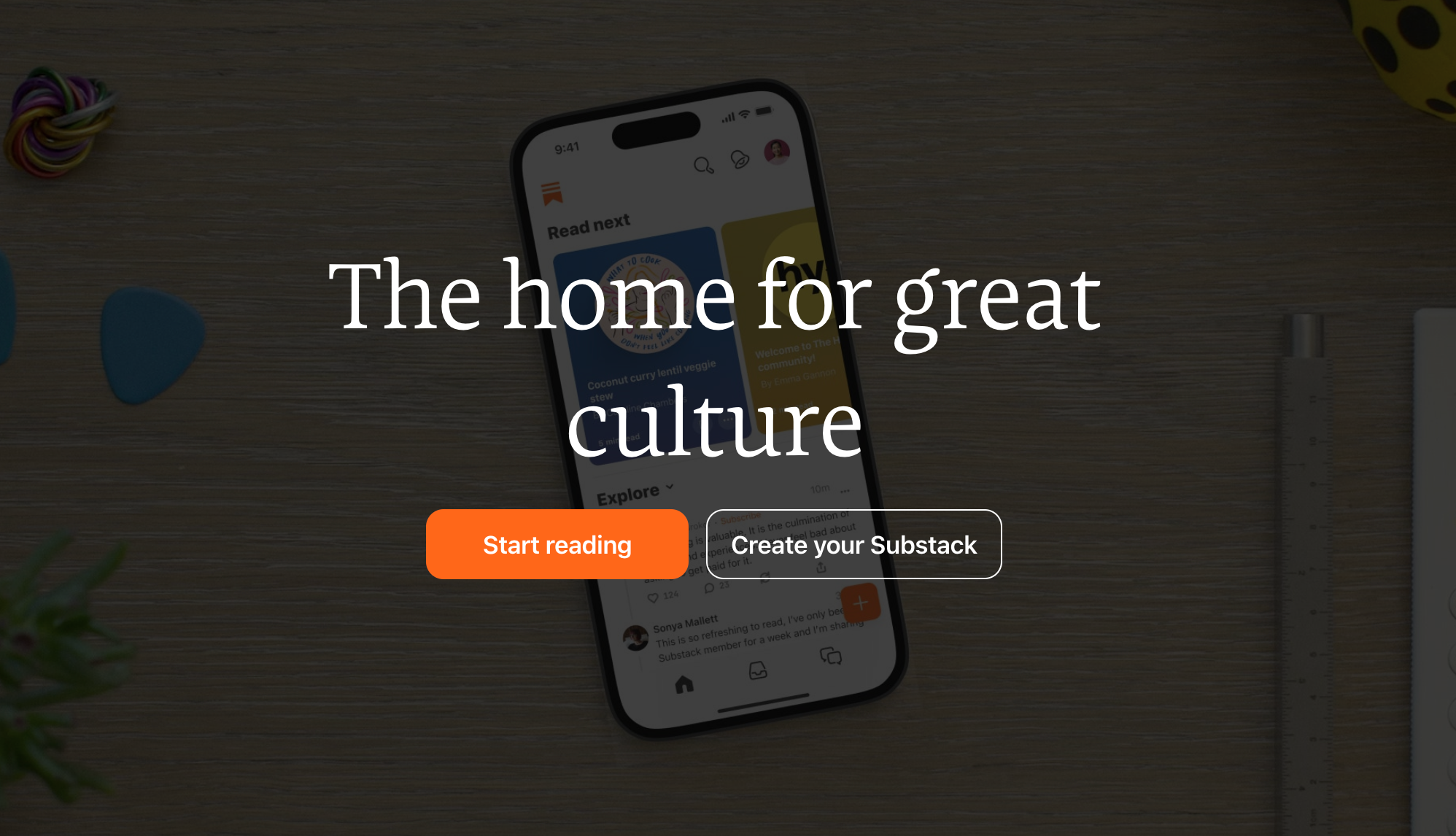
Substack is a platform that describes itself as "the simplest way to start a subscription publication, and the best place to grow it." It provides a simple and intuitive way for creators to publish their content and charge people to access it. There's no specialist technical knowledge required to get started, no hosting accounts to worry about, or APIs to tinker with. All you need to do is write great content and share it with your audience.
What is Substack Used For?

Substack is an all-in-one solution for writers and podcasters. It can be used to create subscription newsletters, blogs, and podcasts. Creators have the option of publishing posts for anyone to see, or placing them behind a paywall.
Substack integrates directly with Stripe and handles all of the technical aspects of collecting payment and managing who can see your content.
Who Can Use Substack?
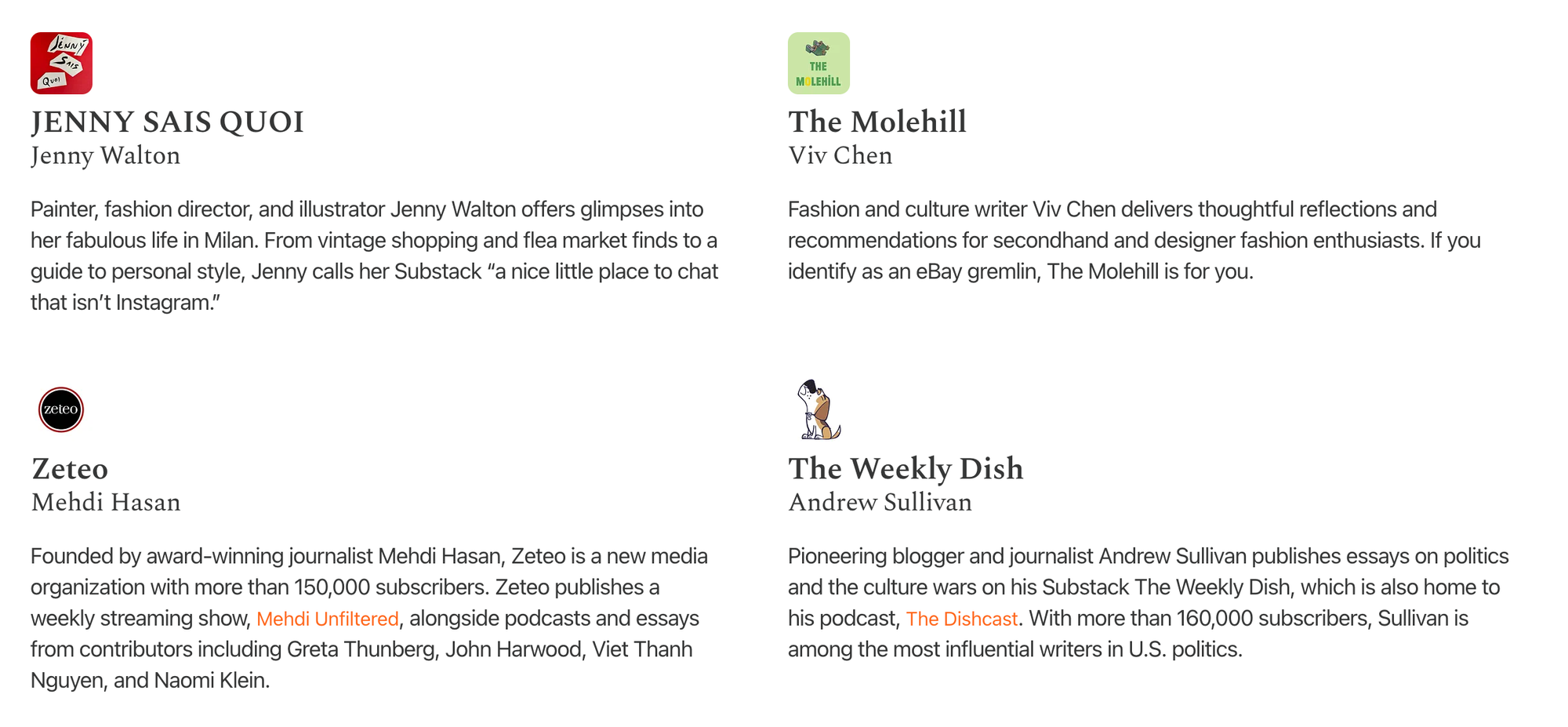
The platform markets itself as being for independent writers. It welcomes writers of all political affiliations and the moderation policies are relatively hands-off, so the platform has become home to a wide variety of writers, including everything from political activists to mommy bloggers, and creators such as Opossum, who blogs about digital marketing on the platform and has earned a following of more than 13,000 subscribers.
How Does Substack Work?
Getting started with Substack is a simple process, from setting up an account to publishing content and earning money. Let's take a look at the entire process of using Substack, from start to finish.
Firstly, creating an account is a straight-forward process. To create an account, simply head to the Substack website and click Start publishing. Then, you enter your email address and set up your profile by providing your Name, a short Bio, and optionally, details of your social media handles. If you already follow other creators on Substack, those subscriptions and recommendations will appear on your profile, unless you choose to remove them by clicking edit and unticking the publications you'd like to hide.
After creating an account, you can choose your publication URL. Substack will auto-generate one for you based on your username. You can change this URL at any time, and use a custom domain name if desired.
One great feature is that if you already have a mailing list, you can import details of your subscribers. The platform's auto importer tool supports several mailing list platforms, including:
- Patreon
- Ghost
- Mailchimp
- TinyLetter
You also have the option to manually add a small number of people to your subscriber list to help your list get started.
As you can see, getting started with Substack is a very streamlined process.
Publishing on Substack
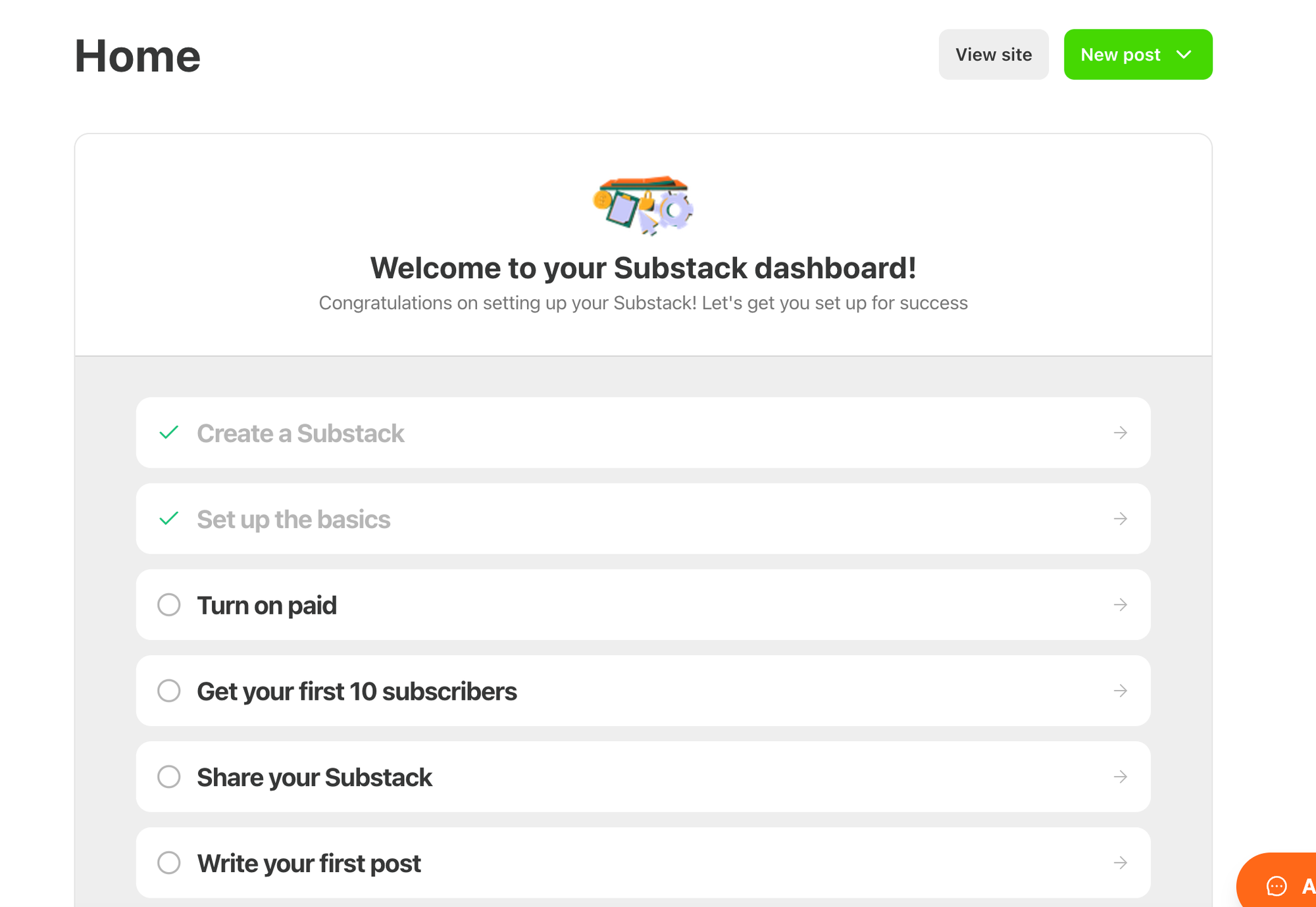
Now you've got your account set up, you can start populating your Substack with content.
The process of publishing on Substack is simple. The instructions are clear, and once you have navigated to creating a new post, you're taken to a full-screen, distraction-free editor with an interface that should be familiar to you if you've ever used WordPress or any other blogging platform. All you have to do is start typing and let your creative juices flow.
After you've written you post, you can preview how it will look on mobile devices and desktop browsers. You can event test your post with a secret link that you can share with friends or colleagues if you'd like them to proofread your post.
Making your post live is also incredibly straight-forward: you can update visibility settings, schedule the post, and add tags, and then publish.
Earning With Substack
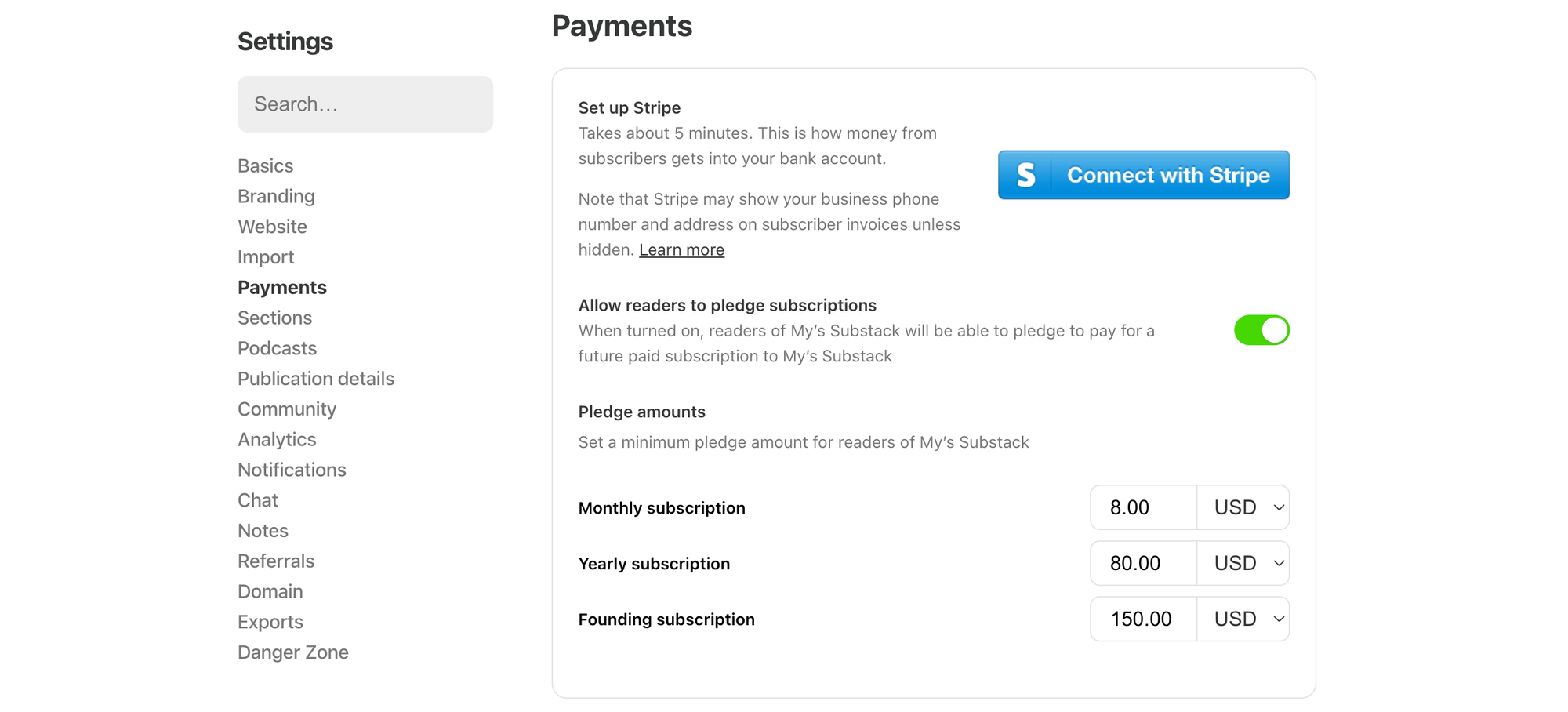
When you first sign up for Substack, all you can do is publish free content. If you'd like to use the paid subscriptions feature, click Turn on paid subscriptions in your dashboard, or on the Publish page of a post.
This will take you to your account's settings page, where you'll be asked to set up Stripe integration. If you already have a Stripe account, the process is just a matter of clicking a button and logging in to Stripe to authorize the connection. If you don't have a Stripe account, you'll need to create one and you may have to wait for Stripe to approve your account.
While you're on the Payments screen, it's a good idea to review the pledge amounts. By default, the platform sets these to:
- $8 for a monthly subscription
- $80 for a yearly subscription
- $150 for a founding subscription
Subscriptions are supported in a variety of different currencies, and you can change the minimum pledge amounts too.
Configuring Substack and Setting Up 3rd-Party Integrations
You can personalize your Substack in the Settings tab. The customization options are relatively simple, but include allowing you to set the:
- Publication name
- Short description
- Site layout and colors
- Language
- Logo
- Basic branding and wordmarks
You can also configure a custom domain and set up third-party analytics in the form of Google Analytics, and Facebook, Twitter, or Parse.ly pixels. Plus, you can activate a Chat feature, which enables you to chat in real time.
How Much Does Substack Cost?
Substack is free to use for writers. There's no charge for opening an account, and no features gated behind a monthly subscription fee.
If you decide to use the paid subscription feature, Substack will take 10% out of each transaction, and you'll also pay a processing fee to Stripe. This fee is 2.9% + $0.30 per transaction on credit card payments, plus a 0.5% fee on recurring payments. If you have subscribers in other countries who pay with alternative payment methods such as SEPA Direct, or Bancontact, the fees on these payment methods may differ.
What is Medium?
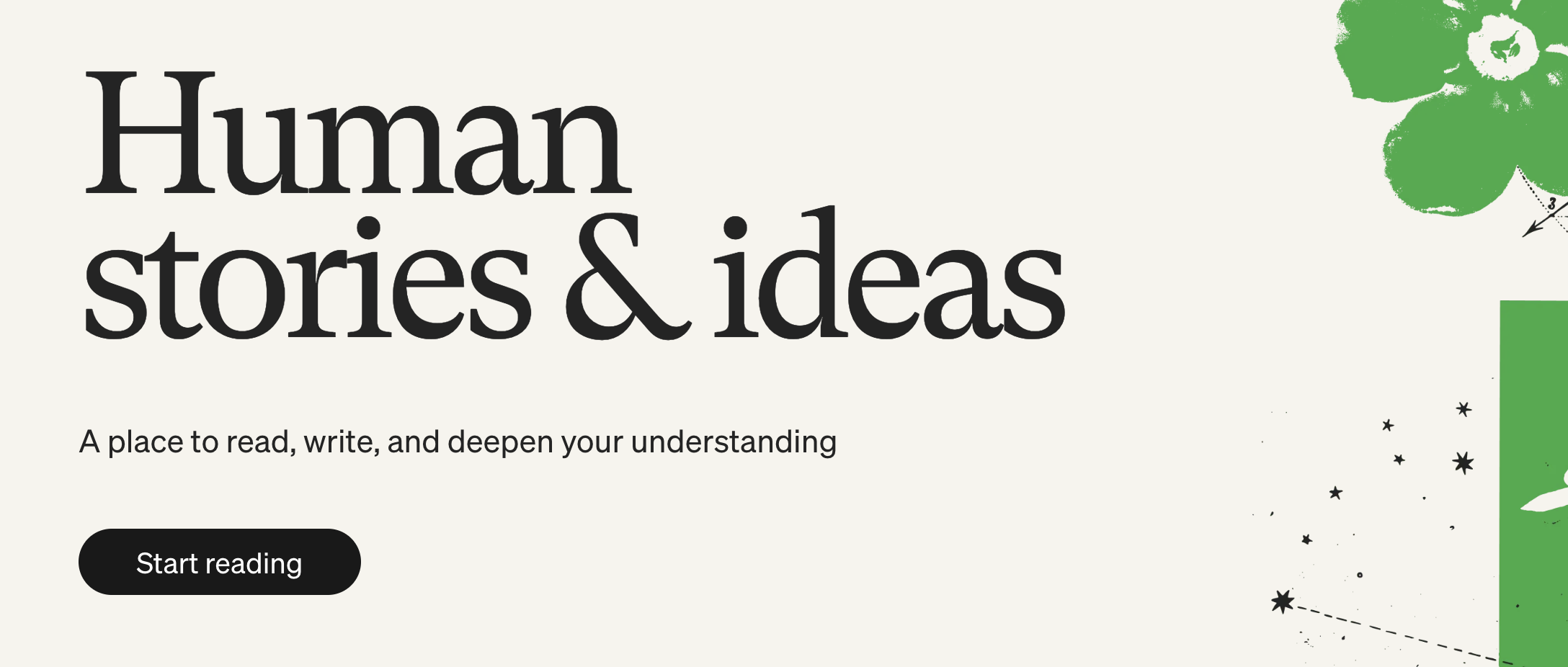
Medium.com is a blogging platform with strong social features. The platform allows creators to write and publish for free, and earn money from their content when paying Medium members read their posts. Writers can publish on standalone articles, or use join publications, which are a form of mini-site where multiple authors can come together to share content focused on a specific topic.
What is Medium Used For?
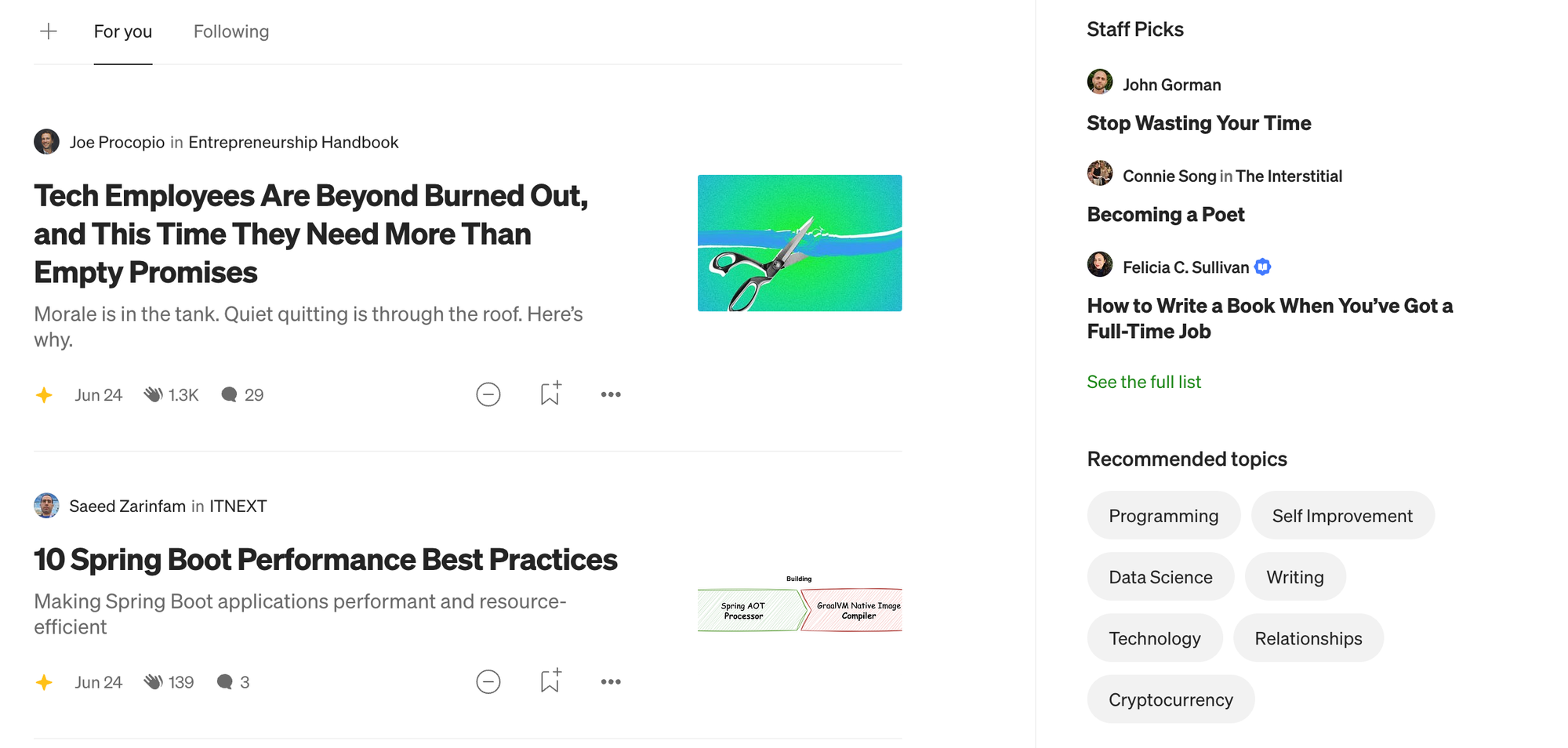
Medium bills itself as "a home for human stories and ideas." The platform is designed for writers who share long-form content, rather than podcasters or videographers.
Unlike Substack, Patreon, and other subscription-focused platforms, Medium focuses on the social side of writing, encouraging its members to explore the site, find new writers and comment on their content, or join publications and work collaboratively with their fellow writers.
Who Can Publish on Medium?
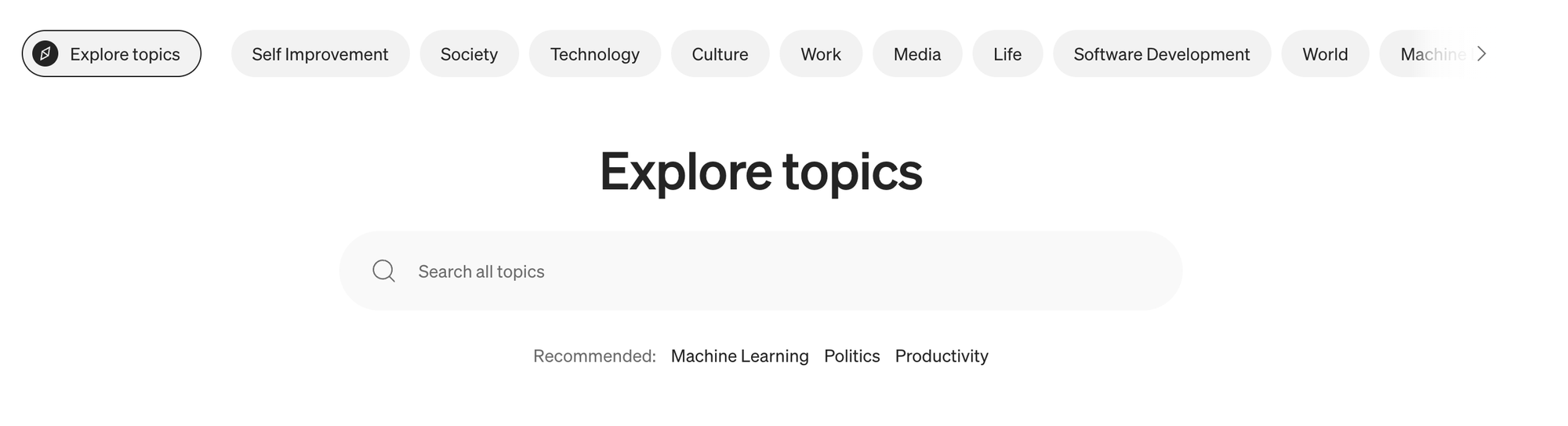
Anyone can publish on Medium, and the platform has attracted writers from all walks of life. In some respects, it's similar to the Internet of old, where services such as Geocities enabled creators to build their own mini-sites focused on all kinds of topics.
In one corner of Medium, you'll find developers talking about their favorite programming languages, while elsewhere you'll find writers journaling about their latest Triathlon, or publishing inspirational spiritual content.
How Does Medium Work?
Getting started as a writer on Medium is an even easier than starting on Substack.
Firstly, you simply go to the Medium homepage and click Get Started. Then you sign up with an OAuth option (e.g. Sign up with Facebook) or your email. On the next screen, you'll be asked to choose some subjects you're interested in as a reader.
As someone who wants to make money from Medium, you'll have to sign up for a Member account. Once you've set up an account, you'll be taken to your home page. It's that simple.
Writing on Medium.com
The writing process on Medium could not be more clear. To create your first post, click on Write in the top right-hand corner of the screen. This will open the editor, which is similar to Substack's in that it's a full-screen, distraction-free page with intuitive formatting options.
Once you've written the post, click Publish to see a preview of it. The preview screen gives you the option to upload an image which will appear as a thumbnail in reader feeds. You can also add topic tags to help people understand what the story is about, and decide whether to publish the post now or schedule it for later.
While the simplicity is refreshing, it does lack some of the more helpful features that Substack provides, like the ability to share a 'test' link for proofreading .
Monetizing With Medium

To earn money from Medium, you need to be a member of the partner program. In the past, the partner program required people to have 100 followers to join. This requirement is no longer in place, however, you will need to have a paid Medium Membership and to have published a story in the last 6 months to be allowed to join, be aged 18 or over, and reside in a supported country.
If you qualify for the Medium partner program, you can apply by clicking on your profile image and selecting Partner Program from the dropdown list. Your account will be reviewed to ensure it meets Medium's quality standards, and if approved, you'll start earning based on the amount of time Medium members spend engaged with your account.
This is vastly different to the Substack model. With Substack, you put a price on your content and readers pay to access it. With Medium, you are paid by the platform itself, not by your readers. This means that you have less control over your earnings.
Managing Your Medium Account
Once you've joined the Medium Partner Program, you'll have access to a dashboard that shows you your earnings from Partner Program stories. You can also view traffic statistics from the Stats page, and manage any publications you've created or are a writer for via the Publications page.
The platform's customization options are relatively limited since it's purely a blogging platform, but if you run a publication you do have a reasonable degree of control over its look and feel.
How Much Does Medium.com Cost?
At the time this post was written, Medium was offering a 20% off deal on memberships, making the Medium Member tier $4 a month or $40 a year, compared to the usual price of $5/month or $60/year.
The Member tier allows you to earn money from your writing and also offers access to the custom domain feature, Medium's app and the platform's Mastodon community.
If you enjoy the platform and want to support other writers, you can choose the Friend tier, which costs $15/month (currently discounted to $12), or $180 per year. This gives you the option to share member-only stories, and means when you read another writer's content, they'll earn 4x more from your reading time than they would from a standard member.
Is Substack or Medium Best for Content Creators?
Medium and Substack are both great platforms, and which one suits you best depends on the type of audience you're targeting.
Substack Pros
- Earn a consistent income from subscriptions
- Free for writers to use
- Supports blog posts, mailing lists, and podcasts
Substack Cons
- Limited customization options
- High transaction fees
- Limited discoverability for new writers
Medium Pros
- Easy to use alternative to a blogging platform
- Earn from people reading your content, without requiring them to subscribe to you directly
- Strong social features
Medium Cons
- Writers must be a paid member to earn from the platform
- Earnings can be unpredictable
- No support for podcasts
What are Creators Saying About Substack and Medium?
Considering both Substack and Medium are titans of industry in the online publishing sphere, we were surprised to see that each platform had very poor reviews on Trustpilot.
Firstly, Substack has a 1.6 out of 5-star rating. Common complaints relate to the lack of customer service and being charged for cancelled subscriptions.
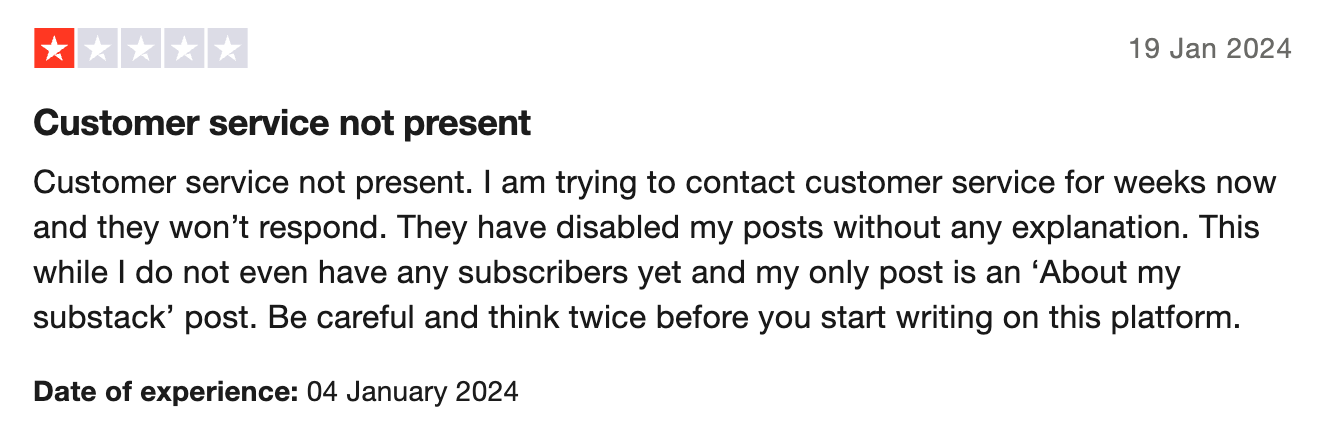
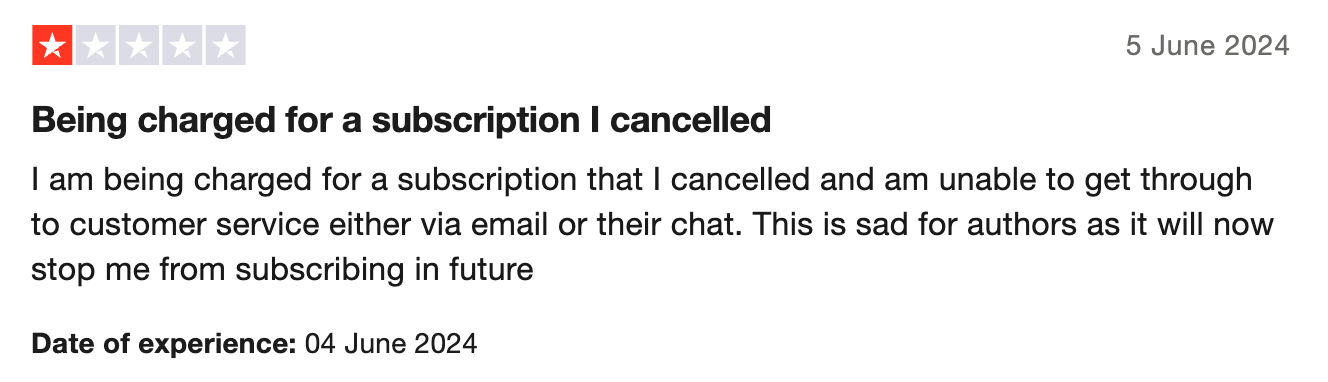
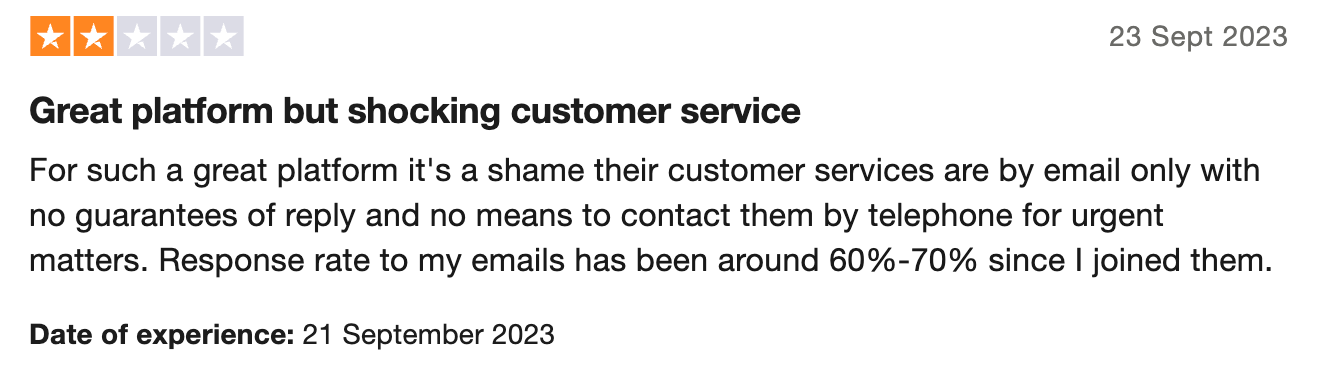
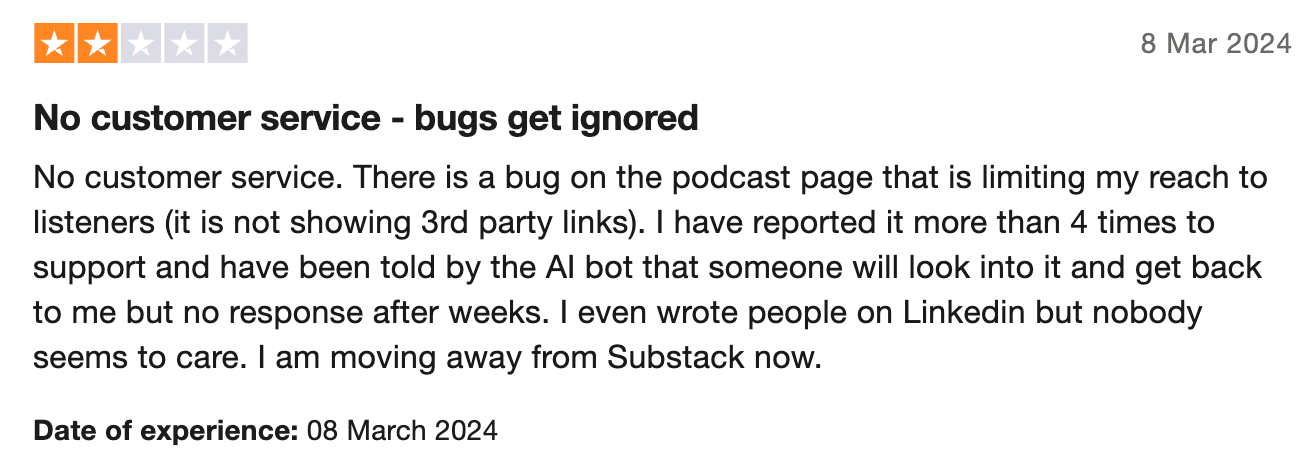
However, it is important to keep in mind that there are only 37 Substack reviews on Trustpilot, so this is a small portion of Substack's user base.
Similiarliy, Medium also has a 1.6 out of 5-star rating. There are many more reviews for Medium, with 187 at the time of writing. The low reviews relate to claims of stolen earnings and poor customer service.
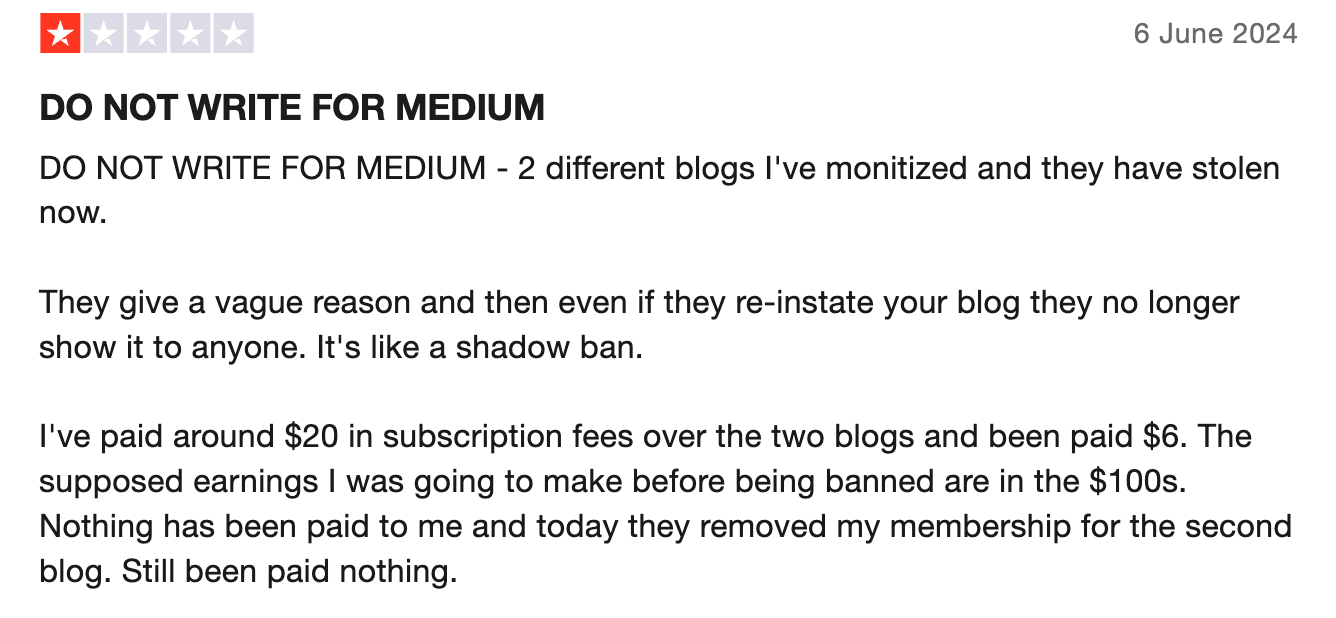
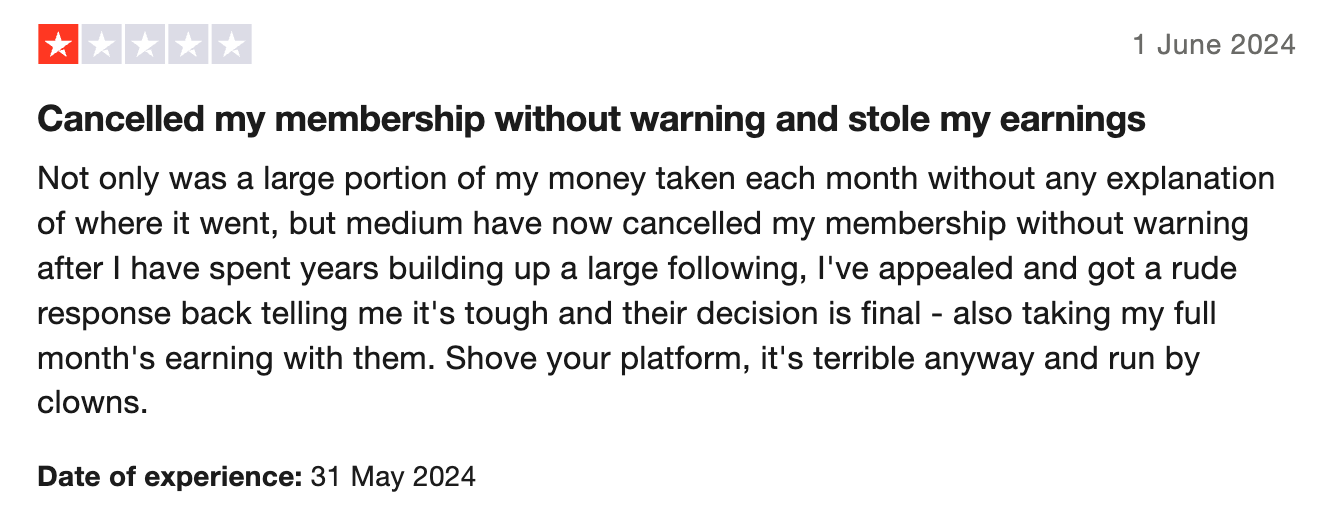
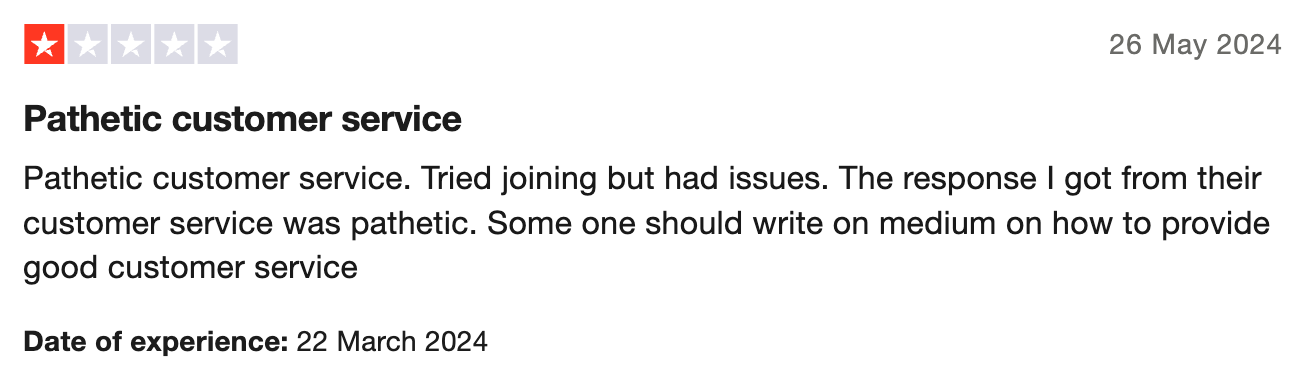
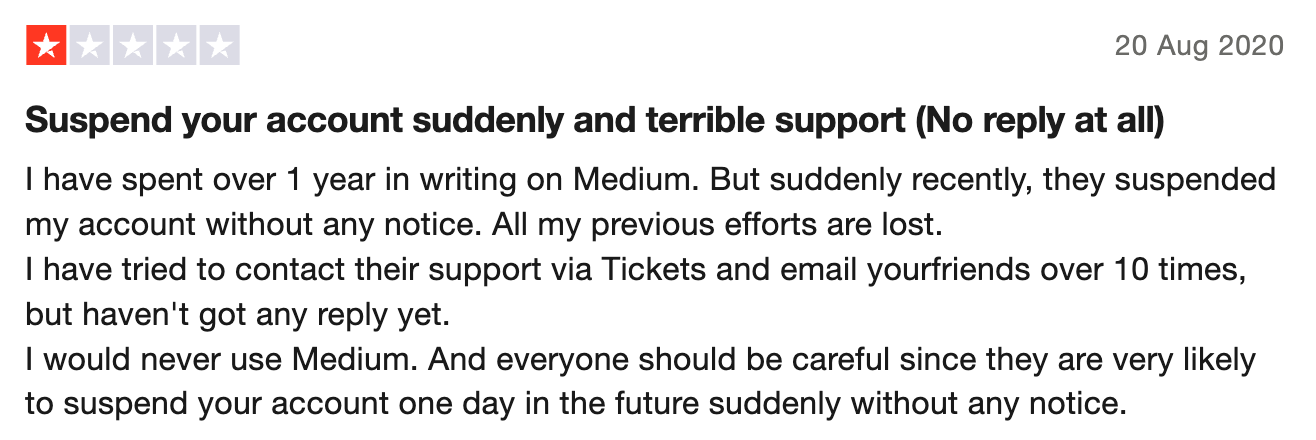
An Alternative to Substack and Medium: Publishing Paid Content With Whop
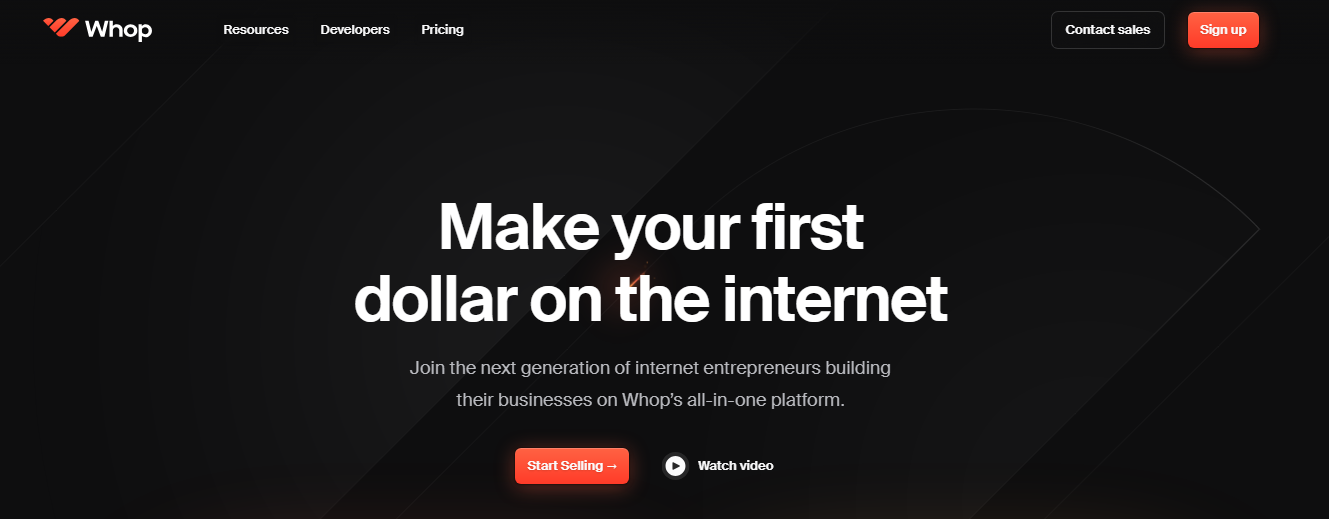
If you're a creator who wants to earn a sustainable income from your content, and you don't think Medium or Substack are a good fit, there is an alternative: Whop.
Whop.com is an social commerce platform that you can use to build a community around your content. Getting started with Whop is simple: create your own 'whop', which is a hub for your online content, in just a few minutes. Then, you can post your articles, courses, videos, or podcasts to your whop. You can choose whether to release the content free for everyone or put it behind a paywall with options for once-off payments, subscriptions, and tiered memberships.
Whop handles the payment processing and access control for you, so you don't have to worry about setting up a site, managing payment processor integration, or handling any other technical details. All you need to do is create awesome content and engage with your audience. Even that part's made easy thanks to Whop's social features which include text and video chat, calendar integrations, photo sharing, and more, all free to add to your hub, and easy to consider.
There are no setup fees or monthly fees to worry about. All you pay is a 3% transaction fee on any sales you make. Creators can set up as many whops as they like, upload an unlimited number of products and other content, and enjoy a huge range of third-party integrations that make managing your subscriber base a breeze.
Join Whop.com today to become part of a rapidly growing community of content creators earning a living online.