With the e-learning industry booming, more and more people want to tap into that market to generate a passive income. As a result, selling online courses has become increasingly popular.
If you have a passion for teaching and reaching students worldwide, you’ve probably seen the sheer number of online course platforms available, and Podia is just option.
In this guide we explore its features, how much it costs, and how it compares to other platforms. We’ve mentioned some alternatives to Podia as well.
What is Podia?
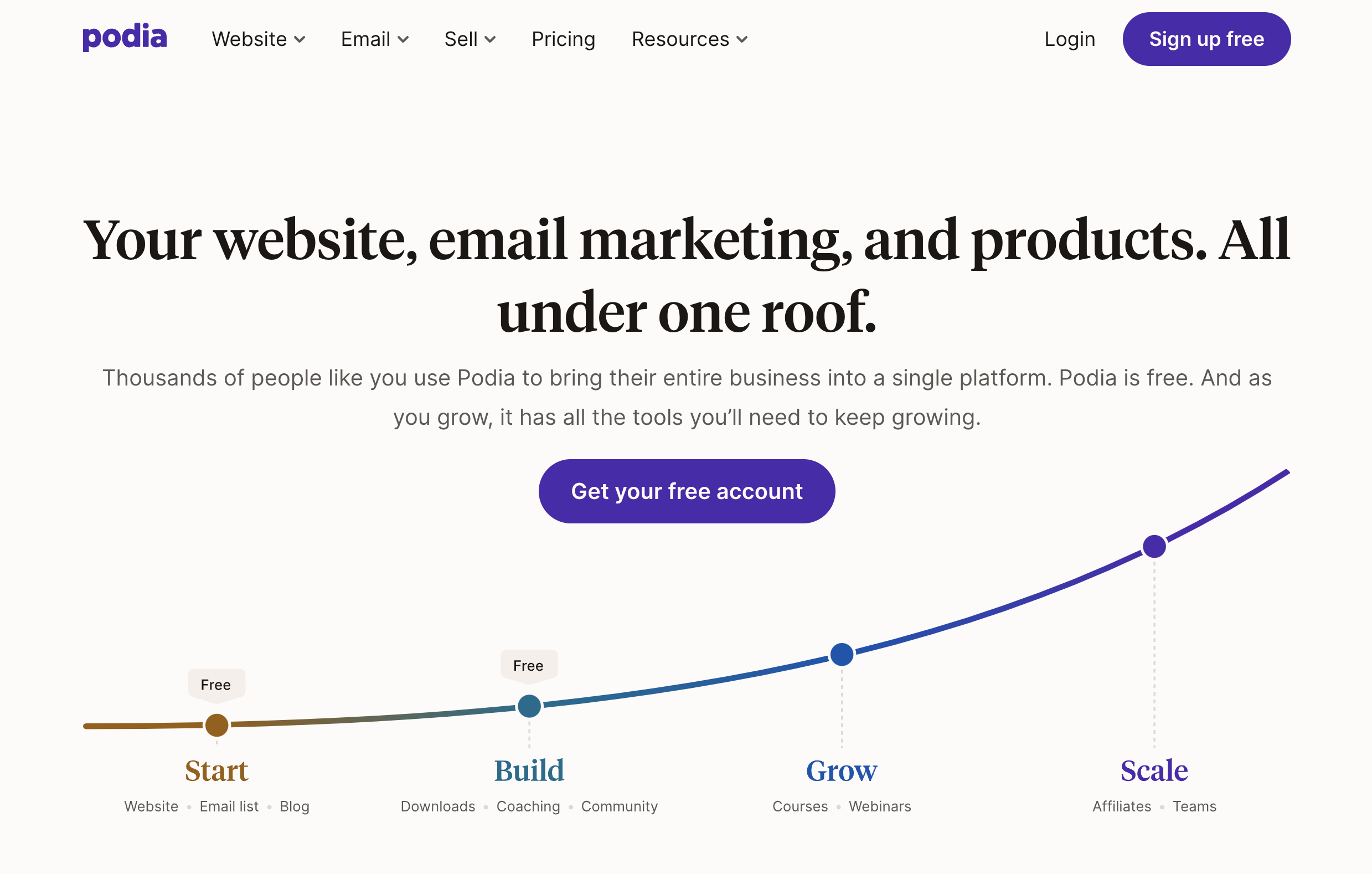
Since 2014, Podia has been allowing content creators to develop online courses and market subscriptions and downloads. Along with supporting webinars, it offers some basic community features that let users contribute to discussions and generate content related to the courses they're enrolled in.
Podia positions itself as a substitute for self-hosted WordPress websites and the associated course plugins. It comes with an integrated no-code website builder, allowing instructors to create email campaigns that target their subscribers. With its community feature, it may also be used as an engagement tool and to build a membership platform.
It’s no wonder that over 150,000+ creators are currently using Podia to create online courses. But the real question is, should you also be selling courses with Podia?
Is Podia Easy to Use?
No matter what platform you’re using, it’s important to gauge whether you can learn how to navigate it easily. If you find it difficult to use the platform, it makes the course creation process harder and you’re less likely to be comfortable using it.
So, let’s take a look at the process of getting started with Podia.
Creating a Podia account
Once you’ve decided that you’ll be selling courses, you can go onto their website and click the “Sign up free” button. As the screen shown below appears, just put in your information, such as name, email address, and password. Luckily, there’s no need to put in any credit card information at this point.
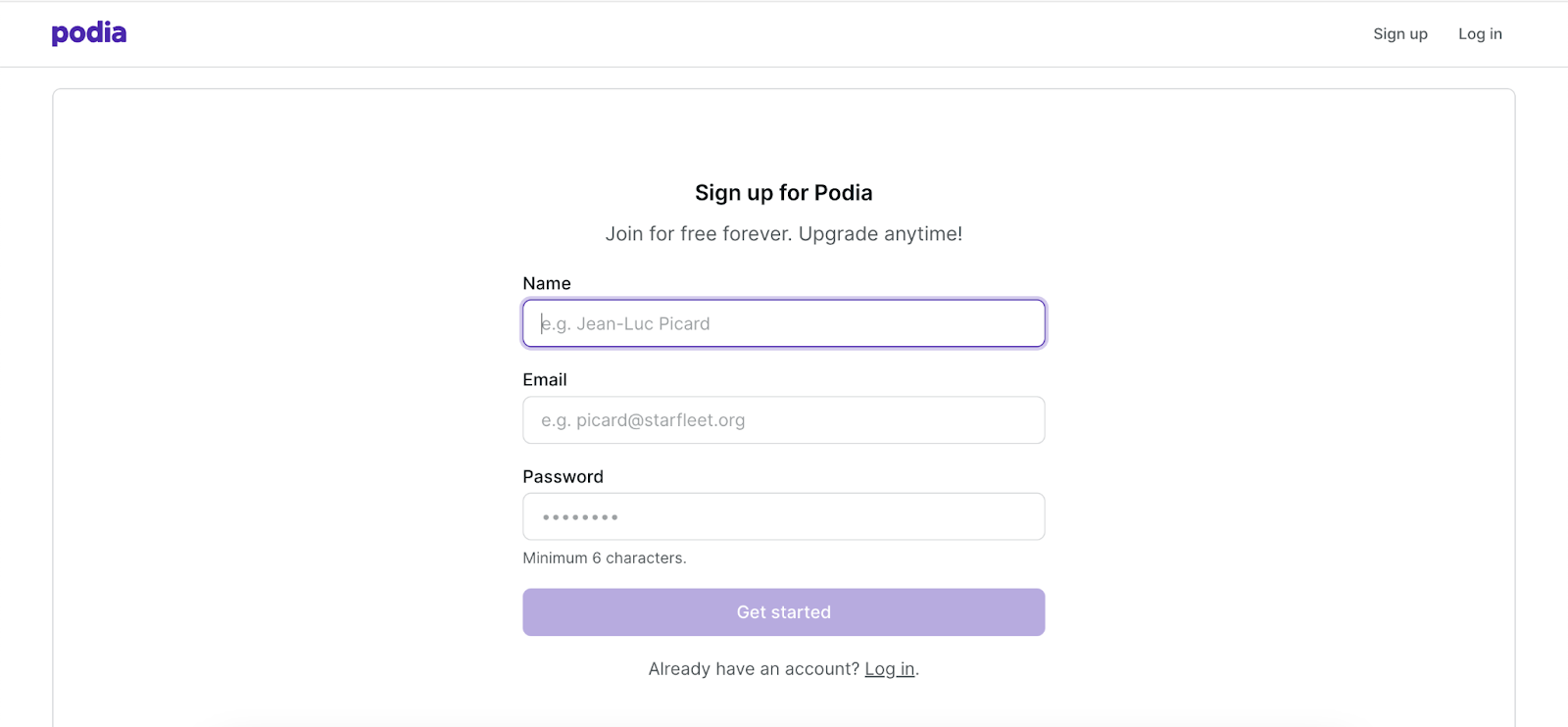
And that’s pretty much it, you’ll be able to start using Podia. Depending on what you want, you can switch to a paid plan or stick to the free version.
Using the page builder
One of the key selling points of Podia is that it has a page builder feature, which lets you create a website from scratch.
Depending on what type of site you want to develop, you can pick a template as well as your color scheme. Here, we’ve chosen a red and pink theme with a full website template:
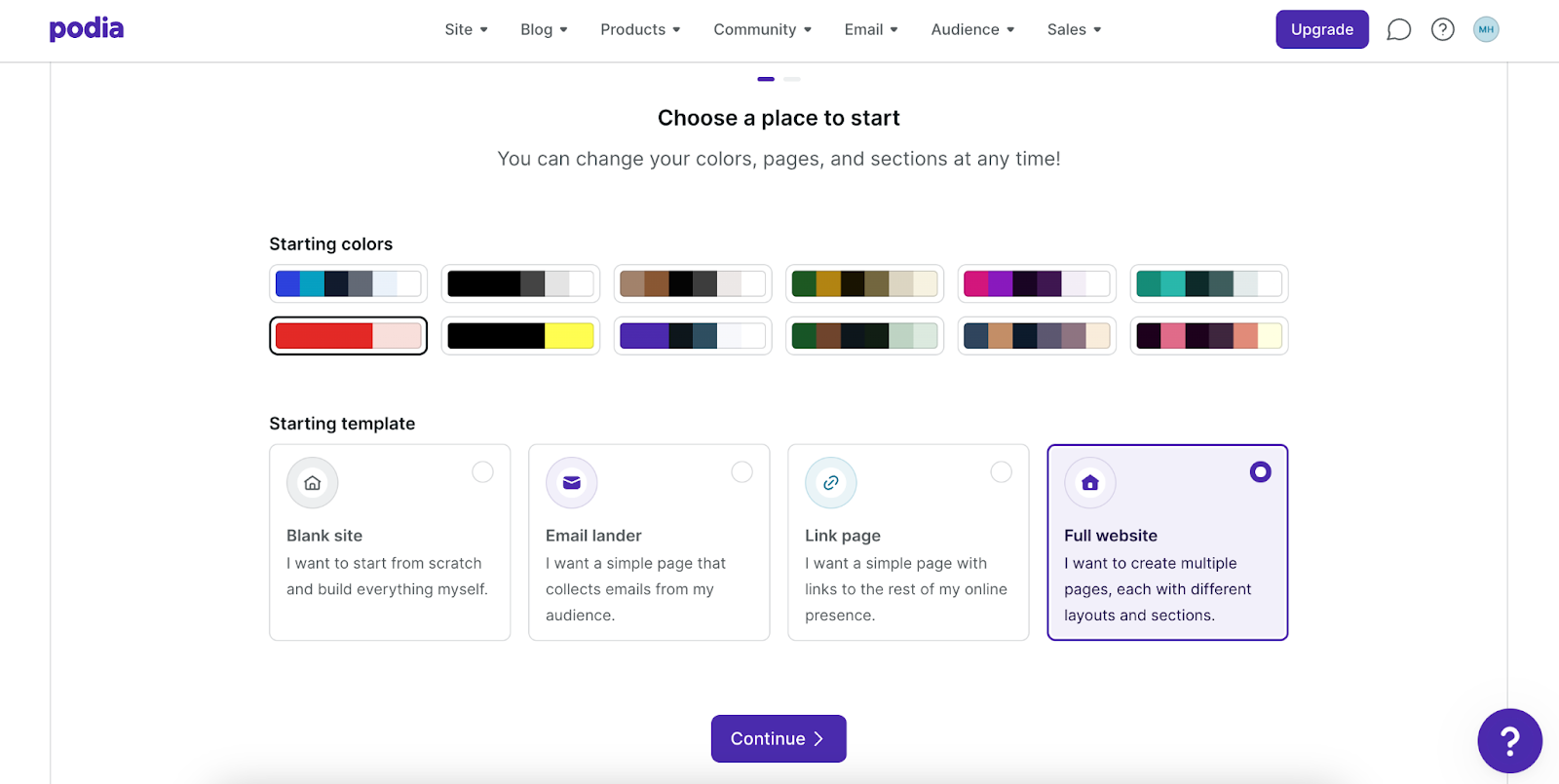
Once you’ve done that, you can choose which language you want your website to be in; we chose English. Then you click next and you’re presented with your new website, which you can customize accordingly.
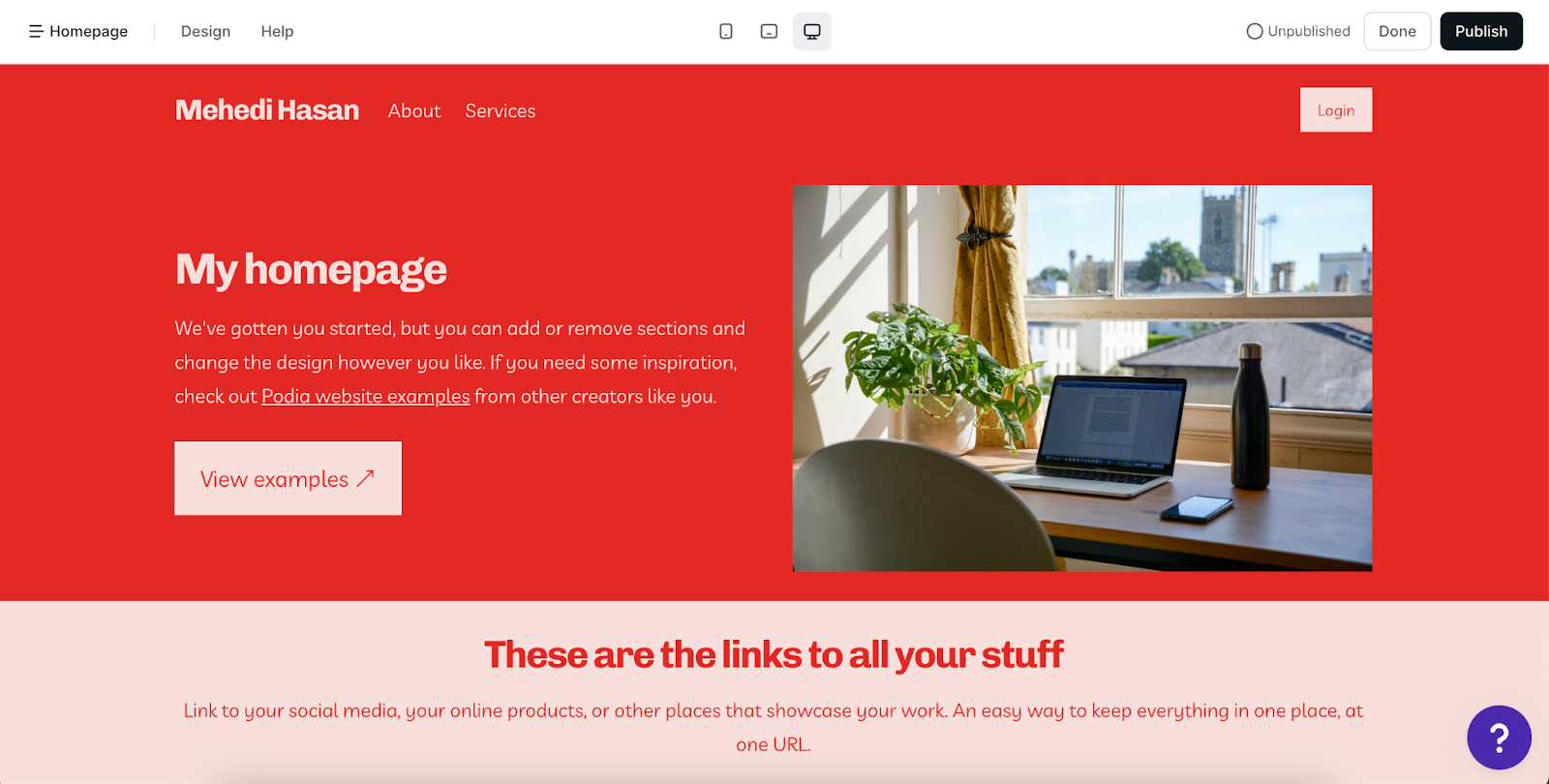
Customizing your Podia site
Depending on what you want to personalize, you can click each section and change the text accordingly. There are options to re-arrange the sections depending on what you want to appear first or last, and you can even delete a specific section if you don’t want it on your site.
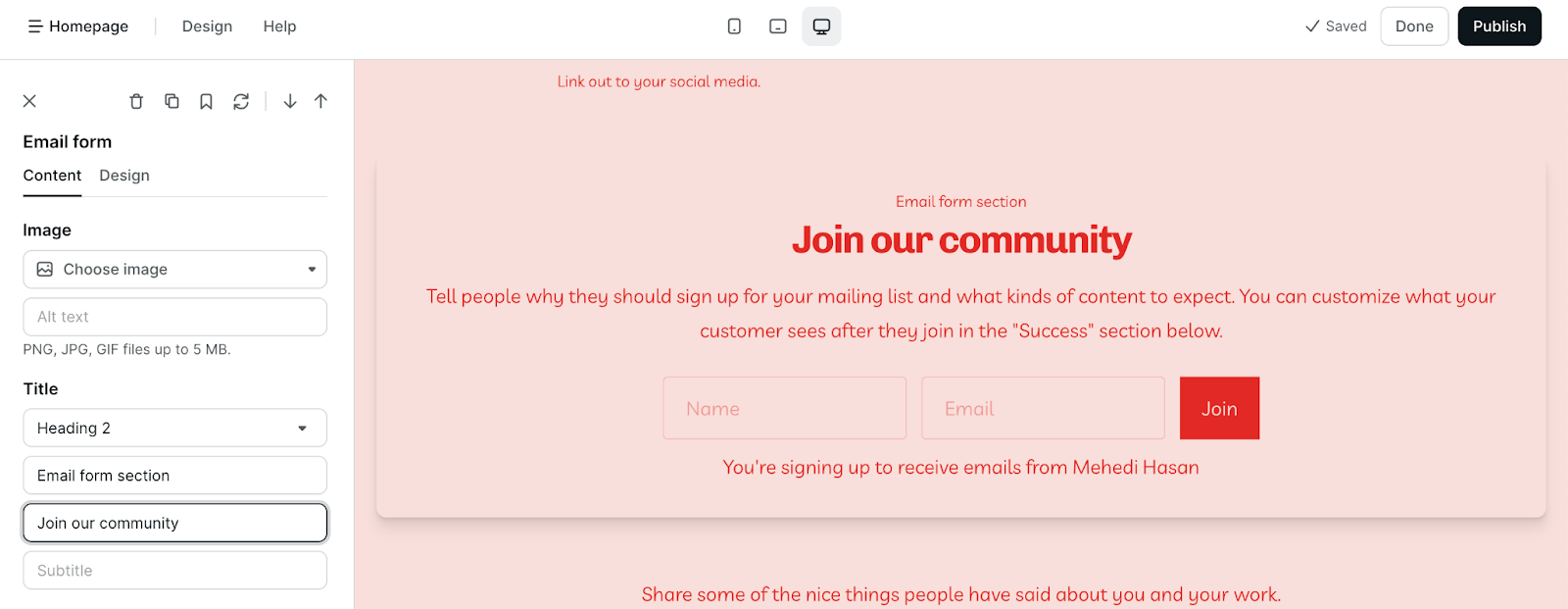
That’s not the only way you can customize your site - you can also pick a new color scheme if you’re not happy with the previous choice. From fonts and links to text and images, there’s no end to what you can modify.
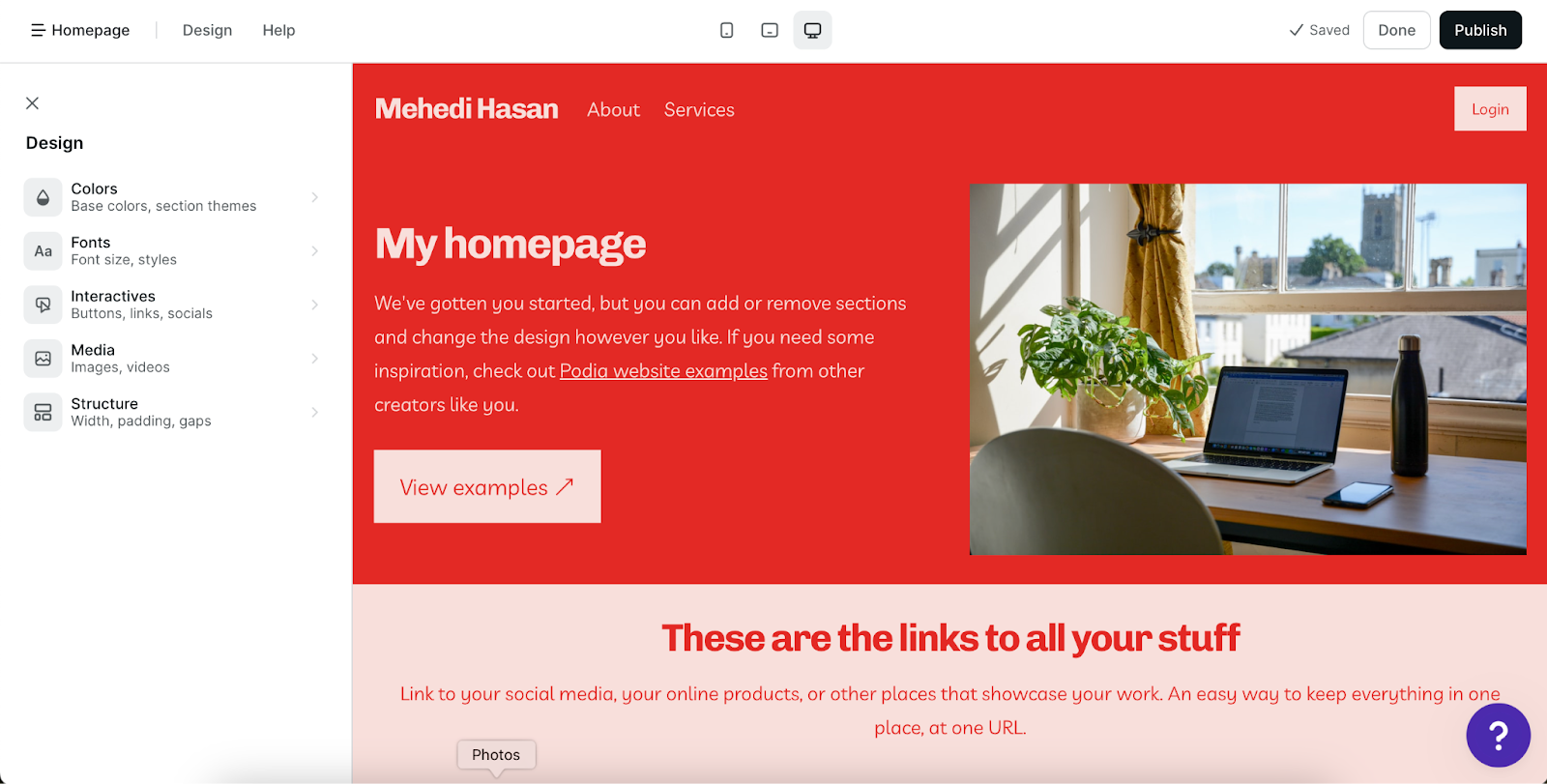
Aside from the homepage, you also have the option to change the content of each page on the website. You can also decide to add more pages if you think the template is missing any. If you want to go even more in-depth, you can change your Podia URL, add your cookie script, and more.
Everything you can think of is on the dashboard itself; all you have to do is go through each of the sections/pages you want to change.
For anyone who enjoys do-it-yourself projects or has limited time to master new skills, Podia is a great option, as the platform takes care of most of the labor-intensive work for you, making page-building simple. You don't need to code or understand design to easily modify your website or course.
Selling Courses With Podia: Everything You Need to Know
When it comes to selling courses on Podia, you’ll see that the platform offers many features you need to be aware of. Let’s check out how useful these are:
Using Podia’s course builder
On Podia, courses are just one of their many products, so you’ll need to select the create a course option, and then choose its name.
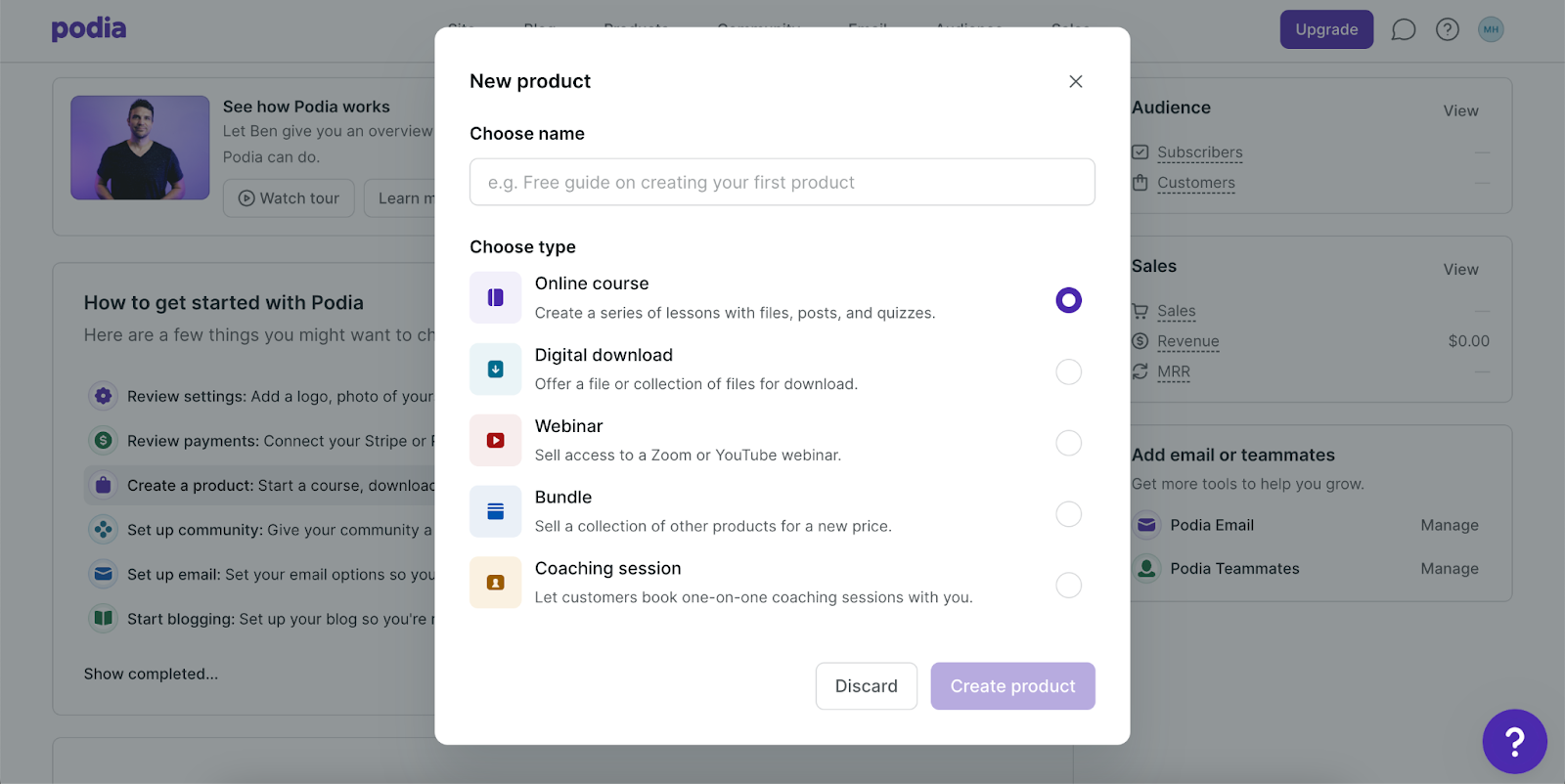
Once you’ve named your course, you can start by adding content to it such as text, files, quizzes, embedded links, and more.
If you’re interested in creating a more complex course, you can arrange lessons into sections. Even better, you can rearrange these sections and manage other details, such as the cost of your course, on the other tabs.
The drag-and-drop builder lets you upload many files at once, or you can even do it one at a time. If you select the bulk upload option the platform automatically converts the uploaded files into course lessons.
The lesson editor has a function for adding extra content along with the primary content type. It can also be used to add embeds and downloaded materials. However, it isn't very flexible.
Just click the "Publish" option to make your course available after it’s finished. After that, you’ll be able to carry out a variety of marketing-related activities, such as email campaigns, broadcast emails, coupons, etc.
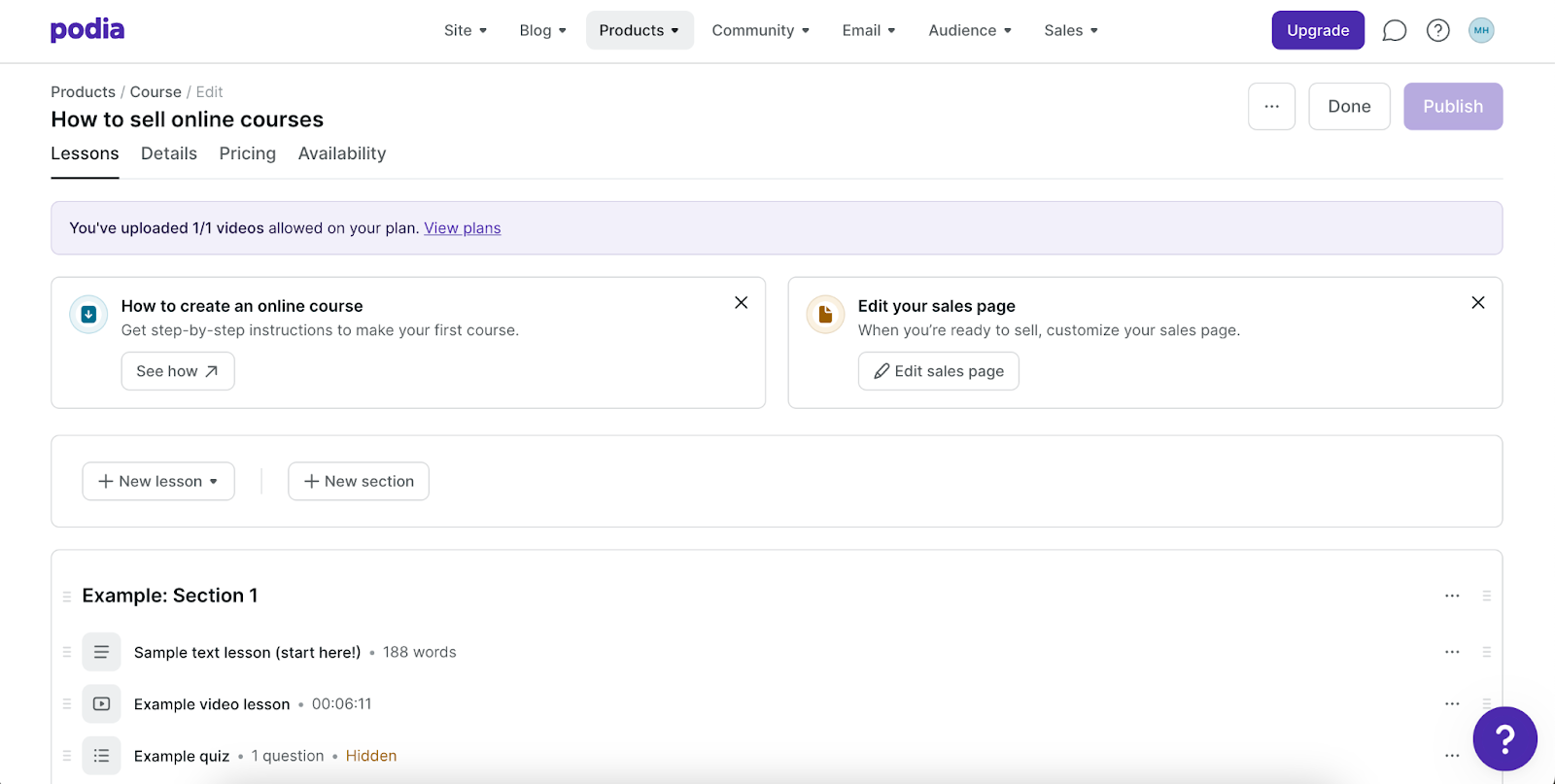
What’s great about Podia is that the platform generates a sales page and links to your website easily. You don’t have to worry about how it looks either because you have the option to customize the page.
One downside is that the course builder doesn’t offer any video support for cloud-based services. Plus there’s no way to re-use any old videos you uploaded since there isn’t a library function available.
Engaging with your students
If you’re creating a course, you should make sure that your students remain interested. A good way to do that is to add quizzes (like we’ve shown below) with multiple text options, but that's the extent of the multi-media options.
Unfortunately, there’s no way to understand if your students have done well with your evaluation since it has no grading system.
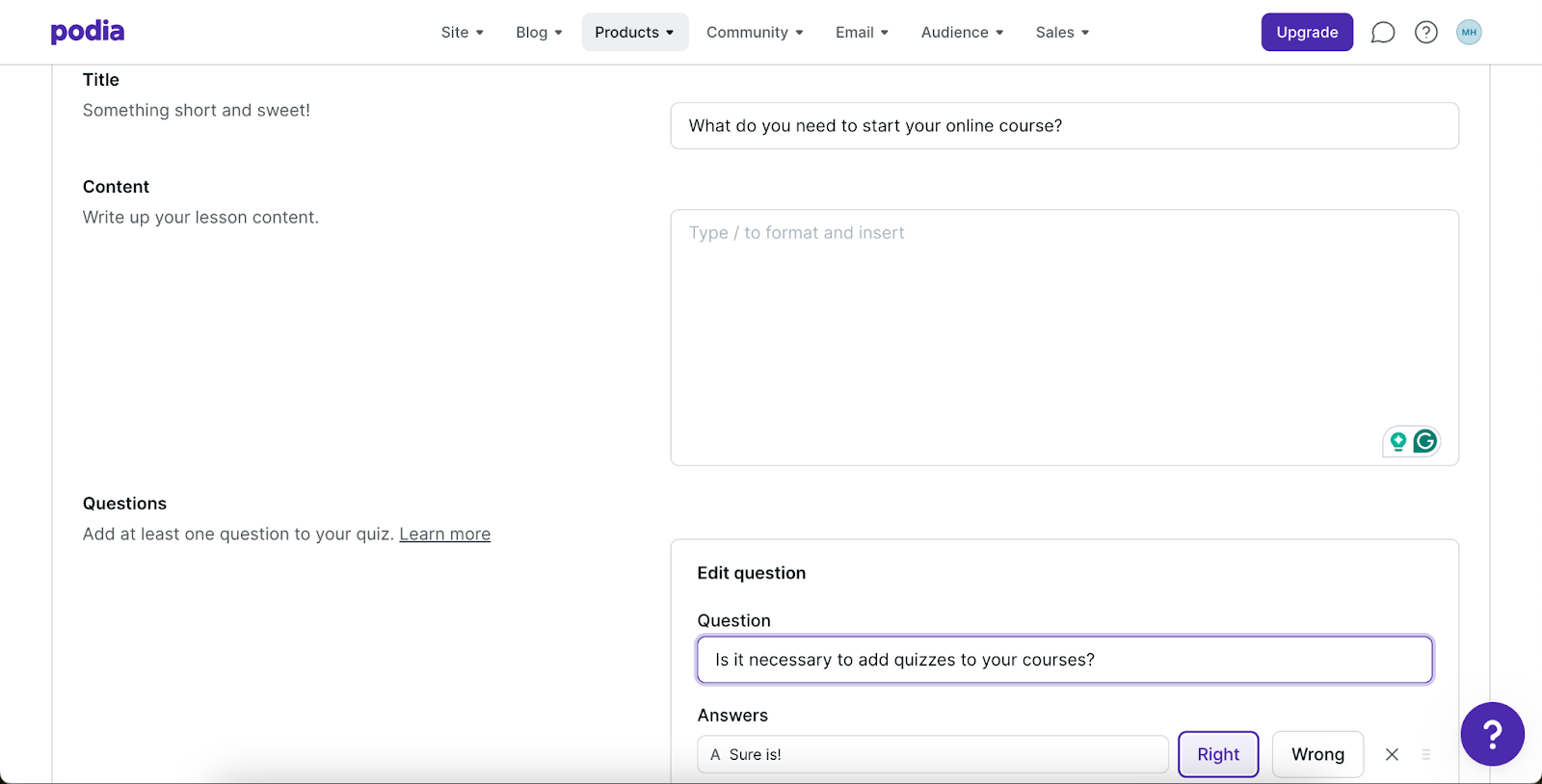
You can’t add a certificate on the free plan, but on the paid plan, you can create a custom certificate and email it to your students after a lesson. This gives them a sense of accomplishment, and it’s something that validates that they took your course. While it is possible to edit the default wording that appears on the certificate, there is only one default template that applies to all courses. You can’t even alter the certificate's layout or add custom fields to it.
Want to make courses more engaging and interactive? You can offer your course to several students at a set time, known as a cohort. This fosters an environment similar to a classroom where your students can openly communicate and discuss ideas.
If you’d like to further communicate with students on Podia, you should use the messaging feature to connect to students who are members or currently enrolled in courses. You can even set a status through messaging as well.
Course dripping
With drip content you can capture your student’s attention from the moment they enroll, encouraging them to stay in your course until the very end. The longer your students stay in the learning process, the more likely they’ll tell their friends about your course.
This feature allows you to set up automatic releases for sections of your course. When the content becomes available to your students, you can also use it to automatically send them an email.
It’s possible to adjust your drip schedule based on the start date you’ve set for your course, so you can plan how to provide your course to students on a timetable. This allows you to develop various course sections over time, so it relieves the burden of having to finish your entire course before releasing it.
Where Podia is lacking is in it's course monitoring. You can’t stop students from moving through the course material at a faster pace. You can’t even set a restriction time for each section or lesson to make sure your students are finishing a course within a specific period.
Content delivery
If you’re thinking about how your courses look from a user point of view, you’ll see that Podia's course player has an aesthetic look to it. In case you have a video in your lessons, your students will see it on the right. There’s also an option to ask questions directly from the course player by using the comments feature, which will show up at the bottom if it is enabled.
For easy navigation, the next and previous lesson buttons are located below your content section, and you can see the table of topics on the left sidebar.
A positive feature of Podia is that your students can click the small symbol at the top to hide the sidebar and allow the content area to fill the player's width. But you don’t have any control over player design, so you can’t choose the elements of the default template. It’s only possible to pick a color scheme that works with your website.
Creating a community for your course
Podia offers an easy-to-use membership site builder that lets you handle payments, control content access, and create numerous membership levels for your membership website.
To improve the experience, you can also provide member-only forums, drip material, and unique branding. If you pick the "Home" tab under "Community" on the navigation bar, you can create a free or premium community.
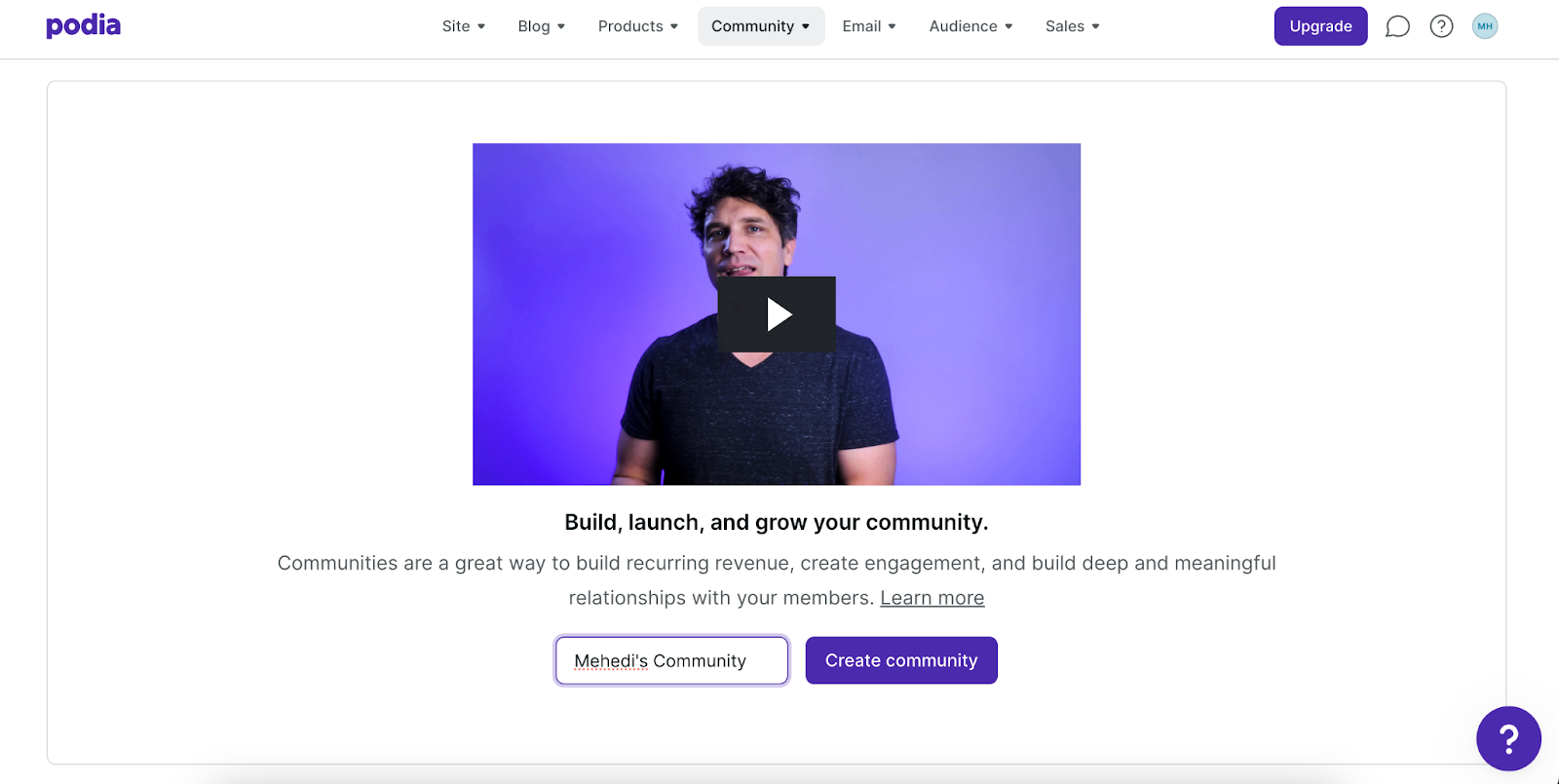
After naming your community, you can click the "Create your community" button. With the "Settings" option, it’s possible to add new plans, with free, premium, and trial tiers. Depending on subscription tiers, you can set up specific access to certain products or community sections.
You can design your community page with banners, themes, images, and more. Depending on what topic you want to discuss, you can create a separate channel to regulate what your students are talking about.
In the Post tab, and type your post's title and the content you want to share. Want to add an image or video? You can do that easily; in fact, you can put in a snippet of your course material for better engagement.
When your post is published, you have the option to make it public or restricted depending on their membership plan, and you can notify members when a post is published. Your members are allowed to comment on your posts as well.
If you’re looking to market your Podia community, think about adding your Slack channel or Facebook group URL. Additionally, you can build an embed code for checkout from there. This enables you to link to your course from any non-Podia website, landing page, or blog post, so you can sell it across other channels too.
Setting the price for your course
When you’ve created a course, you can either sell it for free, set up a price, or add your students to a waitlist.
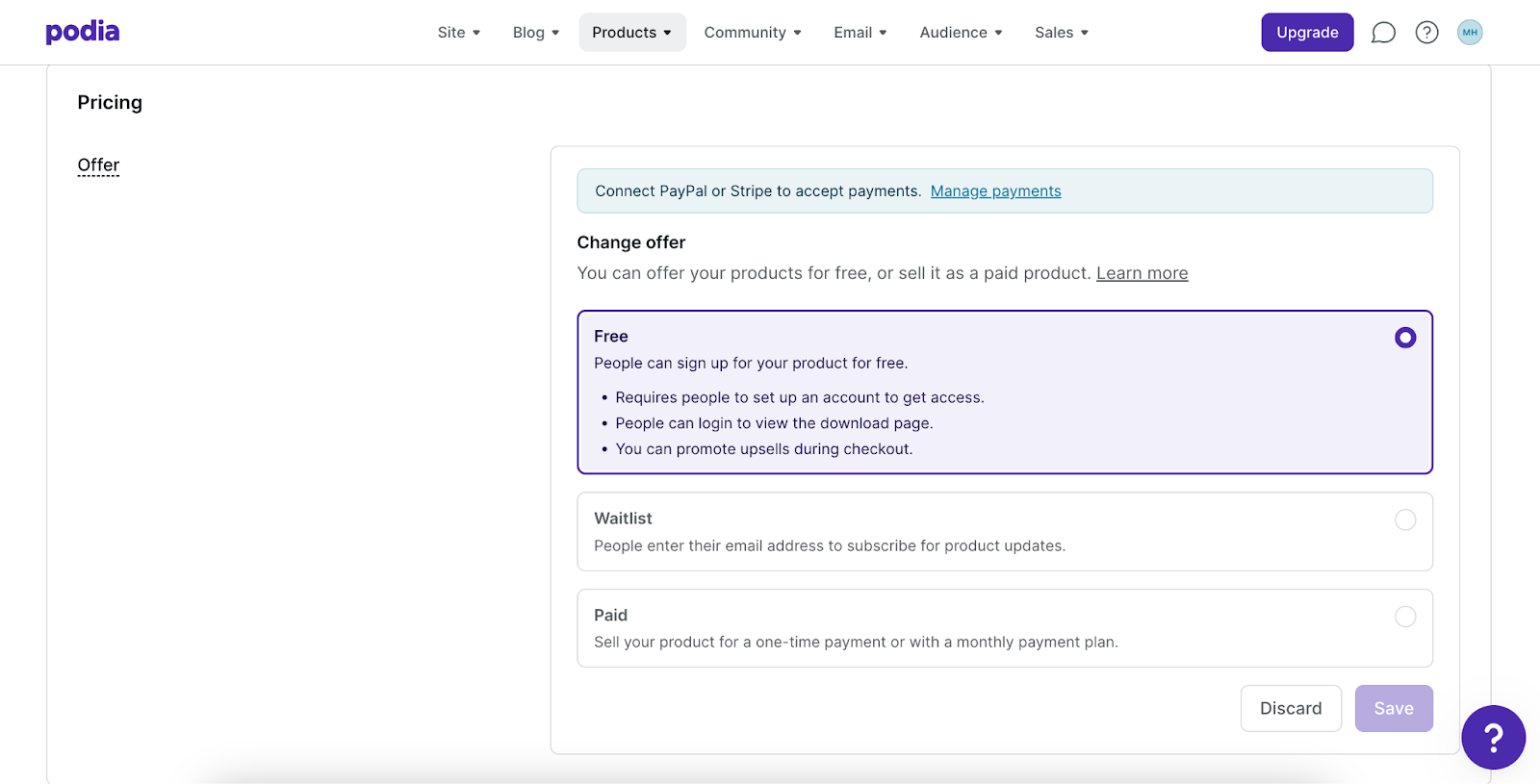
- Free: If you’ve chosen the “Free” option, you can offer your course for no cost at all. But you do have an option to add any paid upsell products during checkout. It’s also necessary for students to have an account if they want to access your material.
- Paid: Depending on how much you want to earn, you can either charge your students a one-off fee or set up a monthly payment system where you can choose how much they have to pay and for how long. It can be almost any currency you’d like since Podia supports around 20+ currencies worldwide.
- Waitlist: This option is used to collect the emails for those who are interested in your course. So, you can use this information to send them product updates or any new information about your course.
It’s even possible to establish several price tiers on Podia, especially if you have a community where you can grant access to many products. For additional products, you will have to make a different bundle for every price point.
In case you want to give your students coupons, you can send them a code for a discount on your course by a percentage or an amount. It can work on all of your products or just a select few depending on what you’d like.
Payment processing and checkout systems
Disclaimer: You can’t set up a paid course if you haven’t set up your payment gateways, so you have to add a Stripe or Paypal option to your account. However, you’re only able to use Stripe to take credit card payments for products, payment plans, and recurring subscriptions through community plans.
There are various payment options with Stripe, such as Google Pay, Apple Pay, Stripe Link, and more. But for PayPal, your students are only able to buy your products through them, and it’s only available on the Shaker plan.
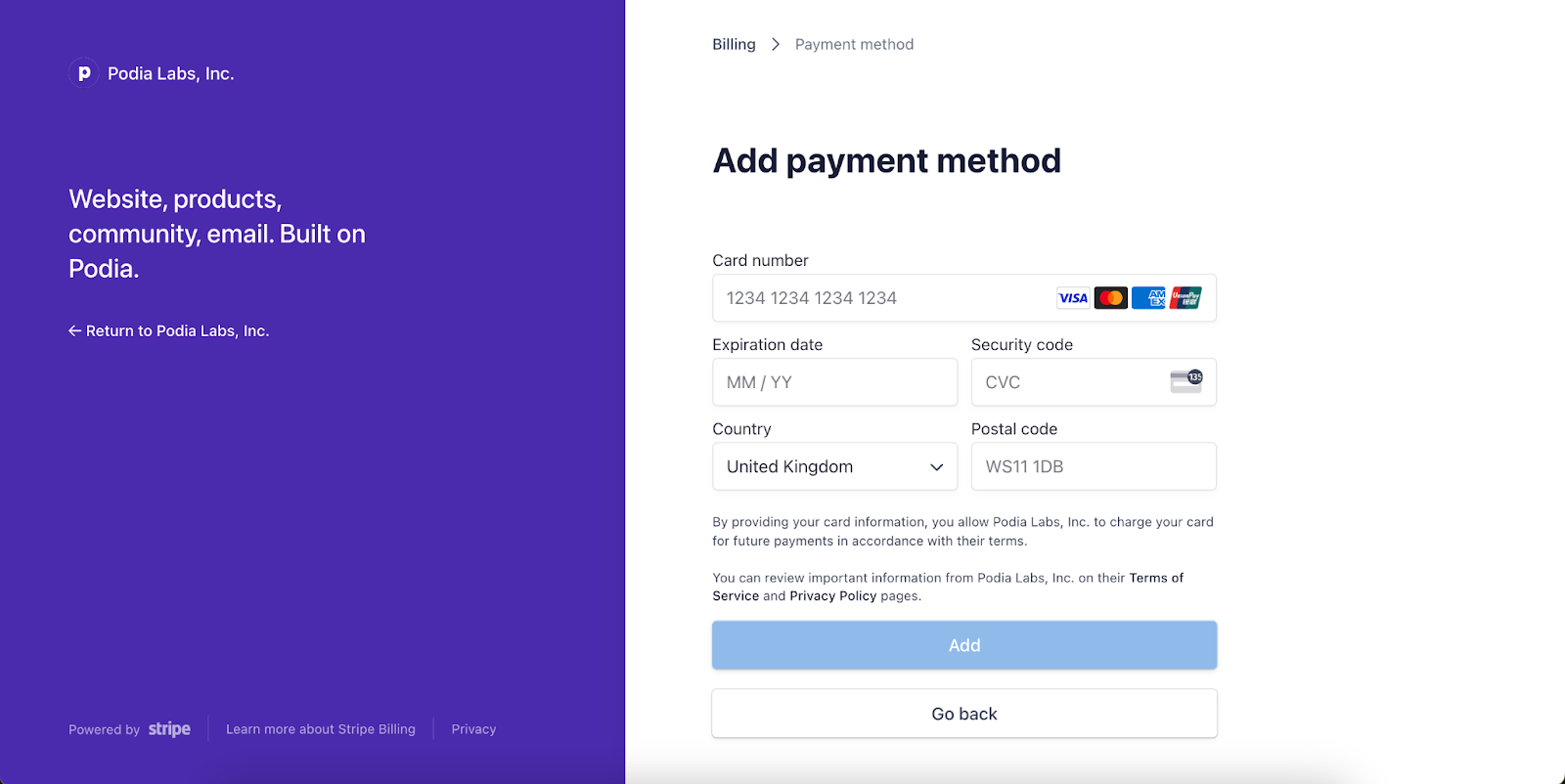
When your students are checking out, they can either do it on Podia or you can include a pop-up to other websites using an embed code. Depending on where in the world they are, sales taxes will be applied, which will be automatically calculated and added to your product prices. If you want, you can even provide discounts, payment plans and upsells, which your customers can choose from your checkout cart.
Marketing your Podia course
Once you’ve published your course, that’s not the end of it. Whether you’re starting as a course instructor or you have a small following, you’ll need to market your course to increase sales.
With Podia's email marketing tool, you can send email broadcasts to a whole list or segment, construct and automate whole sales funnels and email drip campaigns, and collect emails via embeddable sign-up forms. You can even monitor any revenue generated from these strategies. There’s no additional charge for creating email marketing campaigns, so you can easily use Podia for your marketing needs. But, it’s limited to 100 users, and you’ll have to upgrade to the paid plans to make sure you can add more people.
One of the biggest downsides of Podia is its limited email collection feature, which makes it challenging to effectively segment leads. The email builder itself also has restricted design options. So, while this might work very well for sending simple messages, for sophisticated campaigns you will need something more capable.
Thinking of creating an affiliate program for your Podia course? You can generate unique affiliate links for each of your products and add affiliates to your store. Your affiliates also receive a private dashboard where they may track commissions and sales through their connections.
You have 2 options: you can give them a fixed commission or pay them a percentage of the sale price. Moreover, you can modify your commission for specific products, which is quite useful. But you should keep in mind that you can set up a general rate for all partners so you can’t pick who gets what commission rate.
Viewing your reports and analytics
Want to know how well your courses performed? Well, you can find that out by checking how many people finished it and the amount of revenue the course generated.
Course analytics
When selling courses on Podia, you can only monitor the student's progress in a specific course. It’s possible to track any individual student’s course completion rate, and you can keep tabs on the lessons they have finished.
However, you’ll be unable to monitor student involvement or assess how well your courses are doing. If you have a video in your course, you are unable to track metrics such as average viewing time or drop-off rates because there are no analytics available.
Email analytics
For any email activities, you can see how many of your subscribers are active or converted, how many have fulfilled one of your requirements, how many emails you've sent, your open and click rates, the bounce rate, and the total number of new subscribers you've acquired. You can go deeper for each email as well.
Sales analytics
On Podia, you have a dedicated sales analytics dashboard, where you can examine a summary of your store's sales. You can use it to filter out data according to particular courses or groups of students. For reporting purposes, you can export individual sales transactions in CSV format.
However, the report can be rather simple, as you can’t look at any sales related to affiliates and promotional coupons. You can’t compare monthly sales over time or the performance of different courses or sections of courses.
All in all, Podia does offer some basic reporting and analytics capabilities, but when it comes to more detailed insights, it falls behind its competitors.
Managing your buyers
No matter how many buyers you have, you can determine the size of your audience overall and the number of clients, members, and email subscribers with Podia’s Audience feature.
Aside from the courses they've enrolled in, you can also set filters based on their purchase history, email activity, and other factors. While bulk enrollment and unenrollment aren’t possible, you can choose numerous users and add or remove tags, unsubscribe, or delete them entirely.
You can even change user details, change passwords, and stop them from accessing certain courses. All you have to do is select a user's profile, which displays their tags, course progress, and the plans and products they've bought.
What Integrations Does Podia Have?
We already know that Podia doesn’t have all the features you can expect from an online course platform. But you can integrate with third-party apps to use more capabilities:
- Email marketing integrations: You can link ActiveCampaign, Drip, MailChimp, AWeber, ConvertKit, GetResponse, and MailerLite to your Podia website. This allows students to be tagged or added to a specific list when they enroll in your courses, and you can provide your email service provider access to the user data.
- Analytics integrations: With Google Analytics and HotJar, you can easily find out how your audience is engaging with your course at a deeper level. Moreover, you can use the data to optimize your sales funnel so that you’re able to boost your revenue and conversion rate.
- Webinar integrations: If you want to add a webinar to your course curriculum, you can use YouTube Live and Zoom to stream your content. Since Podia doesn’t support webinars natively, you can use these platforms for your video needs.
- Scheduling integrations: Want your students to have the ability to set up time for their courses? You can integrate Calendly, Acuity Scheduling, YouCanBook.Me, and SavvyCal to book some time on your calendar.
- Advertising platform integrations: You can’t just market on Podia and expect to become the No.1 best-selling course instructor. With popular platforms such as Facebook, Google Ads, and Pinterest, you can develop ads that’ll drive your students to your page.
Apart from these, you can also link to Zapier on Podia, which lets you integrate with many other services even if Podia doesn't support direct integrations. You can interface with thousands of external apps, including HubSpot (customer CRM), FreshBooks (accounting), ThriveCart (checkouts), Trello (management platform), and Accredible (certificates).
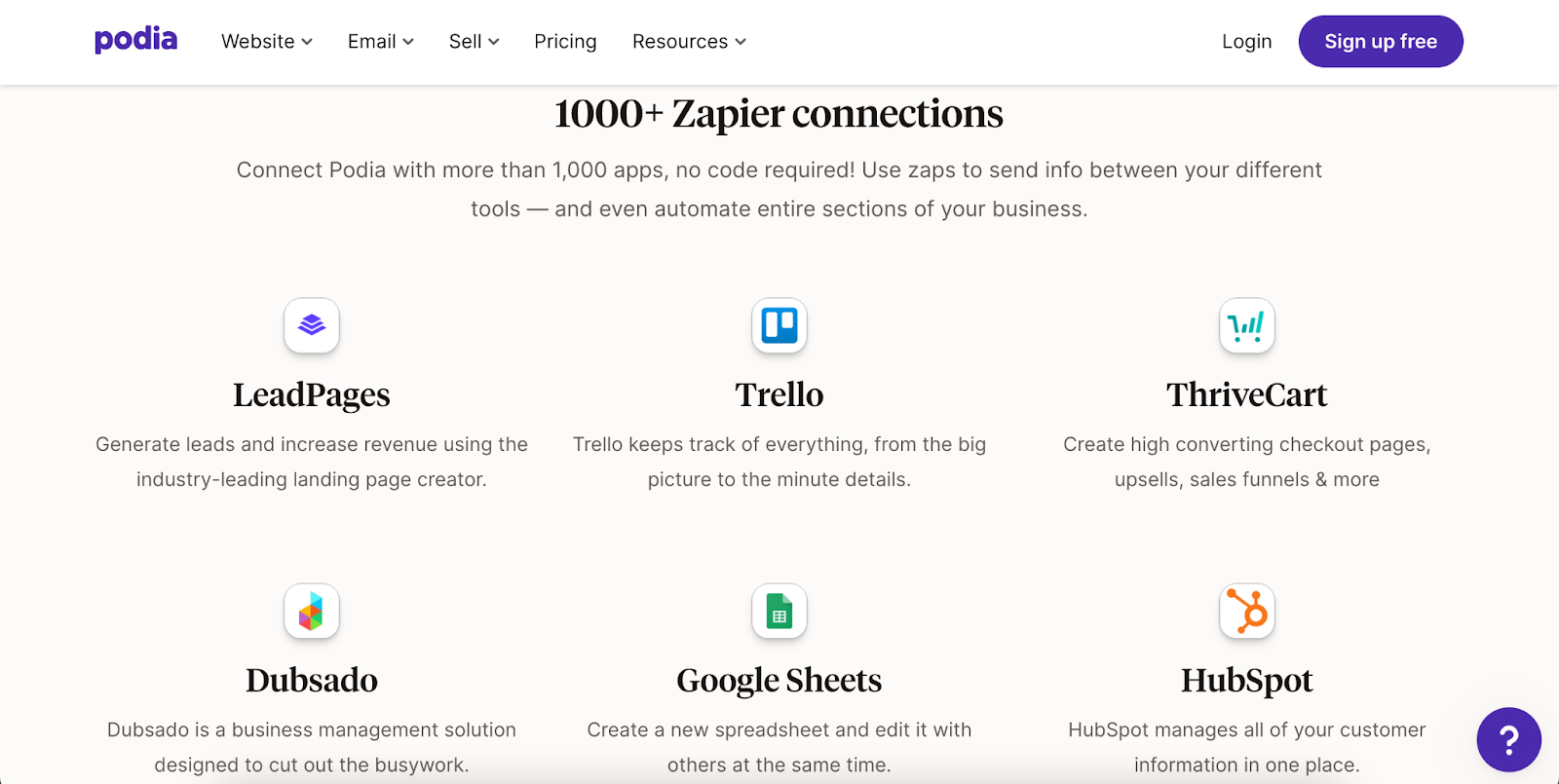
In addition to this, Podia has the option to add third-party snippets for Sumo, Fomo, and Deadline Funnel, which lets you understand marketing activities and improve the funnel.
Want to embed content from other sites into your Podia website? Well, you can actually use their native iFramely integration to add anything from over 1900+ sites, including Spotify, Twitter, Dribble, and more.
Although Podia has an extensive list of integrations, it doesn't offer any API access or single sign-on capabilities for any app that you’d like to integrate with.
How Useful is Podia’s Customer Support?
If you run into an issue on Podia, n you should reach out to their customer support - but how responsive are they?
If you’re on the free plan, you can email Podia’s customer support who claim to be available 7 days a week. They also have an extensive help center with over 400 articles that provide you with information regarding everything related to Podia. For novice users who want to make their first course to those looking to create an affiliate program, there are also a ton of instructional tutorials available.
Subscribed to any of the paid plans? You can use their live chat feature to contact their customer service representatives every day of the week. During working hours, their response time is 2 minutes on average. From the reviews on the internet, we can gather that their customer service is very helpful and polite and they are praised by most users. You can reach them from 9 AM to 6 PM ET on weekdays and weekends from 9 AM to 5 PM ET.
One of the best things Podia customer support offers is the ability to migrate to their site for free. If you already have an audience, they can assist you in moving everything (content and audience) to their platform. But, this is reserved mostly for those who’ve signed up for a paid plan on Podia.
Podia Pricing: How Much Does It Cost to Sell Your Courses?
You already know that Podia offers a free plan that you can use to create a course and publish it once you’ve added the payment details. But, you’ll be charged a 10% commission fee for any sales you make through that particular course.
If you’d like to create more than one course, you should be looking at the paid plans that Podia offers.
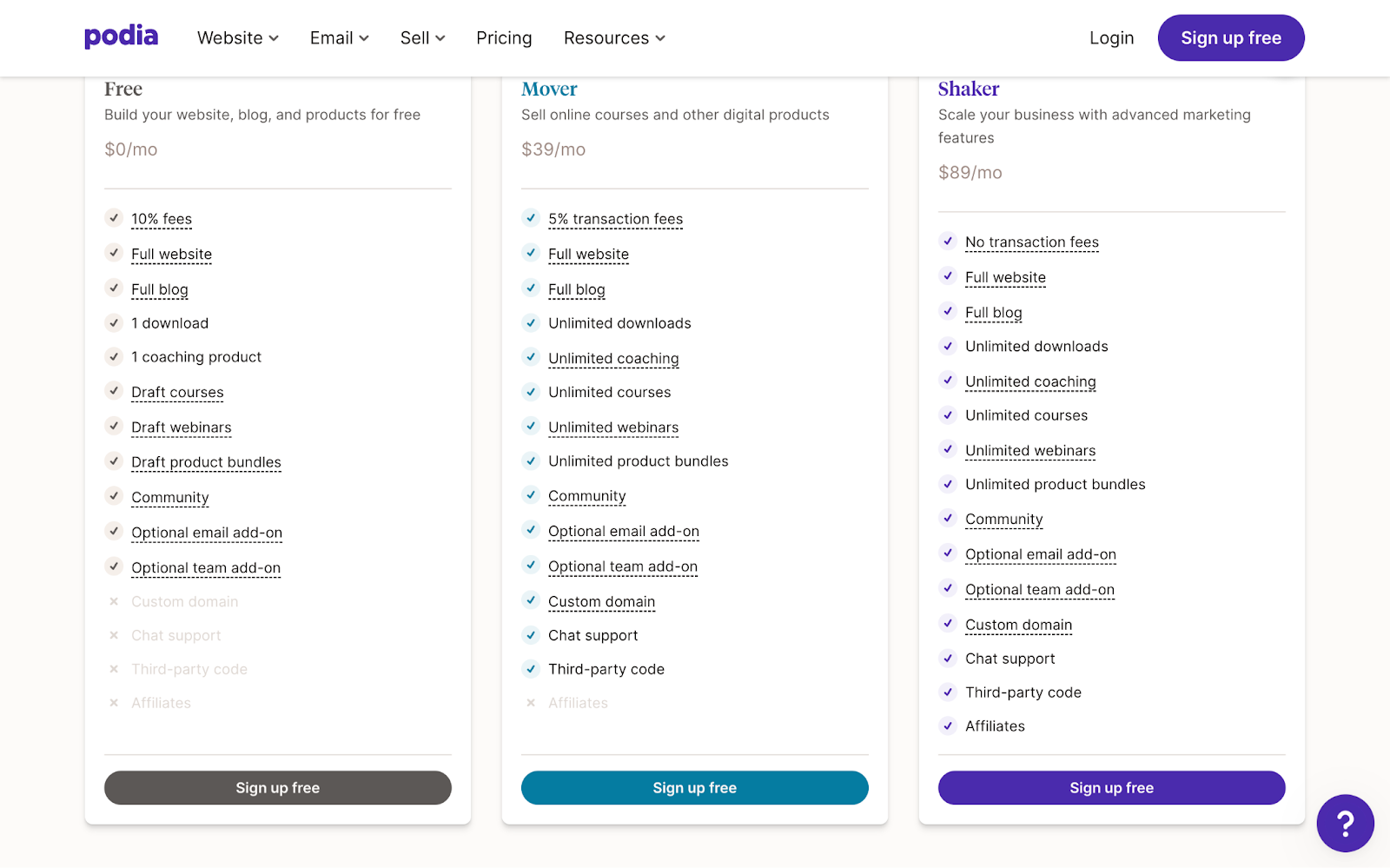
- Mover: This plan offers a lot of helpful tools for entrepreneurs and creators who want to start selling things online. You pay $39 per month, but for an annual plan, you can get a discount and only pay $33 per month.
You can make and market an infinite amount of memberships and courses, but you’ll be charged a 5% transaction fee. You’ll also be able to create and send email messages to your subscribers. - Shaker: With this advanced plan, you get everything that’s included in the Mover plan, plus some additional features. It costs $89 monthly, but on an annual plan, it's only $75 per month.
An extra feature is the ability to set up affiliate programs, which enable third parties to recommend your courses and get paid a commission for each sale. You can also have direct conversations with your consumers on your storefront. Plus, you can include third-party code, giving you the ability to offer unique features and functionalities.
The best part about the Shaker plan: you don’t have to pay any transaction fees, so you can keep what you earn.
If you’re interested in trying out any of the plans, you can sign up on Podia for free and go for their 14-day trial. This way, you can think about whether Podia is worth it or not, considering your anticipated revenue and the cost of the plan you’ve chosen.
Alternatives to Podia for Online Courses
Although selling courses on Podia can be beneficial for you, it does have its downsides, such as limited customization abilities and high transaction fees and monthly costs. Depending on what your goals are, you’ll likely find other disadvantages for using Podia.
We've come up with some formidable competitors that can give Podia a run for its money. Let's take a look:
1. Whop
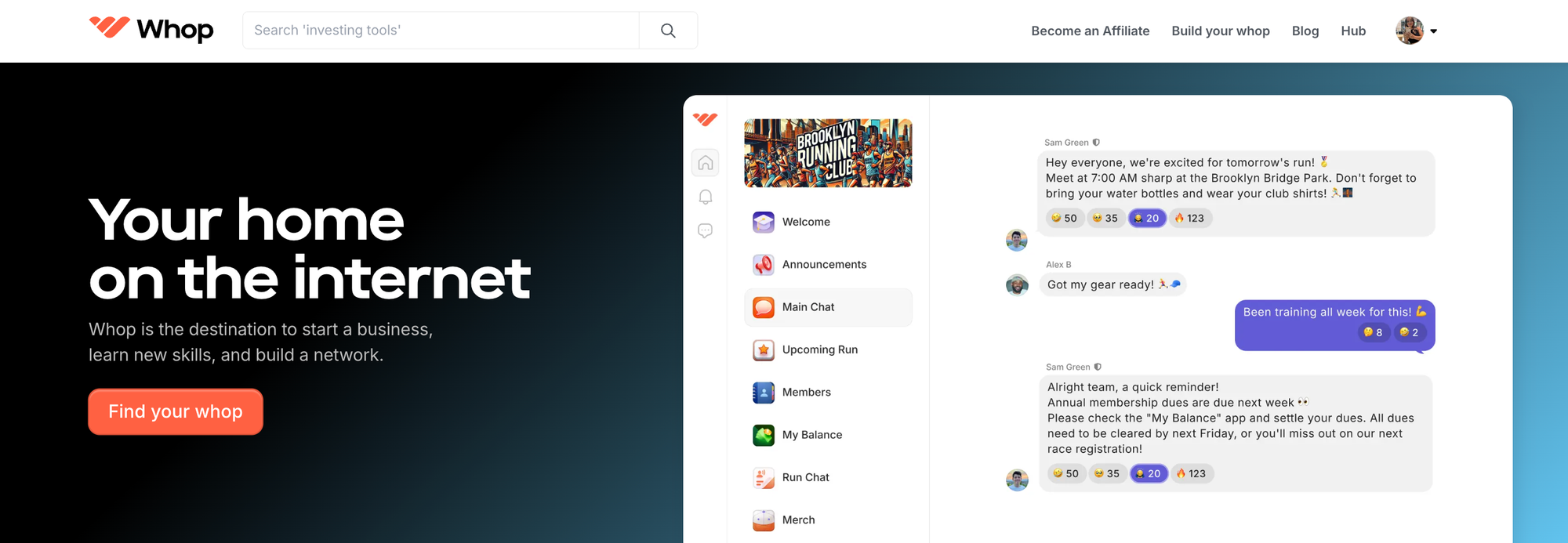
To start with, Whop is an online commerce platform that allows you to sell anything from ebooks to courses. What’s great about the platform is that you can sign up for free. The only cost is a 3% transaction fee, which is considerably lower than other platforms.
With Whop’s, you create your own whop hub on platform and monetize anything digital. This includes anything from paid communities to courses, files, webinars, and more. So if you're looking to sell online courses, you can set up your whop and add a chat app for community conversation, a 'files' app to upsell other downloadables, a forums app for community Q&A, and a video call app to host webinars and coaching calls. All of these apps are native to Whop and can be added to your online space at no extra cost.
Rest assured, even if you lack technological expertise, you can easily navigate Whop.
2. Teachable
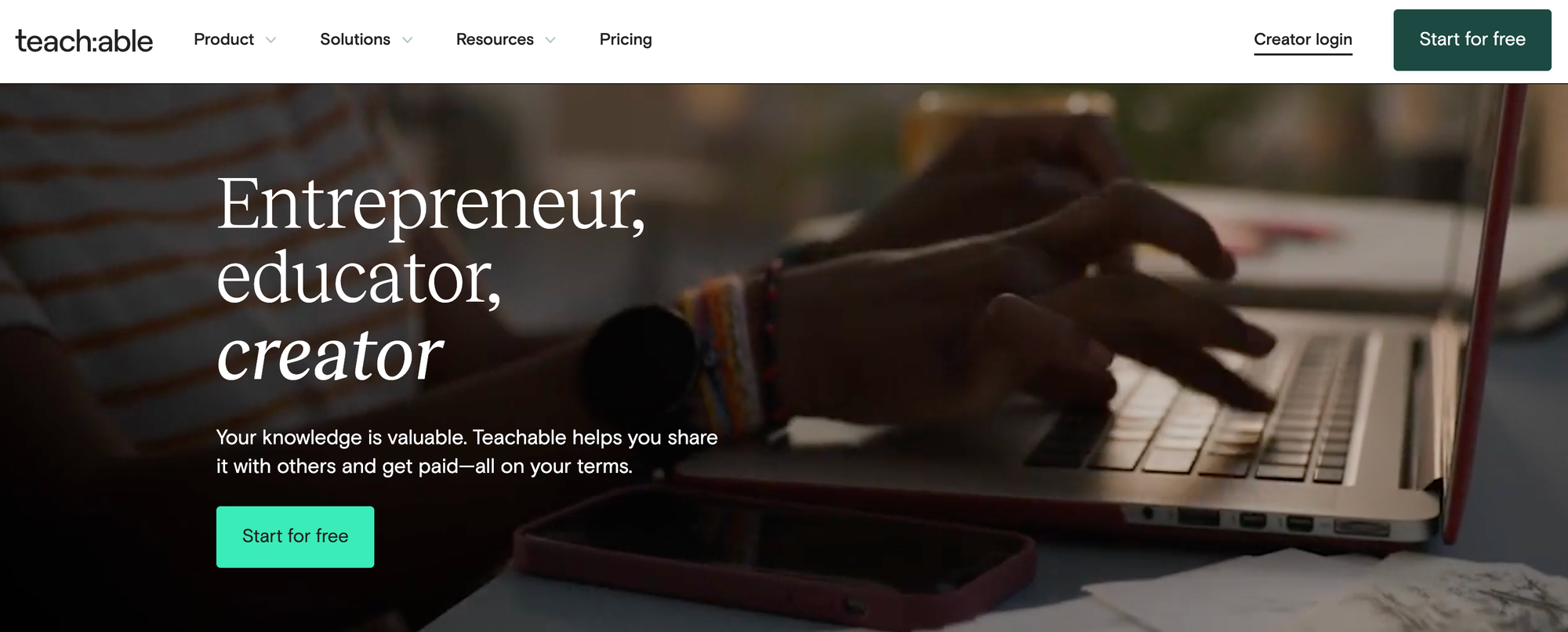
Teachable is one of the most widely used platforms for making and selling courses, and it provides a ton of really useful features for online learning.
When it comes to sales and marketing, Teachable has almost every functionality needed to sell memberships and courses. Even better, you can make multiple courses and package them together to increase revenue.
You are in control of your affiliate program management: 1-click upsells, high-converting checkout page creation, and product pricing. Teachable also offers a range of features for managing author/affiliate earnings, processing payments, and handling taxes. But you won’t be able to use your personal Stripe or PayPal account for any payments.
With Teachable’s Pay program, you can select the payment methods that work best for your company, so you’re able to personalize your experience. What about transaction costs, though?
Unfortunately, it does have a constrained learning management system. There are no advanced features other than quizzes, course completion certificates, and video course materials. This is similar to Podia, and you’ll see that both platforms have similar pricing as well. Depending on the plan you have selected, Teachable offers a sliding scale. Each transaction costs $1 for Free users + 10% of the total transaction amount. There is a fixed 5% cost for Basic users. Luckily, there’s no transaction cost for the top paid plans.
So in that sense, there isn’t much of a difference when using Teachable vs Podia.
3. Thinkific
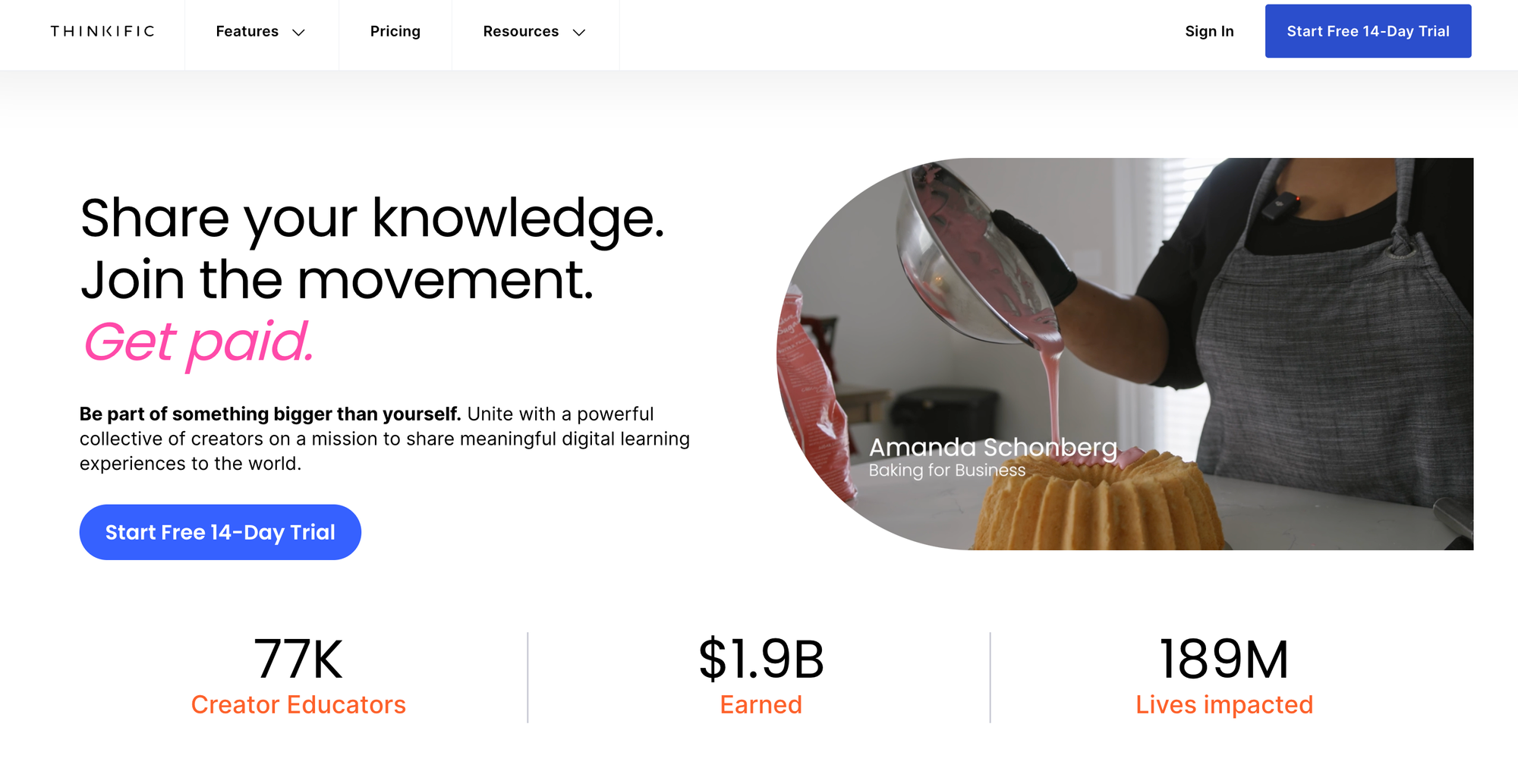
If you’re thinking of using Thinkific, we can say that it’s a comprehensive platform that has all the features you require for an easy-to-use course, along with progress tracking and analytics capabilities. The course platform lets you see how students engage with your material, how far they've come, and much more.
With Thinkific's free plan, you can establish a single community and course with a maximum of 2 places. There can be one administrator with an infinite number of students, and it has a few essential features, such as a drag-and-drop course builder, surveys, and quizzes.
Apart from that, it has plans with pricing tiers starting from $49 to a custom option that depends on what features you’d prefer. There are also additional transaction fees to use Thinkific.
Thinkific manages all of the technical aspects of payments, refunds, sales, and coupons. Plus it doesn’t even matter if you’re in a different time zone, their customer support is responsive. Although there's a possibility that you can locate an integration app that performs a function that Thinkific does not, these integrations are typically very costly.
Regardless of which online course platform you choose, it’s inevitable that you’ll find some features missing or one will be better than the other. However, if you’re considering using a comprehensive platform, Whop is the best option for you.
Create and Sell Your Online Course With Whop
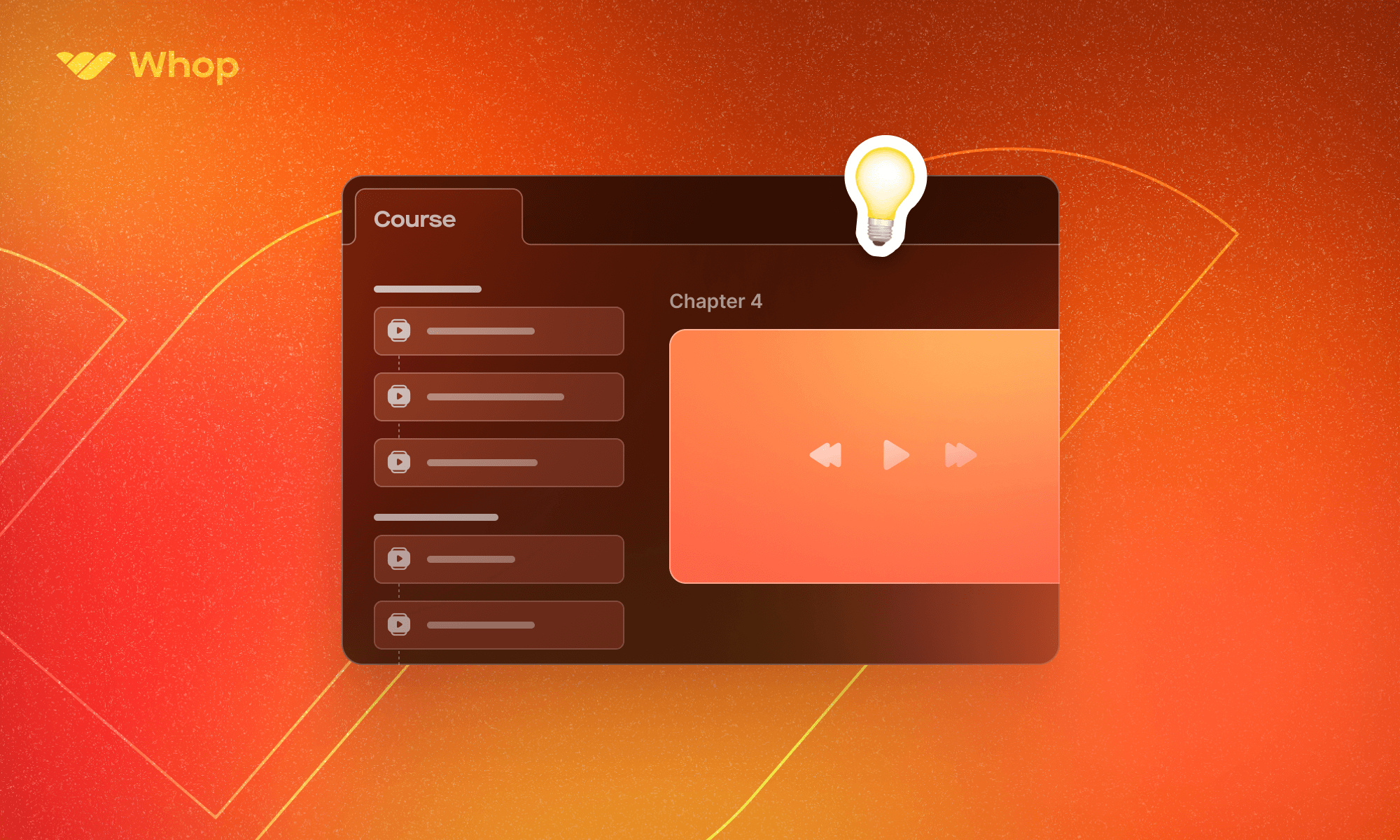
By the end of 2028, it is anticipated that the US online education sector will have generated $133.10 billion in revenue. In parallel, it's projected that by the end of 2028, there will be 82.7 million online learners in the US. So you can see that there’s a huge potential there to start an online course.
There are so many platforms out there, but you’ve seen how other online course platforms fare against Whop. So why should you choose this platform rather than selling courses on Podia?
Firstly, for anyone looking to learn how to turn their talents or hobbies into a lucrative business, Whop provides an easy-to-use yet effective learning platform. All you have to do is visit the Whop website and sign up for free. You can just add an unlimited array of courses and groups where you can show off your skills.
Plus, for just 3% of your sales, you can use Whop to sell your courses, webinars, paid communities, ebooks, online coaching, and more. Apart from the regular promotion channels, you can also apply for the Whop Marketplace, where you’ll be able to interact with thousands of existing customers (for an extra fee).
Whop is the No.1 recommended method for distributing and managing access to your community, software, or digital product because it offers the best 24/7 customer support in the business. With a quick and simple sign-up process and support for more kinds of courses and digital products than any other platform, why not sign up? Whop doesn't make money unless you make money.
Join Whop today and start selling your courses online.




