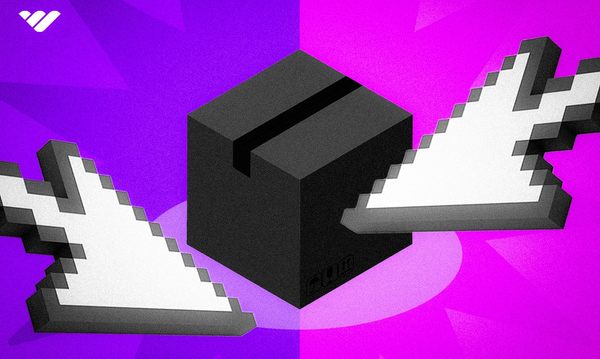Printify is one of many print-on-demand services that you can use to start a business selling products with custom designs. Whether you’re an artist, a YouTuber, or an entrepreneur, it offers something that all fandoms and communities enjoy – merchandise. You can potentially make a living from it alone!
Despite having nearly 10 million users, Printify faces fierce competition from the likes of Printful, Redbubble, and Zazzle.
We take a look at Printify vs Printful and dive into a detailed and practical review of Printify.
| Pros | Cons |
|---|---|
| Free to Use | No custom packaging |
| More than 900 products | Shipping considered slow |
| Wide integration options | No phone support |
| Mock-ups | No team management |
| Easy-to-use | |
| Built-in designer | |
| Global shipping |
What is Printify?
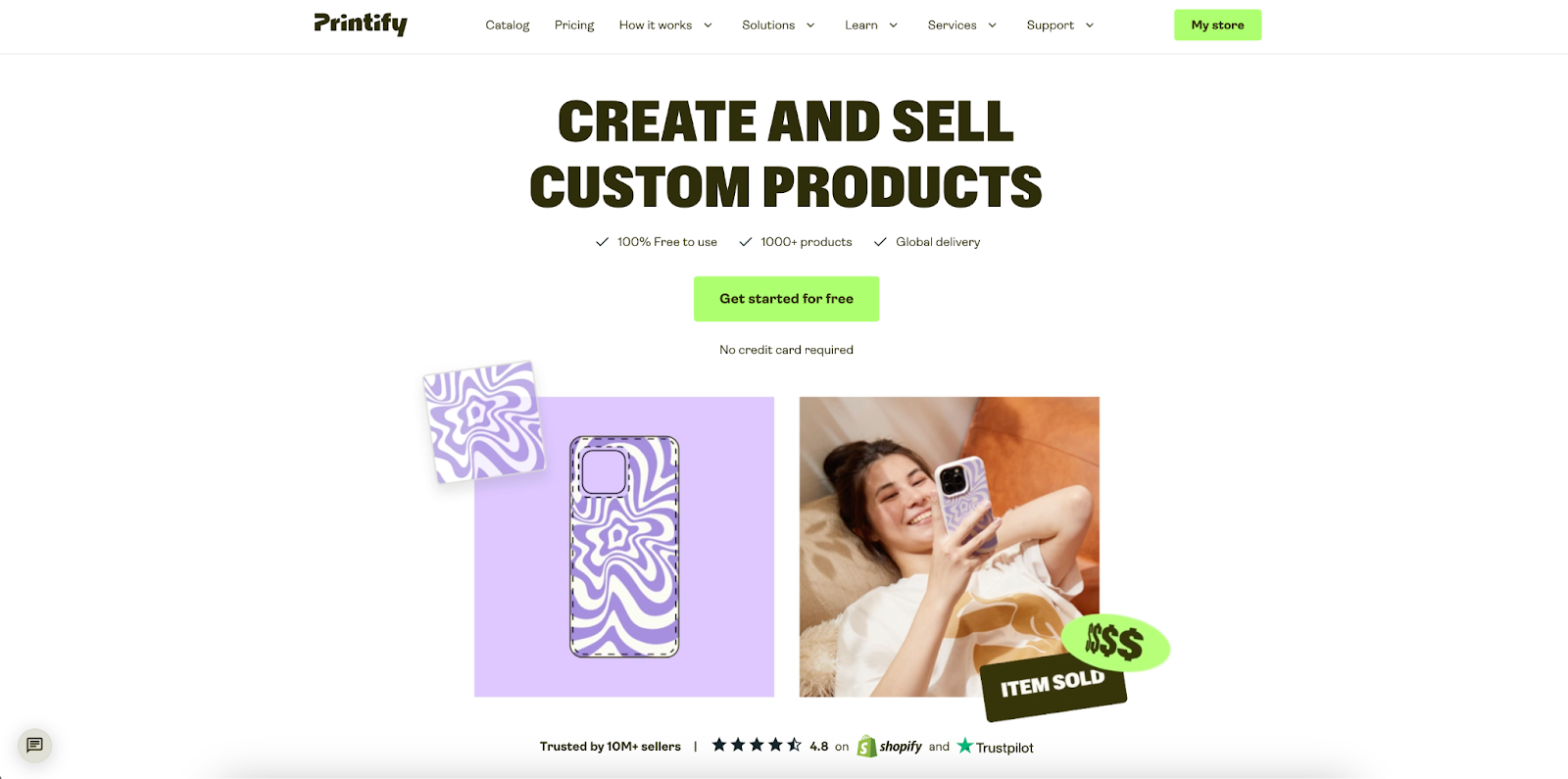
Printify is a print-on-demand (POD) service based in Riga, Latvia. Its no-upfront-costs approach allows you to create an automated dropshipping business for free. It offers many features found in other POD services, like a designer, but sets itself apart with a huge product catalog and easy integration into online marketplaces such as Shopify and Amazon.
Founded in 2015, Printify has over 10 million users from around 16 countries (making it one of the leading POD services). In this Printify review, we’ll analyze it in detail so you can decide if it’s the best option for you.
How Printify works
Printify takes care of printing, packaging, and shipping products when an order is placed. You create the designs, decide which products you’d like to print them on (from the Printify catalog), choose your prices, and then sit back and enjoy the profits of Printify’s work when an order is made.
To get started, you’ll need to create an account. Then, you can use the free ‘Product Creator’ to apply your designs. You’ll then need to publish your products to your online store. Once a sale is made, the work is all left to Printify.
Printify pricing
Is it really free?
Printify is free for up to five stores (or selling platforms). You don’t need to pay any upfront subscription fees or sign-up costs. There are also no paywalls to the product catalog, design tool, customer service, or shipping. However, you will need to cover the production costs.
So, for example, if a t-shirt costs $9 to make and you sell it for $20, then $9 of the price the customer pays will go to Printify and you’ll profit the remaining $11. You will need to factor this into the prices you set. Shipping is paid for by your customers when they purchase the product.
What is Printify premium?
The Premium plan expands your store usage to up to ten stores and provides up to 20% off on all product production prices. It also comes with order management, to help ensure everything goes extra smoothly. If you want further customization and an unlimited number of stores, then you can contact Printify about their ‘Enterprise’ plan with custom pricing.
| Free | Premium | Enterprise | |
|---|---|---|---|
| Price | $0 | $29 per month | Custom |
| Store limit | 5 | 10 | Unlimited |
| Product designs | Unlimited | Unlimited | Unlimited |
| Up to 20% product discount | No | Yes | Yes |
| Order management | No | Yes | Yes |
| Custom API integration | No | No | Yes |
| Branded customer support | No | No | Yes |
How much money can I make on Printify per sale?
The amount of money you can make with Printify varies depending on the retail price you set on each product. As Printify is a free-to-use POD service, you only need to factor in the prices displayed in the Printify Catalog as your outgoing costs. You may also have to pay a small design fee if you use design tools such as Shutterstock images.
You choose the retail price of your products. Printify recommends a 40% profit margin to grow consistently. You’ll see a profit margin gauge on your sales channel before publishing a new product. You can edit this at any time. We used Printify’s product earnings calculator and saw that one $20 t-shirt sale per day could earn you $430.59 per month.
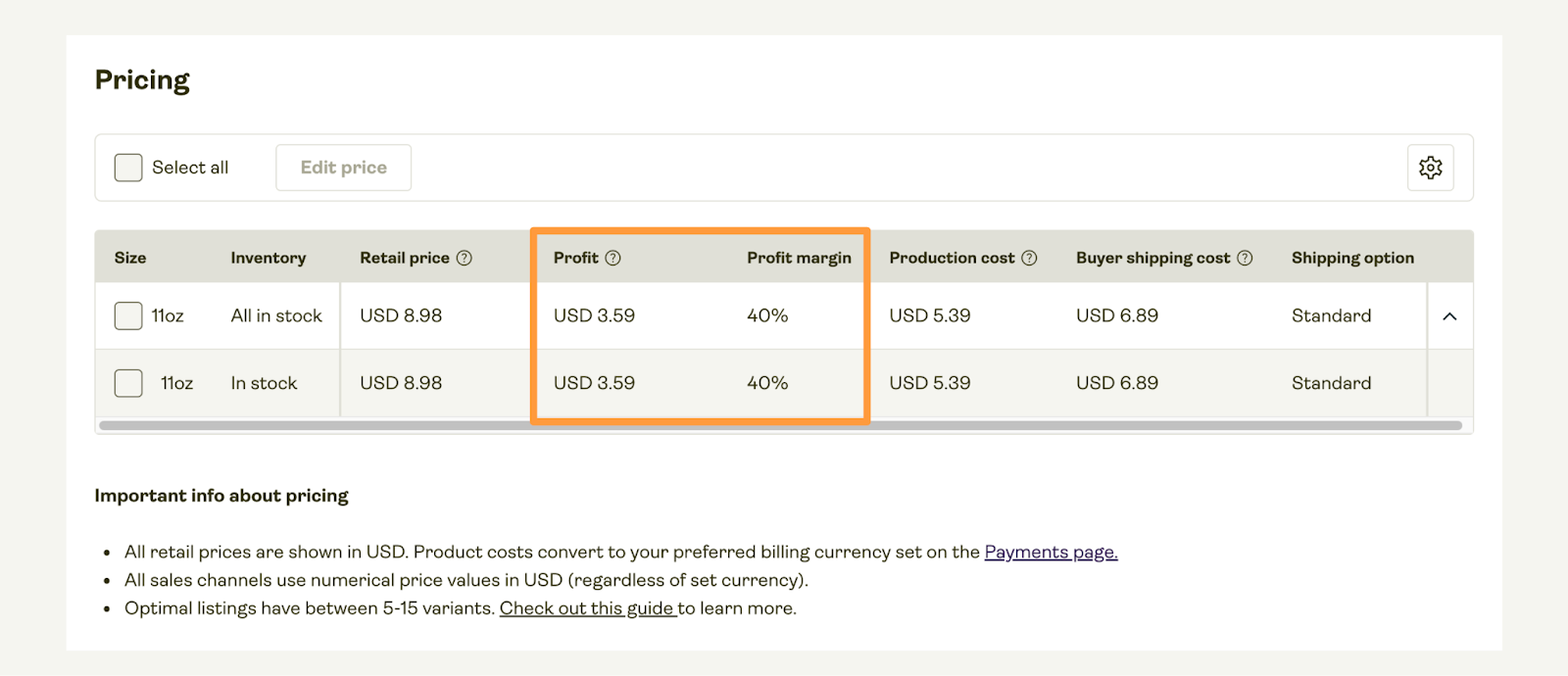
What does Printify do well?
Product selection
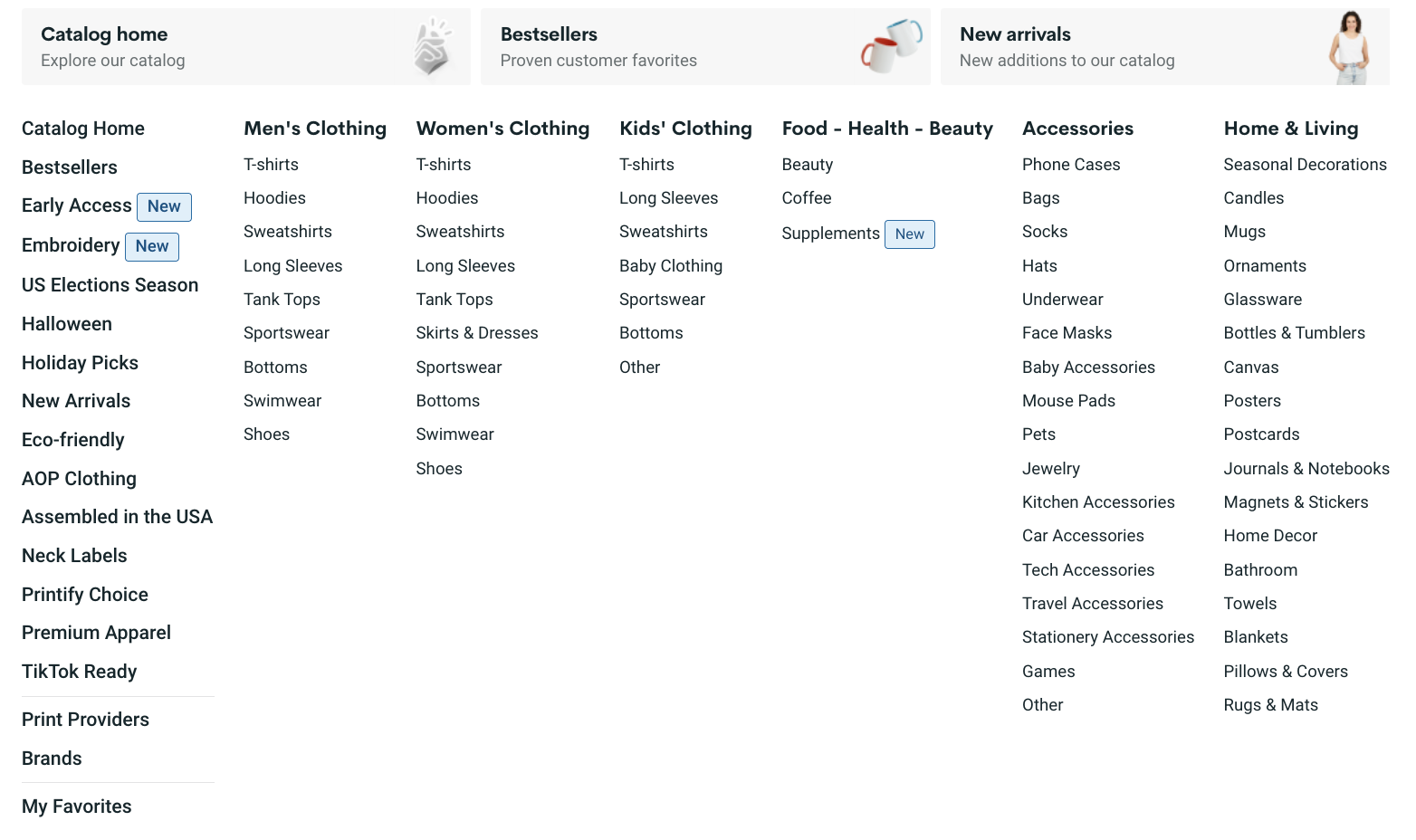
Printify has one of the best product catalogs of any POD service, with over 900 products available. That may seem an unnecessarily large amount, but as many of them are variations of key categories, it’s a huge plus. The choice allows you to truly customize your store. For example, rather than having a choice of one hoodie, you’ll have several variations to pick from. Printify makes this possible by being part of a conglomerate of POD warehouses, whereas many rivals have just the sole service warehouse.
There are all the core essentials such as apparel, mugs, and phone cases but also a wider selection of products such as home decor, bathroom, games, and even jewelry. There are also seasonal options, including Halloween, Christmas, and Election season apparel, so you can target customers for current trends. You gain the ability to diversify your store from your rivals.
Notable brands
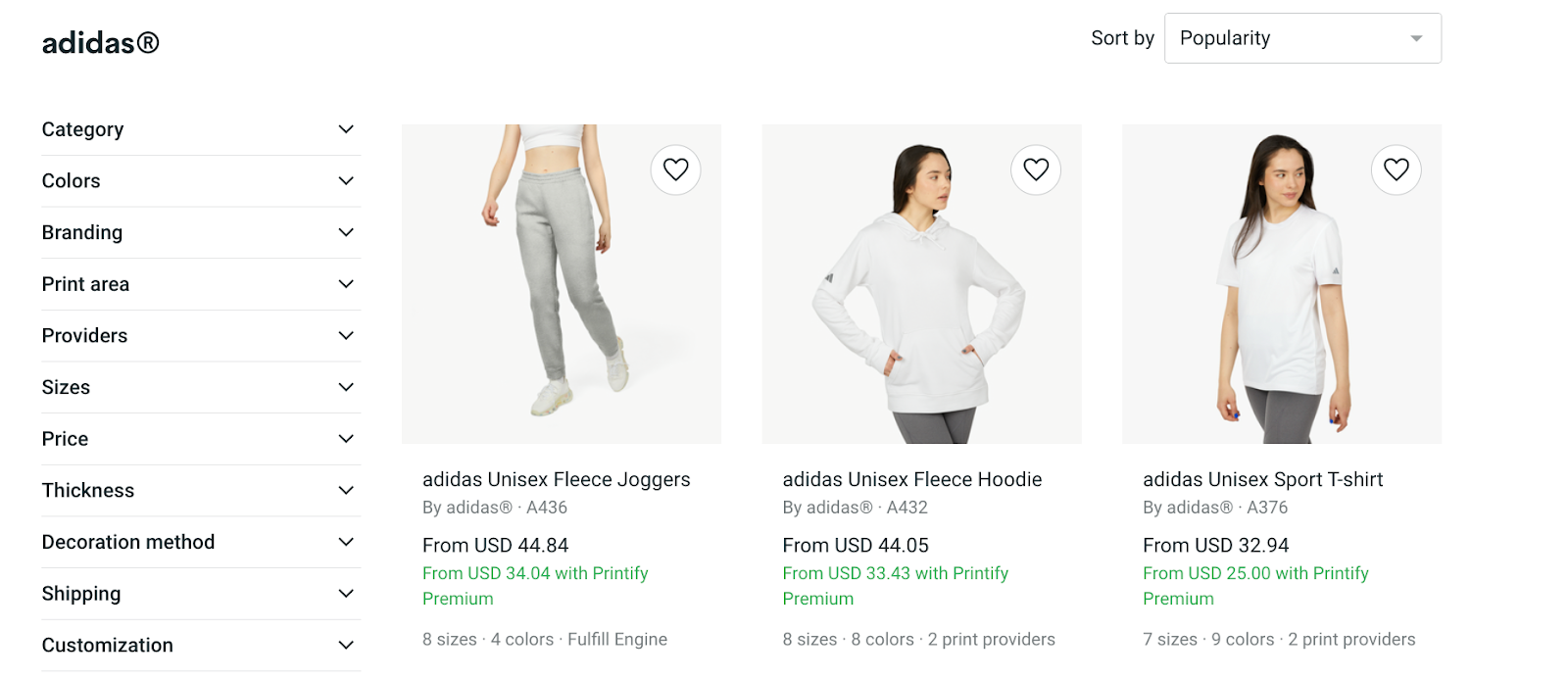
Printify’s product selection also includes some notable brands, taking it above many POD services that use unbranded apparel. For example, you can print on products from Adidas, Arctic Zone, Bayside, Bagmaster, CamelBak, Doggieskins, Post-it, and Royal Apparel. This may allow you to increase your prices and customers are attracted to reputable brands.
Integrations
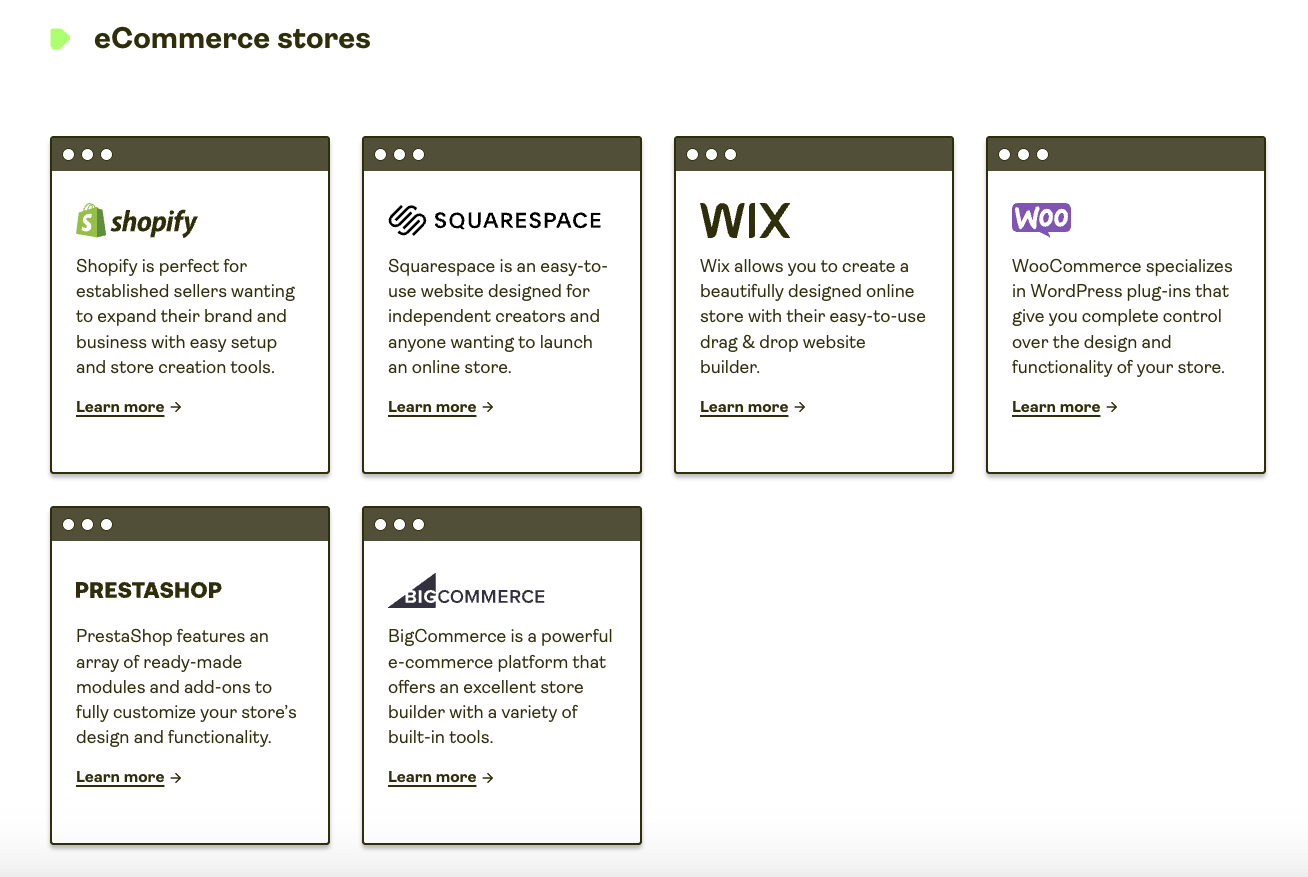
Integrating your chosen POD service into your site or external ecommerce platform is essential to marketing your designs. There are more than ten platforms to choose from including Etsy, TikTok, eBay, Amazon, Shopify, Squarespace, Wix, Prestashop, and Bigcommerce. This is far more than many other POD services but less than Printful.
You can also use Printify’s API integration, which enables you to place your products and store them on any platform (even if it’s not listed) if you’ve got the tech skills. This is essential for anyone running their online ecommerce site.
Ease of use
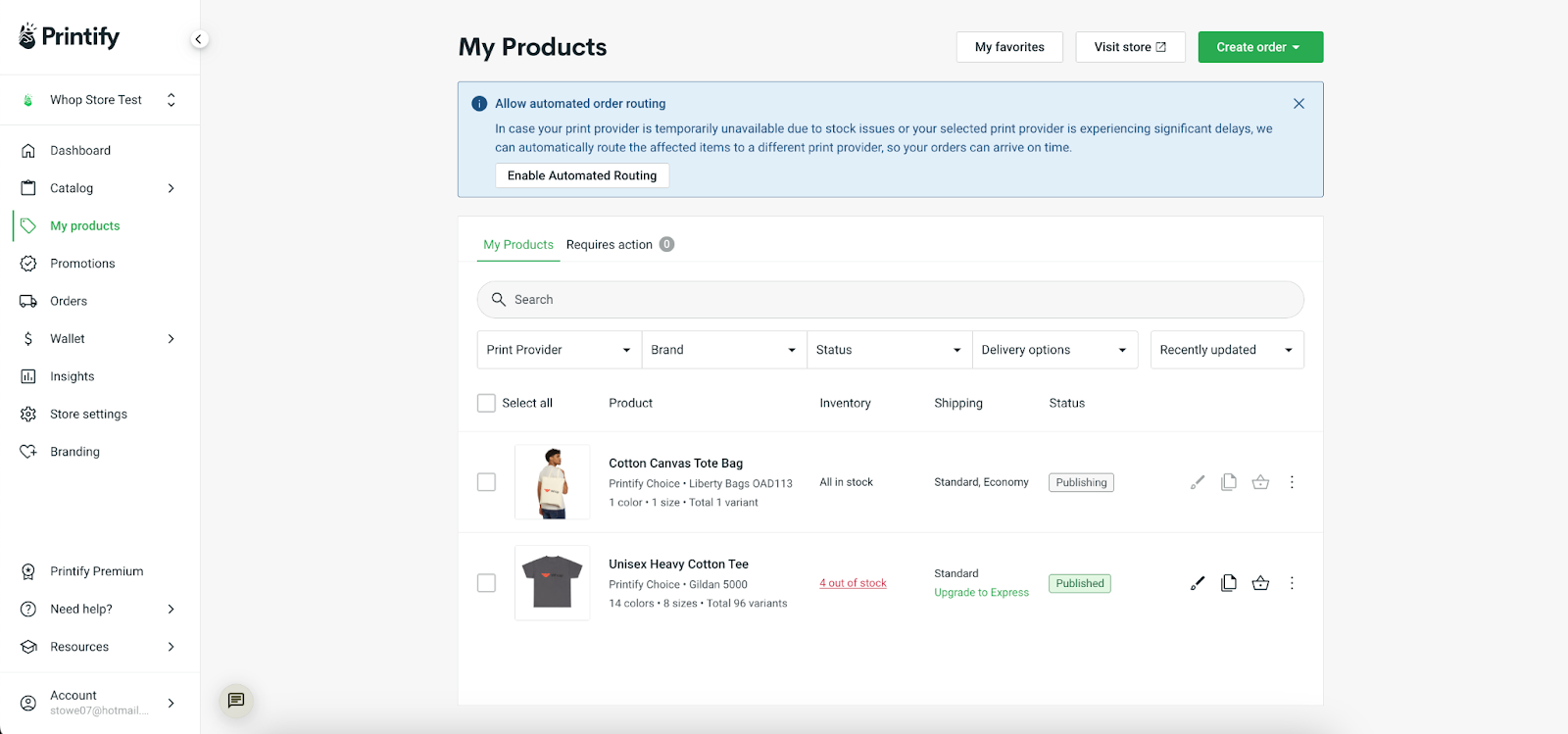
While using Printify during our testing, we were left very impressed by how simple it is to use. Within minutes we had launched a Printify pop-up store and added products. The dashboard UX is clear, organized and removes any confusing clutter (so you don’t need to be an IT wizard to get started).
Upon starting, there are also helpful suggestions to get you moving in the right direction - such as adding products, customizing your storefront, or ordering samples to help you understand your products better.
We appreciate the dashboard’s ‘best sellers’ section, so you can see what products the general population is currently spending their money on. There’s also a community section, so you can ask for help or browse other commonly asked questions.
Designing and mock-ups
Many POD services allow you to upload an image and change its size. That’s it. Printify allows for further customization with the ability to drag as many images, graphics, and text as you like into the printable area. There are even AOP (all-over-printing) items if you wish to print outside typical box limitations. The designer UX is very slick and we have no complaints. We’re sure that even designing newbies will get to grips with it quickly.
The mock-up feature also deserves a mention, as you can see a computer-generated preview of how your design will look printed on a product. For example, you can see what it will look like on a t-shirt with fabric ripples or a sticker applied to a surface. Our verdict is that it’s a more realistic mock-up system than Printful.
Costs
Printify is free to use. That makes it extremely accessible as there are no associated costs to risk when starting. But we also want to praise the low product pricing. With some t-shirts sold as low as $8, it gives a large opportunity for profit margins. You can reduce production costs even further, with the discounts provided with Printify premium.
Here’s a look at some of the top sellers and their prices:
- Color morphing mug: $7.66
- Desk mats: $7.86
- Calendar: $11.33
- Cotton t-shirt: $11.26
- Tough phone case: $10.94
- Poster: $6.64
- Adidas hoodie: $44.05
Where does Printify fall short?
Shipping times
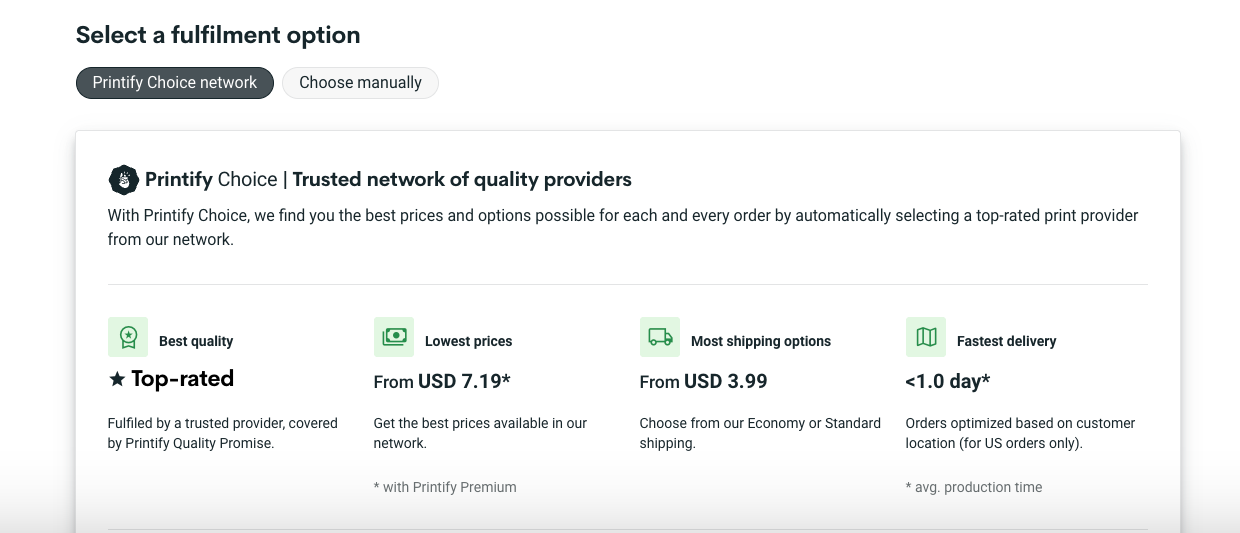
Printify has faced some criticism from its users for slow shipping times. Printify says that on average an item will be released for shipping within 1- 7 days. Relatively speaking, one to two weeks isn’t that slow. But ecommerce customers in the 2020s are impatient and it may be off-putting for sellers looking for rapid shipping.
Production times are fast, however. They can be as short as one day. You can view the estimated production time on a product page. Just look out for the ‘Fastest delivery’ icon. Be warned, however, that the time listed here is actually based on production time, not dispatch and delivery.
You may also appreciate that you can use a custom sender address, so sellers feel like it’s sent from your business and not a print-on-demand service.
Lack of custom packaging
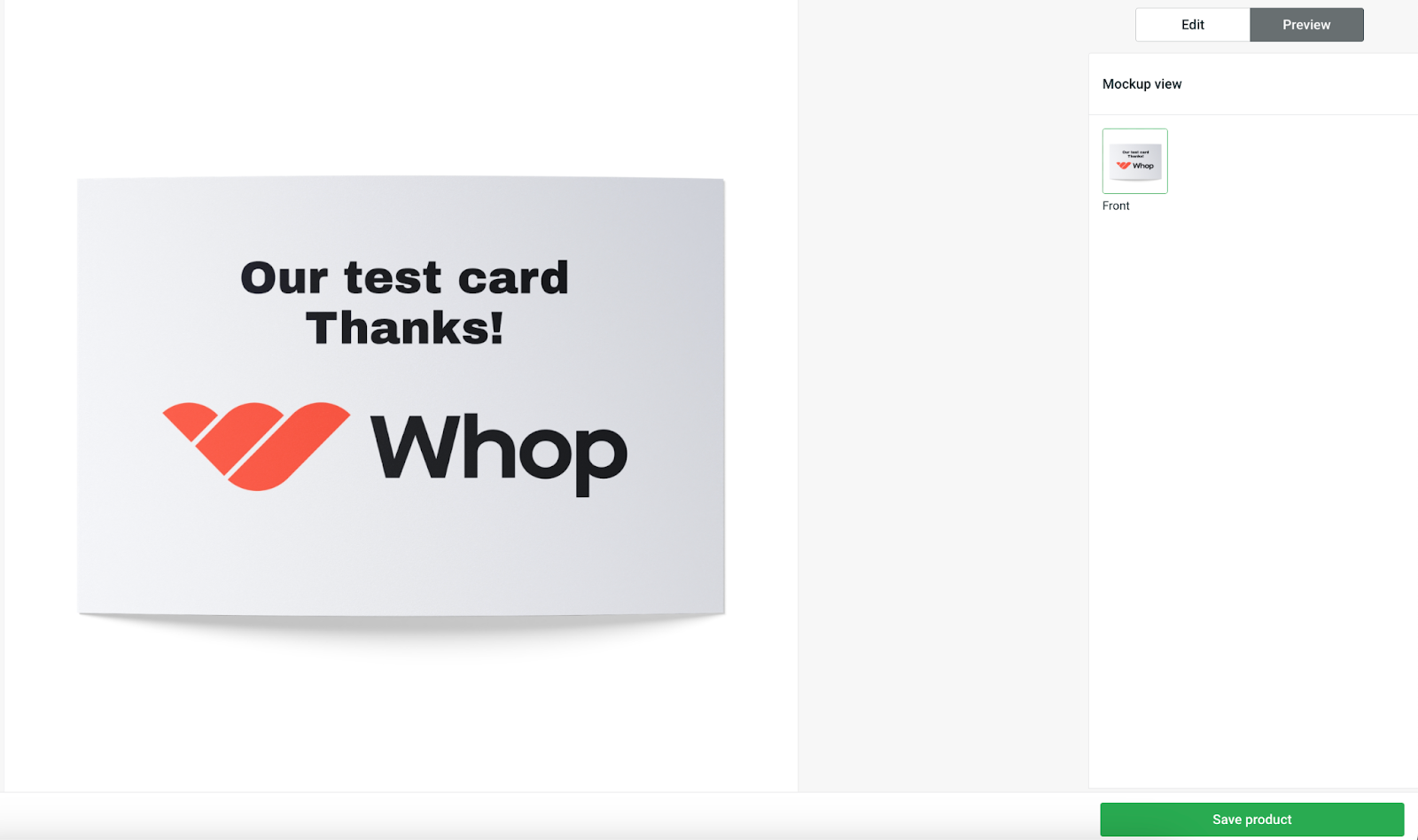
If you’d like to please your customers or fans with custom packaging, then Printify isn’t for you as they don’t currently offer branded packaging. The gift packaging option is also very limited, as it's only available to phone cases. That’s disappointing, given the vast product catalog. You can, however, add a branded insert card and leave a message for your customers. Its rival, Printful, offers custom packaging.
Team management
Team management is non-existent on Printify, and you cannot add extra users to your account. It would be better if you could assign roles to invitees, such as ‘product designer’, ‘sales’, or ‘admin’. This could be a very limiting issue for larger businesses.
Using Printify: A complete walkthrough of signup, features and design
We’re going to take you through the process of using Printify, step-by-step – from creating an account to fine-tuning your store.
1. Creating a Printify account
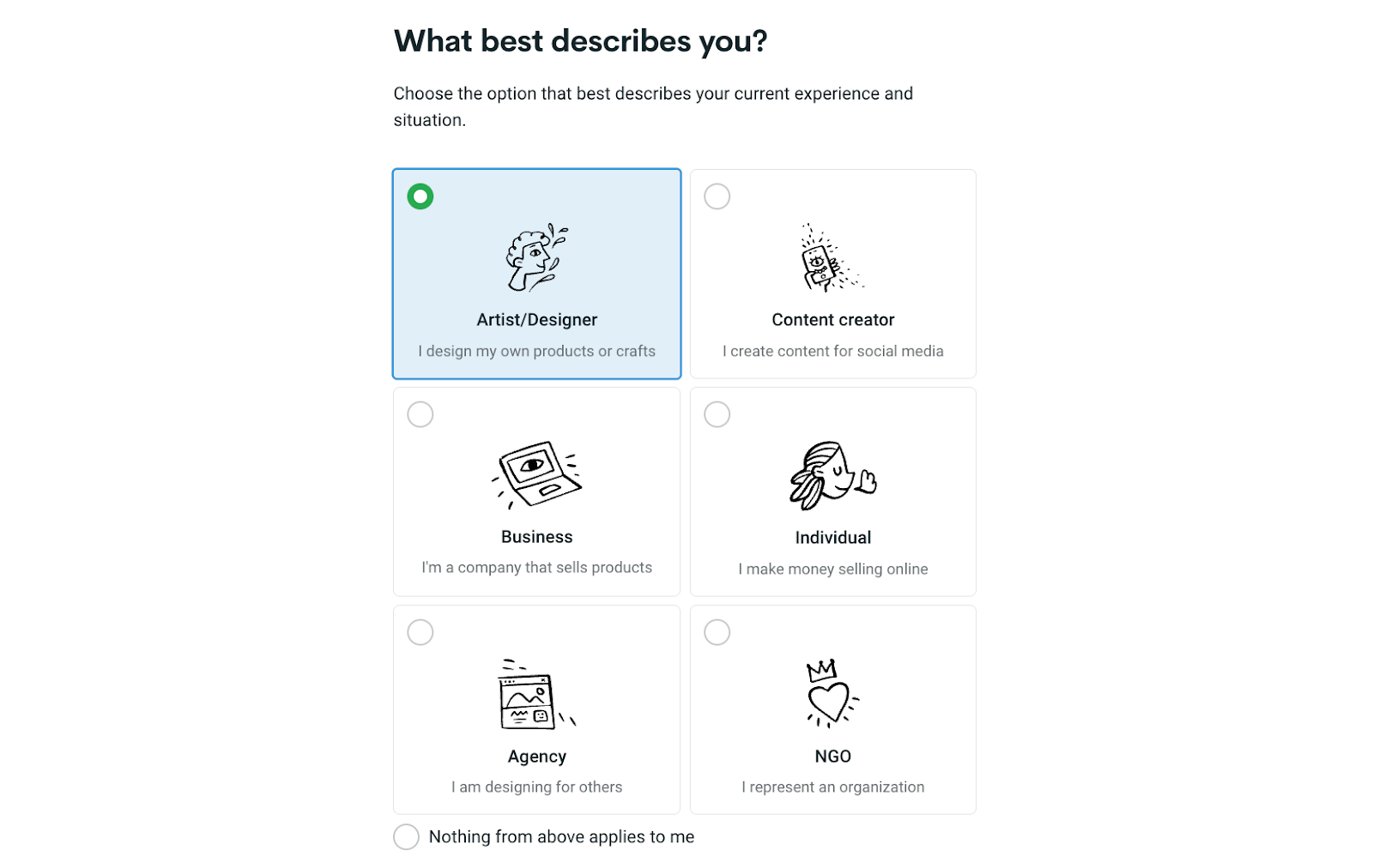
Signing up to Printify is simple, it took us less than 2 minutes to go from sign-up to creating a product. All that was required was an email address.
First, select the ‘sign-up’ button on their home page. Then you’ll be asked some questions regarding your intentions and goals with Prinitfy to help optimize the experience. You’ll then be taken to the Printify dashboard. Here you can navigate the system, viewing areas such as insights and your wallet, store setting, and product selection.
2. Designing a product
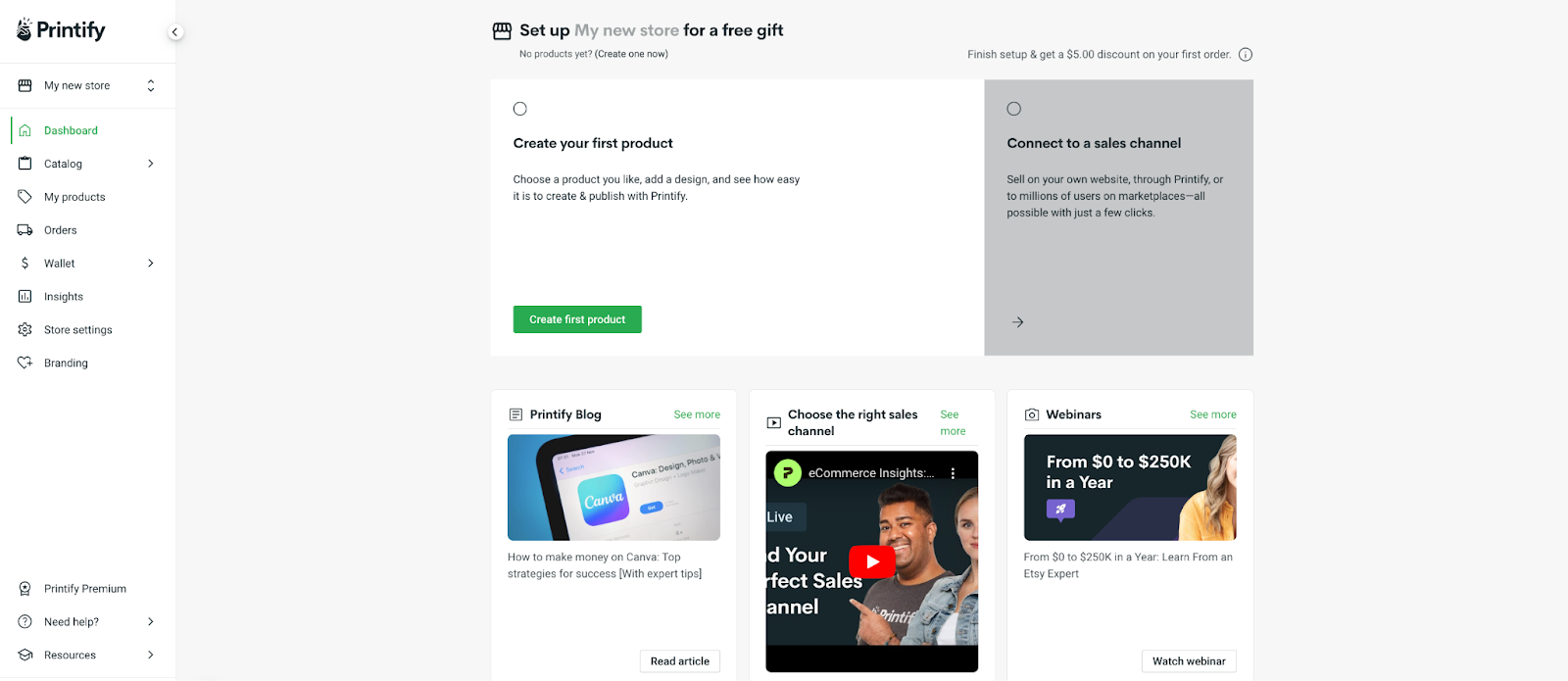
We’re going to create a product and show you how to put it up for sale. To do that, we’ll need to click ‘Create a Product’.
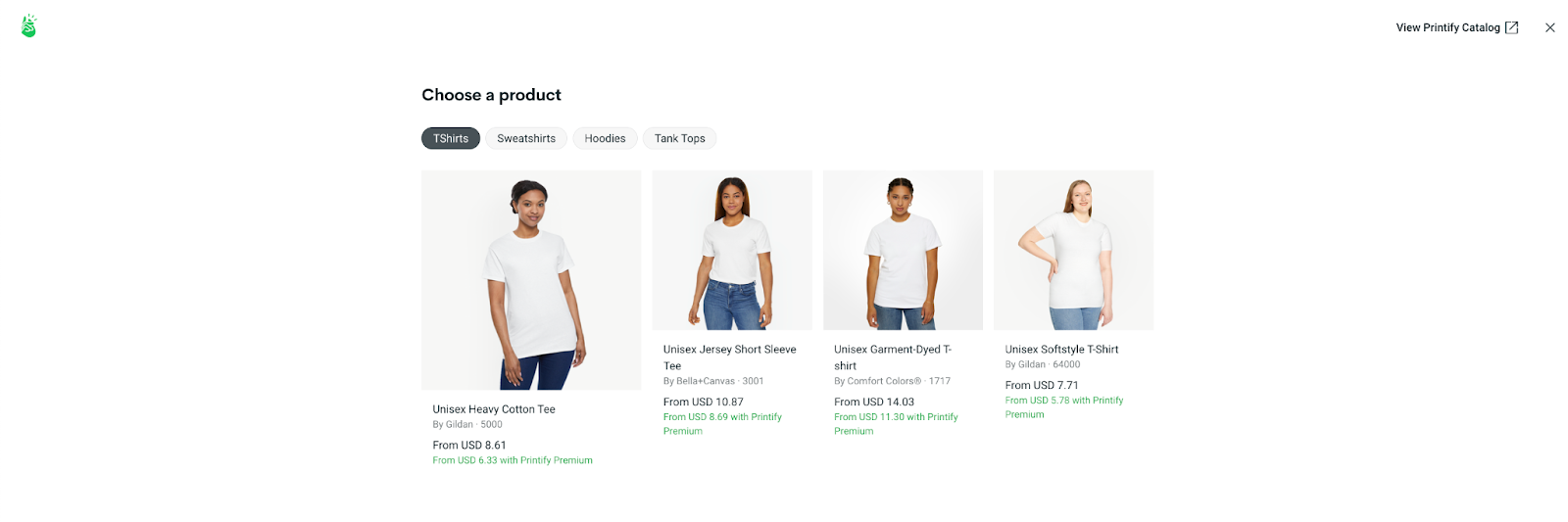
You’ll then be taken to a product selection page. As it’s our first product, Printify has narrowed our selection to apparel. But if you select ‘View Printify Catalog’ in the top right, you can browse their entire product catalog. Today, we’re going to make a t-shirt.

Once you choose a product, you’ll be taken to the design editor. Here, you can upload custom images, add text, or premade graphics. There’s also access to Shutterstock and Fiverr, but they come with a small design fee.
You can also create up to 100 variants of color and material for each product, including specific designs for specific colors. That means you can create an extremely broad selection for your customers, in seconds.
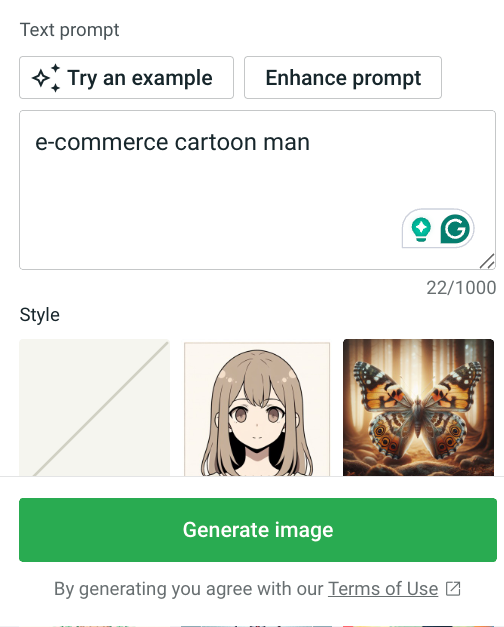
There is also an AI image generator, which is a nice option if you’re lacking any design skills. But it does fail to provide any wow factor you’ll get from a human designer (as expected).
Image, text, and graphic placement are self-explanatory and can be tweaked by dragging the item or entering parameters on the right-hand side panel.

Once you’ve completed your design you can select Preview from the top right and download a mock-up to share with your team or followers. There are a bunch of previews available here, which vary with each product. For example, with our t-shirt, we can see how it looks hanging up.
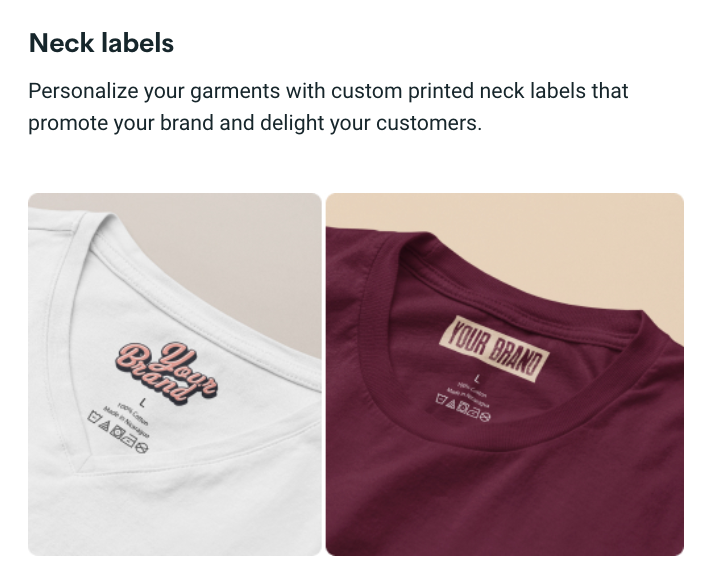
If you head to the ‘Branding’ tab in your dashboard, you’ll also be able to add neck labels that promote your brand and add a sense of authenticity. This comes at a relatively low cost (no more than $1) for a selection of apparel items.
3. Publishing your products
Hit save on your design and you’ll be prompted to publish your product or order a sample. Ordering a sample costs the price of production, which for this t-shirt was $9.41 (not including shipping).
Click publish and you’ll then be asked to choose where you want to sell your products. Printify by default suggests Etsy, but you can choose from any of its many sale channel options.
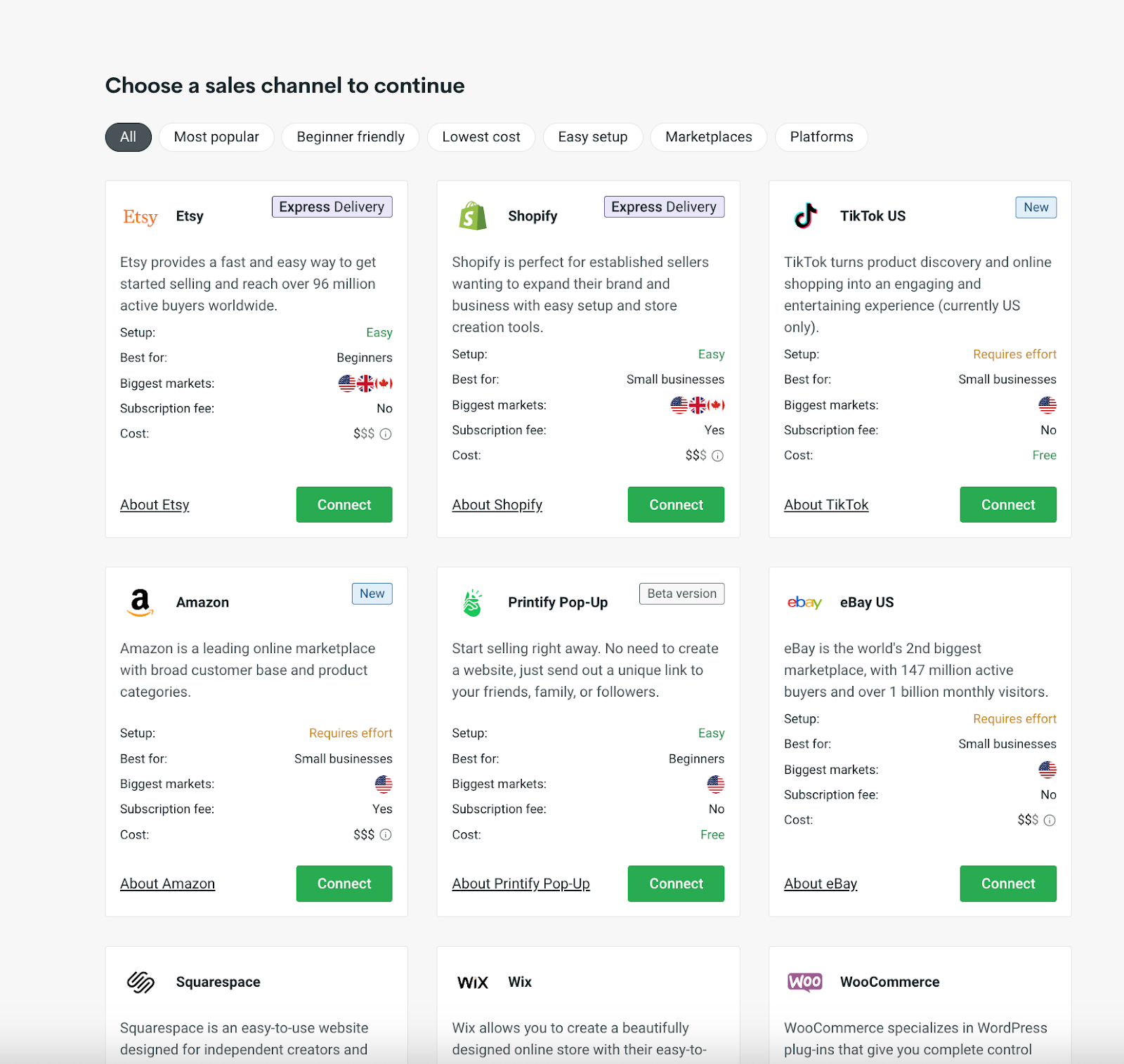
For this test, we’ve gone with Printify’s Pop-Up sales front. Pop-Up enables you to start selling immediately, with no website or integration into another platform required. To create a Printify store, you’ll be asked to enter a Store name and your country of tax residence. Then, you can choose from one of Printify’s pre-designed store templates (with further customization available from your dashboard) and add a logo to your store header.
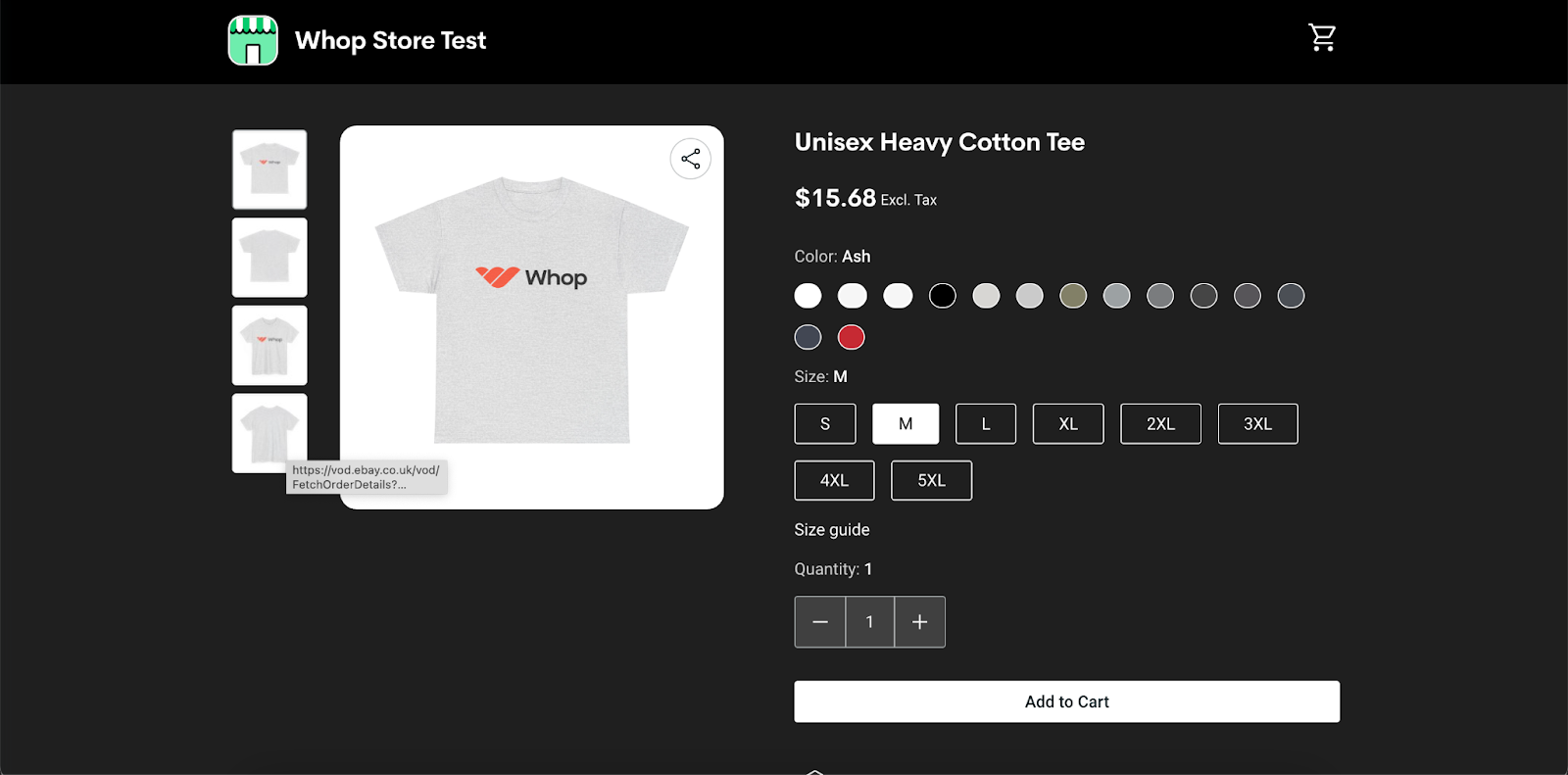
4. Fine-tuning your store
If you go back to your dashboard and head to ‘Store settings', you’ll find an array of options to fine-tune the back end of your store and how it operates. For example, you can link a Google Analytics account to gain store metrics and ecommerce data. You can also link your store to Facebook Pixel to measure the effectiveness of your Facebook adverts.
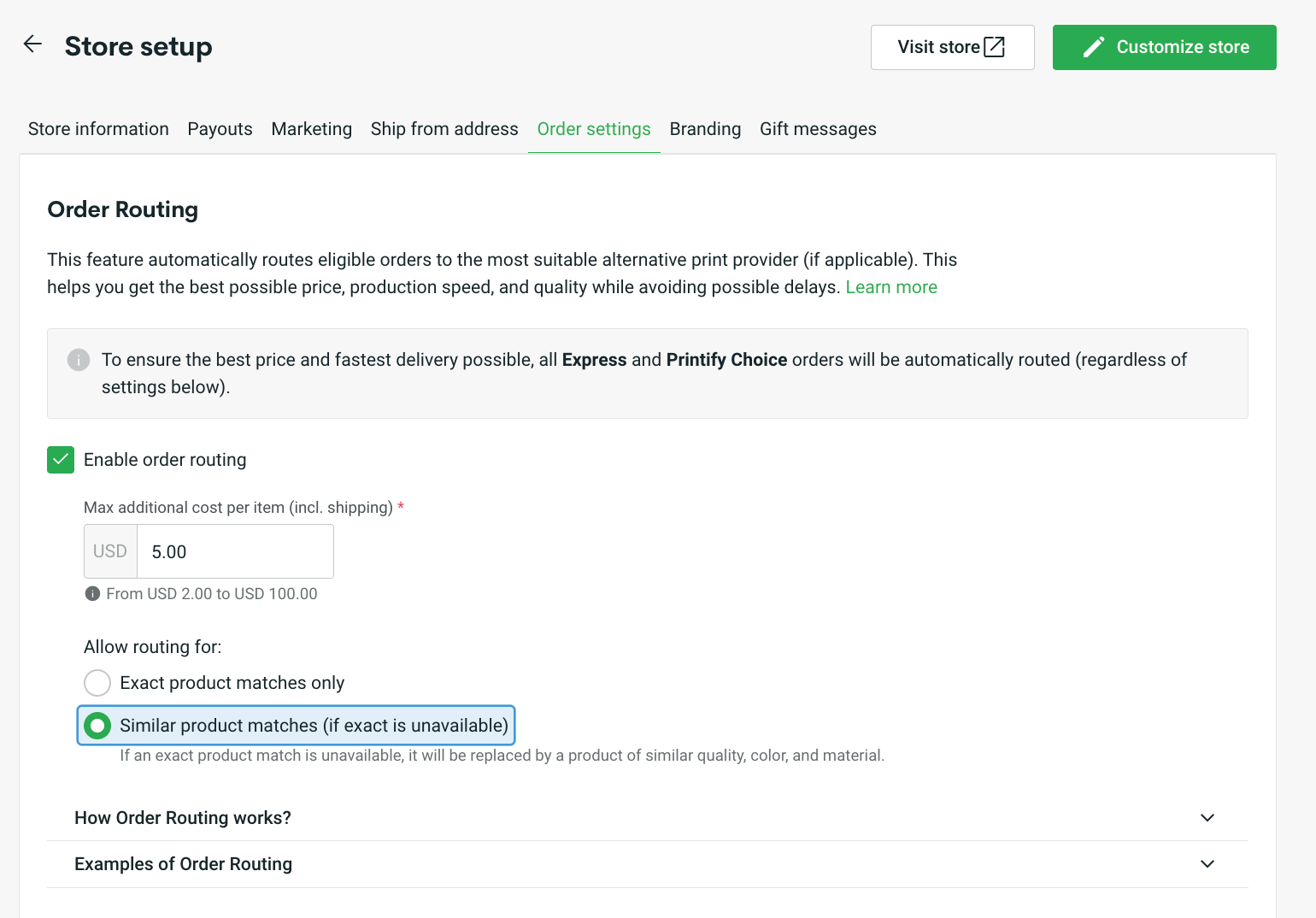
There is also an ‘Order Routing’ section, which allows you to set up a backup system for when your products are out of stock. For example, if a tote bag is currently out of stock with your preferred print provider, Printify can select an alternative similar provider to complete the order. You can set an additional cost limit and determine if you want exact or similar product matches.
5. Order management
Printify has an order management section, found under the ‘Orders’ tab. This section shows you all your store’s sales data and production statuses. So you can see whether an order is ready to ship, delayed, or has been received. This is critical if you want to provide support to your customers and keep track of your sales.
However, each store has a different management dashboard, which means you have to click a lot if you have multiple stores. It would be easier if you could view all orders under a centralized hub.
6. Security review
Prinitfy features built-in security to keep your account safe, with the now-standard two-factor authentication system highly recommended. You can also receive notifications before an order goes into production or faces a delay. With no ability to add team members, you may need to share login details which increases the chance of a security breach.
What is Printify’s Customer service like?
Printify offers 24/7 live text chat and a contact form for any issue you may face as a merchant. If you want to speak on the phone, you’ll need to upgrade to the Enterprise plan. Printify has a 4.7 rating on Trustpilot, with the majority of reviewers commenting on consistent customer service resolutions. However, some users report they are faced with obstacles in speaking to a customer service representative.
What is Printify’s printing quality like?
Printify advertises that they use quality control throughout, from production to print quality. They state that they use regular sampling reviews to ensure machinery and working practices avoid disappointing results. Printify also offers AI quality control (to a limited number of users), which uses AI image recognition to scan products and evaluate quality before shipping.
Printify uses direct-to-garment (DTG), dye sublimation, and direct-to-film (DTF) printing, with no sole focus on a particular method.
We also took the time to browse some reviews and see what the consensus was. Generally speaking, reviews are positive. Especially compared to POD rivals such as Printful. However, there are accounts of disappointment and we recommend that you get samples if you’re running a popular store or using complex designs.
How does payment work on Printify?
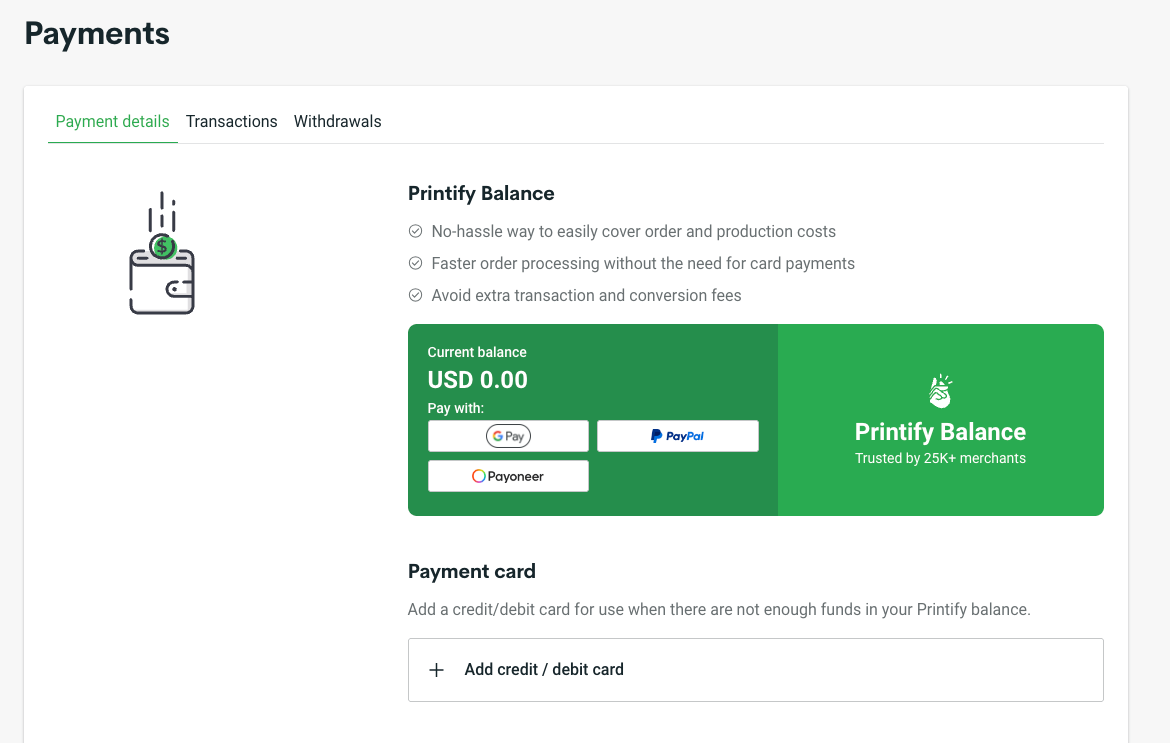
Once you receive an order in your sales channel, the product retail price, profit, and shipping fee will automatically be imported into Printify. The cost of shipping and production will be charged to your linked credit/debit card or your Printify balance.
You will be charged only when an order is sent to production, which by default is 24 hours after the order is received. You can change the timing in your accounting settings to manual, one hour, 24 hours, or at a set time each day. Payments can be withdrawn upon request and will be reviewed within 48 hours.
Printify sustainability review
As with all low-cost POD services, you may have concerns over Printify’s ethical and environmental impact. Just 5% of Printify products have a sustainability attribute, so you should manually search for products that are labeled ‘eco-friendly’.
Printify’s eco selection features 50 items, including apparel, biodegradable phone cases, and candles. The prices are naturally slightly higher than the non-eco alternatives. For example, men’s eco-shirts sell for around $14 to $25 rather than the $9 to $15 non-eco variety.
Here are some facts that may help inform your decision:
- Its carbon footprint is 425 t CO2-eq.
- 93% of orders are produced in the same country they are sent to.
- Printify has 141 facilities in 13 countries (Australia, Canada, China, Czechia, Germany, Latvia, Mexico, Netherlands, Poland, Slovenia, Spain, UK and USA).
3 Alternatives to Printify
1. Printify vs Printful
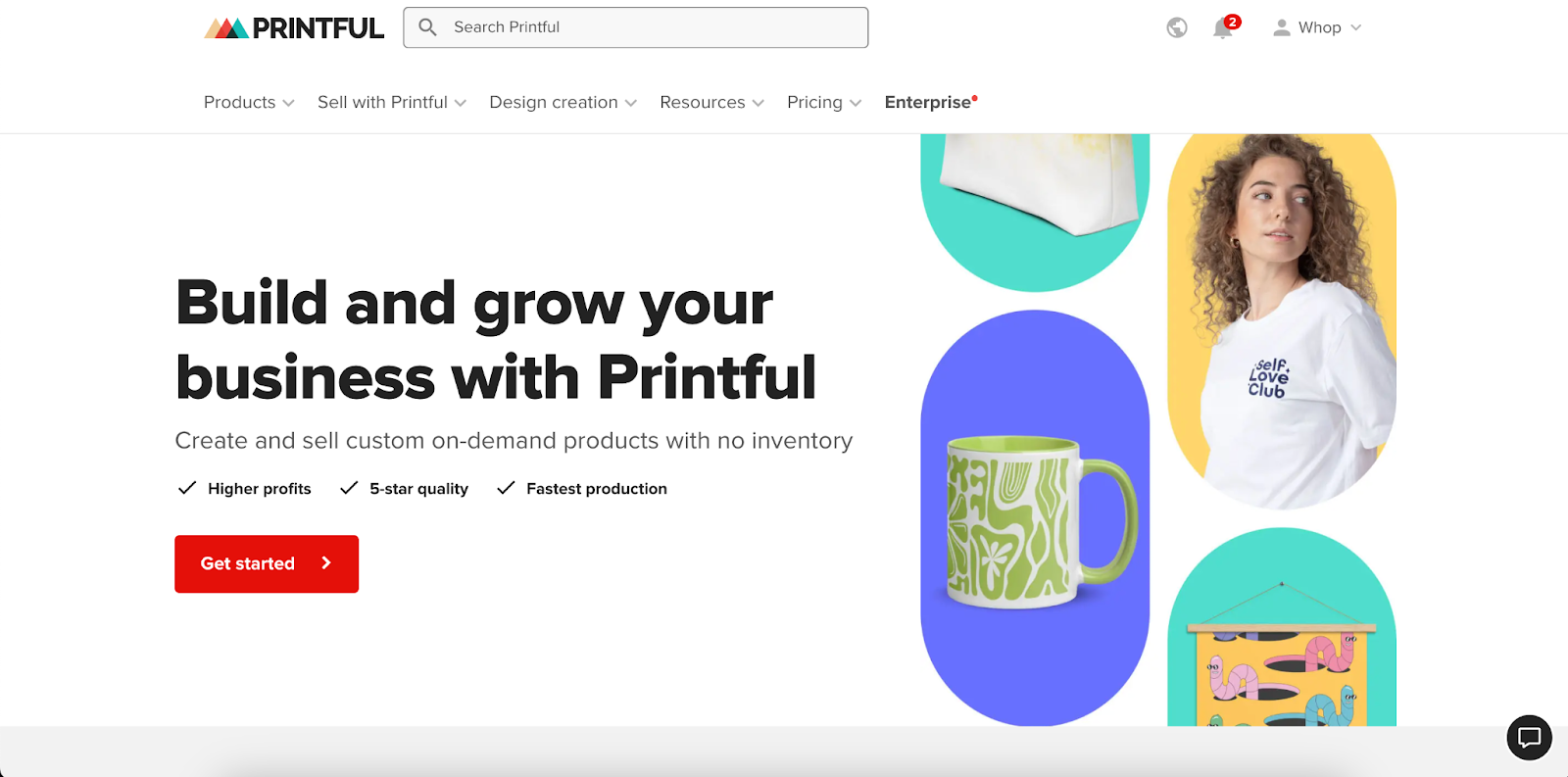
Deciding between Printify and Printful is where most merchants end up. They’re the most popular POD service today and offer similar features, processes, and pricing. Both are free to use. In our opinion, however, Printify is a step ahead due to its considerably larger product catalog of around 900 items (compared to Printful’s 230 selections). Printify also has higher profit margins due to lower product costs.
Printful may have the upper hand when it comes to website and marketplace integration, with the likes of Webflow and Adobe Commerce not offered by Printify. However, Printify has increased its integration options in recent years and also offers API integration as a workaround for any gaps in its selection. Printful’s mock-up feature is also less impressive than Printifies. But as Printful offers custom packaging, you may be swayed to try it out.
2. Printify vs Redbubble
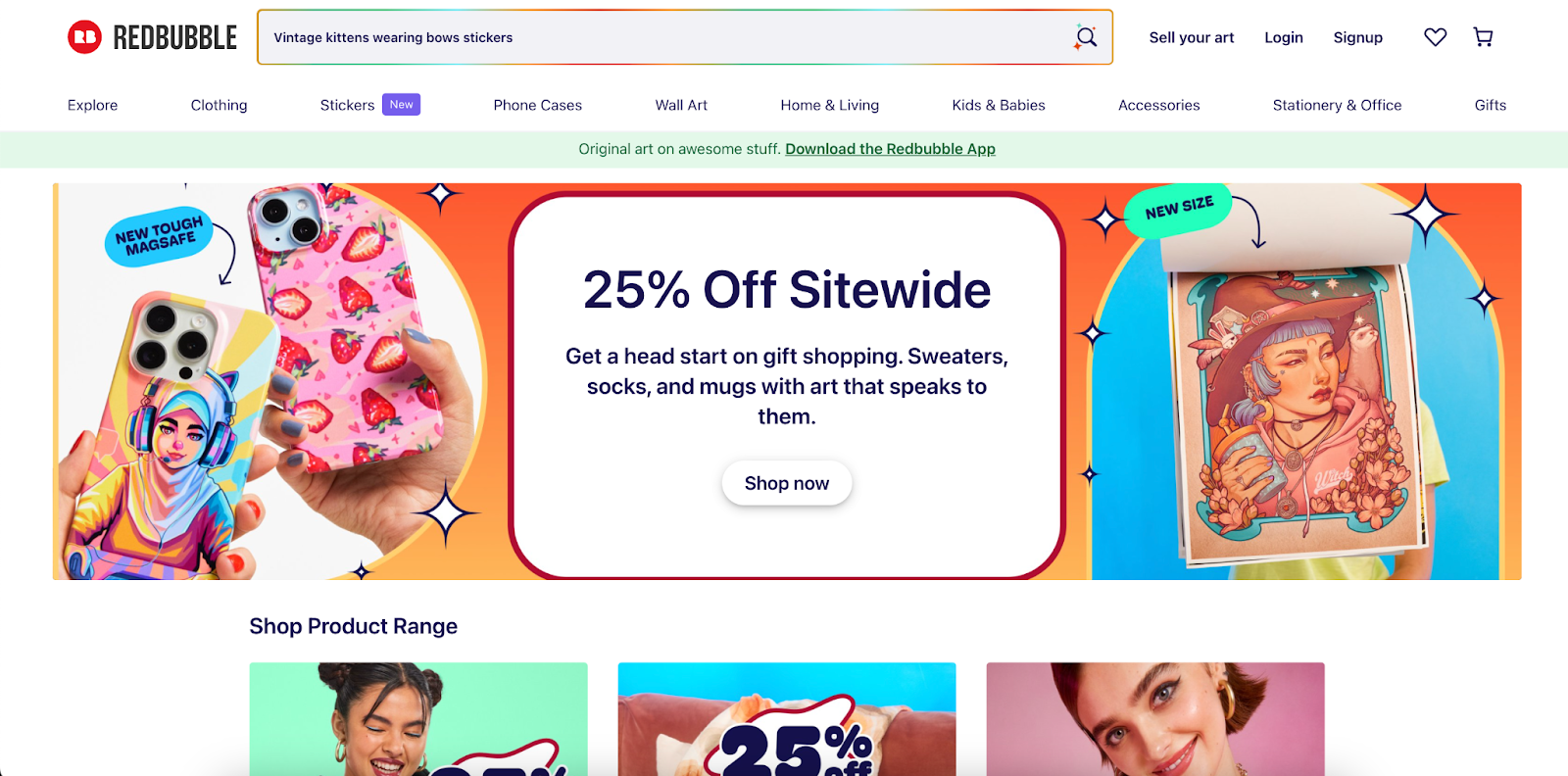
Redbubble works in a very similar way to Printify, but with a major drawback that you can’t integrate the system into external sites and marketplaces. You’ll be limited to selling only on Redbubble’s marketplace. If you don’t want to do marketing and set up an external store, then that might not be an issue. But Printify now also offers a Printify Pop-Up store option. Redbubble also only has around 70 products, which is dramatically less than Printify’s 900.
3. Printify vs Zazzle
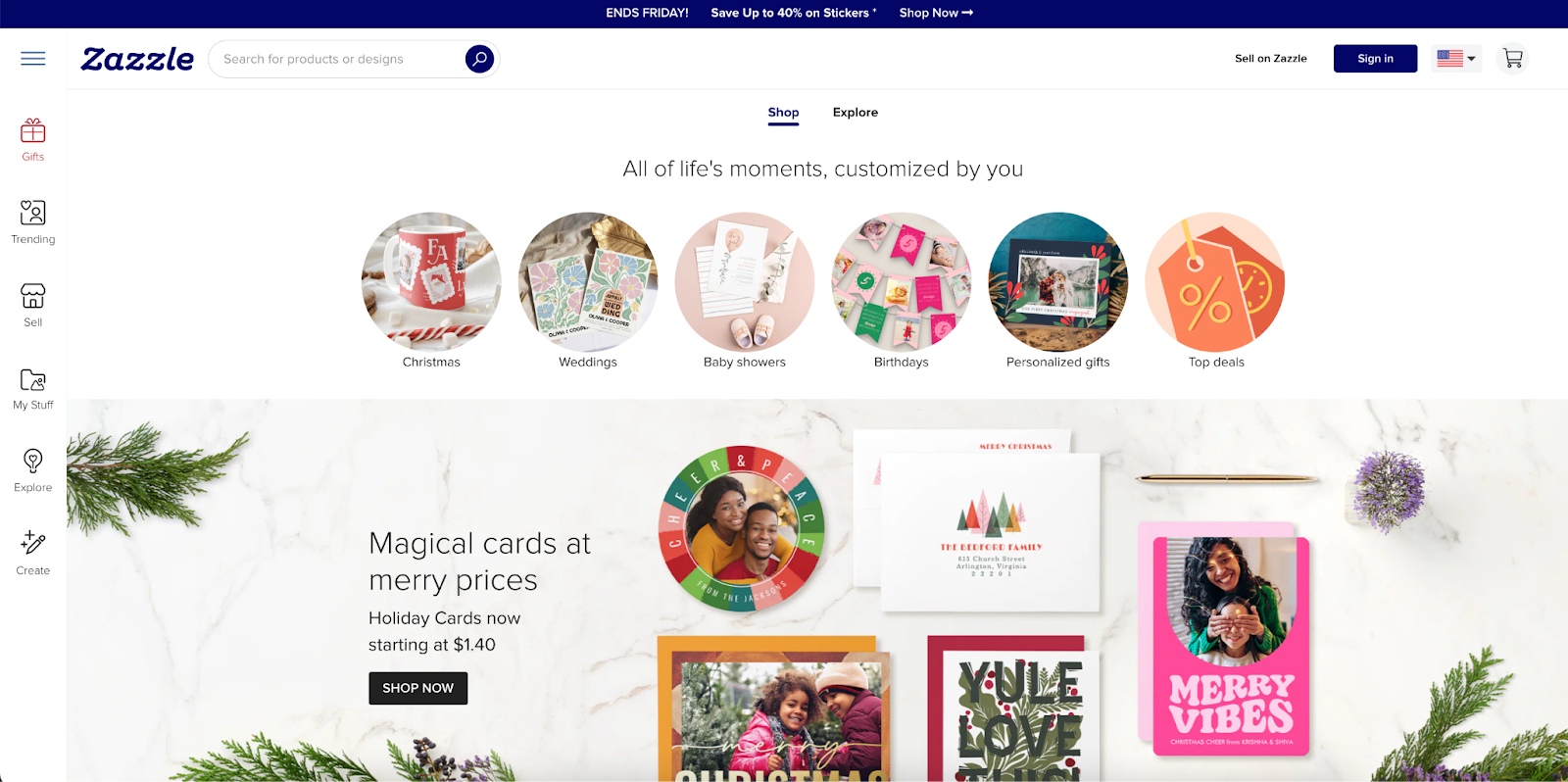
Zazzle also allows you to sell through its existing marketplace and access its existing buyer community. You’ll also have less work to do on the backend. We also find the overall user experience to be lacking compared to Printify, with limited design tools and unreliable product pricing, quality, and shipping times. Zazzle does have the unique feature to integrate affiliate products into your collection, giving you the chance to earn on commission. However, with that comes increased competition and restrictions on how you’ll market your product.
| Printify | Printful | Redbubble | Zazzle | |
|---|---|---|---|---|
| Cost | Free | Free | Free | Free |
| Product range | 900+ | 230+ | 100+ | 70+ |
| Design limit | Unlimited | Unlimited | Unlimited | 30 per day. |
| Create a store | Yes | Yes | No | No |
| External Integration | Yes | Yes | No | No |
| Custom Packaging | No | No | No | No |
| Customer Support | 24/7 chat | 24/7 chat | Forum | Chat and phone |
| Embroidery | Yes | Yes | Yes | Yes |
Is Printify the right choice for your POD business?
Printify ticks all the boxes needed for a free-to-use print-on-demand service, with a slick designer, mock-up options, sampling, reputable brands, and a vast product catalog. Its integration options with external marketplaces and websites enable you to use them in conjunction with your existing business site and boost sales on the likes of Amazon, Shopify, Etsy, and eBay.
The only thing that may deter you from using is sustainability concerns, but given the eco-friendly product selection, even that can be negated. We would recommend you test it out and consider ordering samples if you have any concerns about the quality of printing.
Scale your ecommerce business with Whop
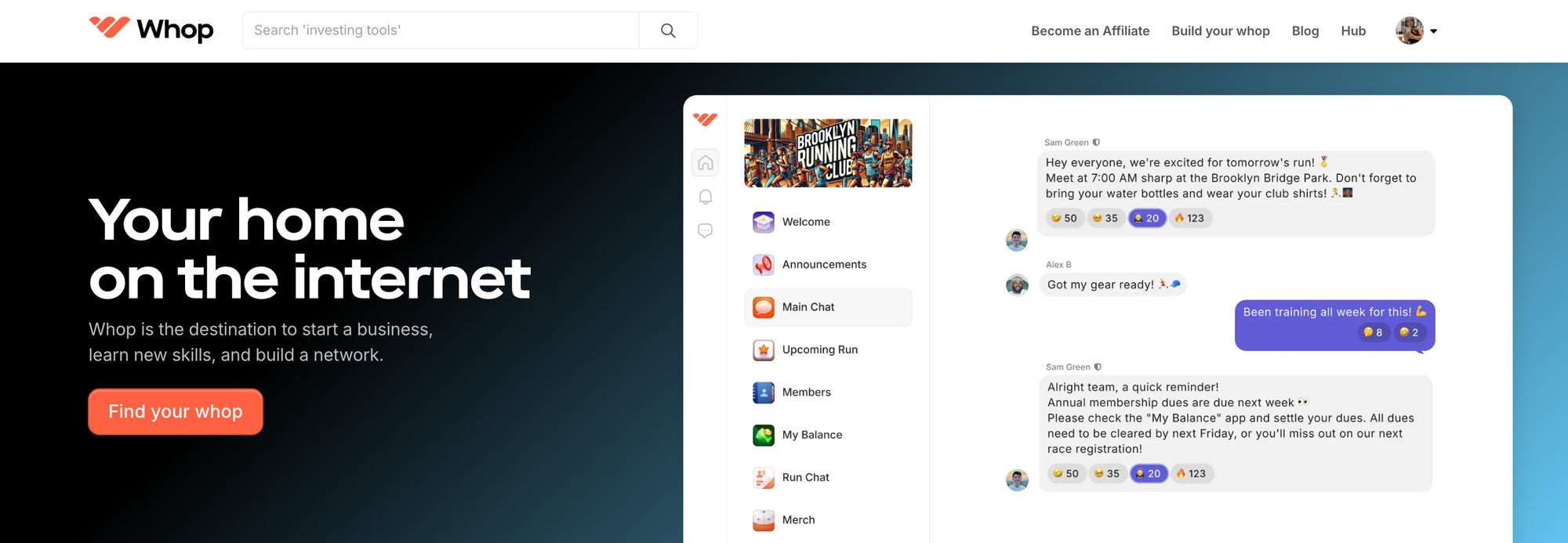
Once you’ve launched your print-on-demand business, you’ll want to take the steps to expand and grow as quickly as possible. That can be overwhelming but don’t worry. Whop’s marketplace is packed with resources and courses to help you scale.
They’re run by industry-leading experts and include communities with people just like you, looking to share their tips. With thousands of ecommerce and business communities and courses, there's something for everyone.
Check out Whop to get your business flying.