According to Yahoo Finance, the online tutoring services market was valued at $8.84 billion in 2023. The industry is estimated to be worth $30.15 billion by 2032, and you can get in on some of these profits by starting to teach online.
However, to be successful, you need an online tutoring platform to connect you with your would-be students. One of the well-known platforms is Preply, with over 800,000 students per year and 35,000 tutors teaching different subjects.
Given that tutors are not short of online tutoring platforms, we've reviewed Preply review to help you understand out if the platform is a good fit for you.
We’ll show you how to set up and start using Preply, how students choose a tutor on the platform, and the features it offers tutors. We’ll also look at whom the platform is best suited for, its revenue-sharing model, tips on getting more work, pros and cons, the experiences of existing users, and some of its alternatives.
Ready? Let’s go.
What is Preply?
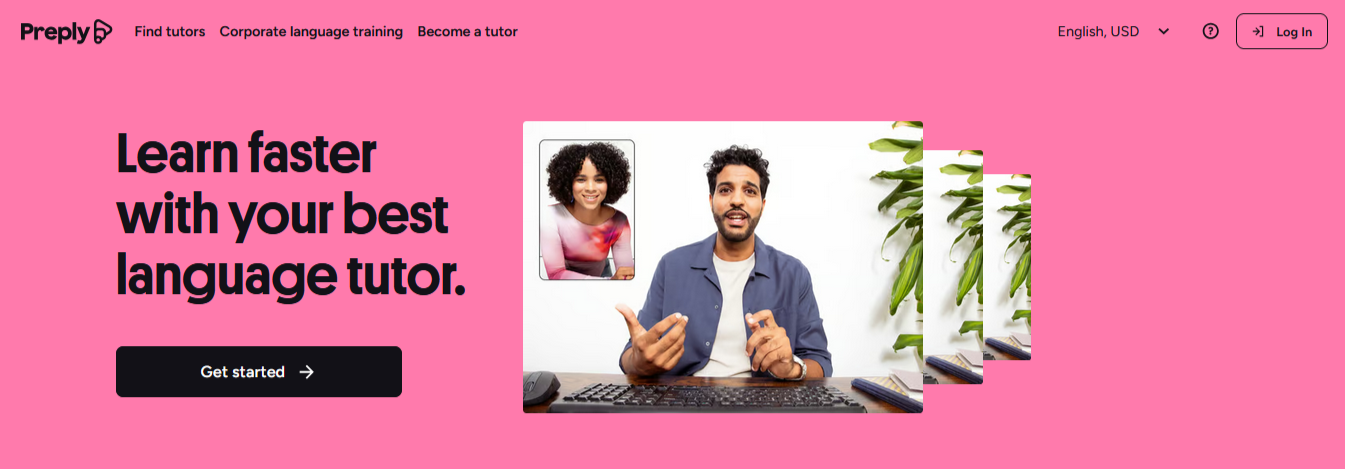
Preply is an online tutoring website that connects students with tutors in over 50 languages. It launched in November 2012 as an online language-learning platform. Even today, it is best known for teaching and learning languages.
At present, Preply offers over 100 subjects, including multiple languages and school subjects.
Preply mainly stands out for its well-designed platform that is easy to use, an inbuilt classroom, and a calendar that helps you manage your availability and take student bookings in your timezone.
How to Start Using Preply as a Tutor
1. Sign Up
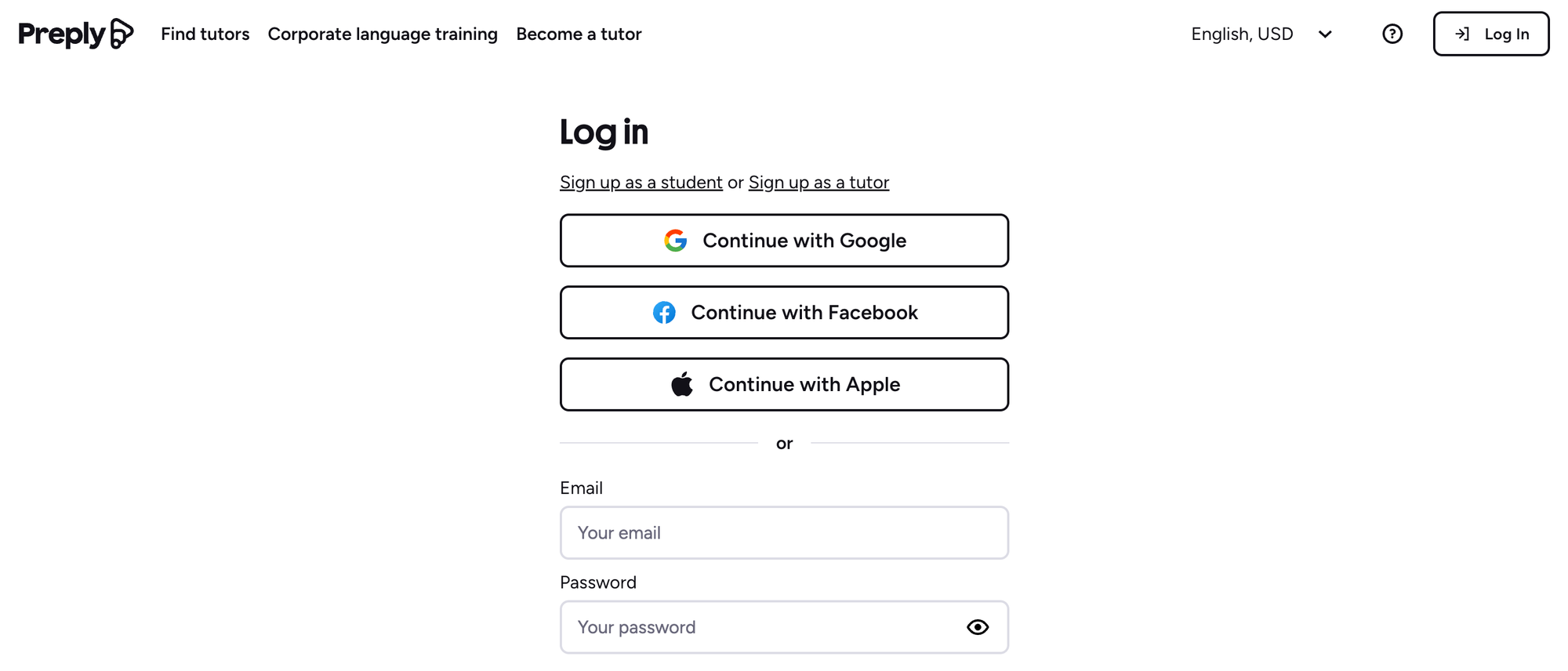
To get started on Preply, you first need to register. The signup process is pretty straightforward. You simply need to go to Preply.com, click on Become a tutor, fill in your email address and password or sign up with your Google or Facebook account.
2. Apply to Become a Tutor
After signing up for an account, the next stage is an 8-step application process to become a tutor. The steps include:
- Filling out your public profile
- Uploading a professional profile picture
- Uploading your certifications
- Stating your education qualifications
- Writing a profile description
- Recording an intro video
- Disclosing your available time slots and timezone
- Setting your hourly pay rate
After finishing the application process, you can submit your application.
3. Wait for the Application Results
Preply takes less than five days to review your application and accept or reject it. You will get the response in the email or account you used to register on the platform.
To avoid getting your application rejected, make sure:
- You are 18 years or older
- You apply to teach a subject that is in high demand
- Your profile matches Preply’s tutor profile requirements
Based on our interaction with other tutors on the platform, there is a slim chance of your application getting rejected, especially if you follow the steps in this section. You can also check out how to get work on Preply (a section below in this article), where we explain how to improve your profile and chances of success on the platform.
How Students Choose a Tutor on Preply
Once approved as a Preply tutor, you can start teaching. Your success depends on Preply’s algorithm, which matches tutors to students.
Students will use Preply’s search filters to find tutors that meet their needs.
Preply asks students pre-screening questions to match them with tutors. The questions are about their goals, their current level of proficiency in the subject they intend to learn, their schedule, their budget, and if they’re looking for a native-speaking tutor in a particular language or subject to be taught. Preply then filters through tutors and presents students with a personalized list of tutors that match the answers to the questions.
It's then up to students to review tutors' profiles, including the introduction videos, descriptions, ratings, and reviews. They’re also allowed to message tutors and ask them questions they may have regarding the tutor’s teaching style and what they cover in their lessons, among other things.
Finally, the student settles on a tutor by booking a trial lesson. Preply considers your first lesson with a student to be a trial lesson.
If the trial lesson goes well and the student is satisfied with the tutor, they subscribe to that tutor’s lessons.
What Does Preply Offer For Tutors?
Preply Calendar for Students to Book Lessons
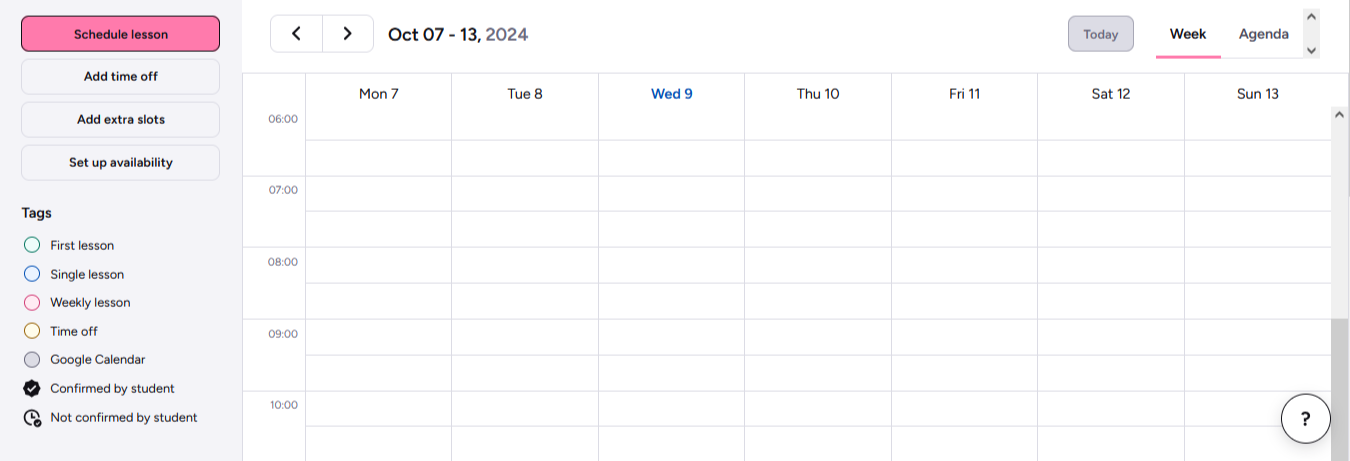
Preply provides an innovative calendar that helps you manage your lessons easily. You can schedule lessons, add time off, add extra time slots, and select time slots when you can accept bookings.
When it comes to organizing your time, the Preply calendar provides color labels for tagging first lessons, single lessons, weekly lessons, time off, lessons confirmed, and lessons yet to be confirmed by students. We have dedicated a section below to explain lesson confirmation on Preply.
If you want to use your Google Calendar, you can just link it to your Preply calendar. Go to your Preply settings, locate calendar settings, and follow the connect calendar link. Preply will direct you to the Google sign-in page; sign in to your Gmail account, and the two calendars will connect.
Preply Classroom for One-On-One Online Lessons
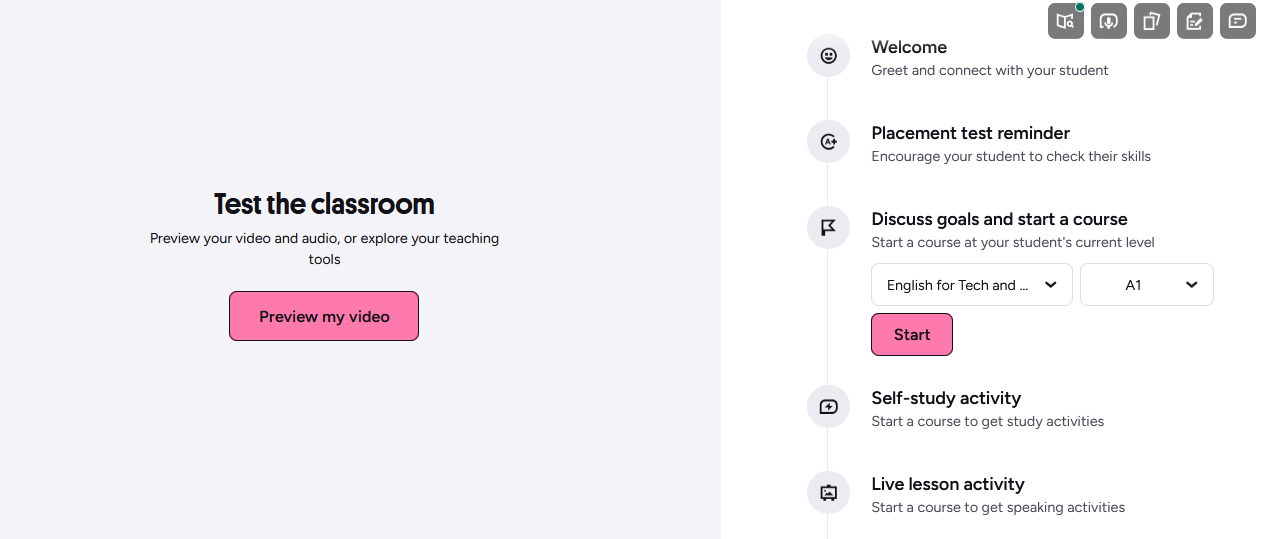
The Preply classroom is where you will be spending most of your time. It is one of the most innovative features on the platform, and it provides you with everything you need for virtual tutoring. The classroom allows tutors and students to screen share, upload files, make notes, and communicate through a messenger and a video chat.
Preply classroom supports multiple devices, including computers, tablets, and phones. However, use a computer for the best experience, especially screen sharing.
In addition, the classroom provides vocabulary flashcards and many learning materials for Spanish and English Tutors.
The classroom also has a library with resources such as conversation starters, courses, grammar explanations, examples, and recommended exercises. Plus, the library contains general English learning plans for beginners to advanced levels. You also get intermediate-level Business English learning plans, and can tailor these learning plans based on a student’s specific needs.
To enter the classroom, follow the classroom link and click “Preview my video.” If the student has already joined, you will be automatically connected. If they haven't joined yet, your camera and microphone will open, and you will be connected to the students when they enter the classroom.
Preply’s Lesson Confirmation
Preply lessons must be confirmed automatically or manually for you to be paid. Students can choose to auto-confirm all their lessons or only the lessons they schedule. If they decide to auto-confirm only the lessons they schedule, they will have to manually confirm the lessons the tutor schedules and regular weekly lessons.
Auto-confirmation-enabled lessons completed in the Preply classroom are confirmed 72 hours after their expected end time. However, lessons are not autoconfirmed if the student reports an issue. Such lessons need to be manually confirmed.
You also need manual confirmation for your lessons if they occur outside Preply on other video chat platforms such as Skype or Zoom. Preply allows you to request confirmation by sending a confirmation email reminder to your student immediately after each lesson.
If the student does not manually confirm your lesson within 72 hours, you can request the Preply team to confirm it for you. However, you will have to provide proof that the class happened, such as Skype or Zoom screenshots of the lesson, the duration, and the date and time the lesson took place.
Preply’s Payout Process
After your lesson is confirmed, payment is released to your Preply wallet. You can withdraw money from your wallet to your Paypal, Wise, Payoneer, or Skrill account.
Preply’s payout process is simple and satisfying for tutors.
Preply’s Tutor’s Academy
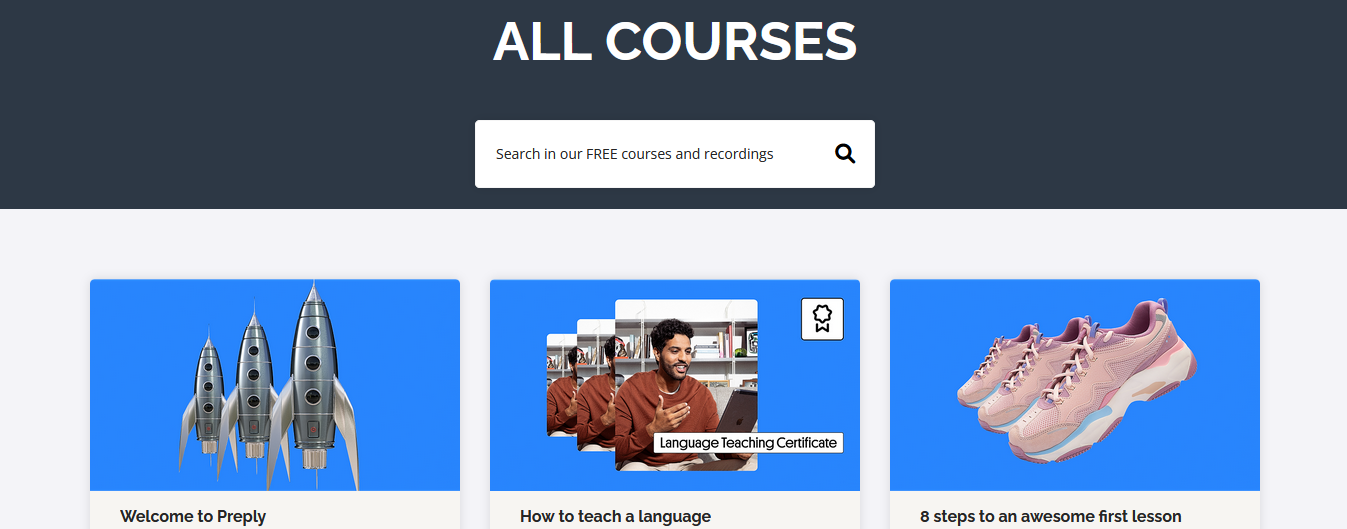
Preply wants to offer students the best tutors they can, so the platform provides an academy to improve your teaching skills. The academy contains over 70 free tutoring courses set up on Thinkific, an online platform that offers courses. The courses are 10 minutes to 1 hour long and cover many topics, from introducing you to Preply and how to teach your first lesson to asking for student feedback. The tutor’s academy will be a great resource to help you get started and established as a Preply tutor.
However, the courses are for only English and Spanish tutors. We did not find any courses for other languages.
Preply’s Active Tutor Community
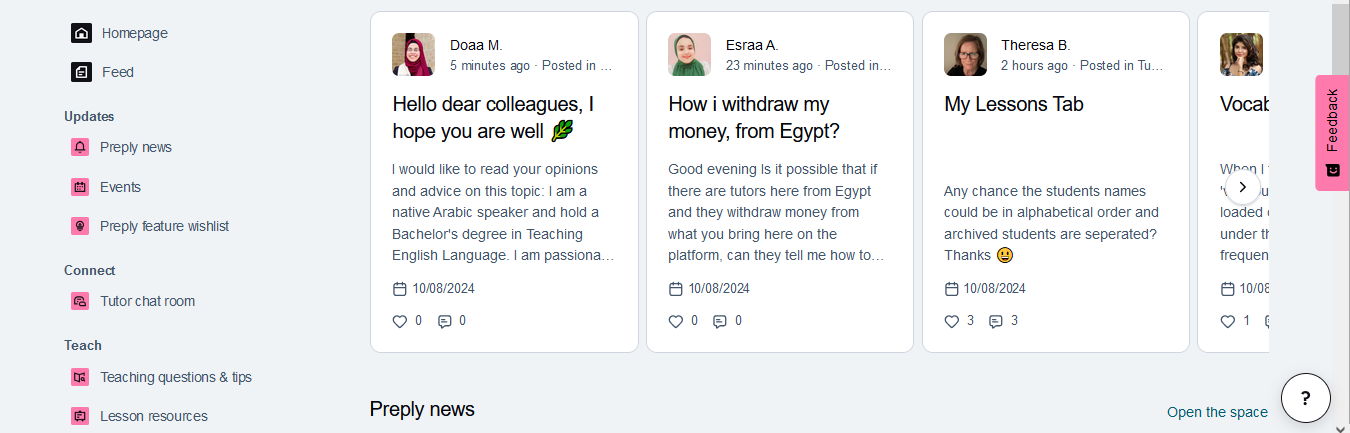
While being an online tutor is a solo-career, it's always great to meet others in the same niche as you. That's why Preply provides you with a very active and diverse tutor community. It gives a homely feel to the platform and a sense of belonging. The community provides you with:
- A tutor chat room space where you can ask fellow tutors your most pressing questions and share your Preply experiences.
- A teaching questions and tips space to share lesson ideas and discuss everything related to teaching.
- An events space for webinars.
- Resources for tutors space where you can access the tutor’s academy and lesson resources such as teaching tools for your lessons.
- Preply news for the latest updates about platform features, developments, and policies.
The Preply community section is an excellent resource for tutors.
Tutor Tips: How to Get More Students on Preply
To make the most of Preply you need to be booked up with students. Here are a few tips to help you get more bookings as an online tutor.
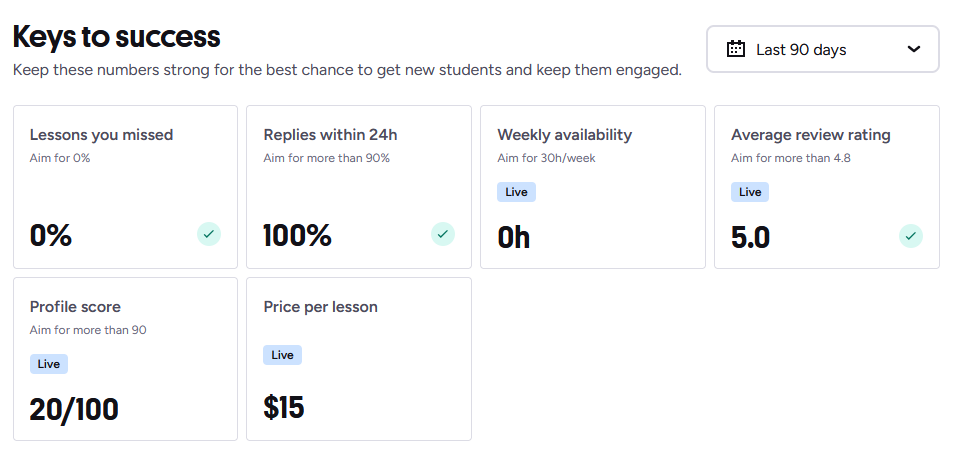
Improve Your Profile Score
Preply’s algorithm presents students with the best tutors for a particular niche. You can optimize your tutor profile to increase your chances of featuring in most students’ search results.
One way of increasing your visibility is improving your profile score.
The profile score measures how well your photo, video, and description align with Preply’s tutor profile requirements. The higher the score, the higher the Preply algorithm will push your profile and the more you will feature on students’ searches when they’re being matched to a tutor. Aiming for a profile score above 90/100 would be best.
To improve your Preply profile score, you need to:
- Upload a high-quality profile photo that is well-lit, upright, centered, and has a neutral background, with your face and eyes fully visible.
- Upload an informative and engaging introduction video with a catchy thumbnail, neutral background, natural light, and good sound quality without background noises. Mention your professional qualifications and how you can help students meet their goals.
- Write an easy-to-follow detailed description with an engaging headline. The description should include information about your teaching experience and methods, a glimpse of how your lessons will look, and a well-thought-out call to action to get students to book a trial lesson with you, contact you, or check your profile.
Have High Weekly Availability
Preply recommends having an availability of at least 30 hours a week. Multiple time slots will give you more visibility and get more trial lessons.
Preply calendar allows you to see the popular time slots with students based on their demand for the subject you offer, your timezone, and your country.
Having popular time slots available for students on your calendar lands you even more trial lessons.
Reply Within 24 Hours, but for Best Results Within 1 Hour
Responding to students’ messages within 24 hours will ensure you are on the good side of Preply’s algorithm. Aim for a response rate of at least 90%.
According to Preply, responding to a student’s request within 1 hour increases the probability of that student booking a trial lesson with you.
Don’t Miss Lessons
Make sure you show up for your lessons. Preply recommends having 0% missed lessons to increase your chances of getting new students.
Maintain High Review Rating
Preply recommends tutors to have a rating of at least 4.8 out of 5. The higher your review rating, the higher your chances of getting new students.
Have a Unique Teaching Niche
Look for a unique niche with a high demand. You will have little competition from other tutors when students search for tutors within this niche.
Allow Tutor Profile Advertising
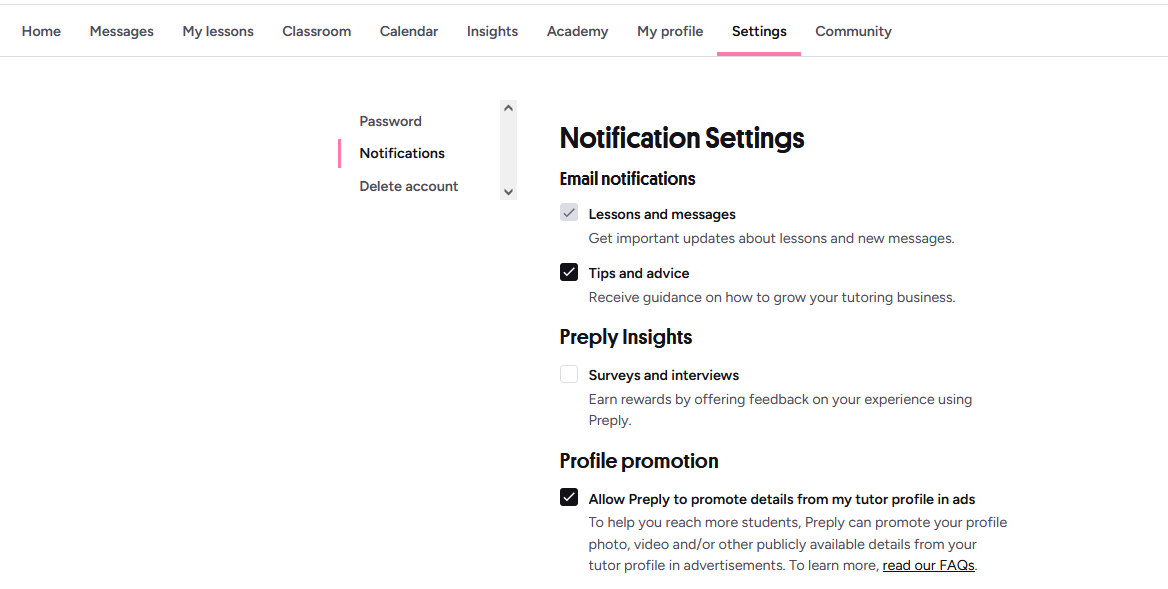
Do you know that Preply can advertise your tutor profile in ads?
To allow this feature, go to settings > notifications, then locate profile promotion under notification settings. Make sure you tick the box alongside “Allow Preply to promote details from my tutor profile in ads”.
Ticking this box permits Preply to advertise your tutor profile in its ad campaigns, reaching more students outside the platform and getting you more booked lessons.
Preply’s tutor profile advertising is free of charge.
Promote Your Profile Outside Preply
You can also promote your tutor profile outside Preply to get more students. You can do this by:
- Posting your Preply profile link on social media sites like Snapchat, LinkedIn, Instagram, or Facebook.
- Marketing your profile on video-sharing platforms with huge traffic, such as YouTube.
- Promoting your profile on online forums.
- Promoting your Preply profile on your blog.
- Advertising your profile on classified ads.
How to Have a High Student Retention Rate on Preply
So now you know how to get more students on Preply, but how do you make sure they keep coming back? Follow these tips for increased student retention rate:
- Consider Your Audience and Tailor Your Lessons to Match Their Needs
Do you want to teach adults, children, visual learners, audio-responsive learners, or perhaps someone interested in the country you live in? Consider your audience and match your lessons to their needs. - Have Clear Lesson Plans
It shouldn’t take students a long time to figure out the direction of your lessons. Make sure your lesson plans are clear and easy to understand. - Be Consistent
Try as much as possible to be consistent on Preply. Guarantee students, you can see them every week at the same time. Such consistency will increase your student retention rate. - Set Sensible Pricing
You do not have to undercut other tutors. Consider Preply’s commission and government taxes when coming up with your pricing. Fair compensation for your time will ensure that you provide value to your students. In return, they’ll keep coming back.
It is, however, essential to check how much other tutors in your niche are charging. This information will prevent you from over-quoting your hourly rate, making you competitive.
How Much Can You Earn With Preply? Preply’s Revenue Sharing Model
Preply takes 100% commission for all your trial lessons. Yes, you read that right. You do not get any money from your first lesson with any new student!
From the second lesson, the platform takes 18-33% commission, depending on how many hours you have taught on the platform. The total hours taught (completed hours) include trial lessons.
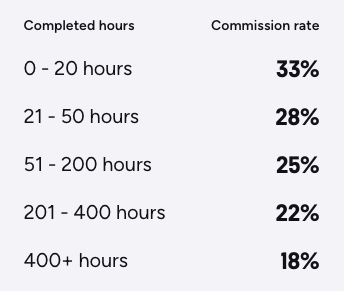
Preply’s commissions are on the higher side. Most tutors are unhappy with offering free trial lessons, but to sell your tutor services with Preply this is what you have to do.
Who is Preply Best Suited For?
Preply is best suited for new tutors without any marketing budget and who need a large student community ready to be taught. The platform itself comes with a lot of pros, but also many cons.
Pros of Tutoring on Preply
- You control your hourly pay rate and working hours
- You can withdraw your money anytime
- Preply bills the students in advance so you don’t have to chase them for your money
- Speedy, multilingual live chat support available 24/7
- You get access to a large community of learners, ensuring regular work
- Provides an academy with up-to-date learning materials to help English and Spanish tutors improve their teaching skills
- Preply calendar makes lesson management easy
- Preply Classroom provides all the features you need to teach
Cons of Tutoring on Preply
- You don’t get paid for trial lessons which are 1 hour long and become many free working hours
- High commission rate (18-33%) compared to competitors like iTalki, which takes 15%
- High weekly availability has an effect on how many students you get, which is not ideal for tutors with another job who cannot get at least 30 hours a week to teach on Preply
- There are multiple reports from tutors complaining about Preply’s classroom being down at times, forcing them to use other platforms for their lessons, such as Skype or Zoom
- Preply uses a subscription model for students whereby lessons disappear if not used for a month
- The lack of a minimum hourly rate set for tutors leads to a price race to the bottom
What Are Users Saying About Preply?
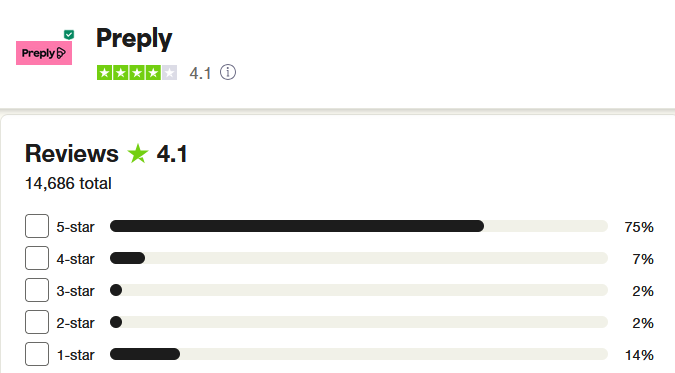
Preply generally has positive reviews. Here are the ratings from leading user review sites:
- Trustpilot: 4.1/5 from 14,686 reviews
- Glassdoor: 4.1/5 from 194 reviews
- G2: 3.5/5 from 4 reviews
Such a considerable sample size from Trustpilot reviewers shows the true sentiments of existing users.
Some users like Melva appreciate Preply support’s speedy response and resolution of their problems.
Other tutors like Debra like Preply’s calendar and messenger.
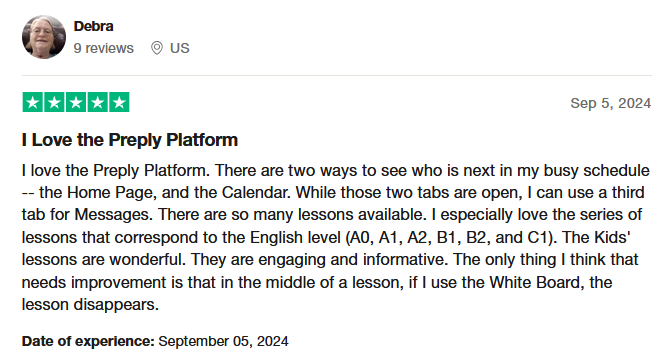
Despite the positive reviews, Preply has its fair share of negative reviews. Most complaints are from students complaining about lack of refunds for missed classes (we mentioned this in the cons).
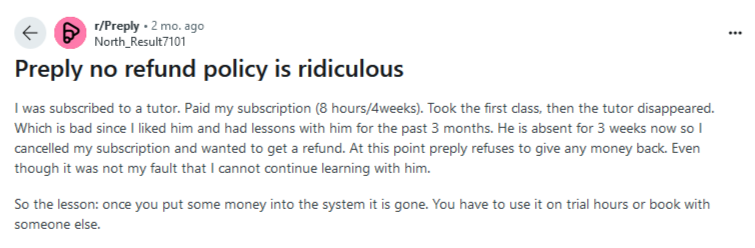
Negative tutor reviews are for various reasons.
There are multiple reports from tutors complaining about Preply’s classroom being sometimes unreliable. Here is a review from Fiona, a British tutor complaining about Preply’s classroom being down. She is also unhappy about the platform’s unpaid trial lessons.
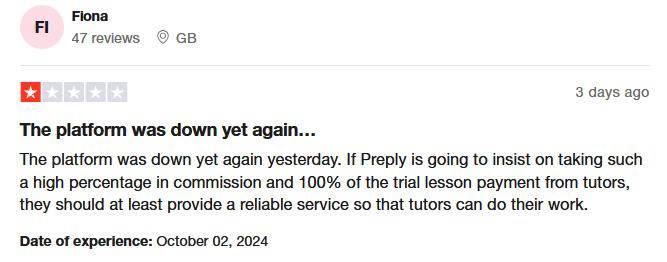
We also found tutors complaining about the lack of a minimum hourly rate for tutors leading to a price race to the bottom. The tutor below opted to use a low rate to attract students but ended up earning an average of $5.83 per hour, which is way below the minimum wage.
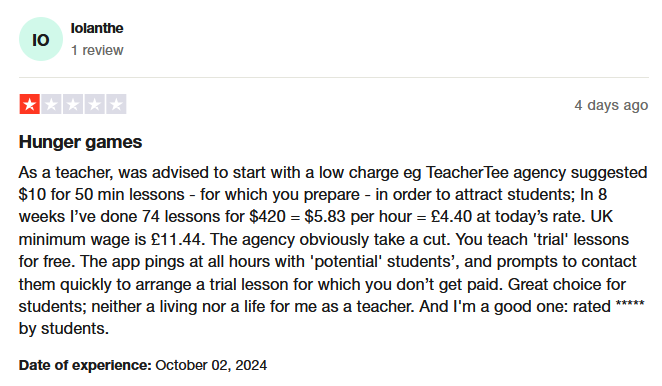
What are the Best Preply Alternatives For Online Tutors?
So, how does Preply compare with other online tutoring providers? In this section, we will compare Preply to two alternatives.
Preply Vs. iTalki: Which is Better?
iTalki is an online language tutoring platform. It is perhaps Preply’s biggest competitor. Want to see how it stacks up against Preply?
Here’s how:
- iTalki distinguishes between professional tutors and community tutors, while Preply does not. You must review Preply tutor profiles to know if they’re professional tutors.
- iTalki students can book a single lesson while Preply subscribes them to at least four lessons a month.
- iTalki does not take any commission for the trial lesson, while Preply takes 100% commission for the trial lesson, leaving the tutor with nothing.
- iTalki takes 15% commission for lessons while Preply takes 18-33%.
- On Trustpilot, iTalki has better positive reviews from existing users than Preply.
Based on these factors, iTalki may be a better platform than Preply.
Preply Vs. Wyzant: Which is Better?
Wyzant is a Chicago-based tutoring company that connects tutors with students. How does it measure up to Preply?
Here’s how:
- Preply has a better user interface than Wyzant in terms of ease of use.
- Wyzant takes a flat rate commission of 25% for all lessons, while Preply takes 100% commission for the first lesson and 18-33% for subsequent lessons.
- Wyzant pays only through direct deposit, while Preply offers different payout methods — You can receive direct deposits through Wise or receive payouts on Paypal, Payoneer, or Skrill.
- Wyzant pays tutors on the 1st and 15th day of the month, while Preply allows you to withdraw your money anytime.
- Wyzant automatically pairs tutors to students while Preply allows students to choose tutors.
- Tutors on Wyzant can teach multiple subjects while Preply allows students to teach only 1 subject.
- Preply is rated 4.1/5 from 14,686 reviews while Wyzant is rated 1.6/5 from 1500 reviews.
Based on these aspects, Preply is a better platform than Wyzant. Wyzant has some pretty bad reviews, as you can see below.
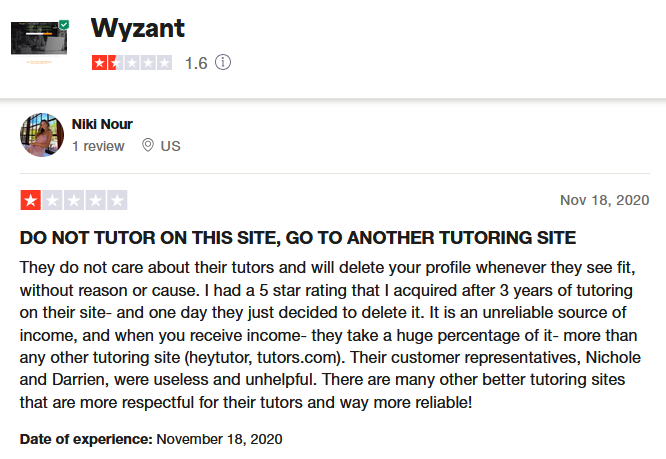
The Best Platform for Online Tutors: Whop
While not a dedicated tutoring platform, Whop offers the ideal solution for online tutors who want to create their own business easily, offer multiple payment options, and keep up to 97% of their revenue.
Whop is a versatile all-in-one platform that helps creators like yourself sell digital products and services, including online tutoring. One such example is Tutoring space, a business that offers tutoring services on Whop on a subscription basis.
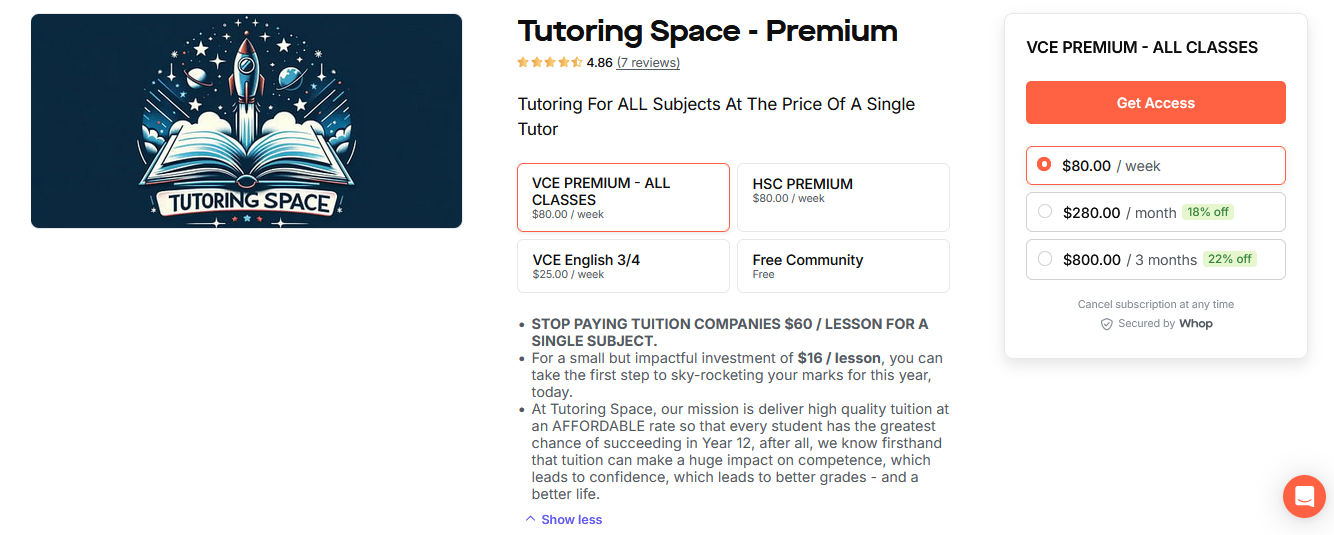
With Whop, you create a whop — your personal internet space where you will run your online tutoring business. Your whop comes as a blank slate. You simply add the apps you need based on what you want to offer. All apps are drag-and-drop and easy to set up. For example, you can add:
- Content app to share posts with your students
- Courses app to create and sell online courses and coach your students
- Chat app to enable sending and receiving messages from your students
- Forum app for your students to interact via Q&A
- Video calls app to host interactive one-on-one sessions with your students
- Files app to offer downloadble PDFs like worksheets, tests, and guides
Whop already has a large community ready to learn, and Whop has everything you need to start your online tutoring business. Enjoy plenty of awesome features such as 24/7 excellent customer service and strong community support from other creators.
It takes less than 10 minutes to get started. Start tutoring on Whop today.
FAQs
Can you make a living on Preply?
Yes. You can make a living on Preply. According to Indeed, Preply tutors in the United States make approximately $73,000 annually, while the national average salary is $59,384 annually.
How can you make money on Preply?
You can make money on Preply through online tutoring.





