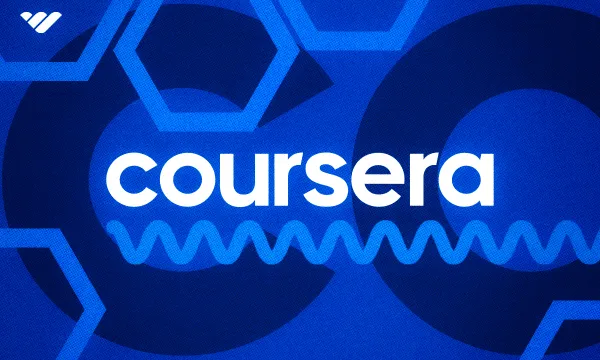Content creators spend hours carefully creating and editing content to share with their audience base. However, earning an income as a creator can prove difficult - but it doesn't have to be.
There are many options for creators to monetize their audience, and Patreon and YouTube Channel Membership are just two of these. These platforms help creators transform fans into paying subscribers. If you're unsure whether to focus your monetization efforts on building an audience with YouTube Channel Membership or trying to attract patrons (subscribers) through Patreon, read this guide to learn more about the features, pricing, and pros and cons of each.
What is Patreon?

Patreon is a platform aimed at content creators who would like to offer a way for their fans and followers to subscribe to their content. It enables creators to create subscription tiers and offer rewards to the subscribers based on their tier. Patreon also supports the sale of individual products.
Who Can Use Patreon?
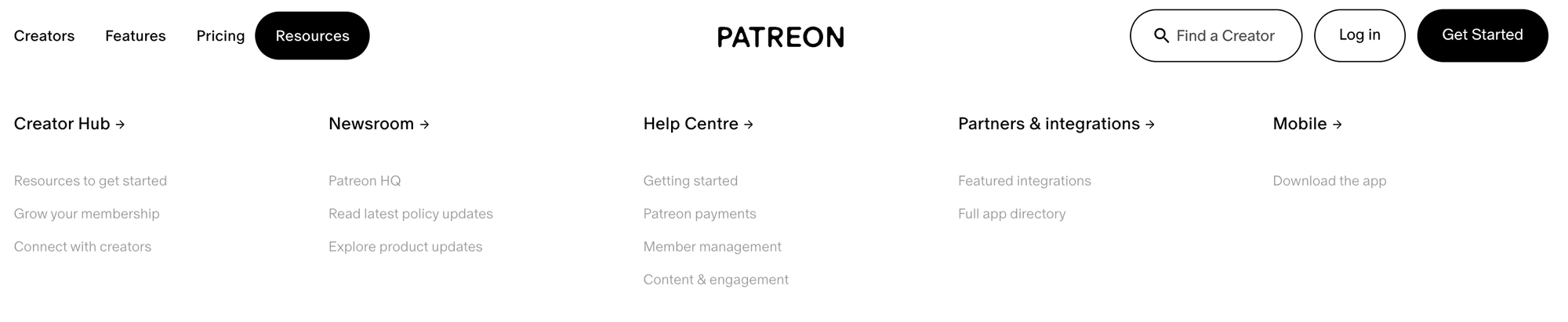
The platform is most popular with bloggers, podcasters, and others who frequently publish new content. However, anyone who wishes to sell content online can do so using Patreon, as long as the nature of their content does not fall foul of the platform's terms of service.
How Does Patreon Work?
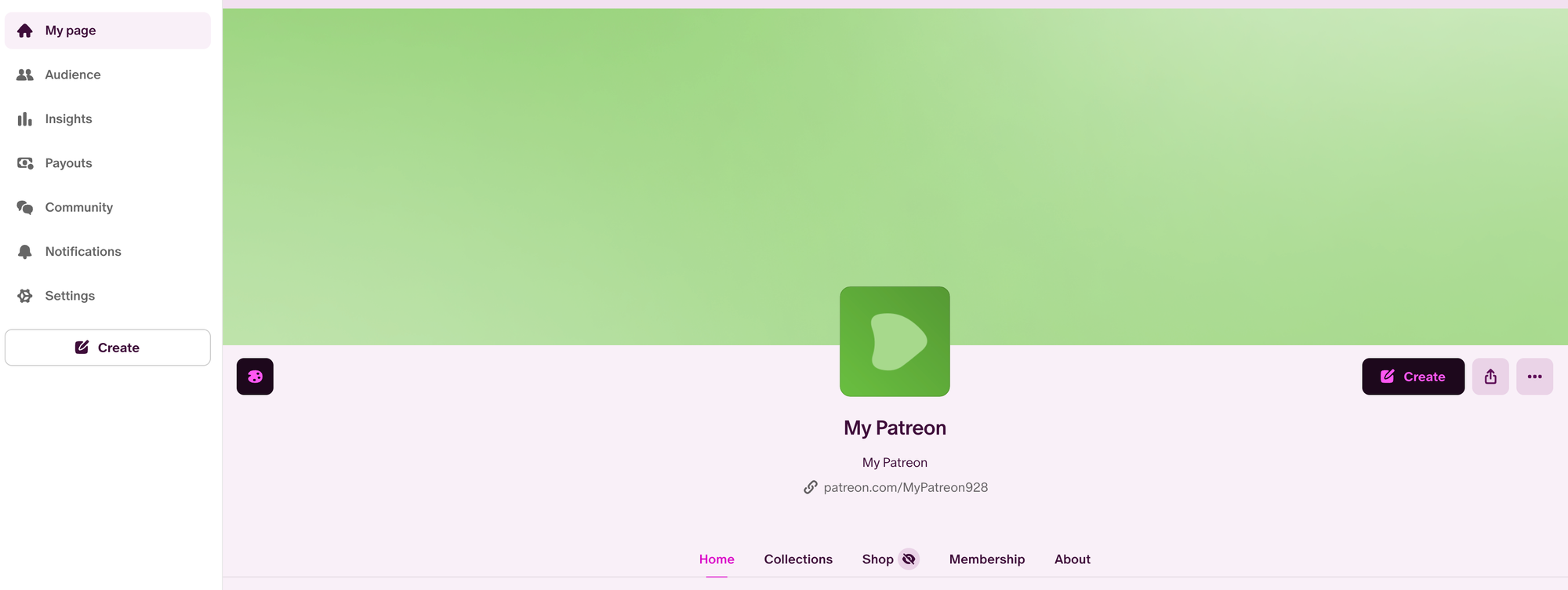
Patreon's main use is to sell subscriptions, and the people who subscribe to a creator's content are known as "patrons". Creators can define multiple subscription tiers with different prices, and offer rewards to members of each tier. Those rewards could be anything from physical gifts to early access to new content, or access to a subscriber-only chat on a platform such as Discord.
Patreon handles re-billing subscribers each month, helping creators earn a stable income. It is also possible to sell one-off products via Patreon, but for the majority of creators, the monthly membership is their primary source of income from the site.
Selling on Patreon
After joining Patreon as a creator, you'll see a dashboard where you can edit your creator page. This page is the one fans see when they visit your profile on Patreon.
The platform natively supports a variety of product types, including text posts, video files, audio files, and live streams. There are also two ways to make money on Patreon - through memberships, or, through selling digital products (like videos) to anyone on Patreon.
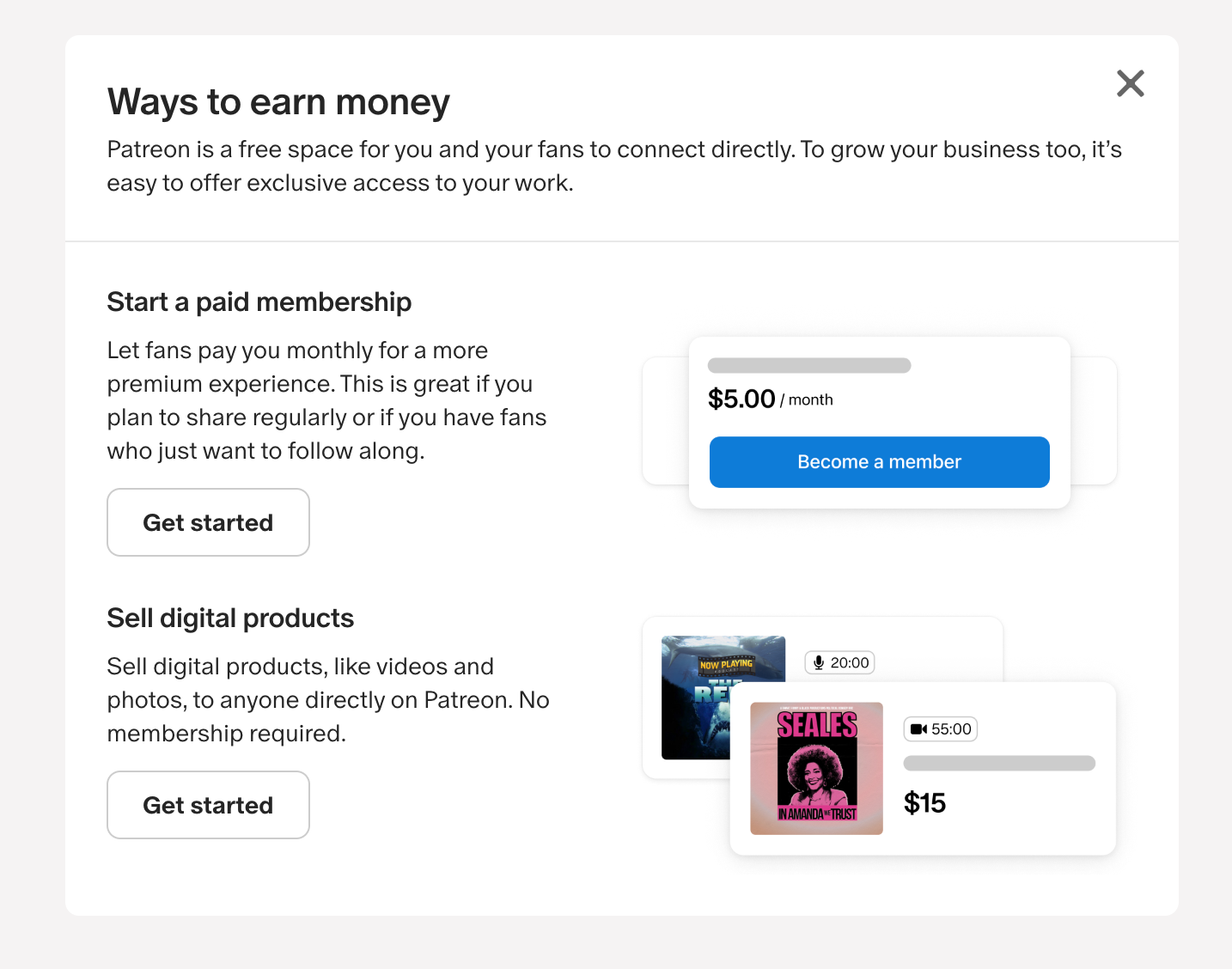
Let's first take a look at selling digital products.
After uploading your digital product, fill out the description, title, and pricing information. There are options for product variations and shipping information, which may be useful for physical products.
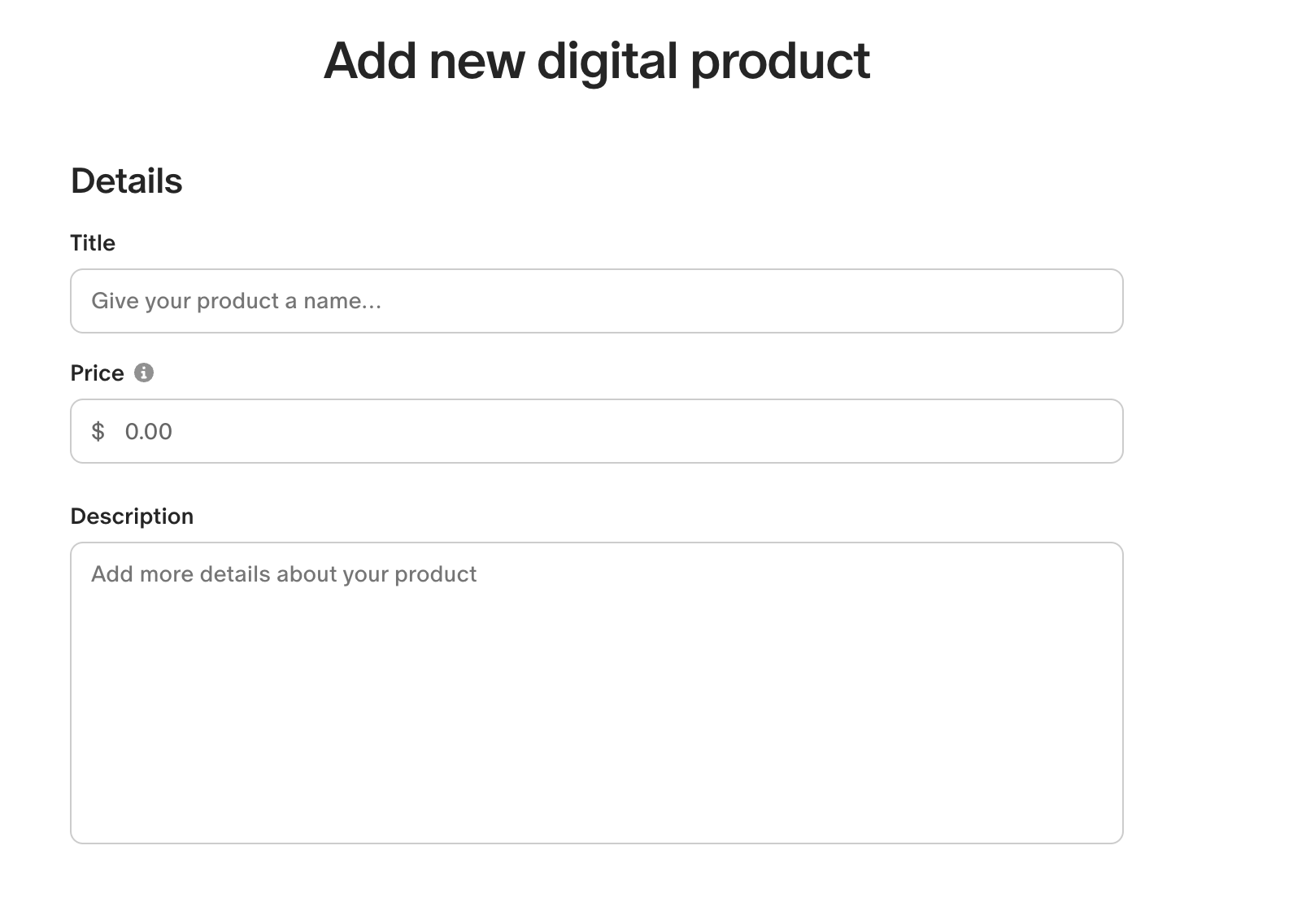
You can also add a preview to entice viewers to buy your product.
Now, let's look at the most popular way to make money on Patreon - paying subscribers. To get started with a membership, you simply start by outlining a monthly membership price and a description of what subscribers get for that price.
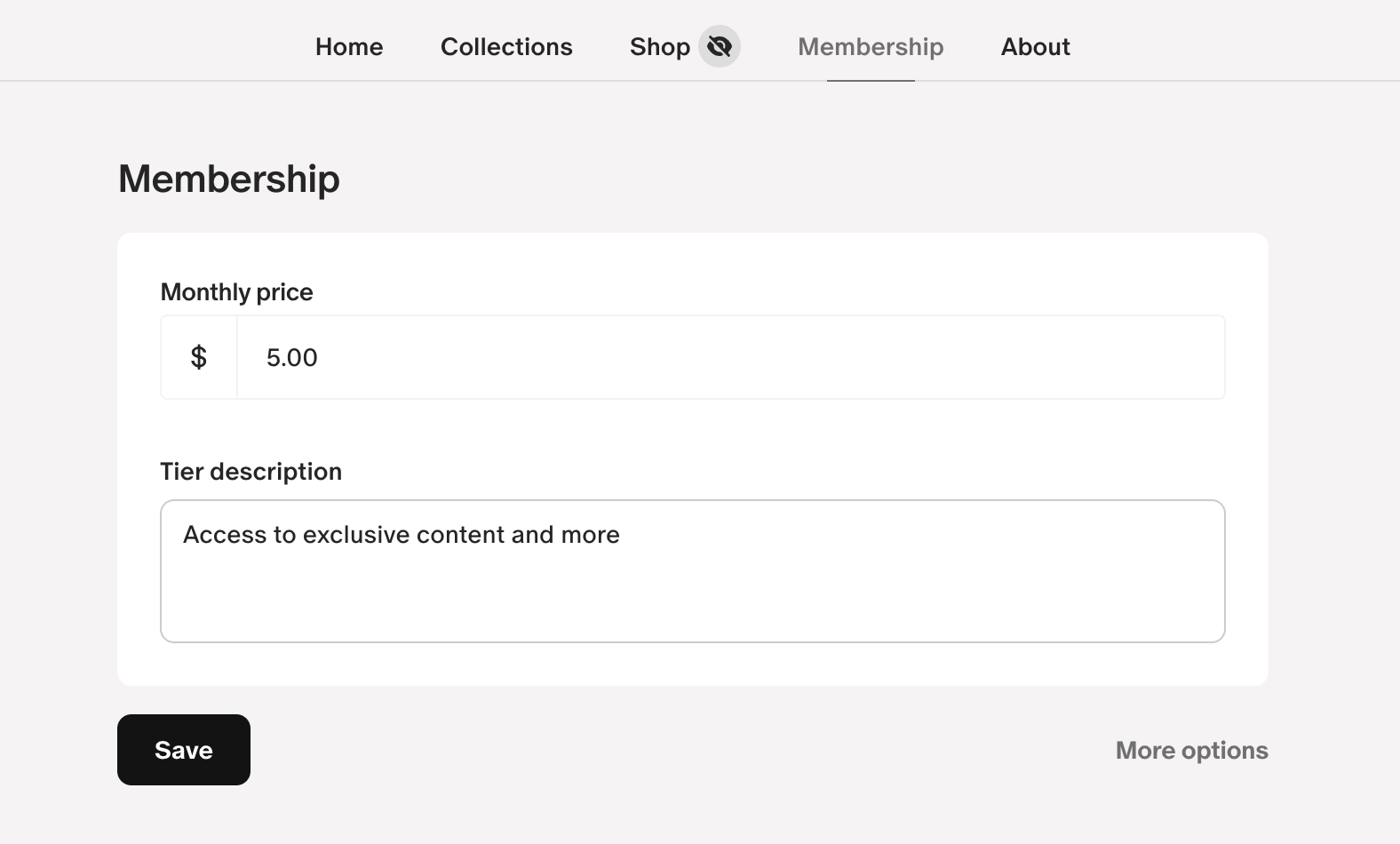
Click through to 'more options' and you can set different membership tiers and benefits. This allows you to create multiple memberships that offer different perks - for example, standard, premium, and VIP memberships.
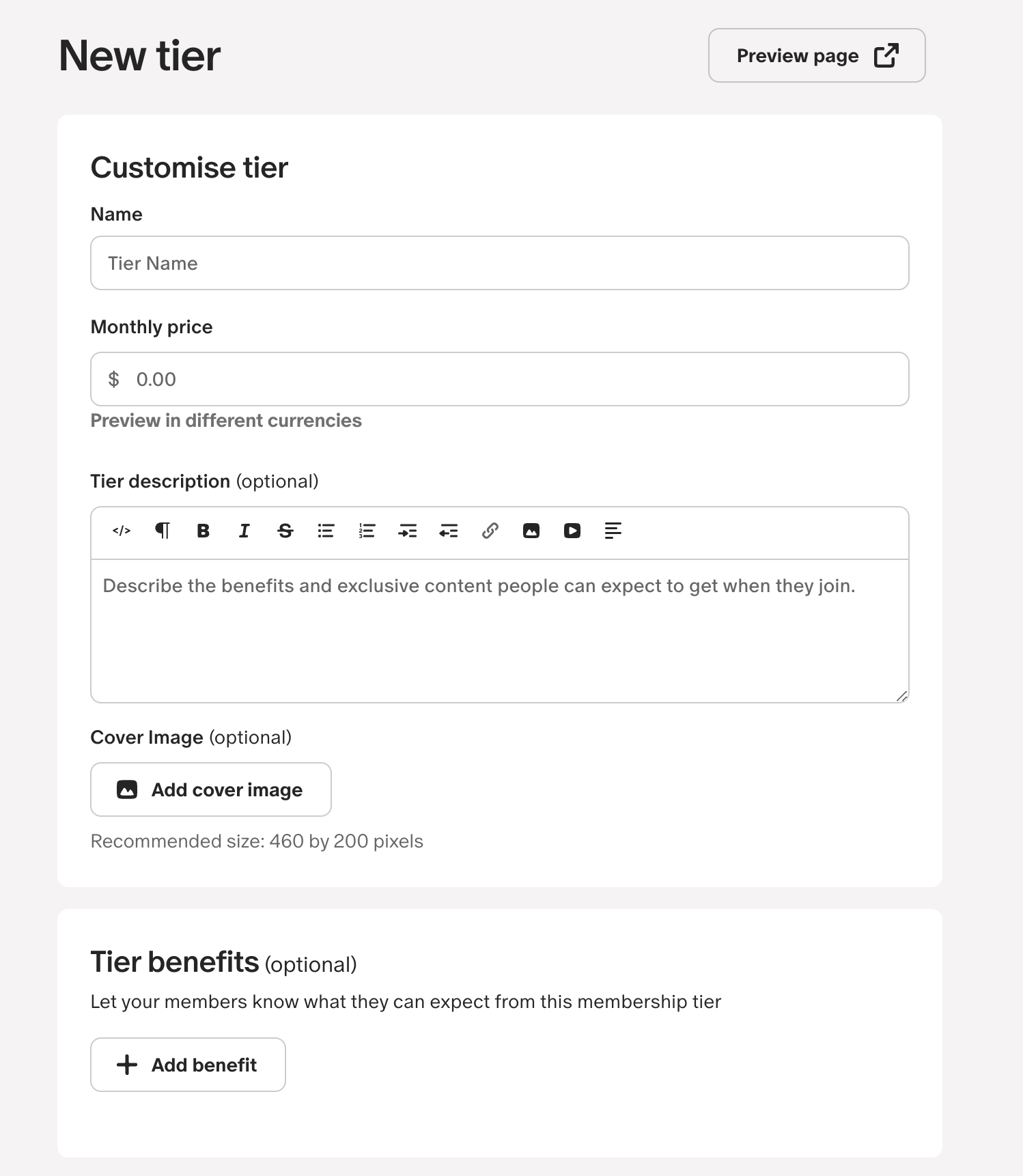
Once you have set up your memberships, you simply start uploading content. To add a new product to your creator page, just click Create and select the type of content you'd like to sell from the list that appears.
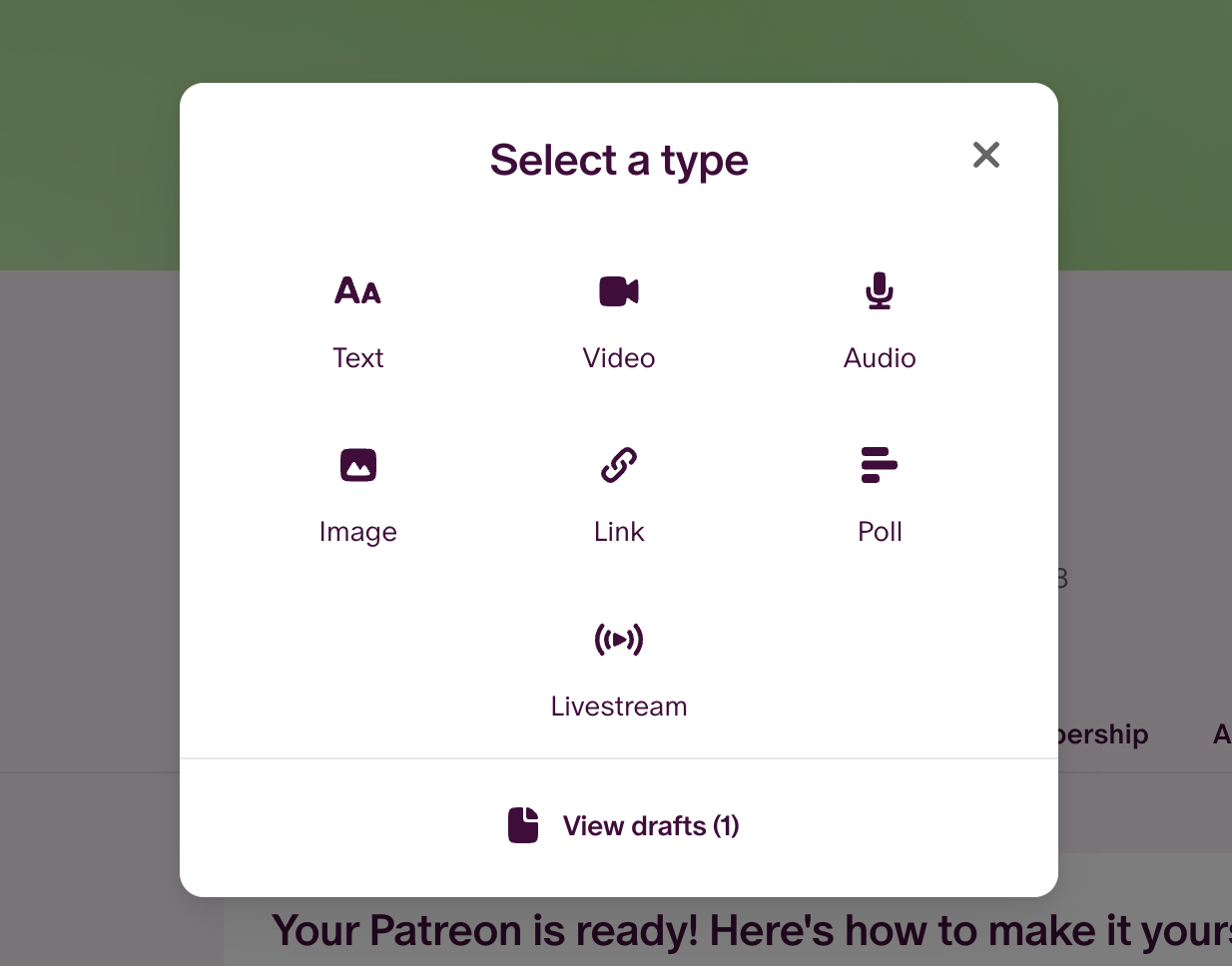
Choose the type of product you want and upload it! You can decide whether your content can be seen by everyone or only paying subscribers.
Overall, getting started on Patreon is straightforward, and the platform guides new users through the process with ease.
Platform Customization
Creators can edit their Patreon Creator Pages and make some changes to the page's appearance, including adding a profile picture and profile header. They can also change the color scheme of the page to match their branding. When adding products, creators can upload thumbnails and add descriptions and product previews.
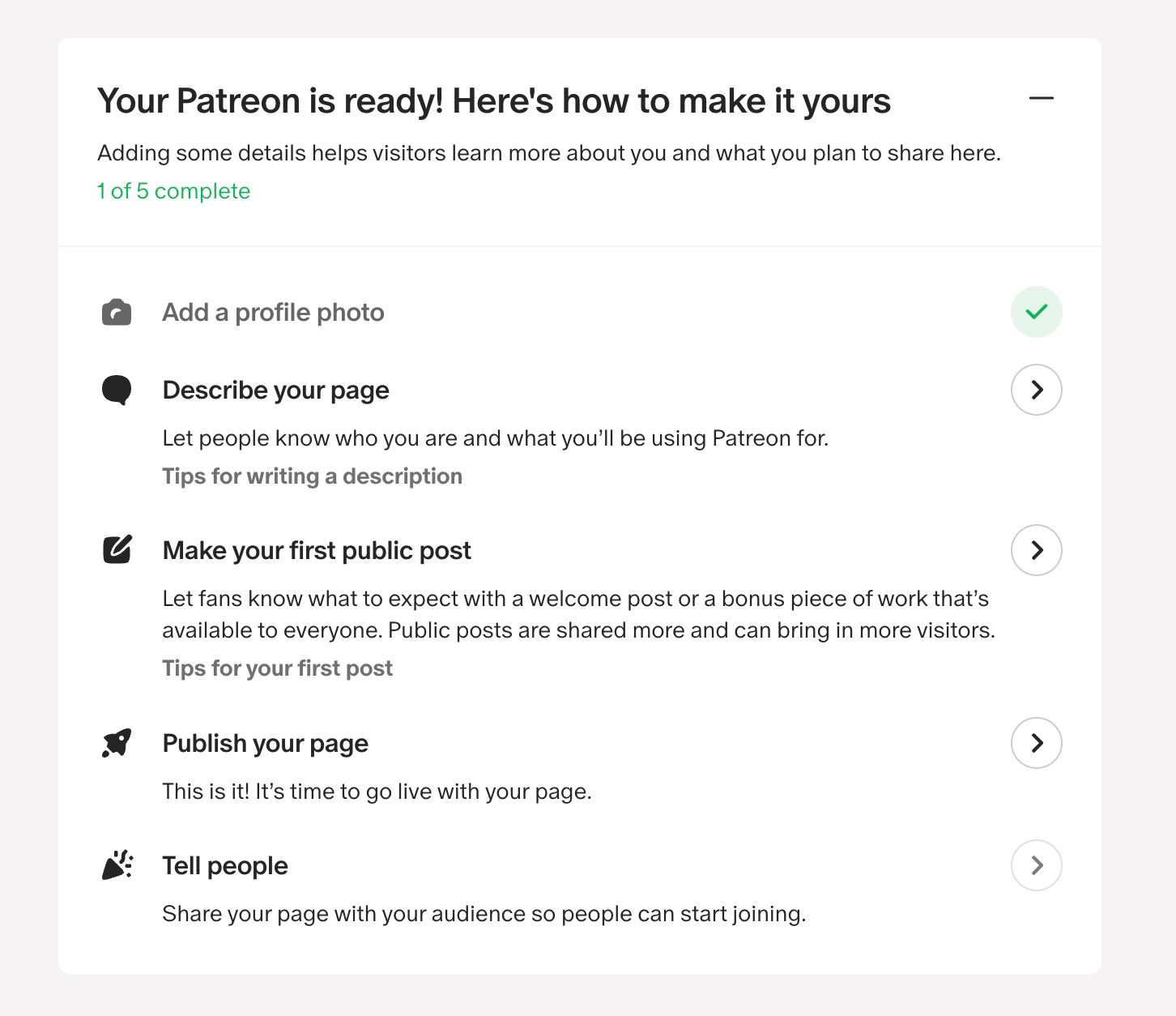
Beyond these limited theming changes, creators cannot make changes to the layout or appearance of their store pages. However, it is possible to embed a Patreon widget into an existing website and use that as the primary way of promoting your content.
Engagement Tools and Customer Management
The built-in tools for audience management provided by Patreon are both powerful and easy to use. The platform offers a Relationship Manager that allows creators to list their subscribers and view information about the tier they're currently on, their pledge, lifetime value, and other information.
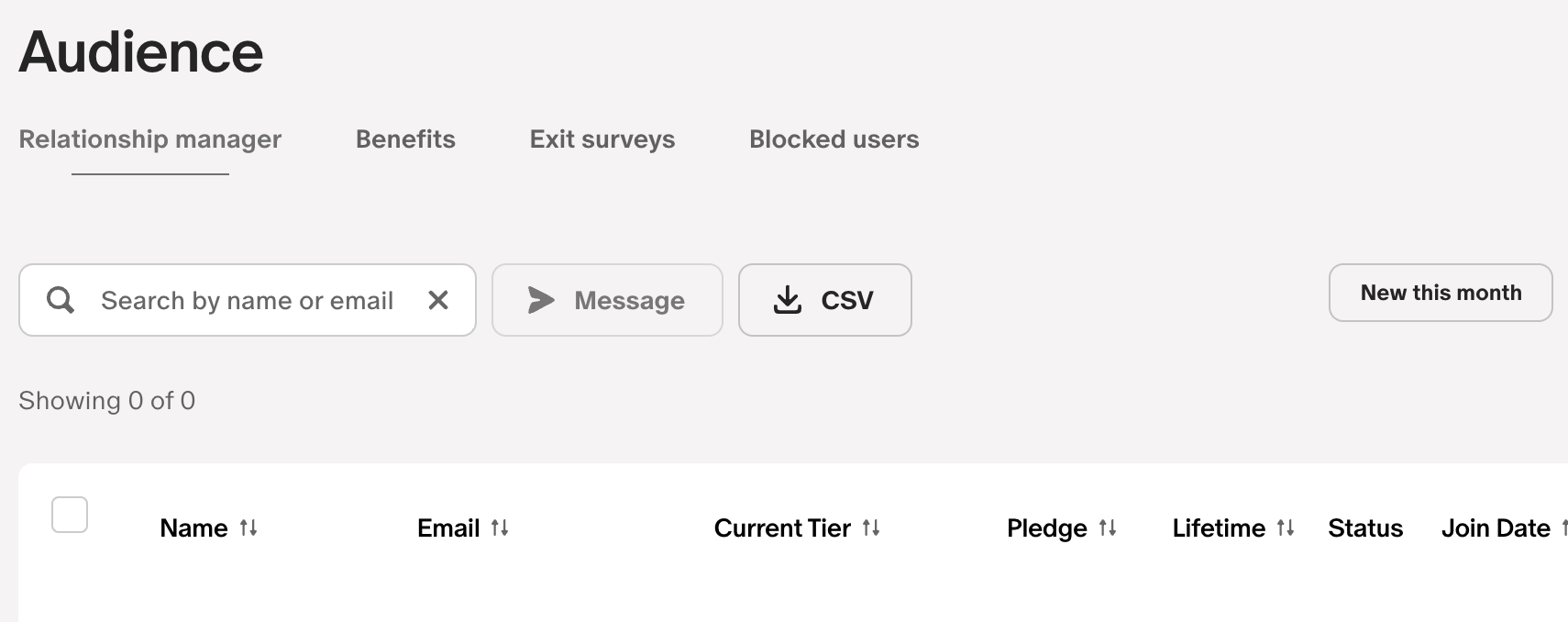
Creators can filter subscribers by a variety of criteria and send messages to individual subscribers, or a specified group. It's also possible to block users, for example, if a patron has been abusive in a subscriber-only chat and the creator would like to revoke their privileges and prevent that user from re-subscribing.
One particularly useful option on Patreon is the Exit Survey feature. This will show users a short survey when they cancel their subscriptions, helping creators understand the reasons users are canceling.
Finally, there are built-in analytics features showing audience growth, post impressions, earnings, and other metrics.
Patreon Customer Support
Patreon creators have limited options for accessing support. There is a comprehensive knowledge base that covers common issues creators and patrons may encounter.
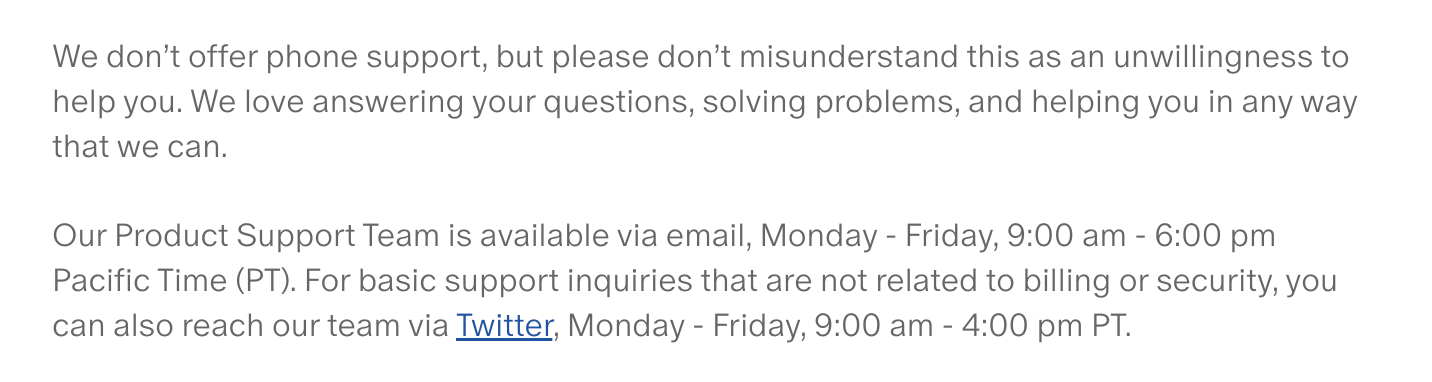
However, if creators have any issues beyond those covered by the knowledge base they can contact Patreon's email support team, which can take several days to respond. This is not ideal if a creator has an urgent issue they need to resolve.
How Much Does Patreon Cost?
There are no up-front fees or monthly charges for creators wishing to sell products or subscriptions on Patreon. Rather, the platform charges a percentage commission on each sale they make. Patreon only gets paid if the creators successfully sell their content.
The currently available membership tiers are Pro, and Premium. Pro creators are charged 8% on each sale, while Premium tier creators are charged a 12% commission and have access to additional features and tools.
Longstanding creators may have access to a Lite tier, with lower fees. However, this creator tier is not available to newer sellers, and existing account holders cannot downgrade their membership to that tier.
What is YouTube Channel Membership?

YouTube Channel Membership is a feature of the YouTube video-sharing platform that allows fans of a creator to support that creator with a paid subscription. Creators can offer membership perks to subscribers, and define tiers based on the subscription amount, with different perks for each tier.
Who Can Use YouTube Channel Membership?
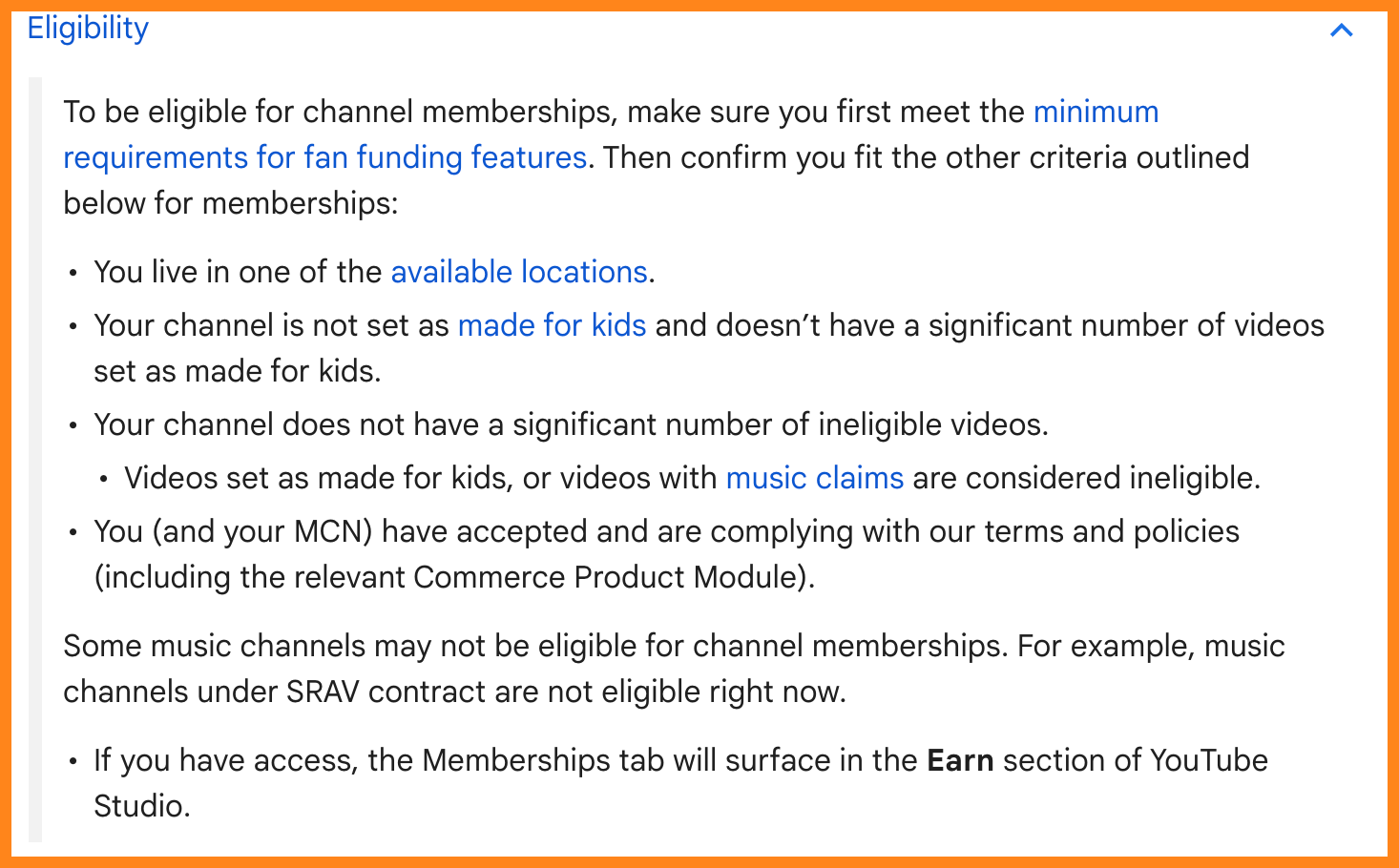
YouTube Channel Membership is accessible to YouTube content creators with at least 1,000 channel subscribers (for gaming channels, other channels have a higher subscriber requirement).
Only creators who are aged 18 or older who live in an eligible country can join the Channel Membership program. There are also some other restrictions relating to the nature of the content on the channel. For example, channels with claimed music or that are marked as "made for kids" cannot enroll in the program.
How Does YouTube Channel Membership Work?

YouTube Channel Membership is a tool for monetizing specific YouTube channels, rather than for selling individual products. It works by allowing fans to support creators by paying a membership fee in return for exclusive perks and benefits, like live streams, members-only videos, loyalty badges, and more. As such, only content creators who have a following on YouTube can use YouTube Channel Membership.
Selling With YouTube Channel Membership
Eligible content creators can turn on the channel membership features by visiting the Monetization Page in YouTube Studio and navigating to the Memberships tab. YouTube will then take creators through a step-by-step process to configure the membership tiers and perks. As a first step, creators must accept the Commerce Products Module.
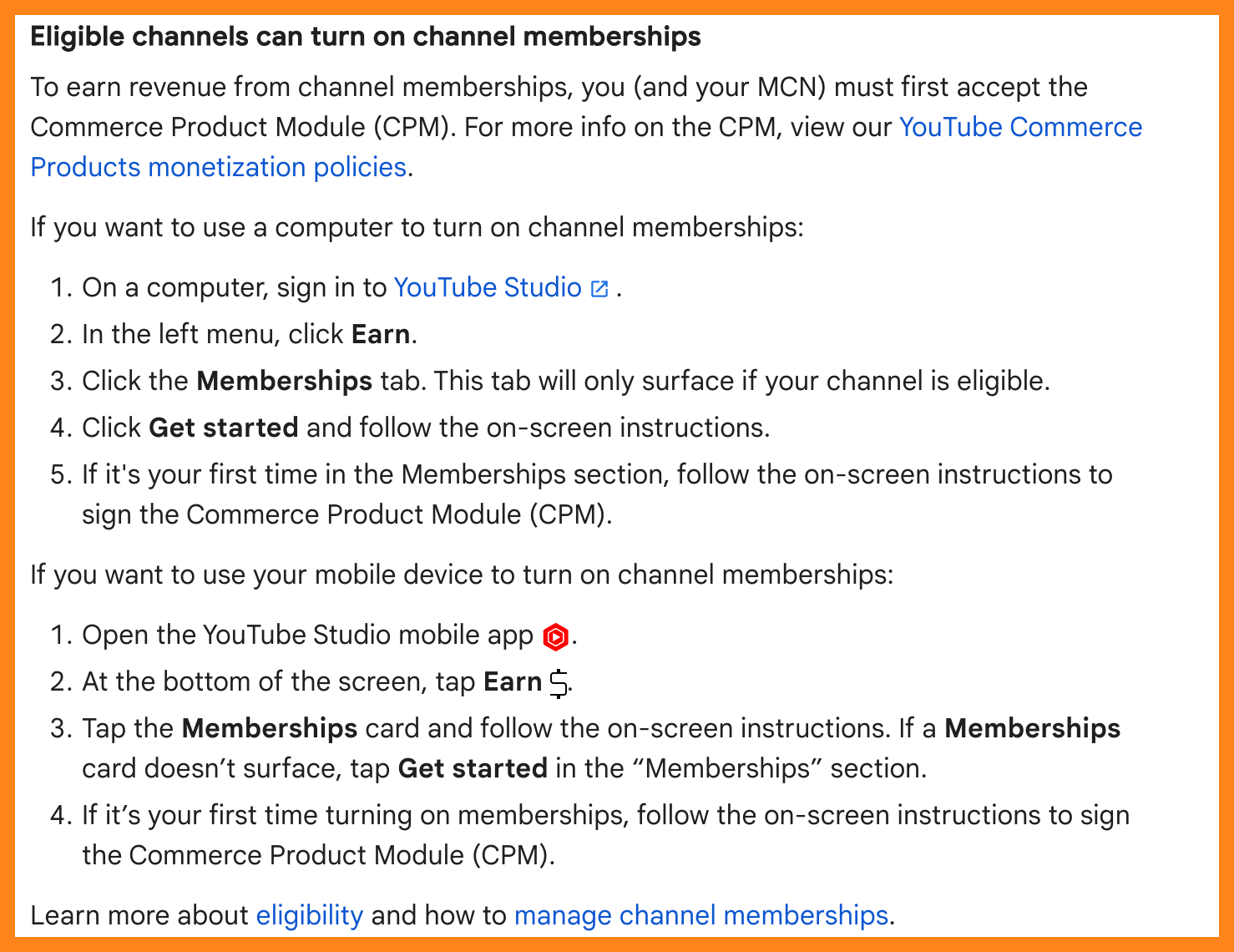
Creators can add up to five tiers, name those tiers and set the pricing and perks. For example, subscribers can be given access to loyalty badges that will be shown next to their names in live chats and in the comment sections. They can also be given custom emojis to use when engaging with the channel.
Platform Customization
Unlike other monetization platforms, YouTube Memberships are simply a way of monetizing YouTube channels. Creators cannot change the appearance of their channels, beyond offering new badges and emojis for subscribers.
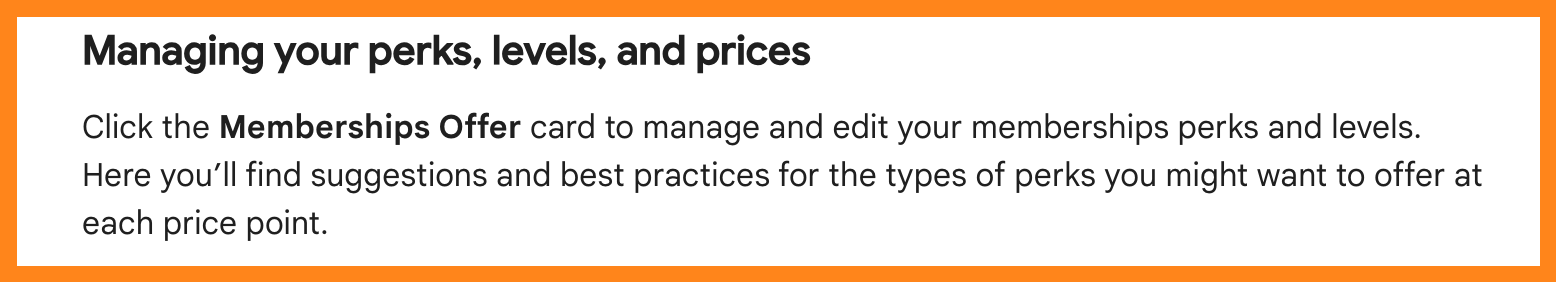
Creators can set the prices of each membership tier and the names shown on the subscription page, but that's the extent of the customization options available.
Engagement Tools and Customer Management
Some powerful analytics and engagement tools are provided as part of the YouTube Membership system. These tools are found in the Studio under Earn > Memberships, and allow creators to track several metrics, including currently active members, earnings for the last billing period, how many users have joined or canceled in the last billing period, and any feedback given by members who have canceled their subscriptions.
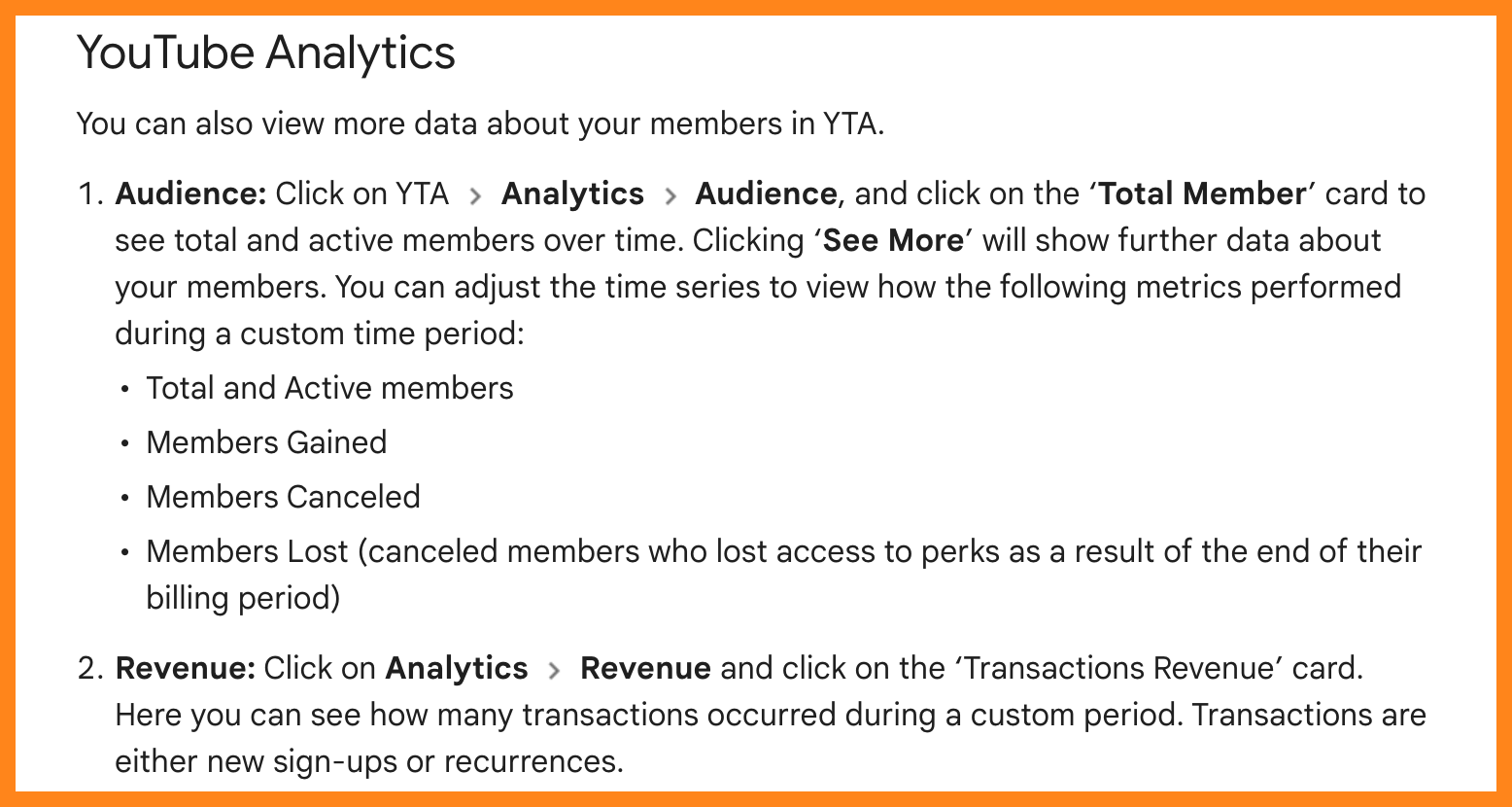
Creators can manage the perks offered to users and track which videos subscribers are coming from. They can also take advantage of the YouTube analytics tools provided by Google, which offer information about traffic sources, viewer locations, and demographics.
YouTube Channel Membership Customer Support
YouTube creators have access to a Creator Support Team that can offer assistance with account issues, policy and copyright guidelines, channel management, and details of the YouTube Partner Program.
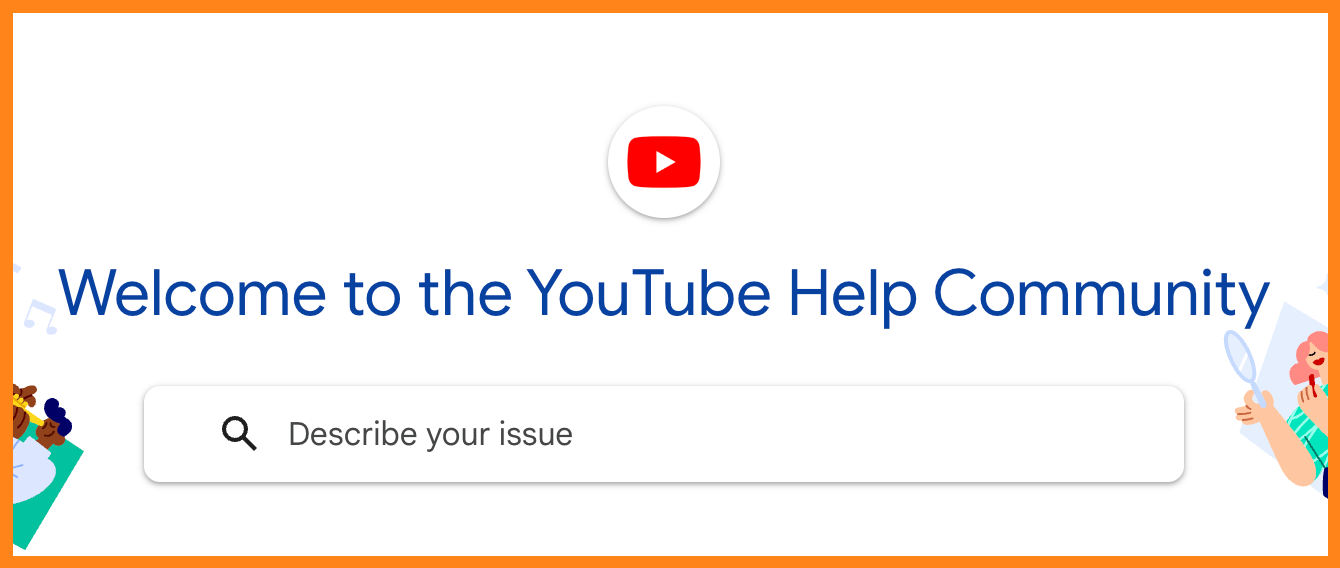
Support is available via live chat, or a contact form accessible under the Help & Feedback section of YouTube when a user is logged in to their creator account. Users can also contact YouTube support via X (formerly Twitter).
Finally, the platform offers a YouTube Help knowledge base covering common issues both users and creators may encounter, and a community where creators and users can request support from their peers. As you can see, the support offered by YouTube is much more extensive than the support offered by Patreon.
How Much Does YouTube Channel Membership Cost?
YouTube does not charge creators a subscription fee. However, it takes a commission from each subscription payment. The commission is currently 30%, with the remaining 70% going to the creator.
YouTube handles the payment processing and does not charge a separate fee for this. Any costs for accepting payments are covered as part of the 30%.
Patreon vs YouTube Channel Membership: Which is Better for Content Creators?
Patreon and YouTube Channel Membership are both platforms that have many successful members. However, these platforms serve rather different audiences. YouTube Channel Membership works incredibly well for creators who are already successful on YouTube, while Patreon serves a wider audience.
Advantages of Using Patreon
- Sell individual products or subscriptions
- Works with a variety of media types
- Lower fees than for YouTube channel memberships
Disadvantages of Using Patreon
- Limited customization options
- High fees for accepting credit card payments
- Limited customer support options
Advantages of Using YouTube Channel Membership
- Great if you already have an audience on YouTube
- The easiest way to monetize YouTube subscribers
- Perks such as emojis help turn your supporters into promoters who are advertising subscriptions in live chats
Disadvantages of Using YouTube Channel Membership
- Very high fees
- The system is for YouTube only
- Only available to creators who are already highly successful
An Alternative to Patreon and YouTube Channel Membership: Whop
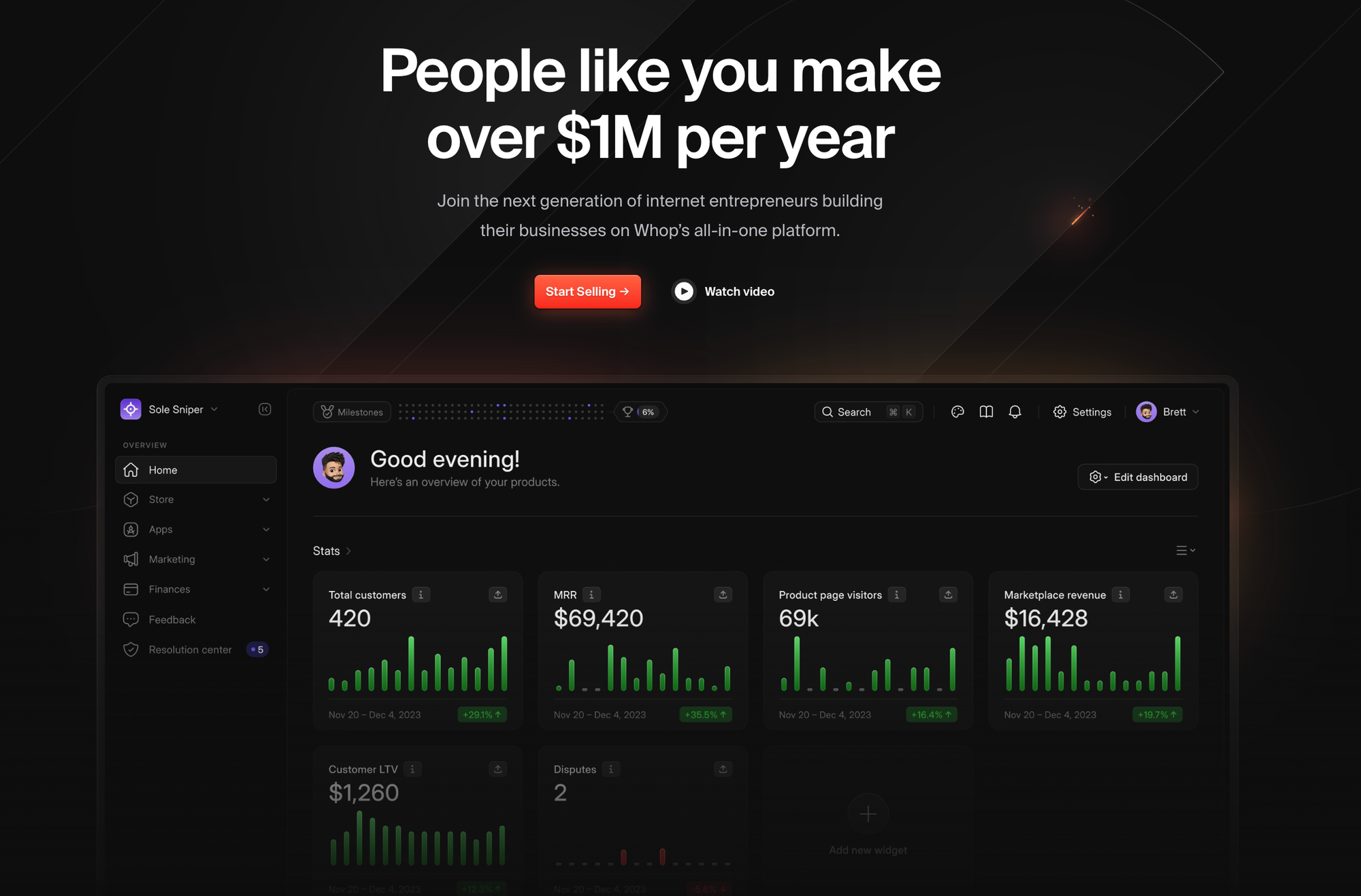
One limitation of both Patreon and YouTube Channel Membership is that they have limited integration options. Patreon does support offering access to some private groups and exclusive content. YouTube Memberships, on the other hand, are an entirely walled garden. There's another player in the world of content monetization that is far more open and flexible. That platform is Whop.
Whop is a digital marketplace that supports all kinds of content. Not just text, streams, audio and video files. It's possible to share source code, TradingView notifications, SaaS platform access, and access to paid Discord or Telegram communities, as well as many other forms of digital services and content.
If an integration for the type of content you'd like to share isn't already available, you can either code it yourself using the Whop API or contact the support team to discuss having support added. The number of integrations is growing every month, making Whop one of the most versatile digital marketplaces online today.
Whop accepts creators of all kinds, as long as the content is legal and fits with the terms of service of the platform. Certain kinds of high-risk content, such as content that violates any right of a third party, nor is content that could be considered hate speech, but the moderation policies are not overly restrictive.
In addition to the wide range of apps and digital content that Whop supports, the platform has many other features that may appeal to creators, such as:
- Low Fees: Get started for free, with no membership tiers gating access to features. Pay only 3% commission on anything you sell.
- Responsive Support: Contact the support team 24/7, 365, and get prompt, helpful responses.
- Monetize Anything, Even Apps: Use Whop to sell access to web or mobile apps. Integration is easy.
- A Bustling Marketplace: Get your content seen by a new audience of potential fans by displaying it in our easily browsable and searchable marketplace.
- Integrate With Your Existing Platform: Use our widgets or API to integrate Whop with your existing platform. Easily promote your products where your members are.
Selling on Whop is a simple process and there are no up-front fees. Whop only gets paid if your products sell. Sign up today to join a thriving marketplace of digital content creators!
Frequently Asked Questions
Can you use Patreon with YouTube?
It is possible to create a paid membership community using Patreon if you're a YouTube creator. However, since you'd have to direct your followers off-platform to do this, the friction of the subscription process may deter some subscribers.
Can anyone join the YouTube membership program?
The YouTube membership program has strict eligibility criteria. It's open only to individuals who are over the age of 18 and who have at least 1,000 subscribers on YouTube.
Can Patreon be used to monetize video content?
Creators can sell access to videos via Patreon, either offering them as a digital download or by making them accessible to subscribers only. However, discoverability is poor on Patreon compared to popular video-sharing sites, which may make it hard for creators to grow their audiences.
What sort of digital content can you sell on Whop?
It's possible to sell almost any type of digital content on Whop, as long as it's within their Terms of Service. Creators and service providers can sell everything from videos, art and audio files, to access to exclusive communities, TradingView signals, and SaaS products.