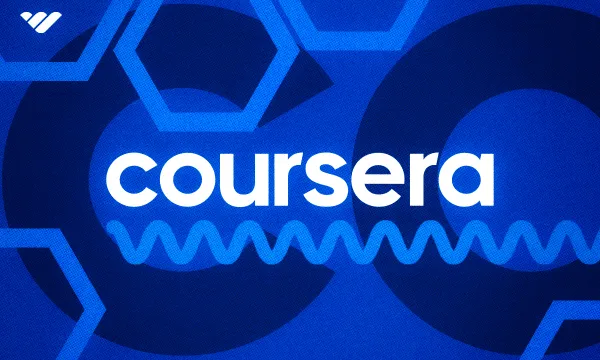Creators today aren’t only focused on making content for their audience but also need to manage brand deals, sponsorships, and more. One of the emerging platforms in the creator economy, Passionfroot can help you do just that.
If you’re struggling with managing the many aspects of your creator business, this might be a platform worth exploring. So, we’ve gone over the basics you should know, how much it’ll cost you, and what it can help you do.
Read on to find out it Passionfroot is right for you - and if not, what alternatives are out there.
What is Passionfroot?
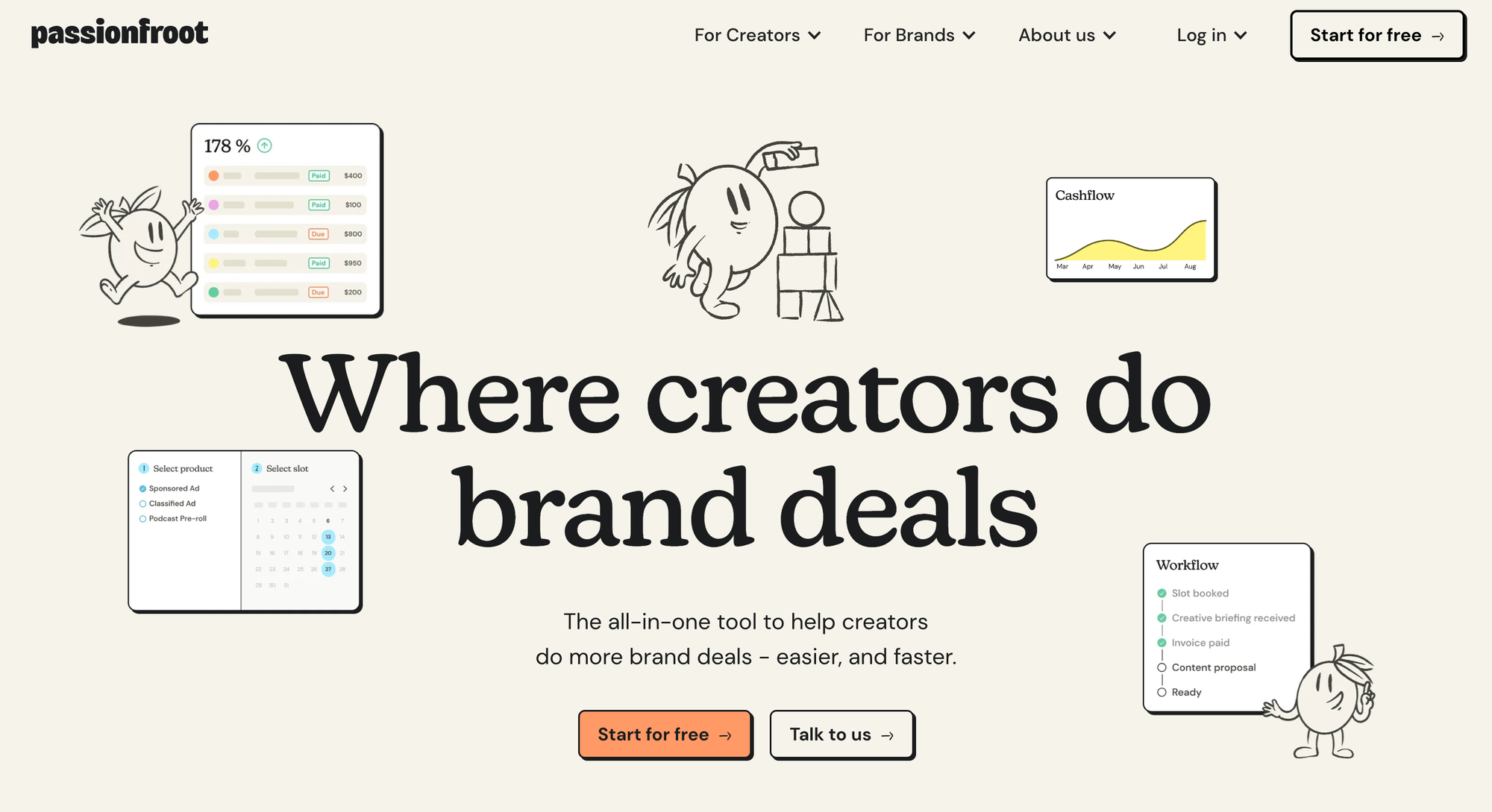
In 2021, Passionfroot co-founder Jennifer Phan found that her venture capital-focused newsletter was able to acquire a sizable online audience. However, it proved difficult to monetize that audience, and she learned that she needed too many platforms and resources to start out turning it into a business.
Soon, she realized this problem was actually a huge market potential waiting to be discovered. Together with now-COO Jens Mannanal, they started Passionfroot to help more creators make money from their followers. The unified no-code platform offers various tools along with a CRM that can help schedule appointments, collect payments, promote products, and more.
Who is Passionfroot for?
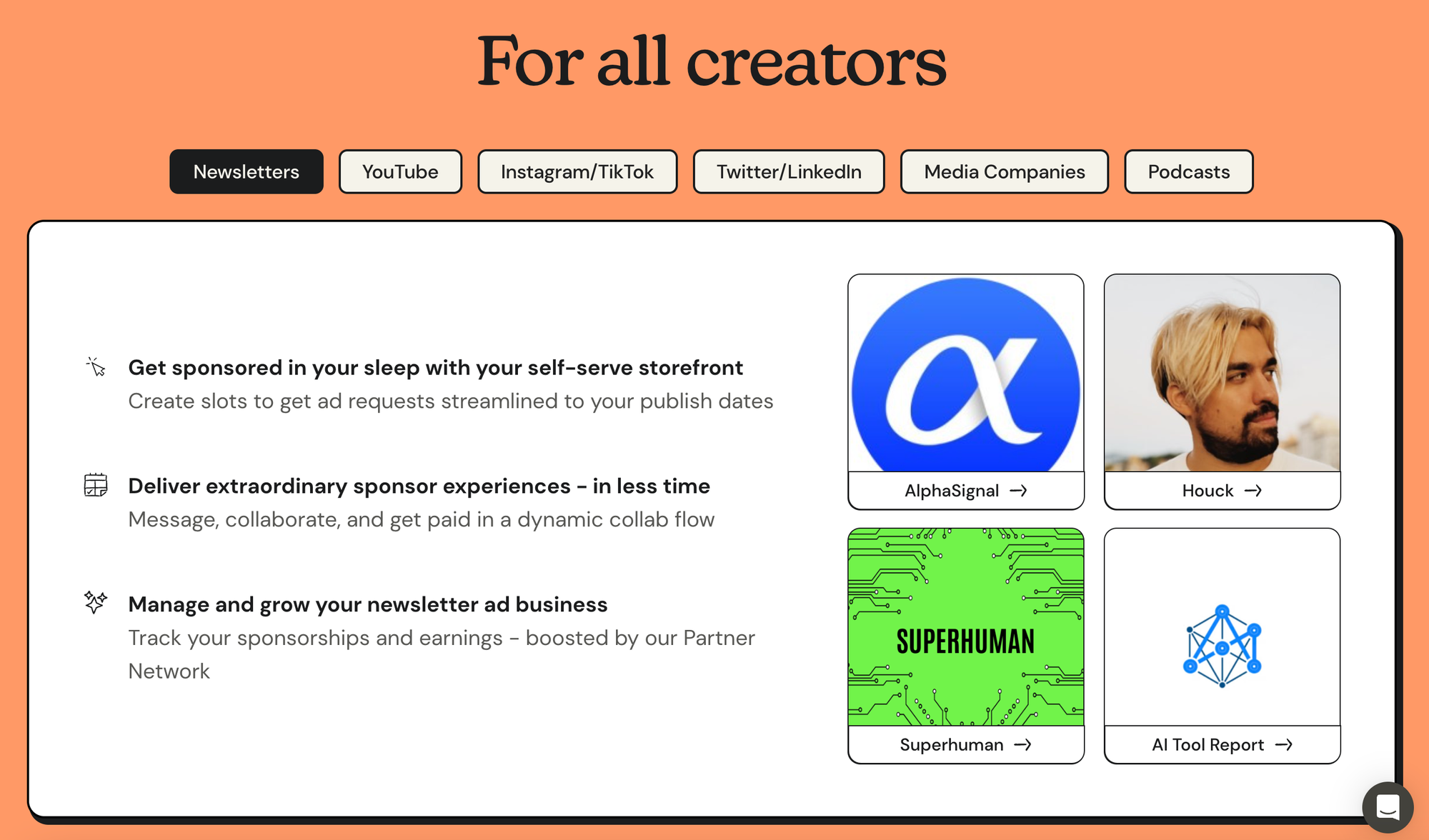
Passionfroot is for all creators looking to monetize through sponsorships and collaborations. Whether you’re on Facebook, YouTube, TikTok, or any other social platform, the company's targeting everyone from younger millennial and Gen-Z influencers to small businesses who are looking to monetize their B2B workflows.
However it isn’t only limited to these specific creators - anyone looking to monetize their content can sign up to the platform. Passionfroot is focused mainly on supporting creators managing their businesses with a singular software solution rather than a bunch of different tools.
How Passionfroot Works: From Creating Your Storefront to Getting Sponsors
We’ve already mentioned that Passionfroot provides you with tools for content monetization, but how does it do that? Let’s find out:
Signing Up to Passionfroot
When you click 'start for free', you will first be asked if you are running a newsletter, podcast, Instagram, LinkedIn, YouTube or TikTok channel. Let's say for the sake of this walkthrough that we are, and click 'yes'.
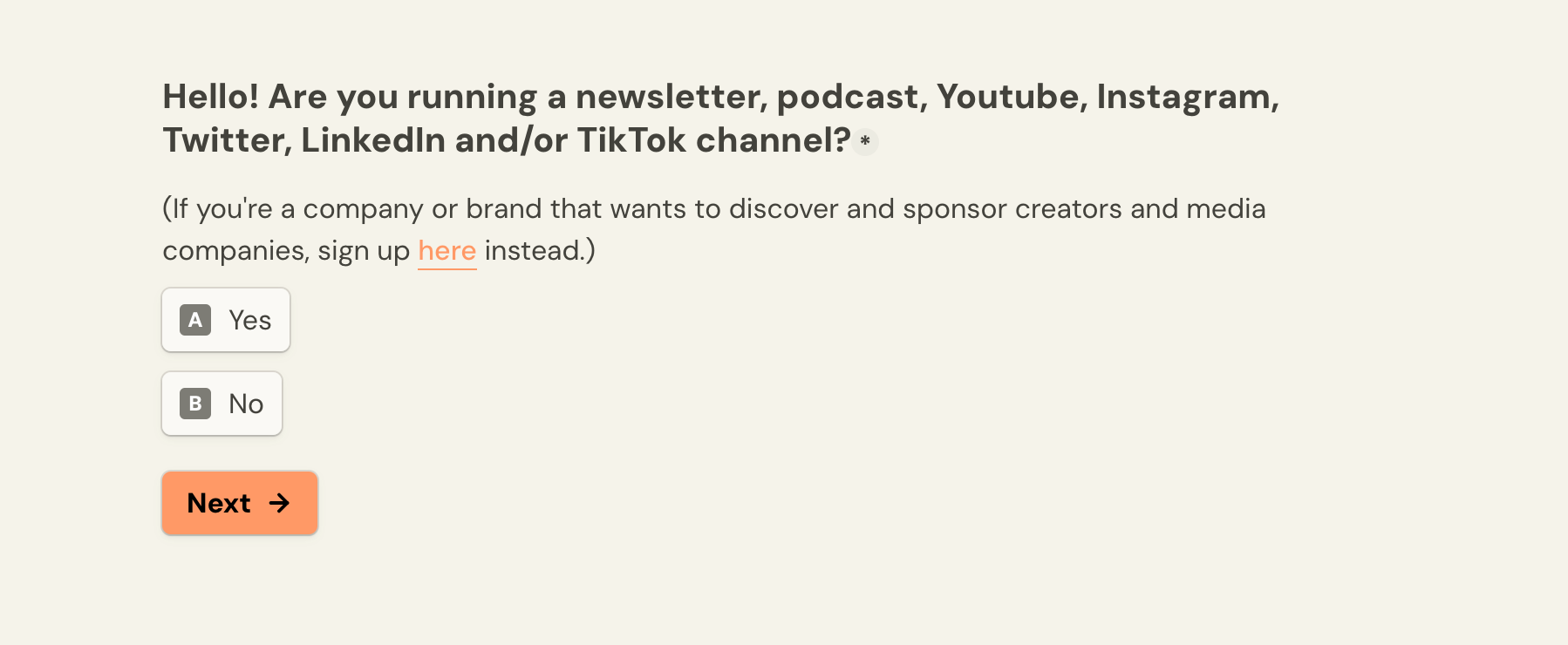
Next you will be asked to enter your name and the choose the country that you are operating from.
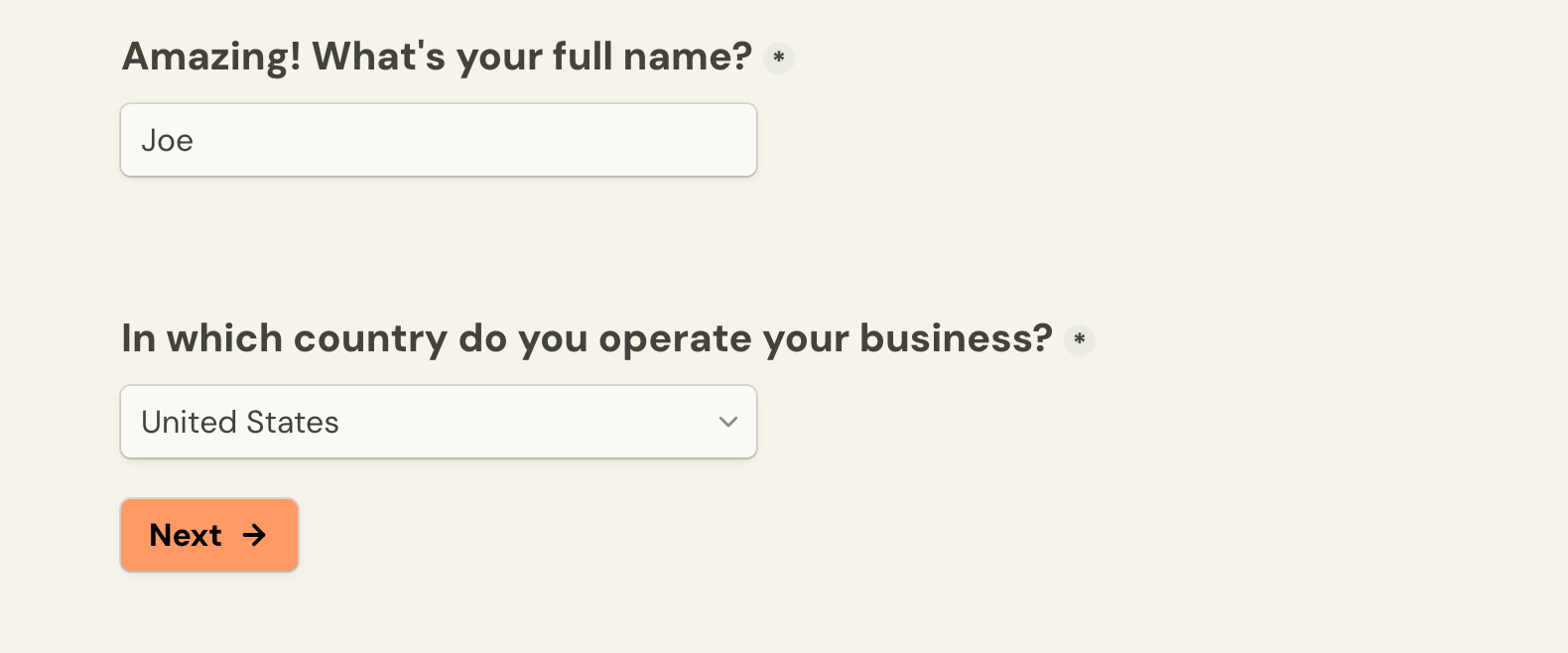
Following this, you choose the currency that you want to charge your sponsorships in, and the platforms that you use for your business.
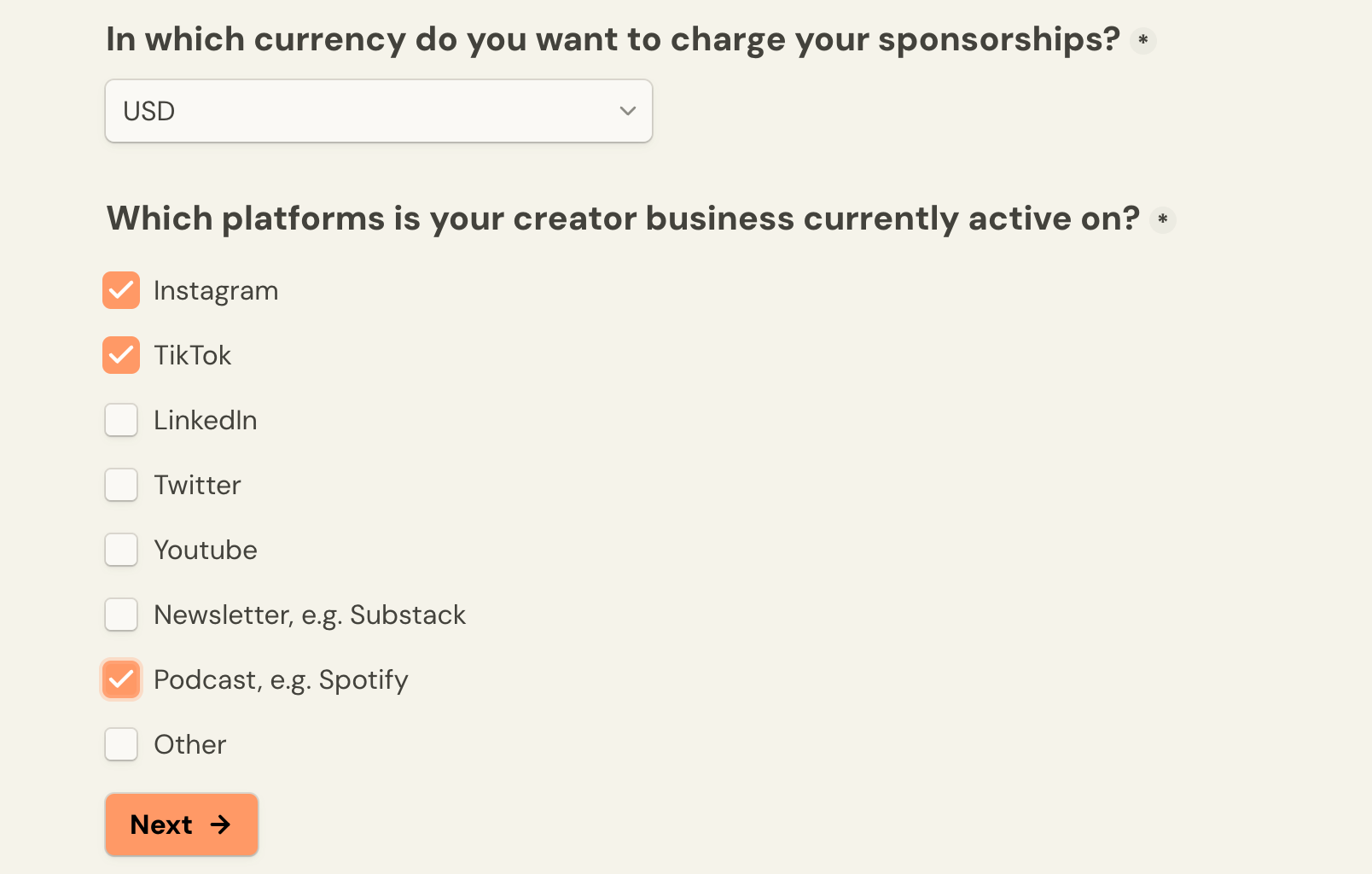
After choosing the platforms that you use, you enter the URL of the primary platform. So if you use all of the above for your business, choose the one that has the most engagement and traction.
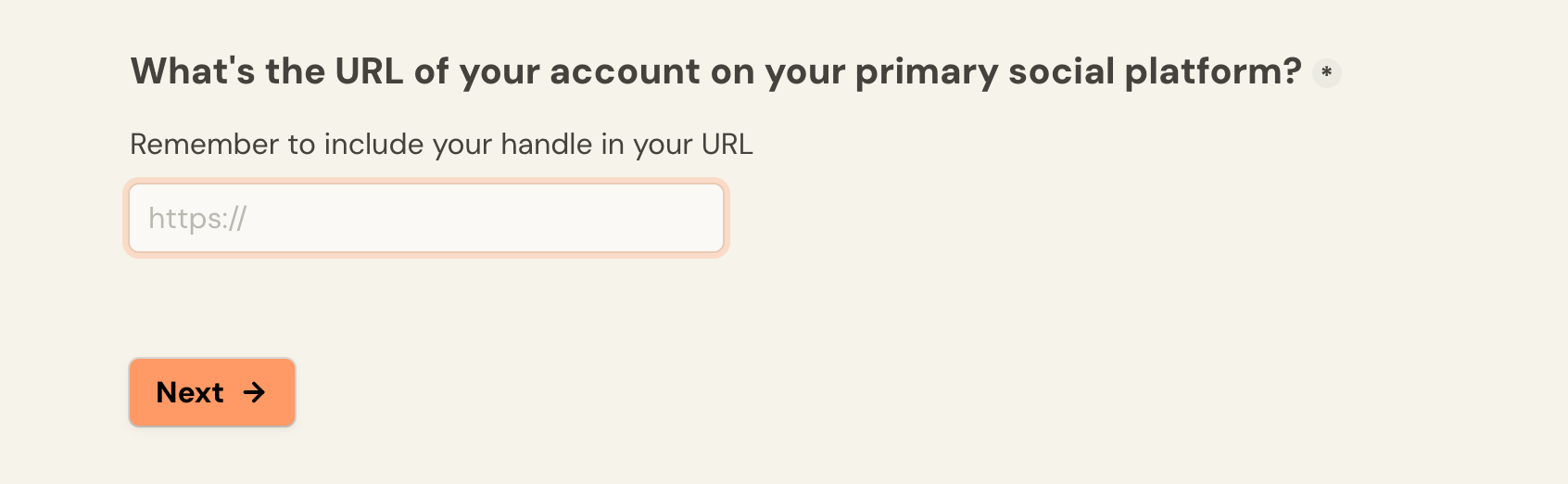
URL entered, it's time to tell Passionfroot whether you have gotten any inbound requests for partnerships. We are choosing 'no' here for this demonstration. Then choose a goal. Remember - aim high, but be realistic. If you have never had a sponsorship or partnership then it's unlikely that you would make over half a million dollars in the next twelve months.
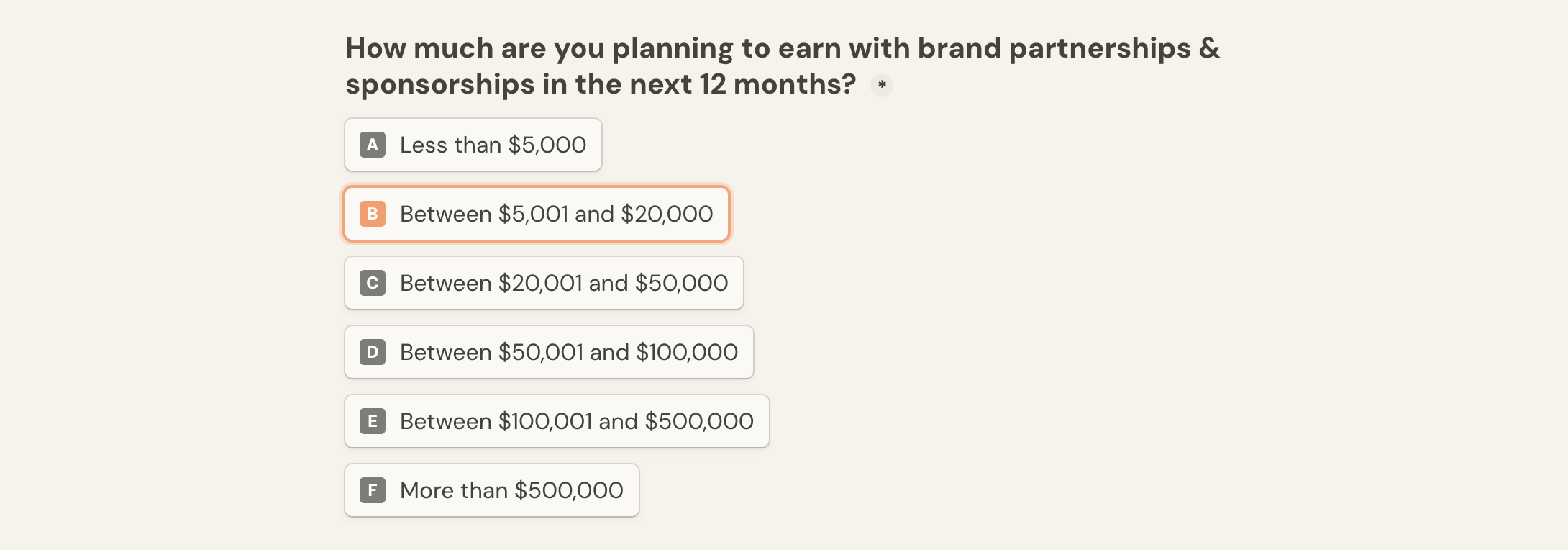
Now choose a category for your content. Categories include the likes of AI, Beauty and Personal Care, Coaching, Gen Z, and more. With more than 40 categories to choose from there will definitely be one for you. Plus, you can choose up to three categories.
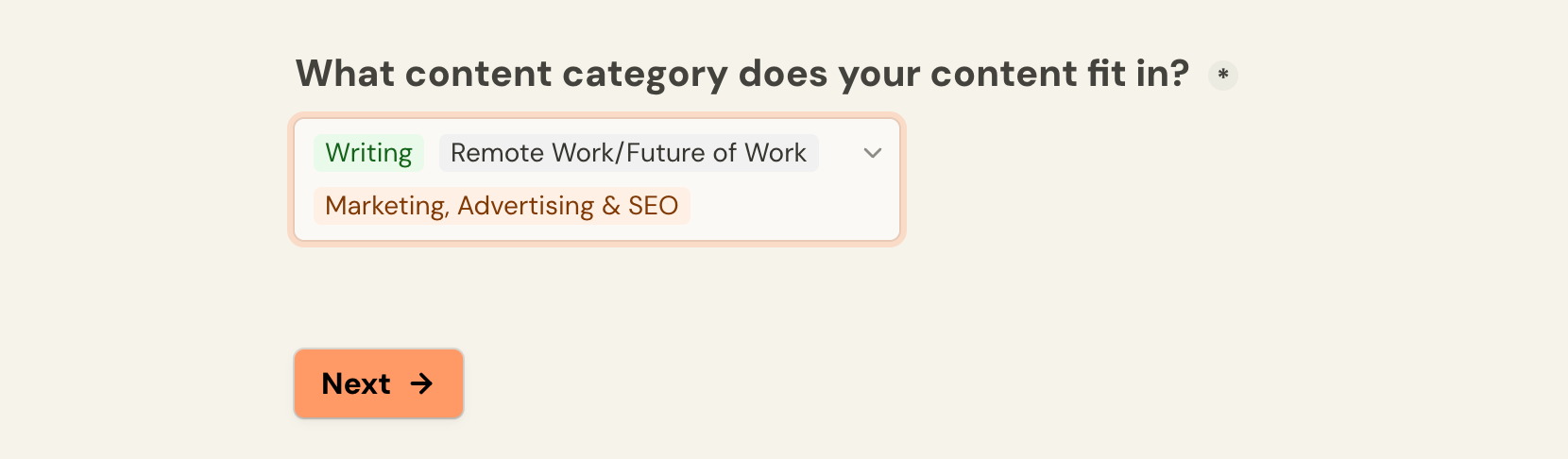
After this, you simply select how you found out about Passionfroot, before choosing what your top priority is. You can choose from 'streamline my sponsorships' and 'getting sponsorship leads'. At this point Passionfroot will also ask if you want to sign up for their weekly newsletter.
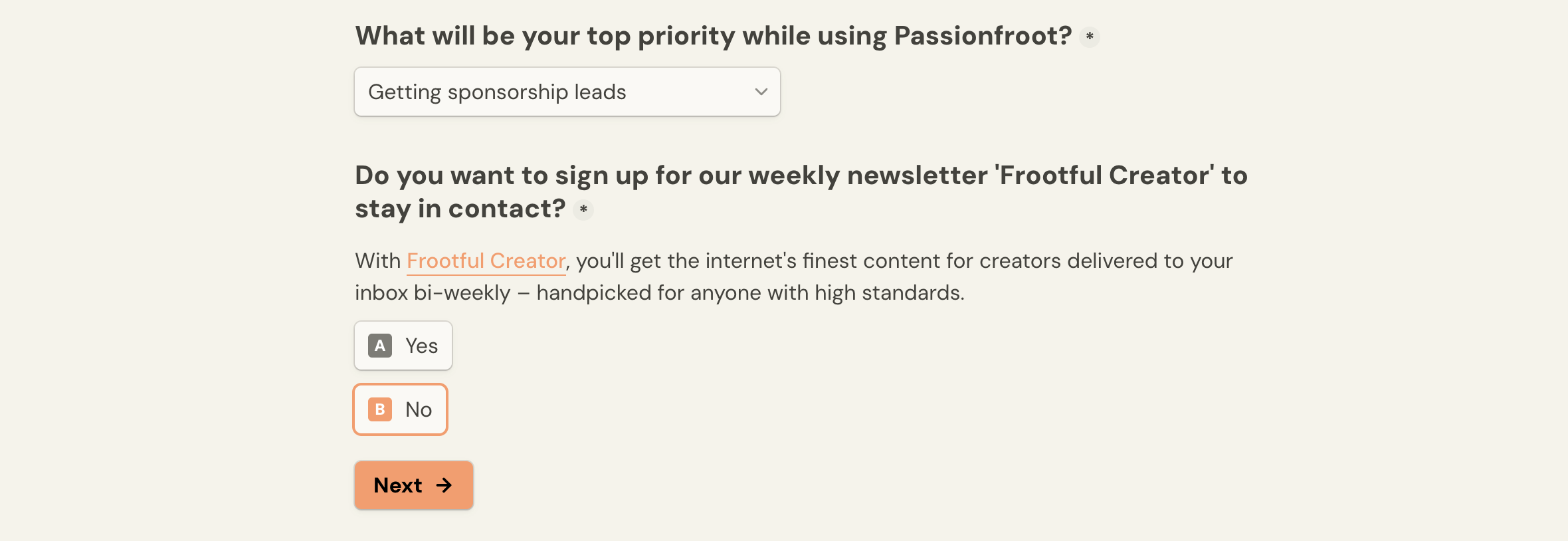
Finally, you enter your email, tell Passionfroot if you have been referred by another partner, and are met with this screen:
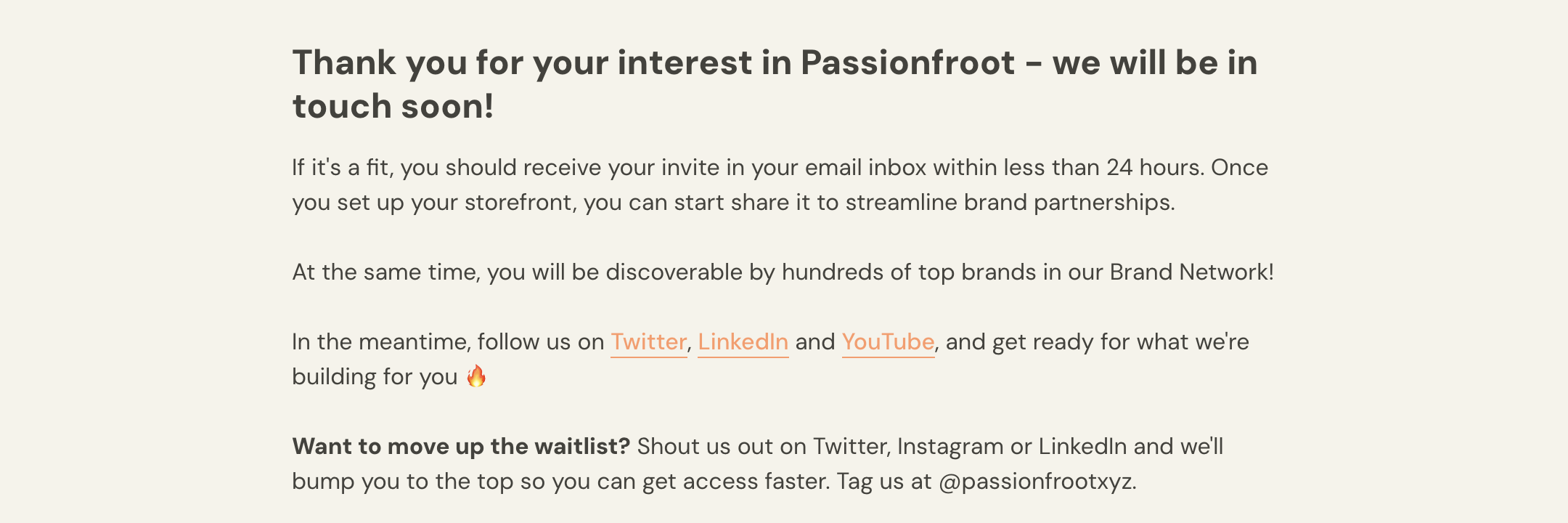
This final page doesn't actually get you set up but instead tells you that Passionfroot will 'be in touch soon!'.
After an 11-step process this is a frustrating end point for creators, as you now have to wait 24 hours to set up your storefront.
Creating a Storefront on Passionfroot
When you get your invite to join Passionfroot, it's time to set up your storefront. The storefront is essentially a sponsor-facing page that allows potential brands to look at your success rate, subscriber testimonials, and more. You can also highlight your sponsor deals and other products you’re looking to offer.
All you have to do is go to Storefront editor on the platform and build your own. There are four main types of building blocks, which comprise your storefront: content, channel, link, and sponsorship blocks. Start with a content block to let brands know your mission and vision so that they can see whether they align with it or not.
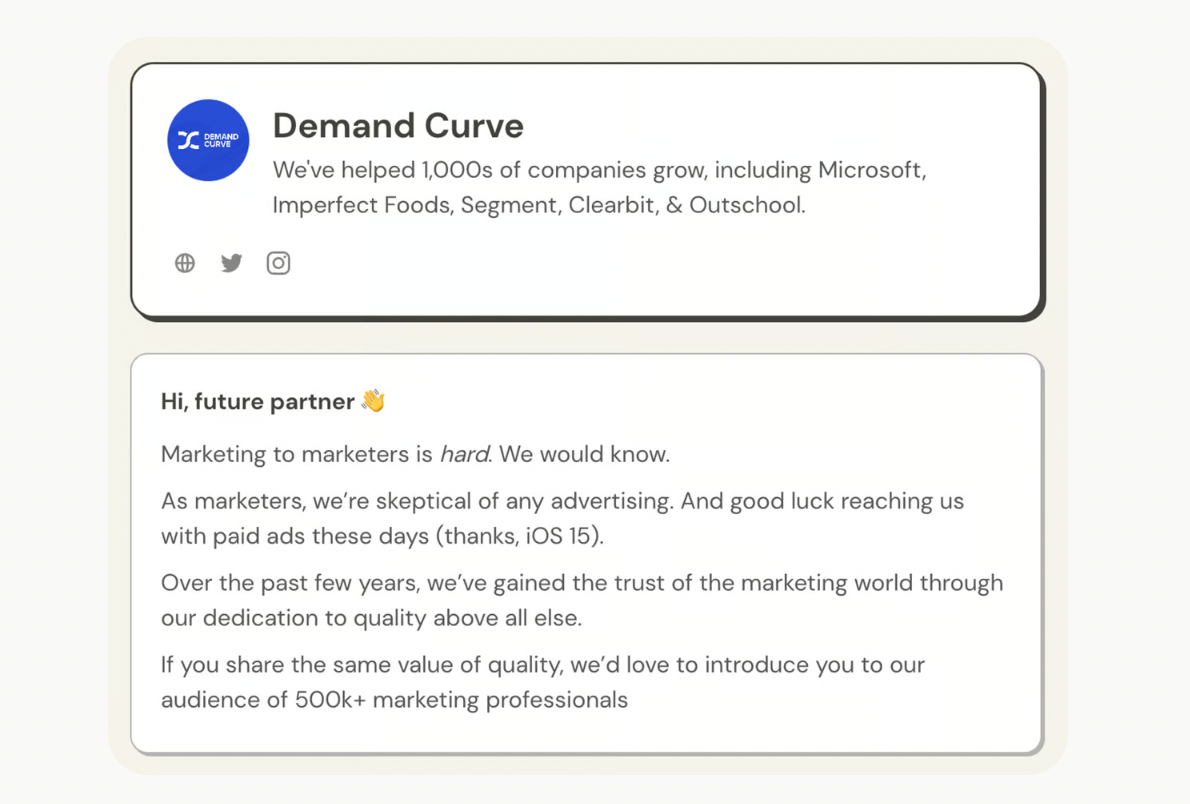
Next, you can add channels you’d like to monetize there. Suppose you primarily use TikTok and Instagram, you can link those two channels to the store and Passionfroot will show brands the live stats on those platforms, such as subscriber or follower count, etc.
You can also add products within those channel blocks. So for each platform, you can choose to showcase what type of collaboration you want to do and how much it would cost brands or sponsors. There are also options to create package deals so that you can offer discounts to them in case they book a few products.
There are content blocks as well, which mainly let you personalize your page. Here, you can showcase anything to impress your potential clients, this can be a case study, popular subscribers, and more.
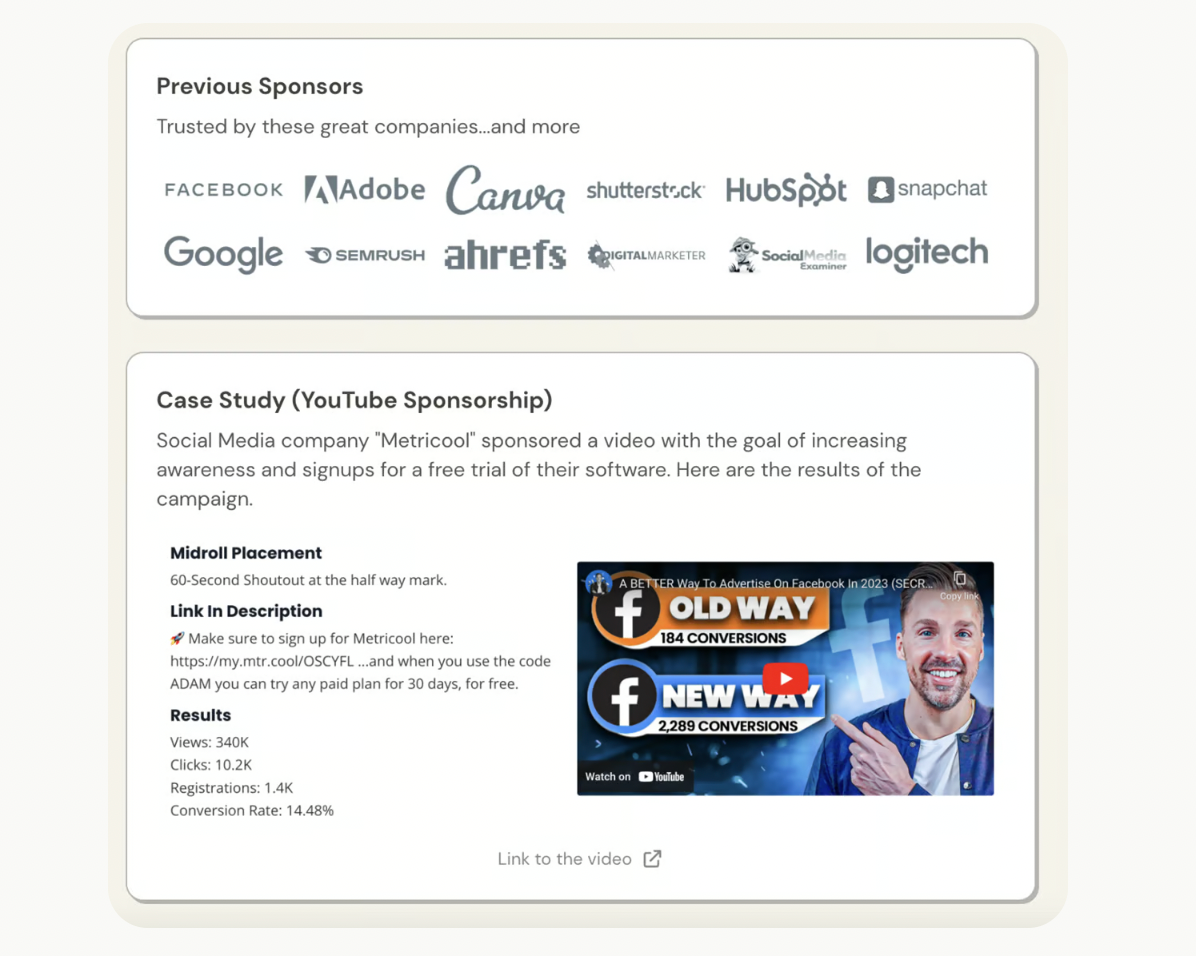
One of the best things about the Storefront is that you can actually view everything related to the products on the dashboard. So, you have a Calendar that shows the number of slots booked, you can view who’s reached out and approve or deny their request, and more. You’ll also need to set up your payment details before publishing your storefront.
You must link your storefront page across your primary channels because your potential partners might be already following you on social media, listening to your podcast, or reading your emails. Moreover, you can also share a link with brands you’re interested in, add the link to your platforms, or even put up a social media announcement.
Receiving Brand Requests
Passionfroot offers access to a network of potential sponsors who have been thoroughly screened. These sponsors can look at your storefront and book a time slot with you, then send you information about a campaign in more detail. Along with that, sponsors can also add contact information and business details to the request. Once a sponsor clicks submit, it pops up on your dashboard and you can accept or deny it depending on what you want.
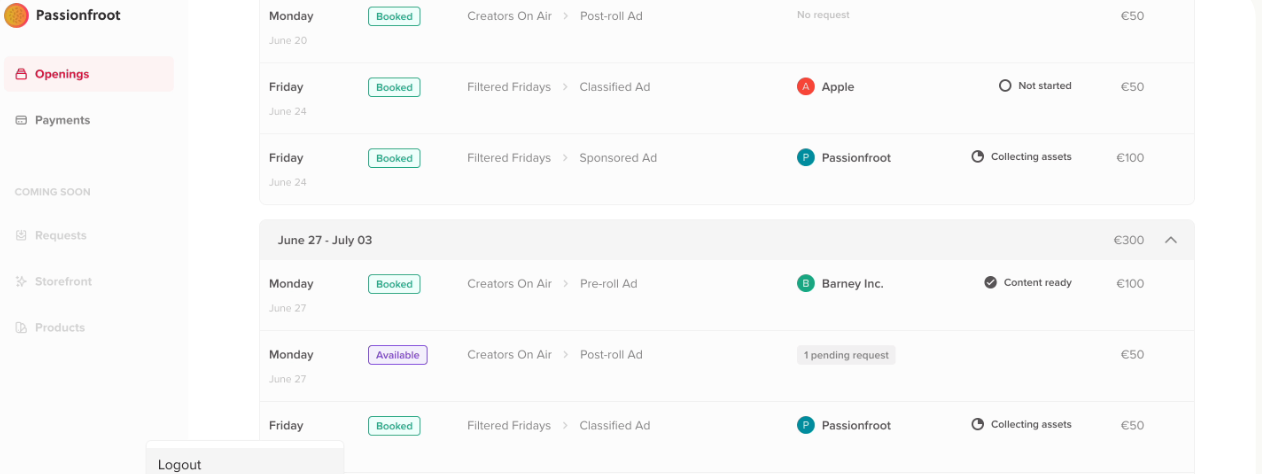
What about if you want to change a few things about the request? Instead of flat-out rejecting it, you can send a follow-up email to the brand suggesting a different pricing or date. After accepting the revised proposal, the sponsor may proceed to make payment.
After that, the brand partner provides you with a creative briefing that includes any requirements they may have for what they have booked. This could contain links, important messaging points, and more creative materials to incorporate into your content.
You can also send back a revised version if you’re not happy with some of the details on there. Once the brand and you are satisfied with the proposal at hand, you can get to work!
Booking Collaborations
We’ve already mentioned the huge network of brands on Passionfroot, so how do you reach out to brands directly?
With Passionfroot you can choose how you want to get bookings: by having sponsors come to you through your dedicated storefront and ad network, or by proactively reaching out to sponsors with outbound pitches.
When a partner posts a campaign that fits your profile, you'll be notified via email and invited to apply, allowing you to participate. You can view this campaign via the Discover page in your workspace or by clicking the email link. Once you’ve taken a look at their marketing needs, you should note what platform the sponsor want you to work on, the content, and the budget available.
If you know exactly what the sponsor is looking for, you have a better chance of getting accepted. You should only apply to a campaign if you believe it will work for your audience, budget, timing, and type of content. So, click apply and fill in details about what you can bring to the table including your audience size, dates available, etc. Here’s an example that you can take a look at:
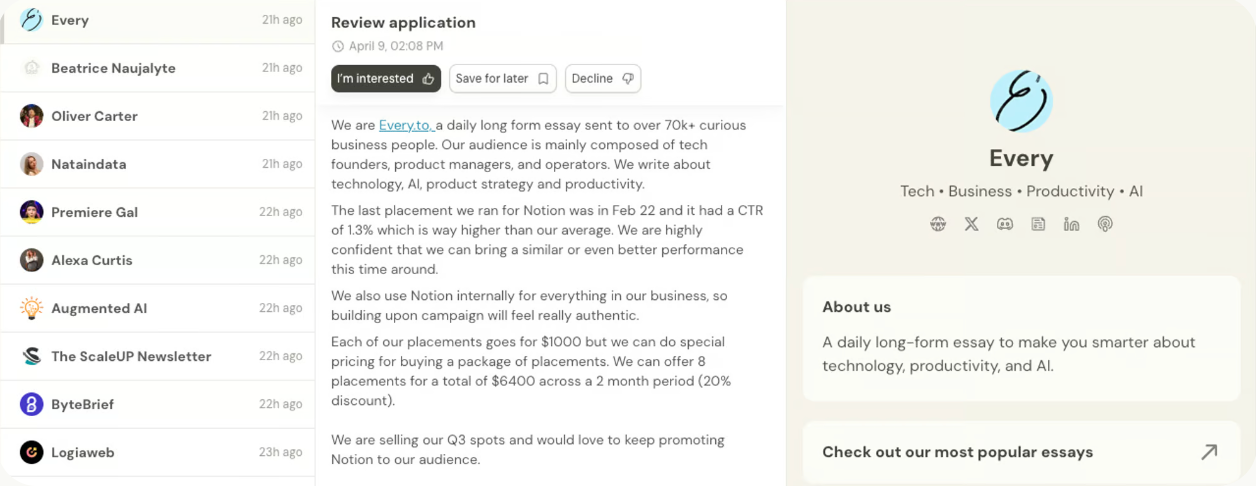
The brand partner will receive an alert when your application has been submitted, and they will review it. After that, it’s typical for partners to get back to you within a few hours to a week. There are status indicators that will show you how your application is performing:
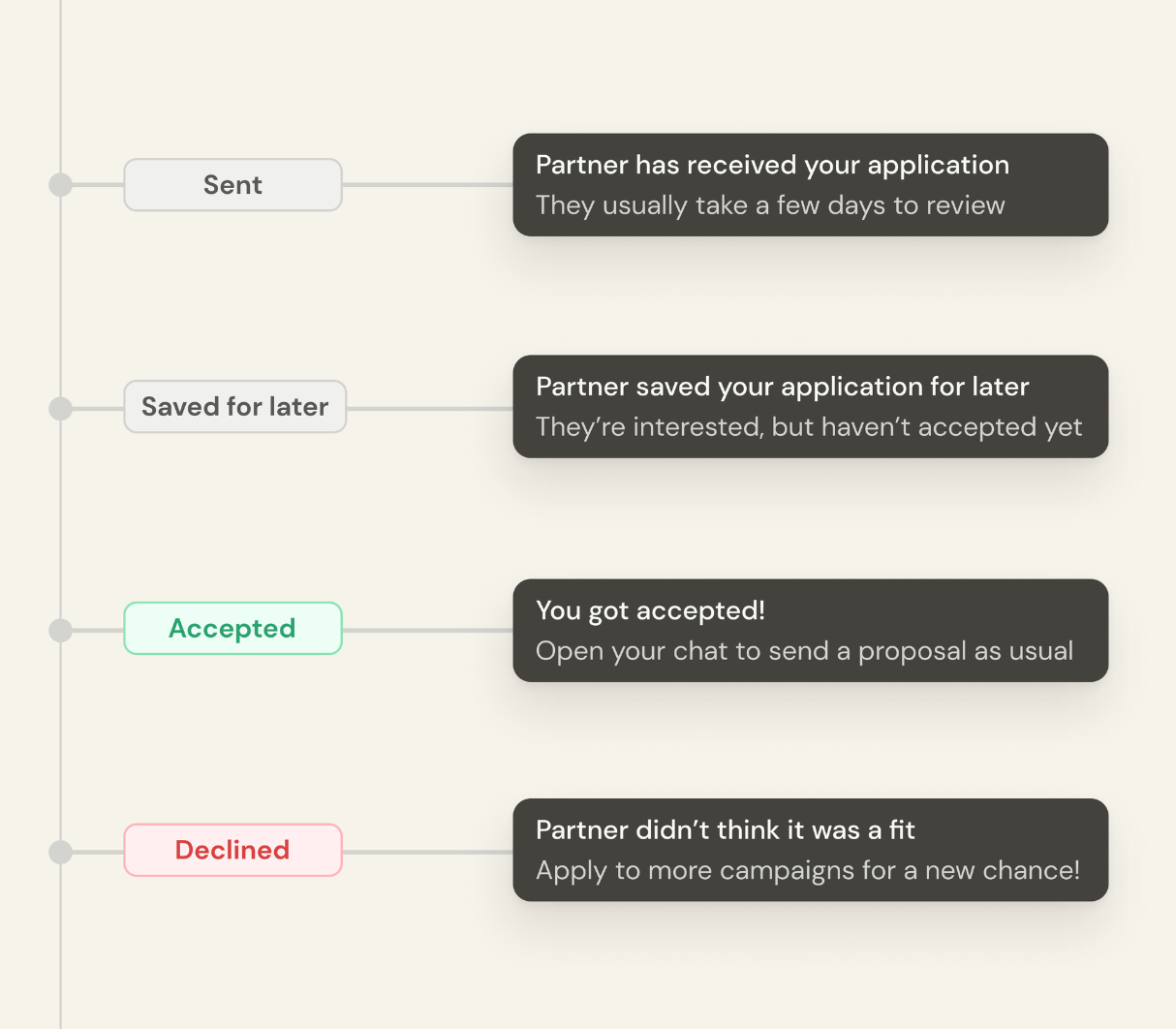
If a brand has accepted your application, it’s time to get paid and start working on the campaign. But this isn’t the only way you can book collaborations. At times, partners don’t have anything specific going on, so you can reach out to them with an opportunity.
On Passionfroot’s Discover Page, you can take a look at brand websites to see if your audience might work with a particular brand. Usually, the brand has a contact card displayed on their page, so click Connect if you think there's a fit. You can then have a direct conversation with the sponsor and introduce yourself. Make sure that you’re concisely pitching your idea so that brands don’t lose interest. If a brand is happy with your proposal, all they have to do is book time with you and close the deal.
That’s not all! After you’ve wrapped up your campaigns, you can also analyze your performance and track your earnings. This can help guide you to where your areas of growth lie and what is selling well.
How Much Does Passionfroot Cost?
You don’t have to pay anything to be on Passionfroot, there are no monthly fees to worry about, but there are commissions to pay.
For organic sponsorships, aka brand deals and sponsorhips that you acquire yourself by publicly linking your Passionfroot storefront on socials or a website, there is a 5% commission - but this is charged to the partner.
For brand deals made with the Partner Network, you are subject to a 15% commission fee, which includes Stripe’s 2.9% fee. So, if you’ve worked on a sponsored request received from the Ad network or you’ve matched with a brand using the Discover feature, you pay 15% of your earnings to Passionfroot.
Is Passionfroot Right for You?
Now that you’ve learned more about this emerging platform, let’s go over whether the pros and cons of using Passionfroot for your creator business.
| Pros of Using Passionfroot | Cons of Using Passionfroot |
|---|---|
| Useful features that can be accessed free of charge with a commission fee if you book a brand sponsorship. | Sponsorships payments have to remain on-platform. The platform keeps track of instances where payment is made off-platform. |
| Huge network of brands that are screened and vetted by Passionfroot. | Can only connect with 5 partners per week for free using the Discover feature. |
| Easily generate invoices and process payments. | You have to take VAT(Value-Added Tax) into account yourself. |
| 5% referral fee for sponsor recommendations. | $10k limit per referred partner. |
| You're able to set up products for each social channel you're looking to monetize on. | Can't create channel blocks for digital products, you have to add links manually. |
Looking to Monetize Your Content? Join Whop
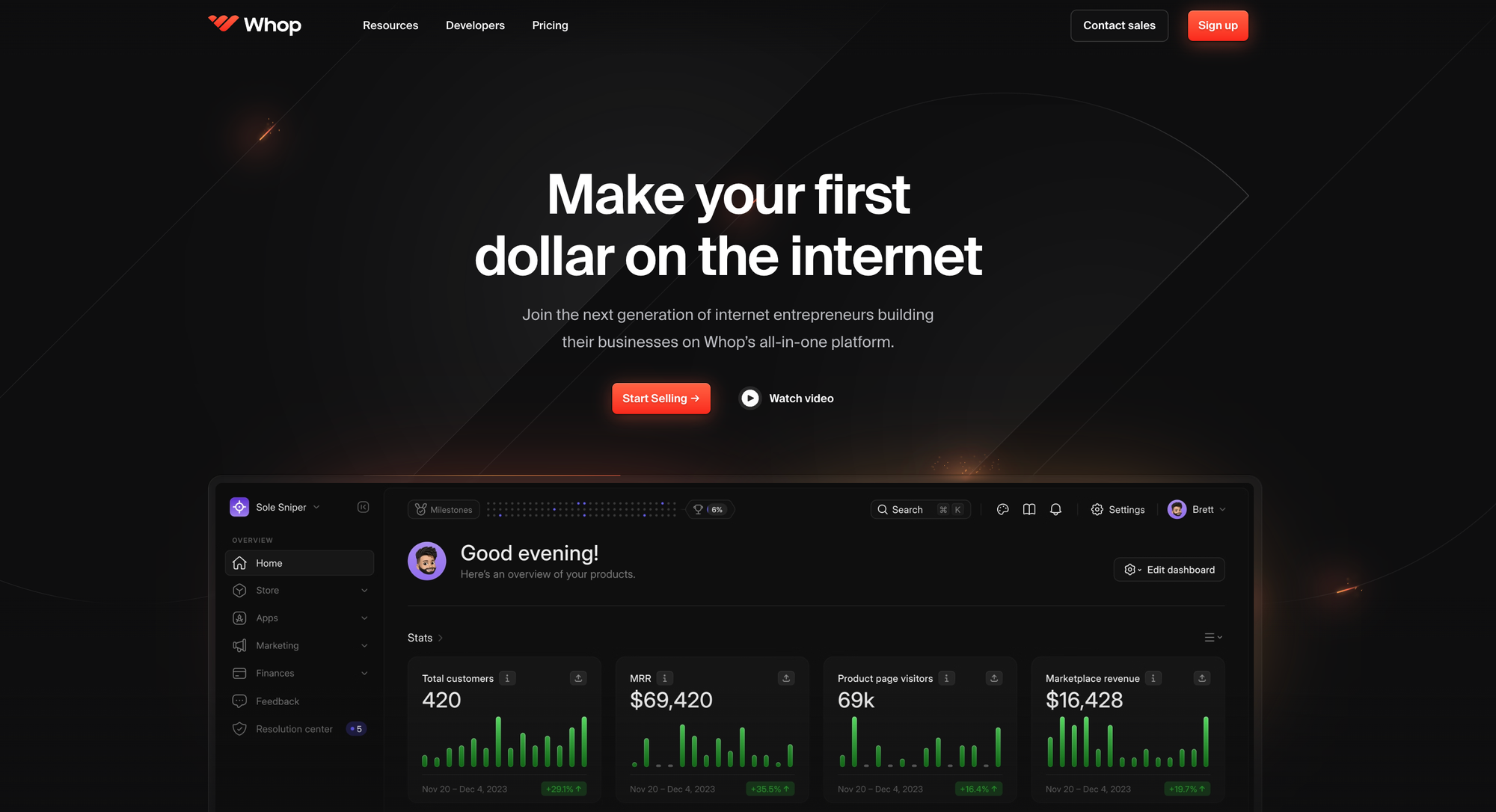
Over the next five years, the creator economy's total addressable market could almost quadruple from $250 billion in 2019 to $480 billion in 2027. This is primarily due to the rise of content monetization within the industry, so now more creators are looking for platforms that can help them turn their personal brand into a profitable business.
With Whop, anybody can sell access to digital goods and services from their Whop Storefront. As a creator or influencer, you can build your hub and charge for access to nearly anything available online, from a paid community, to digital products like ebooks, online courses, templates, worksheets, and more. All you have to do is upload your products, set up communities, and charge for recurring or one-time purchases. This means you are not limited to just one source of money, so you can significantly increase your earning potential.
If you're looking to purely secure brand sponsorships, you can do that too with Whop. Simply create your whop hub, add the content app to share information about your product offerings, the chat app to talk with potential sponsors, a file app for your portfolio, and the video calls app to meet with sponsors and brands.
Furthermore, Whop handles every bothersome aspect of managing your brands by sending out links to those who have paid, which automates the entire process. The best part about using Whop: you only have to pay 3% of your sales. Start monetizing your content with Whop.