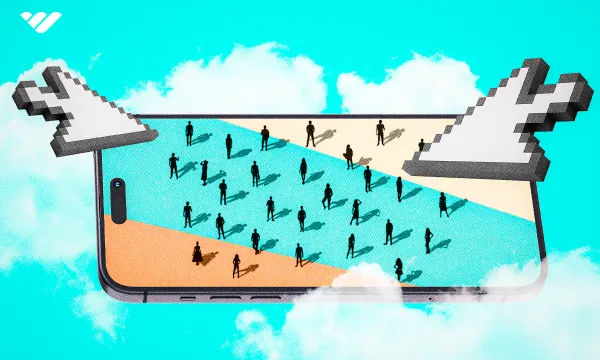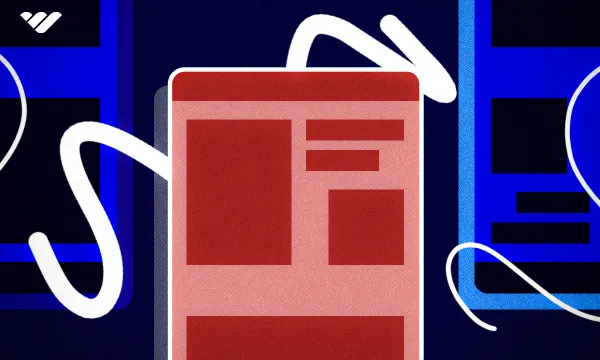You can do just about anything online today, and with the increased amount of time and attention given to online pursuits, it should come as no surprise that online communities are becoming more important than ever to the average person.
Online groups and communities have been around for a long time, and some of those original concepts like message boards and niche forums are still around, even if some of them look a little different these days—the best ones have moved with the times, and adapted to the many ways that technology allows people to communicate online today.
With so many possibilities on the table when it comes to online communication, community builders are finding that picking the right online community software is crucial if they want to really create an online space that members can call home. The best online community software keeps members happy and engaged, giving them a safe space where they can express themselves and develop the relationships with other members that make communities truly special.
So, if you want to build an online community or have one already and want to take it to the next level, we’re going to unearth the best online community software we can find, letting you choose which is right for you and your members.
What is Online Community Software?
Online community software refers to programs or web-based platforms that facilitate the running of an online community, which in turn allows people with shared interests to communicate with each other, network, and bond over their mutual interests. Online community software helps to enhance this experience by enabling various features for community members to use and enjoy, and it makes online communities easy to manage and administer.
Why Should You Use Online Community Software?
If you’ve got your own community or are thinking of starting one, the right online community software can be a real boon. Some of the main benefits of online community software include:
Customer support
This is one of the most critical areas when running an online community, since members may require your support with a whole host of issues—and the more features and content you have for them, the more support they’ll need. A good online community software can provide you with customer support, meaning that you won’t need to sink your own time or resources (a dedicated customer support team of your own can be very expensive) into customer support.
Improved engagement
Customer engagement is also an extremely important part of running a community, because if your members stop engaging it could end with your community dying off. Keeping things active and constantly motivating members to participate is something a good online community software can help with if it includes a certain feature set.
Easy scaling
When you’re running an online community, you need to keep growing. It’s natural to lose members due to churn as time passes, and the best way to counter that is to ensure a healthy inflow. Good community software supports this, and can even help by automating some of your marketing processes and providing you with things like white-label emails.
Revenue potential
Online community software should also support your attempts to monetize your community, either directly or indirectly. You should be able to run a premium community using your software, and it should also give you the option to sell or promote other sorts of premium content that you may want to serve your members.
The 15 Best Online Community Software Platforms
1. Whop
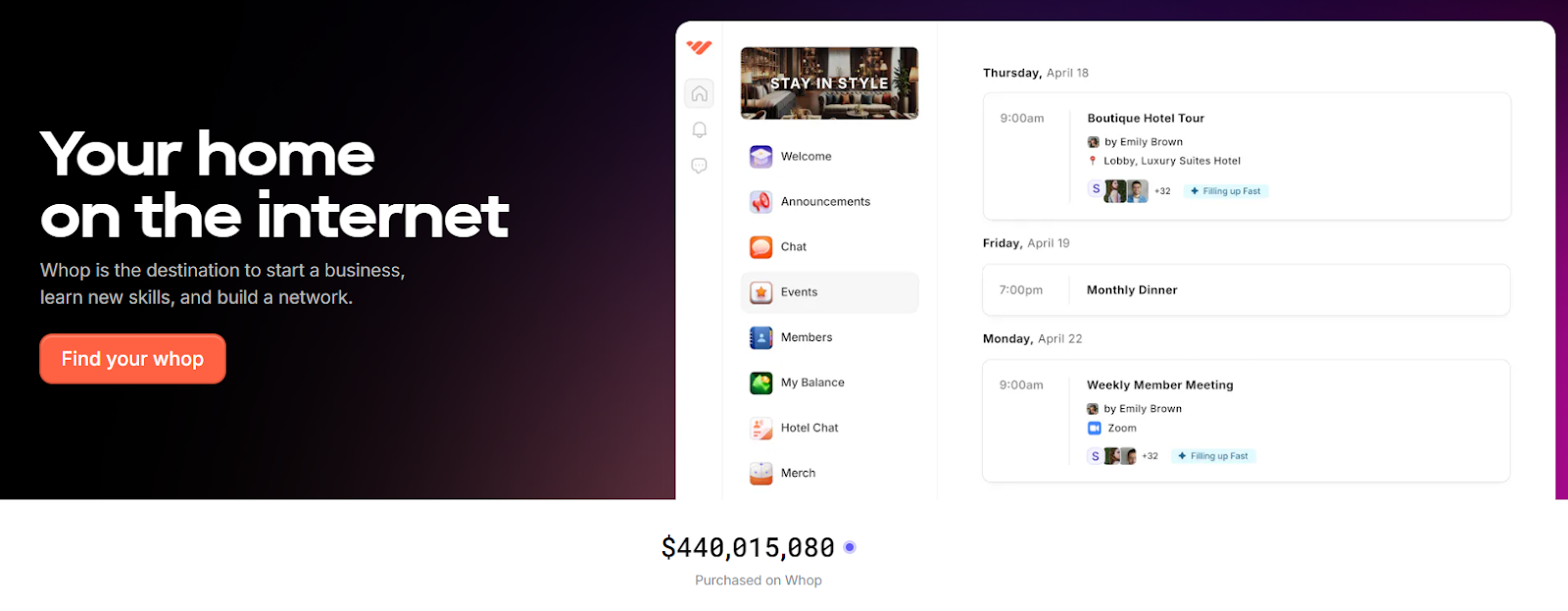
Whop is the best online community software on the market by some distance, with an extremely powerful suite of features that are not only customizable but also entirely free to use. Whop’s revenue model of just 3% from any payments your members make to you makes it suitable for any sort of community, new or established, exclusive or large.
Whop lets you sell any sort of digital product you want, meaning that you’ve got unlimited potential for earning through your online community—even if the community itself is free, you can offer courses and other content through the same hub, run live workshops or classes, or even sell different files or license access to your own software for community members.
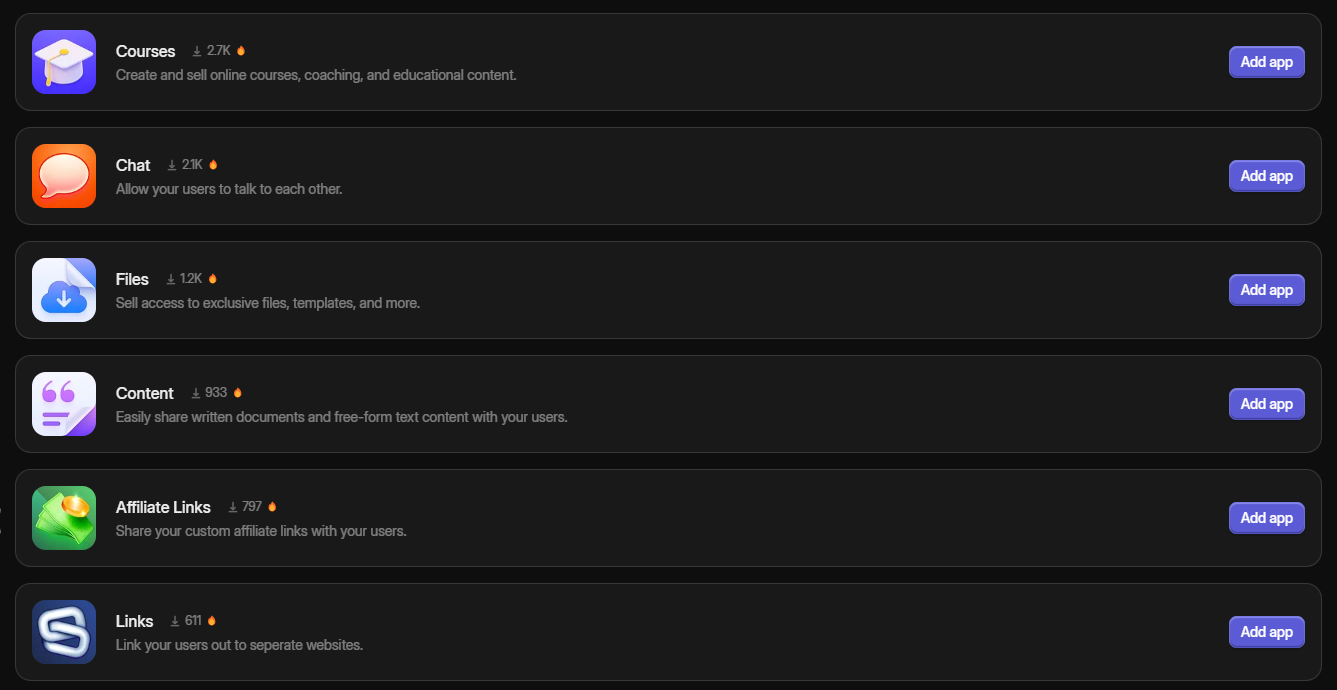
One of the best features of Whop as an online community software is that you can pick and choose exactly what features you want your members to have access to. It’s an infinitely customizable system, and you can even rename the apps in your whop hub once you’ve added them.
Whop also gives you an element of discoverability that not every other platform offers, and you’ll score new members organically from visitors to the Whop digital marketplace too.*
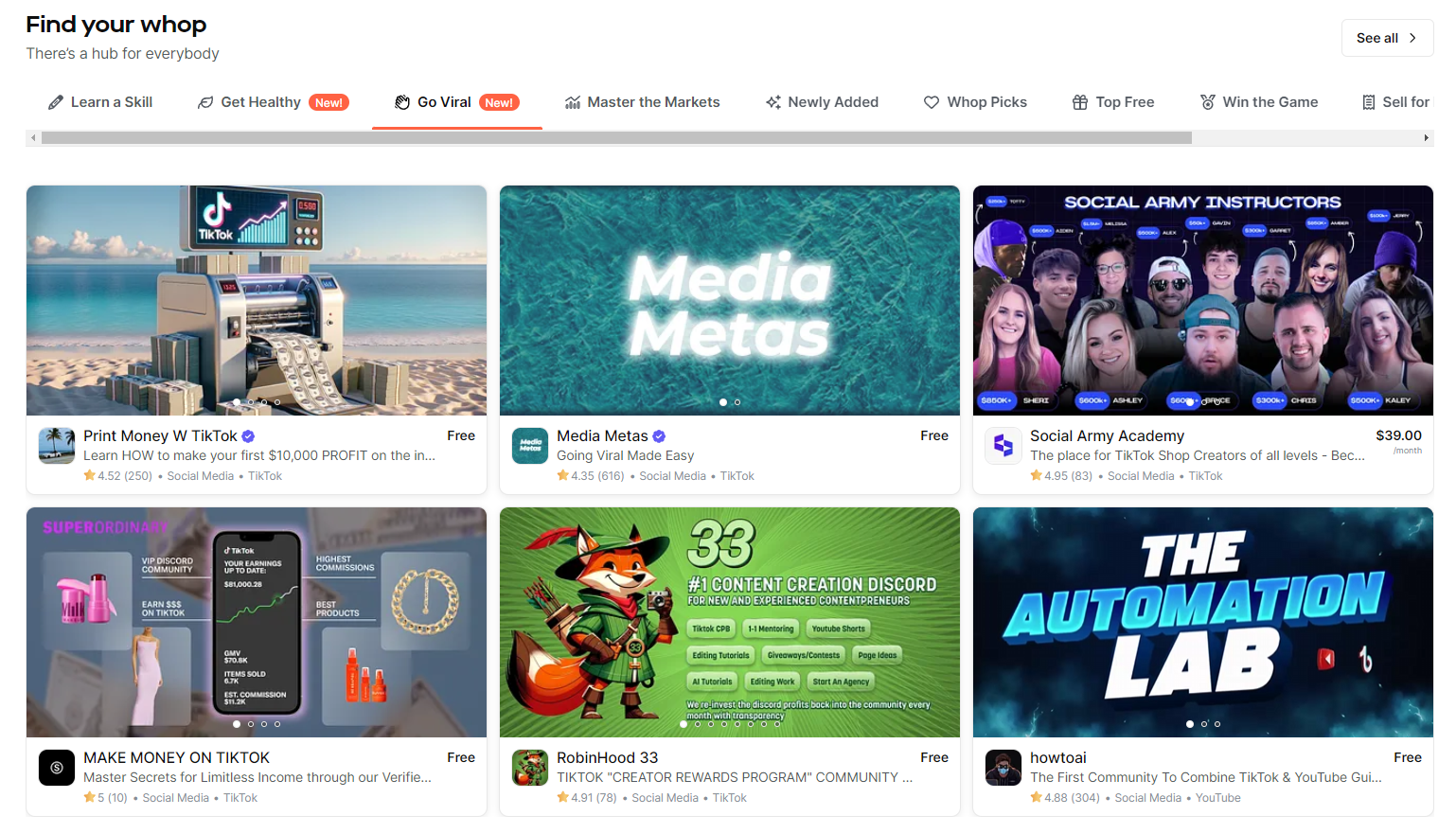
Pricing: Whop is completely free to use, and only takes 3% of any payments your customers make. This is an industry low as far as pricing plans go, making Whop suitable for new and established communities alike. *Whop Marketplace incurs extra fees.
Features: Fully customizable whop hub with an extensive list of features that you can choose to add to your community. Industry-low fees and extensive support for creators make Whop an extremely appealing option, and the Whop Marketplace adds an element of discovery to the mix too.
Best For: Creators and other digital entrepreneurs looking monetize communities with paid memberships as well as complementary digital products.
2. Kajabi
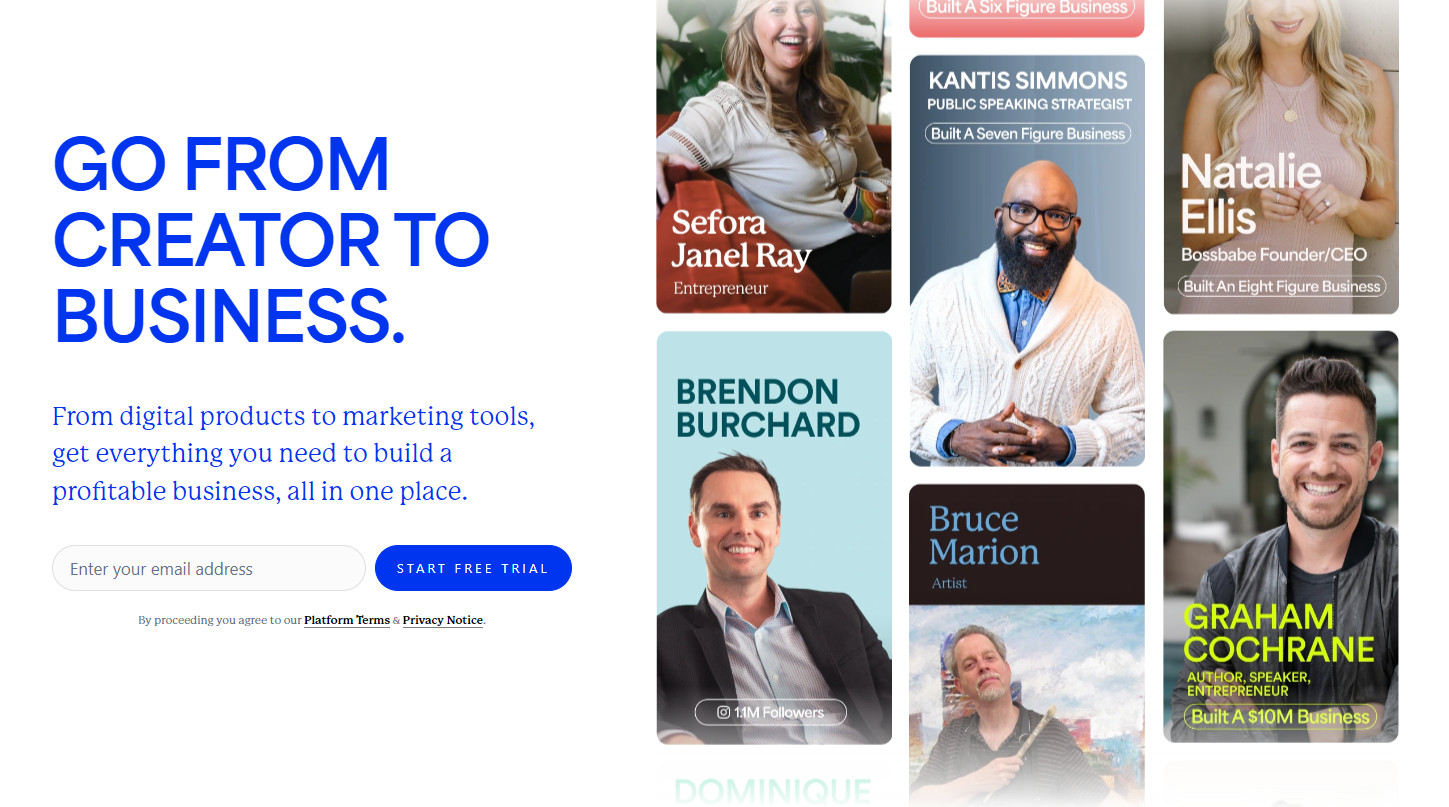
Kajabi is best known as a top platform for online courses, but it’s also a fantastic option if you’re in the market for an online community software. The main draw of Kajabi is its course creator, but it offers a mix of marketing features and solid payment processing that makes it one of the top community platforms out there too.
It’s also important to note that Kajabi is a highly established platform, boasting over a hundred thousand businesses served and a customer count in the tens of millions. However, this also means that Kajabi have been able to position themselves as one of the industry’s premium options, meaning that you’re going to be paying top dollar to host your community with them.
That said, you do get your money’s worth in terms of customer management and analytics on top of their marketing features such as automated campaigns and funnels. It’s all no-code, meaning that you can build your hosted website, landing page, and even online course with Kajabi without any sort of coding knowledge at all.
Pricing: Kajabi’s pricing structure starts at $199 but tiers go up to $159 and $319 per month depending on what features you need.
Features: Automated marketing campaigns and sales funnels, strong analytics, no coding knowledge required to create landing pages or courses.
Best For: Established entrepreneurs who can afford to drop a few hundred dollars on platform fees without it affecting their bottom line.
3. Discord

Discord is one of the most popular online community softwares in the world, used by hundreds of millions of people over month across a huge variety of communities—from free niche communities to vast, professionally organized premium groups, you can do it all with Discord.
The platform started as a way for gamers to play and communicate together, but has since evolved into one of the most powerful Voice over Internet Protocol softwares out there—it’s arguable that Discord offers the best quality voice and video chats for groups, and that’s even more of an attractive benefit given how efficiently it’s possible to organize a community using Discord servers and roles.
The only problem with Discord when it comes to online communities is its comparative lack of monetization options. You can’t really sell any digital products directly on your Discord, and there’s no real way to run a premium community using the platform on it’s own. Luckily, this is easy to overcome—for instance, by using Whop to manage your Discord server.
Pricing: Discord is totally free to use.
Features: Rock-solid video and voice communications plus server and roles structure to effectively manage and communicate with your community.
Best For: Any sort of community, although you’ll need a management platform like Whop if you want to run a paid Discord as easily and efficiently as possible.
4. Circle

Circle is an online community software which offers white-label services to entrepreneurs looking to monetize an online group. This allows you to leverage your branding in full, and lets you set up your community to look as you want it, without any Circle branding at all—if, of course, you sign up at the appropriate pricing tier.
Courses, streams, and other forms of content are all also very much on the menu with Circle, and the software also stands out in terms of engagement. You can set up chat and moderation, run events, build a member directory, and plenty more.
In order to get set up on Circle, you just have to create an account. From that point it’s down to the straightforward creation of a community, and you’re good to go once you point a domain or subdomain at it.
Pricing: Circle’s basic plan gives new creators a relatively affordable option at $49 per month, but you’ll have to go up to Pro at $99 or Business at $219 if you want to unlock Circle’s true power. There’s also Enterprise at $399 if you’re migrating an already-established community to Circle.
Features: White-label community software that offers plenty of engagement tools and options for monetization.
Best For: Established creators wanting a solid community software that allows them to go all-in on their own branding.
5. Mighty Networks
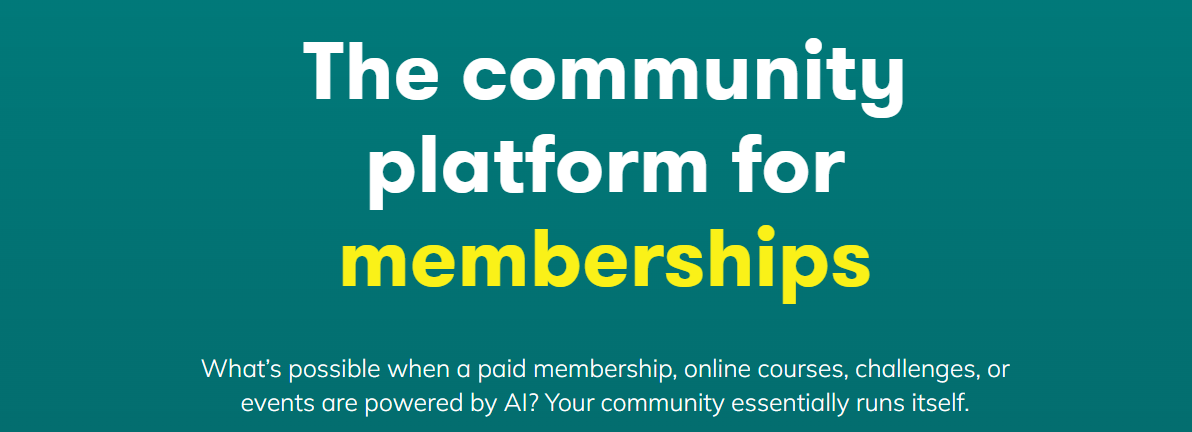
Mighty Networks is a platform that specializes in online communities, and provides you with an appealing set of community management features under the hood of its software. It’s key feature is an activity feed that lets members catch up on everything that’s going on in the group at a glance—this isn’t something that every online community software offers, so it’s a big selling point.
You can also set up a member list, allow your members to chat, and keep a catalog of events as well as courses or other resources you choose to make available to your community. On top of that, Mighty employs AI to help you in the community creation process via copy as well as image generation. This can get you off to a fast start, since you can edit whatever is generated to suit your community rather than write or design everything from scratch.
Pricing: Mighty Network’s pricing starts with their basic community software at $49 but goes all the way up to Path-to-Pro which is priced at $319.
Features: Events and content lists, member profiles, activity feed, and other tools that boost engagement. You can also take advantage of advanced features like member video uploads if you sign up for higher-tier plans.
Best For: Creators who need a powerful community platform and are willing to pay a premium for advanced features.
6. Thinkific
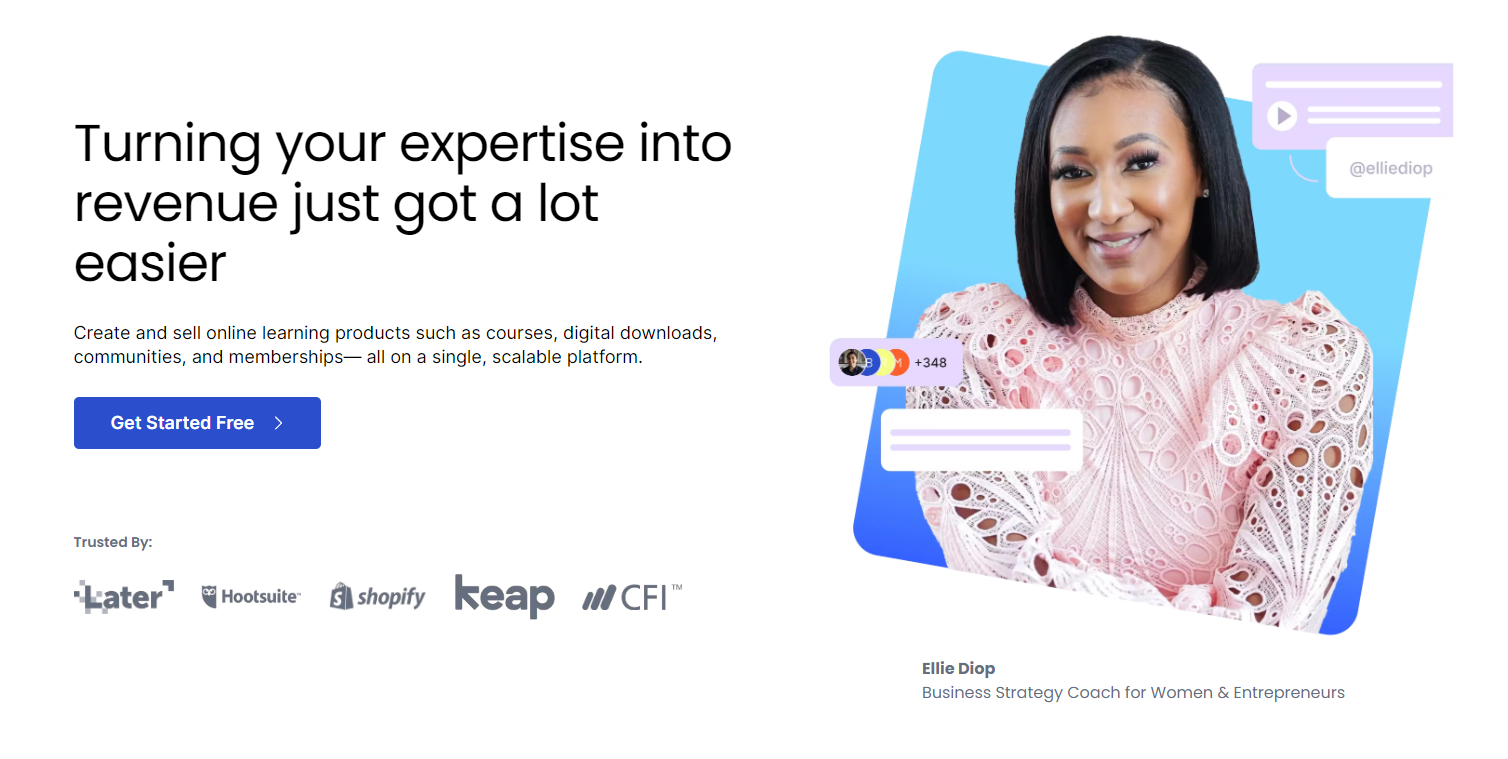
Thinkific is a highly rated online community software that’s especially well suited to groups built around electronic learning or courses. That’s the platform’s primary target group thanks to the feature set it offers, including an easy-to-use course creator and tools that allow you to build landing pages and websites with no prior coding knowledge.
Thinkific also provides you with a custom domain if you sign up at the right tier, and they’ve got a plethora of built-in marketing tools such as emails, affiliates, coupons, and sales widgets. Despite all of these features, what really stands out is the Thinkific course builder, so definitely consider this platform if you either want to build a community around your courses, or are considering courses as a premium product for your community.
Pricing: There’s a free option with minimal functionality and the Basic plan starts at $36. If you want to make the most of Thinkific, though, you’ll have to spring for one of their higher tiers at $74 or $149 (per month, paid annually).
Features: Thinkific’s course builder is one of the platform’s stand-out features, so whether or not you want to offer courses as part of your community may be what you hang your decision on when it comes to checking out Thinkific’s community software.
Best For: Course creators or communities which are going to branch out into electronic learning or online courses.
7. Uscreen
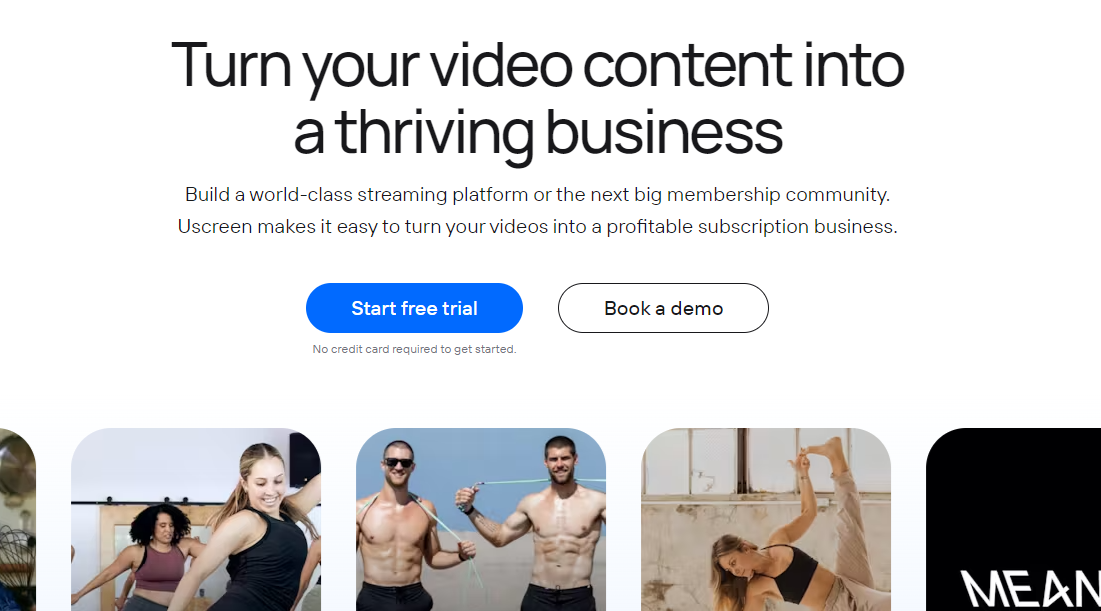
Uscreen is a community software targeting video content, and it’s well worth a look if you’re setting up a community based around your YouTube or TikTok channel. Very much inspired by the former as well as other mainstream video streaming platforms, Uscreen’s key feature is how it showcases video content and promotes discovery.
Members can interact in the comments sections of these videos as well as in the community space that you set up, and most of the engagement features of the Uscreen software are based around how members curate their favorite videos by downloading them and adding them to playlists.
You can build your own branded app with Uscreen, but the software itself offers other monetization options too—courses are very much part of it, and you can also monetize your live streams on the platform. There’s also a powerful analytics suite built into your dashboard, allowing you to stay right on top of your membership metrics.
Pricing: Uscreen utilizes a hybrid pricing model, with a $149 monthly flat fee plus $1.99 per member. That’s just the basic plan, with the Pro plan (which you’ll need for community features as well as the branded app) going up to $499 plus $1.49 per member.
Features: Branded app gives you a really powerful white-label option, and Uscreen’s unique take on community-building via video is very different from how other membership softwares do things.
Best For: Video creators wanting to create a unique white-label experience for their established communities.
8. Podia
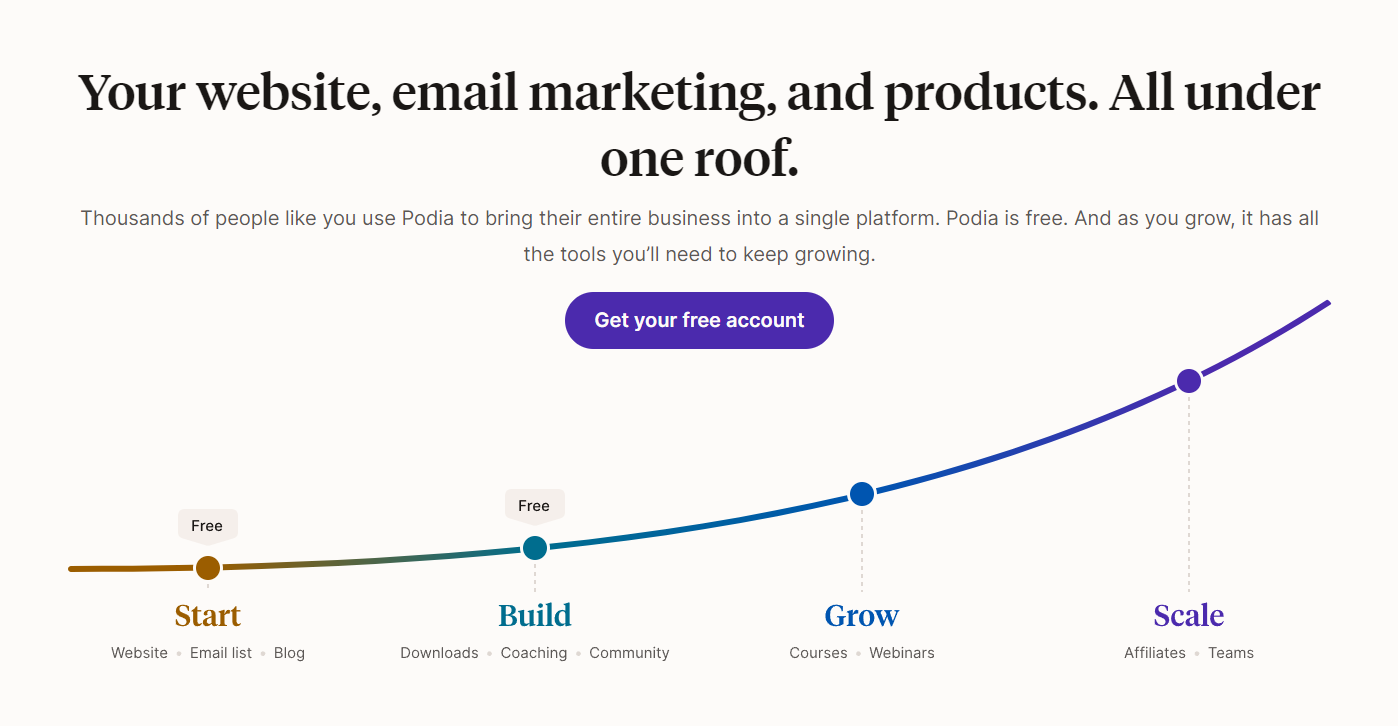
Podia is an online community software that specializes in email marketing and ties that together with a website builder that allows you to build a distinctive, albeit template-driven, feel for your brand that stays consistent across marketing channels.
With Podia, you can engage your community in multiple ways. There’s a forum feature to let your members interact across different types of media, and you can feed them information as well as different forms of content if you choose to—including multiple types of digital product, which you can attach a price tag to.
Podia also makes it possible to make public posts and allows open registration, meaning that your community’s level of privacy is totally up to you. Completely public and borderless or tight-knit and private, the choice is yours as the community owner and/or administrator.
Pricing: You can use Podia for free, but you only have access to a limited list of options. Features like a custom community domain and chat support come in for just $4 per month, although more powerful marketing options like affiliates are activated once you hit their top pricing tier of $59. It’s important to note that Podia takes a fee of up to 10% off your members’ payments unless you’re on this top tier.
Features: You can hit member feeds with posts and organize your community however you want, and Podia’s key feature is how it combines email marketing and a website builder for consistent branding.
Best For: Creators who want to build their new community from scratch.
9. Disciple
Disciple is a community software that gives you the option to take your online community across onto your own branded app. We’ve mentioned a few white-label options on this already, and Disciple is a powerful addition to it thanks to the way it lets you set your app up without any prior coding knowledge.
Unlike some platforms that lock you into a handful of options via a limited number of design templates, Disciple gives you full freedom in terms of your branding. You can use your logos and colors wherever and however you want, and you can also customize the app in just the way you want it—this means picking and choosing the features you’re making available to members.
Importantly, the Disciple team will remain in touch throughout the process of building your app, guiding you along and communicating with you at every stage. This ensures that you’ll get set up with a minimum of fuss, and end up with an app that lets you manage your community extremely easily.
Pricing: A branded app of your own doesn’t come cheap, and Disciple prices it at $633 per month.
Features: Disciple gives you your own branded app, featuring all of your own logos, colors, messaging, and anything else you need featured for your community. You can pick and choose from a range of features to include, letting you customize the member experience to your needs.
Best For: Established online businesses looking to run a community via their own premium app.
10. Slack
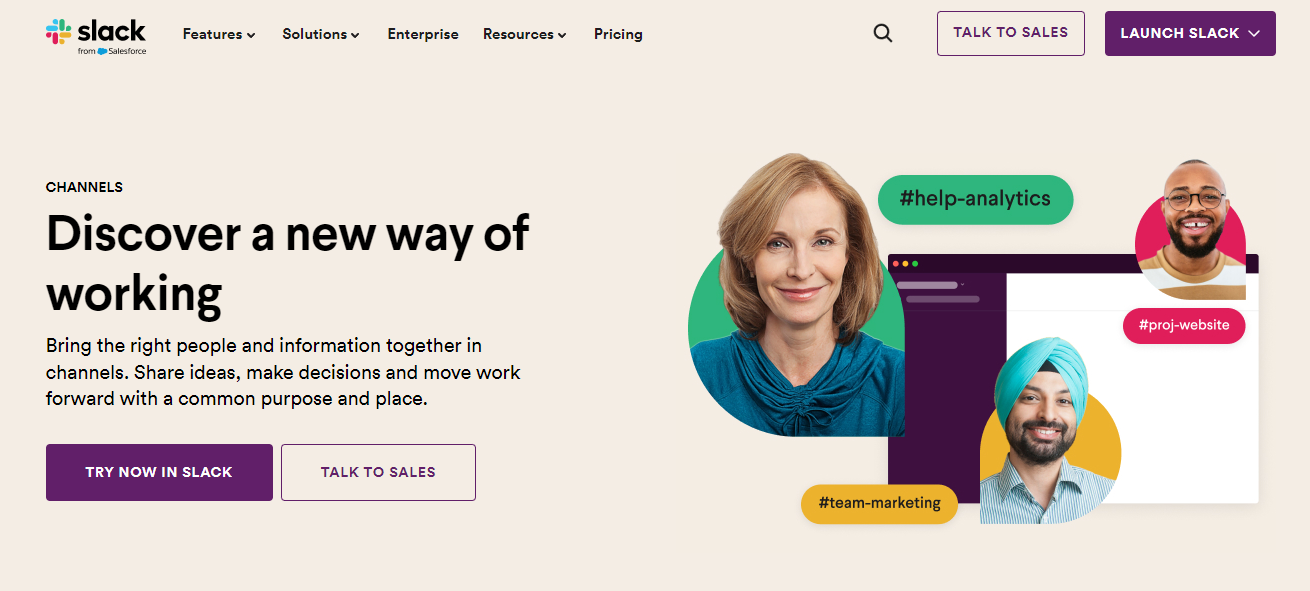
You might already be familiar with Slack, but it doesn’t just have to be a corporate chat app. Slack works very nicely as a community hub no matter the purpose of the group, and its chat channels and easy integrations make it a versatile and effective option.
The simple interface of Slack makes it extremely easy to get used to, and it’s a lightweight option when it comes to keeping a community in touch. However, Slack’s advanced pricing tiers can unlock a variety of options that muster up to the other entries on this list, including the likes of group video calls.
However, Slack isn’t a perfect option for communities looking to scale and promote engagement, and you can’t run events or sell other digital products via the same software. Analytics aren’t on offer either, so you’ll want to look elsewhere if you want more functionality than Slack offers and don’t have the coding chops to deal with integrations and APIs to add what you need.
Pricing: $7.25 per month for the basic package, with additional features available in bespoke packages.
Features: Easy integrations with other mainstream services, especially corporate-focused ones, and a simple, effective chat platform. Tailored to corporate and productivity use cases so you shouldn’t expect any creator-focused features.
Best For: Communities who don’t need anything more than a group and individual chat to be managed effectively.
11. Facebook Groups
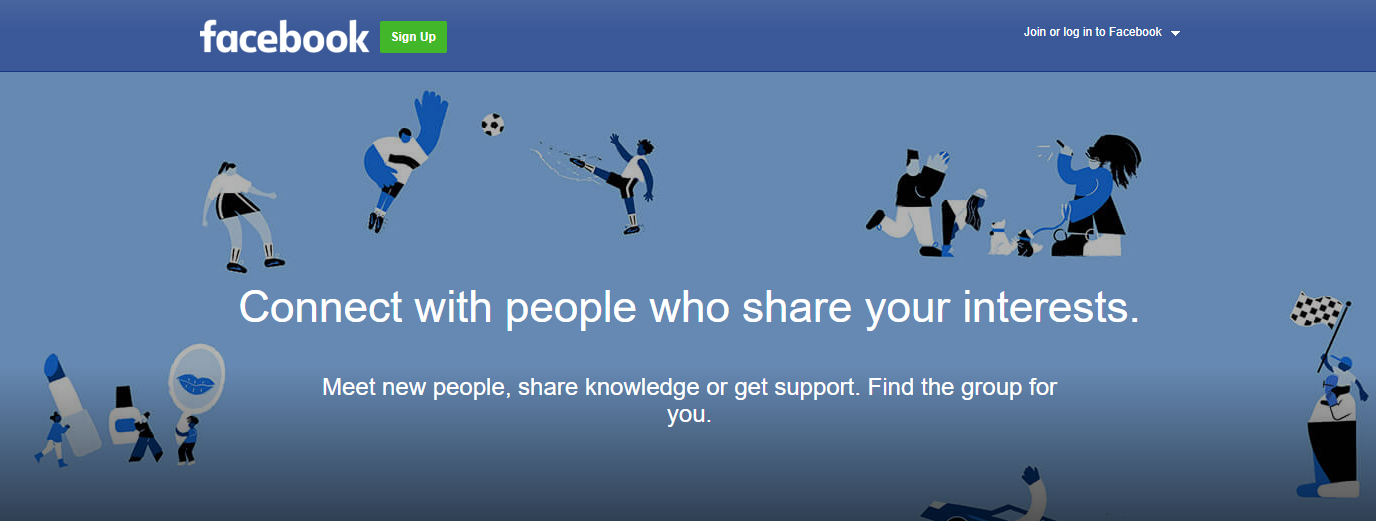
Facebook Groups can be an interesting option as a community software since it minimizes disruption for your members—just about everyone has a Facebook account, and if they can join your community using that, they don’t have to bother with creating accounts and signing up on some other platform.
This can be a valuable plus, and the global reach of Facebook gives you plenty of potential in terms of discoverability if other platform users are able to search for and find your community. That’s especially true for online groups since they aren’t bound by geography and therefore open to literally billions of people.
However, if Facebook Groups were the ultimate online community solution, the other entries on this list wouldn’t exist. For one thing, users have to navigate to the group page to actually get caught up on what’s going on, and there are practically no features aside from chat and the public feed for content or media.
There’s a reason Facebook Groups are mainly used to organize in-person meetings and share occasional information, but it’ll do in a pinch if you don’t really need much from your community. Monetization isn’t really a thing as well, so you’ll have to go elsewhere if you’re looking to turn your online community into a source of revenue.
Pricing: Free to use, although some would say that you’re paying by surrendering your and your members’ private data to the Meta corporation.
Features: Chat, and posts to the group feed that can have embedded text or video. Facebook’s global user base could also be considered a feature since it could be easier to attract and onboard members.
Best For: Online communities that are just getting started and don’t yet need any powerful features or monetization.
12. Reddit
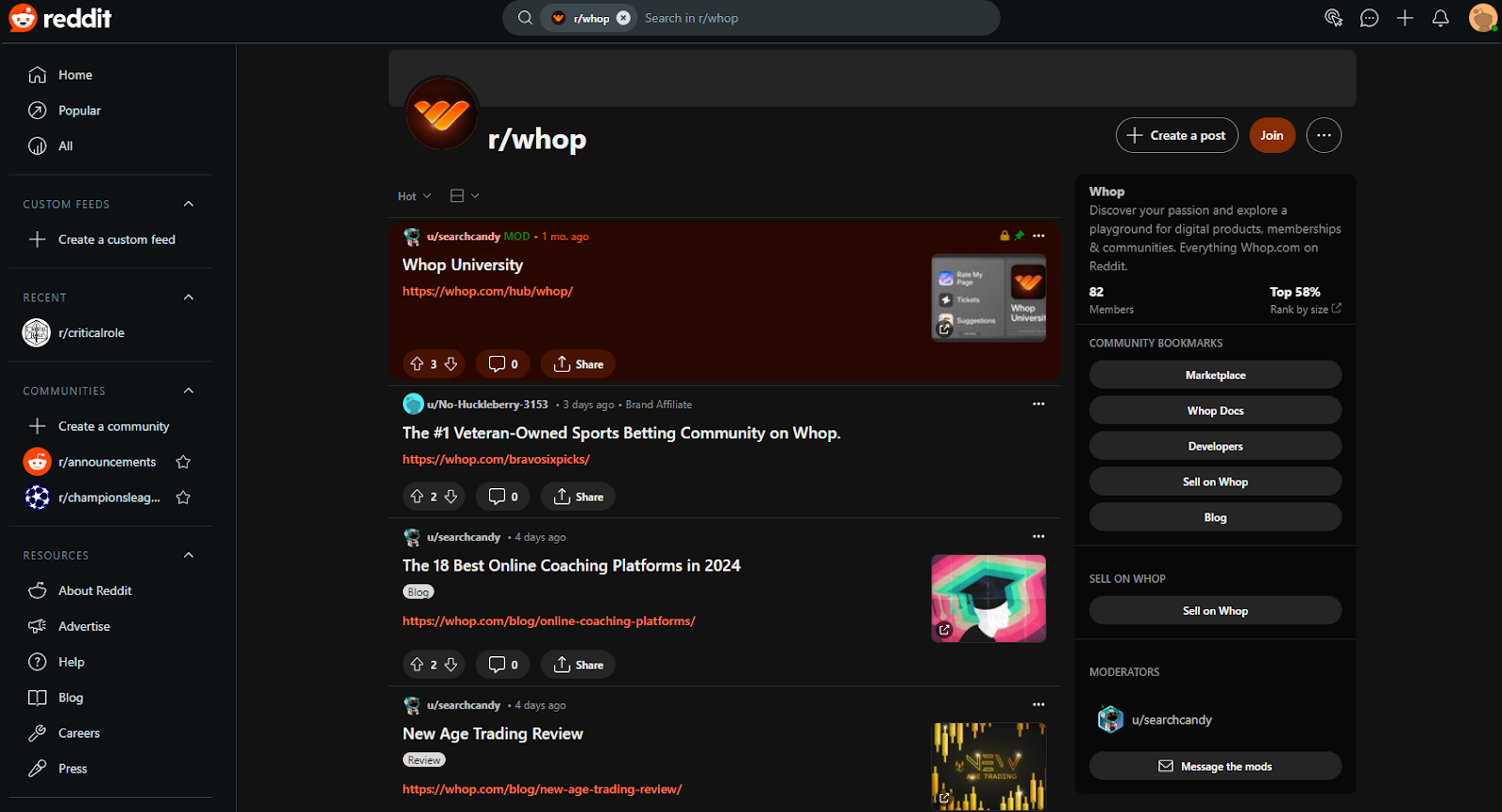
Reddit is another of the world’s best-known online platforms, and it can definitely work as community software for your group if you only require a certain feature set. All you need to do to get started is to create a subreddit for your community, and then get it set up by putting in your rules and guidelines, and customizing it with your colors, branding, and copy.
So far so good, and Reddit is quite a powerful option given that it does push your community’s content onto users’ feeds without them having to do anything other than join your group. On the flip side, your community members are probably going to be on Reddit for a whole lot more than your community, so there’s every danger of them only giving your content a glance–or even less–whenever they fire up the app.
It’s too easy to get lost in the crowd on Reddit, which is why the platform isn’t higher up on this list. While it does have some great features, you’ll be far better served pulling members into a more dedicated space where they can engage more with your community rather than being distracted by a dozen or more others.
Pricing: Free although Reddit is become increasingly infested by ads following its IPO.
Features: Popular platform with millions of daily active users, and a subreddit can be a great way of engaging members. Group posts appear on members’ feeds, and anyone can make posts with text or video.
Best For: Casual communities or those not worrying too much about engagement or monetization.
13. Skool
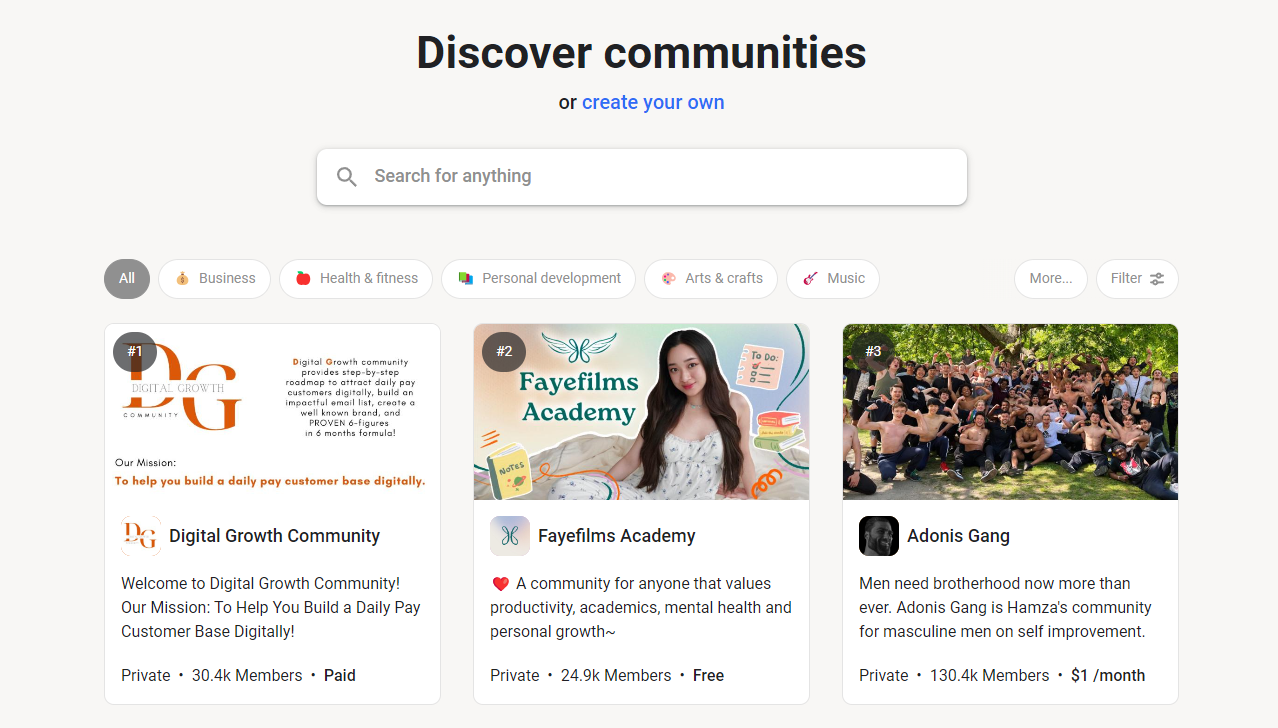
Sam Ovens’ Skool is an online community software featuring member profiles and live events, but sets itself apart via elements of gamification. These promote engagement and reward members who rank in the ways you want, so if what you want is a group that’s bouncing with activity, Skool may be for you.
On the flip side, Skool doesn’t actually offer too many other mission-critical features when it comes to community-building and management. It feels a lot like Facebook Groups in some ways, and that’s not really a compliment since Skool is supposed to be a community specialist software and Facebook has lots of irons in the fire.
You’re also very limited in terms of branding, meaning that your Skool community is going to look almost exactly like any others that your members are part of. You’ll also need to use a bunch of other different services to give your members all of the content and features that a top modern community software should offer.
Pricing: You’ve got one option if you want to run your community on Skool, and that that’s to pay $99 per month.
Features: Gamification and member profiles. That’s about it, although Skool’s Classroom offers a very basic course builder.
Best For: Creators who aren’t too bothered about content and think gamification and member leaderboards are mainly what they need.
14. Telegram

You might know Telegram mainly as a chat app, but it’s possible to build out a fairly robust (and paid) online community using it. It’s got chat and SMS functions but also allows you to send emails as well as files, voice, and video messages—this puts it on par with several other software options at the tail end of this list, and even ahead of a couple.
Telegram’s Channels allow you to set up groups of up to two hundred thousand members, so in theory it’s possible to scale your community to quite an extent. You can then monetize via integrations, and have the added advantage of the fact that your members can access the group on the go.
However, the feature list of Telegram is limited beyond that, and it offers little to no options when it comes to engagement. It’s great for broadcasting, but not too much else.
Pricing: Free to use.
Features: Multiple ways to broadcast to a very large number of people across different media, but no options for engagement.
Best For: Groups just getting established and only needing the broadcast function for the time being, before migrating to a more powerful community platform.
15. Memberful
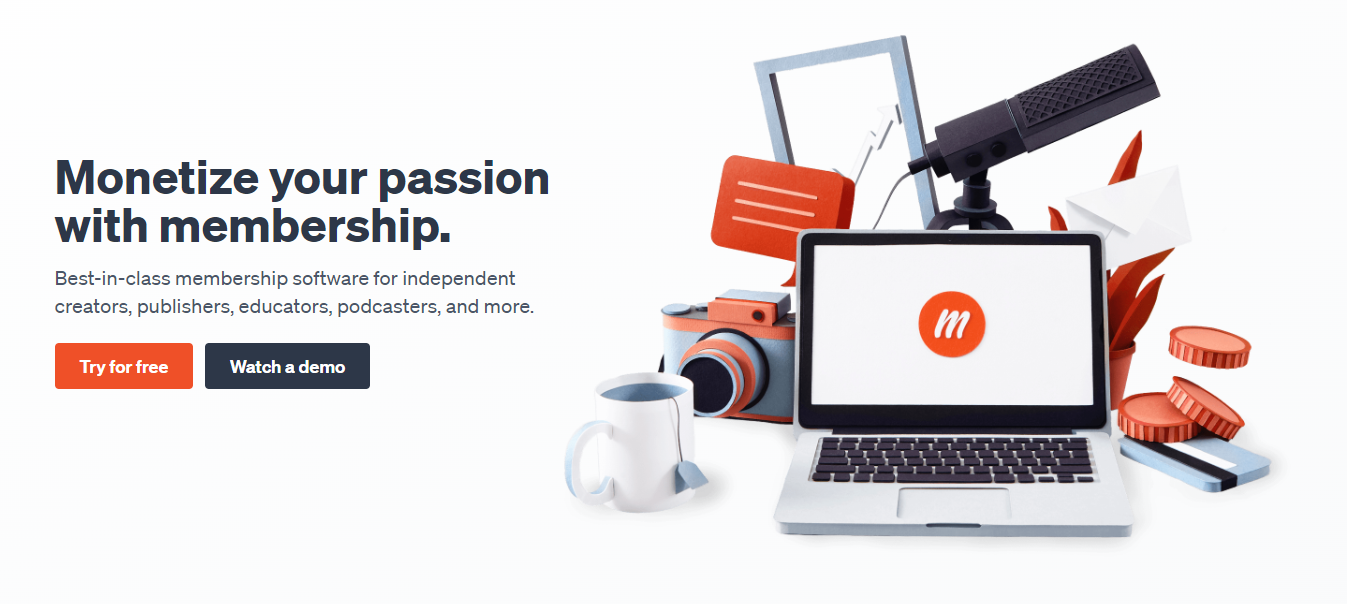
Memberful is close to the bottom of this list because it isn’t an outright community software, but it can be used to develop a paid or gated community using other platforms like Discord—which, as we mentioned earlier, doesn’t have a native way to do so.
Memberful is best used as a plugin that works with other platforms, and it’s versatile in terms of what it can work with, even letting you turn a WordPress site into a community platform. It gives you monetization options where there previously may not have been some, and you can use it to sell a selection of other digital products in addition to paid memberships.
As such, Memberful can be a good way to add premium features to an existing free community platform, but if you want a dedicated online community software that gives you everything you need in one place, consider scrolling back up to the top of this list.
Pricing: Memberful has a hybrid pricing structure, charging a flat fee of $49 plus 4.9% of any payments members make to you.
Features: The software’s main feature is that it functions as a plugin which helps you to gate and monetize communities you run on other platforms.
Best For: Creators who want to start monetizing a free community, although the fee structure is an obstacle if you’re starting from scratch.
How to Choose the Best Community Software for Your Brand
It might feel like a daunting task to choose just a single online community software to use given the number of appealing options in the list above, but ultimately it all comes down to the needs and goals of your community.
The best online community software will, first and foremost, give you all of the features you need to run your community the way you want—and remember to plan ahead, and think about features you might want to introduce in the future, too. You could start small with giving members the ability to chat and make posts, but eventually you might want to bring things like video calls, downloadable files, and premium courses into the mix.
Don’t sleep on your online course software’s ability to provide your community with different features, because you never know when you might pivot into different sorts of content or look into alternate monetization options or revenue streams. If your community software gives you all of these options natively, you know you’ve made the right choice.
On top of that, it’s also a good idea to make sure that the software you choose is accessible and minimizes the disruption of your community members’ experience. Some platforms work really well with others, so even if you’re looking to transition from free to paid or have an already-established community, the right software will allow you to upgrade on the feature front without changing anything else or forcing your members to migrate elsewhere.
Grow Your Online Community with Whop
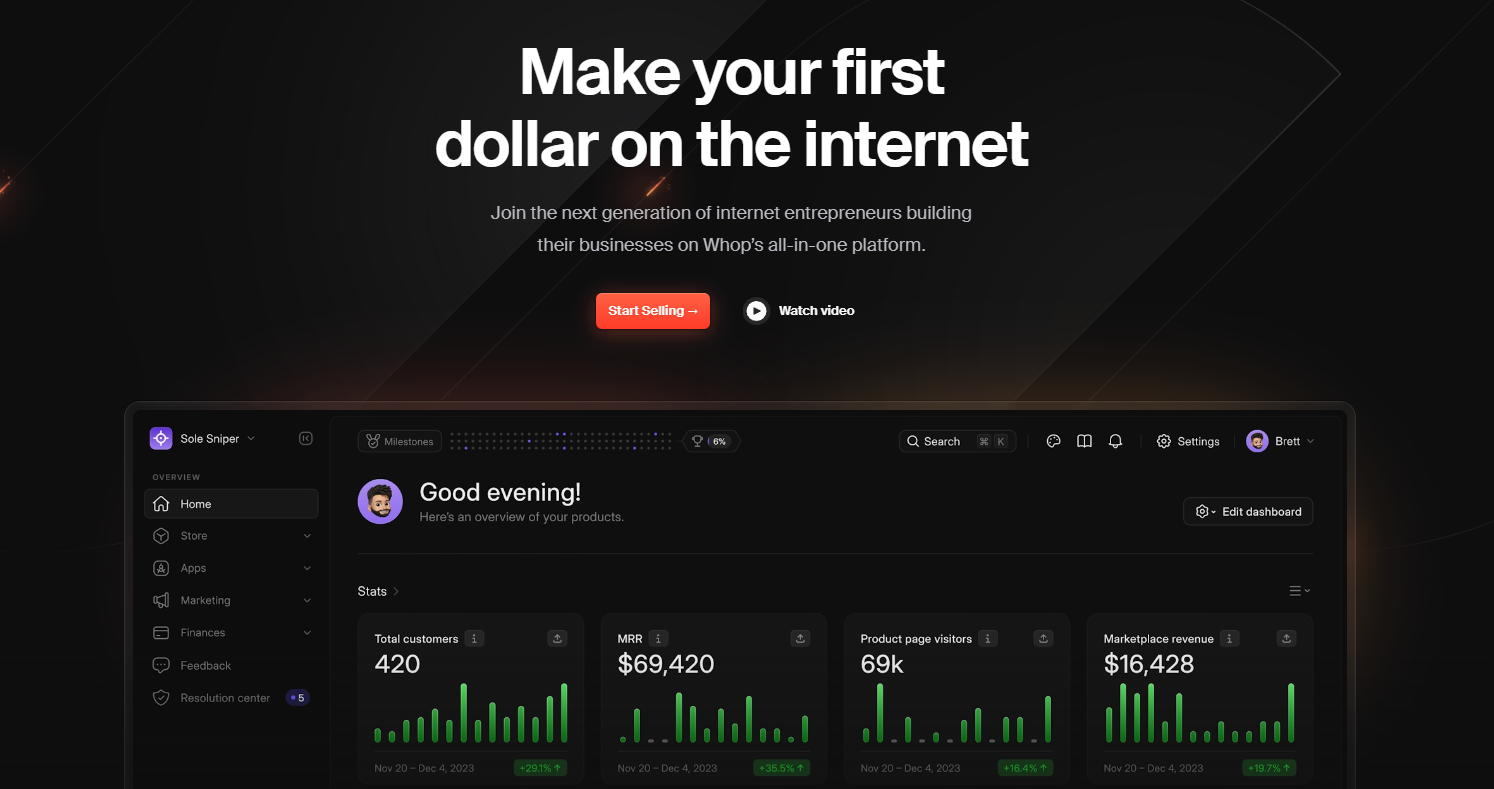
Whop is the number one choice if you’re looking for an online community software, and it ticks all of the boxes no matter what you’re looking for or what stage of its development your community is in. When examining the pricing structures of the different options out there, nascent communities or free ones are often left hanging out to dry by steep fees—but with Whop, if you have a free community, you’ll never have to pay a cent.
Furthermore, Whop has all of the features your community needs, and you can pick and choose which ones you want to make available at any given time. You can add or remove community features via your whop hub in a single click, so there’s no need to know any code or do lots of extensive integrations or feature testing before launch.
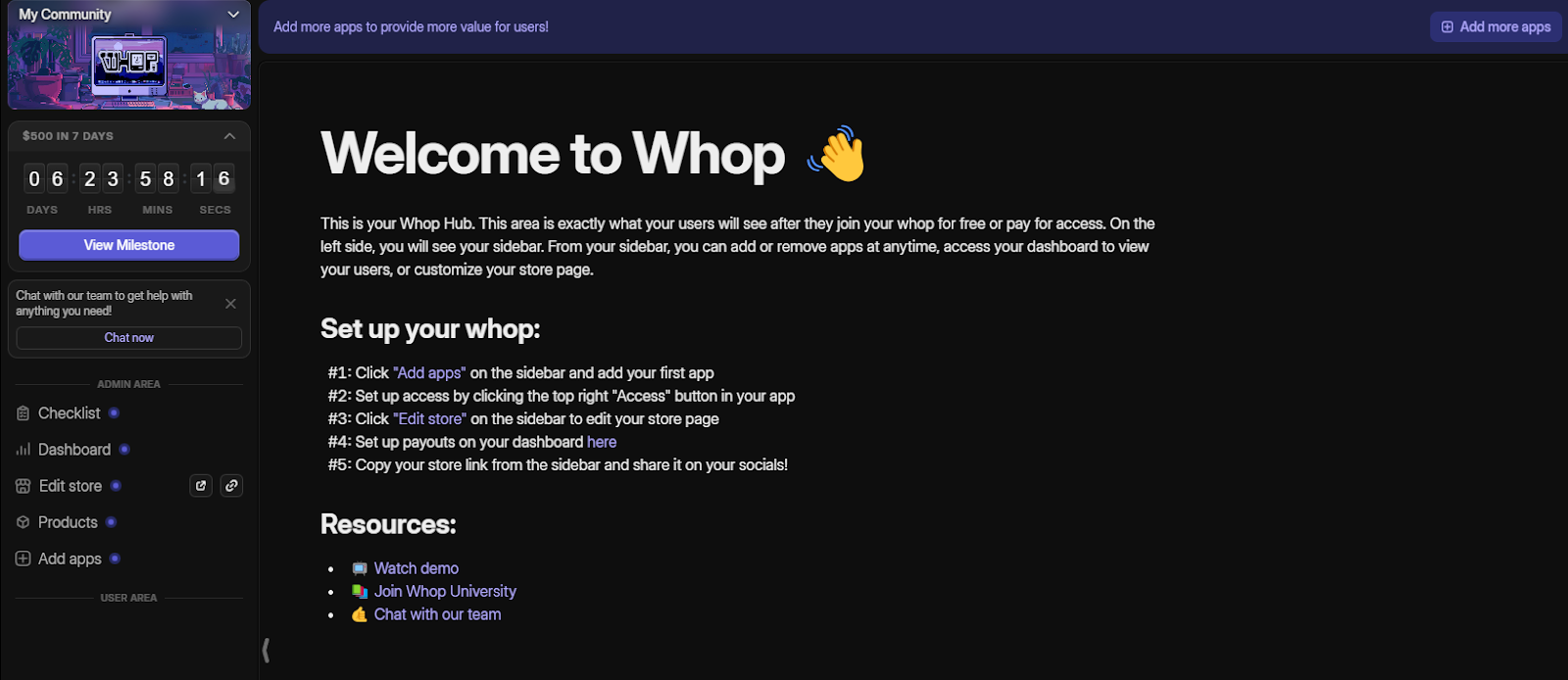
Whop also makes it easy to manage your community’s needs, gives you the analytics you need to optimize member retention, and plays nice with practically any other platform—so if you already have a community on a platform like Discord and Telegram, you can just get on Whop to add payment gates and even more management options.
So, for the best of the best in online community software, simply visit Whop and give it a try for free or schedule a call to chat with one of the Whop team.