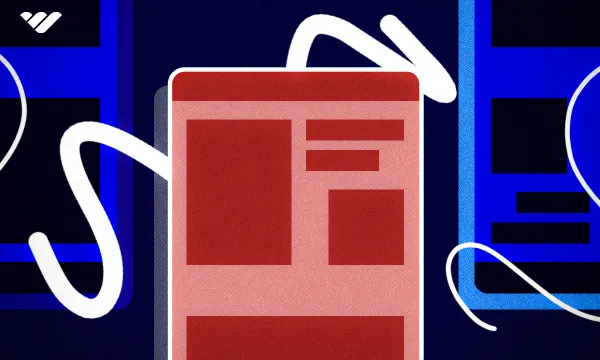The most successful creators in just about any niche all attribute their success to the strength of the communities they’re able to build on the back of their content, and if you’ve got something of value to share with the world, you’re probably looking to do the same!
The concept of community is core to human interaction and indeed has been one of the few historical constants in the rapidly changing online sphere. We gravitate towards others naturally and often need a single subject or interest to form a connection around.
So, it’s only natural that you look to not only build a community of your own, but look to foster and grow it, and reap the rewards of having a thriving, engaged community centered around your brand, content, or even personality. Finding the right online community platform is a fundamental element of doing this, so let’s find out:
- What an online community platform is and what types of community there are,
- Which dozen online community platforms we think are the very best,
- And what exactly to look for when you pick an online community platform.
What is an Online Community Platform?
A community platform is a dedicated space for people who have something in common, allowing them to connect with each other and bond over their shared interests. Today, online community platforms allow you to combine this feeling of community with content and commerce, letting you provide value and monetize your audience all in one place.
Different Types of Community Platforms
There are several types of community platforms out there, and what sort of platform you choose depends on what you want to get out of it.
These are the three traditional types of online community platform, categorized according to how they’re used:
Personal
These are community platforms that are created typically for recreational and leisure activities, and they provide little in the way of features beyond the basics. Sometimes simple group messaging is all that’s required, so even WhatsApp could count as a community platform when used to organize meetings, events, or simply chats.
On the other end of the spectrum, a platform in this category can also have a robust set of features—for example, many gamers use Discord as a community platform because it allows them to communicate in real time, stream their screens, and much more.
Creator
These community platforms support the needs of creators and digital entrepreneurs by bringing together a mix of solid features, integrations with payment gateways, and ease of use.
If you’re looking to monetize your community in different ways, you need a great platform that’ll enable you to do so without having to stress about mixing and matching software.
Enterprise
Finally, there are also online community platforms geared toward the needs of established businesses, providing professional services and top-tier features. Creators need the same things, but enterprise requirements can go a step further with things like branded apps.
12 Best Online Community Platforms (Free and Paid)
1. Whop
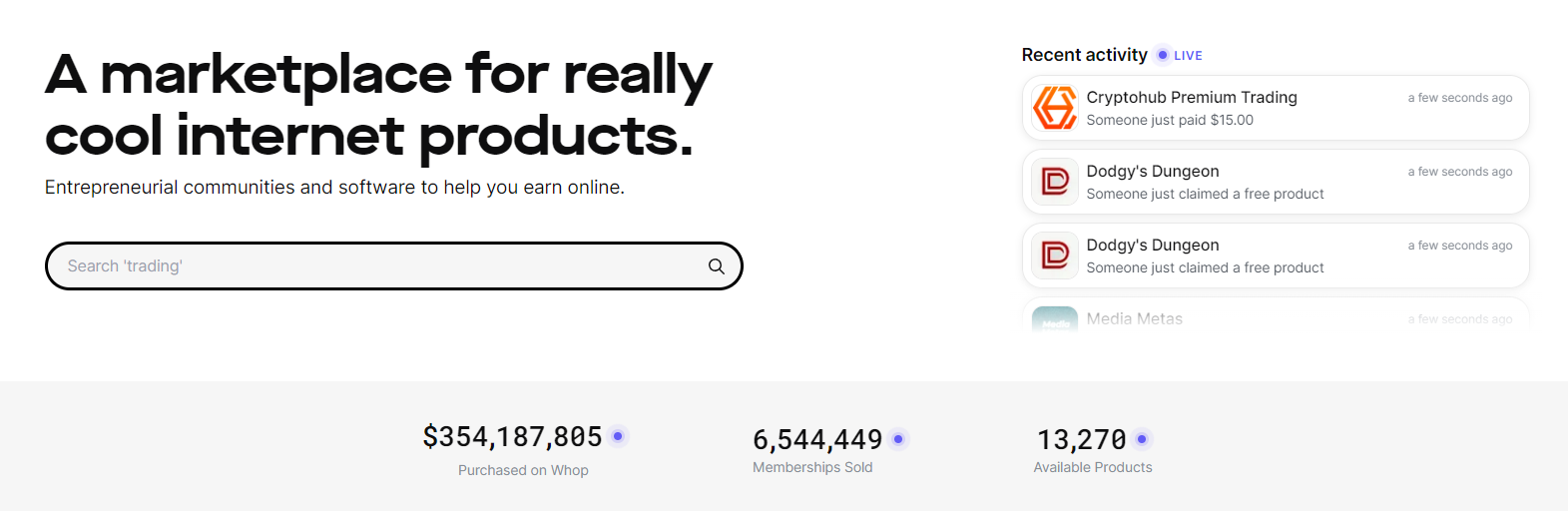
Whop is our pick for the best online community platform, and best of all, it’s free to use! All sorts of communities are using Whop today, but it’s best for enterprises and creators thanks to how it packages all of the features needed to run a community with extremely powerful options for monetization.
You can sell just about any digital product you can think of with Whop, and the Hub offers you plenty of options to manage your community. You can configure your Whop however you want by integrating your Whop Apps of choice, which means you can pick and choose exactly what features your community will have.
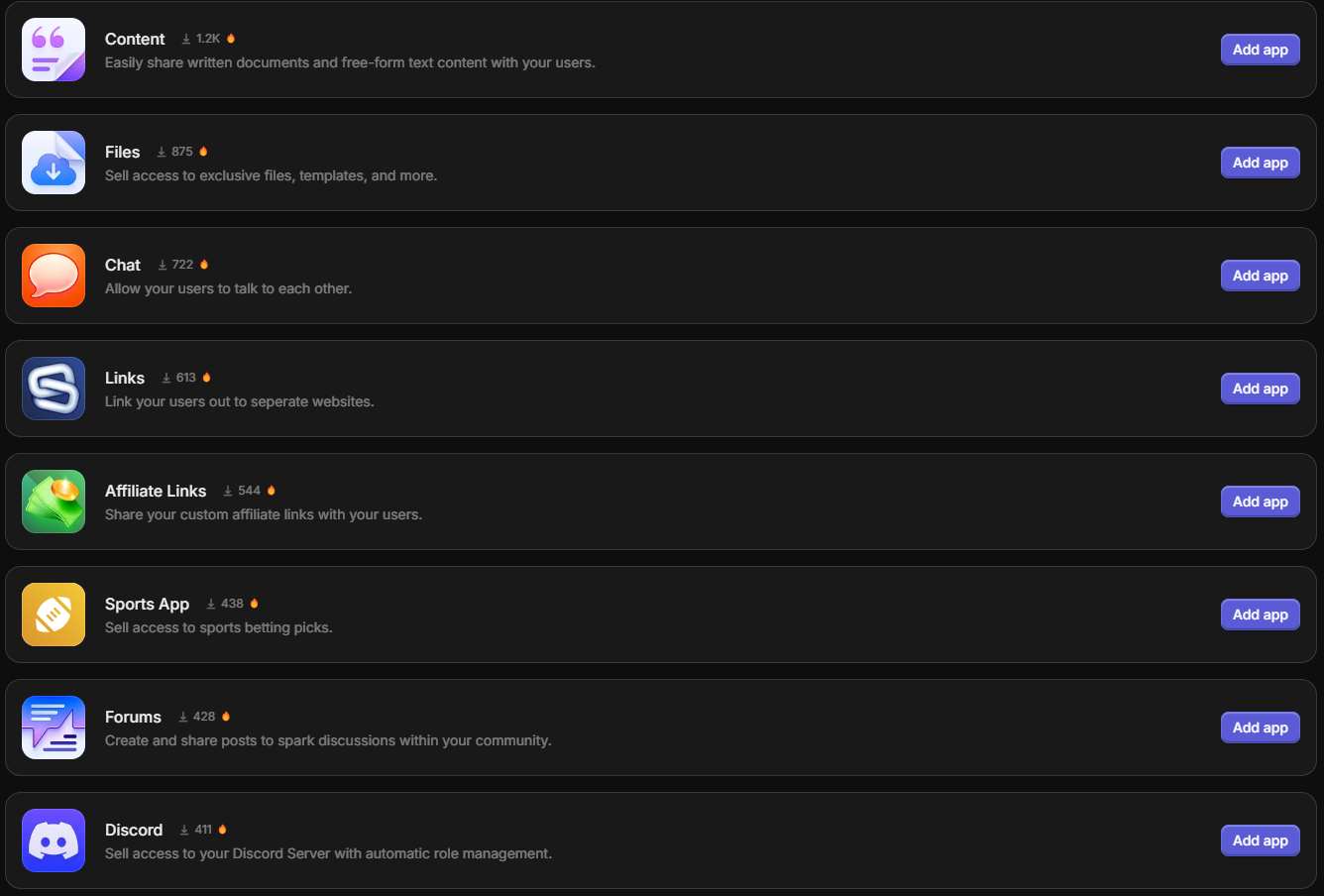
This ability to customize your Hub pushes the envelope of what’s possible, and aids you in moderation—for example, if you don’t want your members to be able to DM each other, just don’t add the Chat app.
That said, the list of what you can do is far more exciting, and your community can have it all with Whop. Suggestions, tips, tickets, video calls, giveaways… Whop lets you build the community you want with incomparable ease.
Features: Fully customizable community with Whop’s Hub and apps, various monetization options for every sort of digital product including memberships, top-tier customer support and digital fulfillment
Pricing: Free, with an industry-leading 3% fee per purchase made by your members
Pros: Customization, full service and support for creators, low fees, easy setup, Whop marketplace can bring you additional growth
Cons: Whop isn’t as established as some of the other names on this list yet
Best For: Enterprises and digital entrepreneurs, especially good for creators thanks to fees and the variety of products you can sell to your community
2. Kajabi
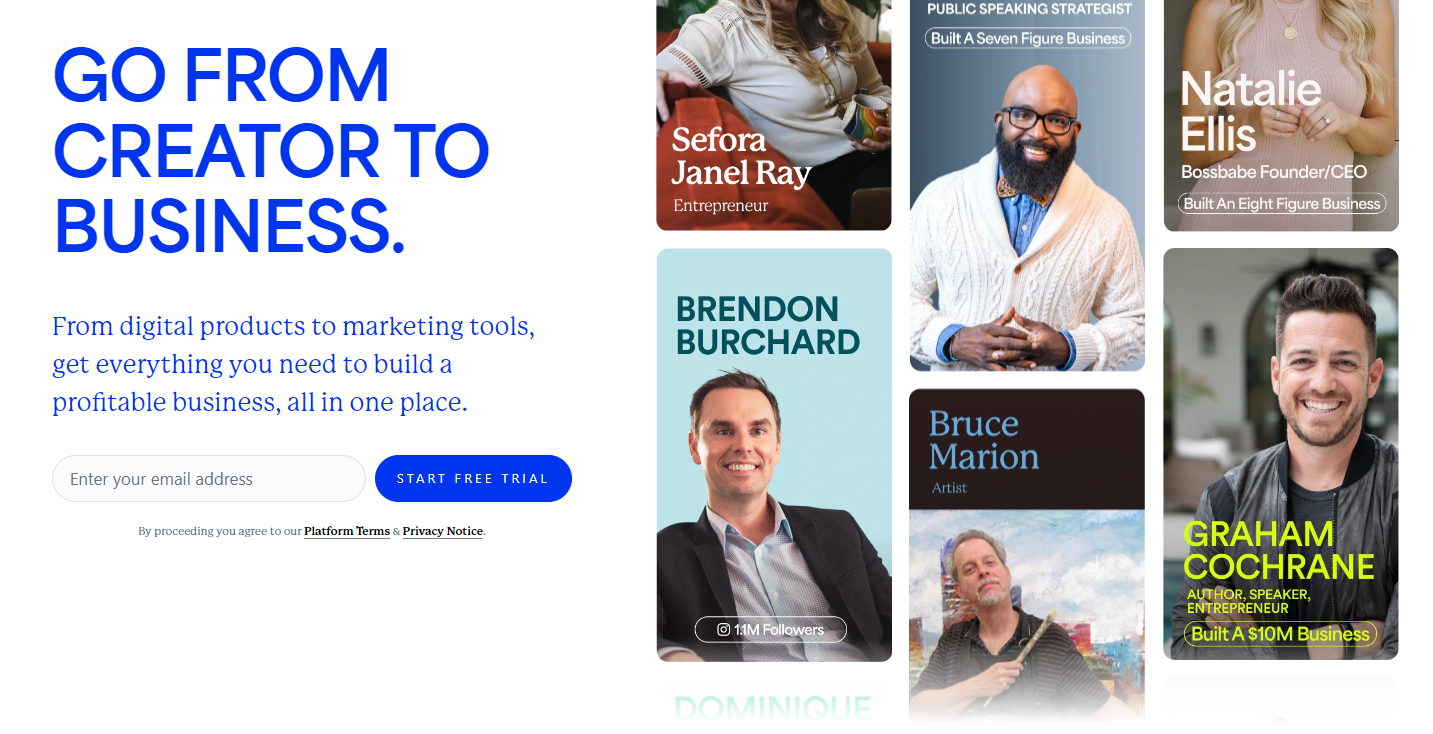
Kajabi is a platform designed primarily for people who want to sell courses, but communities are one of its core product pillars. It’s considered a premium platform for creators thanks to the feature set it offers, mixing solid payment processing and a variety of payment options with marketing features designed to help you grow.
One of the main advantages of Kajabi is that you can use it without knowing how to code, meaning that you can set up your community easily. That’s reflected in just how many creators are on Kajabi already, with the platform advertising over 100K businesses and counting, with 75 million customers served.
How Kajabi helps you has a lot to do with how it streamlines customer management and analytics alongside marketing. From their website and landing page builder to fully automated campaigns and funnels, growth is Kajabi’s main selling point. That’s reflected in the platform’s pricing, though, with plans ranging from $119 per month all the way to $319 per month on offer for creators and small businesses.
Features: Platform for selling digital products including communities, website and landing page builder, automated marketing
Pricing: $119 basic plan, with higher tiers available at $159 and $319 if you pay annually
Pros: Premium platform with excellent service and solid reputation
Cons: Weak features when it comes to running a community, even though you can sell one effectively
Best For: Established creators or enterprises who are looking for more of a digital store
3. Circle
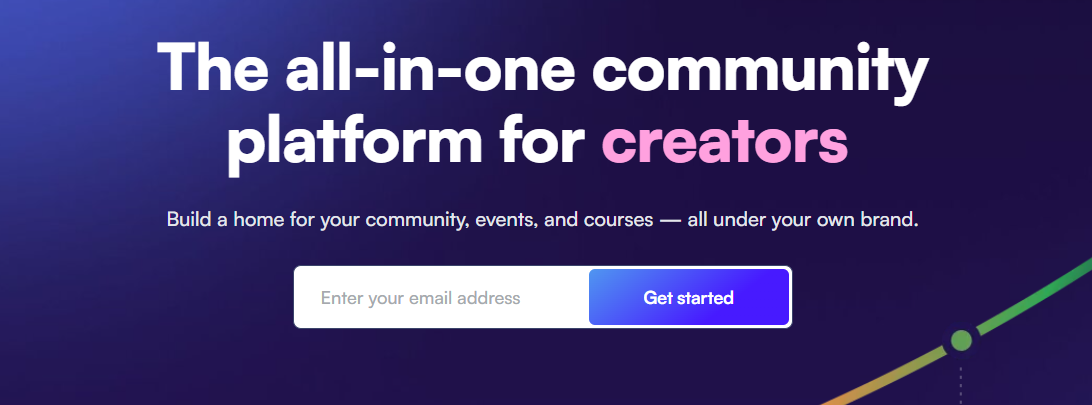
Circle is a fairly new platform, having been around for just five years, but offers a friendly, easy-to-use interface that’s modular in nature and therefore extremely effective for the creation and management of communities.
A specialist platform for communities, Circle is designed to allow you to set up a white-label group to take full advantage of your online presence, bringing your people together and sharing information with them as well as running things like courses and streams. All you have to do is create an account, set up a community, and aim a domain or subdomain to it.
The customizability of Circle is a big draw, but it also offers lots of excellent engagement tools such as a member directory, chat, moderation, events, and tons more. It’s also easy to integrate Circle with your existing site, so the entire user experience should feel absolutely seamless.
Features: White-label, customizable community service, various engagement tools, monetization options
Pricing: Basic plan starts at $49 per month, going up to the $99 Pro plan and a Business tier at $219. The top-of-the-range Enterprise tier is priced at $399, but all of these can be discounted if you choose to pay annually
Pros: Fully customizable white-label platform, basic plan is cheaper than the competition, plenty of monetization options
Cons: Analytics features aren’t very powerful, and there’s no live chat support
Best For: Established creators or enterprises who need a white-label option
4. Discord

Discord is an instant messaging and VoIP (Voice over Internet Protocol) platform that’s been around long enough now that it's become ubiquitous in the world of online communities. With well over 150 million monthly active users, Discord is a superb communication platform for members of a community thanks to its incredibly powerful messaging and voice chat atop the ability to create servers and channels.
This platform’s origin story is rooted in gaming, but its usage has spread far beyond thanks to what you can do with it. The ability to integrate using bots is a major selling point in this regard, heightening server management capabilities and creating engagement.
While Discord is a brilliant place to bring your community together, what it doesn’t really offer is options in terms of monetization. There’s no real way to make money off Discord directly, but what people are doing is creating premium Discord servers or channels—you can run your entire community on Discord, but have certain areas such as voice chats or streams available only to paying subscribers or member tiers.
To actually sell those subscriptions and manage member access, get signed up with Whop and add the Discord app to your Hub!
Features: Create servers for communities and then add different channels for different topics or activities, organize and moderate members, engage and communicate via group and direct messaging as well as voice chat
Pricing: Free
Pros: Superb communication protocols, extremely easy to organize communities
Cons: No direct monetization options
Best For: Any sort of free community, but it’s perfect for paid communities if you manage your Discord via a platform like Whop
5. Mighty Networks
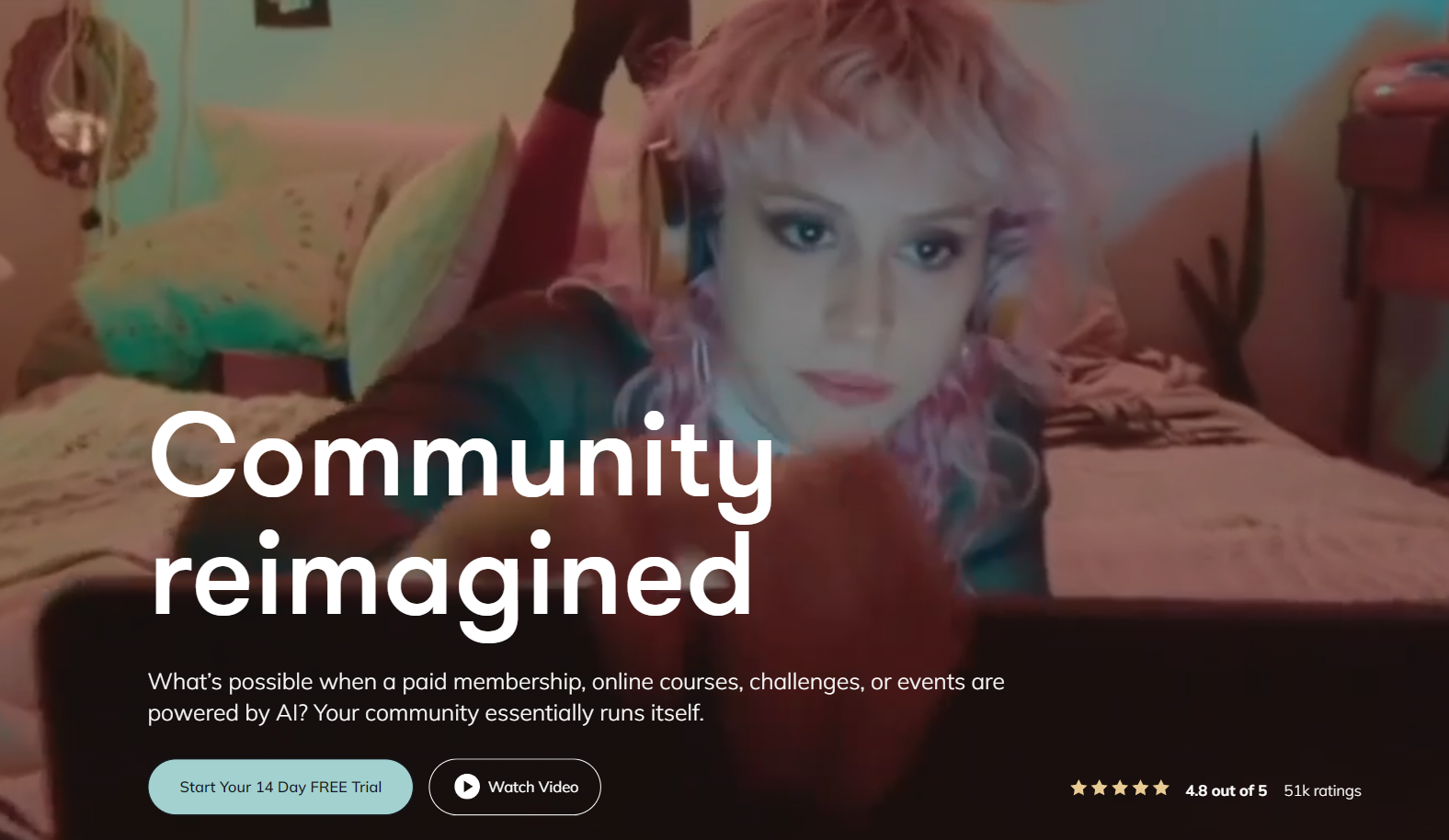
Mighty Networks is a community hosting platform for entrepreneurs that offers a suite of community management tools alongside monetization options, meaning that you can build and run your community all on this one platform.
The cornerstone of Mighty Networks is its activity feed, letting members keep up to date at a glance. On top of that, they have access to chat and a member list, in addition to an events list and a course or resource library. This feature set keeps it simple, giving digital entrepreneurs the chance to keep members engaged but not overwhelmed.
It’s possible to test Mighty Networks for no cost via its free trial, and creating a community is easy. AI is employed in this process, all the way from generating names and descriptions to header images and themes—and even some content to get you started, like polls and icebreakers. Fortunately, you aren’t stuck with what AI gives you, and everything’s customizable.
Features: Activity feed, chat, member list and profiles, events and live streams. Higher tier plans unlock more features such as white-label emails, member video uploads and more
Pricing: Basic community plan costs $49 per month, going up to Path-to-Pro at $319 per month
Pros: Easy integrations, AI generation can help you in some cases
Cons: Mighty Networks branding is ever-present, and its feature set is limited
Best For: Creators who want a basic community platform
6. Thinkific
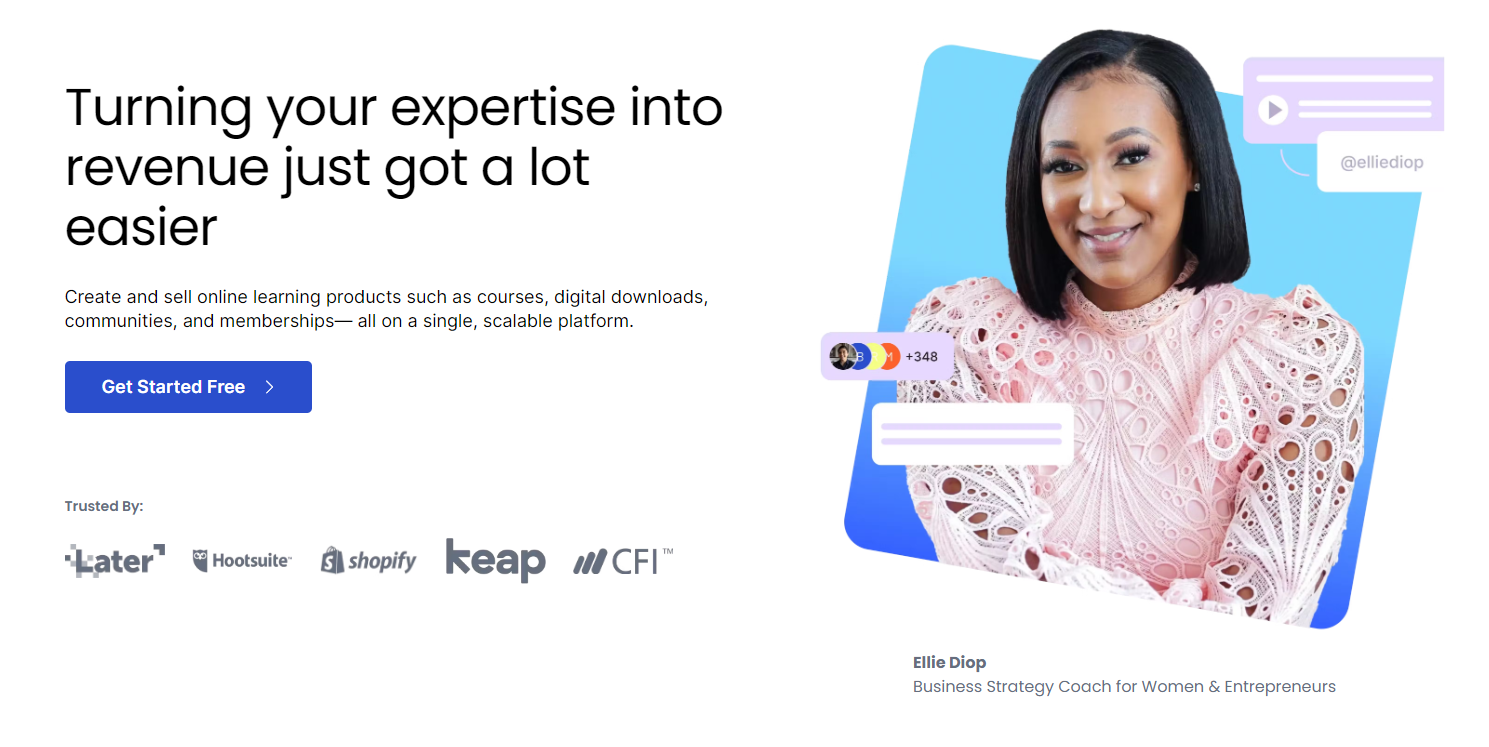
Thinkific is an online product platform focusing on courses, digital downloads, memberships and, you guessed it, communities. It’s a good choice for creators looking to sell their skills, and the platform’s community-building aspects are especially suited to learning-focused groups where interactivity and communal knowledge transfer are key.
That being said, you can also use Thinkific if you’re not trying to be a teacher and mentor, thanks to the platform’s simple drag-and-drop website builder and template-based landing pages. You can customize your domain, and take full advantage of Thinkific’s built-in email and affiliate marketing tools, as well as coupons and sales widgets.
The platform is nonetheless best suited to creators or enterprises with a course to offer, since their course builder is the true stand-out feature of the platform. It’s really easy to use but the end product is of very high quality, featuring all sorts of content like audio, quizzes, surveys, downloads, assignments, and much more.
Features: Excellent course builder, drag-and-drop website builder, landing pages, custom domain, marketing tools
Pricing: Basic, single-community plan starts at $36 paid annually and there’s a free option too, but for a solid feature set you’ll need the $74 or $149 tiers
Pros: Course builder, various tools and features, well-reviewed support
Cons: Most required features are gated behind the higher subscription tiers
Best For: Content creators with a course to sell
7. Uscreen
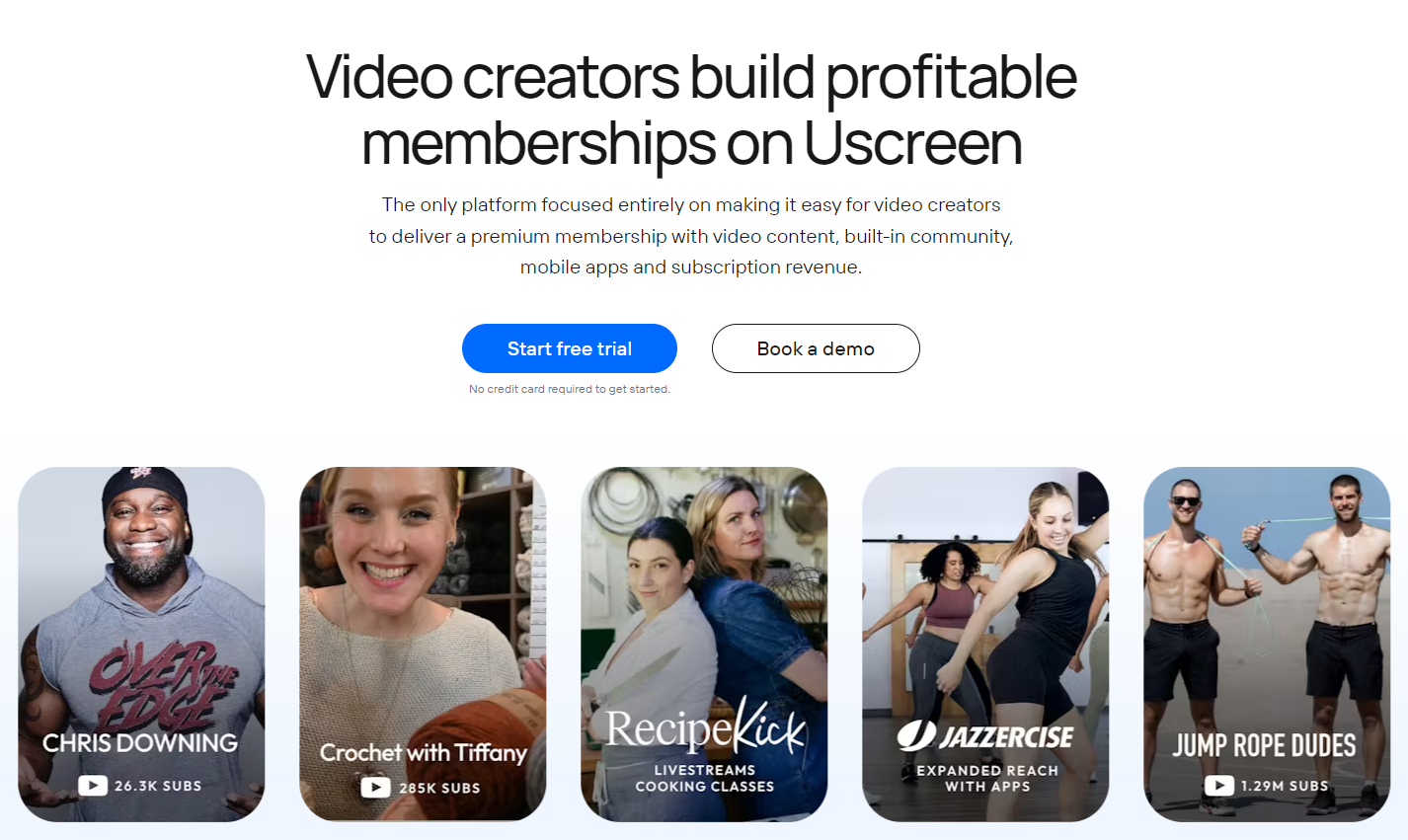
If Thinkific’s a top choice for course creators, then video creators need to pay attention to what Uscreen has to offer. Totally focused on digital entrepreneurs putting out video content, Uscreen combines that content with community to provide a very unique option.
Inspired by Netflix and YouTube (which a lot of their users hail from), Uscreen allows you to showcase your content in a manner that encourages discovery and even binge-watching. Members can then interact in the comments of your videos, download them, and manage their own playlists—all within a safe community space that’s right next to your video library.
Uscreen offers branded apps within 30 days, and adds flexible monetization options to the mix—you can live stream, sell courses, offer free trials, and much more. On top of that there’s plenty of marketing tools and automation built in, letting you keep right on top of your membership’s engagement via analytics.
Features: Branded apps, versatile monetization, puts community right next to video library and encourages discovery
Pricing: $149 plus $1.99 per paid member per month for the basic plan, $499 plus $1.49 per month for the pro plan which adds community features and the branded app
Pros: Innovative, powerful platform that encourages engagement and discovery
Cons: Expensive compared to most others, and charges per paid community member too
Best For: Well-established video creators who want a premium white-label
8. Podia
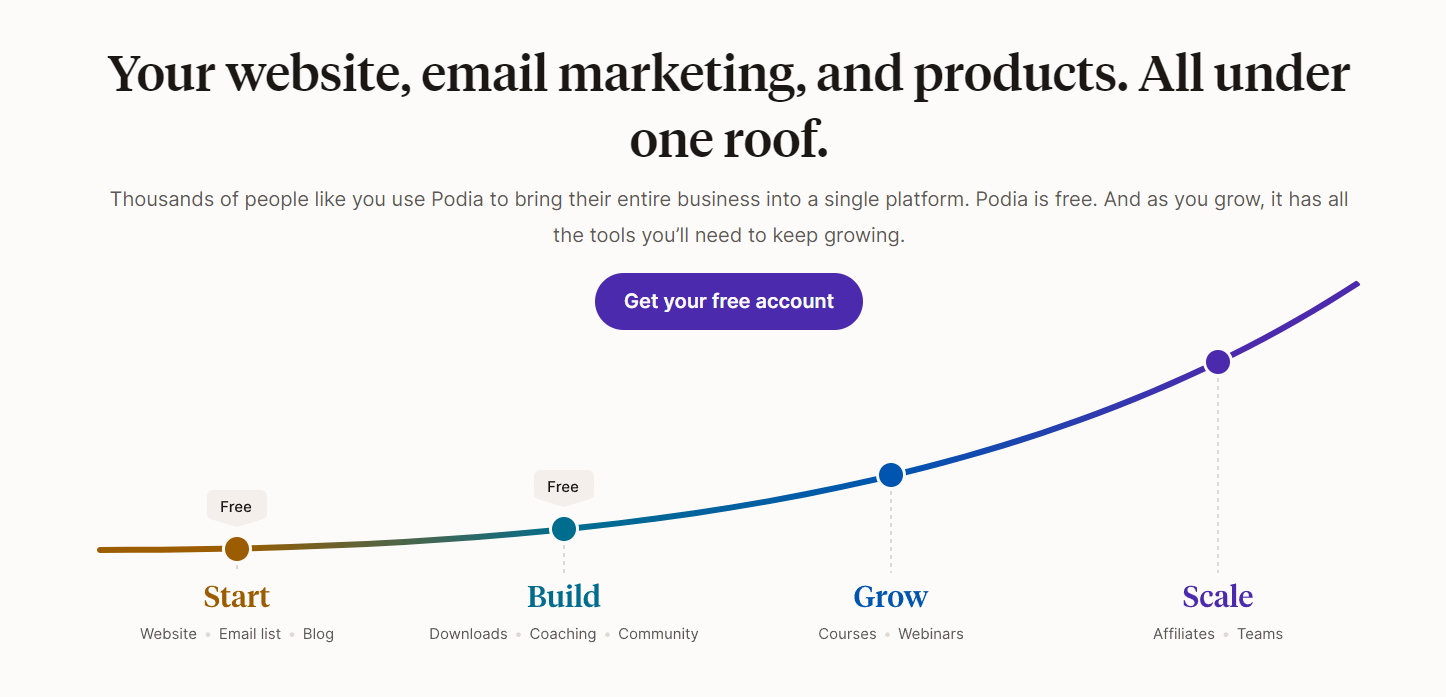
Podia is a digital product platform centered around a website builder and email marketing, but it has community management features that could definitely interest you as a creator. What Podia boils down to is a white-label option that can be used for just about any community, alongside a unified look and feel to your site and marketing emails.
The platform also has a course builder alongside a lot of other tools for e-learning, but its community features are centered around effective management. You can set up forum-like topics to prompt discussion (in multimedia), give members access to different products, or simply use your community as a private feed.
You can make as borderless a community as you want with Podia, with open registration and public posts—or go the other route by posting to a membership feed for paying customers instead. It’s an effective means of communicating with your audience, and you can do it however you want.
Features: Create open communities or private groups with the ability to post to them and hit member feeds. Communities can then be organized in as many tiers as you want, including free and multiple paid plans
Pricing: There’s a free option that includes community building, but you can pay $4 per month for the plan with custom domain and chat support. Adding third party code and then affiliates pushes Podia’s cost up to $33 and then $59 per month, paid yearly. Only the latter option does not have a transaction fee, with the free plan going up to 10%
Pros: Extremely affordable option if you only need a select set of features
Cons: Not as powerful for communities as comparable options in terms of features, and 10% is steep for what little you get for free
Best For: Casual groups who want unified templates, or starting creators who only need very basic features
9. Disciple
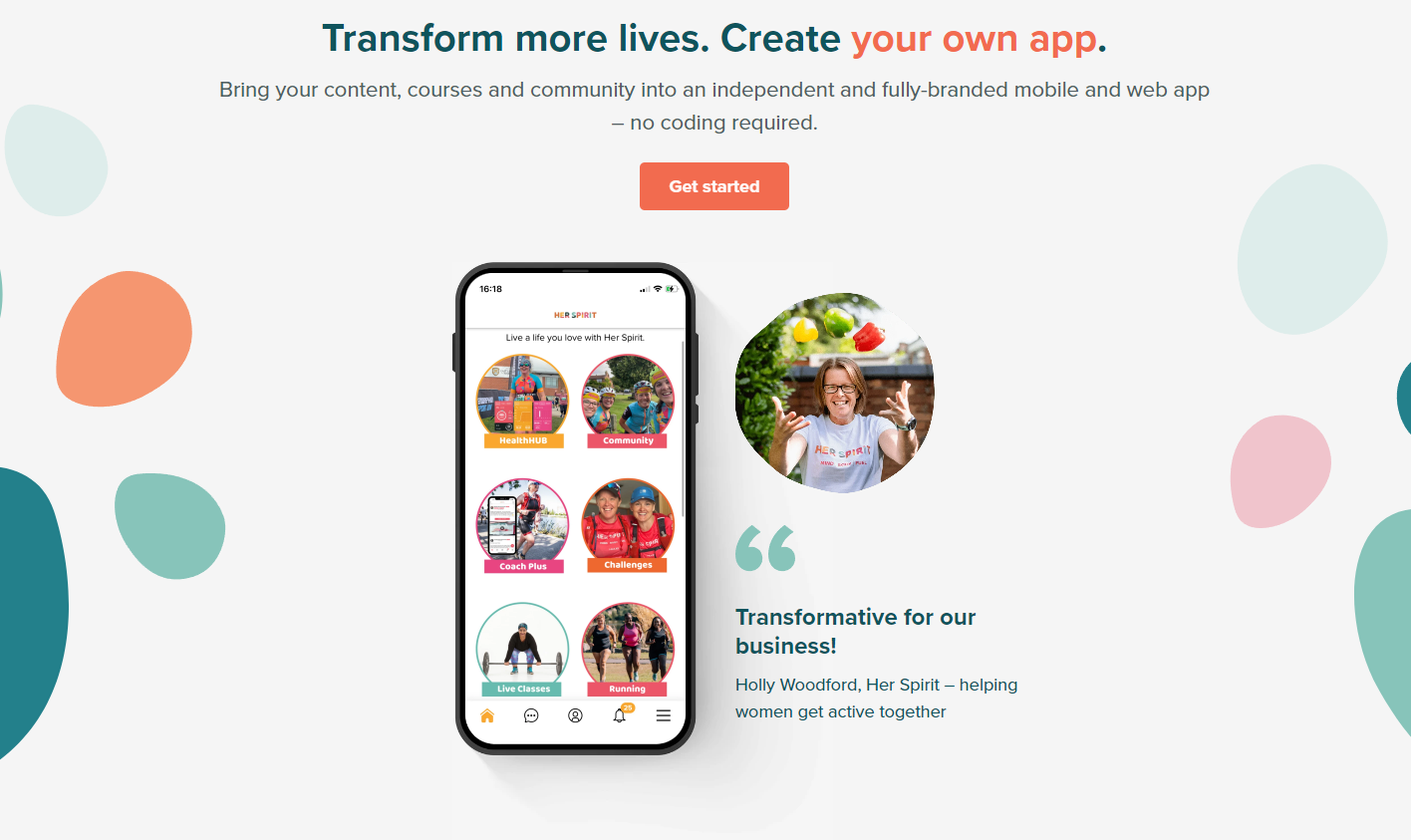
Disciple is an online community platform that’s all about giving you your own branded app. You don’t need to know anything about coding, meaning that you can have your community moving onto your own app more easily than you might ever have imagined.
Your logos, colors, and brand take center stage with Disciple, and you can customize how it works to give your community members the perfect experience. There’s a content library if you’ve got podcasts, videos, or articles to share, and you can integrate things like courses, calendars, and events with ease.
Your members have lots of freedom, such as being able to slide into each other’s DMs, but you’re ultimately in full control of the platform—it’s safe, secure, and the Disciple team will guide you through the entire process of setting your app up to make sure it’s exactly as you want it. Best of all, you can manage your community from one place, and the Disciple console can even be used from your phone!
Features: Your own branded iOS and Android app complete with your messaging, colors and logos. Web pages in-app, activity feed, content library, and more community engagement features alongside full post management and moderation
Pricing: $633 per month
Pros: Versatile, easy to use branded app that brings your community together
Cons: Extremely premium option with a pricetag to match
Best For: Established creators or enterprises seeking a branded app to take their digital business to the next level
10. Slack
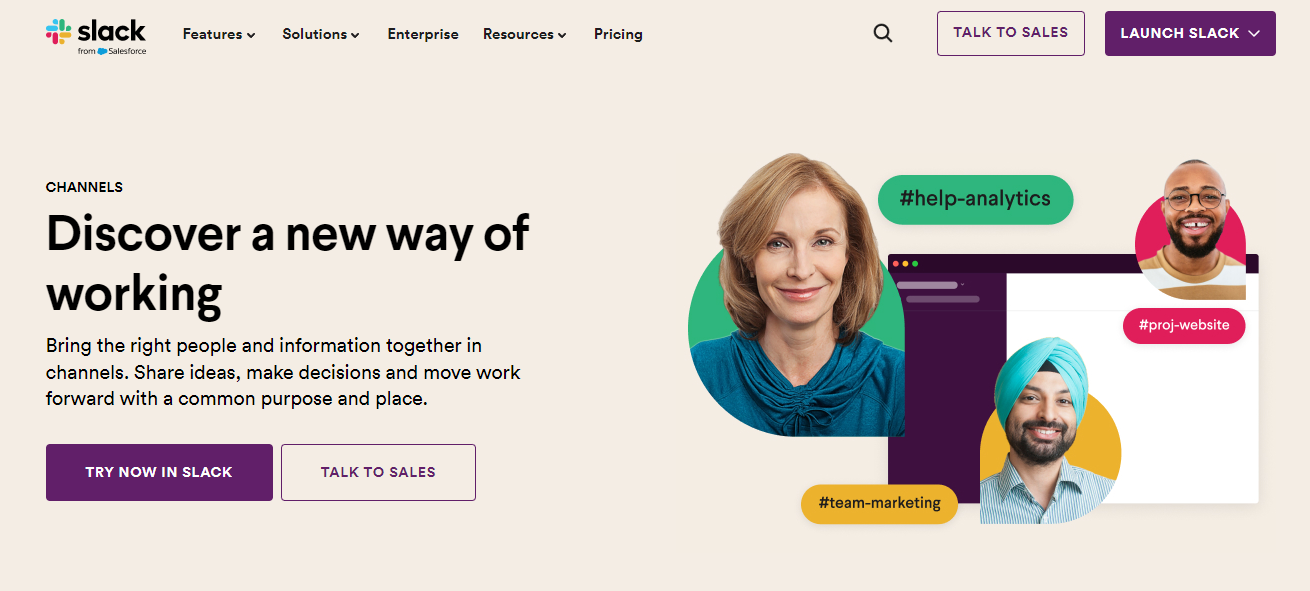
Slack is a well-known chat-based collaboration tool for teams, and is very commonly used by businesses. However, it can also be purposed toward online communities thanks to its robust chat channels for group conversations, and easy integration of bots and APIs to add more community engagement.
It isn’t quite meant for communities so lacks some of the purpose-built features of some of the platforms on this list, but Slack is definitely an option to consider if you’re coming from nothing at all or an extremely basic situation such as a WhatsApp or Telegram group.
Slack’s interface is intuitive and very easy to get used to, and you can get more features such as group video calls when you start to explore some of Slack’s advanced plans. However, you’ll have to deal without things like events, and analytics are non-existent thanks to Slack’s corporate focus.
Features: Chat channels are perfect for online communities, easy integration, bots and APIs can add value
Pricing: Basic package is priced at $7.25 and is suitable for small communities, but you’ll probably need to talk to sales for the right option
Pros: Robust communication platform and easy integrations with other services
Cons: Productivity-focused and therefore lacking in several key community features. Gives you less and costs more than Discord
Best For: Small communities with basic needs such as text chat and one-to-one voice chats
11. Facebook Groups
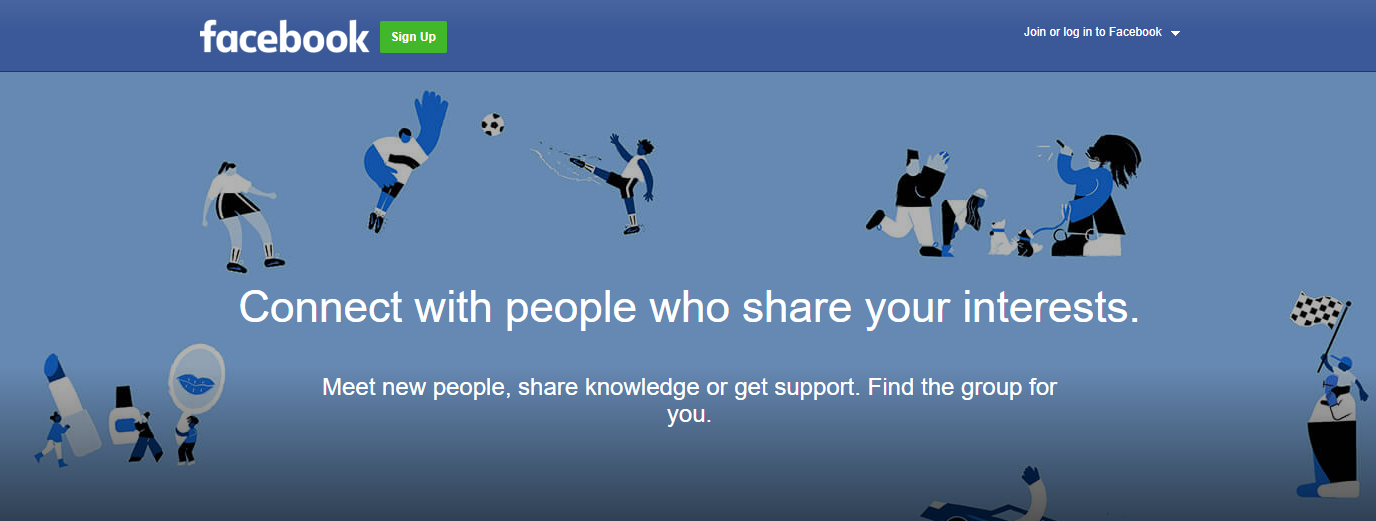
Facebook catches a lot of flak for various reasons, but the fundamental reality is that the social media giant is in the position it is because just about everyone has an account. It’s one of the most massively adopted platforms on a global scale, so making use of its reach via Groups could be a good idea.
From a community member point of view, the amount of work required to join and become part of your group is minimal in theory—all they have to do is log in (which, let’s face it, they probably do quite frequently) and visit your group page. That said, there are plenty of people who refuse to join Facebook on principle, so you’ll be alienating them.
In terms of actual engagement, users will have to visit your group to get the latest news and see what’s going on, so it’s not as perfect a solution as if posts from your group were to show on their feeds. In addition, monetization on Facebook isn’t terribly easy—it’s best used as a glorified group chat or a starting point for your community, and you’ll need to migrate away when you want to scale.
Features: Easy to get started with and manage, many of your members are probably users of Facebook already so it’s easy for them to join. The platform allows DM, group chats, and posts of different kinds
Pricing: Free
Pros: Massive existing user base
Cons: Privacy concerns, group posts don’t show on users’ feeds, monetization needs to be P2P
Best For: Very casual groups or those just starting up
12. Reddit
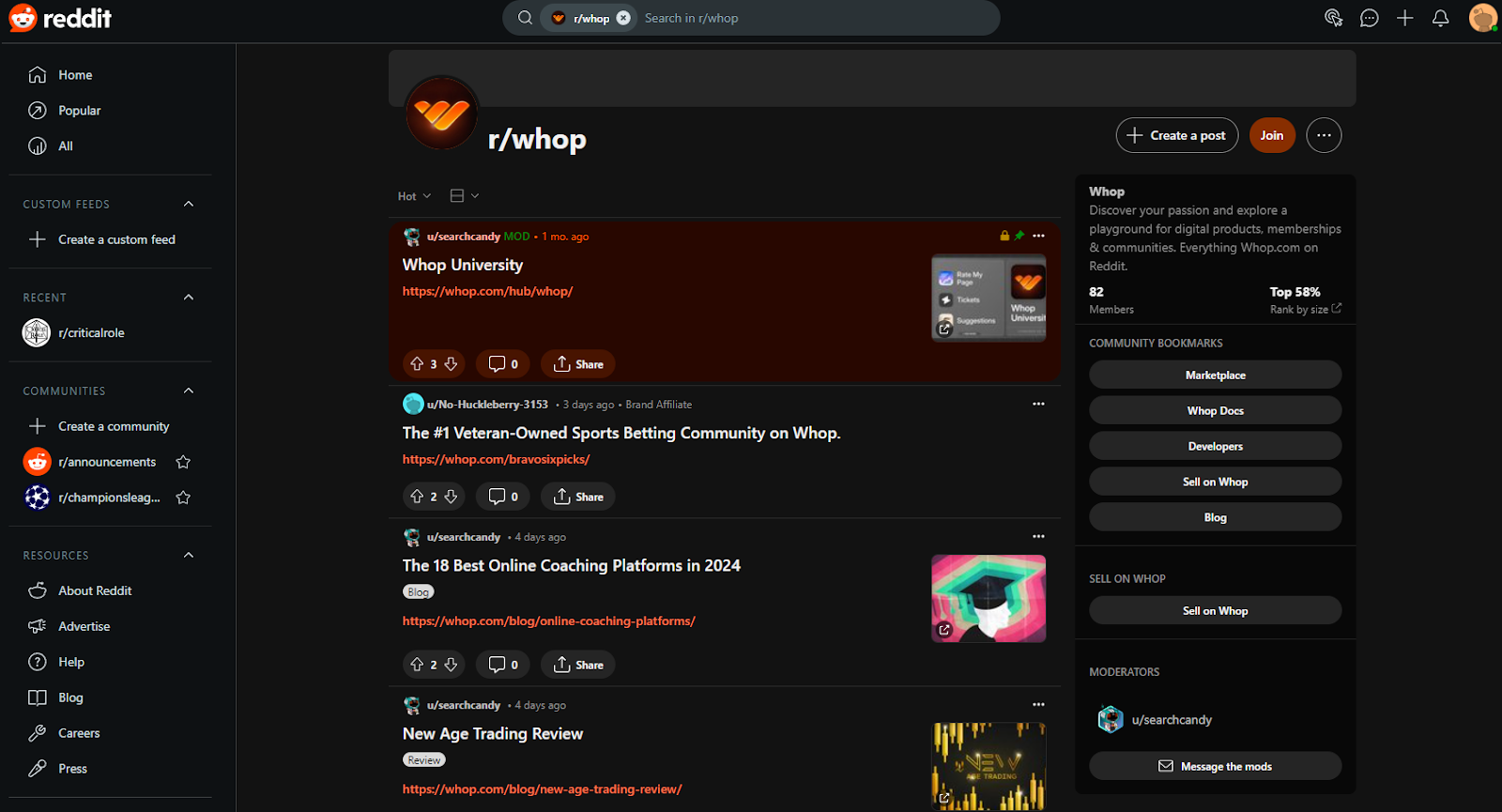
Reddit is one of the biggest and best-known online community platforms in the world, but it’s down by the bottom of this list because of the fact that any new community can very much get lost in the crowd unless managed skilfully. However, the potential for growth is immense on Reddit, given that the site is visited by hundreds of millions of people across the world on a daily basis.
One of the many additional advantages of Reddit is the fact that it’s free, so there’s no real loss in hopping into the platform and creating yourself a subreddit. It’s easy to do, and allows you to put the building blocks of your community in place. Once this is done and you’ve populated your subreddit with a few entries such as a FAQ to let people know what you’re all about, you can start putting the word out there.
Your subreddit can serve as something like a forum for your community, and members can create text as well as video posts. You (and other reddit users) can then comment and get involved, allowing for an unrestricted dialogue on a variety of topics. Importantly, people who join your subreddit will have it added to their feed, meaning that they don’t have to go out of their way to see what’s happening—posts in your subreddit will hit their feeds automatically, especially if there’s significant traction.
Features: Evolution of the forum, cross-pollination from other communities, unobtrusive design, spurs dialogue between community members on a variety of topics, members can upload different media with their posts
Pricing: Free
Pros: Extremely popular platform with hundreds of millions of users, likely familiar to potential community members, easy to create and manage your subreddit
Cons: No real monetization options for creators, but posts can be used like classifieds if desired
Best For: All, though mainly as a secondary platform and means of communication with casual users or customers
What to Look For in an Online Community Platform
Which online community platform you choose, or even which of the options you decide to check out before making a final call, will depend very much on what your situation is and what your needs are. If you’re not looking to make your community a part of your business, for example, you don’t really need to worry about monetization—and Podia and Discord would both fit the bill, but in very different ways.
So, first of all, you need to figure out exactly what to look for in an online community platform. Here’s a list of considerations:
Key Features
If all you want is a platform for your gaming group to meet up and communicate in real time, Discord is a great bet—but if you want to create an informational community around that same game, Reddit might be the way to go. Similarly, you should look at the different online community platforms through the lens of what their main offering is and whether that matches up with what you want out of your community.
Monetization
When picking an online community platform, especially as a creator or digital entrepreneur, monetization is a key consideration. Platforms that don’t allow you enough options are essentially locking off different revenue streams, and you want as many avenues as possible open to you. Whether it’s subscription plans, tiers, one-off digital product sales, coupons, digital downloads or anything else, you want an online community platform that facilitates as much as possible.
Scalability
When you start your online community, you might have just a handful of members. This is going to grow fast, and even if you’re coming in with hundreds, odds are you’ll be able to add a couple of zeroes to that within a reasonable amount of time. Your chosen online community platform shouldn’t be restricting how many members you can have, because that’s going to cap your community growth.
Customer Service
As a creator and a brand in your own right, you’re the one who’s going to suffer if something goes wrong. As such, the online community platform you choose needs to have absolutely top-notch customer support, and be able to help your members when they need it. Pick the wrong platform, and it’s your brand that takes the flak through no fault of your own when things go awry.
Payments
Another big thing to make sure of is how solid the payment infrastructure of your platform is. If they can’t serve certain regions or have a track record of failures in payments, that just adds to lost revenue for you.
Create Your Community for Free with Whop!

If you’re looking for the perfect online community platform, you need one that provides you with just the right mix of features to open up all possibilities, and gives you every ounce of support you need to help you grow. So, look no further than Whop for community management features including the integration of other top platforms, limitless monetization options, rock-solid payments processing, and customer support that’ll keep your members smiling.
Visit Whop and book an appointment to talk to the team, or just get signed right up today to create your Whop Hub and launch your new online community!