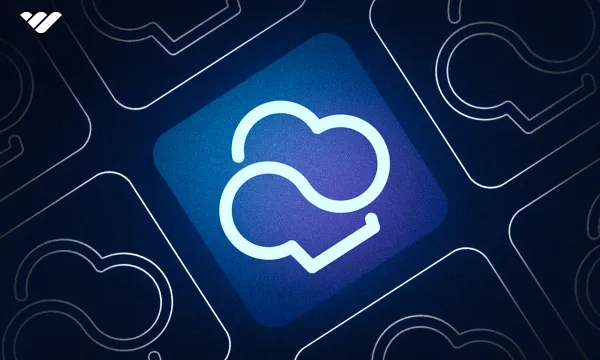Have you ever thought you could earn money just by downloading apps? While it might sound too good to be true, MyFreeApp actually pays you to do just that.
And, no, this isn’t some boring, space-consuming app; rather, it comes with an exceptional range of features and can be a potential goldmine if you’re considering a side income. But with so many ways to make money online, why should you even consider using MyFreeApp?
That’s what we’ll cover here: what the platform does, how you can use it, and the most important question: is MyFreeApp a scam, or can this be your ultimate side gig?
Quick takeaways
- MyFreeApp lets you earn money by downloading apps, playing games, and browsing through offers.
- Signing up is free; all you need is a Google or Facebook account and password.
- You can easily cash out using PayPal or choose a gift card from your favorite retailers.
- You can start taking money out when you’ve made only $1.
- Ideally, you’ll earn around $40-$80 with their offers, but it depends on what they currently have.
- It’s an “app-discovery” app, which means you’re always updated on what’s new for you to try.
Get to know MyFreeApp
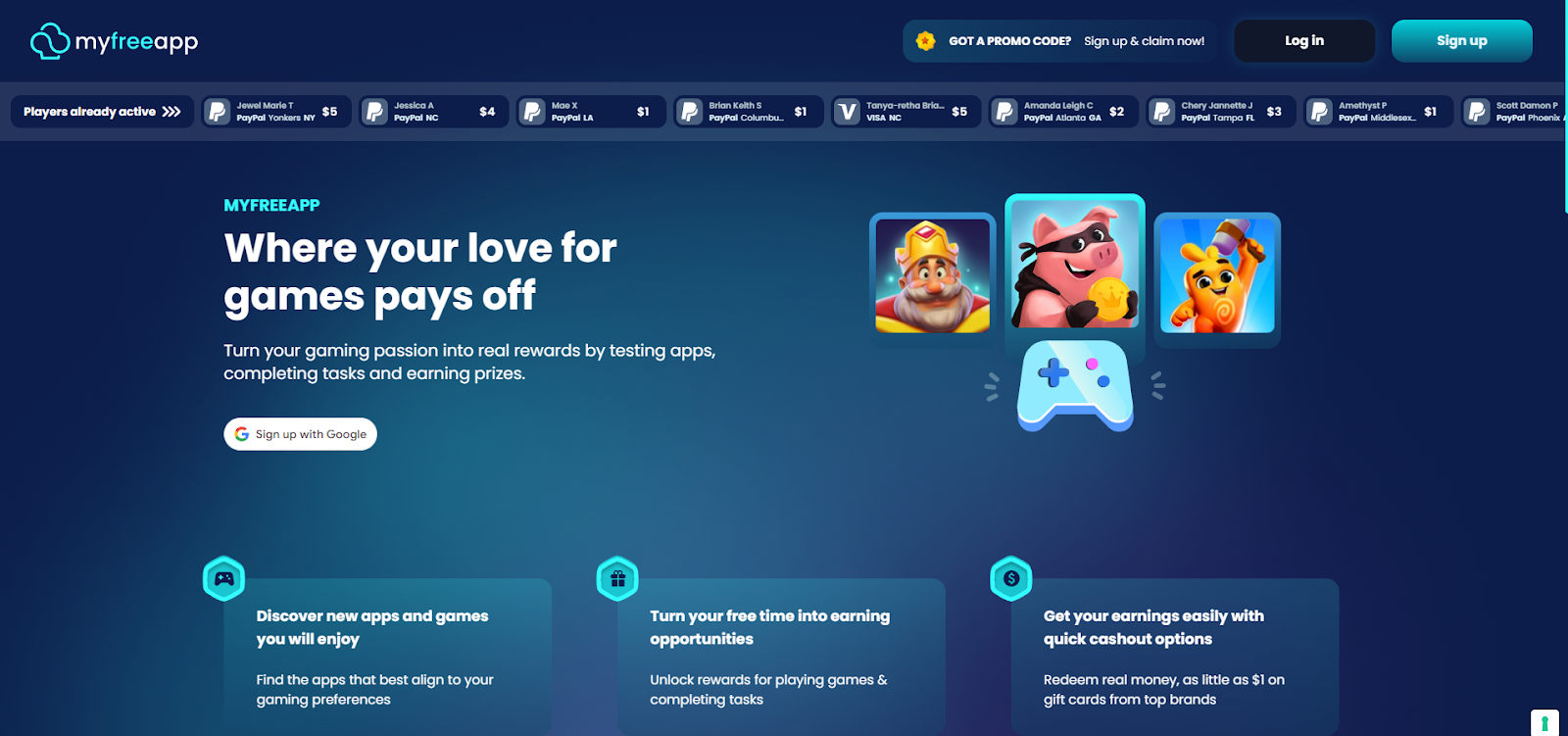
Founded in 2015, MyFreeApp.io is a get-paid-to (GPT) app and rewards program that encourages people to find and play with new mobile games and apps. It’s a popular app in the Android market with over 500,000 downloads.
You can gain points by downloading apps, playing games for a predetermined time, or carrying out particular tasks inside those apps. These points can then be exchanged for various gift cards or actual money via PayPal.
The idea is really simple—developers incentivize MyFreeApp.io to advertise their apps, and users can participate to keep the rewards. It’s a win-win situation.
There’s also a huge variety of apps available, covering almost anything from productivity and gaming to social networking and entertainment. When you look at each app, you can see the number of points you can get for downloads or performing certain tasks. To give you an idea, some are worth as much as $40 or more.
If you like to discover new apps, the platform may sound especially tempting. One of the most entertaining ways to pass the time is to experiment with the newest games, productivity tools, or social media sites, and MyFreeApp.io rewards you for trying these things out.
How mobile-friendly is MyFreeApp?
You can make money even when you're not in front of a computer by downloading the MyFreeApp smartphone app. But it’s only compatible with Android smartphones, so if you’re an iOS user, you’ll have to use the app's web-based platform.
The app’s interface is simple to use and intuitive, making the entire process—from registration to withdrawal—smooth. With so many games available, MyFreeApp.io ensures you'll never get bored. However, you might run into many bothersome pop-up advertisements when using the platform.
Who can use MyFreeApp?
There are two main categories you must fit into to start using MyFreeApp:
- MyFreeApp only caters to US, Brazil, and European Union residents. Even with a VPN, there’s no chance of accessing it from anywhere else, as the account gets detected immediately and banned.
- You must be 18 years old (at least) to be eligible.
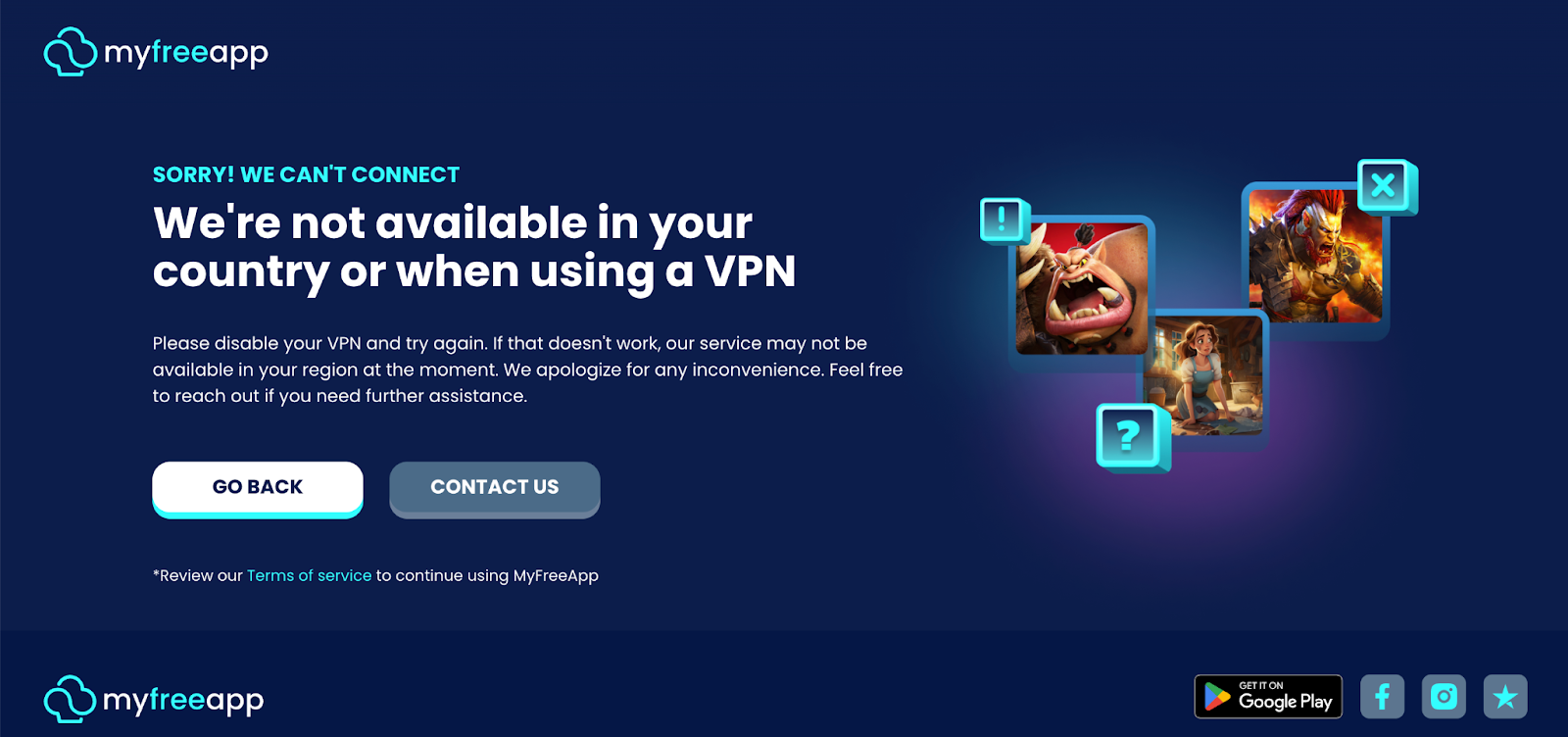
Once these boxes are ticked, you can start your decent side hustle.
Explore MyFreeApp’s top features
MyFreeApp does have some similarities with other GPT sites, which means you can do surveys or even watch videos to make money. But here are some other features that make it more popular:
Discover & download new apps
Since MyFreeApp is an app-discovery platform, you’ll get the opportunity to look at the newest apps on the market. One of the ways you make money with MyFreeApp is by receiving points for downloading these new apps.
Many types of apps and games are available on MyFreeApp.io, such as strategy, puzzle, adventure, and trivia, so you can find anything that interests you. This means you’re updated on what’s out there, and you might even end up using those platforms later on.
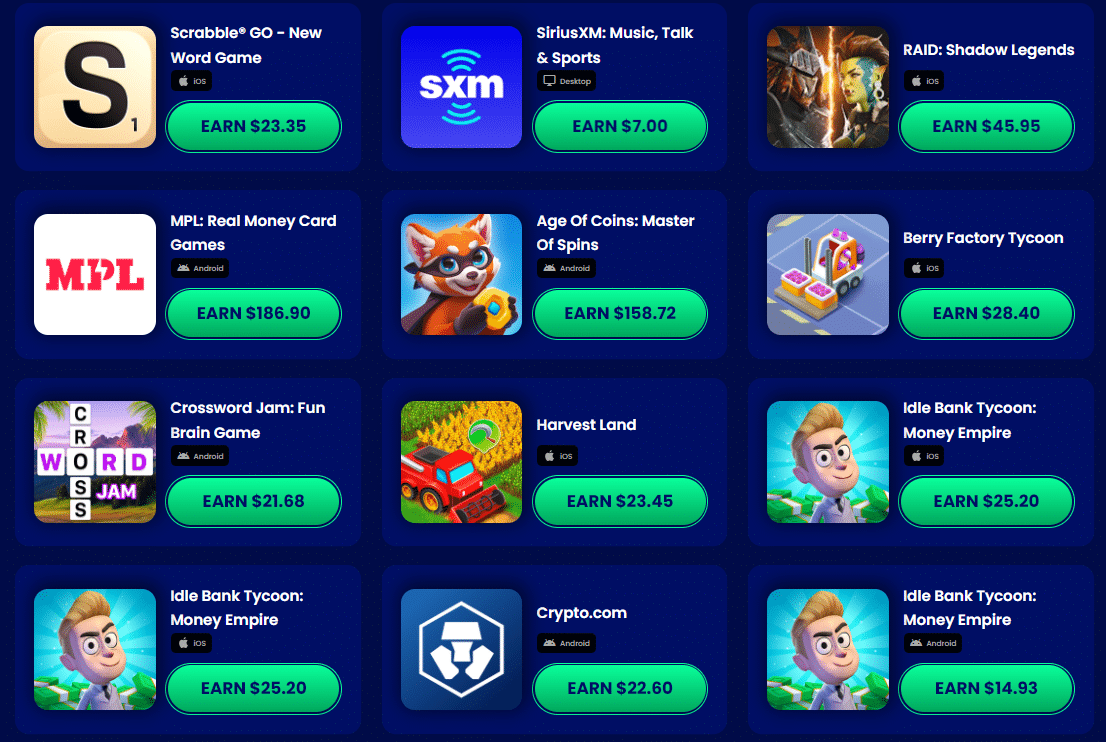
Play games & complete specific tasks
There are missions or quests associated with each task that you must finish to gain points. You only need to play the game to complete these missions, such as finishing a specific level or something similar. Some tasks pay more, but they typically need you to make an in-app purchase.
Once you’ve successfully finished your task, your account balance will receive credit. But don’t expect to receive the reward straight away in your account because some missions require time for verification.
Refer-a-friend program
As you sign up on MyFreeApp, you get a referral link to share on social media or with your friends. When someone signs up or completes tasks with your unique referral link, you and the user get a little monetary incentive.
Build a network in the MyFreeApp community
You can join the MyFreeApp.io community and build connections with regular users to grow your network. This is a great option for learning from fellow users, sharing tips, and getting updates about exclusive deals.
Use points for rewards
You can play games and download apps to get points. The more you participate, the more points you end up getting. Other than that, you’ll find bonuses and daily incentives to increase your income.
To make sure you have a lot of choices, MyFreeApp provides various customizable cash-out options. Depending on how many points you gain, you can use PayPal to exchange them for actual money or select from a range of gift cards from leading stores or retailers.
Want to start using this app? Well, there’s another important question you should consider before you sign up.
Is MyFreeApp legit?
If you’re wondering, “Is MyFreeApp legit?” let’s clarify. Yes, MyFreeApp is a legit GPT app, considering many people use it to earn money online. It even pays around $40 to $80 for certain tasks. But these high-paying tasks are rare and often complex, and some tasks will require you to finish certain game levels before you start receiving them.
Although it’s one of the most high-paying apps of its kind, this still isn’t enough to make you rich. You’ll have to spend a decent amount of time on the app before you can earn enough money. However, regardless of the amount, you’ll get the money they promised.
So, MyFreeApp is not your ideal get-rich-quick scheme; rather, it’s perfect for a side hustle that’ll get you gift cards and increase your PayPal balance.
Guide to using MyFreeApp: Step-by-step process
With any app or website, there are a few simple steps you have to complete before you can use it. The same goes for MyFreeApp, so let’s see what you need to do to start making money:

1. Sign up on the website
First, go to the MyFreeApp login page and create your account with your email and password.
Once you’ve verified your email, you’ll immediately receive $0.05 for email verification. They also ask for a photo ID verification. If you’re okay with providing your ID, you’ll get an additional $0.03. Although it's a meager welcome bonus, it's still good to have something to get you started.
Then, you’re also asked whether you want to refer the app to any of your friends, and then you’re finally ready to start using the platform.
2. Browse the app selection
You’re already aware that downloading various games and finishing tasks inside said games is the primary method of earning money. Once you’re in the dashboard through MyFreeApp login, you can go to the “Offers” section and see which operating system (Android or Apple) is relevant for the paid games available.
You’ll find a fantastic selection of cash-back reward apps, FinTech businesses, investing apps, and instant real-money games. Depending on what you choose, you can even find additional offers within the apps. The team also regularly updates the deals and describes the steps you must follow to qualify.
3. Get your points
Once you've found a game or app that piques your attention, just download it and follow the specific instructions. This can include setting a time limit for yourself to play, finishing particular in-app challenges, or making in-app purchases.
As soon as you complete the offers, MyFreeApp.io will show you your total earned points. When you’ve hit the specific payment threshold, you can select from the range of reward options available.
How much can you earn with MyFreeApp?
Depending on the number and types of offers you complete on MyFreeApp.io, you can see that the amount you’ll earn will vary. Some of the more profitable offers could include making purchases or experimenting with various premium subscriptions or apps.
This is fantastic news if you enjoy playing competitive games. You can also check out a ton of free offers, banking apps, incentive apps, and real money games with no deposit required on MyFreeApp.
You can make anywhere from $20 to $40 for each activity or game, depending on how much you can earn. Some of the free tasks only allow you to make between $1 and $5, and it can often take a few days to complete.
Of course, just like with the incentive games, some of them require you to spend money. It can cost you close to $80 to download 4 or 5 apps. But downloading these apps won’t be a waste if you're planning to do it anyway.
On the other hand, it may not be worth it in the long run since it’ll take you a long time to get enough points to cash out. So, if you’re looking to replace your full-time job, why not look into other platforms, such as Whop, that can provide a more scalable income?
How to cash out & redeem points on MyFreeApp
MyFreeApp simplifies the process of quickly withdrawing your money when you're ready to get paid. There are no difficult procedures or lengthy waits. You can instantly move your funds to your bank account or chosen payment method with a few clicks.

It’s possible to get your money through PayPal cash after you've made at least $1. Alternatively, convert your points to a selection of gift cards from brands such as Amazon, Spotify, Visa, Target, and more. Doing so requires that you make at least $5 for most brands, but Amazon gift cards are available for 300 points, or $1.
Be aware that if you want to cash out, you must authenticate yourself. All you need to do is snap a picture of any form of official identification, such as a driver’s license, and send it in. In addition, you'll get a little incentive for doing so (which we’ve already mentioned above).
Maximize your payout: Best practices for success
Want to get the best deal when using MyFreeApp? No matter what you earn now, here are some tips you can follow to get the most out of the platform.
Do a daily check-in
Make sure you go to the homepage and look at what the daily offer is. If you make sure to sign in every day, you’ll get bonus points for your streak as well.
Prioritize high-value offers
You’ll find many paying options on the platform, but not all of them are of high value. So, look through all the offers and select the ones that align with your interests and expected earnings.
Refer your friends
If your friends are also interested in getting a side gig, you should think about sending them an invite through the referral program. That way, you’ll also get bonus points when they join along with having a community on the app.
Consider in-app purchases
As we mentioned before, there are some offers available that require you to spend money on them. However, before you do, look at how much you’ll earn compared to what you’ll splurge. Otherwise, you could end up with an overall loss.
How to contact MyFreeApp customer support
As with any app, you need to have access to customer support in case anything goes wrong. If you’d like to contact them, you’ll have to scroll to the bottom of the website to find the "Contact Us" button.
This can be a little annoying on the desktop version because you have to navigate past a lot of app recommendations to reach the website footer. On a mobile browser, the same applies but scrolling is simpler.
Unfortunately, MyFreeApp is only available to contact through their email address: support@myfreeapp.io. So, if you’re someone who prefers to call, it can be a difficult situation for you.
Other than that, there’s also an FAQ section covering some of the common queries about MyFreeApp—which are very basic, by the way. If they don’t provide you with the information you need, you'll eventually need to get in touch with their customer support.
How to safely download apps on any device
It's important to keep in mind that cybercriminals can use app stores and websites to spread malware, even though this doesn’t necessarily indicate an impending scam or attack.
At times, certain platforms have virtually no security features and don't even try to look up apps' safety ratings. Additionally, some hackers create entire websites in an attempt to deceive people into downloading dangerous software.
An example of an unsafe app-discovery platform: UpFree
Let's look at an example. One such site appears to be UpFree.app, only accessible on iOS and Android. This medium secure website raises suspicion about its safety.
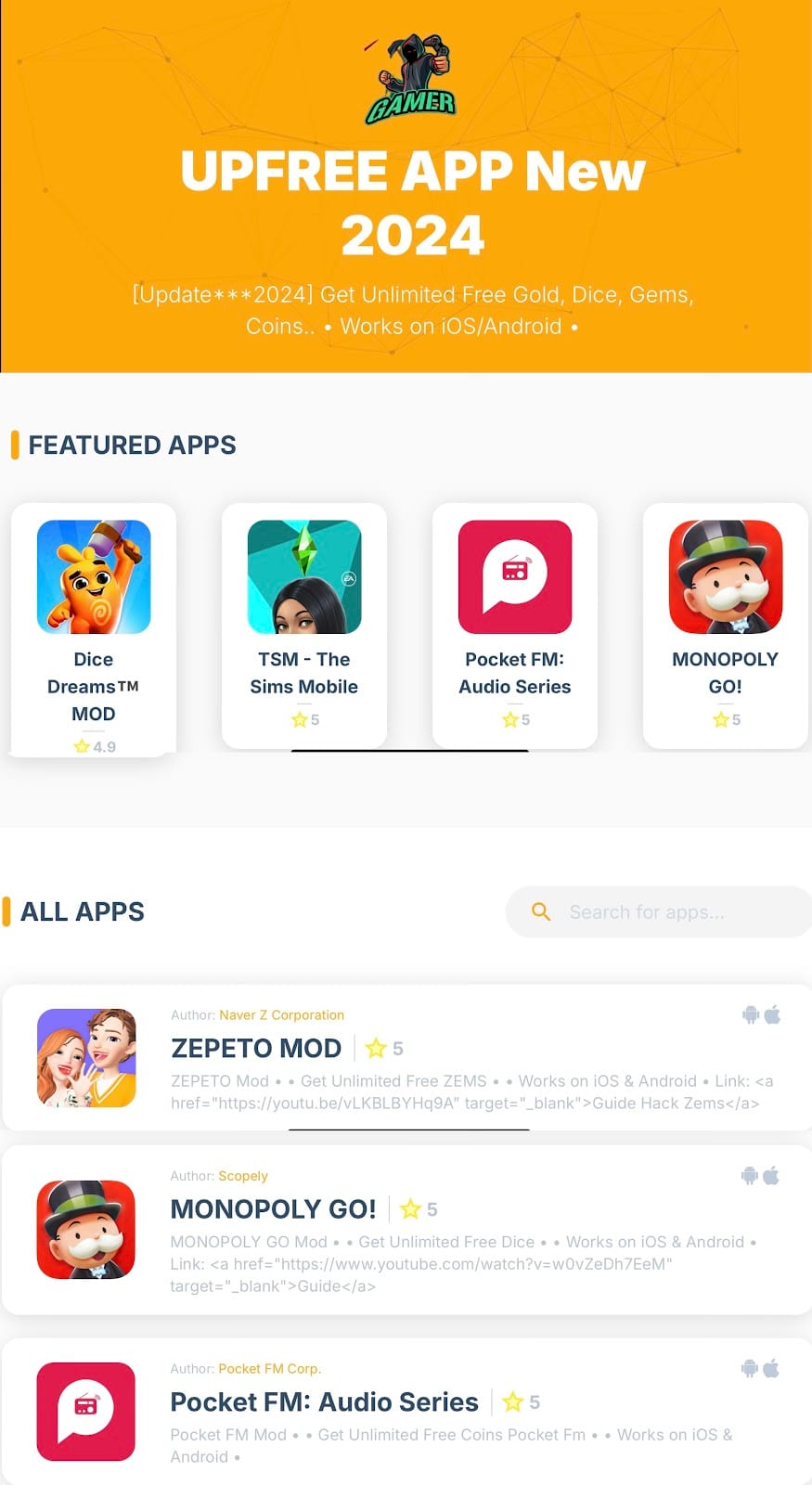
UpFree mostly offers game content and urges users to be careful about security while sharing their information. Although DNSFilter claims the site to be safe, it has a very low security rating of 18. Another warning sign is that it doesn’t have any social media accounts.
While the website seems fairly new, the domain was registered a long time ago. However, even if it’s old, it doesn’t mean it’s safe. No matter how flashy or realistic the interface looks, consider these as some of the general cues that might indicate a scammer.
Using MyFreeApp safely
So let’s take a look at how you can protect yourself when downloading apps from MyFreeApp:
- Be careful about their permissions: Many apps need specific access to information so that they work properly. However, some can misuse their access capabilities. For example, a malicious app can ask for location permission and use it to follow you without you noticing.
So, you should proceed with caution anytime an app requests permission and verify the app's legitimacy. You can limit access and permissions when reviewing them to the absolute minimum that will allow them to function for you. - Look through reviews: You should consider how others have interacted with the app. You can learn about the way the app manages data, battery life, access rights, or other functionalities.
However, you should remember that even with the majority of positive reviews, an app isn't always 100% safe. It might take some time for users to notice something is wrong. - Read the privacy policy: The majority of people blindly accept the terms of service stated when signing up for an app. You should explore the types of data collected and the purposes for which they are intended. So, read the rules and terms of service carefully before installing any apps on your smartphone.
Now that you’re aware of what to do when downloading apps on MyFreeApp, you can help protect your data and your phone from any malicious activity.
Weighing the pros and cons of using MyFreeApp
At this point, you’re quite familiar with MyFreeApp.io’s interface and what you can do with it, so now it comes down to whether you would use the app yourself. Let’s go through the benefits and drawbacks to help make the decision.
MyFreeApp benefits
- To sign up, you only need a valid email address or Facebook account
- Tons of downloadable games and apps available with free offers
- The minimum threshold for cashing out is $1
- You can withdraw the reward through PayPal or gift cards
- Great side gig with high-value offers to complete
MyFreeApp drawbacks
- ID verification seems unsafe
- Some downloaded apps require money for further access
- Gift cards need a minimum of $5 worth of points to exchange, which is time-consuming
- The total income is too low to consider it a job substitute
- Customer service is available through email only
- No mobile app for iOS users
- Very little referral bonus
MyFreeApp.io might be a good choice if you're looking for a side gig where you can make a little more money and have some time on your hands. The website and app are both user-friendly, and it’s easy to get rewards. However, it makes more sense for people looking for a means of covering minor bills rather than those looking to find another full-time job.
But what do others say about MyFreeApp?
Of course, you should also consider reviews from other people who’ve already used the app. Here are some user reviews from Trustpilot (where the app has a rating of 4.1 stars):
- Chad’s 1-star review: “1 out of 6 games I have installed and played has counted. I think mailed support several times and got zero response over the course of a week. The site looks great but none of the games or apps count progress so it’s basically pointless.”
- Aaron’s 3-star review: “The apps fail to track usage consistently. Instead of trying to resolve the issue, customer service simply told me there was nothing that they could do and here is a couple of dollars for your efforts. I have reached out to them several times and have gotten short, unhelpful responses each time. If they would simply offer a resolution to the issue, I would be satisfied.”
- Steven’s 5-star review: “The browser/app is pretty straightforward and decently easy to use. There are varieties of 'quests' consisting of playing games or signing up for apps to earn rewards. It isn't clear how much you need to earn in order to withdraw any funds and I found that I couldn't initiate a redemption until I got over $20. Withdrew $21 to my PayPal and it was there in 5 minutes. They do actually pay! However, these milestones to earn rewards are tedious and take a LONG time. Don't expect to get rich, but customer support has been very helpful as well. Would recommend!”
- Bryan’s 1-star review: “I am having issues with getting my money from your offers. I've tried 4, and 1 has paid me that's it. The other 3 gave me nothing. I opened tickets and heard nothing back yet...”
Is MyFreeApp the right choice for you? 6 alternative GPT sites
All things considered, there’s no arguing that using MyFreeApp can be a good side hustle. However, I suggest you check out the other survey and GPT sites, too.
Swagbucks
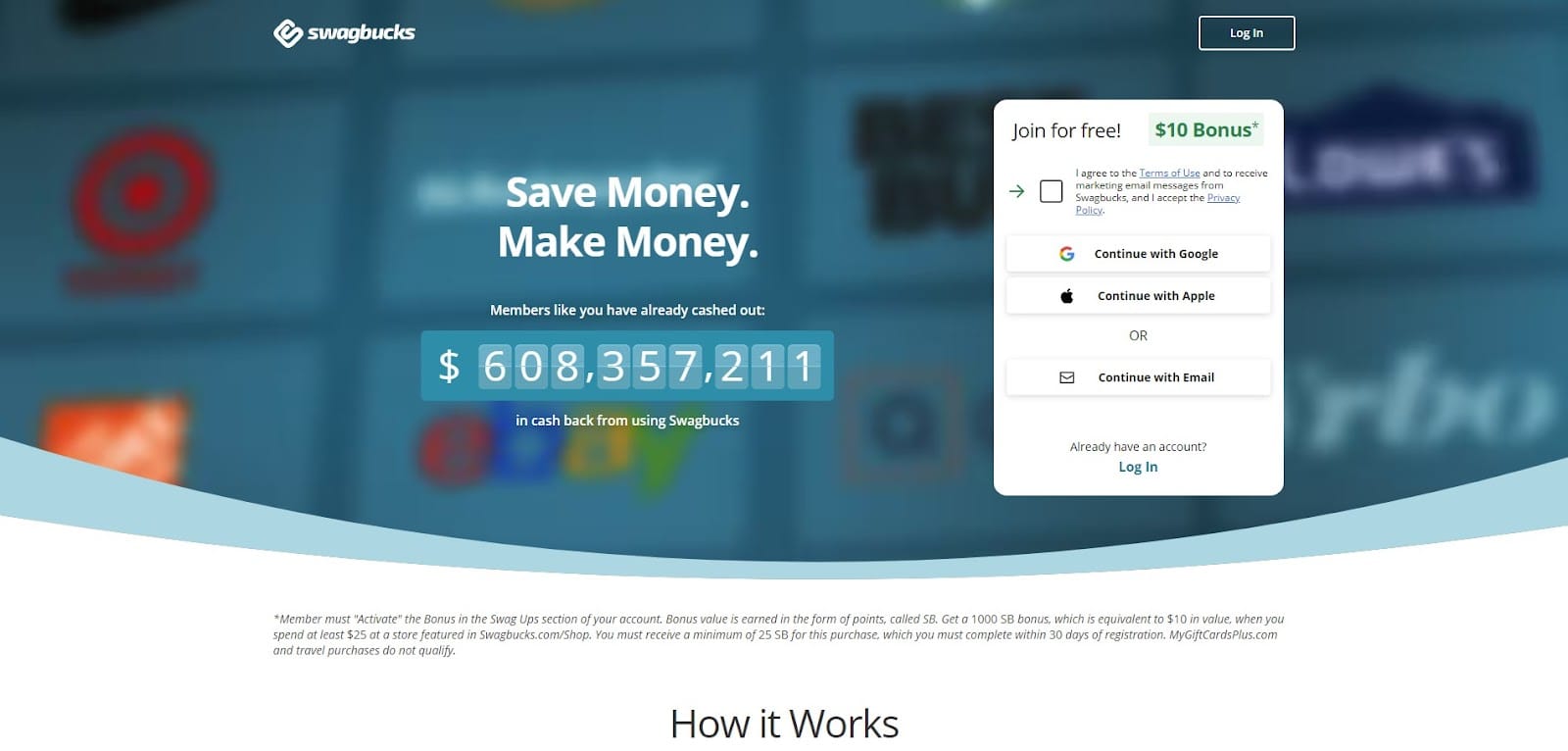
Let’s start with Swagbucks, one of the most popular GPT sites. It has received more than 37,000 reviews on Trustpilot and earned a 4.0 out of 5 rating.
To get started with Swagbucks, you need to create a free account. It only takes a few minutes to sign up, and you can get a $10 bonus after you’ve successfully logged in.
After creating an account, you can begin earning points called Swagbucks, or SB, by doing a bunch of activities like streaming videos, responding to surveys, and making online purchases. There are several ways for you to withdraw points once you've earned a certain amount. For instance, PayPal has a $25 withdrawal cap, and store gift cards have a $3 withdrawal limit.
The majority of surveys take about 20 minutes, but you also need to be eligible for each survey. Depending on the survey, you should consider making about fifty cents an hour, but note it is possible to be disqualified.
InboxDollars
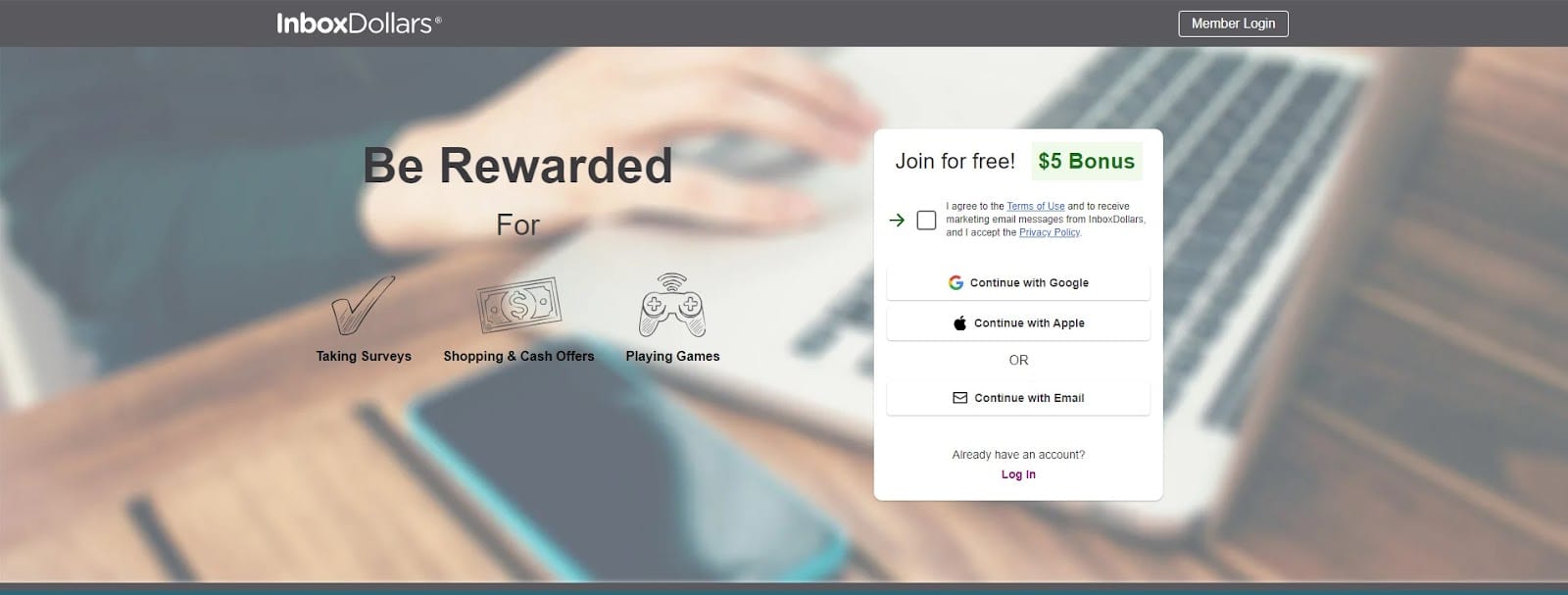
InboxDollars is currently giving out $5 bonuses simply for joining up for their survey site, which is a big perk! As of right now, InboxDollars subscribers have received cash rewards totaling over $80 million.
You must first earn $15 before requesting your first cashout, but that drops to $10 for the following payments. This website can probably earn you $5 to $20 a day or so, so don't expect to make a living off of it full-time.
When it's time to cash out, you have two options: either transfer your rewards to a PayPal account or redeem them as gift cards to any of your preferred stores, like Target, Starbucks, Home Depot, and more.
However, the "Contact Us" section does not include a phone number or email address. So, you will need to use a contact form to submit your request for help instead.
Branded Surveys
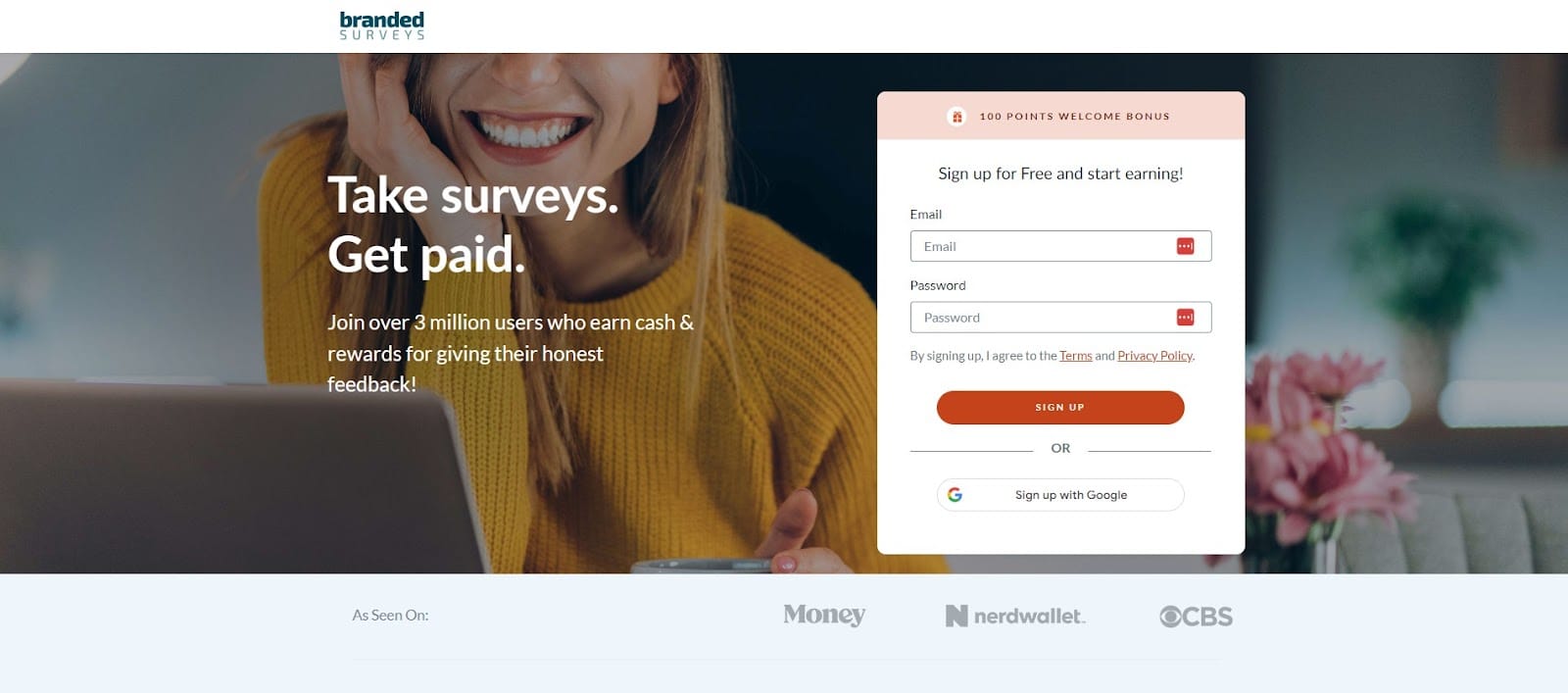
With more than 95,000 ratings, Branded Surveys has a 4.1-star rating on Trustpilot. You can share your opinions and receive gift cards and cash. Moreover, Branded Surveys has badges—Bronze, Silver, and Gold—that function similarly to a loyalty program, allowing you to gain extra points.
When you finish 12, 20, or 30 surveys in a week as a member of the Branded Elite badge, you can receive a weekly bonus. Plus, you will receive an additional 50 points at any badge level when a friend you referred to achieves Silver status.
It’s also possible to get an extra 50-300 points if you finish the most surveys and rank in the daily, weekly, or monthly top 20 on the Branded leaderboard. You will also have a higher chance of winning random prize drawings, which can award you up to 1,000 points if you complete more surveys.
Unfortunately, it can be difficult to qualify for their surveys, and they have a high threshold for cashing out, around 1,000 points (which can be difficult to earn).
Survey Junkie
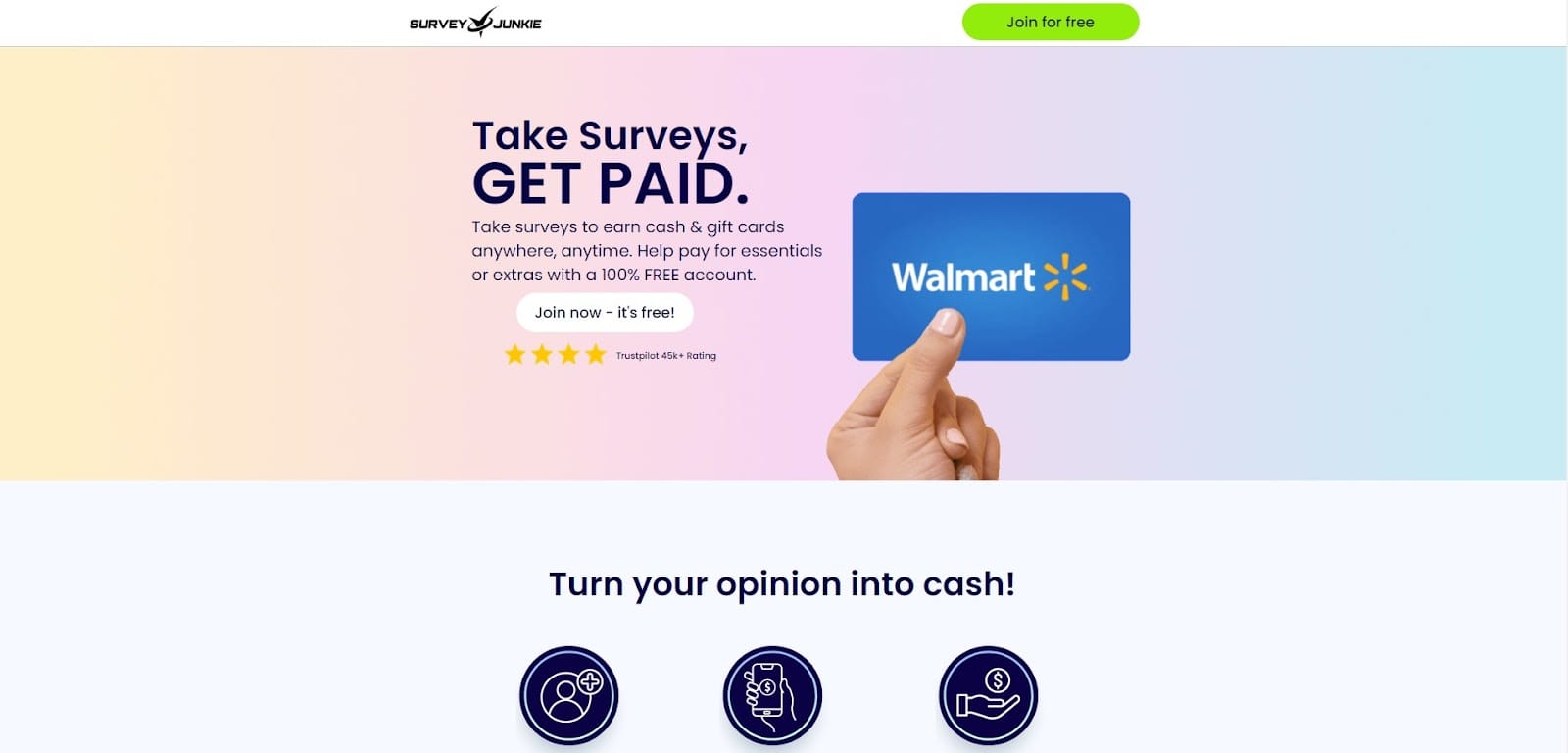
Survey Junkie will look quite familiar to you if you’ve checked out other GPT sites, such as Branded Surveys or Swagbucks. You’ll find millions of people use the site, and registration is entirely free. Plus, you can access the site if you live in the U.S., Canada, and Australia.
One point is equal to one cent when using Survey Junkie. You can cash out with $5 once you've earned 500 points. You have the option of transferring funds to your PayPal account in cash or by bank transfer. Survey Junkie will send you gift cards from popular merchants if that's what you'd prefer.
If you qualify for their tasks and surveys, you might be able to earn up to $40 a month if you do three surveys per day. There’s also a chance to earn $5 to $100 for each focus group or product testing opportunity that you are eligible for. However, these are hard to come by.
FreeCash
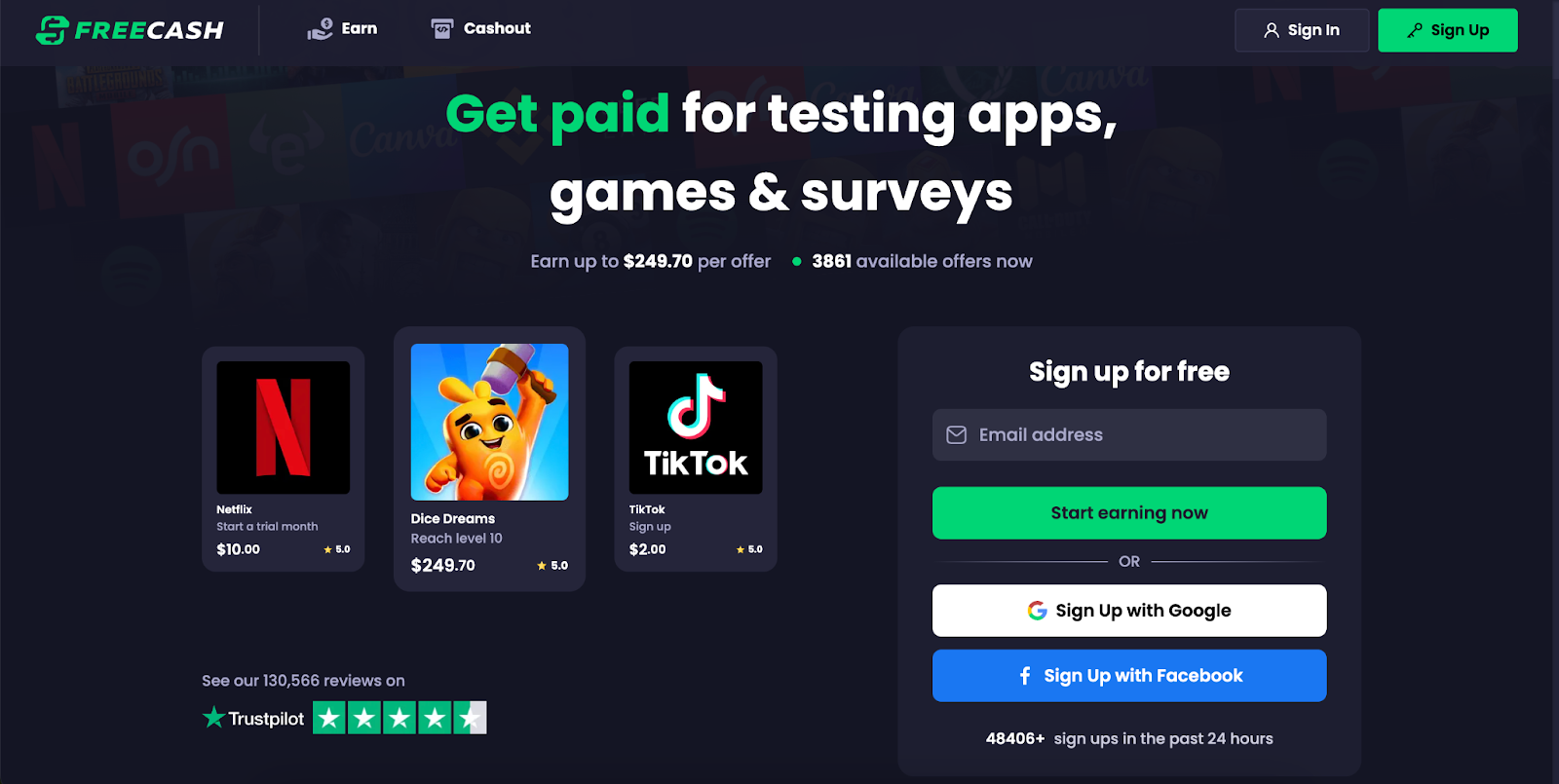
With only 4 years in the industry, Freecash has since paid out over $60,000,000 in rewards to its members. It has gained popularity thanks to its user-friendly interface and variety of earning opportunities such as games, surveys, and sign-up offers.
If you use Freecash's referral program, you can earn money just like on a lot of other survey websites. If you invite someone to the site, you will receive 5% of their total earnings. But as a welcome gift, your friends get a chance to win a random number of bonus points.
However, there are reports of the site banning users, and compared to other sites, it doesn’t offer the same range of opportunities for surveys.
Kashkick
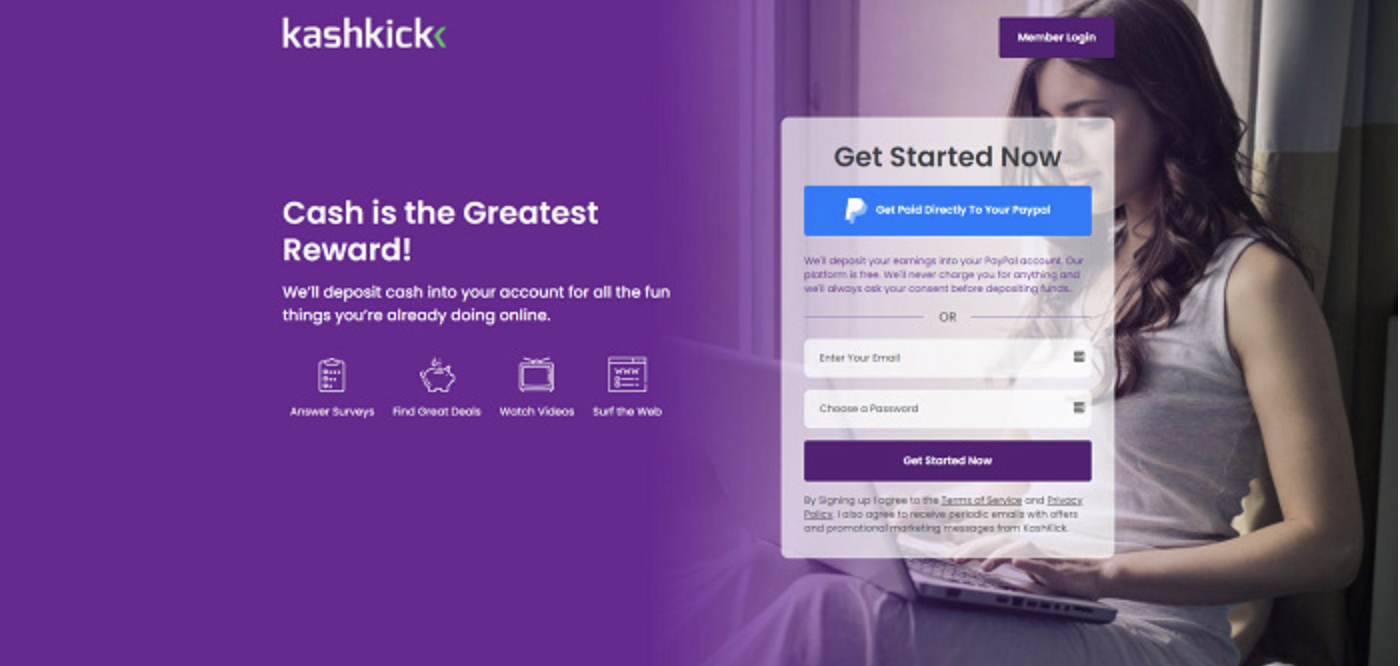
Similar to MyFreeApp, KashKick is restricted geographically—you can only access the platform if you’re in the U.S. Just like the other GPT sites, you can play games and earn money while completing surveys and signing up for other offers and apps. However, the platform only allows users over the age of 13 to sign up.
When you take money out of Kashkick, no extra costs are involved. To request a withdrawal, though, you must first meet the $10 minimum requirement. Even though KashKick won't make you roll in bills, it does provide a simple, no-risk method of making $10-$20 a month in your spare time.
So, numbers-wise, it’s quite a given that you can’t depend on any of these sites to completely replace your 4/5/6 figure job. You’re better off finding a more reliable source of income.
Learn how to go big with Whop
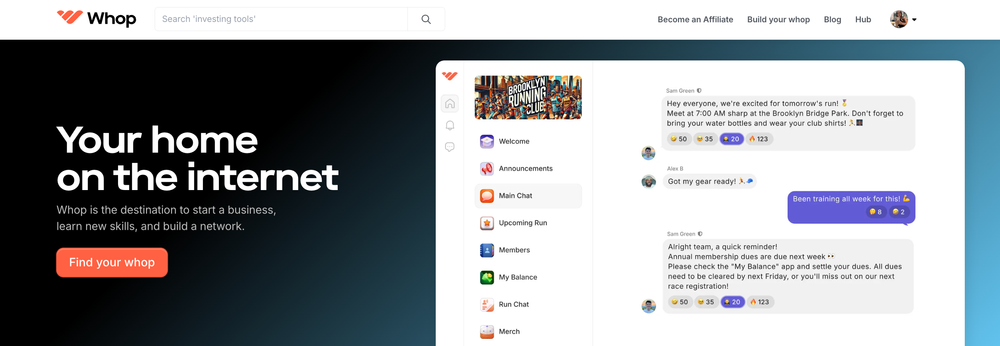
While these GPT sites like MyFreeApp or even Swagbucks are not your ideal method to making it big, Whop holds the realistic potential to help you achieve that goal. Whop's marketplace has all the learning opportunities you need to learn how to make some real money.
Whether you want to write an e-book, design a course based on your skills, or learn the secrets of dropshipping, join a vibrant community of industry experts and like-minded people with which you can learn and share your story. Whop delivers the resources, opportunities, and support you need to succeed, regardless of your experience level.
Join Whop to explore the option of becoming an entrepreneur and monetizing your next big idea.
FAQs
How can MyFreeApp afford to pay users?
If your concern is still the question “Is MyFreeApp legit?”, you must be wondering how they actually benefit from you downloading games or different apps. It's simple: developers pay MyFreeApp.io to advertise their apps on their sites. Besides, they also opt for in-app purchases, affiliate marketing, etc., to keep generating revenues. That’s why, when you get points by downloading and using certain apps and games, MyFreeApp uses the revenue stream to pay you for each completed task.
When can I start making money on MyFreeApp?
Once you have an account on MyFreeApp, you can start earning money. Go to the dashboard and look for apps you can download for rewards. Each offer has the amount you can earn and the time you need to complete it.
Since the majority of the offers are high-paying, you can immediately start gaining points. You only need $1 to cash out using Paypal, and if you want to redeem a gift card, you’ll have to earn at least $5. For example, you might need to download an app and complete level 5 in two days to get $3.
Who’s eligible to sign up for MyFreeApp?
If you live in the U.S., you can sign up to use this web-based application. You must also be 18 years old or older to create your account.
Is there a Cyber Monday or Black Friday discount on MyFreeApp?
As of October 2024, MyFreeApp doesn't seem to offer any deals on Cyber Monday or Black Friday. However, if you’re interested, you can visit their page frequently to discover the most recent Cyber Week bargains on the MyFreeApp website.
How frequently does MyFreeApp offer discount codes?
MyFreeApp can selectively provide discount codes. Regardless, customers could lower their costs through additional marketing campaigns or discounts offered on the website or by using credit card rewards for transactions.
According to historical statistics, MyFreeApp coupon releases typically occur every 75 days. However, this could be altered based on several variables, including seasonal promotions, new product releases, and other marketing events. To be updated about future sales and promos, follow MyFreeApp on social media, subscribe to their email newsletter, and check their website frequently.
How can I score a promo code for MyFreeApp?
SimplyCodes is the best source of coupon codes for your preferred stores, like MyFreeApp. They give the most recent and accurate discount codes for over 200,000 stores, making them a great crowdsourced coupon network.
So, check for the most recent MyFreeApp coupon codes on SimplyCodes to save time and prevent expired codes. If you have your own preferred coupon site or even a blogger who has their own MyFreeApp promo code, you can get tons of deals.
How do you redeem and benefit from MyFreeApp promo codes?
Depending on the MyFreeApp promo code, you’ll receive specific instructions on when you can use it. It might be a signup referral code you need to add when creating your account, or maybe you apply it to your gift cards.
Are there any working site-wide coupons for MyFreeApp?
It depends. However, you can look at various coupon sites, such as SimplyCodes, to look out for any MyFreeApp promo code deals. You can also check the MyFreeApp website to verify whether any coupons can be useful.