Creating a membership website is a smart move for businesses that want to deliver high-quality content and boost customer engagement. When you transform regular consumers into members, you encourage them to engage more with your business so that they can access members-only content, like discounts, perks, and even exclusive product drops.
However, when it comes to creating a membership website, many businesses fail to plan and implement an effective strategy. They ultimately fall short of delivering content and a user experience with real value.
The result: a dull and deserted members-only area, often with a high churn rate.
To help you create an ideal method for planning and launching a new membership site, we have compiled a 5-step process, including actionable tasks for planning your content, delivering it in the best possible way, and information about the best membership website tools.
But before we dive into those steps, let’s start with some background information about membership sites, what makes them unique, and what kind of content you need to include.
Let's dive in!
What is a Membership Website?
The key idea behind a membership website is to hide certain content in a members-only section. Members become part of an exclusive group, and they have to log in with a username and password to access these gated sections. It’s like a corporate box at a sports stadium: only those people on the guest list can gain access to an exclusive experience.
But how do they become members of the exclusive group?
That entirely depends on the product, service, and even business model. In some cases, buying a product or service will come with membership included. For example, your local credit union might have a members’ portal providing financial advice, insurance deals, and even discounts for local services.
Another common example is utility companies: most of them have a member website for customers with savings tips, exclusive offers, and account management features.
So, how this content delivery model is different from subscription-based content?
How are Membership Websites Different from Subscription Sites?
| Subscription Platforms | Membership Platforms | |
|---|---|---|
| Accept Payments |
✓ |
✓ |
| Manage Subscriptions |
✓ |
✓ |
| House Members-Only Content |
✗ |
✓ |
| Drive Member Engagement |
✗ |
✓ |
| Automate Membership Processes |
✗ |
✓ |
People often conflate membership and subscription websites, mainly because they both work on the principle of having a gated section of exclusive website content that only certain people have access to.
The key difference is that a membership website provides exclusive information for a group of people who form a community around common interests. A membership website can also be tied to a regular payment, which is similar to the way a subscription site works, but this doesn’t have to be the case.
Let’s look at a common example: people pay a monthly fee to be a member of a gym, and this also provides them access to a members’ area on the website with training plans, calendars for classes, diet tips, and exercise videos. The main service is access to a physical gym, but there’s also a members-only website as an added benefit.
An example of a membership website that isn’t tied to a recurring fee is The Nordy Club by Nordstrom. Anyone can sign up and become a member with access to a member-only area where customers can collect reward points, get shopping and gift ideas, receive discount codes, and gain priority access to events. It’s a service built for a community of Nordstrom shoppers to offer a better shopping experience.
Compare this with a subscription site, like Netflix, which works on a very different principle. Customers enter a financial contract with the subscription service provider to receive access to high-quality and exclusive content. Netflix is one of the best examples of a subscription site that offers movies and TV shows for a monthly subscription fee. There are subscription sites across all industries, whether that's health and fitness with the likes of Beach Body and Peleton, or Social Media with the likes of 'X' and LinkedIn Premium.
In all of these cases, the subscription pays specifically for the exclusive content hidden behind a paywall. The subscription doesn’t provide perks, codes, offers, or access to a community - it purely provides a product for payment.
Is a Membership or Subscription Site the Best Choice for My Business?
Both membership and subscription sites have distinct advantages that make them the ideal choice for certain business models. Figuring out the best option comes down to two critical questions:
- Do you charge a monthly or annual fee for access to exclusive content?
- Are you building a community around a common interest, product, or service?
If you work with a subscription business model based on a monthly or annual fee to provide digital content, then building a subscription site is a good option. Take the health and fitness industry as an example–personal trainers and dietitians create their own brand of service and provide access to all their content for a monthly fee. Only their paying customers can access training videos, meal plans, and 1-to-1 consultations in this gated section of the website.
In contrast, if your primary product or service isn’t digital information, creating a membership website for customers is the better choice to make. This website model allows you to build a lot of publicly available content about products and services while also having exclusive content for customers.
Still, no matter whether you sell digital or physical products, a membership area becomes an additional selling point to attract more customers and drive engagement.
Read on to discover all you need to know about what a membership site should include, 5 steps to creating your website, and the top 10 membership site builders.
What Should a Membership Site Include?
Ready to build your membership website? Let's look at the different things you need to include - planning them ahead of time will make the development process a lot more straightforward.
Private Content
The most important part of a membership website is going to be the private content. What businesses provide in their members’ area depends on their product or service, but there is a wide range of different types of content that is suitable:
- Private Blog posts
- How-to guides
- Videos and Webinars
- Interviews
- Software plugins
- Apps
This is not a complete list of content ideas, and every business will have unique requirements and capabilities to deliver highly valuable content to its members.
It’s also important for businesses to expand their membership content based on user feedback and interactions on the platform. This is where a membership website management system with built-in analytics can become a highly valuable tool.
Exclusive Members Area
The members area of a website is a gated section that requires users to log in for access to the content. Designing the layout of this area is as important as it is for the rest of the company website.
Some of the best membership websites have a designated dashboard after logging in, allowing users to find new content easily and continue exploring all resources. The easier you make it for members to navigate and find relevant information, the more they will become engaged with the content and keep coming back.
The members-only area should be protected with a login, and not easily accessed by or shared with non-paying members.
Detailed Membership Information
There’s no point in having a membership website without making it easy for people to understand how they become a member in the first place.
That’s why it’s vital to have a designated page about what membership provides and how to apply. Essentially, this page has to sell all the benefits of membership and have a call-to-action for readers to apply.
Application Form
Every membership website must have an application form for customers to apply. The tricky part will be designing it to ensure only those who qualify can apply and that you make the process as easy as possible.
Keep the form simple with minimum data collection to set up an account. Alternatively, consider membership site builders that allow registration with Meta or Google account details for a simple and secure registration process.
That will help increase the sign-up rate, as people won’t be worried about sharing too much information.
Payment Processing System
Not all membership websites will require a regular payment fee for the content provided, but it’s always good to have payment processing built into a website.
Even if you plan to offer free membership to existing customers, there are clever ways to upsell with tiered membership and other paid-for benefits at a later time. Being able to process credit card details for recurring payments through Stripe or PayPal will make it much easier to expand into paid services.
Gamified Content
One way to deal with the challenge of keeping members active and engaged is with gamified content. This involves a point-scoring system where members achieve different levels based on how much of the content they have read or watched. Some websites even set up rewards for the most active members, which encourages more interaction.
Members’ Forum
While providing high-value content in the form of videos, blogs, and training materials is often the main offering in terms of private content, creating a members-only forum can be one of the best ways to increase user activity and engagement. It allows members to connect and help each other out by answering common questions and providing tips and ideas for using a product or service.
This kind of direct communication also helps to build a better sense of community around the membership. Sometimes, building a custom platform and forum will prove to be too costly and labor-intensive, which is why many membership business owners choose to build a community on Discord or Telegram and sell private access to that.
Integration With Membership Management Software
The bigger the group of members becomes, the more important it becomes to centrally manage and automate a lot of the administrative work involved in a membership website.
Here are just a few of the most time-consuming tasks that a membership management system should deliver:
- Adding new members
- Updating member info
- Payment processing
- Manage membership forms
- Set up event registration forms
- Content management and restrictions
- Tiered membership upgrades
We’ll take a look at membership management systems in more detail shortly, but first, let’s walk through the five-step process of setting up a membership site.
5 Steps to Creating a Site With a Membership Website Builder
As you can see, there is a lot involved when it comes to creating a membership website. This five-step process will help you to streamline the planning approach to creating your membership site.
1. Choose Your Membership Model
You have to come up with a clear idea of what your membership model will be before you jump to researching membership site builders and different content models.
These are the most important questions you need to brainstorm first:
- How do people become members of your community?
- Will you be charging members a recurring fee?
- How will members pay for those recurring fees?
- Do you need tiered membership levels to offer exclusive content?
- Is membership tied to a physical product or digital service?
- What content management system is your existing website built on?
- What kind of content are you planning to create? (blog posts, webinars, podcasts, tutorials, live streams, etc.)
All of these questions are vital for content creation and setting up a private area, and if you don’t know the answers to these questions, then you’re not ready to develop a membership site.
2. Create Your Content
For this step, it’s important to get creative and come up with a detailed plan of what kind of private content will be in the gated section. The more content you provide, the more likely it will be that members sign up and remain engaged with the content.
For example, a gym could set up a members’ area to host details of workout classes, detailed training plans, dietary advice, and video tutorials.
On the other hand, an ecommerce store selling dietary supplements might need to focus on healthy eating guides, meal plans, recipes, and a members’ forum.
Ideally, plan this content out in a mind map format to establish a minimum amount of content to go live with. Then, consistently add to the content to ensure members log in regularly to find out what’s new.
3. Decide on a Membership Platform
The answers to the questions from Step 1 above will heavily influence which membership platform you choose. For example, if your existing website runs on WordPress, then MemberPress will be your main option. However, when setting up a brand new ecommerce store with a gated Membership area, Weebly is going to be the better choice for out-of-the-box store and membership functionality.
Another critical factor that will influence the choice of membership site builders is how many different member groups are required and whether there will be a need for payment processing.
An example would be a fan club of a sports team, where there are different tiered memberships available at different monthly fees. The highest tier offers discounts on fan gear, tickets, live events, and exclusive interviews with players, while the lowest tier is free with limited content.
The more complex the membership structure is, the more it will become necessary to focus on specialized software tools to deliver the functionality.
More on those shortly.
4. Launch Your Private Content
With all the content planned out and created and the membership website tools installed, it’s time to launch the gated area of the website. It’s vital at this stage to set up test members in each of the member groups.
This will allow testing the access privileges and ensure that members of different groups only have access to the content they should be able to see.
Don’t underestimate this step, as it’s not just about clicking a publish button. Testing access will take time, and you don’t want to encounter disappointed members when you have to reduce access privileges after they sign up.
5. Market Your Product
With the successful setup of the private website area, it’s time to start marketing to attract member registrations.
For example, an ecommerce store should email all previous customers and explain the membership offers with the available perks. It’s also a good idea to offer discounts in return for registrations in order to build a community and drive additional sales.
For a gym membership, it can be a mix of printed advertising in the gym and social media outreach to encourage existing members to register. It’s also important to update any existing marketing materials and sales pages to include the membership area as an attractive bonus.
Are you ready to get started? Let's take a look at ten membership website builders that aim to make it easy for any business owner looking to launch or transition a membership area online!
10 Best Membership Website Builders and Platforms
1. Whop
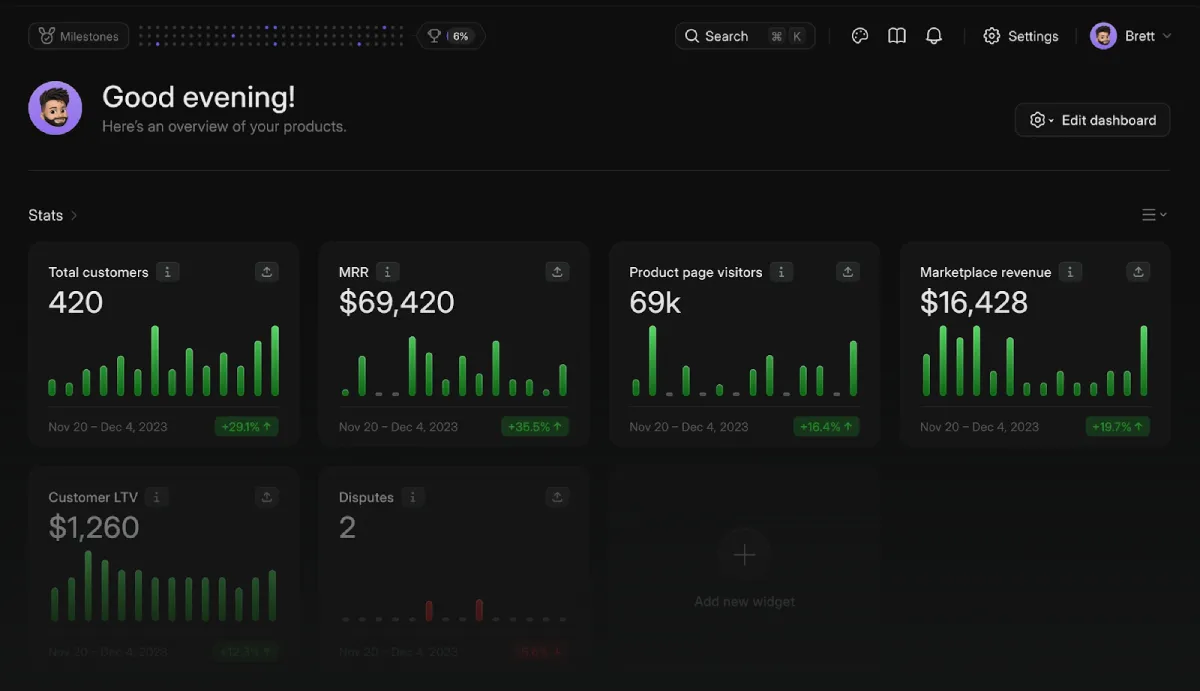
Whop started as a home for paid communities, and today the platform still stands as the premier solution for running a community or membership
Its founders started the company to solve the problem of making a trustworthy marketplace for private Discord communities, so although it now has grown to offer the sale of just about any digital product imaginable, memberships are its specialty.
With a built-in ability to grant and manage member access on both Telegram and Discord, including authorization via a license key, Whop makes it incredibly simple to run a membership. If your membership offers any supplementary courses or downloads, Whop is also an excellent choice as it is also fully capable of storing and delivering courses in any format. It is also fully capable as a standalone LMS (Learning Management System), with the ability to create quizzes and add supplementary materials as attachments.
For anyone hoping to have any questions answered or if assistance is needed during setup or operations, a dedicated customer service team is available for immediate reply via chat 24/7, or even with scheduled video call assistance.
Pros:
- Seamless membership management, with the native ability to authenticate and manage payments for license key granting or private group access on Discord, Telegram, and more.
- Free to sign up, with no monthly payment to sell, with an industry-leading 3% fee
- Easy to integrate API with existing business or site
- User-friendly, incredibly powerful dashboard
- Intuitive online course hosting and navigation
- Payment gateway which includes crypto payment support
- Unparalleled customer support which includes 24/7 live chat and free video calls
Cons:
- Discerning audience that has a preference for quality offerings
- Many quality products means branding and offerings must be top-notch
Price: No signup fee and no monthly fee! Whop charges an industry-leading 3% flat fee from sales, plus Stripe or PayPal fees.
2. MemberPress
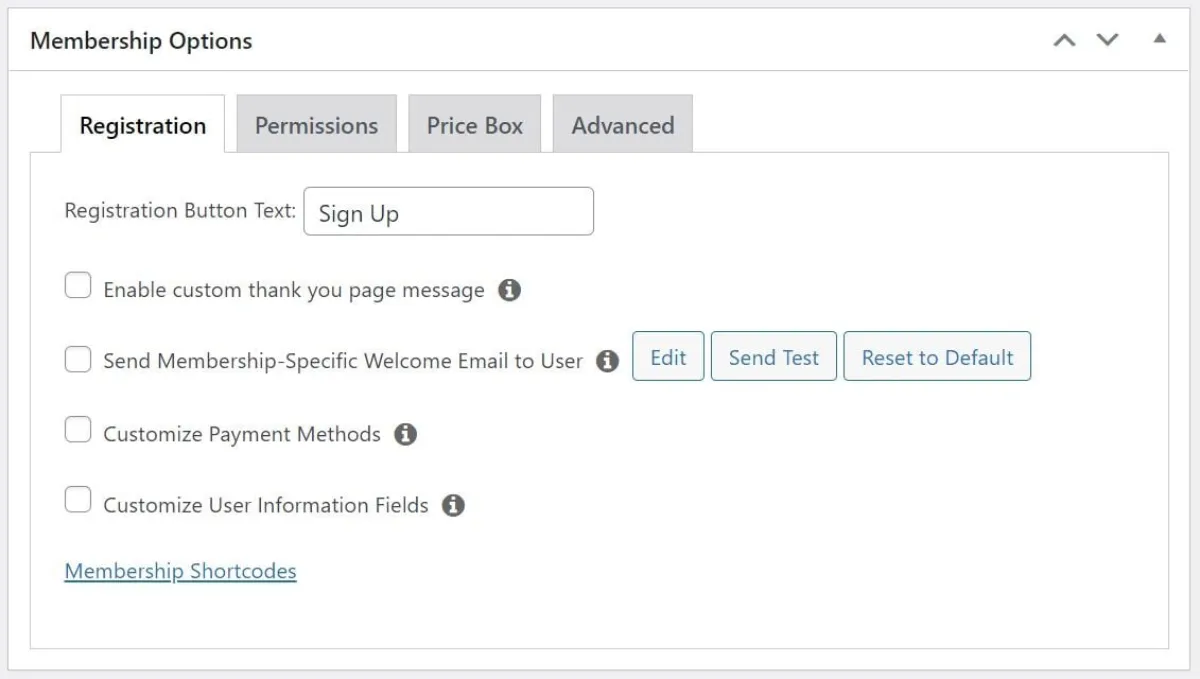
With almost 50% of all websites running on WordPress, and without the built-in ability to host and sell memberships effectively, MemberPress decided to address this market with a membership management solution.
Features include a rules manager which helps to restrict access to certain groups at a granular level. Whether you want to limit access by category, label, individual posts, video format, or file downloads, you simply expand the rules as needed, and the plugin takes care of the rest.
MemberPress also includes advanced features that allow for easy creation of a course and coaching platform. This tool allows you to make intuitive course materials rather than complex tutorial pages.
Pros:
- Easy to set up and fully integrates with WordPress websites
- MemberPress offers courses and tutorials to help you understand all the features
- Allows for multiple membership levels with separate content access
- Integrates well with email management systems for easier direct communication with members
Cons:
- Only works with WordPress websites
- Doesn’t include built-in member forum technology
Price: From $179.50 per year for the Basic service to $499.50 per year for the Elite service.
3. Wix
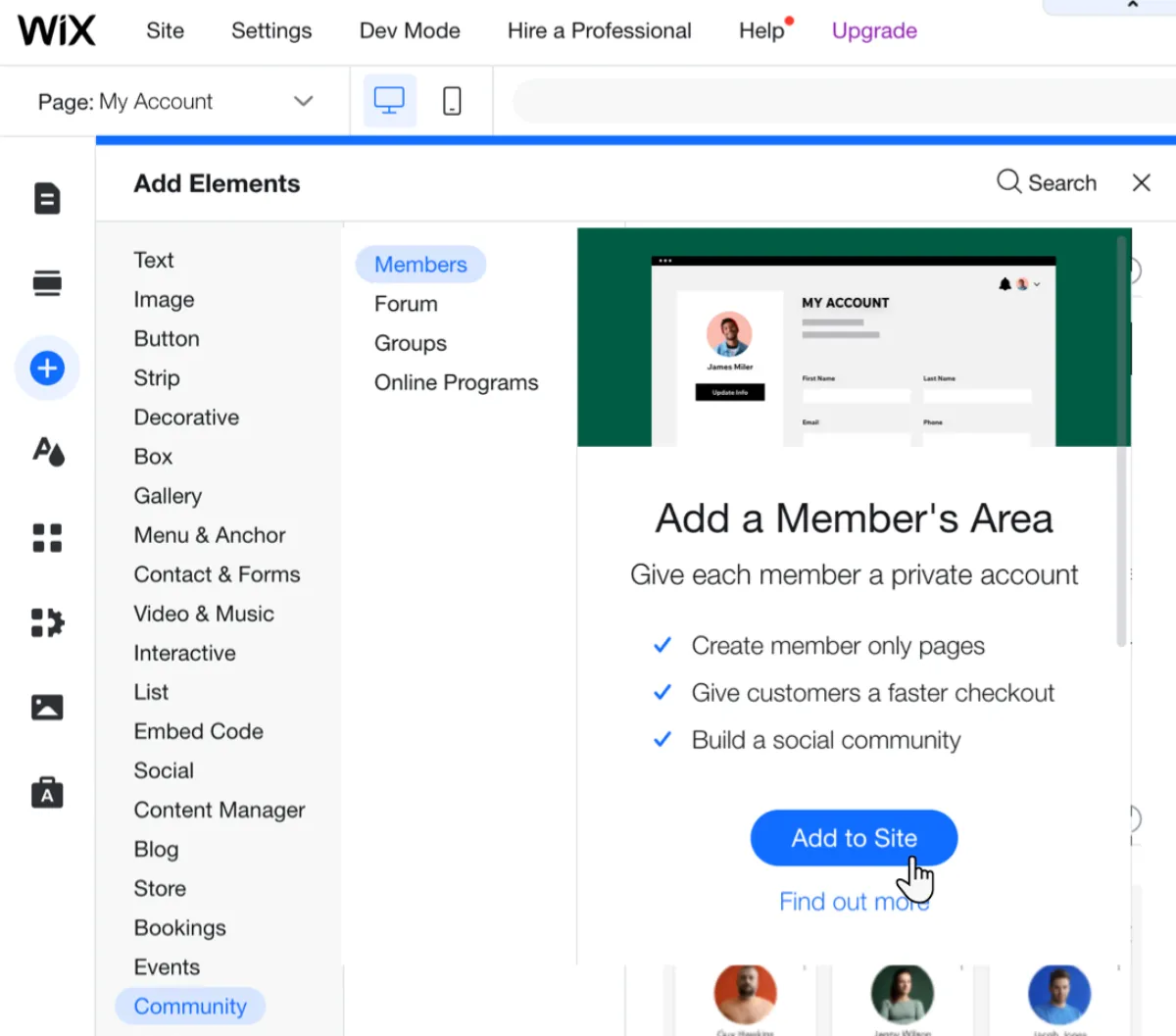
Wix is a content management system similar to WordPress. It is sometimes favored by beginners as it has more drag-and-drop features to make the web design process easier.
Unlike WordPress, its membership site management is built-in, so in theory it will be less buggy than third-party tools and should be functional out of the box.
The dashboard includes a designated section that makes it very simple to set up a member’s area, which can include a forum for added member interaction. It’s also possible to make member registration much easier by allowing users to link their Facebook or Google accounts.
However, although the platform is free to begin with, it is only free for those who are already using Wix, which is paid, and its full functionality is only possible with its premium plans that come with a steep price tag.
Pros:
- Integrated CMS and membership site management
- Allows users to register with Facebook and Google accounts
- Comes with built-in email marketing tools to better reach members
- Free version available for small membership sites that don’t process payments
Cons:
- Must build on Wix, which has inherent limitations
- Limited basic plan, an expensive premium plan that still lacks the functionality of other platforms
- Wix doesn’t support multi-lingual membership sites
- Allowing members to change subscriptions is difficult and not automated
- There is limited personalization available in registration emails
Price: From free for the Basic plan to $149 per month for the Business Elite plan
4. Uscreen
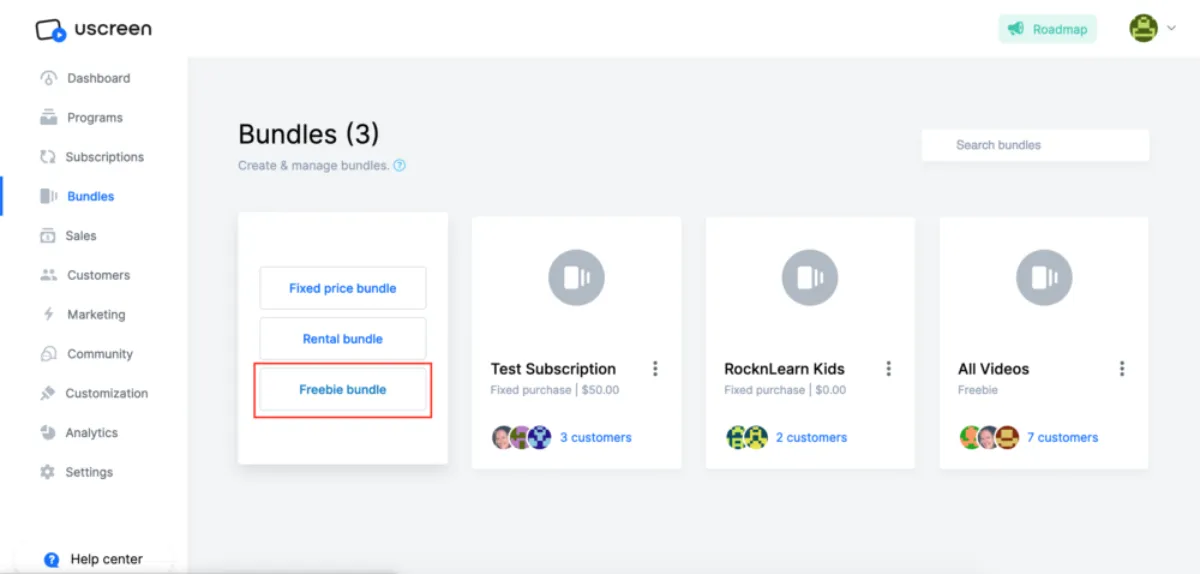
Video has quickly become one of the most popular ways to connect with an audience, and while many social media influencers share a lot of free material, Uscreen makes it possible to create an entire members-only streaming platform.
Uscreen also offers a white-label mobile and TV app, which makes it even easier to provide community access to content.
However, it’s important to note that Uscreen isn’t the ideal option for people who want to combine video with other types of exclusive material, like blog posts, courses, and how-to guides.
Pros:
- Specifically designed for video creators with a streaming library
- Comes with live-streaming features to further expand member services
- Delivers comprehensive analytics about members to help grow and expand services
- Built-in community features allow members to chat and comment
Cons:
- Additional fees per paid member apply on all plans
- There are limited website design customizations available
Price: From $149 per month for the Growth Plan to $499 per month for the Pro plan
5. Wild Apricot
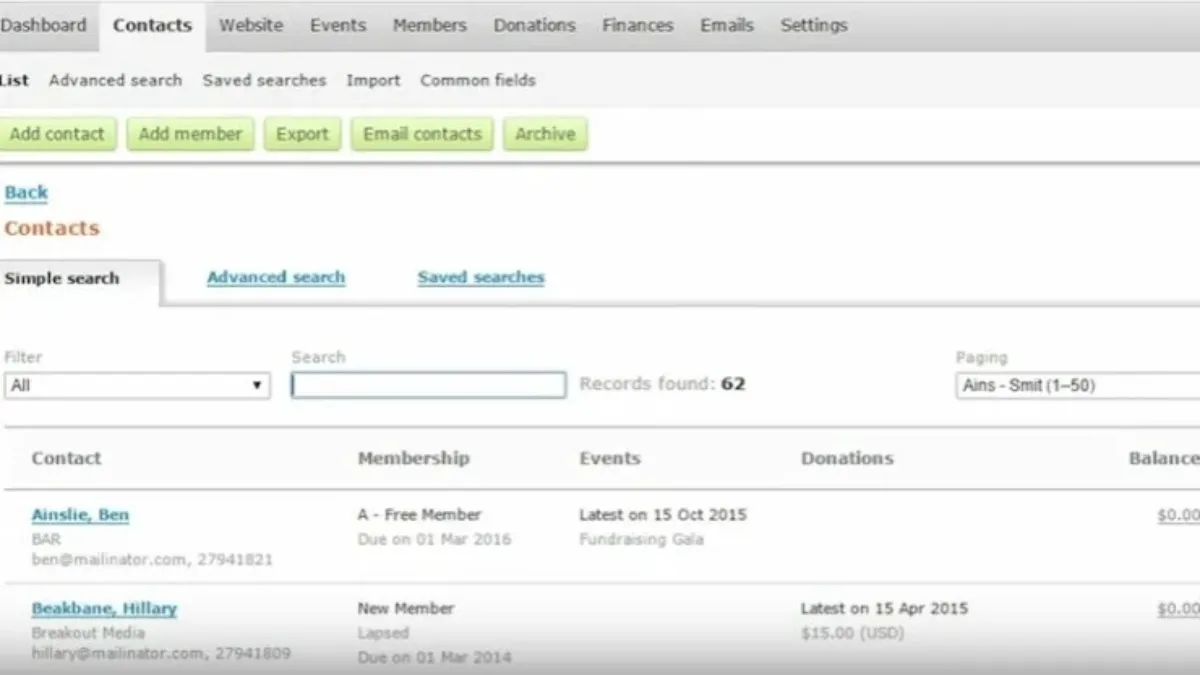
Wild Apricot is one of the most common membership website tools that clubs and associations use. It’s built from the ground up to make it easier to manage all members, handle fees, plan events, and keep everyone informed through email newsletters.
The main attraction is the ease of use that doesn’t require any coding or web design skills. Even the basic templates available look professional and provide a great starting point for posting content.
For clubs that have many different membership options, this is one of the best ways to segment member groups with unique access to different content areas.
Pros:
- Simple set up of tiered membership groups with scaled pricing
- The included website templates are well-designed and mobile-friendly
- Wild Apricot includes event management and email marketing to keep in touch with members
Cons:
- The user interface is not as easy to use as other membership site builders
- There are only limited third-party tools and plugins to expand features
Price: From $60 per month for a Personal plan to $900 per month for a Global plan.
6. Memberspace (Weebly)
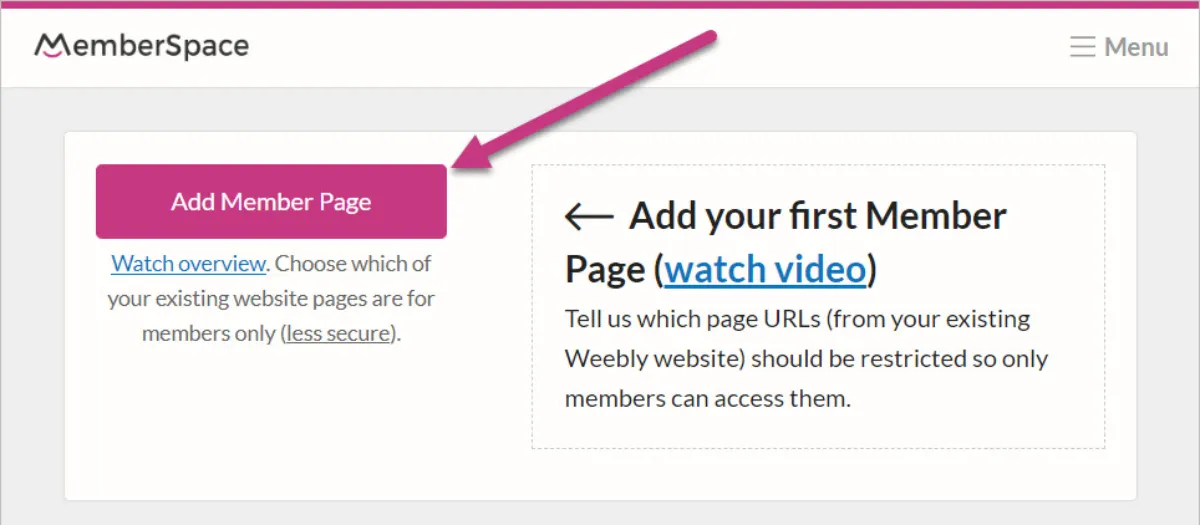
Weebly has become a popular content management system for ecommerce sites due to its drag-and-drop user interface that includes a large number of website templates.
Similar to Wix, Weebly has an integrated membership website builder called MemberSpace, meaning it doesn’t require third-party tools and plugins. As a result, ecommerce store owners can create a membership platform for customers with exclusive content.
Its free plan allows one to manage member groups, offering simple sign-up and a one-click login. One unique feature that Weebly offers is the ability to add sign-up and login windows to pages, newsletters, and social media to encourage higher registration rates.
However, although it has a free plan, it is limited to Weebly users only, and even with its paid plan, configuration is not so straightforward and can sometimes prove confusing.
Pros:
- Weebly is ideal for e-commerce stores providing advanced store designs and payment processing
- The free plan includes a lot of features that other platforms charge extra for
- Weebly app center makes it easy to expand site capabilities and functionality
Cons:
- There are limited capabilities for customizing themes and visual design
- Page layout on mobile platforms is not particularly user-friendly
- Can prove confusing to set up
Price: From free for the Basic use plan to $25 per month for the Performance plan.
7. Thrive Apprentice
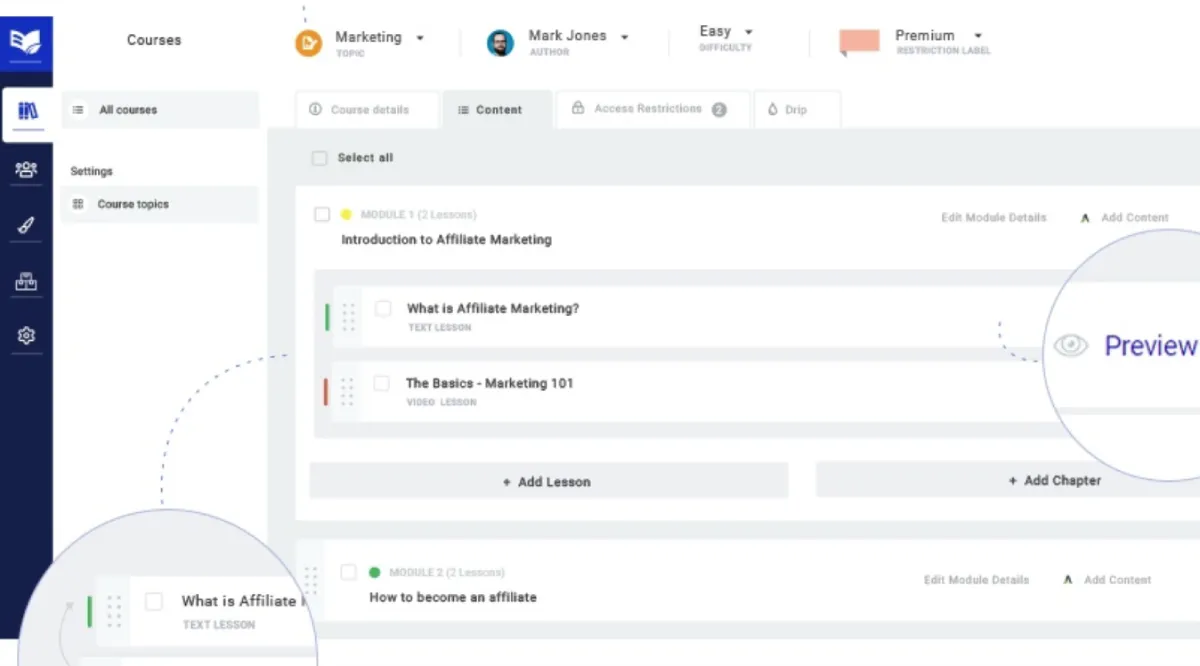
Another membership website builder targeting the WordPress crowd is Thrive Apprentice. Thrive is a popular theme builder on WordPress and has its own marketplace which includes different theme options and now a native membership builder.
It is simple to use to build and organize a members-only course where it is possible to control and restrict access to members manually.
However, it is not a true LMS (learning management system), it is more of an organizer, as it lacks full capabilities such as quizzing and supplementary material attachments and downloads. The software also does not offer a free plan, and it only sells plans on an annual basis, which is expensive and locks you into a long-term commitment.
Pros:
- Attractive and functional UI/UX for both creators and students
- Integration with third-party tools and applications such as WooCommerce, Mailchimp, and other email marketing providers
- Drag and drop course builder
Cons:
- Only option is to purchase an annual plan, which is steep in terms of commitment and pricing
- Limited to WordPress sites
- Lack of quizzing capability and limitations with attachments and supplementary materials
Price: $149/yr for the basic Thrive Apprentice plan, $299/yr for the fully functional Thrive Suite.
8. MemberClicks
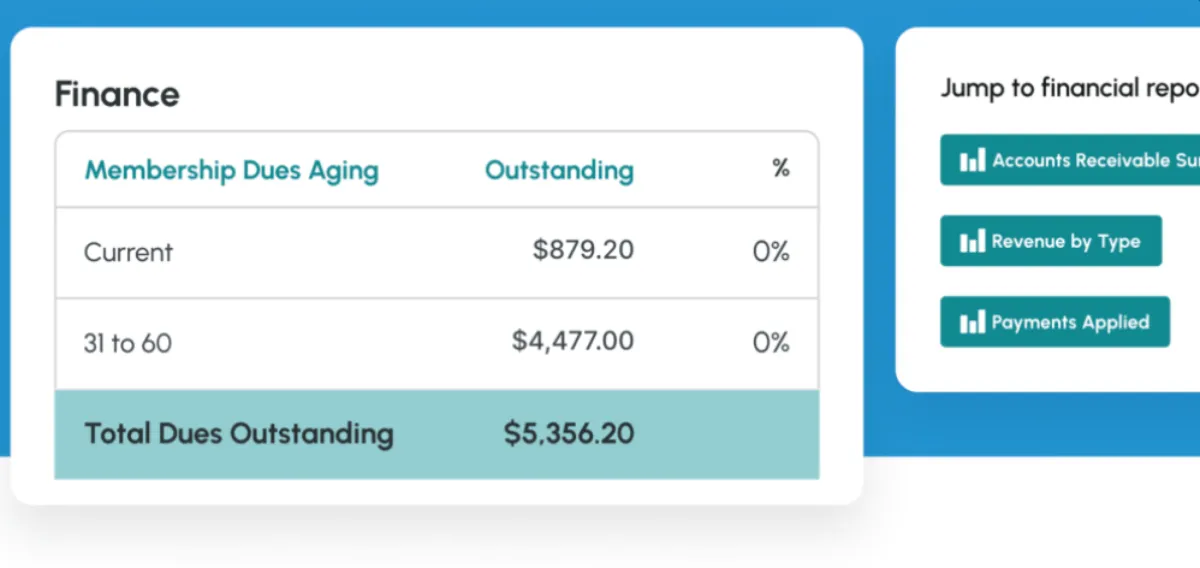
MemberClicks is a solution for companies that have larger budgets, so if you’re just starting out, they aren’t for you. However, if you own or are part of a larger organization that is looking for a comprehensive solution that can build out a custom membership site for you, MemberClicks is a good option.
Its features include the ability to easily manage memberships with a powerful interface, complete with the capability to create automations and fully manage customer data.
Since it is such an extensively comprehensive solution, however, its price tag, which starts at $4500 annually for the cheapest plan, is out of reach for most solopreneurs who are starting out, and even for those that can afford it, the features aren’t necessary unless you know you will have active members.
Pros:
- Comprehensive solution that includes a custom, full membership data management, and integrations
- Great solution for larger organizations with budget and extensive needs
- Streamlined reporting, dues collection, and membership management
Cons:
- One of the most expensive solutions out there, with its lowest price point at $4500.
- Since the system is fully built and customized by MemberClicks, this means reliance on the platform and its services
- Even with the expensive price tag for its lowest cost solution, it still has paid add-ons like a Classroom LMS that are often standard with solutions that are even cheaper
Price: Starting at $4500 annually
9. SquareSpace
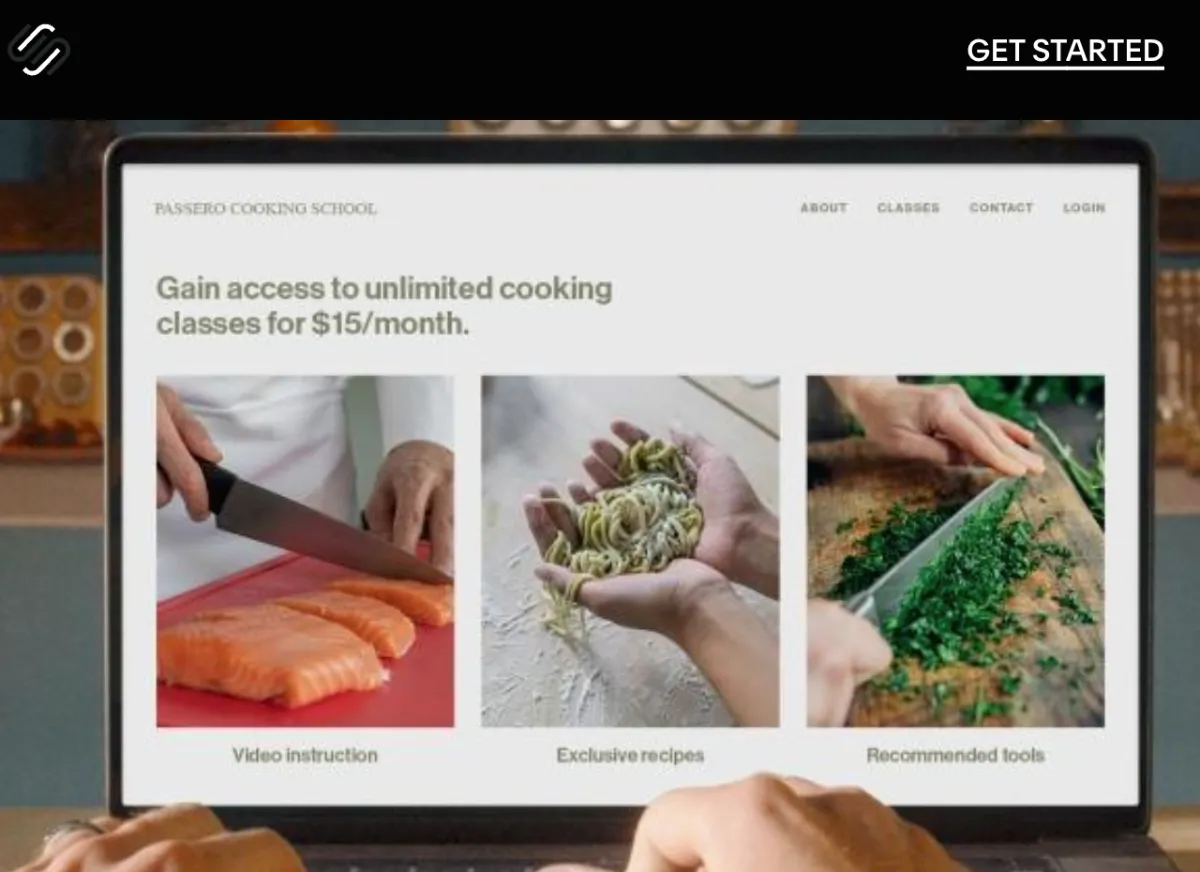
Squarespace is one of the leading competitors to WordPress and Wix in the realm of website builders, with a goal of being consumer friendly with ease of use and beautiful default templates.
It recently launched a membership site builder, and although it has decent functionality such as a custom sign-up page and the ability to restrict and not index paid, members-only content, it has limitations beyond the already inherent restriction of needing to use Squarespace.
Setting up and building a members area proves to be confusing, and requires quite a bit of steps in addition to a subscription to the Squarespace Digital Products add-on plan. Additionally, at a 9% fee per transaction, the fees are quite high compared to many other platforms. It is only possible to get a lower or no transaction fee if a more expensive Pro plan has been chosen.
Pros:
- Easy to create multiple pricing options
- Sign-up page customization
- Can protect content easily
Cons:
- Must be using Squarespace, which has its inherent limitations as a basic website builder
- Complicated setup
- High transaction fee for lower tiered starting plan, must pay a higher monthly fee for low to no transaction fees
Price: Plans start at $10/month, in addition to a 9% transaction fee
10. Subhub
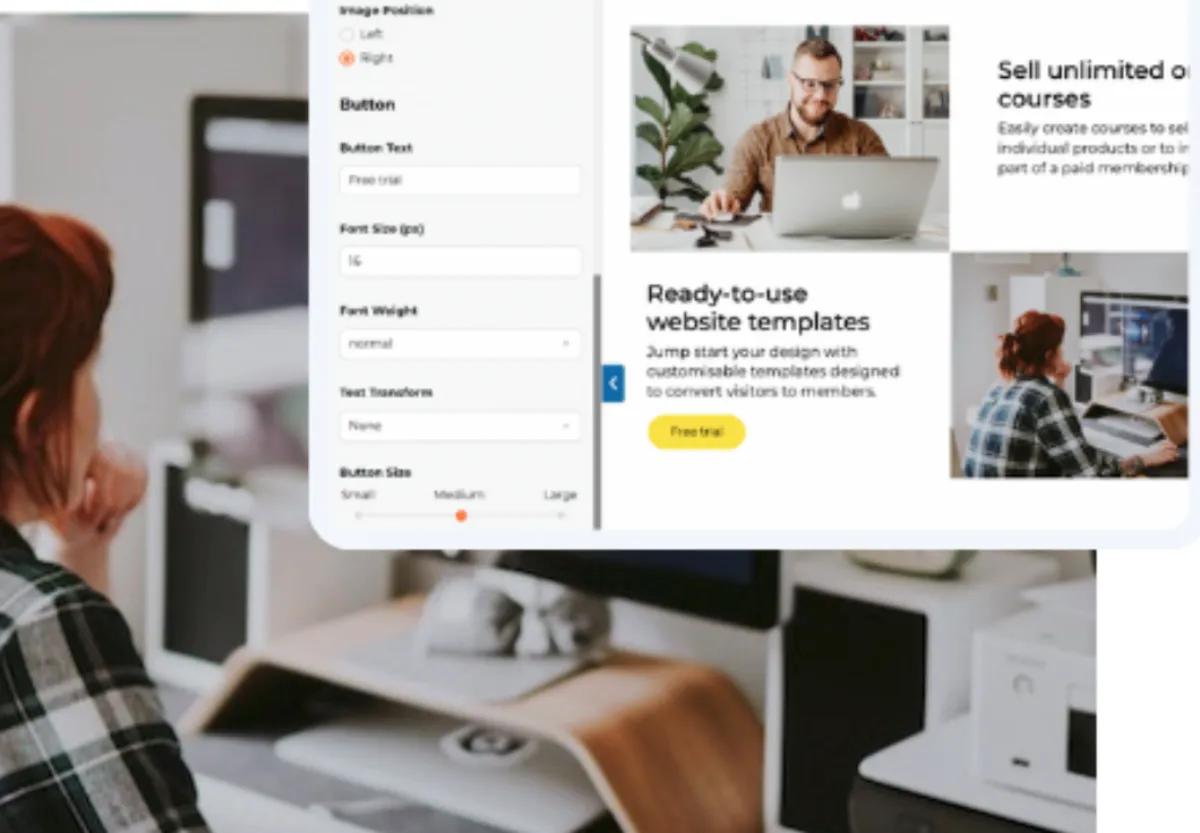
For those who have an intention from the beginning to build a membership site and want to use a dedicated site builder rather than one that is more multipurpose, Subhub presents itself as a potential solution.
It offers templates that are designed specifically for courses and memberships, including support for a members-only forum.
Functionality such as email marketing and social media buttons and the ability to host unlimited online courses and pages are presented as perks. It is said to be mobile friendly, but in reality, the format ends up awkward on mobile with little room to customize to make better.
Although its builder is intuitive to use, its templates lack further customization, and one must reach out to customer support which is often slow to respond to custom requests.
Pros:
- Website builder dedicated solely to membership and course selling
- Optimization including social media buttons and email marketing intergration
- Members forum functionality available
- 14-day free trial available
Cons:
- Lack of flexibility for layout changes
- Although it claims to be, not entirely mobile-friendly
- Slow to respond to customer support for custom requests
Price: From $47 per month for its Starter package and $147 per month for its Premium package. Currently offers a 14-day free trial.
Creating Your Membership Website With Whop
For those that are ready to launch a membership, there is only one platform that is completely free to sign up for, takes minimal transaction fees, and puts you on the map in one of the fastest growing and largest marketplaces for all digital products, with a loyal and hungry audience for paid memberships in particular–and that marketplace is Whop.
Whop’s mission is to be the number one marketplace for digital products, and with nearly $200 million in seller revenue, and over 3 million memberships sold in only 2 years since its inception, the stats are backing this claim. Signing up is a simple process, and takes less than 10 minutes!
Here is a quick breakdown of how easy it is to create and list your membership on Whop:
Step 1: Choose a store name and pick your logo and associated branding. Whop offers free graphic design assistance within the Discord if you’re stuck on this part!
Step 2: Pick your product category and pricing. Memberships can be easily sold on top of Discord and Telegram, which many store owners choose due to superior organization and functionality compared to custom web apps or websites.
Step 3: Launch! Whenever you’re ready to make your store, simply publish it, and it will be live on the marketplace. If you already have an existing website, you can integrate Whop’s API to handle membership management and payment processing.
👉 Join Whop today – if you have any questions, our lightning-fast live support will be there to answer any questions that you might have along the way. Get ready to grow your audience and enhance your engagement!
Membership Website FAQs
How can I build a membership website for free?
Aside from coding your own membership website yourself from the ground up, in order to build one for free, one will need a solution that has a free plan. Many membership website builders have inherent limitations with their free plans, making it necessary to buy a paid plan for full functionality. However, Whop allows for a truly free plan, including a free-to-use API, and only takes a reasonable transaction fee, making it an ideal solution for building a membership website for free.
How much does a professional membership website cost?
Creating a custom, professional membership website can easily cost thousands of dollars in addition to any ongoing maintenance that might be required. Using a turn-key solution with extensive functionality can cost hundreds of dollars per year or even per month. Whop allows users to launch a private membership, commonly on top of Discord and Telegram for communities, for free.
What platform is best for a membership website?
While many will build their membership on top of a CMS like WordPress, it is often better to use a platform that is more conducive to running a private membership, ideally one with easy segmentation and channels. For this reason, many private community owners launch their memberships on top of platforms like Discord and Telegram. Whop allows for easy integration and membership management for both of these platforms, in addition to the capability to host video content for customers.
What makes a good membership website?
A good membership website must be user-friendly for both current and prospective customers. This means that the user must be able to easily navigate and understand any progress they are making. Additionally, there should be easy access to customer support and assistance for success. Above all, the membership should offer something of true value, which will allow you to compete and gain a loyal customer base in the growing industry of online memberships.





