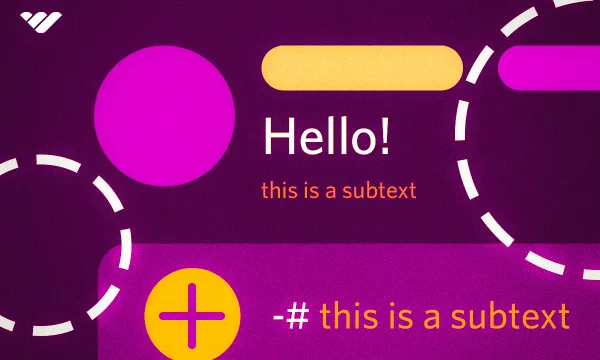Discord is one of the most powerful instant messaging apps, and its team is constantly adding new features and improving the platform. From the start, Discord allowed users to use markdown formatting to transform their messages into good-looking and accessible ones.
The newest addition to Discord formatting methods is the subtext. It can be used in a number of ways, and as its name suggests, subtext formatting makes messages look smaller. Just like other formatting methods, subtext can be easily done on all platforms. In this guide, we’re going to take a look at what Discord formatting is, how making subtext can help you, and how you can actually format a message as subtext.
What is Discord Formatting?
Discord formatting is a way to make your messages look better and be more accessible. You can think of formatting as a way to change the look of your messages or give them extra functionality.
There are many ways you can format text on Discord, like surrounding it with double asterisks (**) to make it bold or using the [text](URL) format to make it a hyperlink. By using formatting, you can emphasize parts of your message or leave out notes that don’t take up too much space when compared to plain text. This is especially useful if you run a Discord server and you want to make its contents look as good and function as well as possible.
How Can Using Subtext Help You?
Just like in our day-to-day communications, humans tend to emphasize parts of our digital communication too by typing in CAPITAL letters, using bold formatting to make a statement, or striking a text to imply that people should ignore it. As we mentioned, there are a lot of ways you can format a text on Discord, and one of those formatting methods is called subtext.
Subtext formatting was introduced to Discord in July 2024. As its name suggests, it allows users to add smaller text to their messages. This is useful in a couple of citations - you might use subtext formatting when you want to:
- Add explanations or extra details to your rules
- Add subtle emphasis to messages
- Add disclaimers to messages
- Add footers to messages
When a text is formatted as subtext, it will appear as small. Normal text messages on Discord have a font size of 16 pixels, while messages formatted as subtext are 13 pixels big. While three pixels might not sound like a big difference, it actually is:
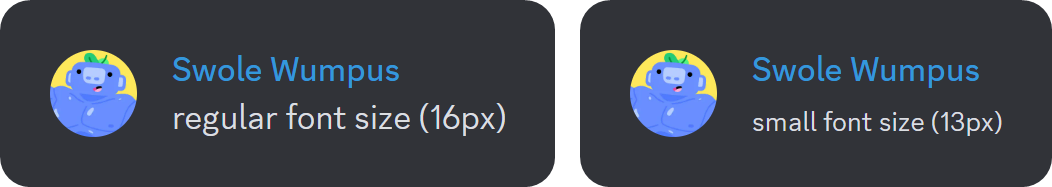
Subtext formatting will also change the font color to gray, while regular messages are white (on the regular dark theme.)
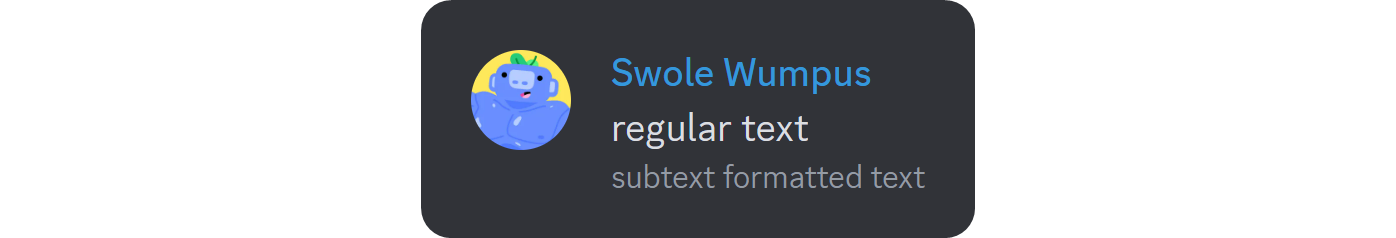
How to Write Subtext in Discord
You can make subtext on Discord by adding a hyphen, a number sign, and a space (-# ) at the start of your line. It’s really easy to do, and it works the same way in both desktop and mobile versions of Discord.
Unlike many other formatting methods, there isn’t a subtext button in the formatting context menu that appears when you highlight a message. Still, there are only four buttons: bold, italic, strikethrough, blockquote, inline code, and spoiler. Likewise, there isn’t a keybind for making the highlighted text a subtext yet.
As we mentioned, you can make a subtext by adding a hyphen, a number sign, and a space (-# ) at the start of your line. If you try to switch into subtext somewhere along the line, however, it won’t work - the three characters (-# ) should be at the start of a line.
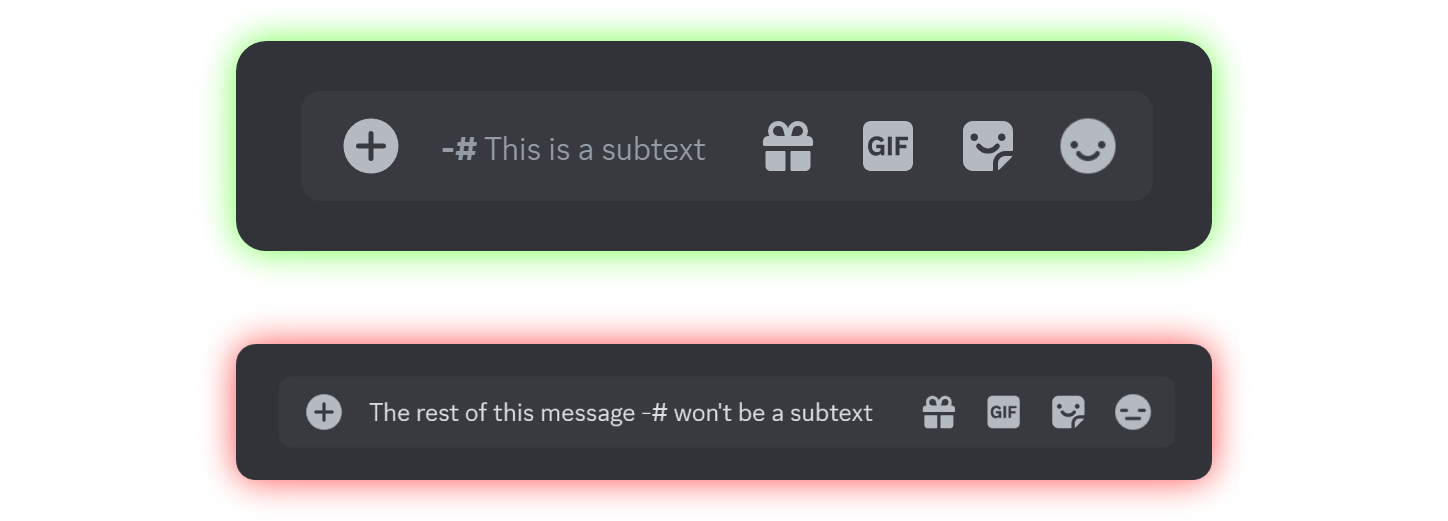
Does Subtext Formatting Work with Other Format Options?
There are a lot of formatting methods on Discord and some don’t work with each other. For example, you can’t format a blockquote as a subtext. Fortunately, most basic formatting methods work together with subtext formatting. Let’s see which ones you can cross-format with subtext formatting:
| Bold | Italic | Strikethrough | Blockquote | Inline Code | Code Block | Spoiler | |
|---|---|---|---|---|---|---|---|
| Subtext | ✔ | ✔ | ✔ | ✖ | ✔ | ✖ | ✔ |
- If you want to learn more about all formatting methods on Discord, check out our How to Use Formatting in Discord guide.
Explore Premium Discord Servers - or Monetize Yours!
Whop is the perfect place to find premium Discord servers that cater to each topic. Exploring our marketplace, you can find thousands of Discord servers with premium content. Sign up today and find the perfect place for you.
On the other hand, if you have a Discord server of your own, you should consider monetizing it with Whop. Thousands of server owners have been collaborating with Whop and getting help on monetizing and improving their Discord servers.
Whop offers 7/24 help, advanced analytics, and many more premium features for server owners. Signing up to Whop and starting to sell access to your server or its roles takes less than 10 minutes. Sign up today.
Alternatively, you should consider hosting your platform on Whop - the best place to create the platform of your dreams. On Whop, you’re not going to bother with unnecessary features or a steep learning curve. Once you define what kind of platform you want to create, you can implement the features it requires with a single click. The best part of creating your platform on Whop is that you can select if you want to monetize it natively or not - and if you do monetize it, you can adjust which parts of it are monetized and how the process goes super easily. Sign up and create your dream platform today - join Whop.