Discord is the perfect place to find new friends online. In May 2022, users aged 25 to 34 made up 42% of Discord users, while 16 and 24 years made up 22.2%. This means there are tens of thousands of potential friends for you out there.
Finding friends on Discord largely depends on finding like-minded people. If you’re a stock trader who enjoys traveling, a server about the NFL might not be the best place for you to find friends.
By joining a couple of different Discord servers, you have a greater chance of connecting with people who share your interests and becoming fast friends. We share our five favorite methods to help you find some servers with like-minded people in them and become friends.
5 Methods To Find Discord Servers
Ready to make a friend or five? Connecting in the digital world is easier than ever, as long as you know where to look.
We share five different methods to help you find the right Discord servers for you, so you can connect with like-minded people and make friends.
1. Find random communities on Disboard
The first and probably one of the most popular methods of finding Discord servers is the Disboard website. Disboard is an online Discord server directory. This means server owners have the ability to sign up to Disboard and add their servers to its directory.
Disboard's server directory is divided into eight categories: gaming, music, technology, movies, and more. Server owners also can put custom tags on their servers. As of September 2024, there are a whopping 1.145.975 servers listed on Disboard, so you can be sure that there is a server for you.
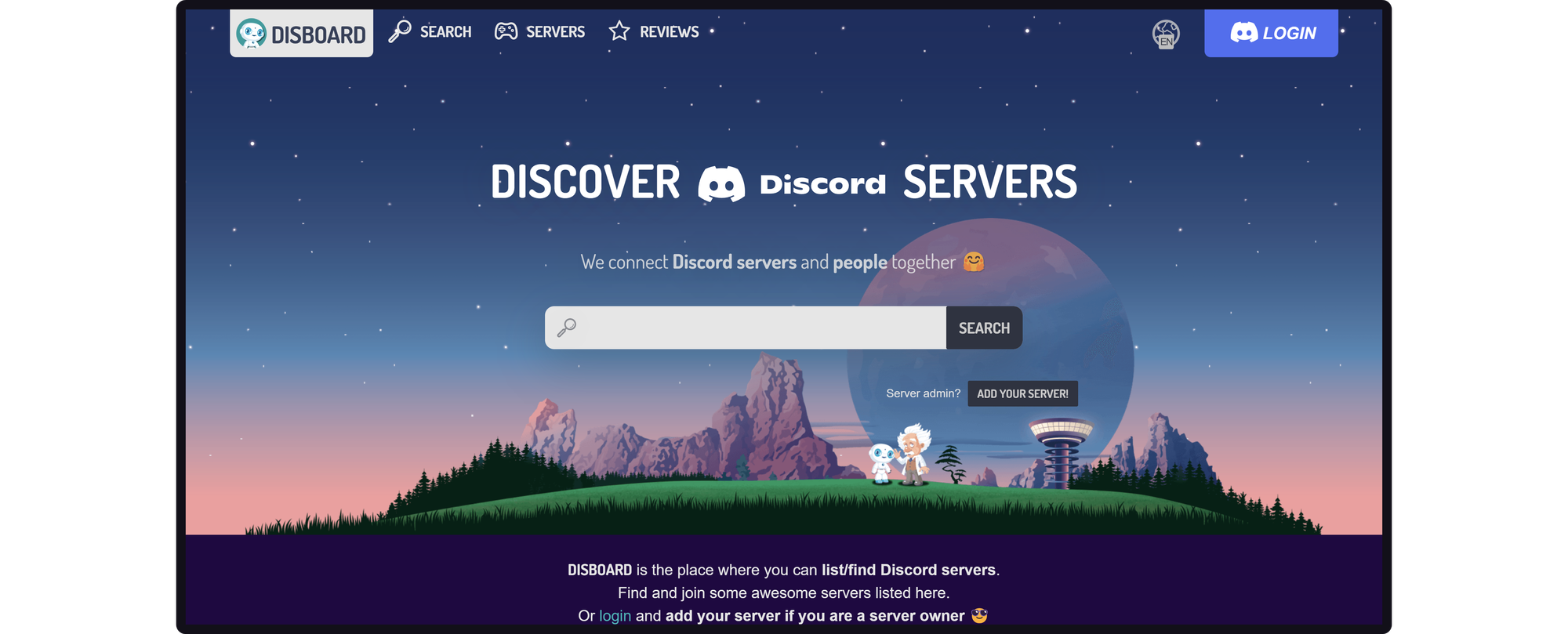
2. Find Discord communities on Server Discovery
You might’ve heard or even seen the Server Discovery section of Discord before. It’s the built-in Discord server directory. Unlike Disboard and many other server directories, Discovery requires servers to meet some requirements before they can be listed in Discord’s directory.
In order to list a server on the Server Discovery, a server needs to abide by Discord’s Community Guidelines, it needs at least 1,000 members, needs to be older than eight weeks, meet certain activity requirements, no bad words in the server or channel names, and enabled 2FA requirement for all mods. While it doesn’t mean that the servers on the Discovery are perfect, these requirements eliminate inactive and not-that-very well-moderated servers.
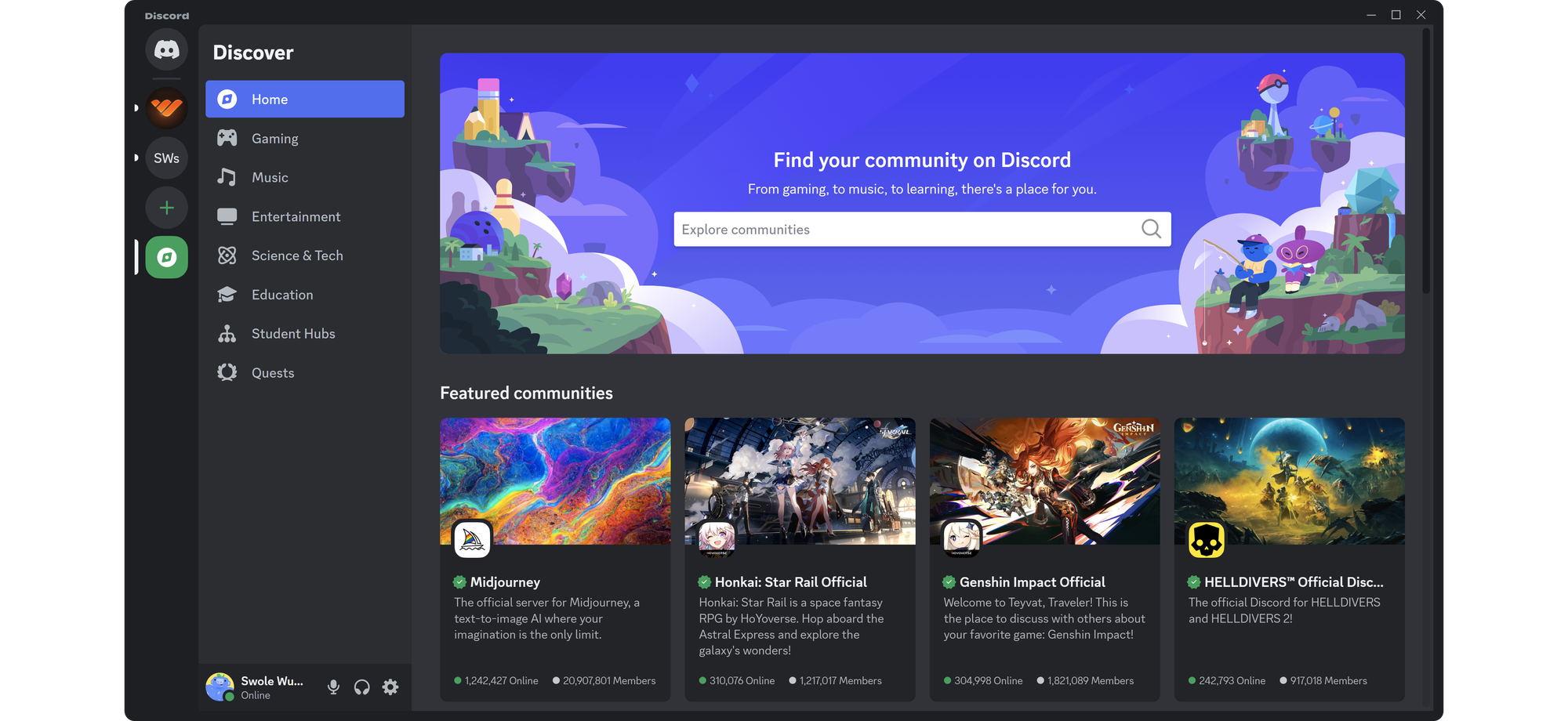
This is why using Server Discovery highly increases your chances of finding a better server so that you can meet with like-minded people. One really cool feature of Server Directory is that you can find servers, browse them, and do a lot more, without even joining it. Servers on Discovery allow you to see its contents before you decide if you want to be a member or not. In order to view the Discovery, click on the Explore Discoverable Servers button (compass icon) at the bottom of your server list.
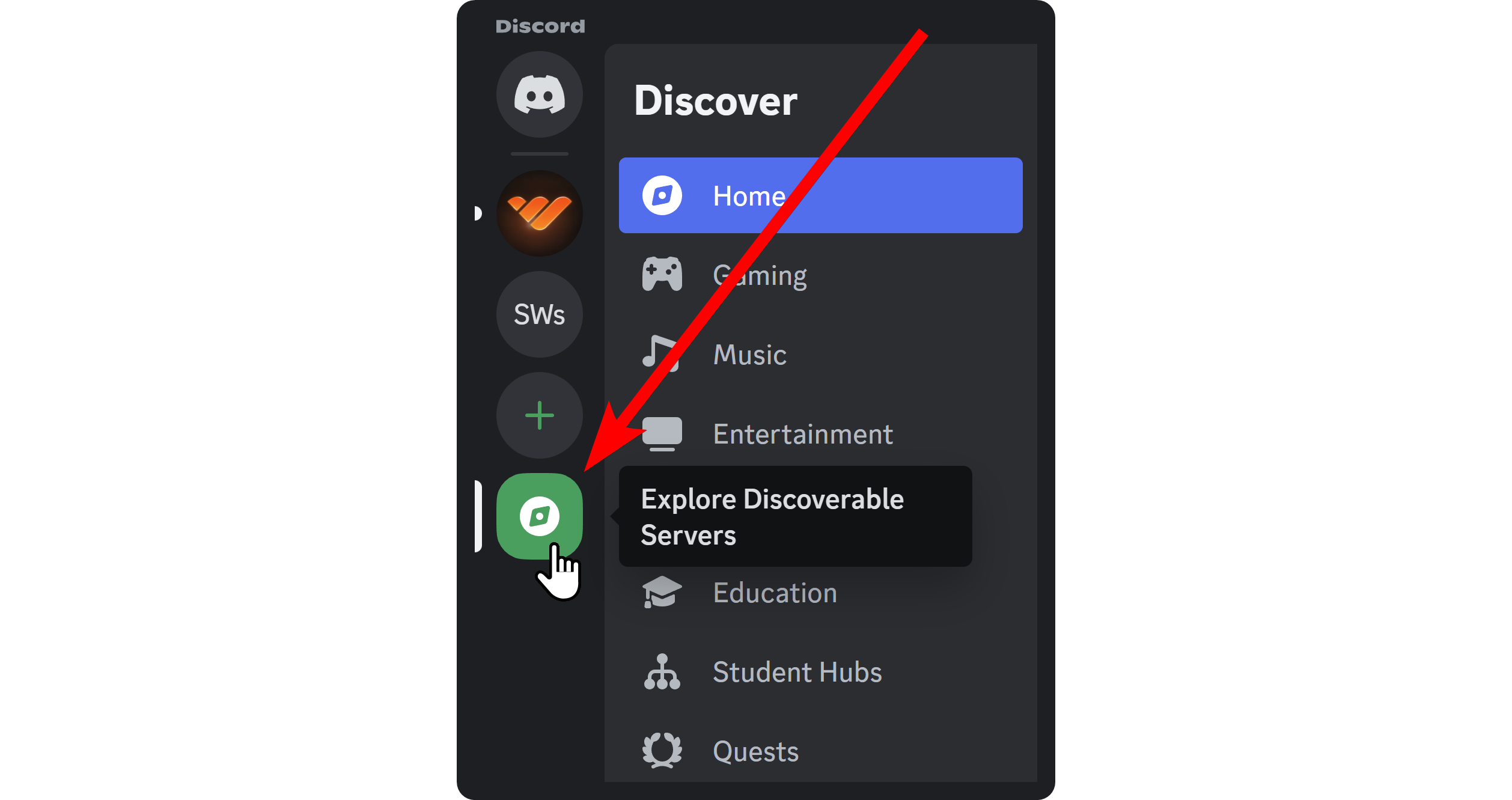
3. Ask your real-life friends
A great way to find servers you might be interested in is to ask your current friends for some suggestions. Since they’re already your friends, there’s a high chance they can suggest a server that would be a good fit for you.
Since the server they’re going to suggest is likely a server they’re a member of, you’re going to have a big advantage when trying to make new friends. Having a common friend makes the process of integrating into the server’s space much easier for you.
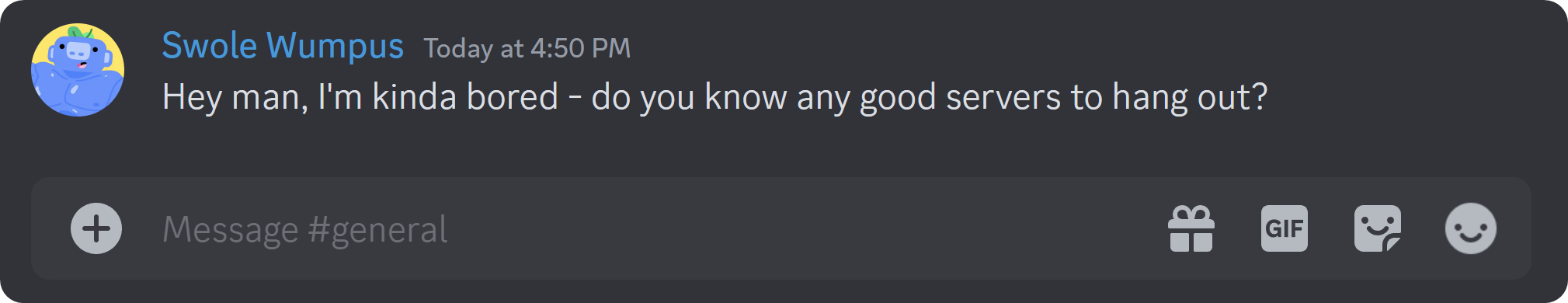
4. Join servers of Streamers and YouTubers
Since you’re using Discord, there’s a high chance that you follow some content creators on the web. They could be YouTubers, streamers, social media influencers, or more. The probability of finding like-minded people amongst their followers is high.
You'll find most influencers have their own Discord server. They usually include a link to their server in their social media accounts.
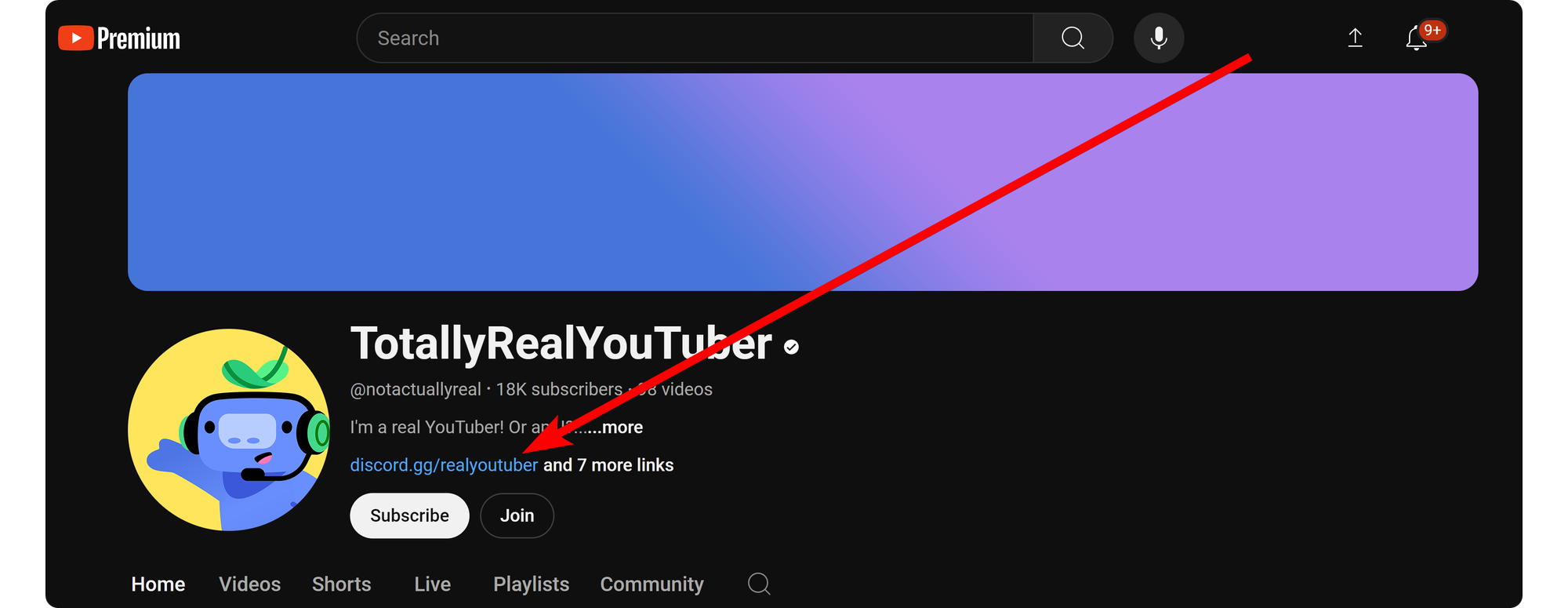
5. Join the official servers of video games
Since Discord started as a gamer-focused platform before slowly turning into a place for everyone, there is a huge number of cross-users who play games and use Discord. If you’re one of them, a great way to find servers filled with people with the same hobbies is by joining gaming servers – or even better, official servers of video games.
If you visit a video game's social profile, you will probably see a link to their official Discord page as well. You can also use the Server Discovery feature to look for game servers or just take a look at the game you’re playing – every day, more and more games put links to their official Discord servers inside the game – one example of that is the latest hype within the gaming community: Deadlock.
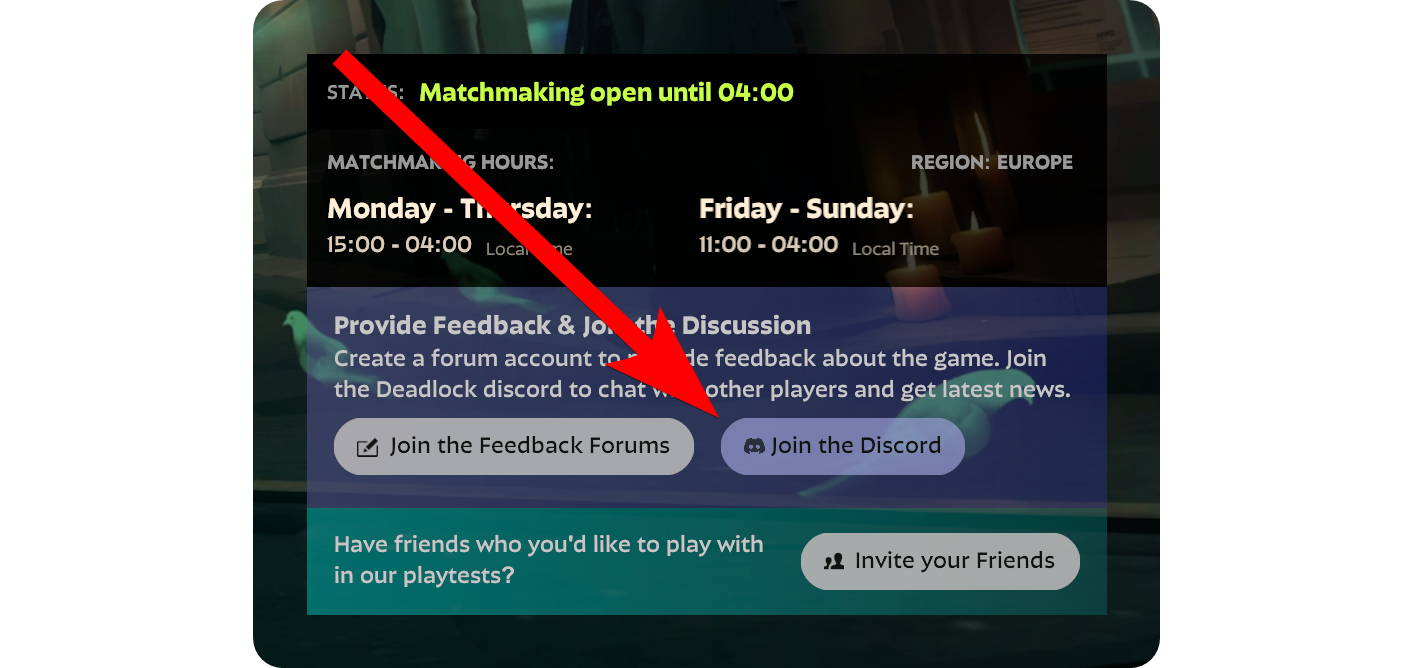
Adding Other Discord Users as Friends
Now that you know where you can find friends, let's see how you can actually send them a friend request and become official friends with them. Sending a friend request on Discord is super easy on both desktop and mobile versions.
To send a friend request to a Discord user on the desktop version, all you have to do is click on the username or the profile picture of the user, which is going to display their Discord server profile card, and click the Add Friend button at the top right.
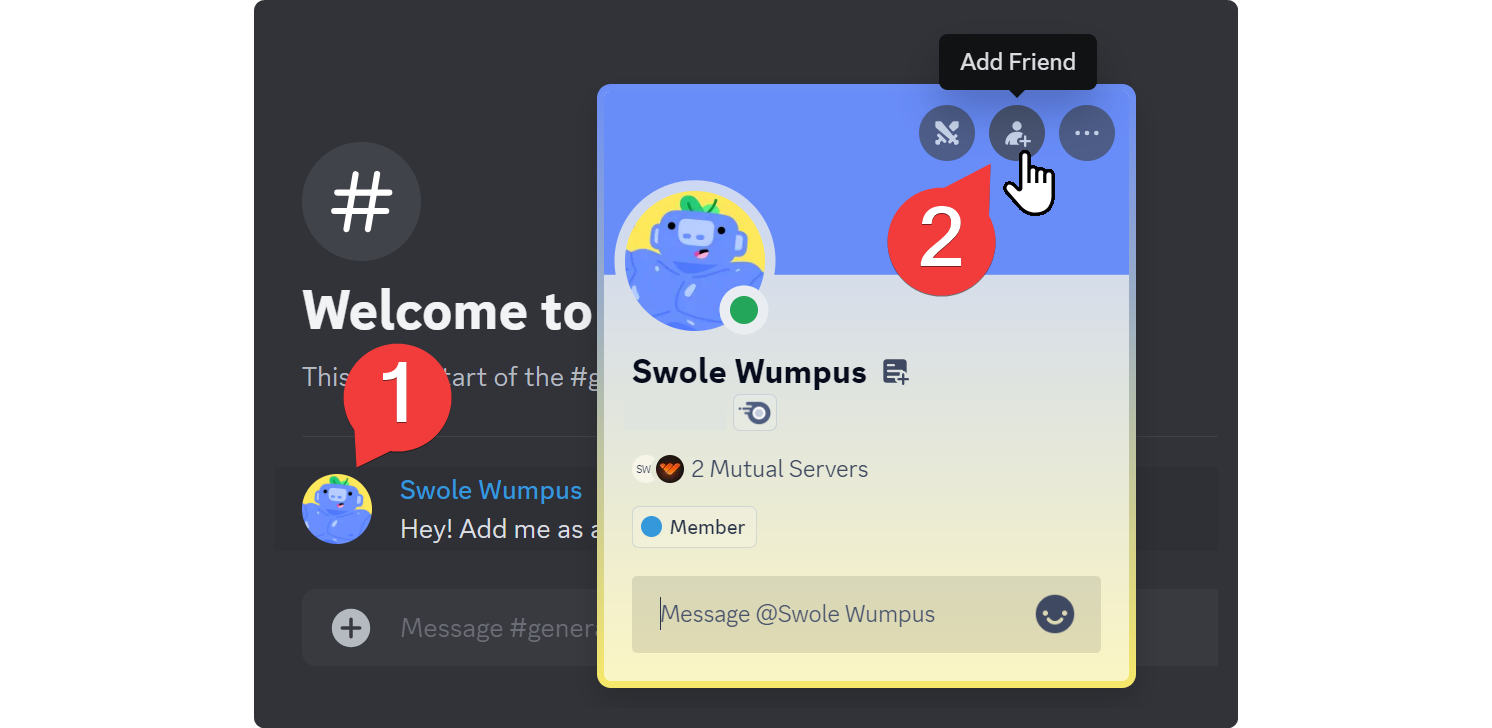
If you're using Discord on your mobile device, pressing on the username of a user is going to mention them - so instead, you press on users' profile pictures to see their server profiles. There, you're going to see the Add Friend button next to the message and call buttons. Pressing on it will send the user a friend request.
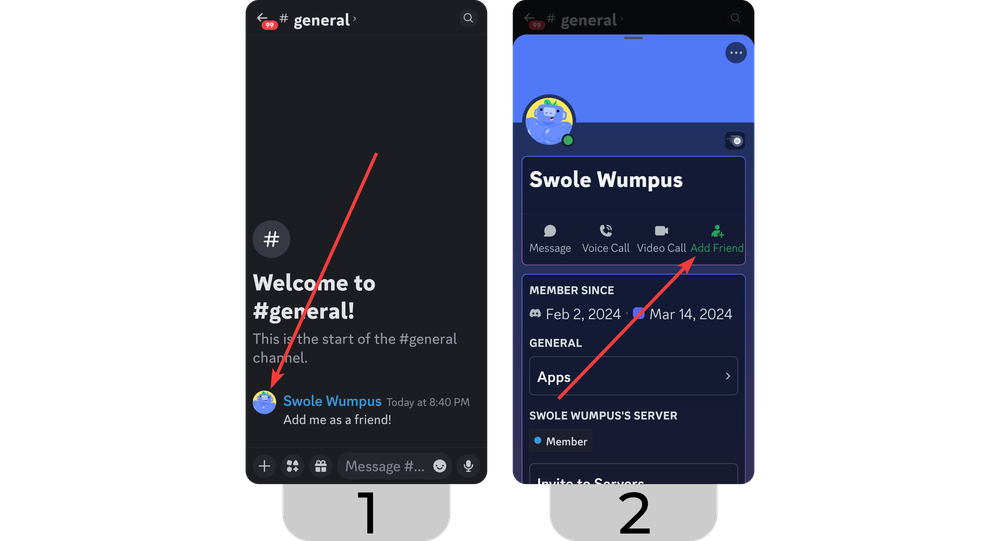
Find Premium Discord Communities on Whop
It’s time to discuss the best way to make friends on Discord. Whop is the home to thousands of premium Discord servers where you can find like-minded people.
What sets Whop apart is how well-organized these servers are for communities centered around specific interests, hobbies, and goals. Premium servers offer exclusivity, quality moderation, and focused communities making it an ideal place to connect with like-minded individuals.
It takes just minutes to explore the Whop Marketplace and find the ideal community for you - start searching for your new Discord friends today.





