Are you looking to use social media platforms such as Instagram or TikTok to promote your business? One of the best ways to do so is to use the link-in-bio. But there are many options out there so we’ve compared the most popular: Linktree vs. Beacons.
If you’re confused about what these platforms can do, here’s a short explanation: by strategically placing a "link in bio" you can direct your audience to a single landing page. This can lead to a world of content, including products and portfolios, making it a crucial component of web branding and marketing.
Now that you know what these tools can help you do, let’s go through what each of them offers, and what’s the difference between Linktree vs. Beacons.
Linktree vs Beacons: At a Glance
Whether you’re using Linktree vs Beacons, you can generate a single link that points to several different pages or links. On the Linktree platform, you’re able to design a landing page that has clickable links to several social network platforms and other online resources.
Similarly, Beacons lets you use a single link that can be shared on different social media sites and takes followers to a landing page that can be customized. It also allows for links to various sites, platforms and more.
So, when it comes to helping people and companies make their online presence and resources easily accessible through a single link, Linktree and Beacons do the same thing. However, there are some differences between the two.
In many cases, Linktree is particularly well-liked by influencers and content creators since it gives them an eye-catching way to present their numerous social media accounts and products. Whereas Beacons is more suited for larger companies and organizations because it provide more robust analytic capabilities such as monitoring clicks and conversions and modifying the landing page's appearance and feel.
Now that you’re aware of what the two platforms have to offer, let’s dive deeper to understand which fits your business needs better.
What is Linktree?
Founded in 2016, Linktree was one of the first link-in-bio technologies to challenge Instagram's link limit. It completely changed the way influencers could build multichannel followings by providing multi-link landing pages to people with limited social media following. Now it boasts over 35 million global users who praise their flexible third-party integrations, and robust analytics.
Whether you’re a small company owner or an A-list celeb, you can use Linktree if you want your followers to visit your podcast, ecommerce site (like Whop, Amazon or Etsy), Patreon, company webpage, or another social media platform.
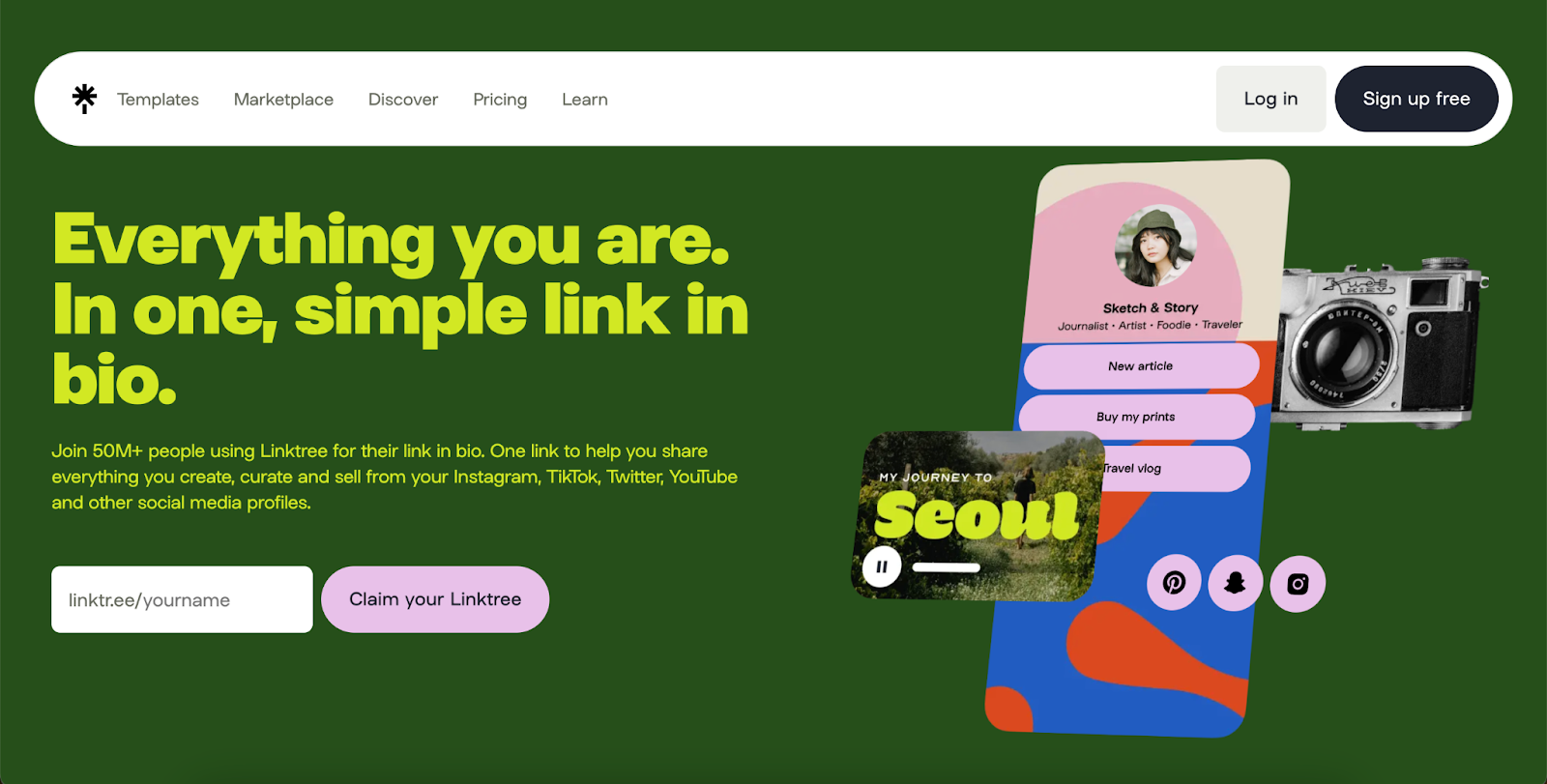
Linktree allows you to create a customized link that functions as a menu, or a page with various other links of your choosing. Usually, you’ll find that those who use Facebook, Instagram, LinkedIn, TikTok, and other social networks include a Linktree link in their profile description too. By clicking on this link, subscribers or followers can access other accounts, the shop, the homepage, and more.
What is Beacons?
One of the most widely used link-in-bio tools, Beacons enables users to link to other websites from their social media profiles and focuses on assisting creators in expanding their business. Moreover, you’ll be able to create new revenue streams through affiliate links or donations.
The platform is specifically designed to help small company owners, influencers, and content creators engage with audiences and work together with companies in a productive manner. With its help, users can make a dynamic landing page that changes based on the preferences of each visitor which goes beyond the traditional static link in a bio.
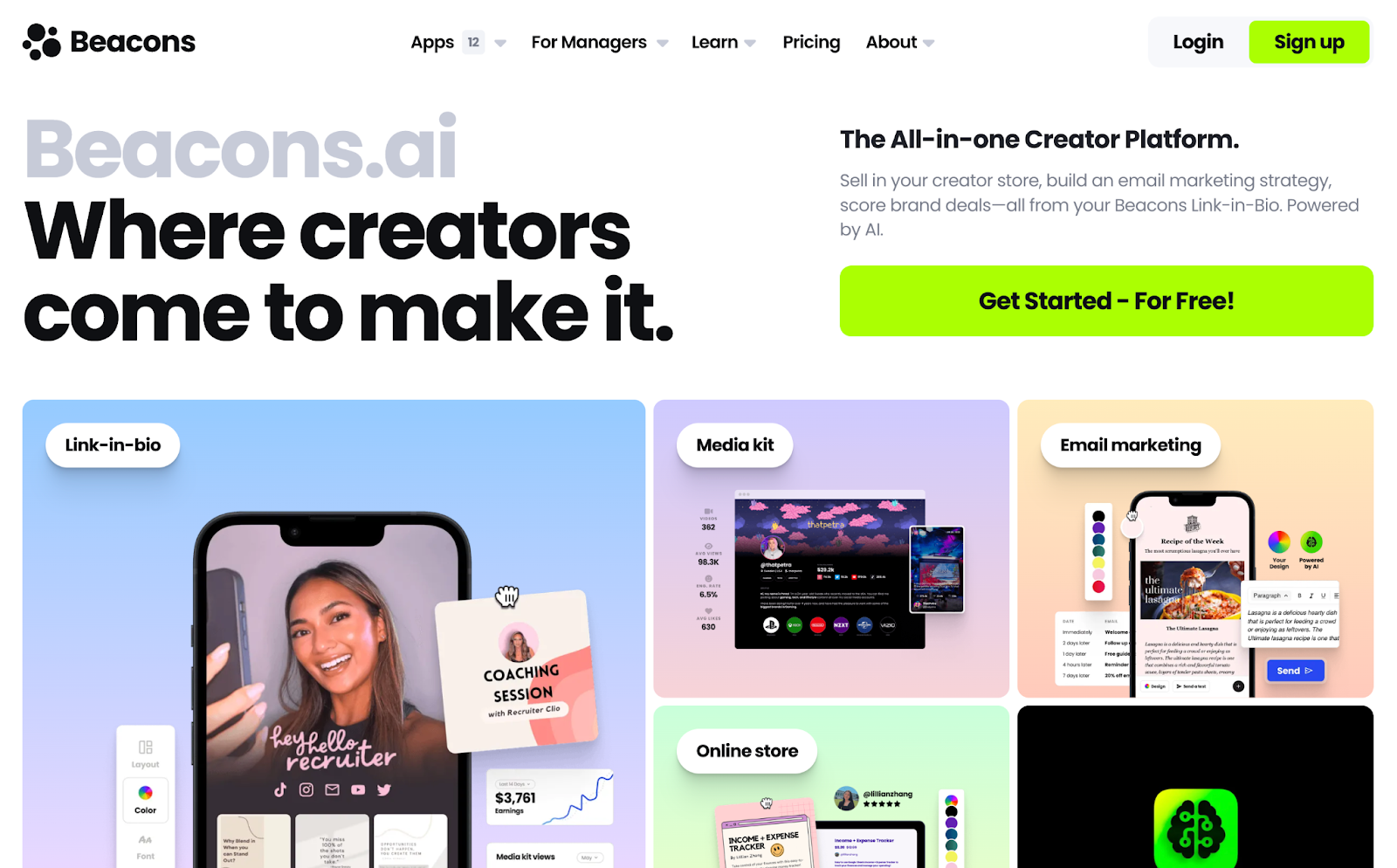
With 12 specialty apps, the platform offers features including an easily configurable landing page, effective audience management, strong email marketing, and an intuitive online store. You can even manage links on many social networking sites, including Twitter, YouTube, Instagram, TikTok, and Instagram, with the convenience of a single dashboard.
Linktree vs Beacons: Which Link-in-Bio Tool is Best?
On the surface, both these tools may seem to have similar features, however, there are some major differences between Linktree and Beacons.
Let’s take a look at how they fare up against each other:
Ease of Signing Up & Use
You can sign up for free with Linktree, all you have to do is set your email address and password. After that, you’ll be asked to choose a specific URL for your landing page. There are options to choose templates, color schemes, and more. The whole process takes a few minutes to set up (at least it did for me).
Once you’ve answered all the questions, you’ll have your very own Linktree link and page that you can share.
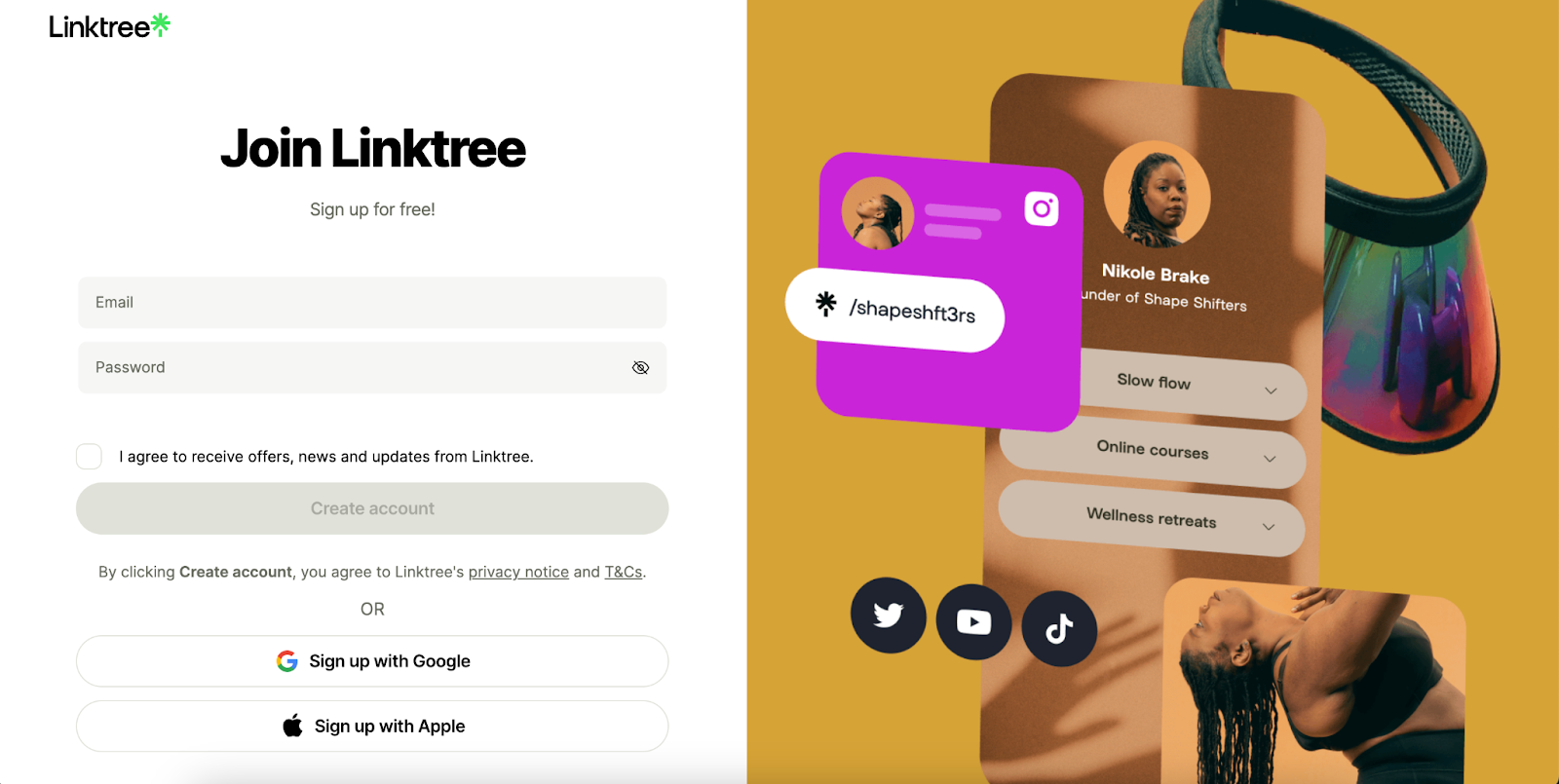
When you click the "Copy Link" button, the Linktree URL is copied to your clipboard, ready for sharing with others. You can paste this URL into an email or social media post so your followers can access your Linktree. If you need to make modifications or add more links, you can just go back to the Linktree dashboard.
You can quickly and simply add any kind of link, including integrated storefronts and affiliate links, to your link-in-bio page. Linktree also makes it easy for your followers or subscribers to move between platforms. Your page gives followers access to all your content, digital goods, and even more: such as integrating your most recent YouTube video.
So, Linktree guarantees a smooth experience for content creators as well as their audience with a simple and user-friendly interface. Because the site is responsive, it also makes it easy to adjust to various screen sizes and devices, providing an easy-to-use browsing experience.
Similarly, you can sign up with Beacons for free using your email and a chosen password. You’ll also have to customize your username for the account, which used later to generate your custom domain.
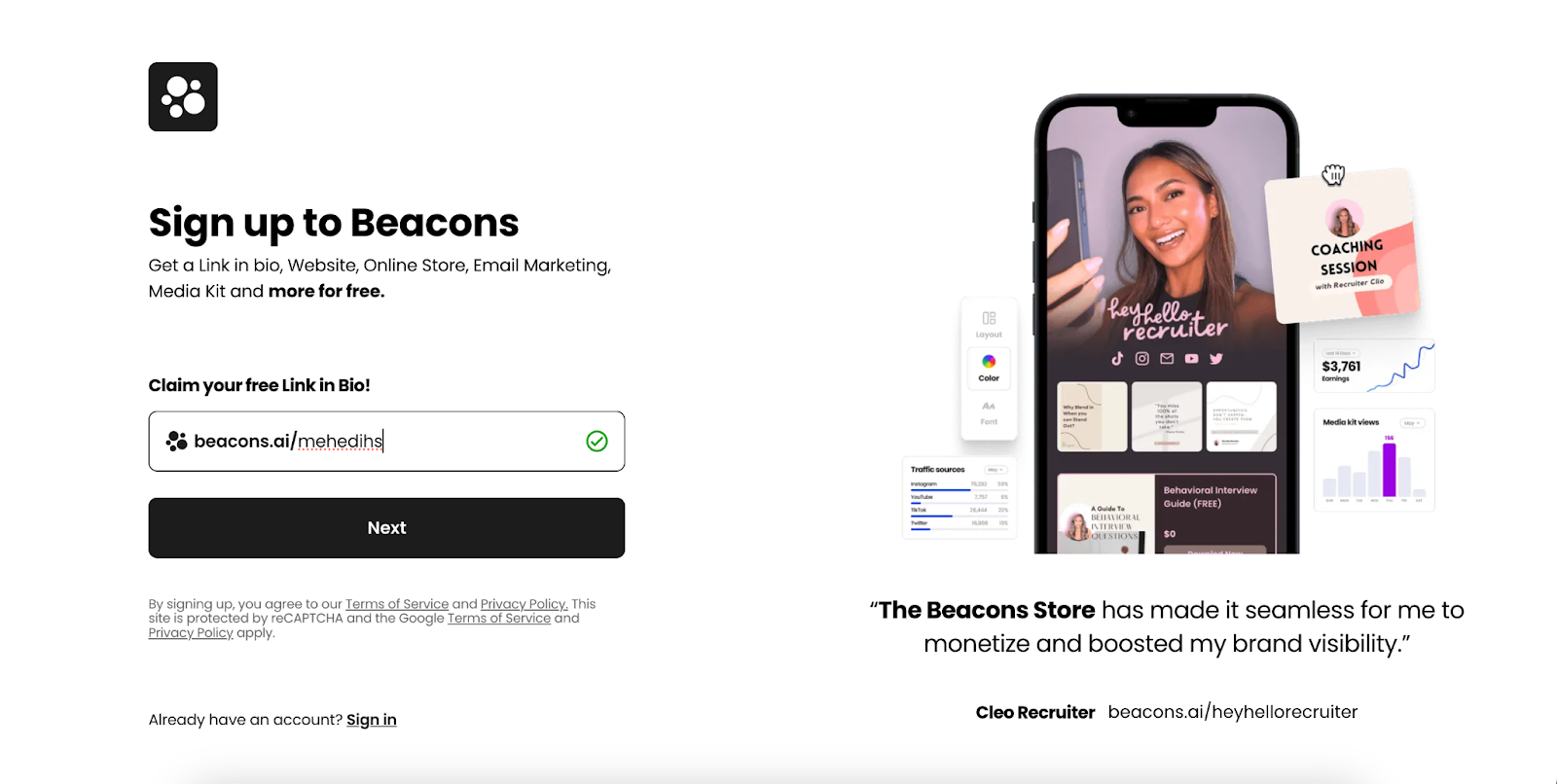
Although Beacons is more customizable, it is still user-friendly. You can design the ideal look for your brand by selecting from a variety of templates, colors, and typefaces. The process takes a few minutes, however, there are a few more steps involved with Beacons.
With an easy-to-use interface, the platform emphasizes the user experience, making it straightforward for both beginner and experienced creators to navigate and make use of its features.
Customization & Branding Options
You already know that you can modify your bio on Linktree by choosing from a variety of fonts and colors. Thanks to several default themes, you can do some more customization free of charge. You’re able to add icons and thumbnails for important links to help visitors find useful content. Instead of crowding your website with listed links to various platforms, you can also include social profile icons at the bottom of the page.
However, most of the customization choices are restricted to premium plans only. If you want to get rid of the Linktree logo, you must have the Pro plan ($9/month), as you can’t even choose a custom background image without one.
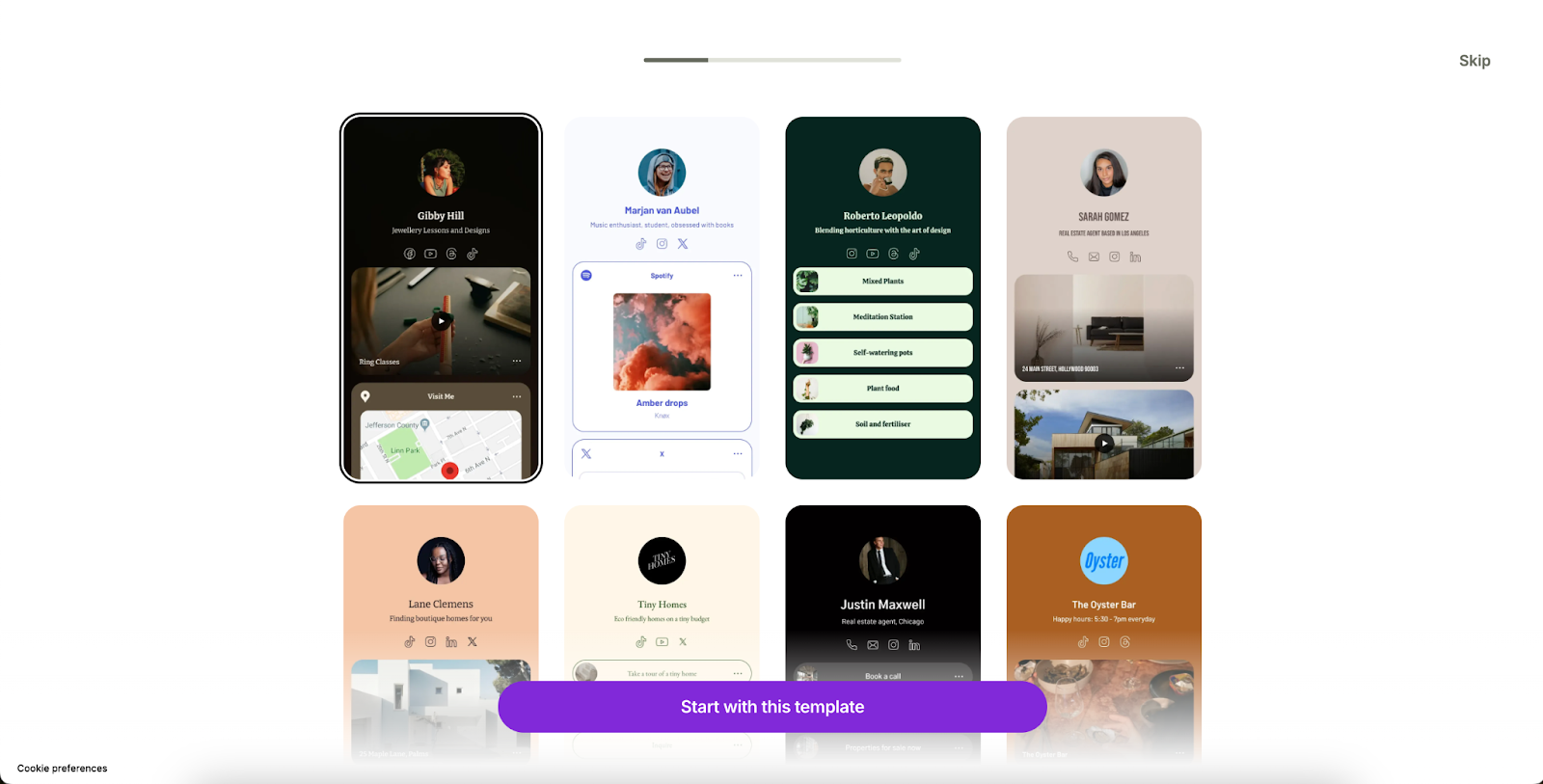
Now, on to Beacons. It's hardly surprising that Beacons' extensive customization options—which range from personalizing your landing page with buttons, GIFs, and videos to adding links with thumbnails and animation—are one of its most well-liked features.
Plus, even with Beacons' free plan, there's no restriction on how many links you can add, so feel free to express your creativity. Your followers will be able to build a fully branded experience with your uploaded logo, many design options, color schemes, and font selections.
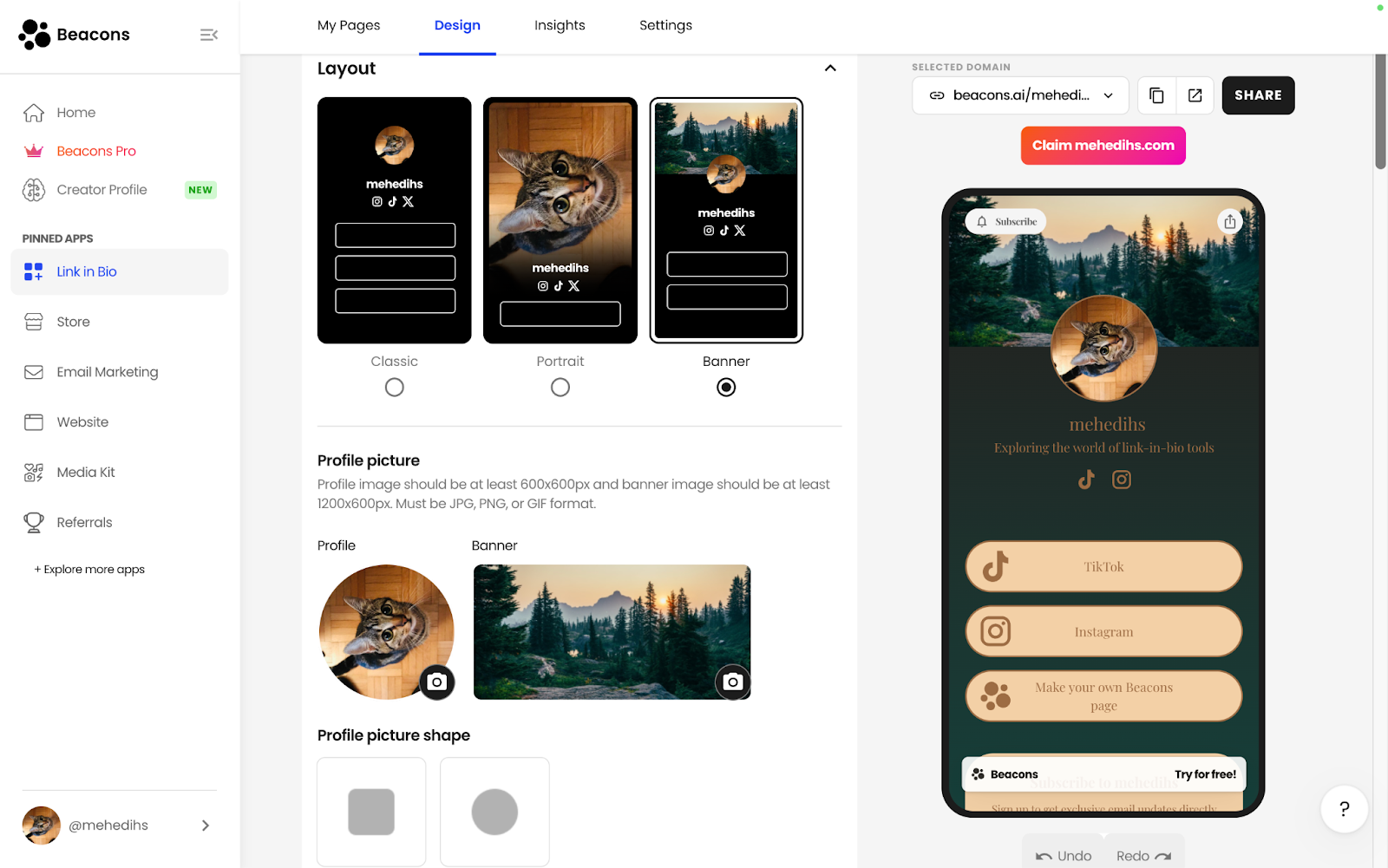
Just deleting the Beacons logo from your link-in-bio page will require you to subscribe to a paid subscription, which starts at $10/month.
But, what’s great about Beacon’s customization is that you can even claim your website domain for $14 with a $20 renewal fee. If you’re lucky, you can host your site for free for a whole year too! You’ll be able to develop a professionally designed website that can be used for product sales, showing off your portfolio, and more.
Monetization Opportunities
The main difference between Beacons and Linktree is that Beacons allows you to earn money directly from your Beacons page, whilst Linktree simply allows you to link to outside sources.
Selling Products
If you want to sell digital or physical products, you can create a store on Linktree, but it can only display products and send customers to other websites where they can make purchases.
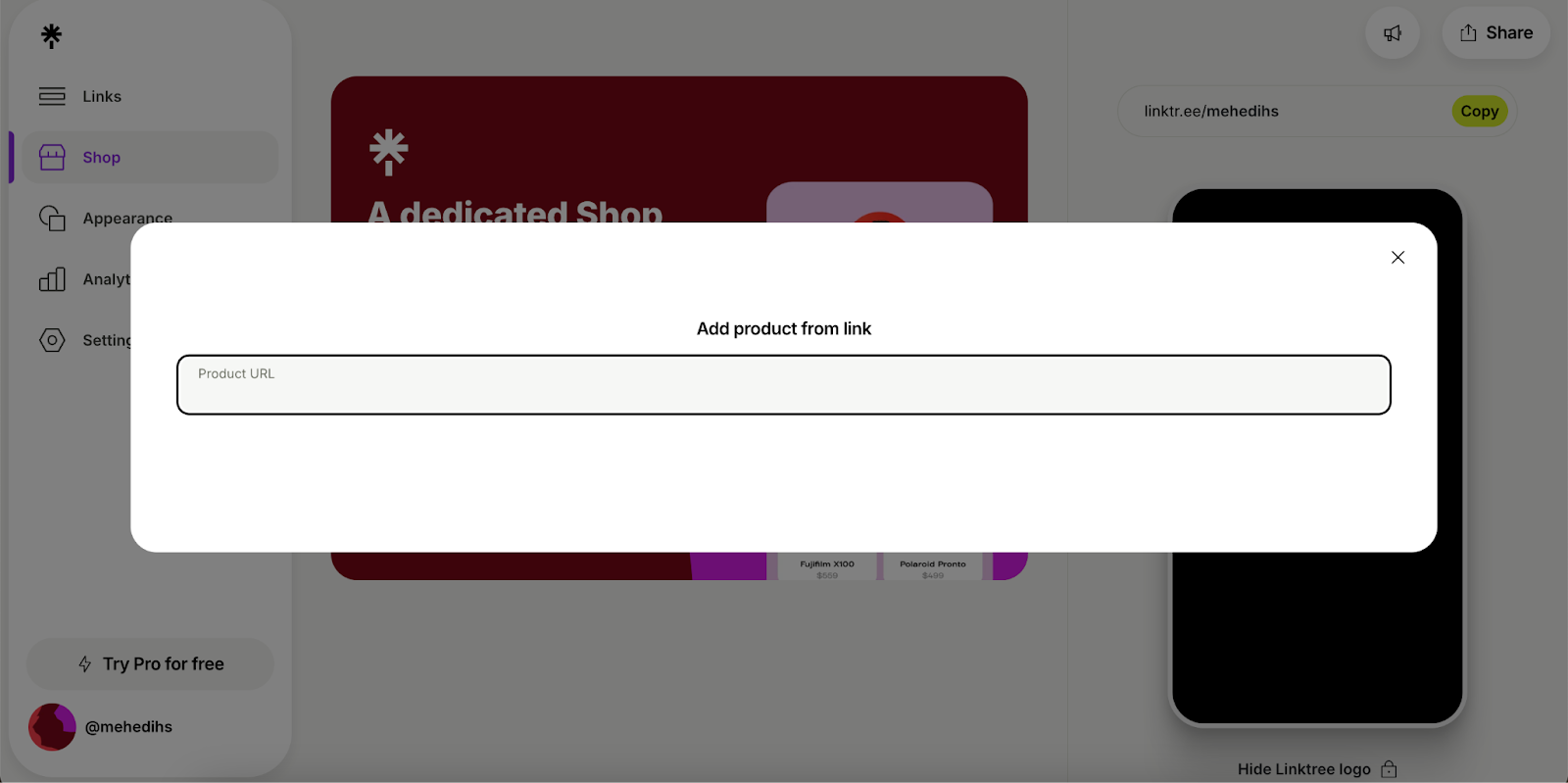
As we mentioned, you can set up a store on Beacons and sell goods (digital or physical) directly from your link-in-bio. You can also import your products from your Etsy, Shopify, or whop hub, or you can upload files from your smartphone.
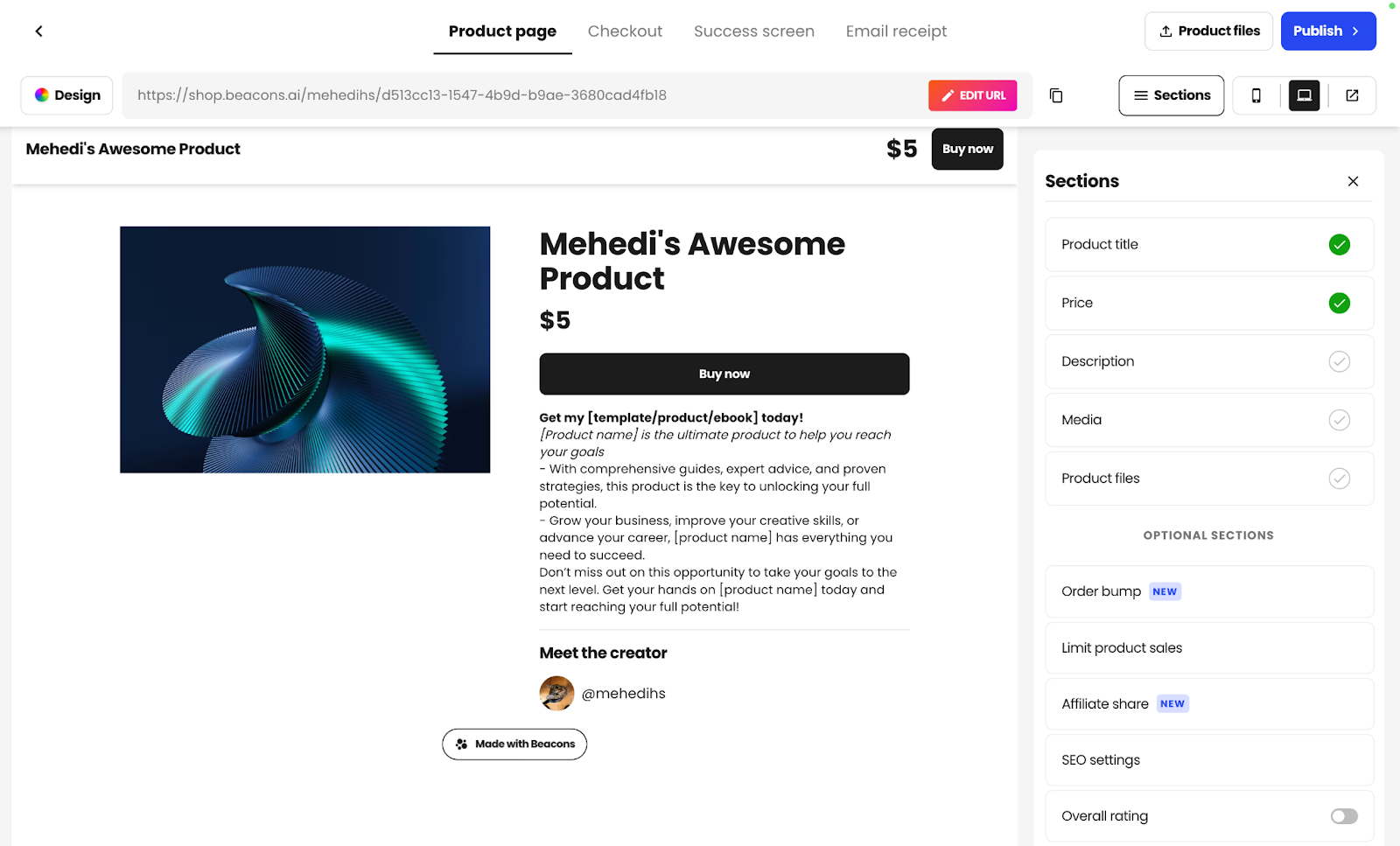
For online courses or consultations, you’ll be able to link to an external booking app on Linktree. But, you can immediately add a calendar to your link in the bio page on Beacons.
Accepting Donations
Want to encourage others to donate and tip you on GoFundMe? You can post a link to that page on Linktree. But you can also link your Ko-fi or Buy Me a Coffee account, or add the Beacons donation form, to receive money directly from your bio page on Beacons. The platform even allows you to sell memberships and gather requests from paying users.
It's important to note that Beacons offers resources to manage brand deals. It can create your media kit, figure out how much you can charge sponsors for sponsored articles, and create tax and invoice records, among other useful features.
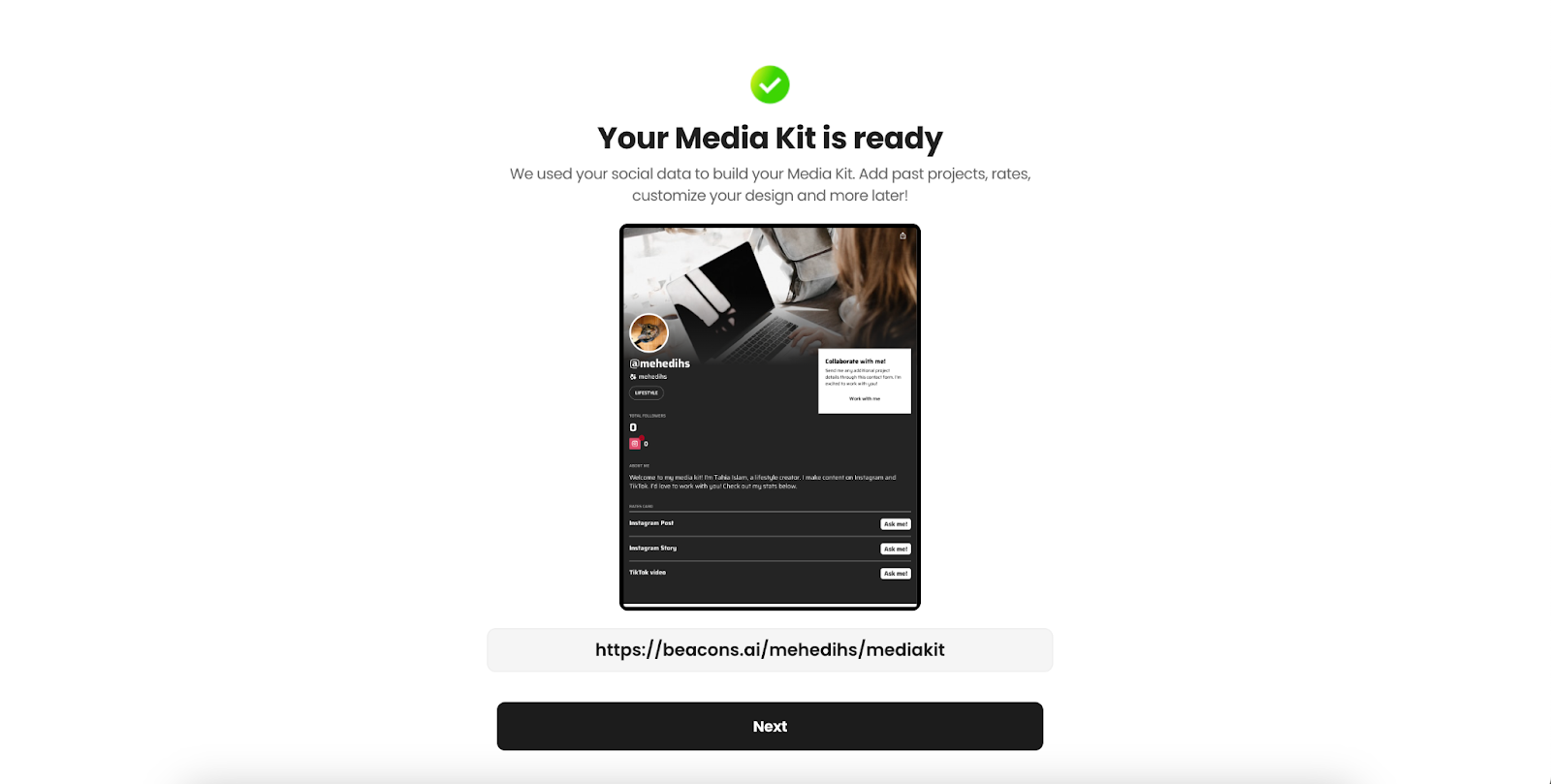
Affiliate Marketing
Lastly, you have the opportunity to join an affiliate program with both Linktree and Beacons. Currently, all affiliate programs are compatible with Linktree so if you’ve already signed up for one, you can use the Store to add affiliate products.
For now, with the Pro plan, Linktree supports the Amazon Associates Program (Amazon associates) for all 19 associate countries, the Commission Junction book advertisers (Barnes & Noble, Better World Books, Tidal, and Books a Million), and the Apple Performance Partners Program. If you want to collect your income from affiliate programs, creators can incorporate their affiliate tokens into their Linktree. The best part is that you only need to add your affiliate tokens once.
As for Beacons, after you become a Pro user you can promote through the referral program. All you have to do is go to 'Your Account' and then navigate to the 'Settings' option where you’ll find Referrals. You can copy your link right here and share it with other fellow creators. If anyone signs up on the Pro plan using that link, you’ll get a 25% cut of the referral.
Another way to earn with affiliates is to go to the "Beacons affiliate brands" option and look through our brands. Once you’ve picked one, you’ll be directed to the brand's website, where you can copy the link for the product you want to sell. Then, go back to Beacons and insert the URL to your landing page.
If the product is part of their affiliate network, you'll see the specifics of the commission rate. After the return time expires, you will get paid if your followers/ subscribers buy any product using the link in the bio.
Marketing Features
Both Beacons and Linktree enable you to set up newsletters for the leads you receive from your link-in-the-bio page and connect to your Mailchimp account. However, Beacons also includes built-in newsletter functionality for composing emails and scheduling their automatic delivery.
In fact, the platform markets itself as your go-to for all things creative. It provides you with email marketing, audience management, QR code generation, industry research, and much more, in addition to hosting an infinite number of links.
Beacons also offers marketing tools that are powered by AI as well (which we’ve mentioned in the previous section). You can create material for your newsletter, posts, and stories tailored for Facebook, Instagram, TikTok, and other platforms, as well as emails promoting your new products.
Additionally, Beacons has a social media activity tracker which allows you to understand the frequency of your posts and has designated days for publishing. You can even try integrating external marketing tools to simplify user workflows with other social media scheduling software, analytics tools, and email marketing platforms.
Analytics and Tracking
Speaking of analytics, the creator management software platform Linktree offers simple analytics that indicates the number of individuals who click on your links. In addition, you can also take a look at the most popular links on your micro-website.
Although Linktree's analytics are not as extensive as Beacons', they nonetheless give users the necessary information to assess their online performance. If you go Pro, then you’re able to access a year’s worth of data in the dashboard. Along with that, you can view details about your audience, which platforms are bringing you more visitors and clicks, their location, and what device they’re using.
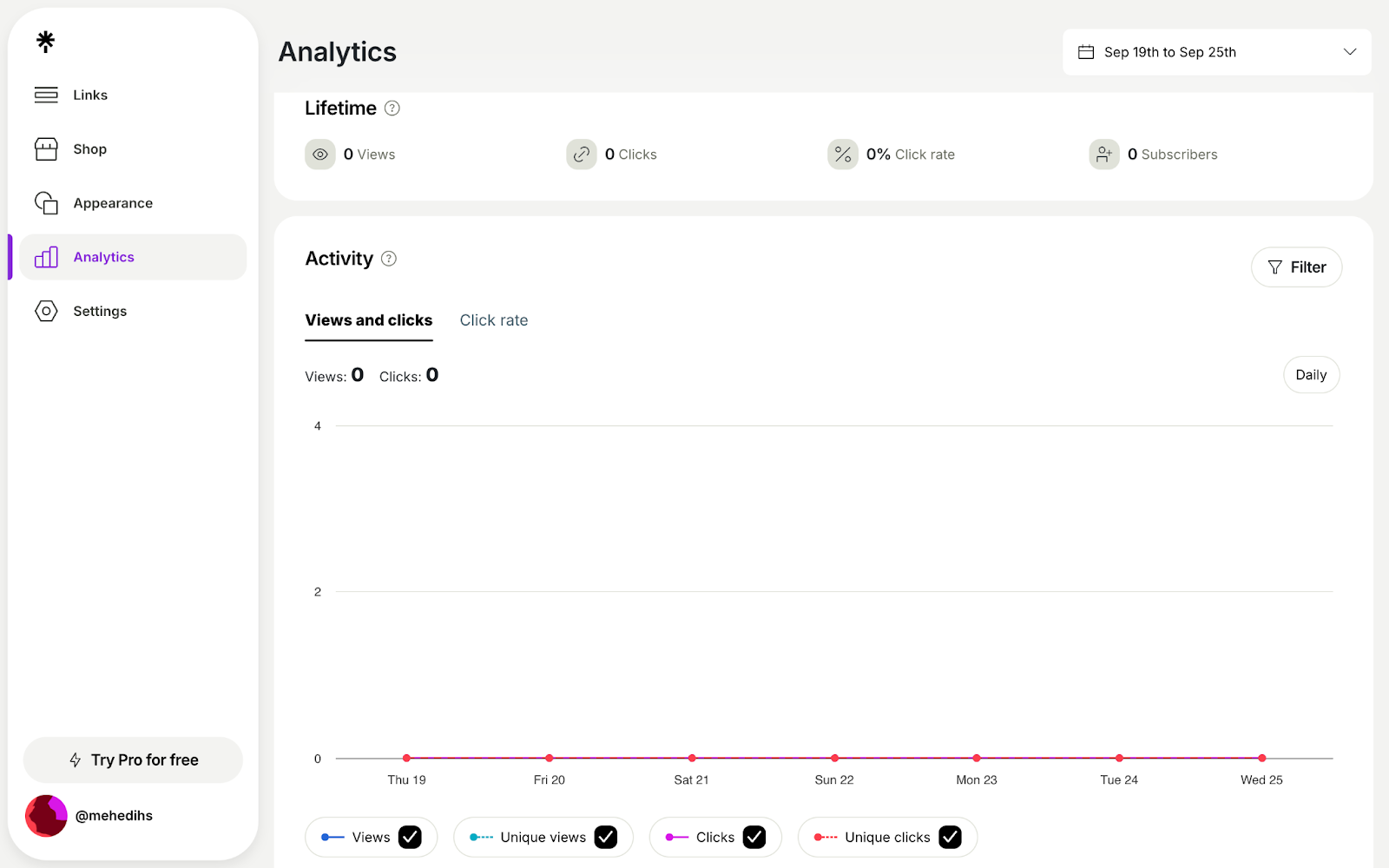
In contrast, Beacons has far more reliable detailed analytics where you can access robust information about the number of visitors to your website and the number of clicks on each of your links. You can also obtain extensive data about the number of members you have attracted in addition to further information about user behavior on your page.
Here’s an example of what that dashboard looks like (bear in mind you can even look at your email marketing and store data separately):
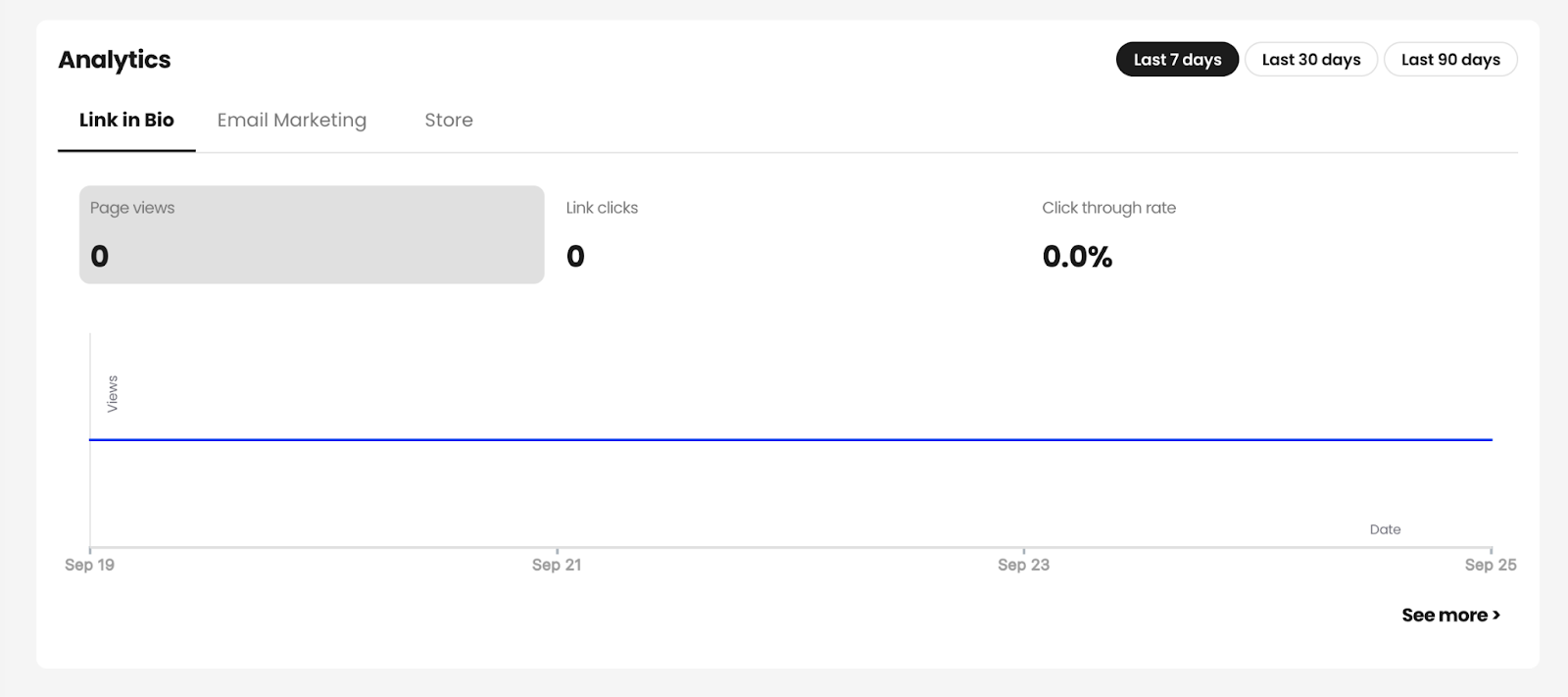
Using Beacons' extensive reporting dashboard, you'll be able to monitor sales and conversions, identify the most effective calls-to-action, and gain insights into the actions of your followers. The metrics such as click-through rates, visitor location data, and links work well, to give specific insights into user activity. This information might help you better identify your target market and adjust your marketing strategy to increase traffic and interaction.
To learn more about the functionality of a landing page and the impact of links, Beacons users can make use of conversion monitoring, A/B testing, and other sophisticated analytics tools.
Unfortunately, you might not be able to measure and enhance your marketing efforts as much with Linktree because it does not include extensive analytics or tracking options.
Integration with Third-Party Apps
Although both platforms have good enough features to work on their own, you’ll find that an extra app or two doesn’t hurt.
Linktree is well recognized for working with Instagram, where its inability to include clickable links in posts makes it an effective tool for directing users to a variety of resources. To increase its usability across different social media networks, Linktree now allows integration with other platforms like Twitter and TikTok.
Since Linktree has been around for a while, it has multiple integration options with Facebook Conversion API, Google Analytics, and more. Additionally, on the Pro plan, Linktree lets you integrate with Zapier, allowing you to transfer data to other apps from your links. With built-in connections for Spring, Shopify, and Typeform, Google Sheets, Linktree offers far more functionality than Beacons.
On the other hand, Beacons' smooth integration with well-known services like Instagram, Twitter, and Facebook makes it easier to publish your landing page on various social networking platforms. If you want to incorporate their landing page on their website, you can use Beacons' WordPress plugin. There are also other apps you can add to your tech stack such as Mailchimp and Substack. Like Linktree, Beacons also features a Zapier integration that enables you to link your links to thousands of additional apps.
Security and Spam
When it comes to link sharing, it’s important to be vigilant so that you don’t end up directing your users to download spam or worse, a virus.
Unfortunately, Linktree gives users the option to add links to other websites, which raises the possibility that users could click on links to undesired or spammy content. One potential problem with relying solely on download links is that such links can expose digital products to illegal sharing and redistribution.
By preventing users from adding external links to their landing pages, Beacons adopts a more proactive strategy to tackle spam. Therefore, when going through a Beacon landing page, users are less likely to come across spam or unwanted content.
For a superior and spam-free experience, you can think about using Beacons but consider Linktree for its other features.
Customer Support
Regardless of what platform you’re using, you need to know how they can support you if something goes wrong.
If you’re using Linktree, you can find that they have a help center that can answer any possible questions. Moreover, you can fill up a form with any problems or violations you have to report or go for their live chat option.
However, the response times vary depending on which plan you’re subscribed to. So for the free plan, it can take up to 48 hours (but the live chat says they typically respond within a day,) and for the Premium plan, you can expect a response within 4 hours.
Lastly, you can also email the team at support@linktr.ee if you’re not comfortable with the other support options. With the mobile app, you can reach the team any time you want.
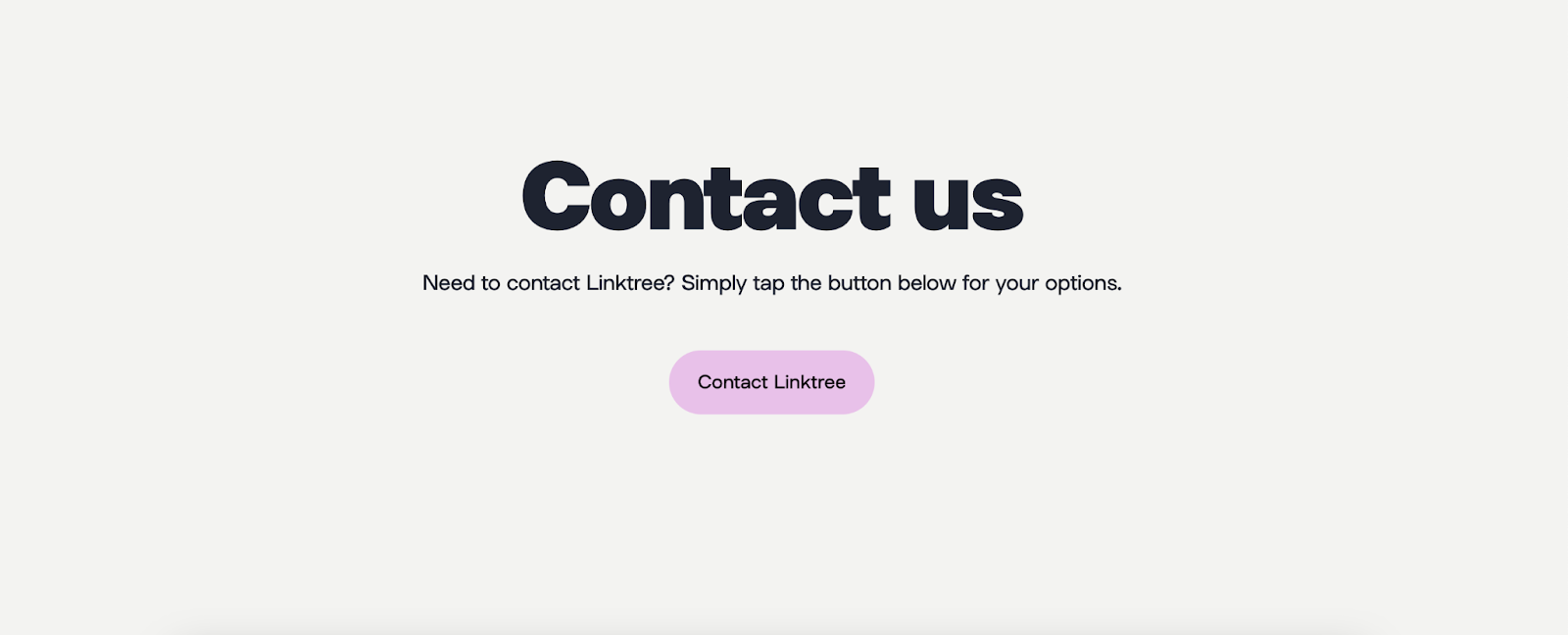
Similarly, Beacons has its help center, where you can see different topics listed in categories, which is useful for finding the right answer to your question.
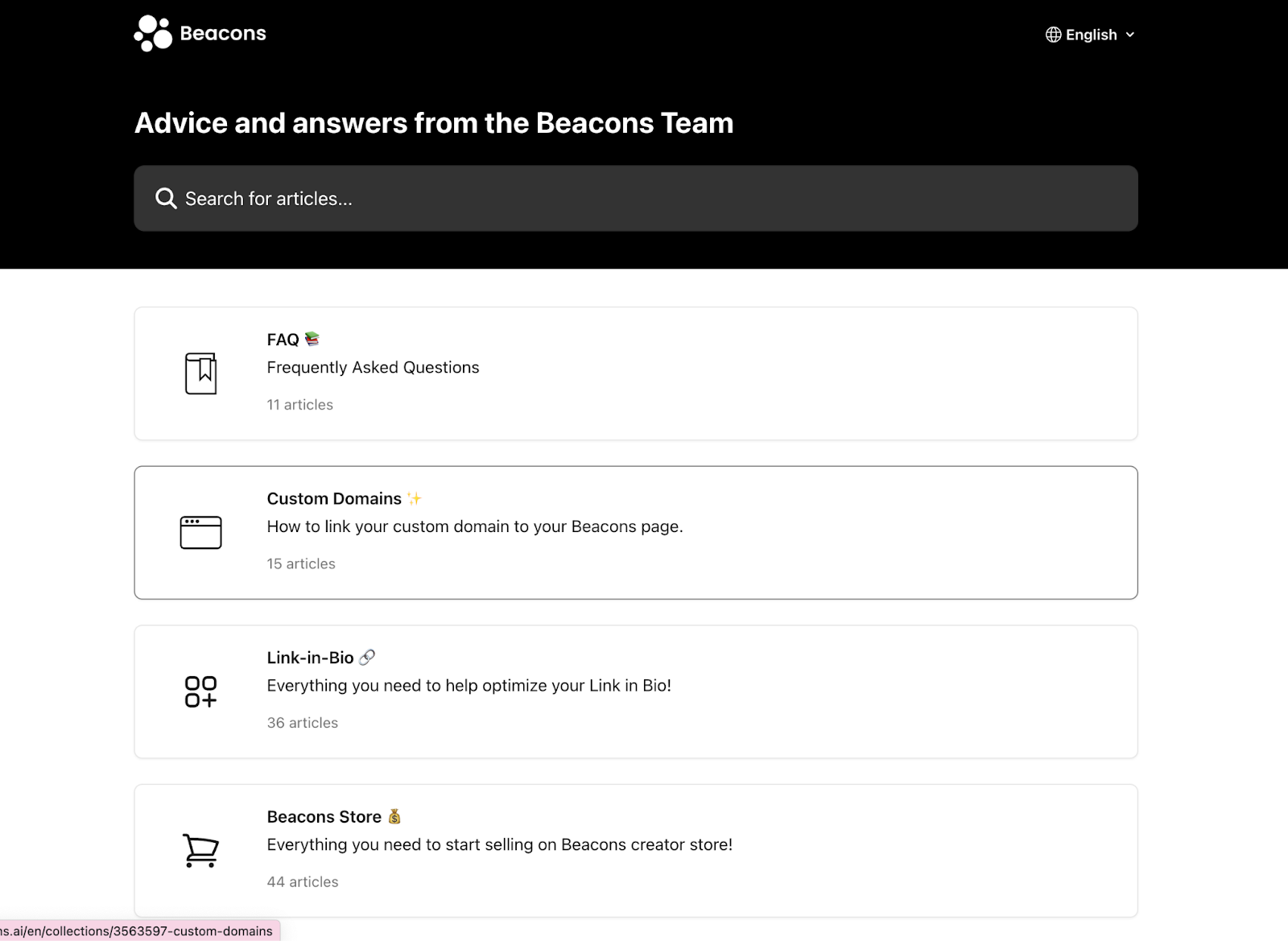
Other than that, it does offer personalized support from its experts with response times ranging from 48 hours (for the free plan) to 6 hours (for the Business Pro plan). There’s also an option to email their team at support@beacons.ai so that you can get in touch in case of any further questions.
So, you should be caught up on almost everything related to Linktree vs Beacons, however, we’re missing an important piece of the puzzle: price. That’s because it can be the deciding factor of which link-in-bio tool you may consider using.
Linktree and Beacons Pricing
You can sign up for free with Linktree and Beacons, and continue using some features on the free plan. But Linktree also offers some advanced functionalities on the paid plans.
Linktree offers four plans as mentioned, three paid plans, and a free one. If you pay annually, you’ll actually get a discounted rate. The more you upgrade, the more diverse content you can add to your page, take payments, and explore other features.
- Free: This is the plan you’ll be on when you first sign up to Linktree, and you can get unlimited links with this and the rest of the plans. There are options to link all your social platforms, so you can also set up your store for cross-channel selling.
- Starter: Costs $5 per month but for an annual plan, you can pay $4 per month. What’s added to this plan is the ability to customize more, and look at the performance of your links such as clicks and open rates.
- Pro: Named the most popular plan on Linktree, you’ll have to pay $9 monthly and $7.5 if you go for the annual payment. Luckily, you also get to use it free for 30 days as well. You’ll see that the more you level up, the more you can add to your page such as themes, buttons, text, animation etc. Plus, you can access marketing features, and even add some integrations to better promote your links and products.
- Premium: Priced at $24 per month, but can be billed at $19.5 per month for an annual payment. Apart from all the features above, you’re able to get dedicated customer service in terms of onboarding and support. Moreover, you can access unlimited insights regarding your audience for a year.
In terms of transaction fees, this remains at 0% for a limited time which will be mentioned based on the plan you choose. However, there may be an associated percentage-based transaction fee for any product sales, commissionable transactions, or other activities. This excludes the regular payment processing fees you’ll have to pay for.
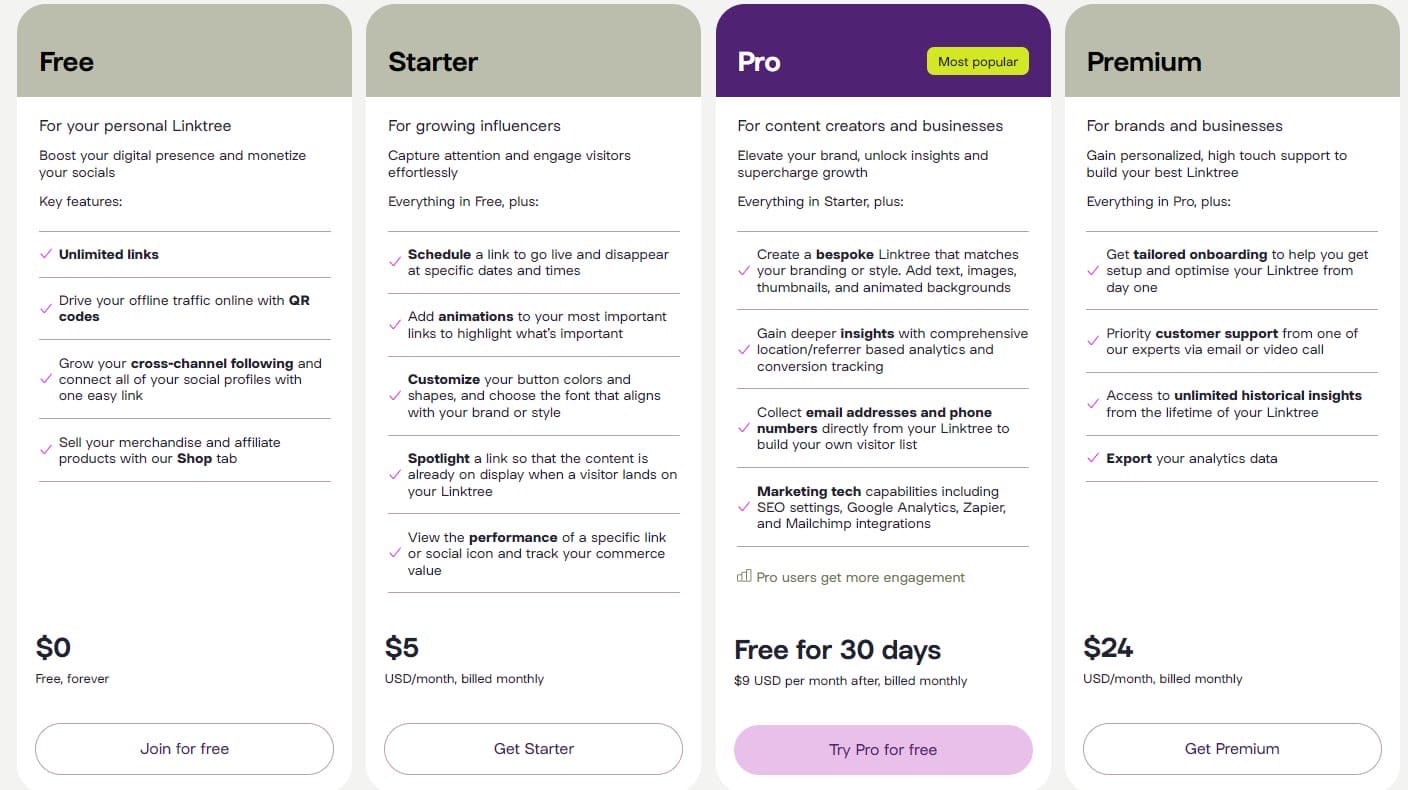
At Beacons, you’ll have the same options: a free plan and three paid plans customized to fit each kind of user. However, if you pay for any of the plans on an annual basis, you’ll get to use them free for 2 months.
- Free: The free plan allows for basic functionalities, such as adding as many links as you can, customizing your page with various elements, creating a storefront, and more. However, there may be limits to some AI features and email sending.
- Creator Pro: Priced at $10 per month, with an annual plan discount of $8.33 per month. As the name suggests, this plan focuses on letting creators do their best in building their online image. Some of the features include a free custom domain, automated emails, artificial intelligence (AI) solutions, and robust analytics.
- Store Pro: Costs $30 per month, but you can pay $25 per month on the annual plan. It allows for powerful selling capabilities like order bumps, course sales, subscriptions, and unlimited email blasts. Plus you’re able to create memberships for your community members to join.
- Business Pro: Billed at $90 per month, but it costs $75 when paid annually. This plan combines features from Creator Pro and Store Pro, along with that, you can expect personalized onboarding and customer support, Google Workspace, and an actual NFC card.
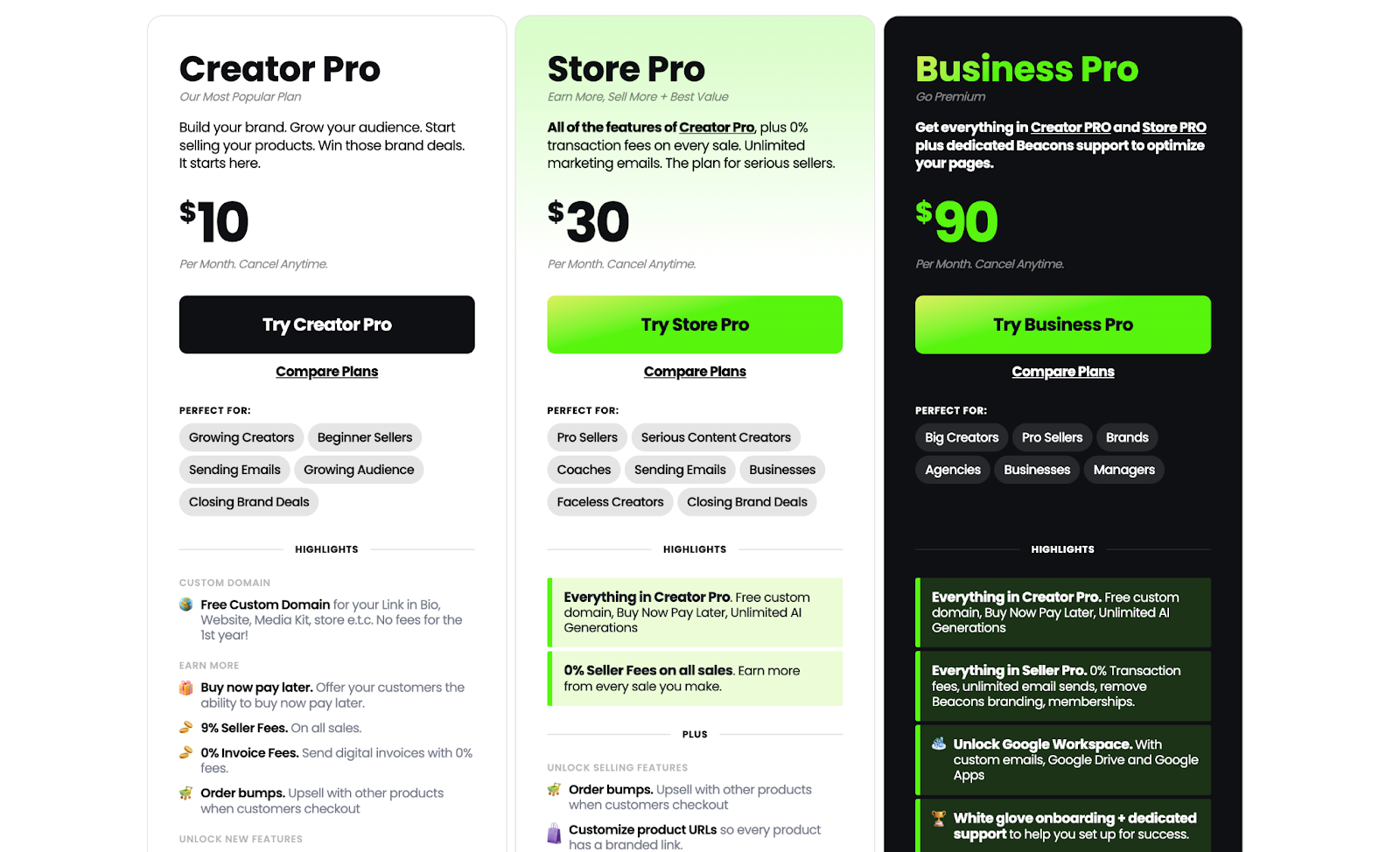
Unfortunately, if you’re subscribed to the Free or Creator Pro plan, you’ll have to pay a 9% transaction fee on top of payment processing fees. However, when you upgrade to the more expensive plans, you don’t have to pay any transaction fees at all.
Considering the pricing of Linktree vs Beacons, it’s safe to say that Beacons offers more costly plans as you keep on upgrading. But, in terms of features, it provides more than what Linktree does in some cases, so it may be worth the extra money spent.
What's the Difference Between Linktree and Beacons?
Here's a brief overview of everything discussed so far:
| Linktree | Beacons | |
|---|---|---|
| Ease of Use | Sign up within minutes. | Easy to sign up, however takes longer with more custom templates. |
| Pricing | Free plan and paid plans that range from $5 to $24 (the most expensive). | Free plan and paid plans starting from $10 to $90. |
| Customization | Templates, color schemes, and more. | Templates, color schemes, brand colors, fonts, images, and more. |
| Marketing | Newsletters and campaigns. | Newsletters, campaigns, scheduling social posts. |
| Monetization Options | Set up a store to redirect to an external link, and affiliate program. | Landing page can serve as your store, sell memberships and courses, and a referral program. |
| Analytics Dashboard. | Basic reporting metrics. | Extensive reporting dashboard. |
| Integrations | Extensive far integrations, such as Shopify, SendOwl, GoFundMe, etc. | Integration with social platforms and ecommerce platforms like Shopify but choices are limited. |
All things considered, Linktree and Beacons are both helpful tools for sending users from one link to a variety of web resources. Beacons is more suited for corporations and organizations, whereas Linktree is more targeted for content creators.
Which is Best for You?: Linktree vs Beacons
Let’s settle it once and for now: Linktree vs Beacons which platform should you choose?
Linktree's simplicity and quick setup make it an appealing alternative if you're looking for a clear and user-friendly solution, especially for people with less technical skills. Plus, the platform has an extensive array of integrations that could easily link with your current tech stack.
With Linktree, you can effectively manage several links under a single URL without requiring extensive personalization or artificial intelligence-powered functionalities.
Is providing your audience with a highly personalized experience your top priority? Well, Beacons AI is a good choice for that. This is because of its AI-driven personalization and content recommendations. The platform’s sophisticated design customization features are particularly appealing to customers who want more control over how their links appear in their bio.
Plus, if you want to focus on detailed analytics and an understanding of user behavior, Beacons can help with your digital strategy. For example, Beacons AI's outreach feature is more useful than what a typical bio tool link delivers. With the help of this feature, customers can rapidly create professional and captivating pitch emails, which can streamline outreach efforts, save time, and even strengthen brand partnerships.
The Verdict
If you want a laser-focused tool that you don't mind paying for, Linktree is definitely your best option. Plus, in case you already know how to use your creative tool stack and only require this tool for one task, it's a good choice.
With Beacons, small enterprises and artists who are trying to stretch their budget might have better success. This platform helps by providing multiple revenue streams and selling digital products in addition to creating a link-in-bio page. However, it does charge a high transaction fee which does affect your earnings.
Ultimately, we can say that the decision between Beacons and Linktree is based on your unique requirements and objectives. So first think about which features you need in a link-in-bio tool, and move on to thinking about price, compatibility, etc.
Whop: The Ultimate Link for Your Bio
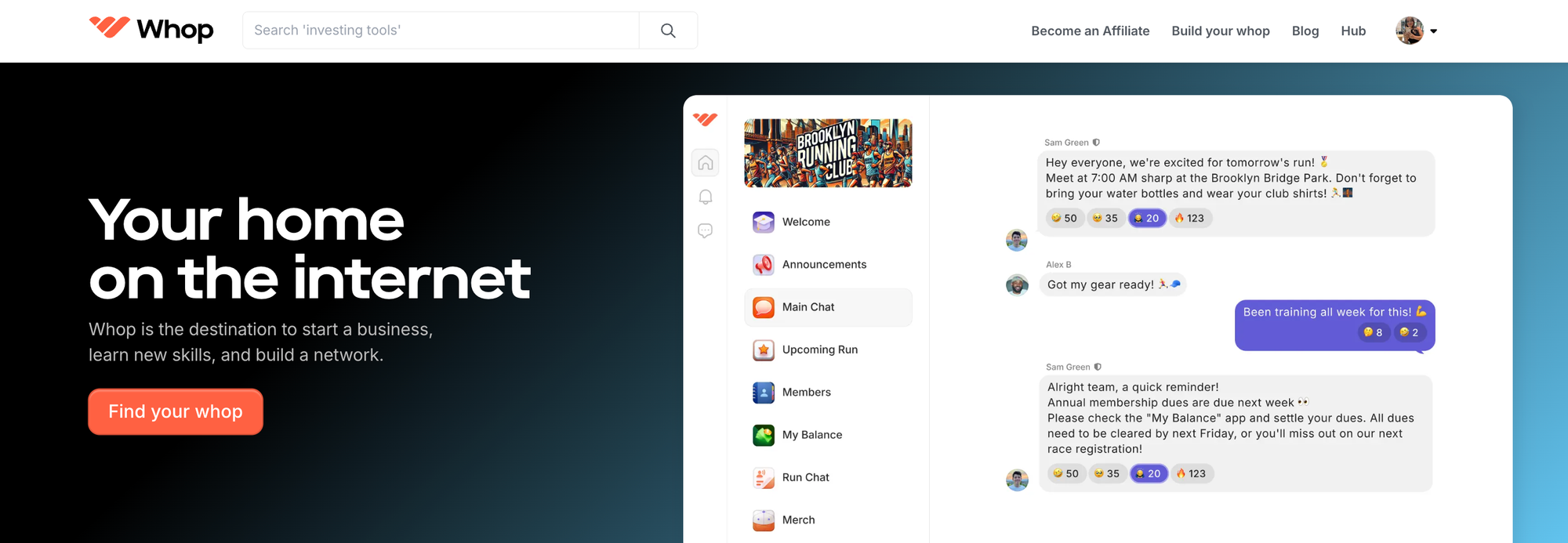
No matter which link-in-bio tool you choose, you need a trusted link to use - and that link is Whop.
Whop is a social commerce platform for all kinds of digital products and services. If you're selling online courses, private community access, downloadable files, ebooks, or any other kind of digital product, you can do so with Whop.
It's simple - you create your own whop, which is your online hub, and add the apps you need for your business. Want to sell courses? Add the courses app. Want to start a paid community? Add the chat and forums app. Digital downloads to sell? Add the files app. What about webinars or coaching calls? Just add the video calls app! Your whop is created by you, so you can add as many or few of these apps (aka features) as you like, and paywall part or all of your whop. That means that you have one link for multiple products and services.
It takes less than 10 minutes to create your whop and you'll receive support every step of the way. Plus you have unlimited monetization options, including one-off payments, subscriptions, and even an affiliate program.
Whop can be the perfect solution for selling your goods online. So create your whop and put the link in your bio today.
FAQs
Is Beacons better than Linktree?
It all comes down to what you want to do with link-in-bio tools. While Beacons provides a free link-in-bio tool in addition to email marketing, post activity trackers, audience analytics, and other features, Linktree is a specialized solution for linking in bios. Although Linktree offers more integrations and a simpler view of metrics, Beacons offers additional creator tools at no cost.
With a greater degree of customization offered by Beacons, users may create a landing page that showcases their unique brand using a selection of templates and themes. Although Linktree allows for some customization, it is more limited in this aspect.
Although both platforms are easy to use, Linktree is usually seen as being simpler to use because of its easy setup procedure. Beacons has more sophisticated features that might need some more time to get used to.
Is Linktree still good?
Linktree can be an excellent option if you're searching for a straightforward and user-friendly solution that works well with Instagram and other social media sites. For people and small businesses trying to simplify their online presence, it's a popular option because of its low cost and simplicity of use.
Whether you are in charge of an ecommerce business, or a marketing firm, or you are a content producer with a social media presence for your company, you can even use Linktree as a digital marketing tool. However, if you want to get the most out of your marketing efforts on Instagram, or if you use Facebook, LinkedIn, X, or TikTok to have an online presence, you might need to upgrade to Linktree's paid plans.
With over 40 million users worldwide, it can be said that Linktree is still good and in fact, it’s still one of the most popular link-in-bio tools people seem to use.
Are Beacons' links safe?
Is Beacon's Page safe to use? This is one of the main issues consumers frequently face when they’re thinking about using the tool. It’s important to guarantee the platform's safety and legitimacy because there are a lot of link-in bio tools on the market.
Previously, when users navigated from TikTok or other platforms to Beacon's Page, there were worries about warnings that appeared. Beacon's Page is regarded as a reliable and secure site to use as of right now since these problems have been fixed. However, it’s also important to note that Beacons keeps most of your activities contained within its page, so you don’t have to go to any spammy external links.
Do you have to pay for Beacons?
Beacons has a free plan, which you can use as long as you want but there’s a 9% transaction fee for making sales. However, you do have the option to upgrade to its paid plans if you’re interested in some of the features they offer.
There are three plans available to Beacons users: the Creator Pro plan, the Store Pro plan, and the Business Pro plan. If you subscribe to Creator Pro, you’ll have to pay $9 per month and with 9 percent commission for any sales made. However, you have more control and customization options available, such as the opportunity to remove Beacon's branding, and advanced analytics, and create your own unique domain.
The Store Pro plan is more suited for those looking to sell products online, and it doesn’t have any transaction fees added to it. You’ll have to pay $30 per month for selling courses and memberships along with Creator Pro features,
Lastly, you’ll have to pay $90 per month for the Business Pro plan which comes with a dedicated customer service team, Google Workspace, and a physical NFC card. Although these plans seem expensive, you do get 2 months free and a discount if you decide to go with annual billing.
Depending on what set of features you require, you can decide which plan you’ll go with. So it can end up costing you nothing or you’ll have to pay around $100.



