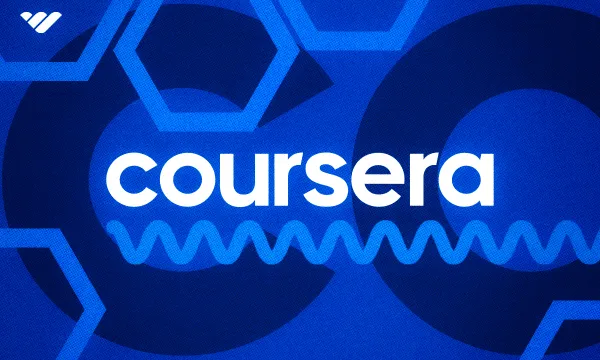Content creators are spoilt for choice when it comes to selling digital products online. Two popular platforms today are Kajabi and Stan Store. Both platforms offer a simple and intuitive way to accept payments and deliver digital content to your customers, but they're aimed at rather different audiences.
In this guide, we'll explore both Kajabi and Stan Store, their features, pros and cons, pricing, and more.
Kajabi vs Stan Store
Kajabi is a platform designed for people who want to create and sell online courses. It offers other ecommerce features too, so you could use it to sell ebooks, videos and other digital content, or even physical goods, but it's primarily a course platform. Kajabi offers a variety of payment options and marketing features, making it a good all-in-one platform.
In contrast, Stan Store is a 'link-in-bio' ecommerce service aimed at influencers who want to monetize their social media followings. Compared to some rival 'link-in-bio' platforms, Stan Store is quite sophisticated, even having its own course creation offering and email marketing tools. The platform's core offering, however, is the streamlined store page that influencers can direct their followers to, providing a frictionless shopping experience for them.
What is Kajabi?
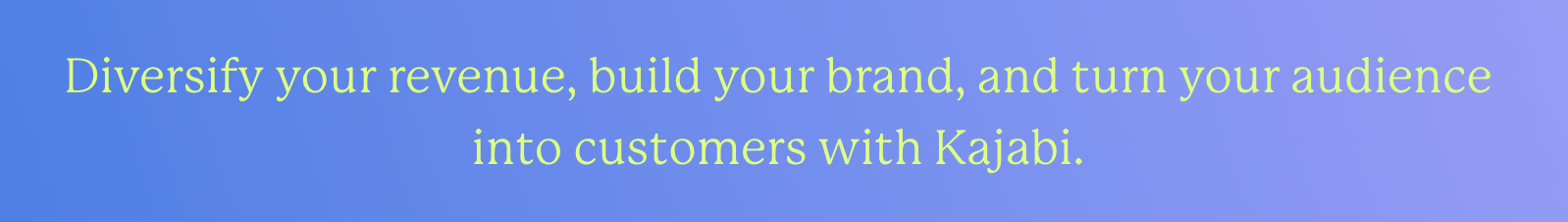
Kajabi is a sophisticated platform for creators that enables them to sell courses and digital products without having to worry about coding or maintaining a complex content management system (CMS). Kajabi handles payment processing and all of the technical challenges, providing creators with a suite of tools for email marketing, payment processing, store design and course creation.
Who Can Use Kajabi?
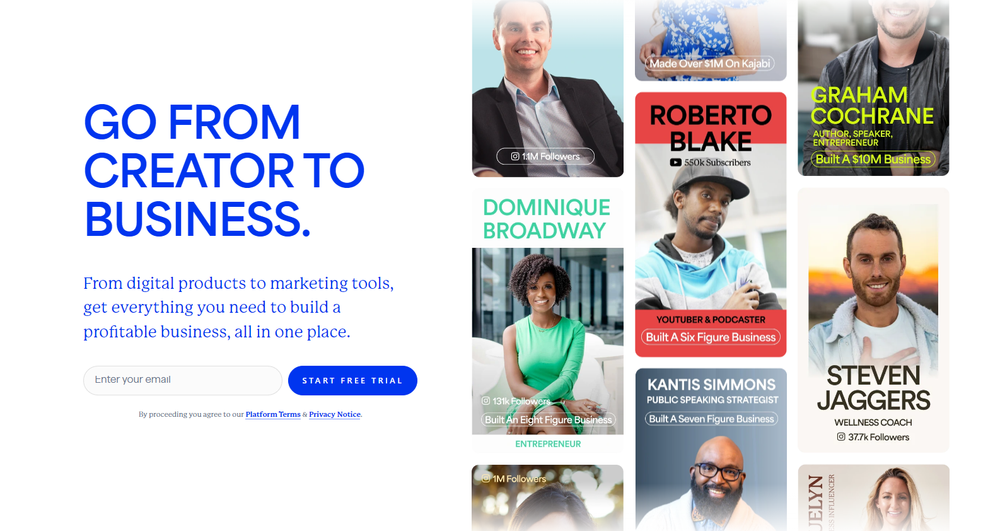
Kajabi was founded with the goal of helping creators of all kinds earn money from their work. Creators on the platform are known as 'Heroes', and collectively, they've earned more than $6 billion in revenue.
Some of the most successful creators on Kajabi include AI expert Rob Lennon, who made more than $500,000 in revenue in his first year on the platform, and Calligraphy teacher Karla Lim, who earns over $100,000 per year from her 2,000 students.
The platform has many other similar success stories, but it doesn't only cater to such large creators. It welcomes smaller businesses too, so if you're a lifestyle business owner looking to monetize a small follower base, and you don't plan on growing your audience, you'd still be welcome on Kajabi.
How Does Kajabi Work?
Kajabi provides creators with the tools they need to build a landing page which can be used to funnel visitors to the products they're selling, whether that's a community membership, course or digital download.
Selling Digital Products With Kajabi
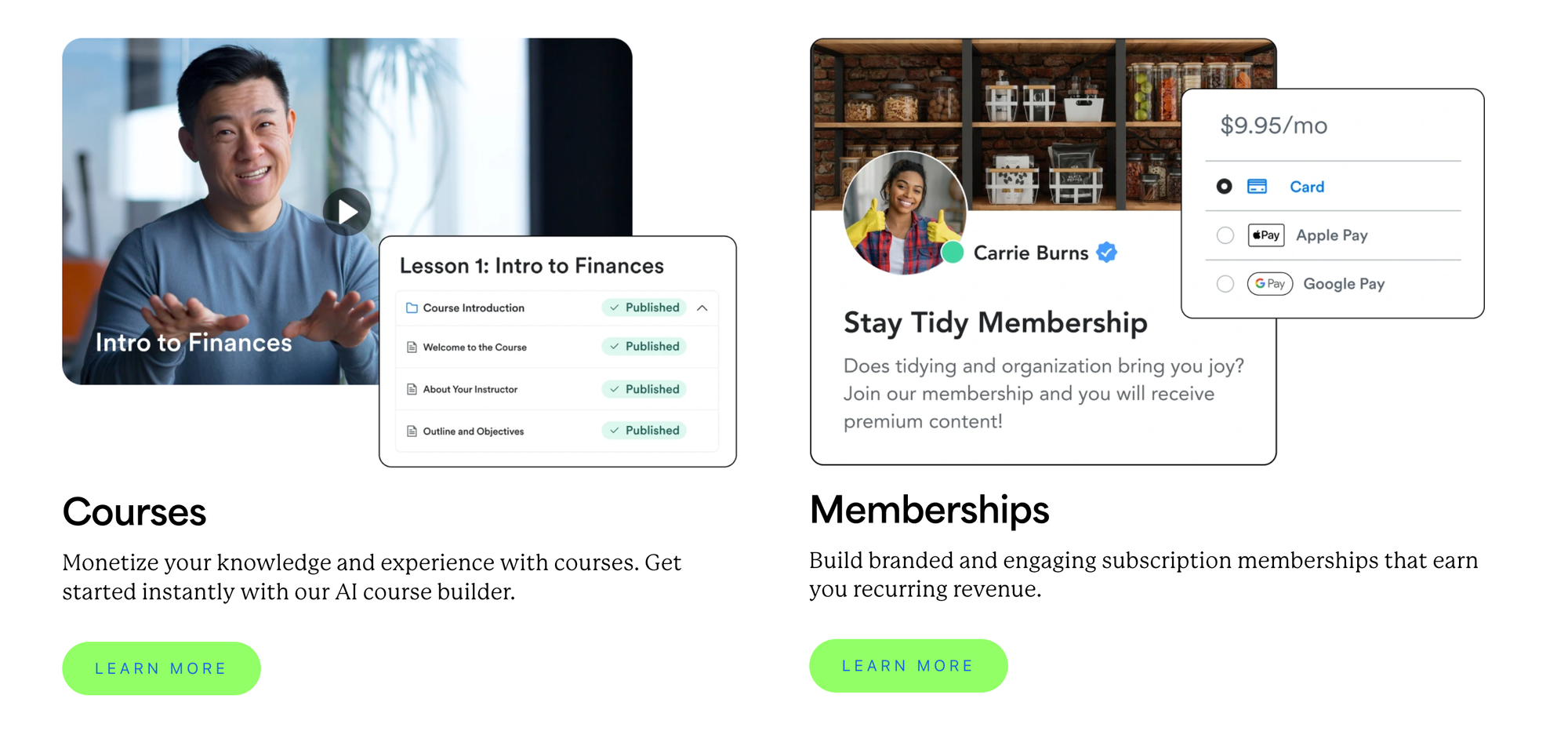
The Kajabi onboarding process is designed to help creators hit the ground running. When you join the platform, you'll be asked to answer a few questions about the way you plan to use it. This process doesn't take long, and the answers you provide will be used to supply you with resources to help you build a successful store.
Once you've completed the signup process, you can add your first product:
- In your admin panel, open the Products tab
- Click New Product
- Choose the type of product you'd like to create (e.g. Course, Community, Podcast or Coaching)
- Click Get Started to be taken through a guided product creation process
You may have noticed that the product type list doesn't include 'Video' or 'eBook' or other traditional digital products. That doesn't mean you can't sell those products. Each of the product types listed above has a different look and feel, and can include other digital offerings. So if you want to sell a video, you could create a Community, give customers access to that community, and provide announcements and discussion pages as a value-added feature along with access to the core product.
Platform Customization
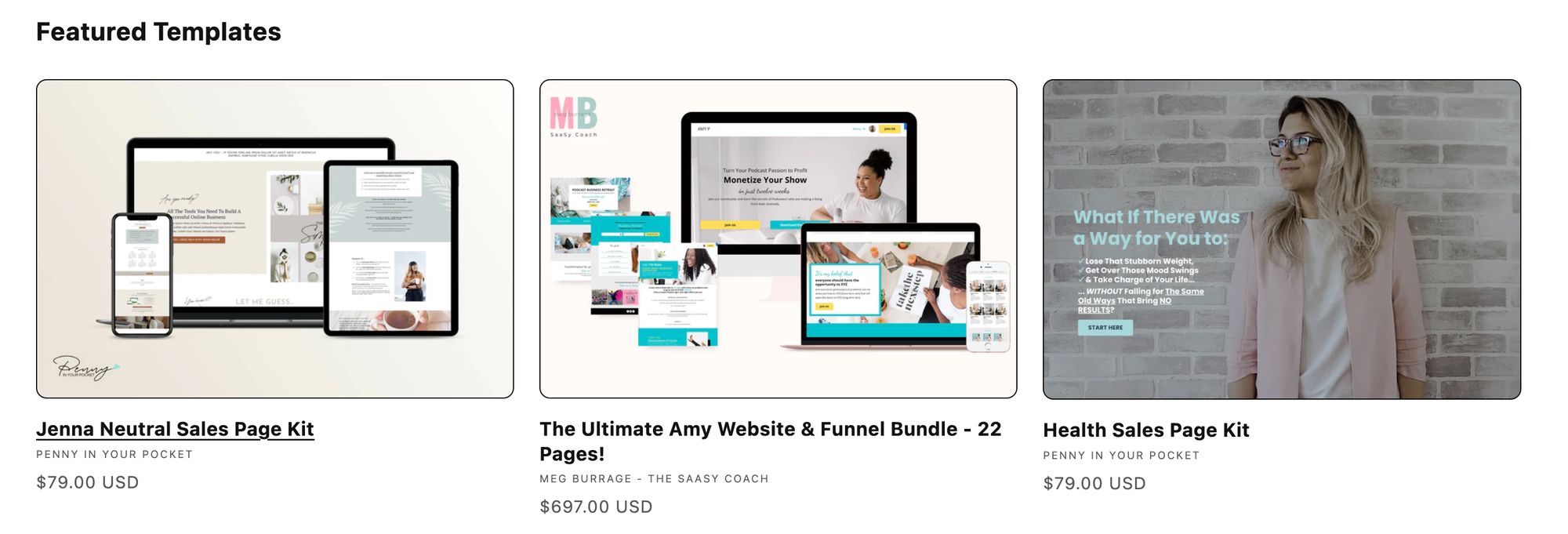
Creators have a lot of freedom when it comes to customizing their communities and courses. There are some free themes to choose from - although the selection is limited - and you can customize the color scheme and branding. There's also a range of premium themes for those who want a more exclusive look.
Engagement Tools and Customer Management
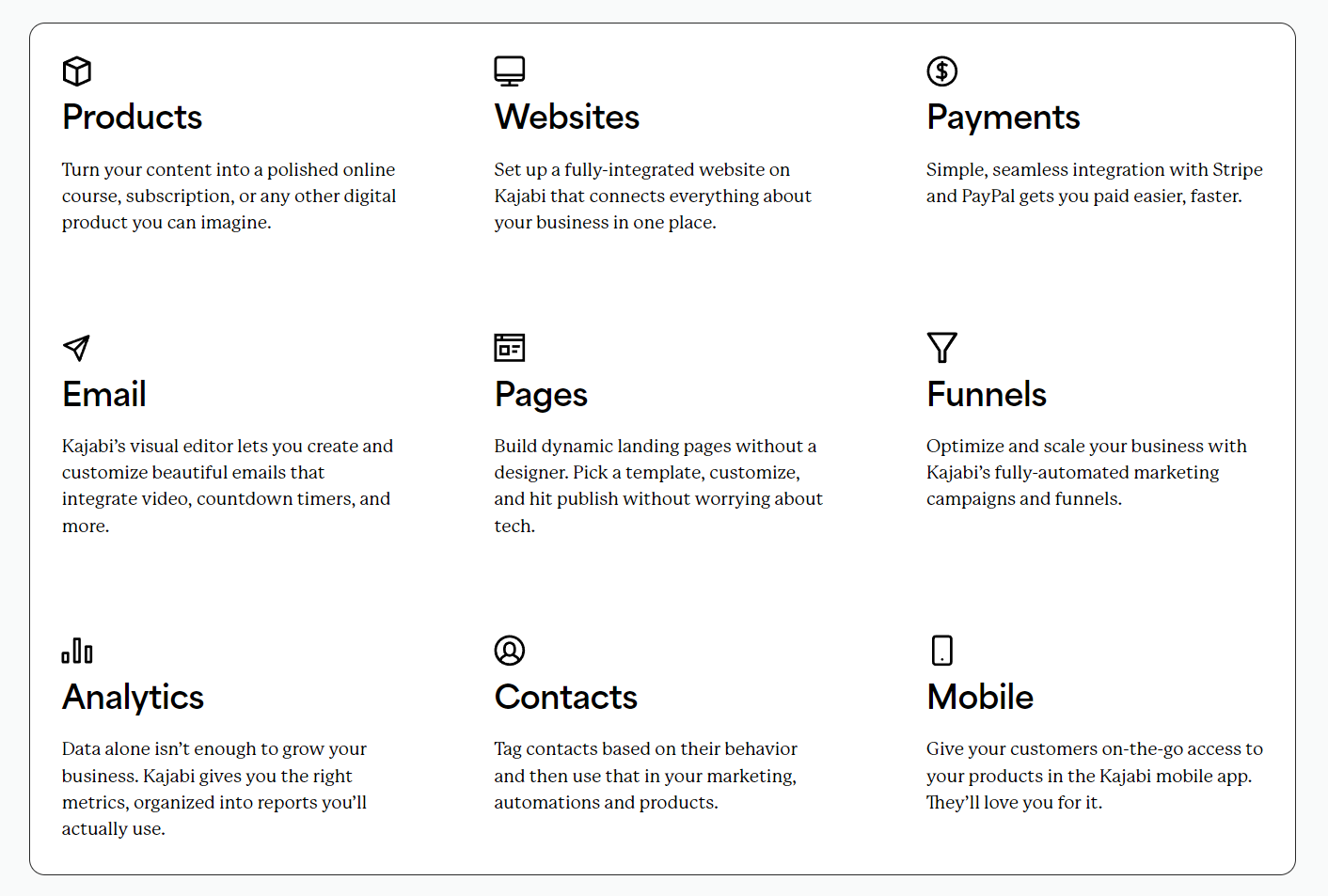
The community features on Kajabi are one of the areas where the platform shines. Not only can you use the platform to communicate with your customers directly, but you can also take advantage of some analytics features, sales funnels, and email marketing tools. There's even an affiliate marketing system that you can use to run refer-a-friend programs or give out codes to influencers as part of your promotional strategy.
Kajabi Customer Support
Unlike many other Software as a Service (SaaS) providers, Kajabi has a responsive technical support team. Creators who are on the Basic Plan have the option of opening a ticket, or using the live chat for real-time support between the hours of 6 AM and 5 PM Pacific Time. Those who have a higher-tier membership can access live support 24 hours a day.
Most reviews of Kajabi are positive, noting the platform is easy to use, the knowledge base is comprehensive and the support team is responsive. However, there are some negative reviews from users who cite a failure to follow up on more complex queries, or that they had difficulty canceling their accounts.
How Much Does Kajabi Cost?
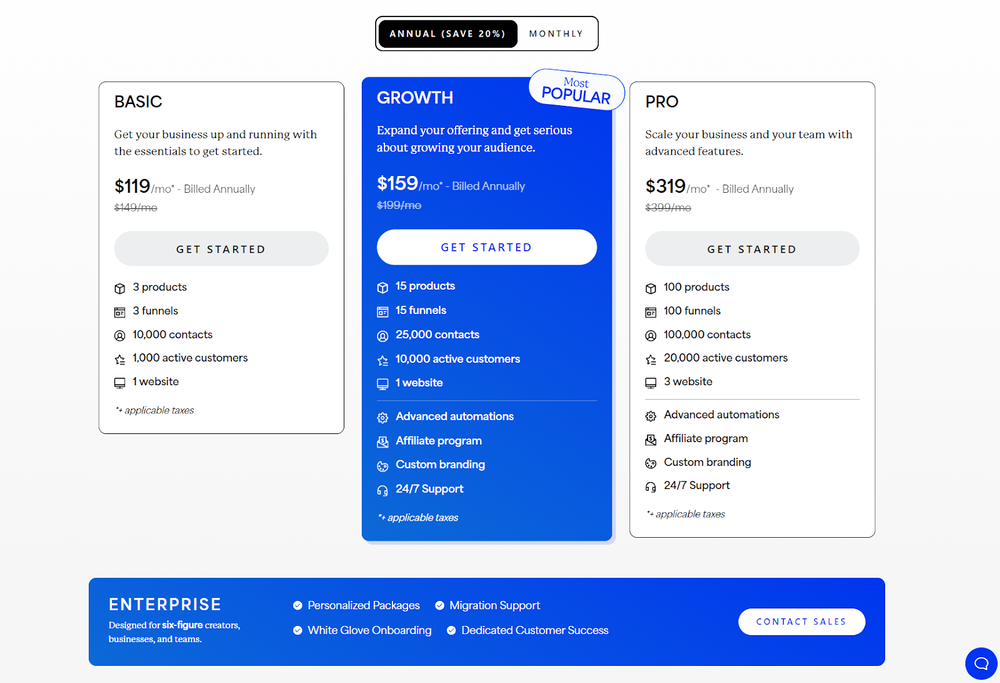
Kajabi does not offer a free tier, but it does provide a free trial to give users a chance to test the platform before subscribing. There are three membership tiers to choose from:
- Basic: $149/month
- Growth: $199/month
- Pro: $399/month
There's a 20% discount on the above prices for those who choose to pay for a year in advance.
Creators on the basic tier are limited to 3 products, 3 funnels, and 1,000 active customers. Those on higher tiers enjoy higher limits, and access to more features including custom branding, advanced automation, and affiliate programs. Growth and Pro users also get access to 24-hour live support.
What is Stan Store?
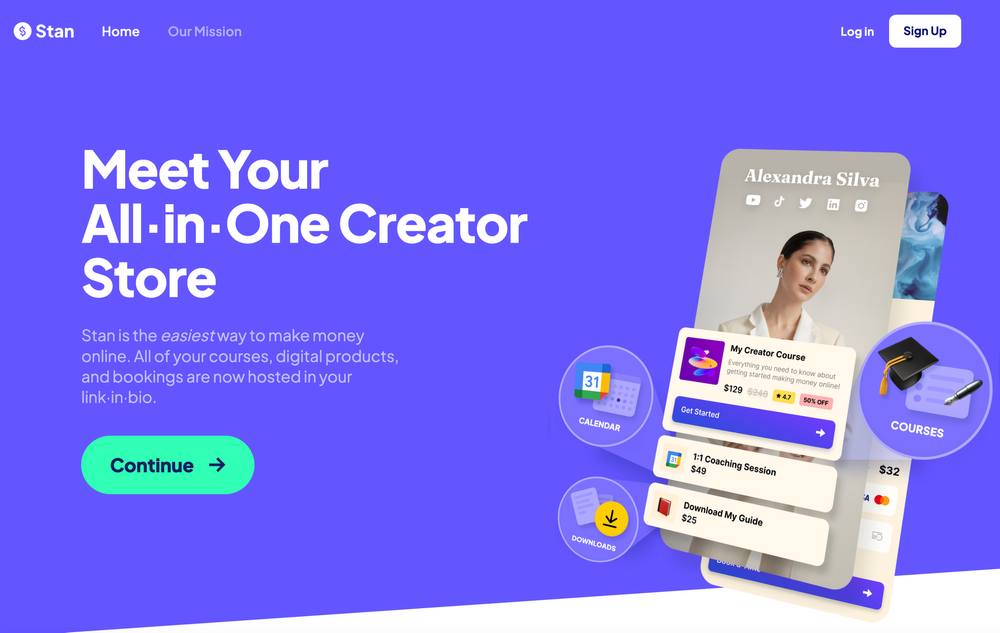
Stan Store aims to be an all-in-one ecommerce platform for social media influencers. It offers a drag-and-drop 'link-in-bio' store creator to enable influencers to sell to their followers using a polished, professional, and frictionless store page. The platform aims to offer everything creators need to start selling, replacing tools like Linktree, Mailchimp, and Calendly.
Who Can Use Stan Store?
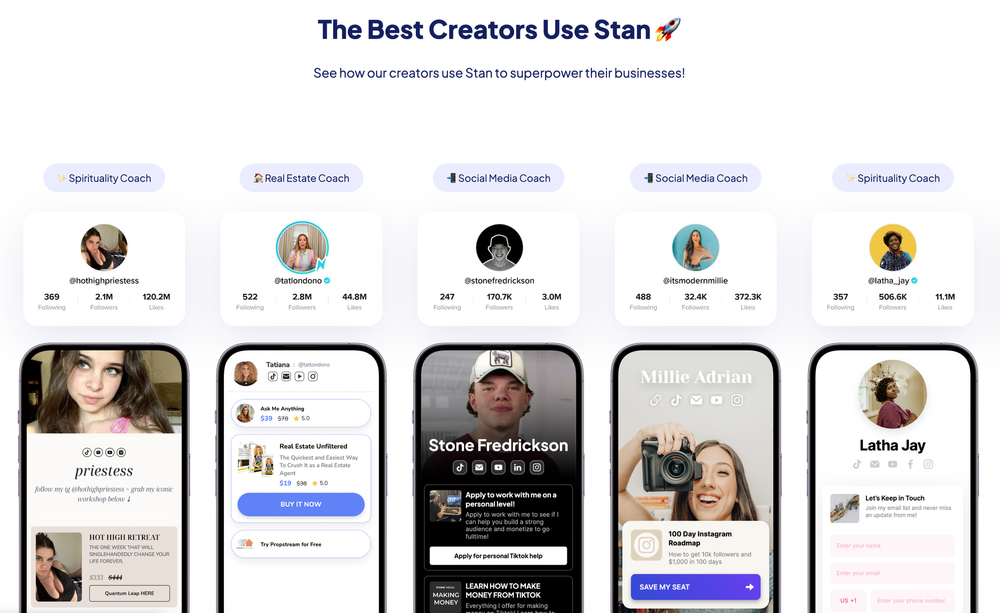
Stan Store is intended for use by social media marketers, it's not really designed to be a web hosting platform. While there's nothing stopping someone from printing their Stan Store URL on their business cards and treating the page like a website, the page editing features are limited and you can't make SEO-focused modifications, so entrepreneurs who don't get most of their traffic from social media would probably have better results with a more traditional store platform.
How Does Stan Store Work?
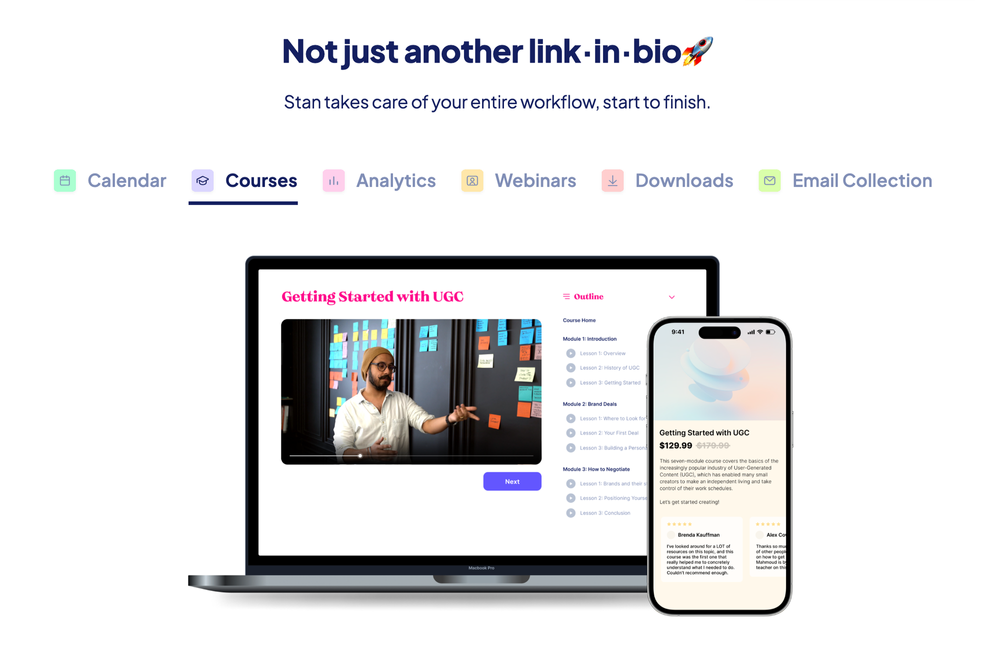
Stan Store's drag-and-drop editor enables creators to get a working ecommerce page up and running in as little as ten minutes, assuming you've already got the products you'd like to sell ready to go. The tool even has a built-in course creator that's incredibly easy to use and produces polished, intuitive to-navigate courses.
Selling Digital Products with Stan Store
To sell on Stan Store, you'll need to have an active membership. There isn't a free tier of their service, but there is a 14-day free trial, so you can explore the site and see how your products perform before spending any money.
When you create an account you'll be asked to pick a username. The name you choose will appear in your Stan Store URL, so try to match your social media handles if possible.
After picking a username, you'll be taken to your dashboard where there's a list of optional tasks for you to perform to round out your profile, such as uploading a profile image, connecting your Instagram and TikTok accounts, and configuring your desired payment processors. You don't have to do all of these things immediately, but it's a good idea to make sure they're all finished before you try to go live with your store.
To add your first product:
- Navigate to your Dashboard
- Open the My Store tab
- Click Add Product
- Choose from one of the following product types:
- Coaching Call
- URL
- Digital Download
- eCourse
- Webinar
- Custom Product
- Recurring Membership
- Lead Magnet
- Fill out the product title and subtitle
- Write a description for the product and choose how you want the product to look on the store page
- If necessary, upload the product (or design the course)
- Set the price
- Choose whether to collect emails or other contact details from buyers
- Click Publish
That's it. You've now set up your first product!
Platform Customization
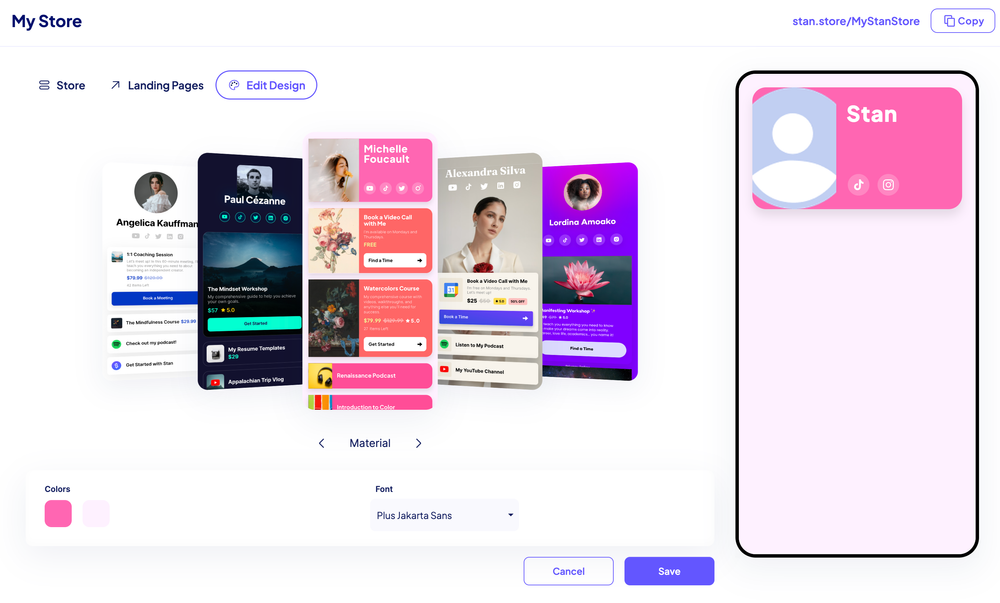
Stan Store's biggest strength is its simplicity, and in some ways, that's the platform's biggest weakness too. The platform enables anyone to create a polished-looking 'link-in-bio' store. However, the customization options for the store pages are limited because the pages have to look good on mobile devices and have to match the general feel of the social media platforms they're coming from. It does that job well, but if you want something that gives you more freedom, you'll be disappointed.
Engagement Tools and Customer Management
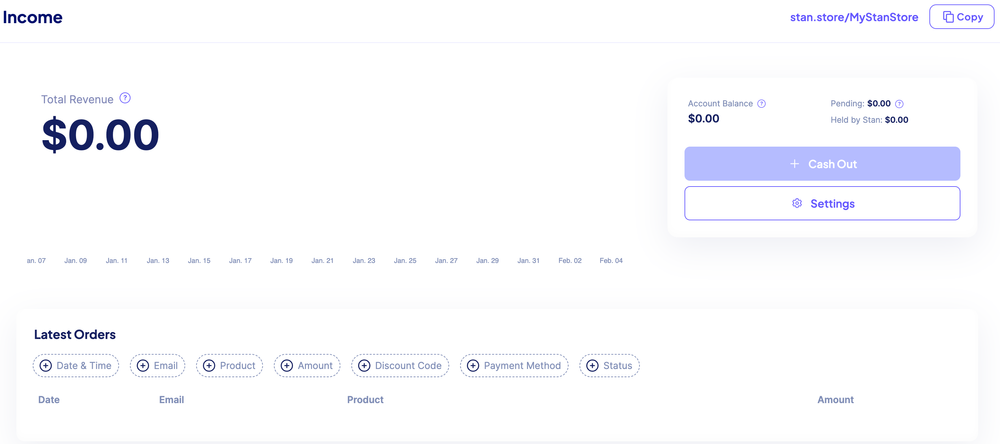
Sellers can set up lead magnets to add to their stores, collect the contact details of their visitors, and send emails to their mailing lists via Stan Store. Those who use Mailchimp can take advantage of Stan Store's integration with the service to add subscribers from Stan Store to their Mailchimp mailing lists, tagging them as having come from Stan Store for the purposes of list management.
In addition, there are some basic analytics features available to all users, and those on the Pro tier have access to more detailed statistics.
Stan Store Customer Support
The simplicity of the Stan Store user interface means most sellers won't need to contact customer service. There's a knowledge base that answers common questions about billing, email flows, and integrations. If you do need more assistance, you'll have to email the support team. There's no live chat option.
Slow response times from the support team are a common theme in negative reviews of Stan Store. It's unclear whether this is due to Stan Store themselves being slow to respond, or if it's because the first result on Google for "Stan Store support" is the email address of an entirely different company, resulting in confused customers and misdirected support requests.
How Much Does Stan Store Cost?
Stan Store offers two plans. The Creator plan, which costs $29 a month, and Creator Pro, costing $99 a month. As with Kajabi, Stan Store offers a 20% discount if you purchase a year in advance.
The Creator plan offers access to all the core features of the site, such as calendar bookings, digital downloads, and the 'link in bio' store. The Creator Pro plan adds some other useful features, such as:
- Affiliate links
- Email flows
- Funnel builders
- Payment plans and other advanced pricing options
Stan Store doesn't directly charge a commission on sales, but sellers will have to pay any processing fees charged by Stripe or PayPal.
Kajabi vs Stan Store: Which is Better?
It would be unfair to call one of these platforms better than the other, as they're aimed at different niches, and do their respective jobs well. If you're trying to decide between the platforms, consider the following:
Advantages of Using Kajabi
- Responsive 24-hour support
- Built-in email marketing and sales funnels
- A modern, polished user interface
- Sell a variety of products
Disadvantages of Using Kajabi
- High monthly fees
- Limited on-platform analytics
- Could be overkill for those selling only a few products
Advantages of Using Stan Store
- Built-in calendar booking and mailing lists
- Polished landing pages that look like the social media platform the user is visiting from
- Incredibly easy-to-use store builder
Disadvantages of Using Stan Store
- Works best if you're only selling a handful of products
- A Stan Store isn't an effective replacement for a website
- Limited third-party integrations
Selling Digital Products? Look No Further Than Whop
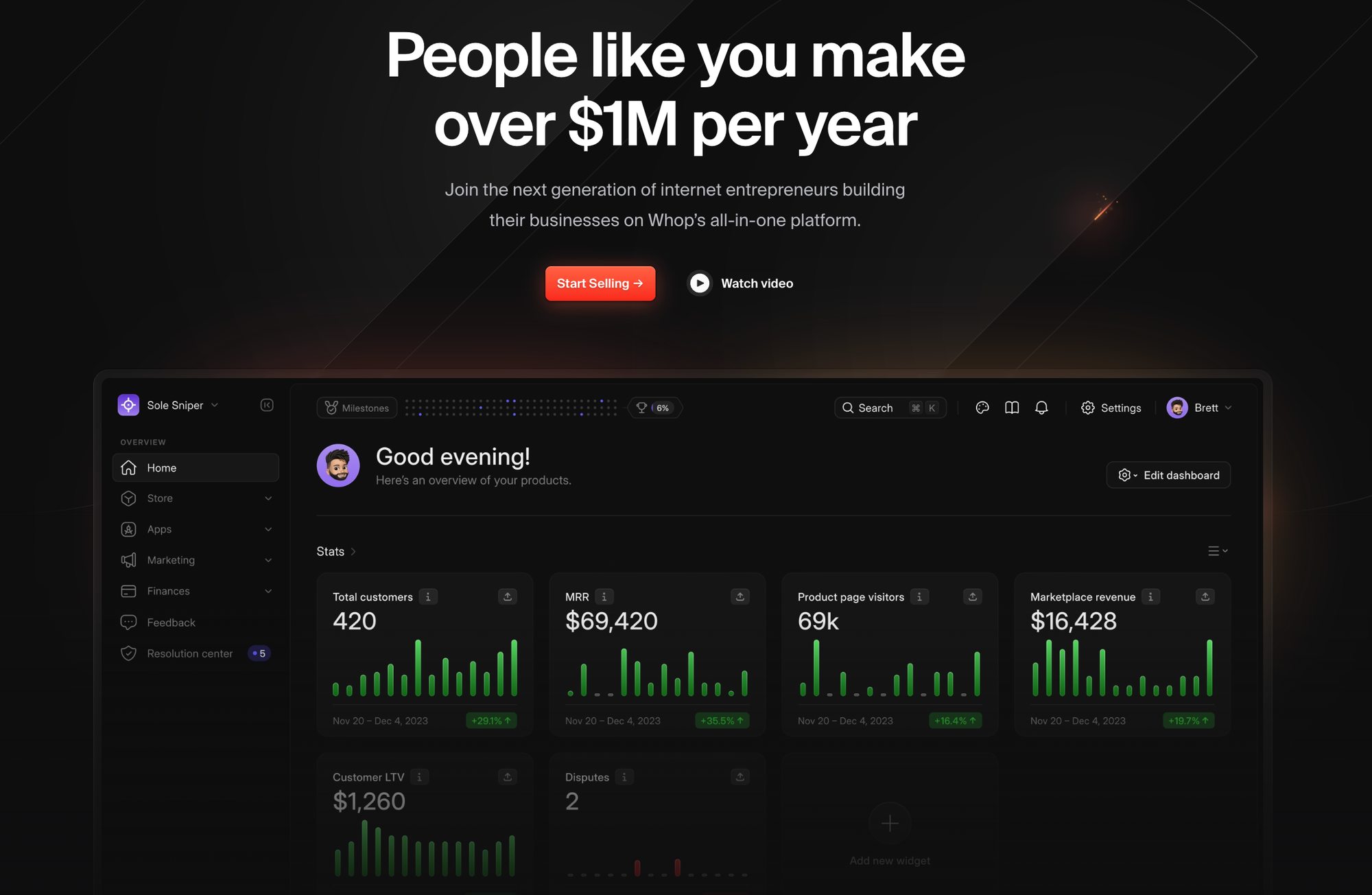
If you're selling digital products or services then there's only one place that you should be considering, and that is Whop.
Whop is a social commerce platform that enables you to sell all kinds of digital goods, from community memberships and courses to apps, templates, trading signals and more. There are no monthly membership fees to join the platform, and the commission on sales is just 3%.
You can take payments using credit or debit cards, PayPal, or crypto in the form of ETH, wETH (for subscription payments) or Coinbase Commerce. For card payments, you have the choice of using Whop as your payment processor or using Stripe or PayPal. Whop can even act a your merchant of record!
Whop lets you choose how you promote your products. It can work equally well for social media influencers and bloggers, sports cappers and dropshippers, podcasters, fitness creators, and so much more. If you have a digital product to sell then you can sell it on Whop. Simply create a Hub on Whop, and add the Whop apps relevant to your brand and start creating your content. You can set prices on a per-product level, and also choose whether the Hub itself is free to access or requires a membership fee.
A Whop Hub can serve as a focal point for your community, being a place where users can post comments and join in discussions, see content that you've shared, view job postings or even join in video calls. All of this in one place means that you keep your customers right where you want them - no linking out to other sites or paying for multiple app subscriptions. One hub, multiple services and products, all for one low fee.
Whatever digital content you're selling, and whether you're driving traffic through a link-in-bio or via a more traditional web presence, Whop can help you turn your visitors into customers. Why not sign up today and start selling for free?
Frequently Asked Questions
Can you sell physical products on Kajabi?
It is possible to sell physical products on Kajabi. To do so, you'd need to use Zapier to integrate Kajabi with your chosen third-party distribution service.
Is there a limit to the number of products you can sell on Stan Store?
There's no hard limit to the number of products you can list on your Stan Store page. To maximize conversion rates, Stan Store suggests sellers limit their page to no more than 6 products.
Can you use Whop for email marketing?
Whop offers several third-party integrations for email marketing, including Mailchimp and Mailmodo. In addition, you can export your customer database at any time to load into other mailing list applications.