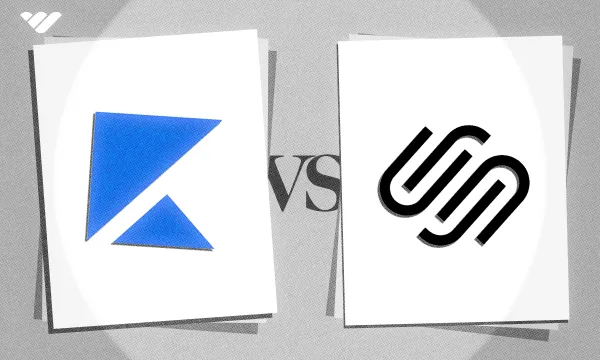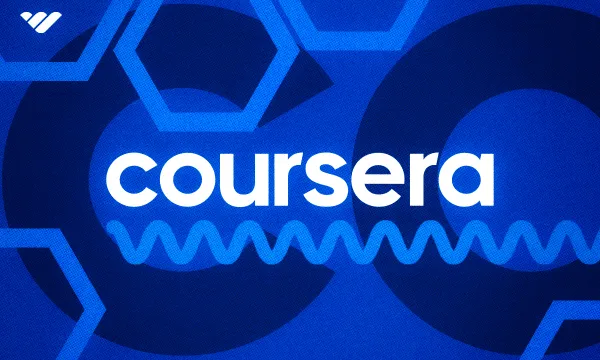Choosing the right platform is essential for online content creators. Digital commerce platforms offer different features and tools, and they can also potentially impact the types of audiences who see your products.
Kajabi and Squarespace are two options for selling digital products. But these platforms differ in what they offer, from what you can sell to their pricing structures. So, which one is better for you – Kajabi or Squarespace? Well, it all depends on your business.
With so many features on offer, it’s easy to feel overwhelmed. Let’s break it down by diving into each platform, exploring who they’re designed for, what you can sell, and their pros and cons.
Kajabi vs Squarespace at a Glance
Kajabi is a digital commerce platform for online creators. It’s a platform to sell online courses, communities, podcasts, coaching sessions, and more.
Aside from selling, it features a wide range of tools for managing and marketing your business. It also includes tools for building a website, courses, and more. This makes Kajabi an all-inclusive platform.
With over 4.6 million unique subscriptions in 2023, Squarespace is a popular website builder. It provides users with the tools they need to create a website easily. Users can design their own website using templates, rather than needing to code from scratch.
Squarespace is a website builder that can be used to create landing pages, host blogs, sell services, and sell products. Whilst it’s possible to sell digital products through Squarespace, its membership features are somewhat limited - more on this later.
What is Kajabi used for?
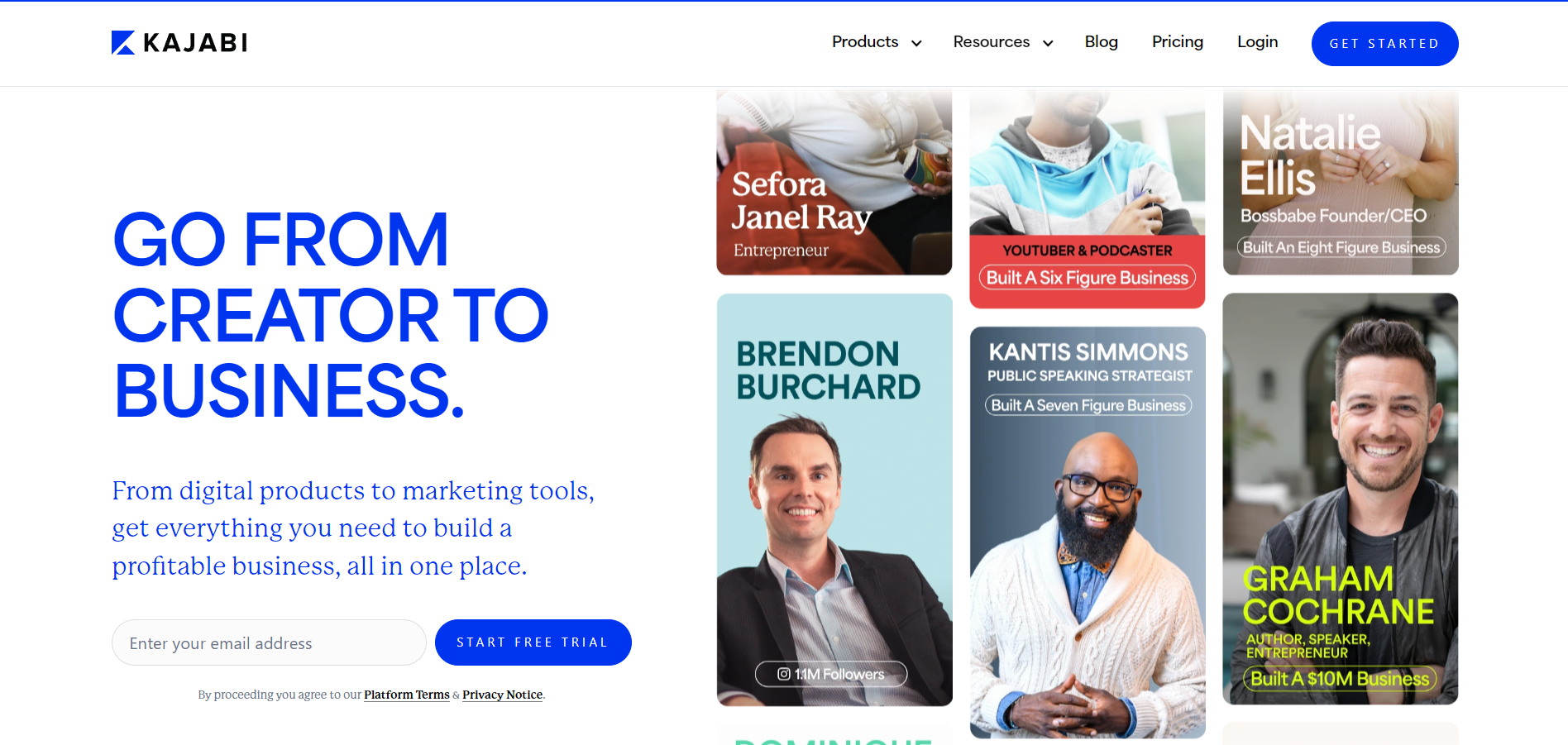
A better question might be: what isn’t Kajabi used for? Kajabi is an all-in-one platform with features to build, sell, and market digital products. It streamlines many different tools into one platform, including a course creator, website builder, email marketing, payment processing, and more.
This makes it simple for creators to turn their content into a paid business online. It streamlines the processes into a single dashboard. You can also sell physical products with Kajabi's Shopify integration.
Who is Kajabi Aimed At?
Kajabi is aimed at creatives looking to make money from online content. That includes through courses, coaching, podcasts, online communities, and more.
The platform is primarily aimed at those wanting to sell digital products, but as mentioned, it also has the capability to sell physical products.
However, the platform’s pricing may make it less attractive to fledgling creators and startups. That’s especially true due to the lack of a free tier. This can mean that Kajabi is more suited to creators who already have an established following. With that being said, there are still plenty of opportunities for smaller creators on the platform.

Currently, there are over 36,000 stores live on Kajabi. In the second quarter of 2024, stores on the platform increased 82% year-over-year.
Kajabi users include entrepreneurs, public speakers, wellness coaches, influencers, and marketing experts. For example, consider Julie Soul, homeschooling parent turned CEO. The yearly revenue from her business “Soul Sparklettes Art” reached around $700K on Kajabi.
Selling on Kajabi
With Kajabi, you can create websites and landing pages to promote your products. But what can you sell on the platform? And how does it work?
Is Kajabi only for courses?
No, there are a variety of products and services that you can sell on Kajabi. These include coaching sessions, podcasts, and more. For example, there are currently over 22,000 online communities hosted through the platform.
However, the platform offers a diverse set of tools for course creators. You can create, sell, and market your courses from the same platform. That includes email marketing and analytics.
What can you sell on Kajabi?
Products you can sell on the Kajabi platform include:
- Online courses
- Membership tiers
- Podcasts
- Online community access
- Coaching sessions
It’s also possible to sell physical products from your Kajabi website by linking up with Shopify or Zapier.
Selling digital products on Kajabi
As mentioned, Kajabi is centered around digital products. You can build courses, online communities, podcasts, and coaching programs on the Kajabi platform.
It’s very simple to create one of these digital products on the platform. All you need to do is access the “Products” tab from the Kajabi dashboard, and then click “+New Product”. You’ll receive on-screen instructions to guide you through the creation process.
Selling non-Kajabi hosted digital products
It’s very simple to sell these products created on Kajabi. However, any digital products not created on the platform need to be sold as “ghost offers”. This process is a bit more complex.
Ghost offers are offers on the Kajabi platform that don’t have a product attached. They’re a way to sell physical events or consultations, as well as any non-Kajabi digital products, such as eBooks.
To create a ghost offer on Kajabi, you’ll need to create an Offer, but leave the “Product” field empty. You can then create an automated email through Kajabi’s “Automations” section (via the Sales tab), which will send your eBook to your customer after they purchase.
If you want to sell eBooks this way, you’ll also need to edit the checkout page and create a custom thank you page. This ensures your customers have the most natural experience of the Kajabi platform, as otherwise they could be sent to the account creation page or an empty Library page.
Key Features of Kajabi
Kajabi offers a lot of unique features for online creatives. But are they useful for your business? Let’s take a look at some of the key features of the platform.
Diverse customer support tools
Kajabi highlights the different customer support and educational tools available on the platform.
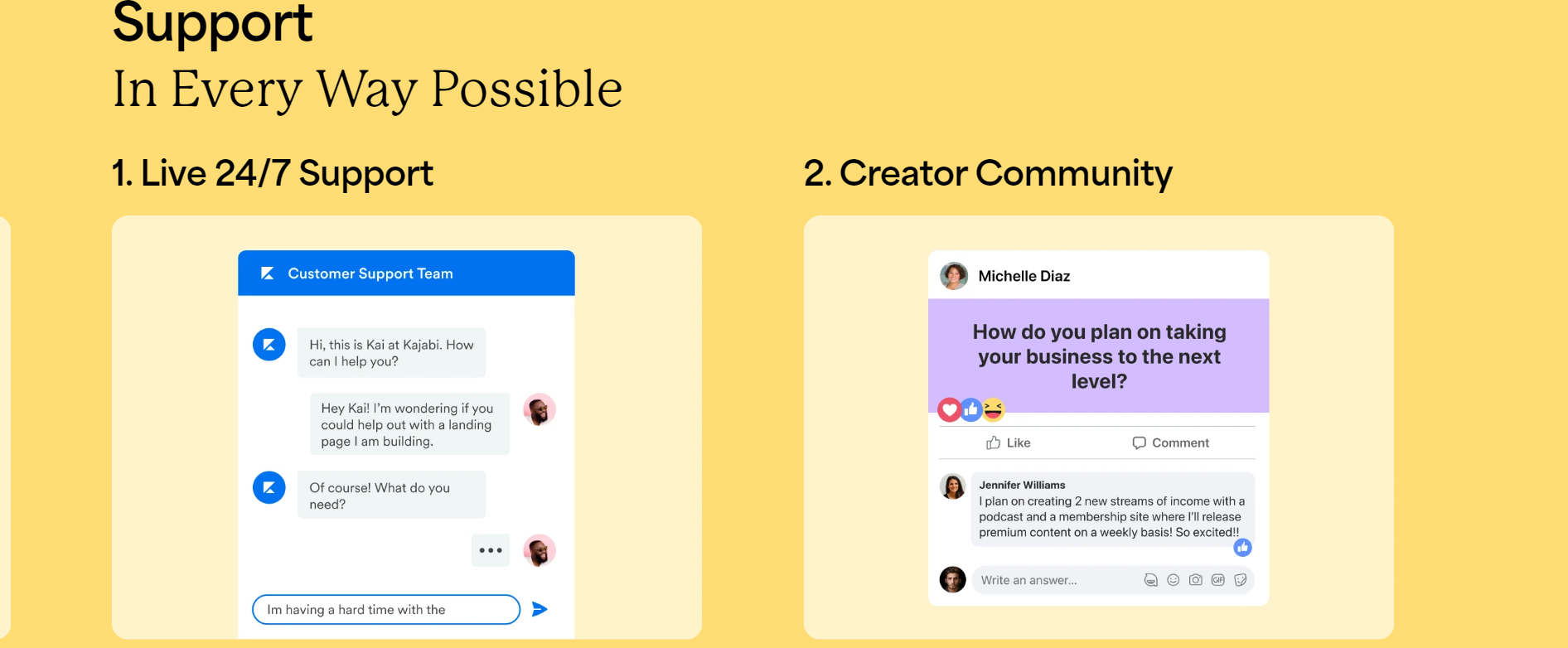
New and developing creatives can learn about the platform through the resources in “Kajabi University”. They can also connect with other Kajabi entrepreneurs in the Creator Community.
But what about when things go wrong? Is Kajabi’s customer support service helpful?
Kajabi users have access to a live chat tool, but its availability varies depending on your tier. On the Basic tier, you can either submit a ticket or contact live chat between the hours of 6am-5pm Pacific Time (business days only). The higher Growth and Pro plans have 24/7 live chat support.
Kajabi’s customer service tools are not without criticism, though. Some customers have noted issues with getting a response from the team. For example, consider this review from Garrett on Trustpilot:
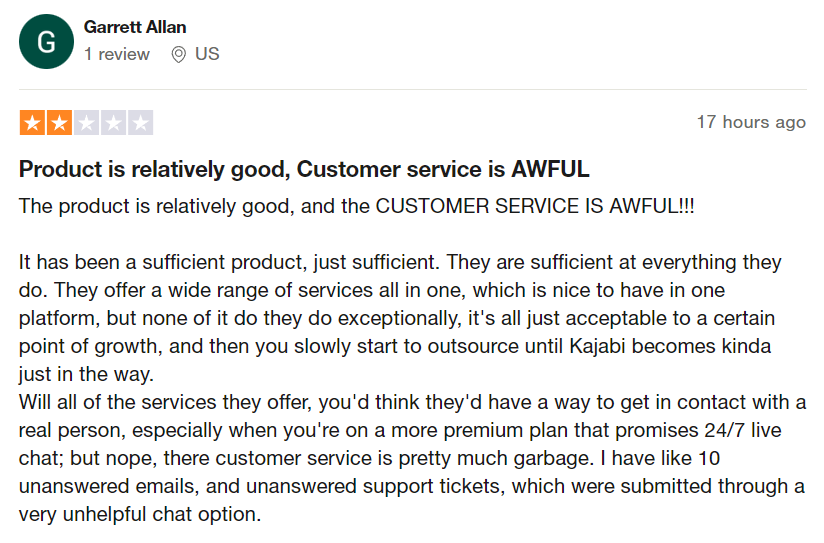
Other reviews note the difficulty in canceling subscriptions to Kajabi with the customer service team, such as this Trustpilot review from Lulu:
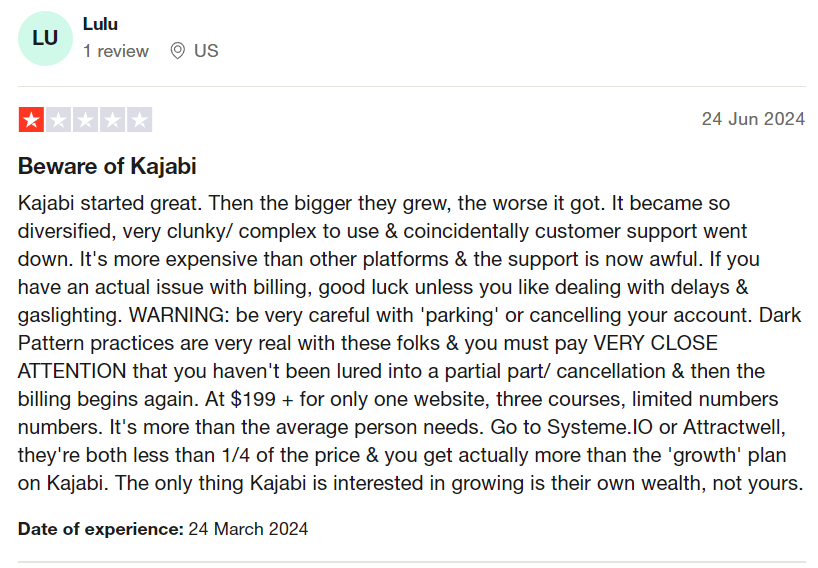
Email marketing tools
Aside from its website building and course creation tools, Kajabi also provides email marketing tools for promoting your products. You can set up automated emails, such as thank you or welcome emails, and send messages to a large number of recipients at once.
Kajabi features templates and an intuitive visual email builder. This makes it quick and easy to create emails in a matter of minutes. These can include advanced features such as videos and countdown timers.
Segmenting your email list is also simple, with options to segment by factors like course completion and purchasing history. You can also create email sequences, and leverage the funnel builder to link these to your landing pages.
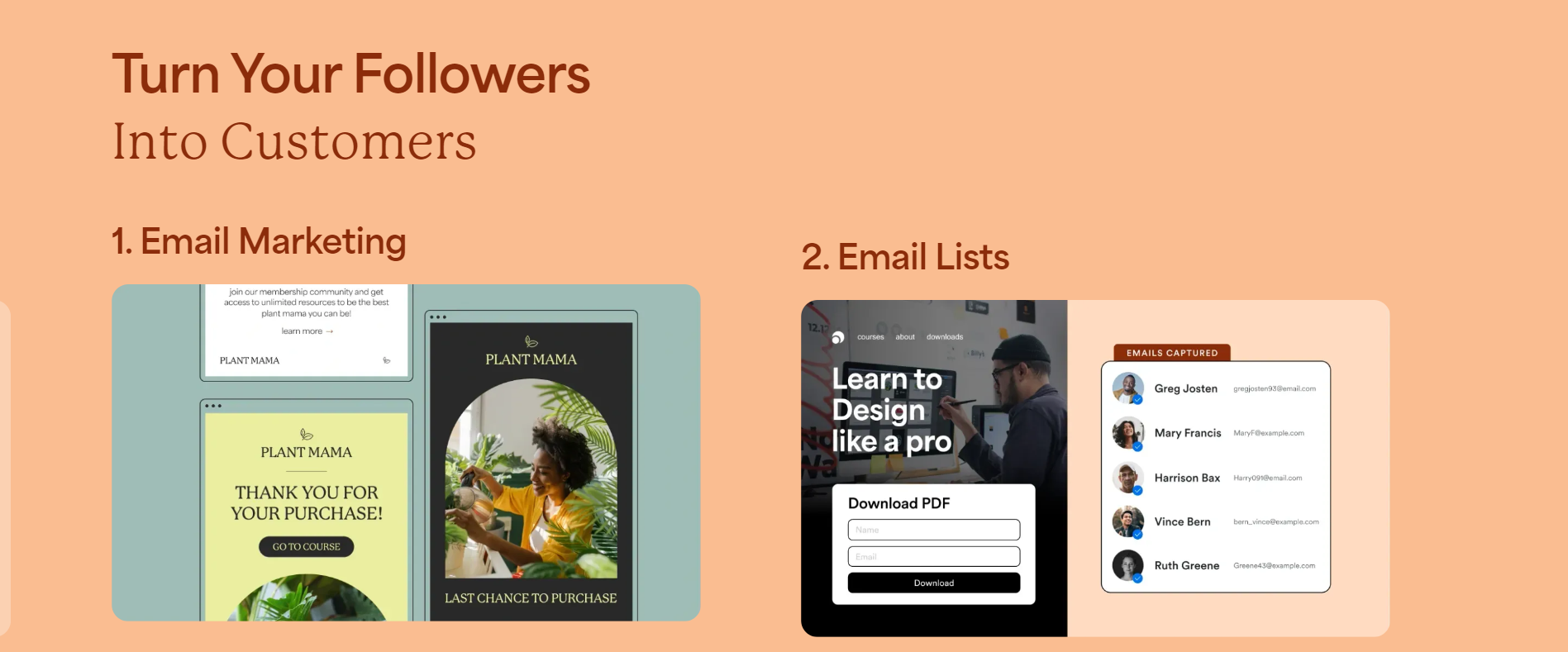
So, what do customers think? Generally, customers praise the all-inclusivity of the email marketing features. They appreciate having these tools in the same place as their course and website building tools. For example, consider this review from Dan T on GetApp:
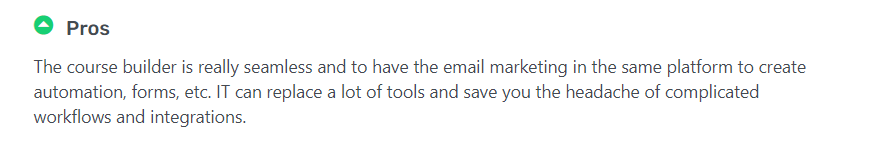
On the other hand, this negative Trustpilot review notes the lack of certain features, such as setting time intervals between email sequences.
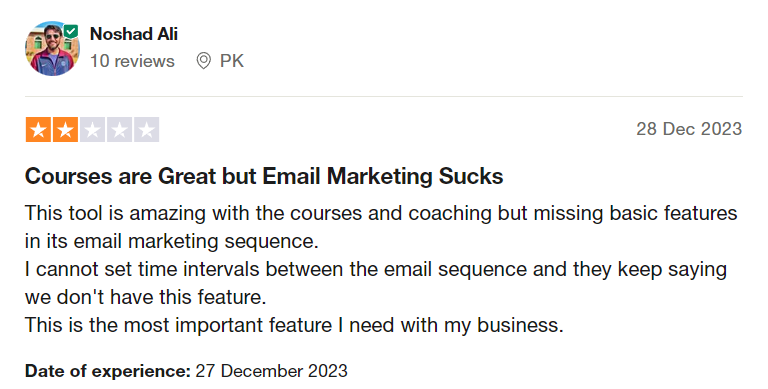
Website and landing page creators
With Kajabi, you can create a website to promote your business, including the courses you make on the platform. You can also add a custom domain.
The website builder includes ready-made templates, which are focused primarily on selling courses and other services created on Kajabi. You can use the web builder to customize these templates. Due to the high number of features, this could be overwhelming for beginners.
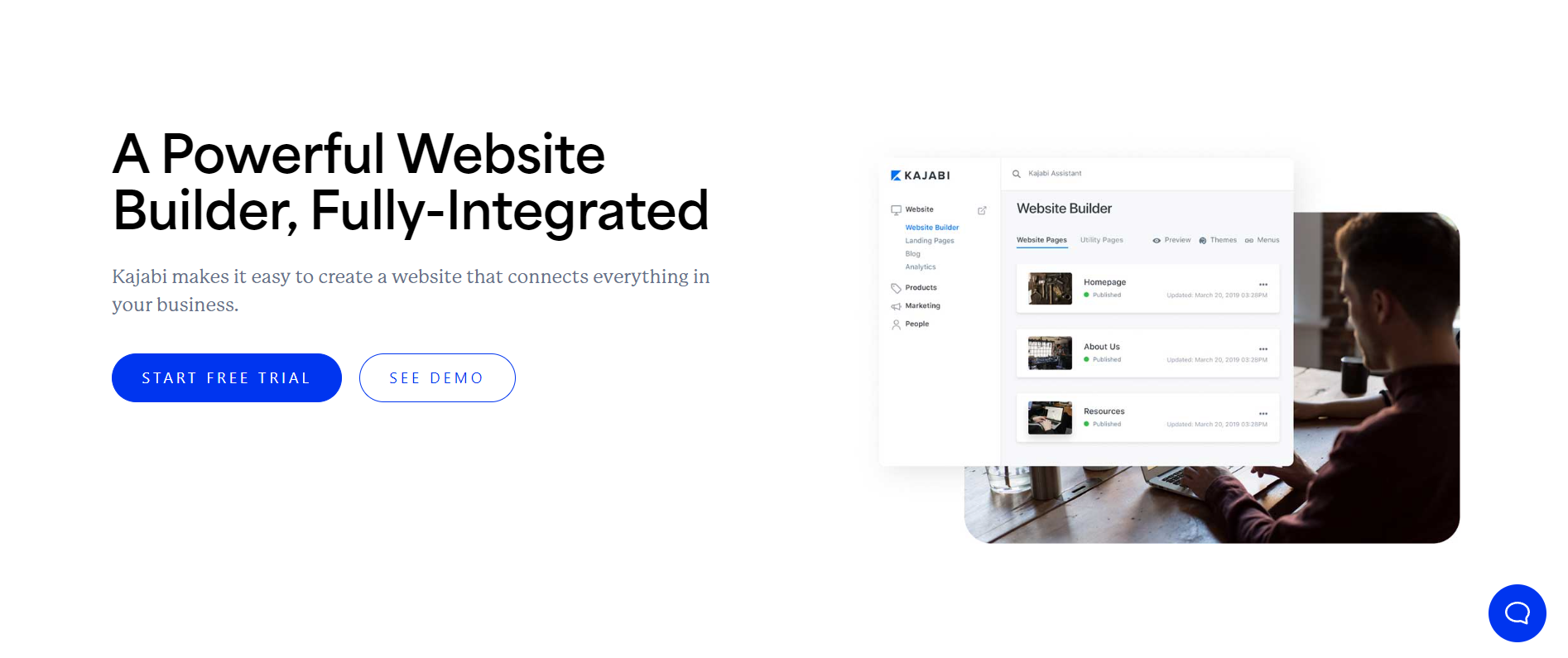
Along with the website builder, there’s also a landing page creator. You can start off with templates for different types of landing page, including lead generation and capture. You can then make adjustments to the design, and link it to your email marketing campaign and more.
Customer reception to the website creator has been mixed. Some customer reviews describe the website builder as “clunky” and “difficult to work with”. This is viewed as especially frustrating in light of Kajabi’s expensive pricing.
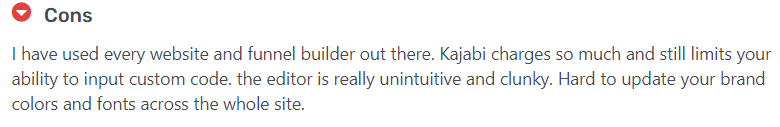
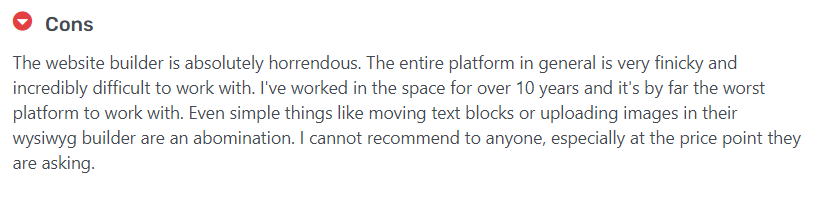
However, this criticism isn’t shared by all users, with some appreciating the web builder tools.
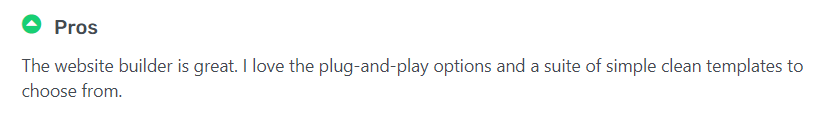
Customers also praise the easy-to-use landing page builder, including the customization options.
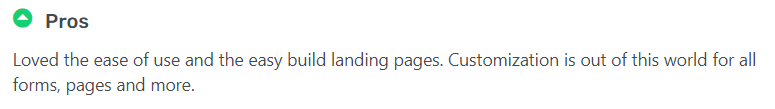
Platform customization
With Kajabi, you can create a website, landing pages, marketing emails, courses, and more. Beyond that, there are ways to customize these, including through web and landing page builders.
Templates are a key focus of the builder tools, and whilst there are customization options, these are somewhat limited.
This is reflected in the customer reviews, with many noting the limited customization options.
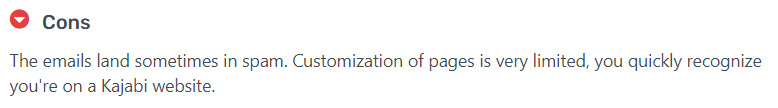
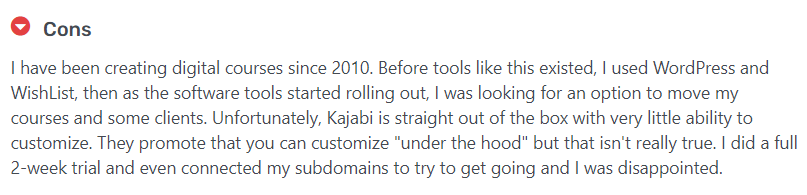
Even customers who enjoy using the platform overall request more customization options.
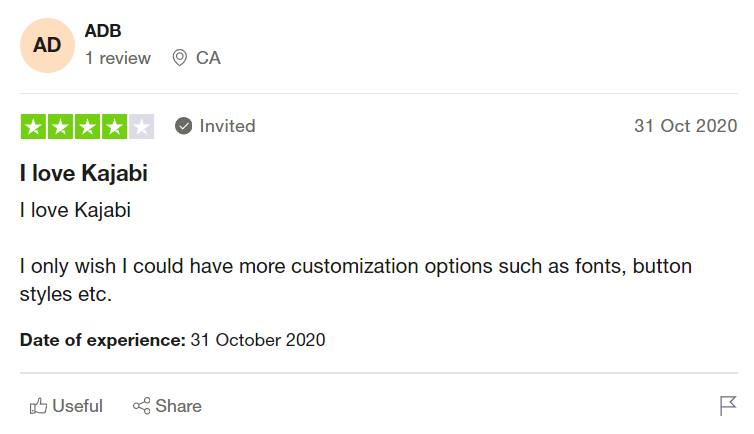
If you’re looking for an all-inclusive tool, and would rather use streamlined templates than build from scratch, Kajabi is a good choice.
Commerce tools
Kajabi features some unique commerce tools to help users bring in more money. For example, you can sell physical products on the platform. This can be done either by adding a Shopify buy button to your website, or by integrating with Zapier. You can read more about this on the Kajabi Help Centre.
Kajabi Payments creates flexibility in the checkout process, making it easier for customers to buy your products. That’s achieved through features like vast payment options, upselling, and the “Popup Checkout”, which can pop up from any page on your site (currently in beta).
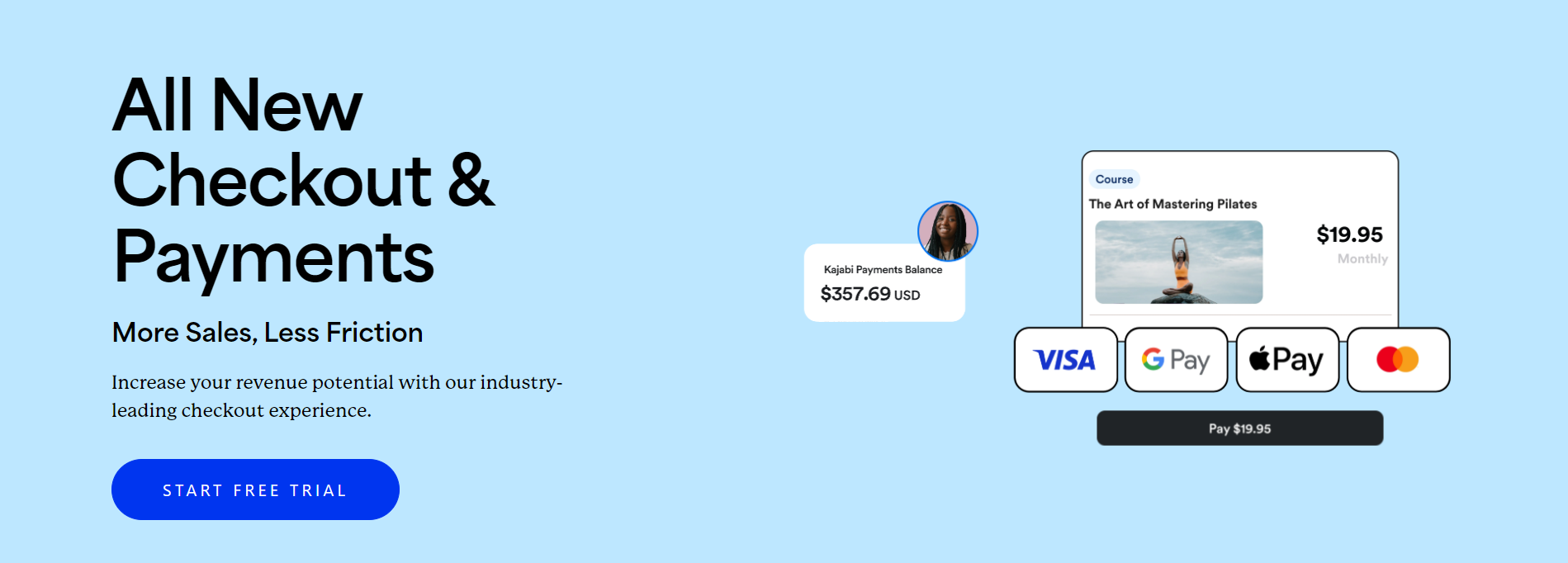
AI and creative features
Kajabi also comes with AI tools to help you create course outlines, lessons, social media content, sales copy, and more. This can help creators to save time, so they can focus on their business.

Meanwhile, the Kajabi Creator Studio also helps creators on the platform to save time. This useful tool repurposes your videos into content for social media posts, blogs, course material, and more. It also comes with the content creation tool, Adobe Express.
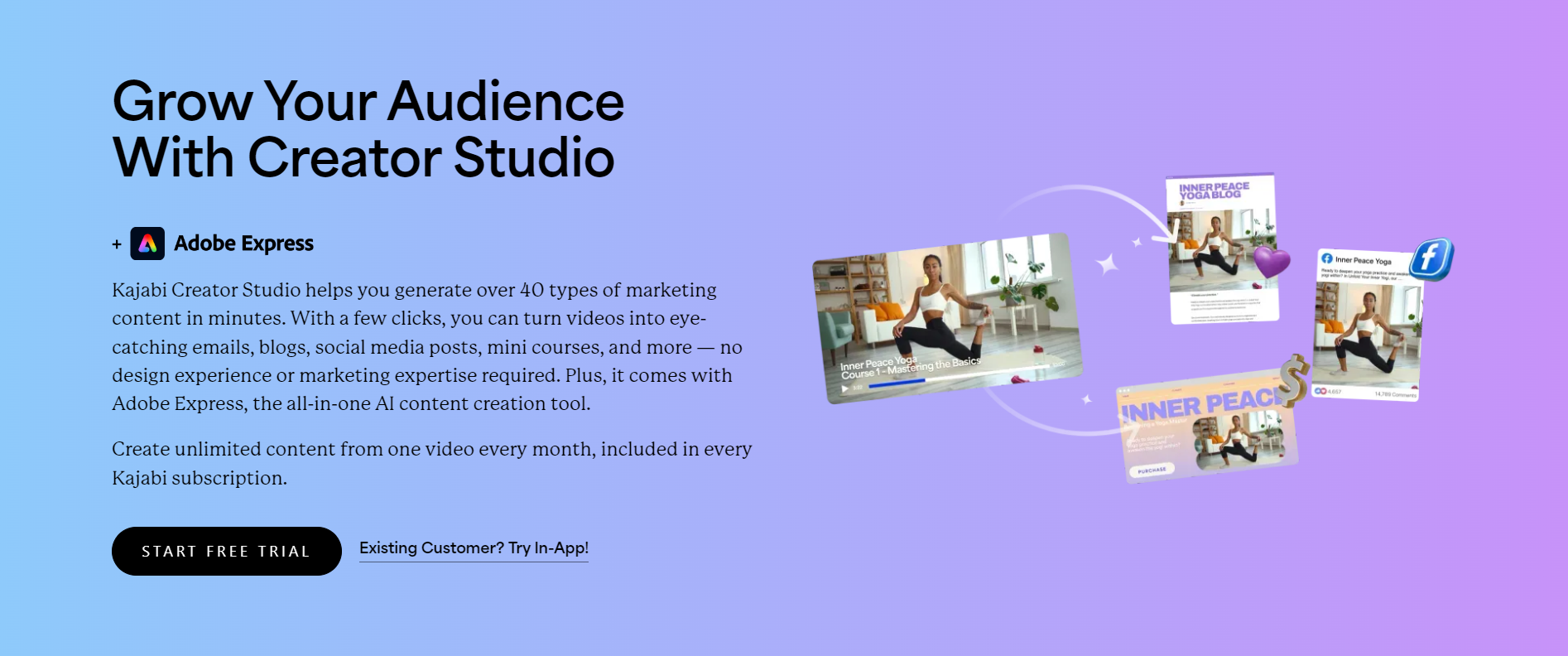
Both of these tools are available on every subscription tier, though upgrades are available. For example, with the Creator Studio, you can create unlimited content from one video each month. If you want to use more videos, you’ll need to upgrade to Creator Studio Basic or Premium to use 4 or 30 videos per month respectively.
You can learn more about this add-on on the Kajabi website.
How Much is Kajabi Per Month?
Kajabi currently has four main pricing tiers, and you can try before you buy with the 14-day free trial.
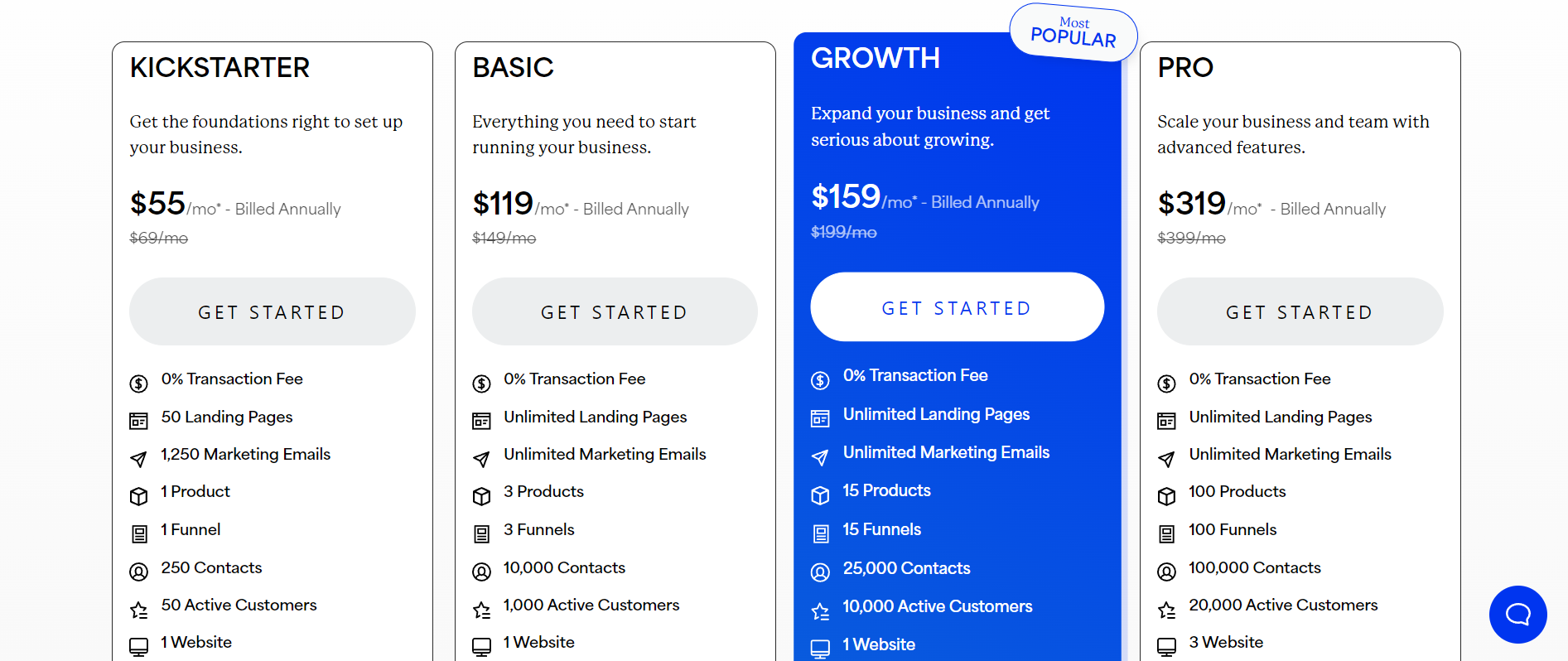
Kickstarter
This tier is very limited, but provides a good introduction to the platform’s features if you want to start small. You can only sell one product and create one funnel and one website. You can have 250 contacts and just 50 active customers.
This is the only tier that restricts the number of landing pages (50) and marketing emails (1,250) you can create each month.
The Kickstarter tier costs $55 per month (billed annually) or $69 per month (billed monthly).
Basic
With this tier, you can create three products and funnels. You’ll still only be able to create a single website, though. Your contacts can rise to 10,000, whilst you’ll be allowed 1,000 active customers.
The Basic tier costs $119 per month (billed annually) or $149 per month (billed monthly).
Growth
With 15 products and funnels, 25,000 contacts, and 10,000 active customers, Growth provides opportunities for businesses to scale. Again, this is limited to a single website. You’ll also gain access to custom branding, 24/7 live chat, and more.
The Growth tier costs $159 per month (billed annually) or $199 per month (billed monthly).
Pro
Want to take your business to the next level? With the Pro tier, you can have 100 products and funnels. That’s along with 100,000 contacts and 20,000 active customers. You can use these features over 3 websites. You’ll also have access to the additional features in the Growth tier, along with a custom code editor.
The Pro tier costs $319 per month (billed annually) or $399 per month (billed monthly).
All tiers feature 0% transaction fees, AI features, and access to the Creator Studio. Except for the Kickstarter tier, all other tiers provide unlimited landing pages and marketing emails.
There’s also a customizable Enterprise tier, which starts at $10,000 per year.
Now that we have covered all there is to know about Kajabi, let's take a look at Squarespace.
What is Squarespace Used For?
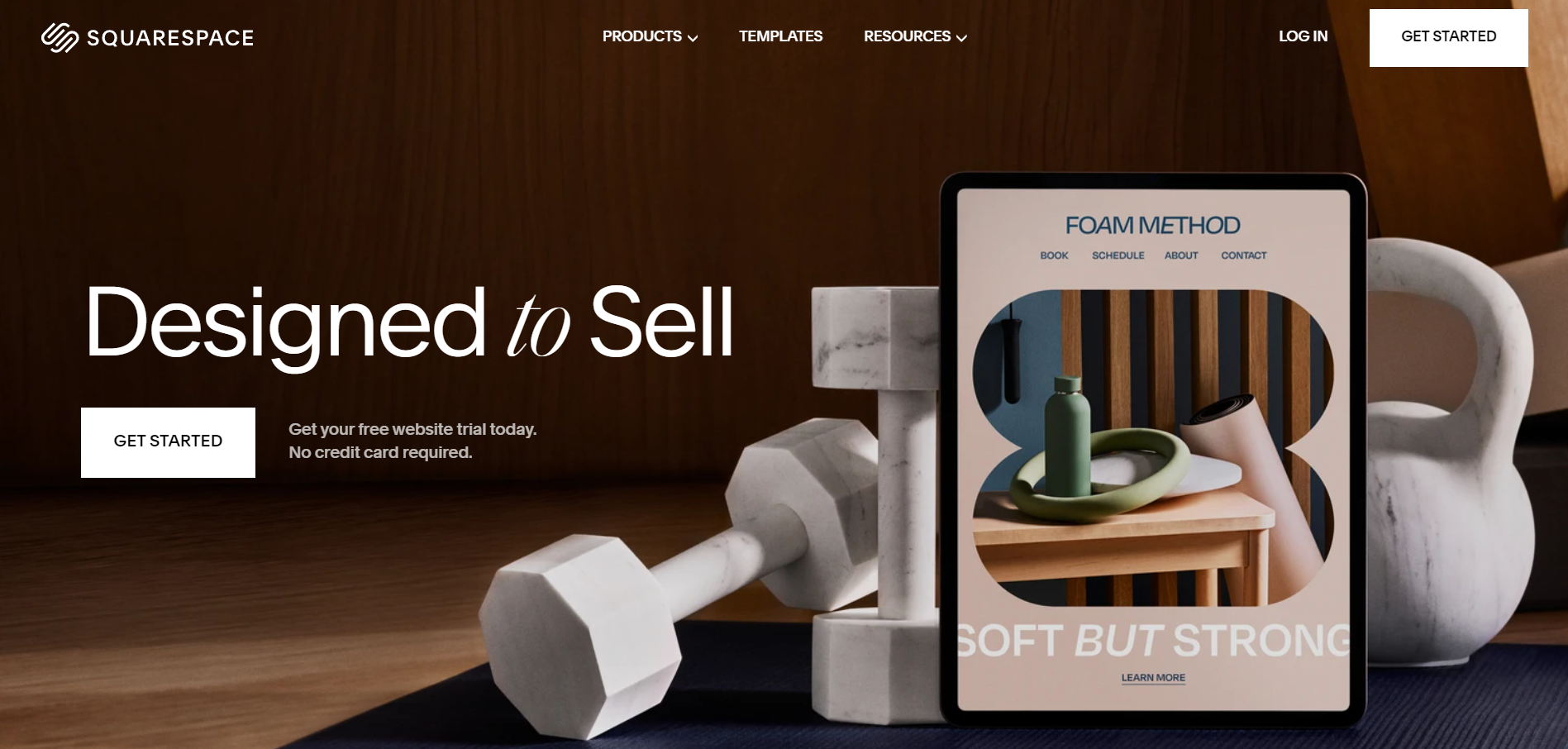
Squarespace is a website builder that can be used to create everything from portfolio websites to ecommerce stores. With a simple drag-and-drop builder, Squarespace makes it easy for creators to develop a website from scratch or a template. No coding required.
The platform also features tools to schedule appointments, create online courses, send marketing emails, invoice clients, and more. In 2023, Squarespace’s annual revenue reached over $1 billion dollars.
Who is Squarespace Aimed At?
Squarespace is aimed at businesses and individuals who are looking for an easy-to-use website builder. The potential customer-base of Squarespace is vast. Ecommerce brands, coaches, service providers, and creatives alike can create personalized websites on Squarespace.
The platform is great for businesses who want to sell products online. It’s also good for individuals who want to advertise their services or display their work.
Whilst it’s also possible to operate paid membership communities on Squarespace, the tools aren’t without flaws. Users have highlighted the many limitations with these sites, including the lack of a manual approval feature.
Selling on Squarespace
Squarespace provides users with the tools to build their own website, sell products, and market their business. But is Squarespace the right platform to sell your products?
Can you sell courses on Squarespace?
Yes, you can sell courses on Squarespace. Through the Squarespace Courses tool, you can also set out your lessons, and ensure the design matches with your website. Courses are just one of the digital products you can sell through this platform.
If you already have a paid Squarespace plan, you can sell digital products. However, you can buy a digital products plan to lower transaction costs and increase your video storage limit.
What can you sell on Squarespace?
There are many products you can sell on Squarespace, including:
- Physical products, like clothes, skincare products, toys, etc.
- Digital products, such as eBooks, PDFs, etc.
- Print-on-demand or drop-shipped products
- Coaching sessions
- Online courses
- Paid memberships
- Services, including workshops, events, etc.
Squarespace also offers some paid add-ons to make selling certain products and services easier. For example, the Scheduler tool makes it easy for coaches and other service providers to schedule appointments online. There are several pricing tiers for this service, ranging from $16 to $49 per month (paid annually).
Selling digital products on Squarespace
You can sell a range of digital products on a Squarespace website. The way you’ll add them to your website will depend on what you want to sell.
For example, you can add video pages. These contain collections of your videos. You can sell access to these pages or to individual videos.
Other digital products you can sell through Squarespace, include:
- Online courses: through course pages that include multiple lessons
- Online services: using the paid scheduling tool, you can arrange appointments and payments for online services, including coaching
- Communities: monetize an online community by adding a membership site
- Downloadable products: these are sent on to your customers via email, and can include audio files, eBooks, and more
As mentioned above, Squarespace’s scheduling tool is a paid add-on. Selling digital products is included for free within the paid Squarespace tiers, but can be upgraded. This can quickly become expensive if you want to sell multiple types of digital products.
Key Features of Squarespace
As a website-building platform, Squarespace offers powerful tools to promote your business. Read on to find out the key features.
Website builder
Squarespace’s website builder features broad customization options. With over 150 website templates, it’s easy to make a start. If you want to tailor the design, you can add extra elements to your website pages, as needed. As well as adding web pages and an ecommerce store, you can also create blogs, galleries, and more.
You can deep dive into design customization through fonts, colors, spacing, and padding. Aside from the traditional website editor, Squarespace 7.1 also features the Fluid Engine, a drag-and-drop editor for adding elements to your website.
Customers find the website builder to be easy-to-use and very beginner-friendly.
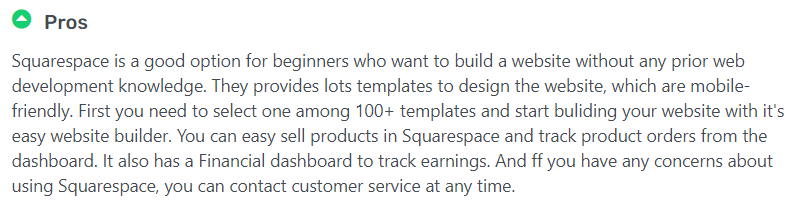
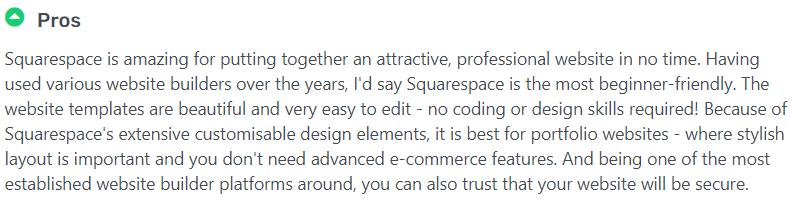
However, many note that the features are lacking, with limited functionality.
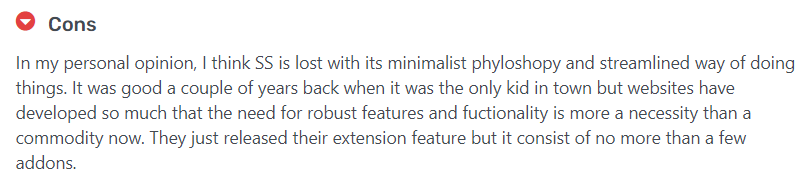
Commerce tools
Squarespace contains all the tools needed to set up an ecommerce store. You can add store templates and get started adding products to your shop. The platform incorporates shipping and inventory management tools. So, you can take care of every step of your sales process.
You can use Squarespace’s own payment processing system, Squarespace Payments (if eligible), or a third-party processor, like Stripe or PayPal. Aside from selling physical products, it’s also possible to sell digital products and services. Squarespace features tools to create online courses and communities, among other digital products. There’s also a scheduling tool to book and receive payments for appointments, though this is a paid add-on.
Customers praise the ease of use of Squarespace’s ecommerce tools. For example, this reviewer appreciates the range of product types available.
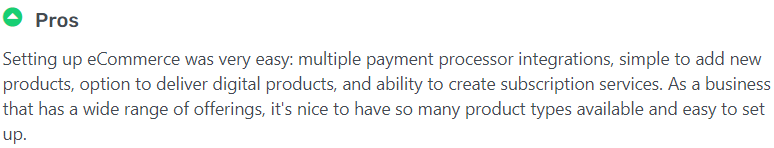
However, other reviews again note the lack of functionality, including for the membership features.
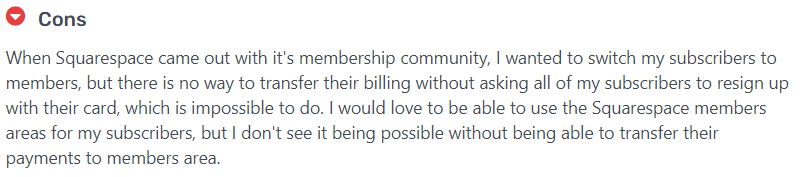
Platform customization
Squarespace makes customization simple. For creators without coding experience, it’s easy to choose a template as a starting point, then tweak as needed. It’s possible to adjust colors and fonts, and adjust element padding and spacing. If you have coding know-how, you can also add custom code to your website, but this depends on your plan.
Customer reviews suggest that users appreciate the diversity of Squarespace’s customization options - although this also led to overwhelm.
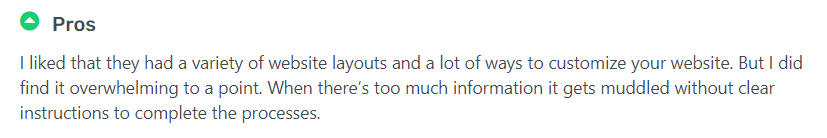
However, some customers have noted the limitations, struggling to find options that work for their business.
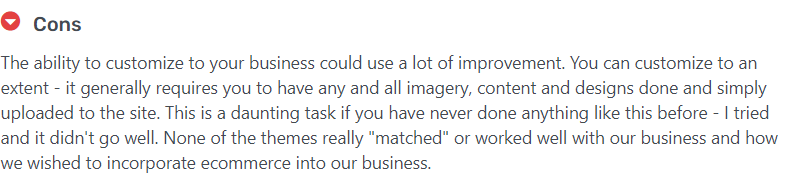
Email marketing tools
Squarespace also provides an email marketing tool that keeps your branding consistent across your website and emails. Again, it comes with existing templates that you can quickly customize with your brand’s styling. The email designs are responsive, so they look great on any device. You can also add products and discount codes right into your emails.
However, you’ll need to pay for this service as an add-on to your Squarespace plan. Email marketing plans start at $5 per month for the Starter plan, up to the Max plan at $48 per month (when paid annually).
Some customer reviews view the cost as a drawback, as it adds to the monthly price of the platform. They also note the limitations for selling digital products.
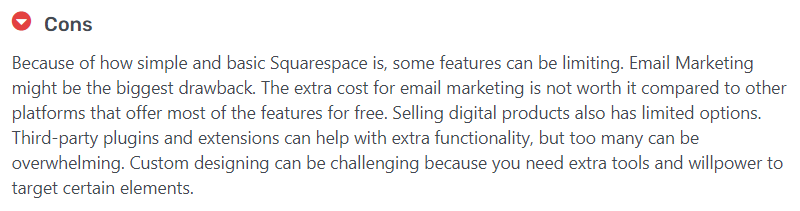
Analytics tools
Another important feature is Squarespace’s website analytics tools. These can help you to understand where visitors are coming to your site from, and which pages and products they interact with.
You can use it to pinpoint which keywords are drawing people to your site. You can also learn how they engage with the website once they arrive, through stats like “exit rate” and “time-on-page”.
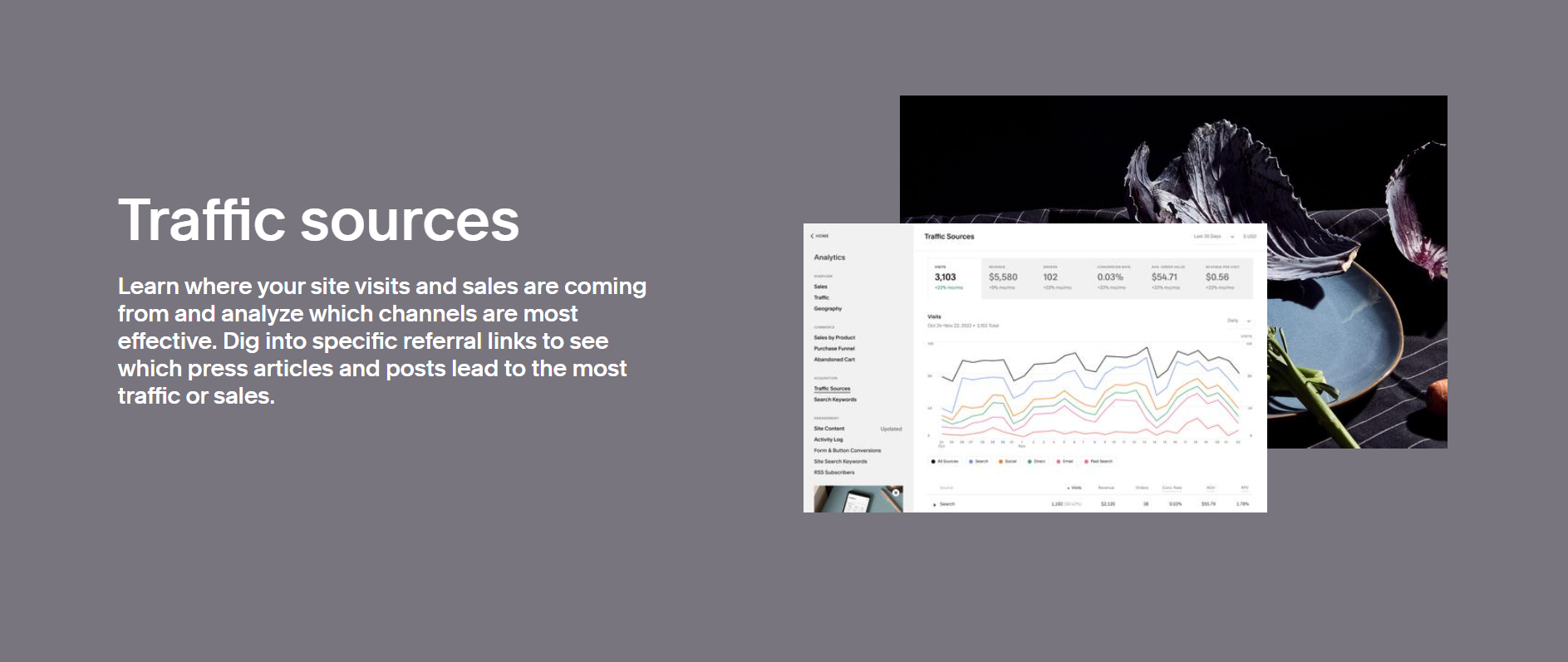
It’s also possible to monitor your orders and overall revenue to measure your business’ success. Plus, through the Squarespace App, you can view your analytics on the go, so you’re never left in the dark.
Customer support
Many customers have experienced issues with Squarespace’s customer support, including this reviewer whose domain was transferred over from Google Domains.
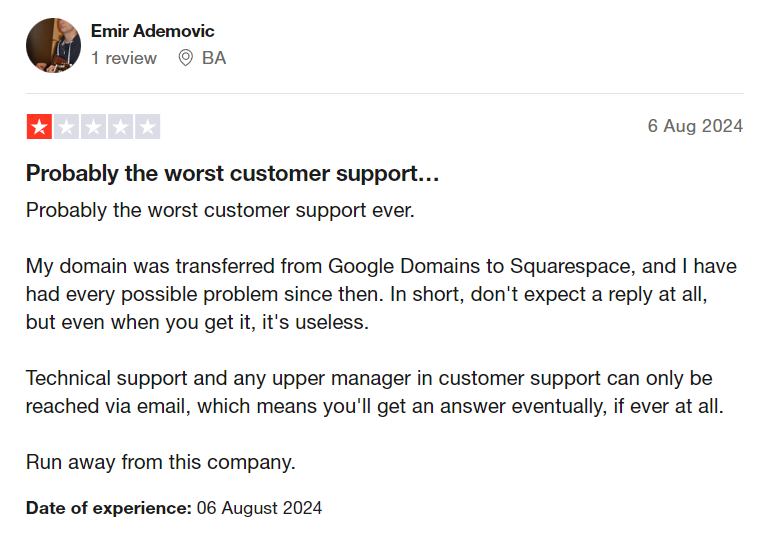
As well as this reviewer on GetApp:
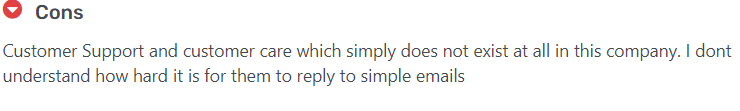
However, it’s important to consider that this isn’t the experience of all Squarespace users. Some customer reviews praise the customer support from Squarespace.
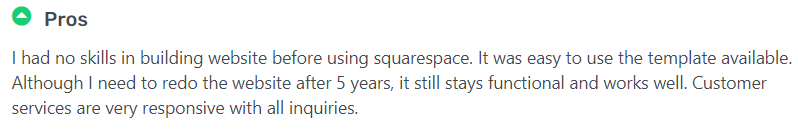
How Much is Squarespace Per Month?
Squarespace has four main pricing tiers, and there’s a 14-day free trial available.
Personal
This tier doesn’t include ecommerce features, so it won’t be suitable for all businesses. However, it does contain useful features, including the website builder, templates, and a free custom domain (for one year). You can also send invoices for free, with 0% transaction fees.
The Personal tier costs $16 per month (paid annually) and $25 per month (paid monthly).
Business
The Business tier includes everything on the Personal tier, but with the ability to add an ecommerce store. This tier includes a secure checkout, and you can sell unlimited products. However, there is a 3% transaction fee on all purchases made from your store.
The Business tier costs $23 per month (paid annually) and $36 per month (paid monthly).
Commerce (Basic)
This tier adds extra merchandising features, including low stock alerts. It also enables you to make in-person sales through the point-of-sale service.
You can also sync your catalog with Meta to sell on Instagram and Facebook, and display customer reviews on product pages. This tier also removes the transaction fees for online store transactions.
The Commerce (Basic) tier costs $28 per month (paid annually) and $40 per month (paid monthly).
Commerce (Advanced)
This tier includes advanced options for shipping and discounts, as well as the option to offer subscriptions to your ecommerce products.
The Commerce (Advanced) tier costs $52 per month (paid annually) and $72 per month (paid monthly).
There are also additional charges to consider, including for add-ons like the scheduling tool. Customized plans are also available through the Enterprise tier.
Kajabi vs Squarespace: Which is Best?
Kajabi and Squarespace both have great features, but the right choice will depend on your business. In this section, we’ll weigh up their pros and cons.
Pros of Kajabi
- All-in-one tool for creating websites, emails, landing pages, courses, and more.
- Email segmentation and automation capabilities
- Option to sell physical products, as well as digital products and services
- Built-in AI and creative tools
- Simple and easy-to-use templates for a quick start
Cons of Kajabi
- Expensive monthly subscription fees, starting at $55 per month
- Limited customization options and email marketing features
- Clunky website builder
- Non-responsive customer service
- Can be complicated to sell digital products not made on the Kajabi platform
Pros of Squarespace
- Robust website builder with vast customization options
- Easy-to-use and suitable for beginners
- Detailed analytics tools
- Affordable pricing that starts at $16 per month
Cons of Squarespace
- Add-ons for email marketing and scheduling can be expensive
- Accessing ecommerce features requires upgrading to the Business tier
- Limited functionality for memberships and digital products
- Limited customization options in some areas
- Issues with customer support
So, if you’re looking for an all-inclusive tool that gives you everything you need to create, sell, and market your products, then Kajabi could be the best choice. You’ll have to keep the pricing in mind, though, particularly as the cheapest tier only allows you to sell one product.
But if website building at an affordable price is your priority, Squarespace is for you. However, if you’re selling digital products or services then Squarespace may not have the full functionality you need.
Whop - The Best Platform for Digital Creators
Kajabi and Squarespace offer unique benefits for online creators, but they both come with limitations. While Kajabi has a whole host of useful features, its expensive price tag locks out start-ups and aspiring creators.
Squarespace offers a more affordable website builder - but some of its features are locked behind paid add-ons. Additionally, some digital services, such as paid memberships, also have known issues.
If you're looking for a place to create and sell digital products, then look no further than Whop. Whop is a digital commerce platform for entrepreneurs and creators to sell online courses, eBooks, coaching sessions, access to digital communities, and other digital products.
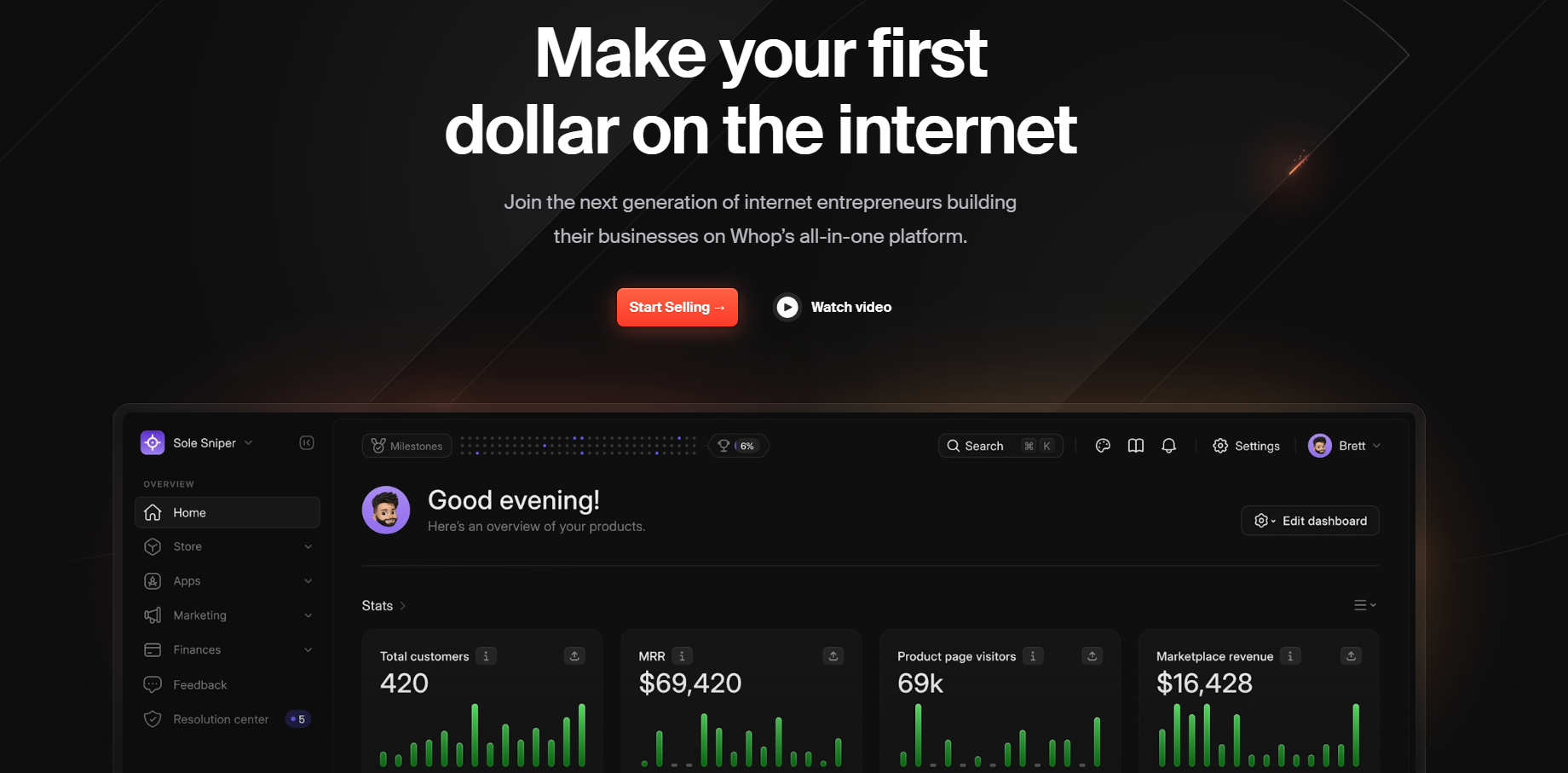
With over 4 million unique visitors each month, Whop places your products in front of a vast audience. And, Whop includes a free course creator, so you can create and sell on the same platform.
Plus, you can monetize your Discord and Telegram communities by selling paid membership tiers - and you can create your very own community on Whop itself, without the need to use any other apps, services, or integrations. No add-ons, no need for any extra services other than Whop itself.
Beyond that, we only charge 3% transaction fees when you make a sale. That means no costly monthly fees to overtake your budget.
So, what are you waiting for? Get started today and create your whop in just 15 minutes.