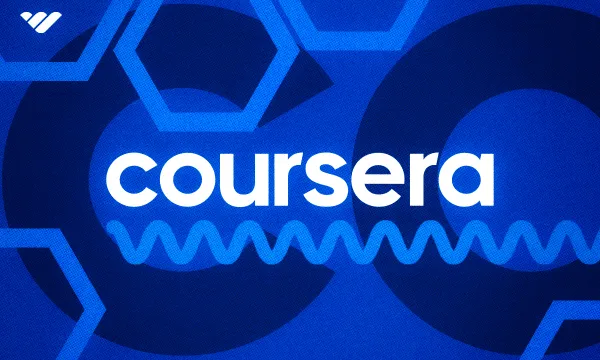So, you've got a great idea for an online course. You've written up your course materials and recorded some videos, and now you're looking for a place to launch your product. But where? Kajabi and Skool are two popular platforms for course creators, offering an easy way to share your content and make money from it. But which is most likely to attract, and wow, your target audience?
What is Kajabi?

Kajabi is a one-stop shop for course creators. It offers an easy-to-use course-building platform with a polished user interface for learners, too. It also provides some handy tools for sales funnels and email marketing, so all your business needs are covered in one handy dashboard.
Who Can Use Kajabi?
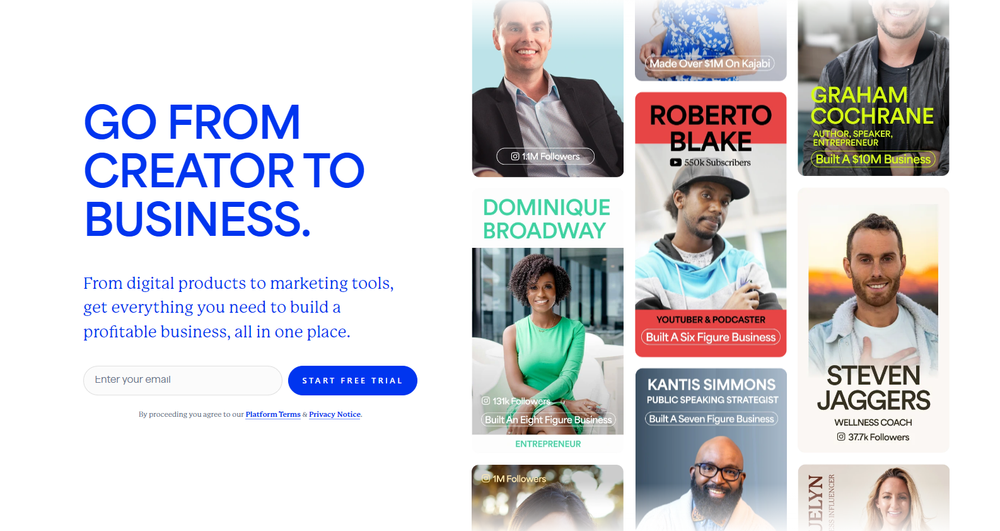
Kajabi offers both learning and community-building features. It's ideal for coaches, teachers, and online entrepreneurs looking to share their skills online. The platform also helps community leaders build a space where they can engage with and monetize their audiences.
Some recent examples of successful entrepreneurs who have built an audience on Kajabi include Courney Boudet, a bookkeeper who achieved financial freedom selling courses on Kajabi to help others learn how to manage their own accounts, and Alla Driksne, who shares cooking courses via the platform.
Where some rival online course platforms, such as Udemy and Coursera, tend to focus on a narrow selection of topics, Kajabi welcomes courses and communities covering all niches and makes it easy for creators to drive traffic to their courses.
How Does Kajabi Work?
Kajabi allows creators to set up a landing page for their content, and use that to drive visitors to a community or a product sales page. Creators can sell memberships or individual products. If you choose to create a course on the platform, you'll have the option of giving the buyer access to the whole course in one go, or drip-feeding the course over time.
Creating a Community on Kajabi
When you create an account with Kajabi, you'll be invited to take a quick survey to explain how you plan to use the platform. The survey is just a few questions long, and the platform uses your answers to determine what resources to share with you to help you get started.
After taking the survey, you'll be asked to sign up for a free trial. You'll have to provide your card details during the sign-up process, but canceling the trial is easy, and you won't be charged for your first month until the trial is over.
Once you've signed up for the trial, you can start selling. Simply go to the Products tab on your dashboard, select Community and click New Community.
You'll be asked to provide a name/title, description and image for the community. What you enter here will be used to set the URL for your community. The URL isn't permanent; it can be changed later if necessary. However, it's a good idea to think carefully about the URL you'd like to use, so you won't have to worry about updating marketing materials, etc., in the future.
Finally, decide whether the community will be free or paid. Then select Save and Finish to launch the community.
Once the community is up and running, you can add resources and invite your first members.
Community Customization
Kajabi communities have a distinctive look and feel. You can add images, change the color scheme and create groups within the community, but all Kajabi communities have a similar look and feel, and you can't make sweeping changes to the layout.
Community Engagement Tools and Customer Management
Kajabi acquired Vibley, an all-in-one community platform, and creators can take advantage of the features of Vibely's products as part of their Kajabi communities. Those features include:
- Newsfeeds, chats and DMs
- Video calling
- Progress tracking and accountability tools
- Gamification features such as community challenges
- Events (with an RSVP feature)
- Member directory
- Leaderboards
- Community ambassadors
In addition to these features, the platform also offers sales funnels, email marketing and basic analytics features.
Selling a Course on Kajabi
Selling a course on Kajabi follows a similar process to creating a community. After signing up for an account, open the Product tab on your dashboard and select Get Started, then choose Create a product and follow the on-screen prompts.
There are several product types to choose from:
- Courses
- Podcasts
- Communities
- Coaching
When you create a course you'll be asked to provide some details about the course and then taken to the course builder, where you can upload audio or video content, create text lessons, provide file downloads and set up quizzes or surveys.
The Kajabi course creator is incredibly powerful and easy-to-use, and produces courses that are easy for learners to navigate too. The platform also offers some fun gamification and accountability features, to help keep learners motivated.
Course Customization
Courses can be split into modules, and each module can have multiple lessons as well as quizzes and surveys. You can release all of the content in one go, or drip-feed the course over time, giving you control over the pace of the learning experience.
In terms of the look and feel of your courses, however, customization options are limited. You can change the color scheme and add your own images or video content, but the layout of the learning platform is fixed. All courses on Kajabi will have a distinctive look and feel.
Creators can customize their landing pages, and there's a small selection of free templates to choose from, plus a slightly larger collection of premium templates.
Course Engagement Tools and Customer Management
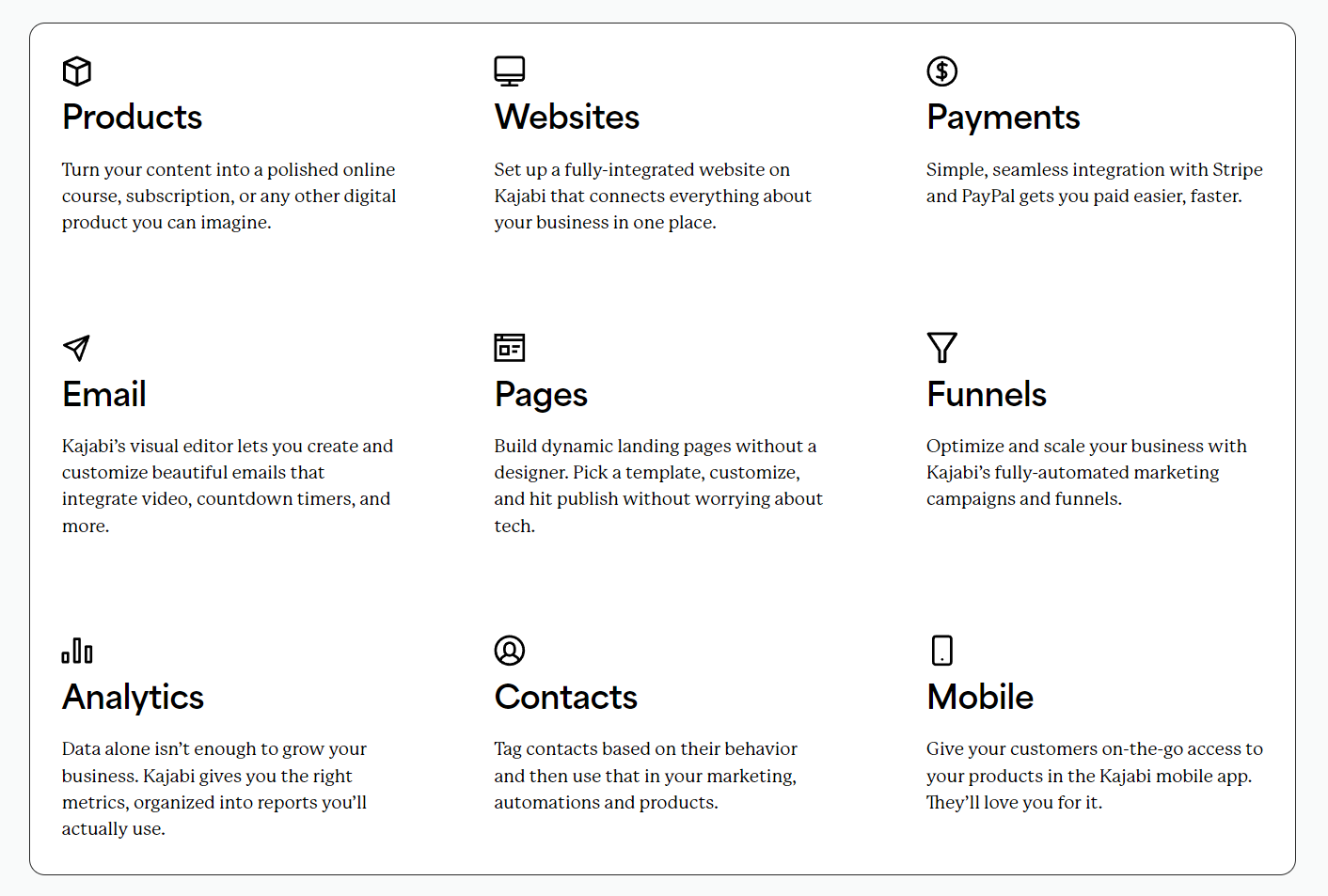
Creators have a lot of options for engaging with their learners, thanks to the community features Kajabi offers. It's also easy to monitor the progress of students, as well as conversion rates, page views, etc. In terms of analytics and marketing features, Kajabi is one of the market leaders, with built-in sales funnels, email marketing features, contact form features, and more.
The platform also supports affiliate marketing features, so you can turn your students and community members into advocates for your brand, and reward them for any referrals.
Kajabi Customer Support
Kajabi is an incredibly easy-to-use platform, but if you do run into problems you'll find several options for solving them. The knowledge base is comprehensive and searchable, and includes text-based how-tos along with short videos covering most features of the platform.
There's also a support ticketing system and a live chat for support between 6 AM and 5 PM Pacific Time for creators on the Basic Plan. Those who are on higher-tier plans have access to 24-hour live support.
How Much Does Kajabi Cost?
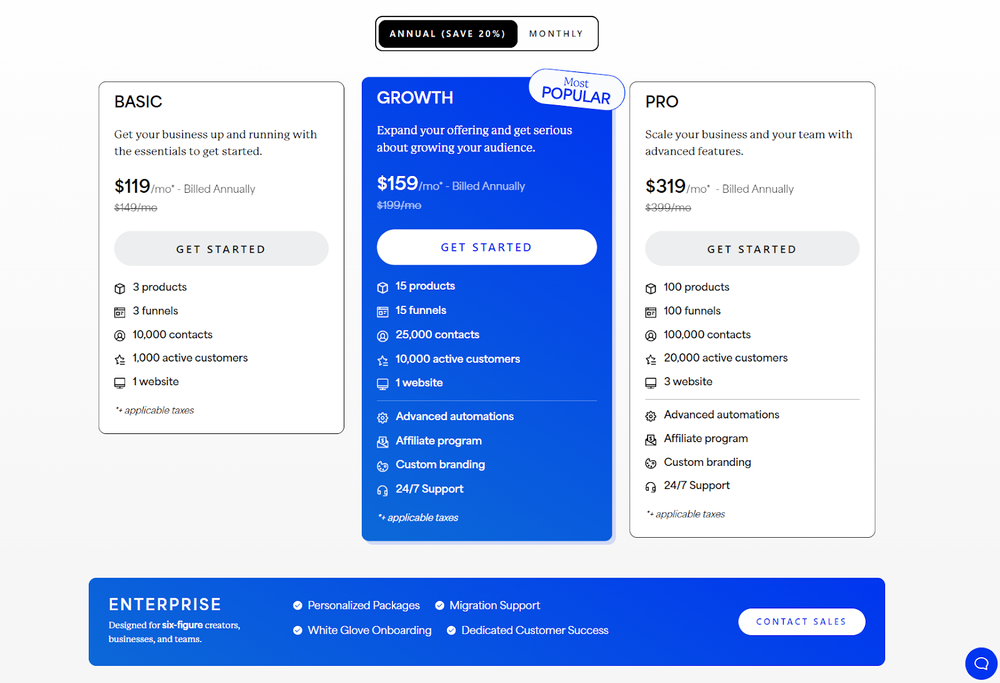
Kajabi offers three plans for creators:
- Basic: $149/month
- Growth: $199/month
- Pro: $399/month
The above prices assume monthly billing. Those who opt for annual memberships will receive a 20% discount for paying up-front. Kajabi is on the pricier side of online course creator platforms, partly due to the amount of features offered by the platform. However, even if you don't sell any courses, you still have to pay the fee.
What is Skool?
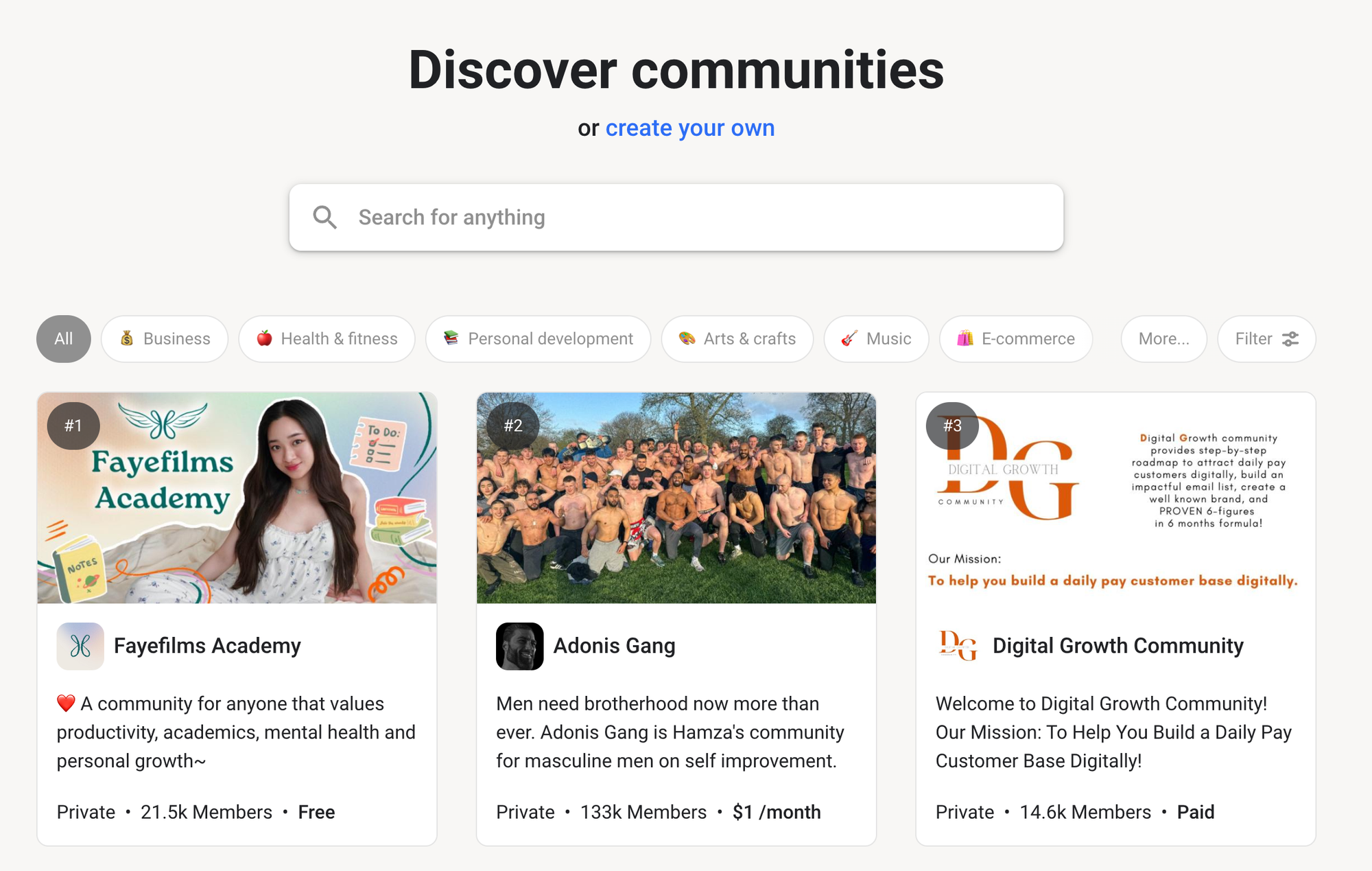
Skool offers similar course-building and community features to Kajabi. The platform was created by Sam Ovens in 2019, but remained in beta for several years. It finally saw public release in 2022, and has quickly become popular with community leaders looking for a fun and versatile platform for delivering coaching and online learning materials, support groups, and more.
Who Can Use Skool?
Skool's primary focus is selling online courses, but the platform welcomes all kinds of creators and the community features can be used a variety of ways, for example:
- Subscription memberships: Monetize your follower base by selling subscription memberships, then providing exclusive downloads to community memberships.
- Support forums: Offer community access to customers, allowing members to support or chat with each other and build up a searchable database of content.
- Influencer communities: Provide a space for your fans to connect with each other, and for you to engage with your followers.
- Coaching programs: Deliver real-time coaching programs and communicate with your clients via a Skool community.
How Does Skool Work?
The Skool platform is divided into four key areas. The Community tab is where most people will spend the bulk of their time. It offers feeds for posts and discussions, allowing users and community leaders to post, comment and like content. The Classroom tab provides access to courses, while the Calendar tab can be used to share details about events, and the Leaderboard adds a touch of fun, showing which users have earned the most points by engaging with the community.
Communities can be free or paid, and courses can be gated behind a community level, encouraging users to participate actively in discussions.
Creating a Community on Skool
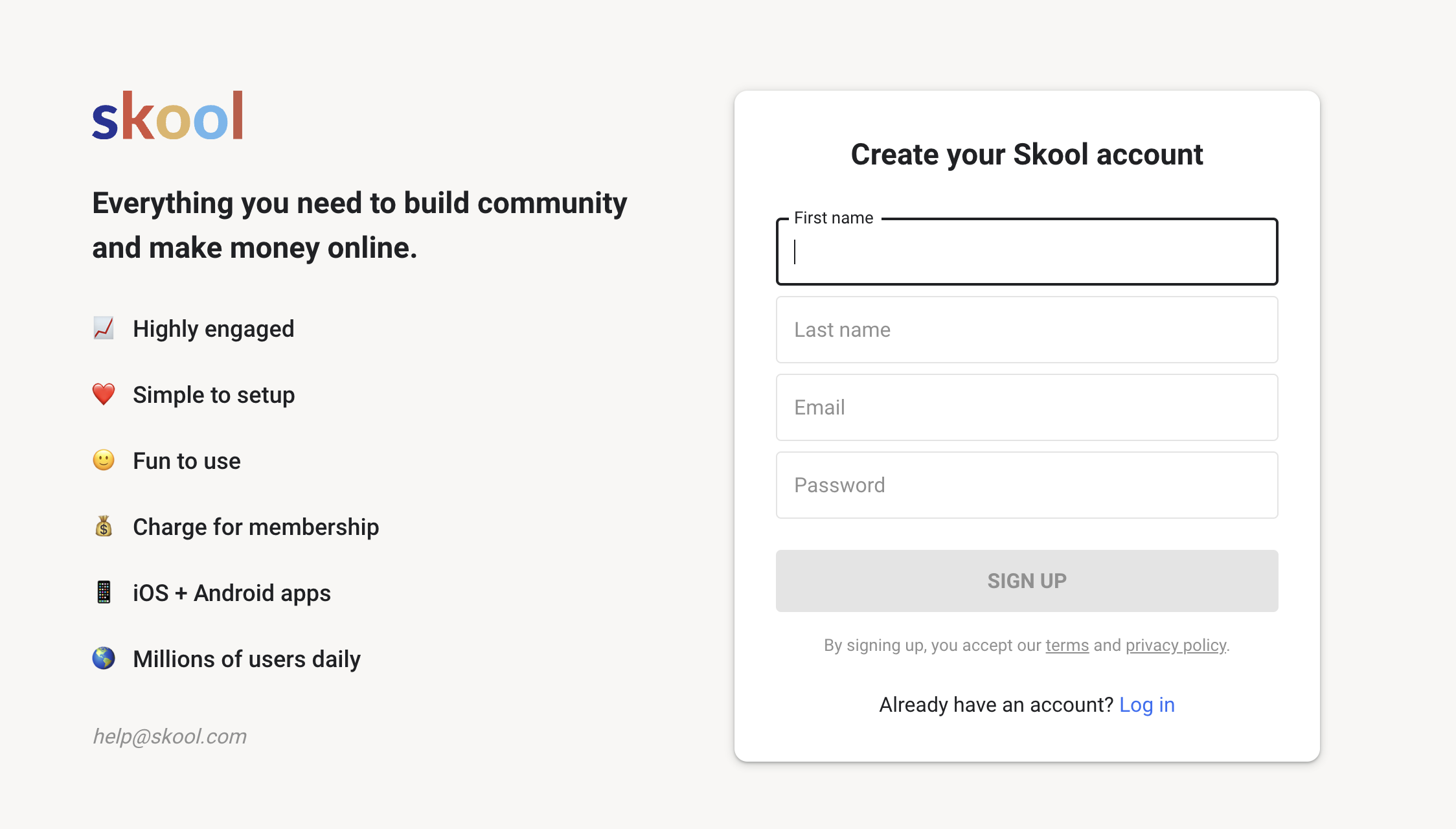
To create a community on Skool, you'll need to register with the platform and then choose Create a community from the menu bar at the top of the screen. When you do this, you'll be invited to sign up for a 14-day free trial.
Enter the name of your community, and provide your payment details to create the community. Once you start the trial the community will be available immediately, albeit in bare-bones form. Before inviting users, you'll most likely want to customize the community by adding a cover photo, creating groups, and uploading some content.
By default, communities are free. You can make them private or set payment options by clicking on Settings and navigating to the Subscriptions page.
Community Customization
Skool's customization options are limited. The platform's interface is somewhat reminiscent of the old Facebook design, being functional but simplistic. It's possible to change the color scheme and banner images, but all Skool communities will look similar to each other.
Community Engagement Tools and Customer Management
While the visual customization options on Skool are limited, the engagement options are powerful. Under the Plugins section of the Settings page you'll find a number of handy tools for moderation, inviting members, and even asking people questions when they request access to your groups.
These features can save a lot of time when it comes to managing group memberships, and combined with the leaderboards and other gamification features can help keep your groups running smoothly, with lots of productive discussions.
Selling a Course on Skool
To create a course on SKool you'll first need to have set up a community, following the instructions above. Next, go to the Classroom tab and click New Course. Fill out the details for the course, and choose what community tier the course will be available to (e.g. all members, or subscribers of a given level).
Your course will be published immediately unless you untick the Published option to ensure it's saved as a draft. It's a good idea to make sure that option is properly set, so you can work on the course at your leisure and proofread it before sharing it.
Courses can have text and video content. However, Skool doesn't provide video hosting for you. You'll need to use a third-party hosting platform such as Vimeo to share your course content.
Once you've set up the course, you can publish it and it'll appear in the Classroom tab for your community members.
Course Customization
Skool's course builder allows creators to build courses divided into Sets, with each set having one or more Modules. These can be gated behind levels, so people will have to complete the previous level to access the next part of the course.
The course builder creates polished, clean-looking courses, but there aren't many customization options beyond the typical options to change the color scheme or upload a header image. If you're particular about your branding, you may find the limited customization options frustrating.
Course Engagement Tools and Customer Management
The community-centric design of Skool means it shines when it comes to engagement. Community leaders can set up events, use leaderboards to track engagement, and monitor the activity levels on a community and group level.
There are lots of communication options, including discussion threads and DMs. Community administrators can turn these features on or off as required.
Skool Customer Support
The support options offered by Skool are relatively limited. As you'd expect, there's a knowledge base covering the key features of the site, and there's also a Skool community for peer-to-peer support.
Unfortunately, there's no live chat feature or phone line. If you have a complex problem you can't solve with the previously mentioned resources, the support team can be contacted by email, but the platform doesn't offer a response time guarantee for email support.
How Much Does Skool Cost?
Unlike other platforms that offer tiered memberships with different platform features gated behind each level, Skool's pricing structure is simple. There's a monthly fee of $99 and that fee unlocks access to the whole platform. Creators can open as many communities as they wish and sell unlimited courses. The platform handles payment processing for you so there's no need to worry about expenses on that end either.
If you're planning on running a lot of communities, the flat fee model could save you a lot of money compared to platforms with more restrictive or complex payment structures. However, as with Kajabi, you still have to pay to use the platform even if you don't bring in any sales.
Kajabi vs Skool: Which is Better?
Advantages of Using Kajabi
- A polished and intuitive user interface
- Built-in email marketing features
- Built-in sales funnels
- 24/7 support
Disadvantages of Using Kajabi
- High monthly fees
- Relatively limited analytics
- Limited payment processing options
Advantages of Using Skool
- Flat monthly fee
- Powerful community features
- Points, levels and gamification options
- Skool manages the payment processing for you
Disadvantages of Using Skool
- No video hosting option
- The membership fee may be prohibitive for smaller creators
- Dated-looking user-interface
An Alternative to Kajabi and Skool: Whop
If the high monthly fees of Kajabi and Skool don't fit your business model, or you're looking for more flexibility and control over your branding, try Whop.
Whop is an online platform that helps content creators, developers and community leaders make money from their work. It offers a course creation tool and the option to sell digital downloads or community memberships. What's more, thanks to the extensive list of app templates, you can sell access to your existing communities, including Discord groups and Telegram chats.
Plus, the Whop marketplace is a great way to get your product seen by prospective buyers, and you can also embed buy links into your existing blog posts, share them on social media, etc. Selling is risk-free, because there's no monthly membership fee, just a 3% fee on the products you sell.
Whop is a great platform for creators who want control over their brand:
- The API allows you to monetize a huge variety of digital products
- A responsive support team is on hand 24/7 365
- Use the Whop course creator, or sell links to a course hosted on your own LMS
- Industry-leading fees
Finding the Right Platform For You
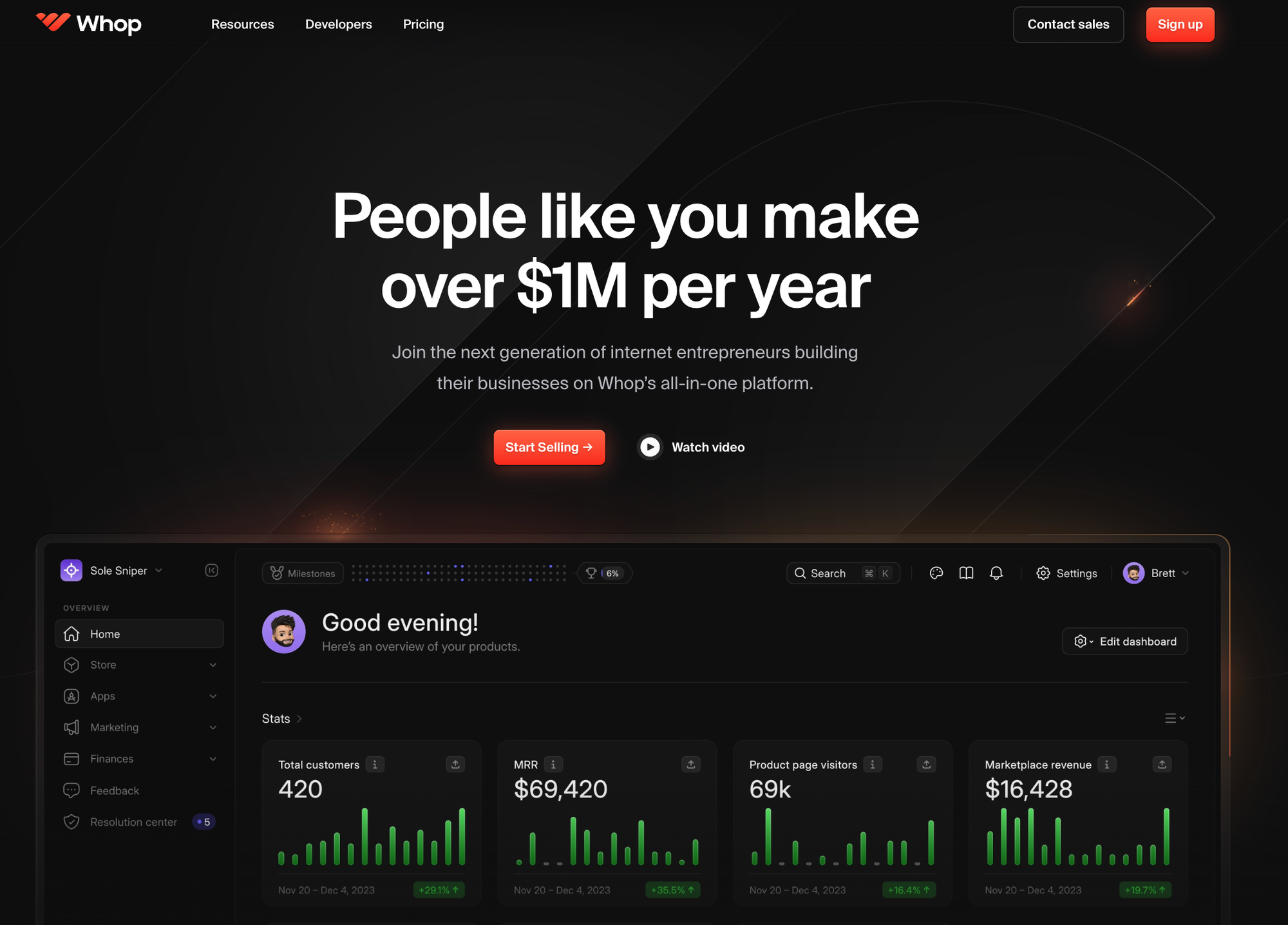
Kajabi and Skool are both useful platforms targeting slightly different audiences. If you're looking for an all-in-one platform covering your online marketing needs, Kajabi could fit the bill. Meanwhile, Skool's flexible community features may appeal to influencers and coaches looking to build a community around their brand.
However, both of these platforms require hefty monthly subscriptions, and their laser focus on community hosting may feel limiting to some creators.
Whop offers course creation, subscriptions and product sales, as well as the option to monetize online communities via a powerful API. There's no up-front membership fee and a low commission rate, so you can test the platform risk-free and take advantage of favorable rates on the products you sell. Whop only makes money when you make money.
It's never been easier to make money from your online communities or sell online courses. Join Whop today and start selling in minutes.
Frequently Asked Questions
Can you offer course completion certificates on Skool?
Skool doesn't provide a tool to offer personalized course completion certificates automatically, but it is possible for course admins to see when someone has completed a course and offer one manually.
Is Kajabi only for courses?
Kajabi is primarily a platform for selling courses. However, it is possible to sell other products on the site too or use it exclusively as a community/engagement platform.
What sort of products can you sell on Whop?
Whop allows entrepreneurs to sell a variety of products, including courses, community memberships, apps, links, and even trading signals.