HubSpot and Mailchimp are well-known among business owners and marketers. Both platforms are popular and work in your favor to boost your marketing workflow and stay closely connected with your customers - but which is best for your business?
HubSpot is like a big toolbox that helps you with more than just marketing—it also helps with sales and customer service. Meanwhile, Mailchimp is more focused on email marketing.
In this article, we’ll go over the main features and some of the top upsides and downsides of using each software, so you can decide if either one is the most suitable fit for your business.
What is HubSpot?
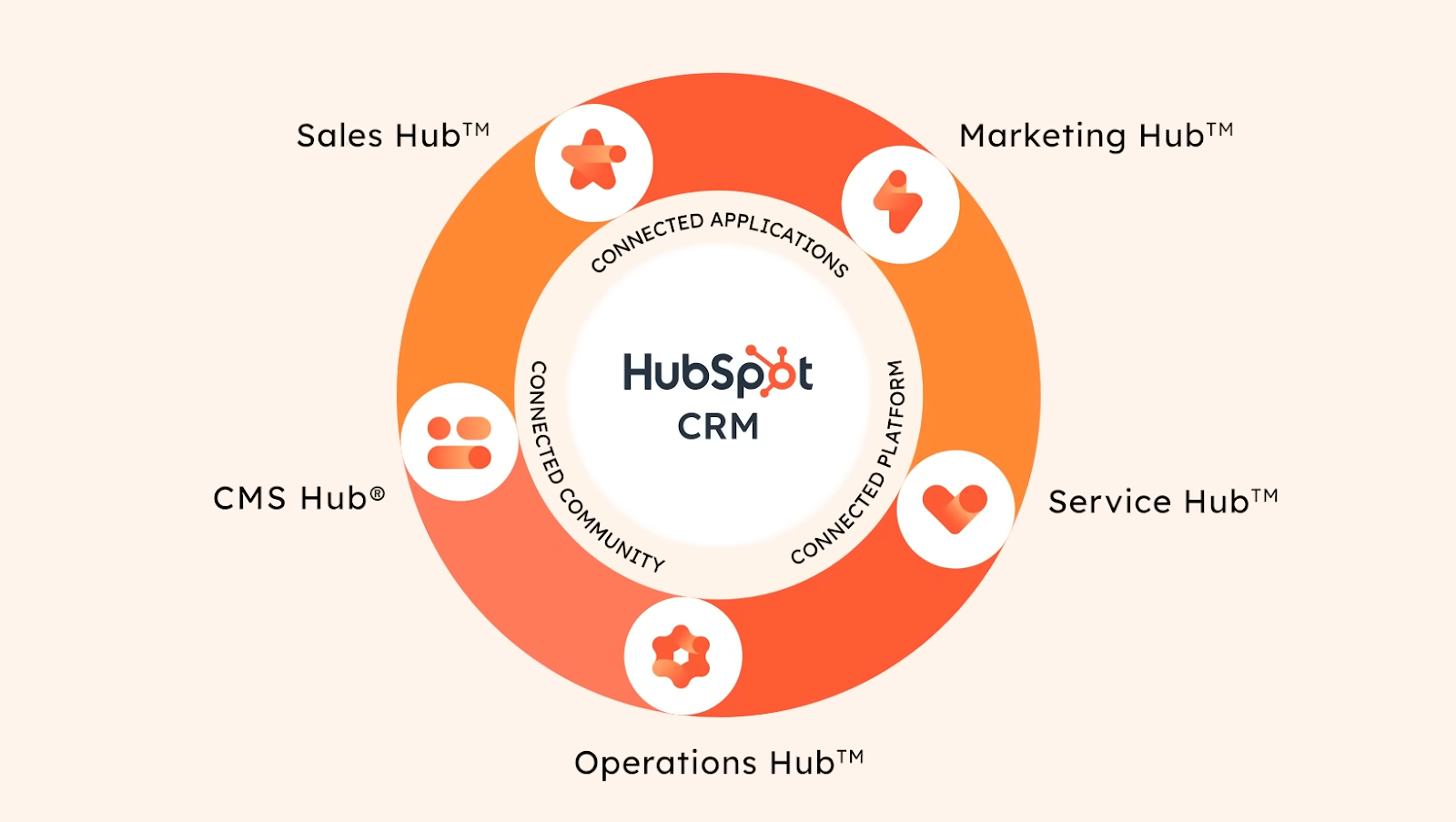
HubSpot is a powerful and scalable customer relationship management (CRM) system known for its robust marketing capabilities. HubSpot offers a one-stop solution for managing your company's services, sales, and marketing, from content creation to social media management.
With HubSpot's cloud-based content management system, you can easily get to your target audience, increase conversion rate, and scale up client growth faster. Similarly, it provides you with the tools, including analytics and reporting, to track results and improve your ROI with actual data.
One of HubSpot's most useful features is its ability to centralize your important business tasks. Thus, instead of switching between different platforms, you can use HubSpot as an all-purpose tool to handle your customer services, track your sales pipelines, manage closer customer interactions, and even automate your marketing workflows.
HubSpot key features:
- Create, host, and track personalized email campaigns with efficient marketing solutions.
- Personalize, automate, and A/B test your campaigns to minimize errors.
- Capture leads with additional tools like forms and pop-ups.
- Automate email responses and workflows to engage and convert leads.
- Access effective training resources to maximize your marketing efforts.
- Integrate with platforms like Salesforce, Databox, Mailchimp, and Slack for seamless team collaboration.
Who is HubSpot For?
HubSpot is designed for businesses of various sizes. Its highly scalable tools help growing businesses by streamlining sales, marketing, and customer service processes. Even if you are a solopreneur, you can run your one-person business with HubSpot. Small businesses can start with the platform's basic tools, while big businesses can use its marketing automation, detailed analytics, and data-driven integrations.
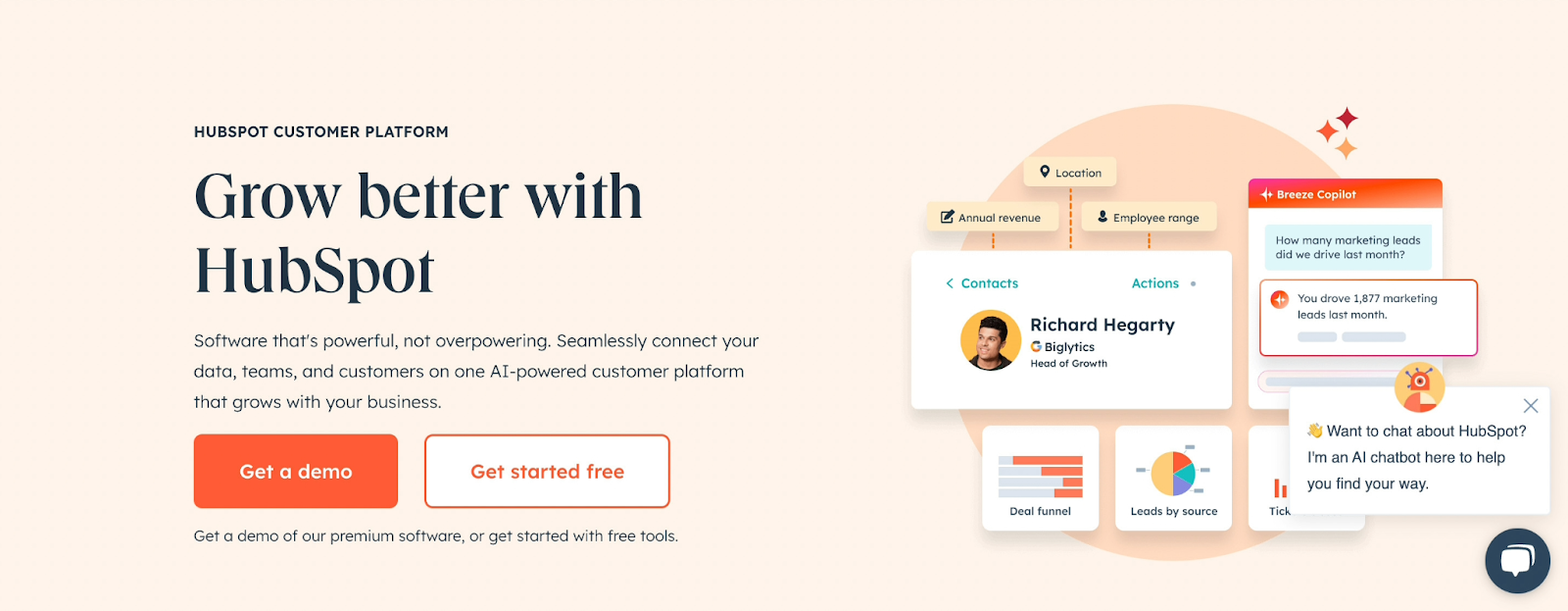
Pros and Cons of HubSpot
What are the advantages of HubSpot?
- Everything in one place
HubSpot makes things easy by putting all your marketing, sales, and customer service tools on one platform. You don't need to switch between tools—everything is connected, making life easier for your entire team. - Grows with your business
It doesn't matter if your business is small or big—HubSpot can grow with you. It provides tools for beginners and more advanced options for larger businesses. So, it's a smart choice that works long-term as your requirements change. - Detailed reporting capabilities
HubSpot helps you track everything happening within your business. With a single CRM, you can generate detailed reports to view the entire customer journey. Thus, you get to make better decisions based on real data. - Easy to use
You don't need to be a tech genius to operate HubSpot. Its simple interface makes it easy for non-techies. Rather than worrying about navigating complex software, your team can focus on all the strategy works. - Focused on customers
HubSpot encourages inbound marketing, which means attracting customers by giving them valuable content. It's a friendlier approach than traditional ads and helps build better relationships with customers. - Learn with HubSpot Academy
HubSpot provides an academy with useful courses and certifications in business and marketing management. They guide you on how to make the most of the platform and improve your marketing, sales, and customer service skills. - Free plan
Not ready to pay? No worries. HubSpot offers a free plan with basic CRM features. It's a great way for small businesses or startups to try it out before upgrading to more advanced tools as you grow.
What are the disadvantages of HubSpot?
- Costs rise as you grow
While HubSpot can start affordable for smaller businesses, the costs can quickly rise as you scale. Some of the best features, like A/B testing and advanced reporting, are only available in higher-priced plans. Thus, smaller businesses may need to upgrade to more expensive packages to fully benefit from the platform, leading to monthly fees in the thousands. - Long contracts
HubSpot makes you sign a contract for a full year, which isn’t great if you prefer paying month-to-month or aren’t sure you want to commit long-term. Plus, you still have to pay for the whole year if you cancel early. - Steep learning curve
Customizing HubSpot can take some time to figure out. It might feel tricky at first, but there are helpful resources to guide you through the process. - Not great for blending with other tools
HubSpot is built to be an all-in-one system, which can be annoying if your business uses other tools or wants a more flexible setup. Integrating HubSpot with other platforms (like a different CMS) can be tricky, so it’s not ideal if you need to combine and blend two systems.
How Do You Use HubSpot for Marketing?
HubSpot speeds up and simplifies all marketing tasks, from finding new leads to running campaigns. To really understand how HubSpot works and can serve you with your business marketing needs, let's take a quick look at how to make email marketing campaigns.
1. Create your marketing automation
Before you can start using HubSpot for marketing, you need to set up your marketing automation system. First, get started with your Campaigns from the Marketing Dashboard and select the type of campaign you want to create.
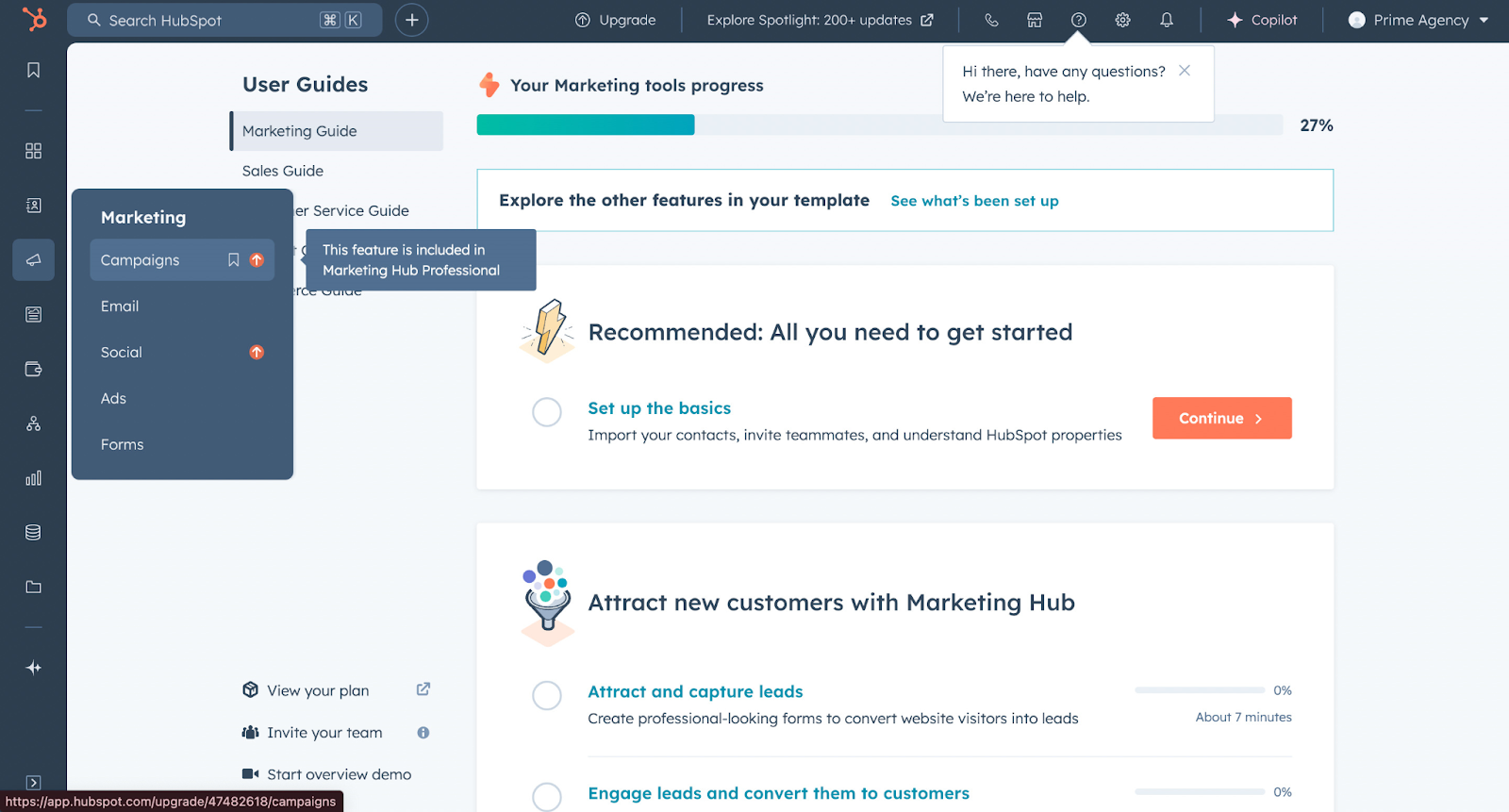
Here, the HubSpot team has provided multiple ready templates for a wide range of campaigns, such as Lead generation, Abandoned cart, Email drip campaign, Internal newsletter, Loyalty program, and more. So, you can just pick a template and start creating your next campaign.
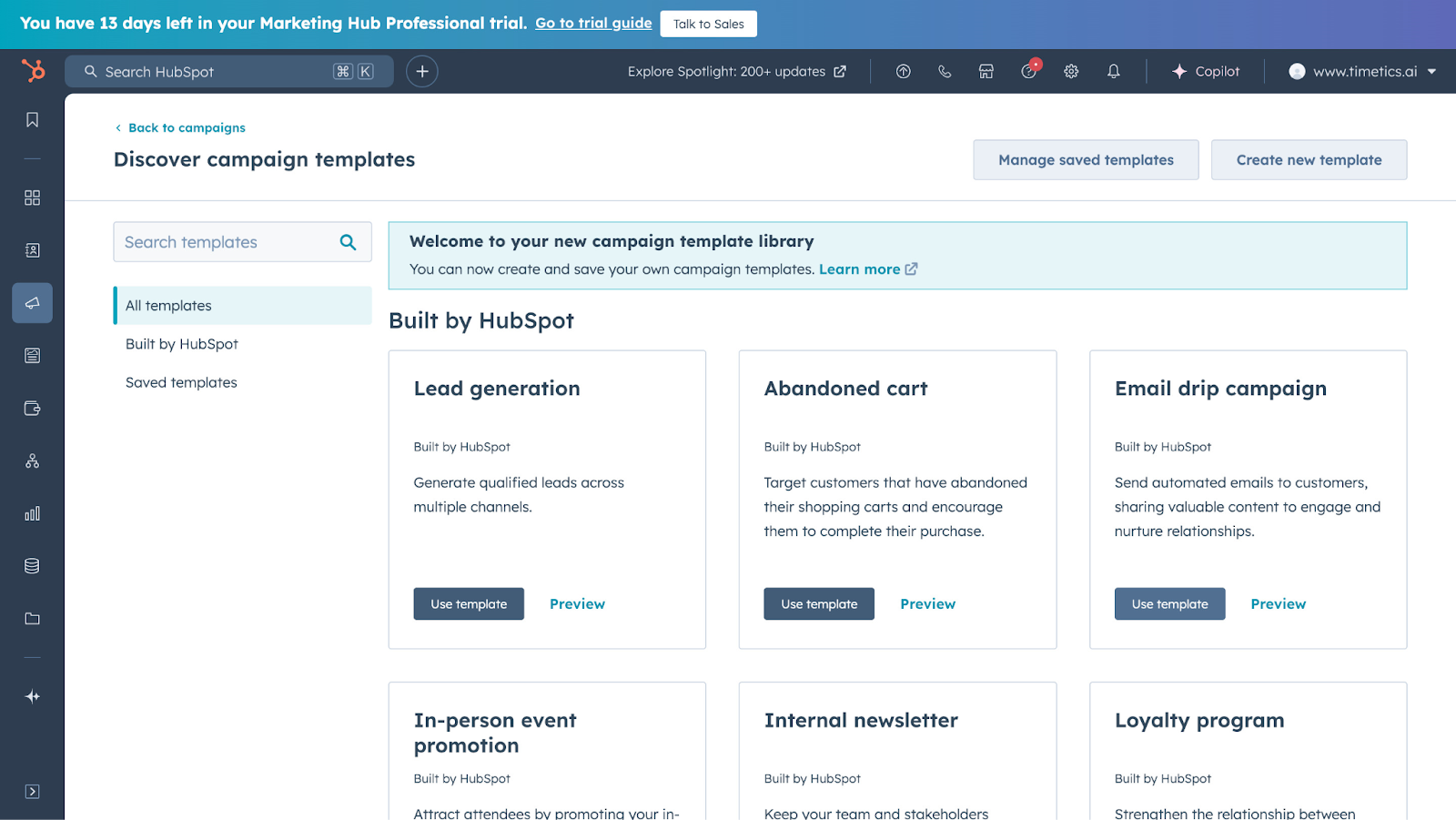
2. Create campaign workflow
When you select your campaign type, HubSpot requires you to create a workflow for specific triggers. For instance, you can see that we selected the Email drip campaign. The workflow process helps to optimize your marketing efforts, improve customer engagement, and drive conversions. Here, you can add assets to each trigger, with which you can customize the specific field you want to personalize.
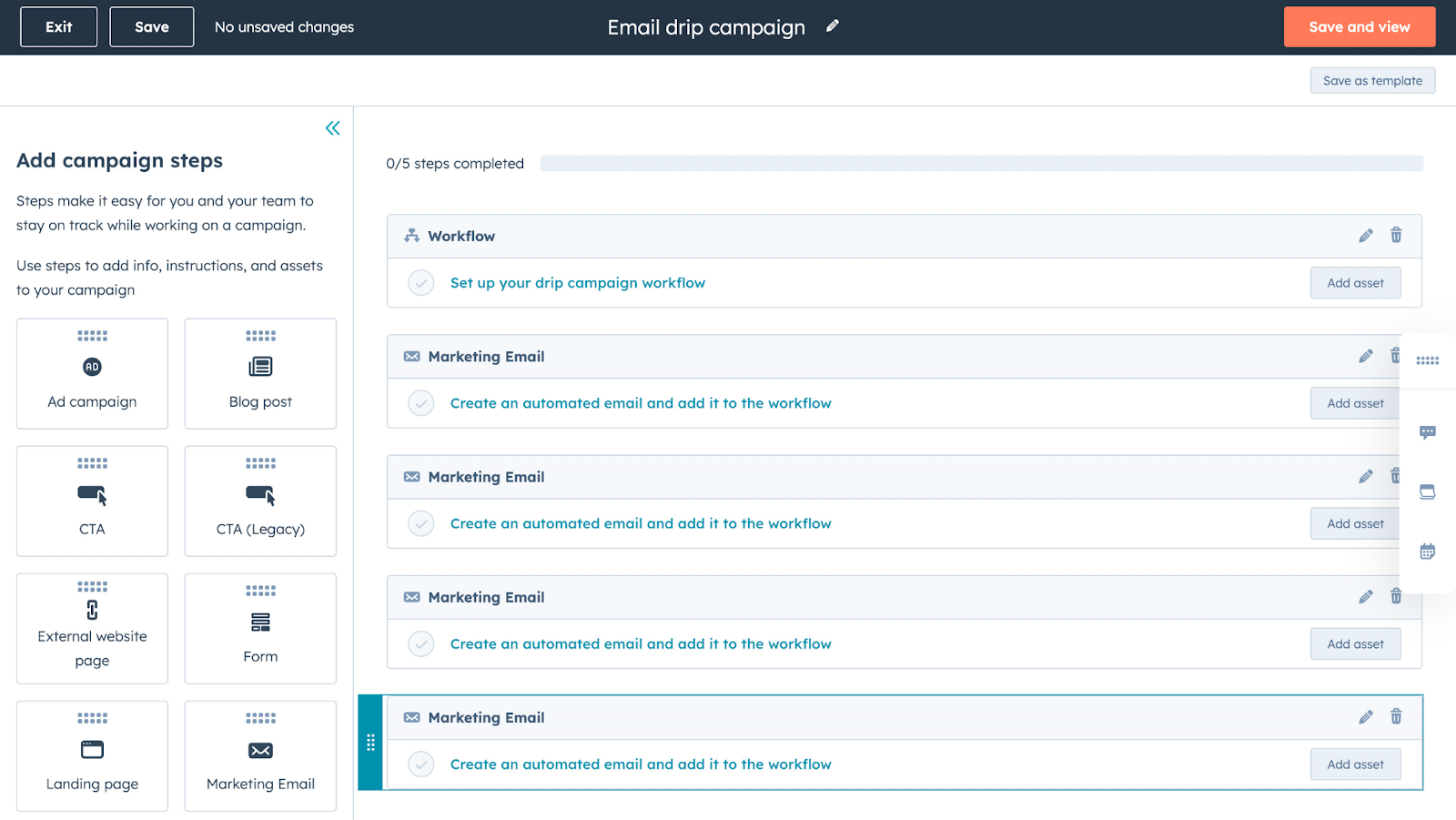
3. Choose a template or design and send
To design an email campaign, select Add asset from your campaign's workflow lists. It will take you to a dashboard where you can access different types of email templates such as Simple, Promotion, Plain Email, Newsletter, and more. Pick the one you need, customize it, and start sending your emails once you are done with your build.
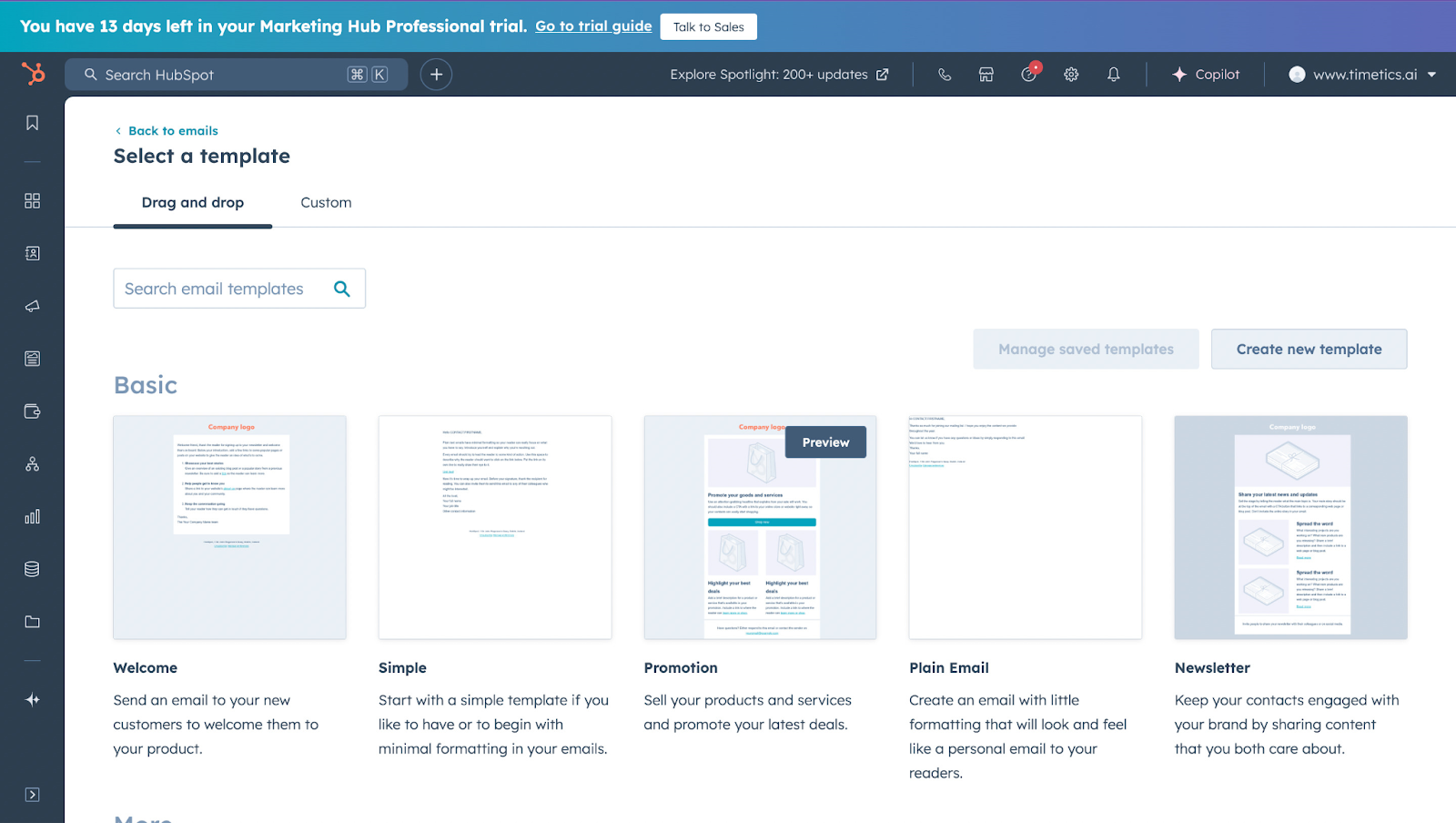
What is Mailchimp?

Mailchimp is a marketing automation platform that offers all the advanced features to create and run your business online. Additionally, with the Mailchimp email marketing platform, you can easily create your email list, craft converting newsletters, and automate your email marketing workflows.
Mailchimp offers an advanced drag-and-drop email builder so sales representatives can focus on content planning. With its other advanced features, including landing pages, ecommerce integrations, and social media advertisement, you can build a brand that focuses on more sales.
In a nutshell, Mailchimp is like a gardener for your marketing work. You can build campaigns, keep track of your customer information, and monitor how effective your efforts are in one single application. Moreover, Mailchimp can help you run an effective email marketing campaign, whether you're a solopreneur or a large company with thousands of customers.
Mailchimp key features:
- Offers advanced filters to segment clients into targeted categories.
- Generates detailed reports with analytics to help businesses optimize sales strategies.
- Automates email sends based on specific triggers and customer data.
- Provides AI-powered tools to quickly draft email content.
- Delivers personalized product recommendations driven by customer data.
Who is Mailchimp For?
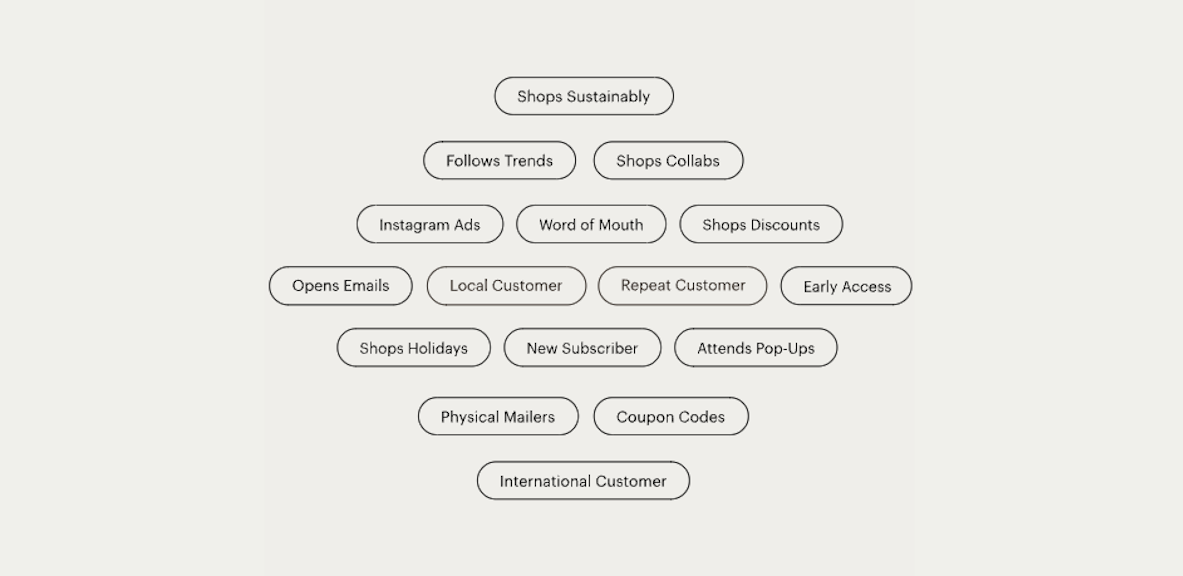
Mailchimp is perfect for anyone, whether you're a freelancer, a small business owner, or someone looking to grow a larger company. It started in 2001 as a simple email marketing tool, helping small businesses and freelancers manage their email lists and send newsletters for a reasonable cost.
Over time, it has grown into a powerful tool for ecommerce businesses too, with features like automated product recommendations, abandoned cart emails, and seamless integration with platforms like Shopify and WooCommerce. As your business expands, Mailchimp can keep up, offering advanced marketing tools like automation and CRM integrations to help you scale easily.
For those just starting out or even businesses that want to centralize their marketing, Mailchimp offers everything from email marketing to social media management—all in one place. Whether you're sending out your first email or building full marketing campaigns, it's designed to grow alongside you.
In short, Mailchimp can work for anyone who wants to simplify and boost their marketing efforts, whether they're small or scaling up.
Mailchimp Pros and Cons
What are the advantages of Mailchimp?
- Teamwork made easy
The Mailchimp Inbox allows you or your sales managers to handle customer conversations in one place. You can use labels and notes to keep things organized and work better with your team. It's like having a shared to-do list so nothing falls through the cracks. - Speeds up your business
Mailchimp helps you reach the right people faster by letting you sort your audience into specific groups. This way, you can send more targeted messages and get better results. - Ready-to-use email designs
You get a bunch of pre-made email templates that you can quickly customize and send with Mailchimp, saving you time. No need to start from scratch—pick a design and make it yours. - Works well with online stores
Mailchimp connects smoothly with ecommerce tools, making it easier to manage and grow your online business. It keeps everything in sync so you can focus more on selling. - Manage on the go
You can keep track of everything from anywhere using the Mailchimp Mobile App. Whether you're at your desk or out and about, it's all at your fingertips. - Easy email handling
Mailchimp makes managing your email campaigns simple by automating tasks based on certain actions or triggers. You will have less work to do manually and more time to focus on other important strategic works.
What are the disadvantages of Mailchimp?
- Pricey as you grow
Mailchimp can get expensive as your email list gets bigger or if you need more advanced tools. The costs go up quickly, which can be tough for small businesses or if you are on a budget. - Limited free plan
The free plan doesn’t offer much anymore. It’s okay for very basic campaigns, but if you want to grow or use features like automation and segmentation, you’ll need to pay for an upgrade. - Weak CRM features
Mailchimp calls itself a CRM software, but its tools are pretty basic. If you need something with diverse features and more powerful traits to manage customer relationships or track sales, it might not be enough. - Complicated segmentation
While Mailchimp lets you segment your audience (which means breaking it into groups), the process can be somewhat confusing. You may often find setting up more advanced segments frustrating and tricky. - Limited email customization
The email builder comes with some basic layouts. If you want more creative control or super polished, professional-looking emails, you might feel like Mailchimp’s design tools are a bit limiting.
How Do You Use Mailchimp for Email Campaigns?
Creating an email campaign with Mailchimp can be done in just a matter of minutes. You just need to create your business account, import contacts, and then design and send your emails to the right audiences. Here’s a breakdown of how to use Mailchimp for email campaigns.
1. Get started with Mailchimp
To start your very first campaign journey with the Mailchimp email marketing tools, all you need to do is create a business profile on the platform. To do this, simply go to the Sign Up page and go through the onboarding process.
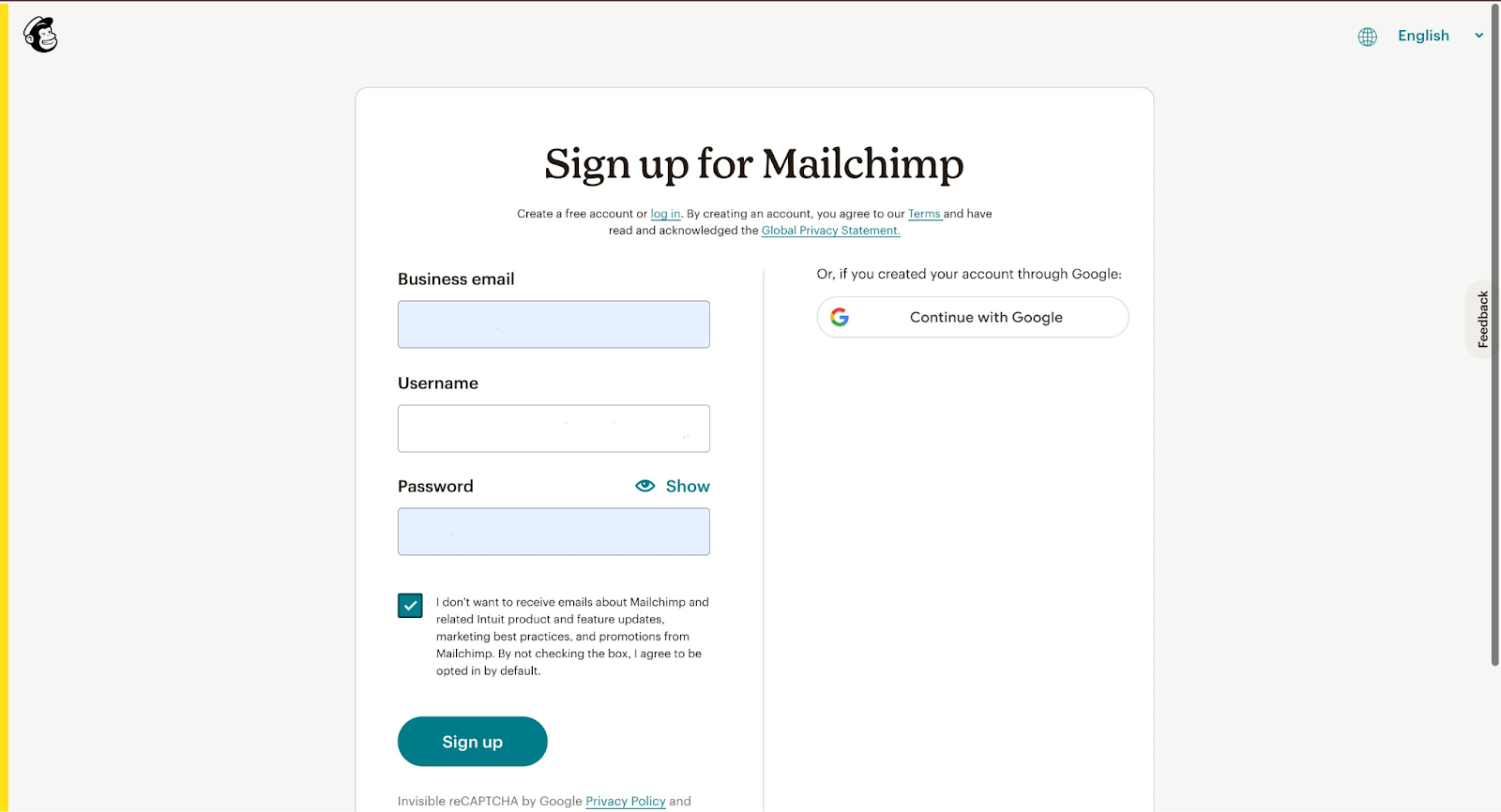
2. Import contacts
Before you start applying various lead-generating emails, you can simply add your business contacts to Mailchimp from the Audience Dashboard.
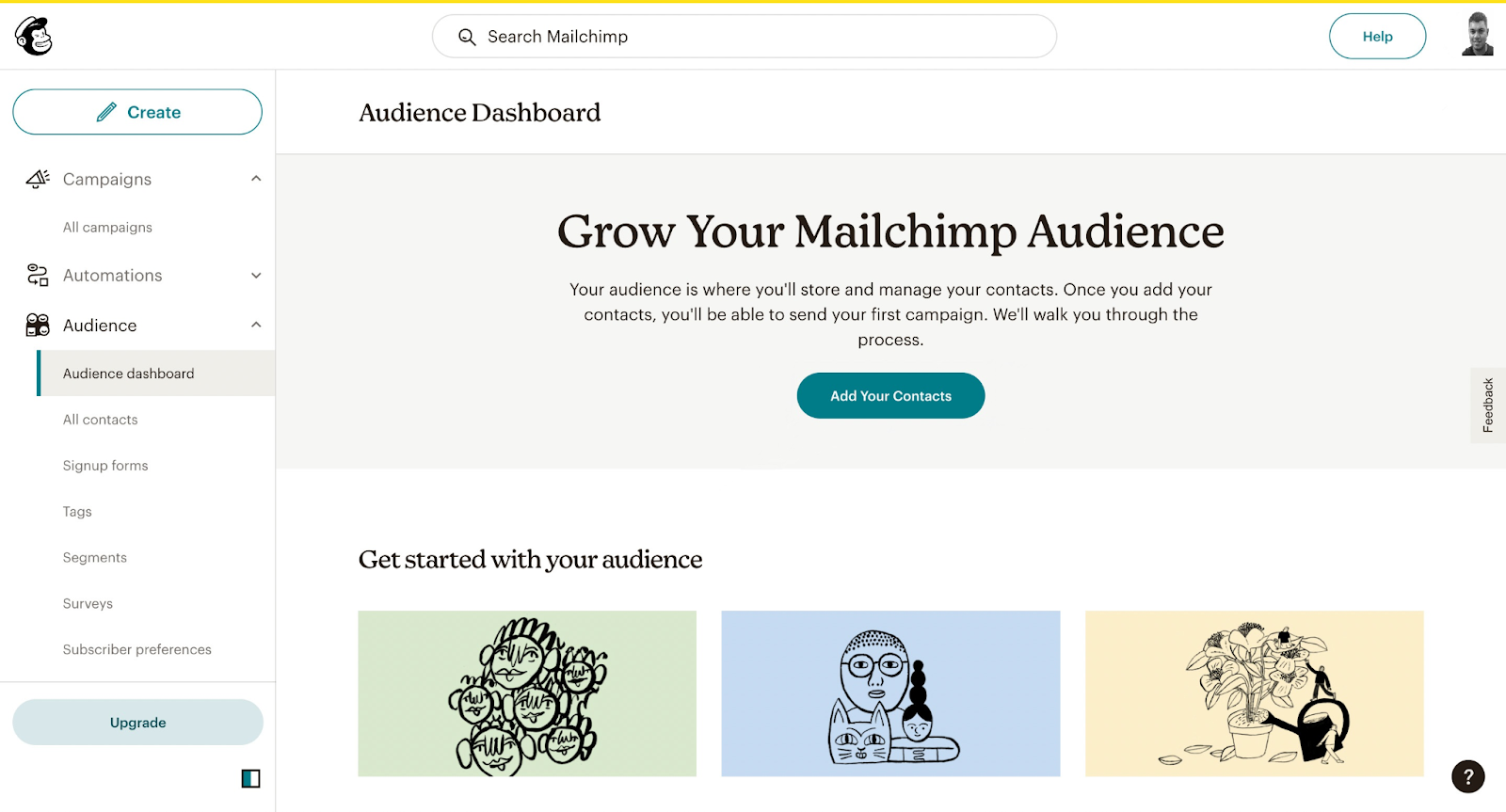
There are 3 different ways you can add the existing contacts—import from other marketing tools, upload already downloaded CSV or TXT files, or simply copy and paste the list from the spreadsheet.
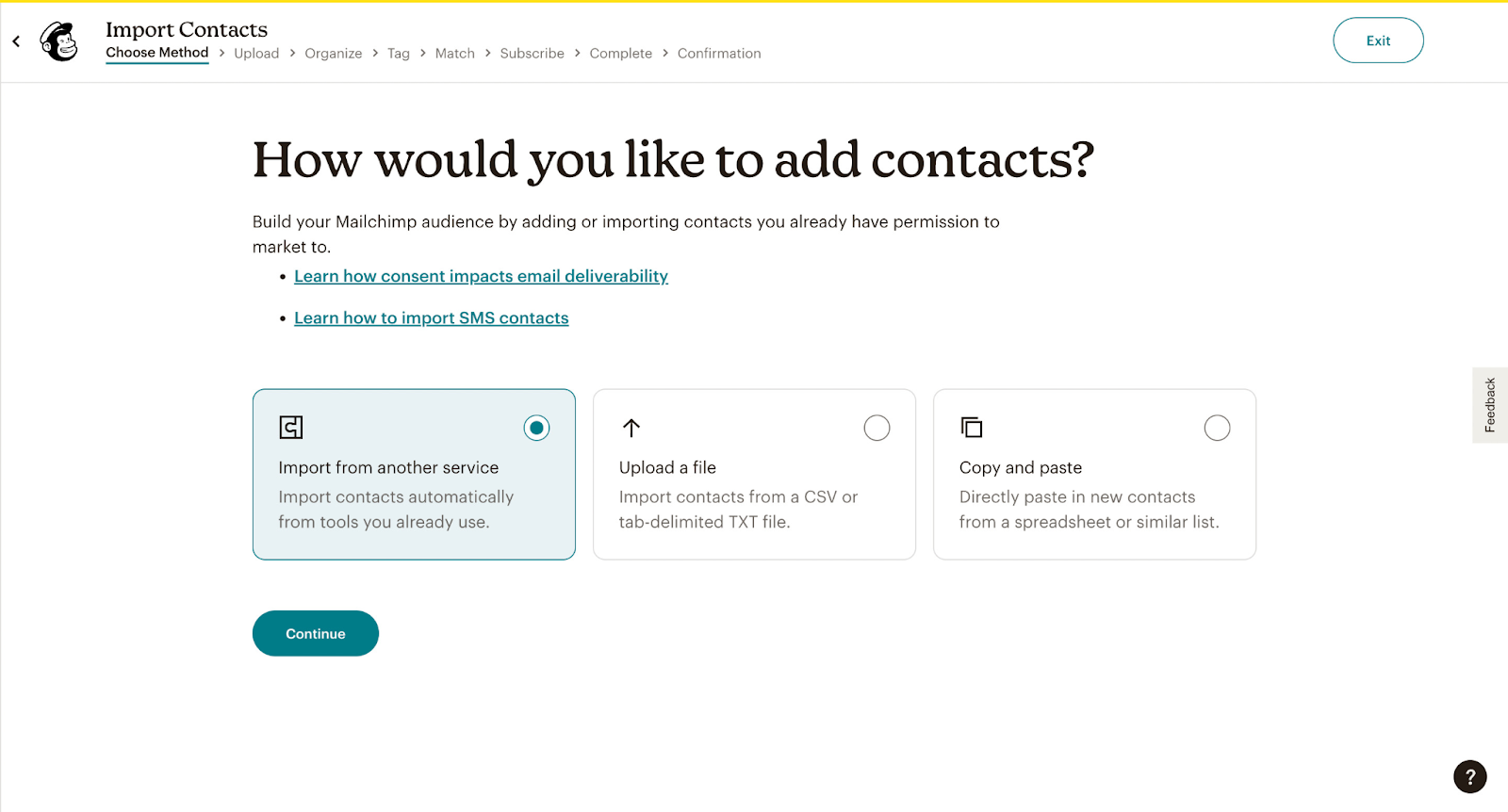
3. Design and create your email campaigns
Once you have the contact list in your hand, you are all ready to design and shoot your campaigns without any set-up procedure.
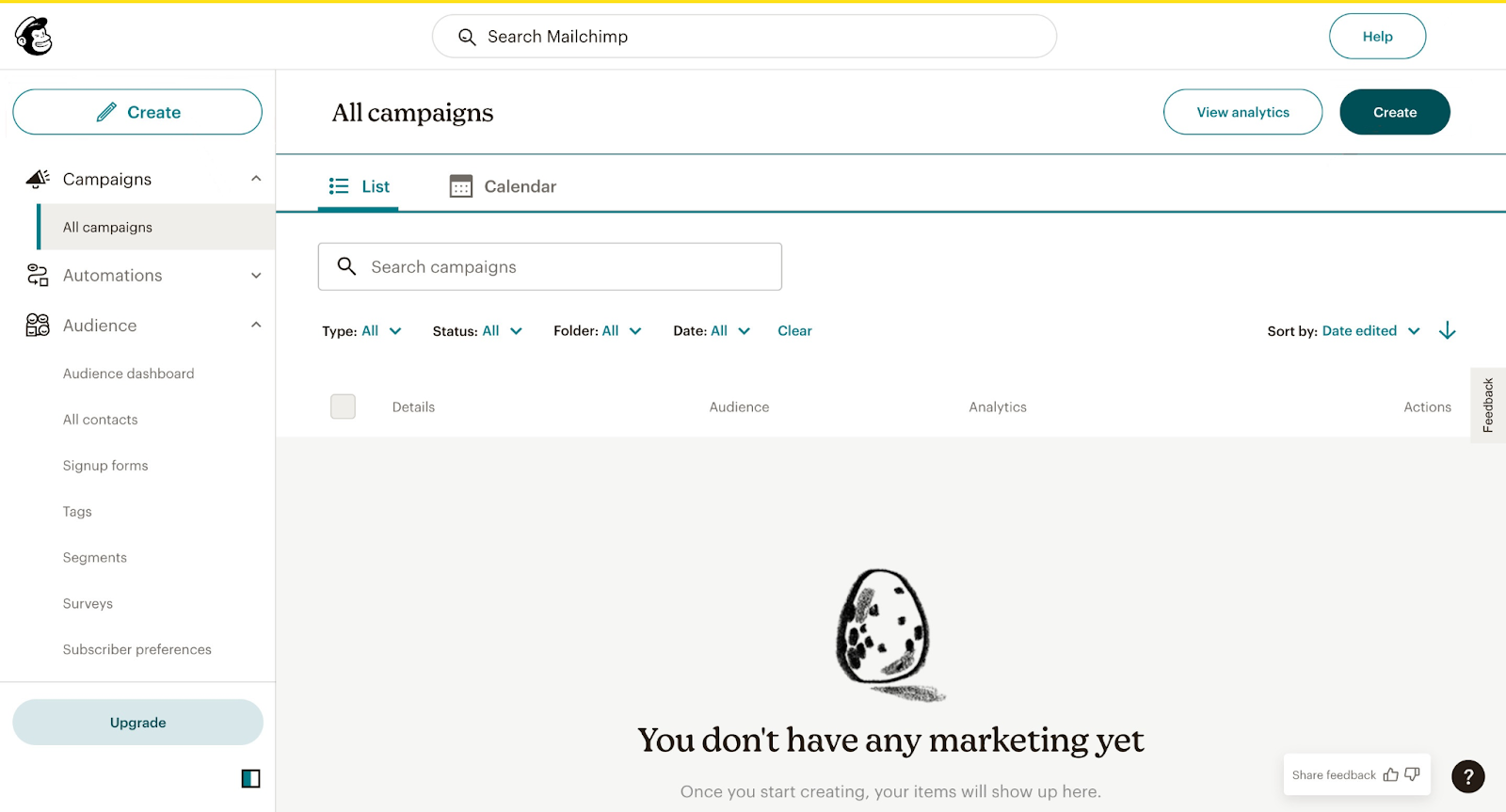
From your Mailchimp Dashboard, you can start creating your email campaign from the left sidebar or the Campaigns section.
You can choose and customize from bundles of pre-made email templates in Mailchimp's storage and modify them to fit your needs.
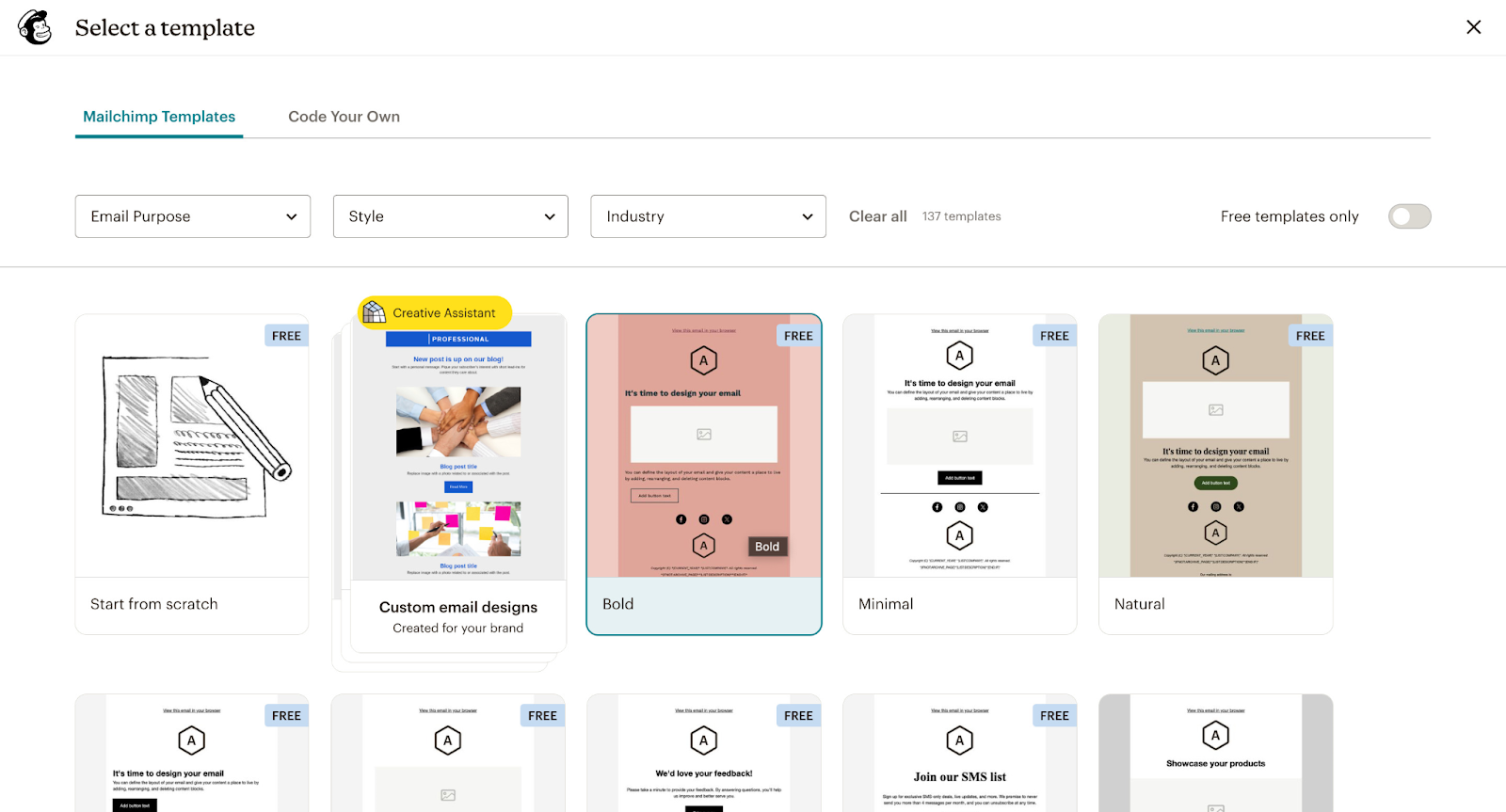
Side-by-Side Comparions of HubSpot and Mailchimp
Being the most popular email marketing tools, both HubSpot and Mailchimp have many things in common. However, both platforms cater to different goals, so individual business types can get the most out of them without compromising. Here’s a comparison of the key features of these tools:
Ease of use
Both the HubSpot and Mailchimp marketing automation tools offer a user-friendly platform where even beginners can successfully create email campaigns without technical knowledge.
To look more closely, HubSpot offers a drag-and-drop customization tool and the ability to do a lot with its useful and versatile features. On the other hand, Mailchimp chooses the importance of simplicity, where creating and customizing professional emails in just a matter of minutes is simpler than HubSpot.
Marketing automation capabilities
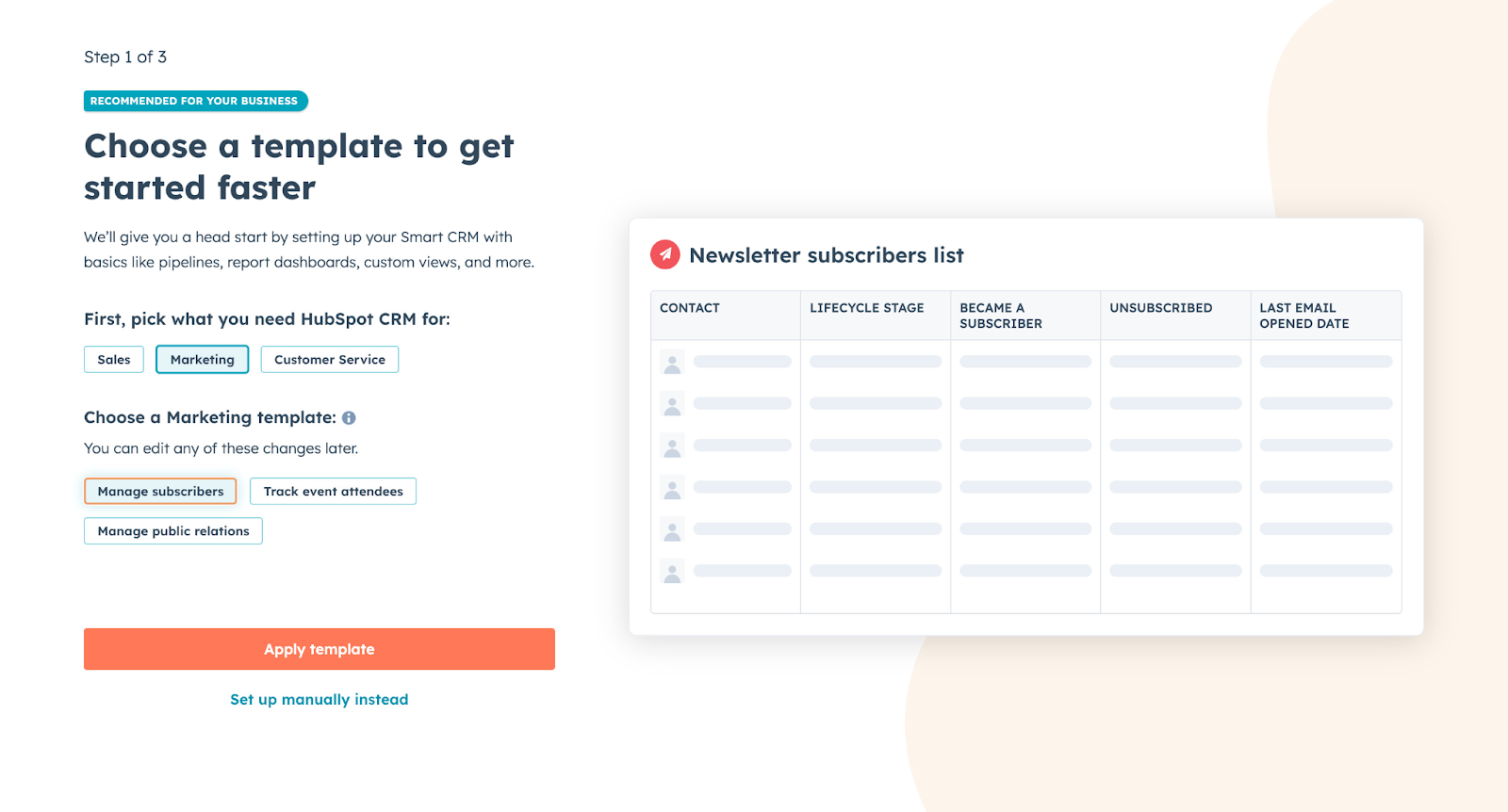
Hubspot marketing automation opens a fresh way of marketing for your business. For your marketing campaigns, you can build automated workflows for specific triggers; this creates a personalized communication system with your clients across various messaging platforms. From lead scoring to follow-ups, it automates the entire marketing process so that you can engage with the right contacts using effective data and insights.
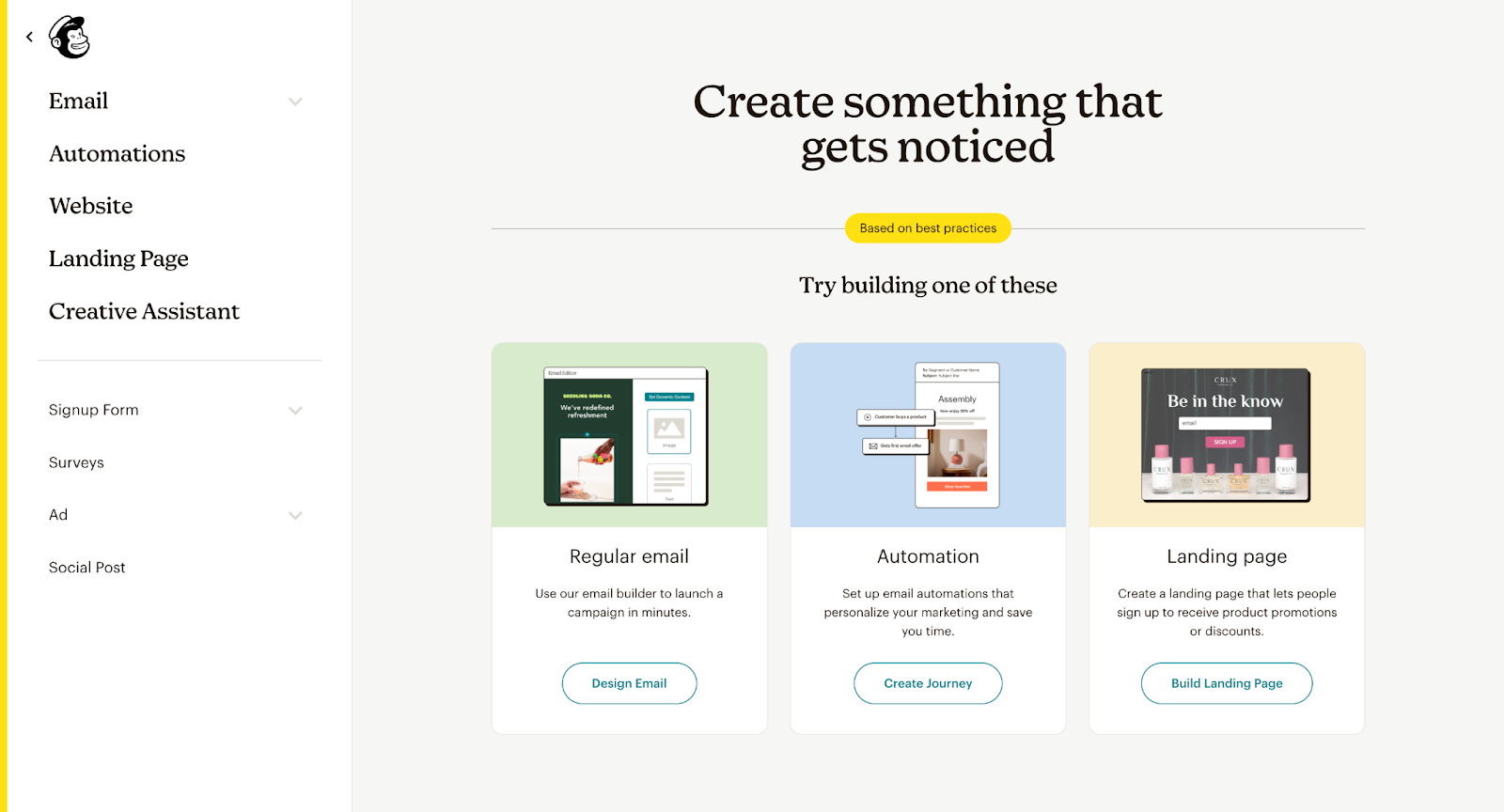
In contrast, Mailchimp's marketing automation allows for building a focused customer journey, sending transactional emails, and even retargeting ads to bring customers back to where they left off. The most significant thing you will notice about Mailchimp is that it suggests different ways to improve your previous marketing campaigns, whereas HubSpot overlooked this feature. With HubSpot, you'll need to analyze your previous campaign data and bring in some changes on your own.
Design and flexibility
When it comes to the offered design and flexibility you get using these two email marketing giants, both focus on two completely different sectors.
HubSpot dedicates itself to offering a flexible email builder where you can get numerous versatile features to design your emails efficiently. However, Mailchimp decided to be your right hand in building a bolder brand identity, by adding unique colors, logos, typefaces, and more.
While Mailchimp lacks the features and technical controls that HubSpot does, it focuses on ease of use to build an efficient brand identity through pre-made templates.
HubSpot provides a handful of features like the layout editor, inspector, code, and module editor that make it super comfortable to design your campaigns. Thus, you can save time, reuse modules, drag-and-drop elements, and play with the features while crafting more complex email designs.
Pricing and plans
General free plans are available on HubSpot and Mailchimp.
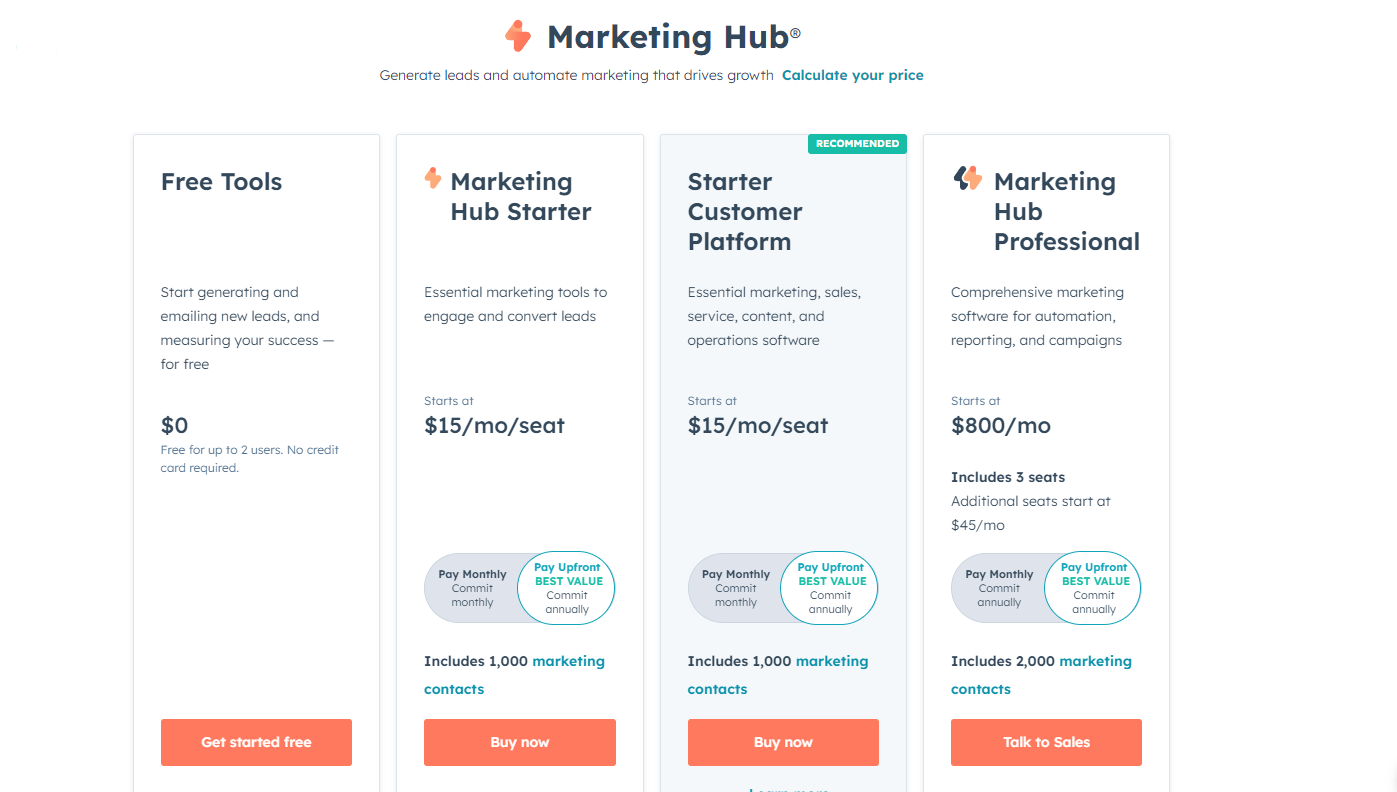
In their starter premium plans:
- HubSpot's Marketing Hub Starter allows 1,000 contacts and 5,000 email sends in a month for $15/mo paid yearly.
- Mailchimp's Essentials offers 500 contacts and 2,500 emails sent in a month for $13/mo.
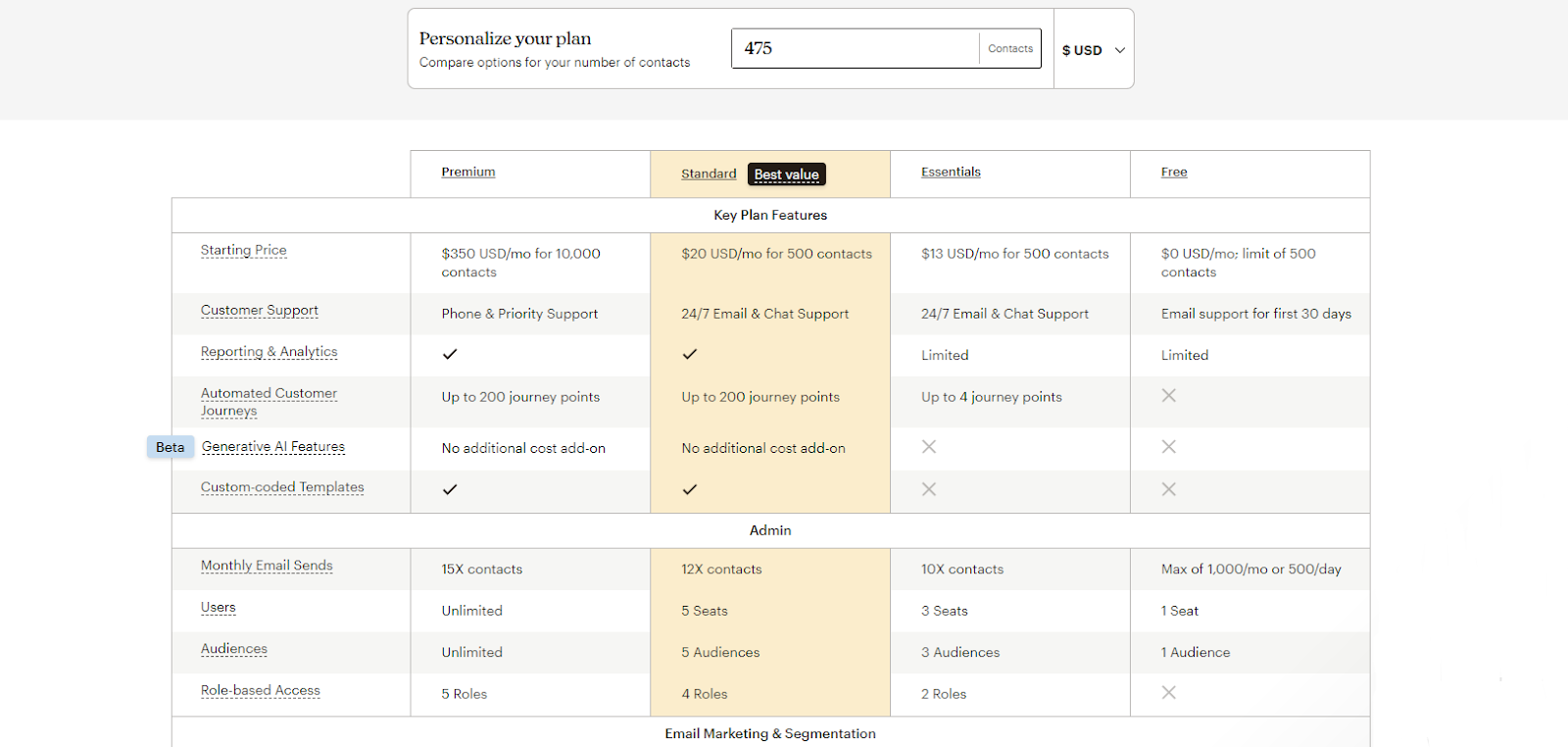
So, the packages offered by Mailchimp are a great option for freelancers and small businesses who have to deal with fewer contacts. But, if you are a larger organization where budget is not an issue, HubSpot is more explorable with customized packages.
Landing pages
Both HubSpot and Mailchimp allow you to create landing pages, even using their free plans.
While Mailchimp allows you to create an unlimited number of landing pages, it gives access to only 10 pre-built templates. Beware, these landing pages are kind of packed, and you have much less customization freedom.
On the other side of the coin, HubSpot strengthens its position here by offering tons of customization options for creating a versatile landing page. You can create a strong brand identity, run A/B testing, and save elements like CTAs for reuse.
Reporting and analytics
With HubSpot's free plan, you get up to 30 reports, which is a good option for smaller teams. One of its recent community support messages tells that HubSpot may even share more advanced reporting in the future.
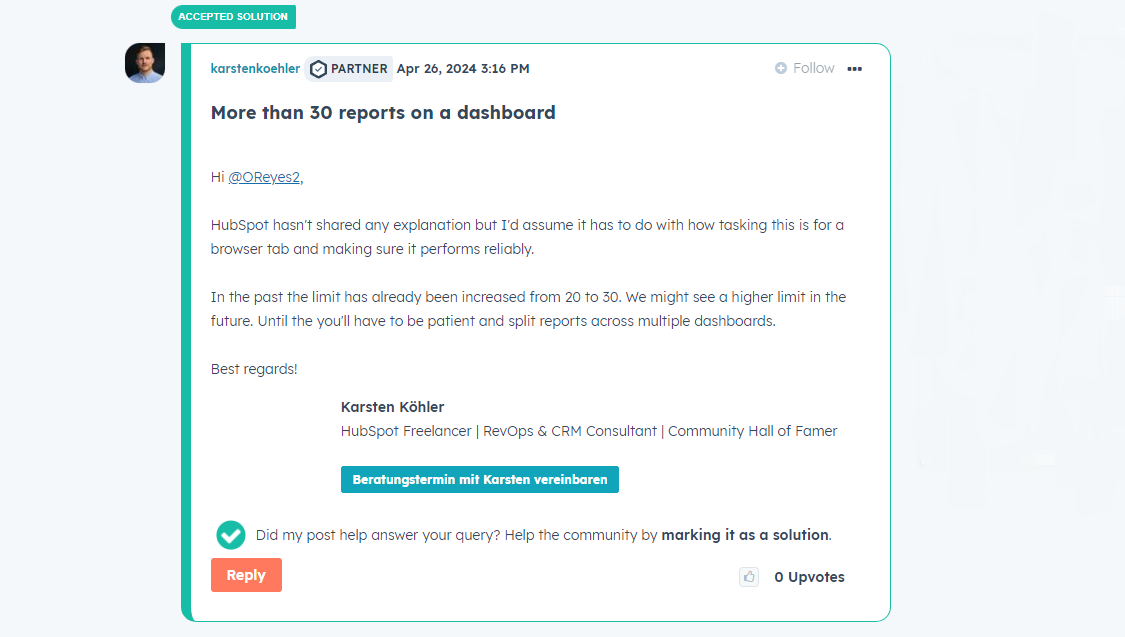
However, Mailchimp's reporting is a basic option that shows email engagement metrics. Although, over time, Mailchimp has advanced its analytics and reporting. Nevertheless, only paid users will get that aid.
Deliverability and transactional emails
Both HubSpot and Mailchimp offer transactional email add-ons that you can utilize on your paid plans.
For instance, when a customer abandons a cart, needs password reminders, or gets personalized order notifications—these transactional emails are a must-have feature to run an ecommerce business.
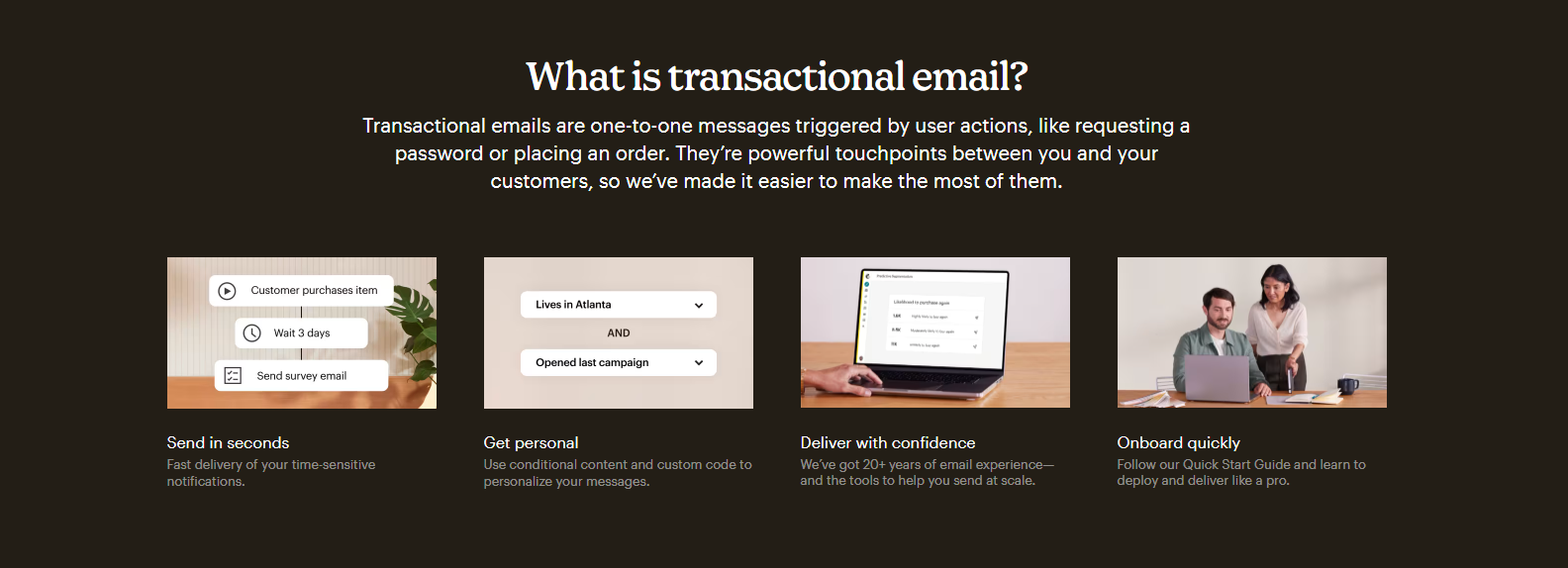
While Mailchimp Transactional allows sending transactional emails to individual users, it requires advanced knowledge of the users regarding the subject. So, you need to be a coding expert or have some familiarity with HTML and CSS to create the Mailchimp Transactional workflows.
On the other hand, it’s more efficient to get started with transactional reports using HubSpot. Likewise, you get some pre-made templates and automated workflow creations to do the job.
Integrations
While comparing the integration offers between HubSpot and Mailchimp, HubSpot puts its best foot forward. With access to 1,000+ native integrations, HubSpot makes it efficient for you to connect with most of the world's suitable tools you can wish for.
However, while Mailchimp remains solid with what it offers, it only has 300+ integrations with business software. The platform offers integration with most of the world's renowned tools, though.
AI and innovation
The available HubSpot tools offer a comprehensive AI suite that allows you to create rich texts (and optimize them), write content, generate social media posts, and even prepare visuals. The feature is still in beta, so there’s more to expect before it starts its official journey. Mailchimp offers similar accessibility with its paid packages, but you can only use it for landing pages and social media.
Customer service and support
The customer service of HubSpot and Mailchimp has one thing in common—free users can access customer support.
While both platforms keep concerns about what their free plan users face, Mailchimp opens a wider option here. As a free user, you can get email support and contact a Mailchimp assistant. On the other hand, HubSpot limits the opportunity to only its community posts.
However, as you purchase the higher-end plans, both companies ensure you get the best service through 24/7 chat box support, phone calls, and email. What HubSpot lacks here is you don’t get an assisted or dedicated onboarding service like Mailchimp offers.
User reviews and reputation
Being a latecomer in the industry, Mailchimp has gained a subtle position in the market, whereas HubSpot ranges its services to over 135 countries around the globe with a high reputation.
On customer review platforms like G2 and Capterra, Mailchimp strengthens its position by having 44,000+ user reviews, with more than 70% of the users giving it a 5-star rating.
On the contrary, HubSpot maintains a similar 65% 5-star rating from its roughly 60,000 user reviews on both G2 and Capterra combined.
So, aside from the slight differences, both HubSpot and Mailchimp have strong customer satisfaction, while HubSpot has a wider reputation in the market.
The Verdict: Is Hubspot or Mailchimp the Right Choice for You?
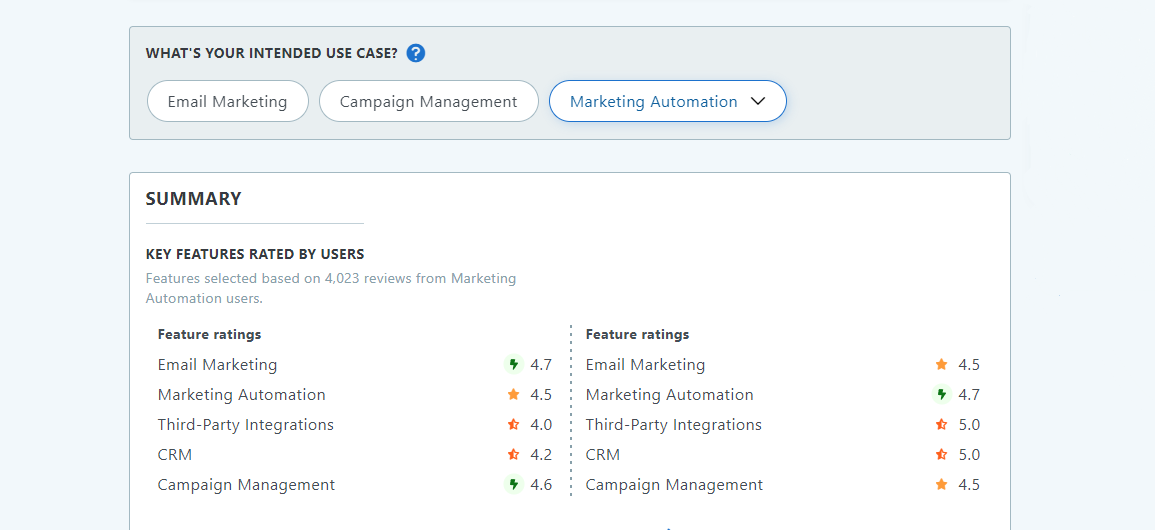
As we have come a long way, especially through the feature comparison sections, you may have already decided on the next tool to get for your business.
When it comes to managing startups or small businesses that require an easy-to-use, affordable platform, Mailchimp is a well-suited option.
However, for businesses that already have a bolder market position or have a larger budget, HubSpot could be an ideal option for them. Apart from email marketing, you can access its CRM, marketing automation, analytics, and insights, where growth is the core goal.
Nevertheless, your decision should not be based solely on the features these two tools offer. Rather, it should depend on what your business activities require.
Before making a decision, shed some light on your business needs and compare the features of HubSpot and Mailchimp with other platforms. Each choice has advantages and disadvantages, so consider if these are the best-suited tools to help you reach your business goals.
Supercharge Your Online Business With Whop
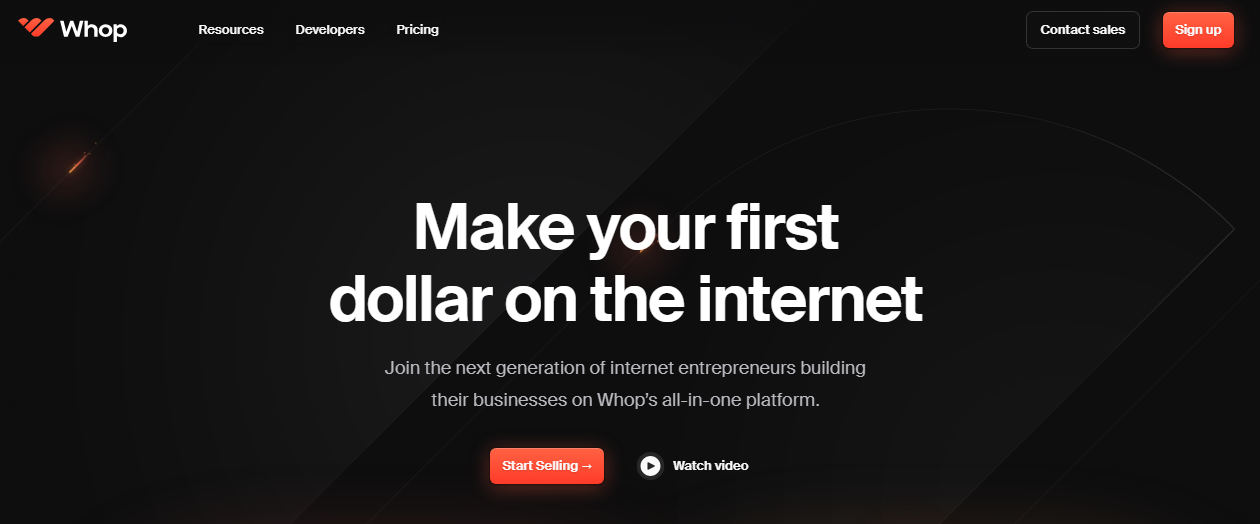
While HubSpot and Mailchimp have advantages, Whop has made things easy for you if you sell digital products like ebooks and courses, or run a subscription-based service like a paid community. Whop is an all-in-one platform allowing you to sell your products and memberships and manage your marketing and customer relations processes from the same hub.
Unlike platforms such as HubSpot or Mailchimp, Whop doesn't charge you sign-up or monthly fees. You only pay a 3% transaction fee when you make a sale, so Whop's success depends on your success. It's a low-risk way to grow your business without extra expenses. You can start making money right away without spending any.
What's great about selling on Whop:
- Sell all kinds of digital content with easy app integrations
- No monthly costs
- Low fees (3%)
- Highly customizable sales platform
- Export your customer list whenever you want, with no lock-in.
If you're ready to start your online business, Whop is the perfect partner to help you get started with little effort and even less risk. Sign up with Whop and make money selling your digital products.
HubSpot vs Mailchimp FAQs
What's the main difference between HubSpot and Mailchimp?
HubSpot helps with marketing, sales, and customer service in one place. Mailchimp specializes in email marketing. With more tools, HubSpot is more useful, but Mailchimp is simpler and cheaper for emailing.
Which one is easier to use?
Mailchimp is better for people who are just starting because it is simple and easy to understand right away. HubSpot has more tools, but it takes longer to learn, so it's better for experienced people who need more advanced processes.
Who is Mailchimp best for?
Mailchimp is ideal for small businesses or anyone looking for cost-effective, user-friendly email marketing. It's good for those looking to get started quickly and easily.
Who is HubSpot best for?
HubSpot is for growing businesses that need to manage marketing and customer service all in one place. It's suitable if you need advanced tools to help you manage everything as your business scales up.
Can you use HubSpot for email marketing?
Yes. HubSpot has email marketing tools like templates, automation, and analytics. It also connects email to other tools, such as CRM.
Is HubSpot or Mailchimp cheaper?
At $13 per month, Mailchimp is cheaper. HubSpot starts at $15 per month but includes more features. Mailchimp is a better choice if you're on a tight budget.





