A wise man once said that no two Whop companies are alike. However, a lot of the top companies on the marketplace have one thing in common: a strong Whop page.
Pages with engaging images, flexible pricing options, integrated social media accounts, and member testimonials have significantly higher conversion rates than their peers.
Want to join the ranks of the Whop elite? Follow these steps to take your page to the next level and climb the top charts!
Add engaging images
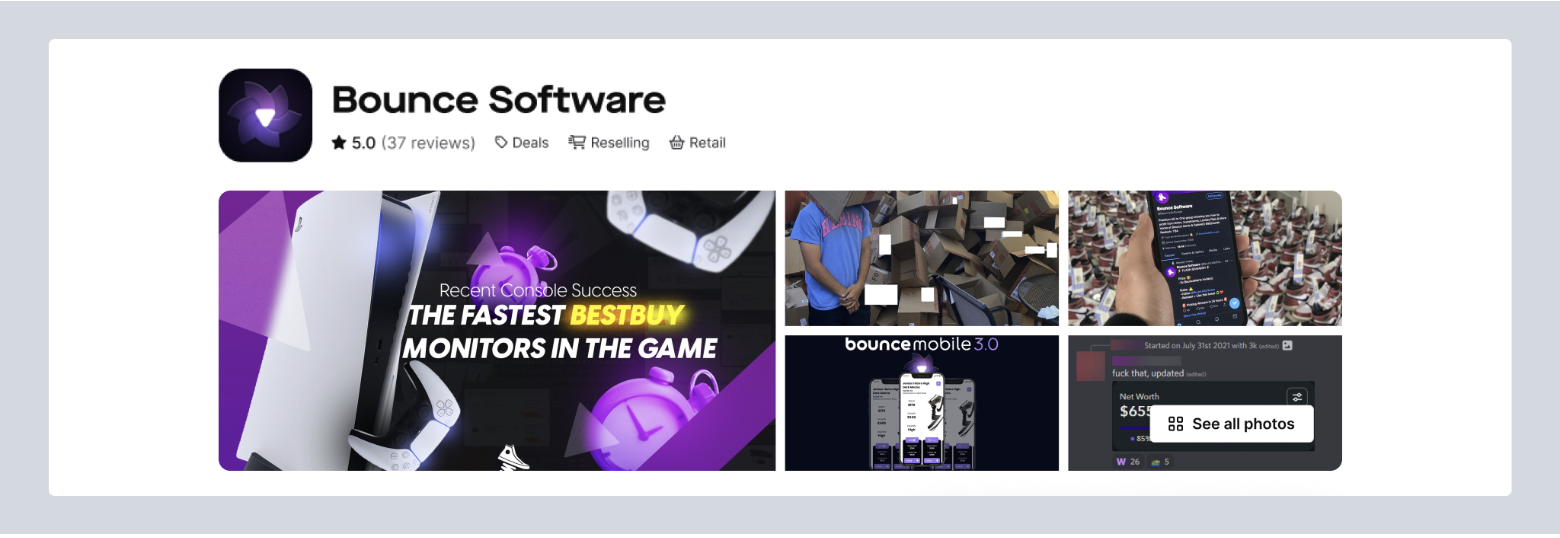
High quality images are essential for building a successful Whop page.
Use the company avatar and banner photos to show off your brand and community to your page visitors! Below are the ideal resolution for each image type:
- Avatar: 400x400px (square)
- Banner photos: 3000x640px
To learn how to add branding, click here. Need graphic design work? Check out our FREE design services in the Whop Business Discord server: https://discord.whop.com/business.
Offer flexible pricing
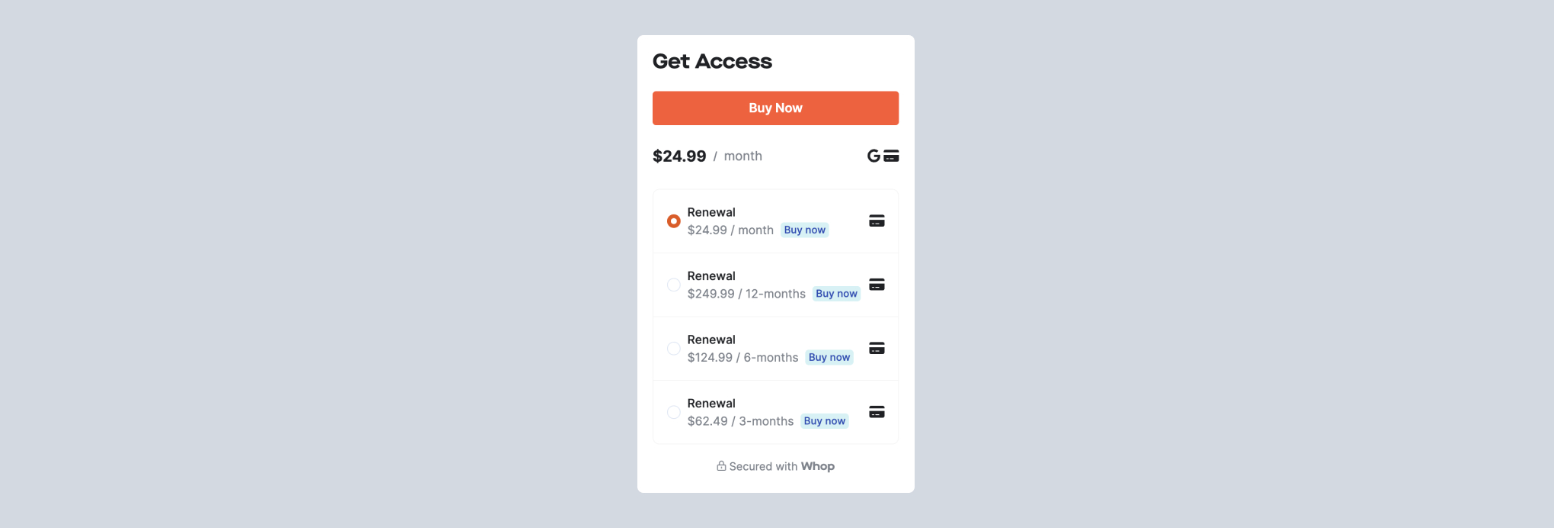
Offer a variety of pricing options for your Passes to convert a wider array of customers.
For example, let’s say you create a “VIP Pass” that grants a discord role for $50 per month.
Offering $120 per 3 months, or $300 per year alternatives can lock up deal hungry customers while putting more money in your pocket.
To learn how to add alternate payment plans to your pass, click here.
Connect social media accounts
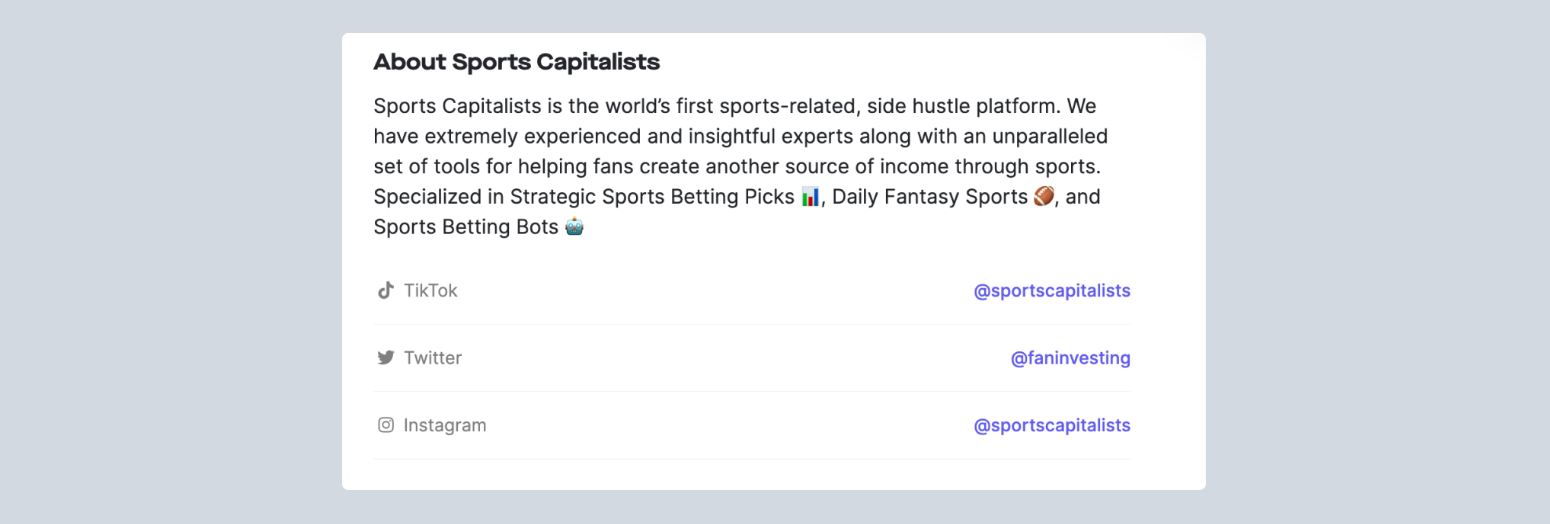
Add credibility and social content to your page by connecting your social media accounts.
Companies can enter their social media handles in the “social links” section of the dashboard settings.
Once linked, visitors can click on any of the social media icons to go directly to your account.
To show off your twitter account directly on your Whop page, toggle on the “preview twitter” switch in the dashboard.
Get (positive) reviews
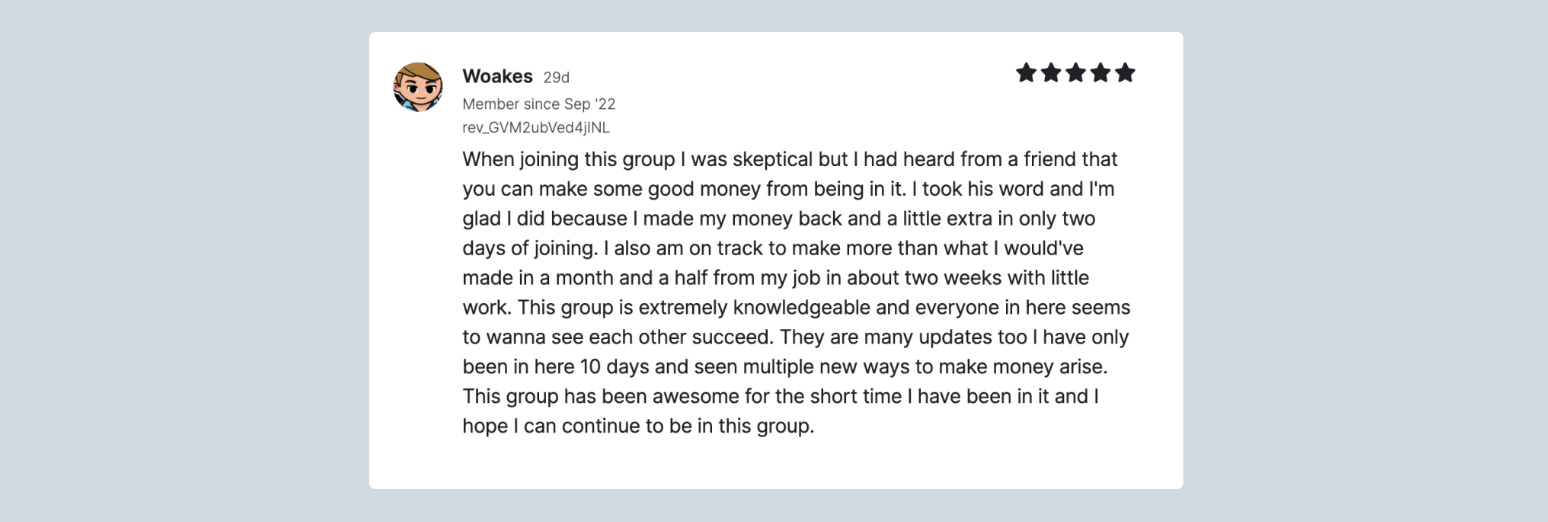
There is nothing more valuable than a glowing review from a member in your community.
Gain reputability and a high star rating on your product page by encouraging members to write reviews.
Want to give members instructions for writing reviews? Send them this guide.
Whop examines each review before displaying them on your page, so no need to worry about internet trolls.
Update your product description
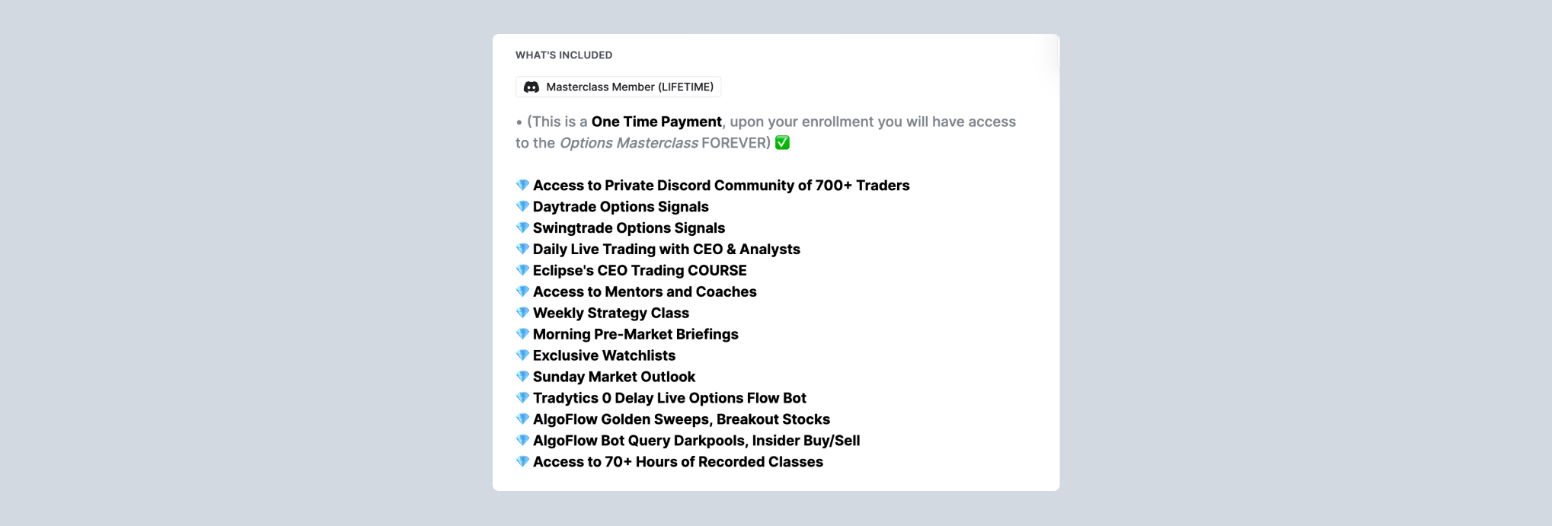
Nobody likes receiving something different from what they paid for. That’s why it’s important to keep your company information up to date with all of the exciting new things your community is up to.
Head to the company info section in your settings to edit your descriptions and company category (reselling, sports, e-commerce, etc).
In addition, you can also edit your pass descriptions in the pass details page.





