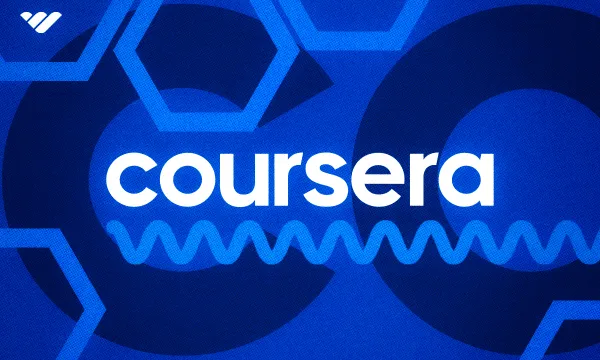Thanks to social media, influencers, coaches, artists, and other creators have the opportunity to reach huge audiences online. However, gaining a large audience is only half of the battle - the other half is monetizing that audience.
There are many creator monetization platforms on the market, some more popular than others. Two such platforms are Gumroad and Patreon, both of which aim to help creators earn an income from their content. But, how do you know which platform is best for you? In this guide, we will compare Gumroad and Patreon, including features, processes, pros, cons, and pricing.
Gumroad vs Patreon: What's the Difference?
Gumroad and Patreon both help creators get paid by their audiences, but the focus of these platforms differs slightly, both in terms of the features they offer and the fee structures the platforms use.
Gumroad is a popular choice among smaller creators who wish to sell individual products, while Patreon is aimed at creators who consistently produce content and are looking for a way to sell memberships where they can deliver exclusive content or special perks to those who have signed up as patrons.
What is Gumroad?
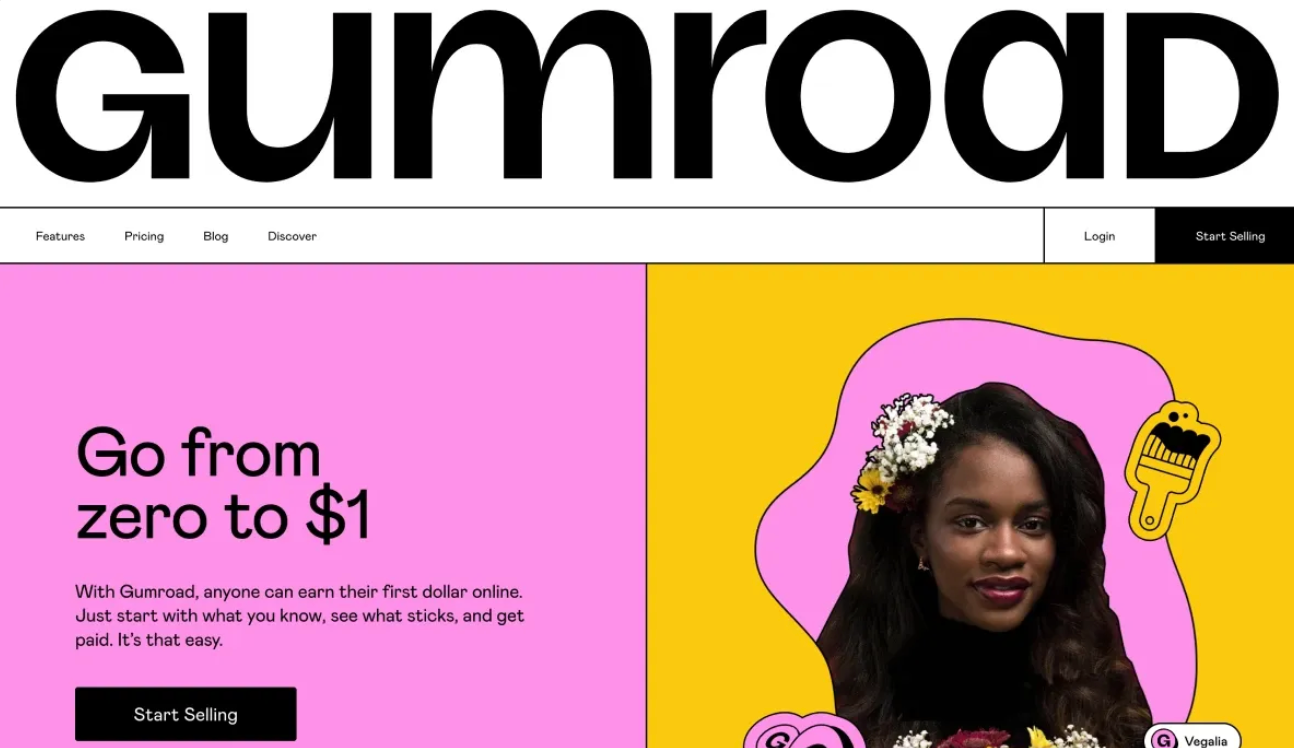
Gumroad is a digital marketplace for content creators who would like to sell books, courses, artwork, or other one-off items. The platform is easy to use and removes many of the hurdles creators often struggle with when attempting to sell products online.
Who Can Use Gumroad?
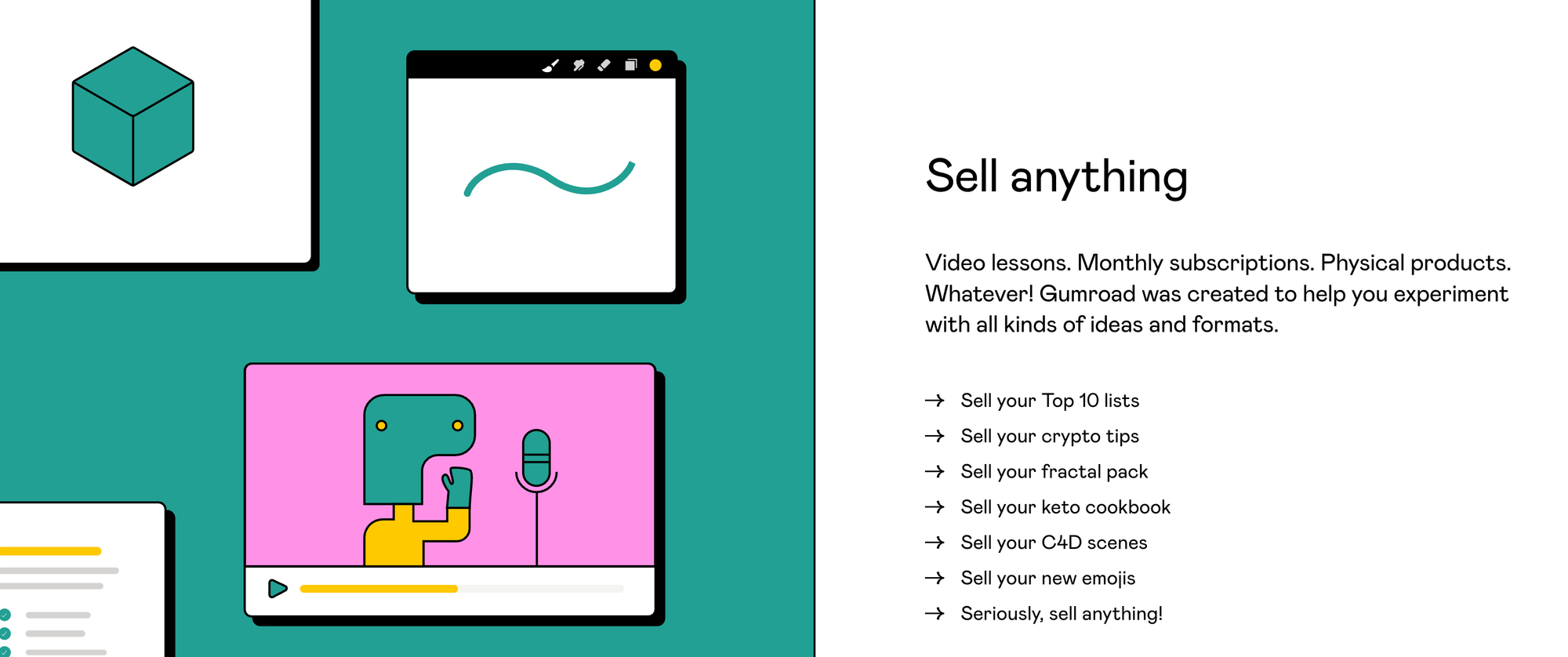
Creators can sell almost any form of digital content on Gumroad. However, there are some restrictions. The platform does not allow the resale of works made by someone else, users can only sell their own creations. In addition, threats and hate speech are not permitted, and there are restrictions against selling "high-risk" products that are likely to generate chargebacks, such as web hosting or IPTV subscriptions.
How Does Gumroad Work?
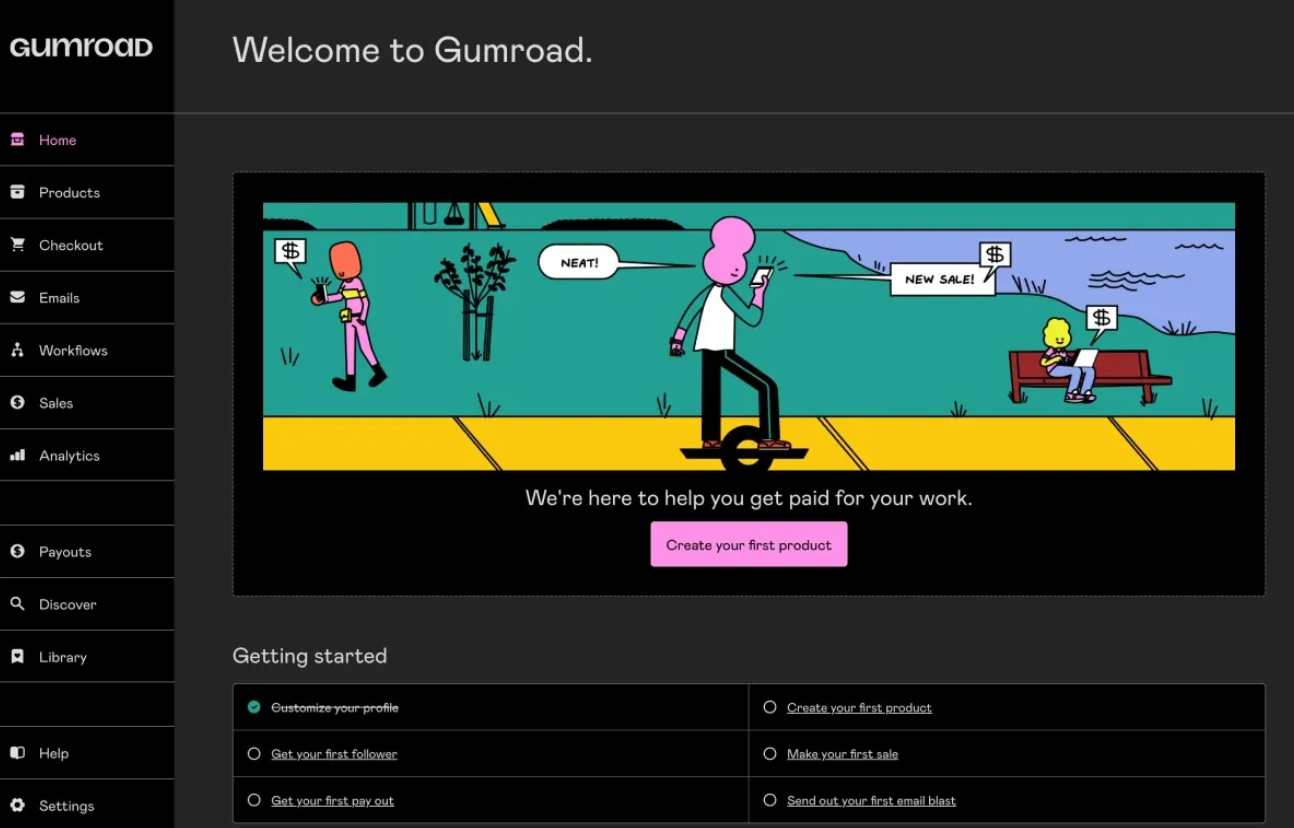
Gumroad is a simple, no-frills platform where content creators can set up an online store and sell one-off products or subscriptions. The platform handles all technical aspects so creators can focus on making content and promoting their stores. Users can use the Gumroad page editor to build a storefront on the platform and can customize the site's appearance to reflect their branding.
Selling on Gumroad
The process to start selling on Gumroad is pretty simple. Upon joining the platform, you will have access to a dashboard where you can publish products and manage your stores.
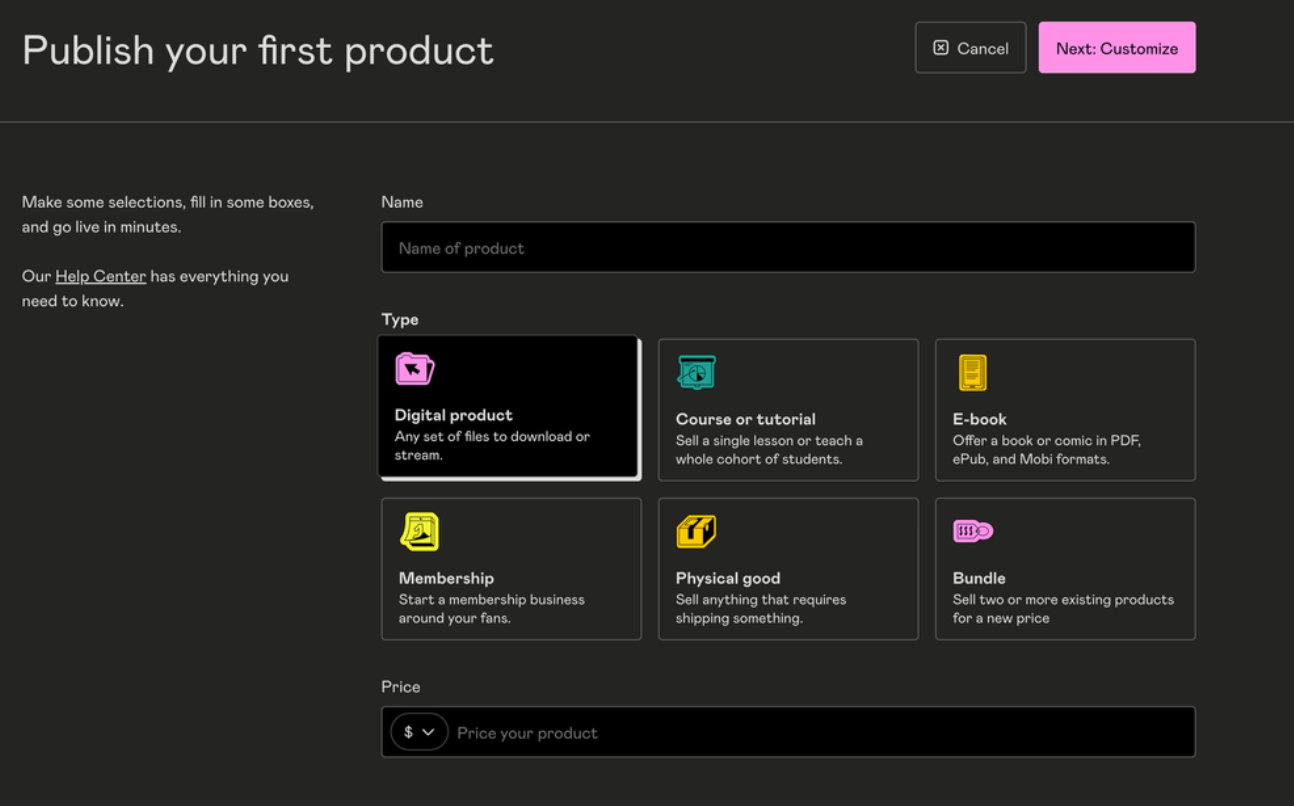
To add your first product, simply:
- Open your dashboard and click New Product.
- Choose the type of product (e.g. course, ebook, membership, or digital product).
- Fill out the description.
- Add other product details such as the number of pages in an ebook, or the size of a video file.
- Add screenshots, previews or video content to be shown alongside the product description.
- Upload the product file itself (assuming it's a digital product).
There are several pricing options on Gumroad. You can offer a product for free, set a price for a one-time purchase, or charge a subscription fee. Subscription-based products can have free trials.
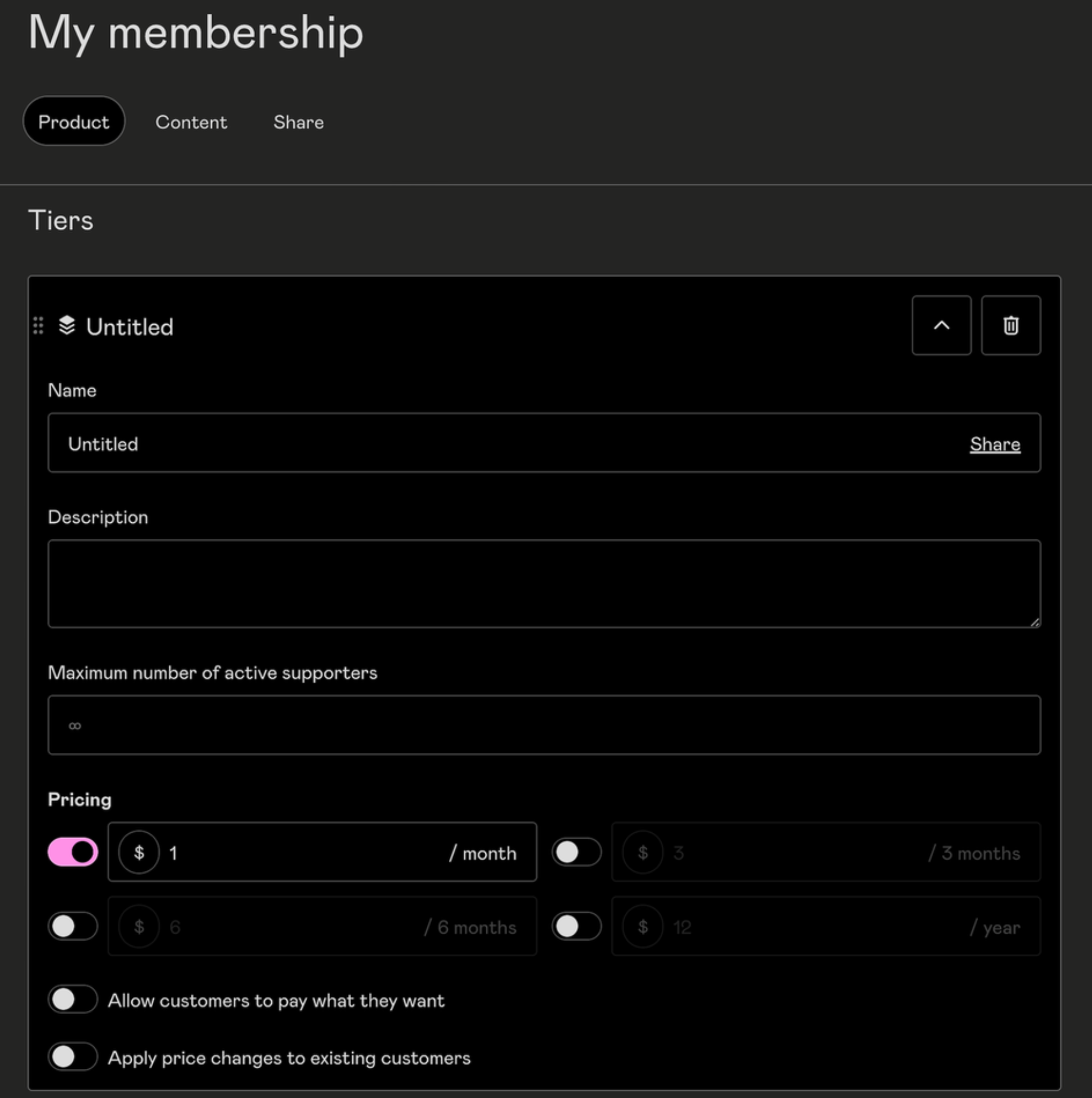
The pricing options presented when adding a product will vary depending on the type of product. For example, podcasts are classed as a subscription-based product. Other pricing options include tiered prices for membership offerings, and a 'pay what you want' option.
Creating a product offering on Gumroad is a straightforward process where you can set up the product information, pricing, deliverables, and any applicable membership options all in one place.
Platform Customization
Gumroad provides only limited options for customizing store pages. You can add a lot of content to your product listings, including videos, PDF previews, images, and long-form descriptions.
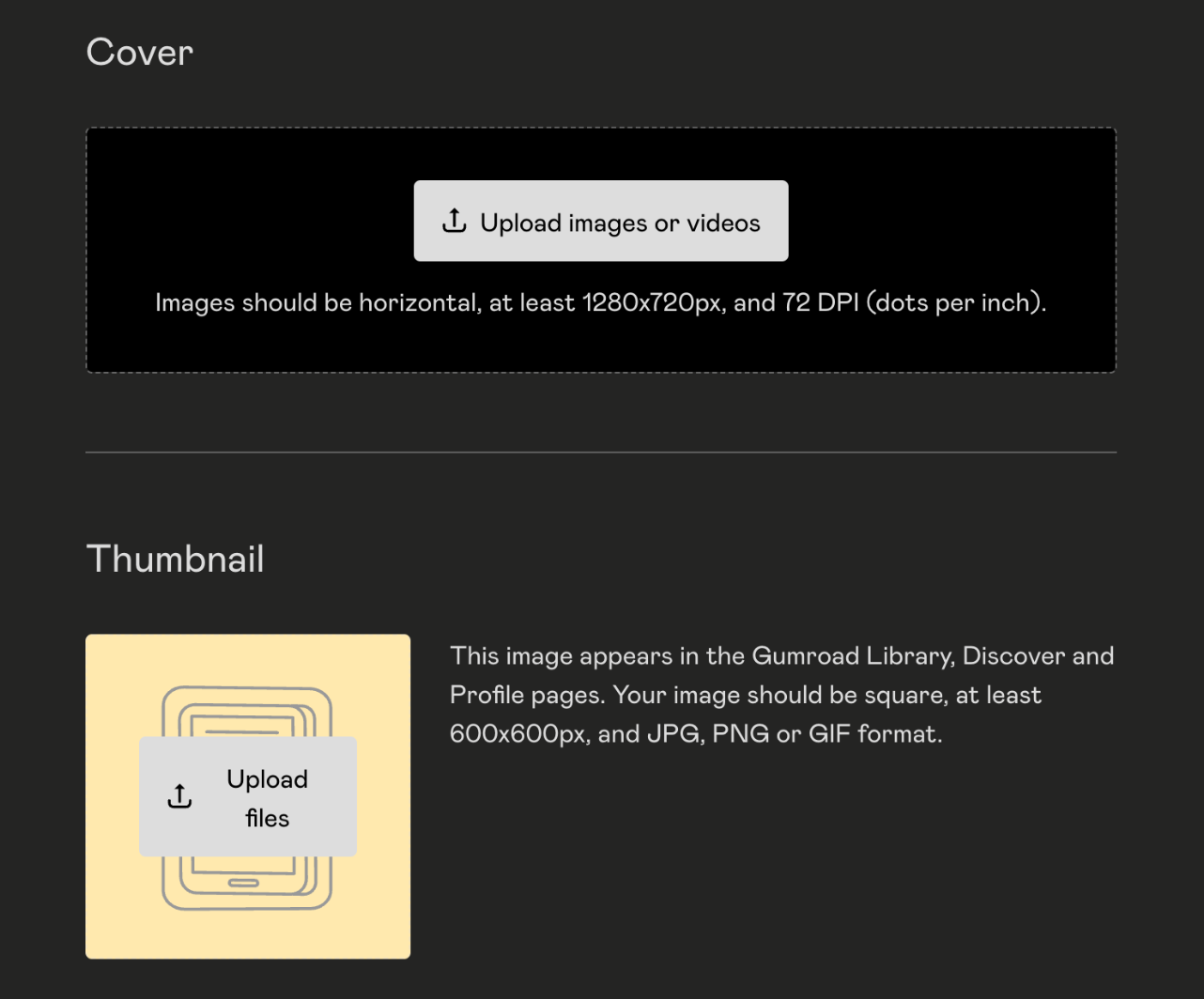
However, the look and feel of the site itself cannot be changed. Therefore, Gumroad store pages all end up looking quite similar, just as Ebay or Amazon store pages have a distinctive look and feel.
If you want more control over the appearance of your store then you can embed Gumroad widgets into your website and use the platform more as a payment processor and file delivery system. You can then focus your marketing efforts on your own web property, rather than driving traffic to the Gumroad store.
Engagement Tools and Customer Management
The engagement, analytics, and customer management tools provided by Gumroad are surprisingly comprehensive. The platform offers an audience dashboard that shows the contact details of customers and subscribers, details of what they've purchased and how much they've spent, as well as whether they requested a refund for any products. It's easy to export this information to use in third-party tools.
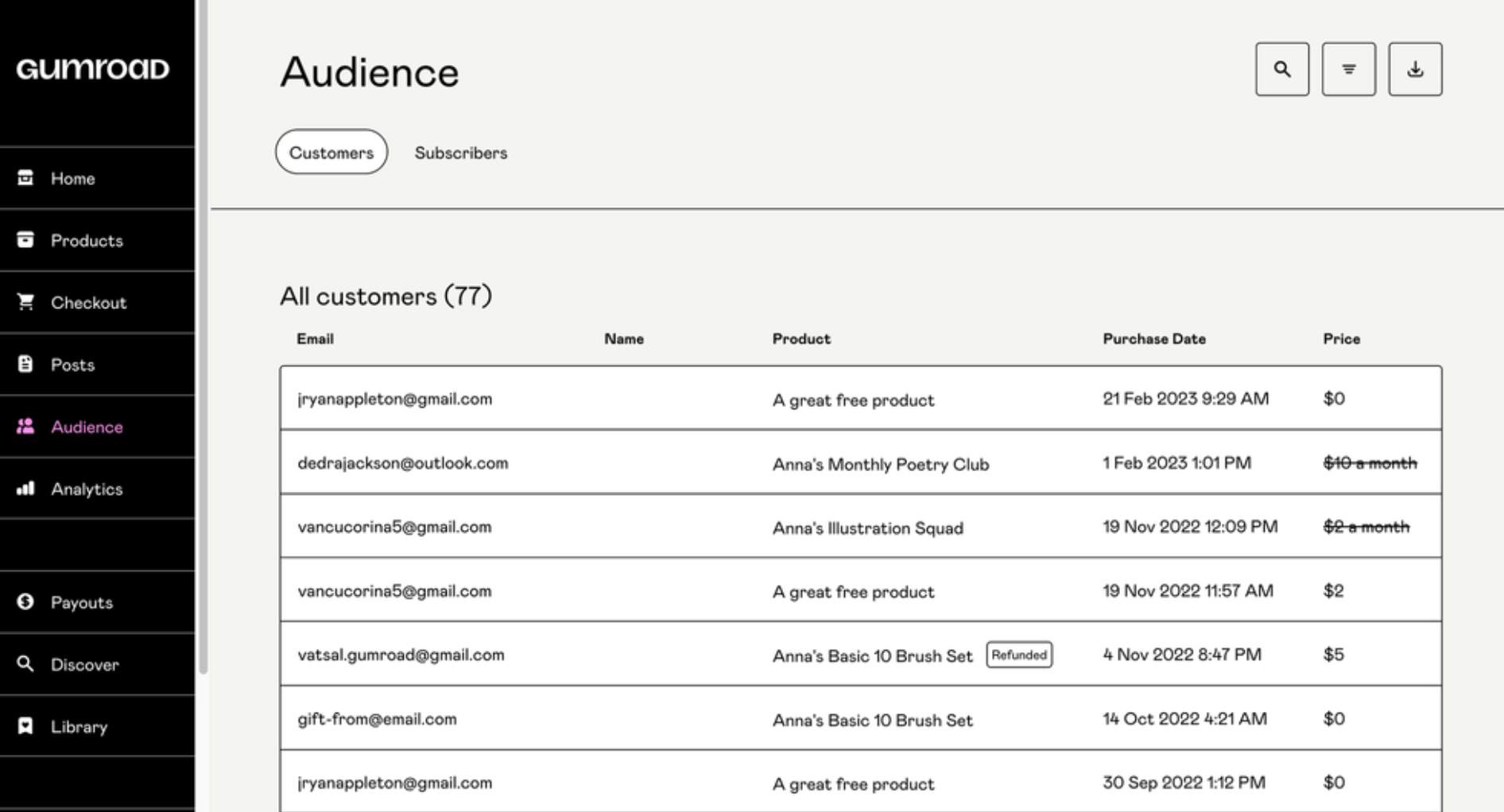
It also offers affiliate marketing tools, so sellers can hand out codes to affiliates, with the platform handling commissions. Finally, an Analytics tab offers information about your sales history and the performance of different products.
These features are available both via the website and the Gumroad mobile app, making it easy to manage your store while on the go.
Gumroad Customer Support
Both creators and followers can take advantage of the Gumroad Customer Help Center. This searchable knowledge base offers advice about everything from adding products to marketing, payments, and using Gumroad Widgets on your own web properties.
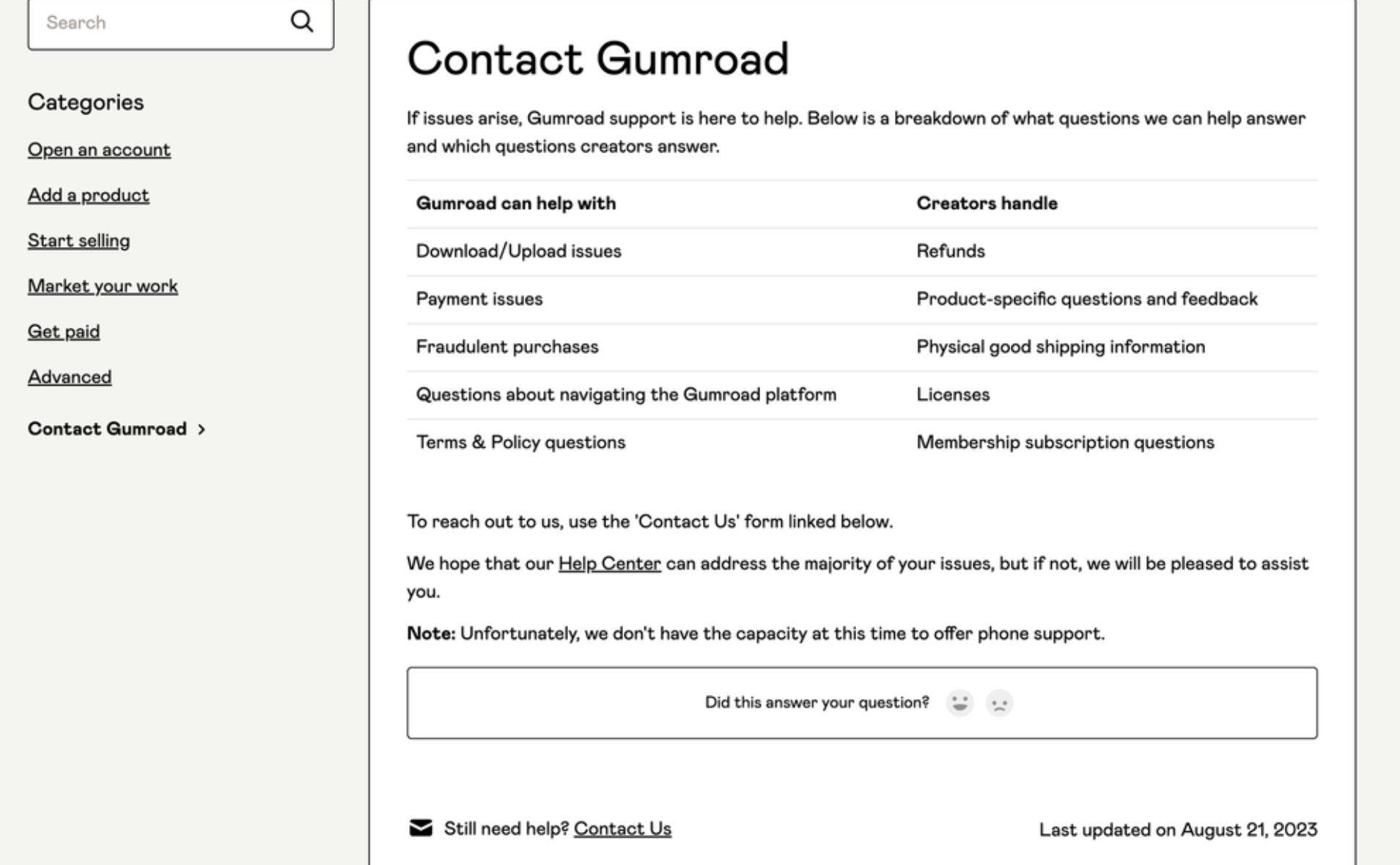
The platform provides a contact form for more complex queries not covered in the knowledge base. However, it does not offer any option for live chat or telephone support, which could be frustrating for creators who are faced with urgent account issues.
How Much Does Gumroad Cost?
Gumroad does not charge a membership fee, or a fee to list products on the platform. Sellers can get started with no up-front costs. The platform does charge a flat fee of 10% on all sales, and sellers will also have to pay a commission or fee to their chosen payment processor (PayPal or Stripe).
Creators also have the option of paying a fee to have their products shown more prominently in the marketplace. This is an optional extra, and is available only to established sellers who have passed the platform's risk review process.
What is Patreon?
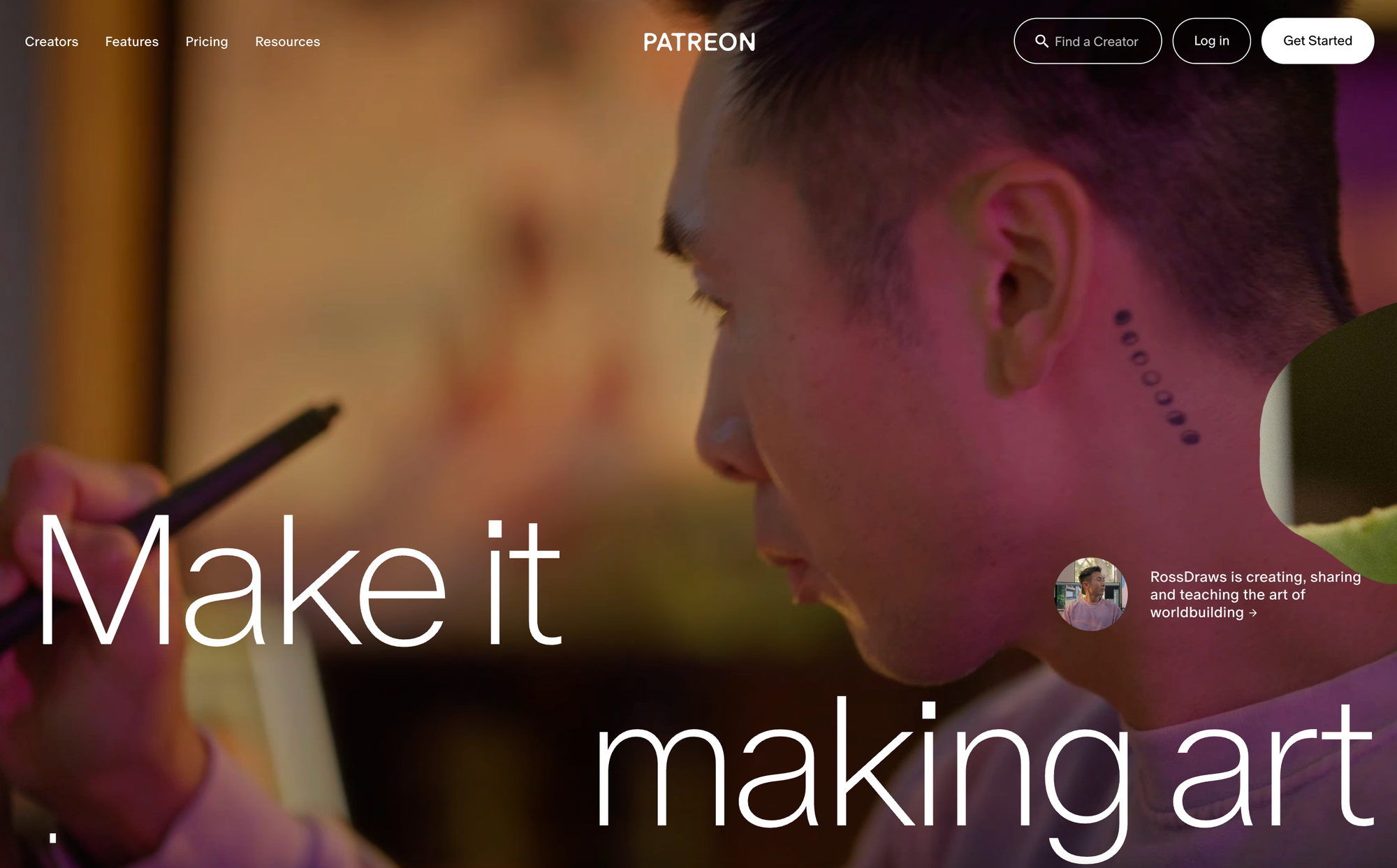
Patreon is a platform that helps creators monetize their fan bases. Unlike Gumroad, it focuses primarily on subscriptions, giving fans the chance to become "patrons" of their favorite creators by paying a monthly fee.
Creators can set up membership tiers and provide access to exclusive content or other rewards based on the subscriber's tier.
Who Can Use Patreon?
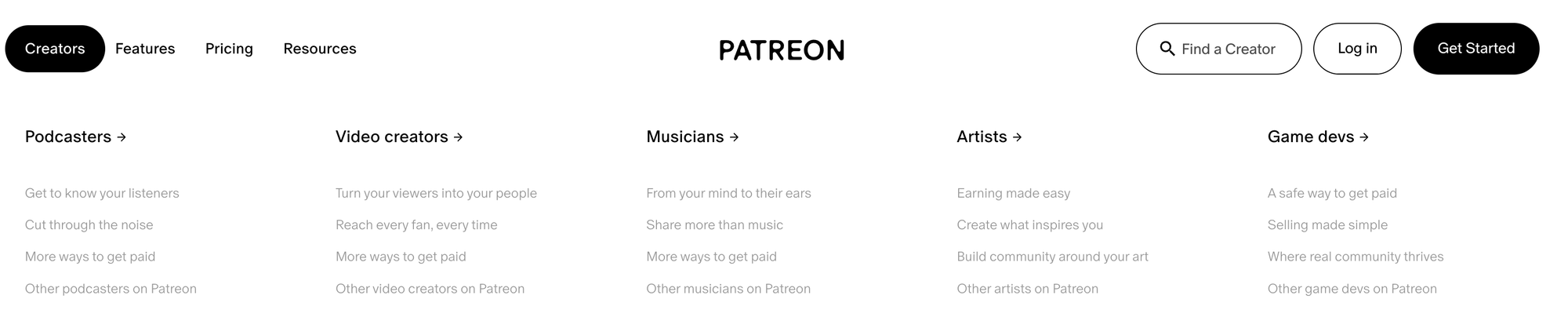
Patreon welcomes all kinds of content creators, although the platform is particularly well-suited to those who publish content frequently such as bloggers, journalists, or podcasters. The platform doesn't shy away from political discussions and potentially controversial works of art, but it does not permit hate speech, threats against individuals or demographic groups, or adult content.
How Does Patreon Work?
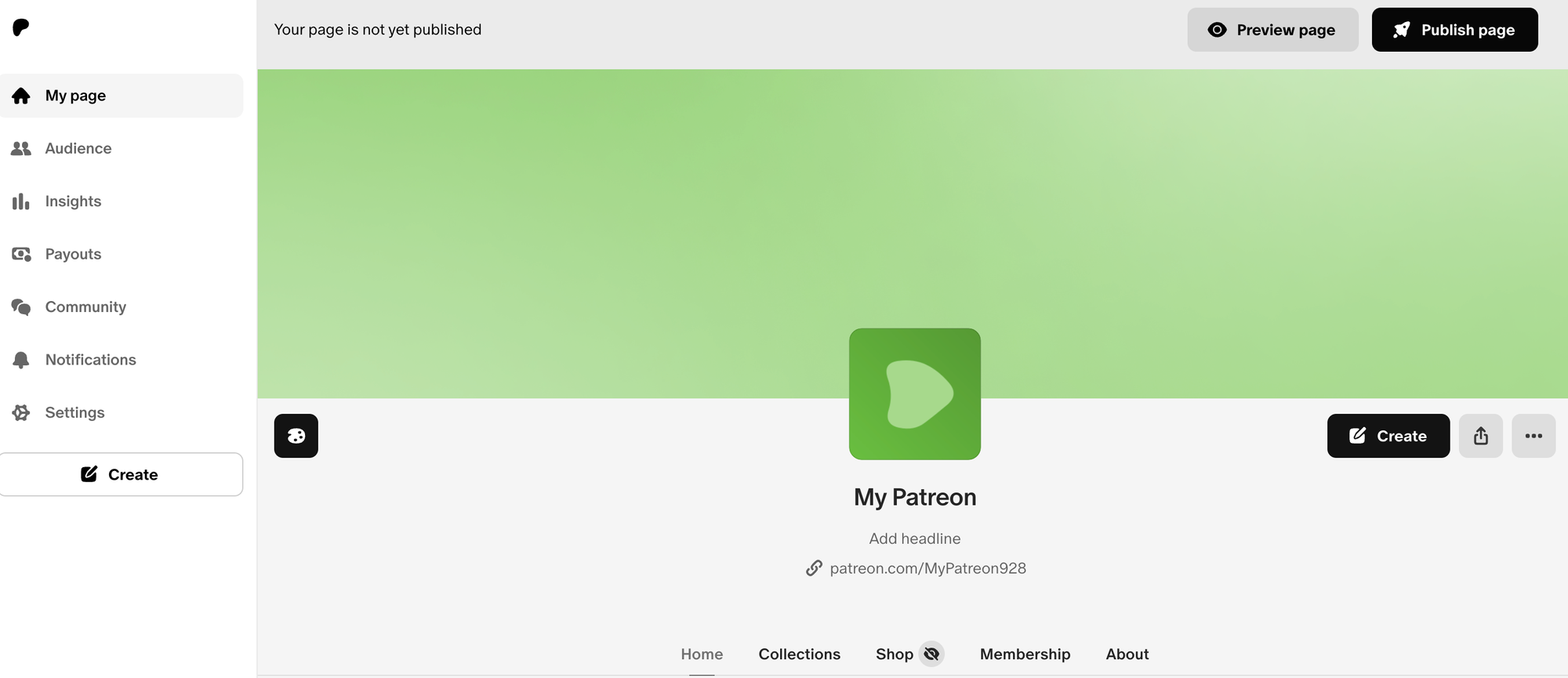
The main use case for Patreon is for creators with an existing platform to reward subscribers with early access to content, exclusive member-only perks, or access to gated content like members-only Discord servers. However, it is possible to sell content via the site.
Selling on Patreon
Like Gumroad, selling on Patreon is a streamlined, simple process. To sell content on Patreon, log in to your creator account, go to My Page and click Create. You'll be asked what type of content you'd like to create. The list of options is quite extensive: text, video, audio, image, link, poll or livestream.
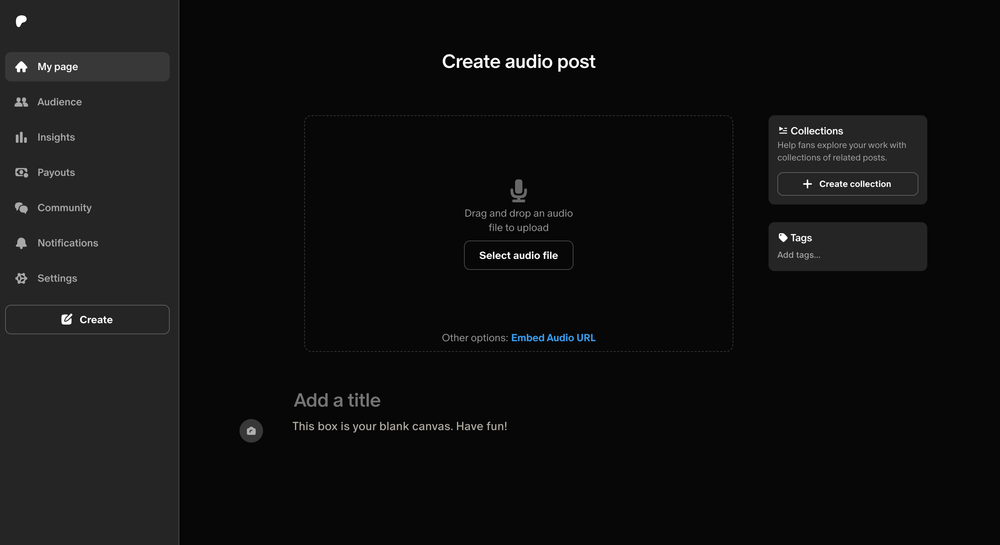
The option of selling a link makes it possible for creators to distribute content types not explicitly covered, such as 3D printer templates, or apps/video games.
After selecting a content type, you'll be asked to upload the file and provide a title, description and other information. Finally, you'll be given the chance to set the visibility of the listing, and publish the post immediately or schedule it for later.
Listings can be made visible to everyone or restricted to your paid subscribers.
Platform Customization
Like Gumroad, the customization options on Patreon are limited. Creators can change their header images, the color scheme of their pages, and the images and descriptions of the paid tiers they offer to members.
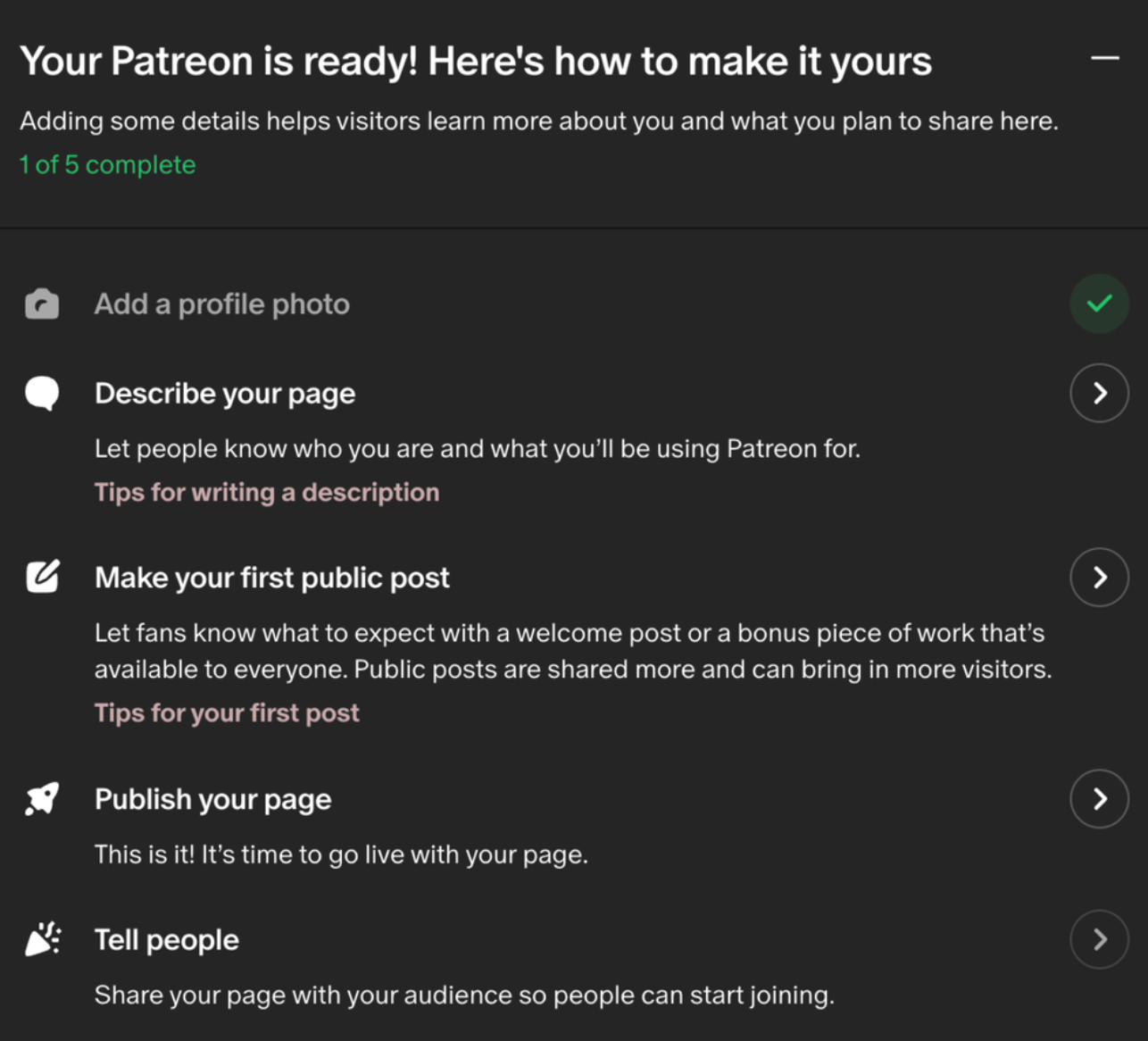
It's also possible to show or hide certain pieces of information, such as member counts. However, creators cannot make changes to the layout of their pages.
Engagement Tools and Customer Management
Patreon offers a good range of engagement and customer management tools. Firstly, the Relationship Manager page on the creator's dashboard offers information about a creator's current and past patrons, including the patron's email address, their membership status and their lifetime value. Creators can send messages to patrons from within the relationship manager, or export the details to use in third-party applications.
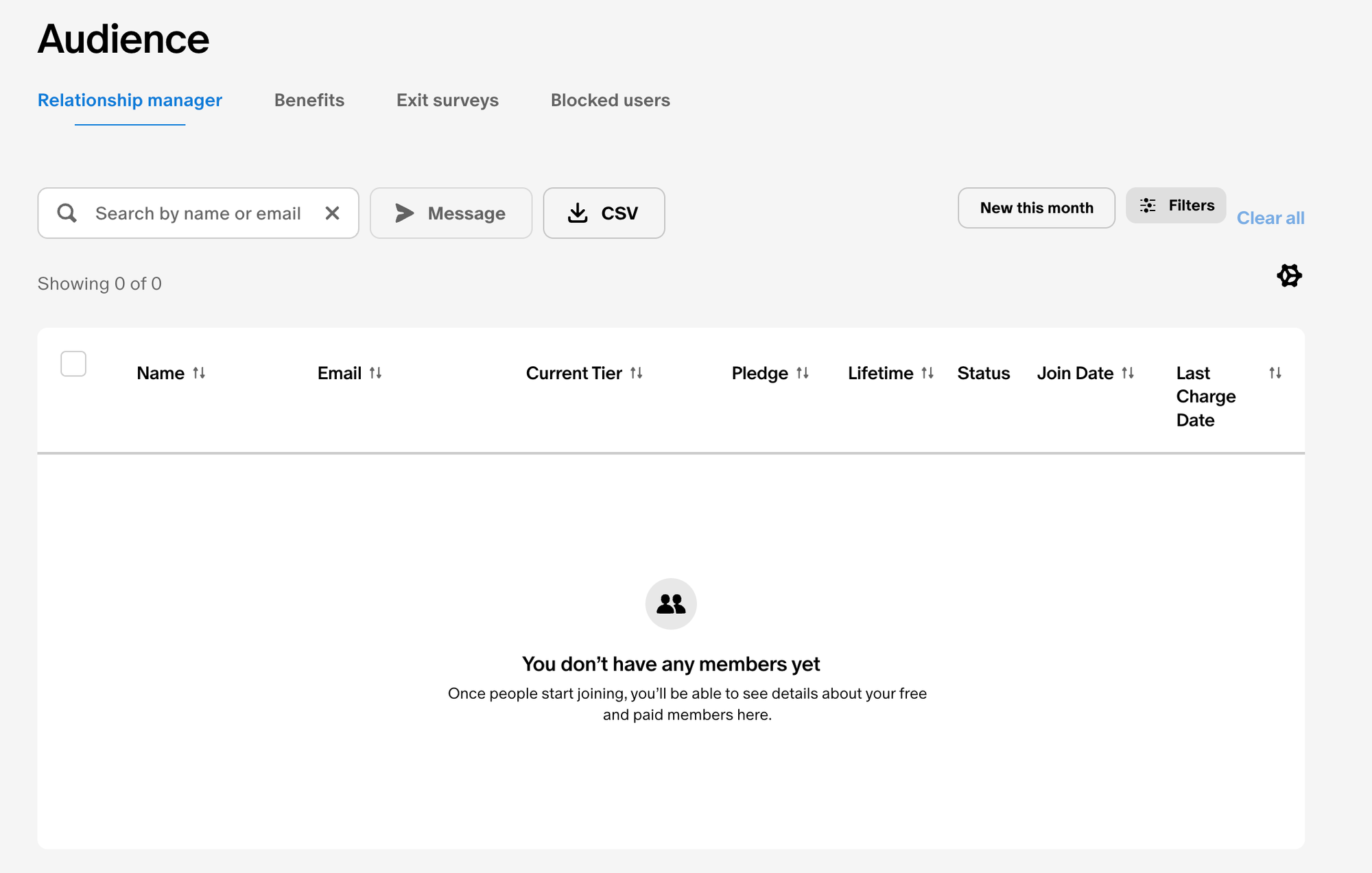
The platform also offers the option to block users, manage benefits, and set up exit surveys to collect feedback from patrons who are canceling their subscriptions. Then, there is also the 'community' tab, through which you can facilitate 'community chats' with paying members.
However, analytics features are limited. It's possible to track earnings and membership figures over time,
Patreon Customer Support
The customer support provided by Patreon is slightly more convenient than the support offered by Gumroad. In addition to a knowledge base, users have the option of contacting Patreon by email or on social media. Still. the platform does not offer live chat or phone support and may take several working days to reply to emails.
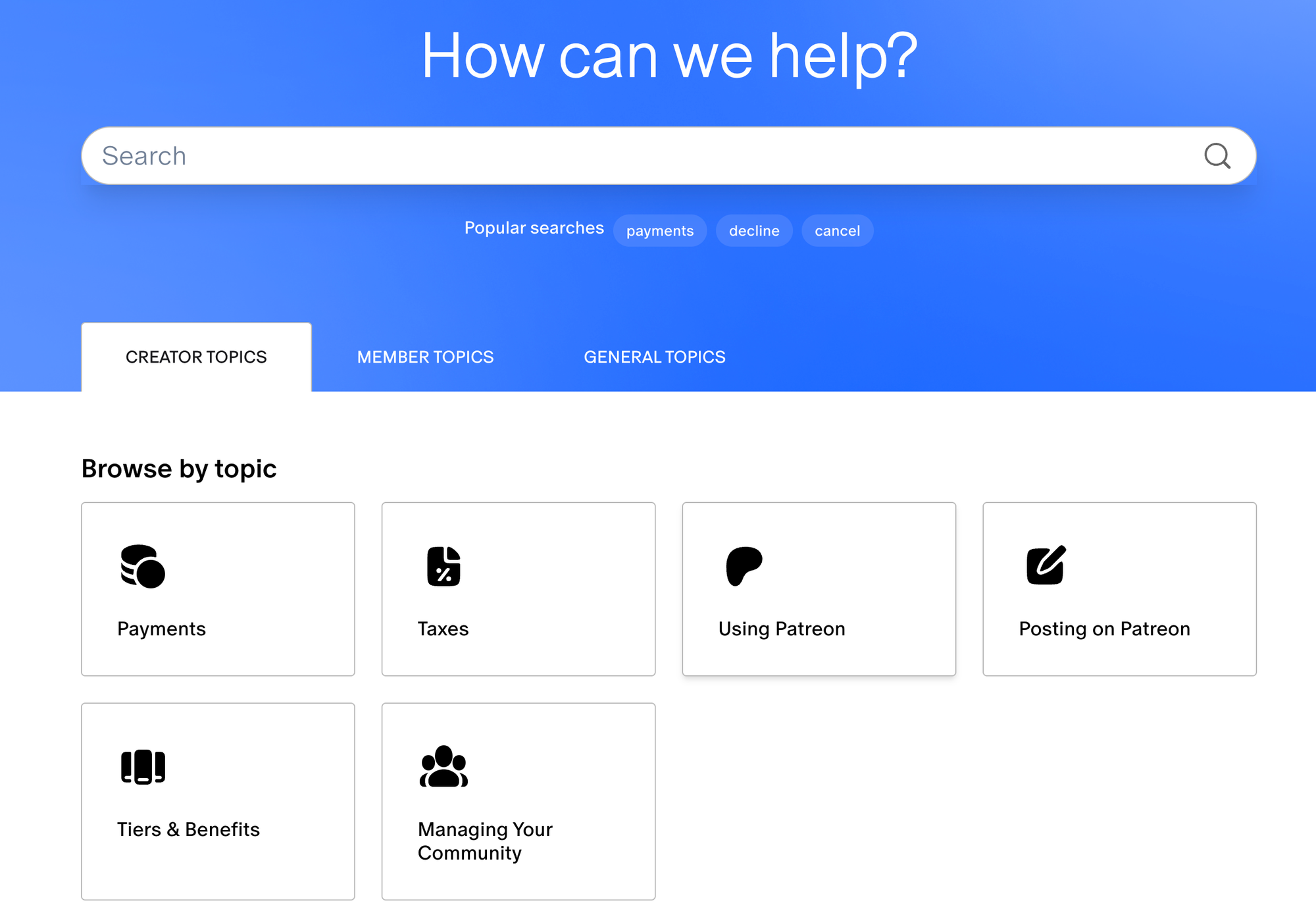
The support team aims to reply to support requests over X (formerly Twitter) within 1-2 working hours.
How Much Does Patreon Cost?
Patreon does not charge a monthly fee or any up-front fees for creators but it does charge a commission on all income earned via the platform. The commission is 8% for creators on the Pro tier, and 12% for creators on the Premium tier.
Most features of the platform are available to all users, regardless of the tier they're on. Creators on the Premium tier have access to some exclusive features such as a dedicated partner manager, team accounts, and merchandise.
The platform previously offered a Lite tier with lower commissions, but that option is not available to new creators.
Gumroad vs Patreon: Which Platform is Best for Monetization?
Gumroad and Patreon serve rather different audiences. Gumroad is a good option for creators who want to sell courses or one-off digital downloads. It can be used for subscriptions, but that's not its primary purpose. In contrast, Patreon is aimed at creators who are looking to get a more consistent audience of paying subscribers.
Advantages of Using Gumroad
- A simple, flat fee structure.
- Sell almost anything you can imagine.
- Embed the Gumroad widget on your website.
- Run a store with no technical knowledge required.
Disadvantages of Using Gumroad
- High commission fees.
- Limited customization options.
- The platform is less well-known than Patreon.
Advantages of Using Patreon
- An easy way to build a base of subscribers.
- Slightly lower fees for the Pro membership tier.
- Patreon handles payments for you.
- Withdraw to PayPal or your bank account.
Disadvantages of Using Patreon
- High fees for accepting credit card payments.
- The commission-based structure means popular creators pay more.
- The company discontinued its Lite tier, and gates some features behind the Premium tier.
An Alternative to Gumroad and Patreon: Whop
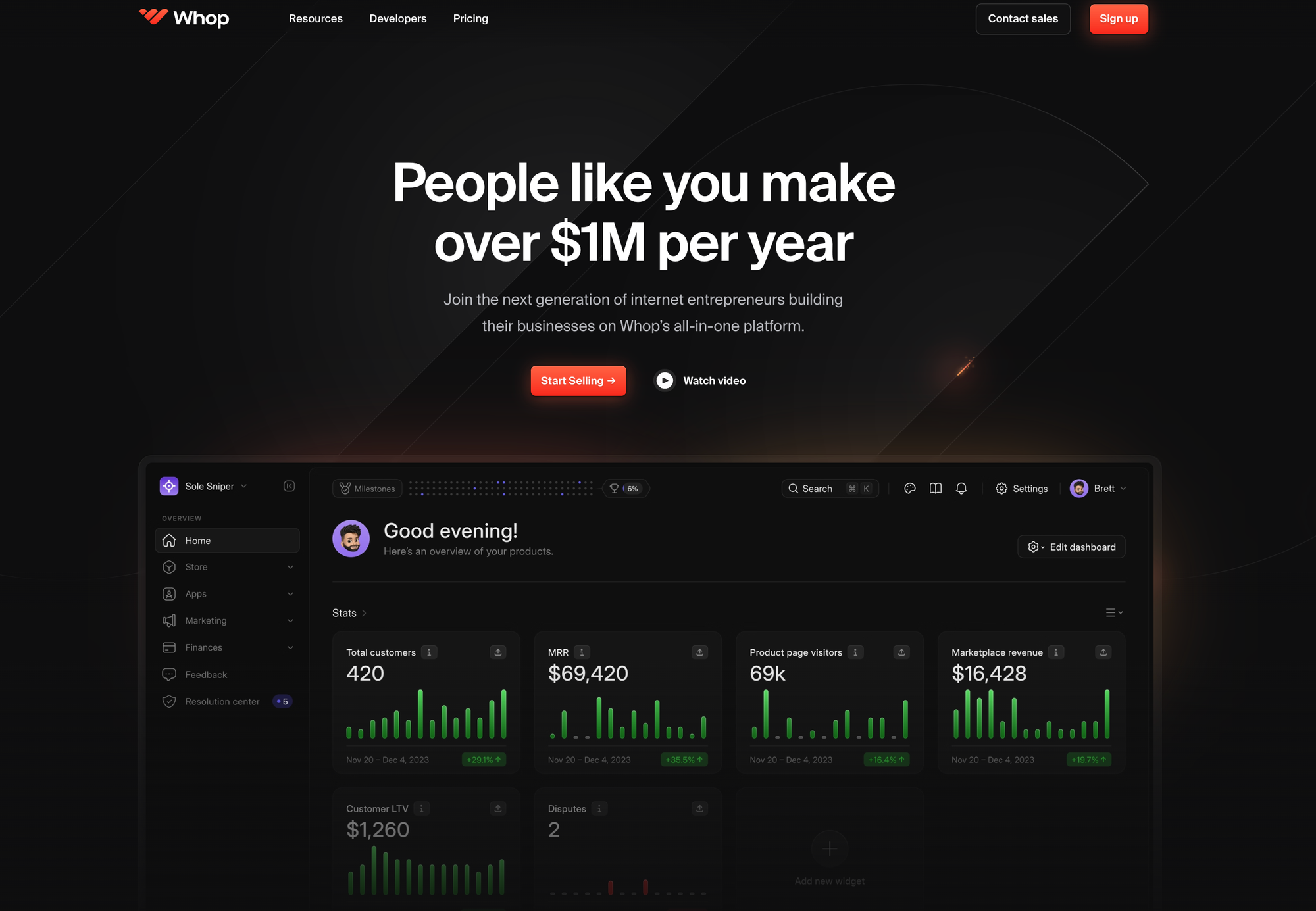
Creators who want more flexibility than is offered by Gumroad and Patreon may find Whop an appealing alternative. Whop is a digital marketplace that caters to all kinds of content creators. In addition to supporting text, videos, and digital art, it also allows creators to sell more specialized content such as membership to Discord or Telegram channels, apps, games, and even TradingView Signals.
Sellers can use a mobile app to manage their listings, and the platform is powerful and easily extensible. Whop offers an easy-to-use and versatile API to help developers and creators add new integrations to the site.
Compared to Gumroad and Patreon, Whop has several advantages:
- Low fees: The transaction fee is just 3%.
- More variety: The ability to sell web apps, SaaS products, community access and digital content helps creators branch out into new markets and monetize new ideas.
- Responsive customer service: Get the help you need, when you need it, instead of having to wait for an email or contact form reply. Whop's customer service is available 24/7, 365 days a year.
- Increased discoverability: The Whop marketplace has already processed more than $250,000,000 in sales, and has a steady stream of traffic from consumers eager to buy your content.
When you choose to sell content on Whop, you have the option of simply listing it on the platform or hosting it yourself. You aren't locked into a specific host, blogging platform, or CMS. This flexibility gives you peace of mind as you're in control of your follower list and your content.
Whop has helped thousands of creators earn over 250 million dollars by monetizing their content. What are you waiting for? Sign up and start selling on Whop today!
Frequently Asked Questions
Can you share free products on Gumroad?
It's possible to share products for free on Gumroad by offering a 100% discount code, or using the Pay What You Want feature and setting a price of zero for the product.
How do creators get noticed on Patreon?
Creators can promote their memberships by offering standalone products. Public posts are also useful, as these can be read and shared by prospective customers.
Can you sell self-published books on Whop?
Authors can sell their self-published books on Whop. Authors can choose the file format for their book, and upload watermarked previews to give prospective buyers a sneak peak of the contents of the book.