Making and selling PDFs can be surprisingly lucrative, and the best thing about it is that there's almost no limit to the type of content you can sell.
Ebooks? Check. Courses in PDF form? Sure, why not! Pre-made digital planners? Absolutely. Selling PDFs gives you a lot of flexibility and can become an excellent source of passive income over time.
With Whop, selling PDFs is easy—getting started only takes a few minutes. Below, I'll tell you everything you need to know to start making money today.
Why Selling PDFs Online Can Be a Money-Making Machine
If you want a revenue stream that's low-maintenance and scalable, selling PDFs can be a game changer for you. Once you've made a PDF, there's no limit to the amount of times it can be sold, and you don't have to factor in anything for shipping expenses or storage fees. Having virtually no overhead makes them a very high-profit margin digital product.
PDFs are also a highly flexible digital product. They can be used for everything from creative templates to educational resources to technical guides.
You can sell your PDF on any number of places online, but a platform like Whop lets you not only sell your PDF but bundle and upsell. Pairing your PDFs with things like interactive courses or quizzes can help you hike up the price considerably, and all of that can be done if you set up your own whop.
You can continue to build your library of PDFs and even roll them into marketing avenues like affiliate sales, or just automate the sales process altogether. PDF sales will continue to be a solid business model for as long as people are out there looking for easy, downloadable solutions to their needs or issues.
10 Types of Profitable PDFs to Sell
If you're ready to get started with selling PDFs, you need to first decide exactly what kind of PDFs you want to sell. If you have a special skill or area of interest already, then this might actually be an easy call for you!
But if you want to explore your options and see what fits your skill set best and how that aligns with the most popular selling PDF types, then keep reading. Here are ten of the most profitable types of PDFs that you can sell.
1. Ebooks
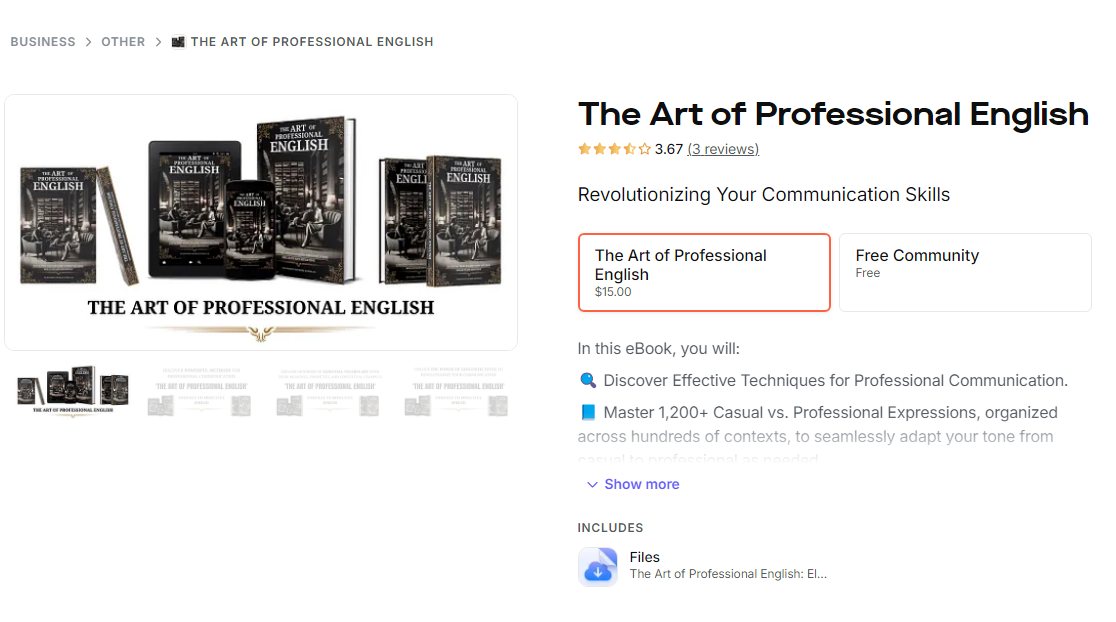
Selling ebooks, either fictional or nonfiction, is a great way to get an initial financial boost and also ensure passive income for years and years to come. Fun fact: The United States generates the most revenue from ebooks, a figure that's expected to hit $5.3 billion by the end of 2024.
Even if you aren't the creative type when it comes to writing books, don't worry. There's a constant craving in the world for in-depth knowledge about specific topics.
You can target your books toward niche markets and create how-to guides, tutorials, courses, or opinion pieces on things you're well-versed in. As digital products, you can also continue to update and supplement ebooks in a way you'd never be able to with a physical book.
Here are some of the best platforms to sell ebooks:
- Whop
- Payhip
- Gumroad
- Amazon Kindle Direct Publishing
- Smashwords
- Kobo
The pay scale for ebooks can vary with the specific book. The more niche and valuable the information it holds, the more you can charge for it. A fiction novel may sell for between $5 and $15 on a self-publishing platform, while a non-fiction book can sell for upwards of $50. If you invest money into a good cover image and professional proofreading and editing, you can potentially charge even more—but ebooks can be sold even without any upfront investment.
2. Courses
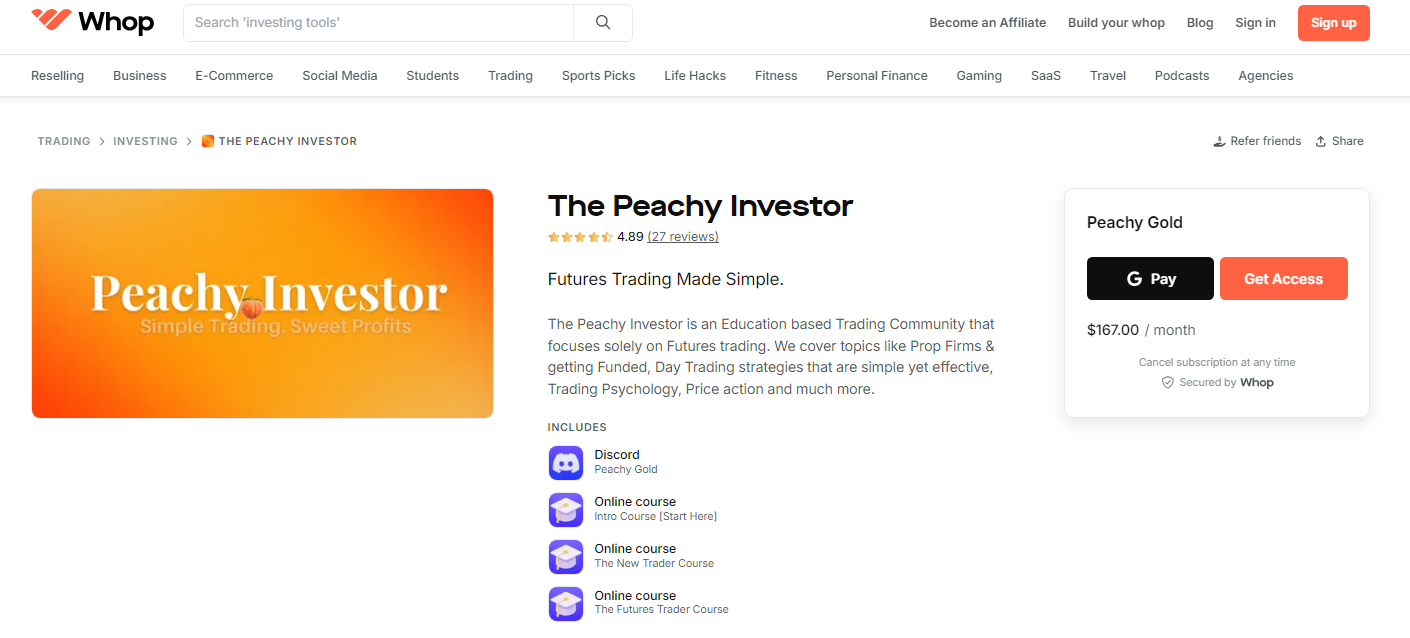
PDF courses are great if you have a specialized skill or knowledge that you want to monetize. Often people would like the convenience of an online course without needing to be locked in to specific meeting times or homework assignments; an online course done via PDF allows them just that.
Here are some of the most popular and widely selling online course topics:
- Wellness and health/nutrition
- Fitness and strength training
- Music
- Career training
- Digital marketing
- Academic courses
- Finance
- Cryptocurrency advice
An online course can be priced anywhere from $50 to $2,500, depending on the subject. For example, a digital marketing course could sell for $200 on the right platform.
The best way to make the big bucks selling PDF courses is to sell them as part of a larger subscription service. With Whop, you can sell access to multiple things at once, such as your PDF course and one-on-one coaching services as a bundle.
3. Handbooks and manuals

At the intersection between ebooks and courses, you'll find handbooks on all sorts of topics.
When designing a handbook or a manual as a PDF to sell, it's important to research and plan what you want to write out. You can use the formatting of a PDF to split your guide into different chapters and sections. Don't forget to include graphical elements like infographics, diagrams, and charts to give the whole thing a bit more pizzazz and make it more reader-friendly.
Here are some price ranges for common types of handbooks and manuals you could sell:
- Technical manuals: These can be for coding or software guides, among other things. Technical manuals can sell for between $20 and $500 and above, depending on how technical your knowledge is.
- DIY: DIY manuals can explain common things you can do as a layman to improve the functionality, value, or aesthetic appeal of your house. These sell for between $10 and $100.
- Personal finance handbooks: If you're into finance, you can sell handbooks on all sorts of hot topics, including things like how to budget, pay off your debt, or invest. Basic advice can only net you $10, but specialized tips are worth their weight in gold and can sell for $200 or more.
- Business manuals: You can provide insight into how to start a business. Depending on how thorough your advice is, you can make up to $70 for a business manual.
4. Coloring books
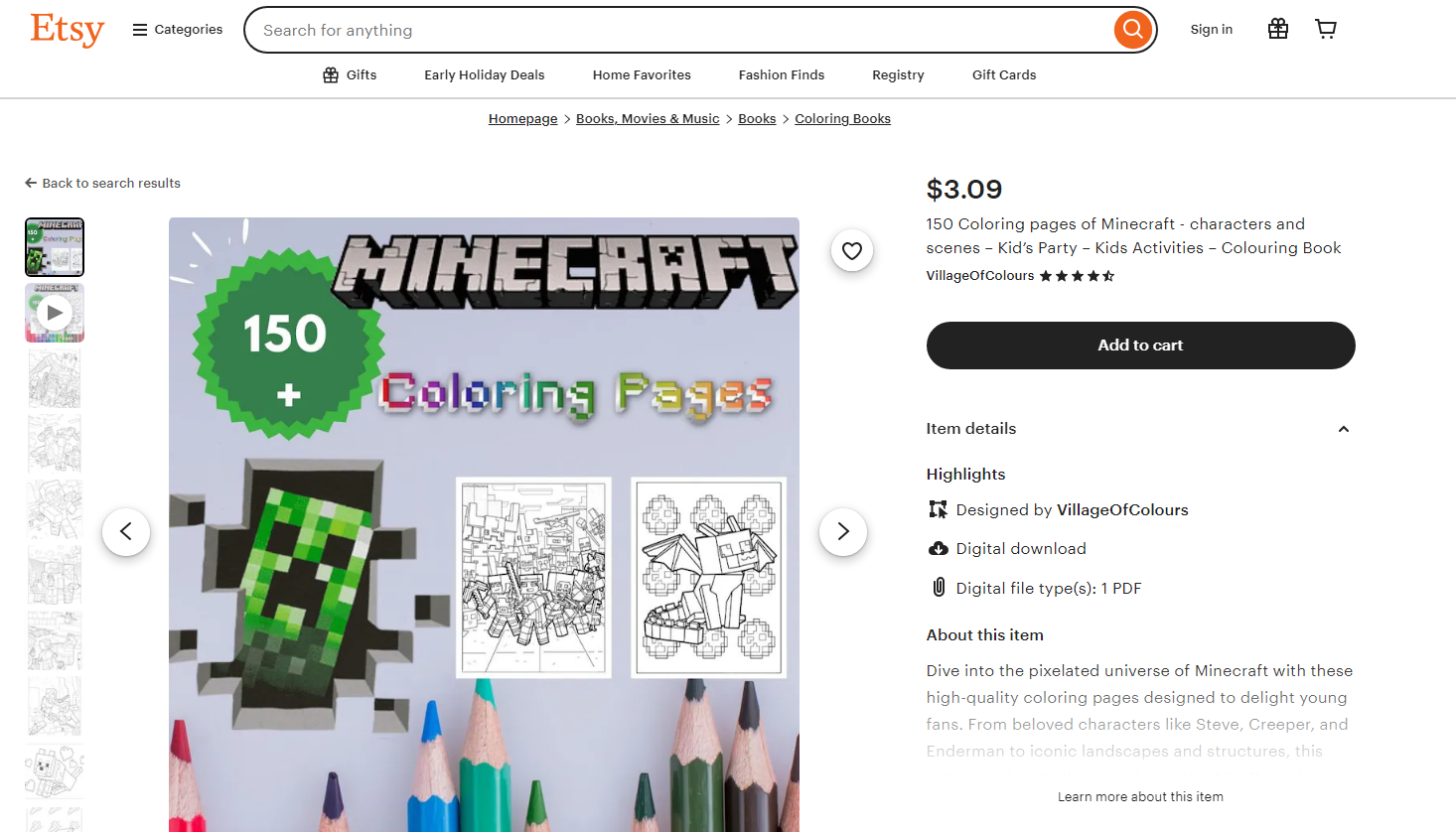
Coloring isn't just for kids. Whether you go down the route of selling cute cartoony pages for children or elaborate designs for adults in need of a break, selling coloring PDFs is a solid option for some passive income down the road.
A good idea is to choose a theme to center your PDF around. For example, you could design a coloring book full of animal pages for kids, or a more detailed, architecture-based one for adults who want to use coloring as a means of stress relief.
Coloring books and pages typically sell for $2 to $20. You can take your hustle a few steps further with Whop. Just start offering bundles of coloring books or pages that all fit a theme.
With tiered pricing, you don't have to charge a flat fee for the whole thing—instead, set different prices for a single book and a discounted price for a bunch of them to upsell easily.
5. Trackers
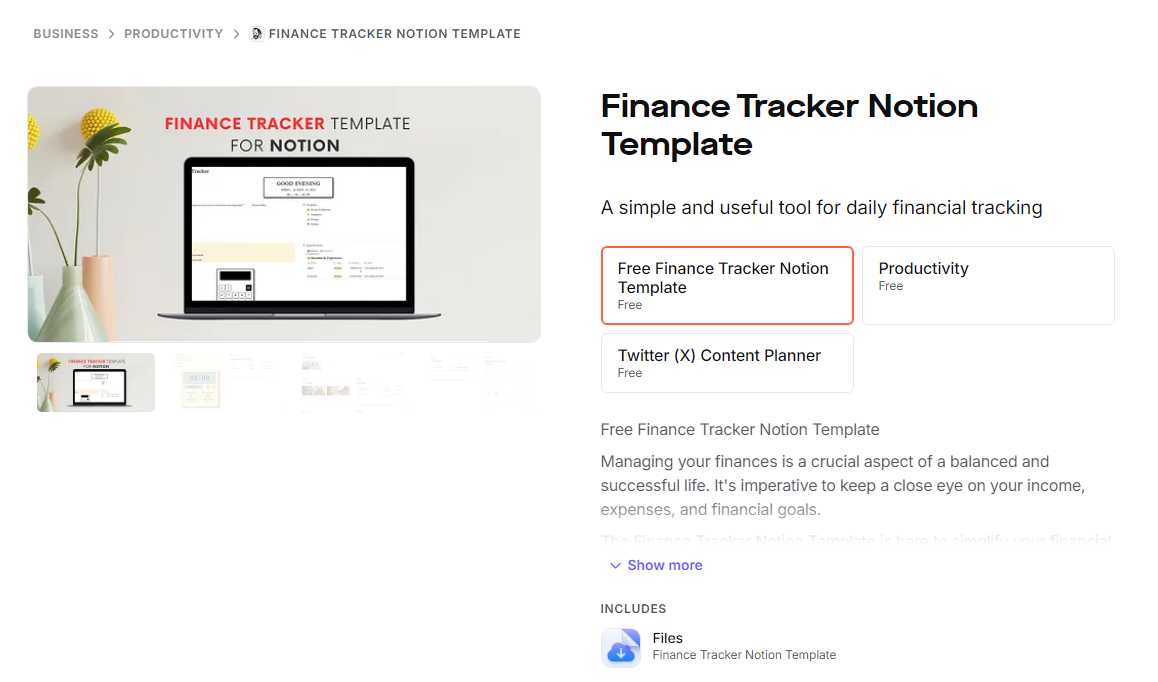
A tracker is like a journal for a very specific purpose—which is, as the name would imply, keeping track of something. People use trackers for personal accountability and just to help organize their lives a little.
Here are some of the common types of trackers you'll find for sale online:
- Online shopping
- Hydration
- Book reading goals
- Habit tracker
- Nutrition
- Financial savings
- Budget
- Mental health
Trackers are definitely an evergreen option, perfect for passive income. One well designed tracker page can continue to appeal to people for as long as you keep selling it.
6. Journals
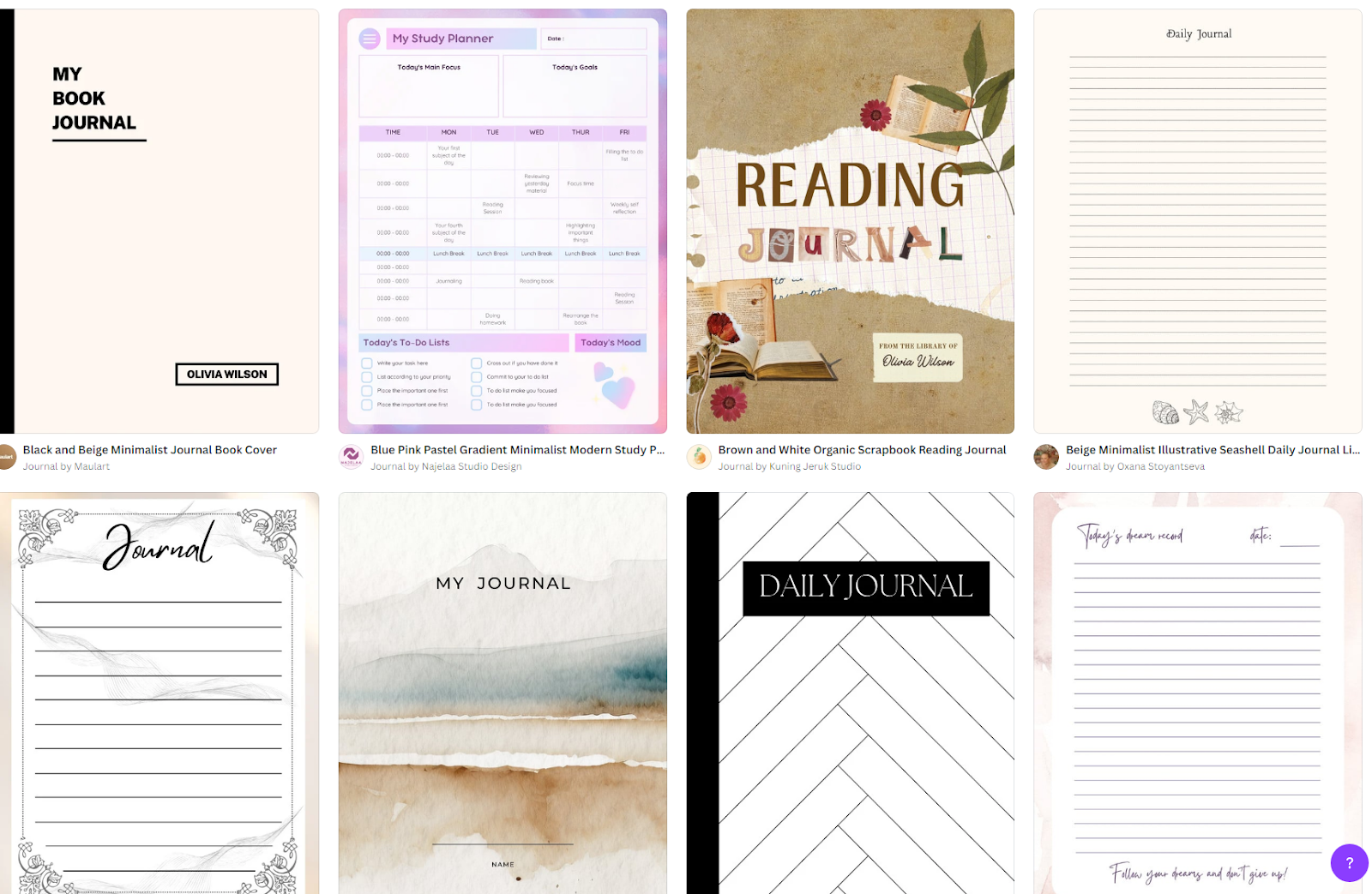
If you want to design something a little less specific than a tracker, you can go for a journal. This might seem simple on the outside, because what is a journal except blank pages for the user to fill? But when creating a journal, you can offer some unique ways to make yours stand out above the rest.
- Incorporate themes and prompts: Most of the time people who want to journal also enjoy having their thoughts organized, so giving them some structure can be a good selling point. This can include themes like a journal specifically for tracking moods, for a specific life journey like pregnancy or getting married, or a journal combined with budgeting or fitness tracking.
- Offer customization: You can upsell the basic document that anyone can download by offering users the option to customize the pages. For example, you can include people's names on the page or the cover, or offer quotes on a specific theme sprinkled periodically throughout the book. Editable journals are also a thing, and they also happen to be a popular Private Label Rights (PLR) product.
- Develop your brand: If you design a series of journals or prompts that all lend to the same theming and all fit the brand you've designed for yourself, then you can start to carve out brand recognition for yourself. People who like your style are more likely to repurchase in the future or tell others about your store.
- Sell bundles: You can combine journals with things like weight loss trackers, or even add them as a freebie when people join your exclusive paid community.
7. How-to guides
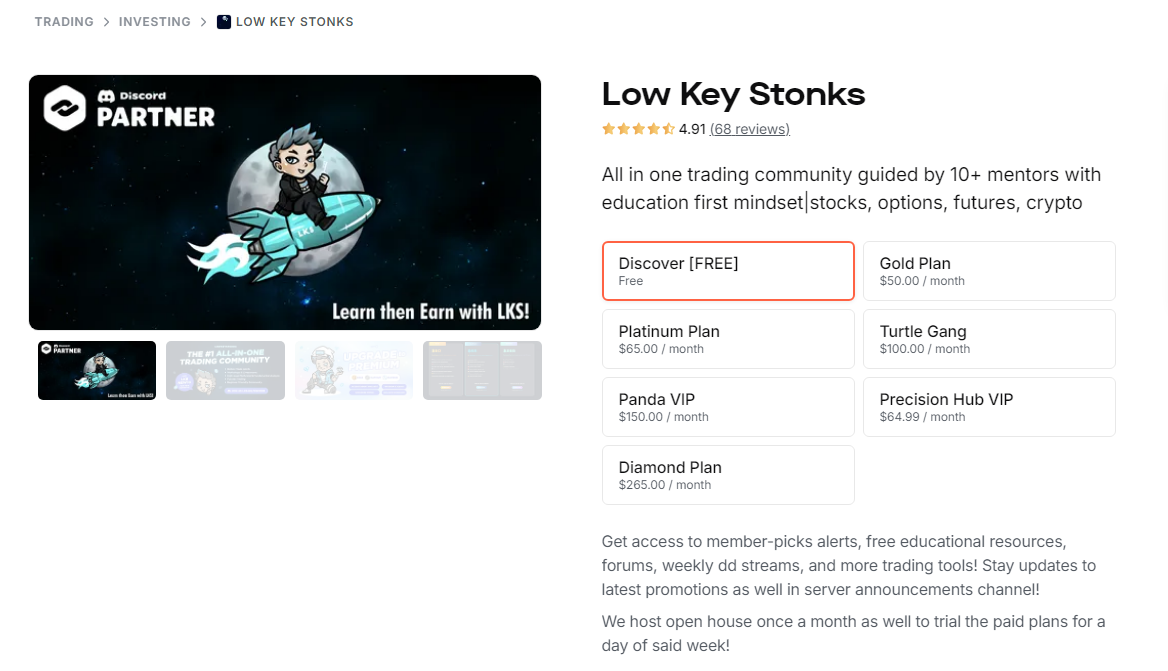
How-to guides differ from manuals and handbooks in that they usually take a specific problem or need and address it, instead of being a catch-all guide on a subject. Your how-to guide should be titled something simple and direct, that tells potential customers exactly what will be contained within the pages.
The pricing on a how-to guide can vary depending on the technical skill that went into making it, and the length of a document. If you're giving someone general advice, like how to start a blog, you can consider selling it for as little as $5 and as much as $50; it all depends on how much value you think the customer will get out of the guide.
On the other hand, specialized how-to guides can really help you rake in some serious money. Take Whop creator Low Key Stonks, for example—they offer how-to advice on crypto and trading. They've set up multiple pricing tiers and PDFs are just one part of that. Creating a cohesive platform as opposed to just one or two files is the best way to make money online.
8. Recipes
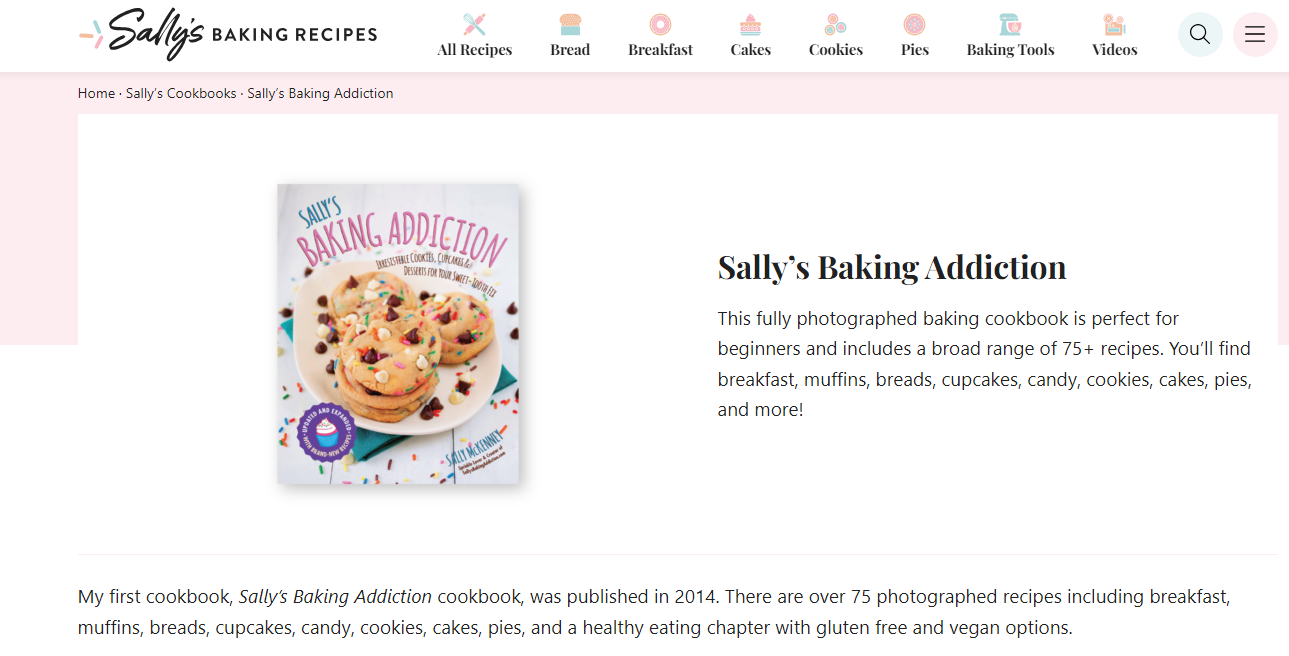
Whether you're a professional chef or just a major foodie, putting together whole books of recipes can be loads of fun. These types of PDFs are very marketable, and you can charge more by catering to a specific niche.
You can also charge more for an element of verifiable science and nutrition information as it relates to specific diets. For example, a keto cookbook that explains not only how to put the meal together but what elements of the meal are healthy can sell for more than just a basic recipe.
Recipe PDFs can also be bundled with shopping trackers, nutrition trackers, and journals that involve food prompts or relate food back to personal experiences. This wide variety of options makes pricing very flexible.
9. Workout plans
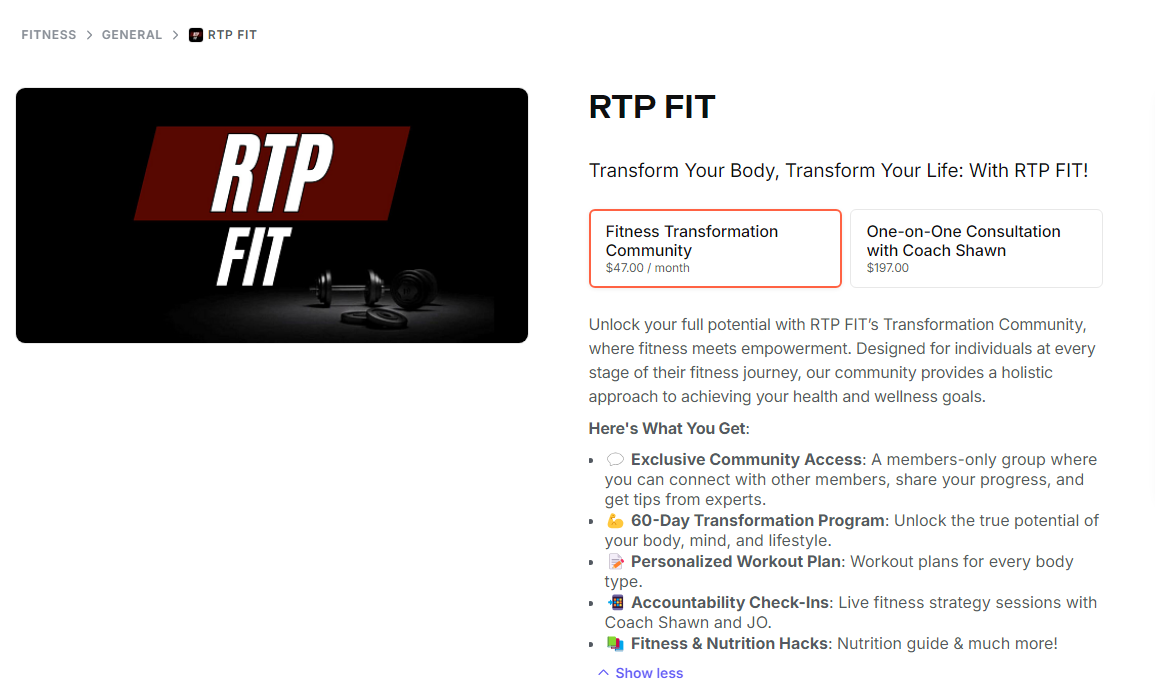
Many people want to get fit. If only it was as simple as just wanting it hard enough, though... As people are always looking for new ways to stay (or get) in shape, you can make bank on selling workout plans in PDF form.
On the other hand, as lots of people want these types of products, many also try their hand at making and selling them. That's why it's important to try and niche down. Explore things like:
- Seated exercises
- HIIT strength training
- Full body transformation
- Hot yoga
- Post-injury workouts
- Pregnancy yoga
- CrossFit
If you've got more time, you can make a lot of money as a fitness guru on Whop. Creating your own platform lets you sell things like PDFs, courses, coaching calls, group classes, or even access to a motivational fitness Discord server. Members of your community can always talk to you and each other by using the Chat and Forums apps on Whop.
10. DIY patterns
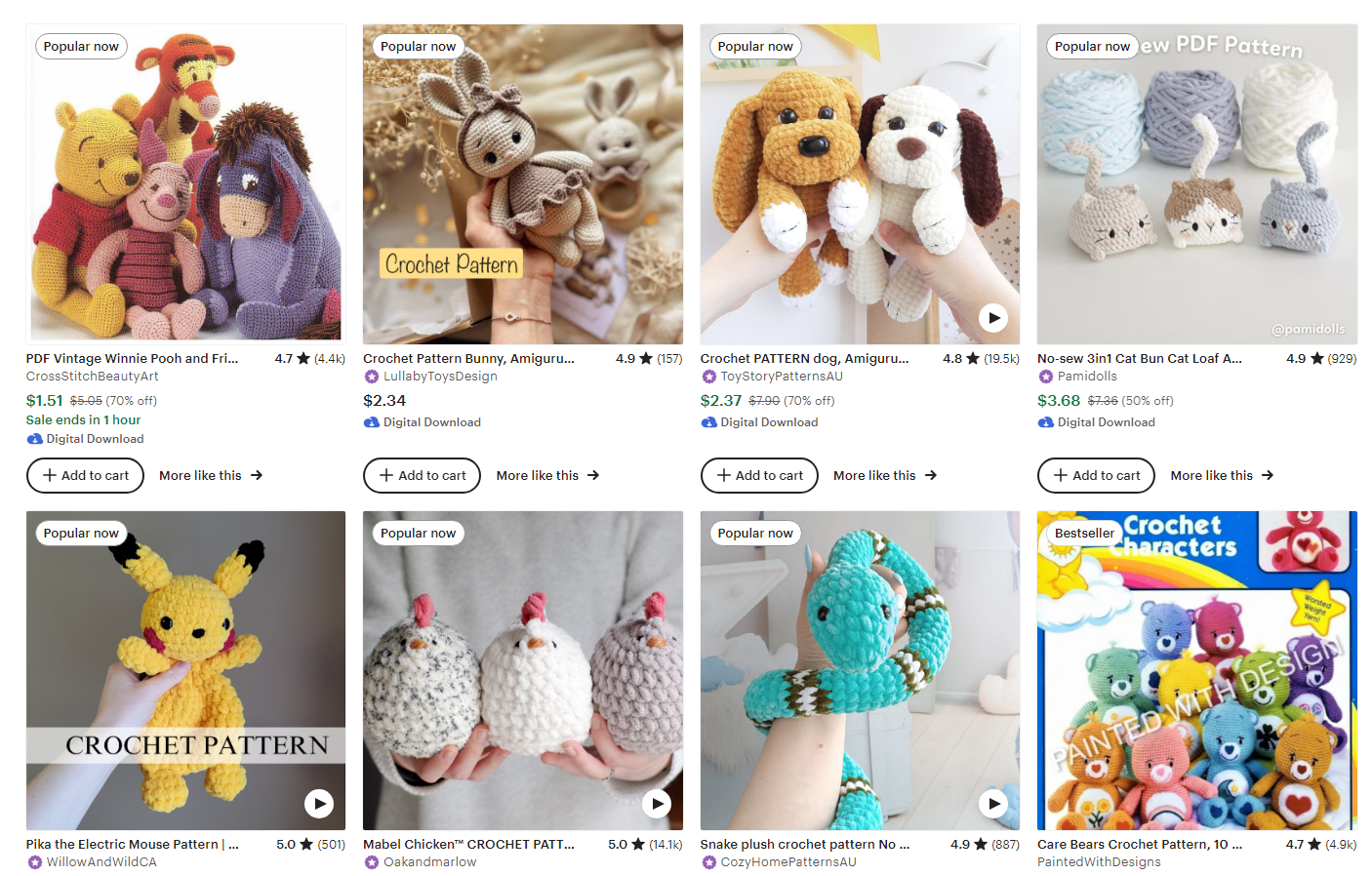
Crafting isn't just a thing our grandmothers did—it's going through a real age of renaissance. Both myself and my ever-growing stash of yarn (that I somehow never find the right project for, but still need to buy more of) can attest to that.
Knitting, sewing, crocheting, needlepoint, home decor, DIY furniture… You make it, they'll buy it. Pattern PDFs may seem like more of a hobby—after all, you'll need to think up the project and make it first, then take high-quality photos of it to show it off. But once your pattern is out there, it can circulate the internet and get thousands of sales before you ever need to update it. In fact, you never have to update most of them at all.
Get creative with your marketing for these. Many crafters turn to platforms like Reddit or Facebook groups to show their completed projects. I can guarantee that if you're good, there'll be a flood of people asking for patterns in the comments, at which point you've got yourself a sale.
How to Create Your PDF in Just 5 Steps
Once you've decided what kind of PDF you want to sell, you get to move onto the next step: actually creating it. This might sound intimidating, but don't worry, it's easier than it seems!
In this next section of our guide, you'll learn the five easy steps to creating your PDF.
1. Choose a platform to create your PDF
The best platform for you depends on how comfortable you are with the design process, and what type of PDF you're making. Here's a quick comparison of three of the best platforms to use.
Adobe InDesign
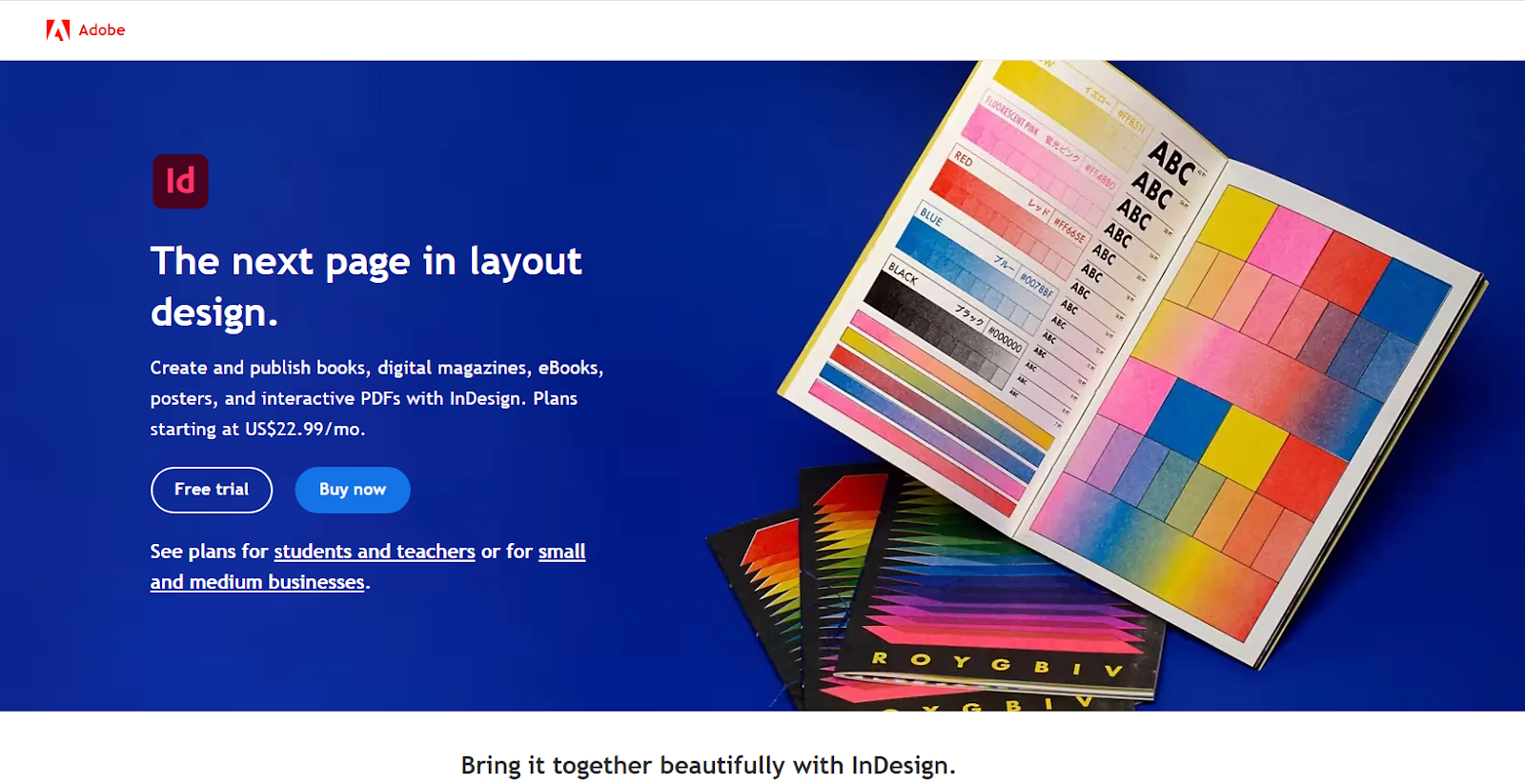
Adobe InDesign is a tool for professional designers. If you're brand new to designing documents, this one might be too steep of a learning curve for you. Once you do master it, though, you'll enjoy the advanced features!
| Pros | Cons |
|---|---|
| Professional levels of customization | Not beginner friendly |
| Adobe Suite integration | Requires installation |
| Large project support | Higher initial expenses |
| High quality export options |
Google Docs
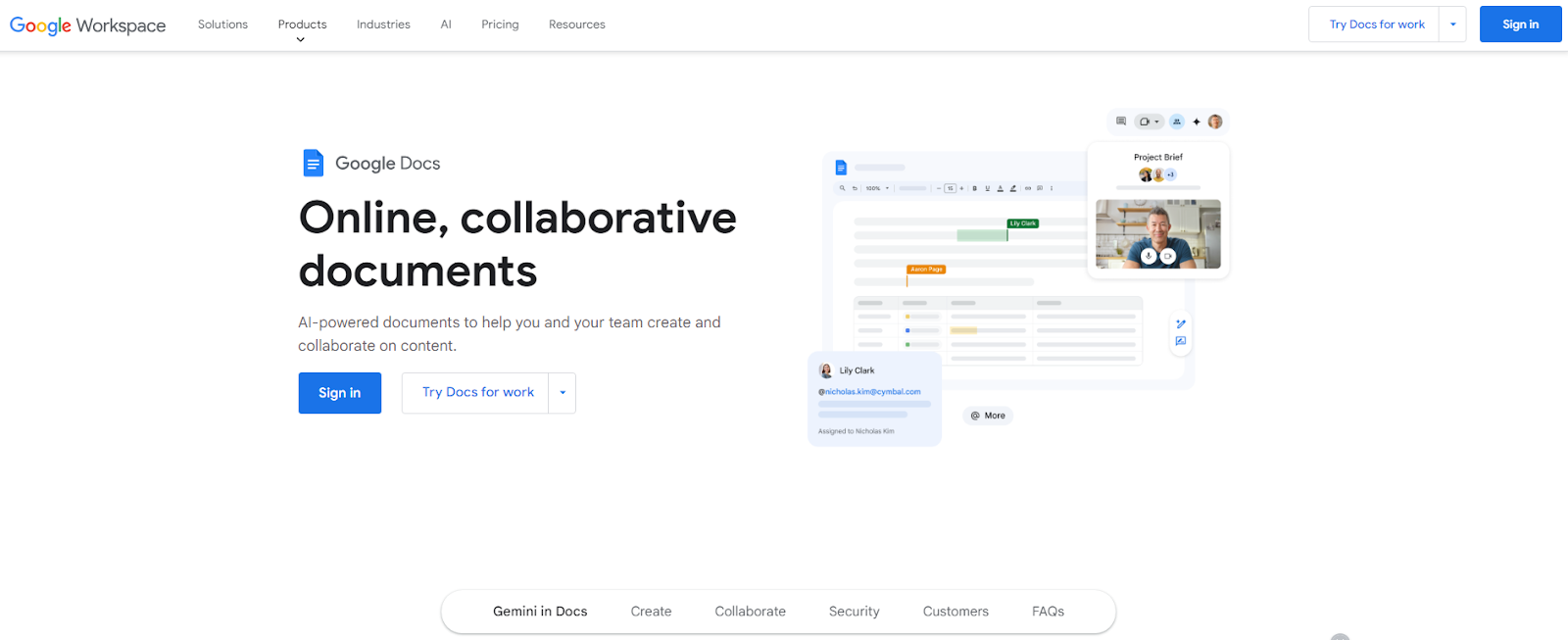
Google Docs is the best option for someone who wants to make relatively simple, text-based PDFs. It has a lot of collaboration features, but it won't offer you the best flexibility when it comes to a design-heavy document.
| Pros | Cons |
|---|---|
| Free to use | Limited design features |
| Simple and intuitive | Limited customization ability |
| Auto-save | Low image resolution availability |
| Cloud-based |
Canva
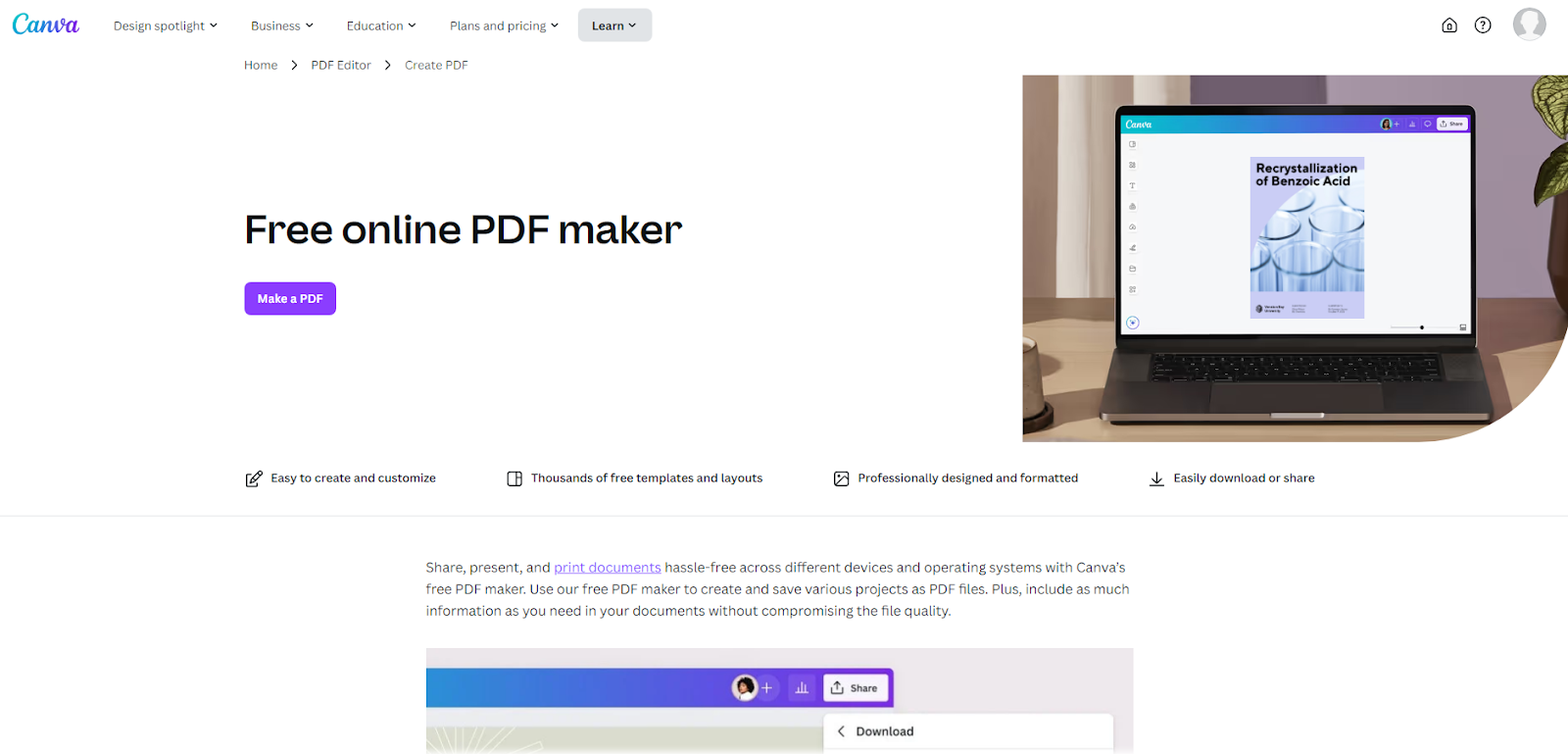
Canva offers a middleground between a good range of design elements to pick from, but not being too hard for a beginner to pick up on. Canva also has a good pricing setup, with a free tier to get you started and paid features for later on when you can support the additional overhead.
Personally, I've written a few ebooks in my life and I usually used a mix of Google Docs and Canva. GDocs does the job when you're writing something, and Canva is super easy for making things look good.
| Pros | Cons |
|---|---|
| Premade template library | Limited Customization |
| Offers free plan | Low image resolution for free users |
| Accessible for beginners | Cannot handle complex documents |
| Collaboration options | |
| Cloud-based |
2. Add your design elements
Every PDF you design to sell will have some level of design elements to include, even if they're basic ones. Once you've chosen the platform, you can move on to deciding aspects like headings and subheadings, images or graphics to add visual appeal, fonts, colors, and layouts.
You can even add subtle designs to the background to add a little bit of flair! Ideally, you'll want to find a mix of elements that add aesthetic value or substance. Avoid a PDF that looks too busy, though.
3. Input your own branding
Branding is important. You'll want to make sure you've decided on your own personal branding design that can be a throughline across everything that you create.
Here are some branding elements to consider:
- A logo, brand colors, and fonts that stay consistent.
- A footer with contact information for you.
- Your business name/logo on every page.
- A call to action page that tells people how to subscribe to your newsletter or follow you on social media.
4. Read and review
Reading and reviewing might not be the most exciting process of creating a PDF, but it's definitely an important one.
Pesky typos and grammar errors have an alarming tendency to sneak onto the page when you're not looking. My usual process for this is to write first, then self-edit, then wait a day and read the whole thing again. I always spot a few things to fix once I've slept on it.
There might still be errors even after a meticulous editing process, so a fresh set of eyes can help, be it a friend or a professional editor.
There are also programs and websites you can use to do this, like Grammarly, Quillbot, and Grammarcheck—but don't trust them blindly, as they tend to be wrong sometimes.
5. Save your PDF
The final step of saving your PDF might sound easy, but there are a few things to keep in mind. Each PDF creation platform might have its own process for how to save it, requiring some trial and error to figure out what you want your final product to look like.
Take into consideration file size and resolution with regard to how the document will be used. If it's meant to be printed out (like a tracker or coloring pages) then you can get away with a lower resolution and file size, whereas for something that might be read exclusively online (like a manual or an ebook) you don't want to sacrifice resolution quality.
Once you've saved your PDF, you should also test out your PDF on various devices, screen sizes, and browsers. This is just a final step to make sure there are no cross-platform issues, and everything looks exactly the way you want it!
The Easiest Way to Sell PDFs: PLR Digital Products
If you're the type of person who always loves a cheat code (not judging—same here!), you'll enjoy the idea I'm about to share with you.
The easiest way to sell your PDFs is to purchase Private Label Rights (or PLR, for short) digital products.
With PLR products, you purchase pre-written templates, guides, and ebooks. The key here is that the licensing deal you and the creator agree to allows you to customize and edit these products in any way you like. The creator makes money by selling the item to you, and you make money by selling it to the general public.
The most important aspect of PLR products is that you have to actually customize them. Because there is no exclusivity agreement in the purchase, the creator could be selling the same templates and starting files to the people who are or will be your competition. The edits you make to the original files must enhance them in a way that makes your version stand out from everyone else's.
Selling Your PDFs in 4 Easy Steps
You've finally made it—you're ready to sell your PDFs. But like anything else, there are some things to consider as you get started. Here are a few steps you should take to make sure that you're optimizing your time and energy.
1. Choose a sales platform
Once you get ready to sell your PDFs, you need to figure out what sales platform you'd like to use. You do have multiple options, though some may be better than others depending on the type of PDF you're selling and how many additional sales options you want.
Amazon KDP
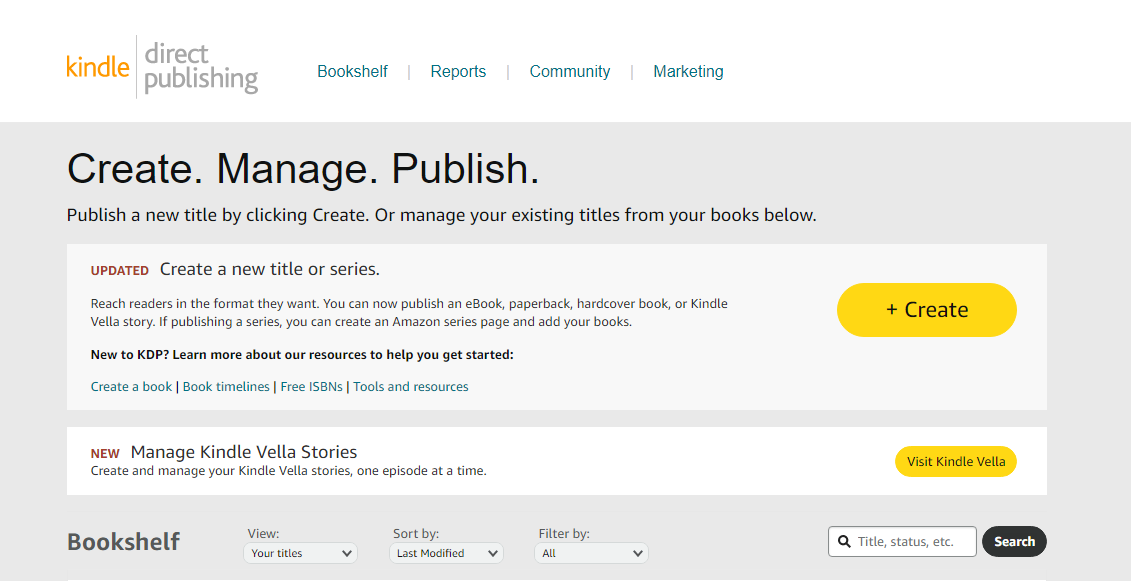
With Amazon KDP, you have the benefit of tapping into the internet's biggest global marketplace. Amazon KDP also comes with a variety of built-in tools for promoting your content.
That may sound good, but do keep in mind that Amazon also takes the heftiest cut. In exchange for utilizing its reach, Amazon will offer 35% or 70% in royalty rates for each sale you make.
While you do technically have a choice, there are limitations either way. The 70% royalty rate includes a delivery charge (which can be higher if your PDF is more graphics-heavy), and only applies to eBooks priced between $2.99 and $9.99. Anything over that is automatically a 35% royalty rate.
Sell on socials
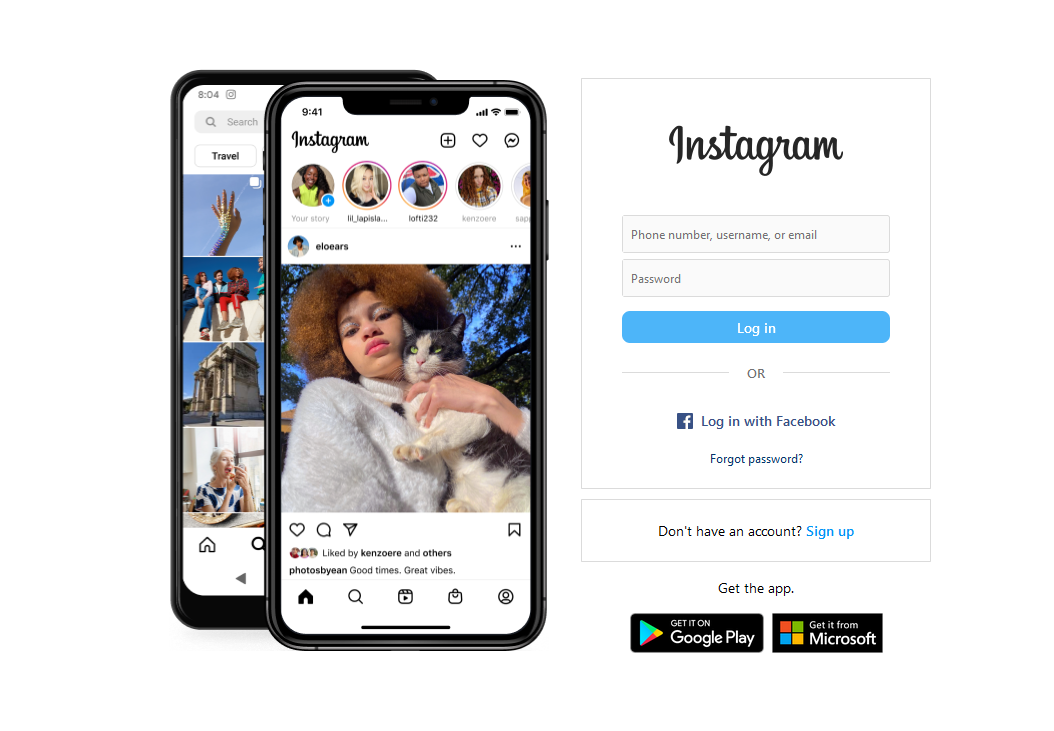
If you're up for doing everything as a one-person show, you can always just sell your PDFs on your own social media. This is a better option if you're someone who already has an audience on TikTok, Instagram, or Facebook.
Just keep in mind that when you choose this option, you're truly responsible for everything, and that can be a lot to handle. You'll be dealing with payments, fulfillment, and customer service. All that stuff can quickly turn a pleasant side gig into something akin to a full-time job.
Etsy
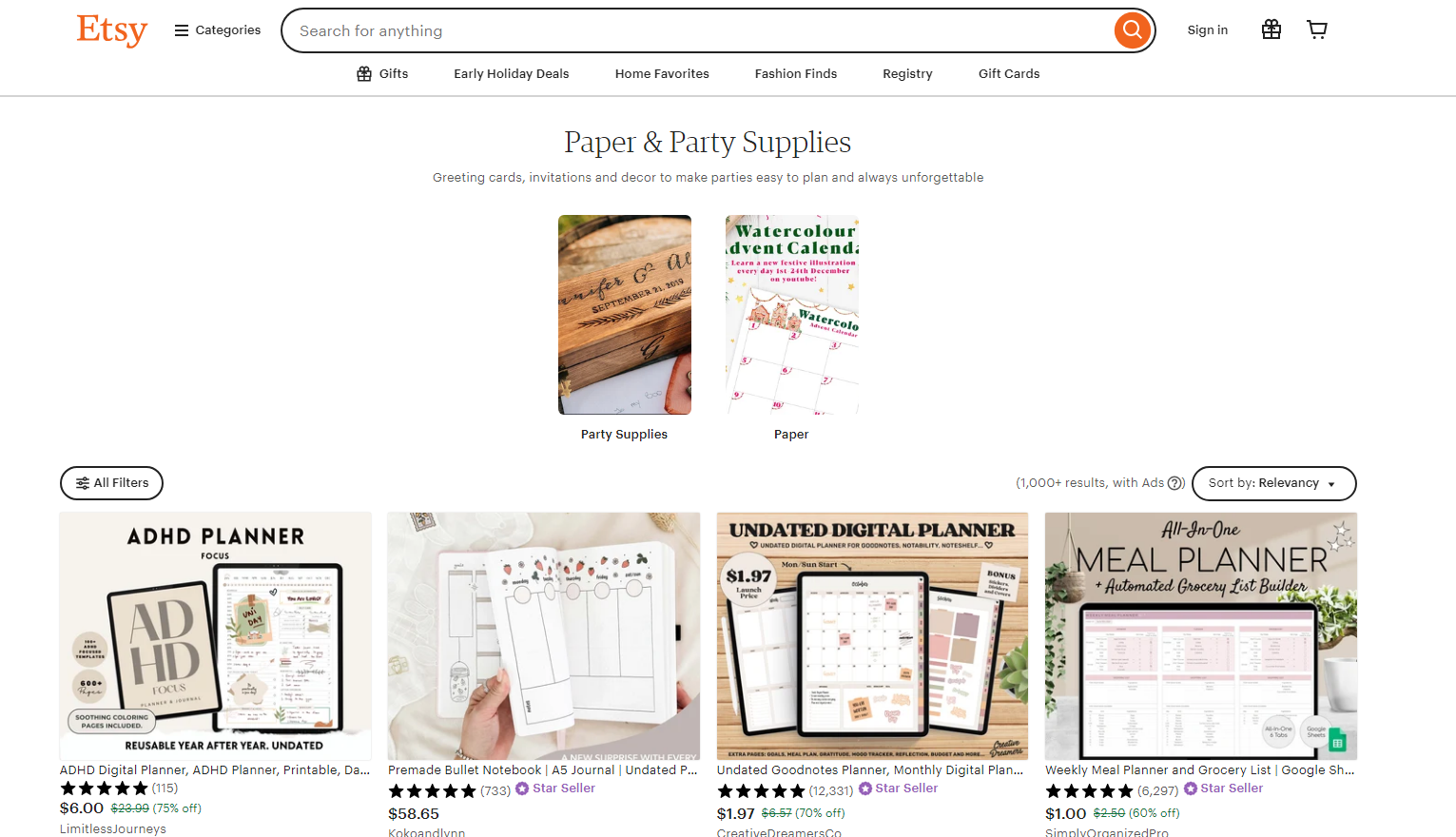
Etsy is a website known for its creative niche, making it a good pick for selling items like coloring pages, planners, and recipes. Etsy users tend to want more of a handmade touch to what they buy, and you can design your products to reflect that.
Unfortunately, you might not do so well putting technical manuals or handbooks on Etsy. If you're not sure, do a search to see if what you want to make is already represented there.
Etsy also comes with a heftier price tag at 6.5% of the total order, as well as a flat rate listing fee of $0.20 cents per listing. It really adds up over more than one listing.
Whop
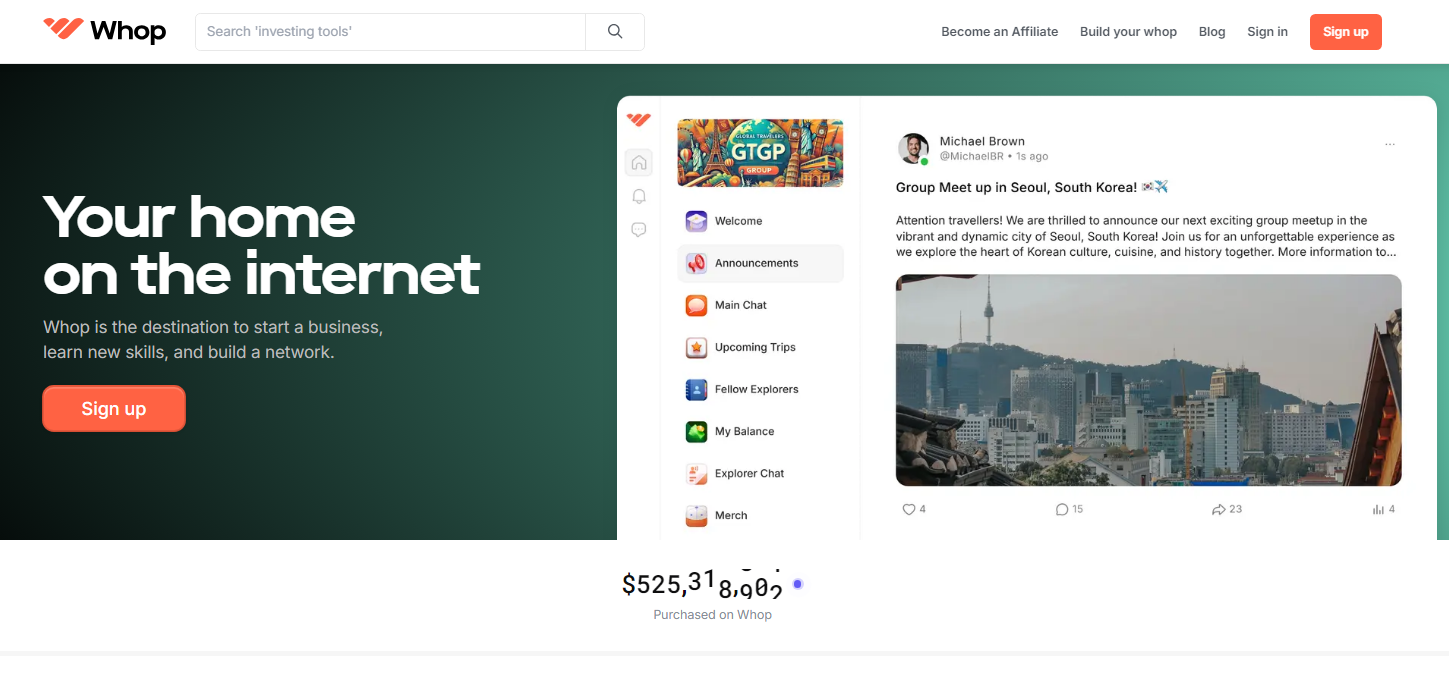
Whop stands out from the rest of the options in that it is a more community-driven platform than Amazon or Etsy, but it does still offer you a lot of the stress-free features that you wouldn't get from selling on your own via social media.
The best thing about Whop is the fact that it's so flexible. It's not like Etsy, which is tailored toward the creative side of things—although it can be. It's not a social media platform where you sell through live streams, but you can do that if you wish. Whop is here to help you sell your PDFs, no matter the content, the way you want.
It's also super scalable. With Whop, you can take it easy and sell PDFs (or bundles of them) at a price of your choosing. You can also offer a subscription-based service that lets you sell updates to your PDFs on the regular. But there are ways to go even further.
For example, you can set up a whole platform—your very own whop—that helps you transform your PDF business into a place where you can sell ebooks, courses, community-based learning, consulting, coaching, and more. All of that falls under the same umbrella of your branding, making it easy for customers to pick and choose what they want to buy.
Another massive perk of Whop is that it has industry-leading fees. You retain up to 97% of each sale.
2. Market your digital product
In order to sell anything, you have to make sure people know what you're offering and how to get it. Here are some ideas to start crafting your marketing plan!
- Use your own social media.
- Pay for targeted Facebook or Google ads.
- Have a free introductory PDF to get people interested.
- Offer discounts or incentives for first-time customers.
- Promote new products and exclusive deals via Discord community or newsletter.
Once you've gotten some positive reviews and customer testimonials in, don't be afraid to utilize those either.
3. Start selling
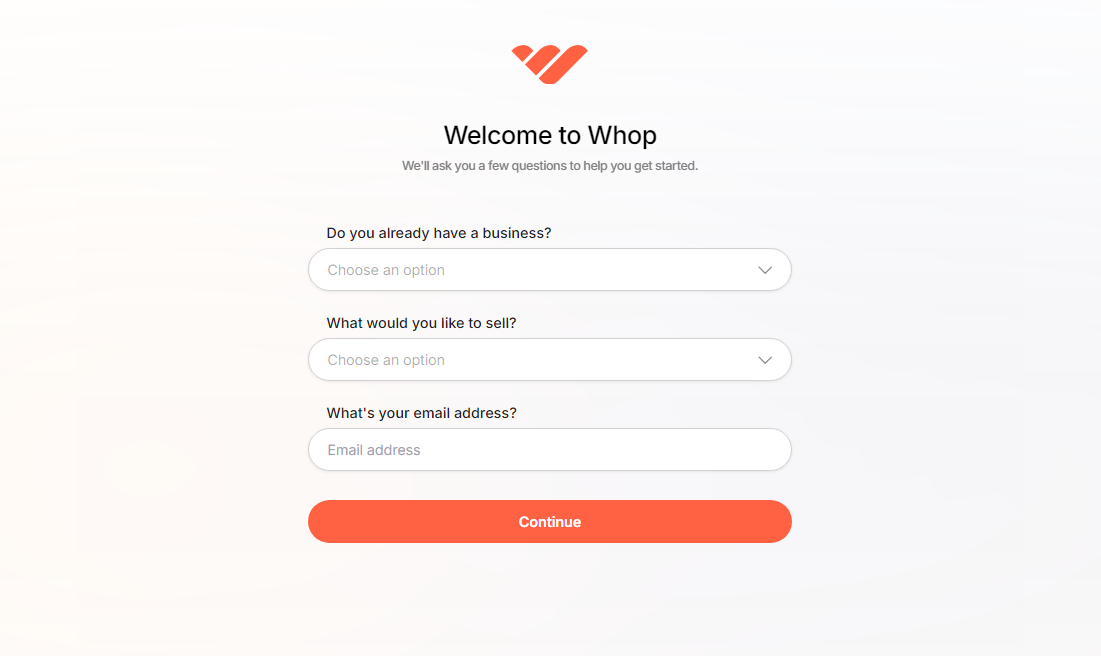
Once you're ready to start selling, make sure you're approaching it with everything you've got. If you have any kind of existing social media presence, offer your followers special discounts to check out your items.
You can also make your own landing page website that gives people an idea of what you're about and redirects them to your sales page.
Be willing to tweak your pricing and products based on initial feedback, too. You'll do more of this as you get into metrics but from the very state you should be adjusting based on customer feedback.
4. Manage customers, analyze metrics, and improve sales
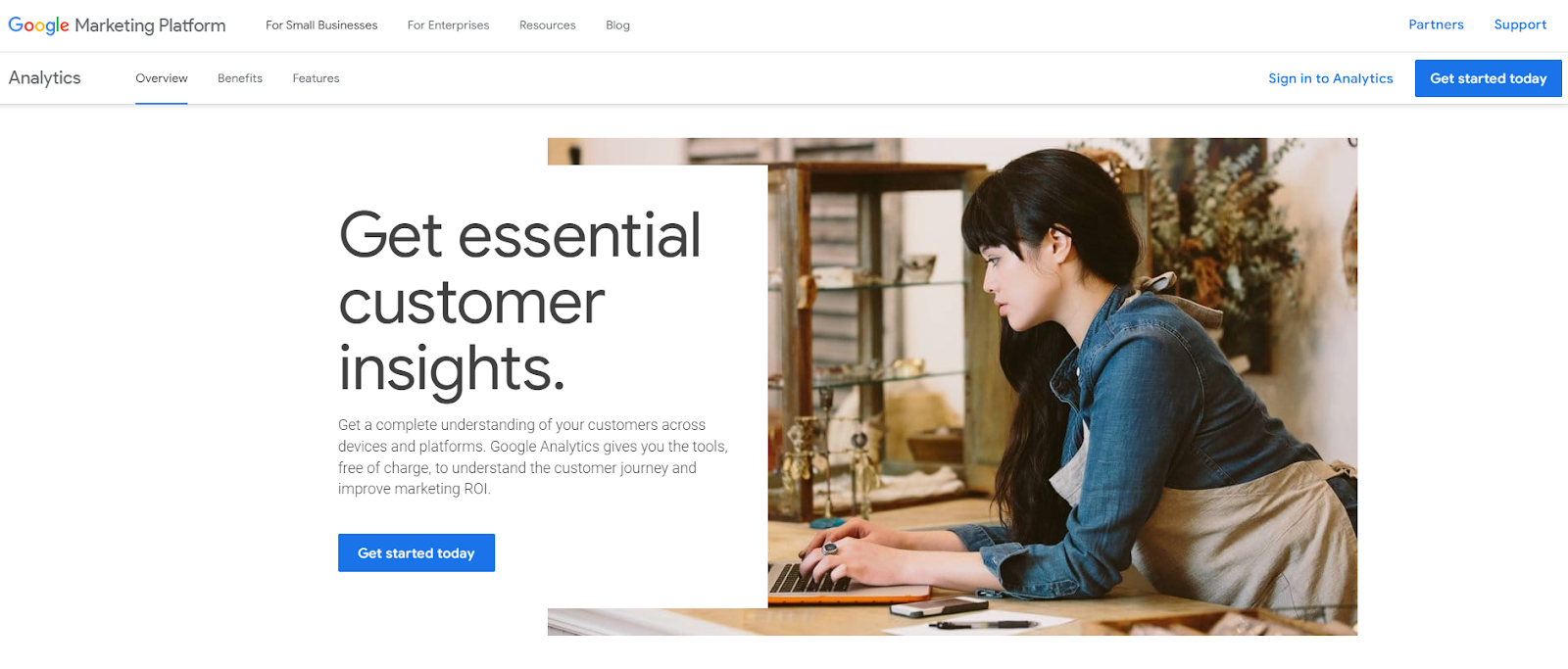
Every online entrepreneur wants to lock down repeat customers, so use all of the tools at your disposal to do so. Customer service is always important, so make sure you aren't leaving people with issues waiting or unsatisfied with the resolution.
You can also use built-in analytics tools on some websites to keep track of what is drawing in the most people. If you're using direct sales, you can sign up with Google Analytics. The information that you gather there can influence what you make more of and what you put on the back burner.
If you're selling through Whop, the Whop Dashboard is an excellent resource for all types of analytics.
Earn Passive Income by Selling PDFs With Whop
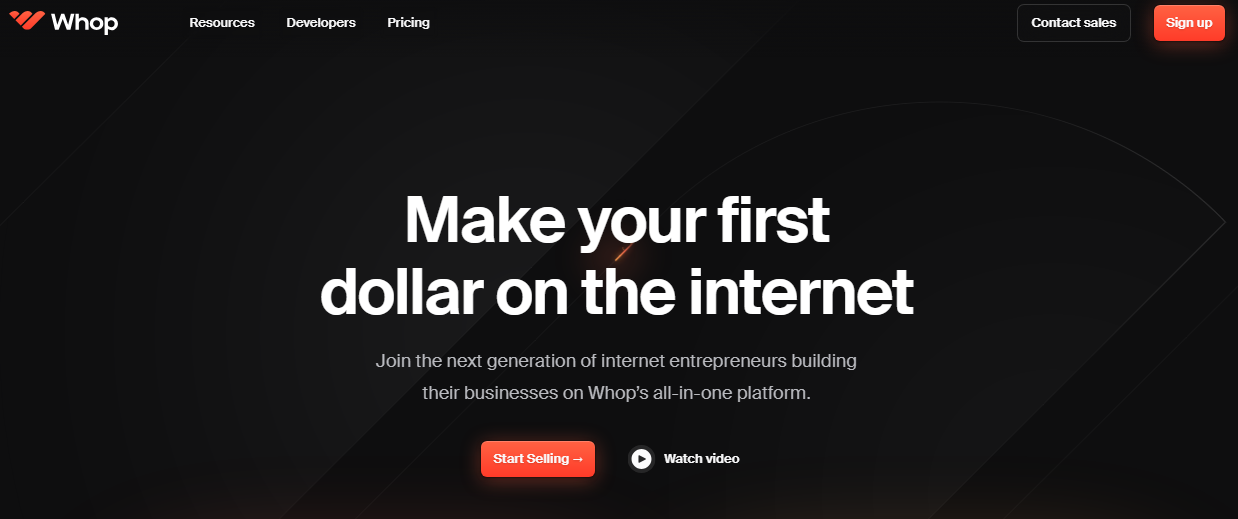
There's no better place to sell your PDFs than Whop. No matter if you're selling knitting patterns or high-level stock trading advice, Whop is here to support you as a creator and help you grow.
Whop gives you complete control over what you do. You can sell PDFs, and that means as many PDFs as you like, be it one or a hundred. Those PDFs can be sold at a flat fee or on a subscription basis, and you can get people to buy more by selling clever bundles. Tiered pricing makes that so much easier to do.
Doing this can become an excellent source of passive income, but you can always add more digital products to your portfolio to make even more money. With Whop, you can sell things like:
- PDFs
- SaaS
- coaching
- fitness advice
- trading tips
- cryptocurrency knowledge
- one-on-one calls
- webinars
- access to private communities
- …and so much more
Whop takes over the entire fulfillment process for you, making sure that your customers get their PDFs and you get your money.
Whether you treat this as an occasional side hustle or a full-on business, Whop will match your pace and help you make money on your own terms. Sign up and start selling PDFs today.




