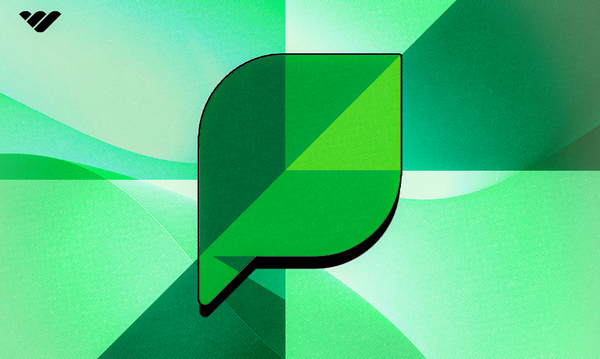With a whopping 2.5+ billion viewers worldwide, YouTube is one of the best platforms for viral video marketing. According to The Atlantic, there are around 14 billion videos on YouTube.
Although the platform is famous for its viral hits, most videos don’t reach these heights. Less than 4% of the platform’s videos have reached 10,000 views or above. In fact, just under 5% of YouTube videos see no views at all.
So, how can you beat the algorithm and go viral? Learning how to make a YouTube video go viral can be a daunting task. For one thing, the algorithm is shrouded in mystery.
But is it just pure luck that leads to a YouTuber going viral? Whilst that can be the case, there are some surefire tips for creating viral-ready videos for YouTube. In this post, we’ll deep dive into how to go viral on YouTube - with real-life tips and examples.
So, How Does the YouTube Algorithm Work?
Whilst YouTube’s algorithm isn’t 100% obvious, its focus is clear-cut: the viewer. Its goal is to provide YouTube viewers with content they’ll click on and enjoy watching to the end. That keeps them on the platform, consuming content. Good for YouTube. Good for viewers. And good for creators!
But how exactly does the algorithm decide what a viewer will want to watch?
According to YouTube, the criteria is largely centered around two main types of “signal”. These are:
- Viewer personalization: This tailors the recommendations to the viewer’s preferences. It’s determined by a number of factors, including which videos they watch and which they ignore or dismiss, as well as how often they watch certain types of content.
- Video performance: This takes into account how previous viewers of the video have interacted with it. For example, if they click on it or ignore it, how long they watch it for (if at all), and the number of likes received.
There are a variety of places on YouTube where your videos can be suggested to YouTube users.
The YouTube Homepage
When you visit the YouTube website or open up the app, this is what will appear. YouTube’s homepage provides personalized video recommendations for each user. This will include videos from channels they’re subscribed to, but also videos that are new or watched by similar users.
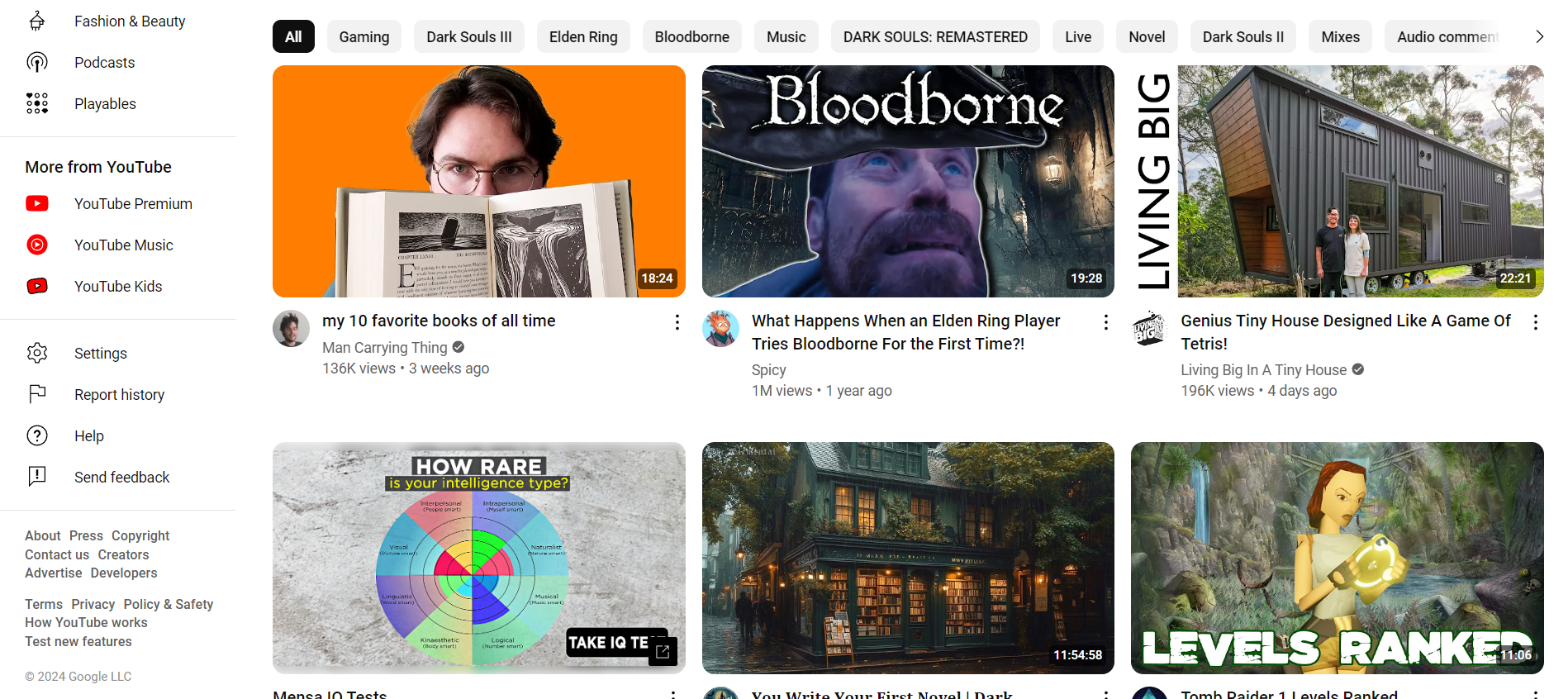
The recommended videos will be determined by:
- The performance of a video, including how similar viewers responded to it.
- The user’s watch and search history, including how often they watch videos on a particular topic, and the number of times YouTube has already shown each video to the user.
Suggested videos
When you’re watching a video, you’ll see a series of videos lined up on the right side of the screen. These are suggested videos, and they're ranked based on what a user is likely to watch next. The algorithm determines this from:
- The current video the user is watching.
- The user’s watch history.
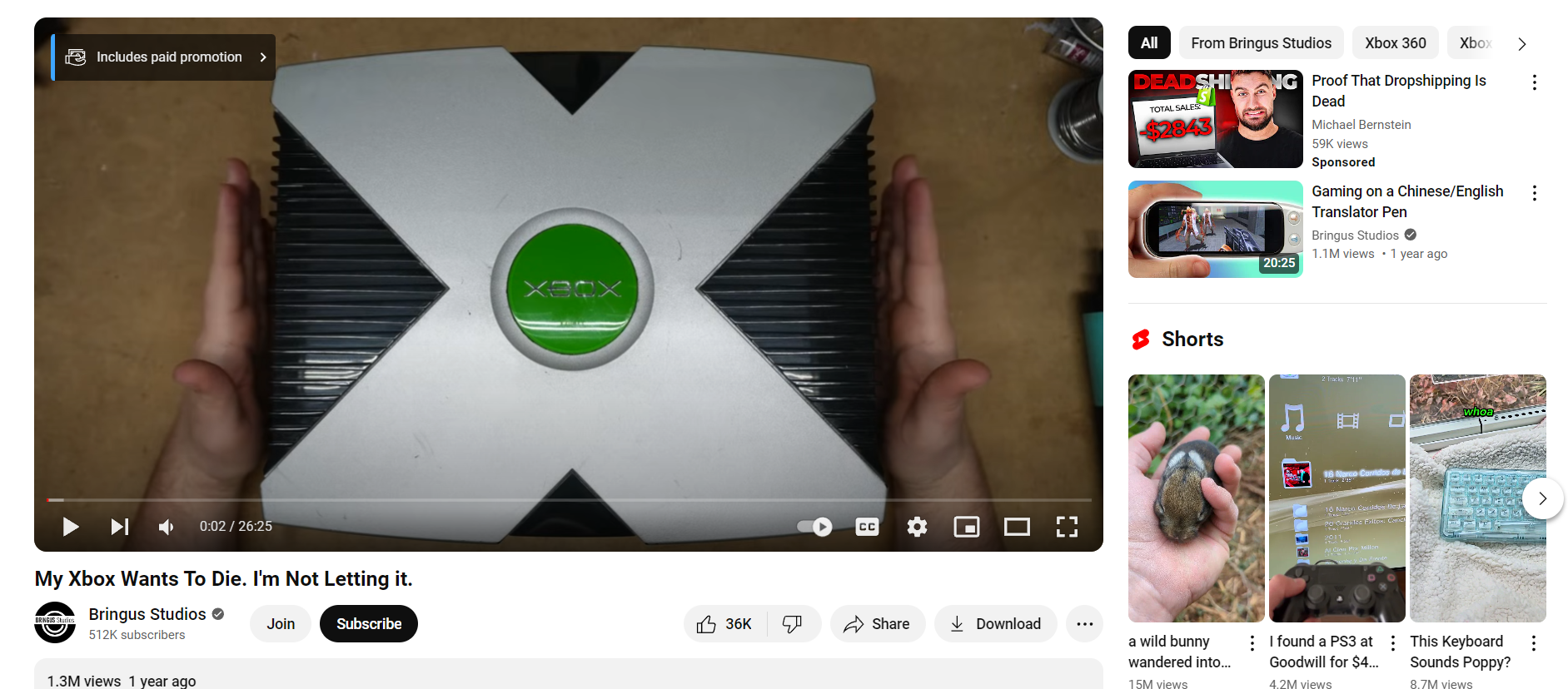
Search
This is what appears in YouTube’s search results when you search for a video. The algorithm aims to display the most relevant results, so it won’t just show the most watched videos for the search. Ranking factors include:
- How relevant the video’s title, description, and content is to the user’s search.
- Video engagement levels.
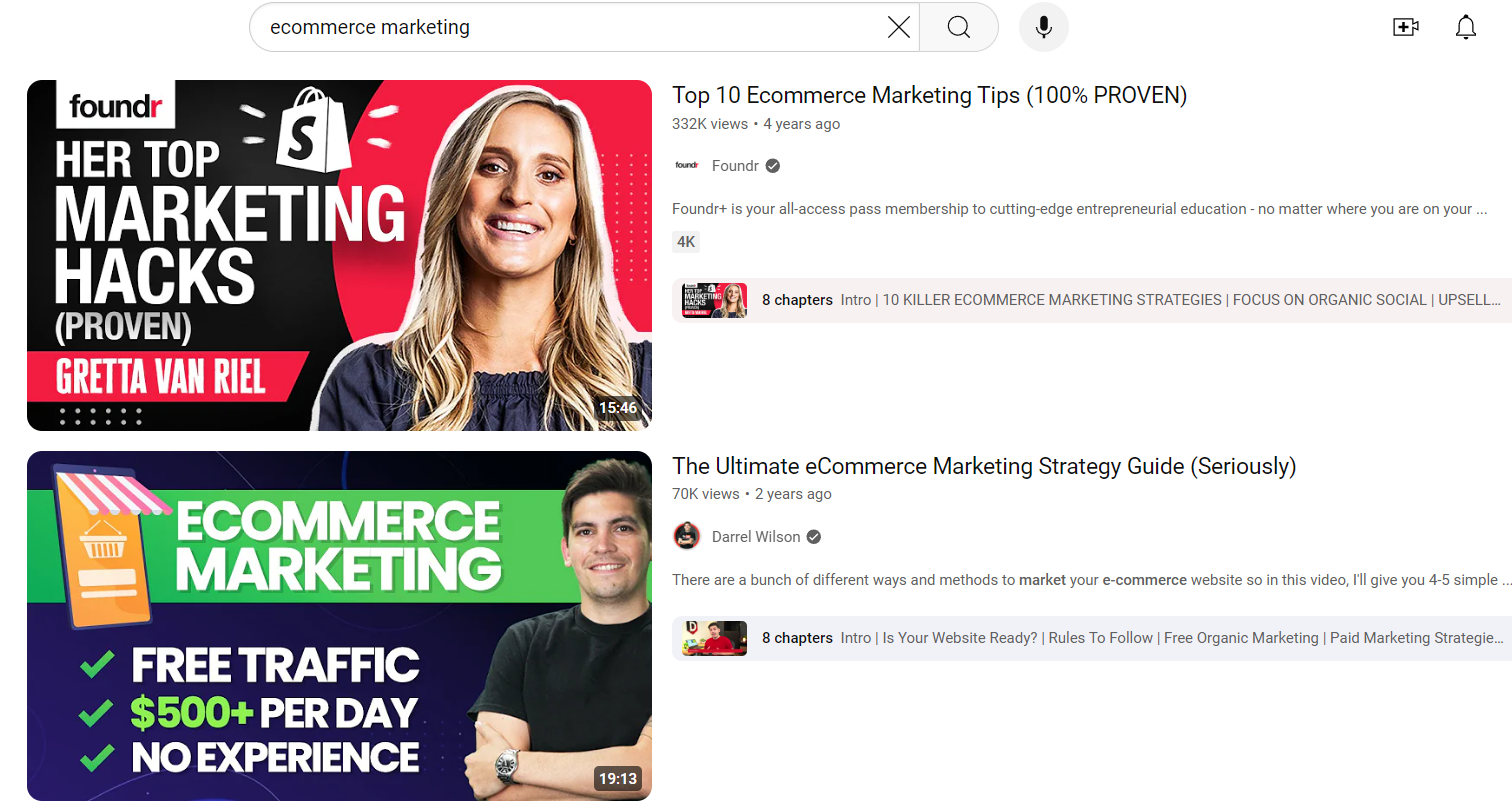
Trending videos
YouTube’s trending page can be found on the homepage’s left-side menu, under the Explore section. Rather than a personalized feed, this page shows the same popular videos and Shorts to each user, depending on what is trending in their country.
Music videos and film trailers can appear here, but popular viral videos can also be featured. The videos on the page will update every 15 minutes, with some changing position.
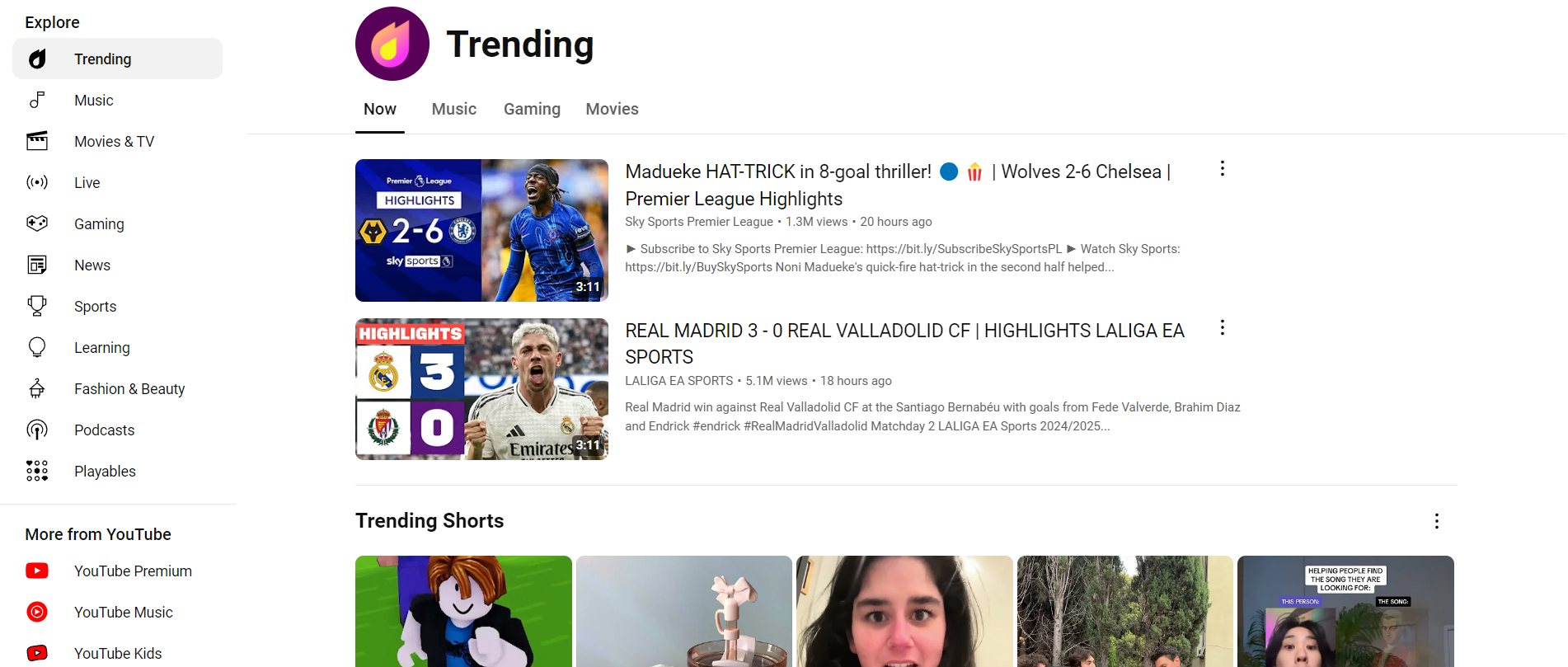
Factors that the trending algorithm considers include:
- Video view counts.
- The speed at which the video is generating views.
- How old the video is.
- Where views to the video came from, including external to YouTube.
- The video’s performance in relation to other recent videos from the same channel.
With its trending algorithm, YouTube aims to give a relevant overview of what’s happening on the platform. So, the video with the highest number of views that day might not rank at the No.1 position. YouTube also doesn't accept payment from brands or individuals to be featured on the trending videos page. They also ensure that mature or inappropriate content does not appear.
YouTube Shorts algorithm
Initially launched in September 2020, Shorts are YouTube’s answer to short-form video content. These videos are typically informal and taken with a smartphone, lasting up to 1 minute long. By 2023, YouTube Shorts reached 2 billion views per month.
It’s important to be aware that YouTube Shorts has a different algorithm from the rest of the platform. In an interview with Creator Insider, Product Lead for YouTube Shorts, Todd Sherman, spoke about these differences.
It’s ultimately down to the difference in format. With long-form videos, people choose the videos they want to watch. With short-form, people scroll or swipe through videos to find what interests them. So, whilst other platforms might count the first frame of a video as a “view”, YouTube Shorts requires the viewer to have reached a “meaningful threshold” to be counted.
However, as with long-form content, Sherman emphasizes the importance of the viewer. Rather than specific video lengths or posting schedules, it’s best to focus on creating meaningful content that appeals to viewers.
How Many Views Do You Need to Go Viral on YouTube?
There’s no one set figure for how many views a YouTube video needs to be considered viral. But, most estimates have the figure as at least between 1 million and 5 million views. This will also vary on how quickly the video reached those numbers, what type of content it is, and the format.
How to Make a YouTube Video Go Viral (With 12 Tips)
There’s no hard and fast rule in terms of creating viral videos for YouTube. If you want to learn how to make a video go viral for free, you might need to leave some things to chance.
Sometimes creators are ahead of the curve, creating something new that achieves stardom overnight. With that being said, some key strategies can make it much easier to go viral.
Develop authentic content
So, you want to learn how to make a video go viral? It can be tempting to buy thousands of views or try gimmicks to get seen. Unfortunately, this isn’t always a good idea.
According to Hubspot, two types of content that social media marketers rate as effective are funny content (66% of marketers) and relatable content (63%). Although trends are important, the audience should always come first.
There’s a reason why some of the biggest viral videos on YouTube have been funny home videos of pets or children. People love content that they relate to and that makes them laugh. That’s all the more meaningful when it’s real. Always prioritize sharing your real experiences and topics you’re genuinely interested in.
Hook your viewers with a gripping intro
YouTube places value on the first 15 seconds of your videos. This is an important time for fostering viewer engagement. Create a hook to entice viewers to keep watching.
There are several ways to create a hook for your video. For example, you could include clips teasing exciting parts of the video in your intro.
Another option is to think about why viewers are watching the video - maybe there’s something they want to know or a question they want an answer to. Include this in your intro, and let viewers know that they’ll find the answers they’re searching for in your video.
For example, “I Tried Breakfast From Every State In America” by Joshua Weissman hooks the viewer right away with its intro. Joshua starts his video with a striking statement: “America runs on a good breakfast.” After this, he highlights exactly what the video will be about: making, tasting, and ranking the most popular breakfast from each state.
This instantly hooks the audience in a matter of seconds. We hear that America gets its energy from “a good breakfast” - and we as viewers want a slice of that. So, we stick around, as the video is all-inclusive, promising to take us through the most popular breakfasts, from making to ranking.
Joshua also highlights good audience engagement, as the choices for the breakfasts on the list were chosen by his Instagram followers. He also uses exciting visuals and sound effects to keep the viewers engaged and includes the famous internet tier list, which has become a staple of many YouTube videos. The video currently sits at an impressive 1.6 million views.
Generate shareable content
According to a study by the New York Times, the main motivators people have for sharing content include:
- Bettering the lives of others (94%)
- Spreading the word about things they believe in (84%)
- Growing and nourishing relationships (80%)
Hitting these motivators can encourage viewers to spread your YouTube videos far and wide. Ultimately, you need to think about how your content will impact your audience. Perhaps there’s information that will improve their lives or nourish their relationships. How does your content offer a unique perspective or take on the topic?
For example, “How I Ranked 1st at Cambridge University - 20 Study Tips” by Ali Abdaal offers unique insights to the audience, which encourages them to share. Ali’s video not only provides useful tips for struggling students, but it also comes from the perspective of a highly successful student at one of the world’s top universities. Rather than a bland list of tips, Ali shares strategies from his personal journey to ranking 1st at Cambridge University.
Develop your editing and production
If you want viewers to stay to the end of your video - and boost your video in the rankings - then it’s essential to have good production quality. Make sure the audio and video are high quality. It doesn’t have to be perfect - in fact, over-production can be a negative for Shorts, which are intended to be more spontaneous.
- Consider your editing as you write and record: Editing doesn’t just start with your computer. Make sure you record several takes, with enough footage to edit if the audio is unclear. As you write the script for your video, consider your camera positions and plot in when you’ll need to cut.
- Cut out breaks: Even short breaks to prepare or take a breath can disrupt the flow of your YouTube video. Trim the fat from your video with jump cuts.
- Pattern interrupts: Break up the monotony and keep viewers watching by adding pattern interrupts to your footage. As it sounds, this is anything that interrupts the current pattern of your video, making it more attention-grabbing. Examples include a shot from a different angle or shifting to an infographic.
- Add captions: Make sure you add captions to your videos. This not only makes your video more accessible, but it can also make your video more eye-catching - and even boost it in the rankings.
- Adjust audio and visuals: Don’t lose sight of the basics. Aim to keep the audio consistent, so it doesn’t go too high or low. Ensure you’ve also color-corrected your video, so it looks as high quality as possible.
Engage with your community
It’s not just the content of your video that matters. It’s also important to connect with your audience. Don’t just leave viewers hanging - respond to their comments. You can encourage people to leave comments by asking them a question or suggesting they leave their opinions in the comments.
This can impact your video’s visibility, as it signals to YouTube’s algorithm that people find your video useful and are engaging with it.
Keep an eye on trends
Stay on the pulse of what’s trending. Things move quickly online, and you’ll need to keep up with which topics and video styles are in vogue. For example, one recent trend has seen creators running with their pets to see if they would survive in the film A Quiet Place. This YouTube Short from foodie YouTuber Jiny Maeng gathered over 1.8 million views and over 200,000 likes.
Craft the right thumbnail
Don’t underestimate your video thumbnail. It’s the first impression your viewers will have of your video. It could potentially be the difference between people clicking on your video or scrolling down through the rest of their feed. Your thumbnail should stand out from the crowd. Of the most successful YouTube videos, 90% have customized thumbnails.
You can use applications like Canva or Photoshop to create your thumbnail. Make sure you use high-quality imagery that remains clear on all devices. Use colors, imagery, and fonts that fit with your branding style, and incorporate text with important and eye-catching details. Keep your thumbnails simple and consistent, and ensure they meet YouTube’s thumbnail policy.
One study found that 72% of the most popular YouTube videos included a human face in the thumbnail. On average, these videos brought in an average of 921,000 more views than those that didn’t feature a human face. Make sure your face is portraying an emotion. In particular, displays of sadness in the thumbnail brought in an average view count of 2.3 million.
You should also aim to include:
- Your logo or branding.
- A video title or relevant text.
- A vibrant color scheme.
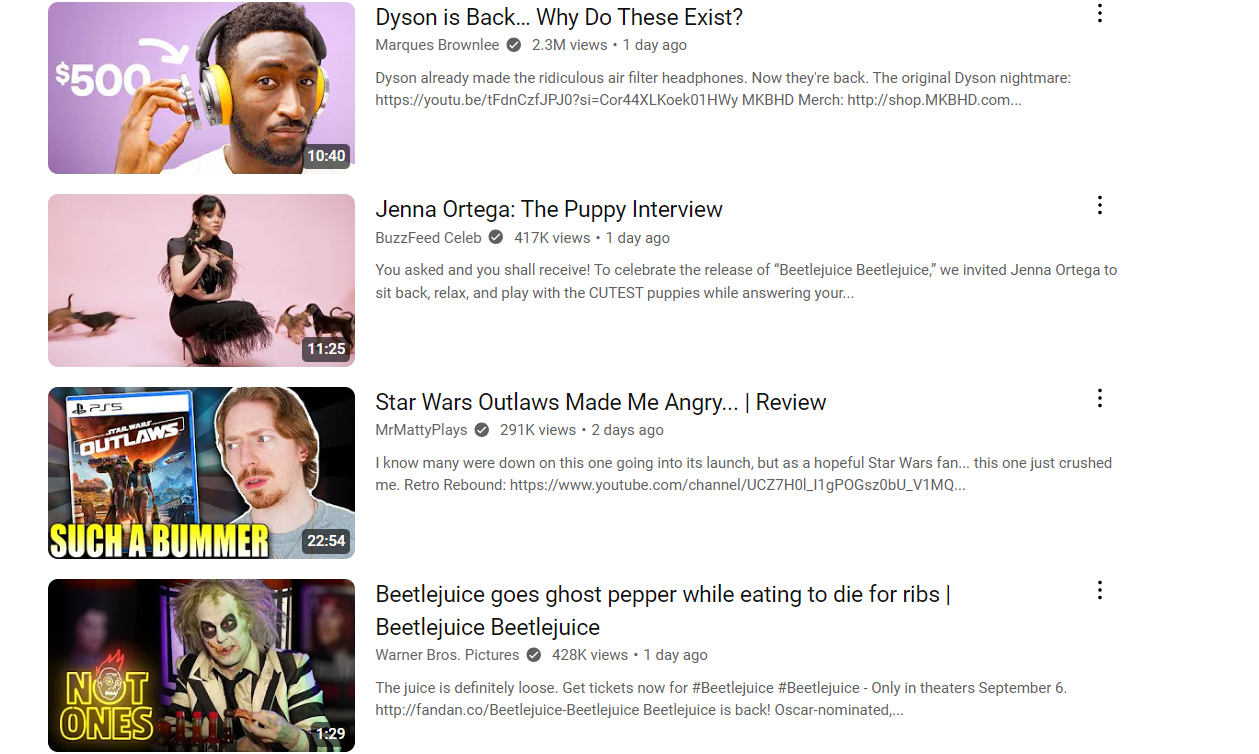
Collaborate with influencers
A good way to boost your chances of going viral is to collaborate on a video with an influencer. Linking up with another YouTuber to create a video helps to pool your followers and appeal to whole new communities. If you’re relatively new to YouTube and haven’t amassed a big following, you’ll need to approach influencers with a similar type of following. Don’t go for the big names right off the bat.
Once you've found a YouTuber to collaborate with, it’s time to reach out. Check out the About page on their YouTube channel to find out if they have a preferred communication route. Send them a message with a brief outline of your collab idea. Be clear about the benefits for them - they’ll enjoy the extra visibility and you can record videos for both your channels.
Use hashtags and keywords
Don’t forget to incorporate hashtags into your video title and/or description. Hashtags connect your content to other related videos on YouTube. That makes it easier for viewers to find your video - and increases the chances of it going viral.
It’s very simple to add hashtags to your video. You’ll just need to add the # symbol to your title or description and then start typing the keyword you want to rank for. YouTube will then recommend popular hashtags with that term. You can use one of these or add your own.
Aside from hashtags, you’ll want to include SEO keywords in your video title, description, and tags. You’ll need to conduct some keyword research to find which phrases people are searching for. There are several ways to do this, including:
- Use the YouTube search bar’s auto-complete feature to see what terms viewers type in.
- Search relevant keyphrases in Google Trends to review their popularity.
- Use a YouTube keyword research tool to find related terms (be aware that these may charge a fee).
Try out the Shorts format
Following TikTok’s rise in popularity, more YouTubers are creating short-form content on the platform. According to data from Hubspot, 47% of marketers view short-form videos as the best format for going viral.
And the perfect short video length? 33% of video marketers say it’s 31-60 seconds. After that, 31% say it’s 21-30 seconds long. Either way, aim to keep it under 1 minute long to keep it in the sweet spot.
If you prefer making long-form content, there’s no need to spread yourself too thinly. You can simply edit your longer videos into shorter clips and repurpose them as YouTube Shorts. Keep an eye out for trends on TikTok as well as YouTube Shorts - from popular topics to background music choices.
For example, Tori Trades’ videos are perfect for the short format. In this video, she explains a simple piece of advice her uncle gave her about trading. The video provides a short, unique insight, gripping the viewer from start to finish. Currently, this video has over 1.2 million views on YouTube.
Promote on social media
Your videos might be on YouTube, but that’s not where your promotion ends. To draw as many eyes to your videos as possible, you’ll need to share them on social media. This is especially effective if you have grown a following on another platform, such as Facebook or X.
If you also have a TikTok or Instagram account, you can repurpose your YouTube Shorts as well to have the widest reach. Share to relevant Facebook groups, subreddits, and Discord servers where you think the community would be interested (and where it’s allowed by the group rules!).
Review your social media analytics
Going viral doesn’t always happen overnight. Sometimes it takes trial and error, as you use different formats and experiment with styles and topics. That’s where your analytics comes in. On Android or iOS devices, you can view some metrics in the YouTube app. For a more detailed view (and on desktop), you’ll need to sign in to YouTube Studio.
YouTube’s analytics tools are split into several different tabs. These explain different aspects of your performance at the channel and video level. Tabs include:
- Overview: This tab summarizes your overall performance, including your views, subscribers, and watch time. If you’re a YouTube Partner, you’ll also see your estimated revenue. You may also receive reports, including comparisons to your typical performance. This can help to explain any fluctuations in your stats.
- Content: The content tab shows how your viewers find and watch your content (on the channel level). This includes data on thumbnail impressions, including their corresponding click-through rates and watch time. You’ll also be able to see how many subscribers you’ve gained through each type of content, how certain moments of your videos captured the audience's attention, and much more.
- Reach: On this tab, you can learn about how audiences find your channel (on a video level). You can see your views and impressions, traffic source types, as well as data on traffic from external sources and suggested videos.
- Engagement: The engagement tab gives you data on how audiences engage with your videos. This includes watch time, audience retention, and how many likes vs dislikes are on the video. You can also view engagement on end-screen elements and tagged products.
- Audience: Learn more about the viewers who watch your videos on this tab. You’ll be able to see your new and returning viewers and the number of subscribers. You can view which videos viewers have watched across your channel, watch time divided between subscribers and non-subscribers, and other channels that your audience has been viewing on YouTube.
- Revenue: On this tab, you can view your earnings (if you’re part of the YouTube Partner Program). This includes reports on how much you’ve earned through the channel over the past six months (split down into months), revenue sources, and your top-earning videos.
- Inspiration: This tab will show you what your viewers (and viewers of related channels) are searching for across the platform. This includes reports on the top topics you’ve explored and how often they’ve been searched by your audience and similar channels’ audiences in the past 28 days.
What Type of Content is Popular on YouTube?
Learning how to make a YouTube video go viral requires an understanding of popular content on the platform. Below are some content types that consistently grab viewers’ attention.
How-to tutorials
Ranked as one of the top 4 content categories by YouTube, and the 5th most popular video type on the internet, how-to videos have taken the world by storm. These videos show viewers how to do certain things - from trying a new up-do to setting up an ecommerce store. According to data from Statista, 25.8% of viewers watched tutorial videos weekly in the first quarter of 2024.
Comedy sketches
Another popular content type is comedy sketches and memes, watched by 35% of respondents to the Statista survey. Funny videos have appeared on lists of viral YouTube videos right from the early days of the platform.
Actress and comedian Caitlin Reilly has made a name for herself on YouTube with her well-observed comedy sketches. This short, which pokes fun at the ever-moving female characters in dance films, hit over 4.4 million views and 235 thousand likes.
Music video
Music videos consistently top the charts for the most popular video type on YouTube. According to that same study from Statista, 48.2% of respondents watched them during Q1 2024. Obviously, these are only relevant to certain types of YouTube creators. But if you love creating music - or want to sell music courses and tutorials - sharing the songs you’ve created can be a great way to go viral.
You’re not just limited to music videos, however. There are other forms of musical content that go viral. For example, Jarred Jermaine’s videos explore different elements of popular music. That includes everything from comparing different versions of famous songs to highlighting the original versions of sampled tunes.
This video, “Older Songs That 99.9% Of Gen Z Knows”, reached a whopping 15 mil+ views and 838 thousand likes. The video has an engaging format, highlighting popular oldies that Gen Z is likely to recognize. It’s formatted similarly to a game or quiz, with difficulty levels. This encourages viewers to watch the whole way through to see how many songs they know.
Gaming videos
According to data from Ipsos, 73% of gamers on YouTube like to watch other people play games on the platform. In fact, 48% said they spent more time watching gaming videos on YouTube than actually playing games themselves. From video essays to clips adapted from live streams, there are plenty of ways to go viral with a gaming video. Popular games on the platform include battle royale games like Fortnite, Apex Legends, and Call of Duty: Modern Warfare.
Go Viral on YouTube with Whop
For success on YouTube, it’s important to learn from the best. As a digital commerce platform, Whop is the place to learn about how to go viral on YouTube. Check out our selection of online courses and communities to teach you the ins and outs of creating viral YouTube content - from real veterans of the platform.
And what about when your content goes viral? It’s essential to plan for when your videos hit the big time. Without a plan, you could miss out on a huge jackpot in terms of monetization. Why not use your viral video success to promote courses, coaching sessions, eBooks, online communities, and more?
You can do all that with Whop. Plus, our platform also features a course creation tool, so you can create and sell from the same dashboard. If it’s digital and meets our terms of service, you’re free to sell whatever you want on Whop!
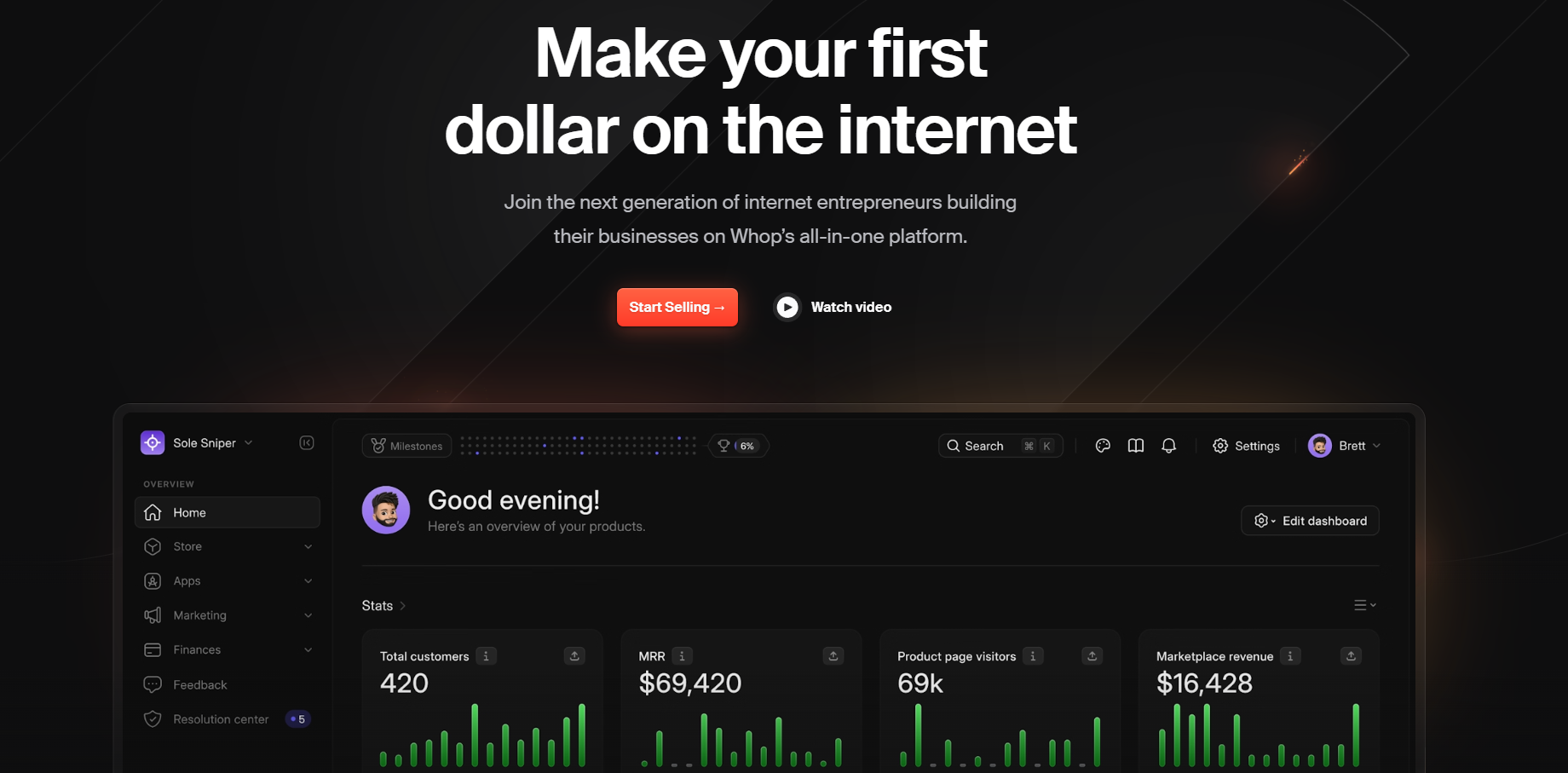
And, unlike many other digital commerce platforms, it won’t break the bank. We believe in supporting upcoming hustlers and entrepreneurs to get a step up in the industry. That’s why our transaction fees are capped at just 3%. No hefty monthly subscriptions or exorbitant add-ons.
Sign up for Whop today and earn money as you go viral on YouTube.