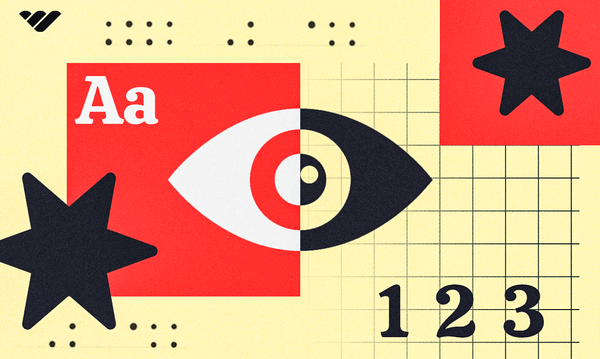Freelancing is the dream career for many aspiring creators and digital nomads. It gives you the space to choose what you want to work on, where you want to work, and how much you want to charge. The best freelancing websites make that dream a reality.
But what are the top freelancing websites and how can you find them? Do you need to apply for them? How will you receive payment? What are their fees?
Naturally, lots of questions will run through your mind. So, we’ve prepared this simple guide to help you understand what the best freelancing websites are, how to access them, and what alternatives are available.
Ready to start? Read on to learn more about the top freelancing websites.
What Are Freelancing Websites?
As it sounds, freelancing websites are online platforms that connect freelancers with potential clients. Most allow freelancers to create a profile to advertise their services, along with job boards for businesses to advertise available freelancing jobs. However, the setup varies between platforms.
Some freelancing websites don’t charge freelancers to apply for jobs or advertise on the platform, but they’ll typically charge a commission on your earnings. Other platforms may charge a lower commission but also charge a fee to send a proposal for some jobs on the platform. Most are free to set up, but some have paid plans with upgrades.
Freelancing websites typically provide all the tools you need to find jobs and clients, apply for roles, advertise your services, communicate with clients, track your work, send invoices, and receive payments. For busy digital entrepreneurs, this can be a very useful tool for streamlining your tasks.
Plus, many of the best freelancing websites also offer payment protection and dispute resolution services for peace of mind.
Why Become a Freelancer?
Freelancing is more popular than ever. According to data from Statista, there were 57.3 million freelancers in the US in 2017. That’s impressive enough, but that’s set to increase to a whopping 90.1 million by 2028.
It’s no wonder, considering that self-employed workers are more likely to enjoy their work. According to a survey from Pew Research Center, 62% of American self-employed workers described themselves as “extremely or very satisfied” with their role. That’s in comparison to the 51% of formally employed people who said the same thing.
If more control over pricing and the locations where you work sounds good, freelancing could be right for you. Before thinking about the top freelancing websites, think clearly about why you want to be a freelancer. This will help you uncover the niches you’d like to specialize in—and the boundaries you want to set as a freelancer.
For example, you should weigh up how much time you want to spend on freelancing each day, and what hours you’re willing to work.
- Remote Side Hustles That You Can Do From Anywhere
- How to start a profitable freelance business from scratch
What Are the Top 10 Best Freelancing Websites?
One of the big bonuses about freelancing websites is that they’re mobile. As long as you have an internet connection, you can work from anywhere in the world. So, whether you’re looking for the best freelancing websites in Pakistan, Taiwan, Nigeria, Australia, or the US, you’ll find them on this list.
1. Upwork

One of the top freelancing websites for all types of freelancers is Upwork. Once you’ve set up a profile, you can search through the job listings. You’ll also have a feed with relevant jobs on your home page.
There are lots of different job categories to apply for, including machine learning, web design, copywriting, and much more. Once you’ve found the right freelancing job, you’ll use “Connects” to submit a proposal. The amount of Connects you’ll need to use will depend on the job role.
In the proposal, you’ll be able to tell potential clients why you’re perfect for the job—and how you’d make a start on their project. You can also offer to have a phone or video call with them to discuss the project. Your proposal can also include:
- How much you’ll charge
- Work examples
- Client testimonials
- Responses to any questions from the client
As you build your profile on the website, you’ll grow your reputation and eventually score a top-rated badge. This helps you to stand out from the competition and secure more roles.
Fees: There are several costs associated with using Upwork. First, the platform has two different plans.
Freelancer Basic:
- Free plan
- Includes 10 Connects each month
- Additional Connects cost $0.15 each, sold in bundles, e.g. 10 Connects for $1.50
Freelancer Plus:
- Paid plan at $20 per month
- Includes 90 Connects per month
- 10 additional free Connects
- Additional perks
Along with these costs, you’ll also need to factor in that Upwork takes 10% of your earnings for both fixed-price and hourly projects.
2. People Per Hour

Another of the best freelancing websites is People Per Hour. One of the standout features of this platform is its artificial intelligence tool, Phoenix. This cuts out the time spent on searching for the right job roles, as it analyzes your experience and matches you to projects. Freelancers can also use this tool to ask for advice about securing buyers.
You’ll need to apply to the website for approval, including providing proof of identity. It typically takes a week for the application to be approved. Once you’re approved on the site, you’ll have access to a similar set of tools as on Upwork. You can search the job board, send offers to potential clients, and send invoices through the platform.
Fees: On People Per Hour, creating an account is free, as is sending an offer to a client. However, you’ll have to pay a service fee. If your lifetime billing per buyer is under $350, your service fee will be 20% (excluding taxes). This fee gradually decreases as your earnings increase per buyer.
3. Fiverr

If you’re looking for the top freelancing websites, you’ve probably heard of Fiverr. This platform’s benefitted from a high-profile TV and online advertising campaign.
Fiverr has some specific terminology that you’ll need to wrap your head around. On this platform, freelancers are referred to as “sellers” and your clients are called “buyers.” The services you offer are “gigs.”
It’s free to sign up and list your gigs as a seller on Fiverr. Buyers will look through the available services on offer to find what they’re looking for. This can be a bonus—and a deficit—for Fiverr.
On the one hand, you don’t have to waste hours scouring for jobs and competing with other freelancers. Here, clients approach you. However, the downside is that this means work can quickly dry up if your gigs aren’t ranking high enough.
Fiverr also provides peace of mind for its sellers with 24/7 customer support.
Fees: Fiverr charges a 20% commission fee on both hourly contracts and fixed-rate gigs.
4. Behance

If you’re an artist or visual creative, then Behance could be the best freelancing platform for you. Owned by Adobe, this platform is aimed at a wide range of creatives, including illustrators, graphic designers, and photographers. It combines social networking features with a job website.
On Behance, you can create digital portfolios of your work and mood boards (which are similar to Pinterest boards), and offer services from a streamlined profile. Businesses can use the platform to find freelancers, so showcasing your work can lead to landing a new freelancing role.
For example, Brazilian brand designer and art director Icaro Saldanha offers visual identity creation from $1,000.

It’s also a great way to connect with other creatives—which is essential for landing new work and developing your brand.
Behance also features a jobs list, where you can find creative roles that meet your needs. There are options to narrow down by category and location. When you have an account, you’ll get recommendations tailored to your skills.

In terms of downsides, you’ll need to factor in file size limitations. You can’t upload any files over 50MB, but Behance also recommends you stick to files of 10MB or under, due to slower loading times. It’s also a very popular platform, so you’ll need to stand out from the competition to get new clients.
Fees: There’s no charge to create a profile on Behance. However, you’ll need to pay the platform fee when you make a sale. The fee depends on how much you were paid:
- $1-$500 payments: 5% fee
- $501-$2,500 payments: 2% fee
If you receive a payment of $2,501+, you won’t have to pay the fee.
You’ll also need to take the payment processor costs into account. You won’t have to pay platform fees if you upgrade to Behance Pro, which also includes advanced analytics features and more.
5. Freelancer.com

As it sounds, Freelancer.com is another popular freelancing website where you can connect with businesses. The registration process is free and simple. You’ll just need to fill in your profile with details of your skills, experience, and more.
Then, as with many of the other platforms on this list, you can search for relevant freelancing jobs. Once you’ve found the right one, you can apply by sending a tailored pitch.
You’ll be able to create a detailed portfolio showcasing your work, along with your certifications, client reviews, and more. Another interesting feature of this platform is its contests. These are typically aimed at visual designers and illustrators, including contests for logo and packaging design, and are another great way to gain money and reviews.

Freelancer.com also includes a live chat feature so you can communicate with your clients.
Fees: Freelancer.com is free to use, but you’ll be charged a 10% fee on your earnings from fixed and hourly projects, along with contests.
6. Toptal

If you consider yourself to be highly experienced in your field, then you might want to apply to Toptal. This platform is more exclusive than most freelancing websites, with only the top 3% of applicants being accepted onto the platform.
Toptal’s screening process is more rigorous than other platforms, including project assessments, language and skill tests, and more. If you fail, you’ll need to wait a few months before you can try again.
What makes Toptal’s strict screening process worth it is the high quality of the job offers waiting on the other side. Household-name brands have posted jobs for freelancers on Toptal, including Motorola, Udemy, and Kraft Heinz.
Aside from the high standard for applicants, you’ll also need to consider whether your services are in demand on the platform. Toptal only works with specific job roles, including developers, designers, marketing experts, and project managers.
Fees: There is no fee for freelancers to join Toptal nor to apply for jobs on the platform. There’s also no platform fee for freelancers, so you’ll receive 100% of your earnings (though you may have payment processing fees to consider).
7. LinkedIn

While you might not initially think of LinkedIn as a freelancing website, it can be a very useful tool for freelancers. Of course, it’s not specifically aimed at freelancers, but you can use it to connect with businesses, freelancers, and job opportunities.
As a professional social networking site, you can share content about your successful freelancing projects, showcase a portfolio of work, and give insights into your work processes. That can quickly draw the attention of potential clients.
However, you’ll need to keep posting and updating your profile. LinkedIn is very popular, and it’s easy to get lost in the sea of talented freelancers. Make sure your profile stands out and includes all the best details of your career, qualifications, and more.
Fees: It’s free to set up a LinkedIn account and profile and apply for freelancing jobs. You can upgrade to LinkedIn Premium, starting at $29.99 per month, which comes with additional features, like AI tools and the ability to see who’s viewed your profile.
8. TaskRabbit

Looking for in-person freelance roles? You might be interested in TaskRabbit. On this platform, clients can connect with “taskers” who are experienced in physical and technical tasks, like furniture assembly, plumbing, and house cleaning. You can then provide same-day services for clients who require your assistance.
Taskers can decide on their own hourly rates, and TaskRabbit doesn't take a cut from your earnings either. When you apply to become a Tasker, the platform will review your application and conduct a background check.
One limitation of the platform is that it’s currently only available for particular city locations. For example, in the state of Oregon, TaskRabbit services are only available in Portland. So, it’s not suitable for freelancers in rural areas.
Fees: If you’re approved, you’ll pay a one-time fee of $25, then the platform’s free to use.
9. Guru

With a network of 2 million freelancers and 800,000 employers, Guru is another top freelancer website. Like the other platforms, you can view job listings from potential clients and receive tailored job recommendations.
Guru helps to keep the platform safe for both freelancers and clients. To use the platform, you’ll need to verify your identity by providing ID and credit card information. There’s also protection for your payments with SafePay.
As with all freelancing websites, you’ll need to make sure your profile is as complete as possible. This builds trust with businesses and helps them to see if you’re a good fit. On your Guru profile, you can include details of your skills and experience, your hourly rate, a portfolio of previous work, and more.
Fees: The platform is free to use, but you’ll be charged a service fee. On the free Basic plan, this is 9% of your invoiced earnings.
You can also upgrade to one of several paid plans, which range in price from $11.95 per month (Basic+ plan) to $49.95 per month (Executive plan). With the paid plans, you’ll get added features like the ability to ask the employer questions, an increased number of bids, and decreased service fees.
Guru also charges a fee of $4.95 for processing your ID verification.
10. 99designs

If visual design is your expertise, you might want to sign up for 99designs. This freelancing website is tailored to creatives, with a vast selection of design categories to choose from. Design services you can offer on this platform include leaflets, clothing design, book covers, logos, and more. Like Freelancer.com, you can also submit your designs to contests on the platform.
When you’ve made an account, you can add your skills, experience, portfolio, and more to your profile. The 99designs team will conduct a review of your application, and use this to assign you a designer level. Your visibility will increase with a higher designer level and your platform fees will lower too. This makes the platform a good choice for experienced designers. Though, if you’re just starting, you may find it difficult to stand out.
Fees: The platform is free to join, but its fees are more costly than most other freelancing sites. When you start work with a new client, you’ll need to pay a $100 introduction fee. On top of this, there’s also the platform fee. The percentage of earnings you’ll pay depends on your assigned designer level:
- Entry level: 15%
- Mid level: 10%
- Top level: 5%
Alternatives to Freelancing Websites
The top freelancing websites are great places to earn money. On the other hand, they can also be highly competitive and costly.
If you’d like to branch out beyond freelancing websites, we have you covered. There’s not just one way for creatives to make money online. Why not try…
Selling digital products
Aside from offering a tailored service to clients, you might also want to sell digital products. These are fantastic for passive income, as you’ll only create them once but can sell them over and over.
There are lots of digital products you can sell online, including productivity templates and planners, ebooks, applications, software, digital art, and much more. You can also set up online communities and sell monthly access to them.
For example, on Whop, Forbes journalist and writer Kaleigh Moore sells access to her online writing community. Through her community, she also provides one-to-one sessions, exclusive member training, writing templates, and more.

Creating an online course
As an experienced freelancer, you naturally have valuable skills to share. Selling an online course means you can make money through your know-how. So, it’s another great passive income stream.
Some platforms, like Whop, provide a free course builder so you can build your course and sell from the same dashboard.
Creating an online storefront
Now we come to another option with which freelancers can use Whop - creating an online storefront. If you don't want to deal with creating and selling digital products, then you can simply make a storefront with Whop for your freelance services.
With Whop you create your own whop, which is your internet hub. In your whop you add the apps you want to make your whop work for your business. As a freelancer you may add the Files app to share your portfolio, the Chat app to chat with potential clients, and Content app to showcase work and the Video Calls app to meet with customers. Then simply create products, attach prices, and use your whop as a way to advertise your services, communicate with customers, and process payments.
Building your own website
If you’d like to sell freelance services without the downsides of a freelancing website, there’s always the option to build your own site. Even without any technical experience, many website builders provide easy-to-use tools to add text, images, videos, and more to your website.
Of course, this comes with additional expenses, but you may find it pays off in the long run, as you won’t be paying commission fees.
Make Money From Your Freelancing Talents With Whop

The top freelancing websites are great, but they come with challenges. That includes high fees and even higher competition.
Freelancers need to be adaptable. Some of the most successful freelancers hit the jackpot by branching their businesses out into different products and niches. Whop allows freelancers to do just that. You can create a storefront for your freelancing business but you can do so much more.
On Whop, our platform is tailored to digital products—from crafting inspiring courses to selling ebooks, templates, and more.
So, why not skyrocket your freelancing business by selling tutorials and coaching sessions? Or promote your freelance services with an online community in your niche?
All this—and more—is possible with Whop, and for only a 3% transaction fee on sales.
So, whether you’re looking to spread the word about your business or scale your money-making opportunities, Whop is the ultimate platform for online entrepreneurs.
Make a whop and start adding products in under 15 minutes.