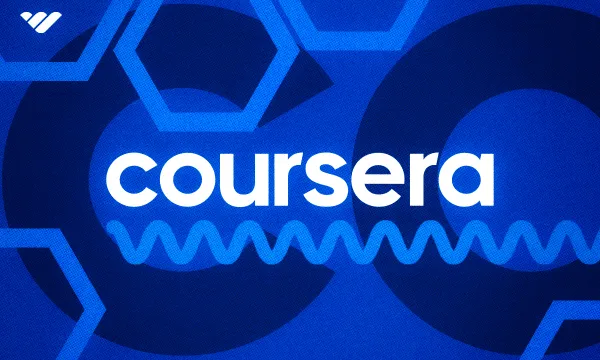Design is everything when building your online business. Even with the best product, without the right design, your brand could get lost in a sea of competitors.
A well-designed website or app is crucial for online success, but with so many platforms to choose from, which one should you go for? Two top contenders are Figma and Canva – each comes packed with features for creating stunning designs to help your business stand out. But are either of them right for you?
If you’re struggling to decide, you’re in the right place. In this guide, we’ll break down Figma and Canva, cover their pros and cons, and explore several alternative platforms. Ready to get started?
What is Figma?

Figma is an online graphics editing tool primarily used for interface design. As well as being a web-based application, Figma utilizes the cloud thanks to having a cloud-native infrastructure.
There are all sorts of possibilities when it comes to graphic design work using Figma. From complex projects, such as creating prototype designs or UIs for mobile apps, to simple ones, like creating social media posts, Figma can handle them all. Interface design is the main focus of Figma, along with app and website prototyping and wireframing.
Who is Figma for?
Figma is an advanced design tool geared towards specialists in technological fields. Those who work in roles that involve user interface and UX design will benefit from Figma more than casual design hobbyists.
Other professionals who are sure to find Figma useful include those who work in product design and app or website development. This is thanks to the features that Figma implements, some of which cater specifically to certain professions, such as Dev Mode.
Figma features
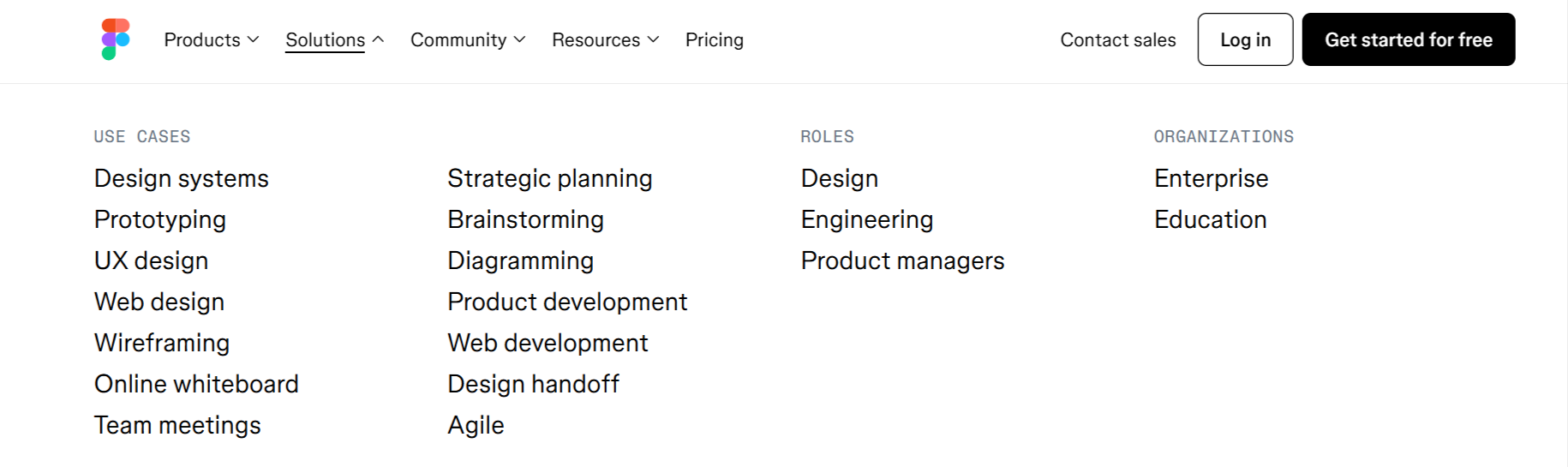
Let’s dive into more of the features that Figma has to offer users:
💻Design systems: Users can design structured systems, then create libraries and assets that entire teams can access, making collaboration easier than ever.
🥽Prototyping: Prototyping and designing can all be done in one place, with no code prototypes making for less guesswork.
🧑💻UX design: A range of UX features to play with, including branching, vectors, custom workflows, and more.
🛜Web design: A huge array of options for creating the best possible websites, such as various tools, UI kits, and the choice to invite collaborators to comment on designs.
📘Wireframing: Keep UX designs as focused as possible with plenty of wireframing blueprints.
📝Templates: Over 300 templates to help you get started.
🔌Plugins: Plenty of plugins in the Figma Community that can be used to automate a range of processes.
👫Real-time collab: Users can design, edit, and discuss in real-time, making for quick and efficient communication.
Figma pricing
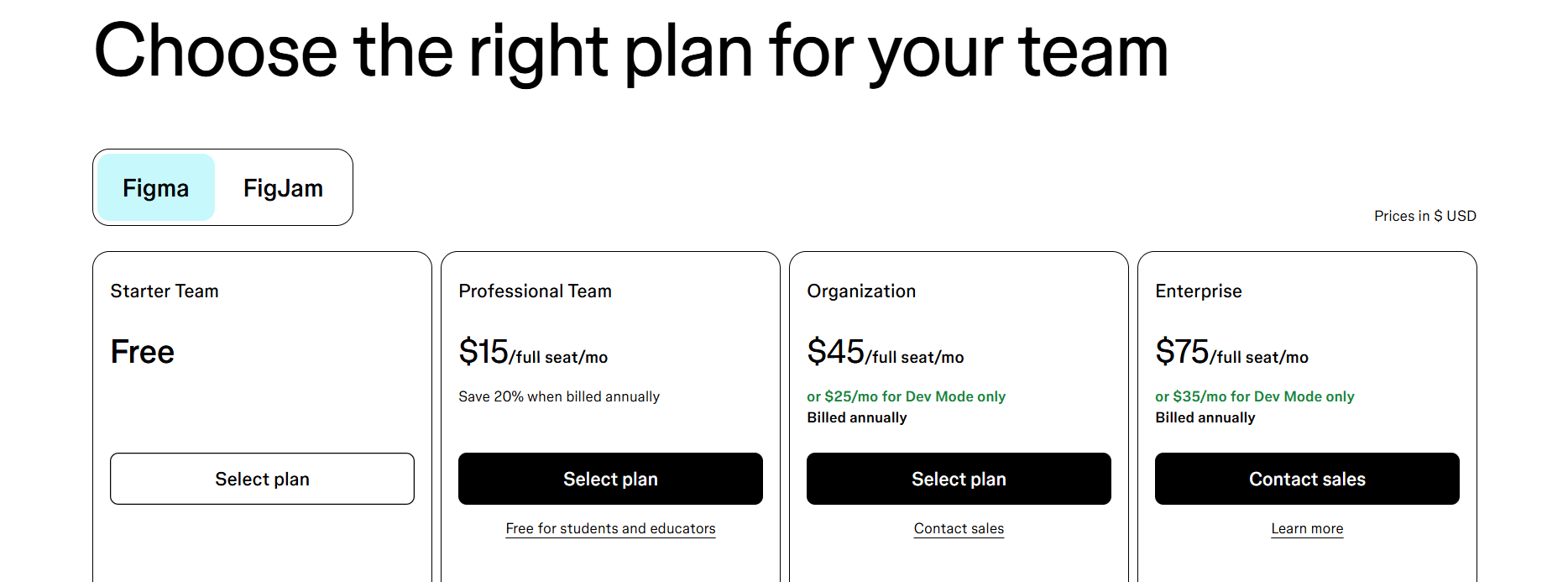
Figma pricing is split into two sections: pricing for Figma itself and pricing for its online collaboration tool, FigJam. We’re only looking at Figma pricing here, so let’s jump into it.
- Starter Team: Free. Includes the Figma editor, basic file inspections, three collaborative design files, and unlimited personal drafts.
- Professional Team (Free for students and educators): $15/full seat/month. Includes everything in the Starter Team plus advanced prototyping, team libraries, and unlimited Figma files for design. Features Dev Mode, which includes VS Code extension, annotations, and advanced inspections. Also includes Admin, where you can view shared and private projects with unlimited version history.
- Organization: $45/full seat/mo (billed annually) or $25 a month for only Dev Mode. Includes everything in the Professional package plus branching and merging, design system analytics, and org-wide libraries for designing. Also includes private plugins for Dev Mode. With Admin, you’ll get a single sign-on, a centralized file management system, and unified admin and billing.
- Enterprise: $75/full seat/mo (billed annually) or $35 a month for only Dev Mode. Includes everything in the Organization package plus default libraries by workspace, the ability to sync variables to code via REST API, and advanced design system theming. Also includes auto-run and pin plugins along with a set default code language for Dev Mode. For Admin, this package features guest access controls, advanced link sharing controls, dedicated team workspaces, SCIM seat management, and idle session timeouts.
Selling on Figma
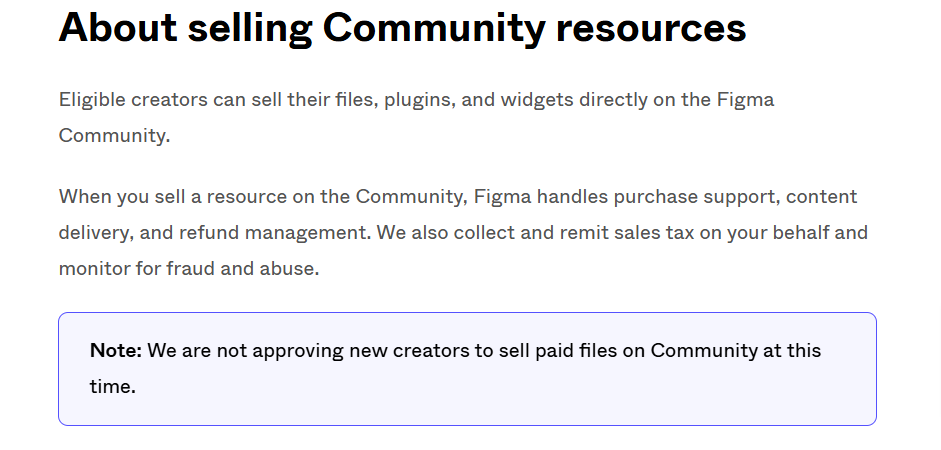
Eligible creators have the opportunity to sell their creations on Figma. Sellable creations include widgets, templates, plugins, and files. These are sold via the Figma Community feature, but at the time of writing, new creators aren’t being approved and cannot sell files.
So that’s all you need to know about Figma. Let’s now check out Canva and what it offers as an online design tool.
What is Canva?
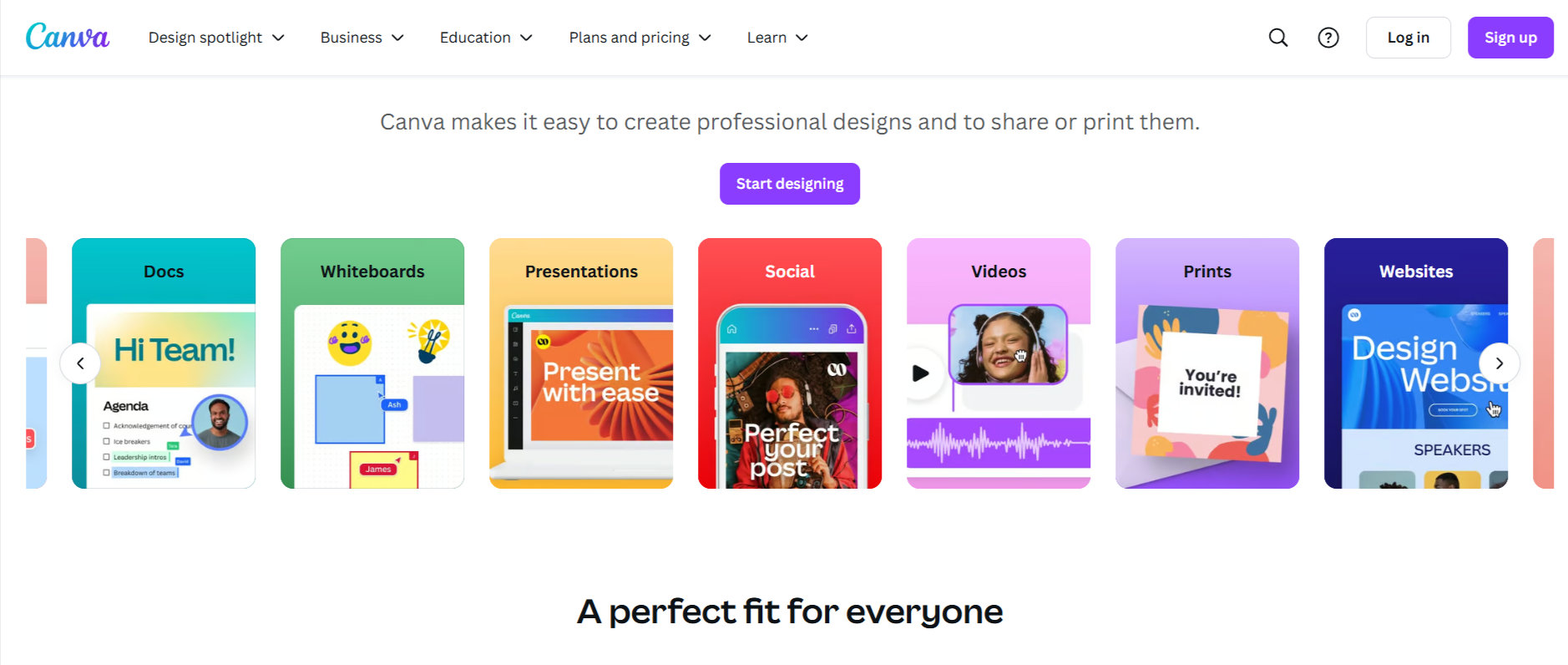
Canva is a platform for graphic design that allows users to create graphics for all sorts of projects, such as promotions, presentations, and social media.
There is a range of easy-to-use templates too, as well as video and photo editing options. With a simple drag-and-drop interface, Canva is an incredibly handy graphic design tool.
Who is Canva for?
Due to how simple Canva is to use, the platform can be used by a wide range of designers. From professionals to those without any graphic design experience, Canva can be used by anyone and everyone.
It’s a particularly popular tool for social media managers and content creators. This is because it is an excellent platform when it comes to creating graphics for the likes of YouTube and Instagram.
Canva features
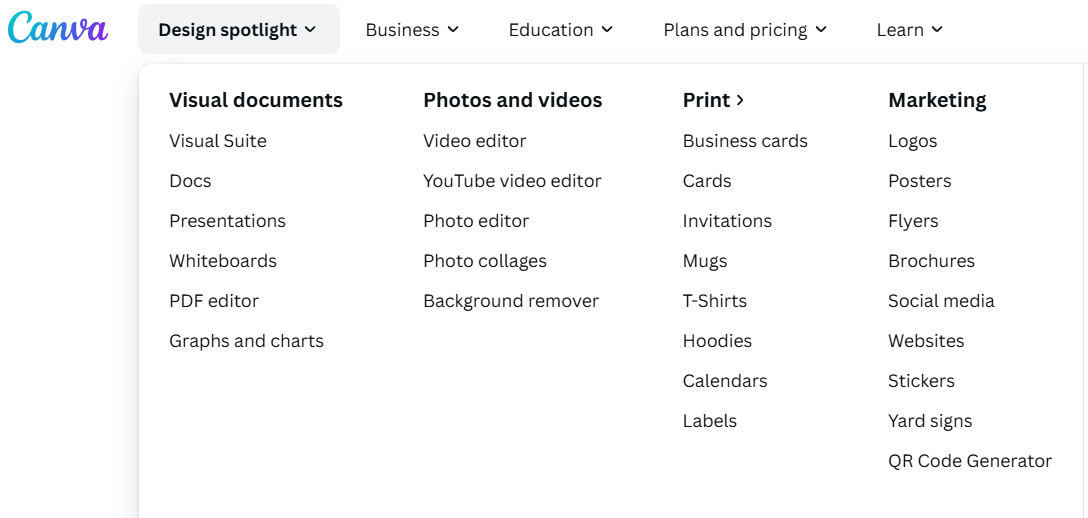
So what features does Canva have to offer? Let’s check them out.
🎨Designing: There is a huge range of possibilities when it comes to designing with Canva. The platform includes large libraries with icons and stock images as well as shapes and text for users to play around with.
📱Social media: Social media integration is incredibly easy with Canva. Users can plan and create content and then schedule posts to various platforms, such as Facebook.
💻Drag and drop interface: The drag and drop interface is a feature that makes Canva accessible to people of all skill levels. It’s simple and effective and makes creating easier than ever.
🖼️Templates: There are thousands of templates that are pre-designed and ready to be customized. This includes industry-specific templates too, such as marketing-themed templates.
👯Collaboration options: Users can create and share their designs with members of their team with real-time collaboration.
📸Photo editing: Tons of options are available for photo editing in Canva, such as cropping, brightness, saturation, and filters to name a few.
✅Branding tools: With Canva Pro, users can create and manage their very own brands with Brand Kits.
Canva pricing
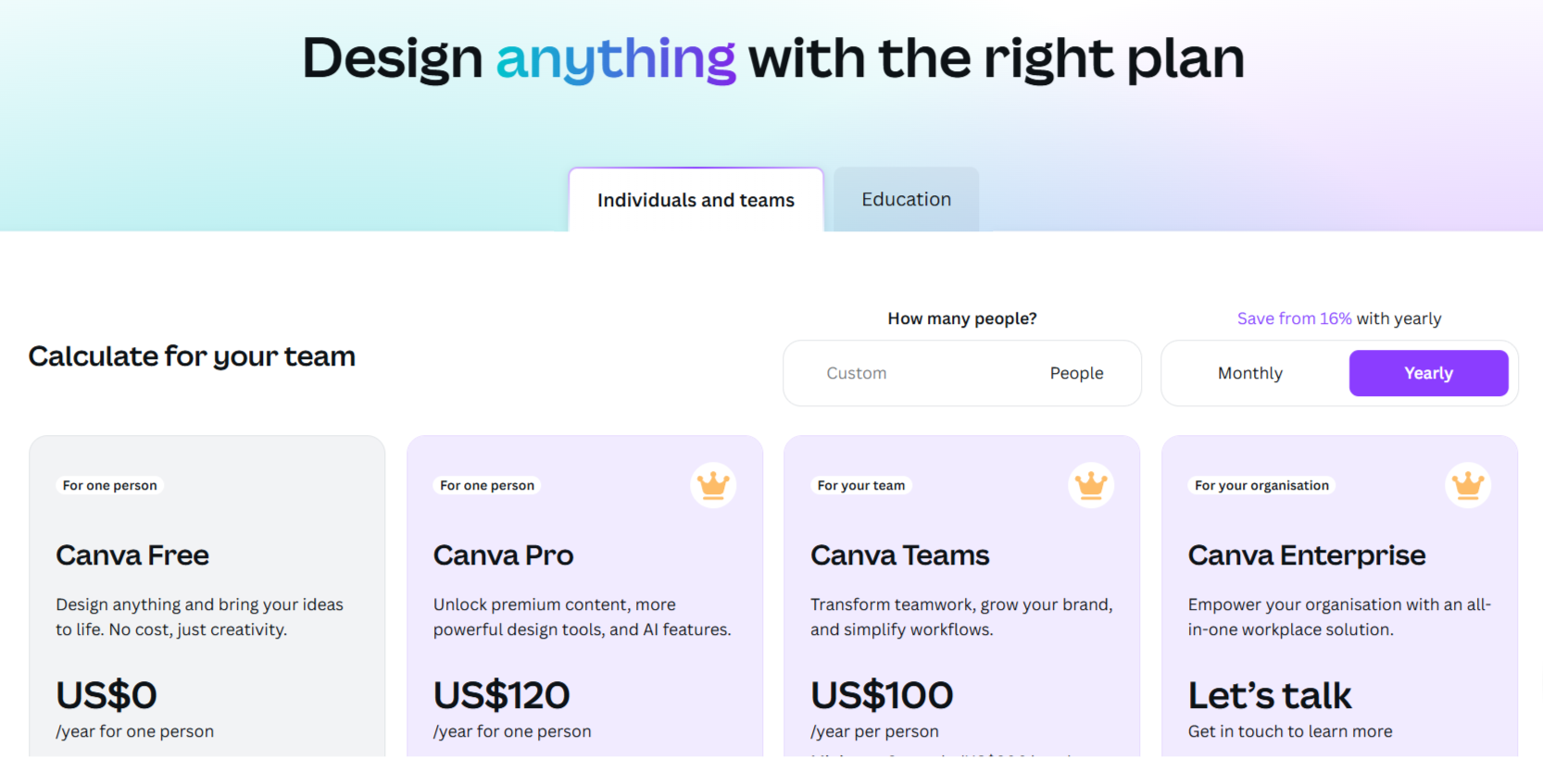
There are four plans available for Canva, so let’s take a look at what each plan offers and their costs.
- Free: The free Canva plan includes various features despite users not having to pay a penny. This includes the features mentioned above along with 5GB of cloud storage and AI-generated designs and text.
- Pro: $120 a year for one person. This includes everything in the free plan as well as multiple extras. Some features include 1 TB of storage in the cloud, 1,000 Brand Kits, premium templates, and online customer support.
- Teams: $100 per person a year with a minimum of 3 people. Includes everything in the above packages along with features such as AI admin control, team insights, and reports.
- Enterprise: Price negotiated by user and sales team. Enterprise is designed for organizations and includes all the above as well as some other impressive features. This includes custom apps, integrations, license provisioning automated by SCIM, IP indemnity content control, and more.
Selling with Canva
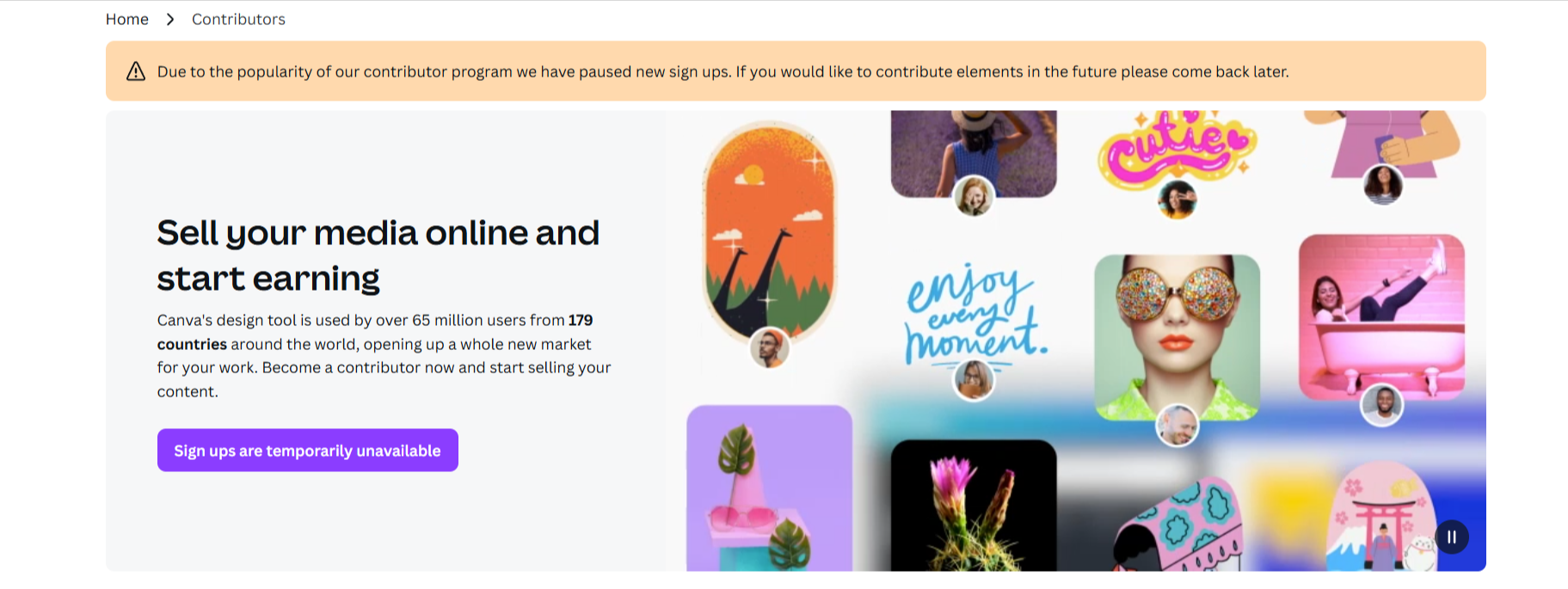
Much like Figma, Canva offers a space for users to become contributors and sell their creations. All sorts of work can be sold on Canva, such as stickers and graphics. However, as with Figma, sign-ups for the contributor selling program are currently on hold. At the time of writing, it’s not possible to sign up to sell your work on Canva.
Is Figma or Canva Better for Your Business?

Figma and Canva both have their strong points and areas where they are lacking. Let's weigh them up here.
- Figma is a great tool for professionals working in fields such as app development, as it has a strong focus on UX interfaces. Canva, on the other hand, is a fantastic online design platform for anyone who wants to create their own graphics.
- Figma is focused on interface design, while Canva is a broader graphic design tool. Figma is better suited for professionals working in UI and UX design and prototyping. On the other hand, Canva is more for the everyday web user looking to create some graphics for a personal or professional project.
So if you're looking for strong design platform for professional services, Figma is what you need. However, if you're after something that is easier to use and has a broader range of non-specialty tools, you should be using Canva.
What are the Best Alternatives to Figma and Canva?
1. Sketch
Best for: UX and UI design
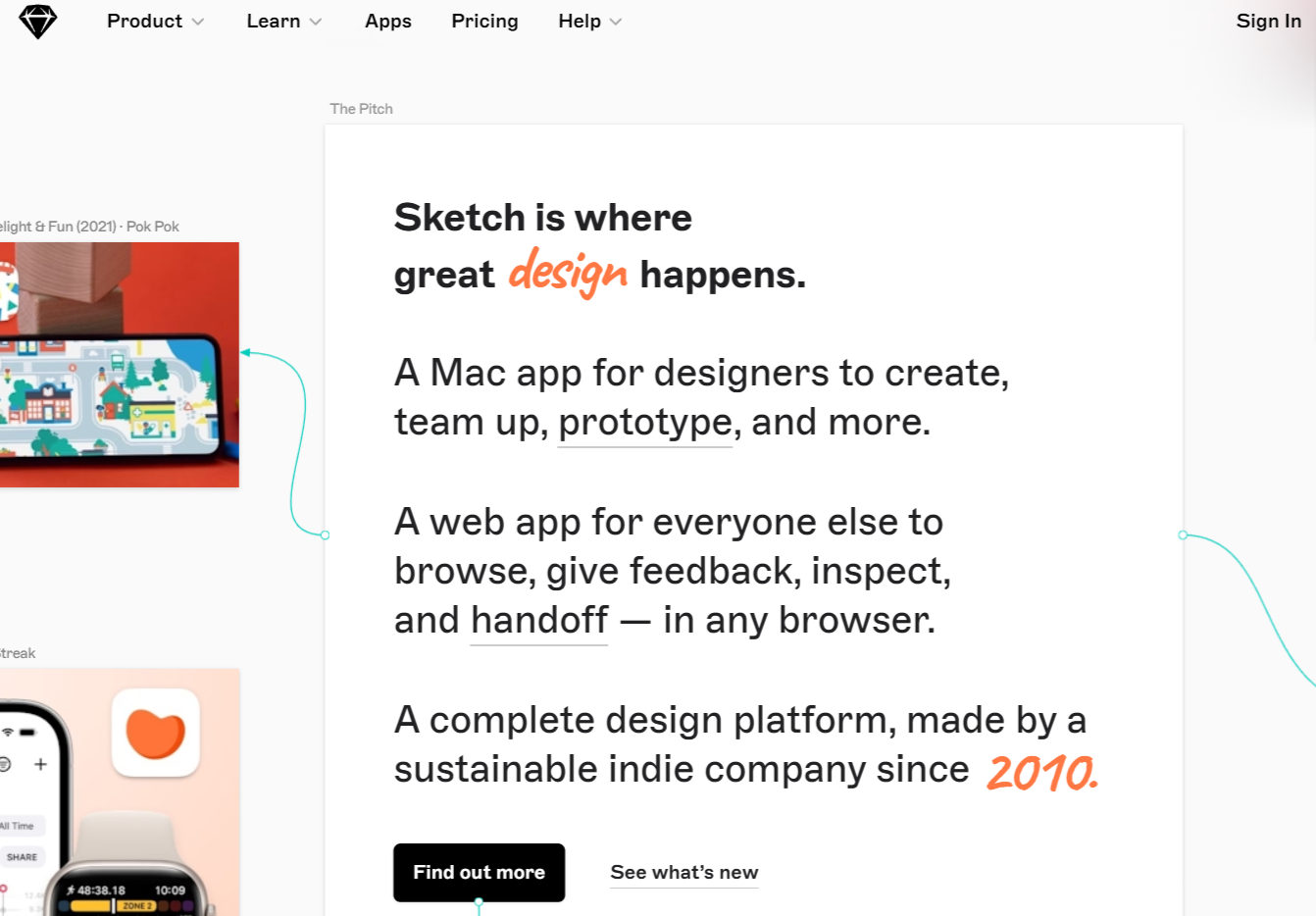
Sketch is an excellent Figma alternative for Mac users. It’s a Mac-specific app that allows designers to team up and create prototypes together.
With features such as shared libraries, design templates that can be reused, and local and offline file support, Sketch is a must-have for Mac enthusiasts.
2. Snappa
Best for: Graphic creation
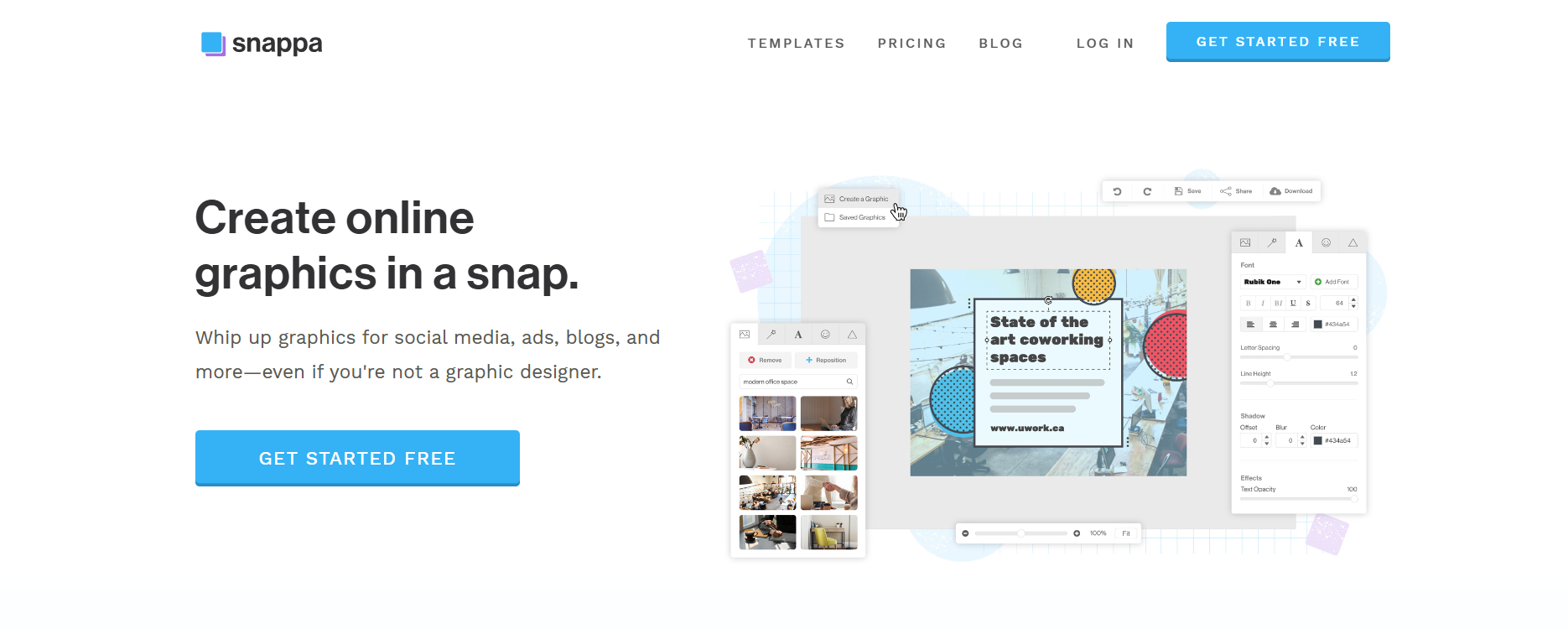
If you’re looking for a Canva alternative that’s just as easy to use, Snappa is the perfect choice. Snappa has a drag-and-drop interface similar to Canva. It also has a handy dashboard that allows users to create their graphics as efficiently and quickly as possible.
That said, Snappa is a better choice for individual users rather than teams, as it doesn’t have real-time collaboration features. Snappa is a platform to consider for graphic creation without the hassle.
Looking to Get Creative While Making Money? Whop Has You Covered
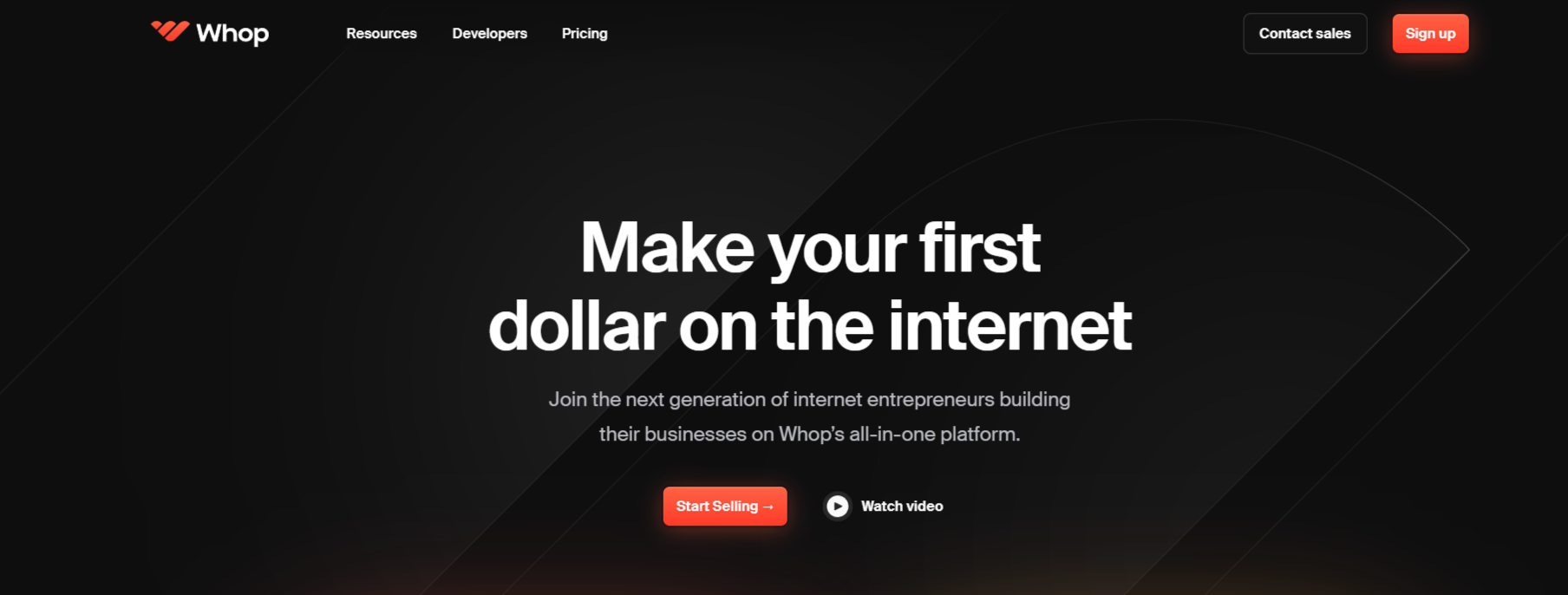
While Canva and Figma have limited selling structures, Whop is much more versatile. It's the best all-around platform if you’re looking to sell your creations online and take your business to the next level.
You can sell your digital products made via Figma and Canva with Whop. Whether you're creating online courses, digital coloring books, downloadable templates, trackers, and journals, or anything else digital - you can sell it with Whop.
Not only that but you can level up your income by offering people various other services in your whop. Create an online course filled with your extensive knowledge of Canva or a community focused on graphic design and marketing. Offer 1-on-1 coaching sessions or live webinars. Whop brings it all together in one place, offering the tools, community support, and customization necessary to create apps, websites, and more with ease.
Whop won’t break the bank either. You won’t get charged any upfront or monthly subscription fees, and Whop only charges a 3% transaction fee for platform usage. No fuss, no hidden fees, no worries. So if you’re thinking of investing in a platform to get creative with, opt for Whop for everything you need in one place.
Get started with Whop and make your first dollar on the internet today.