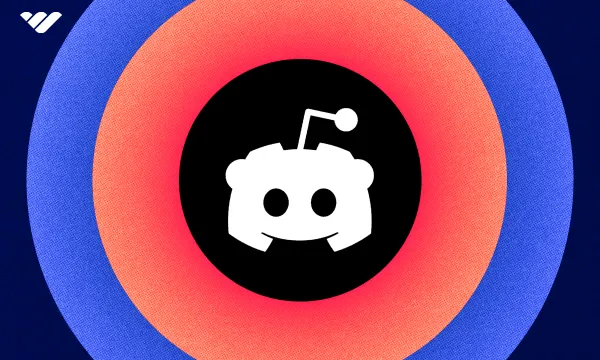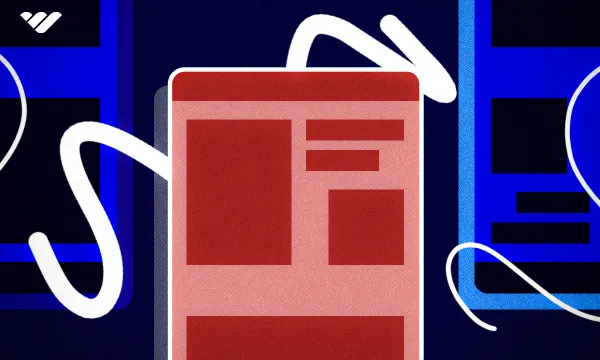Did you know that over 75% of the world’s internet users are part of an online community? This isn’t just random trivia – it’s a game-changer for brands. Your company could boost its engagement by up to 21% with a thriving online community.
But you’re probably wondering where to build one. While popular social media platforms such as Facebook offer community spaces, these are pretty limiting. They don’t have many features and aren’t great for monetization either.
Many communities are created with Discord or Reddit. They’re two of the most popular platforms for fostering online communities, and both are fantastic for generating meaningful discussions around hobbies, interests and niches. However, they also have their strengths and weaknesses.
If you’re not sure which one to pick, we’ve got you covered. In this guide, we’ll look at the pros and cons of each platform, their standout features, and how easy they are to monetize. Plus, we will also introduce an exciting alternative.
Ready to get started? Read on to discover everything you need to know about how Discord and Reddit compare for building a community.
What is Discord and How Does it Work?
Discord is an online communication app. It features voice and video chat, along with text messaging and screen-sharing. You can also join overarching chatrooms, known on Discord as “Servers”.
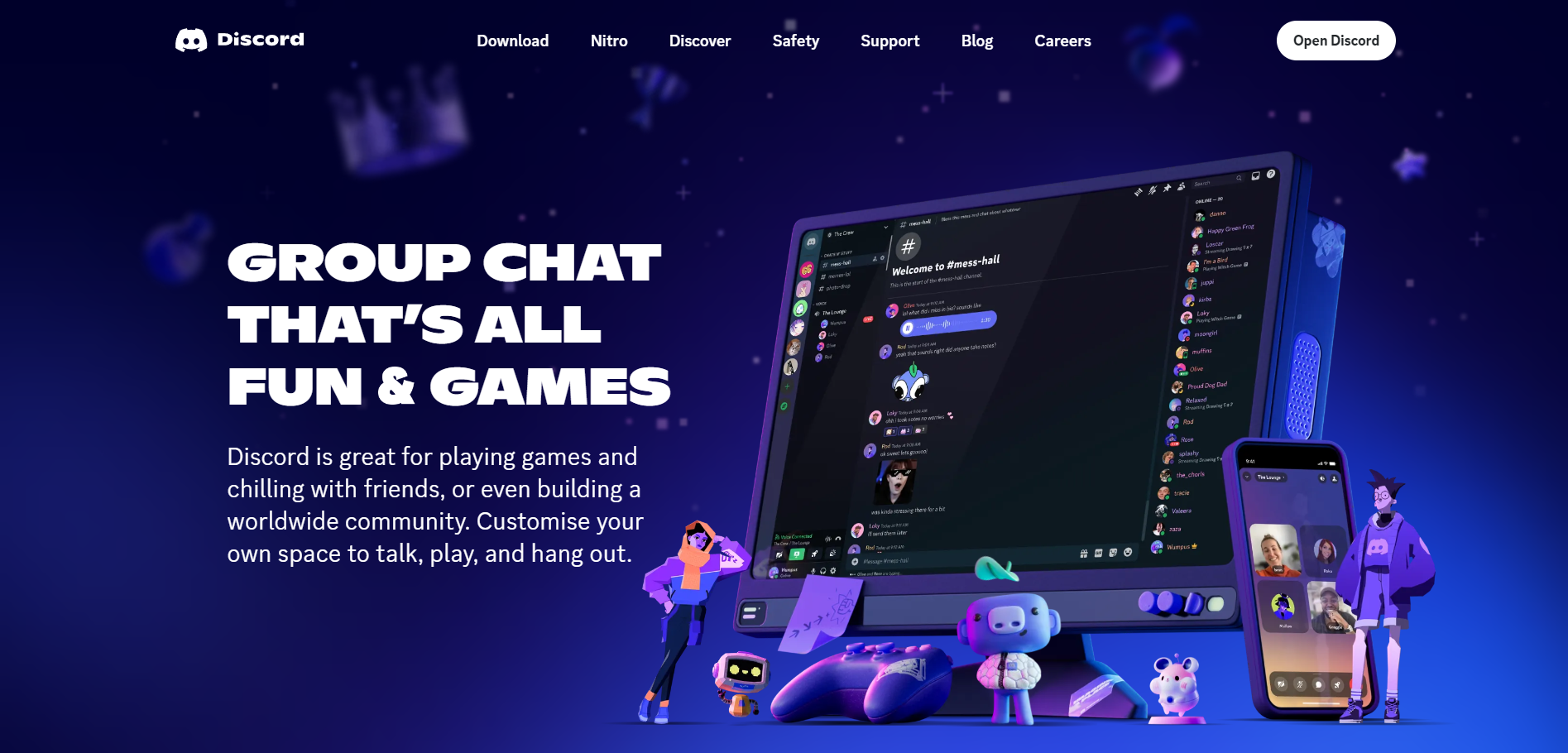
With monthly active users estimated to reach above 150 million, the platform has boomed in popularity over the last few years. Discord initially grew as a platform for gamers to connect and communicate whilst playing video games. However, with so many useful features, Discord has become the go-to platform for many different online communities.
Discord is available to use in-browser, or you can download the app for iOS, Android, macOS, Windows (10 or higher), and Linux.
Users can join “Servers”, which are the communities on the app. These Servers are split into “Channels”, which are similar to forum threads, but there can also be video or voice channels as well as text.
For example, the Midjourney server, which is currently the most popular on the app, has general chat channels for “#discussion” and “#prompt-chat”. They also have channels to provide feedback, including “#bug-reporting”, as well as voice chat channels.
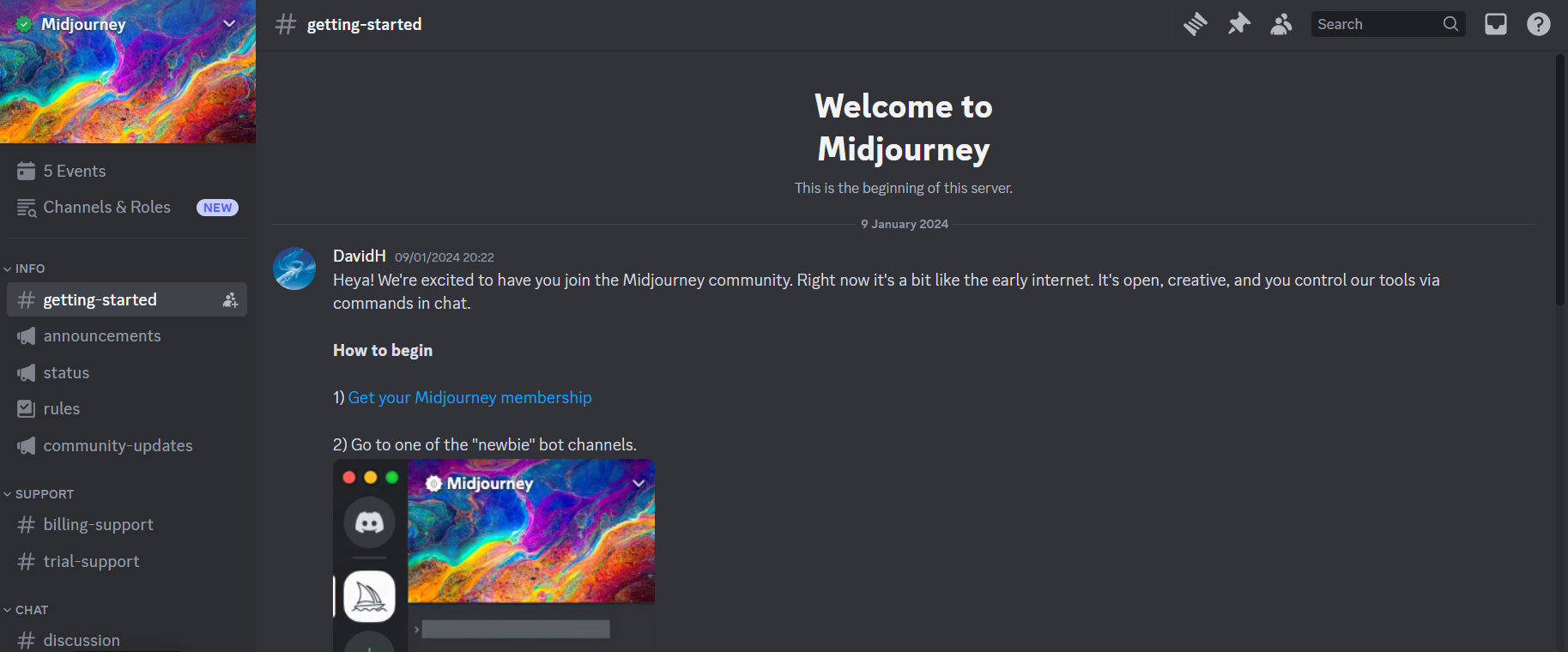
You can accept invites to servers, or even create your own. Some servers are public and searchable.
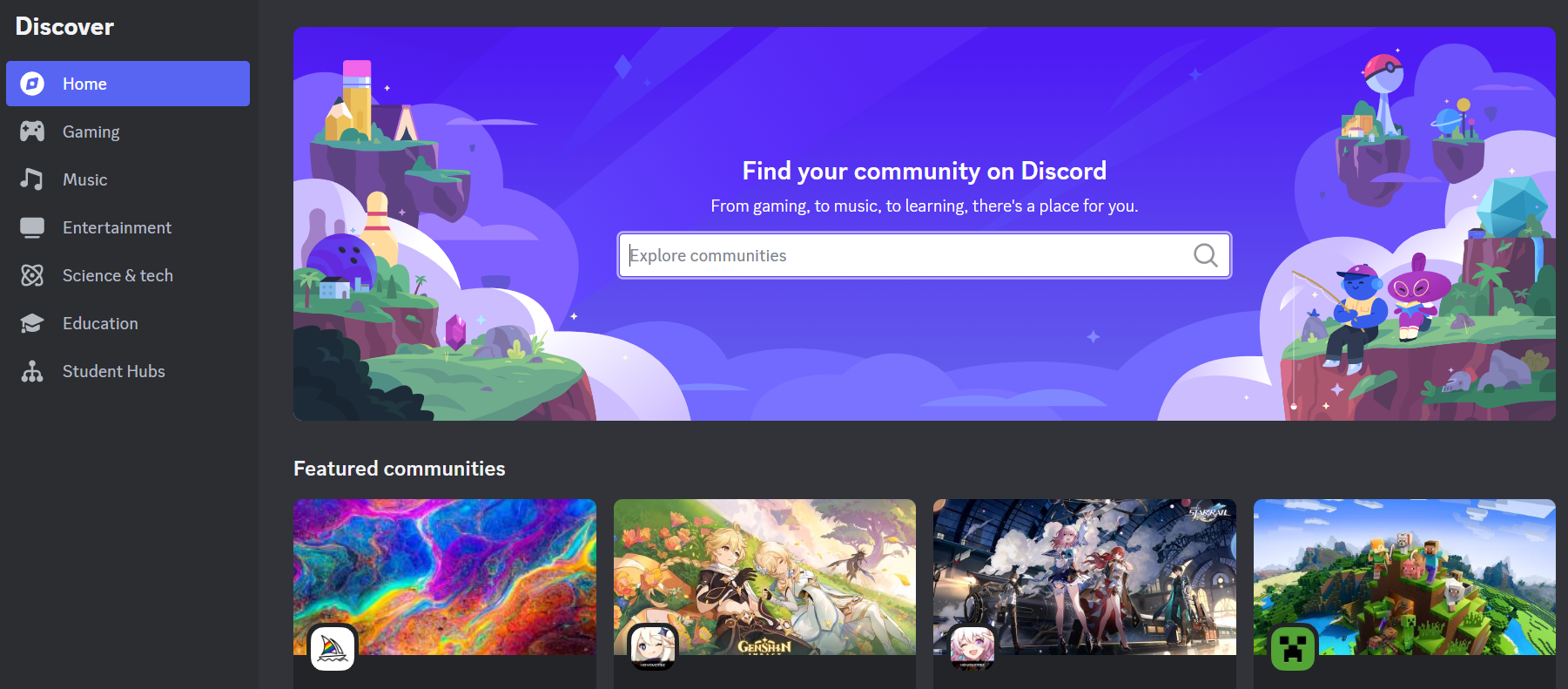
What is Reddit and How Does it Work?
With a whopping 2.1 billion monthly visitors, Reddit is a community-focused social media platform. It’s split into smaller sub-communities called “Subreddits”. These subreddits are focused around a specific topic, hobby, or interest.
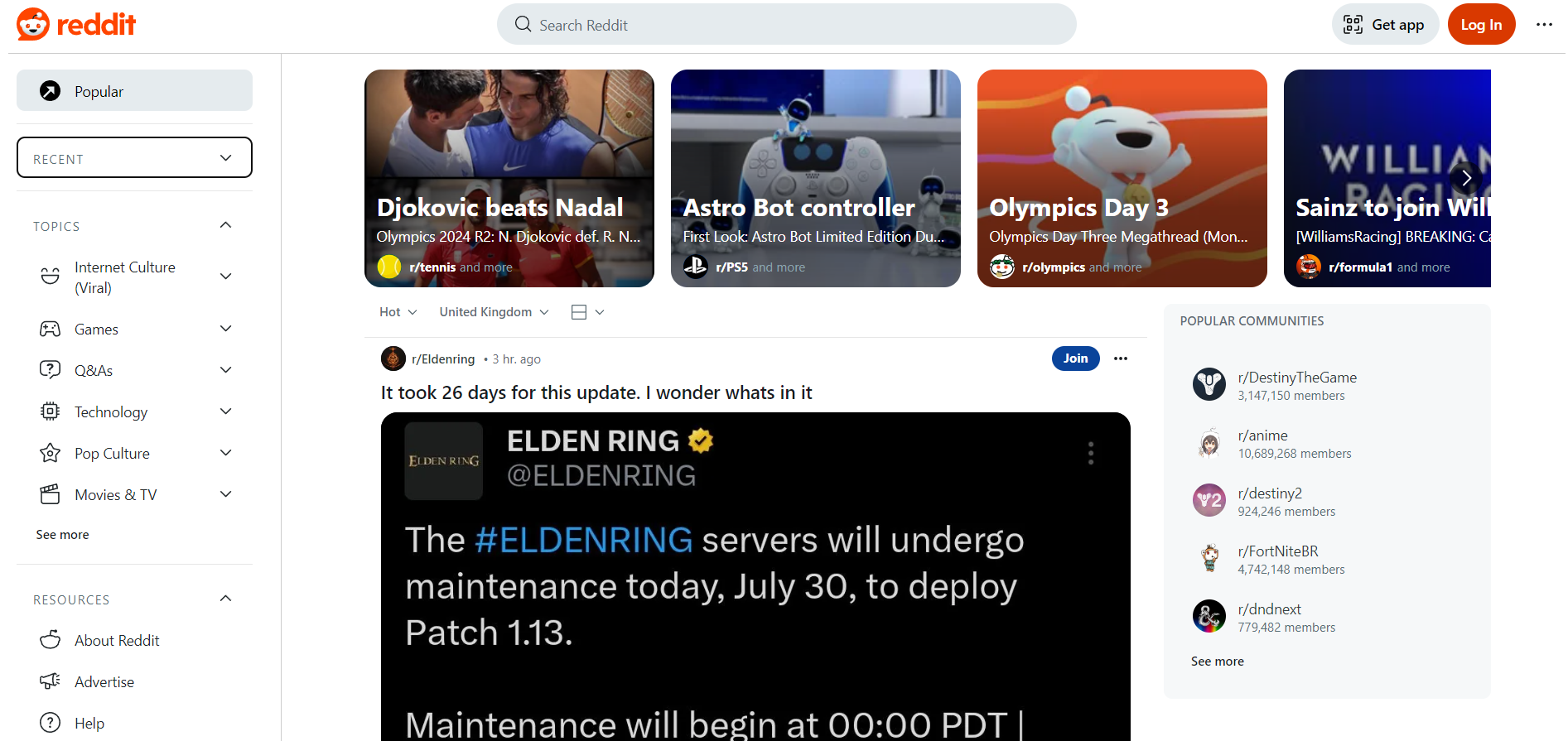
Members can create posts in subreddits and comment on other people’s posts. You can also “upvote” and “downvote” posts within a community to ensure the most meaningful content is seen. Most subreddits are public, and posts can appear in search engine results.
Reddit’s focus is on sharing meaningful content. For example, there’s a subreddit for Midjourney too. Whereas the Discord features a mix of text and voice discussions, here content is the focus - with users sharing what they’ve created using the Midjourney app.
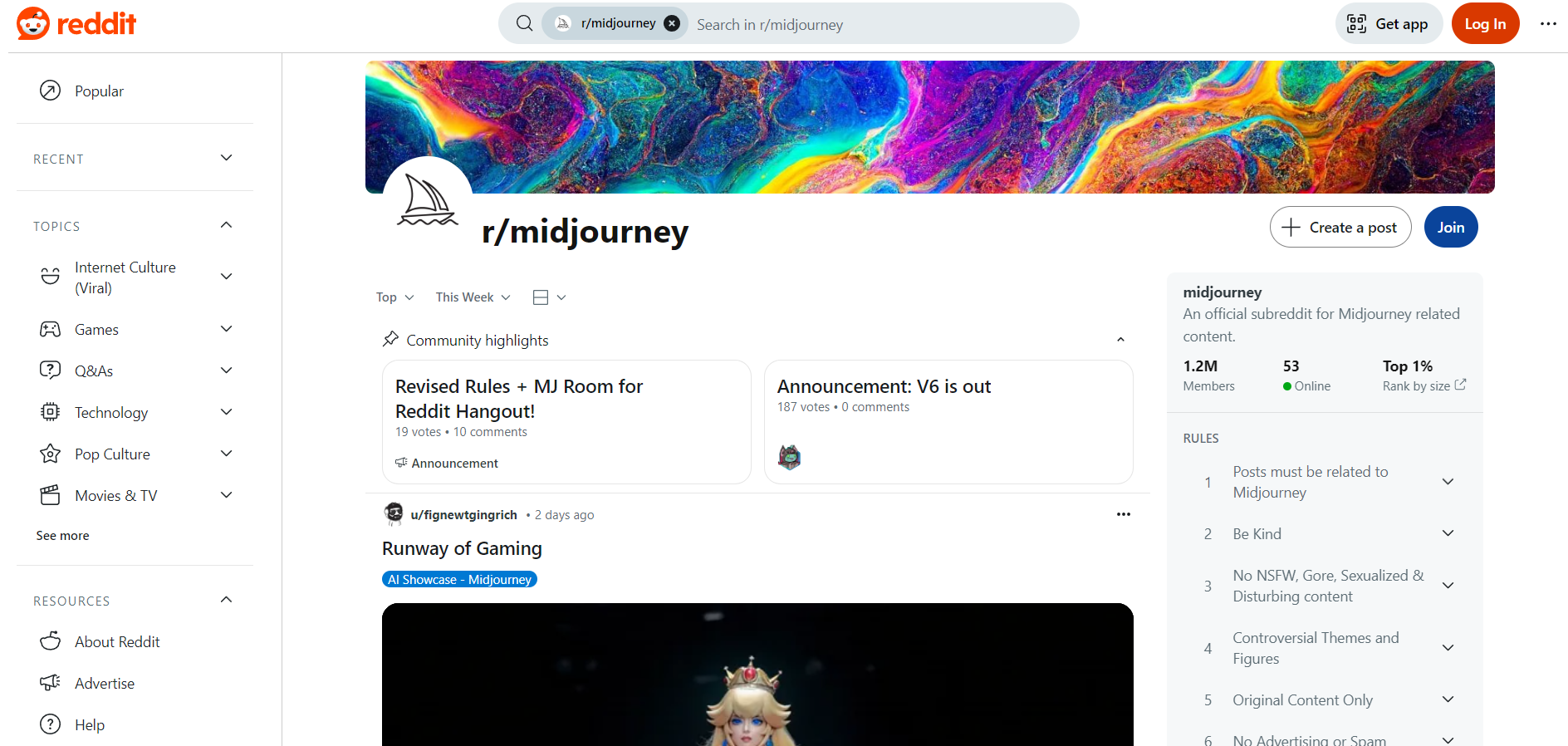
You can sort posts based on what’s “Hot”, “New”, “Top”, and “Rising”, as well as by time period, such as “This Week” or “All Time”.
Unless they’re private, subreddits don’t live in a vacuum either. All subreddit posts feed back into the platform as a whole, so a post from any public subreddit could appear on the front page, if it’s popular enough.
Building a Community with Discord - Key Features and Benefits
Growing an online community can help to promote your business and connect with your customers. But the features on offer vary. Which is better, Discord vs Reddit?
Let’s take a look at Discord first. Discord is focused primarily on chat and communication. The platform has tools to make creating and sustaining an online community simple.
Live discussion
One of the major benefits of building a community with Discord is its live chat features. This helps to sustain your community, as members can engage with each other quickly, rather than waiting at length for a response. It also makes your community fast-paced, so updates and new developments can be shared ASAP.
As all messages are retained in the system, they can be returned to at a later date. This also makes it easy for new members to quickly get up to date with the conversation.
It’s also possible for individual Discord users to message each other directly. For example, Discord official messages are sent through DMs.
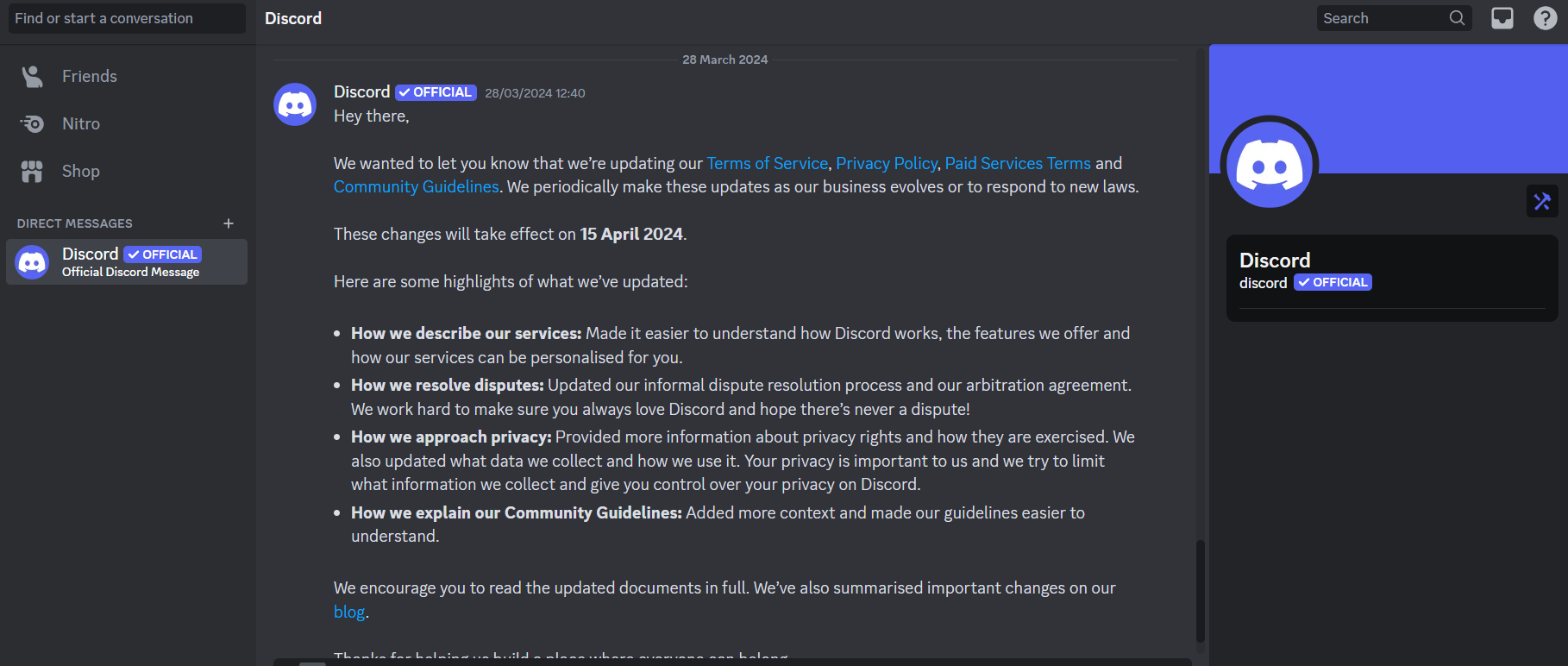
Diversity of communication options
If you’re running an online community, you need to ensure it meets members’ needs. Discord makes it easy for members to share in the way that suits them best.
Some community members may be shy or unconfident. They might prefer to just text message until they get used to the group. Others might get frustrated with just text chat alone, and prefer to have a voice or video chat option.
Discord allows you to cater for all these unique preferences. This also diversifies the kind of events and content you can share in the community. Create a video call for a tutorial or workshop, then enjoy some general discussion in one of the text channels. It’s possible to create a fluid online community with Discord.
For example, the Study Together Discord server has text chats for members to provide inspiration and motivation, as well as video/screen-share channels for members to enjoy studying together.
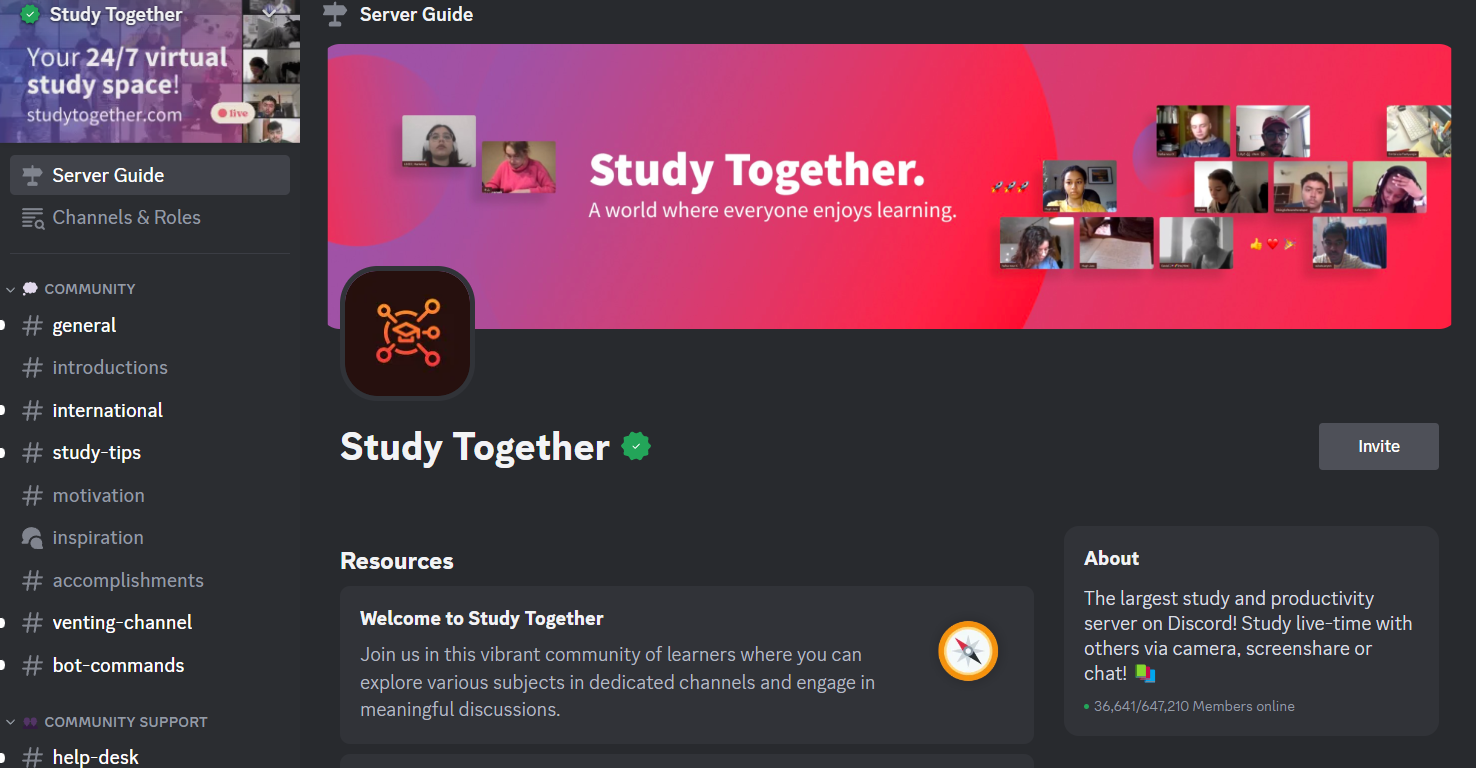
Discord AI bots
Discord bots are artificial intelligence tools that make running and using a Discord server much simpler. They can help to automate moderation, as well as connect music and other media to your server. Discord bots can be either free or paid - with some offering different tiers.
One of the most popular Discord bots is MEE6. This all-inclusive tool helps with auto-moderation, as, for example, you can set it to automatically restrict users who break certain rules in the server.
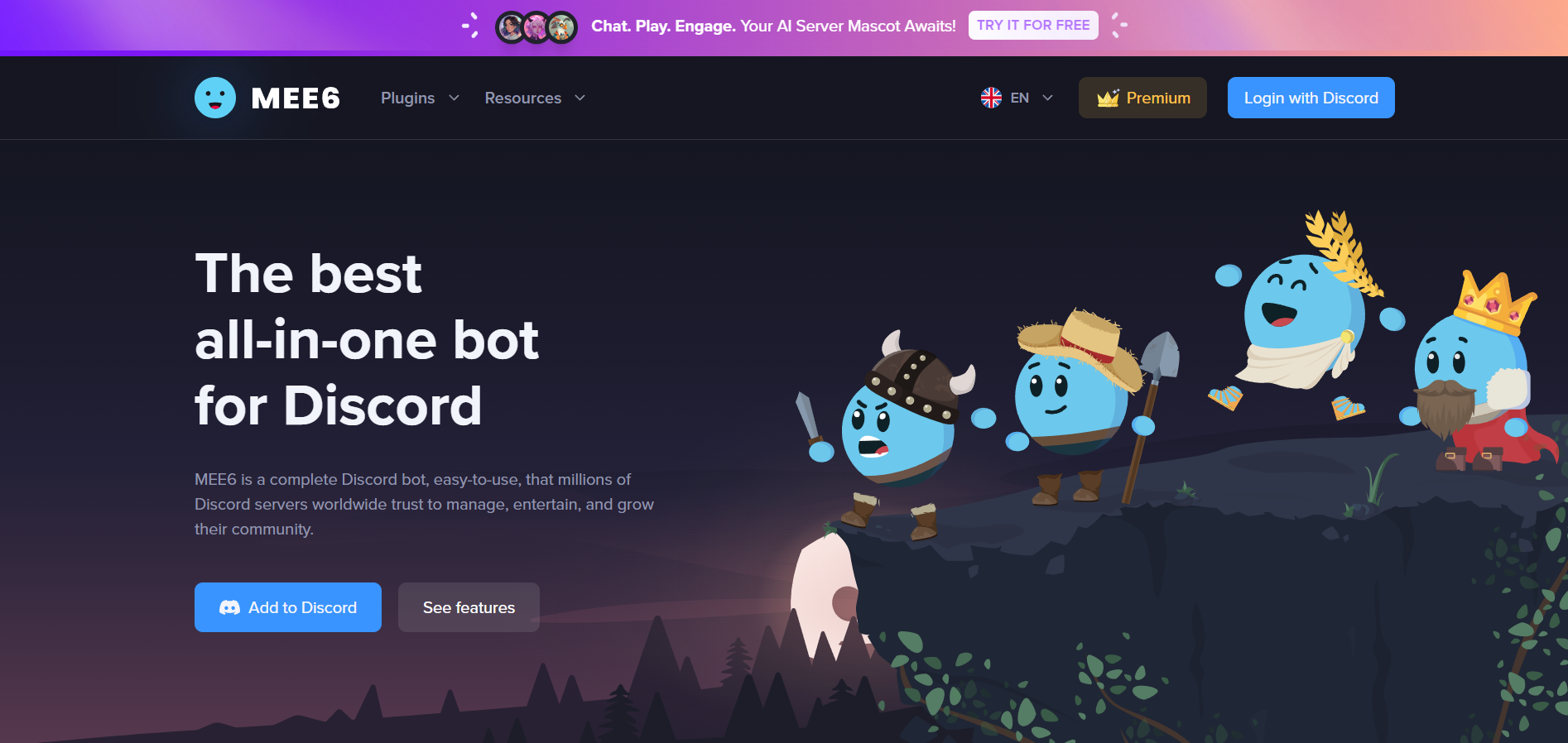
Beyond this, you can also use MEE6 to send automatic welcome messages to new members, send alerts when you upload on another platform, and personalize your bot.
Channel creation
With the option to create different channels for specific topics, Discord offers many opportunities to tailor the server to your community.
For example, if you have a Discord for students of your online dropshipping course, you can set up specific channels for #tutorial-discussions, #dropshipping-trends, and #general-chitchat. That way, every topic is clear and easy to access.
Moderation options
No one likes an online free-for-all. Discord provides plenty of tools to moderate your server. Plus, as mentioned above, there are AI bots like AutoMod you can implement to automate these processes.
Accessibility
Available across multiple devices, Discord is a highly accessible platform. It’s also easy to set up, ensuring there are minimal barriers to creating a thriving community. That's reflected in the 100+ million Discord mobile app downloads in 2023.
Integration
Discord can link up to other applications, including YouTube, Twitch, and Patreon.
For example, the YouTube integration allows you to connect your YouTube channel to your Discord server, so you can build a stronger connection with your community.
Monetization
Finally, one of the most important, yet overlooked benefits of building a Discord community is its monetization options. Discord provides tools to earn money through paid server subscriptions.
Don’t like the look of those 10% fees (or the US location requirement)? There’s also the option to sell access to exclusive Discord servers through a marketplace platform, such as the Whop marketplace.
Building a Community with Reddit - Key Features and Benefits
So, what about Reddit? In the battle between Reddit / Discord, Reddit has some standout benefits of its own.
Answer questions to build trust
With subreddits like r/help, r/AskReddit, and r/AMA, it's clear that Redditors like to ask questions. The social media platform is a popular online space to request advice and information.
That’s a real bonus for entrepreneurs. If you're selling a product or course, you’ll naturally have an area of expertise. Whilst Reddit can be challenging to market on organically, providing meaningful responses is a surefire marketing strategy on the platform.
Setting up a subreddit gives you a space to showcase your expertise, and indirectly market your business.
Honest, anonymous feedback
As Reddit is completely anonymous, you’ll also benefit from the unfiltered commentary. Reddit has become known for its blunt comments and feedback. So, if you're looking for a platform to gather intel on audience perspectives, Reddit has what you need.
For example, r/reviewmyshopify has become a go-to source for brutally honest (but fair!) feedback on Shopify stores, like this review below.
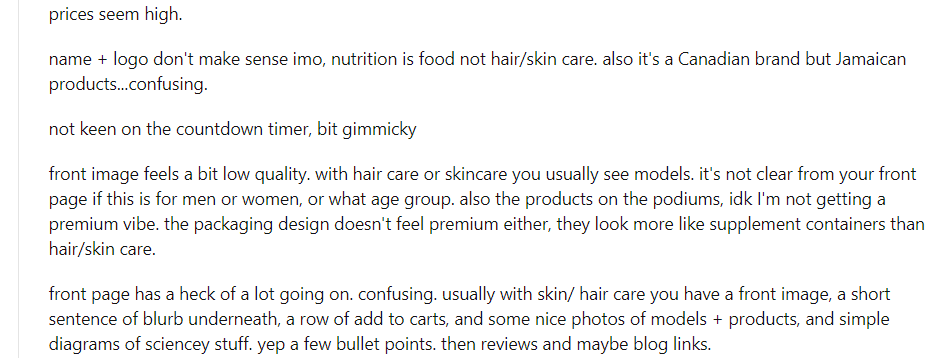
Indexed posts
Not only is Reddit mostly public, its posts are also indexed within search engines. So, when you share your insights about Instagram marketing on Reddit, this could appear under a relevant search on Google.
This is clearly viewed as a bonus by some Reddit users:
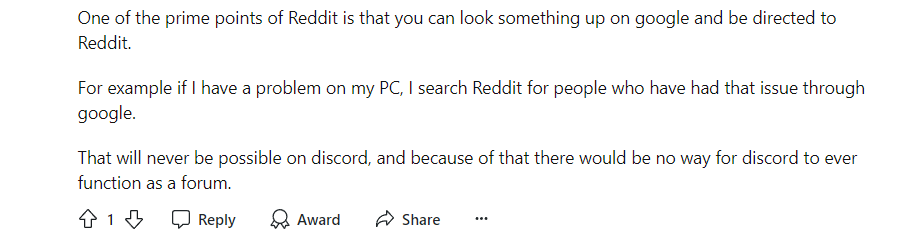
Trending content
Like Facebook's reactions and X’s “Like” button, you can review content on Reddit with the “upvote” and “downvote” icons. With enough attention, posts from your subreddit could end up on the front page of Reddit!
Setting Up a Community: Discord vs Reddit
You now know the features and benefits of both Discord and Reddit for community building, but how easy are they to set up? Let's take a look at each, starting with Discord.
Setting up a Discord server
It’s free to set up a Discord server, and there are no limitations to who can set one up. You just need to have a Discord account.
Step 1:
Log in to your Discord account and from the left-hand menu, click the button with a green plus symbol. This is where you can “Add a server”.
Step 2:
This will bring up a popup window. From here you can start a new server, including from a template. In this case, click “Create My Own”.
Step 3:
Next, you can specify whether the group is just for friends, or for a larger club or community. In this case, you’ll want to select “For a club or community”. Alternatively, you can also skip this step.
Step 4:
After this, you can customize your server with a name and icon. Once you’re happy with this, make sure you’ve read Discord’s Community Guidelines before clicking the “Create” button. Then, your server setup is complete. It's that simple.
Growing a Discord server
Once the setup is complete, it’s time to think about promoting your Discord server. Below are some strategies to draw in new members.
- Customize your Discord server
Transforming your server into a unique space can really boost its appeal. Choose server icons, banners, and emojis that fit your brand. Define set roles for your server members, with the potential for paid membership tiers. - Promote via social media
Social media is a free and easy way to get your server seen. If you have a relevant following on X, TikTok, Facebook, or other platforms, keep sharing links to your Discord server.
Plus, it doesn’t have to be a competition. If you have a relevant server on Discord, Reddit is also a great place to share. - Join an online marketplace
Want to offer paid memberships to your Discord server? Online marketplaces like Whop are a great way to reach new customers. Having a marketplace listing makes it easy for customers to find, pay for, and review your paid server.
How to build and grow a Reddit community
If you’re set on creating a community on Reddit, here’s what you need to get it off the ground. Starting your own subreddit is relatively easy. It’s completely free, and you’ll just need a Reddit account.
Step 1:
On the left hand menu, click the “Create a community” button.
Step 2:
Next, you’ll need to provide some details about your subreddit. Give your community a name that’s clear and recognizable, along with a description summing up what the group is about.
Upload an icon and banner for the community. Ensure that all elements reflect your group and meet Reddit’s Content Policy.
Step 3:
After this, you can add 3 topics to help redditors find your community. You can select anything from Digital Art to Crypto.
Step 4:
Now, decide what type of group you want to create. You can choose between public, restricted, and private. If your subreddit will contain adult content, then you should also toggle on “Mature (18+)”.
Ensure you’ve read the Moderator Code of Conduct and Content Policy. Then select “Create Community”.
Growing a subreddit community
So, you’ve set up your subreddit? Now, you can spread the word far and wide.
- Promote on social media
Just as with Discord servers, it’s definitely worth sharing your new subreddit on social media. If your social following is relevant to your community, they’re highly likely to be interested in the subreddit. - Connect with other subreddits
Aim to build genuine connections with other moderators and subreddits in your niche. They may then share your subreddit and content.
You can also comment and advise redditors on other subreddits, then link back to or suggest your subreddit where relevant. Again, make sure you only suggest your subreddit if it’s truly relevant. Also make sure you’re aware of the subreddit’s rules on posting links, etc. - Post relevant, keyword-rich content
As mentioned, Reddit posts are indexed in search engines. So, if you include relevant keywords and questions in your subreddit content, relevant audiences are more likely to find it.
As always with SEO, avoid keyword stuffing. Just ensure you’re posting engaging, keyword-rich content in your niche. You can find SEO inspo on keyword research sites like Ubersuggest.
Which is Best for Community Building - Discord or Reddit?
So, between Reddit vs Discord, which is best for building a community? Ultimately, this depends on what you're looking for. Is anonymous feedback your priority? Or is live group chat a must?
With this being said, there are some key pros and cons all businesses should consider.
Reddit is limited to text, Discord adds video and voice
One of the major limitations of Reddit is that it's text (and some media) only. If you're looking to create a stronger sense of community with video chats, tutorials, and more, you won't be able to do this with Reddit.
Discord stands out as the best platform here. That's thanks to its vast communication options. Brands can host group video chats, answer questions and listen to feedback in the text channels, then have a one-to-one voice call.
Reddit is indexed, Discord is more private
Looking to spread the word about your brand in search engines? Then Reddit could be the better option for you.
Discord servers are not indexed by Google and other search engines. So, whatever is shared within the server, stays in the server.
Reddit, on the other hand, is indexed by search engines. So, for example, if you search “is Reddit indexed in Google”, you’ll see a lot of Reddit pages appear in the results.
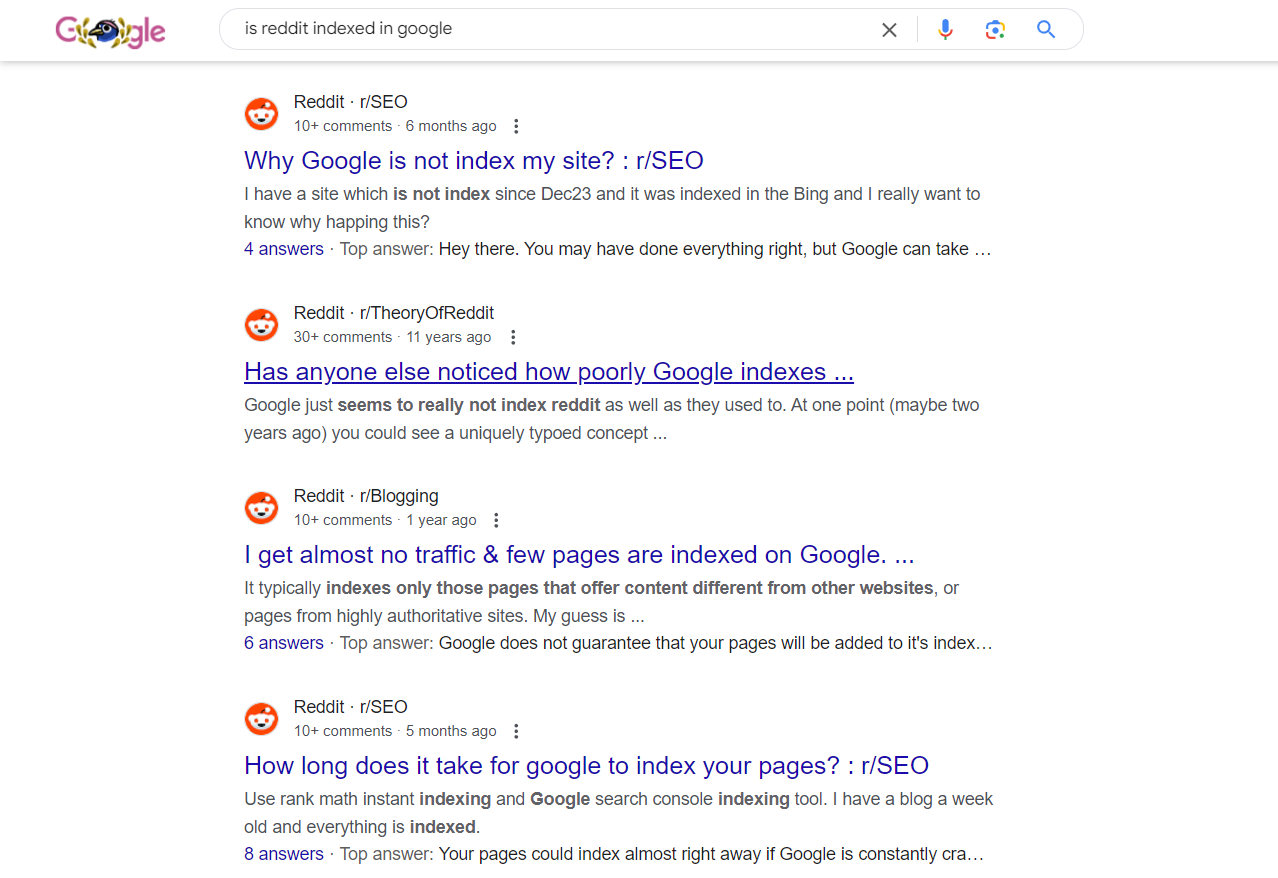
Whether this is a pro or a con depends on perspective. If promotions and visibility are your focus, then Reddit comes out on top.
But if you want to establish an exclusive, private community, then Discord’s lack of indexing typically won't be an issue.
Reddit is content-oriented, Discord is communication-oriented
Redditors like to see content - from a stunning photo to a lengthy real-life story. The best content is voted on by the community via upvotes and downvotes.
Discord is a bit different. Discord contains more fast-paced chatrooms and voice calls. Discord is primarily a communication tool. A video chat can have just as much value as a text conversation.
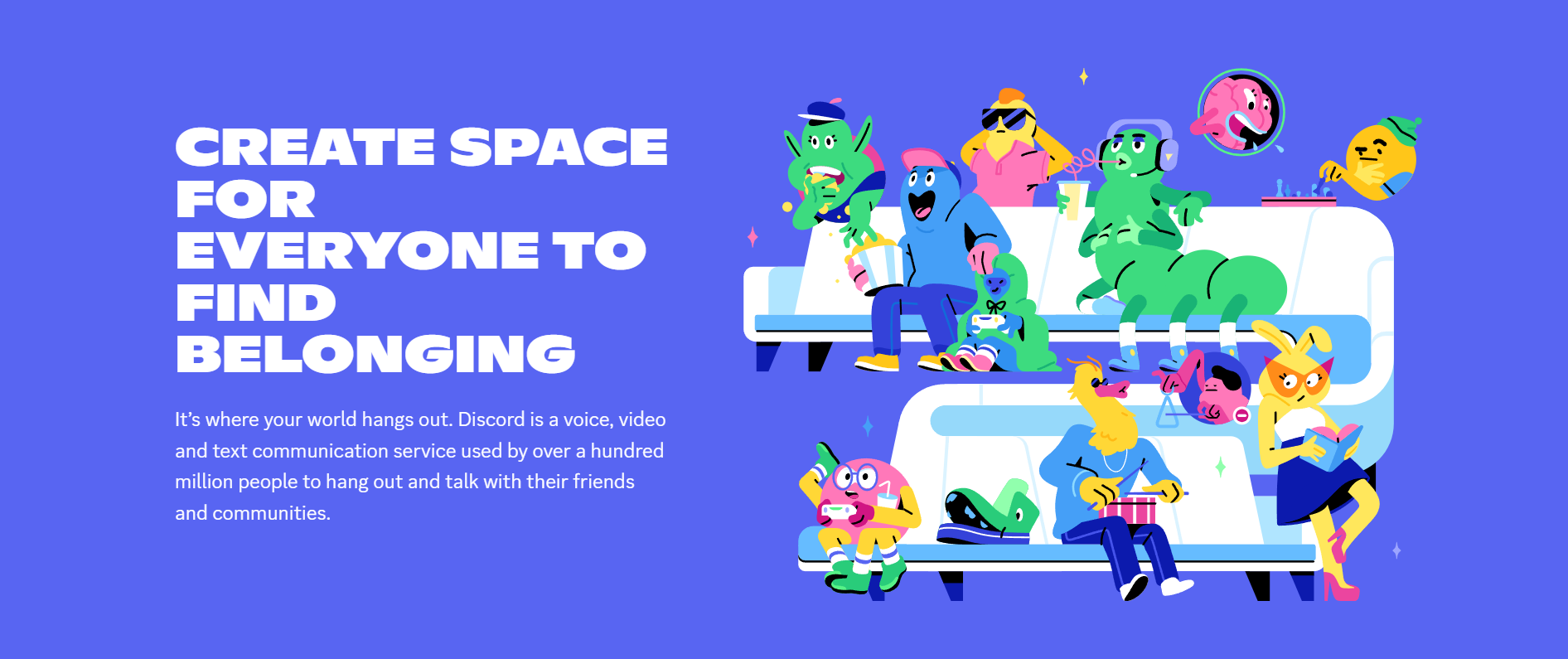
If you're looking to share updates and content related to your product or service, then Reddit could be a good choice. But if you'd like to diversify the type of interactions your community can have - Discord is the way forward. That’s reflected in the 4 billion minutes of conversation that are hosted by Discord servers every single day.
No monetization on Reddit, Discord makes monetization easy
Running a paid subreddit is not allowed on the platform, as it goes against the Code of Conduct for Reddit moderators.
According to Rule 5 of the Moderators’ Code of Conduct, subreddit moderators:
“...are prohibited from taking moderation actions (including actions taken using mod tools, bots, and other services) in exchange for any form of compensation, consideration, gift, or favor from or on behalf of third parties.”
In essence, you can’t take money or compensation for the group, including through any “moderation actions”, such as for approving content.
Whilst eligible Reddit users can earn money through the Contributor Program, the eligibility criteria is quite strict, and other monetization options are limited.
Meanwhile, monetizing Discord servers is much more simple. Discord even provides tools to create paid server subscriptions. However, these also have some limitations.
You’ll need to ensure your server has no recent Discord Terms of Service or Community Guideline violations. You’ll also need to agree to the Monetization Policy and Monetization Terms.
Whilst these aren’t typically an issue, the owner of the server must also be located in the United States. This can be hugely limiting for servers that are run outside of the US. Beyond this, 10% of your earnings will go to Discord, along with additional processing fees.
Fortunately, there’s also the option to sell access to paid Discord server memberships on third-party platforms like Whop. Whop only takes 3% transaction fees when you make a sale. So, you’ll keep up to a whopping 97% of your earnings from paid memberships.

An Alternative to Discord and Reddit: Whop
When it comes to Reddit vs Discord, there are pros and cons for both options. With that being said, Discord is the stand out platform for building a community around a brand. It’s also the best place to monetize your online community.
Still, it’s not without limitations. Discord takes 10% of your earnings, for one thing. You’re also limited to selling membership access. For example, Discord doesn’t provide any course creation tools.
However, there is another option - Whop. We have mentioned that you can sell access to your Discord community with Whop - but did you know that you can create a community directly on Whop?
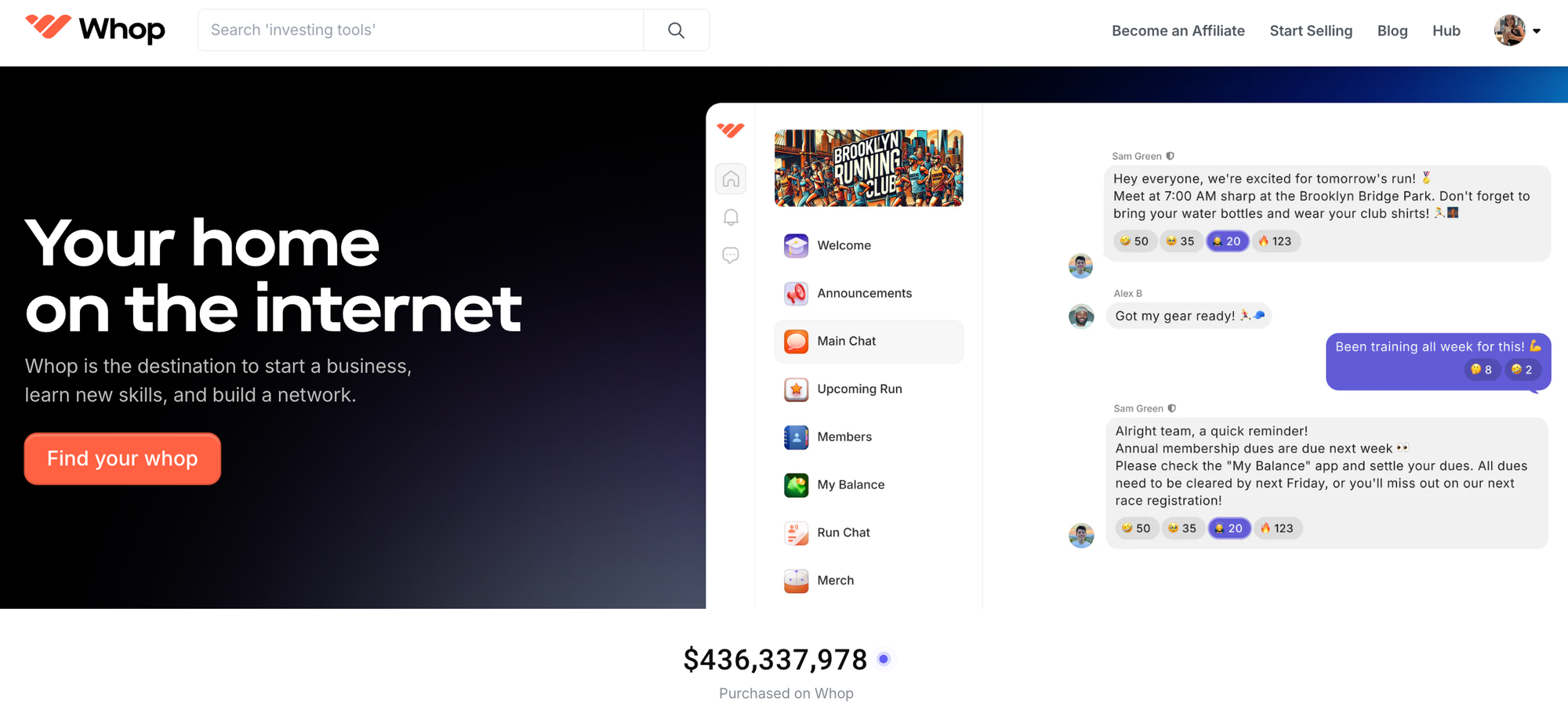
With Whop you create your own whop hub, which is your space on the internet. Your whop is a modular platform, meaning that you can add the features you like (via native apps) to your whop hub, and leave out what you don't need. So, if you want to create a community whop, you can create a whop with a chat for community conversation, video for video calls and webinars, forums for community Q and A. Plus, you could use the link board for sharing links (and affiliate marketing), the giveaways feature for giving back to your community, and the suggestions feature for accepting community requests.
When you create your community on Whop, you also create an opportunity to have multiple revenue streams. Keep your community free and sell ebooks and online courses, or sell VIP access to paywalled sections of your online community. However you want to run your community, you can do it all with Whop.
All of this is possible without a monthly subscription fee or a hefty commission. Whop only takes a 3% transaction fee when you make a sale.
Create your online community with Whop today - customize your whop hub to your needs, and grow, scale, and monetize with ease.