Running a Discord server can be hard work, especially since there is so much you can do with it. While the appeal of Discord is that it can be highly customizable, this can also be a pain point for some, as once you start to grow your server and exceed hundreds and thousands of members, things can get complicated.
That is why so many server owners choose to engage the services of moderators, who help with the day-to-day running of the community. A moderator role is one that is able to take more actions than regular server users - and that is where Discord permissions factor in. Permissions separate moderators from other Discord users and allow mods a higher level of control over server operations.
There are dozens of Discord permissions, so understanding them and setting them can be challenging. In this guide, we’ll take a look at Discord permissions, examining every single one available and offering tips along the way.
A Brief Introduction to Discord Roles
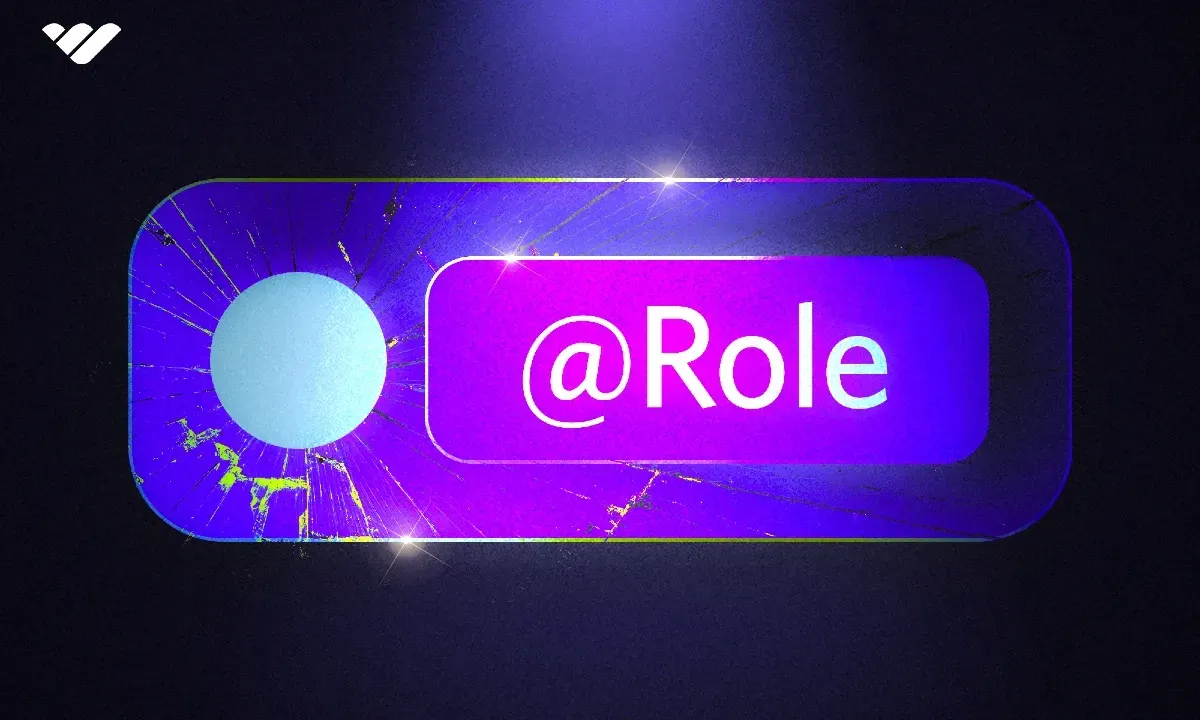
Discord roles are simply tools to differentiate users from each other, just like the roles of a company.
Roles are created in a hierarchy, and all roles should be above and below a role; none can be equal. All roles have a name and a color. They can also have a role icon if the server has a Boost Level of 2. While you can assign channel and category permissions specific to individuals, it’s almost impossible to do so if you have more than a couple dozen members. Therefore, using roles is a more efficient strategy to ensure clear and organized channel permissions for your server.
The role system of Discord is really powerful, and there are many things to learn about it. Check out our comprehensive guide on Discord roles if you want to learn more.
What are Discord Permissions?
Discord permissions are the system that decides which role can do what - permissions cannot be granted to individual users but to roles.
For example, if a role doesn’t have the Send Messages permission, it can’t send messages; if a role doesn’t have the Manage Server permission, it can’t access the server settings.
Creating staff is solely done via permission setup, and creating a moderator role is as simple as granting it. Correct usage of permissions can be the defining factor between an average and a great server - and if you want to earn money through Discord one day, your permissions should be set up correctly to ensure that your server is as good as it can be.
Though the permission system is great, there are dangerous permissions that you should approach with caution before granting since they can put your server at great risk. To avoid taking unnecessary risks, it’s important to learn what each permission does. Discord's permission descriptions won’t tell you everything, but we will!
Let’s take a look at all the available permissions and learn what they can do.
A Full List of Discord Permissions

As of March 2024, there are 47 permissions across seven categories available to grant to roles. Let’s take a look at all available permissions! Permissions you should grant with caution are in italics.
General Server Permissions
- View Channels - Allows the role to see the public channels that are not private. It’s normal to grant this permission to almost all roles, but the channel/category permission settings usually void it.
- Manage Channels - Allows the role to access the channel settings of all channels it can see. Granting this permission can be extremely dangerous since deleted channels are not recoverable.
- Manage Roles - Allows the role to create, edit, and remove all the roles that are below itself in the hierarchy. Users with this role can also add and remove roles to/from members. Granting this permission can be extremely dangerous since deleted roles are not recoverable, and ill-intended users can grant dangerous permissions to others.
- Create Expressions - Allows the role to access the Emoji, Stickers, and Soundboard sections of the Server Settings. Users with this role can add expressions. Granting this permission can be dangerous since there isn’t an approval system for added expressions.
- Manage Expressions - Allows the role to access the Emoji, Stickers, and Soundboard sections of the Server Settings. Users with this role can edit and remove all expressions. Granting this permission can be dangerous since deleted expressions are not recoverable.
- View Audit Log - Allows the role to view the Audit Log section of the Server Settings. While the section doesn’t allow users to take any action, it can be dangerous to grant since there could be sensitive information in Audit Logs.
- View Server Insights - Allows the role to view the Server Insights section of Server Settings. While Server Insights contains a lot of important information, there’s no harm in sharing them unless you don’t want to.
- Manage Webhooks - Allows the role to add, edit, and remove webhooks. Granting this permission can be extremely dangerous since webhooks can bypass AutoMod, bots, and other moderation systems in place, allowing users to tag @everyone, post unwanted content, and similar ill-intended actions limitlessly and fast.
- Manage Server - Allows the role to adjust the server settings like name, icon, default settings, add bots, and change AutoMod rules. Granting this can be extremely dangerous since while server name, icon, and default settings can be easily fixed, removed AutoMod rules are not recoverable, and ill-intended bots can nuke (delete all the channels, ban all the members, etc.) your server.
Membership Permissions

- Create Invite - Allows the rule to create custom invites for the server. It’s normal to grant this to all roles unless you want to have only certain invites available. Be sure to provide your invite links in the server for people to copy and paste if you don’t want to grant this permission.
- Change Nickname - Allows the users with permission to change their own nicknames on your server. It’s a normal permission to grant.
- Manage Nicknames - Allows the role to change the nicknames of other members. Granting this permission can be dangerous since ill-intended users might vandalize others’ profiles by changing their names.
- Kick Members - Allows the role to kick members that are below them in the user/role hierarchy by using the integrated /kick command or via the right-click menu. Granting this permission can be extremely dangerous since it allows the users to remove others from the server (kicked users can rejoin,) but it’s not the most dangerous part of it. Discord has a “pruning” feature - a feature that allows you to kick all the members that haven’t been in Discord in the last 7 or 30 days with no/selected roles. Pruning is a common vandalism method that can remove most users of a server. Preventing the prune vandalism is as simple as not granting the Kick Members permission.
- Ban Members - Allows the role to ban members that are below them in the user/role hierarchy by using the integrated /ban command or via the right-click menu. Granting this permission can be extremely dangerous since it allows the users to ban every single user that is below them in the hierarchy, and banned users cannot rejoin the server, even with other accounts, since all bans are IP bans. Bans can be manually removed via the Bans section of the Server Settings.
- Timeout Members - Allows the role to timeout other users via the right-click menu. Users who are timed out cannot send messages in any channel or speak in voice channels. Granting this permission can be dangerous since it allows users to prevent others from interacting with the community.
Text Channel Permissions
- Send Messages - Allows the role to send messages in channels they can see. It’s normal to grant this permission to almost all roles, but it is usually voided by the channel/category permission settings.
- Send Messages in Threads - Allows the role to send messages in threads they can see. It’s normal to grant this permission to almost all roles, but it is usually voided by the channel/category permission settings.
- Create Public Threads - Allows the role to create public threads in channels they can see. Although Discord has a limit of 1000 for active threads (no limit on inactive), allowing users to create threads can make moderation a bit harder.
- Create Private Threads - Allows the role to create private threads in channels they can see. The only way to see a private thread is to be mentioned in the thread or have the Manage Threads permission.
- Embed Links - Allows the role to display embedded content for the links they send. A common misconception about this permission is that it allows or disallows users to send links. There are a few ways to disallow users from sending links, but this permission is not it. It only manages the embedded content (marked red in the image below) of a link.

- Attach Files - Allows the role to attach files with any extension to the channels where they can send messages in. While this permission is normal to grant to every user in servers with a few thousand members, it can be mildly dangerous in situations where there are tens of thousands of members and a fast chat where moderation is also mildly difficult. Being able to attach files means they can literally attach any file, including malicious ones.
- Add Reactions - Allows the role to add reactions to messages they can see. When disallowed, users can still add reactions to the reactions that are already present.
- Use External Emoji - Allows the role to use emojis from other servers. It is usually granted to all users on most servers, just like the Use External Stickers permission. Don’t grant this permission if you want to ensure that no one uses ill-intended emojis on your server.
- Use External Stickers - Allows the role to use stickers from other servers. It is usually granted to all users on most servers, just like the Use External Emoji permission. Don’t grant this permission if you want to ensure that no one uses ill-intended stickers on your server.
- Mention @everyone, @here, and All Roles - Allows the role to mention @everyone, @here, and all the roles even if their “Allow anyone to @mention this role” option is turned off. Granting this permission can be extremely dangerous since it allows users to spam mention everyone in the server and makes way for Mention Raids (multiple users joining the server and spam mentioning multiple users or even everyone.)
- Manage Messages - Allows the role to delete and pin messages they can see. Granting this permission can be very dangerous since it allows users to delete multiple messages of other users, potentially deleting every single message in the server.
- Manage Threads - Allows the role to edit, close, and delete threads. Granting this permission can be very dangerous since it gives full control over threads, potentially deleting all of them.
- Read Message History - Allows the role to see every message sent in text channels. When disallowed, users only see messages when they’re online and in a text channel. It’s normal to grant this permission to everyone.
- Send Text-to-Speech Messages - Allows the user to use the /tts command, which triggers a text-to-speech player to read out the provided message to everyone who’s viewing the channel. Granting this permission can be mildly dangerous since a device reading an unwanted message out loud can be risky.
- Use Application Commands - Allows the permission to use application commands such as slash commands and right-click menu buttons. It’s normal to grant this permission to everyone since most commands and application functions are public-intended; users won’t be able to use a command that isn’t public (only available to staff.)
- Send Voice Messages - Allows the permission to send voice messages to the channels they can see using mobile devices. Discord introduced the voice message feature in April 2024. Granting this permission can be mildly dangerous since there’s currently no automatic moderation on voice messages, and ill-intended users can send unwanted voice messages.
Voice Channel Permissions
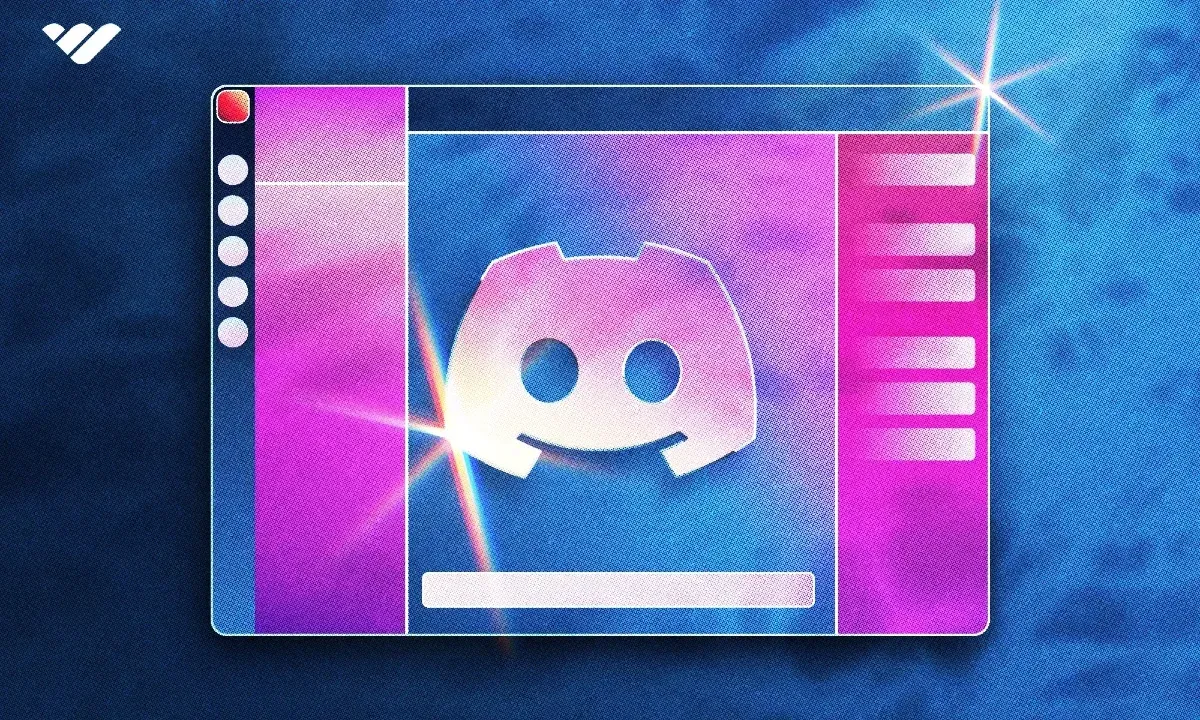
- Connect - Allows the permission to join voice channels they can see. It’s normal to grant this permission to everyone. One common reason not to grant this permission is to block newcomers from joining voice channels, preventing a potential voice raid. The system most servers use in this case is once the user spends a certain amount of time, they’ll get a new role (via a bot or manually) that has Connect permission.
- Speak - Allows the permission to speak in voice channels. If a user doesn’t have this permission, they will be muted upon joining a voice channel. There are two ways they can talk: they get the Speak permission, or a user with Mute Members permission unmutes them. It’s normal to grant this permission to everyone.
- Video - Allows the role to turn on their camera and screen share in voice channels. While it’s normal to grant this permission to everyone, it can be mildly dangerous since there’s no automatic moderation system for video calls and screen sharing, allowing ill-intended users to display unwanted content.
- Use Activities - Allows the role to use the Activities feature. Activities are games and apps (like YouTube Watch Together, Blazing 8s, Gartic Phone, etc.) that are integrated into voice channels. It’s normal to grant this permission to everyone.
- Use Soundboard - Allows the role to use sounds from the Soundboard in voice channels. Granting this permission can be mildly dangerous since users can disturb other members by playing or spamming loud or unwanted sounds in voice channels.
- Use External Sounds - Allows the role to use soundboards of other servers in voice channels. Granting this permission can be mildly dangerous since other servers might have ill-intended sounds.
- Use Voice Activity - Allows the role to speak without Push-to-talk. Users who don’t have this permission will have to use push-to-talk to speak in voice channels.
- Priority Speaker - Allows the role to use the “Push to Talk (Priority)” keybind, which lowers the other users’ voice channel volume when pressed, thus allowing the user to be easily heard. While this permission isn’t risky to grant, usually only staff roles are granted.
- Mute Members - Allows the role to mute other users in voice channels so they won’t be able to speak. It’s a common misconception that this permission allows users to mute others in the sense that they won’t be able to send messages; this is not the case. Users need the Timeout Members permission to mute others (prevent them from sending messages.) Granting this permission can be dangerous since it allows users to prevent others from speaking in voice channels.
- Deafen Members - Allows the role to deafen other users in voice channels so they won’t be able to hear other users. Deafened users can still speak. Granting this permission can be dangerous since it allows users to prevent others from hearing others in voice channels.
- Move Members - Allows the role to move members between voice channels. The user with the permission can also join voice channels even if they’re at full capacity. They can also move members into voice channels that are at full capacity. Granting this permission can be dangerous since it allows users to move each other between voice channels, potentially disturbing conversations.
- Set Voice Channel Status - Allows the role to adjust voice channel status. Granting this permission is mildly dangerous since users can put unwanted content in the status.
Stage Channel Permissions
- Request to Speak - Allows the role to request to speak in stage channels. Members who request to speak can be approved or denied by moderators. It’s normal to grant this permission to everyone.
Events Permissions
- Create Events - Allows the role to create events. Granting this permission is dangerous since users can flood the server with all kinds of events.
- Manage Events - Allows the role to edit and delete all events. Granting this permission is dangerous since users with the role can disturb the server's events.
Advanced Permissions
- Administrator - Allows all permissions to the role. This is the most dangerous permission to grant. Since this permission includes all permissions, users with the Administrator perm can vandalize the server in seconds. It’s recommended not to give this permission to anyone, including bots.
Dangerous Permissions
We mentioned that some permissions are dangerous to grant, and Discord does, too. If you try to turn on the Community feature in the Server Settings, you’ll be prompted to disallow the permissions below from @everyone:
- Administrator
- Ban Members
- Create Events
- Create Expressions
- Kick Members
- Manage Channels
- Manage Events
- Manage Expressions
- Manage Messages
- Manage Roles
- Manage Server
- Member Moderation Permissions (Timeout, Mute, Deafen, etc.)
- Mention @everyone, @here, and All Roles
This doesn’t mean you shouldn’t grant these roles under any circumstance; they’re available for a reason. Your first approach should be to understand each permission and then create a trustful moderation team rather than not granting the permissions.
A Word on Discord Role Hierarchy
The role hierarchy in Discord defines a couple of things, and it is very important to set it up correctly. Let’s look at a few things to keep in mind when adjusting it:
- Conflicting permissions are common, and the user will be granted permissions for the highest role in the hierarchy.
- Creating a category role, a role with an uppercase name that doesn’t have permission and won’t be granted to users, can help you with organizing your roles.
- If you have a “Muted” role in your server that doesn’t have permission to speak/send messages in channels, it’s important to put it higher than the regular roles a user can get; otherwise, they will be able to speak/send messages.
- Role hierarchy applies to channel and category permissions as well. Allowing one role to send messages while disallowing another might cause conflicts; a good hierarchy setup can prevent this.
- The highest role of the user defines their username color.
- The icon (if there are any) of the highest role will be displayed next to the username.
- The lowest role in the hierarchy is always the @everyone, which isn’t technically a role but the “Default Permission.” It can be viewed and edited at the top of the Roles section of the Server Settings.
- Users cannot take moderation actions like kicking, banning, or muting members against users with higher roles.
Monetize Your Discord Server with Whop
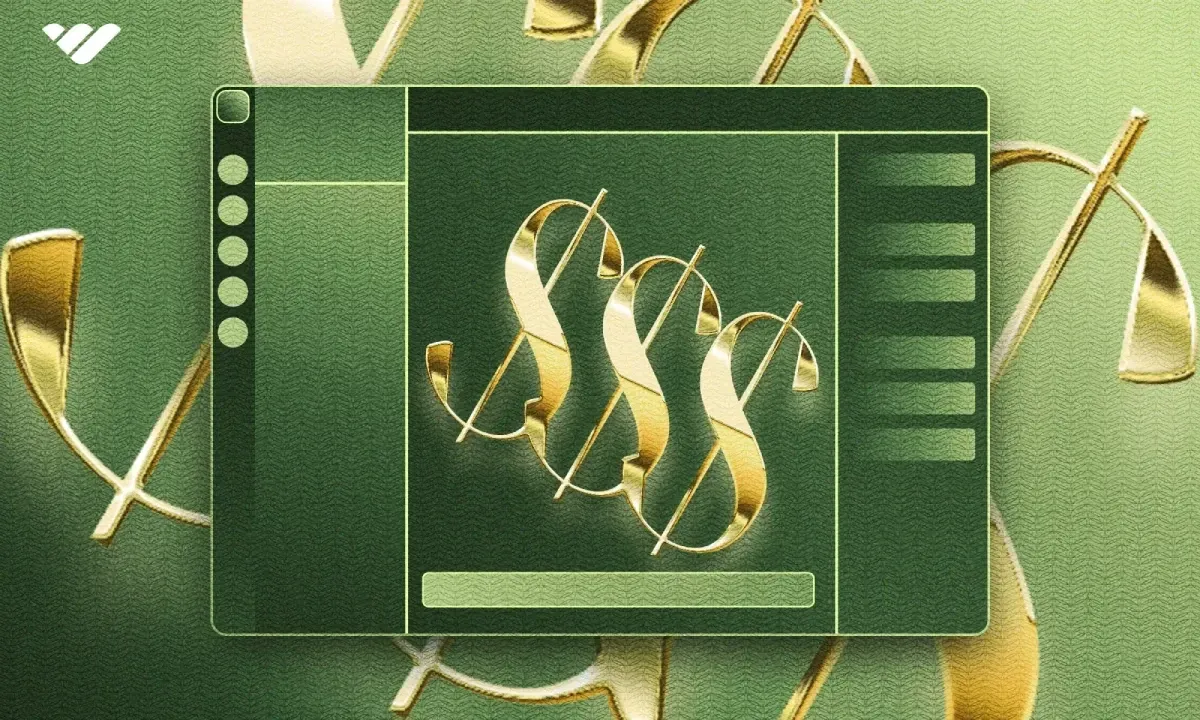
Setting up a good role system with sleek permission settings can be time-consuming - and that’s not the only work you’ll put into your community. Since you’re spending your time and effort to run a server, why not earn money with it?
Generating income with your Discord server has never been easier, and Whop is here to help you on that journey! With Whop’s easy-to-learn workflow, you can improve your server and generate income. Get rewarded for your efforts, sign up today, and start selling with Whop!





