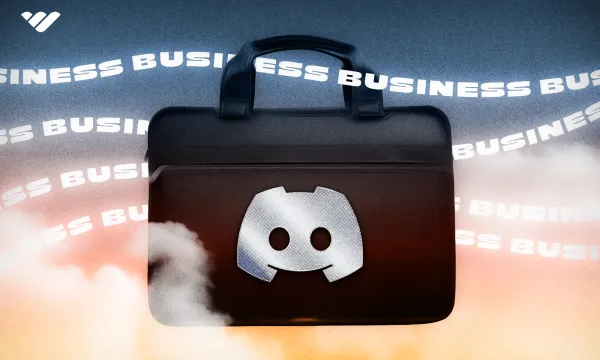Running your business in Discord has been a trend for years, and it’s only rising in popularity. Discord is one of the most popular social media platforms, partially due to the fact that Discord is highly customizable and you can use it to connect with your local friend group, play games with strangers from other countries, or even run your business!
In this guide, we will take a look at why and how you can use Discord for business.
Keen to skip the introduction to Discord and get straight to the nitty-gritty of using Discord for business? Jump ahead to:
- Why use Discord for business?
- Discord business uses
- How to set up a Discord server for your business
- Taking your business further with Discord!
What is Discord?
Discord is a free multimedia communications app that was founded on May 13, 2015. Less than 10 years later, and Discord is an incredibly popular platform - in fact, as of May 2024, Discord reported roughly 200 million monthly active users.
At its core, Discord is meant to connect people, and it achieves this by offering “servers.” All chatting apps have one-to-one chats, also known as direct messages (DMs) and private messages (PMs.) Some of them also offer group chat (GC) features. You can think of Discord servers as “big” group chats. A single server can host millions of people. So, the biggest advantage is that you can instantly chat with hundreds, thousands, or even millions of people at once!

Servers are organized into “channels”, which are topic-centric chats that people can switch between inside the server. This allows servers to organize the conversations taking place so they won’t get all intermingled.
Let's look at an example - imagine a server focused on software development. Some channels it might have are “general-chat,” “python,” and “ui-design.” Channels help to keep information and questions organized. Using a single channel guarantees most questions will be suppressed by previous conversations. Using multiple organized channels is a big step towards fixing that. With channels, you can organize and direct the conversations taking place on your server, making interaction between members -and staff- smoother.
Sounds great, right? Wait until you hear it’s free and very easy to create a server! Everyone can do it! Let's take a look at who uses Discord, why you should use Discord for your business, and then outline how to create your own Discord server.
Who Uses Discord?
Most of the Discord user base consists of millennials and Gen-Z. Around 40% of Discord users are between the ages of 25 and 34; the second largest group is users between the ages of 16 and 24, coming in at around 20%. There are several reasons for this, the first being that Discord started out as a gaming-focused app. Discord started marketing itself for gamers to use it to talk to their friends while playing games with them. That practice was running for a long time, and Discord helped develop a new standard for it. As more and more gamers started using Discord, it inevitably caught the attention of non-gamers and businesses.
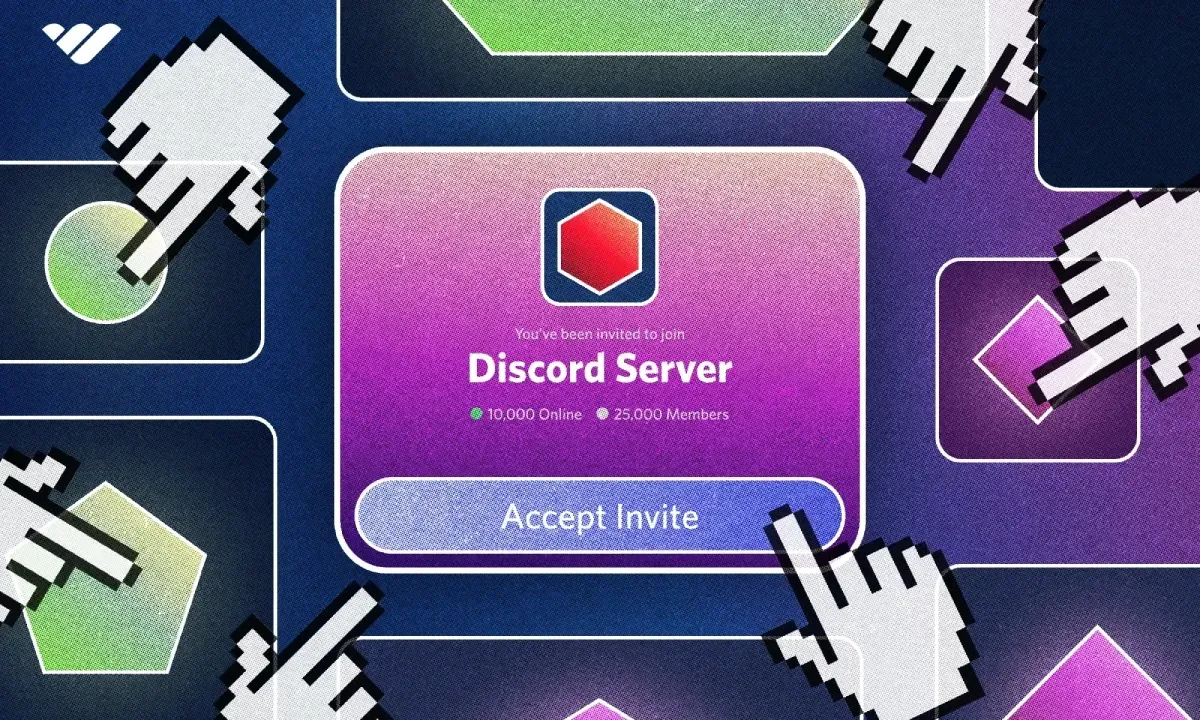
Then, when the COVID-19 pandemic hit, Discord’s user count blew up. Everyone was in their home trying to pass the time, and Discord offered one of the best ways to communicate with others without leaving the comfort of their home.
This was a huge opportunity for Discord and people who want to use Discord to run their business either partially or fully. Businesses want to exist in a place that's tailored for them - and Discord is just that. Discord's ease of use to set up and freedom to organize the server in any way with the use of channels, categories, and permissions make way for that tailored experience (but more on that in a minute!). Discord took this opportunity and shifted its marketing focus from gamers to everyone! Discord was now “a place.” A place to play games, a place to meet with other hamster-care enthusiasts, a place to host video chat events for collaborative yoga, a place for people to code together, and a place for business owners to leverage.
Why Use Discord for Business?
We mentioned a few of the reasons that businesses turn to Discord - such as the ease of use to set up a server, and the option to have channels, categories, and permissions. But there are more reasons why you may choose to use Discord as a business tool. Here are a few examples:
- Affiliate programs
Affiliate programs are an incredible growth and marketing tool for businesses, but running affiliate programs can be tough, especially if you span across multiple platforms. Having a Discord server to coordinate your program can be very efficient, primarily since Discord is one of the most popular social media platforms and provides instant communication. - Announcements
Sharing news or announcements with your current and potential customers can create great opportunities for you and increase your engagement. The pinging feature of Discord allows that! By typing @here, you can send a notification to every user of your server who’s online. By typing @everyone, you can send a notification to everyone on your server! Remember that if your server has over a thousand members, @everyone will only send notifications to online members. - Community engagement
Engaging with your community can be crucial to keeping your brand healthy and good in the public eye. Since Discord is an instant chatting app at its core, it’s very easy to engage with your community. - Customer support
Customer support can be a daunting task, especially depending on your brand’s activity. It’s very easy to deal with, thanks to Discord’s bots! With a bot like TicketTool, you can easily set up a ticketing system inside your Discord in minutes. Thanks to the customizability of bots, you can alter your ticket system (like which users with a specific role can interact with tickets, backups, transcripts, etc.) in any way you want. - Discord as a business
Discord reported 563 million registered users in January 2023, and it’s growing day by day. As more and more social media introduce selling sections inside their apps, it’s now a common trend for people to shop via social media. In Discord, the most common usage of that is “paid access servers.” Let’s say you’re really good at investing in the stock market; why not create a server where you share your expertise with others and sell access to it? - Events
Events are just another way to bump your engagement. There are a myriad of events you can organize with your community. This might help you get in touch with your community, create a bond between the product and the consumer, and help you develop new ideas. - Information and FAQs
Your customers will have questions about your brand; that’s inevitable. By utilizing Discord, you can create knowledge bases and FAQs for your customers to inform themselves! Create a channel, write down all the relevant information you want to share with your customers, and format it. - Internal communication
You can create private channels in your Discord server for your staff and organize them so that everyone on your staff can have an easy and fast way to communicate with each other. This can be in text, voice, or video! - Networking
As we mentioned, Discord has a lot of users, which is a significant advantage. As your server grows, you’re going to meet with new people. Some of them might be your future partner, affiliate, or customer. Who knows? - Real-time feedback
Discord is a place that was designed to foster communication, so people will do that. People are going to join your server and chat with others. They will also chat with your staff, which opens the door for fantastic feedback opportunities. A person might not be bothered to create a feedback ticket or send you an email; sending a single Discord message sounds much easier! - Security
Securing your Discord server and its members is an easy and customizable process. Discord offers a permission system and bots to help secure your information and keep your server free from unwanted users or materials. You can customize your role and channel permissions to allow or disallow certain roles or individuals from accessing specific parts of your server. Bots can also assist with this task by deleting unwanted messages, kicking, banning, and muting users, keeping them engaged, defending against unwanted users, and more!
Discord Business Uses
As you can see, there are many reasons why people choose to use Discord for their business. But, how do you run a business with Discord? Here are a few examples:
Discord for internal business communications
A stable foundation is crucial for running a business. From strong internal communication to effective organization and planning, there are numerous aspects that you need to have. Discord is a highly adaptable platform that can help you with features like threads, scheduled events, webhooks, bots, stage channels, video chats, and more. With these, businesses can easily customize their server to meet their unique needs and optimize productivity. Whether you're looking to streamline communication, improve project management, or enhance collaboration, Discord offers a variety of tools to help businesses of all sizes thrive.
Discord for customer communications
You can still use Discord for your business even if you already have an internal foundation. Let’s say you have your own clothing brand and want to leverage Discord's advantages. You can create a server for your brand, invite your customers, and interact with them. We mentioned that one of Discord’s biggest advantages is instant communication with lots of people. With a Discord server, you can make your customers (potential customers, too) create a bond between them and your server, announce anything you want efficiently, schedule special drops or sales, gather feedback, and be in touch with your customers. You can utilize various bots and functions to integrate external tools and platforms. You can relay your social media to your Discord, connect your CRM to your Discord, and much more via bots.
Discord as a business
Discord can also be your business! If you have a special skillset, content, or knowledge that you want to share, then you can offer paid access to your server or specific content within it and generate an income. Creating engaging and exclusive content on Discord can attract more subscribers and earn money by selling access to it. The platform offers immense potential for creators to monetize their skills and build a successful business.
You can also merge all of these! As we mentioned, Discord is a highly adaptable platform - you can form it in any way you want. Everything is in your hands; you adjust your security settings, the way you interact with users, and the way you promote your business.
How to Set Up a Discord Server for Your Business
No matter how you are using Discord for your business, the process of setting up a server remains the same. Creating a server is a simple and free process, so let’s go through the process of making one step-by-step.
Creating a Server on a Desktop
Creating a server on a desktop is a streamlined process and takes only a few steps.
- Click the plus icon (Add a Server) at the bottom of your channel list. This will show the “Create Your Server” popup
- In the “Create Your Server” popup, select “Create My Own” or one of the templates below it. This step will only affect your default channels at the end
- The next step is choosing your server type, either private ("For me and my friends") or public ("For a club or community".) Your selection in this step won't make a functional difference, so choose what you want. You can skip the question by clicking the blue "skip the question" text below the buttons.
- In the final step of creating a server, you should select a server icon and a name. Don’t sweat it; you can always change them at will!
Here you go! Your server is ready! You can check out our “How to Make a Discord Server” guide to learn about creating channels and roles!
Creating a Server on iOS
Creating a server on an iOS device is pretty similar to creating one on a desktop. Here’s the step-by-step guide:
- Press the plus icon at the bottom of your channel list; this will display a “Create Your Server” popup
- In the popup, select what type of server you will create. Selecting a template will only affect the default channels at the end, and it doesn't change any part of the setup process
- The next step is to select if your server is a private server ("For me and my friends") or a public server ("For a club or community".) Your selection in this step won't make a functional difference, so choose what you want. You can skip the question by clicking the blue "skip the question" text below the button
- In the final step, you should select a server icon and a server name. You can always change these any time you want
- After creating the server, Discord will automatically generate an invite link for you to invite people to your server
There you go! You just created your server! You can check out our “How to Make a Discord Server” guide to learn about creating channels and roles!
Creating a Server on Android
Creating a server on an Android device is pretty similar to creating one on a desktop. Here’s the step-by-step guide:
- Press the plus icon at the bottom of your channel list; this will display a “Create Your Server” popup
- In the popup, select what type of server you will create. Selecting a template will only affect the default channels at the end, and it doesn't change any part of the setup process
- The next step is to select if your server is a private server ("For me and my friends") or a public server ("For a club or community".) Your selection in this step won't make a functional difference, so choose what you want. You can skip the question by clicking the blue "skip the question" text below the button
- In the final step, you should select a server icon and a server name. You can always change these any time you want
- After creating the server, Discord will automatically generate an invite link for you to invite people to your server
You can check out our “How to Make a Discord Server” guide to learn about creating channels and roles!
Take Your Business Further with Discord Today!
Businesses have been using Discord for and as their business for a long time, and it’s never been easier to get started. Now that you know how you can utilize Discord for your business idea, so why not turn it into a reality?
Without wasting any more time, create your server and start selling access via Whop and take your business to the next level by reaching new customers. Thanks to Whop’s straightforward selling process and easy-to-use dashboard, it's a quick process that takes less than 10 minutes to get started. Generate an income today with Whop!
FAQs
What are Discord's user statistics?
There are 563 million registered users on Discord, and 154 million are active monthly. 67.3% of them are male and 31.5% are female. In May 2022, the age group of 25 to 34 constituted 42% of Discord's global user population.
What are some examples of businesses using Discord?
Some examples are Polar Plus, AK CHEFS, and Frugal Szn.
Which platforms is Discord on?
Discord is available with full functionality on Windows, macOS, Android, iOS, iPadOS, Linux, and web browsers.
Does Discord have an age restriction?
Yes, users must be at least 13 years old to use Discord.
Is it free to join servers?
Yes, most servers are not paid access, and yours doesn’t have to be! It’s just a business choice. You can make your server a free-entry server and monetize the content inside of it.
Will the content I see be different between mobile and desktop?
No, everything in Discord is cross-platform, so everyone will be able to see each message, file, channel, and server.