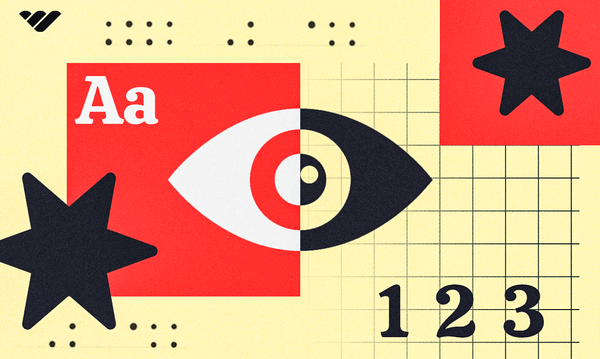As an entrepreneur, you always need to be on your toes. You have to be prepared for all occasions - but every now and then, we're all caught off guard. Running out of business cards can spark those 2 a.m. moments of panic before a big event.
Thankfully, digital business cards have solved this issue entirely. Whether you bump into a friend of a friend and need to share your details instantly, or you're hosting a conference, a digital business card can save the day.
Not only do digital business cards save paper waste, but they also make it easy to update your information quickly (and for free).
But how do you go about getting one?
In this guide, we'll take you through how to get a digital business card — including some of the best free and paid options you can start using today.
Here’s how to get a digital business card
There are several ways to create your digital business card. How much you choose to customize your card is totally down to you.
From simple apps that allow you to design and share your card instantly, to more advanced platforms that let you customize your contact details into a dynamic, scannable format — there are plenty of options.
There are some great free digital business cards around, many of which come with impressive features.
First, let's explore the best ways to get your own digital business card (including NFC cards) for free, before diving into the great paid options.
- Online business ideas you can start now
- How to start a business (the blueprint to success)
- The best places to get business cards
Free digital business cards
Blinq [Free]
If you're looking to get started with a digital business card right away, Blinq is a great solution. Its free plan has a selection of features available, including the ability to add your card to your Apple Wallet.
However, if you want to customize your business card even more, you will need to upgrade to their Premium plan (for individuals). This will give you complete branding control, as well as other handy tools such as the option to send your card via email using Blinq.
Blinq is great for individuals who need to get set up quickly. Their three-step process makes it super easy to get started and the clean interface makes everything streamlined. Simply add your company logo, profile picture and cover photo before filling in the details.
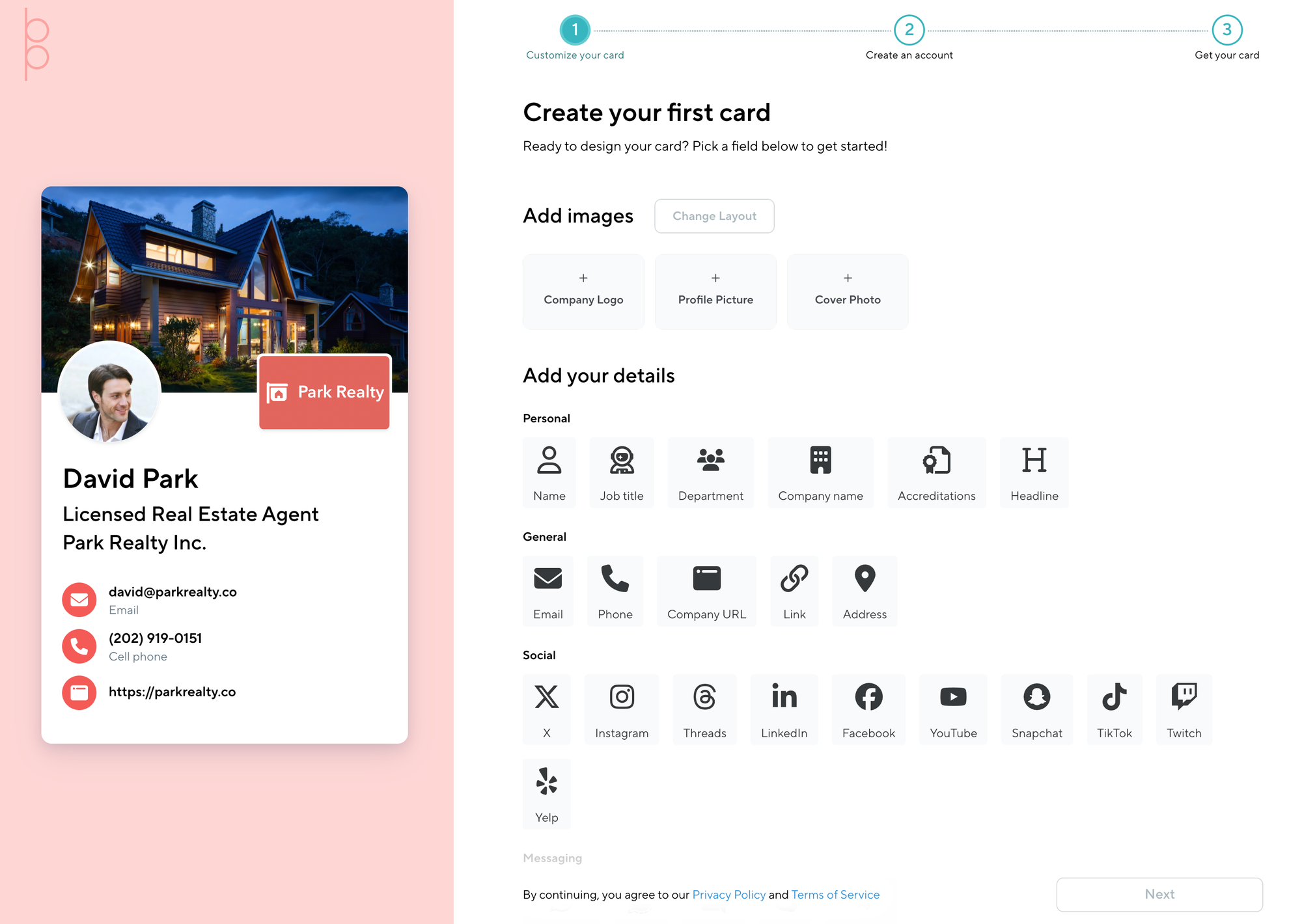
✨ Features:
- API capabilities
- Activity dashboard
- Customizable branding
- Reporting and statistics
- Social media links
✅ Pros:
- Really easy to start creating
- Allows recipients to also share their contact details through your digital business card
- You can sync all your collected contact details to your CRM software
- Blinq offers NFC-powered devices, available alongside your subscription
❌ Cons:
- Does not provide out-of-the-box tracking and analytics
- Doesn't integrate directly with content management systems such as MS Outlook, but you can use Zapier to connect apps
💰Pricing:
- Free (for individuals)
- Premium: $7.99/month (for individuals)
- Business: $6.99/per card/month (for teams)
- Enterprise: Contact for pricing (for teams)
HiHello [Free]
Similar to Blinq's offering, HiHello also includes extensive options for their digital business card.
If we were to put the two head-to-head right away, we'd likely put Blinq just above, with a cleaner interface for designing your card — making usability a lot smoother.
However, all is not lost for HiHello just yet. This digital business card solution is fully customizable, with templates that are easy to use and help ignite design inspiration. It is worth noting though that some of the necessary customization options are in their paid plans.
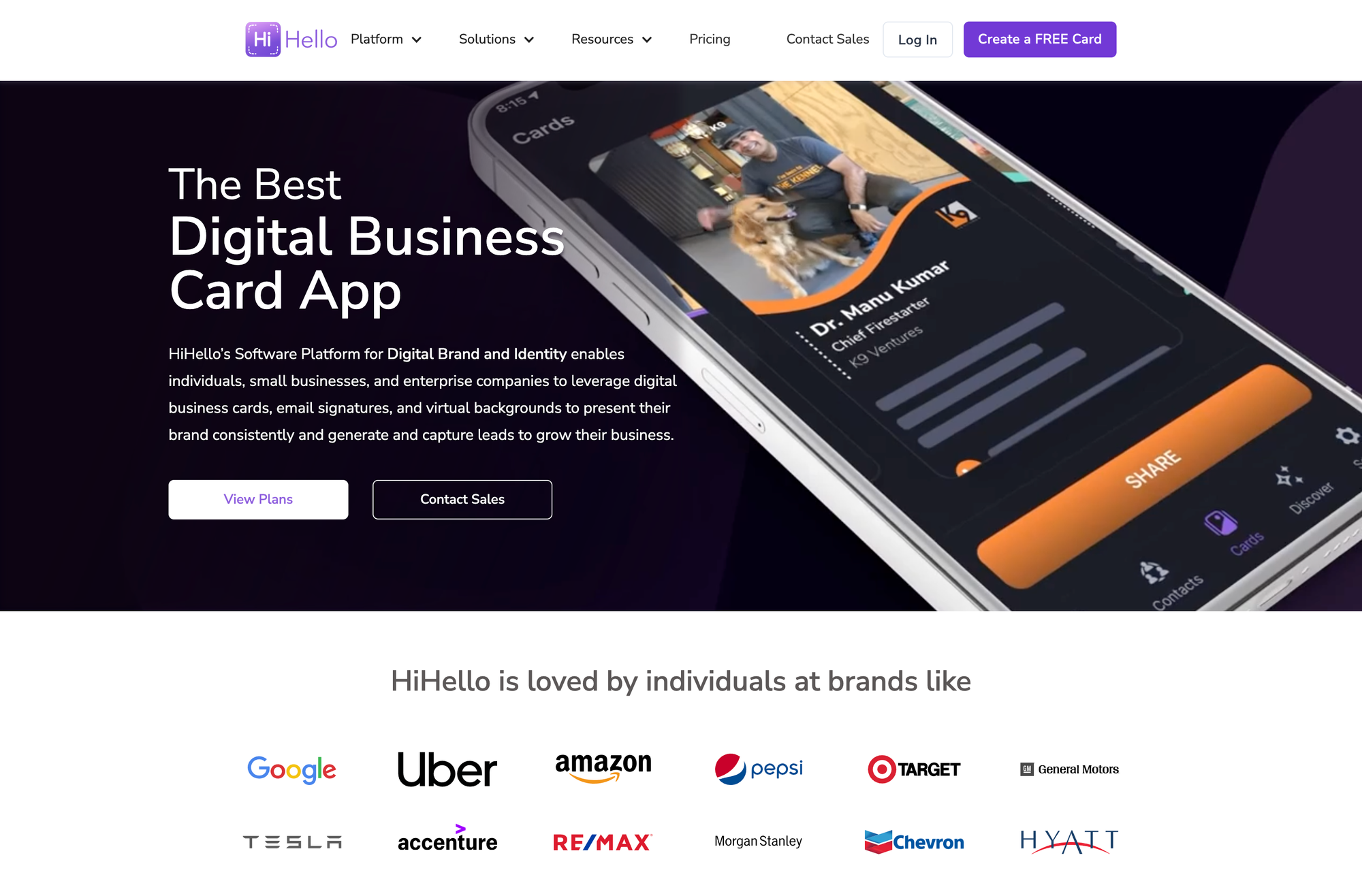
✨ Features:
- Unlimited card sharing
- Email signatures and virtual backgrounds
- AI business card scanner (5 scans/month on their free plan)
- Analytics to keep track of everyone you meet
- NFC business cards are available
✅ Pros:
- After saving your contact details, the recipient can reciprocate and submit theirs through your digital business card
- You can connect to many apps, including CRM tools (such as HubSpot and Salesforce), as well as Zapier and Google Workspace
- Impressive analytics dashboard to see who is engaging with your business card
❌ Cons:
- Some customization tools are behind paid plans
- Dashboard is only available on web
- Users have to sign in to HiHello account while scanning to add contacts
💰 Pricing:
- Free
- Professional: $6/month
- Business: $5/per user/month
- Enterprise: Contact for pricing
Adobe Express [Free]
If you're looking for a quick (and free) way to get started with a digital business card, Adobe Express ticks plenty of boxes. Not only do you get access to a bunch of free fonts, but you'll also have many templates to choose from.
You can even find inspiration for your electronic business card by searching for specific templates by industry - whether you have a photography business or a physical bakery store.
Perfect for modern networking, one of the greatest things about Adobe Express is its ease of use, so you don't have to be a design genius to create your card.
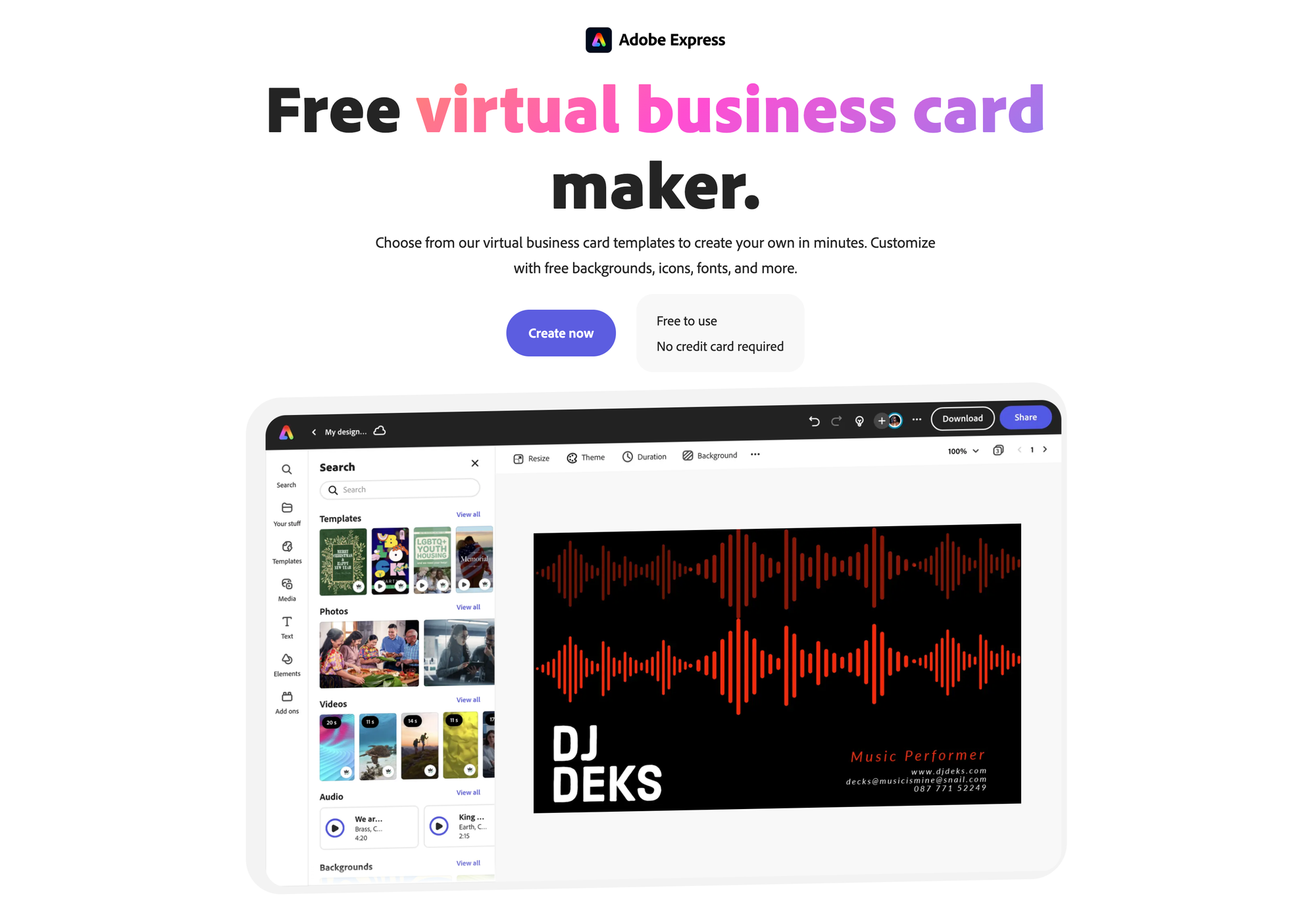
✨ Features:
- Static and animated options
- Over 50,000 templates to choose from
- QR code generator
✅ Pros:
- Free to use
- Plenty of templates, free stock imagery and free fonts to use
- Easy to get started, even for those without design knowledge
- You can save your design to print or share to any digital space
- When you subscribe you'll also get access to 250 generative credits per month and Adobe Stock collection
❌ Cons:
- Premium plan is required to auto-apply your branding to all of your projects
- No snap-to-edges function
- No SVG support
- Adobe Express is just the place for designing and doesn't host your digital business card
💰 Pricing:
- Free
- Premium: $9.99/month
- Teams: $12.99 per seat/month
Qrone [Free]
Looking for both digital and smart NFC business cards? You've come to the right place.
For the modern digital business, Qrone packs quite the punch. Getting set up is quick and easy as well, especially for individuals.
If you prefer to opt for a physical business card, their sleek metal NFC cards are not only subtle and stylish, but sturdy too.
Get in quick to secure free access to the Qrone Volt, where you can enjoy a set of features to enhance your business card even further — including more integrations and ways to share.
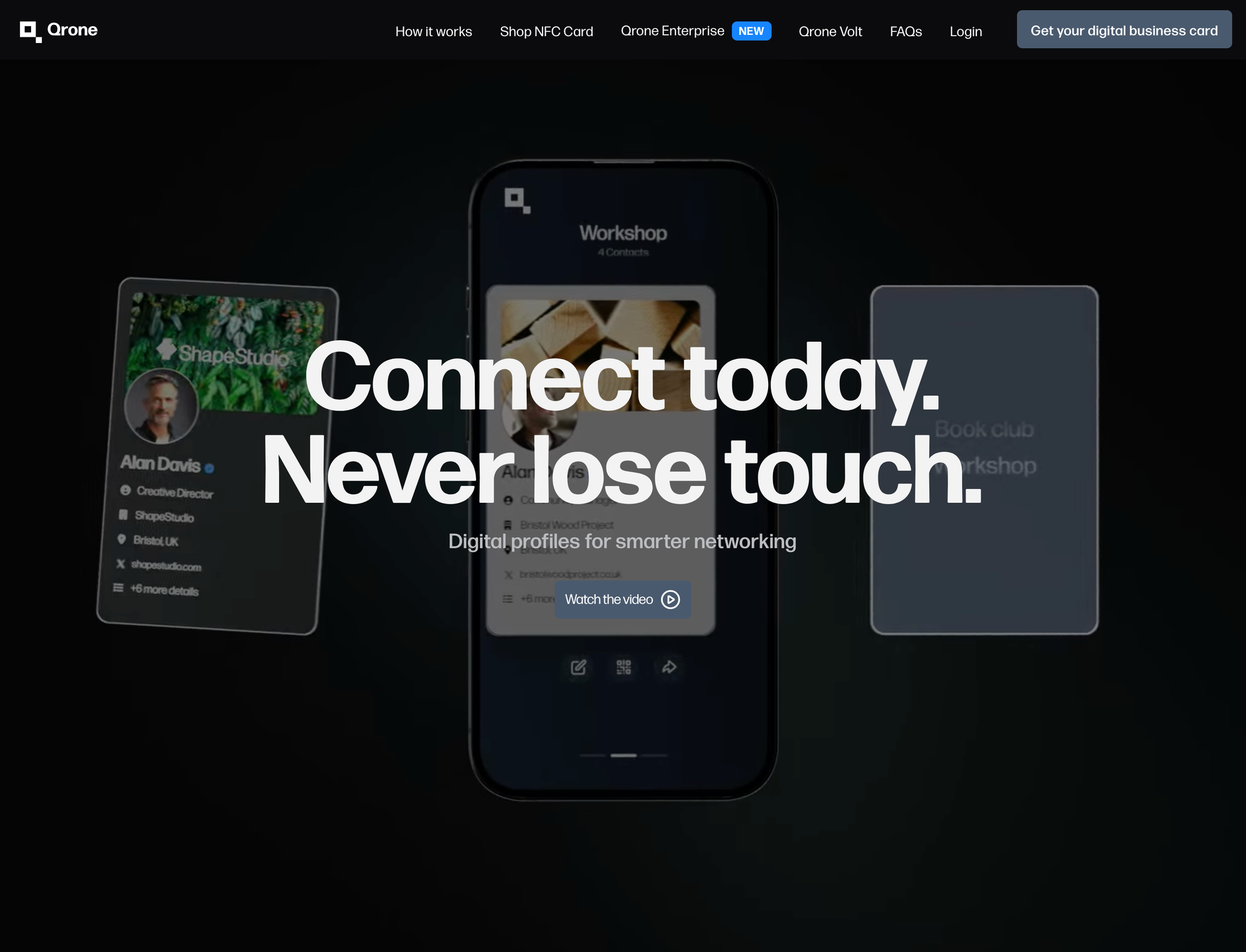
✨ Features:
- Intuitive platform that allows you to set video call preferences, verify email addresses and much more
- Set your location while you travel to make your availability even more streamlined
- Discreet signature you can add to your email
- Personalized QR code to share and connect with others
- Choose between light and dark themes to customize your profile
✅ Pros:
- Qrone continue to constantly improve their NFC business cards, adding new integrations that don't require a new card
- Fully integrates with iOS, Android, Outlook and Google Contacts
- Easy to get started, with a smooth beginner-friendly interface
- Simple but powerful app
❌ Cons:
- Access to Qrone Volt may require a paid subscription soon
- Their NFC business cards may be a little pricey for multiple team members
- Cards jump up in price quickly from their simple 'Ambassador' Qrone branded card to a bespoke card
💰 Pricing:
- Free
- Qrone card: From $25
Paid digital business cards
Evrycard [Paid]
Another option for your NFC business card needs, Evrycard prides itself on providing seamless networking power.
Compared to a few other digital business card solutions in this guide, their website feels a little clunky and options are limited. However, for those looking for a straightforward digital business card, it ticks the basic boxes.
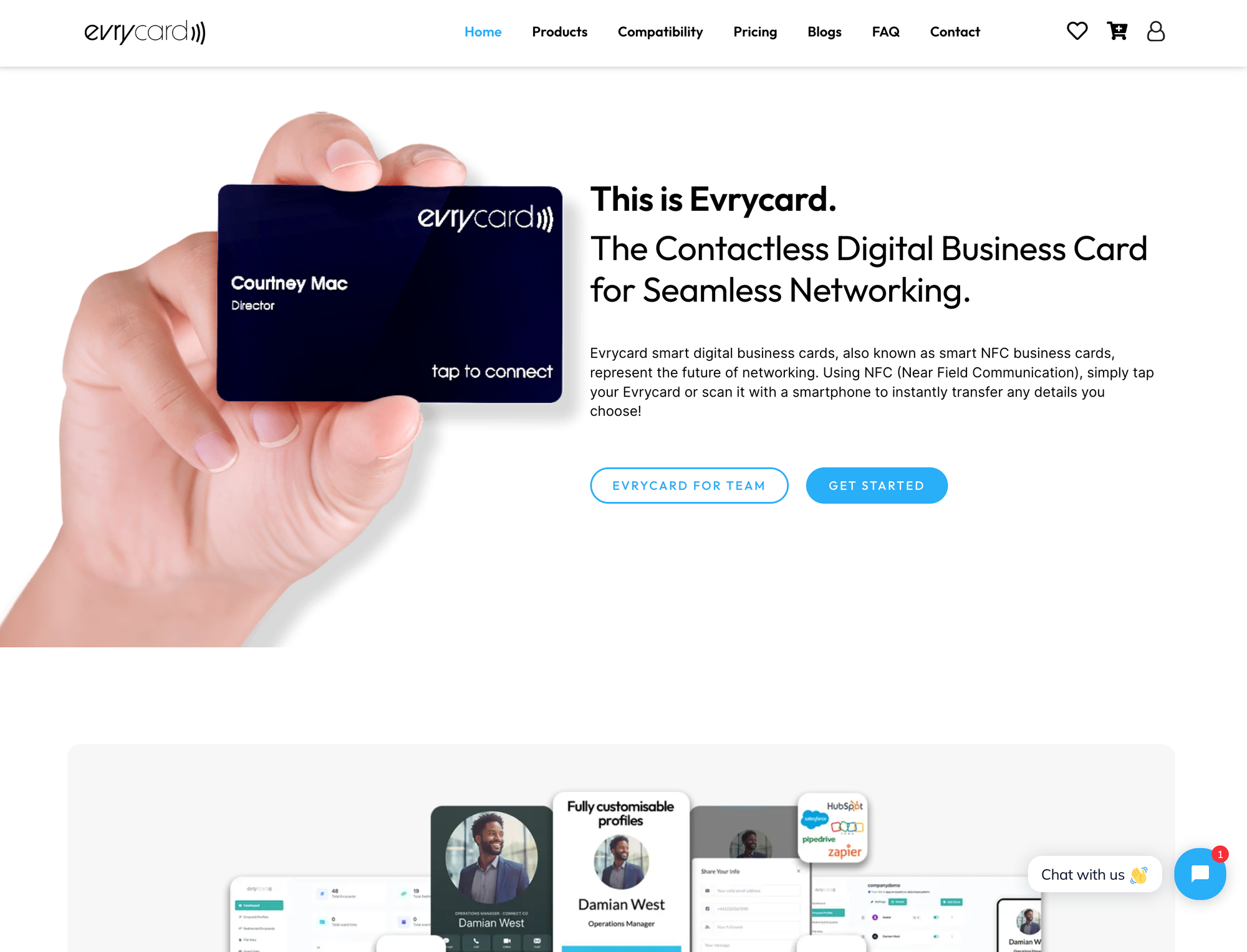
✨ Features:
- Ready-made design options available
- Options for customer review NFC cards, including Trustpilot and Google reviews
- Social media NFC cards are available for Snapchat, TikTok, Instagram, Facebook and X
✅ Pros:
- No monthly or annual fees
- Works with both Apple and Android
- QR code for older phones
- No app required
❌ Cons:
- Compared to other digital business cards, their website looks a little dated
- Quite expensive, with very limited customization on their cheapest card option
- Clunky interface when setting up your NFC card, compared to other business card solutions
💰 Pricing:
- Evrycard Basic: From $32 per card
- Evrycard Pro: From $52
Uniqode [Paid]
Formerly known as Beaconstac, Uniqode provides QR codes for various applications and as a digital business card.
Their pricing is transparent on their website, so you know exactly what to expect for the number of users you require. Their solo plan is affordable at just $6/user per month, with availability for up to nine users.
Although the platform is very QR code-focused, it does make smart business cards easy if you're looking for something simple.

✨ Features:
- Ability to integrate their QR code generator with CRMs, as well as tools such as Zapier and Salesforce
- Customization to match your brand identity with your logo, colors and more
- QR code tracking
✅ Pros:
- Dynamic QR codes that update with new content without changing the code
- Extensive resources such as video tutorials and documentation
- Works across various platforms and devices
❌ Cons:
- Digital business cards are shared via QR codes alone, resulting in limited customization compared to other cards available
- It may take a little while for new users to familiarize themselves with its features
- QR code scanning relies on internet access
💰 Pricing:
- Solo: $6/per user/month (1-9 users)
- Team: $5/per user/month (10-49 users)
- Business: $4/user/month (50+ users)
- Business+: Contact for pricing
Mobilo [Paid]
Although not strictly a digital business card solution, Mobilo offers a variety of NFC business card options designed for longevity. This eco-friendly approach means you only need to carry one card with you, rather than fill your wallet with paper versions.
Their offering of both a digital and physical business card means you can seamlessly switch between the two according to your needs. You also have the option to set up a landing page, without any annoying watermarks or Mobilo logos.
Mobilo is well-suited for enterprise-level use, with some pretty advanced features.
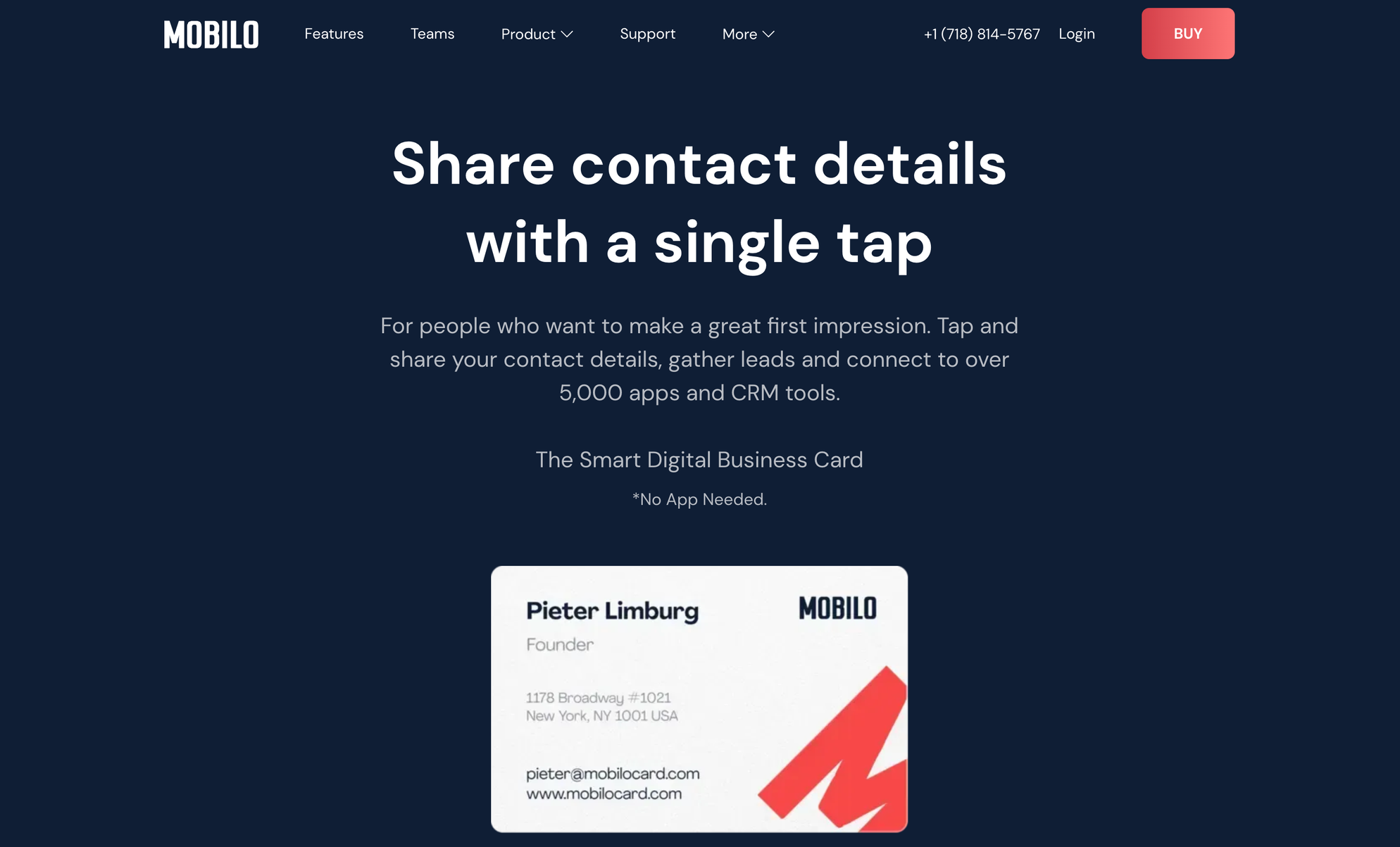
✨ Features:
- NFC chip for 'one tap magic'
- QR codes
- CRM integration
- In-depth analytics and dashboards to track the performance of your business card
✅ Pros:
- Works on both Android and iOS
- Can be accessed via NFC, QR codes and URLs
- Connects to over 5,000 apps and CRM tools
- Mobilo also offer NFC key fobs and 'smart buttons' to stick on the back of your phone
- They have a 'One Tree Planted' initiative, planting a tree for every wood card sold
❌ Cons:
- Not a completely digital business card necessarily as it still requires a physical card
- While the cards are charged a one-time fee, the additional features are on an annual subscription
- Their landing pages are quite limited
💰 Pricing:
- Personal: Mobilo branded $4.99 (one-time cost)
- Custom Designed Classic: $19.50 (one-time cost)
- Custom Designed Wood: $29.50 (one-time cost)
- Custom Designed Metal: $49.50 (one-time cost)
- Teams: Annual fee per employee and one-time cost per card
TapiTag [Paid]
Both a digital business card solution in the form of a QR code and an NFC card provider, TapiTag have a wide range of features.
As well as your typical NFC-enabled card (in PVC, wood or metal), TapiTag also provides phone NFC tags, Google review tags, bands, table talkers and event photo-sharing products.
They have some exciting designs available, including hologram PVC styling, marble effects and bamboo options to make a great first impression. These will require a little customization of your branding, though — typically printing your design in simply white or black.

✨ Features:
- Powerful lead generation tool
- Custom icons and links
- Over 60 fields to share all your necessary information
✅ Pros:
- Manage all your cards from one dashboard
- Plenty of sharing options, including NFC cards, NFC tags, Google review tags, keyrings, NFC bands, wallets, event photo sharing and table talkers
- No subscription required
- Suitable for both iOS and Android
- Tree planted for every card sold
❌ Cons:
- Limited color options for NFC card text and backgrounds
- The website feels a little clunky for setting up your NFC
💰 Pricing:
- Digital Business Profile QR code: $39
- PVC Digital Business Cards: $50
- Wooden Digital Business Cards: $56
V1CE [Paid]
Another great NFC-enabled card solution, V1CE's range also includes table stands, accessories and bundles. Great for networking events, V1CE prides itself on helping you make a professional and memorable impression.
With no need for additional apps, V1CE makes it easy to get set up and start sharing your details right away. You also have the ability to create multiple profiles for any business or purpose, so you can make the switch instantly according to your needs.
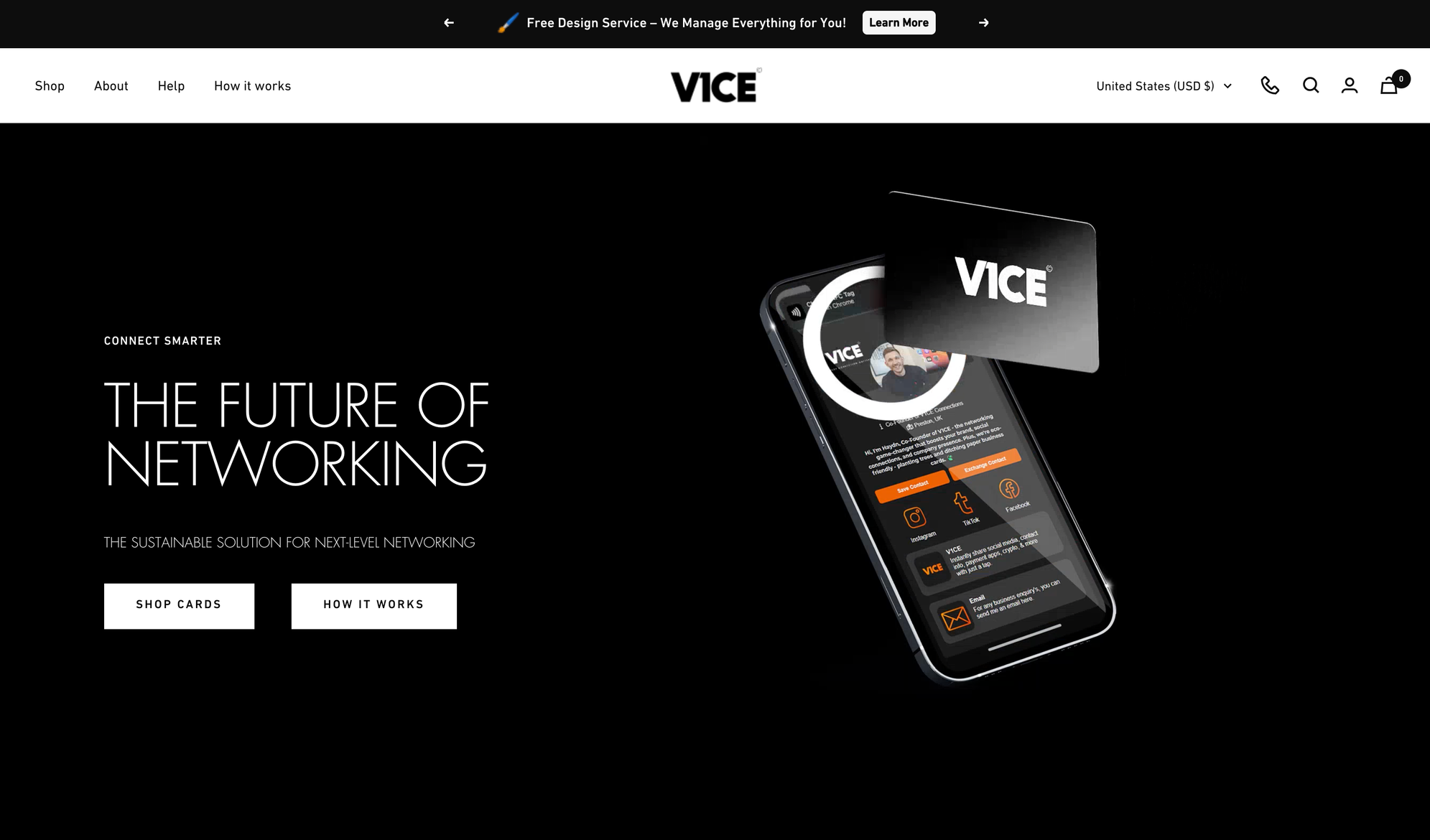
✨ Features:
- Lead forms that allow potential clients to send their details back to you
- Social media links and other details
- V1CE App allows you to switch between the type of content you share
- V1CE profile link to use in email footers and social media bios
- Ability to add your QR code to your phone's wallet
✅ Pros:
- No need for an app to exchange details
- Instantly see real-time data to see what interests viewers
- Add an optional QR code on the back of your NFC card
- Several options to share your details, including QR, via email link and wallet
- No subscription costs
❌ Cons:
- A little expensive for an NFC card compared to other options
- Limited in terms of customization
💰 Pricing:
- Original NFC Business Card: $80
- Bamboo Card: $80
- Metal Card: $126
- 24k Gold Card: $381
Why should you get a digital business card?
Switching to a digital business card offers several advantages over traditional paper ones.
For starters, they significantly reduce paper waste, making them an eco-friendly option that aligns with today's sustainability goals. Digital cards are also incredibly easy to share – just a quick scan or a click can send your contact details instantly, making networking more seamless.
One of the greatest benefits is the flexibility to update your card in real-time. Whether you've changed your phone number, job title, or website, you can make adjustments without the need to reprint hundreds of new cards.
Additionally, digital cards offer impressive customization options, allowing you to create sleek, personalized designs that stand out. And since you don’t have to worry about reprinting costs, they’re a much more cost-effective solution in the long run.
In a world that’s becoming increasingly digital, upgrading to a digital business card is a smart, modern choice.
- Starting a side business: Best business ideas and 9 steps for success
- The best side hustles from home: How you can earn money without leaving your house
How to create a digital business card that stands out
When it comes to creating a digital business card, first impressions matter. With a simple tap, point potential clients towards key information.
It's not all about just your contact details, though! Be sure to include important links, including to your website and social media.
Much like optimizing your link-in-bio, your digital business card is your time to shine and make a lasting impression.
Choosing the right tool with the most user-friendly customization options is key, not only for ease of use but also for a professional result.
Explore Whop and learn how to grow your business
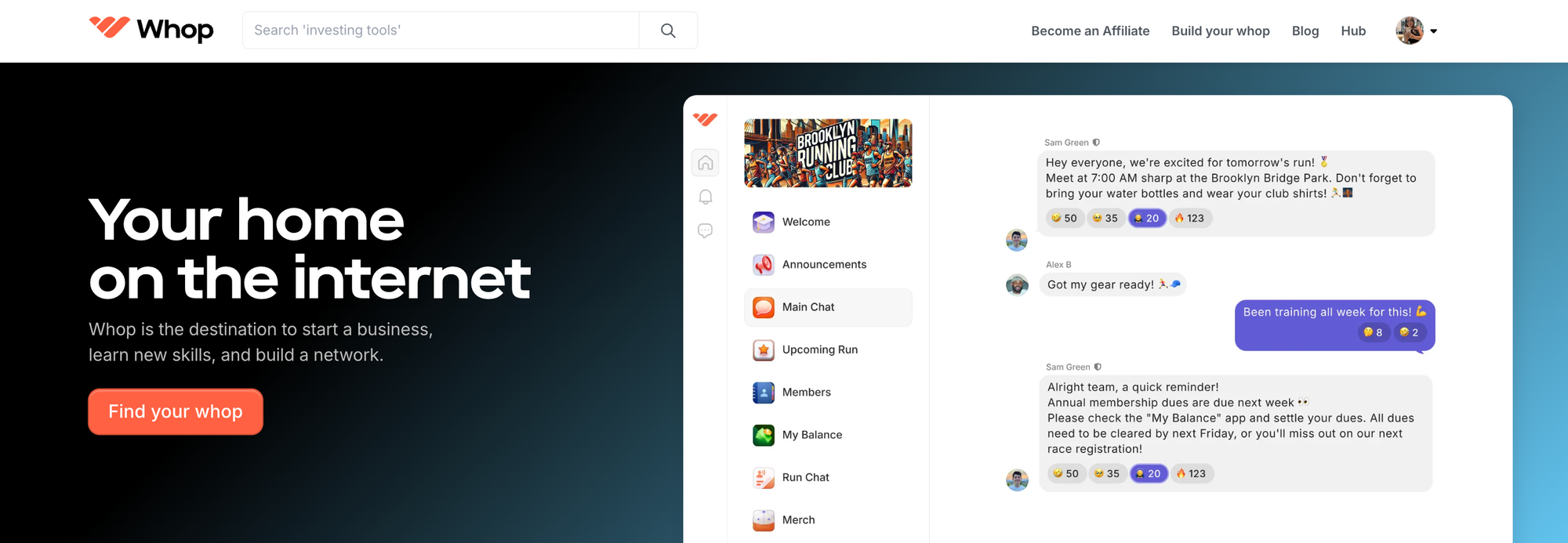
There you have it. Digital business cards are not only an eco-friendly alternative but also a powerful tool for showcasing what you do best to potential clients and customers.
With easy sharing, instant updates, and impressive customization, they’re perfect for keeping your contacts up-to-date and your brand at the forefront. And don’t forget –you can add a link to your Whop page, giving prospects a direct path to explore your offerings!
First and foremost, get insights and practical business tips, in the jam-packed business category on Whop. You'll find expert advice on growing your business, the latest trends in technology, and innovative campaign strategies, to business education through courses and communities - it's all there.