There’s nothing quite like hitting the “send” button on your very first newsletter. I can still feel the tingle of excitement now despite it being a very, very distant memory.
When I sent the very first edition of Friday Freelance Tips three years ago, I had no idea how much a simple newsletter could impact my connection with my audience and my bottom line. Today, the newsletter is an integral part of my business and it’s something subscribers look forward to every single week.
I’ve seen firsthand how a well-crafted newsletter can lead to increased engagement and even sales, which is why I’m excited to share what I’ve learned along the way.
But before you dive into creating your own newsletter, there are a few important things to consider. It’s tempting to start sending straight away, but hold your horses for a minute. The key to a successful newsletter is have a deep understanding of your audience and what you want to get out of it.
Let me walk you through the process I used to create a successful newsletter so you can follow in my footsteps.
Really Think About Why You Want to Create a Newsletter
There are many reasons you might want to create a newsletter (helpful, I know), but only you know what your end goal is. For me, starting a newsletter gave me a way to connect with my existing audience on a deeper level. I moved them across from social media to my email list where I could then share more about myself and my products and services.
That process has evolved and my newsletter is now a hub for selling my courses, building my authority, and staying front of mind. I think it’s important to note here that the purpose of your newsletter can change over time. What starts as a way for you to build an audience might eventually become your main sales channel.
Here are some common reasons people start a newsletter.
Share product and service updates
A newsletter is a great vessel for sharing the latest news about your business, whether that’s a new product launch, updates on an existing service, or a price change. People rarely check back in on your website to find out the latest and greatest—instead, they’ll wait for those updates to land in their inbox.
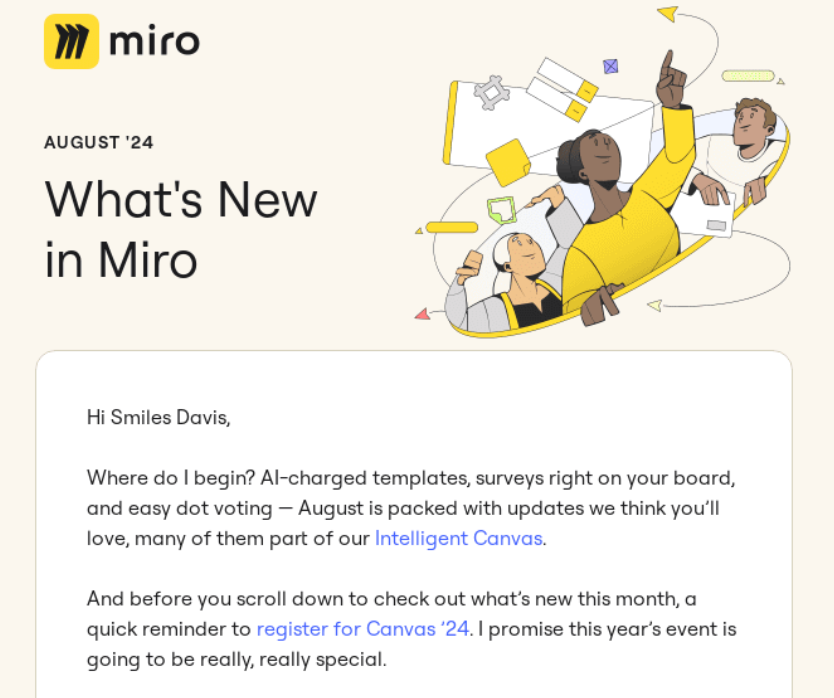
Promote upcoming events
If you host events, a newsletter is the perfect way to spread the word—kind of like sending a personalized invite to each attendee. As well as using your newsletter to announce upcoming workshops, webinars, or conferences, you can also share important registration links and early-bird discounts in a place where people are actually going to see them.
Market upcoming promotions and discounts
I’ve used my newsletter to promote flash sales in the past and it’s worked well. You don’t want to wait around for people to maybe come across your social media post. Instead, you can share time-sensitive info directly to their inbox. This might be exclusive deals for existing subscribers, seasonal sales, or even a reminder that they can cash in on a coupon code.

Provide educational content
This is predominantly how I use my newsletter. Each week, I send out a tidbit of educational content that will hopefully help my readers in some way. This builds trust and credibility, which ultimately leads to a better foundation for selling products and services (if that’s your end goal). You might use your newsletter to offer industry-relevant tips and tricks, share how-to guides or tutorials, or curate useful resources and articles.
Start affiliate marketing
There are many, many ways you can monetize a newsletter, but affiliate marketing is up there. You basically get a cut of the profit when someone purchases through your unique affiliate link. It’s an ideal monetization method for newsletters because you can pop a few links into each email and track how many people have clicked through.
Build a community
One of my biggest goals with the Friday Freelance Tips newsletter is bringing together freelancers from all over the world—a.k.a. building a community. Creating a newsletter helps foster a sense of “togetherness” among subscribers because you can easily share personal stories or experiences, customer testimonials, and interactive content like polls or Q&As.
Enhance brand awareness
When you show up in someone’s inbox regularly, you’re going to stay top-of-mind. This is why I send my newsletter every Friday—I want subscribers to eagerly anticipate the next edition and set aside a chunk of time to digest the latest copy.
Newsletters are a great way to reinforce your brand identity through consistent messages, share behind-the-scenes insights, and highlight your company values and mission. This ongoing exposure helps strengthen brand recognition and hopefully will have subscribers sitting on the edge of their seats waiting for the next installment.
Gather feedback and insights
The personal nature of newsletters creates a space where subscribers feel comfortable sharing feedback—more so than they might on a public platform. This presents a great opportunity to collect valuable feedback, either via surveys or by asking specific questions about their interests and preferences.
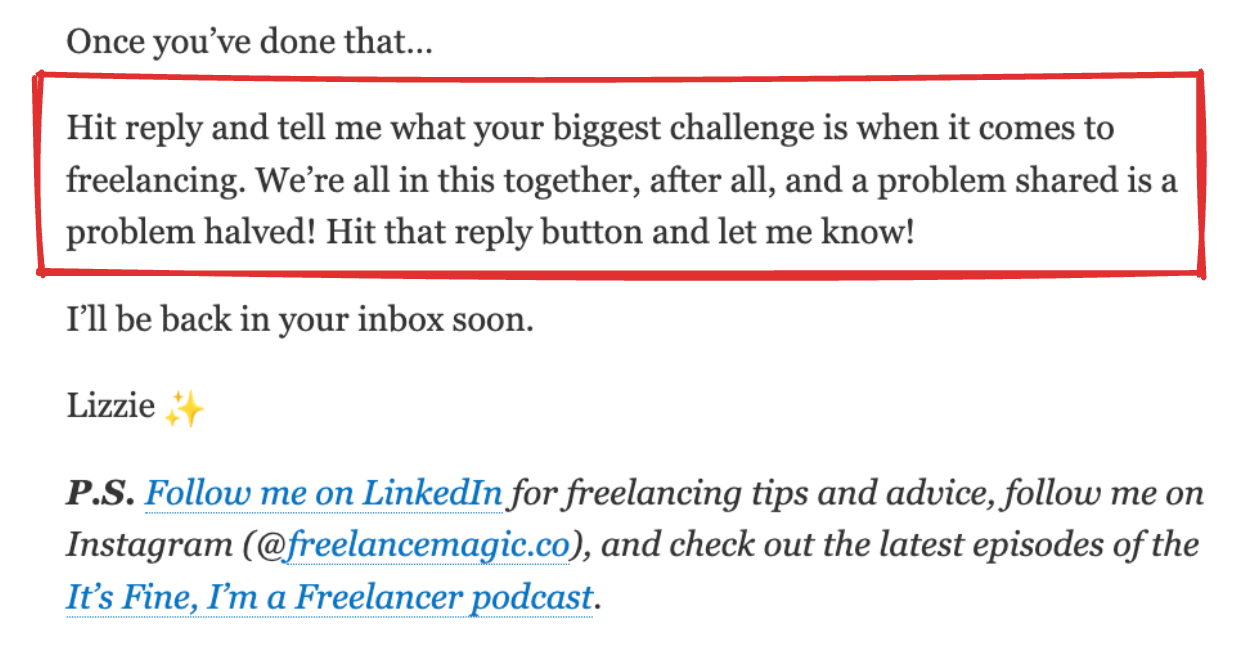
The first email in my welcome sequence asks subscribers to share their biggest challenge when it comes to freelancing. Their responses give me excellent fodder for blog posts, newsletter content, and social media posts.
What is the Goal of Your Newsletter?
It’s sometimes hard to pinpoint exactly what you want to achieve when you start a newsletter. I had no idea that Friday Freelance Tips would turn into what it is today when I started it three years ago. But it’s helpful to have a think about what you’d like to get out of it. This gives you direction and can help keep momentum going.
Here are some goals to consider:
Do you want to grow your audience?
Well yeah, who doesn’t want to grow their audience? More subscribers means a bigger customer base and more potential revenue.
If one of your main goals is to grow your audience, you’ll want to focus on attracting new subscribers. To do this, consider promoting your newsletter on social media platforms, your website, and even through word-of-mouth. You might also offer incentives, like exclusive content or discounts for new subscribers, to encourage more sign-ups.
Are you looking to improve sales?
It’s no surprise that my course sales have increased with my subscriber count. More people signed up for your newsletter means more potential customers.
If this is your goal, think about how you can effectively promote your products or services through your newsletter. Highlighting special offers, sharing product launches, or providing exclusive discounts can motivate readers to make a purchase. Also, including clear calls to action—like “Shop Now” or “Get Your Discount”—can guide them towards taking the next step. Tracking metrics such as click-through rates and conversion rates will help you understand what strategies work best and help you refine your approach over time.
Do you want to engage with your customers more?
This was the overriding aim of my newsletter when I started. I had no products to sell at that point, so the only thing on my radar was deepening the connection I had with my (relatively small, at the time) audience.
Newsletters are great for sharing stories about your business journey, asking for feedback on products, and running fun polls and quizzes that invite reader participation. This two-way communication makes subscribers feel valued and heard, which can lead to increased loyalty. There’s an unexpected bonus to this too. When people feel engaged with your brand, they’re more likely to share their positive experiences with others and become advocates for your business.
Do you want to get more eyeballs on your brand?
You know the deal: better brand awareness means more potential sales. It’s a no-brainer.
By consistently sharing valuable content that reflects your brand’s personality and values, you help readers become more familiar with who you are and what you stand for. This could include sharing industry insights, behind-the-scenes looks at your business, or highlighting customer success stories.
The more people recognize and relate to your brand, the more likely they are to remember it when making purchasing decisions. Using consistent branding elements—like logos, colors, and messaging—throughout your newsletters reinforces this awareness and helps create a strong identity in the minds of your audience.
How to Create a Newsletter in 8 Steps
Now you know what you want to achieve with a newsletter, let’s get into the details. On the surface, creating a newsletter is pretty simple: choose a name, write the email, and send it. But to create a successful newsletter—i.e. one that people can’t wait to open each week—it takes a bit more effort.
1. Solidify your goals and ideal audience
Before you dive into creating your newsletter, take some time to think about what you want to achieve and who you're trying to reach. Are you looking to boost sales, share industry insights, or just keep in touch with customers? Knowing your goals will help shape your content.
As for your audience, try to picture your ideal reader. What are their interests? What problems do they face that you can help solve? The more you understand your audience, the better you can tailor your content to their needs.
Tip: Create a simple one-page document outlining your goals and describing your ideal reader. This will help keep you focused as you move forward.
2. Choose a newsletter platform
There are tons of newsletter platforms out there, each with its own pros and cons. Popular options include Mailchimp, Substack, and ConvertKit. Look for one that fits your budget and offers the features you need.
It’s easy to get overwhelmed with the options available, so it’s worth starting with a free plan if you're unsure. You can always switch later as your needs grow.
Tip: Try out a few platforms with their free trials before committing. This hands-on experience will help you find the best fit for your needs.
If you’re looking for a platform that covers all bases or that lets you send newsletters and sell digital products, Whop can help. It’s perfect for memberships, subscriptions, and paid newsletters—you can create and send emails through the Mailmodo integration, set up communities, and use plug and play apps to build a platform that’s unique to your business.
3. Decide on a template and create your layout
How your newsletter looks is important. I like to keep mine simple because I want it to feel like a friend has sent it, but you can make yours as creative as you like. Some bigger brands go all out with videos, vibrant color palettes, and interactive elements.
The good news is, you don’t need to be a design whiz. Most platforms offer pre-made templates that you can customize. Pick one that matches your brand's style and the type of content you'll be sharing and edit it to match your needs.
When creating your layout, keep it simple and easy to read. Use headings, short paragraphs, and plenty of white space. Remember, lots of people will be reading on their phones, so make sure it looks good on mobile too.
Tip: If you’re feeling old school, sketch out your ideal layout on paper first. This can help you visualize the flow of your newsletter before you start building it digitally.
4. Upload your newsletter content and play around with formatting
I like to write my newsletter editions in Notion before I upload them to my email platform. This gives me a distraction-free writing space where I can hash out my thoughts before actually creating the newsletter. If you’re using a pre-designed template, it can be tempting to fit your writing around the design, but the words are just as important as how your newsletter looks—if not more important.
Start with a friendly greeting, then dive into your main content. Mix it up with text, images, and maybe even a video if your platform allows it.
Don't be afraid to play around with formatting. Try different font sizes for headings, bold important points, and add some color to make key elements pop. Just remember to keep it consistent with your brand.
I structure mine in the following way:
- Personalized greeting calling the subscriber out by name
- A brief intro to my week, including any important news or updates
- A breakdown of my working week, including how many pieces I wrote and how much revenue my business generated
- Links to my three main courses
- The main body of the newsletter, which usually includes a how-to guide or a practical tip
- A sign-off with a link to sponsorship options
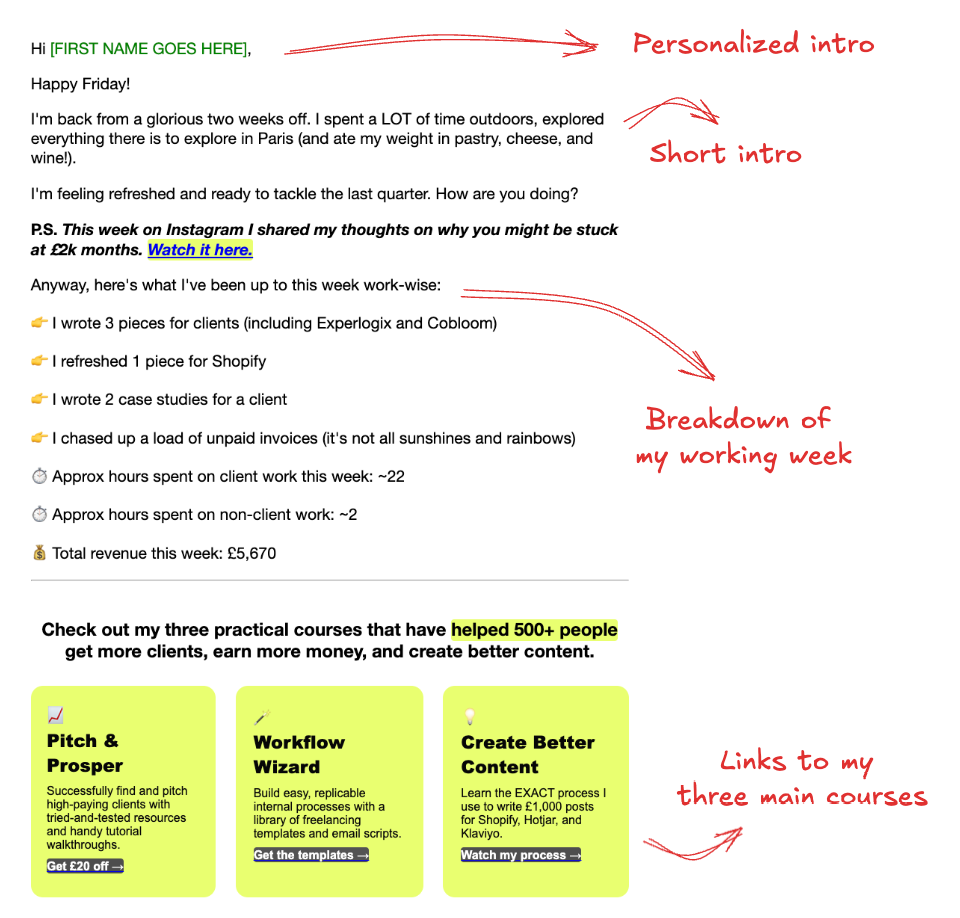
The format stays the same every single week, so subscribers know what to expect and can find the information they’re most interested in quickly.
Tip: Create a simple style guide for your newsletter. This could include things like font choices, color codes, and how you format different types of content. It'll help keep your newsletters looking consistent over time.
5. Choose a catchy subject line
Don’t underestimate the power of your subject line. If it doesn’t hit the spot, people won’t open your email and all the hard work you put into the newsletter will be completely wasted.
Think of your subject line like the headline of a newspaper—it needs to grab attention and make people want to open your email. Ideally, you want to keep it short (around 40 characters is the sweet spot) so that it’s still fully visible on a mobile device.
There are a few ways you can write a good subject line:
- Pique curiosity: give subscribers a hint of what’s inside.
- Get straight to the point: let subscribers know exactly what’s inside.
- Be creative: use word play to spark curiosity and encourage subscribers to click.
- Get personal: include the subscribers name in the subject line so it feels like you’re speaking directly to them.
I use a mixture of subject line techniques in my newsletters, including asking a question, piquing curiosity, and telling readers exactly what they can find inside.
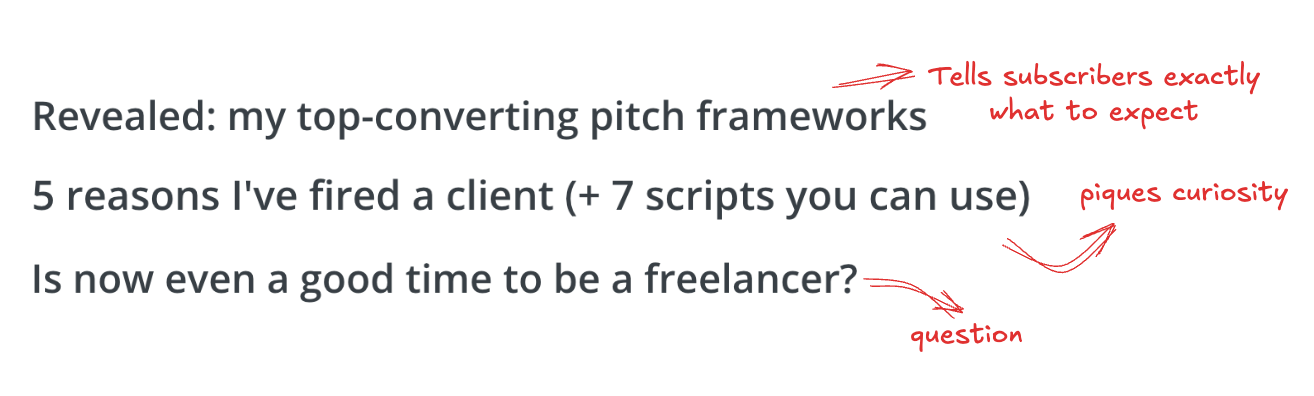
Avoid using all caps or too many exclamation points, as these can trigger spam filters. Instead, try using questions, numbers, or intriguing statements to pique curiosity—you can even throw in an emoji or two if that suits your brand style.
Tip: If you’re struggling to come up with decent subject lines, ask ChatGPT to suggest 20 potential headlines for your newsletter. Choose the best one (or tweak it to make it better) and ask some friends or colleagues which one makes them most want to open the email. Their feedback can be really valuable.
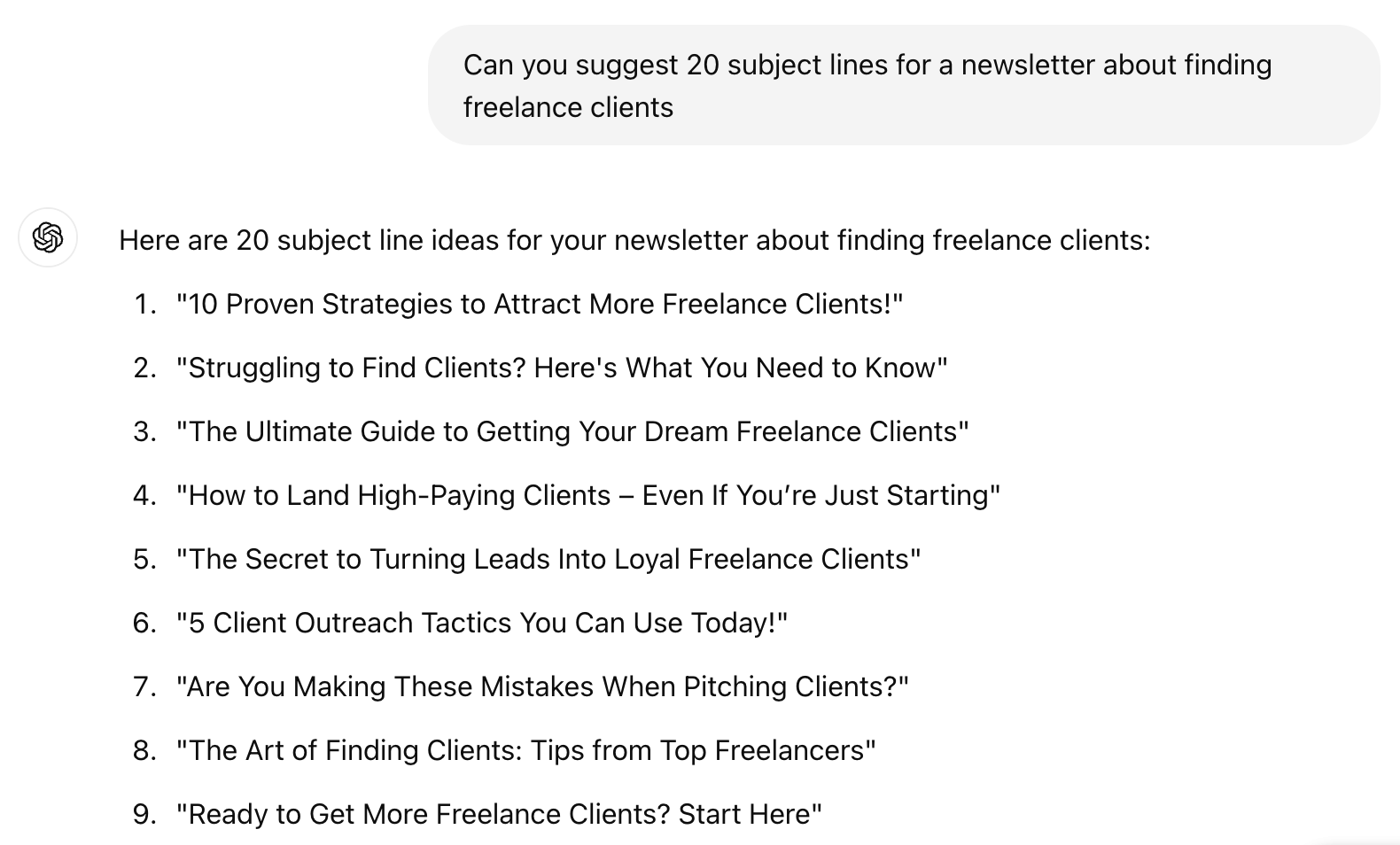
6. Send a test email (do not skip this step!)
If there’s one piece of advice I’d give while you’re getting familiar with the whole newsletter thing, it’s to send a test email.
Always, always send a test email to yourself (and maybe a couple of team members) before sending it out to your whole list. This gives you a chance to catch any typos, broken links, or formatting issues.
Check how it looks on different devices and email clients too. What looks great on your computer might look wonky on someone's phone.
Tip: Set up a checklist of things to look for in your test email. This might include checking all links, making sure images load properly, and verifying that your contact info is correct.
7. Publish your first newsletter!
Once you're happy with how everything looks, it's time to hit that send button. If you're nervous, take a deep breath—remember, you can always make improvements in future issues based on how this one performs.
If you have a large list, consider sending to a small segment first to test the waters. This can help you avoid any major issues going out to your entire audience.
Tip: Choose a consistent day and time to send your newsletter. This helps your readers know when to expect it and can improve your open rates over time.
8. Review your metrics after a few days
I always try and jump the gun with this one. Refreshing your dashboard as soon as you hit send can be fun, but also demoralizing. Remember, people check their emails at different times of the day, so not everyone will open your newsletter right away (or even as soon as they receive it).
I tend to go back into my email platform on the Monday after I send the Friday newsletter. This gives people enough time to open the email, come back to it if they want, and click any links they’re interested in.
Most email platforms provide analytics on how your newsletter performed. Look at things like open rates (how many people opened your email), click-through rates (how many clicked on links), and unsubscribe rates.
Don't get discouraged if the numbers aren't what you hoped for at first. Use this information to make your next newsletter even better. Maybe try a different subject line style or adjust the type of content you're sharing.
Tip: Keep a simple spreadsheet to track your metrics over time. This can help you spot trends and see how your newsletter is growing and improving.
You’ve Sent Your First Email Newsletter—Now What?
Starting a newsletter isn't a "set it and forget it" kind of thing. You've got to keep an eye on how it's doing and be ready to make changes.
First up, analytics are your friend
Most email platforms give you a bunch of numbers to look at—open rates, click rates, that kind of stuff. Don't get overwhelmed. Start by focusing on a few key metrics. Are people opening your emails? Are they clicking on your links? If not, maybe it's time to spice up your subject lines or rethink your content.
But numbers aren't everything. You want to hear from your actual readers too. Every now and then, ask them what they think. You could add a quick question at the end of your newsletter like, "What would you like to see more of?" or "What's your favorite part of the newsletter?" People love giving their opinion, and you might get some great ideas.
Consistency is key
Pick a schedule and stick to it. Whether it's weekly, bi-weekly, or monthly, make sure your readers know when to expect your newsletter. Sending my email every Friday means my readers know when to expect me in their inbox, but it also gives me a schedule to work to. If people are waiting, I know I need to carve out time to actually write the newsletter each week.
That being said, don't be afraid to switch things up if something's not working. Maybe that weekly schedule is too much, and you're running out of things to say. Or maybe that section you thought was super interesting is getting crickets. It's okay to make changes. Just let your readers know what you're doing and why.
Get yourself a game plan
If you're hoping to make some money with your newsletter (and hey, who isn't?), you need a game plan.
There are a few ways to go about this, including sponsored content, affiliate links, selling your own products, or even charging for subscriptions. But don't just throw a bunch of ads in there and call it a day. Your readers signed up for your content, not a billboard. Whatever money-making strategy you choose, make sure it fits with your newsletter's vibe and actually provides value to your readers.
We’ve got some great guides on monetizing your newsletter and starting a paid newsletter.
Remember, building a great newsletter takes time. Don't get discouraged if you're not seeing massive success right away. Keep at it, keep learning, and keep focusing on providing value to your readers.
Ready to Build Your Newsletter Empire?
If your goal is to make money with a newsletter, you're in the right place. Newsletters are a fantastic way to connect with your audience and build a loyal following. But let's be real—turning that following into cold, hard cash can be tricky.
This is where Whop comes in. Think of it as your one-stop shop for monetizing your newsletter and other digital content.
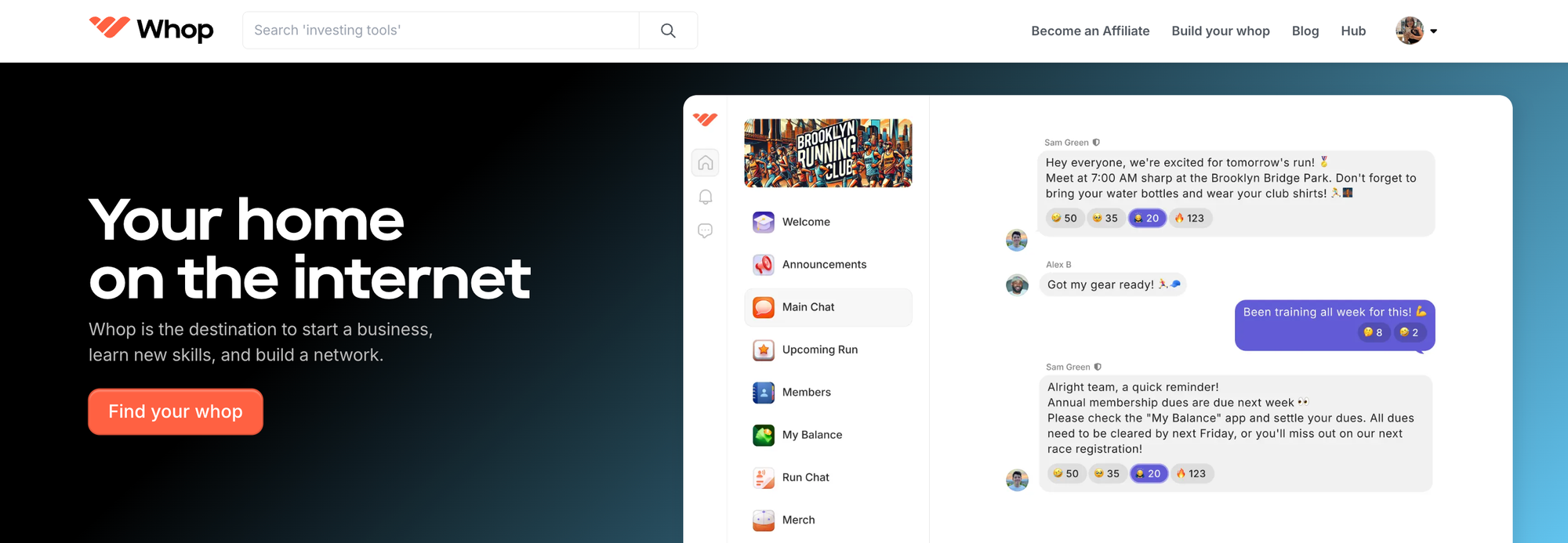
With Whop, you can create a central hub for all your paid content where subscribers can access exclusive articles, join a private community, download ebooks, or even sign up for your courses—all in one spot.
Here's how Whop can help you turn your newsletter into a money-making machine:
- Paid subscriptions: Offer premium content to your most dedicated readers.
- Digital products: Sell ebooks, templates, or other downloadables that complement your newsletter.
- Online courses: Create and sell courses related to your newsletter's topic.
- Community access: Build a paid community where subscribers can interact with you and each other.
- Exclusive events: Host and sell tickets to webinars or virtual meetups.
The best part? Whop handles all the techy stuff like payments, subscriptions, and delivery. You focus on creating awesome content, and Whop takes care of the rest.
We're not saying you should ditch your free newsletter entirely. Keep that going to attract new readers. But when they're ready for more, Whop gives you the tools to offer them premium content that's worth paying for.
Ready to take your newsletter to the next level? Give Whop a go. It's free to get started, and you only pay a small fee when you make a sale. No risk, potentially big reward.
FAQs
How do you create a newsletter in Word?
Creating a newsletter in Word is straightforward and can be done in just a few steps.
Start by opening Microsoft Word and selecting a blank document. You can then use the "Insert" tab to add elements like text boxes, images, and shapes to design your layout. To make it visually appealing, consider using columns for better organization. You can also choose a pre-made template by going to "File" > "New" and searching for "newsletter" to find various designs. Once you have your content ready, format the text with headings, bullet points, and images to enhance readability. Finally, save your document as a PDF for easy sharing or printing.
How do you create a newsletter on LinkedIn?
To create a newsletter on LinkedIn, you first need to have a LinkedIn account and be connected with your audience. Start by navigating to the “Home” page and look for the “Write an article” option under the post box. This will open the LinkedIn publishing tool where you can write your newsletter content. Use headings, images, and links to make it engaging. Once your content is ready, give it a catchy title and click “Publish.” After publishing, share the link with your connections and encourage them to engage with it by liking or commenting. You can also promote your newsletter in relevant LinkedIn groups to reach a wider audience.
How do you make a newsletter template?
Making a newsletter template is a great way to save you time in future projects. Start by deciding on the overall layout you want—consider sections for headlines, articles, images, and calls to action. You can create this template in design software like Canva or use Microsoft Word or Google Docs for simpler designs. Choose fonts and colors that match your brand identity and make sure they’re easy to read. Once you have your design set up, save it as a template file so you can reuse it later without starting from scratch. This way, each time you create a new newsletter, you’ll have a consistent look and feel that reflects your brand.





