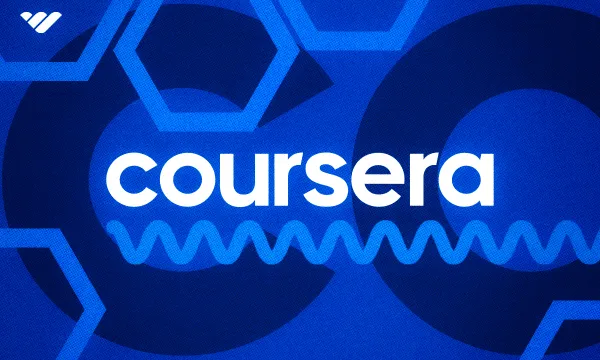Social media may get all the attention these days, but email marketing remains an invaluable tool for online marketers. A well-targeted mailing list enables you to stay in touch with your followers, providing them with long-form content related to your niche, building trust, and guiding your followers through the conversion funnel.
There are numerous email marketing platforms available to choose from today, but most of them are focused on big businesses. What sets ConvertKit apart from the others is that it's intended for bloggers, podcasters, and other independent creators who want to grow their audiences, and who want a scalable and powerful platform that they'll be able to keep using as their business matures.
Here, we'll explore some of the key features of ConvertKit and compare it to some other popular email marketing services to help you decide which one is best for your business.
What is ConvertKit?
ConvertKit was founded by Nathan Barry in 2013. Barry was looking for an email marketing tool aimed at bloggers like himself and was unable to find one, so he set out to build one that was user-friendly and designed for his use-case. It turns out there were lots of bloggers out there looking for a similar service because today the platform has over half a million users.
What is ConvertKit Used For?
ConvertKit combines the mailing list management features of a platform like MailChimp with some simple features for selling subscriptions and digital products, along with a referral system for growing your newsletter. From an email designer to create branded emails, to automated email funnels and no-code landing pages, ConvertKit is designed to help creators grow, manage, and sell to their followers. These features make ConvertKit a great 'all in one' system for bloggers and other creators who want a simple way to monetize their audience.
However, while ConvertKit has some great features, it is lacking in terms of analytics. For example, you can see the open rate, click rate and number of unsubscribes that came from an email. Still, the platform doesn't show bounce rates, which users are opening your emails, or heat maps. Therefore, if you want to get deep insights into your audience's interests and behaviors, or heavily customize your marketing campaigns, you may find the platform falls short of your expectations.
Getting Started with ConvertKit
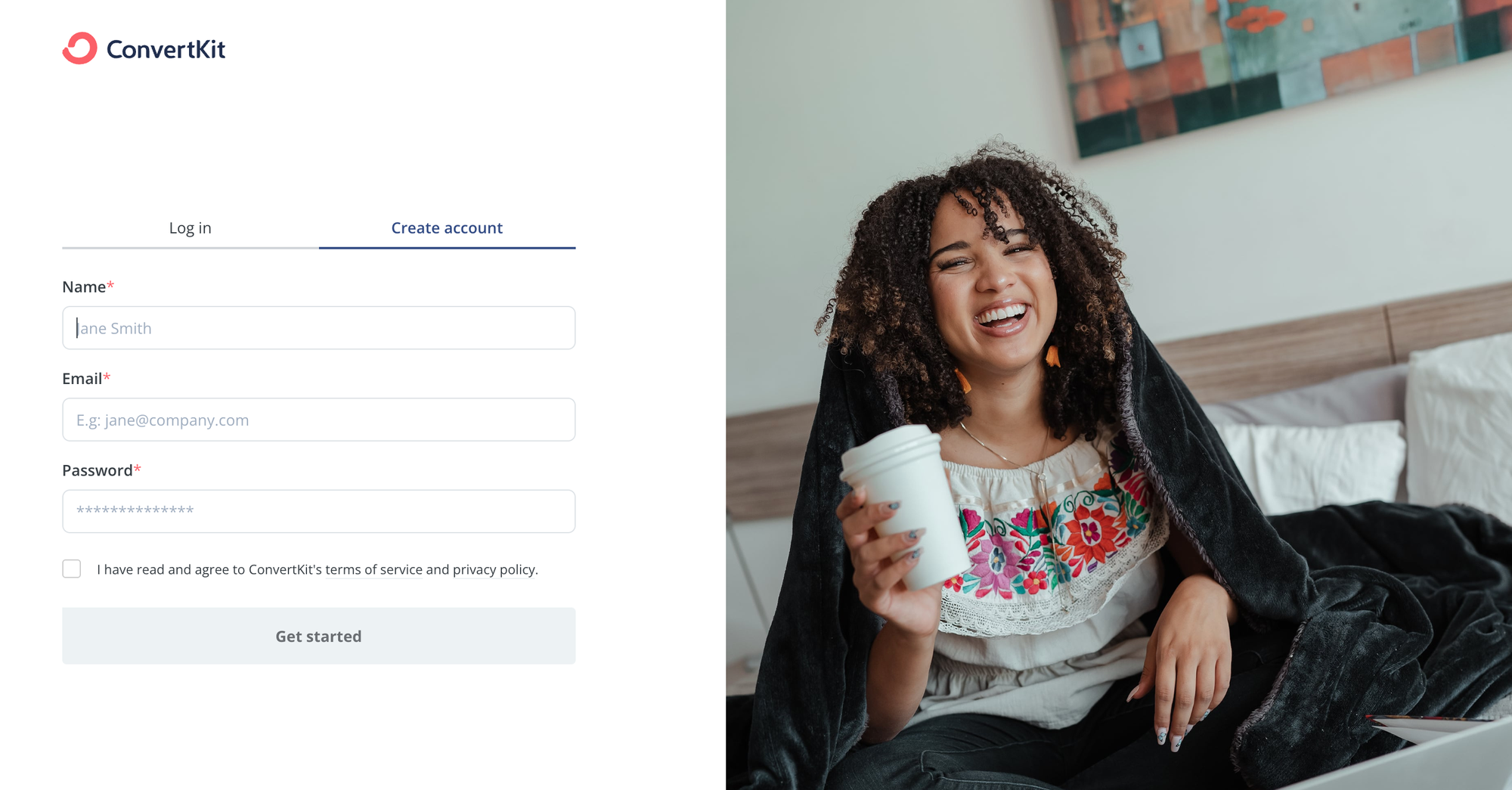
To start building a list with ConvertKit, simply sign up for the free tier. When you create an account, you'll be asked a few questions about your online business, such as whether you already have a mailing list or are just getting started, and how large your existing audience is. Your answers to these questions will be used to help streamline the onboarding process.
You'll also be asked to provide a business name and to choose what to use for your custom domain. It's worth putting some thought into this as your answer will be used to generate the subdomain used for your creator profile, products and landing pages, in the form YOURDOMAIN.CK.PAGE.
In the final stage of the onboarding process, you'll be asked to provide a website URL and/or some social media pages, to prove you're a real creator or online business owner. You can create an account without providing such details. However, you won't be able to send emails until your account is approved, and the approval process will go more quickly if you provide some proof of your online presence.
This account approval process is part of ConvertKit's spam-fighting measures. Many reviewers have noted that the platform has some email deliverability issues, with as many as 12% of emails being rejected. The company is trying to improve this, both by clamping down on spam coming from its service and by offering DNS options to users who have 5,000 subscribers or more. Qualifying users can set up a verified sending domain with SPF, DKIM and DMARC authentication records to help improve mail delivery rates.
Selling Products With ConvertKit
With ConvertKit, once you've set up an account you can use it to start onboarding subscribers or selling products. The process is straightforward. To create a product, simply:
- Select Products from the Earn dropdown menu
- Click Create a product
- Enter the name of the product
- Choose from a Product that's a one-off purchase, or a Subscription for the product type
- Click Next to proceed to the pricing section, where you can set a price, choose your currency, and even offer an installment-based payment plan
- Click Next again to move to the fulfillment page, where you can specify what sort of product you're selling, such as:
- Digital downloads (ebooks, videos)
- Member-only newsletters
- Coaching or other services
- If applicable, upload the file you're selling. Files can be up to 500 MB in size.
- Set your custom domain and the URL for your product page
- Finally, click Create Product
You'll be taken to a preview page showing you what your product listing looks like. You can edit this page by setting a description and product thumbnail and changing the color scheme of the store page. You can also make changes to the confirmation page and the receipt email that will go out to people when they buy your product.
Once you're happy with how everything looks, just click Publish to set the product live.
ConvertKit handles payment processing for you. To receive payments, you'll have to provide your bank details. The platform will show prominent reminders asking you to do this when you're setting up your products and mailing lists.
ConvertKit Integration and Automation Options
There are several invaluable features to help online marketers and content creators work more efficiently, including integration with third-party services such as:
- Woocommerce
- Teachable
- Optinmonster
- Mightynetworks
- Zapier
- Booklaunch
- Patreon
- And many other platforms
It's also possible to use RSS feeds to automatically generate newsletters, so if you run a blog or website you can have ConnectKit send out a weekly email with information about the latest posts.
ConvertKit Pros and Cons: Is it Right For You?
When Nathan Barry created ConvertKit, he had a specific audience in mind, and he served that audience well. ConvertKit has a lot of strengths:
- Easy to use
- A free tier with relatively generous limits
- Affordable pricing
- Signup forms
- A variety of useful integrations
- Ecommerce features
- Live chat support for users on paid tiers
- Can scale as your list grows
However, it does have some limitations:
- Poor analytics features
- Email deliverability fluctuates
- Lower-level premium users limited to 300 subscribers
- Automation features are only offered on higher-tier subscriptions
But what are users saying about ConvertKit? Well, ConvertKit has a 3.3 out of 5 star rating on Trustpilot, with 40% of users giving it a 5-start rating and 44% offering up a 1-star rating. The 5-star reviews state that ConvertKit is an intuitive platform, the best out of any other provider, and powers their businesses. However, it is important to note that out of 16 5-star reviews, 10 of these were all published on the same day, raising questions about their authenticity.
Meanwhile, the poor reviews detail issues with pricing, accessing features, privacy concerns, and problems with contacting customer service.
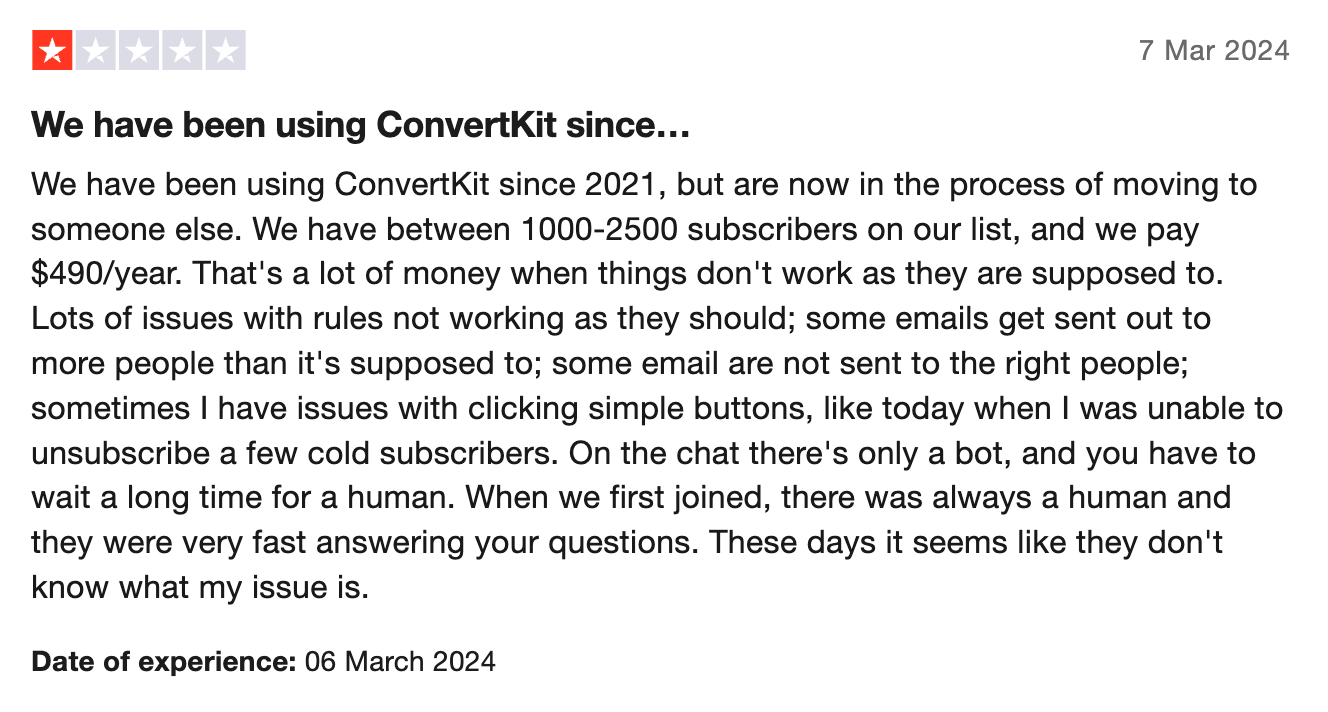
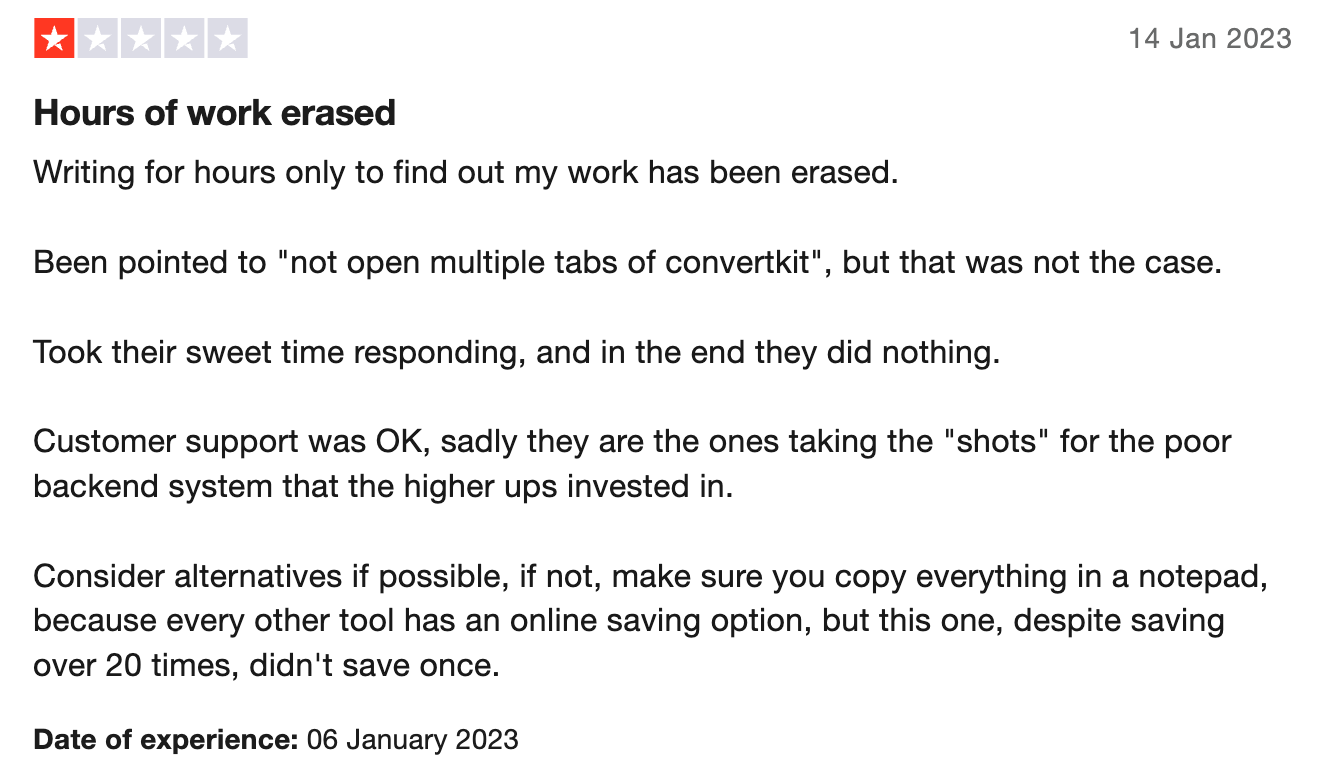
ConvertKit Pricing: How Much Does ConvertKit Cost?
The subscription options offered by ConvertKit are slightly confusing, because there are multiple tiers to choose from, then additional fees based on the number of subscribers you have.
To begin, ConvertKit offers a free tier that allows marketers to have up to 1,000 subscribers, and includes a generous list of features:
- Unlimited forms, landing pages and broadcasts
- Audience tagging and segmentation
- The ability to sell digital products and subscriptions
However, the free tier lacks automation tools, analytics features, and live chat or email support. To access those features, you'll need to subscribe to the Creator tier, which starts at $9 a month (billed annually) for 300 subscribers. Those who want more powerful analytics features such as subscriber engagement scoring will need to subscribe to the Creator Pro tier, at a cost of $25 per month (or $290 billed annually), again for only 300 subscribers.
As you add more subscribers to the premium tiers, the price will gradually increase, up to $879 a month for 100,000 users on the Creator Pro plan. If you have a large but well-targeted subscription list you'll most likely be able to monetize the list well enough to cover those monthly fees.
All membership tiers include the ability to set up tip jars, manage paid subscriptions, and sell digital products. ConvertKit also charges 3.5% + 30 cents per transaction for all such transactions, regardless of the membership tier you're on. Therefore, you could be paying up to $879 per month to access all features, then also be paying 3.5% plus 30 cents on each transaction.
- How to Monetize a Newsletter (expert advice from an experienced creator)
- The Best Online Newsletter Platforms
- How Do Newsletters Make Money? 11 Insider Secrets
- How to Create and Launch Your Very First Newsletter in Only 8 Steps
ConvertKit Alternatives
If you want to sell products or subscription-based newsletters, ConvertKit is a good option for that. However, those who want a more polished mailing list experience, or more sophisticated online store options, may prefer some of the other marketing solutions out there, such as:
Whop: The Best Option for Online Creators
Whop is a social commerce platform with a wealth of features for managing customers and long-term subscribers. Creators of all kinds can use Whop, including those who run paid newsletters. As a creator, you can market your content on Whop by creating a Hub that serves as a community for your followers. Hubs can be free to access, or paywalled.
Creators can publish content to their hubs, and make that content accessible to anyone, or subscribers only. They can also collect information about their subscribers, including email addresses, and take advantage of the platform's third-party integrations to send out marketing emails. There are no monthly fees on Whop. The platform simply takes a 3% commission on all sales, which is a rate that compares favorably with ConvertKit's commissions - plus, unlike ConvertKit, there is no monthly membership fee to use Whop. This means you can try the platform risk-free.
Mailchimp
Mailchimp is a mailing list service that's aimed at small businesses or brands that care a lot about the look and feel of their emails. It offers a huge variety of email templates, an AI-powered email builder, and an intuitive drag-and-drop editor. It also offers A/B testing features on all paid plans, and detailed analytics. The automation features are not as sophisticated as those offered by ConvertKit, but for marketers who simply want to send out professional-looking, branded email blasts to their subscriber base, Mailchimp could be ideal.
Mailchimp offers a limited free plan, and the pricing on the premium plans compares quite favorably to ConvertKit's, assuming you're happy to go without the automation features.
Constant Contact
Constant Contact is an easy-to-use email marketing service designed to help small business owners run autoresponders and email blasts. It has a large collection of email templates to choose from, and high delivery rates for emails. The service is relatively bare-bones compared to ConvertKit, but small business owners who don't require automation features and who want software with a gentle learning curve may find Constant Contact more than lives up to their needs. Constant Contact doesn't offer a free plan, but its premium plans are slightly less costly than ConvertKit plans when you compare pricing based on the number of subscribers.
Monetize Your Audience With Whop
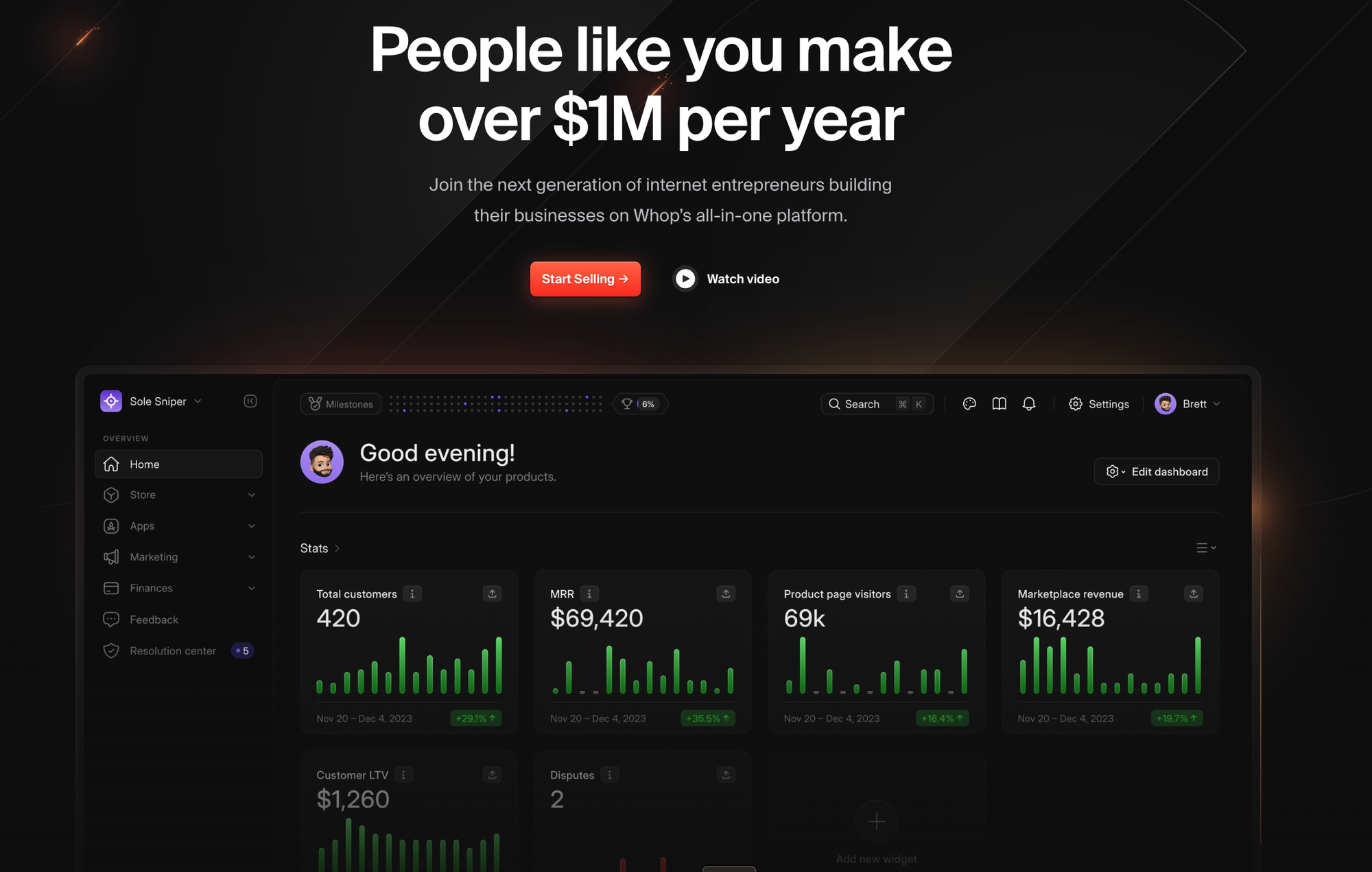
While ConvertKit is a good option, it is one that comes with high fees and features that are gated multiple multiple paywalls.
If you're a blogger or content creator looking to monetize your audience, Whop is the platform for you. With a Whop Hub you can publish subscriber-only content, but also sell a whole range of digital products, in addition to creating a community space for your subscribers, helping to keep your brand in the forefront of their minds.
Why not grow your brand today? Create your Whop Hub for free!
Frequently Asked Questions
What does ConvertKit do?
ConvertKit is a mailing list platform with some extra features to enable creators to sell products and offer subscription services. It's aimed at bloggers and smaller content creators but can scale to support large mailing lists.
What's the difference between ConvertKit and Mailchimp?
The main difference between ConvertKit and Mailchimp is the target audience. Mailchimp is aimed at small and medium-sized businesses that want consistent branding and lots of analytics tools. Meanwhile, ConvertKit is aimed at creators who want to automate their mailing lists, and have the option to sell products too.
Which email marketing tool has the best analytics?
There are many email marketing services with analytics features. HubSpot offers good all-around analytics, while Omnisend offers powerful tools for e-commerce marketing analytics, and Braze provides efficient tools for customer engagement.
What are some other options for creators looking to monetize their content?
Creators who want to monetize their content by selling digital products or making some of their posts or files accessible to subscribers only find Whop a useful platform. By creating a hub on Whop, creators can paywall their content, collect contact details from followers and subscribers, and publish premium or free content, all from one easy-to-use dashboard.