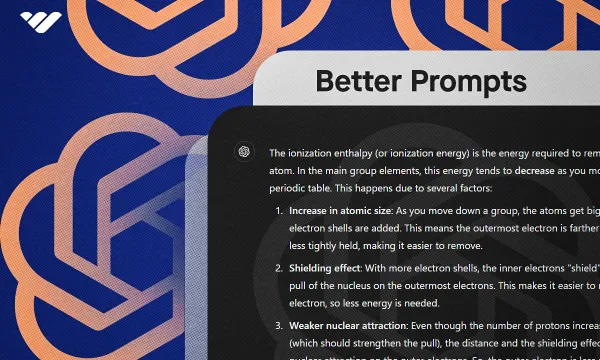Like almost all other Large Language Models (LLMs), ChatGPT is powered by a vast neural network that tries to predict the next work in a text sequence based on the data it was trained on. For example, if you were to write “roses are red” as a prompt, there’s a really high chance ChatGPT is going to give you a response starting with “violets are blue” - because it predicts the next word.
Of course, this is a superficial explanation - it’s much more complicated than just the super simplified explanation of “it predicts the next word.” But even knowing that the short answer to “how does ChatGPT” works will greatly help improve your prompts.
Now, what about prompts? Why would you want to write a “good” prompt? Well, yes, ChatGPT predicts the next word, but it also uses reasoning and analyzes your prompts really well. The better your prompt is, the better outputs you will get. If you tell ChatGPT to give you a Python script with explanations on how you can run it, commands within the code, etc., you’re going to get a much better output when compared to just telling it to give you “a code to do X.”
Good prompts are important because they direct ChatGPT in the direction you want it to take. A good prompt is specific, clear, and descriptive. Leaving open ends makes room for ChatGPT to explore different topics, topics that you’re not interested in.
Luckily for us, there are a couple of really simple and easy ways to improve your prompts so that you can use ChatGPT much more efficiently.
5 Easy Ways to Enhance Your Prompts for ChatGPT
Now that you know how ChatGPT works and why a good prompt is important, let’s take a look at five of our favorite ways to enhance ChatGPT prompts.
1. Tell ChatGPT to Ask Questions
Perhaps the easiest way to improve the output of ChatGPT massively is to ask it questions about your request. Now, imagine someone asking you to write a code that will ask for a person’s name and print “Hello [name]!” - simple enough, but not descriptive. You’d ask them which coding language they would prefer, do they mean the individual’s full name or just the first name, and possibly many more questions so you can understand what they’re expecting.
When you ask ChatGPT to do that task, it’s going to fill in the blanks itself and go ahead with writing the code. In terms of speed, that’s great - but performance and effectiveness? Not so much.
Simply adding the “ask me questions to better understand my request” to your prompts is going to make ChatGPT ask you a couple of questions, usually 3 to 5 for requests that aren’t super complex, about your request. Ideally, you were expected to include the answers to those questions in your original prompt. After answering those questions, ChatGPT is going to have a much better understanding of what you exactly want therefore, it can give you a better output.
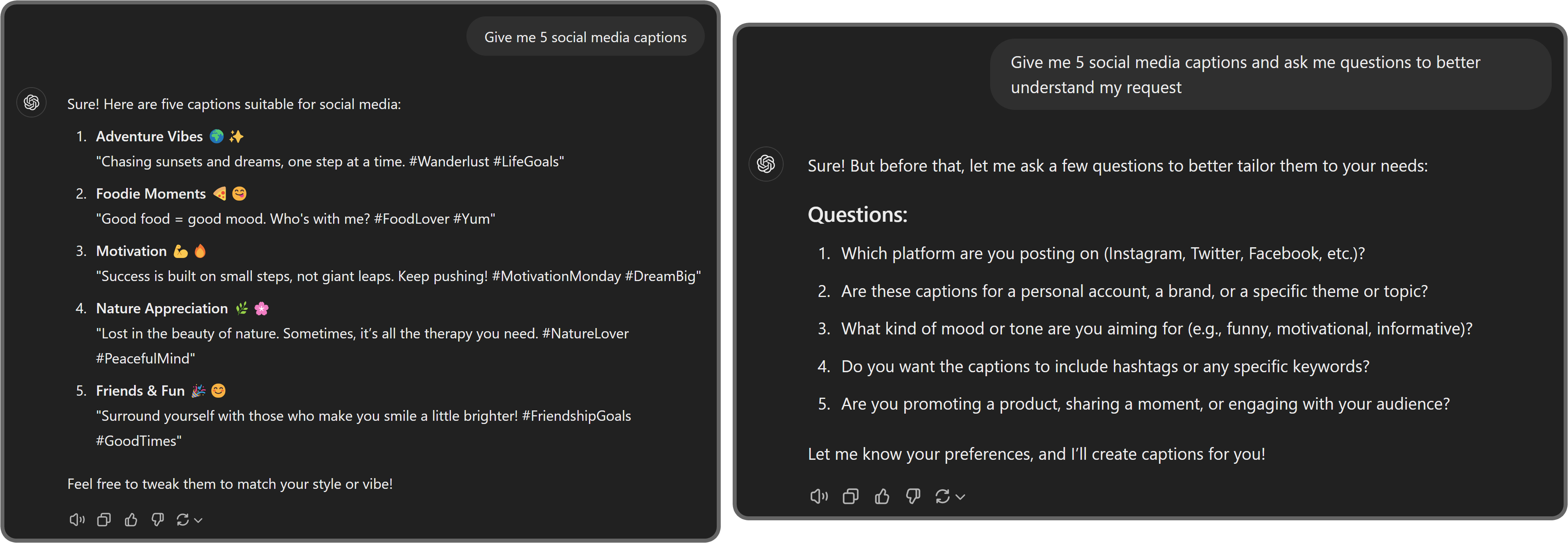
2. Provoke Chain-of-Thought
Chain-of-Thought prompting is a very popular way of improving the output you get from ChatGPT. As its name suggests, CoT prompting triggers ChatGPT to tackle questions by breaking them down into multiple steps. Smaller steps help ChatGPT understand the context and where it is in the process of solving your problem. For example, when you ask ChatGPT a simple “how many apples did I have left?” question, it’s most likely going to try to explain that on the go - but instead of that, if you ask the question, but tell it to break its reasoning down to multiple parts, it’s going to give you a much better output, possibly reaching the correct conclusion. Of course, ChatGPT isn’t really that great when it comes to math since, as we mentioned, it just predicts the next word.
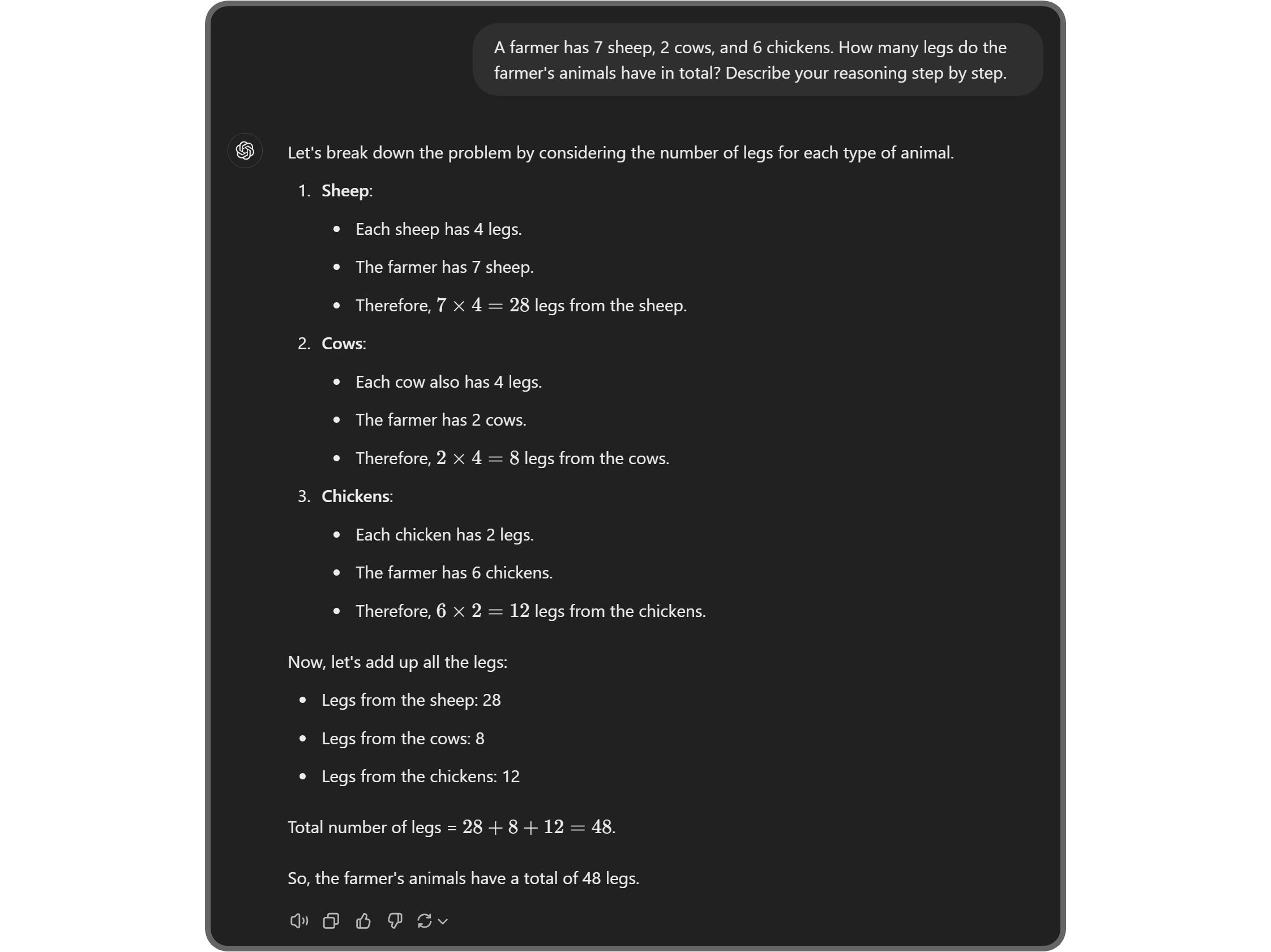
3. Tell ChatGPT to Assume an Identity or a Profession
ChatGPT is trained on a very large database. It knows a lot. When you ask ChatGPT a question, all of its knowledge has to be filtered before answering. However, if you tell it to assume an identity or a profession, it’s going to know what it is and going to respond accordingly.
When you tell ChatGPT that it’s a software developer, its answers are going to be much more technical, almost like you’re actually talking to a software developer. This allows you to have natural conversations in the terms you want to. This is one of the most popular techniques for improving ChatGPT’s efficiency.
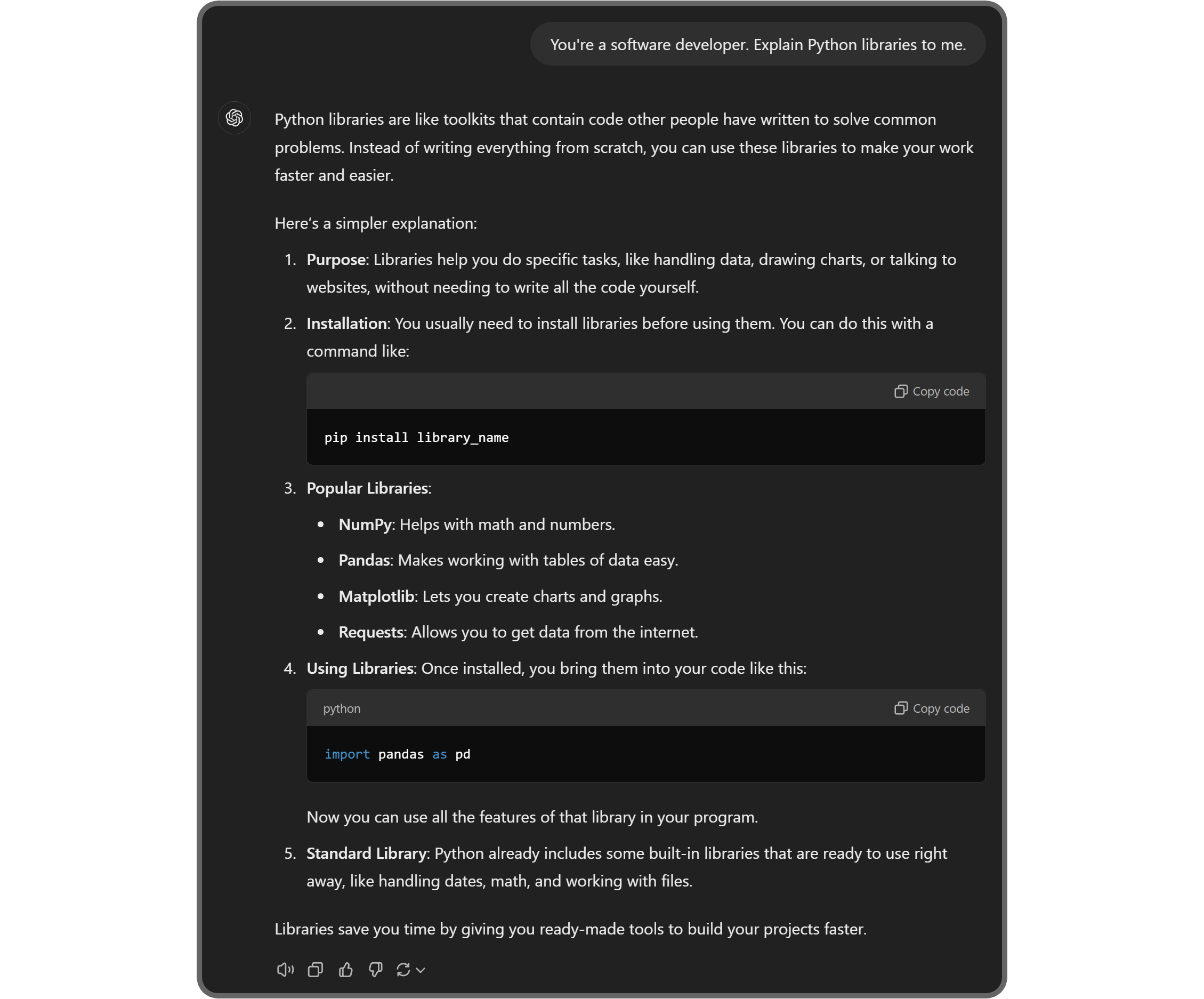
4. Avoid Open-Ended Questions. Be Specific and Simple but Descriptive
Since ChatGPT is an LLM, it takes every word you add to your prompt into question. If you ask a question that ChatGPT can potentially stray away from the main topic while answering, you just lost yourself precious time of watching ChatGPT type out your answer, although it’s pretty entertaining. Specifically, narrowing down what kind of response you want is the best way to get the answer you’re looking for from ChatGPT. As we mentioned a couple of times in this article, the more detailed the prompt, the better the output - but of course, that doesn’t mean you should dump information into your prompt because that might confuse ChatGPT.
When providing information to ChatGPT, format your prompts like you would your sentences when talking to real people.
- If you’re inputting a code snippet, tell ChatGPT, “the line below is a code snippet,” and surround the snippet with backlashes.
- If you’re referencing a quote, tell ChatGPT that it’s a quote and surround it with quotation marks (“).
- If you’re using variables, let ChatGPT know that when you type {X} in the rest of your prompt, it’s a variable.
ChatGPT is a code. It can’t interpret information like humans do, so try to make your prompts as organized, commented, descriptive, and simple as possible.
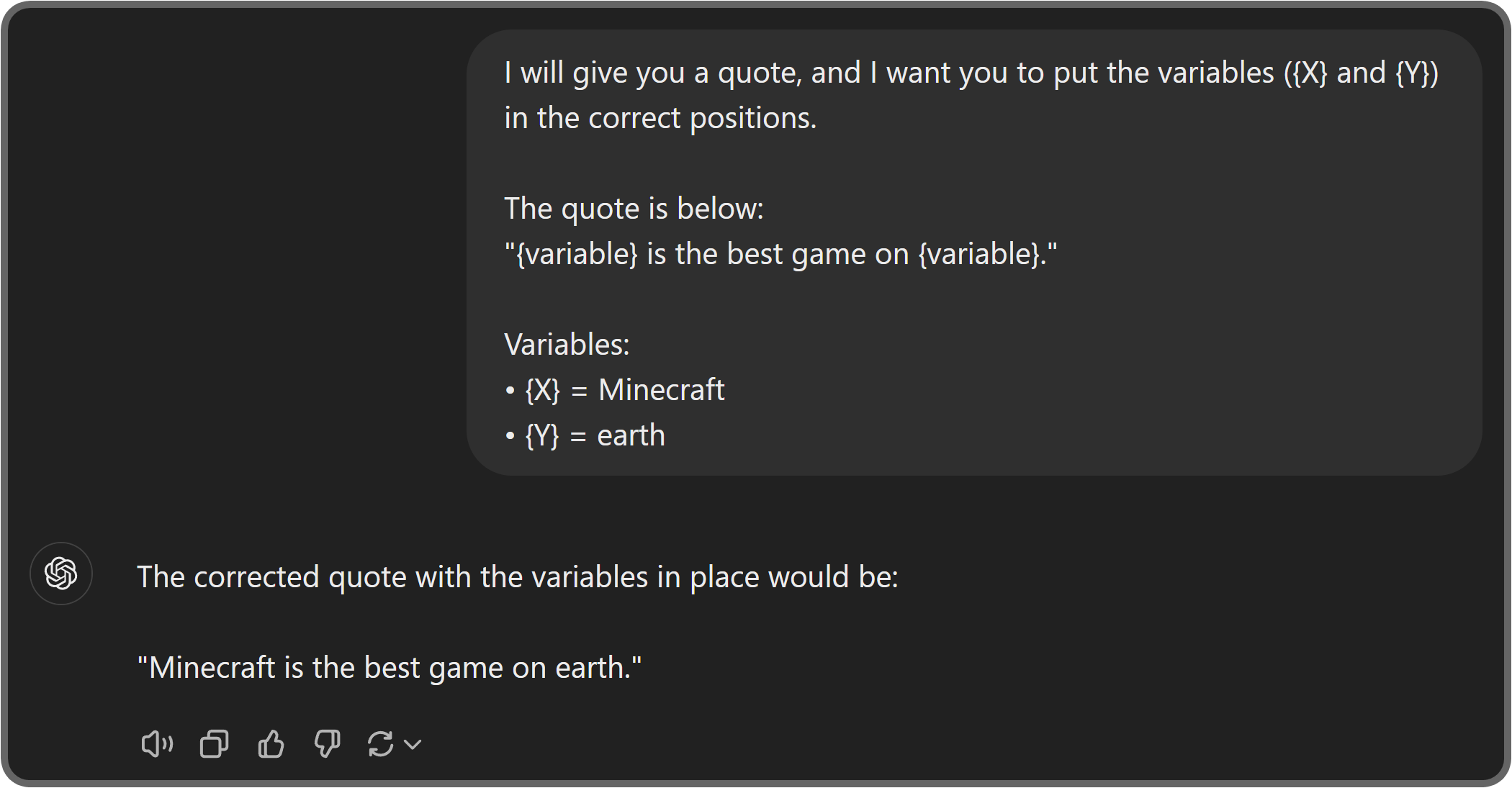
5. Tell ChatGPT Your Ideal Response
Since ChatGPT predicts the next word, there’s a big chance that it’s going to remember to close off a code block with the last three backticks (```), but there’s always a chance that it might forget to do it or do it wrong. Think about it like this: ChatGPT is likely going to use the word “of” in any prompt you give to it, but it might not, too. To make sure it will use the word “of,” remember to close code blocks and more. You should tell it to do it.
When you ask ChatGPT about the advantages of swimming, it might give you the answer in a paragraph, or it might use bullet lists. If you’d say, “hmm I would rather get the answers in a bullet point list instead,” when you see the paragraph answer, you should tell this to ChatGPT beforehand.
If you want ChatGPT to emphasize important parts in its answer, tell it to “format important parts of your answer as bold,” if you want it to have its own opinion or be totally neutral, tell it, “I want you to share your opinions with me” or “I want you to be fully neutral, don’t include your opinions in your answer.”
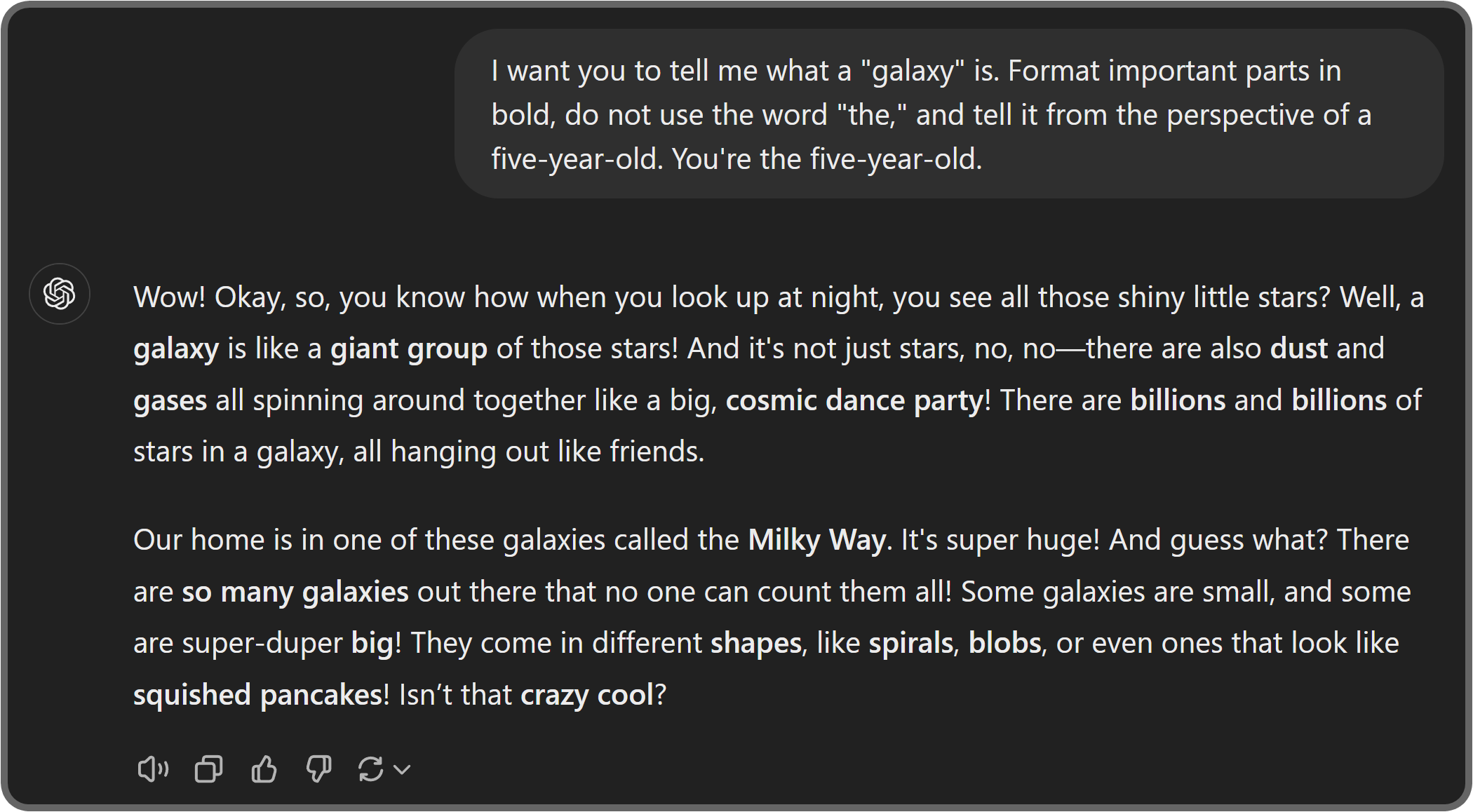
Generate an Income by Selling Access to Your GPTs
If you use ChatGPT a lot, you might know what GPTs are - even better, you might have your own GPTs. Did you know that you can sell access to them via Whop and generate an income? Using the hassle-free platform, you can create your very own online storefront and sell access to all kinds of digital products.
Signing up to Whop and starting selling takes less than 10 minutes - sign up today.