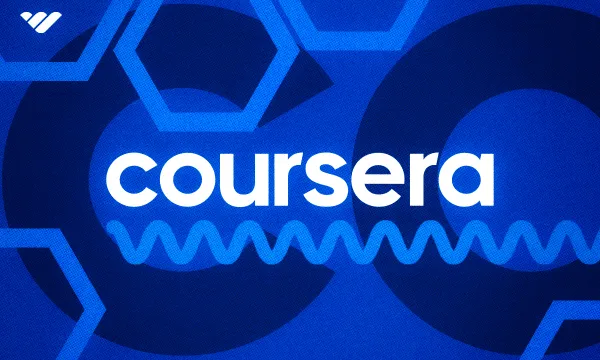Recurring payments are the lifeblood of any online business. If you want to have a reliable, predictable income, having a frictionless way of collecting payments and preventing customer churn is essential.
Chargebee and Paddle are two companies offering payment processing and recurring billing features. They both offer invoicing, billing, and subscription management services, but which one is best suited to your use case?
Here, we'll explore the benefits and downsides of the two services, how much they charge, and how easy it is to integrate them with third-party platforms - helping you to make an informed decision about which platform could take your service to the next level.
Chargebee vs Paddle: What's the Difference?
Although both companies offer payment processing services, there are a couple of key differences. Here's an overview of the two services:
Chargebee offers several features for payment processing and recurring billing. It supports multiple currencies, free trials, trial extensions, termination fees, and other configuration options, enabling SaaS providers and other online entrepreneurs to tailor their pricing and billing systems in a way that suits their needs. Chargebee requires some effort to set up exactly the way you'd like, and you may need to use some plugins to get everything working as desired. Some business owners will see this as a benefit though, since the platform doesn't place many limits on what you can do.
In contrast, Paddle's focus is on simplicity. It offers a one-size-fits-all billing solution that is easy to hit the ground running with. Out of the box, users benefit from end-to-end subscription management, smart dunning features to help reduce user churn, automatic currency conversion, and localized pricing features. As long as you don't want to do anything that goes outside of Paddle's default offerings, you'll find it's easy to use. If you want more control, Chargebee could be better for you.
Now, let's take an in-depth look at both Chargebee and Paddle: starting with Chargebee.
What is Chargebee?
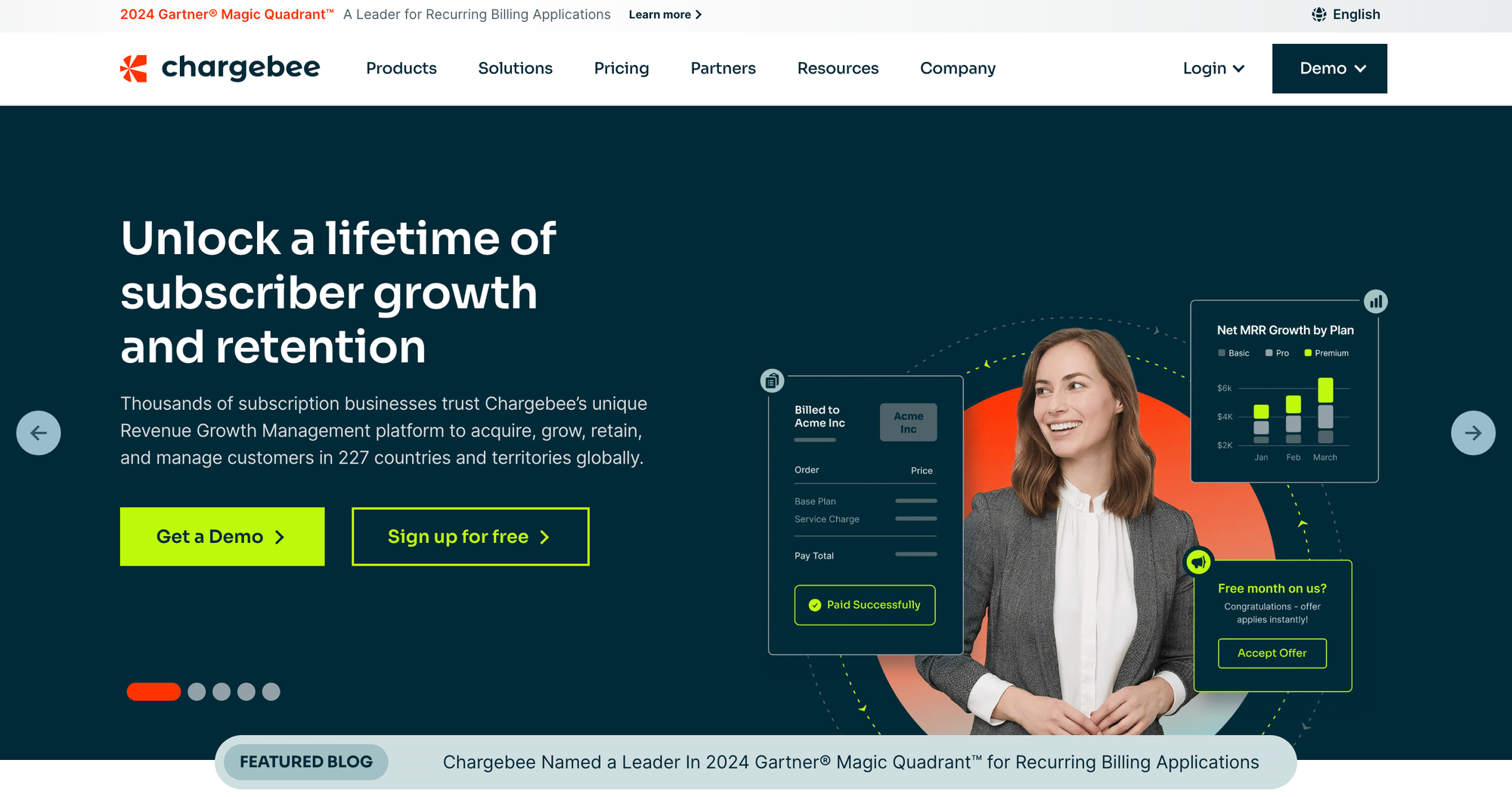
Chargebee describes itself as an end-to-end revenue management platform. It's aimed at businesses that use a subscription model and offers a full suite of tools to streamline the subscription experience for both customers and the business.
Who Can Use Chargebee?
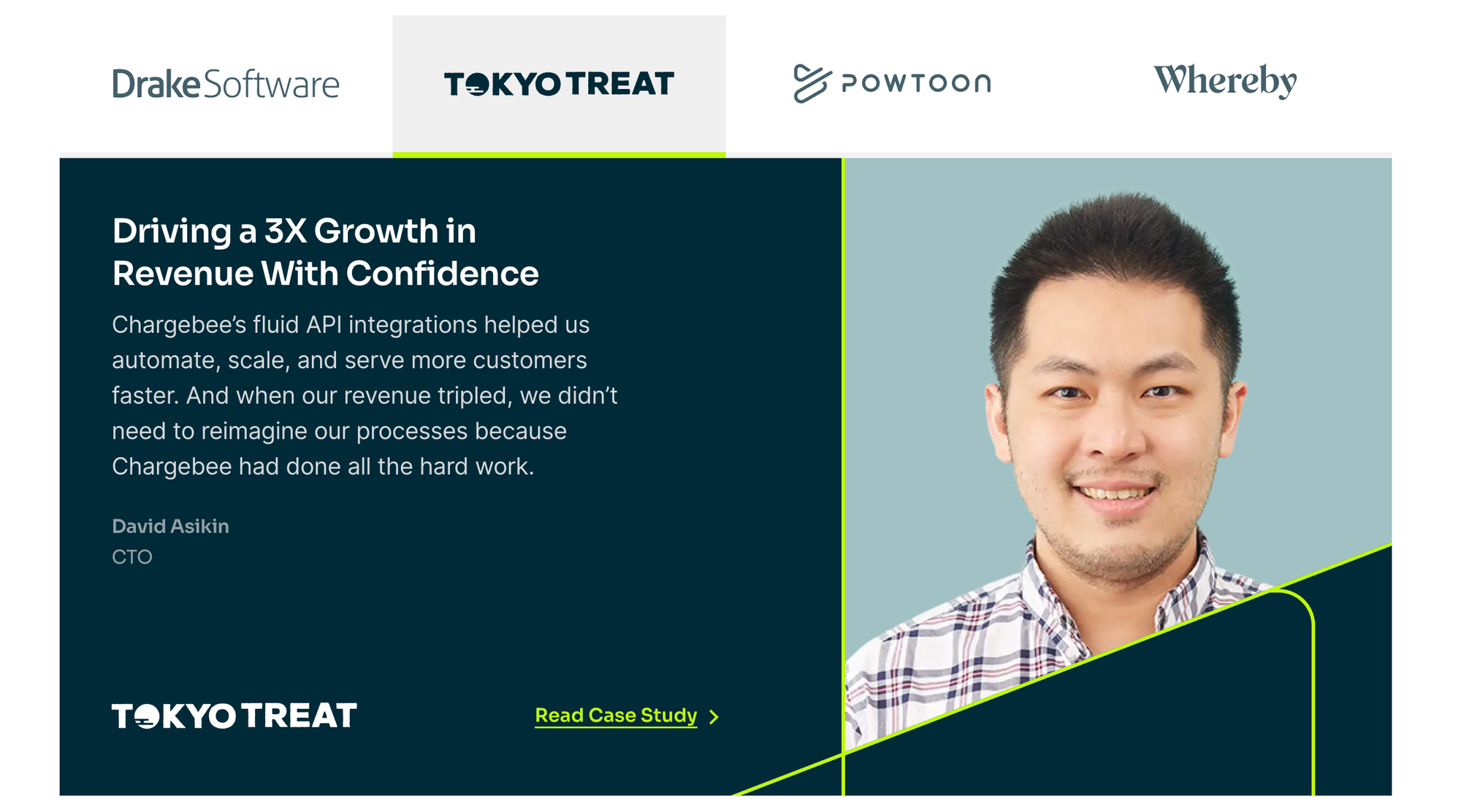
Chargebee accepts businesses of all sizes, but the service is best suited to large or rapidly growing businesses that need a sophisticated set of tools. It supports more than 100 different currencies and can integrate with a huge number of popular payment gateways, enabling it to support payments in 150+ countries. It also offers global tax compliance tools.
If you're a small business, you might find the service slightly overkill for your situation, but if you opt to work with them, you can feel confident that the company will be able to grow with your needs.
How Does Chargebee Work?
Chargebee is a subscription management platform that you can integrate with your SaaS platform or other digital services. It offers a variety of options ranging from no-code tools and sending invoices, quotes, and payment links, to low-code billing options and a powerful API for more sophisticated needs.
Chargebee handles the whole billing and subscription experience, like full-page checkouts to help you improve your conversion rates, subscription ramps, dunning features to reduce churn, and even tools to provide metered billing if your project requires it. Some of these features can be utilized via plugins for your chosen store or app platform. Others require some coding work to get started.
The platform charges for transactions based on your monthly recurring revenue. However, smaller businesses don't have to pay a monthly fee, helping them kickstart their income in the early days.
Using Chargebee as Your Billing Solution
Getting started with Chargebee requires some technical knowledge. The platform does offer no-code solutions for some of its services, but more advanced features are hidden behind plugins or API integrations.
Let's take a look at how you can use Chargebee.
Getting started
Before you can start using Chargebee, you'll need an account! Simply navigate to the 'Sign up for free' button on the 'Billing' page to get started.
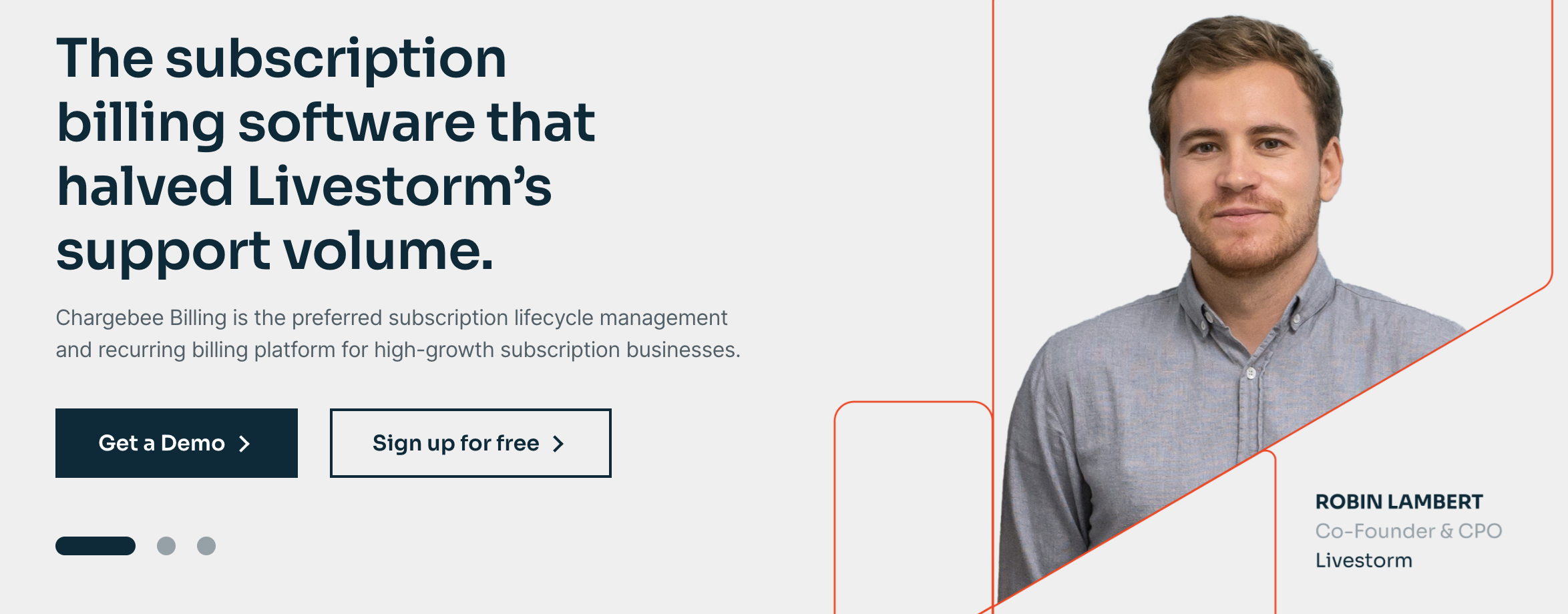
Then, enter your email - this has to be a business email, not a regular Gmail or Hotmail (or other) address. Once you've entered your information here, Chargebee will send you a verification email. Click this and you will be led to set up your account details.
Start by choosing a name for your Chargebee site.
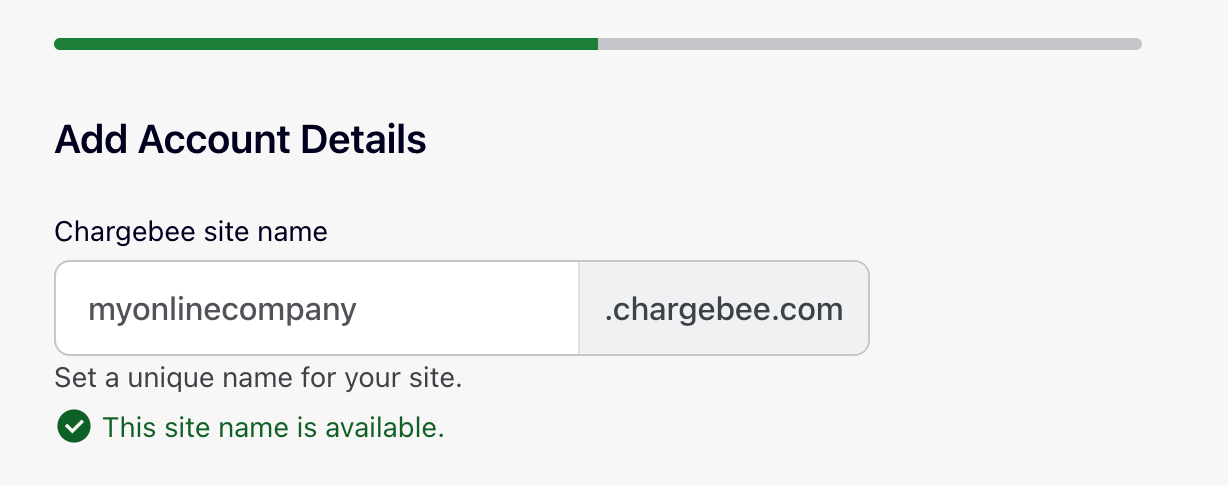
Now choose what your goal is. We're going to pick 'streamline billing'.
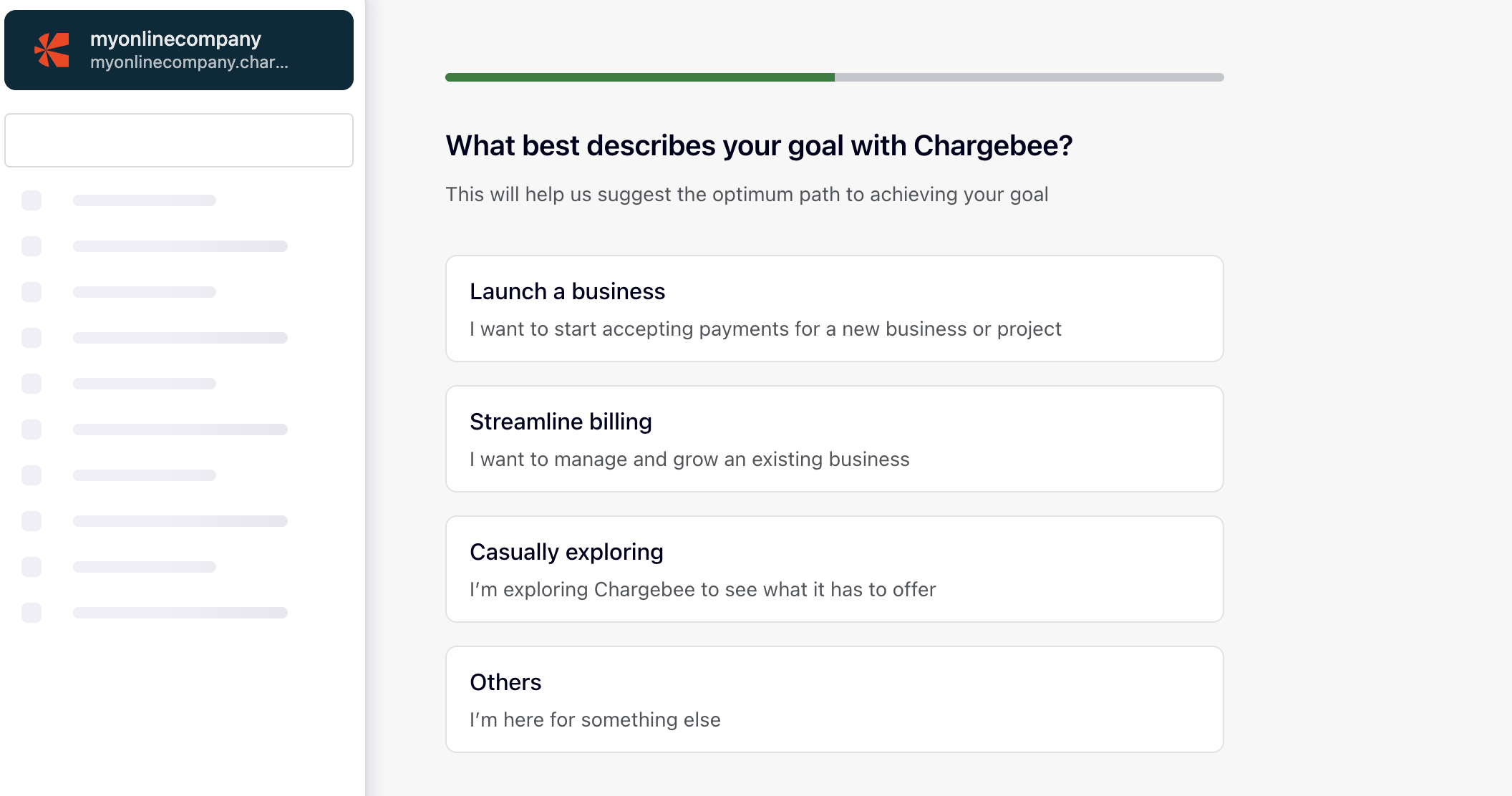
The next page asks you to describe what type of business you have, so that Chargebee can recommend the right features. Here we will choose 'online services'.
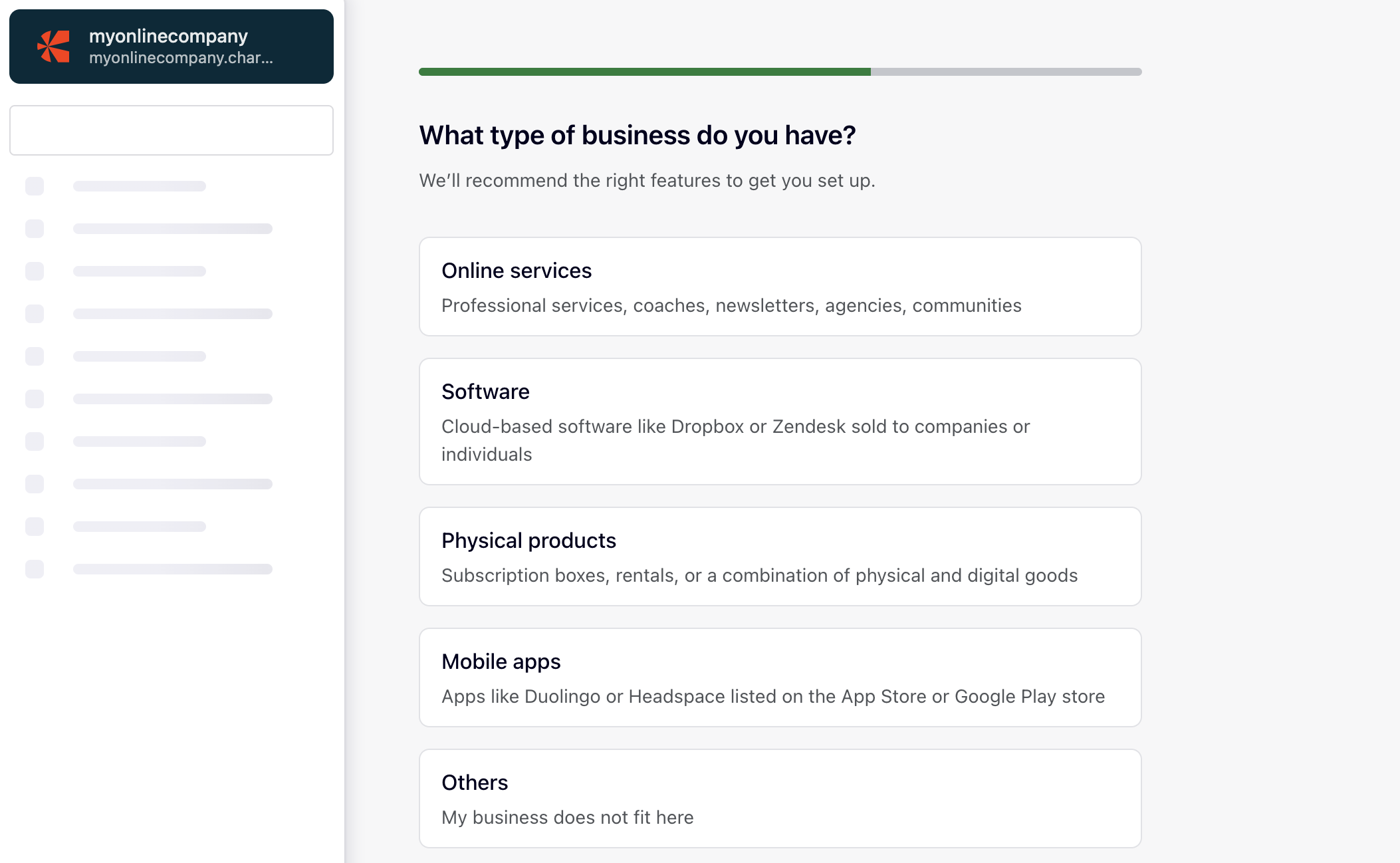
Next, you're asked how you will accept payments - we have put 'payment links' as our answer here.
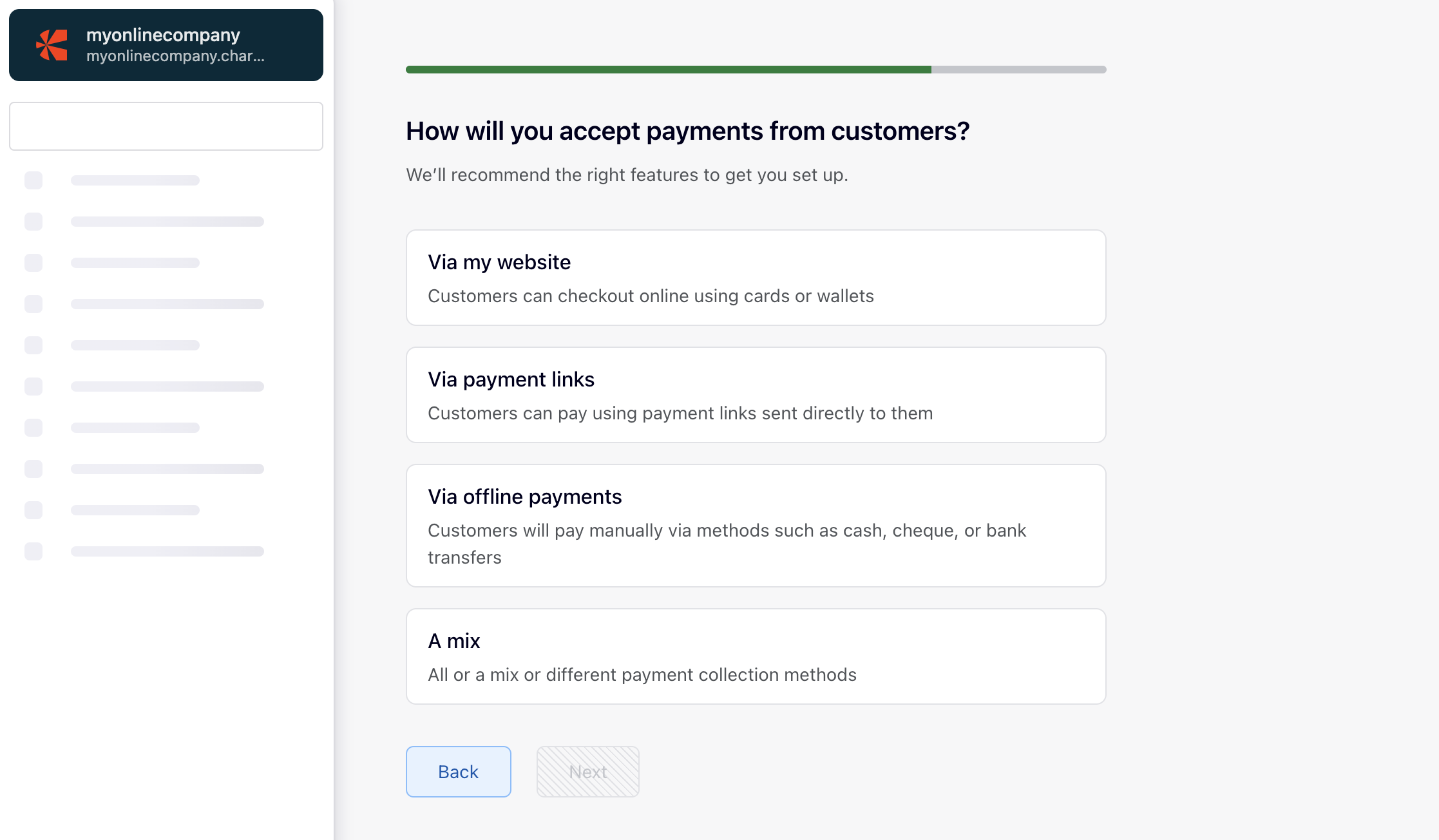
Finally, Chargebee uses this information to suggest a Chargebee plan. For our imaginary business, Chargebee has suggested the 'Starter' plan, which is free to use for the first $250k of payments!
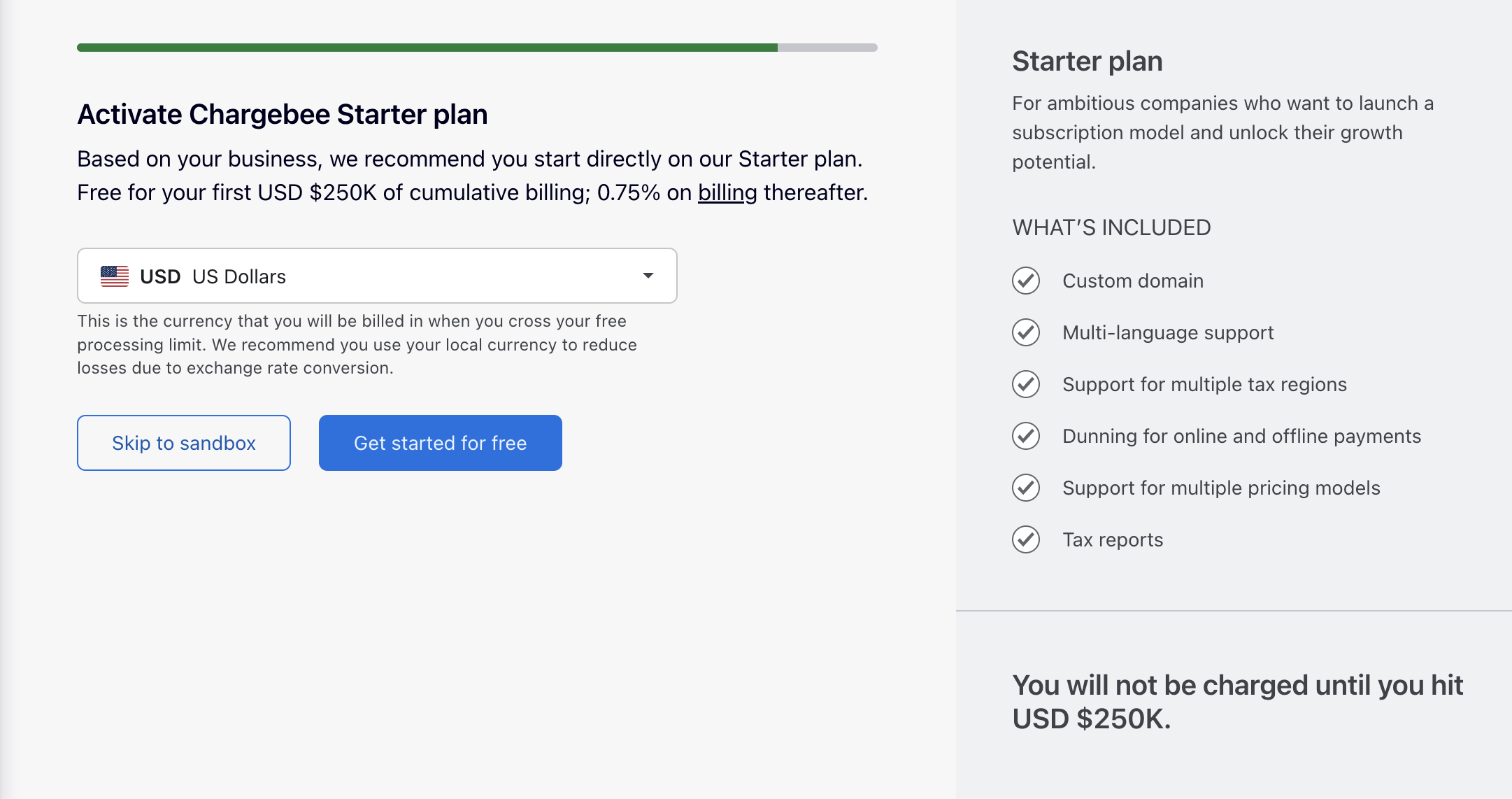
At this point, Chargebee will ask for your Credit Card information - even if you are using a free plan for the time being.
Now, your account is ready, and it's time to make sure your account and billing plans are configured correctly. The admin panel contains a few important options for setting this up:
- Set the billing currencies: Navigate to Settings > Configure Chargebee > Currencies > Add Currency to configure your base currency and any foreign currencies you'd like to accept.
- Configure billing frequencies: You can configure billing frequencies at the site level. These can be overridden for specific plans or products. To set the site-level billing frequency, go to Billing > Product Catalog under the Configure Chargebee screen.
- Manage plans and products: Chargebee uses the concept of product families to help you manage your product catalog. When you create an account on the platform, you should find it's already populated with some sample data so you can see how the catalog works. You can delete this data under the Test Site Data screen. You can then create new product families/add new products, and define pricing and billing plans under the Product Catalog screen.
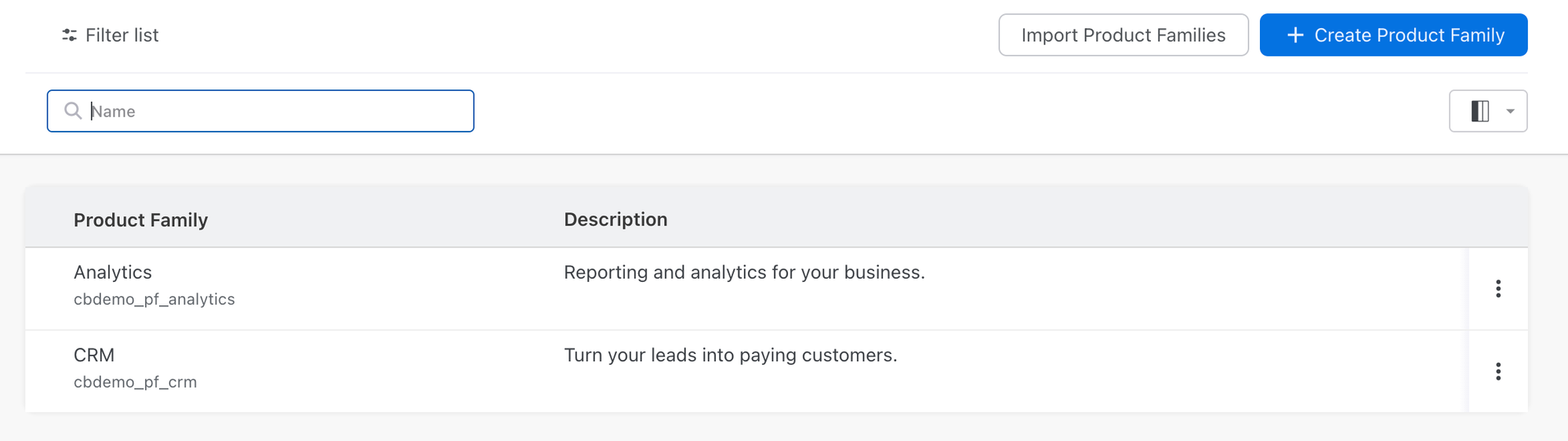
Managing subscriptions with Chargebee
Before customers can subscribe to your business or product, you'll need to choose a customer onboarding method. For most businesses, the self-serve Chargebee Checkout will suffice. This has no-code options for payment links and low-code drop-in scripts that should be easy to add to most websites or apps, as well as several API integrations.
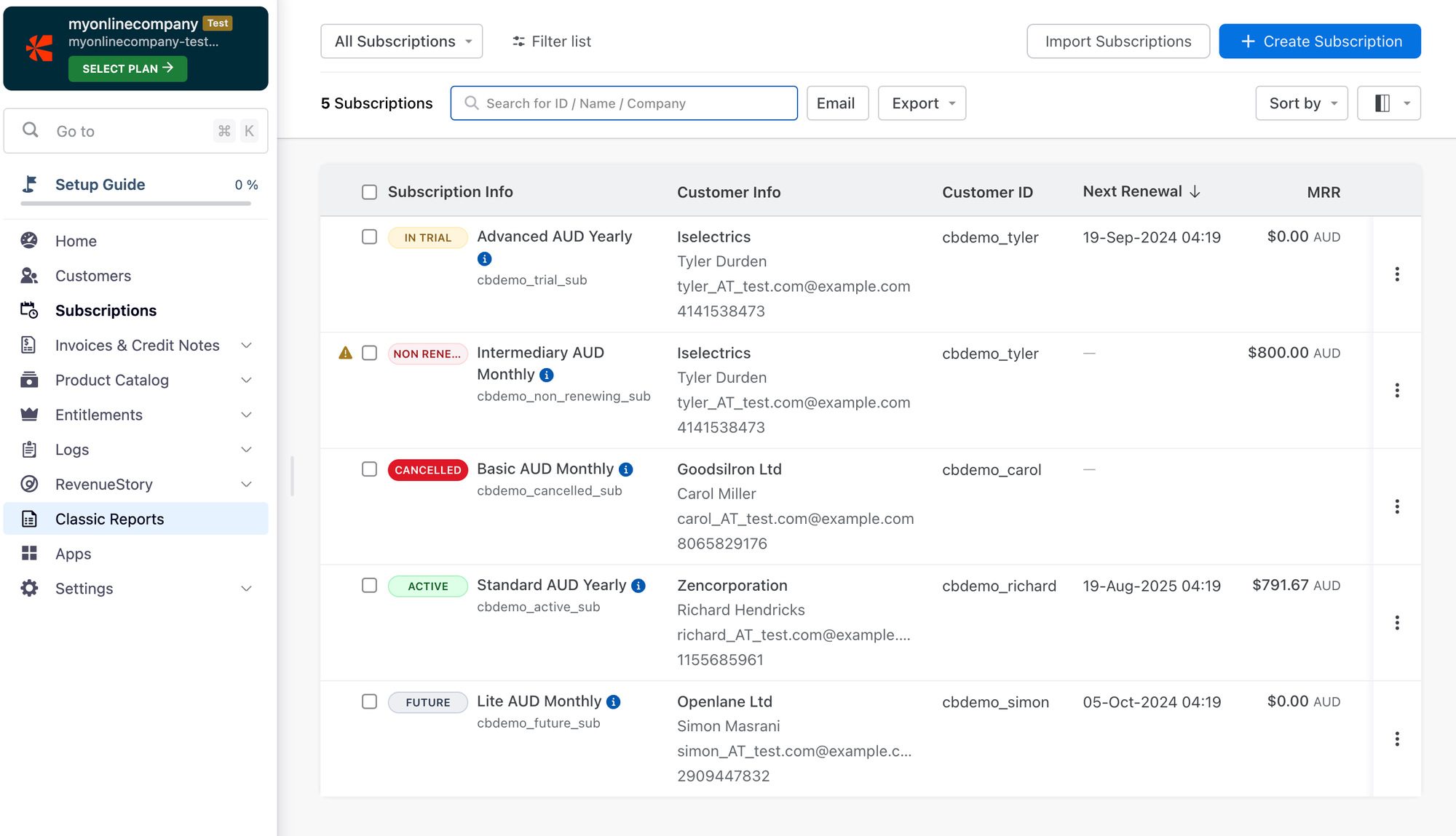
With those configuration steps out of the way, you're ready to manage the subscription options. Chargebee gives you granular control over billing. For example, you can set a common billing date for all your customers or have them billed based on the day they signed up. You can also choose whether the billing is a flat fee or based on the usage of your product. You can view all of your customer's subscription billing information under the 'subscriptions' tab with ease.
If you need to change the pricing of your products midway through a billing cycle, or you allow customers to cancel partway through, you might want to take advantage of the prorated credits and charges option to ensure your customer's bills are properly adjusted.
Invoicing customers
Just as Chargebee offers lots of control over when customers are billed, and how much for, you have lots of options for invoicing too.
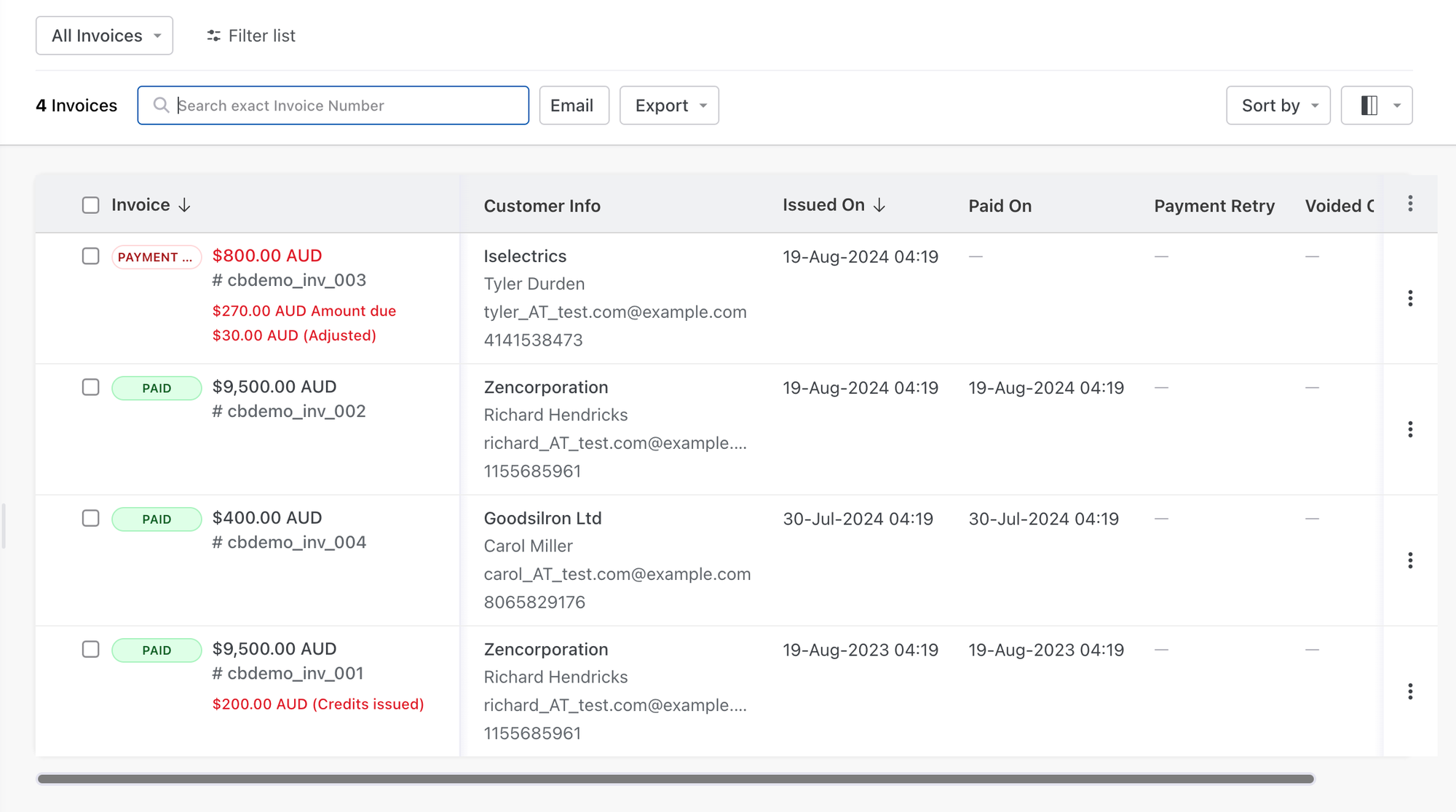
For example, if a customer subscribes to multiple services and they all have the same renewal date, you have the option of sending out separate invoices or using consolidated invoicing to combine all the charges into one bill.
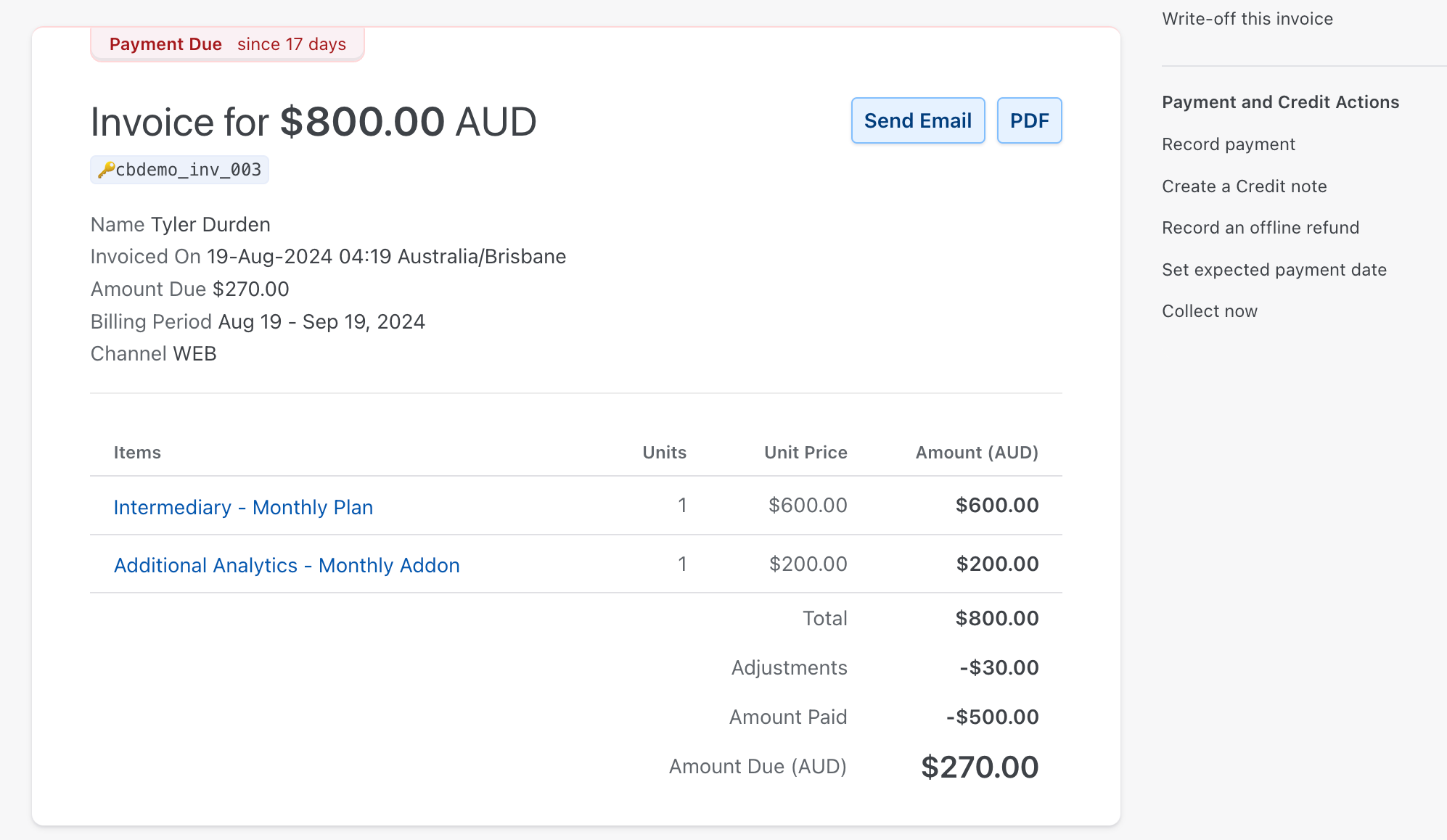
You can also customize the look and feel of the invoices, for example choosing how currencies are rounded and how exchange rates are shown for foreign currency transactions.
Revenue reporting
Chargebee handles taxes for you automatically and provides some useful on-platform tools to help you keep track of invoices that have been sent out, their amounts, and whether they've been paid yet. It also offers dunning tools to help prevent churn and some powerful analytics tools in the form of RevenueStory.
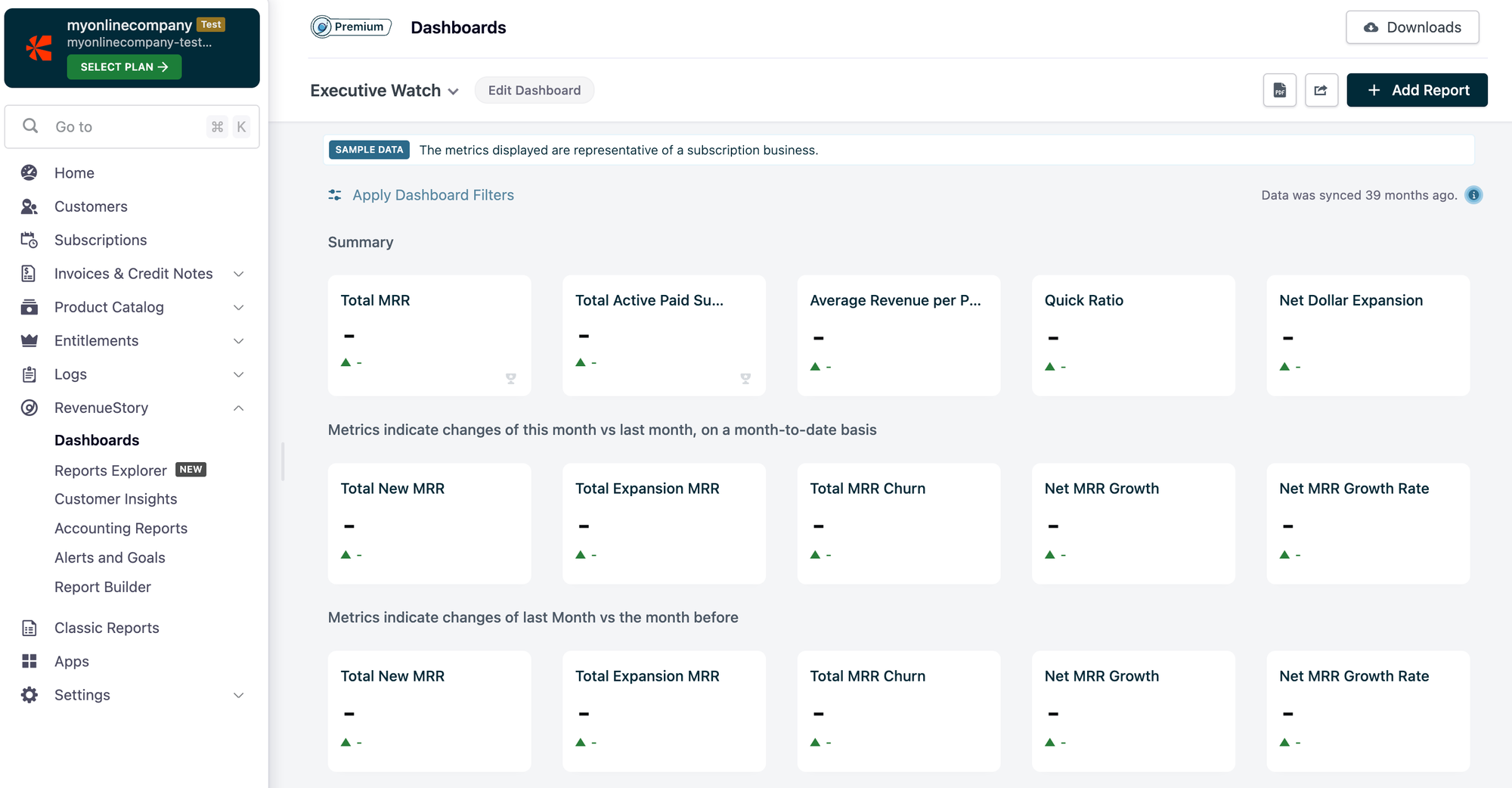
If you have more sophisticated reporting needs, you can export your data in CSV format and process it in your preferred analytics tool.
Payment gateways
To start charging customers, you'll need to configure a payment gateway. The company supports a long list of popular payment gateways covering over 150 countries. This list includes popular gateways such as:
- Stripe
- GoCardless
- PayPal Express Checkout
- WorldPay
- Braintree
You'll choose Payment Gateways under Configure Chargebee to add your chosen gateways and follow the on-screen prompts.
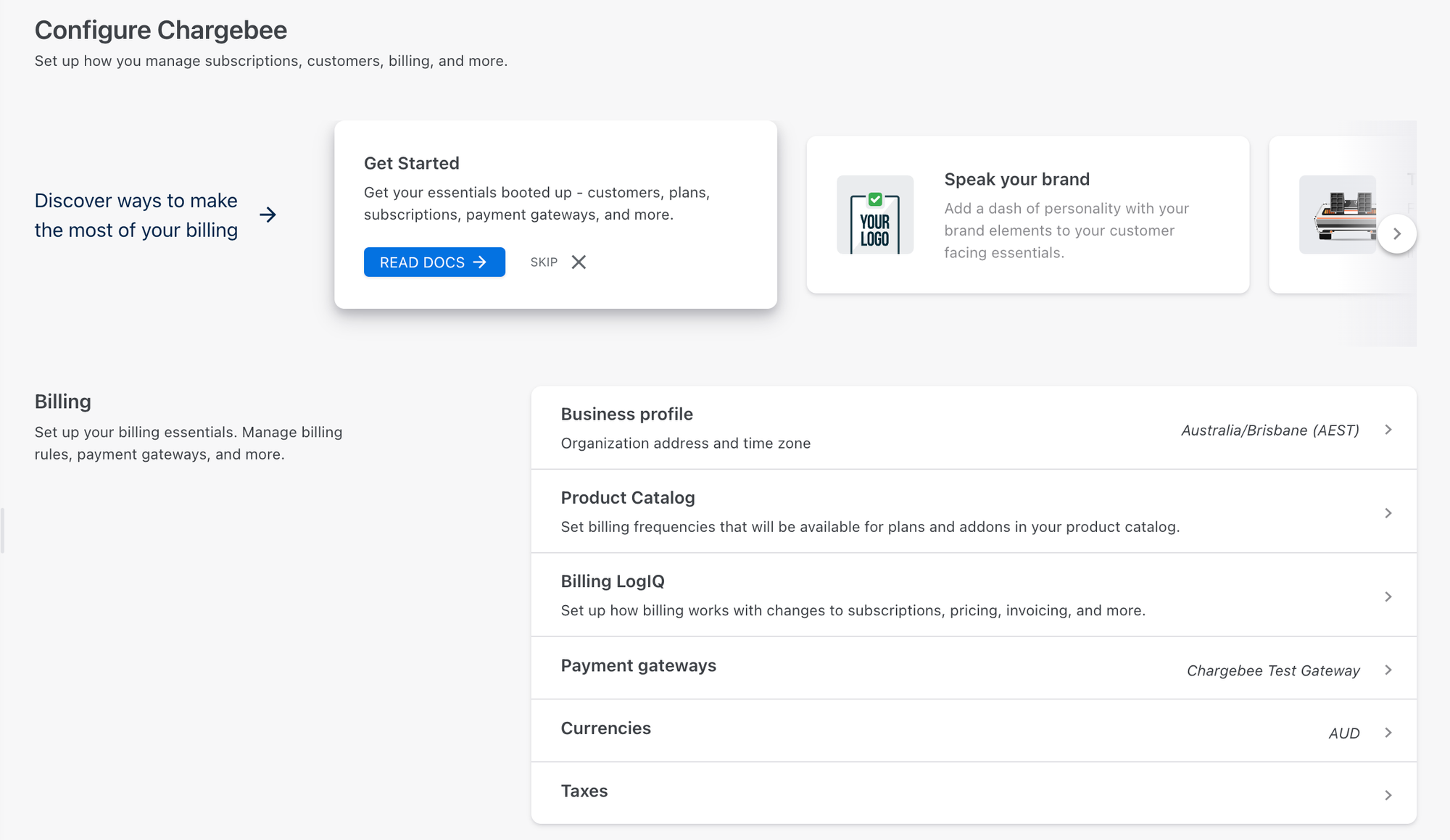
How Much Does Chargebee Cost?
Chargebee offers three plan options. The Starter Plan has no monthly fee and is free for the first $250,000 of cumulative billing, with all future transactions charged at 0.75%.
The Performance Plan costs $599 a month for up to $100,000 billing, with transactions above that level charged at 0.75%. If you expect to handle higher transaction volumes, the Enterprise Plan may be a better choice. Pricing for this is on a case-by-case basis.
The above fees are for Chargebee only. Your chosen payment processors may charge an additional fee on each transaction.
What is Paddle?
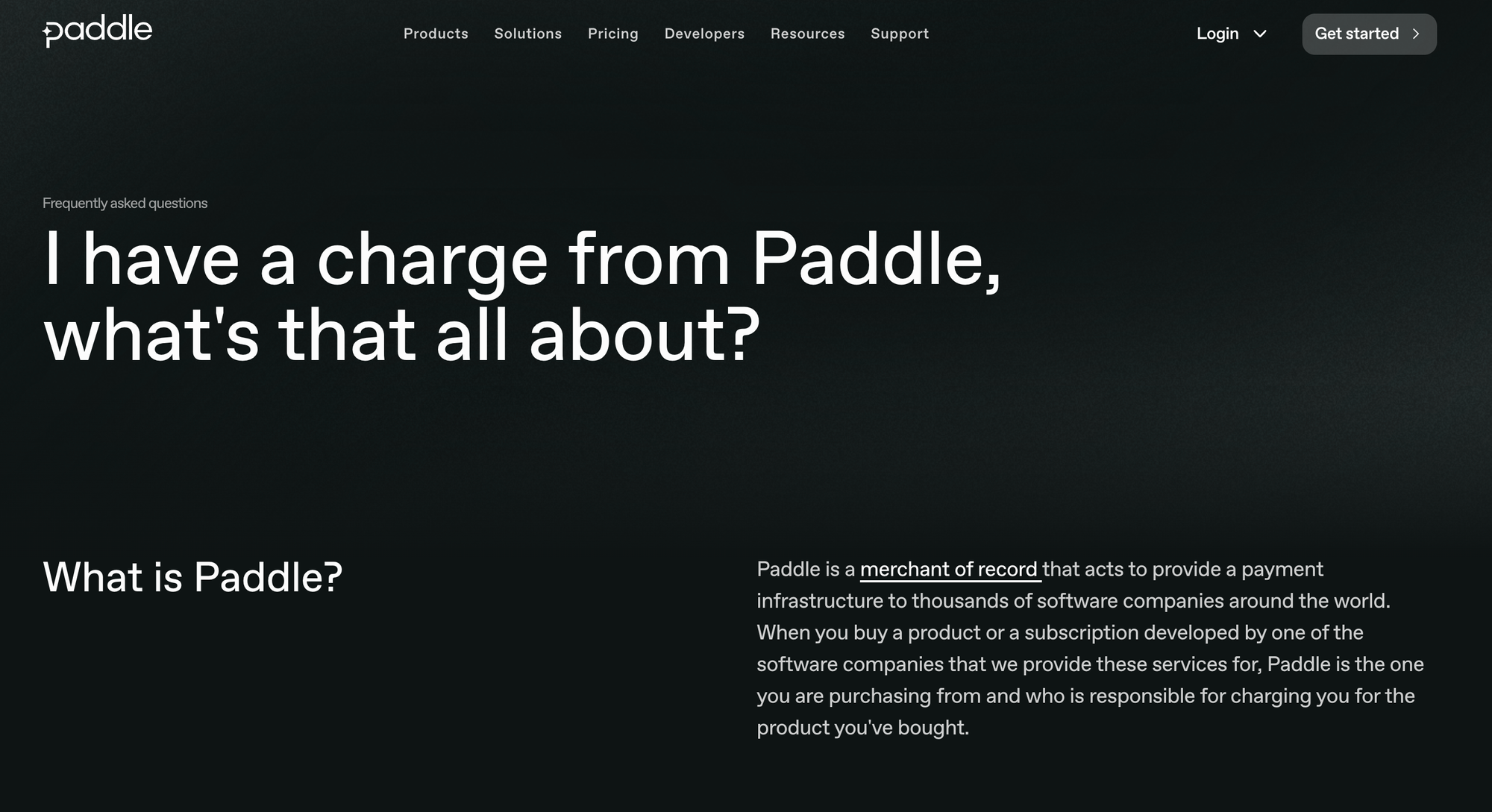
Paddle is another subscription handling and billing automation platform. It offers a similar set of features to Chargebee but aims to be a more streamlined service.
Paddle operates as a merchant of record, so can handle all aspects of the subscription process, including taking payments. It's easy to integrate with your app or website and takes care of invoicing, billing, and taxes.
Who Can Use Paddle?
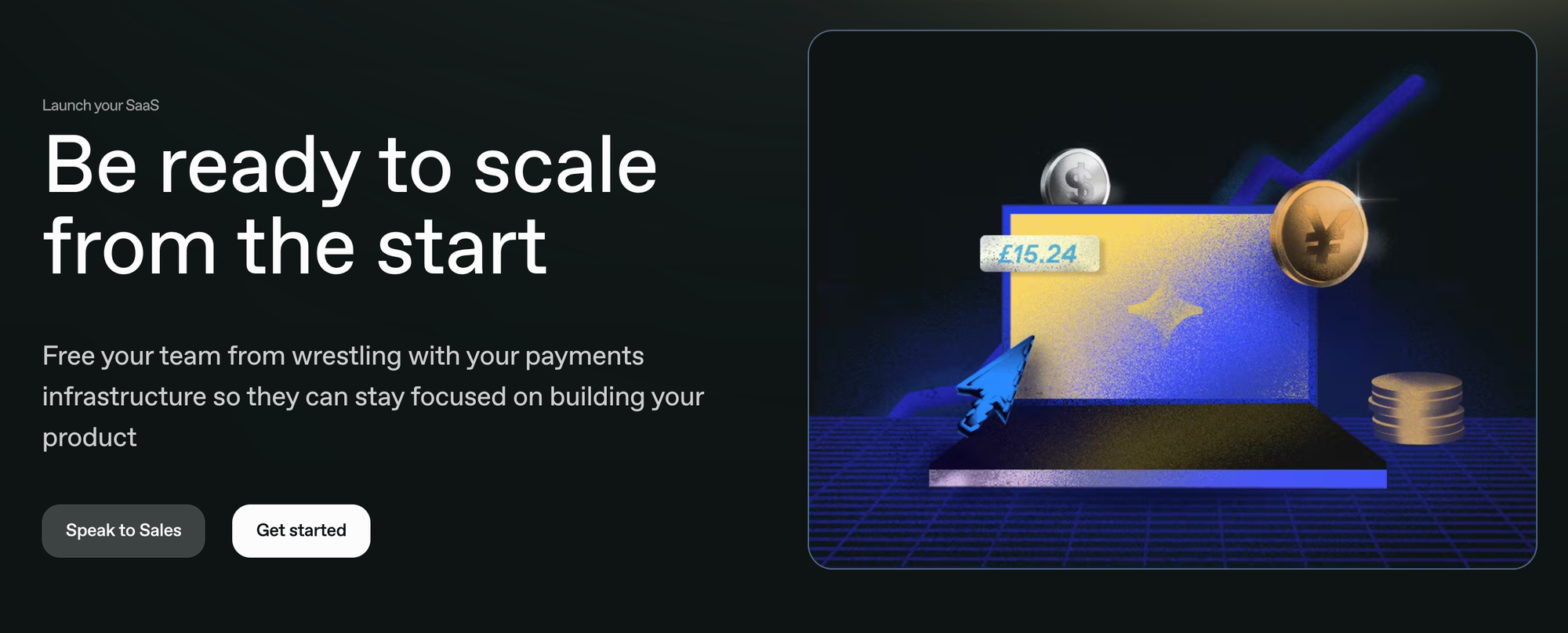
Paddle is aimed at online business owners and SaaS providers of all sizes. It offers easy integration with WordPress and WooCommerce through third-party plugins, and supports a large number of foreign currencies, making it suitable for international businesses.
How Does Paddle work?
Two main things differentiate Paddle from Chargebee. Firstly, Paddle acts as a merchant of record, so there's no need for an external payment processor. Secondly, the platform aims to be as easy to use as possible. You do need some technical expertise to configure Paddle's plugins, but the learning curve isn't as steep as with Chargebee.
Using Paddle for Payments
If you choose Paddle as your subscription platform, you'll need a website or app that's secured by HTTPS. This is something most hosts offer as standard today, but if you don't have an SSL certificate, you'll need to get one before you can set up Paddle.
Getting started
To sign up to Paddle, you'll first be asked 'What do you sell?'. As this is a payments solution for SaaS companies, you can choose from a list of digital products - some fully supported, some with restrictions.
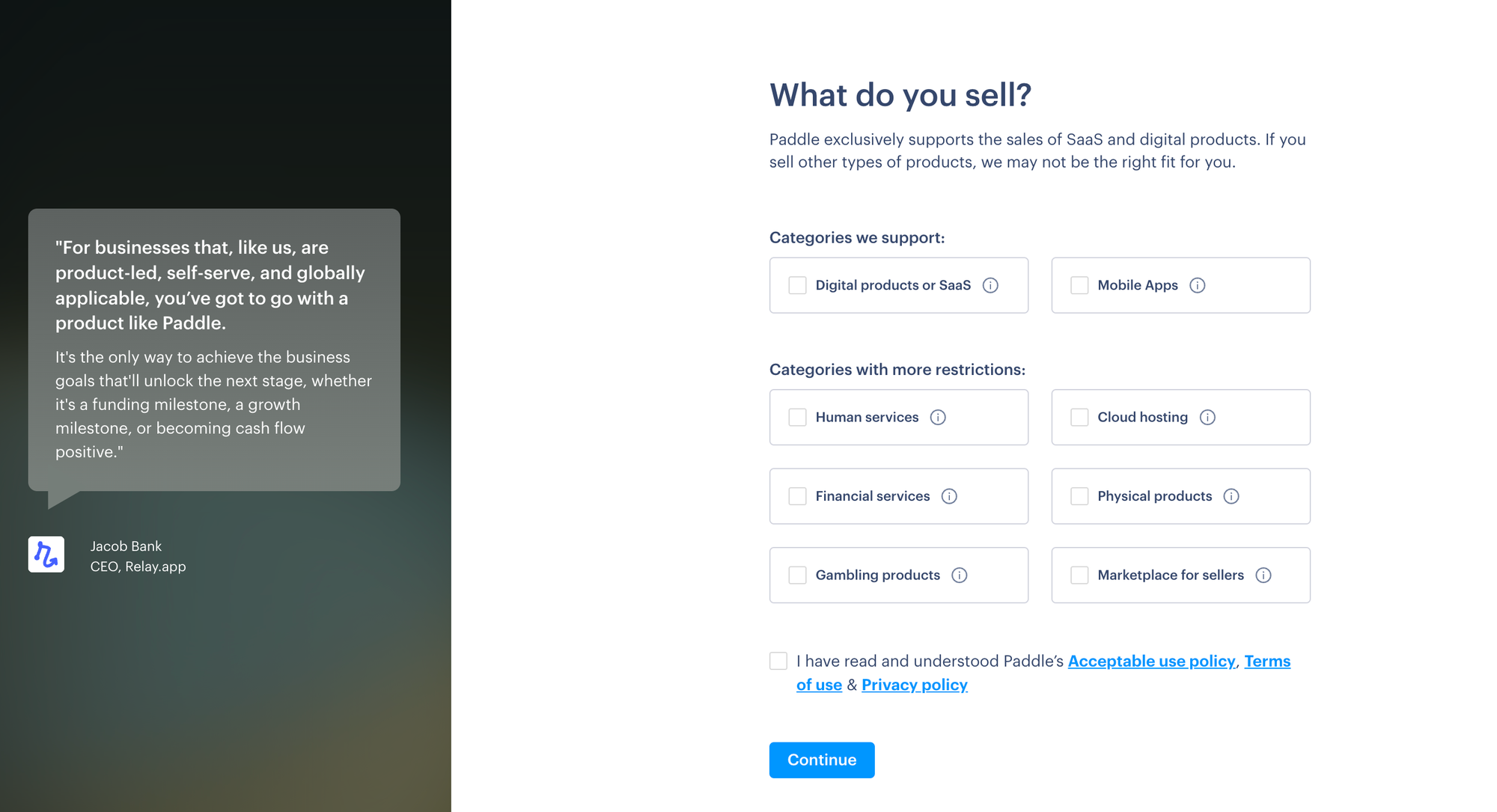
In this instance we chose 'digital products and SaaS'. Next, you will be asked to enter your account details.
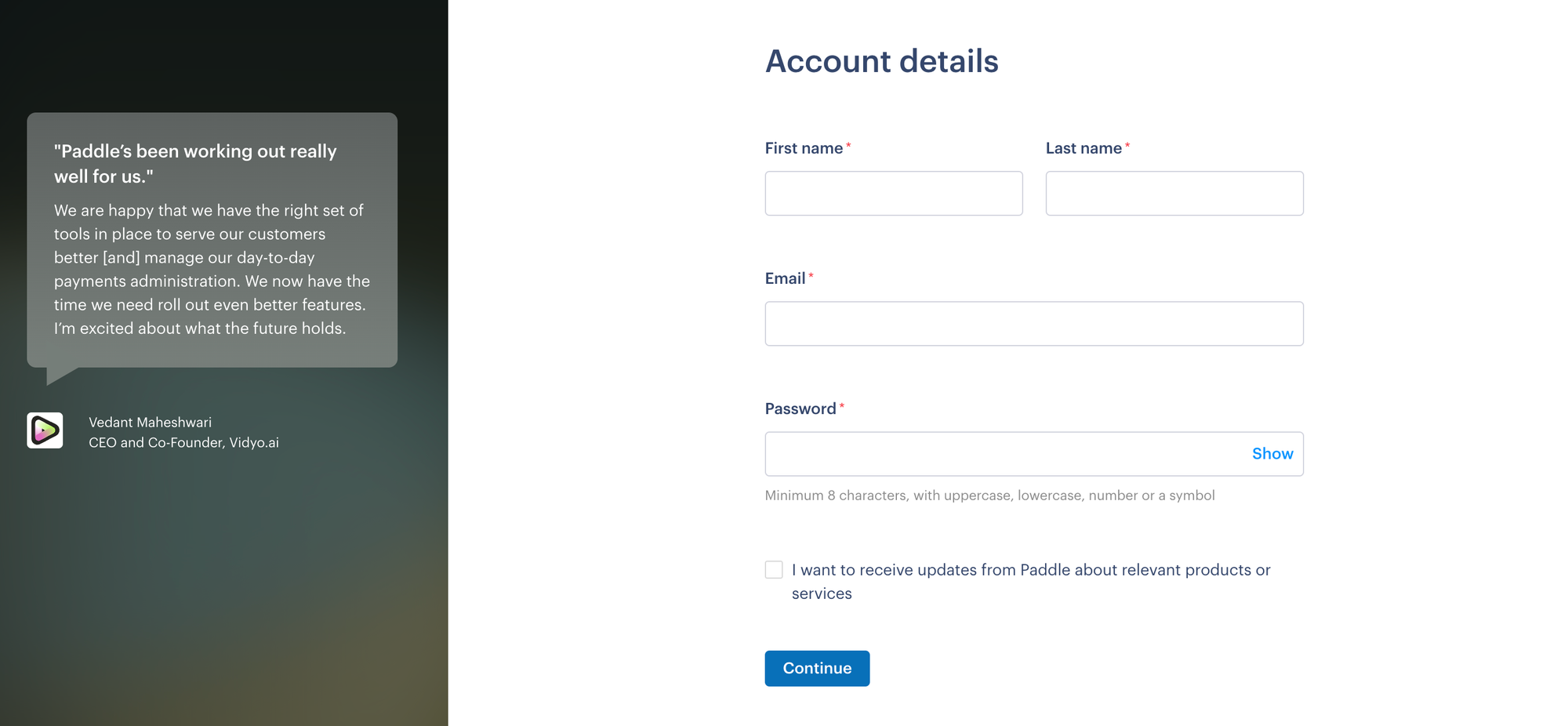
You're then asked about your business details. We have declared our revenue here as $0-$100k, to see what Paddle offers to small start-ups.
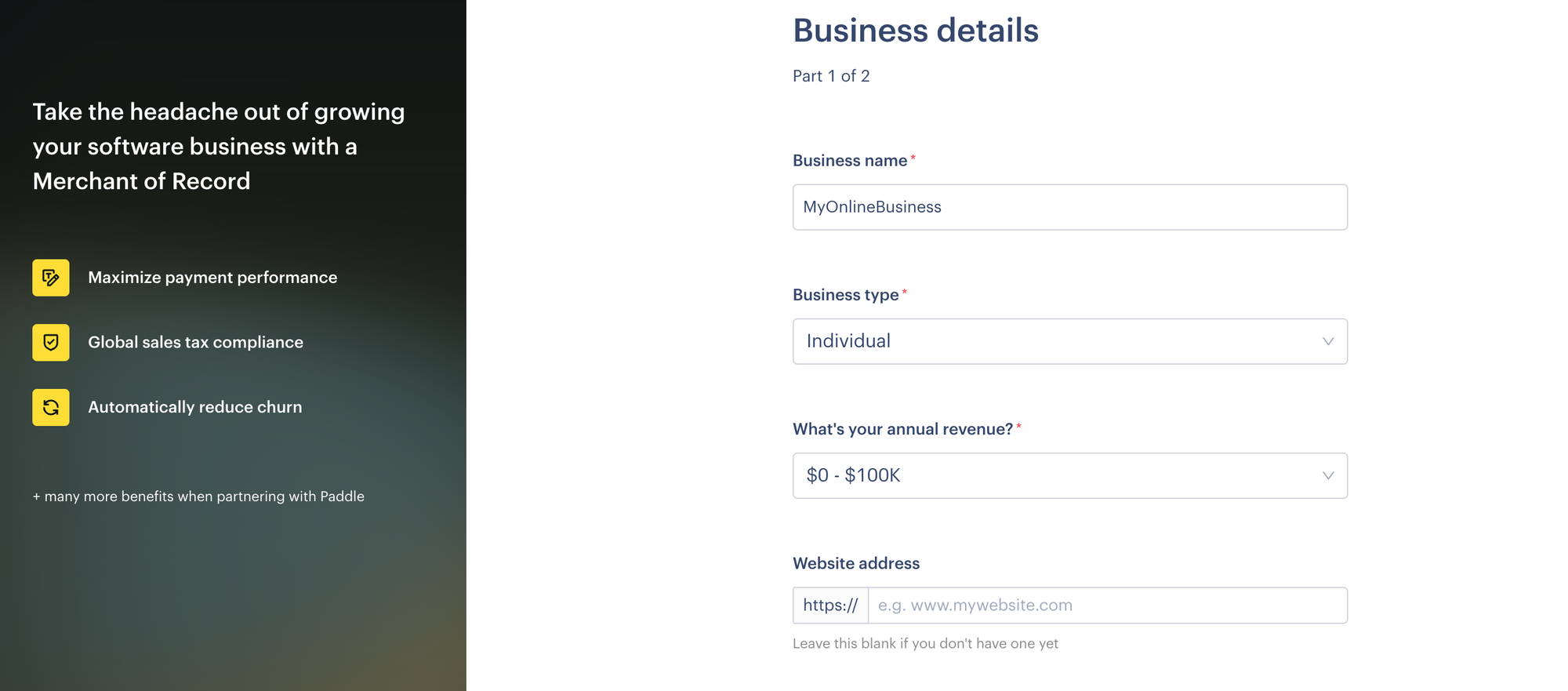
Now it's time to fill in where the business is based. Our imaginary business is based in Times Square- lucky us!
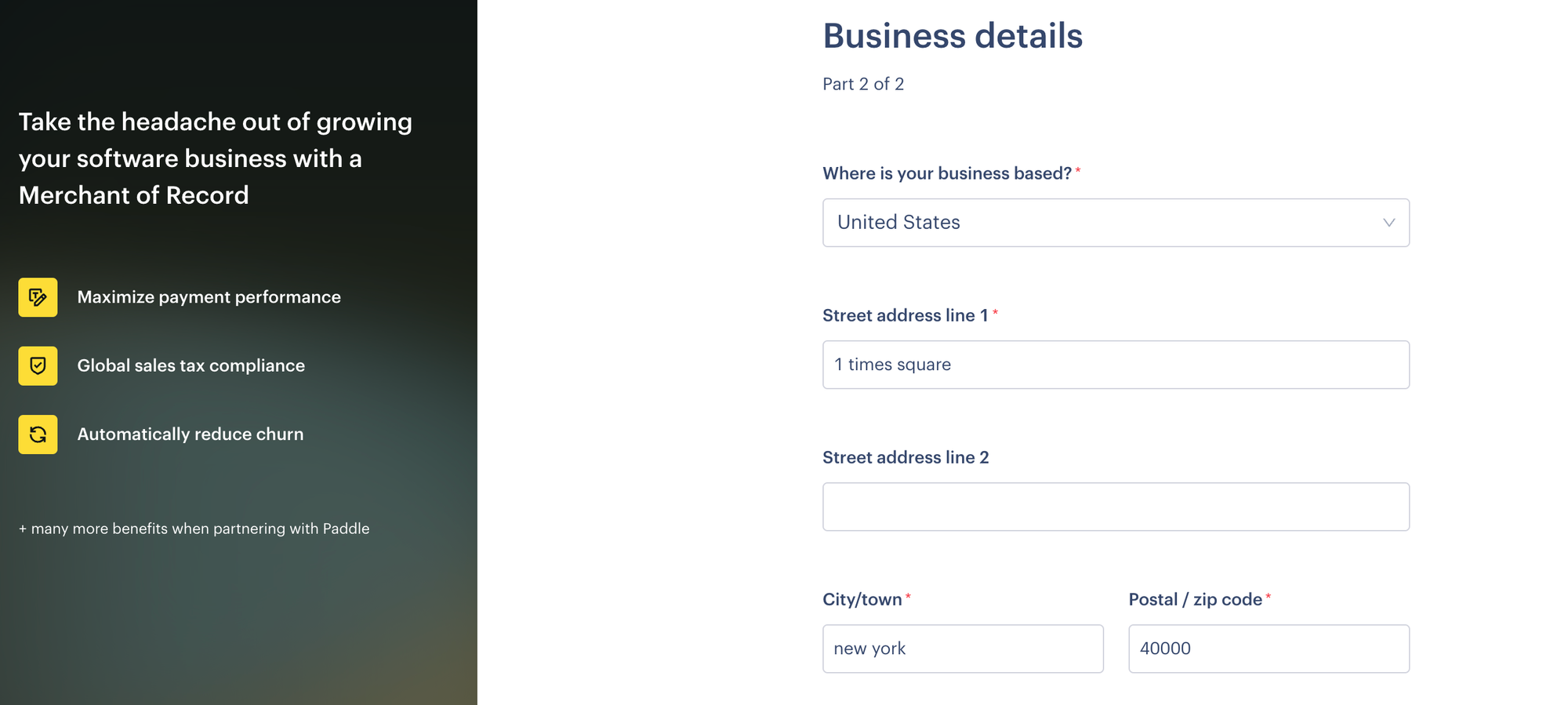
To go any further here you must verify your account by submitting your website to be approved by Paddle. Then, you must verify your identity, and Paddle will complete one final review, which they say takes on average one business day.
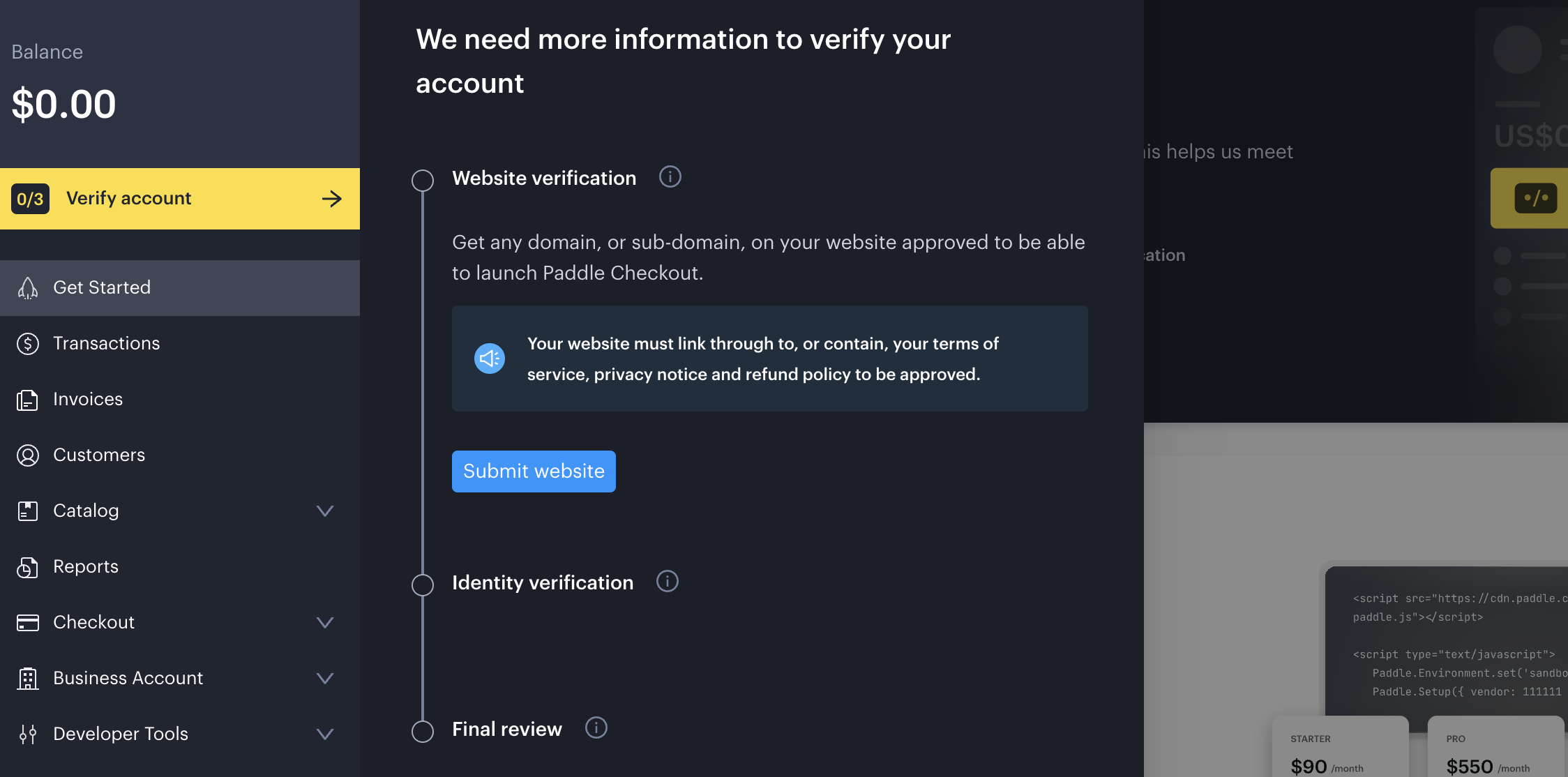
When you are verified and ready to join Paddle, you'll be asked to choose a default currency. The platform supports USD, GBP, EUR, AUD, and CAD balances. Payments in other currencies will be converted to your default currency. If possible, choose a currency that matches the one your bank account uses, so you avoid fees when receiving payments from Paddle.
Once you've set up your account, you can configure your subscription plans, checkout pages, and other options.
Subscription management with Paddle
Most of the work is done in the paddle dashboard. For example, if you want to sell products with monthly, quarterly, and yearly subscription options, you'll need to configure that under Catalog > Subscription Plans. Just click New Plan and fill out the details for each plan that you'd like to offer.
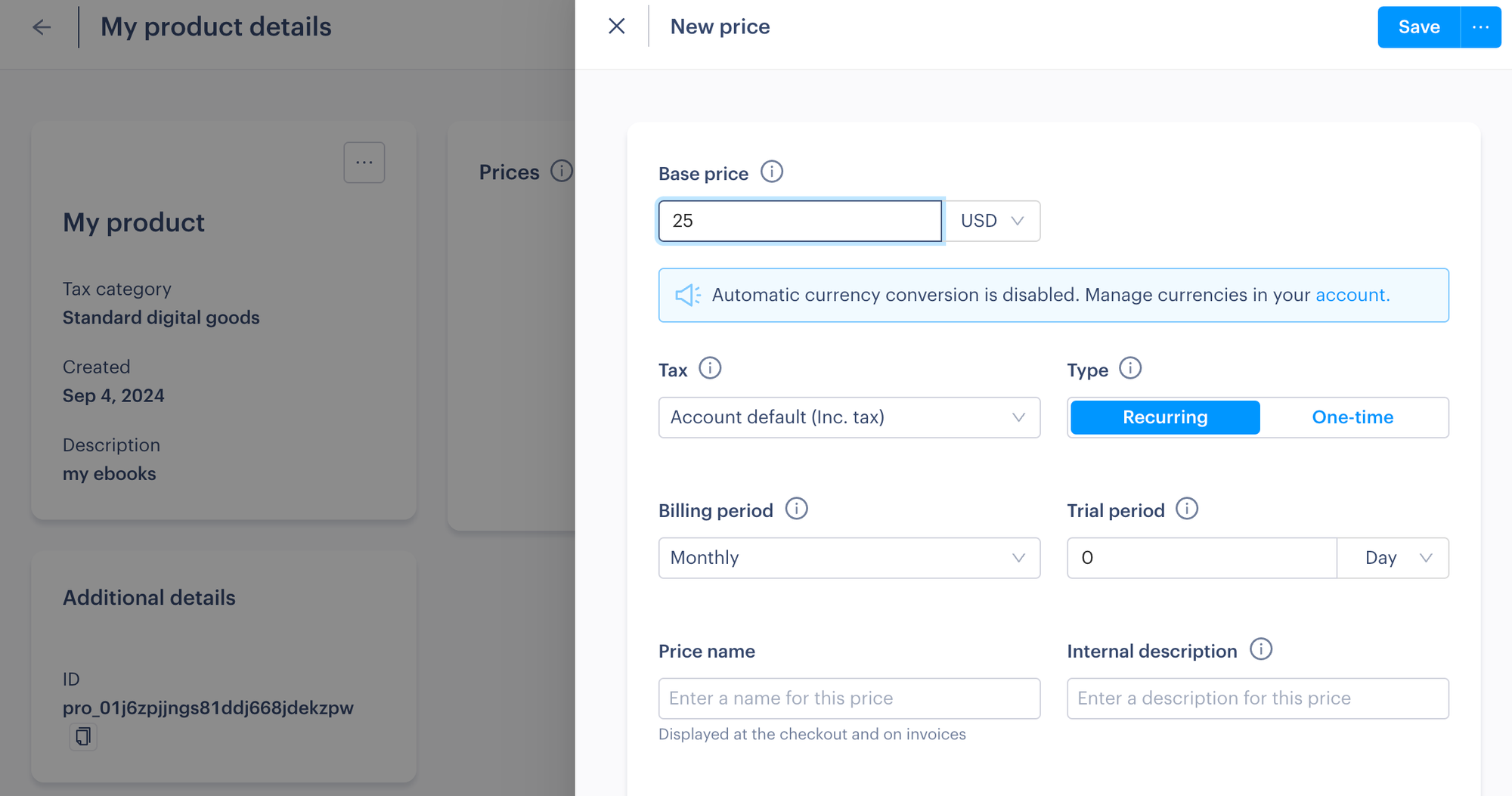
You can even offer country-specific pricing. This is great if you're selling globally, as while $15 may not be much in the US, it is an average weekly wage in the Philippines.
Beyond this, Paddle handles taxes for you, just like Chargebee. This is done based on the taxable category you choose when you set up a plan.
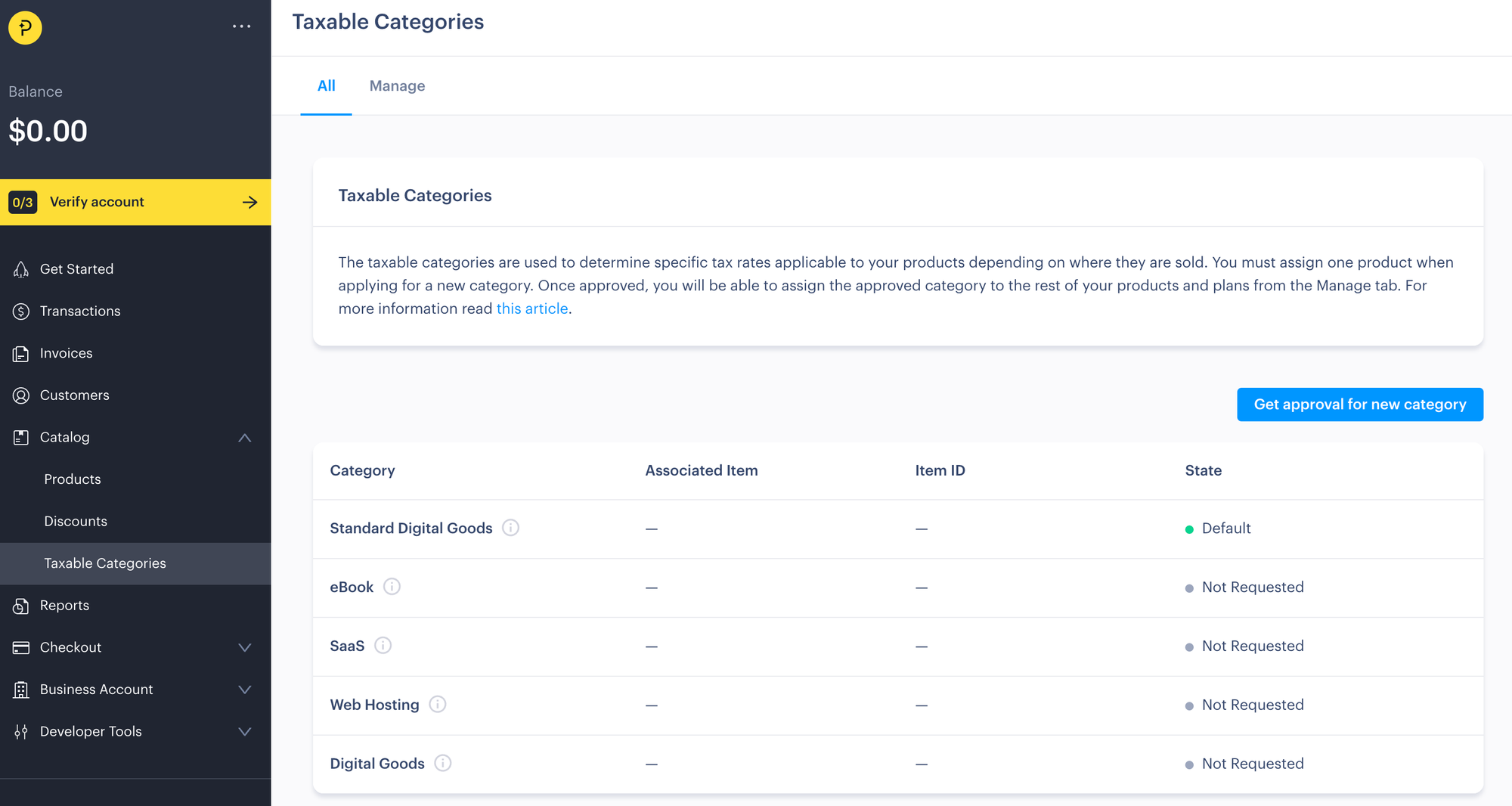
Paddle verifies the taxable category manually for new accounts - it's a good idea to work on your settings early so that the verification doesn't delay releasing your products.
Once you've set up the subscriptions, you'll need to connect your site or app to Paddle. This can be done through code snippets that Paddle provides or through plugins. There are several third-party plugins for WooCommerce and WordPress, although some of them only work with Paddle Classic, a legacy version of the service that's no longer available to new users.
If you use WordPress or WooCommerce to sell your product or service, be sure to check the reviews of any plugins and read the documentation carefully. There are some good plugins out there, but since they're not supported by Paddle directly, there's always the chance that the developer might pull support at any time.
Invoicing
Paddle's invoice feature allows you to send out email invoices that include a copy of the invoice in the body of the mail plus a link for the customer to download a PDF copy if they wish.
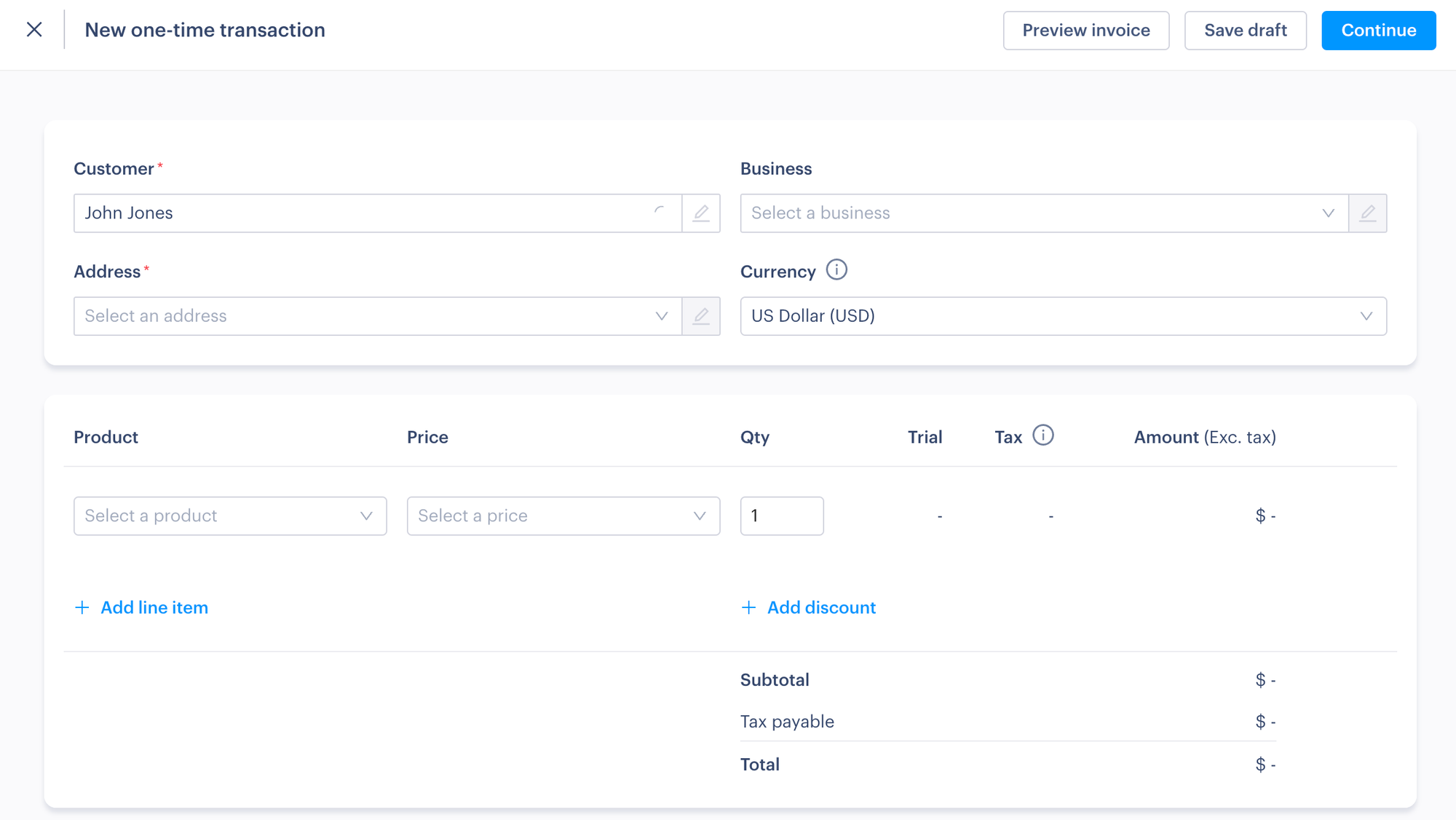
Invoices can be sent in USD, EUR, or GBP, and customers have the option of paying by wire transfer. It can take a few days after the payment is sent for Paddle to report it as received.
Revenue reporting
You'll find a variety of useful metrics in your Paddle dashboard, including information about monthly recurring revenue, refunds, and disputes. You can also access audience data and information about subscription cancelations.
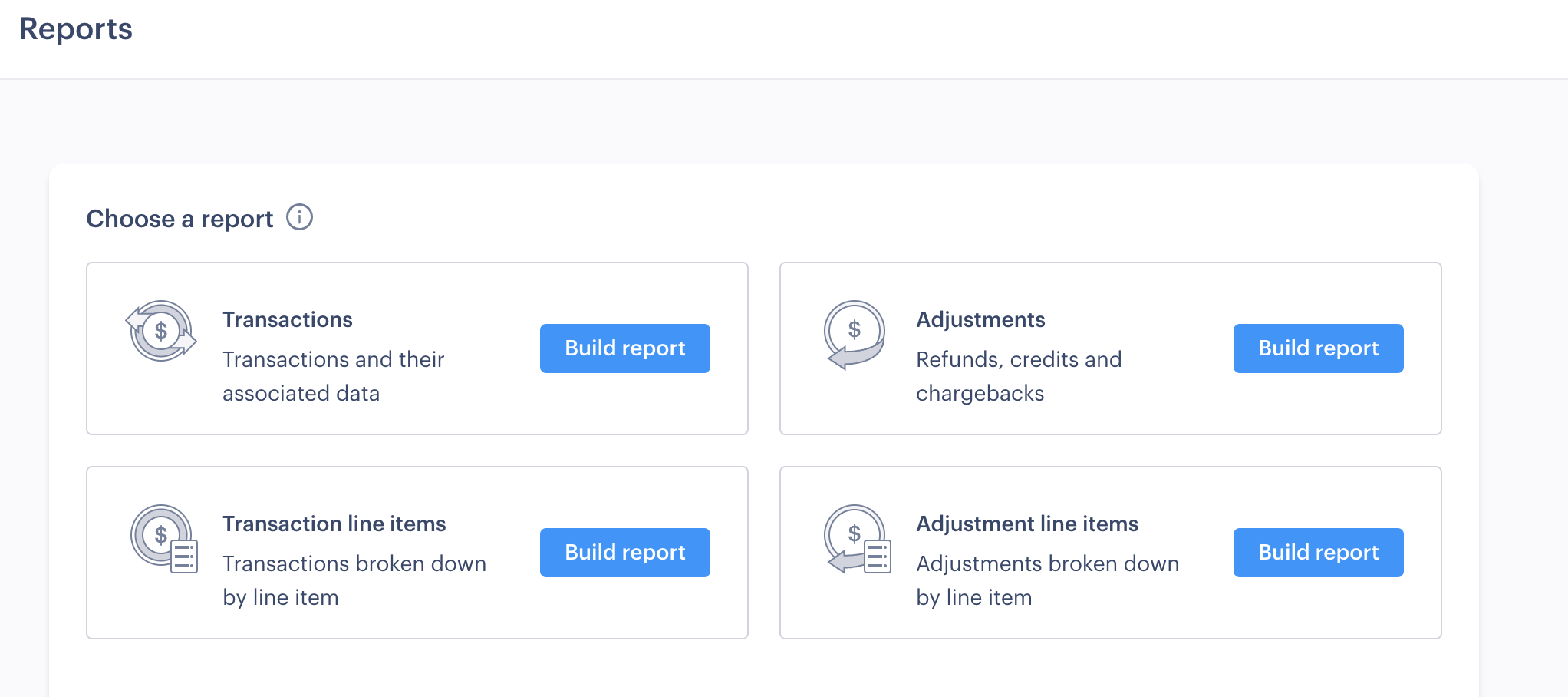
If you want more information than this, you can collect extra data about your customers by using the custom data feature on the checkout page. You can also add Google Analytics to your checkout page.
Payment gateways
Paddle is a merchant of record (MOR) and handles payment processing for you. For most people, this is a good thing, as it means you don't have to deal with yet another third party in the form of Stripe or PayPal.
However, it can sometimes confuse customers if they see Paddle on their bank statement and don't realize who the payment is going to.
How Much Does Paddle Cost?
Most small businesses will use Paddle's pay-as-you-go option, which has no monthly fee and simply charges 5% + $0.50 on each transaction.
The company does offer custom pricing for higher volume sellers, those who require invoicing, and those who are selling products that cost less than $10.
Chargebee vs Paddle: Which is Best?
Both Chargebee and Paddle have appealing offerings. Paddle is a good option for smaller businesses with simpler billing requirements, while Chargebee may appeal to those with more complex technical needs or higher sales volumes.
Here are the pros and cons of both:
Advantages of using Chargebee
- Supports multiple payment gateways
- Sophisticated API integrations
- Appealing pricing for high-volume transactions
- Built-in analytics plus the option to export your data
Disadvantages of using Chargebee
- Comparatively steep learning curve
- Tax compliance features are relatively basic
- You still have to factor in payment processing fees
Advantages of using Paddle
- Easy-to-use dashboard
- Powerful tax compliance features
- Good tools for churn reduction
- Serves as a merchant of record
Disadvantages of using Paddle
- The fee structure is not ideal for those selling high-volume, low-cost products
- Tax approval for your first products may take a while
- Requires third-party plugins for some integrations
An Excellent Alternative to Chargebee and Paddle: Whop
Chargebee and Paddle are both good options for people who sell digital products, but they have clear limitations. If you fit Paddle's target audience, you'll probably be happy with what they offer, but if you use a different CMS or you want some features that they don't provide out-of-the-box, you might be disappointed. The same applies to Chargebee. The company's no-code and low-code offerings are good, but if you go outside what they offer, you might find their API confusing.
Fortunately, there's another player in town: Whop.
Whop offers a digital product sales platform, no-code community building, course creation, and whop hub creator, an online marketplace, a payment system, and merchant of record features.
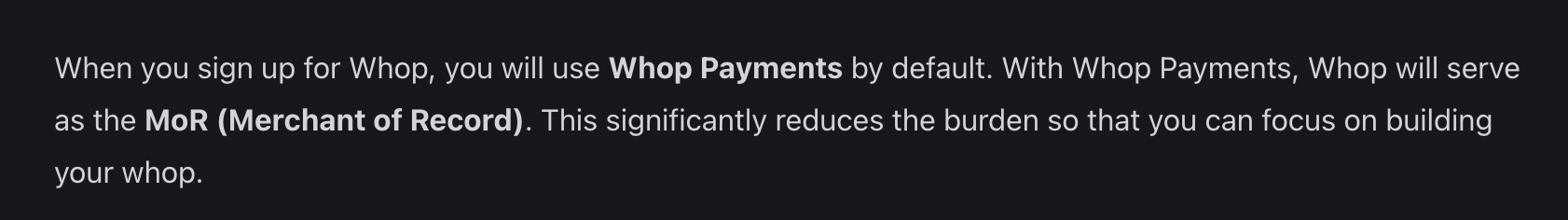
Let's say you're selling online courses, coaching services, and digital downloads. Sure, you could use Chargebee or Paddle to set up and manage subscriptions for your website. Or, you could use Whop.
With Whop, you can use the course creator, build your community in your own whop, and add the Files App to your whop to sell downloads and Videos App for coaching calls. Then, you simply set payments as one-off payments or subscriptions, and even offer pay-what-you-want and buy now/pay later options to your customers.
In your dashboard you can manage all aspects of payments, including invoicing, churn management, discount codes, and affiliate schemes.
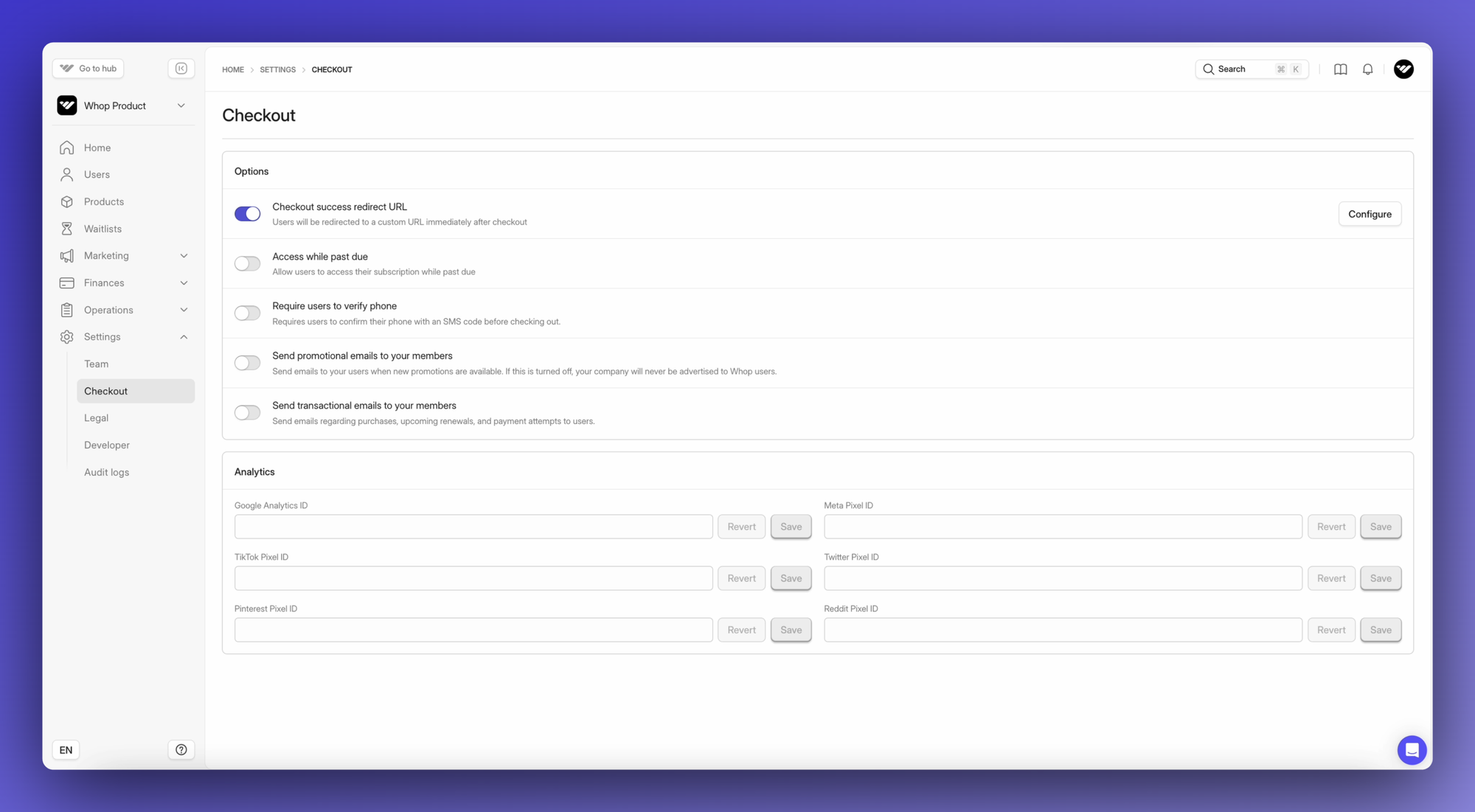
Whop truly is an all-in-one platform when it comes to Whether you're just starting out as an online marketer or you have a large audience base already, you'll find Whop's pricing structure and versatility useful.
The platform is free to join, and all you pay is a 3% commission on each transaction, plus payment processing fees (if you choose to join the marketplace, then fees increase to 30% - but this is optional). These low fees make Whop a risk-free option for new sellers, and if you're in the accelerated growth stages, you can contact the team to join the Enterprise platform and access more features and support, including a dedicated account manager.
Whop's features include:
- Support for web apps, mobile apps, and downloadable software
- Foreign currency support and crypto payments
- Subscriptions/recurring billing
- Invoicing
- Marketing and analytics tools
- Multiple app integrations
Whatever type of product or service you're selling, integrating Whop's payment features is a relatively simple process. The platform already has a huge number of ready-to-deploy integrations, along with low-code solutions and a powerful API. If you need assistance to get started with any of these options, just contact the support team to discuss your requirements.
Start Earning a Steady Income Today
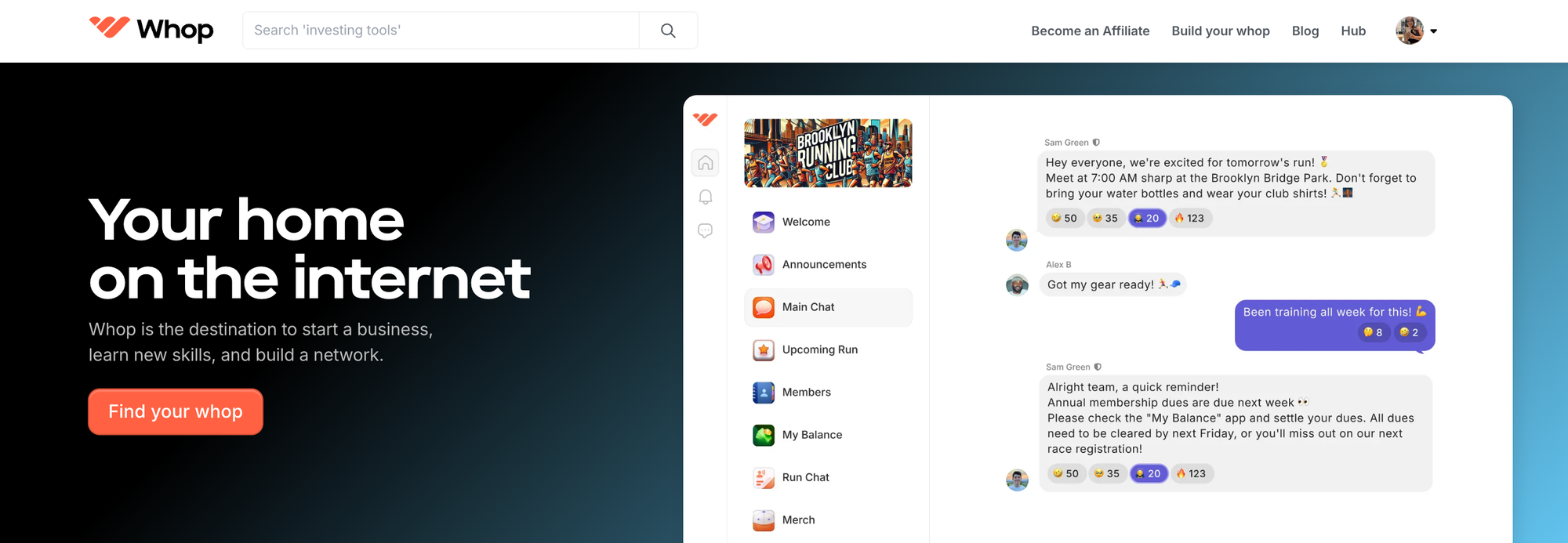
Subscription products are a great way for entrepreneurs to build a stable income stream. To maximize your income, it's important to have a frictionless checkout experience and a payment processor that offers tools to monitor your subscribers and minimize the risk of churn.
Chargebee and Paddle are popular with SaaS companies. However, for online entrepreneurs looking for more flexible payment options or who want easy integration with their existing store platform, Whop is the best option.
Join Whop today to start selling subscription memberships the easy way, risk free.