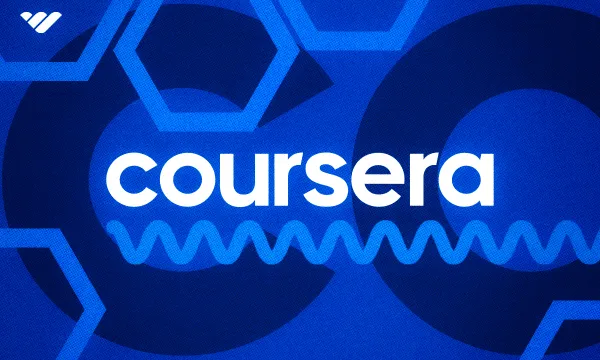There are dozens of subscription management platforms out there, and, to be fair, Chargebee is one of the best ones. But is it THE best option for you? Does it have all the features you need to manage your subscriptions and get all the necessary analytics to grow your business?
That’s what we’ll be looking at in this article. I signed up on the platform and checked out all that it has to offer within a test environment. I’ll also put Chargebee up against some of its main competitors to see if it’s worth the hype or if it’s better to go for a different service.
But first, let’s actually see what Chargebee is.
What is Chargebee?
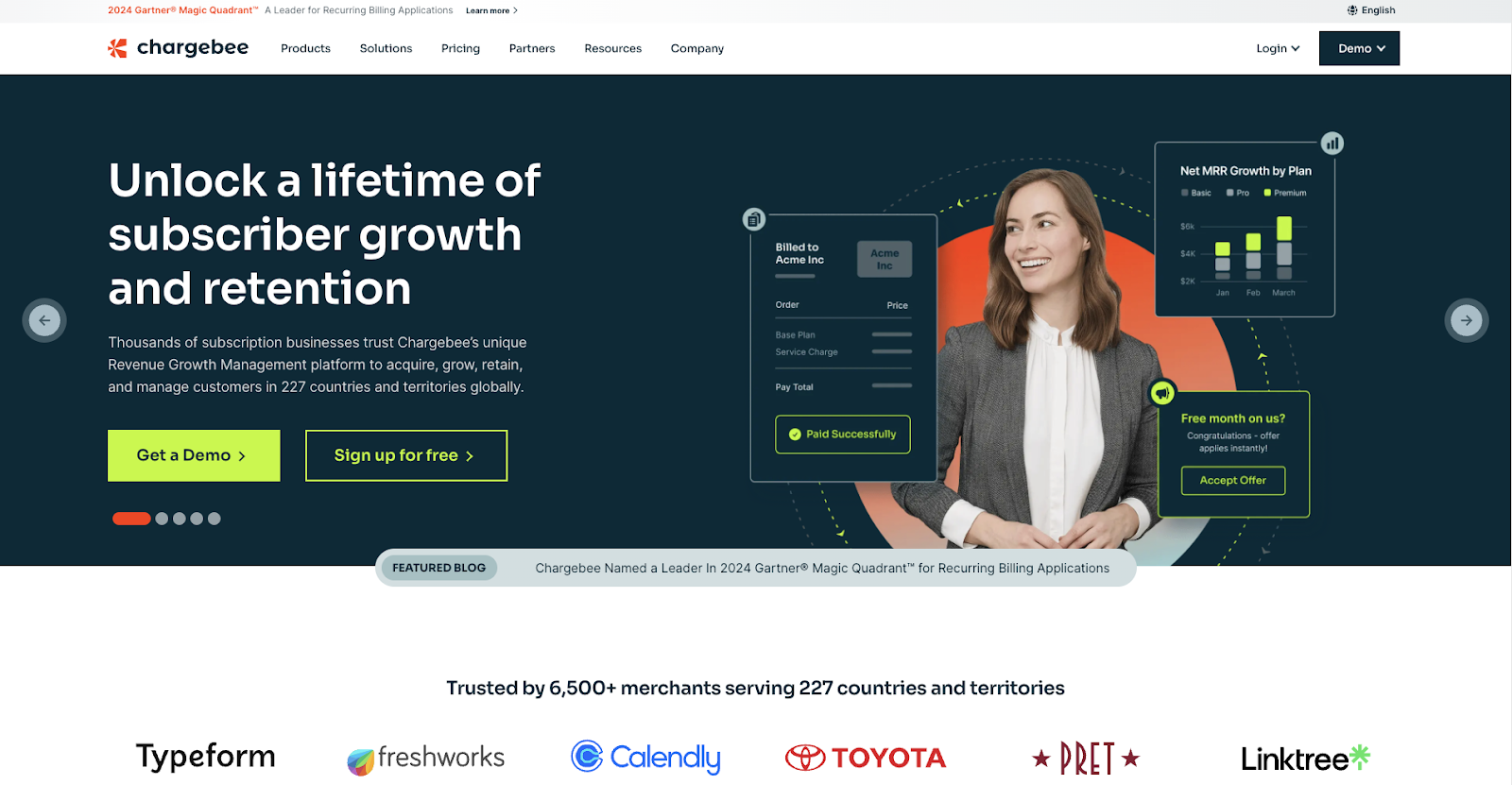
Chargebee is a subscription management platform founded by 4 friends: Krish, Rajaraman, KPS, and Thiyagu. The quartet became aware of the shift from fixed-price to subscription-based models and wanted to simplify how subscriptions were done.
And we can safely say that they’ve had success in doing that. 6.5k+ customers across the world isn’t a small feat. Amongst them are big brands like Calendly, Toyota, and Linktree, but Chargebee is also a great option for startups and small businesses.
Technically, though, the platform is for big enterprises. Or, at least, that’s what I noticed while reviewing it.
What Can You Use Chargebee For?
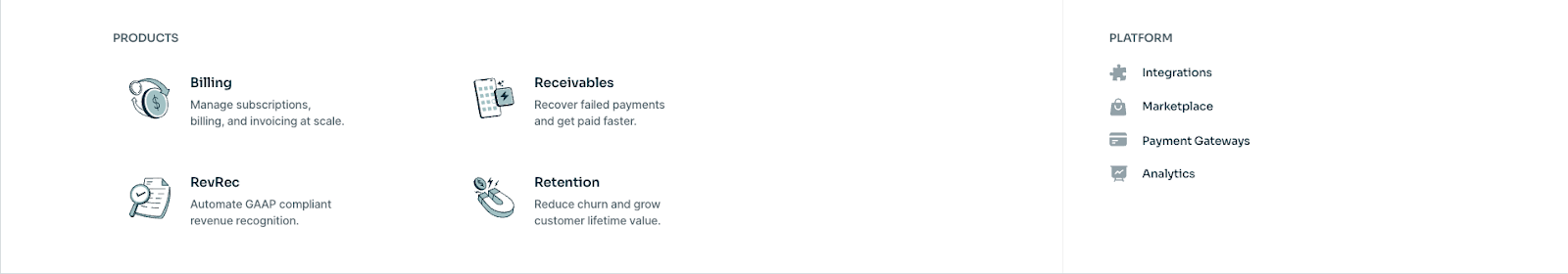
Chargebee helps you manage your customers across the whole subscription lifecycle and tries to simplify and automate most of the operation stuff. Let’s get straight into all the main features I found while reviewing Chargebee.
Subscription management
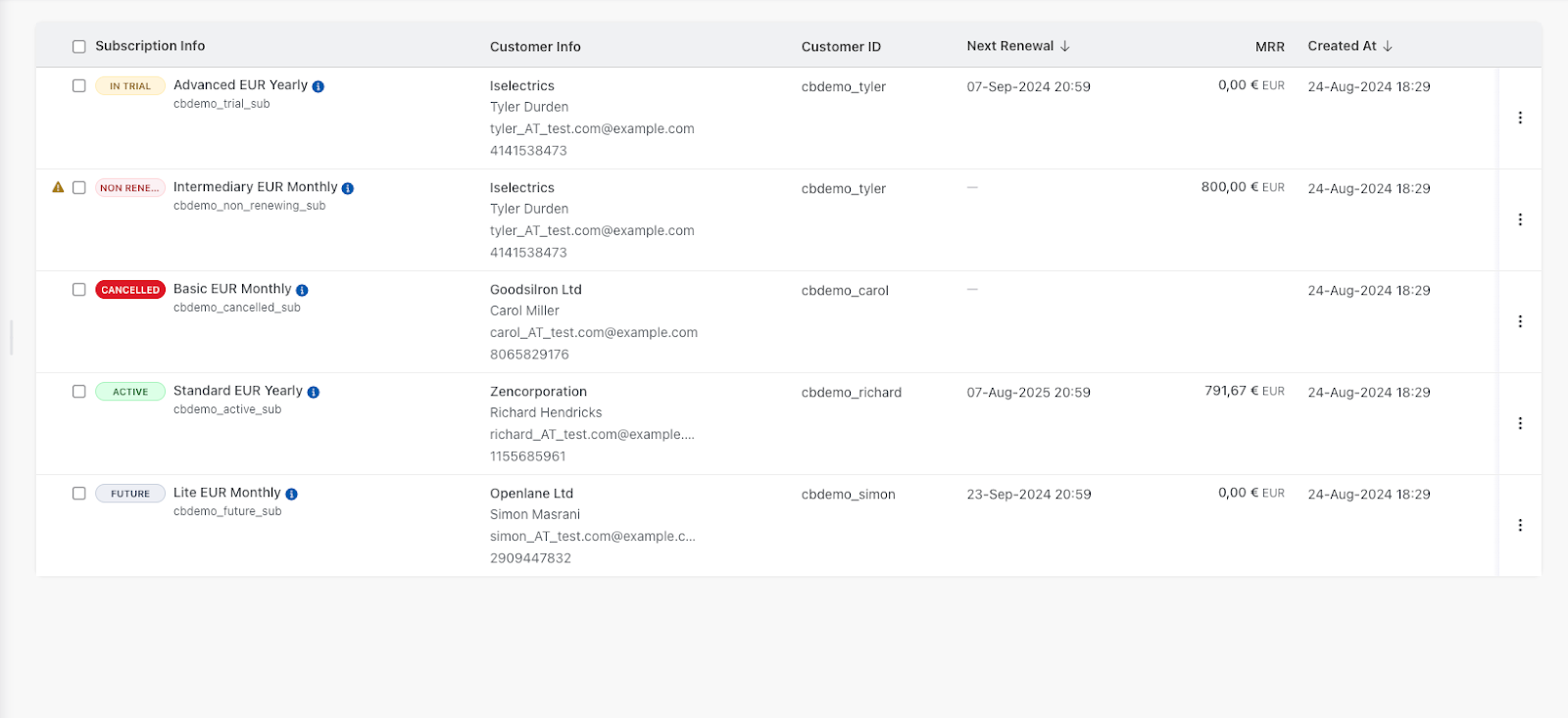
One of the first tabs you can access and the most prominent feature of Chargebee is Subscription Management. Once I signed up and configured my account, the Subscriptions tab was just a click away.
Now, in there, you’ll find all the different subscriptions your customers have in great detail. Each subscription states the product the customer bought, the billing cycle, etc. I was also able to edit the subscriptions on my end, including changing their start date, adding coupons, and deleting them altogether.
You can also access the Customers page, which will give you individual info about each of them, their subscriptions, and all the data you’ll need (invoices, payment methods, tax details, etc.).
Overall, while it’s not super intuitive, Subscription Management has everything you need in a pretty simple format so that anyone can go through it. I wouldn't expect anything less because it’s Chargebee’s main selling point.
Automated invoicing
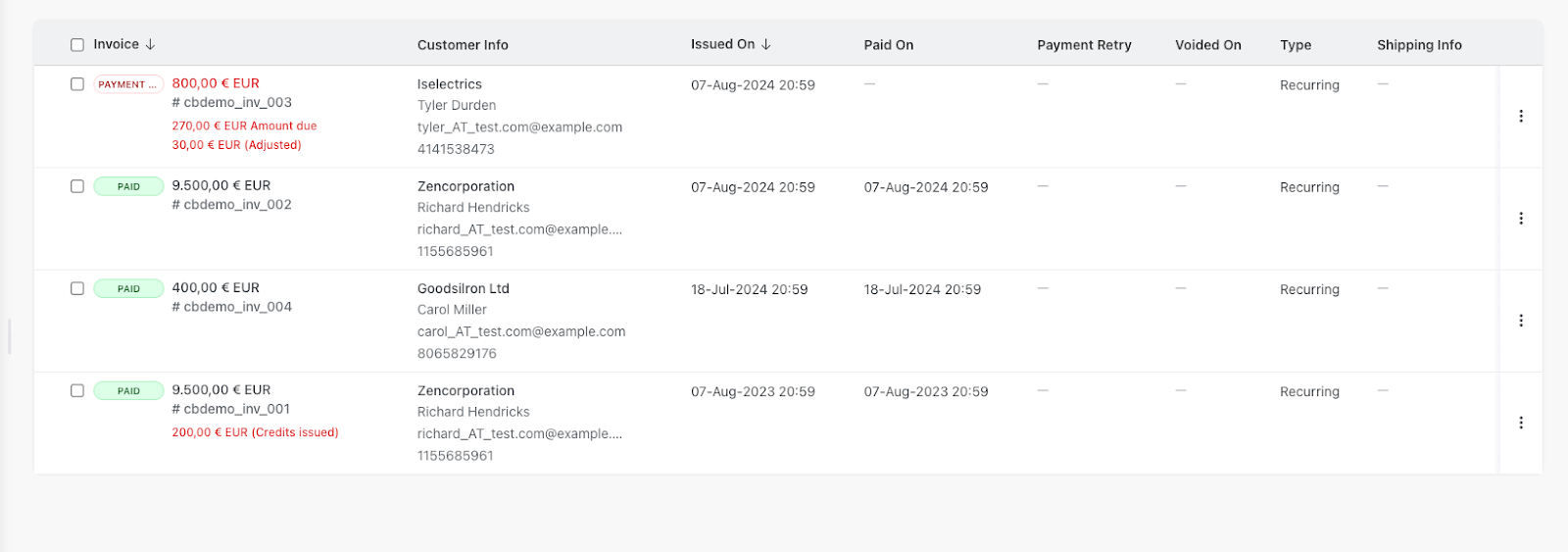
Now, right under “Subscriptions”, you’ll find the invoicing tab. Chargebee allows you to automate the invoicing process and send credit points to your customers after processing a refund or changing your pricing.
The way this works is that when a customer buys a subscription-based product or plan from you, Chargebee automatically sends them the invoice. If this is a recurring payment, they’ll get the invoice on the designated day, based on the billing cycle.
This is another tab that I found pretty straightforward. I got all the data I needed right from the tab itself (when invoices were sent, when and if they were paid, etc.). I could also click on each individual invoice to get more info and send reminders to any customer with overdue payments.
Again, I didn’t expect anything less from Chargebee, and they delivered. I think all of this could be under a single “Subscription Management” tab. But, since they’re separate, it’s easier for someone who’s not used any of these platforms before to get the specific data they need.
Data analytics and revenue reporting
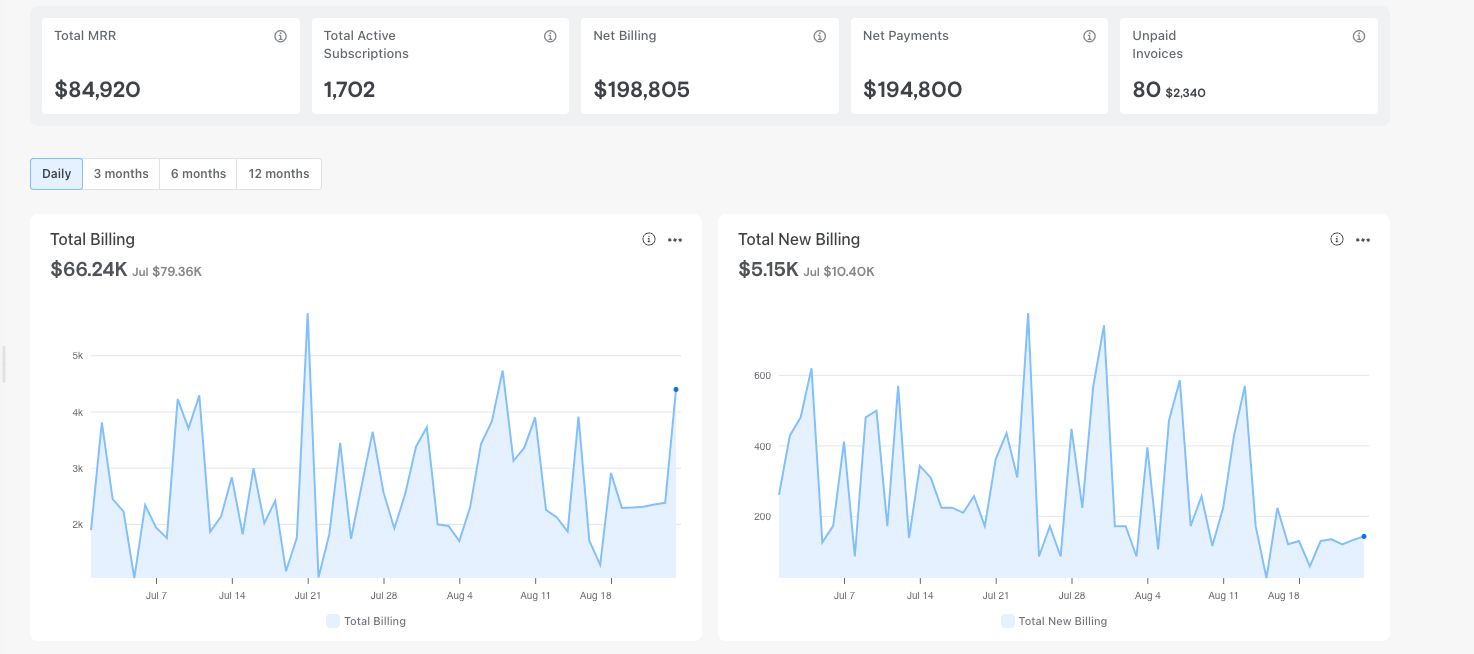
One of the most in-depth tabs on your Chargebee dashboard is RevenueStory, which holds all the data and reports you can think of. MRR, active customers, churn rate, that sort of stuff.
The moment I finished configuring my test account, I was presented with some data on the homepage. While this doesn’t delve too deep initially, it’s a good way to keep tabs on your essential data, like MRR, active subscriptions, and unpaid invoices.
All of this is also configurable for daily, quarterly, 6-month, and yearly periods, with notes on the previous month's data or annual averages.
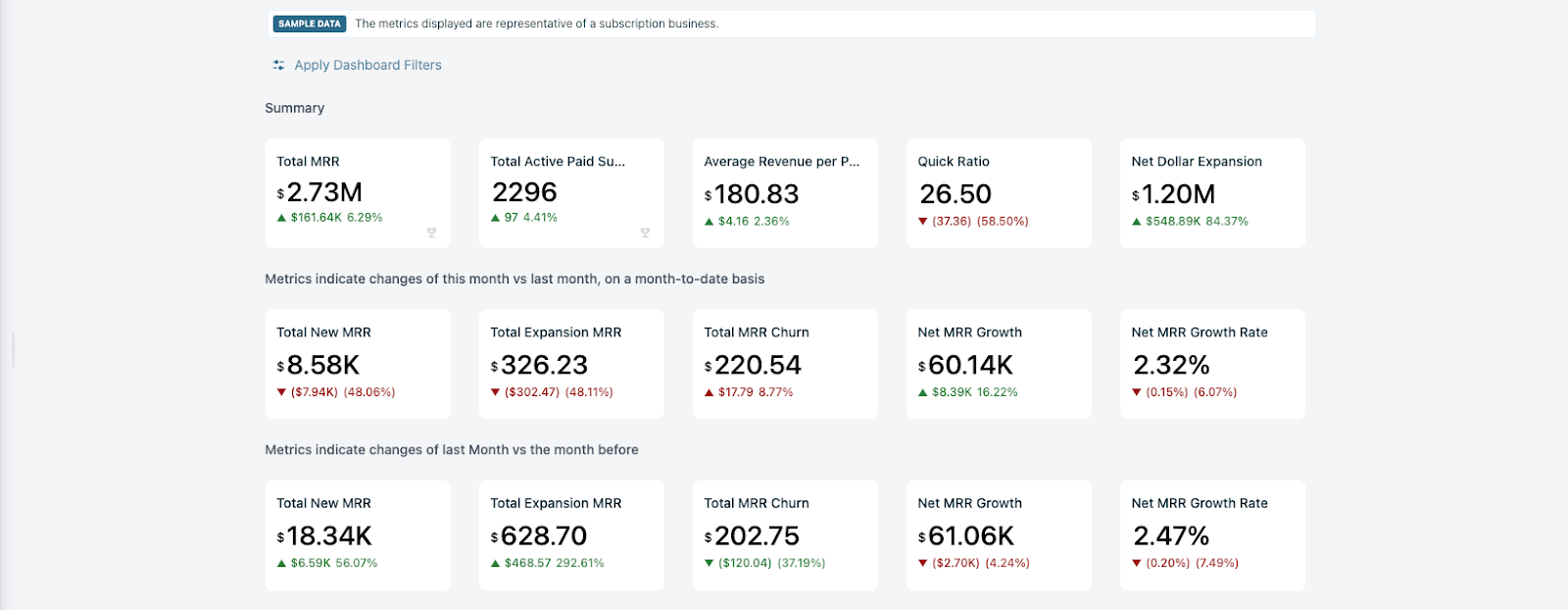
Once you’ve played around with the data on the homepage, you should check out RevenueStory, which has 100+ different reports. You can get customer insights, accounting, and revenue reports, set alerts and revenue goals, and track them from just one tab.
I found this to be a bit overwhelming, which I think will be the case for most newcomers to these platforms. But, if you’re already familiar with them, you’ll be happily surprised to find almost every metric covered in-depth across different time periods.
Custom checkout pages and self-serve portal
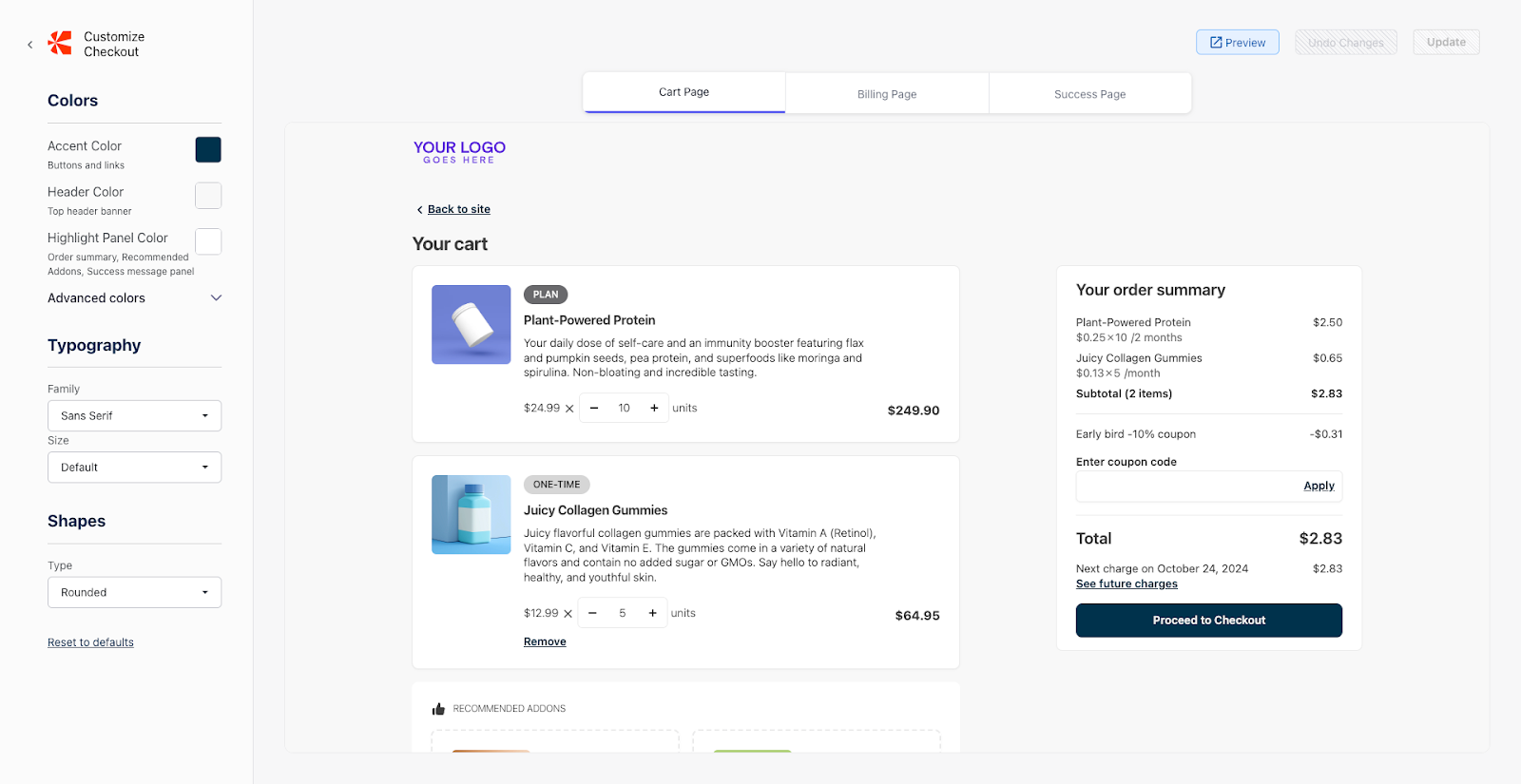
The final main features you’ll find on Chargebee are the custom checkout pages and the self-serve portal. Starting with the former, I have to say that the customization options, albeit simple, are a very cool addition.
I received a generalized template, but I was able to change most of the UI settings, like the text font, the colors, and so on. And I could do this with just a few clicks, which is optimal in my case, as I’m not the best when it comes to coding.
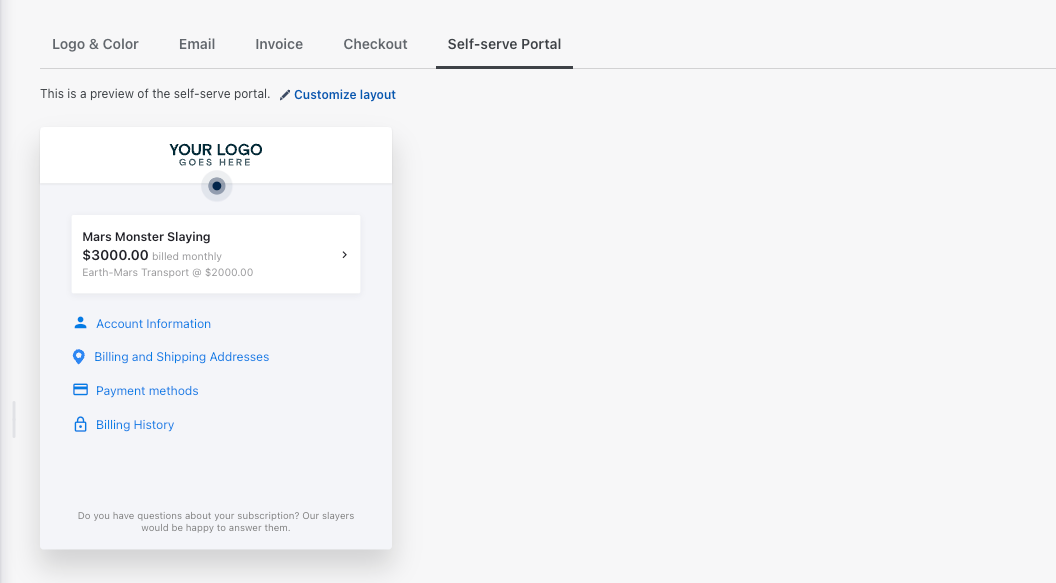
The self-serve portal goes hand-in-hand with the checkout pages, as you’ll find them on the same page. All customers can access their portal to make any payments, change their account info or billing addresses, and remove or add payment methods.
Dunning and payment gateways
A couple of minor but equally important features are the dunning process and the payment gateways that Chargebee has. I couldn’t try these out directly since I was on a test version, but I still managed to configure them.
The dunning process is basically a fancy name for sending payment reminders. Chargebee allows you to automate this, by setting the dunning period, how many reminders will be sent within that period, and what happens after it if the customer still hasn’t paid.
As for the payment gateways, Chargebee has integrations with 30 payment gateway providers. Think of names like Stripe, PayPal, and Authorize.Net - they’re all there. Chargebee doesn’t have a payment gateway other than the one you can use in the test version.
How Much Does Chargebee Cost?
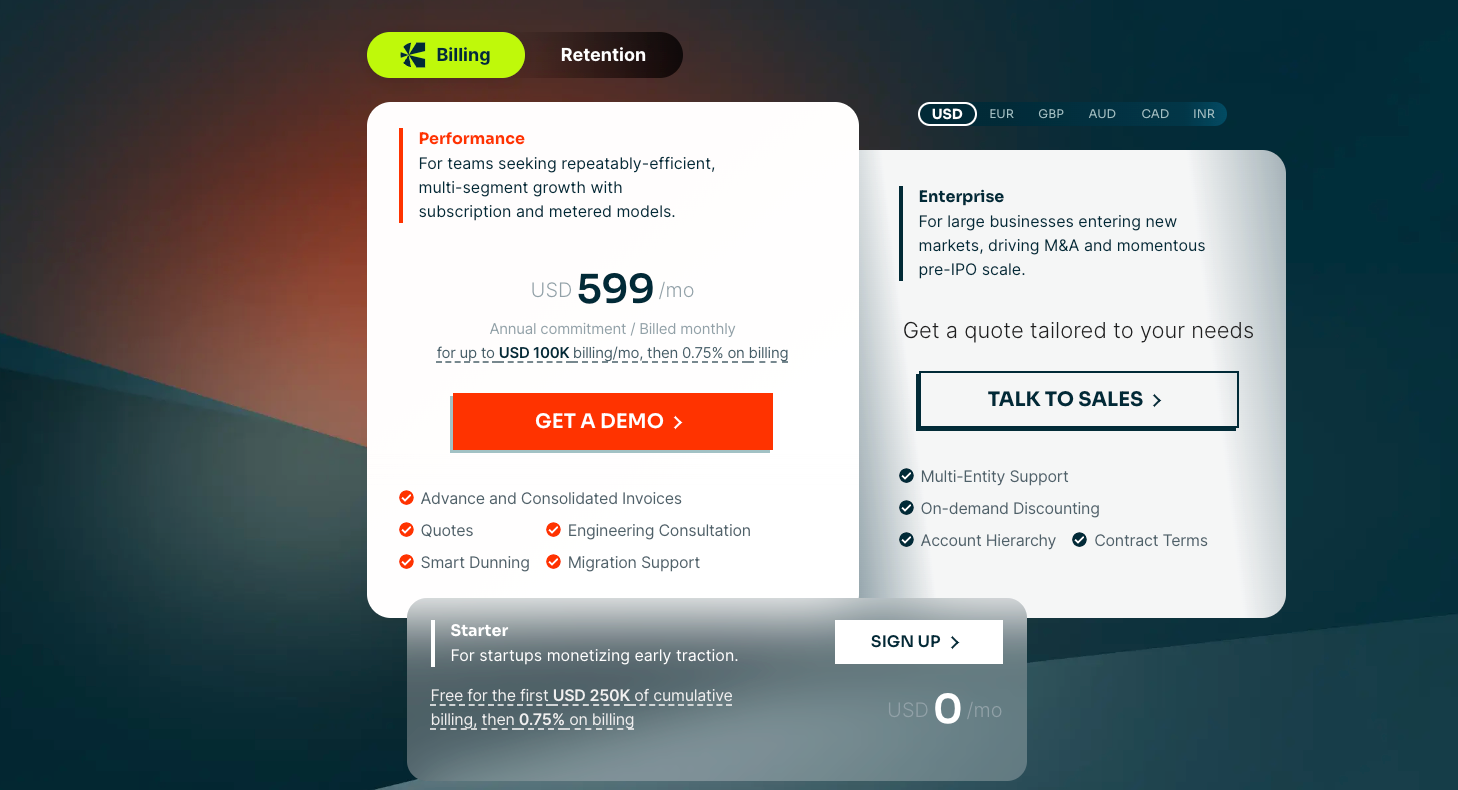
Now, with all these features, you’d expect Chargebee to cost quite a bit, right? Well, yes and no.
You can select from 3 different pricing plans: Starter, Performance, and Enterprise.
The Starter plan is free to use, and you get most of the main features. There are some limits to it, though. If you go for the Starter, it’s free up until you make your first $250k. Anything extra above that will cost you 0.75%. So, if you bill $300k, you’ll have to pay $50k*0.75%, or $375. From then on, you’ll get charged 0.75% on every dollar you bill, so you’ll have to opt for the Performance plan.
Performance costs $599/month and comes with all the features. However, there’s a billing limit here, albeit much higher, at $100k/month. For anything over $100k/month, you’ll be charged 0.75% extra. So, if you bill $130k, you’ll have to pay $599 + $30k*0.75%, or $824 in total.
The Enterprise plan is customized for individuals and usually targets big businesses and corporations. As you can imagine, the cost of this will be much higher.
How Easy is it to Use Chargebee?
Chargebee is generally considered an easy platform to use. Most folks, newcomers or not, say they can find everything they need without digging through the entire dashboard. That said, there are some users who say that it can be pretty complex for newcomers.
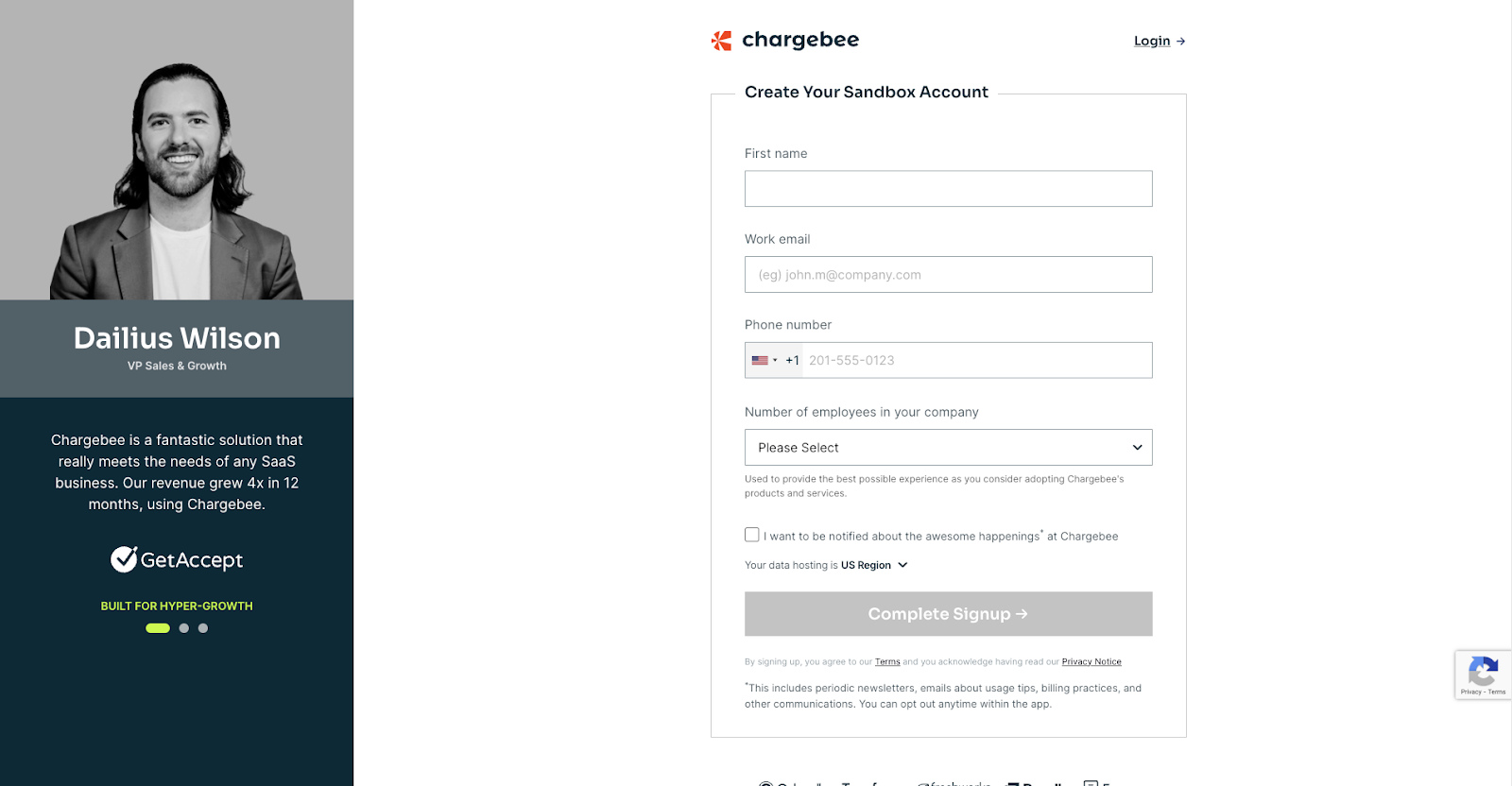
In my experience, everything was super simple. The sign-up process was easy, as I just had to input my info and click on the link I received by email to start the onboarding process.
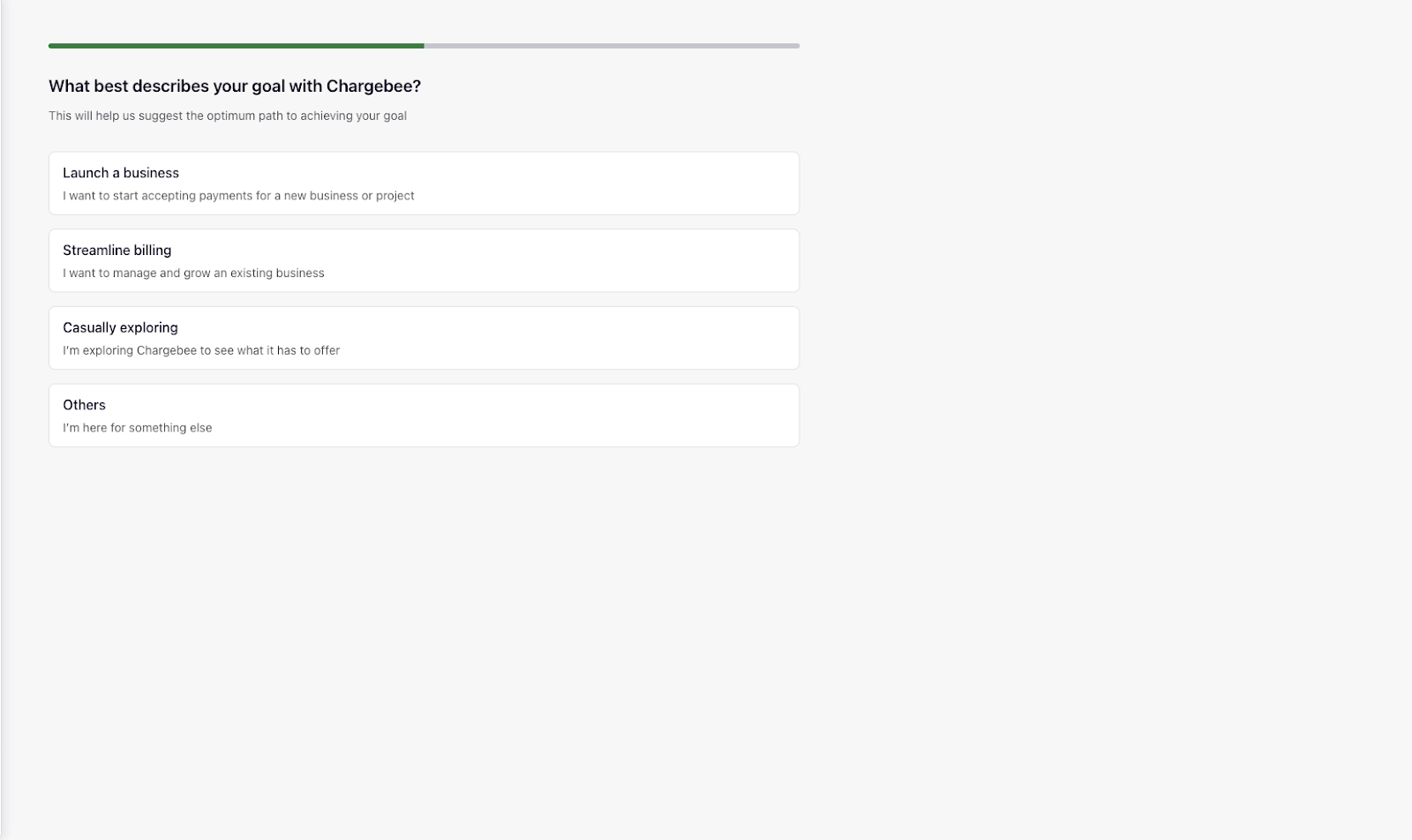
Then, once I set my password and dashboard name, all I had to do was select my “goal” with Chargebee, and I was able to go straight into the test dashboard without having to pay a dime.
I found the dashboard itself to be straightforward most of the time. I would have liked it to be a bit more concise and have fewer tabs, but that’s just me.
One of the caveats was that, when it came to configuring details like the checkout pages and payment gateways, I got lost in all the different settings. Having separate tabs for these would have been nice, as they’re pretty important to every business owner.
Is Chargebee Worth it?
Now, we get into the real question. Does Chargebee offer enough features to justify its rather steep pricing? Personally, I believe that you can find better deals out there. That said, Chargebee is worth it if you’re running a big business with MRR in the tens of thousands.
However, if your business is still new, or you’re somewhere above $100k MRR but below the Enterprise level, there are some better alternatives out there. Don’t get me wrong; Chargebee is still a great option. But, in terms of value for money, I must say that there are alternatives that will be better.
3 Chargebee Alternatives
As I mentioned right above, there are a few alternatives to Chargebee that will be better, as they don’t have any revenue limits and offer very similar features.
Whop
When it comes to selling memberships and digital products, there’s no better place than Whop. Compared to Chargebee, Whop offers all the key features you’d expect and a few more extras that make it really stand out.
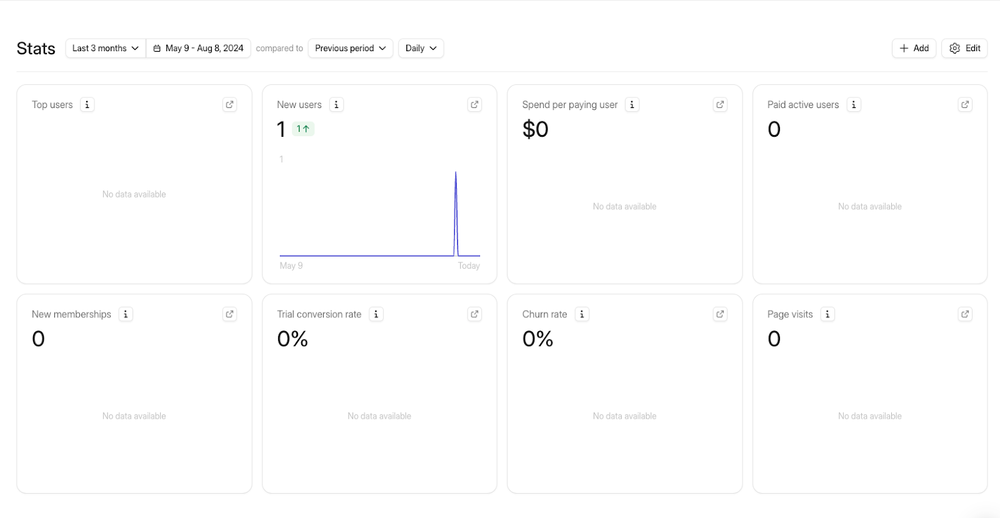
For one, Whop has a unique set of analytics that you can check out straight from your dashboard. From MRR and churn to new users and trial conversions, Whop’s analytics are next level. Plus, you can check out all of these in custom time periods. For example, if you started a marketing campaign 17 days ago, you can set that period instead of going for the monthly one.
On top of all this, Whop has its own built-in payment system, Whop Payments, and can act as a Merchant of Record. In other words, you won’t need to rely on other platforms to help you with anything payment-related.
The best thing about Whop; you don’t have to pay anything to sign up. You can start selling subscriptions through your whop, and the platform will only take a 3% cut of any sales you make instead of having to pay a fixed fee from the get-go.
Recurly
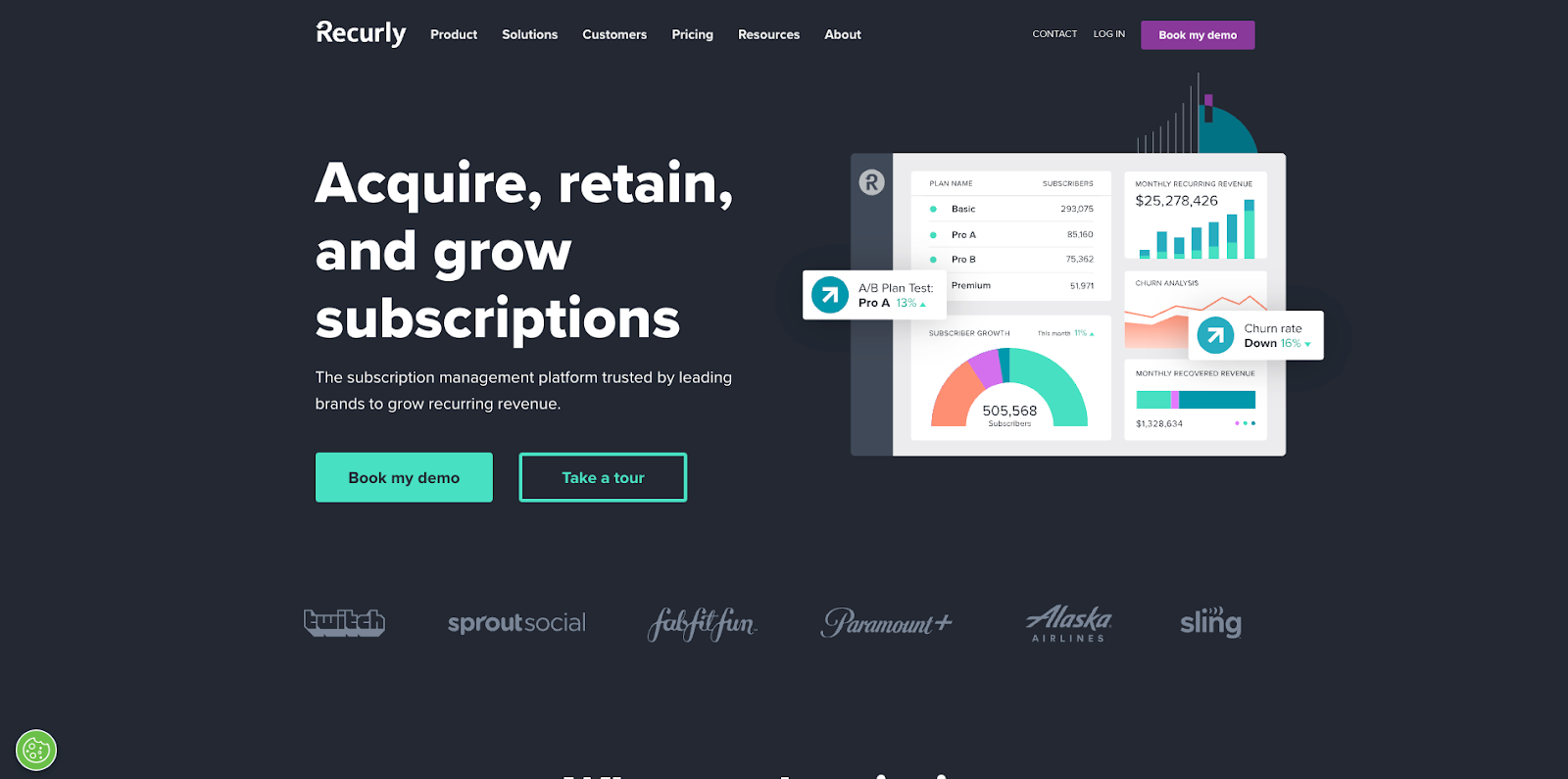
Recurly and Chargebee are always put head-to-head, as the two platforms offer similar features at very similar prices. Recurly does excel in a few areas, one of which is payment gateways. Recurly has native integrations with 20+ payment gateways.
In terms of analytics and billing, most put these on the same level. Price-wise, Recurly is better for smaller businesses, as it offers a more affordable plan at $249. This does come with a caveat; you can only bill $40k/month at that price point. If you go over, you’ll be charged an extra 0.9% on everything over that.
Stripe
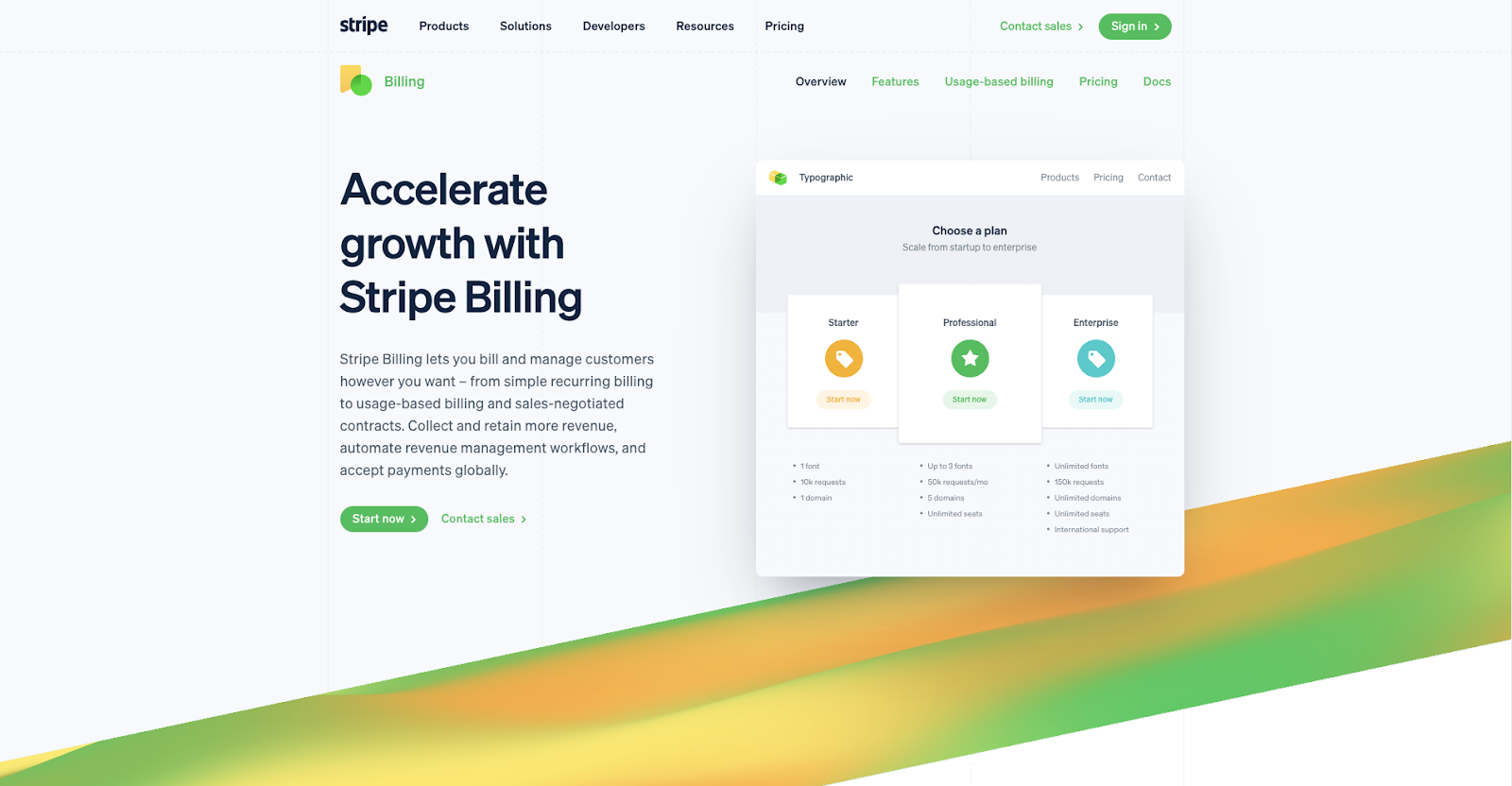
Stripe is always amongst the top platforms for anything billing-related. I mean, you get access to tons of data, a payment gateway, and an MoR, and besides card fees, you don’t have to pay anything extra.
The platform does come with a few slight drawbacks, though. For one, you’ll need some coding skills to get the most out of it. Plus, the analytics you get, albeit pretty thorough, aren’t as in-depth as what you’d find on Chargebee.
Manage Your Subscriptions with Whop
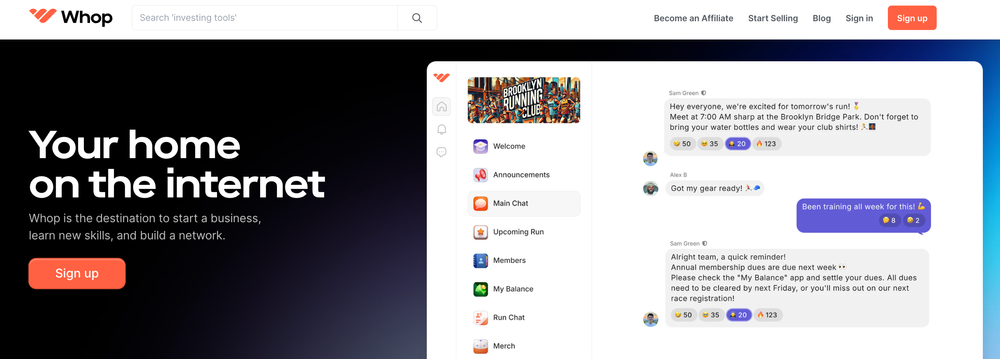
There’s no doubt that Chargebee is a great platform to help you manage your subscriptions. The analytics you get are pretty in-depth, the automated processes on most of the mundane tasks are a huge plus, and the price you pay isn’t too much when you have a large MRR.
But, if you’re looking for the best subscription billing service, Whop’s the place to be. You get everything you need without having to pay those huge fees, which can put a big dent in your budget early on. With Whop, you’re only charged a 3% fee when you make money, and you get access to tons of native solutions to help you manage your subscriptions.
If you’re ready to join Whop, sign up and create your very own whop. It only takes a few minutes, and you can start managing your subscriptions in no time. Plus, we’ll help you migrate from any other platforms effortlessly.