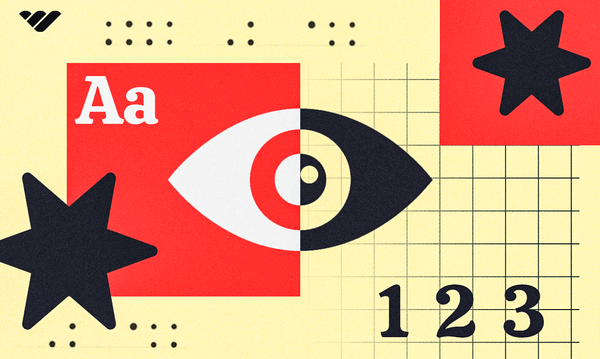Business cards have been a staple of commerce for years, and in today’s world of global connectivity, influence, and borderless communication, they still have a big role to play.
In this guide, we’re going to examine the importance of business cards and how technology has changed them, then give you our picks for the eight best platforms where you can get your own business cards—whether physical, digital, same-day, or even plated in gold, we’ve got all the options to come.
Do people still use business cards?
The question of whether people still use business cards is a nuanced one, but if a short answer would be required, it’d be yes. Business cards have been a tool for professionals and a vital part of the sales ecosystem for a long time, and that hasn’t changed one bit.
Trade shows and conferences, for example, are rich environments for the traditional business card. A quick chat or a demo, an exchange of cards, and a follow-up email the following week—many a deal has been the end result of such a beginning, all facilitated by the business card.
It’s also worth noting that business cards have an extremely important part to play in the business culture of certain regions, including the majority of Asia—not recognizing the etiquette surrounding business cards there has scuppered many a promising deal.
However, the business cards in use today aren’t necessarily physical.
They certainly can be - you’ll likely be able to grab a business card on the way out of any local establishment, such as a baker, a tailor, or photographer.
However, by the same token, you’re just as likely going to be able to find a digital business card for those same businesses.
What is a digital business card?
A digital business card allows you to view and import all of someone’s contact information with one tap or scan of your phone.
This has its pros and cons—a digital card takes a lot of the work out of adding someone to your contact lists on your phone, LinkedIn, Instagram and wherever else, and it can link quickly to their website or social media profiles.
On the other hand, it’s easy to automatically add someone’s information in the moment and then forget about them when it comes time to follow up. Pulling a physical business card out of your wallet or briefcase can send memories flooding back and help you draft that follow-up email or text, after all.
Many businesspeople today choose to add a QR-code to their physical business cards, and attach their digital business card to their emails and text messages. This covers all bases, and makes them easily contactable.
Online-only businesses or remote workers might also choose to primarily focus on a digital business card, especially since making all of your contact information (as well as relevant information such as a portfolio or key social media profile) available to a customer at a glance could turbocharge sales.
What to include on your business card
Whether your business card is physical or digital, it's what's on the card that counts.
There’s no one-size-fits-all advice when it comes to what to put on your business card, but as a rule there are some things that probably should feature—and remember that you’ve usually got two sides of a card to play with.
Here are some of the basics:
- Your name
This one’s obvious, but it’s worth stating. The entire point of a business card is to allow potential leads and partners to contact you, and not including your name could be very detrimental here. If you’re an influencer or otherwise doing business under a pseudonym, then by all means use that. - Your job title or role
This clarifies what you do and helps your contact understand what context any communication with you is going to have. If you’re in business for yourself, this field could simply summarize your business, or have elements of a call to action (see below). - Primary contact information
This is your opportunity to channel people toward contacting you in one particular way or another, so you could feature your email address, phone number, or even direct people to DM you through a social channel.
A WhatsApp or text message icon beside your phone number might even encourage texts, versus a phone icon encouraging calls—but then again, remember that some people skew to the extremes on this spectrum, so providing a phone number could invite as many calls as texts. - Email address
Even if your phone number is your primary mode of communication, it’s always a good idea to make an email address available. It’s a sign of taking your business seriously. - Postal address
This one’s optional today since most communications are done via email or on the phone, but if your business relies on a physical location (such as a retail store, restaurant or manufacturing operation) then featuring your address is a good idea. - Social media handles
Especially if you work in a more traditional area of business, directing contacts to accounts like LinkedIn tend to be a good idea, and on the other side of the coin a more creative business might point to Instagram or YouTube. - Branding and logos
The design of your business card is important, and it should work hand in hand with your company’s branding. A white card with your logo on the back works for simplicity, but subtle splashes of color using your chosen scheme and a creative interpretation of your logo can help your business card stand out. Just make sure to avoid clutter or going overboard with the details. - Call to action
This might be as simple as your website URL or a QR code linking to your site, product, or digital business card for more details, but it could also be a line of text akin to a slogan that has something to do with your service and how you’re to be contacted.
“Call me for the newest car deals in town!” for instance makes it crystal clear what you do and why and how your contact should get in touch.

The above image is just a template for business cards, but it underlines the fact that you have two sides to play with.
It’s pretty common to have the company name or brand feature on one side (in this case, the brand name “palette”) while the other side has your name, role, contact information, and a little bit of a flourish.
There’s no real call to action here or any social media profile info here, but that’s fine—it’s a more traditional layout and, if anything, a LinkedIn account would probably be the only thing that’d fit with a Marketing Manager’s card.

Here’s another example, featuring different sized business cards by Moo (more on them later). Squint and you’ll see that the one on the left features a call to action, directing you to scan the QR code.
The card is also very clear about what the business is all about, thanks to a combination of design-led branding and clear text signage.
How to get business cards made
Getting a business card made today is extremely easy.
We’ll go over the top business card printing services in the next section, but once you’ve picked one, getting your cards made is a simple, five-step process.
Step 1: Sign up with your printing service of choice and navigate to their business card template section or card designer tool. If you like what you see, you could order a sample pack from the company—these are usually free, and they give you an idea of what the cards from that printer might look and feel like.
Step 2: Pick a template, enter your information such as name and contact details, and then start customizing the template as you see fit—or just upload your logo to the card designer and start customizing the other elements.
Step 3: Choose the printing options that you like best. This can even mean choosing different materials, and even if you stick with paper there’s a lot of choices in terms of quality, size, and finish.
Think about how your customers are going to be using your cards—are they going to shove it along with a bunch of others into their wallet and then pull it out days later? If so, poor paper quality will really show, and you also probably want to stick with the standard card size of 3.5” x 2” so as not to inconvenience them.
Step 4: Finalize your design, choose how many business cards you want printed, and confirm your order.
Step 5: Take delivery of your cards! Depending on the printing service you choose, you might even get free delivery.
You could also swing by your local printing shop or stationery store to get business cards printed. In order to do this, you’ll have to have a finalized design already in place. So, you might choose to get your cards designed with one of the top business card apps out there, and then get them printed locally.
This is an especially good idea if you’re looking for really specific color matches or extremely detailed designs, or just want to see and feel a sample before going ahead with the whole print run.
When it comes to digital business cards, there are a variety of online apps and softwares that can help you. We’ll cover some of them below, but the process is the same as with traditional cards—with the major difference that you may not need more than one unit, and you certainly won't need to have them printed.
8 places to get professional business cards
1. Moo
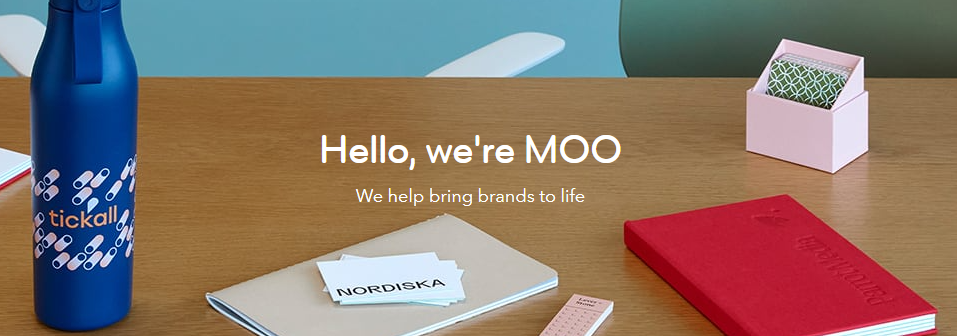
Moo has been around since 2006, and high quality business cards have always been their core business. Known as one of the best online printers out there, London-based Moo does some of the most consistent work in the industry and offers plenty of options—if you want your business cards to feel great while also looking good, they’re definitely worth looking at.
In fact, Moo’s basic 16pt paper is what they call “feel good”, with the options only getting better from there. There’s the 18pt bright white Cotton option made from cotton linters, the smooth and durable 18pt Super, and even 32pt Luxe featuring two layers of Mohawk Superfine paper with a two layer color seam sandwiched between them.
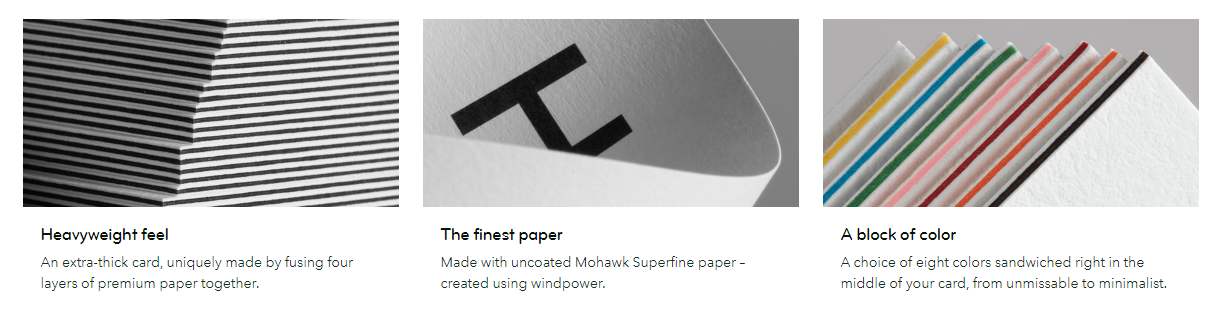
If that isn’t enough, Moo also do special finishes including gold and silver foil for when you want your design to really shine. All of their special finishes offer a velvety soft touch finish, and use 18pt Super paper stock.
If you pick standard business card size or the Moo size (3.3” x 2.16”) you’re looking at $46 per 50 cards for these special finishes, but they’re discounted heavily with quantity—at 1000 cards or more, the price drops to $0.53 per card.
For comparison’s sake, the original 16pt paper is priced at $21 for 50 cards going down to $0.25 per card at 1000 or more. Cotton goes for $30 per 50 cards, and Luxe for $39 per 50 cards, with similar scaling discounts in play.
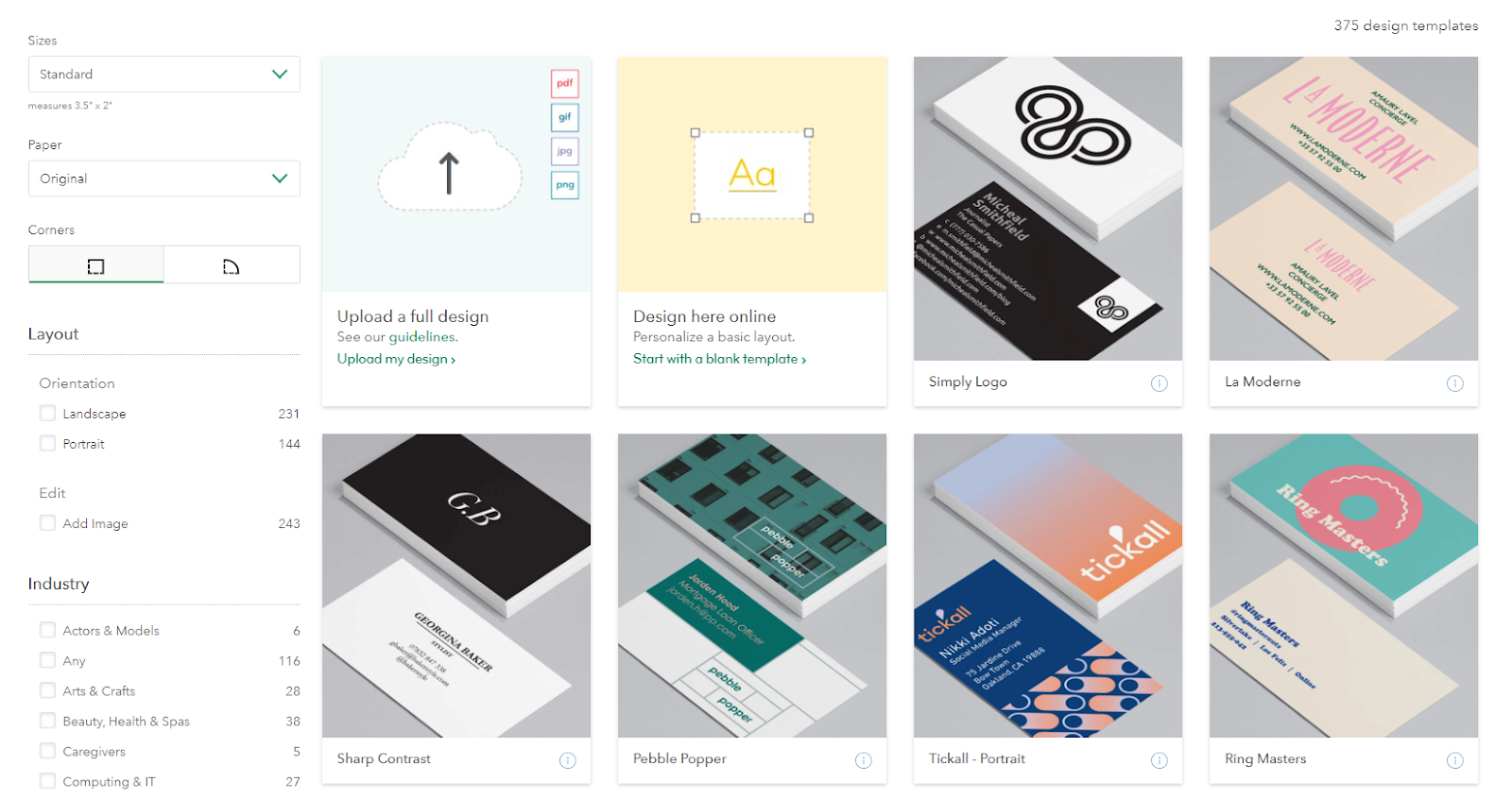
Moo is also extremely easy to use, offers solid customer service, and a ton of templates you can use to develop the right look for your business card even if you’re starting from scratch. You also don’t need to pay any extra for printing on both sides.
Moo is best for: Business owners who really want to go the extra mile with their cards, capitalizing on the premium look and feel. Moo is also an interesting option for content creators and any businesses wanting to sell merchandise because they offer a variety of custom branded items that continue the trend of high quality.
2. Vistaprint
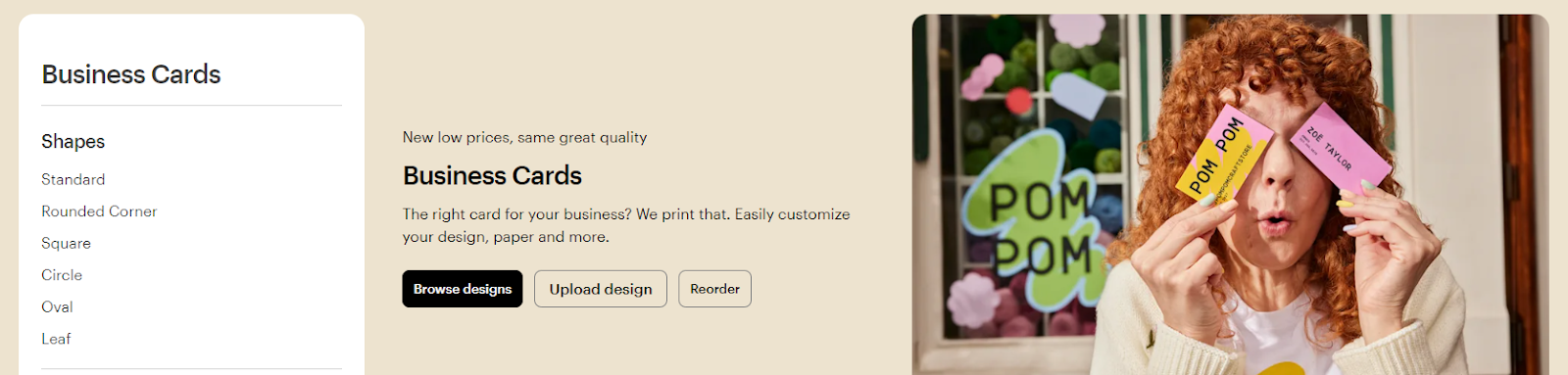
If you’re looking for a simpler design and can order at bulk, VistaPrint is worth considering for high quality printing at affordable prices.
They’ve also got a lot of options for you to choose from when it comes to shapes and paper type, meaning that customization with VistaPrint goes a lot deeper than you might think.
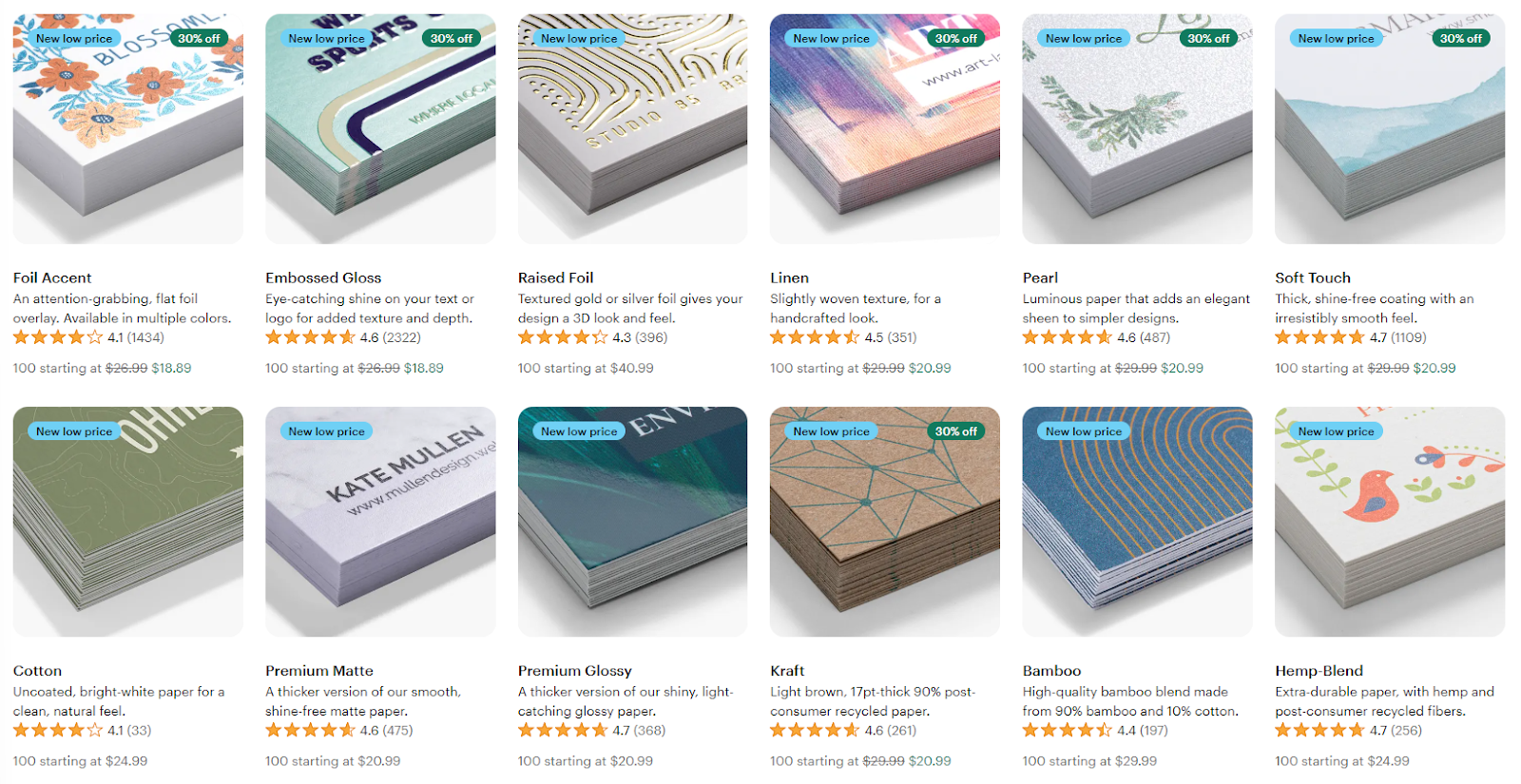
VistaPrint tend to operate with a standard paper thickness of 14pt with 16pt premium and 18pt premium plus options to choose from, as well as some serious variety in terms of stock.
You’ve got the slick front and silky back of the Glossy or the subtle weave feel of the Linen, all the way to the notecard feel of their uncoated paper or rustic, 100% post-consumer recycled Matte or Natural Textured.
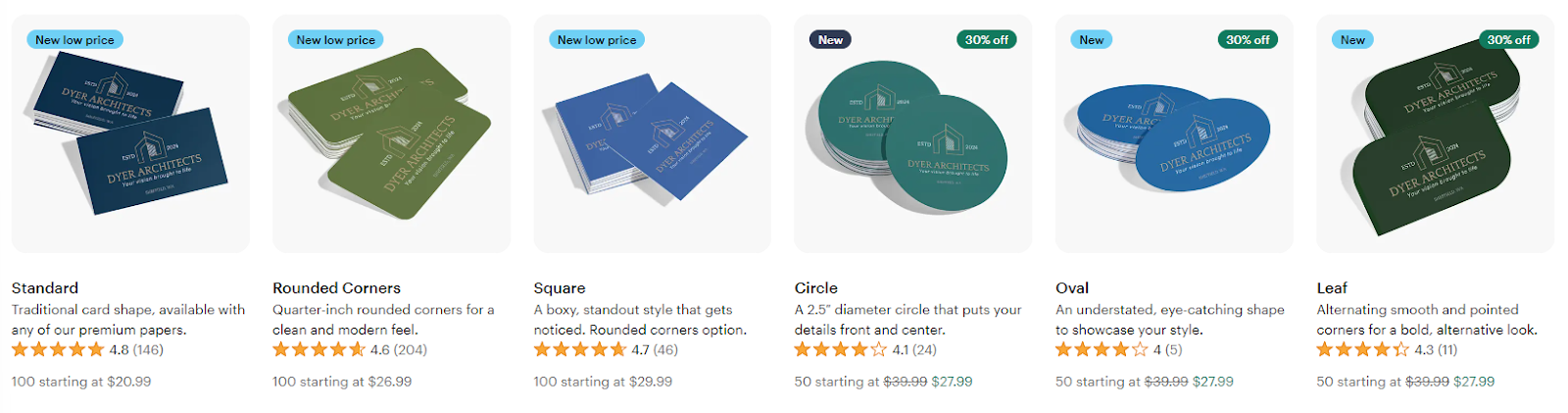
That’s not even mentioning the six different shapes you can choose from, letting you create the perfect card for your brand. The square shape is currently the highest priced option at $29.99 per 100 cards, while the 90% bamboo/10% cotton paper rules the roost at $29.99 per 100 cards.
It’s also possible to get some unique options from VistaPrint, such as their extra thick matte cards with painted edges ($33.99 for 50) or water, scratch, and tear-resistant synthetic cards ($42 for 25). The special and premium cards can be printed on the back, but there’s an extra fee for that.
It’s worth noting that VistaPrint also has an an NFC business card starting from $30.99 if you’d prefer a digital business card, and it’s configurable with different links, embedded video, and those super important “call now” and “add contact” buttons.
VistaPrint is best for: Businesses looking to create a unique card combining different paper types and shapes without necessarily breaking the bank.
3. V1CE
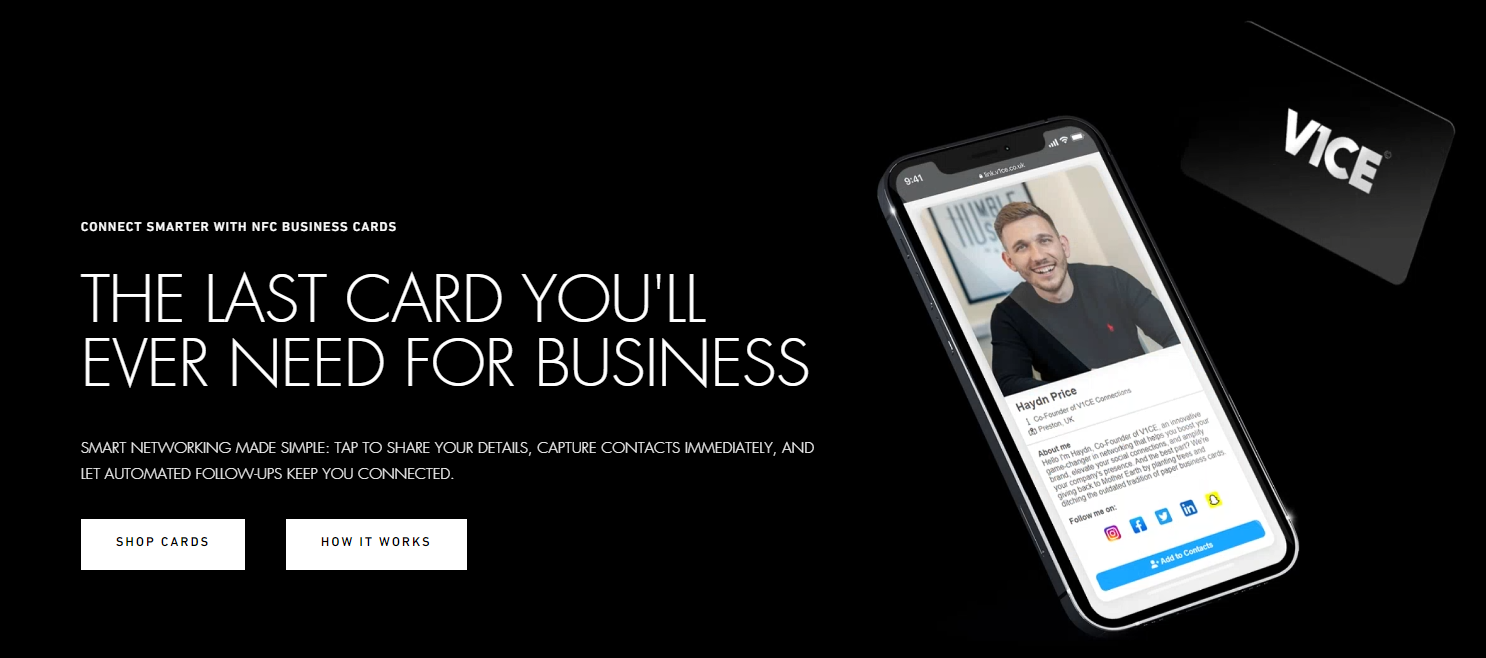
V1CE is a relatively new company in the grand scheme of things, but its rise has been astronomical. Founded in 2020, V1CE came into being on the cutting edge of NFC technology, and in just a few years has expanded to reach over 150 countries and work with brands like Google, Emirates, and Spotify.
The cornerstone of the company is the V1CE NFC business card, which upon being tapped to a smartphone brings up a customizable digital profile. It’s a fully functional digital business card that you can configure to share what’s truly important—not just contact details but portfolios, profiles, and projects.
In addition to the convenience, the V1CE NFC business card can track connections with CRM features like Geo Tagging, and it lets you set auto follow-ups too so that the connection you make isn’t forgotten. It also goes without saying that you can update the information in your digital profile at any time, so no reprints are needed.
The profile that you create for your digital business card resides within the V1CE ecosystem so you’ll need to create an account (this is true for most digital business card options) but it’s chock-full of features including an “exchange contact” button on your profile that allows your contact to share their information with you. It’s then stored in your V1CE CRM for easy follow-up.
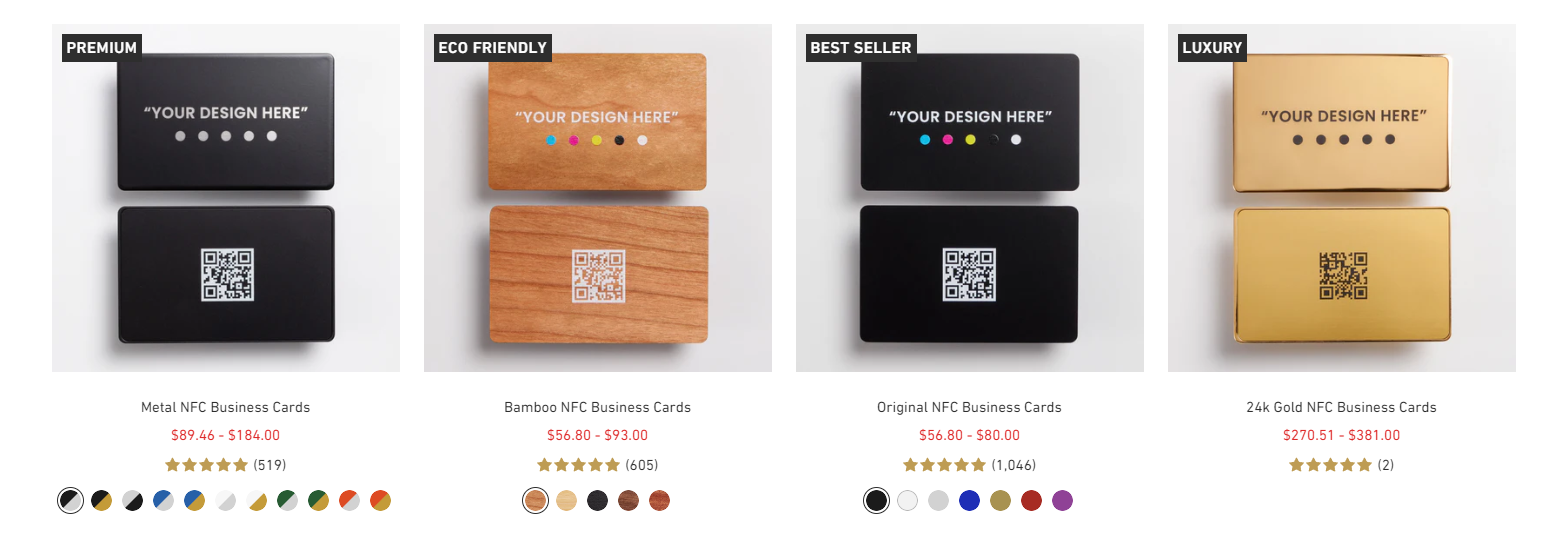
Since personalization is so important with business cards–even though in this case you’re not giving them away–it is possible to get a preview of your design. Once you select your product and purchase it, the V1CE team will email you a design brief. They then create a visual mockup, and you can request revisions if there’s something you want changed.
The V1CE NFC digital business cards start at around $80 for Bamboo or Original if you’re just picking up the one unit, and prices get a lot cheaper when you near the 50 unit mark. This can make it a good deal for corporations looking to buy in bulk, but if you’re a small business owner, the sub-$$$ pricing shouldn’t put you off.
Oh, and there’s a 24-karat gold card option too if you want to show off a little, and it’ll only set you back $381 for a single unit.
V1CE is best for: Small business owners or salespeople who deal with a lot of clients and are looking for an easy to use digital business card with some great features.
4. Canva
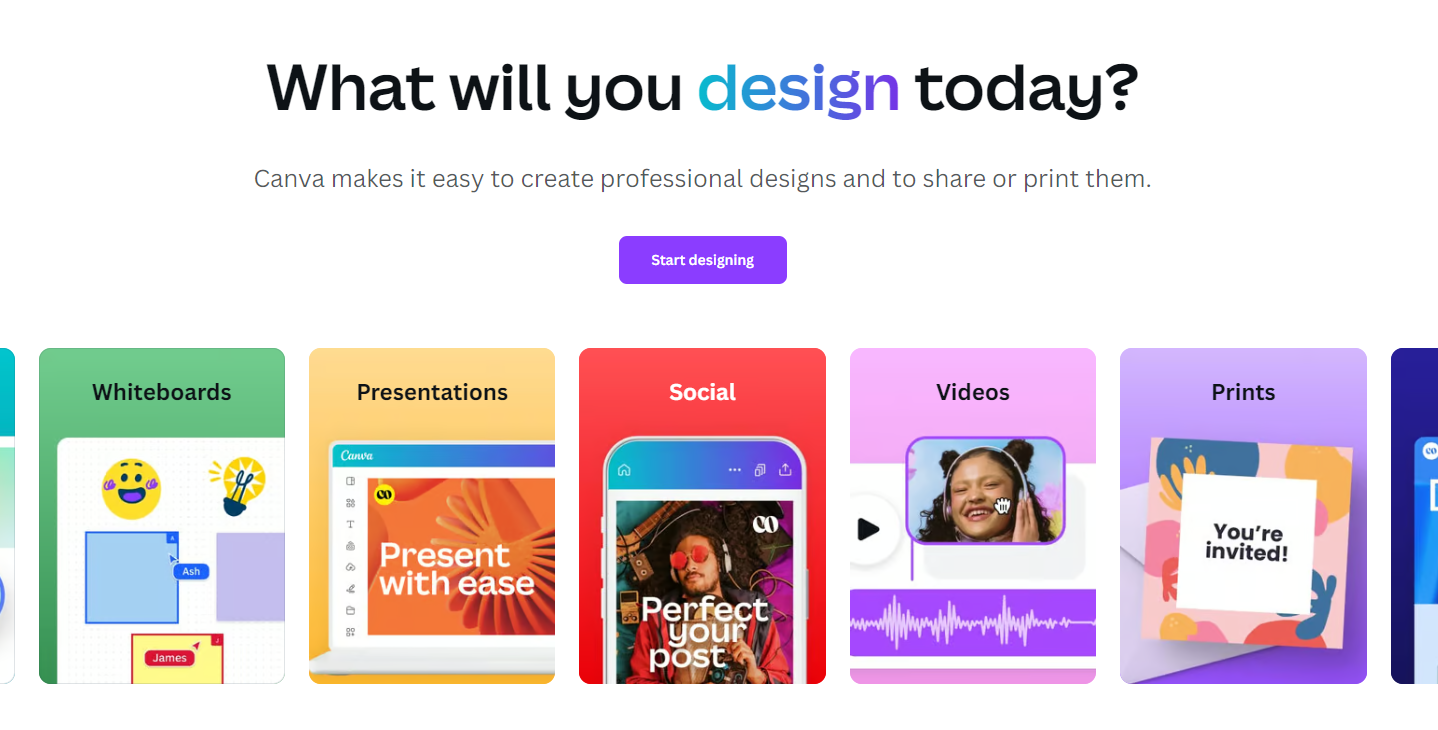
Canva is a design platform that’s known for offering templates for just about anything, so it should be no surprise that you can use it to design as well as print your business cards. It’s a small part of what the platform does, but it does it very well, letting you complete your card designs with ease and delivering them for free.
Given that Canva isn’t a business card specialist unlike the previous entries on this list, they don’t overwhelm you with options—but that does make choosing a paper stock and finish an easier endeavor.
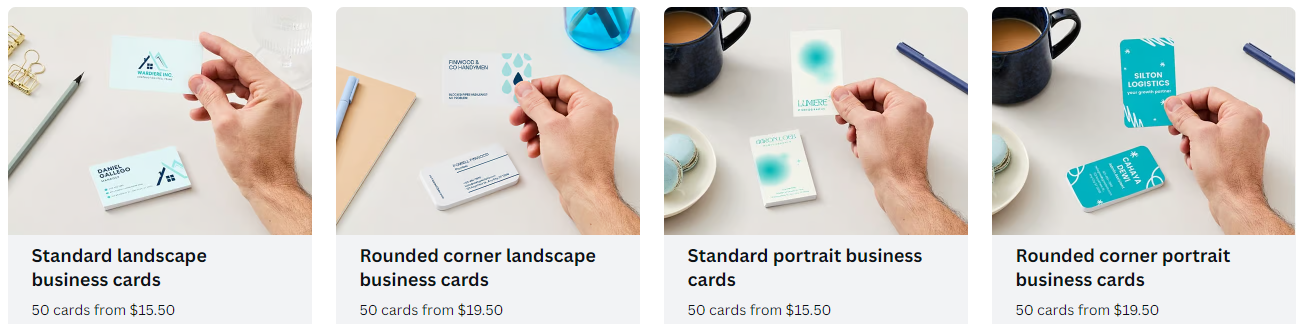
First of all, you choose whether you want a stock standard business card or one with rounded corners, then it’s a matter of picking landscape or portrait orientation.
Once you’ve decided on one of those four possibilities, it comes down to paper stock. The 15pt standard option costs $15.50 for 50 cards, while 17pt Premium only goes up a dollar. If you want Deluxe at 32pt, though, the cost jumps up to $34 per 50 units.
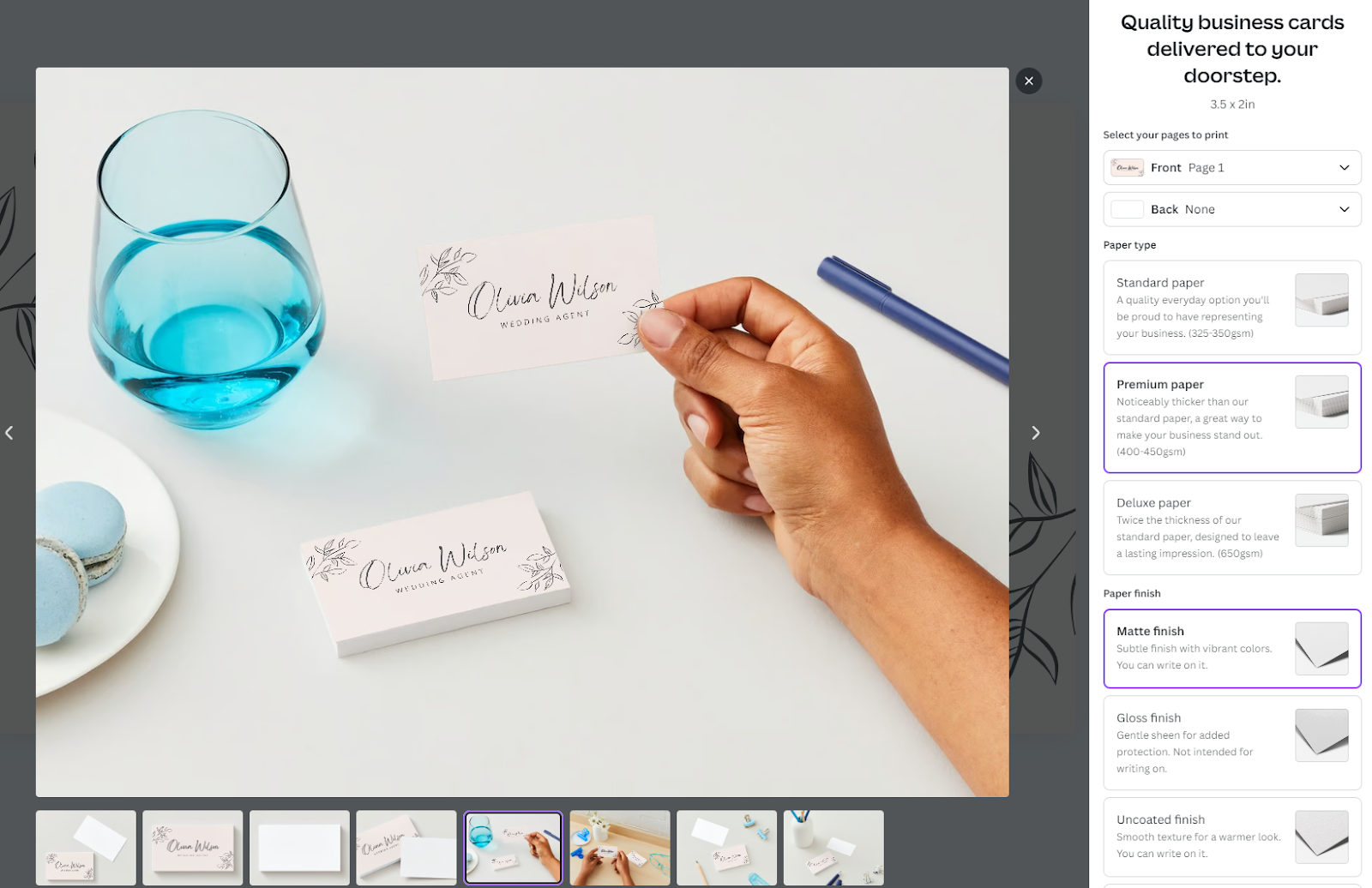
With shape, orientation, and paper stock out of the way, you can choose between Canva’s Matte, Gloss, and Uncoated finishes. They cost $15.50, $16, and $16.50 respectively per 50 units so the price doesn’t vary too wildly here, so it all comes down to what sort of look and feel you’re after.

Canva’s drag and drop design tool is also easy to use, and while it’s not designed specifically toward creating business cards, you won’t have to grapple with it too much to get the results you want.
Uploading your own design can be a little bit tricky, though, and to make use of all of Canva’s options you might have to subscribe to a paid Canva plan.
It’s also worth noting that Canva isn't too well known for great customer service thanks to their use of tools like chat bots. These can make things easier for a big platform, but they’re not terribly customer-friendly.
Canva is best for: Whipping up a quick, template based business card and enjoying free delivery.
5. Impress
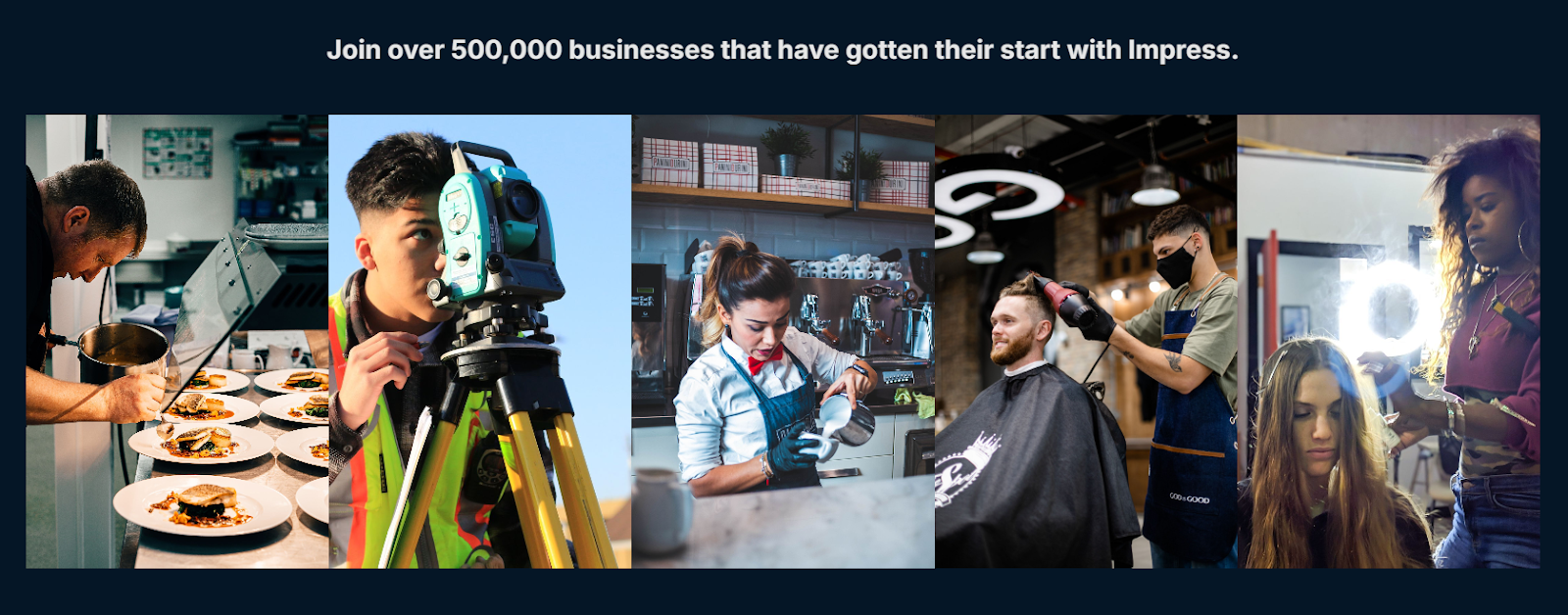
Going from the powerful if slightly finicky graphic design tool of Canva that’s definitely suited to a desktop, business cards can also be created very quickly on your mobile phone. If this sounds like a good idea and you’re part of the Apple ecosystem, Impress is an iPhone app that allows you to design and order professional business cards with maximum convenience.
It’s really easy to use, as you might imagine for an iPhone app, and the ordering process is simple. You’ll also get an interactive mock-up of your card on your screen so you can view it from all angles, so it’s also a rather fun platform to experiment with.
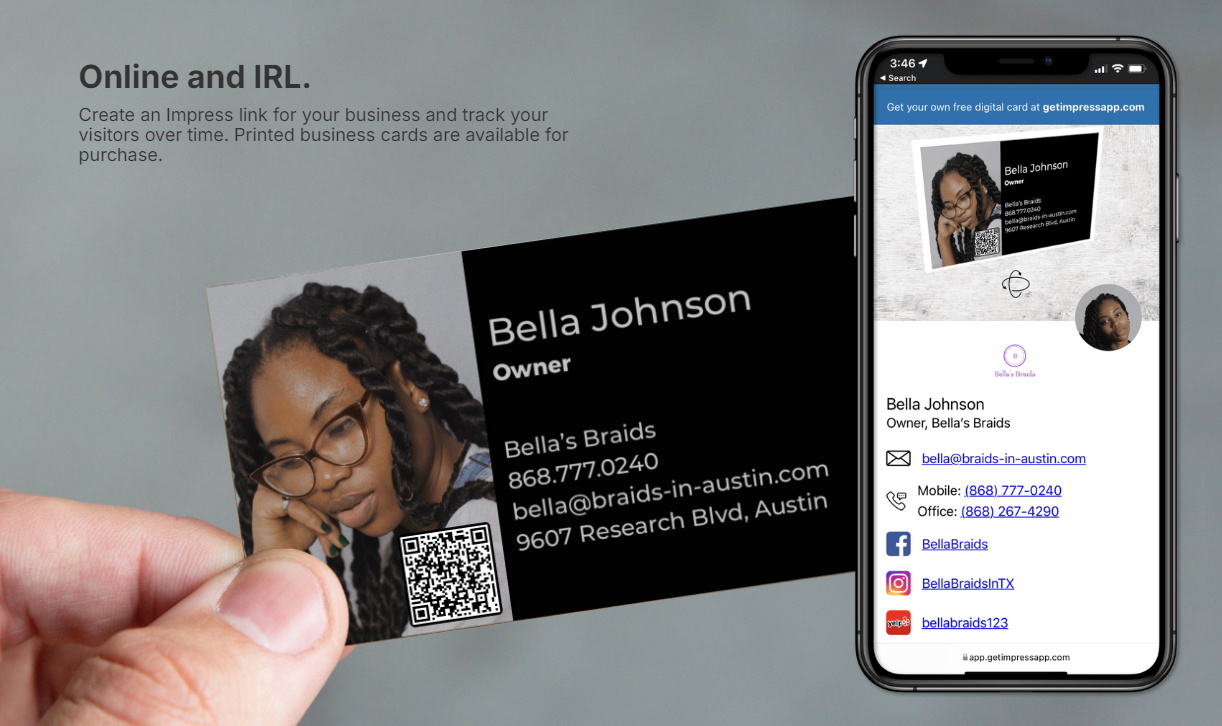
Impress has a big library of stock photos to use so you can really go wild with your design, and even though that might not feature too much on your physical business card, it sure does when it comes to digital. And that’s right—Impress lets you create a link for your business and have a digital business card in addition to the physical option.
Speaking of physical business cards, Impress offers full color printing on both sides and don’t charge for matte or gloss finishes. The price depends on which paper stock you choose, with original at 16pt coming in at $24.99 for the minimum order quantity of 100. Going up to 2000 cards drops your price per unit all the way to $0.09!
The Premium Plus paper option at 18pt costs around double at 100 units, but the discounts get even steeper, all the way down to $0.11 per unit for 2000 or more. The last option is Eco-friendly, which is 16pt again but uses 100% recycled paper. You can’t get gloss with this option, and it costs $0.50 a card at 100 units or $0.20 a card at 500 or more.
Impress is best for: iPhone users looking to create both a physical and digital option. Impress offers a whole host of other business options, so if you’ve got some kind of business and need a bunch of graphic design services, they’re worth a look.
6. Staples
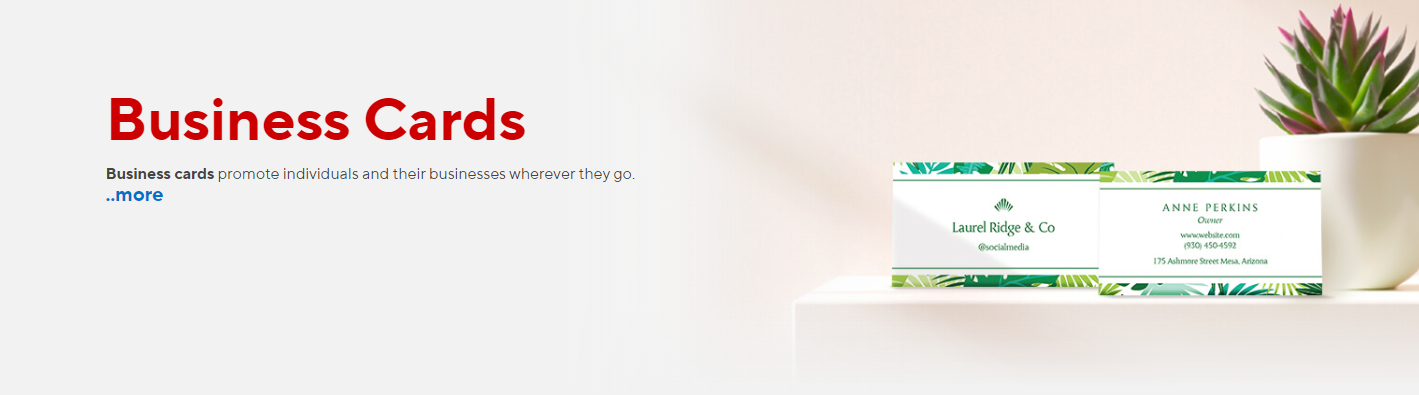
Staples is a name that you’re almost certainly familiar with, and it’s a fantastic option if same-day printing is what you’re after. If you’re in a crunch, Staples can bail you out—and does it with very decent quality both in terms of printing and card stock.
The smallest order that you can place with Staples is a little higher than most of the other options on this list at 250, but the standard paper stock is a touch thinner at 14pt. Still, this isn’t impossible to work with, and it’s actually a lot thicker than other card printers that you might find in the market.
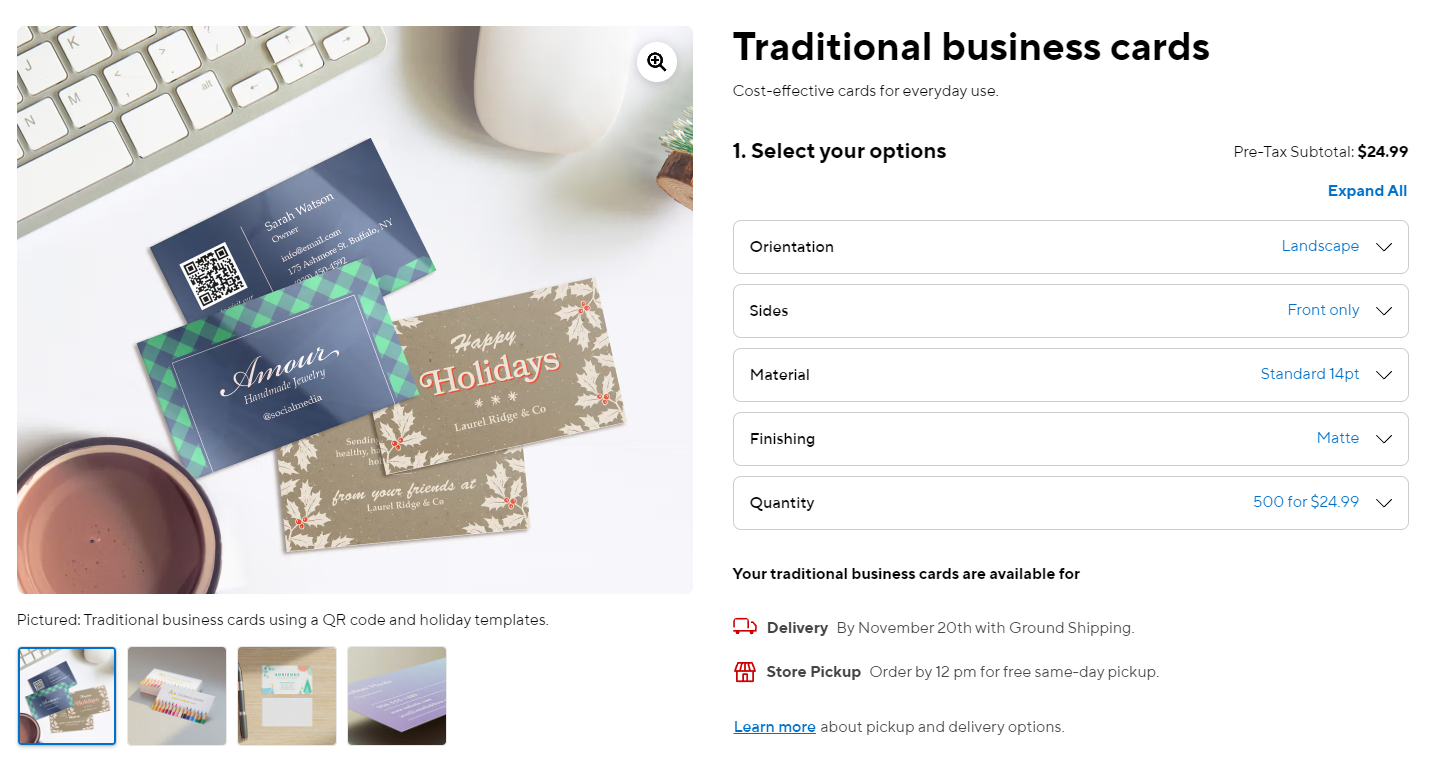
Staples is also a convenient option since you can get your card designed and laid out online, and they’ve got plenty of templates to help you out if you’re going in fresh. Just remember to keep your email alerts on, because that’s how you’ll be notified that your printing run is complete. They can be picked up on the same day if you place your order before noon.
There’s an extra charge if you choose to print on both sides of your card, and assuming you do, a standard run of 250 cards will run you just $22.99. Go up to 1000 cards, and the price drops even further to $49.99.
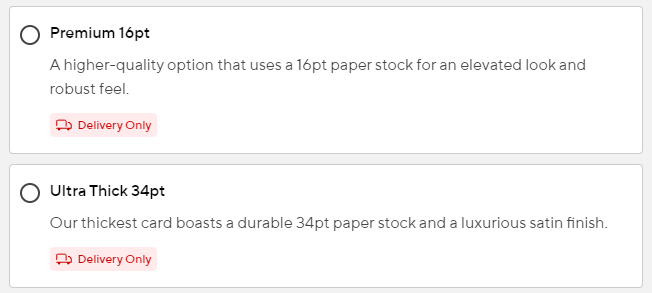
Staples do offer thicker paper, but it’s available for delivery only—so if you want some seriously nice business cards and price isn’t an object, look elsewhere. Then again, not too many other printers can beat Staples’ prices, with their 16pt paper coming in at just $54.99 for both sides at 1000 pieces and 34pt costing just $124.99.
Staples is best for: Quick, cheap printing runs if you need a business card fast and on a budget.
7. Uniqode

Uniqode is a company that provides a digital business card solution based around QR-code technology. Their platform includes a QR code generator that can really power up marketing campaigns, but their digital business cards are what we’re really here for.
We’ve gone over the benefits of digital business cards already, and Uniqode reinforce the fact that you can automate pushing leads into your CRM systems, and their digital card can work whether you’re meeting people in-person, writing emails, or having a Zoom conversation where they can scan a code off your background.
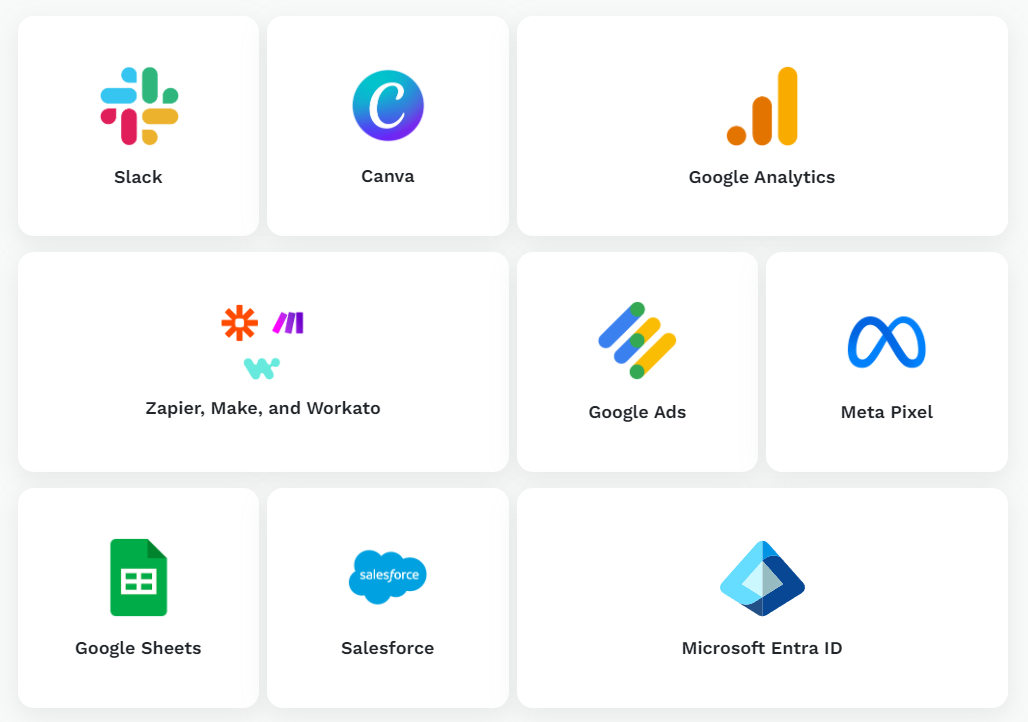
Uniqode is a particularly powerful platform given the number of familiar services it integrates with, and it can usually fit right in with whatever other systems you’re using. However, you’ll find that it operates a lot like other SaaS platforms in terms of pricing too:
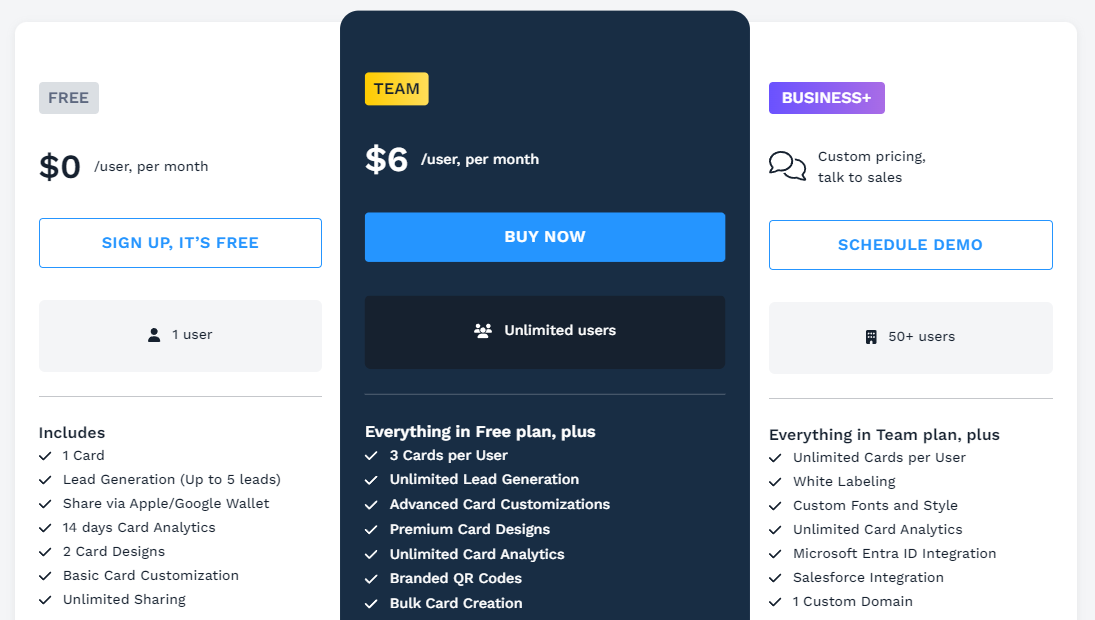
The subscription pricing model has its pros and cons, and it might be a little off-putting given that the other digital business card options we’ve looked at so far in this list have a flat fee.
Uniqode is best for: Businesses looking for a digital business card option and are willing to pay a subscription fee to access the platform’s most powerful features.
8. HiHello
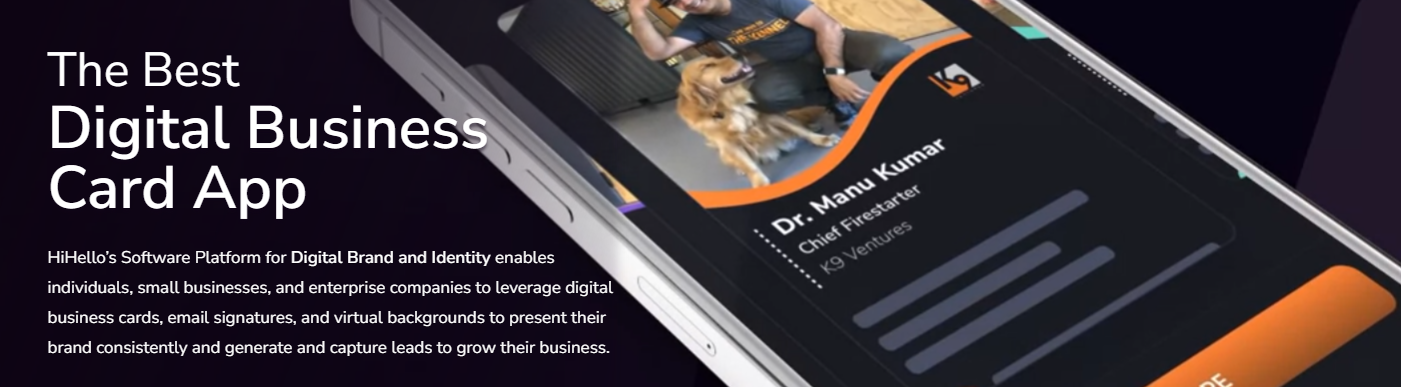
HiHello is a digital business card platform that really goes to the next level when it comes to providing you with opportunities to link up with your business partners.
Their professional virtual backgrounds are an excellent addition to any business meeting, and they’ve even managed to leverage AI into a card scanning technology so that you can upload info from your contacts’ paper cards with a minimum of fuss.

You can share your HiHello digital business card with anyone using QR, texts, emails, WhatsApp, different social media channels, NFC, airdrop, and even using your Apple Watch. Siri and your Apple Wallet work with it too, and you can customize the UI on your end using the smart address book including notes and various organization tools.
It’s possible to create a digital business card on HiHello for free so there’s nothing stopping you from giving it a try, and the app is downloadable on iOS, Android, or the web. To get the most out of the platform you’ll want to look at a paid plan, though, with the Business option costing $5 per user per month.
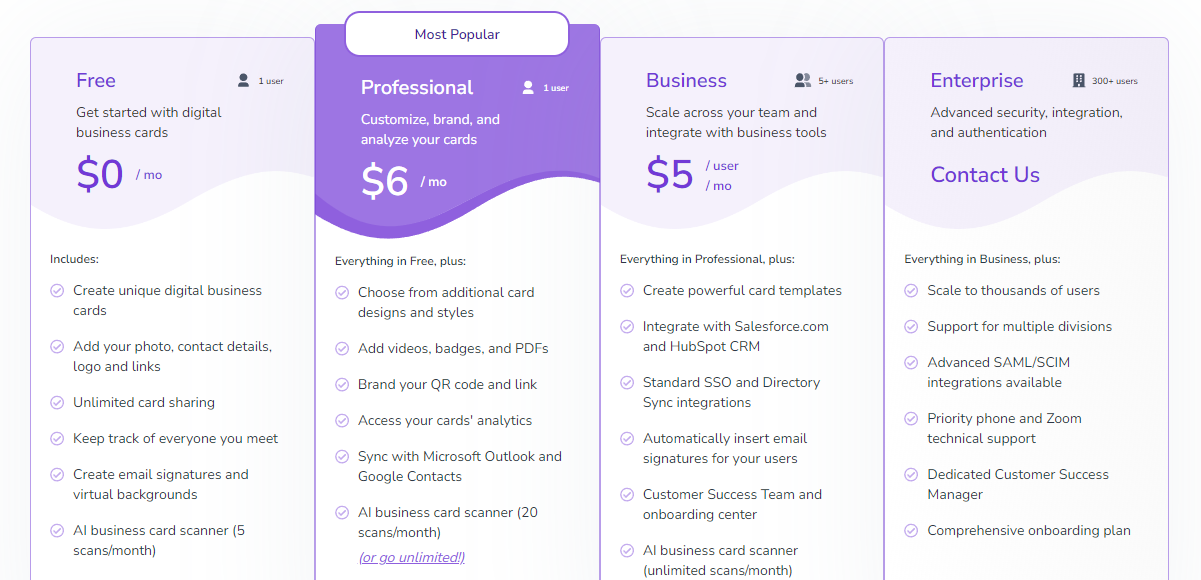
HiHello is best for: Businesses or entrepreneurs looking to focus on digital business cards with an emphasis on analytics and convenience.
Level-up your business with Whop
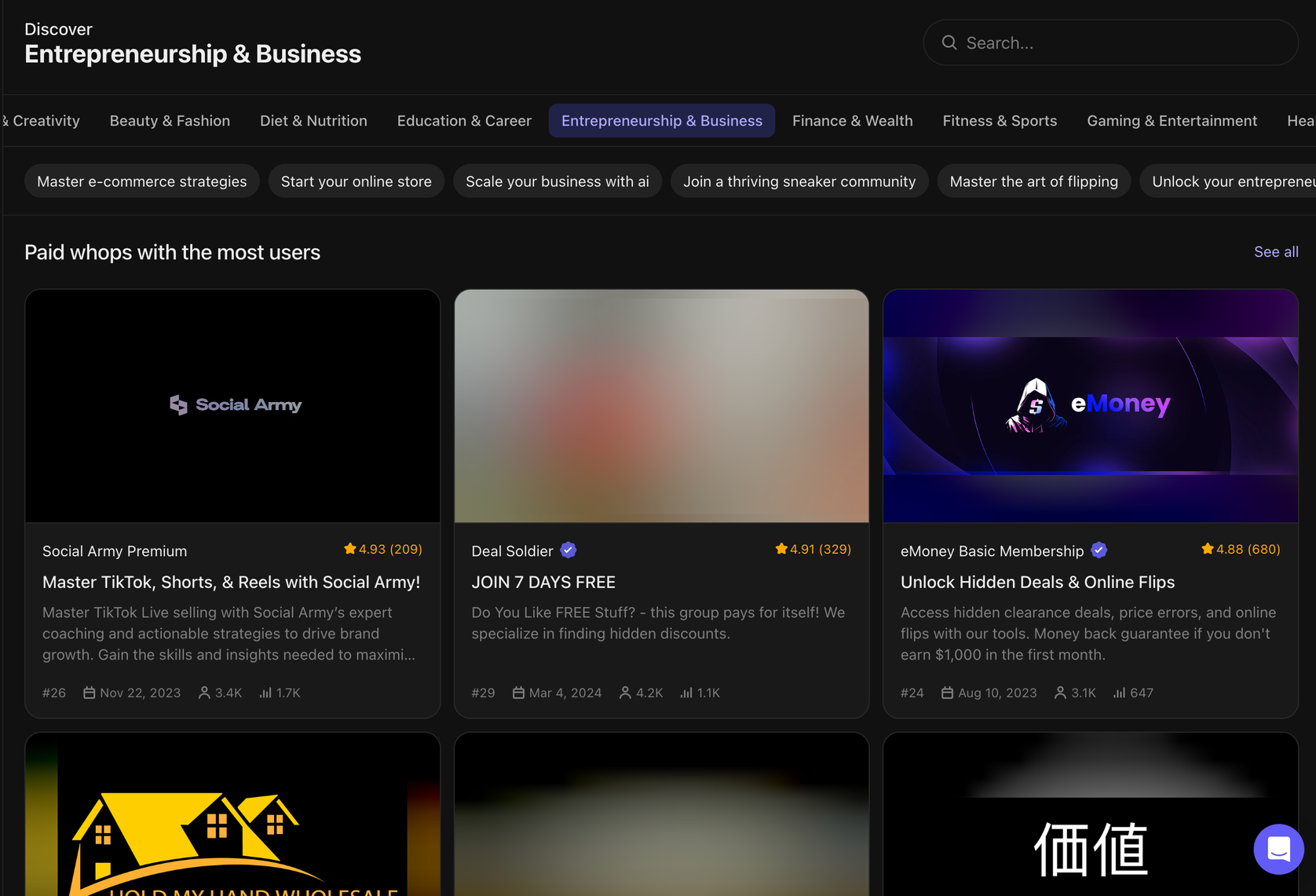
Choosing whether to use digital or paper business cards is a big call for any entrepreneur, and digital options are especially useful in this day and age of virtual meetings and remote work—and whichever direction your own preference takes, you can give yourself a significant advantage by picking the right business card platform or printing service.
For more insight into the world of business and entrepreneurship, consider stopping by Whop’s business communities.
These groups can give you the connections you need and put you in touch with peers who are on the same journey as yourself, so there’s every opportunity to bounce your ideas around or ask people about their own first hand experiences with different areas of business.