Social media platforms try all they can to keep users within the confines of their walled gardens. This is often done by restricting outbound links as much as possible, which has long been a point of contention for creators and influencers looking to monetize their audiences on these sites.
Platforms like Instagram and Twitter allow you to share just one line within your bio, which is hardly enough to showcase the full extent of your blog, projects, products, and portfolios, among other things, leaving serious users and influencers at a significant disadvantage.
This is where LinkTree comes in, with its simple yet elegant platform that lets you do all this and more, while still only sharing one short URL. The tool has made quite a splash within a relatively short time and now features prominently in the bios of most influencers, big and small.
But what else is out there? We take a look at the top 15 LinkTree alternatives you can use.
The best LinkTree alternatives reviewed: 15 link-in-bio tools to consider
While LinkTree has been the go-to choice for quite some time, creators today have an entire buffet of options available to them, many with significantly advanced features. In this article, we list 15 such alternatives to LinkTree, along with their various nuances and intricacies.
1. Whop
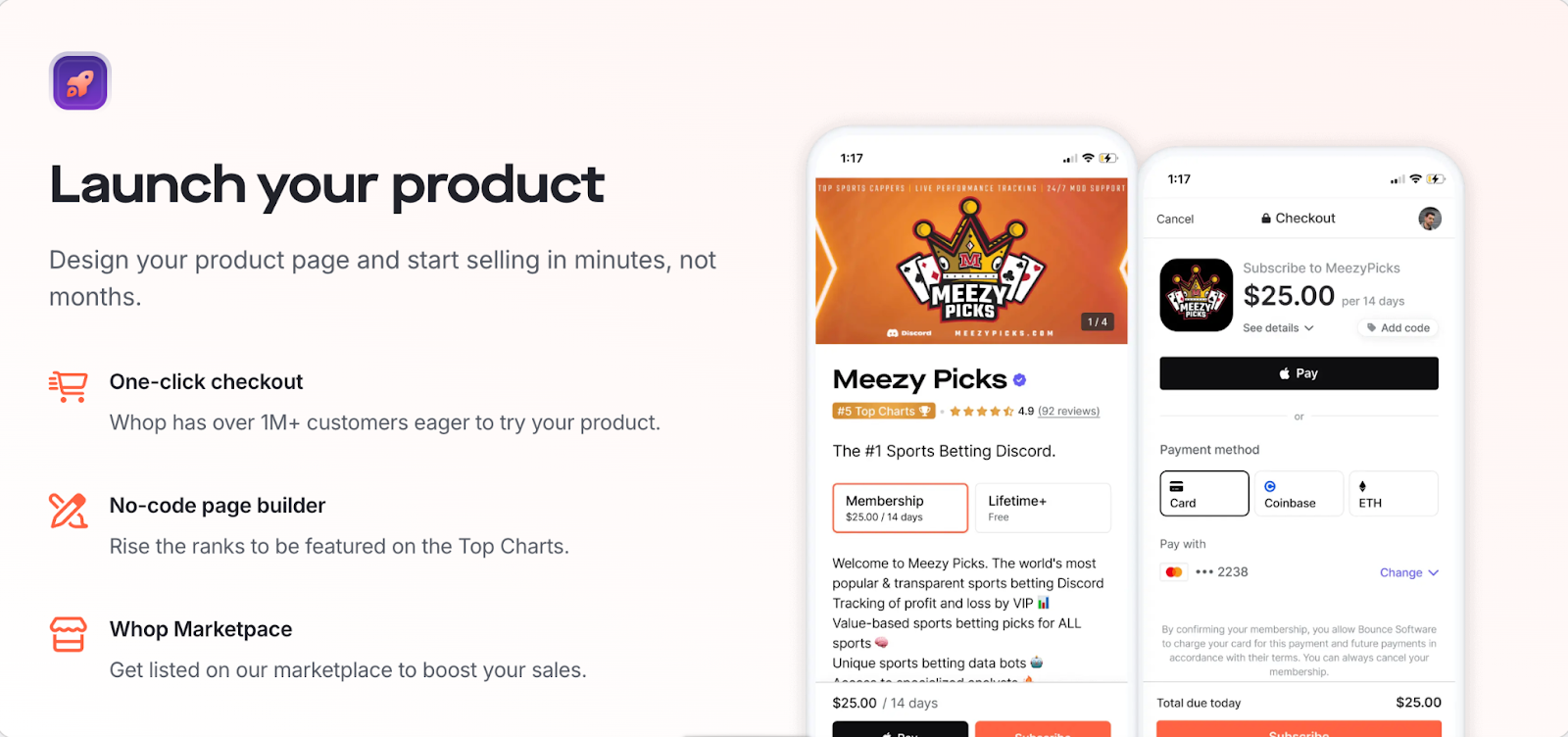
While not a link-in-bio tool, Whop is like a highly versatile Swiss Army Knife for digital businesses of all shapes and sizes.
Like with any other link-in-bio tool, you can just share the link of your Whop across all your social media profiles, since it can alone host everything from courses and eBooks to coaching programs and entire communities.
In fact, Whop eliminates the need for having one special link to share all of your other links, because it can replace and handle the functions of what most other links were meant for, all in one place.
Features & pricing
- Host and sell eBooks, courses, community memberships, and more, seamlessly and all in one place.
- Community management features, with tiered plans, access controls, and moderation.
- Powerful API access that allows creators and developers to weave its functionalities into their websites and apps.
- A wide variety of apps for forums, events, job boards, and the like, which can seamlessly integrate and function with your Whop.
- Popular affiliate program that allows sellers to reach a wider audience, and generate consistent sales by just parting with a small percentage of their sales.
- Pricing: No fixed charges or upfront fees, just a cut of your total sales + additional payment processing fees.
Pros
- Massive marketplace with millions of buyers that can help generate a substantial chunk of your traffic and sales.
- It offers a very intuitive interface, making it easy to setup and manage your Whop seamlessly, without requiring any technical knowledge.
- Customization options that allow for high levels of branding for your storefronts.
- Versatile payment options that include credit cards, PayPal, and cryptocurrencies, provide potential buyers with lots of flexibility.
Cons
- Despite its low fees and no upfront costs, sellers will have to part with a share of their recurring revenue month after month.
2. Shorby
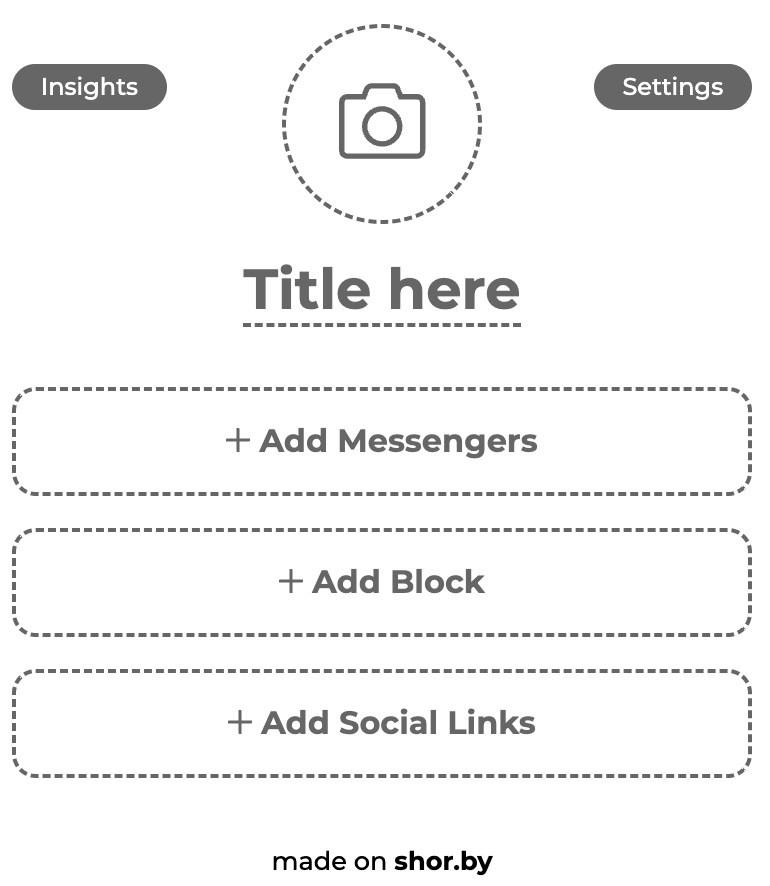
Another popular link-in-bio tool, Shorby allows users to create smart pages or micro-landing pages to showcase all of their links, products, and services in one place. It is simple to use just like LinkTree, but comes with extensive customization and design options.
It also allows you to embed several widgets and gizmos into your page, ranging from blog feeds to countdown timers, to help make this page truly your own.
Features & pricing
- Easily include unlimited messenger links to directly open conversations on apps such as WhatsApp, Skype, Telegram, and Facebook Messenger.
- Implement retargeting pixels to track your audience and run retargeting campaigns.
- It allows for rich-media integration in the form of GIFs, images, videos, and more, helping create a more vibrant and engaging page.
- Powerful analytics tool to capture views, clicks, conversions, and user behaviors to plan and optimize your page.
- Pricing: 5-day free trial, followed by $15 per month for the basic package, with 5 pages and limited features. This goes all the way up to $99 per month for the Agency Pack, with up to 250 micro landing pages.
Pros
- An intuitive and user-friendly interface, that makes it easy to get started and set up your page within just a few clicks.
- Ability to work with a custom domain for better branding.
- Powerful analytics and retargeting features that make it perfect for advanced marketers.
Cons
- A lot more expensive compared to LinkTree, and no free pricing tier beyond the trial, which can be a barrier for many creators just getting started.
- Limited features on low-tier pricing plans, with advanced analytics and targeting features only available in advanced plans.
- Doesn’t offer the level of blocks, app integrations, and features as LinkTree.
3. Stan Store
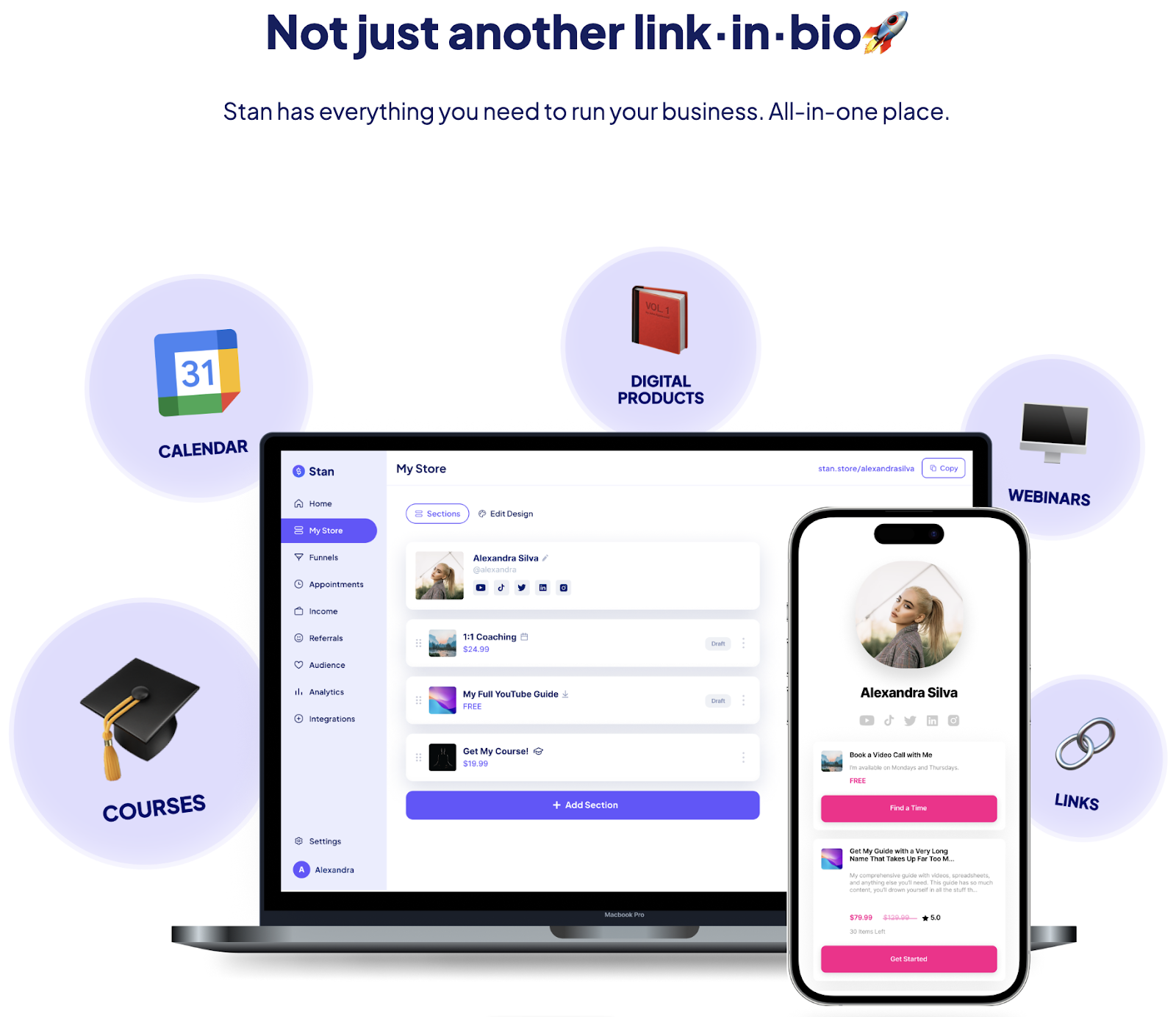
More than just a link-in-bio tool, Stan Store, as the name suggests, is a store for creators, allowing anyone to create a powerful and professional storefront with just a few clicks. You can sell everything from digital goods and services to consulting and coaching engagements seamlessly.
Its interface allows for a seamless transition from social media to ecommerce resulting in significantly better engagement and conversions.
Features & pricing
- Extensive customization options allow for custom logos, colors, layouts, and designs, for end-to-end branding.
- Options to sell and deliver a wide range of digital products, such as eBooks, courses, webinars, coaching, and more.
- Appointment setting and scheduling options for selling coaching, consulting, and mentorship programs.
- Powerful analytics tools to track sales, performance, and visitor behaviors to better optimize your page.
- Marketing options such as promo codes and integrations with most leading email marketing platforms.
- Pricing: 14 Days free trial, followed by $29 per month for the Creator Plan, going up to $99 per month for the Creator Pro plan with more advanced features.
Pros
- Intuitive and user-friendly interface, making it easy to design and set up your page without requiring any technical skills.
- Wide range of monetization options across digital product sales, consultations, mentoring, webinars, and membership sites, among others.
- No transaction fees are levied beyond the monthly subscription, meaning you get to keep the whole of your proceeds.
Cons
- Limited support for physical product sales and delivery.
- Fewer design and customization options when compared to LinkTree and Shorby.
- Most advanced features such as email marketing and upsells are reserved for the Creator Pro plan which costs $99 per month.
4. Woorise

Woorise is more of a lead generation tool than a link-in-bio platform, that allows creators and marketers to set up engaging landing pages, and create powerful forms, surveys, quizzes, giveaways, and more.
Its versatility and seamless integration with leading social media platforms are what make it a worthy alternative to LinkTree.
Features & pricing
- A drag-and-drop page builder for landing pages and forms.
- Wide variety of templates for various use cases, such as downloads and giveaways, to email sign-ups and feedback forms.
- Email marketing integrations across Mailchimp, ActiveCampaign, Constant Contact, and more.
- Easy integration with 1,000s of apps using Webhooks and Zapier.
- Pricing: The basic package starts at $29 a month, and it's $49 for the Grow pack, which includes quizzes, surveys, and integrations. The $99 Pro pack comes with custom domains, photo voting contests, over 10,000 entries per month, and 10 users.
Pros
- A more well-rounded platform, with a range of tools for those who seek high levels of customization.
- Woorise allows creators to launch more versatile campaigns, involving quizzes, surveys, email opt-ins, and more.
- Low monthly fees with no additional transaction costs, which makes it perfect for creators with large sales volumes.
Cons
- Requires more time and effort to get a hang of its various tools and features. Even the drag-and-drop builder comes with a minor learning curve.
- Lower tiers don’t offer a lot in terms of features, forcing you to shell out more money for higher-tier options.
- While the platform offers templates for a wide range of use cases, each use case has fairly limited options.
5. Smartlinks
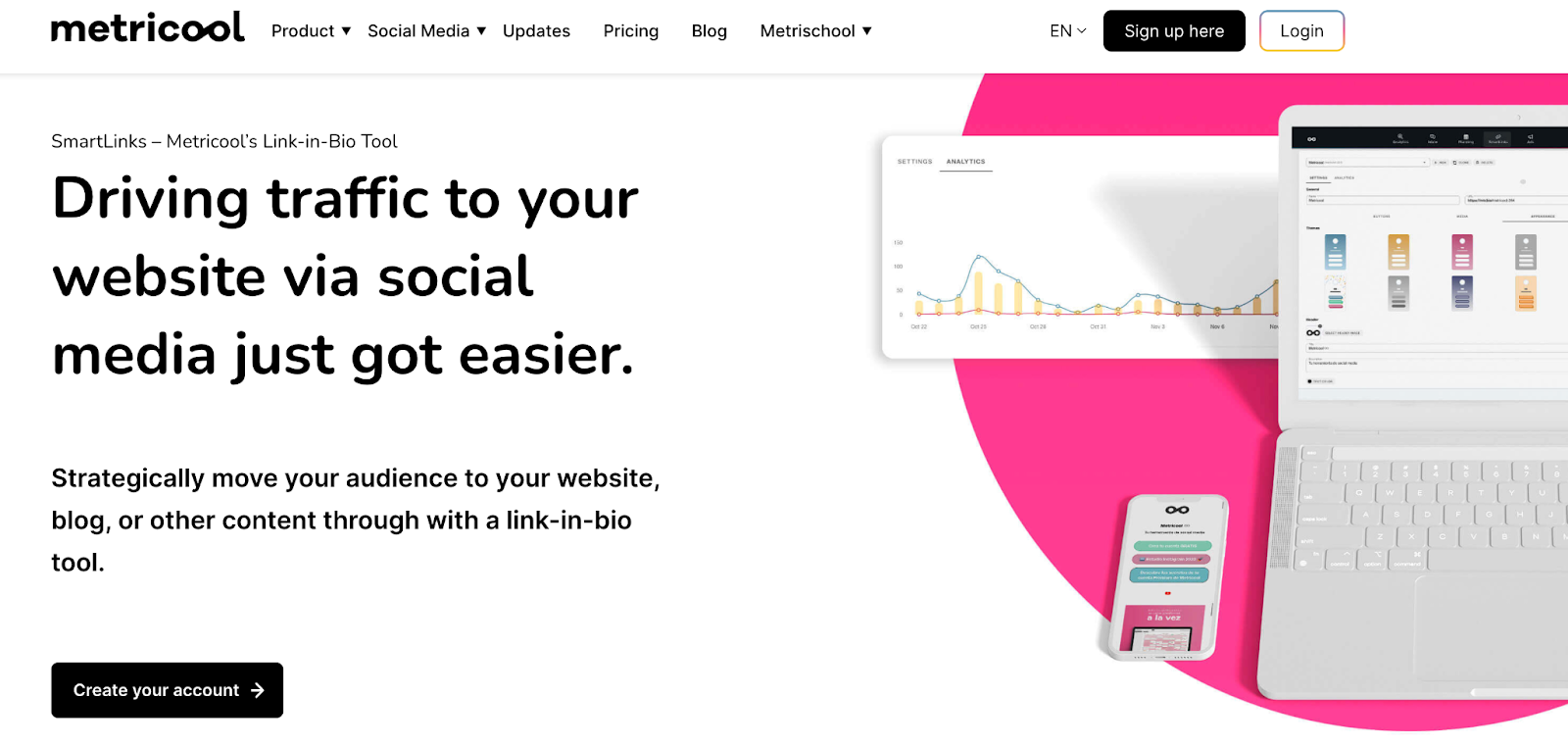
SmartLinks is a tool that is part of or a feature offered by Metricool, a social media management platform, mainly aimed at helping the users of this platform build and manage their link-in-bio pages, all in one place.
Despite being a side offering of another platform, it does come with all the necessary features to get your mini social media landing page up and running.
Features & pricing
- The ability to manage all of your social media accounts, across brands and platforms in one place.
- Create unlimited pages with different layouts, content, styling, and more, which can help you test variations with ease.
- Customizable buttons and call-to-actions to improve engagement and conversions.
- Different themes, templates, and layouts, to make your pages truly your own, and ensure they perfectly reflect your brand.
- Pricing: Part of Metricool’s Basic Package starts at $22 per month, and comes with a range of other tools and features such as content scheduling, social media integrations, an AI assistant, and a powerful analytics tool, among other things.
Pros
- Part of a broader ecosystem of social media management tools, that allow users to keep everything in one place.
- Helps eliminate the time and productivity lost due to context-switching, which results from using multiple tools and platforms for different tasks.
- With its relatively fewer design options and variations, you can set up your page fairly quickly, without being bogged down with choice overload.
Cons
- Being part of a bundle, you will lose access to the tool if you decide to shift to an alternative social media management platform.
- You may or may not use the other features, but will continue paying for them nonetheless.
- Limited design and customization options, at least relative to others on this list, can prove to be a hindrance for those looking for truly unique landing pages.
6. Beacons.ai
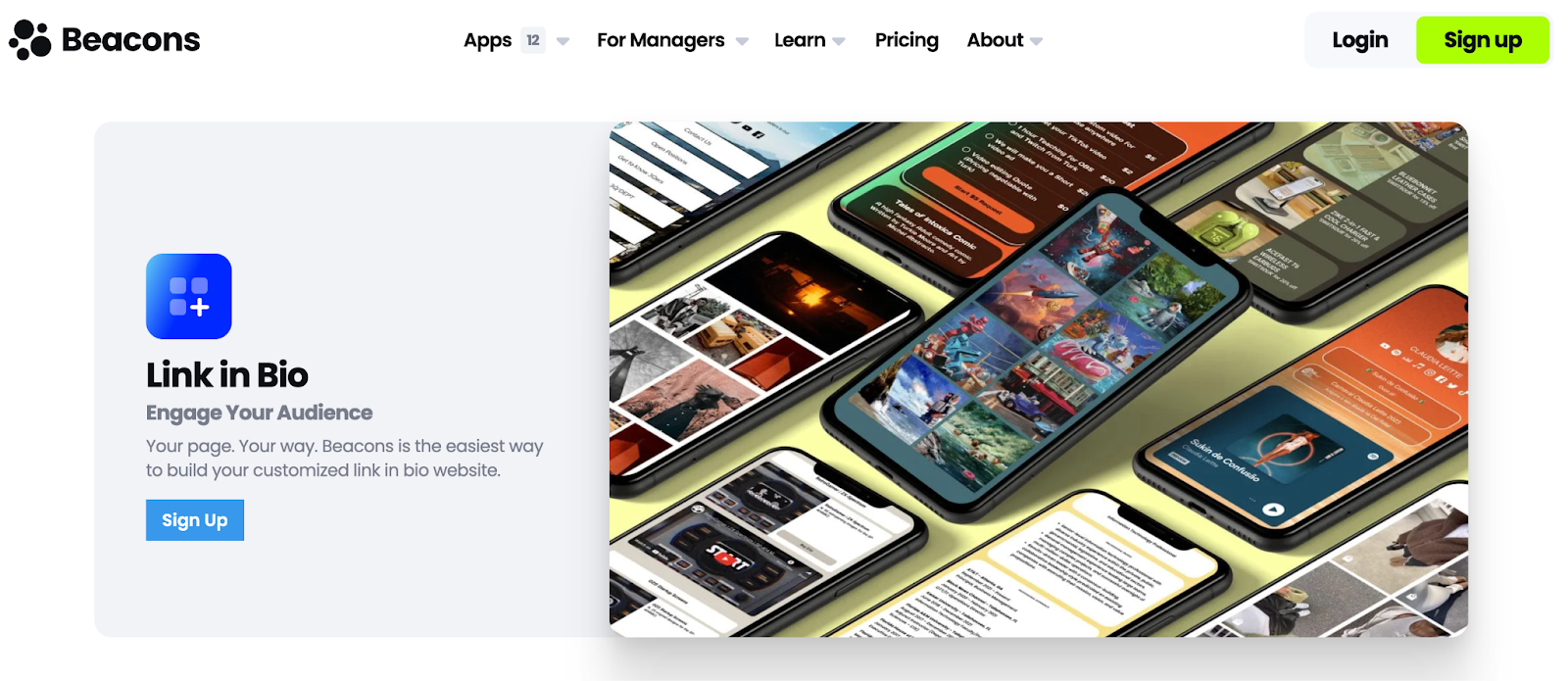
Another cohesive platform that brings together a wide range of tools for social media and brand management, along with a powerful link-in-bio tool.
Beacons.ai tries to take care of everything pertaining to social media creators, from managing their engagements on leading platforms to helping land brand deals with a custom media kit to pitch and share with advertisers.
Features & pricing
- Simple and straightforward approach to craft an effective home base for your audiences on the internet.
- Plenty of customization options, from different background images to content blocks, embedded media, and more.
- Plenty of ecommerce options, ranging from tip jars and the ability to sell right from the page to connecting with your Amazon or Shopify storefront.
- Custom domains for a truly white-label and branded experience, helping creators project trust and professionalism.
- Pricing: Available in the Free Plan, with most essential features enabled, but for more sophisticated tools such as ecommerce, analytics, and custom domains, you will have to upgrade to the Creator Pro, Store Pro, or Business Pro plans, ranging from $10 to $90 per month.
Pros
- Wide range of customization options making it easy to create truly branded, and unique pages without a long, drawn-out learning curve.
- Easy to set up an ecommerce business right on the platform, without having to rely on Amazon or your own store on Shopify.
- An intuitive interface that makes it easy to learn and understand, with even the most tech-challenged individuals capable of getting a hang of things.
Cons
- You will be paying a 9% seller fee on all sales in the free and basic plans, you’ll have to upgrade to the ‘Store Pro’ plan to eliminate this fee.
- Users have complained but bugs and errors in their billing system, resulting in delays with account setup even after payment. There have also been some security issues pertaining to its integrations and APIs.
- Even priority support requires that you upgrade to higher plans, with responses taking forever with free and lower-tier plans.
7. Linkin.Bio By Later
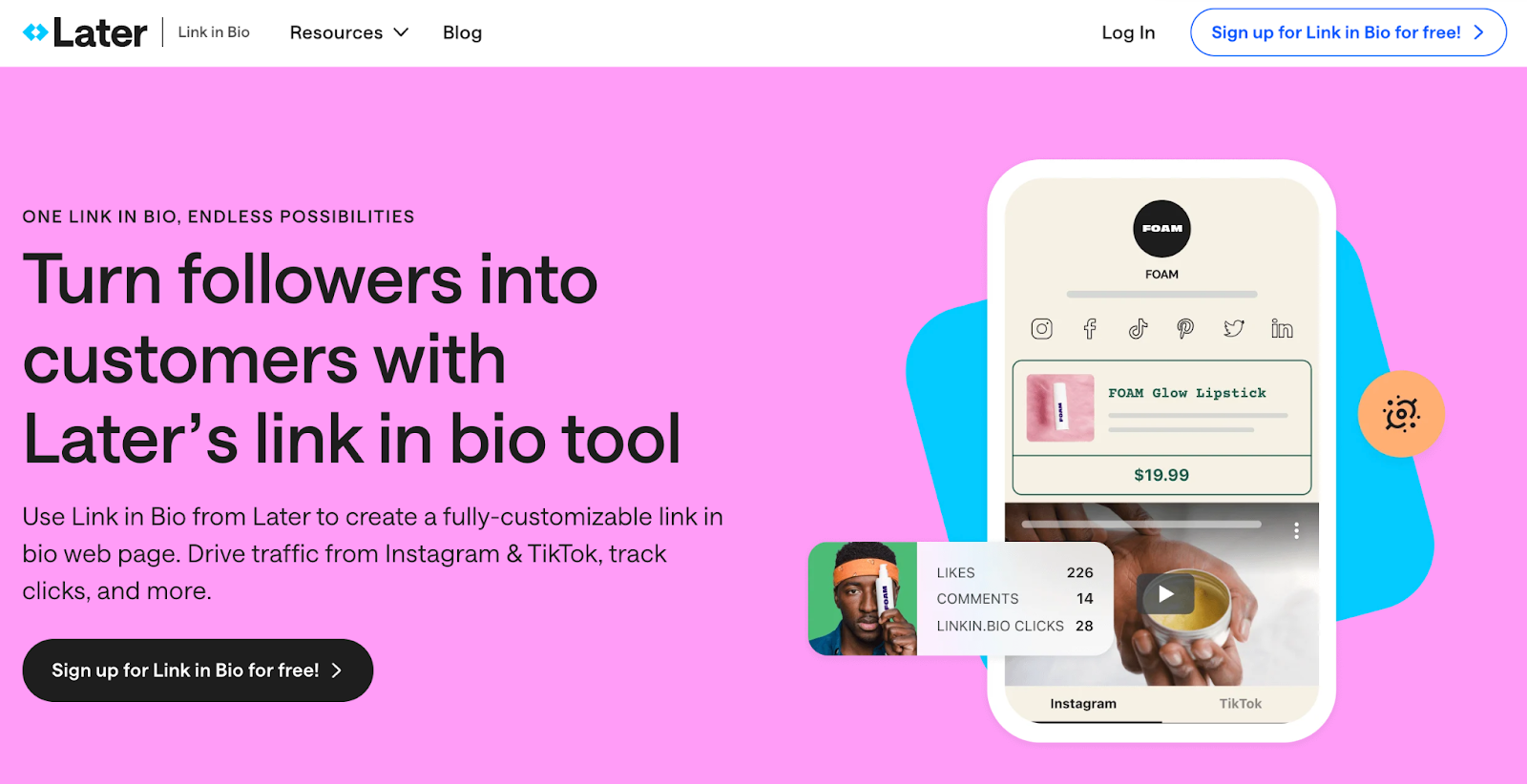
Later is a popular social media management tool, with a range of different tools and features to help creators and brands manage their profiles.
Linkin.Bio, as the name suggests is its link-in-bio tool, which is once again aimed at allowing creators to have and manage everything from one place.
Features & pricing
- Seamless integration with Later and its suite of social media management tools and solutions.
- Powerful customization options allow users to alter brand colors, layouts, and logos to maintain consistency.
- Provides a clickable Instagram feed, with each image linked to either a blog post, affiliate link, product URL, or other pages.
- SEO options that help you optimize your page for certain keywords and generate organic traffic, in addition to click-throughs from social media.
- Pricing: Linkin.Bio is available from the most basic package, which starts at $25 per month, following a 14-day free trial. It has multiple packages, with prices going all the way up to $200 per month.
Pros
- Here again, the key benefit is the bundling of other useful tools and services. Instead of paying separately just for a link-in-bio service, you are getting a number of other services for the same price.
- Unlike others on this list, Later’s social media management solutions are one of the best, so there are few instances why you might want to shift away from it.
- Like most others, it offers a powerful analytics tool, which gets more and more powerful with higher-priced tiers.
Cons
- Given the sheer range of Later’s offerings, it will take a while for users to figure out and get a hang of things.
- Platform dependency will always be a concern since you’re not subscribing to the Linkin.Bio tool alone, but the entire Later package.
- While the basic packages are rather cheap, many of the most advanced features are only available in higher-priced tiers, which can be prohibitively expensive for most creators.
8. Tap.Bio
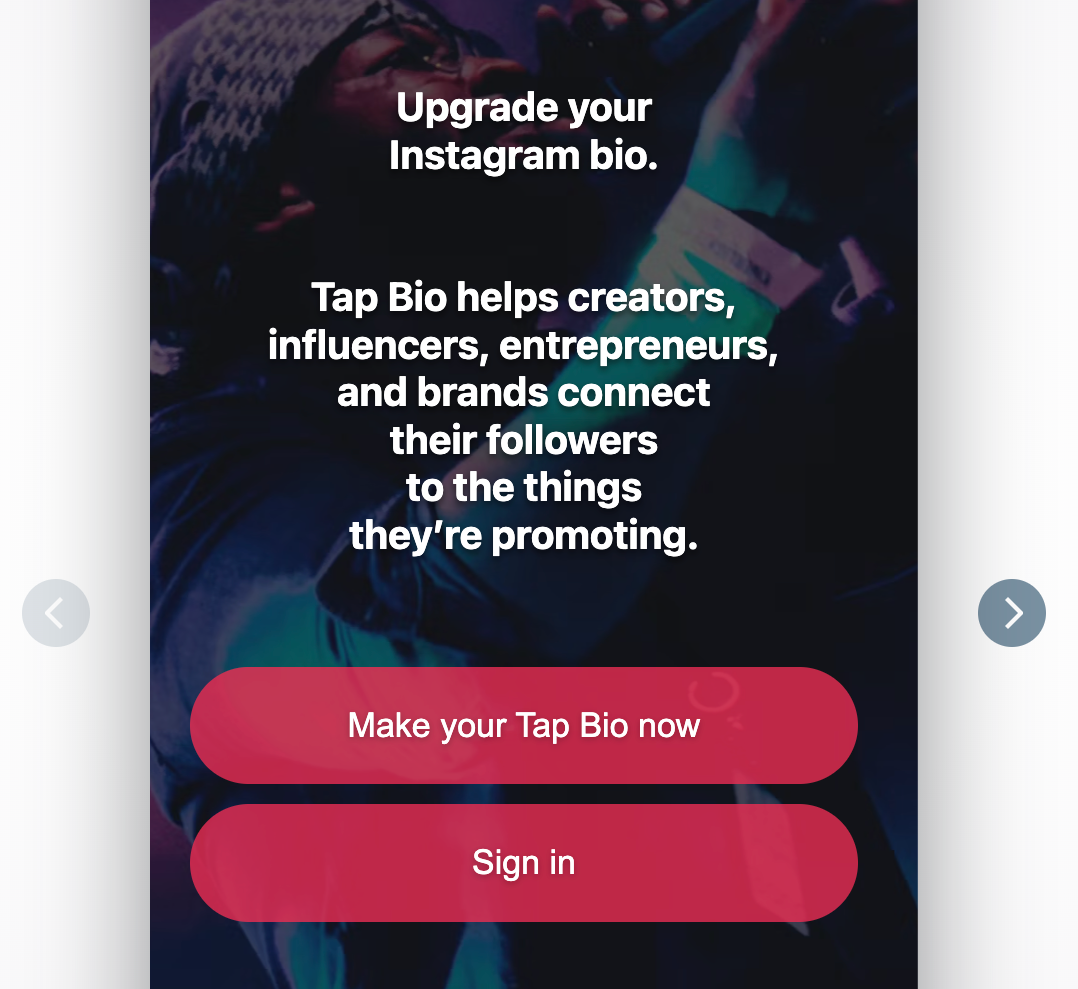
Here we have a rather unique card-based and swipeable approach to link-in-bio links that has recently caught the attention of many leading creators and influencers.
Each card can be customized to showcase different types of content while featuring different styles, layouts, and branding.
Features & pricing
- The card-based interface makes it unique, with swipeable arrows.
- Easy integration with social media platforms, and embedding of a variety of content.
- A responsive design that works well across devices and screen sizes.
- Analytics that help track the clicks, views, and user behaviors across each card.
- Pricing: Has a feature-rich free plan that works for most small creators and influencers, and its paid tier is just $8 per month, covering everything.
Pros
- The unique design offers users a break from the list-based approach that they would have likely seen all across the influencer verse.
- Makes it easy to present a diverse set of content, by categorizing each card based on the content type, or the topic.
- Fairly simple to set up, with a limited set of features overall, meaning there isn’t that much of a learning curve.
- The free plan has everything you need to get started.
Cons
- There are limited options for customization, with not a lot of variety when it comes to themes, templates, layouts, and modules.
- The free plan comes with a prominently displayed watermark ‘Made With Tap.Bio’, which may affect user perception.
9. Pally
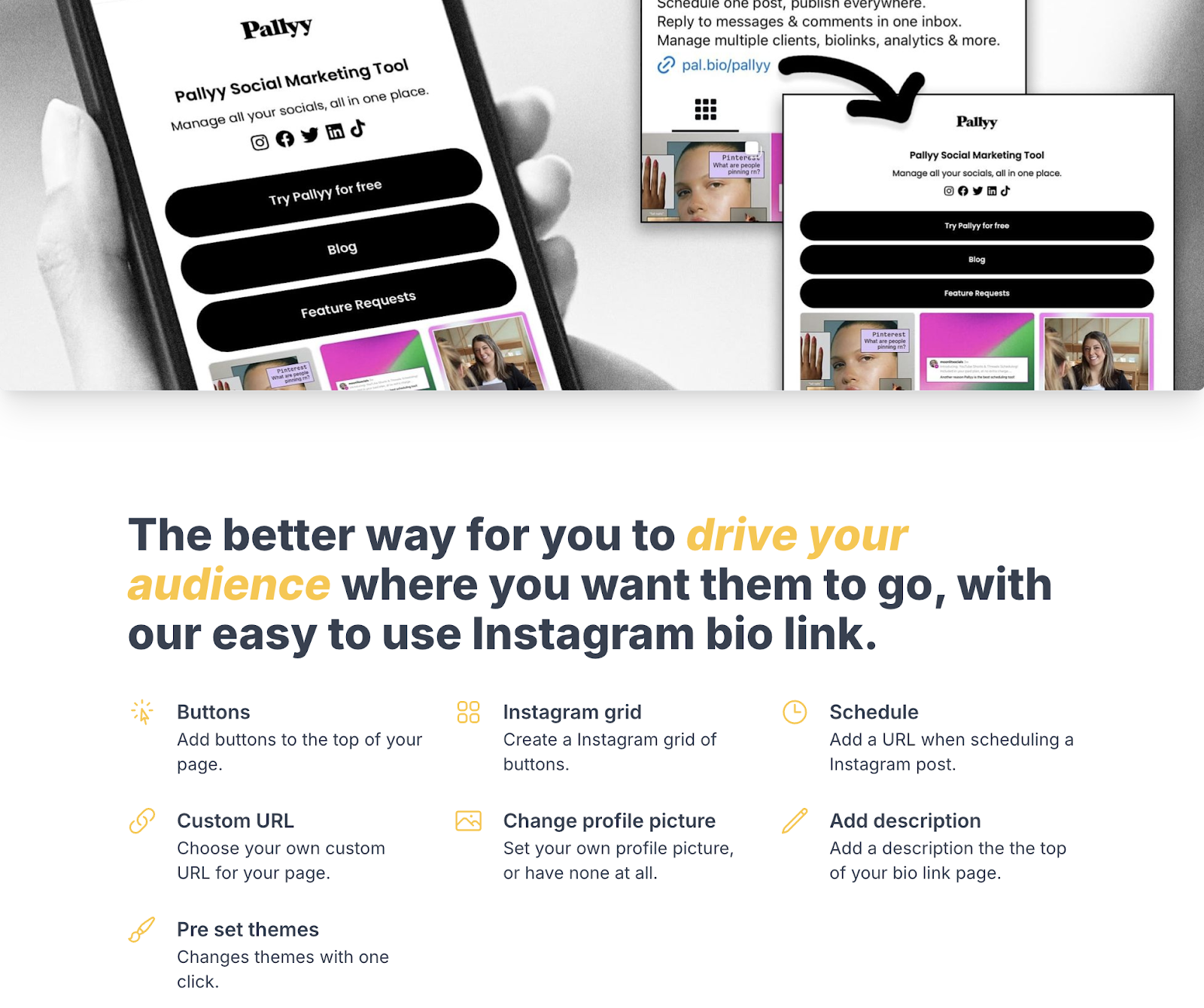
Another social media management tool, that happens to offer link-in-bio to its users. Pally claims to work with over 100,000 other businesses, brands, and agencies, but unlike a few others on this list, it is somewhat of a lightweight when it comes to its core offerings.
Features & pricing
- Supports a wide range of integrations, across social media platforms, as well as tools and apps such as Google Drive, Mailchimp, and more.
- A number of preset themes can be changed with a single click while allowing for broad customizations.
- Engaging buttons and CTAs to drive conversions.
- A custom domain name to make your page look more professional and trustworthy.
- Create an Instagram grid of buttons that can be linked to blog posts, product pages, affiliate links, and more.
- Pricing: The link-in-bio tool is available in its free pack, along with several other features that Pally has to offer. The only thing missing is the custom domain name. The premium package costs $25 per month.
Pros
- A very simple, no-frills approach to link-in-bio pages, and thus can be setup very quickly, without spending a lot of time brainstorming or customizing.
- Most essential features are available in the basic free pack.
- Bundled with a number of other social media management tools such as schedulers, analytics, media libraries, and more.
Cons
- Offers a very minimalist approach when it comes to the look and feel of the page.
- A key drawback of bundling, that is, you end up paying for all tools, but only use the link-in-bio, as its other social media management tools aren’t that sophisticated.
- In the free version, your page will feature a Pally branding, which might make it seem unprofessional for certain users.
10. ShortStack
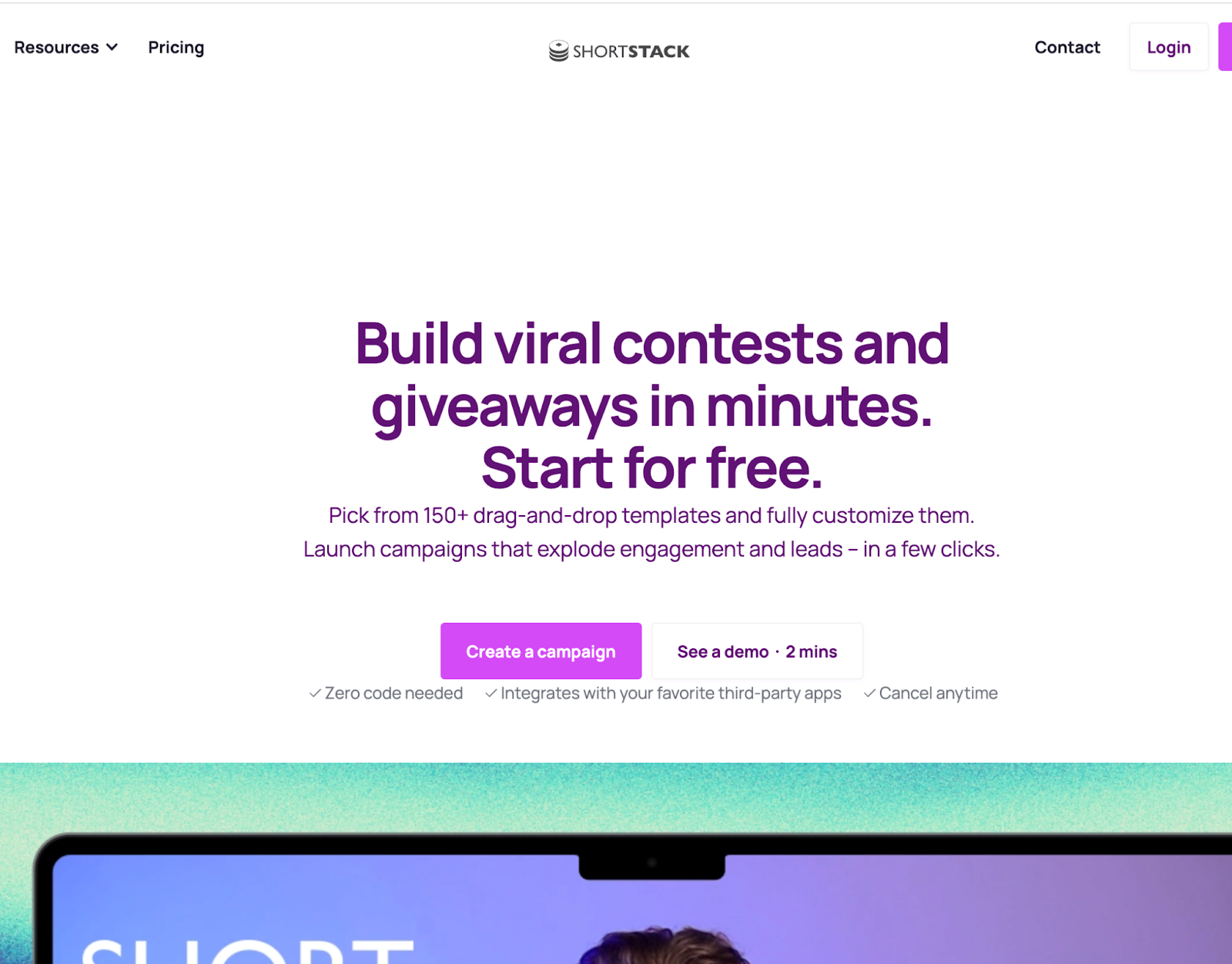
ShortStack is mainly a contest marketing platform and makes it easy for marketers to set up viral contests and giveaways seamlessly.
It is perfect if you’re looking to lead your audiences on social media platforms towards an interactive quiz or survey, which eventually results in a lead, sale, or opt-in. While not a link-in-bio tool in the strictest sense, it does offer several features and customizations that can help it become one.
Features & pricing
- An endless array of templates for giveaways, contests, sweepstakes, quizzes, surveys, and more.
- A drag-and-drop editor to further customize your page and make it unique to suit your requirements.
- Integrate forms, whether it is for lead capture, contact, feedback, or a survey, seamlessly within your page.
- A landing page builder that can be used to create unique pages with a range of different content and functionalities.
- Contest administration tools in the backend make it easy to organize, run contests, select winners, and more.
- Pricing: Following the free trial, the Startup pack starts at $49 per month, with limited features, going all the way up to $499 per month for the Elite tier, containing all features.
Pros
- The powerful page builder and drag-and-drop editor can turn this into a link-in-bio tool, even if you don’t want to run contests.
- The contest features offer a great way to engage and make things more interactive for your audiences.
- Design customization features can help you build a well-branded landing page, that is truly unique and reflects your personality.
- Powerful analytics for campaigns and features to provide you with the necessary data to change and optimize your pages.
Cons
- The platform can be quite overwhelming and even unnecessary for those who are just looking for a page to host their links.
- This is by far the most expensive tool on this list, with $49 per month offering the bare minimum, and prices going as high as $499 per month for all features to be covered.
- Given the sheer scale of its features and offerings, users will have to put up with an extended learning curve.
11. Replug
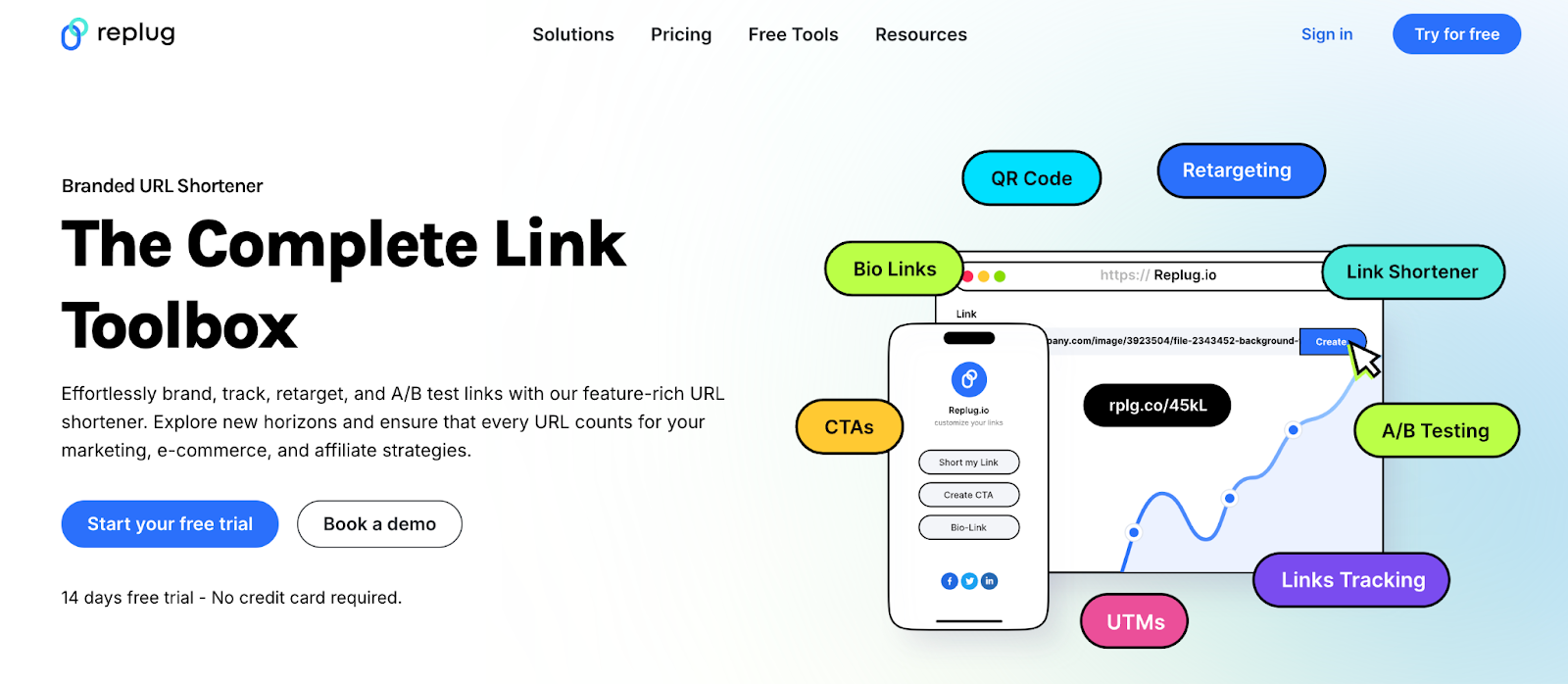
Replug is essentially a link management solution, that allows you to shorten links while retaining your branding, manage the links, track their activity with its advanced analytics features, and most importantly, create one link to share all of your other links as part of its link-in-bio feature.
The platform is a one-stop solution for all of your link management needs, but the question is, do you need all these features beyond just its link-in-bio offerings?
Features & pricing
- Branded link shortening is a powerful feature that helps you turn long URLs into short, easily shareable, and also branded ones.
- Custom CTA overlays that allow you to add well-optimized buttons and links on any link or webpage you share.
- The ability to integrate retargeting pixels, not just in your landing page, but all of your links. So, when users click on a particular link, you can retarget them on Facebook and Google later.
- A completely white-label solution, where you can use your custom domain name, with no mention of Replug anywhere in top-tier packages.
- Pricing: Following a 14-day free trial, the price for the Basic Package is $19 per month, which covers most essential features. The Professional and Agency packs are $49 and $79, respectively, with more advanced, and technical features.
Pros
- Extensive customization options, starting from the very URL that you share, to the overlay CTA buttons, and the pages themselves.
- For most marketers and creators, Replug covers everything you might require in one place, with URL shortening, tracking, landing pages, and retargeting.
- Powerful retargeting features that allow you to deliver ads directly to users who’ve interacted with your link, thus helping improve brand visibility and conversions.
- Affordable pricing plans, with most essential features already covered in its Basic Pack.
Cons
- For those with simple link-in-bio needs, Replug might seem like an overkill, with plenty of sophisticated features.
- As is the case with most such comprehensive platforms, there is a learning curve involved, which takes time and effort.
- The Basic Pack only includes 1 retargeting pixel, and for features such as White Labeling, you will have to upgrade to the Agency Pack.
12. Many.bio
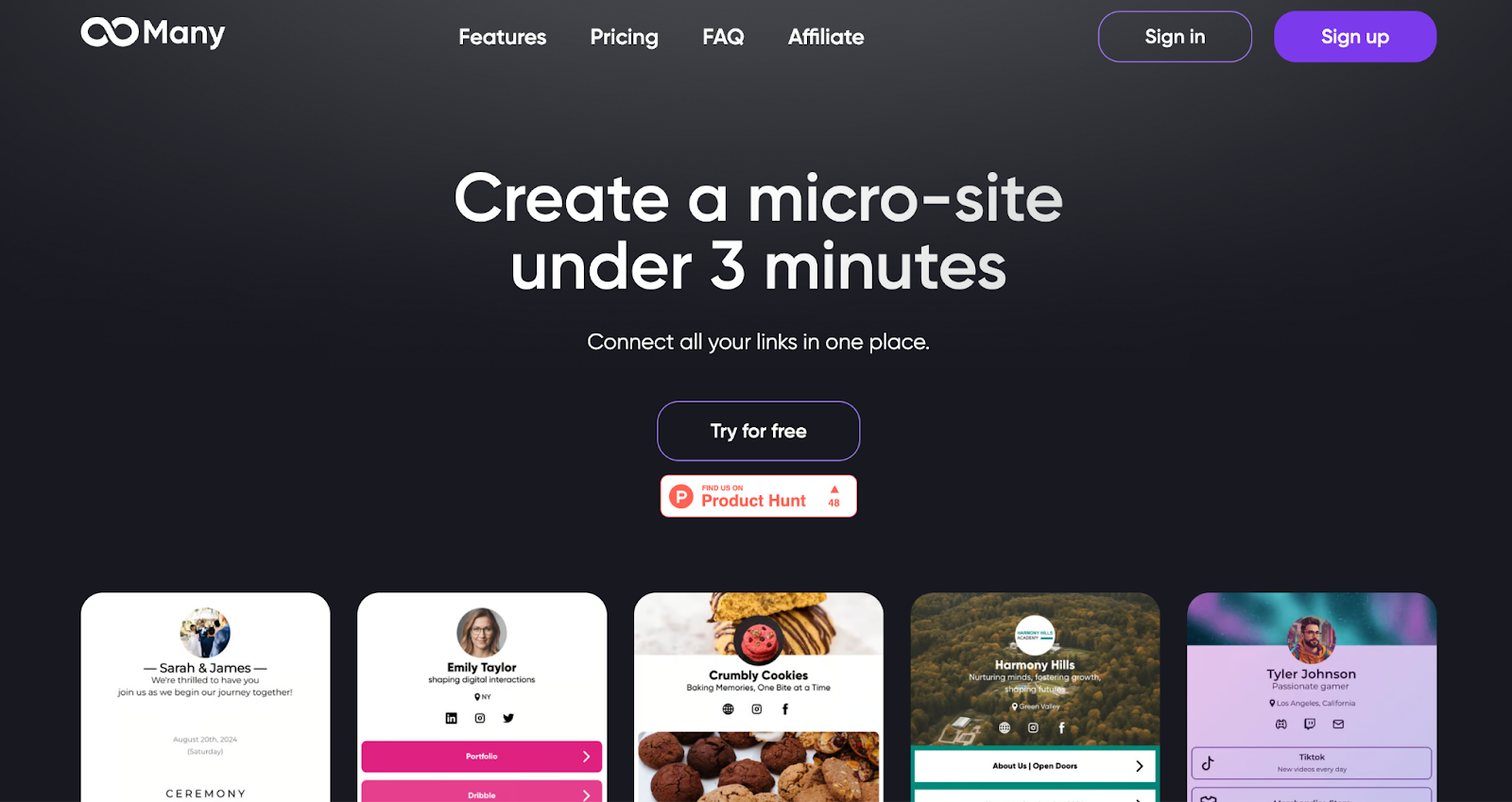
A versatile mini-site builder, Many.bio is a simple link-in-bio site that does exactly what it’s advertised to do. No-frills, no-fluffs, or unnecessary tools and features.
Of course, this doesn’t mean that it fails to offer an extensive set of themes and templates, along with customization tools to create truly unique pages to host your links and content.
Features & pricing
- Customization and branding options, with creators and influencers able to set up professional homes for their audiences.
- Manage multiple minisites from a single dashboard.
- Easily import your content from Linktree / Beacon and other link-in-bio services.
- A free .bio domain name, along with the ability to use your own custom domain.
- Pricing: A completely Free plan with all necessary features covered, with the Pro and Agency plans at $5 and $15 per month, respectively, with more advanced features such as media blocks, SEO settings, and retargeting pixels.
Pros
- Extensive customization options that are in line with most other leading solutions in this space.
- Wide range of links and content blocks, for sliders, images, videos, links, forms, and more.
- A powerful analytics tool that accurately tracks the most important stats for your operations.
- A very affordable tool, with most features available for free, and even the paid plans offering enormous value, not costing more than $15 per month.
Cons
- A limited set of features, especially when compared to the other more advanced tools on this list.
- Fewer third-party integrations that don’t extend beyond the bare minimum.
- Some users have complained about slow and at times even non-existent customer support, which can be frustrating.
13. Smart.bio
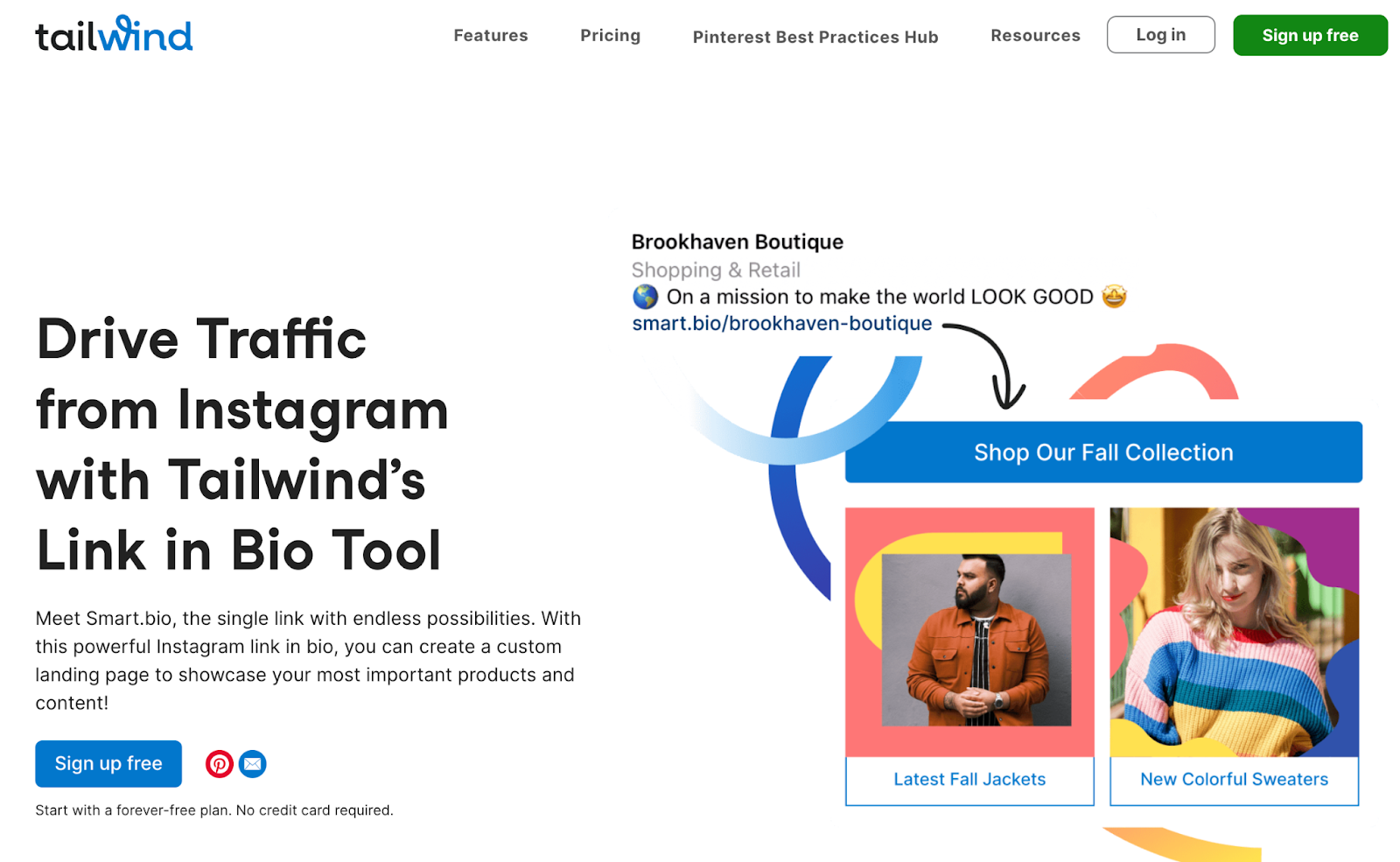
Smart.bio is another link-in-bio solution from a popular social media management platform, Tailwind. The tool is relatively simple and offers Tailwind’s users an option to funnel their social media audience and generate leads, sales, and opt-ins.
Features & pricing
- Basic customization features for the layout, content, and design that is pretty standard for all tools on this list.
- Add unlimited links to your landing page, whether it is for blog posts, product links, affiliate links, or literally anything else.
- Seamless integration with Tailwind’s suite of social media management tools and features.
- Pricing: The Smart.Bio custom link comes with Tailwind’s Free Plan, with its Pro, Advanced, and Max plans at $25, $50 and $100 per month, respectively.
Pros
- An intuitive and user-friendly interface that makes it easy to set up and launch your page.
- Access to Tailwind’s other tools, ensuring that the whole of your social media management setup is in one place.
- Powerful real-time analytics solution that keeps you on top of things, along with plenty of data to help you optimize your landing page and social media presence.
- Very cost-effective, with the free plan covering most essential features.
Cons
- Strictly from a link-in-bio perspective, it lacks some of the more advanced features that many other tools on this list provide.
- Here again, you are forced to pay for the entire suite of products that Tailwind offers, albeit at a very generous price, but you may not use all of it.
14. Lnk.bio
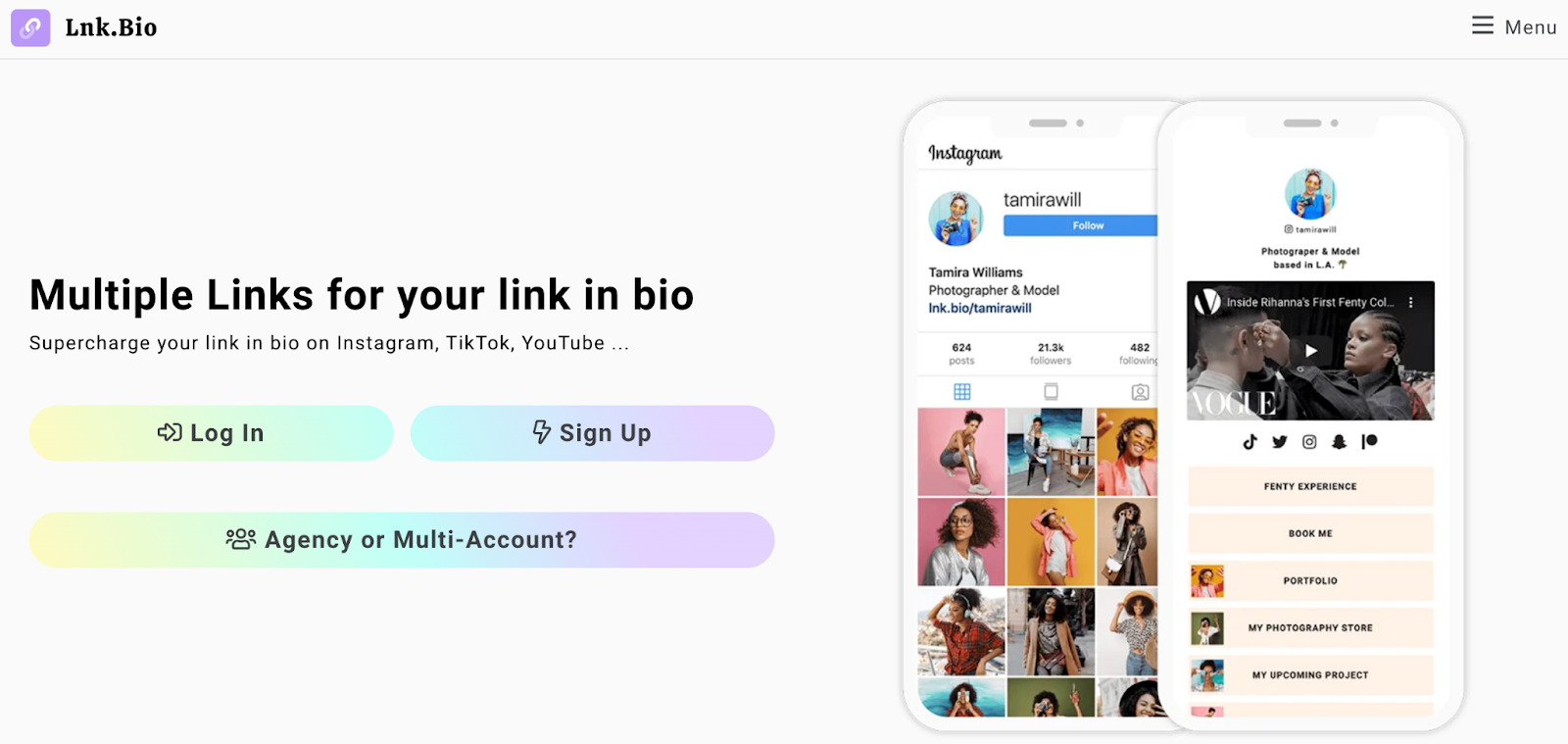
As the name implies, this is a 100% pure-play link-in-bio service, with no additional features, frills, or fluff that could end up wasting your time.
You simply create an account, and start building the page with the vast collection of themes available, alongside additional content and layout customizations to make your page completely yours and in line with your brand and personality.
Features & pricing
- Access to a wide range of layouts, with different grids, cards, swipeable pages, and much more.
- An entire library of free templates, including basic ones, all the way up to animated designs for a professional and engaging experience.
- Different styles of buttons and CTAs, along with options for additional customizations.
- Extensive monetization options, from donation and gift boxes, to affiliate links and embedded storefronts.
- Retargeting pixel for Facebook, TikTok, and Google.
- The ability to create password-protected links, paid links, and temporarily hidden links.
- Pricing: The Free Plan covers most essential features, the Mini Plan costs just $1 per month, while the Unique Plan, which includes pretty much everything with a few minor addons, is priced at $24 one-time payment.
Pros
- The most comprehensive set of features compared to most other tools and services on this list by a long shot.
- Wide range of integration and embedding options, that cover most essential tools and platforms used by creators.
- A powerful analytics solution for easy tracking of clicks, leads, user behaviors, and more.
- One of the cheapest tools, with the free plan covering most essential features, and the paid plans being remarkably low cost.
Cons
- The free plan comes with limited options, across content types, designs, layouts, monetization options, and more.
- Being filled to the brim with features, new users will have a tough time getting a lay of the land.
- The top-post pricing tier still requires a couple of add-ons for features such as a custom domain, verified badge, and appointment scheduling features.
15. Feedlink
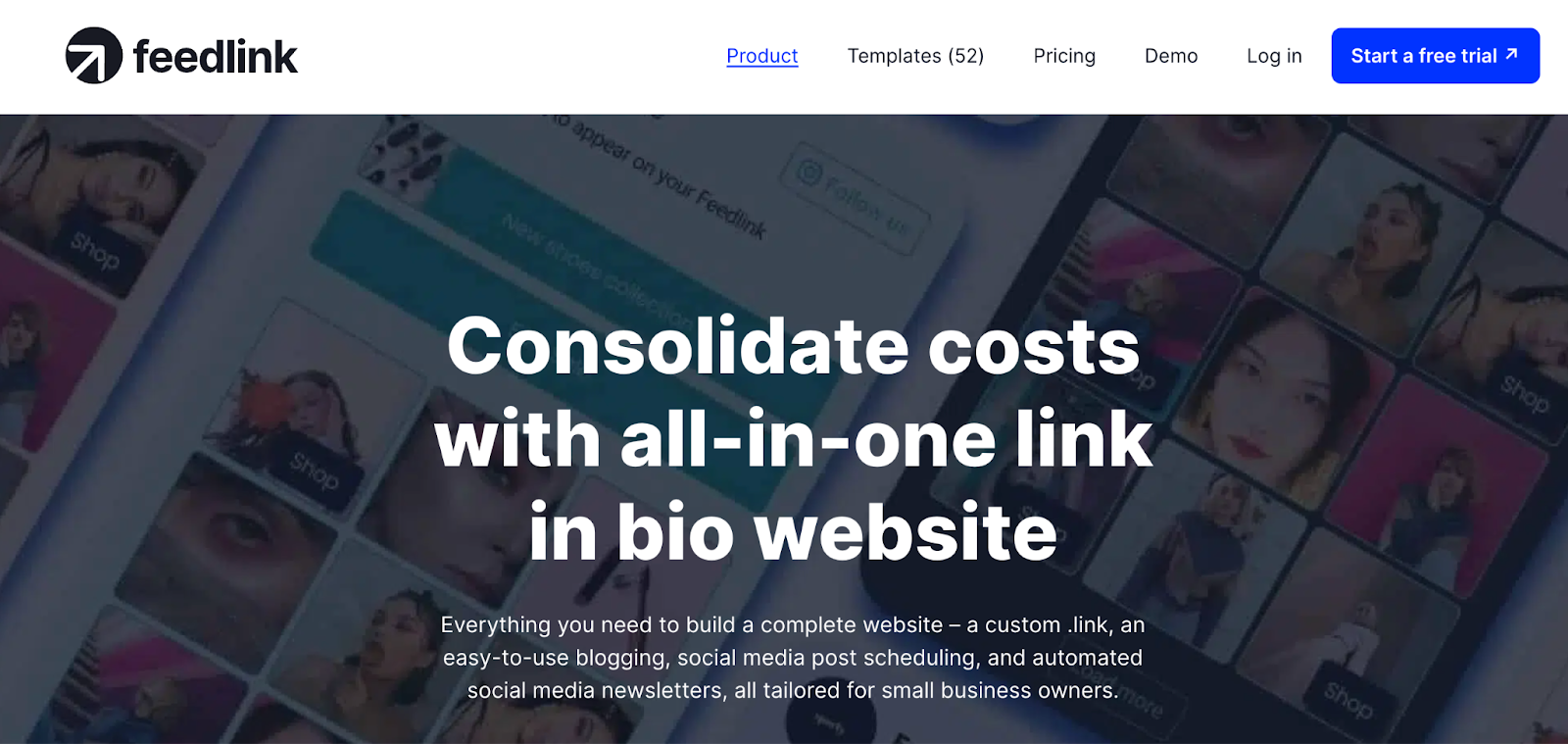
Feedlink is a website builder, with a focus on social media link-in-bio pages. It offers a drag-and-drop interface with plenty of powerful features to supercharge your page.
Along with a standard set of features that it shares with the other tools on this list, Feedlink stands out with its option to start a blog, along with a newsletter that is powered entirely by your social media feed.
Features & pricing
- Plenty of customization options across custom themes, header styles, fonts, custom CSS, backgrounds, and so much more.
- Set up a blog directly on your link-in-bio site, with fairly advanced blogging features.
- A built-in AI writing assistant to make content creation a breeze.
- Links Scheduling that allows for the publishing and unpublishing of links based on set criteria.
- A free SSL certificate to build trust among visitors, and rank higher in search engine results.
- Pricing: The Free Forever Plan covers the most essential features to get you up and about, with other plans with more advanced offerings ranging from between $6 to $29 per month.
Pros
- A pure-play link-in-bio solution without any features to distract or result in a long, prolonged learning curve.
- Option to create a blog and newsletter right on the platform makes it rather unique among other tools on this list.
- The ability to choose from over 52 well-designed templates for different use cases, types of content, brands, and creators.
- A fairly affordable tool with the Pro plan at just $59 for the whole year, containing all of the platform’s features.
Cons
- Fewer third-party integrations, relative to other tools.
- The free plan only offers a limited set of features that may not support advanced functionalities and use cases.
- The customer support response times could be better, if we go by what long-time users complain about.
What’s the best link-in-bio tool?
After going through this extensive list, chances are you’re more confused now than you were at the beginning. So, if you’re looking for a quick answer, and would like us to pinpoint the perfect tool for your requirements, here’s our quick take on the same.
Best for content creators
For creators, especially those who are just getting started, Lnk.Bio seems rather perfect, given its extensive set of features and customization options, coupled with its remarkably low price point, making it one of the most affordable options on this list.
Best for influencers
Professional social media influencers looking to better manage the business side of things should look no further than Beacons.ai, a tool that is almost specifically made for them.
In addition to the standard set of link-in-bio features, Beacons comes with a tool to help showcase your media kit, a pricing calculator for sponsored campaigns, and an invoicing solution, all built-in.
Best for small businesses
Pretty much every tool on this list is suitable for a small business, but if you’re looking for a link-in-bio tool that goes the extra mile, for instance, say bundled with powerful social media management tools, consider working with Pally.
Best for large enterprises
For large enterprises with multiple employees and 100s of thousands of potential fans and followers, there are few better options than Linkin.Bio by Later.
Given the seamless integration with Later’s sophisticated social media management tools, companies can ensure that everything about their social media activities is in one place.
Use Whop for your link-in-bio & monetize your audience
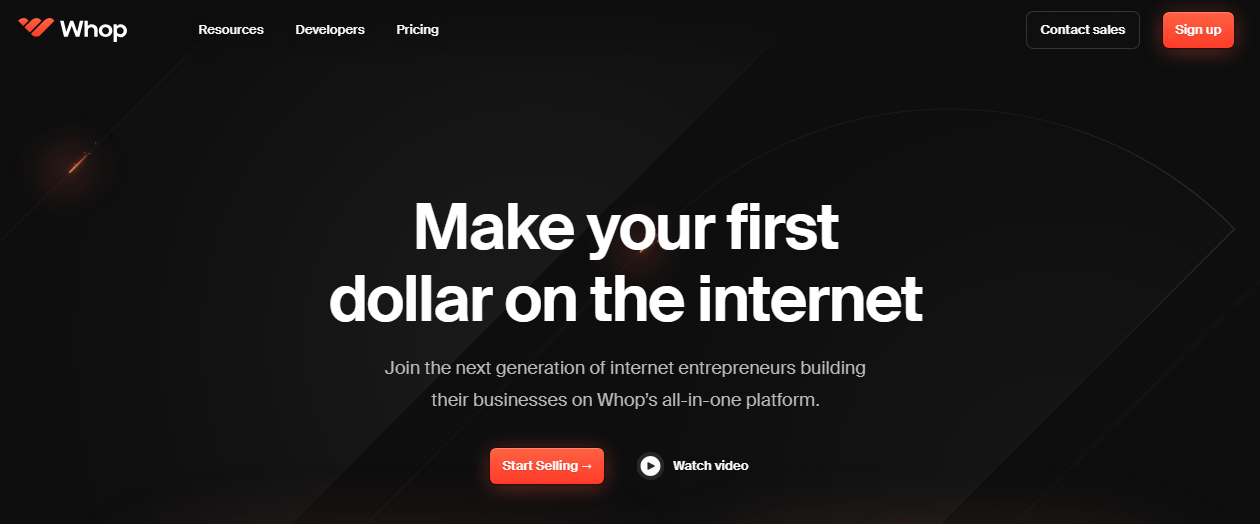
When it comes to monetizing your social media audience, the first option on this list easily takes the cake, and for good reason. Whop is so much more than just a link-in-bio tool.
It goes above and beyond to offer everything from lead generation and sales to the hosting and selling of digital products such as eBooks, courses, mentorship programs, and more.
You simply set up your very own whop, which is your own slice of the internet, and then start adding apps and making it your own. You get to experience everything it has to offer without paying anything upfront.
You can start now, and have your whop up and running in less than an hour.





