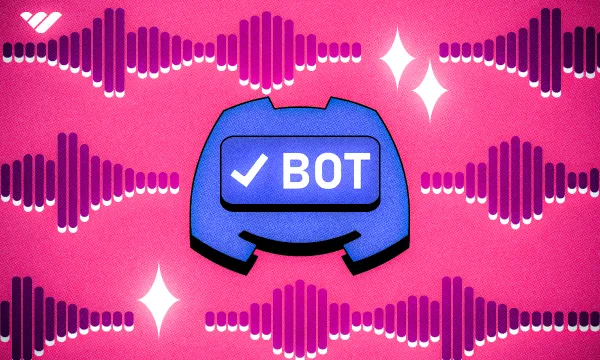Music bots are one of the most popular Discord bot types. They can be great additions to your server, allowing your users to listen to music while they’re in a voice channel. But there are so many music bots - it’s hard to know which one is the best. But don’t worry. Our Discord experts are here to help you out.
In this guide, we’re going to talk about what music bots are, the top three music bots on Discord, and the Rythm activity for those of you who don’t want to use bots.
What are Discord Music Bots?
Music bots on Discord have been around since the birth of Discord. They allow users to command bots to join a voice channel and start playing the song they want to listen to. Some advanced music bots even have features like DJs (users who can control the bot), playlists, remixes, and more.
Music bots are one of the most popular bot types in Discord and frankly, there are a lot of them. If a bot is capable of joining a voice channel and playing music, it’s generally enough - it can do what most people want. But when you get into the specifics, being able to play music isn’t good enough.
A good music bot has to have a stable connection with enough shards so it can support the thousands or even millions of servers that use it. It should also have the features that you’re looking for. If you don’t look carefully enough before inviting a bot to your server, you might even invite a bot that doesn’t even support YouTube.
But we’ve been done the research for you and come up with the top 3 best music bots you can use to have the best listening party experience possible.
Top 3 Music Bots on Discord
As we mentioned before, there are a lot of music bots on Discord - some are good, some are great. When every aspect is taken into consideration, we’ve decided to name Jockie Music, Pancake, and Lofi Radio the top three. Let’s examine each one by one:
Jockie Music (over 4.6 million servers)
The Jockie Music bot is one of the most popular music bots on Discord, if not the most popular. You can invite the Jockie Music bot just like how you would invite any other Discord bot. One of the best things about using Jockie Music is that it doesn’t require any setup at all - you can invite the bot and start using it right away.
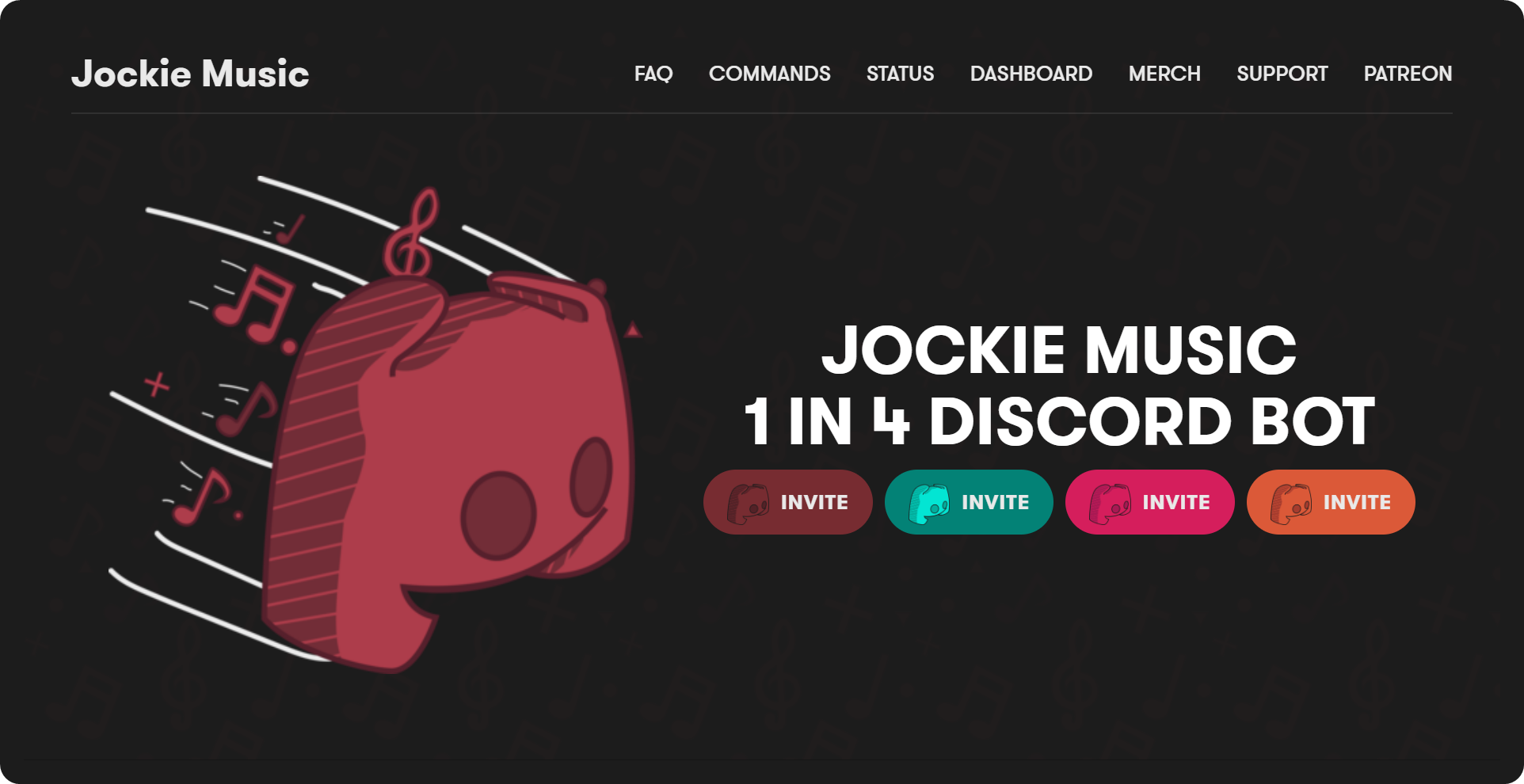
The primary feature of Jockie Music is that it’s basically four bots in one. One of the biggest disadvantages of music bots on Discord is that they can only join a single voice channel and play music on it. If there are multiple users across multiple voice channels, the bot can only join a single channel.
Jockie Music allows users to invite four bots that are integrated with each other so that people can listen to music as long as one of the four bots isn’t being used.
Jockie Music also allows users to play music easily, create playlists, control the music queue, and even skip songs, adjust volume, and wind backward.
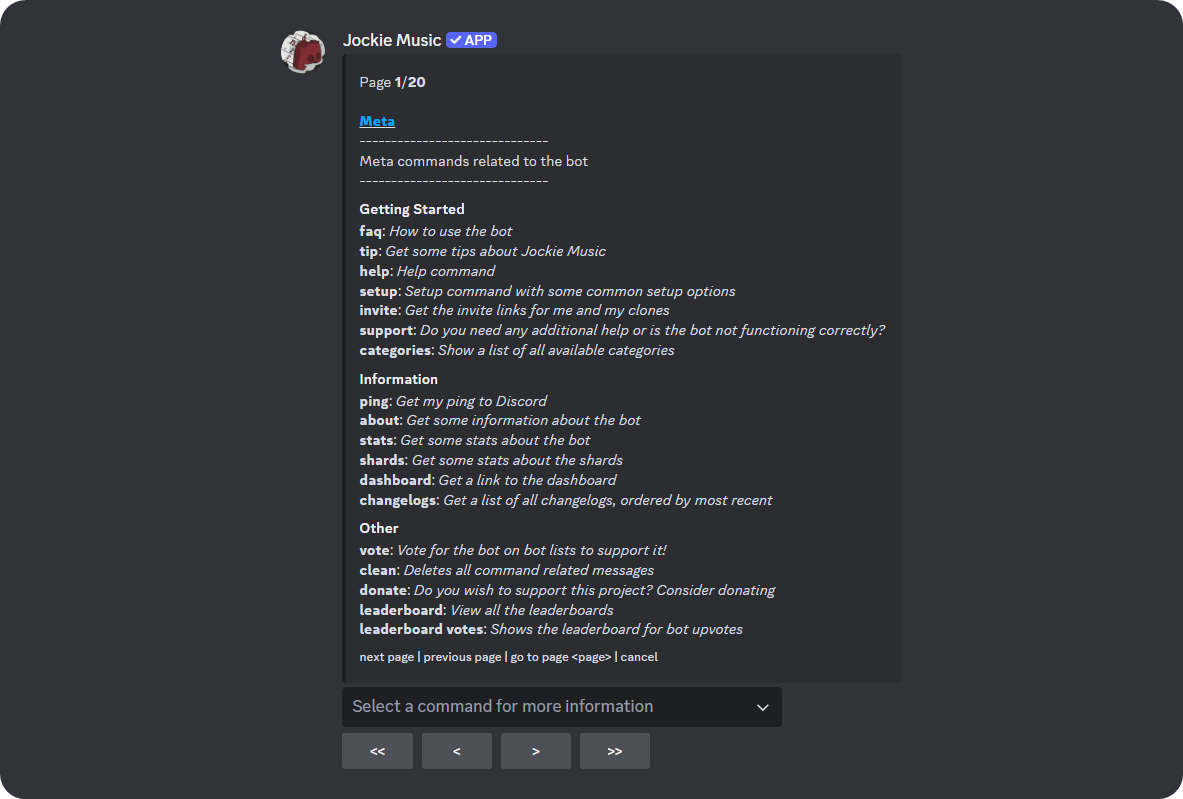
Check out the Categories & Command List page of the official Jockie Music website to learn about every single command that’s available.
Pancake (over 3.6 million servers)
Pancake, just like Jockie Music, is an on-demand music bot. Users join a channel, use a command to trigger the bot, the bot joins the voice channel in question and starts playing the song that the user requested in the command. Most people prefer Pancake over other music bots for its simplicity.
Although Pancake lacks some features like playlists, user favorite songs, etc. it gets the job done - and very well at that.
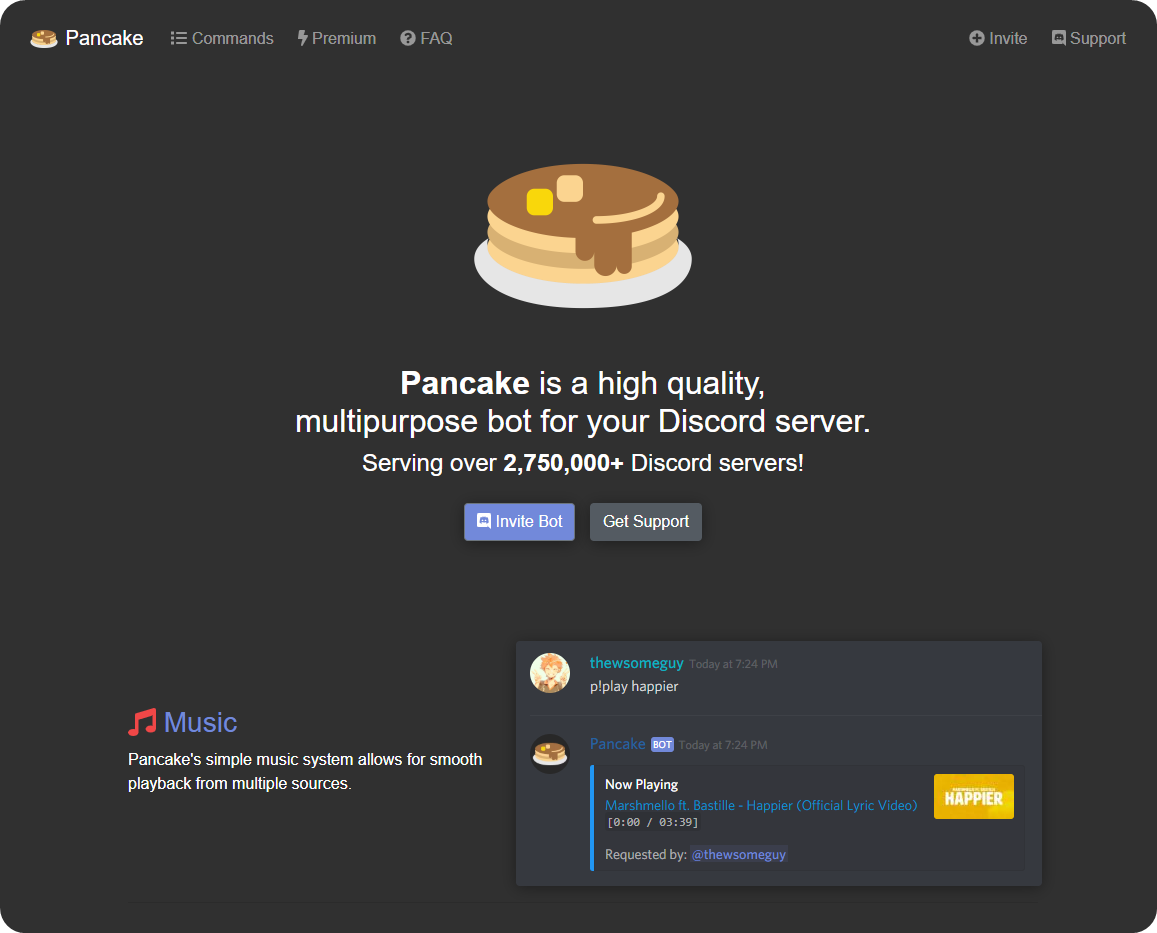
But Pancake isn’t just a simple music bot. It’s an all-rounder bot with music capabilities - users can create currency, leveling, and role systems on top of admins being able to take all kinds of moderation actions using the bot.
There are a total of a whopping 159 commands on the Pancake bot. To learn more about all commands and how they work, check out the Commands page on the official Pancake website.
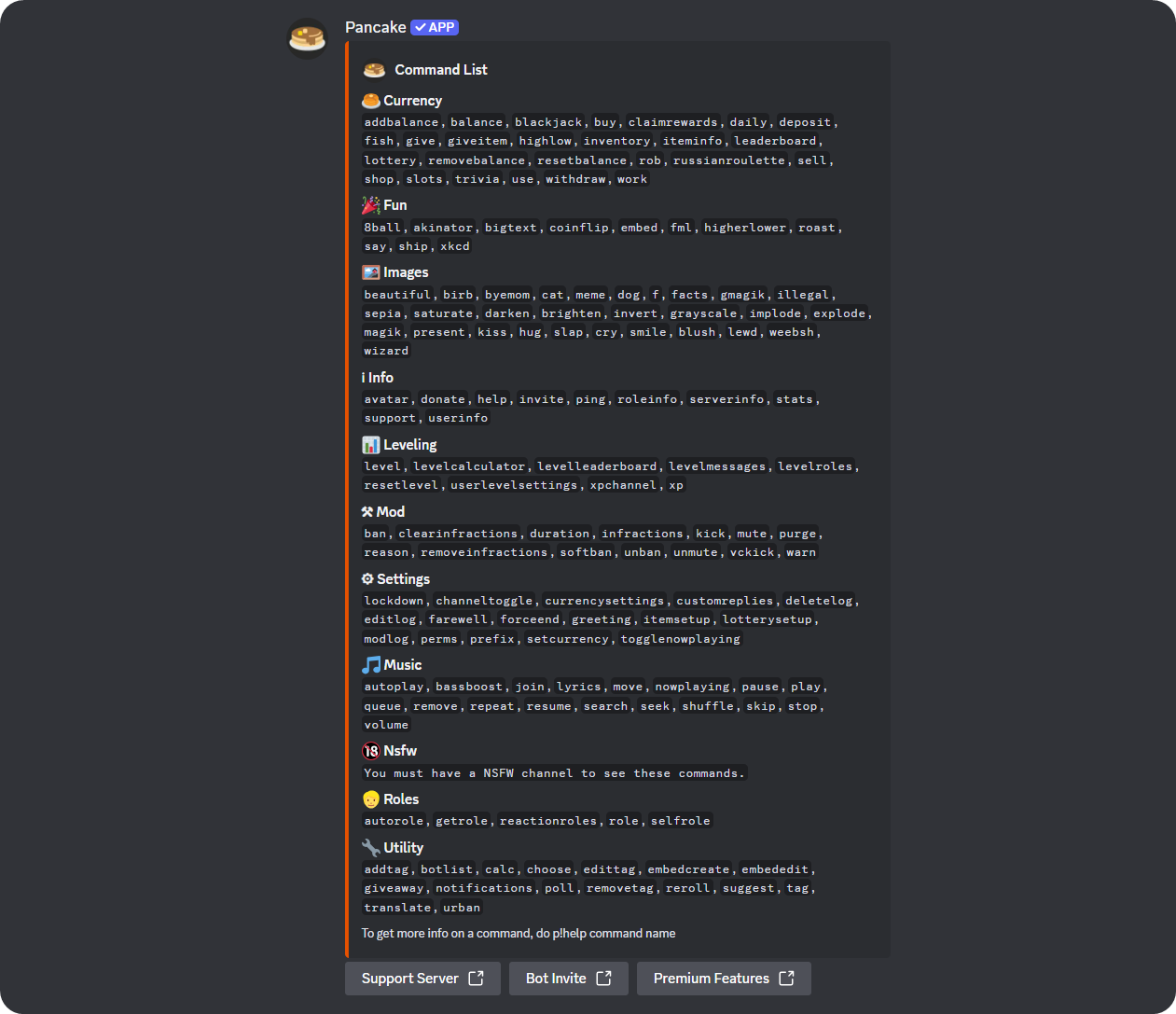
Lofi Radio (over 992k servers)
You might’ve heard about 7/24 radio bots before. You can think of them as regular music bots, but their primary feature is to join a voice channel and stay in it forever while playing music.
Because of this, most 24/7 bots don’t have the feature to play custom songs since they play music 24/7. Instead, they have “radios” - pre-determined (BIG) playlists. While some other on-demand music bots like the ones we mentioned in this article have the 24/7 feature, it’s usually a premium one. This means that if you don’t have the premium membership to the bot, you won’t be able to make the bot play music 24/7.
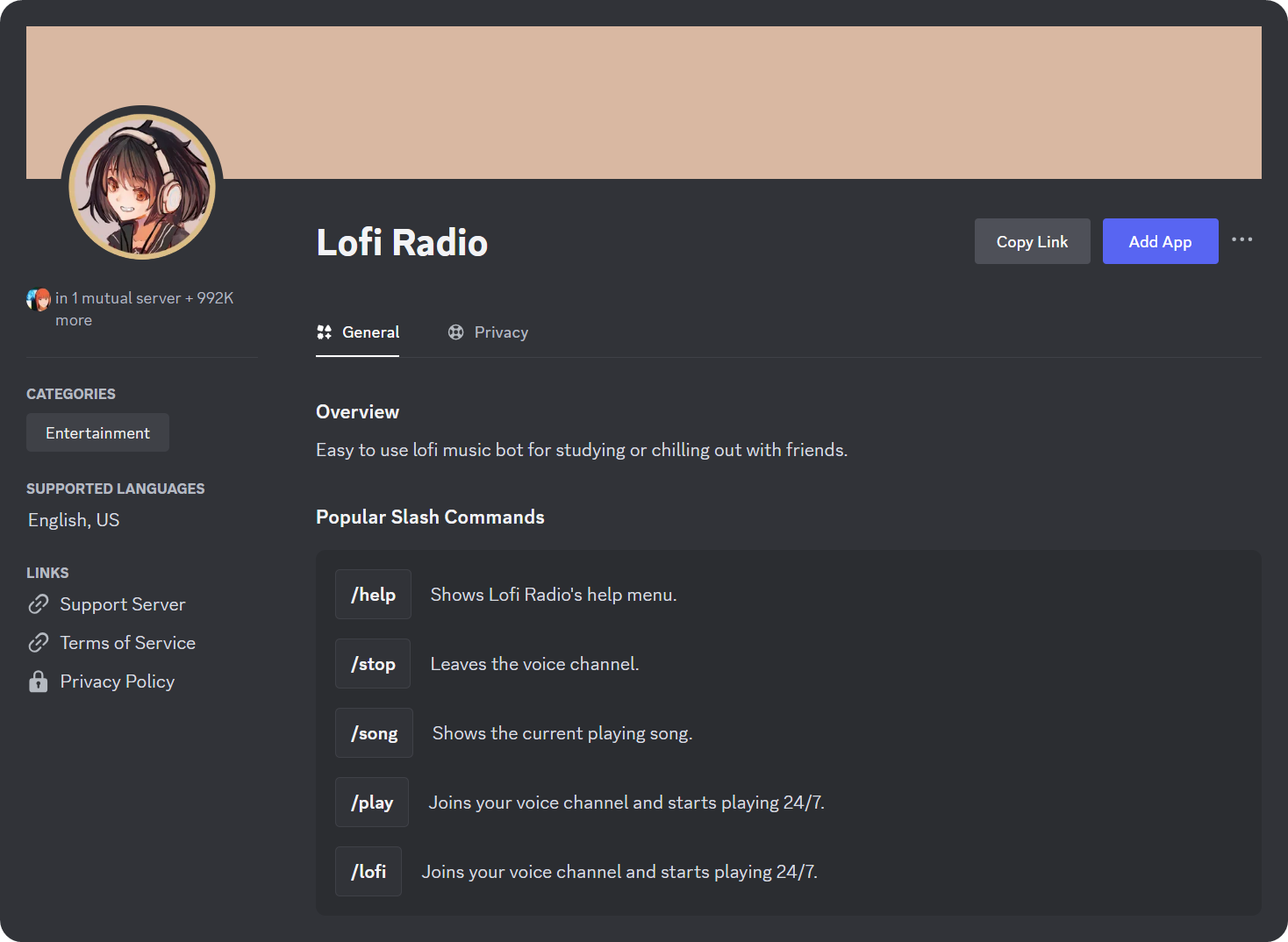
Lofi Radio is the most popular 24/7 radio bot out there and is free to use. Of course, Lofi Radio has some premium features, too, like being able to control the volume, having higher audio quality, extra bots for more usage, creating custom radios, and more. You can see all of the commands of the Lofi Radio bot by inviting the bot to your server and using the /help command.
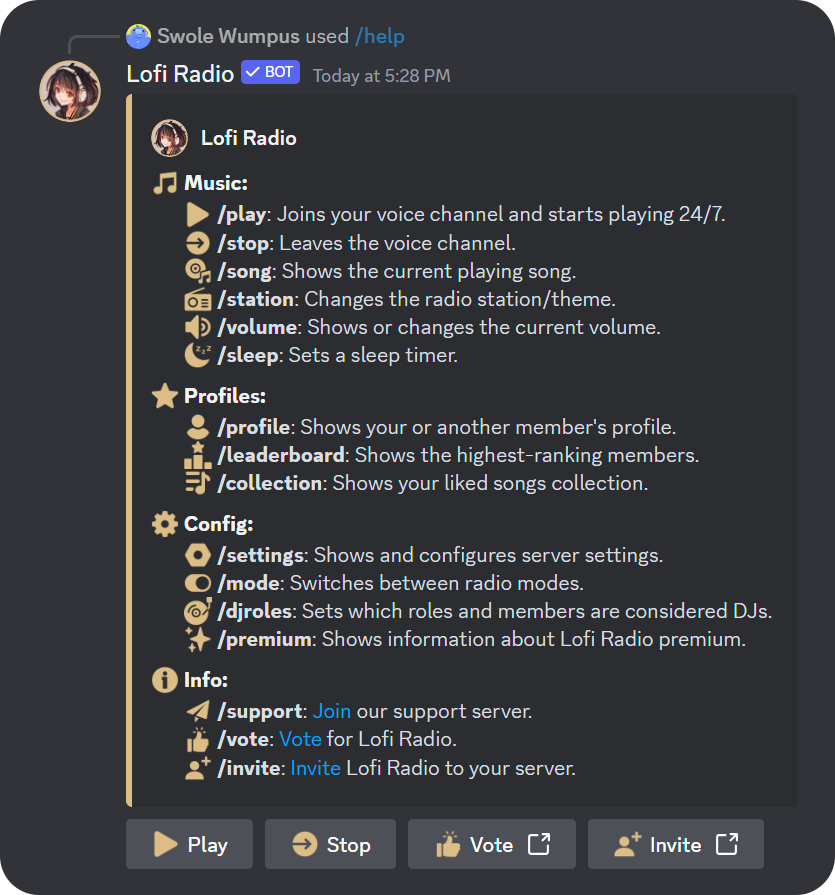
Don’t Want to Use Bots? Try Out Rythm
Music bots are great, and very easy to use - but if you don’t want to use a bot for any reason, you can use the Rythm activity to listen to music on Discord. You may have heard of Rythm before, and if you did, you might be asking, “hey, isn’t Rythm a music bot?” Well, it was. Until YouTube shut it down along with the Groovy music bot. In June 2024, Rhythm announced that, with a collaboration with Discord, it was coming back as not a music bot but a Discord activity.
Discord activities are built-in apps that users can launch in voice and text channels. Some activities are YouTube Watch Together, Gartic Phone, Krunker Strike, and BOPZ.io, and Rythm is one of them. The Rythm activity allows users to listen to 24/7 radios - currently, there are 47 unique radio stations on the activity.
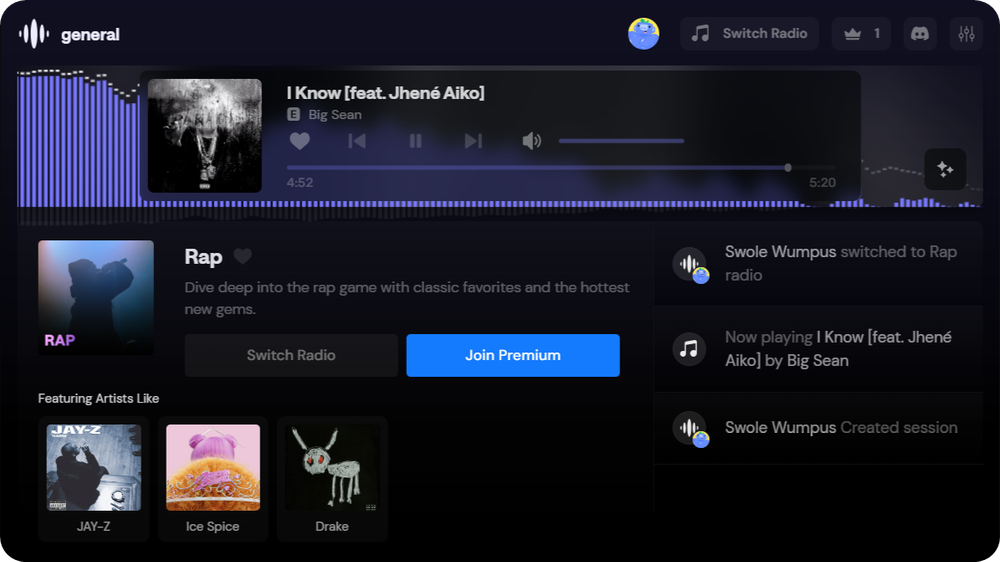
If you want to learn more about the Rythm activity, check out our How to Use Rythm to Listen to Music on Discord guide.
Have a Discord Server? Monetize It With Whop
Now you know the top three music bots to use on your server. They will be great additions to your server and if you want to make your server even better, consider monetizing it with Whop.
Whop has been helping thousands of server owners with monetizing their servers and generating an income - it can help you, too. Signing up to Whop and starting to make money takes less than 10 minutes.