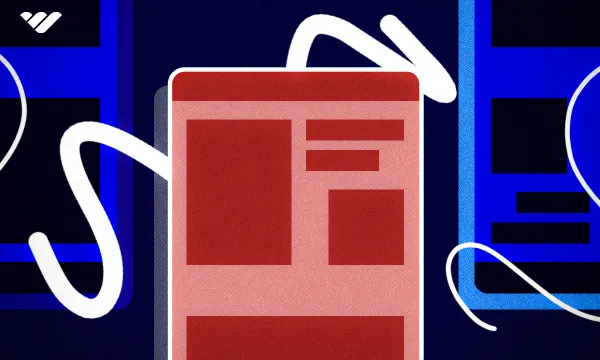Looking to build an online business and start earning? An essential step is to grow a thriving online community.
A strong community means more eyes on your brand and, ultimately, more sales. But how do you get started? The answer is simple: community apps.
In today’s digital world, creators and business owners are constantly searching for the perfect platform to engage their audiences. These apps bring your community together in one place - but with so many options out there, choosing the right one can be overwhelming.
If you’re struggling to find the perfect fit, you’re in the right place. In this article, we’ll share 10 of the best community apps to elevate your online presence. Whether you’re growing a brand or need an easier way to connect with your followers, read on to find the ideal solution.
What Is a Community App?
Before we take a deep dive into the 10 best community apps of 2024, let’s first nail down exactly what a community app is.
As the name suggests, community apps are built to foster online communities by creating an online space for people to come together. These spaces allow members to share goals, experiences, and interests.
As well as being a great way to find like-minded individuals, community apps have become a significant staple for online creators and businesses. By harnessing the power of the digital world, businesses can increase brand awareness while building an audience and networking in the same space. Businesses can also use community apps to connect their workforce, allowing for quick and efficient communication between staff.
For businesses, workplaces, communities, or individuals, the importance of community apps cannot be understated. That’s why we are here to pick out some particularly noteworthy options.
How to Pick the Right Community App
One more thing that we need to take a look at before we start examining the best community apps is how to choose the right one for you.
It’s all down to your specific needs as well as the needs of your audience. Are you a budding online entrepreneur looking to increase your sales? Or are you part of an experienced, established business? Are you working individually or in a group? There are all sorts of factors to consider.
What features should a community app have?
There are a range of features to be found across the various community apps out there. Some of these features might be just what you're looking for while others could be redundant. Make sure to know what kind of features you and your community need before picking your app. Here are a few key features to keep an eye out for:
📱Integration: A useful feature if you need a platform that can easily integrate with existing systems, such as tech stacks. This can be particularly important when using a community app within the workplace.
💻Customization: How much customization does the app allow for? This can be crucial when using a community app for a business, as you need to be able to customize certain features to implement your branding. Customization can include all sorts of elements, such as logos and colors.
💲Cost: Some apps charge a fee for certain packages, while others offer a fair amount of content for free. The amount that you pay will depend on what you need from your app. For instance, if you are using it as part of a large business, a more substantial and costly package or subscription might be more suitable. Make sure to know your budget before you make a decision.
🧑💻Ease of use: Consider how easy your chosen app is to use and how simple the user interface is. If you know your community is more tech-savvy than most, an app with a more complicated user interface is suitable. If you are catering to a more general audience, opt for something more simple.
These are just a few features to consider when it comes to choosing the best community app for your needs and the needs of your audience. Keep them in mind before you make your final decision.
Top 10 Community Apps of 2024
So, you now know what a community app is and what features you need to look out for when choosing the app that suits you best. Let’s finally get into apps themselves.
We’re going to walk you through 10 of the best community apps around in 2024 that are fit for a range of purposes. We’re also going to give you some pros and cons of each choice so that you have a balanced view of each one. Let’s get started.
10. Slack
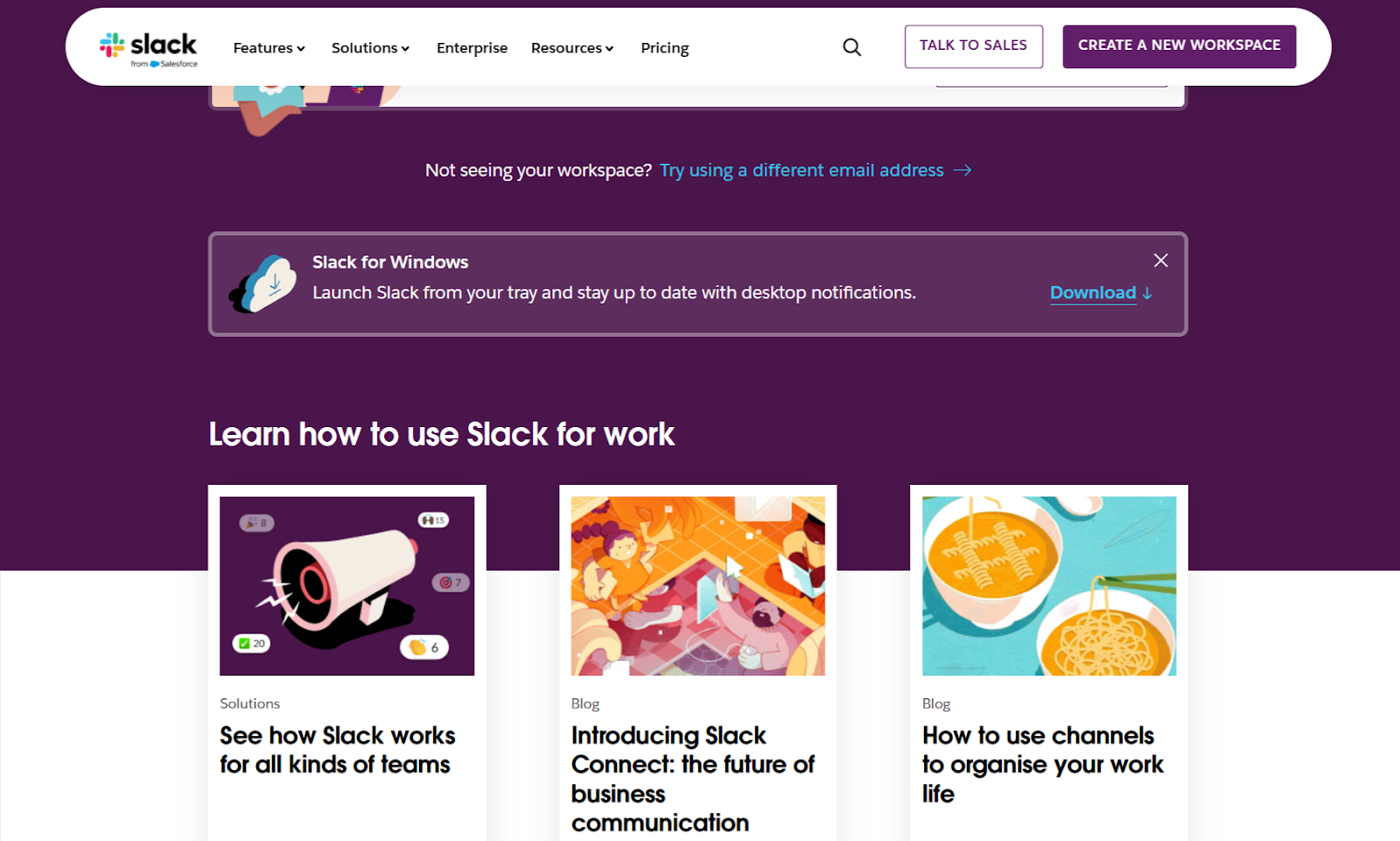
Slack is one of the best-known community platforms for team collaboration. It is commonly used as a tool in the workplace, especially for jobs that involve remote working. Despite mostly being used as a business platform, Slack has plenty of potential as a community app.
Slack is best known for its huge group chats, allowing for conversations and interactions between a significant number of users at once. These chats allow for quick, real-time communication, which is always a positive, especially when it comes to encouraging communication within an online community.
That being said, Slack doesn’t have as many versatile features as some of the other platforms we’ll discuss on this list. This is understandable though, seeing as it is a platform primarily used in the workplace.
Slack is easy to use and features an intuitive interface as well as other features that become available with certain packages. It lacks features such as analytics due to its corporate nature, but it’s certainly a community app that is one of the best for straightforward communication.
Features: Chat channels of all sizes. Easy integration of APIs and bots creates community engagement.
Pricing: Basic plan is free. Pro plan: $7.25 per person when billed yearly and $8.75 per person when billed monthly. Pro includes unlimited apps and integrations, voice-first huddles with up to 50 users, unlimited canvases, and unlimited message history.
Business+ plan: $12.50 per person when billed yearly and $15 per person when billed monthly. Includes everything in Pro as well as data exports for all messages, SAML-based single sign-on, and user provisioning and de-provisioning.
Enterprise Grid: Includes a built-in employee directory, centralized controls, support for up to 500,000 users, and customizable policies. The price can be negotiated with the Slack sales team.
Pros: The basic, free version of Slack offers a huge amount of chat possibilities, with a focus on productivity. There are a large number chat channels as well as API and bot integrations. Plus, chat customization offers reactions and custom emojis. Slack also supports audio and video calls.
Cons: Offers fewer online community-based features due to mostly being aimed at workplaces. Can become costly with the more advanced packages.
Most suitable for: Professionals. Close-knit, small online communities looking for chats with real-time interaction.
9. Discord
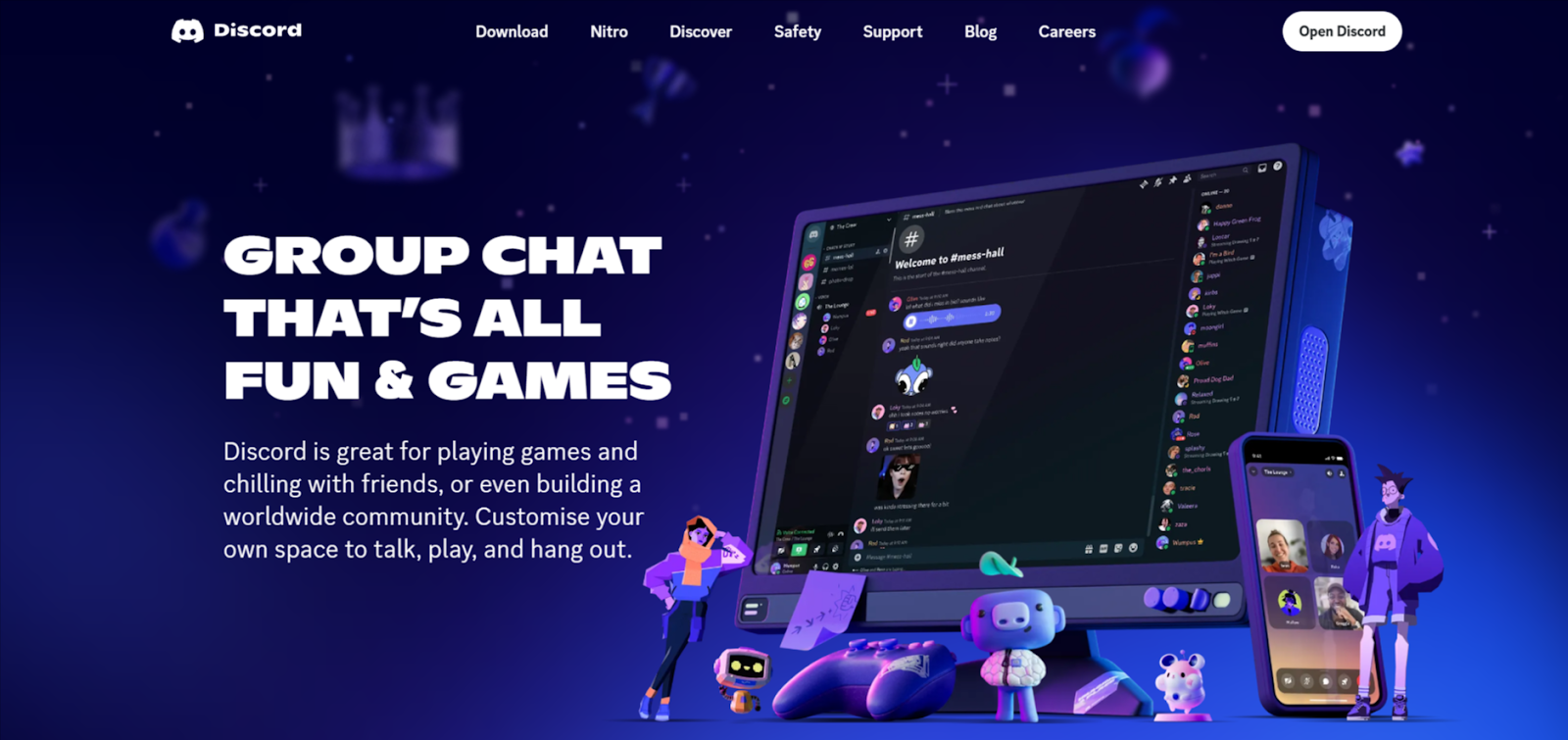
Discord established itself as a popular tool for the gaming community when it was created. However, it has since become a significant community application with a range of features.
Discord’s main features are its voice chat and instant messaging options, allowing users to chat in real-time either via text chat or audio. Discord users can also create their own channels and servers to host chats.
There is also the opportunity for bot integration, which can make a big difference when it comes to server management. Don’t just take our word for it though. With more than 150 million monthly active users, Discord’s numbers speak for themselves.
That being said, Discord does have its flaws as an online community platform. Much like Slack, it doesn't have many versatile features. For instance, there aren’t many options for monetizing content natively with Discord. However, users can do this themselves by making their own premium Discord channels and servers. Creators can then keep certain features within their channel or server locked behind a paywall, such as particular streams or chat channels.
Make sure to check out Whop if you want to monetize a Discord channel. You can add the Discord app to your whop, where you can then manage access for members and sell subscriptions.
Features: Servers and channels can be created for specific communities. User engagement is encouraged via excellent communication systems.
Pricing: Free, unless you opt to use the Discord Nitro subscription service. This unlocks access to custom video backgrounds and emojis as well as HD streaming, larger file uploads, and more. The cost of Nitro is $9.99 a month or $99.99 a year. Nitro Basic is much cheaper, at around $2.99 a month.
Pros: Completely free. Fantastic communication options. Has evolved to become a general community app rather than just a gaming hub. Bot integration to help streamline server management. Users can create their own channels and servers.
Cons: No direct options for monetization. Users must create their own premium servers and channels to do so.
Most suitable for: Free communities, but if managed via Whop, Discord can also become a great platform for paid communities too.
8. Kajabi
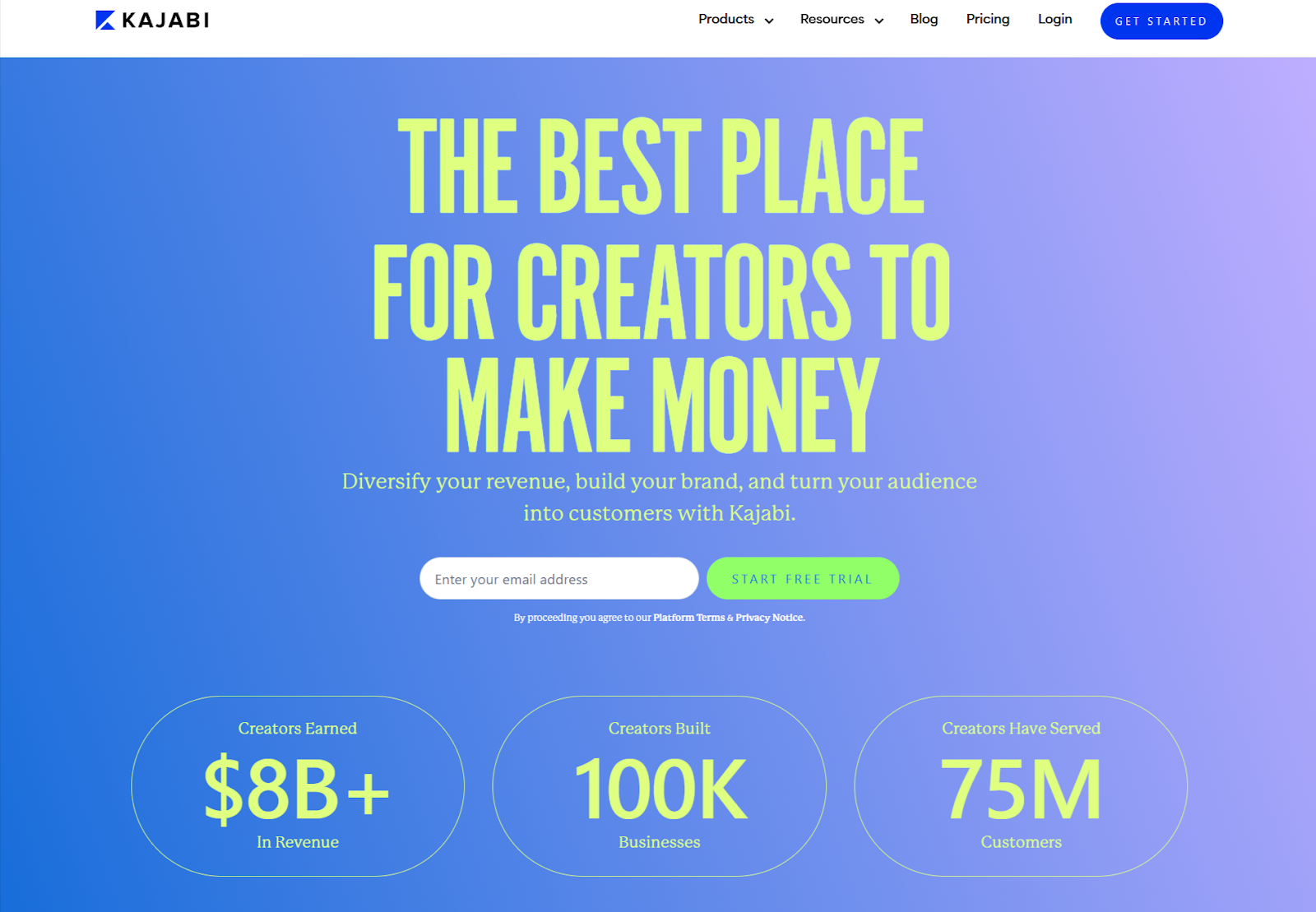
Kajabi is all about selling courses, but it has a range of tools that make it a particularly robust choice for an online community app. As well as online courses, Kajabi is a one-stop shop for other forms of digital content too, ranging from coaching programs to subscriptions to podcasts.
When it comes to the business aspects of community apps, Kajabi is a fantastic choice. It offers all the technological features associated with course creation, but you don’t need to have the technical know-how to go with it. Courses can be set up quickly and easily, without any coding knowledge.
Kajabi is also a great choice of community app for those looking to get everything they need under one roof. Although third-party integration is a great feature, it can sometimes be frustrating when you to and fro between the actual app and the third parties. Kajabi’s key functions are all done on the app itself without any third-party interference. Some of these functions include landing page and website building, and community management.
Although Kajabi is an effective choice, it is a pricier option. Be prepared to fork out a fair amount if you choose this platform. It also isn't the best choice for actually interacting with an online community, as the main focus is on selling.
Features: The main focus is selling digital products. This includes communities and podcasts, but the main products on display are online courses. Most functionalities are dealt with by Kajabi directly.
Pricing: Kickstarter: $55 a month. Includes 50 landing pages, 250 contacts, and one website, to name a few features.
Basic: $119 a month. Includes unlimited landing pages, 10,000 contacts, and one website.
Growth: $159 a month. Includes unlimited landing pages, 25,000 contacts, and one website.
Pro: $319 a month.Includes unlimited landing pages, 100,000 contacts, and three websites.
Enterprise: A unique, personalized program, but prices start at $10,000 a year!
Pros: One of the premium online community platforms, though it's best suited for those wanting to monetize digital products, such as courses. A great reputation with millions of customers. Full functionality in one place.
Cons: Costly. Weaker when it comes to running and managing a community.
Most suitable for: Businesses or creators with experience who are looking to monetize their digital products.
7. Podia
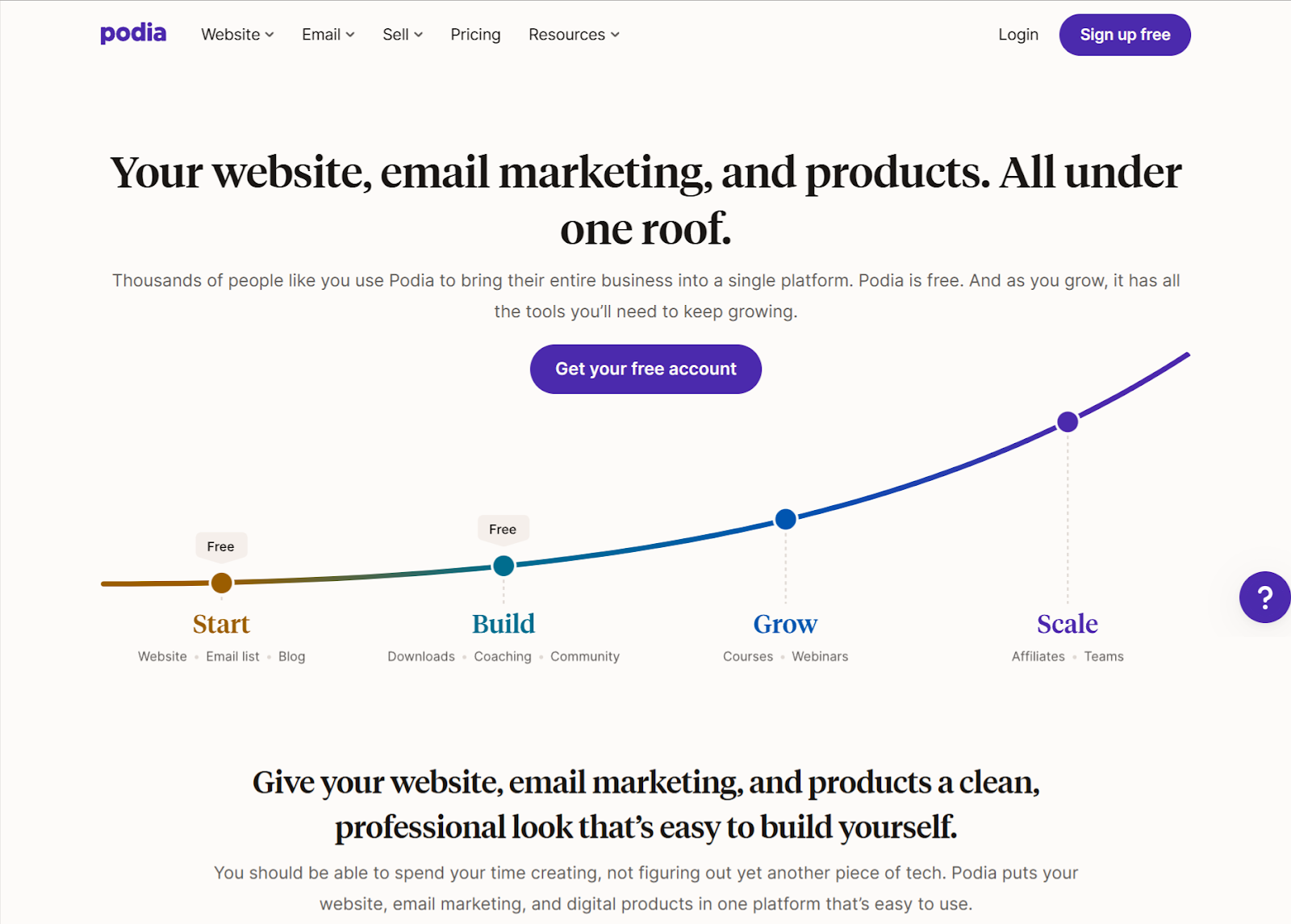
As well as email marketing and website building, Podia has several features related to community management that are sure to appeal to creators. Much like some of the other apps we have talked about, Podia offers the opportunity to build and sell online courses and other e-learning tools.
In terms of community management, Podia offers features such as multimedia discussion threads with a structure similar to that of a forum. This allows for a more in-depth relationship between creators and their audiences.
Creators can manage their communities by organizing community areas around certain topics. Areas can also be organized by membership tiers or by specific courses. There are free options, but there are options for monetization too.
The community features of Podia are quite simplistic, but they are highly effective thanks to the ease of use and the engaging nature of the features.
Features: Options for private or open communities. Forum-like discussion threads. A range of organization options for communities. Free or paid plans.
Pricing: Free plan: Allows you to build a website and blog and create products.
Mover plan: $33 a month, allows for the selling of digital products, including online courses.
Shaker plan: $75 a month, includes more advanced marketing features.
Pros: Highly affordable, with plenty of features included in the free package.
Cons: A somewhat simplistic choice that might not have everything you are looking for if your needs are more complex.
Most suitable for: Casual users, starting creators, and anyone who is looking for a basic community app.
6. Disciple
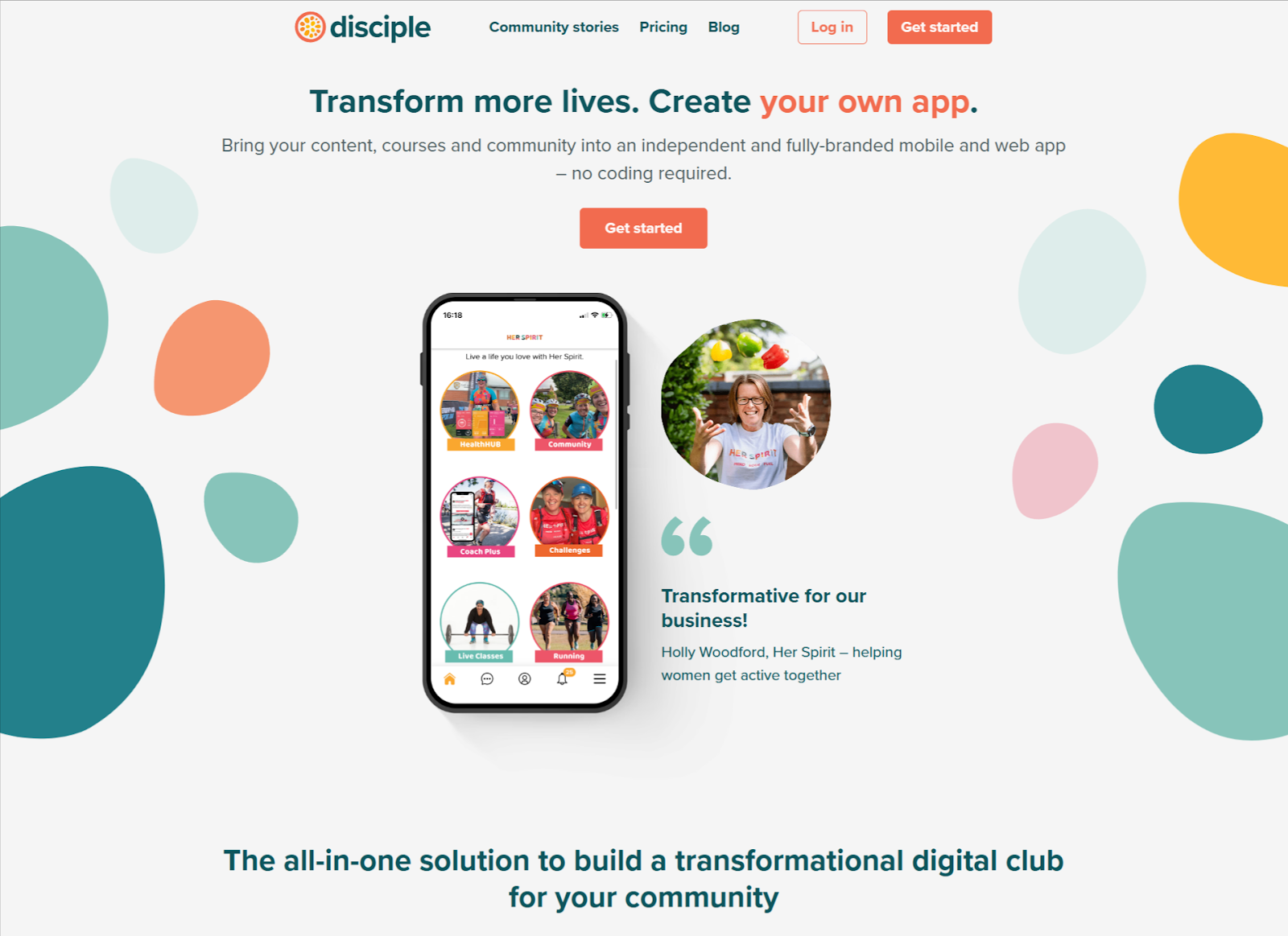
Next up is a particularly powerful community app that offers a white-label platform with plenty of customization choices.
With Disciple, communities can be managed easily within a central hub via a created app. Despite sounding like a complex option, you don’t need to have any coding skills to start building your app.
Disciple allows you to tailor your app precisely thanks to the wide range of customization options. As well as customizable colors and logos, there are also integration options for features like events and courses. The content library also allows you to include any content you might want to share with your community, such as videos or podcasts. These customization options can help you create the perfect hub for your community. However, as is expected, this doesn’t come without a high price.
Features: Gives you the chance to create and brand your own Android or iOS app. Plenty of customization options. A range of features to engage your community.
Pricing: Grow plan: $729 a month paid annually, allows for 500 members.
Pro plan: $1,167 a month paid annually, allows for 5,000 members. Includes advanced integrations and features.
Enterprise plan: Custom features and pricing. Discuss this with the Disciple sales team for more info on prices.
Pros: Incredibly versatile and easy to use. Creating your own app is pretty awesome.
Cons: A very pricey choice.
Most suitable for: Enterprises or experienced creators that want to elevate their business.
5. Circle
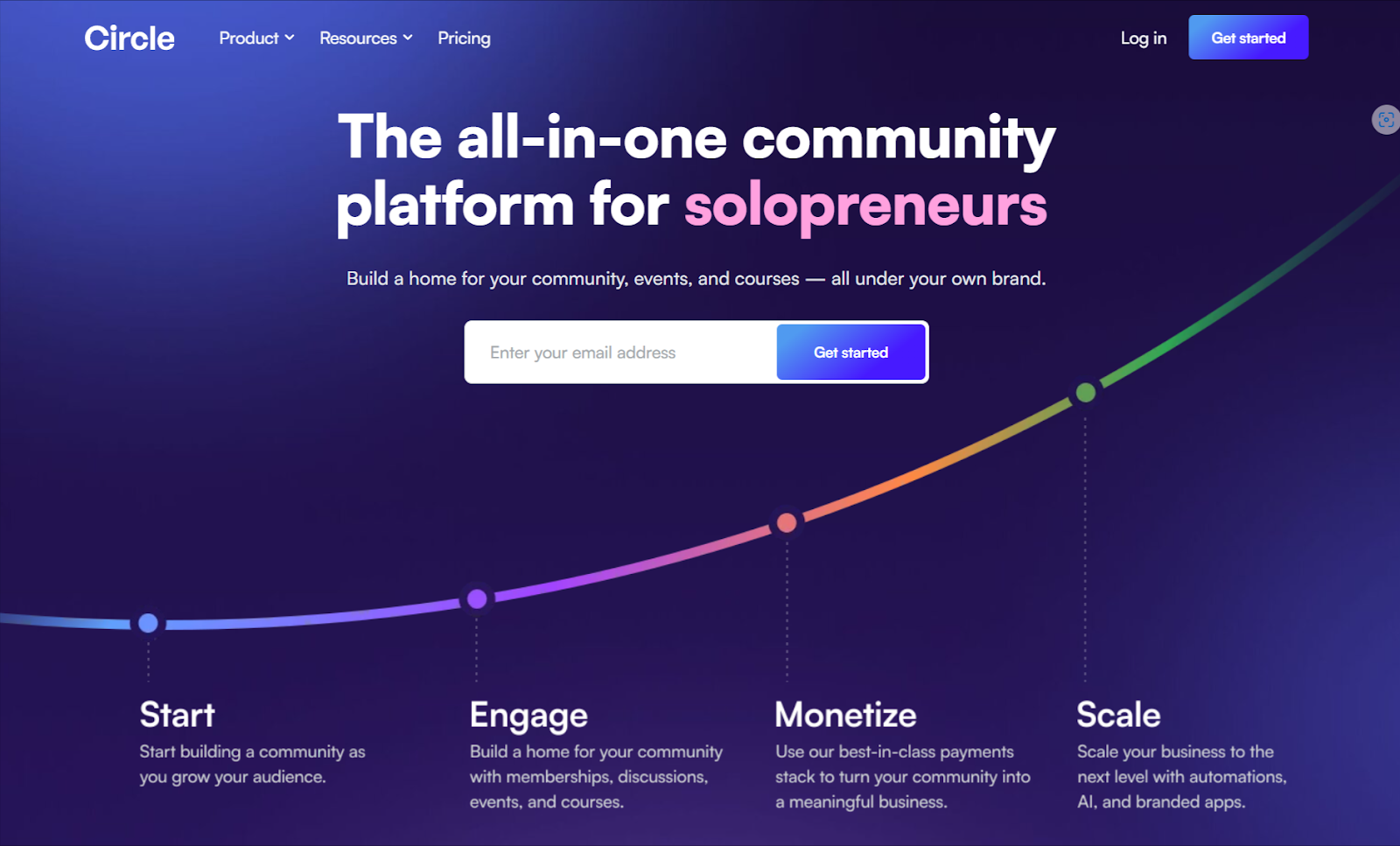
Although this is a relatively new platform, Circle has quickly risen through the ranks to become known as one of the best community apps. Circle is well known for its easy-to-use, clean-cut interface, along with a significant focus on engagement.
This specialist community platform lets you create white-label groups to bring your community together and share information. You can also create digital content, such as streams or courses, and share them within those groups.
You can easily manage your community with the tools that Circle offers, but you can also check how engaged your audience is, with features such as polls, private messages, and threads. Monetization and integrations are incredibly easy to wrap your head around too, making for a versatile community app.
Features: Monetization possibilities. White-label group creation. Customizable. Tools for engagement and monitoring analytics.
Pricing: Basic plan: $49 a month, includes features such as custom domains, paid memberships, and a searchable member directory.
Professional plan: $89 a month, includes all Basic features plus extras such as unlimited members, courses, and analytics.
Business plan: $199 a month, includes everything in Basic and Professional plus more such as automated transcriptions and workflows.
Enterprise plan: $360 a month, includes everything in the other plans plus features such as priority support and lower transaction fees.
Pros: A cheaper basic plan in comparison to other options. Completely customizable. A good all-in-one option.
Cons: Can get more expensive with its more advanced plans. No live chat for support.
Most suitable for: Those looking for a white-label option, especially more experienced online creators or businesses.
4. Thinkific
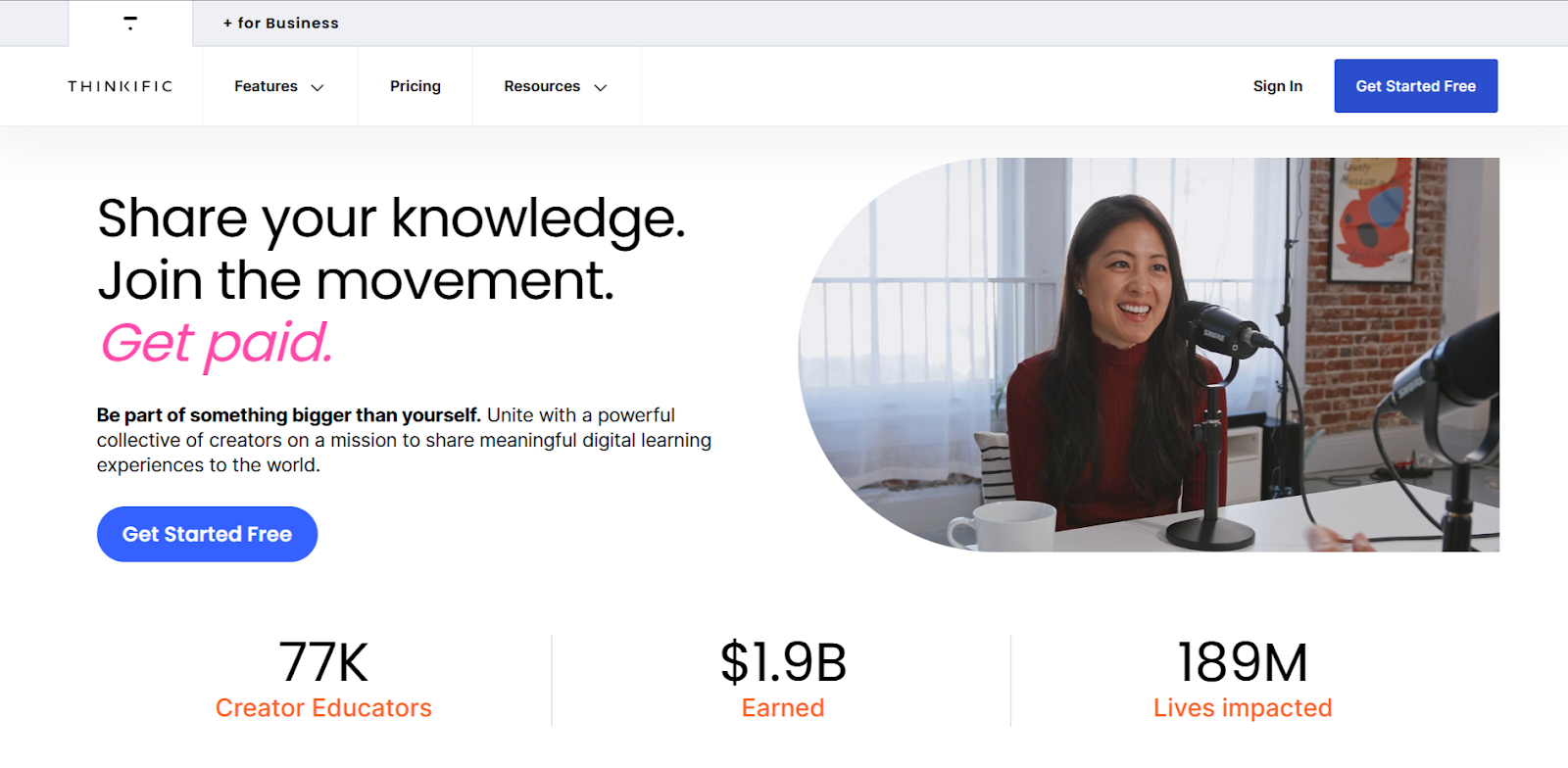
Thinkific is another community app that focuses on allowing creators to sell digital products, such as memberships and courses, alongside communities. Those looking to monetize their skills and content will find a lot to enjoy with Thinkific.
The community tools that Thinkific implements are a bit niche, as they are mainly focused on online learning. However, the simple user interface - such as the drag-and-drop mechanics of the website builder - makes the platform easy to use no matter how you use it.
Despite having features that offer some versatility, Thinkific is still best used for educators or creators trying to build and sell online courses.
Features: Fantastic for course building, template landing pages, drag-and-drop website builder, and tools for marketing.
Pricing: Free plan: Allows for one course and one community with two spaces along with other features.
Basic plan: $36 a month, features include unlimited courses and one community with five spaces.
Start plan: $76 a month, features include 10 spaces per community and unlimited digital downloads.
Grow plan: $149 a month, advanced features with tools designed to sell more and grow your online presence.
3. Mighty Networks
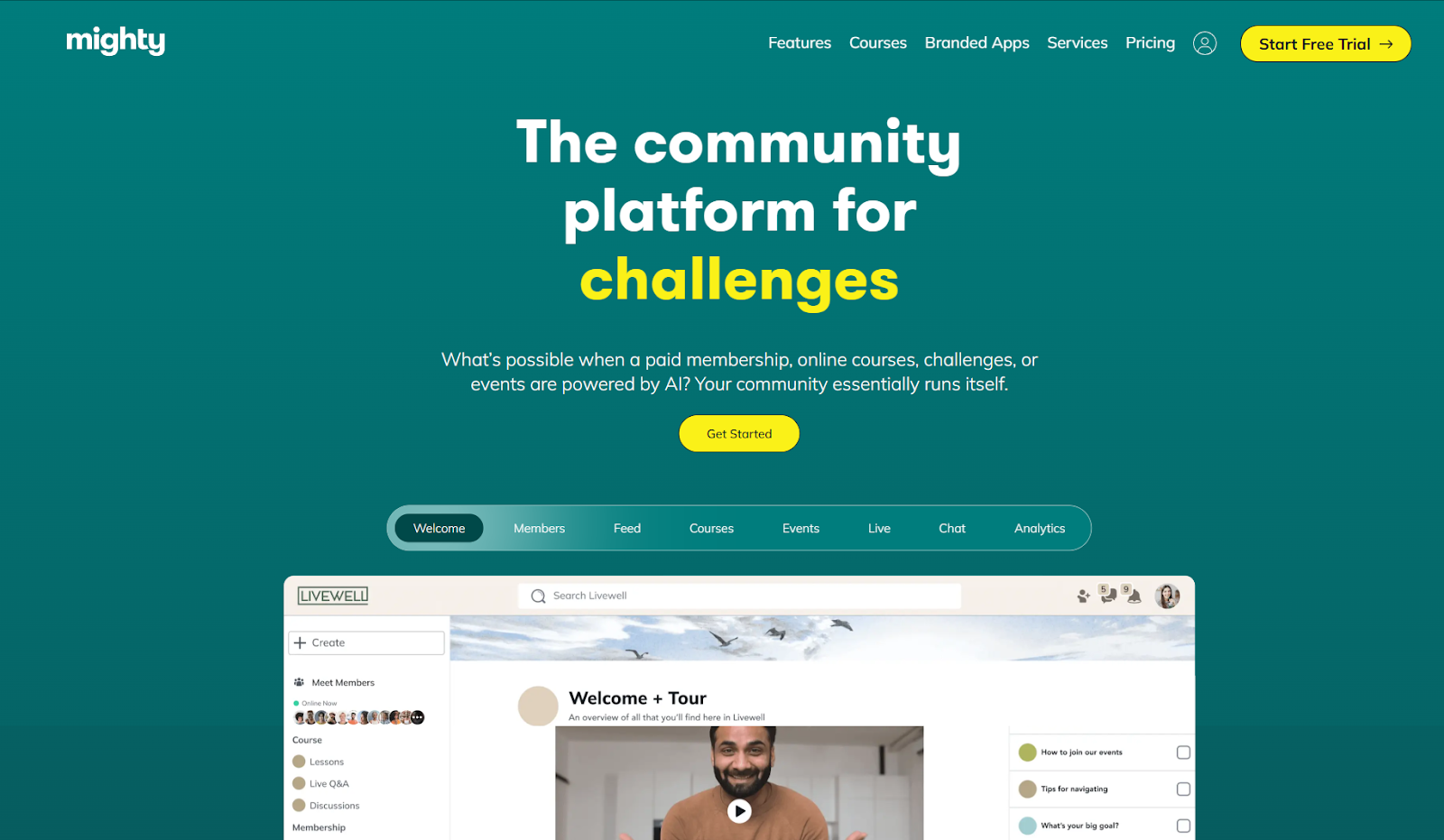
Mighty Networks is a platform for community hosting that has a range of tools for community management and monetization. It’s well suited to entrepreneurs, as it offers everything needed to build and maintain a community in one place.
One of the most prominent features of Mighty Networks is the activity feed. It allows community members to stay up to date. Other community-friendly features to keep members engaged include event lists and chats.
AI plays a big part in the creation of your community on Mighty Networks, such as by generating descriptions, names, and themes. Thankfully, you aren’t committed to the AI creations, as you can customize them to your heart's content.
Features: Community-engaging elements, such as the activity feed. More advanced features when making use of the paid plans. An example of an all-in-one platform.
Pricing: Free 14-day trial, allows users to create courses, set up payments, and more.
Community plan: $41 a month, key features include polls and events.
Courses plan: $99 a month, key features include challenges and courses.
Business plan: $179 a month, key features include auto-generated polls and SSO.
Path to Pro plan: $360 a month, key features include advanced automation and space banners.
Pros: All in one platform. AI generation helps with creative tasks. Community engaging features.
Cons: Limited feature set. More advanced plans can get pricey.
Most suitable for: Those looking for basic features, such as beginner creators.
2. Uscreen
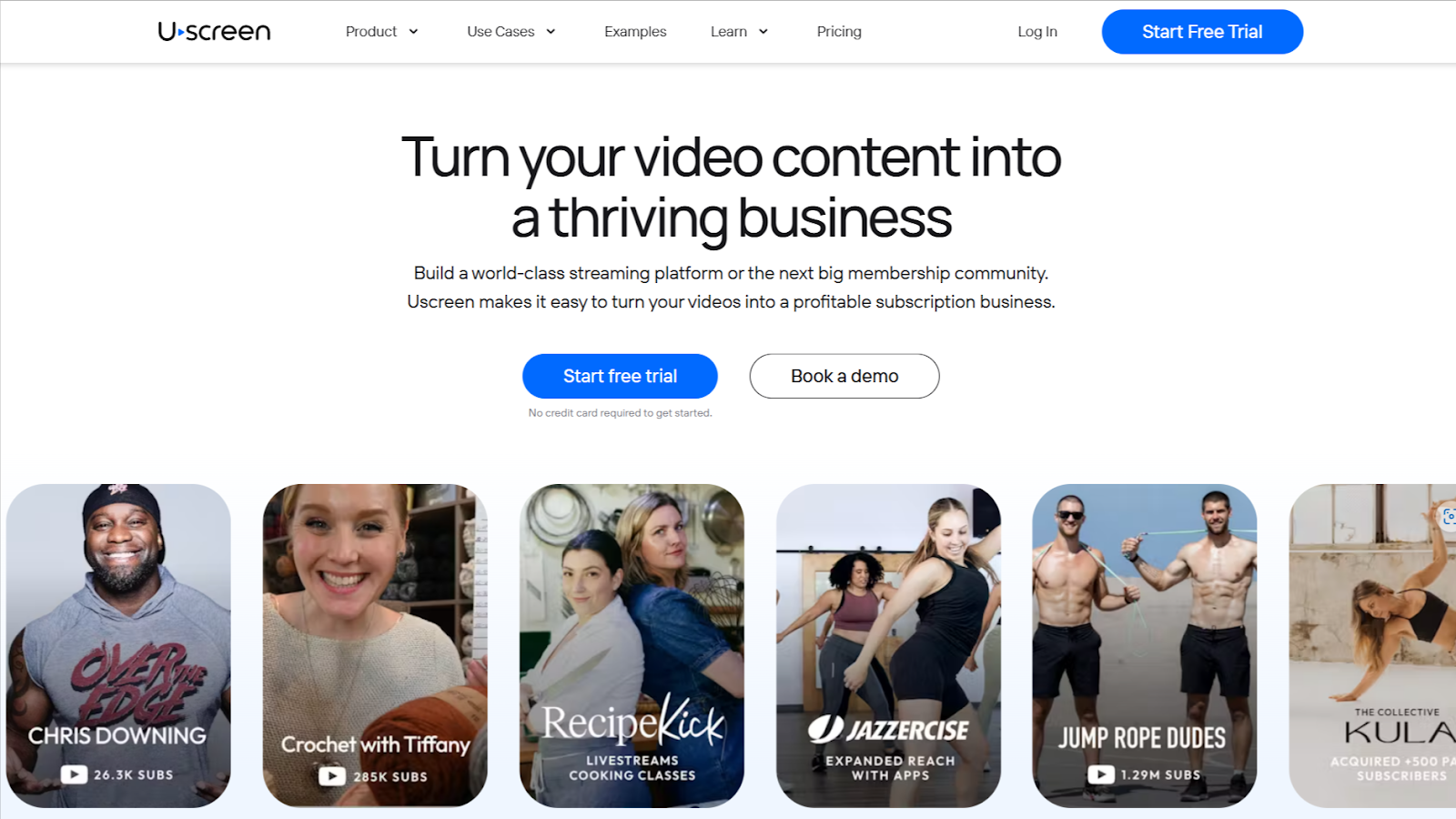
Next up on this list is Uscreen, which is focused primarily on video content. Uscreen is inspired by the likes of Netflix and YouTube, allowing creators to launch streaming content. The community-building element of Uscreen is mostly focused on getting members to engage with video content. This includes encouraging members to comment on videos or download them.
One of Uscreen’s highlights is that the platform offers creators the option to launch branded mobile apps of their own. This can be a great choice for users who want to get cross-platform with their video content.
Uscreen offers the chance to monetize communities, and there are also subscription tiers that give different levels of access.
Features: Unique video platform. Branded apps for video content. Various monetization options.
Pricing: Growth plan: $149 a month.
Pro plan: $499 a month, which adds the branded app options and community features.
Plus: Custom pricing to be discussed with the Uscreen sales team.
Pros: Very powerful platform. Encourages member engagement. Another cool option to create an app.
Cons: Not useful for those who don't focus on video content. An expensive choice.
Most suitable for: Those experienced in video content creation who want to expand their communities.
1. Whop - our top choice for a community app 👑
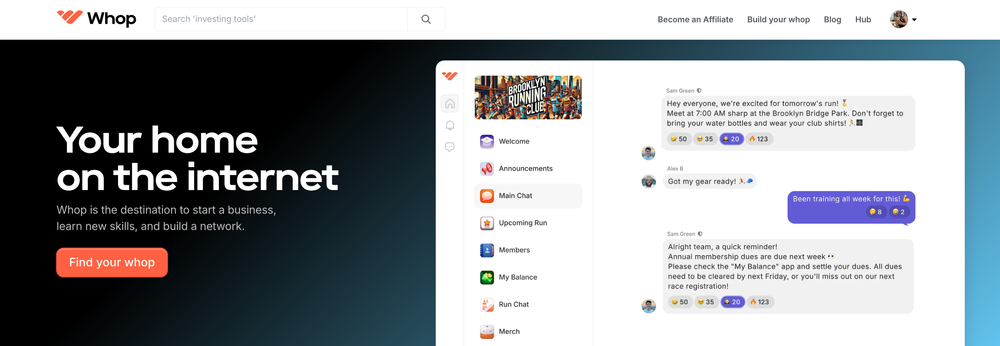
When it comes to managing an online community in a wide range of ways, Whop is easily the best platform around. Whop earns the top spot thanks to its incredible versatility, as there are tons of ways that users can engage.
Whop is an all-in-one platform that allows users to create, manage, and monetize their online communities. Not only is Whop easy to set up and start using, but it’s also easy for your audience to engage with thanks to its engagement apps, like events and forums.
There are all sorts of possibilities with Whop, with a range of different users connecting to the platform every day to get started. That being said, creators and enterprises will get the most out of the platform, thanks to the strong combination of community-building apps and monetization options.
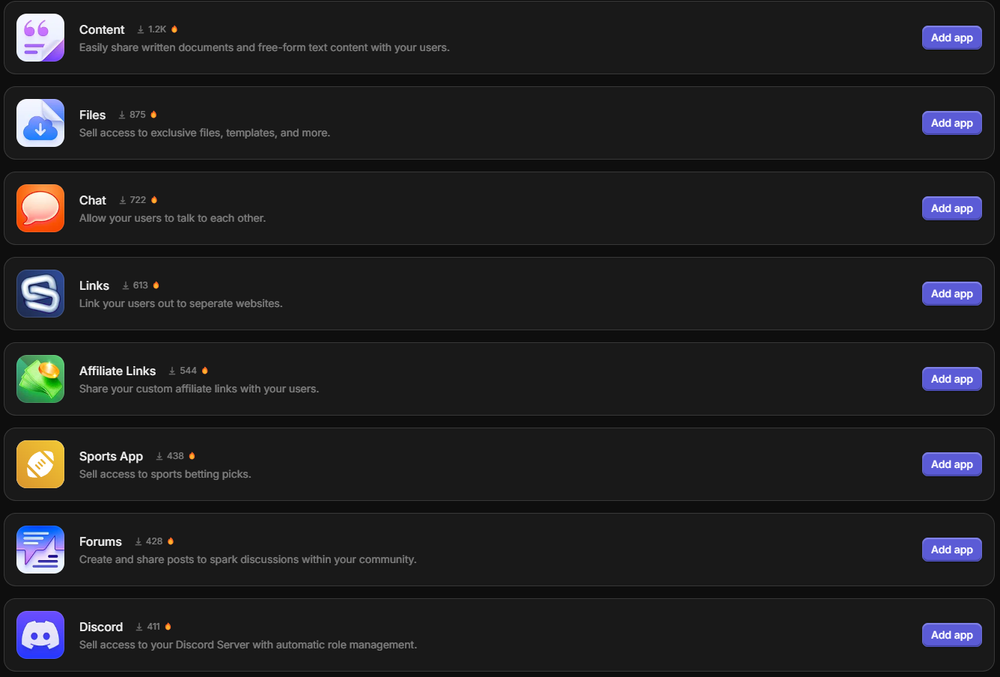
You can create your own whop, which is your internet hub. This allows you to tailor your members' experience more precisely. All you need to do is scroll through the list of Whop Apps and choose what you want to include. These features will then be accessible to your community.
This customization is incredibly handy, especially when it comes to moderating your community in line with your needs and preferences. If you want your members to be able to chat with one another, add the Chat app. If you find that the chat function doesn't quite fit your community, all you need to do is remove it. It’s as easy as that. Some of the key features that you can add to build your whop community are video calls, forums, chat, giveways, and online courses. You can even sell digital products as add-ons to your community.
One of the most notable features that makes Whop stand out is the pricing. Rather than charging creators a monthly price, as most platforms tend to, Whop only charges based on sales you make on the platform. For every sale made, Whop charges a 3% fee. No sneaky charges, no tiresome subscriptions, and no fuss.
With plenty of ways to build a community and keep it engaged and various monetization options, Whop is the best option.
Features: Completely customizable community thanks to the changeable apps. The ability to create and sell a range of products for monetization. Onboarding automation for community members. A dashboard where creators can manage everything in one place. Integrations with other communities.
Pricing: A transaction-based model with no monthly payments or subscriptions.
Pros: Excellent opportunities for monetization and ways to expand upon this. No monthly fees. A range of products to sell, such as courses and ebooks. Community memberships. Smooth integration with other platforms.
Cons: Not quite as well established as some of the other platforms we’ve spoken about on this list.
Most suitable for: Creators and digital entrepreneurs, thanks to the range of products that can be monetized to sell to your community.
Want to Manage and Monetize Your Community in One Place? Whop Is for You
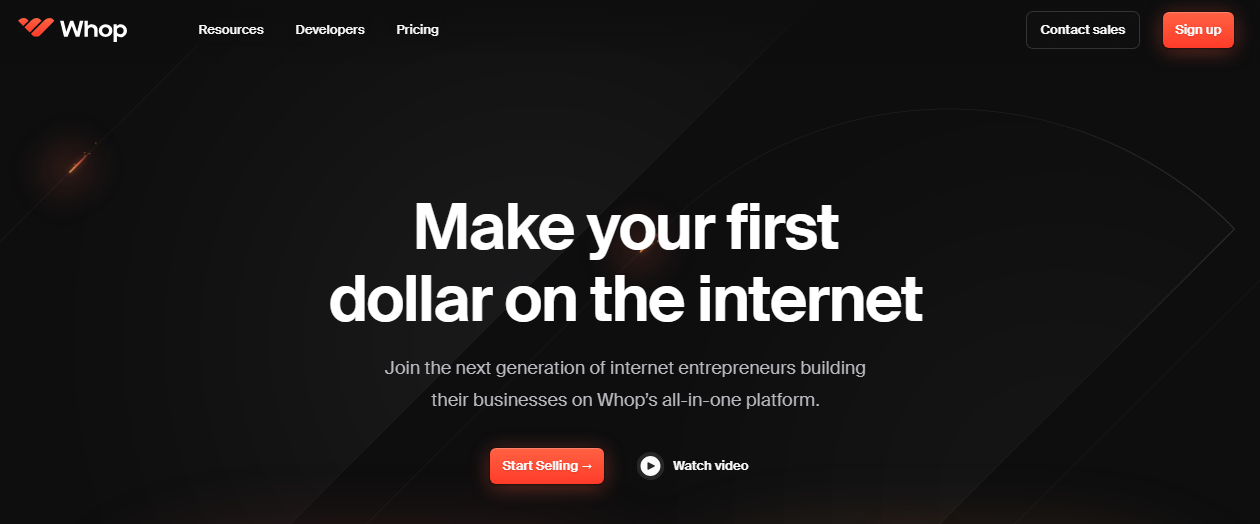
There’s a good reason that we named Whop as our number one choice for the best community app of 2024. It’s a versatile option that suits all kinds of creators, from experienced business owners to entrepreneurs looking to find their footing in the digital space.
Community building is at the heart of what Whop does. Your members can easily access your content via memberships or one-off fees with Whop's seamless payment processing. You can maintain your community easily too, thanks to various monetization options and customer support.
With smooth integrations, a straightforward, user-friendly interface, and a strong stance on fostering and growing like-minded communities, Whop is the must-try community app in 2024.
On top of all that, Whop is free to sign up, allowing creators to focus on scaling their communities without the fear of costly monthly payments.
If you want to grow and monetize your community quickly, there’s only one option you should choose. Get started with Whop today and discover for yourself just how easy it is.