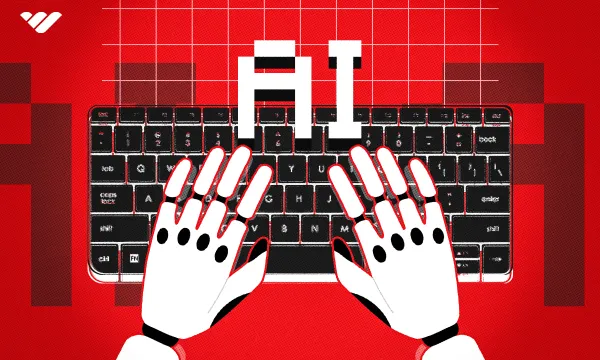Remember when writing meant staring at a blank screen, waiting for inspiration to strike? That’s history. AI writing tools have transformed the writing process. Whether you're a seasoned content creator, a busy marketing professional, or simply want to communicate more effectively, an AI writing tool can help.
The global AI market is expected to grow from nearly $235 billion in 2024 to over $631 billion by 2028. With projections like these, we can only expect AI tools to get shinier, smarter, and faster.
But which AI writing tool is right for you? That’s a slightly more nuanced decision—one I’m going to help you navigate.
What are AI writing tools?
AI writing tools are software applications that use artificial intelligence, specifically large language models, to generate, edit, and enhance text. They work by analyzing patterns in vast amounts of training data to predict and generate human-like text based on user prompts or inputs.
What are AI writing tools used for?
AI writing tools have many different uses, including:
- Content creation (blog posts, articles, social media)
- Grammar and style checking
- Business writing (emails, reports, marketing copy)
- Academic writing assistance (essays, research summaries)
- Creative writing (stories, scripts, poems)
- Translation and language improvement
Let's talk about what makes AI writing tools so valuable. For starters, they're incredible time-savers—you can create content so much faster than you could alone.
Need to create an outline for an article? Want ideas for a new brand name? Need to generate search ad copy variations? AI writing tools can help with it all. They're also particularly handy when you need to create content in multiple languages or try different versions of the same piece.
However, these tools have their limitations. AI can sometimes produce inaccurate information or generic content that lacks depth.
Consider weather forecasting: It might predict "sunny weather" for a location based on historical patterns but miss crucial real-time factors like sudden pressure changes or local microclimates.
The tools’ understanding of context and nuance remains limited compared to human writers. While they're powerful assistants, they can't fully replace human creativity and expertise. Content often requires human oversight and editing to ensure quality and accuracy.
The 10 best AI writing tools
1. Jasper
Best overall AI writing tool
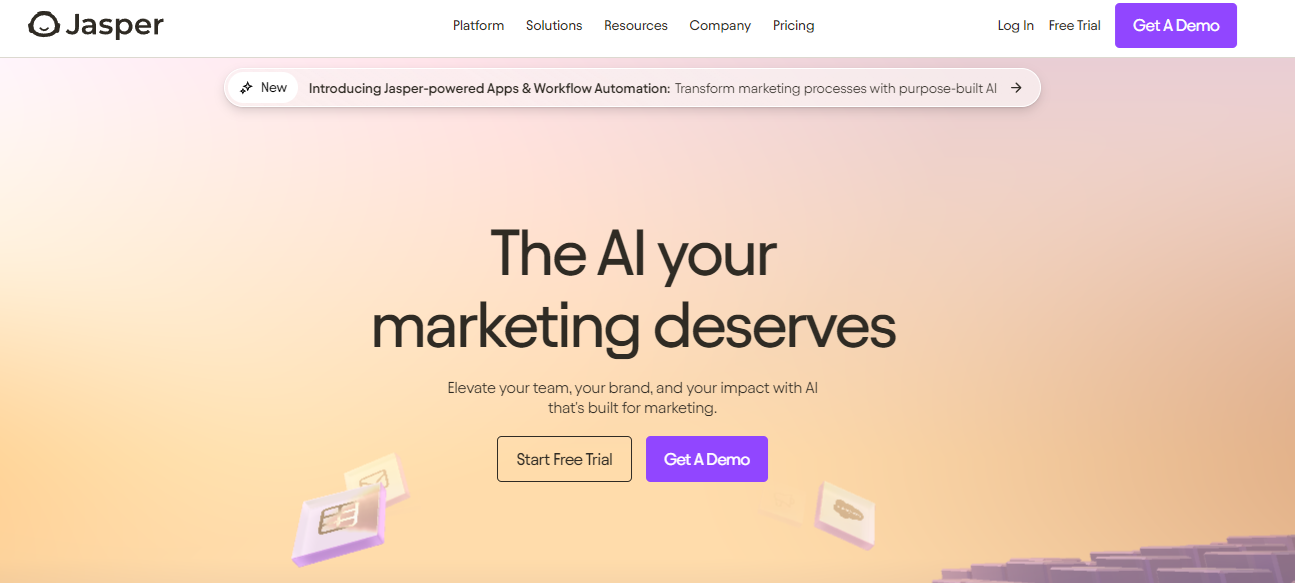
| Pros | Cons |
|---|---|
| Quick content generation for marketing, blogs, and social media | Can produce repetitive or generic content |
| Built-in templates for different content types | Output quality varies and requires human editing |
| Integrates with Surfer SEO and other tools | Monthly subscription can be expensive for individuals |
| Plagiarism checker included | Character limits on lower-tier plans |
| Supports multiple languages | Limited creative or nuanced writing capabilities |
Jasper is like a Swiss Army knife for content creation—it's got a bunch of different tools packed into one platform. The best part? It’s got something for everyone. It can create marketing campaigns, write product descriptions, improve or rewrite text, come up with headlines, create an outline for a blog, or list article topic ideas.
One of the smartest things Jasper did was connect with tools that content creators already use, like Surfer SEO and Grammarly. It's like having a whole content team at your fingertips. And when it comes to longer content, their Boss Mode is quite impressive. It actually remembers the context of what you're writing, which makes the whole experience feel more natural.
A side note: Jasper’s output is only as good as the phrasing of your requests, or how you talk to it. For instance, instead of just typing "write a blog post about coffee," you'd get much better results by saying "write a detailed blog post about single-origin Ethiopian coffee, focusing on its unique floral notes and brewing methods for best results. Include expert tips for temperature control and grind size."
Whether you're a seasoned marketer or just starting with content creation, you can hop in and start using Jasper without feeling overwhelmed.
Customer reviews
Jasper has a solid 4.1 rating on review platforms like Trustpilot. Customers talk about its ease of use and effectiveness in creating conversion-focused content. It’s also “an invaluable tool for businesses looking to increase efficiency and streamline their workflow.” But it’s not all glowing reviews. Some customers have drawn attention to Jasper’s high price point and found the content output lacking uniqueness.
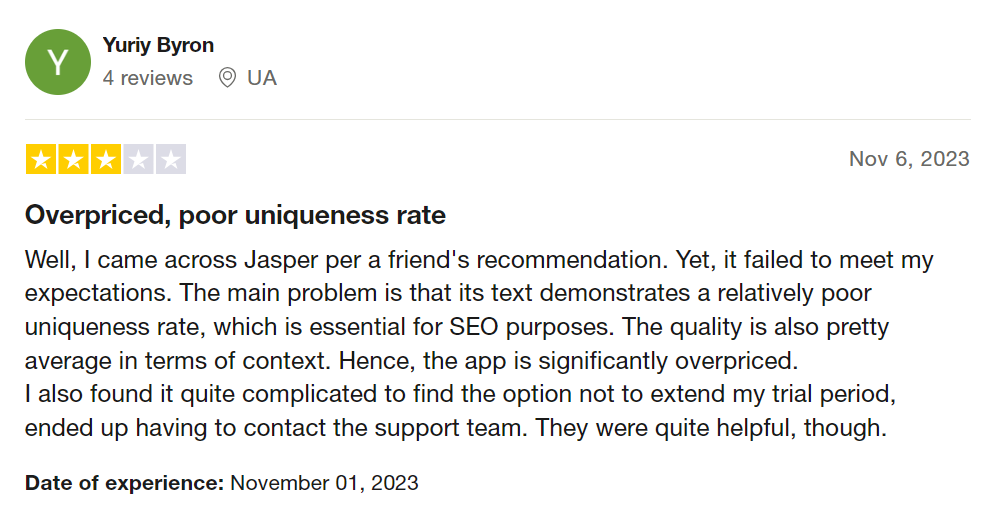
Plans & pricing
Jasper offers three pricing plans. The Creator Plan at $39/month provides essential AI tools for individual users, including Jasper Chat and SEO mode. The Pro Plan, priced at $59/month, is designed for teams, featuring collaboration tools, multiple brand voices, and AI image generation, plus five additional seats.
For businesses seeking more control, the Business Plan offers custom pricing and comprehensive features. This plan combines all features from the Pro Plan with enhanced security and governance options, making it suitable for larger organizations.
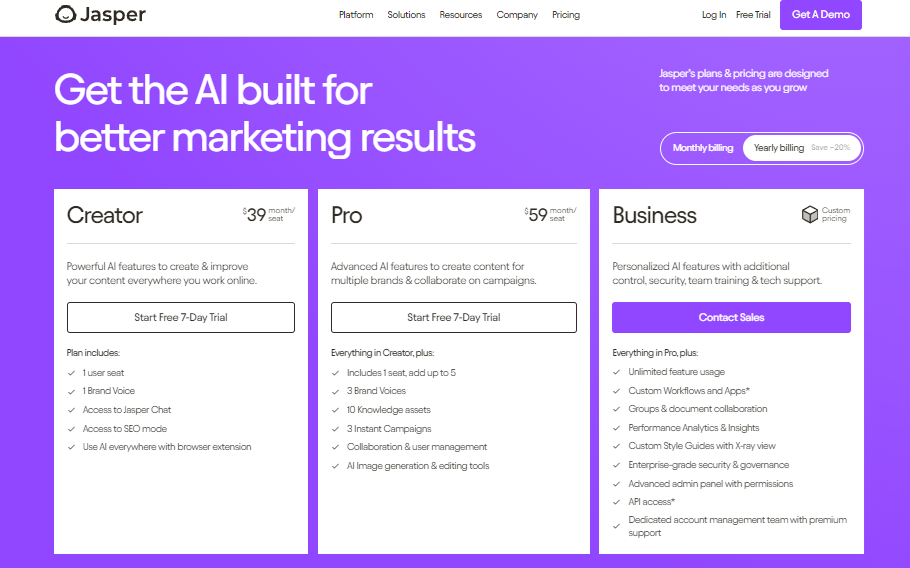
2. Copy.ai
Best for: Copywriting
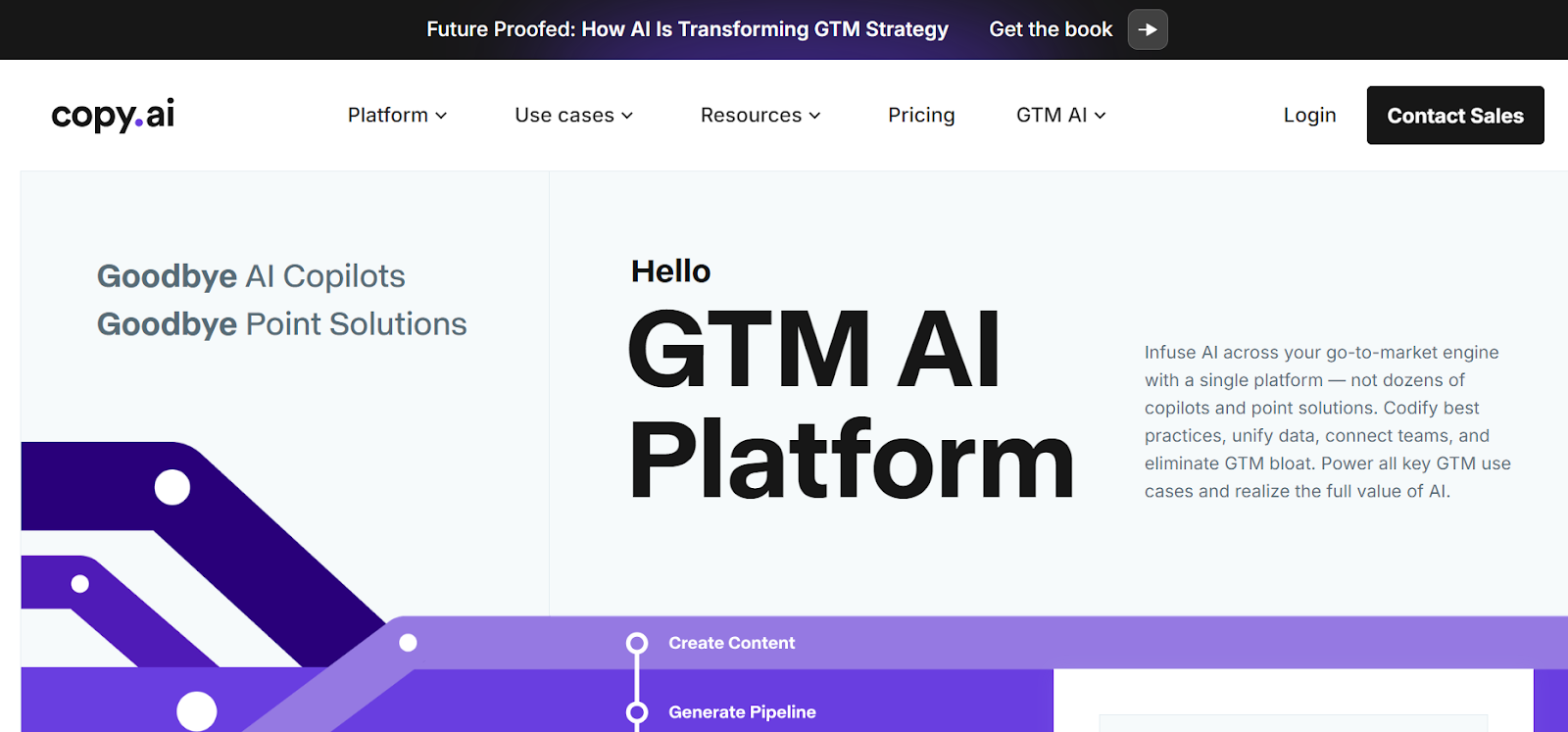
| Pros | Cons |
|---|---|
| Good for marketing copy | Risks producing content similar to other users |
| Multiple templates for different content types | Output may require significant editing |
| Helpful for brainstorming ideas | Quality can be inconsistent |
| Regular updates and improvements | Learning curve for advanced features |
| Free trial available | Monthly fees can be expensive for small businesses |
Copy.ai is a powerful AI writing platform designed specifically for marketing professionals and businesses. It streamlines your copywriting requirements with templates for various types of content.
Think brainstorming features like a blog ideas generator that helps you create multiple blog topic ideas based on your keywords or industry. Collaborative tools like shared workspaces let teams access and work on content together and there’s also a mechanism to leave comments and feedback.
Marketing professionals can access specialized templates for sales pages and email campaigns, and create ad copy or website content in minutes. Businesses focused on ecommerce marketing can benefit from product description generators. Content creators and brands can quickly generate engaging social media posts with relevant hashtags and captions tailored to different platforms like Instagram, LinkedIn, or Twitter.
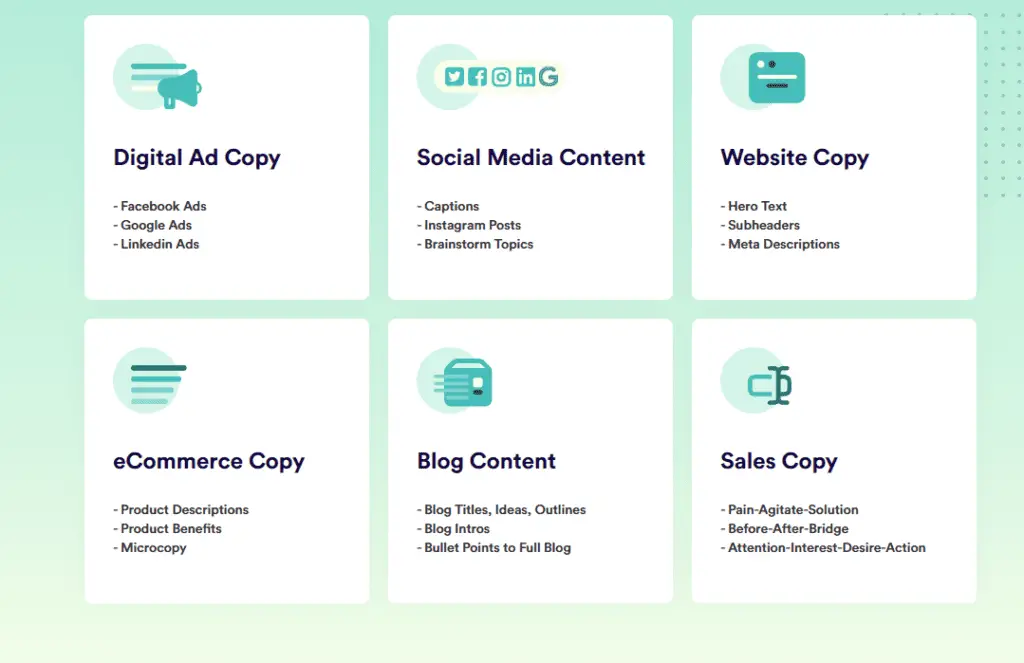
Copy.ai has a strong 4.7-star rating on G2. The most recent customer review speaks highly of its ability to “build a repeatable content engine from sales/solutions calls.” It has also been called “a must-have tool for content marketers.”
On the flip side, customers mention the steep learning curve, especially if one wants to use its extensive range of features. There’s also some work to be done in the area of customer support.
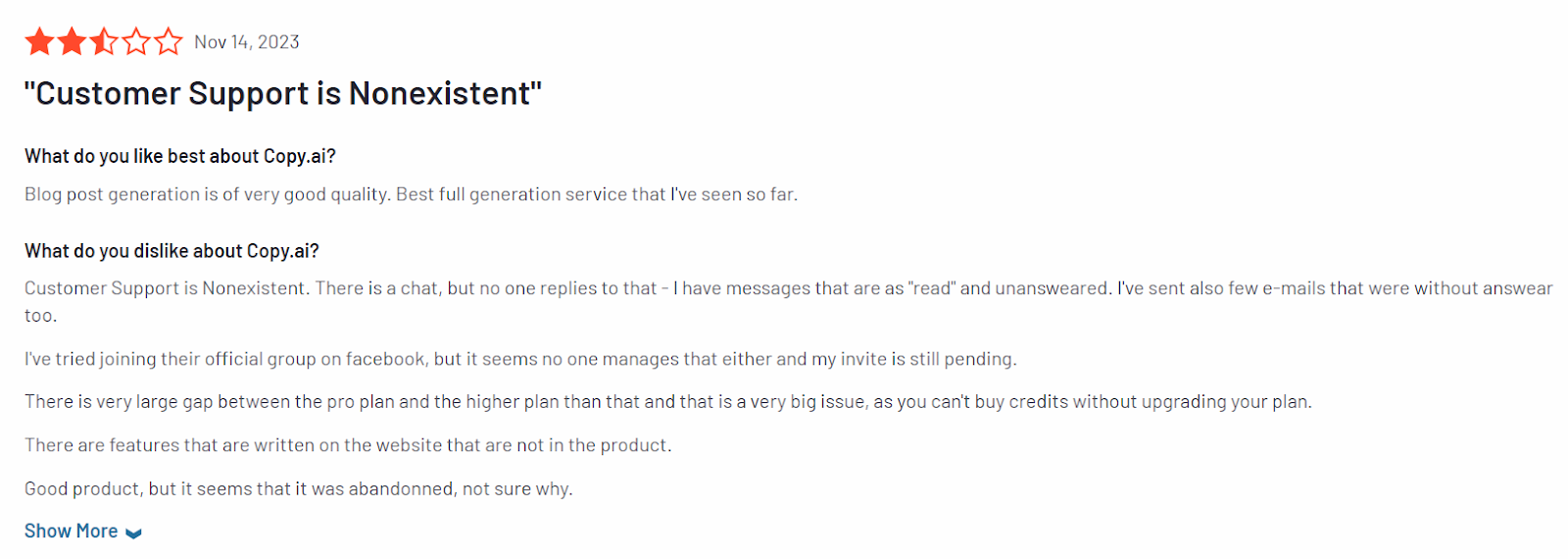
Plans & pricing
Copy.ai offers a free plan with no credit card needed. For paid plans, the tool has a monthly option at $49/month and an annual plan that will set you back $420/year.
The free plan is perfect for solopreneurs, creators, and hobbyists. It gives you access to 2,000 words per month, 90+ copywriting tools, and a 7-day free trial of Pro Plan. The premium plan offers unlimited words and projects, priority support, and access to all new features.
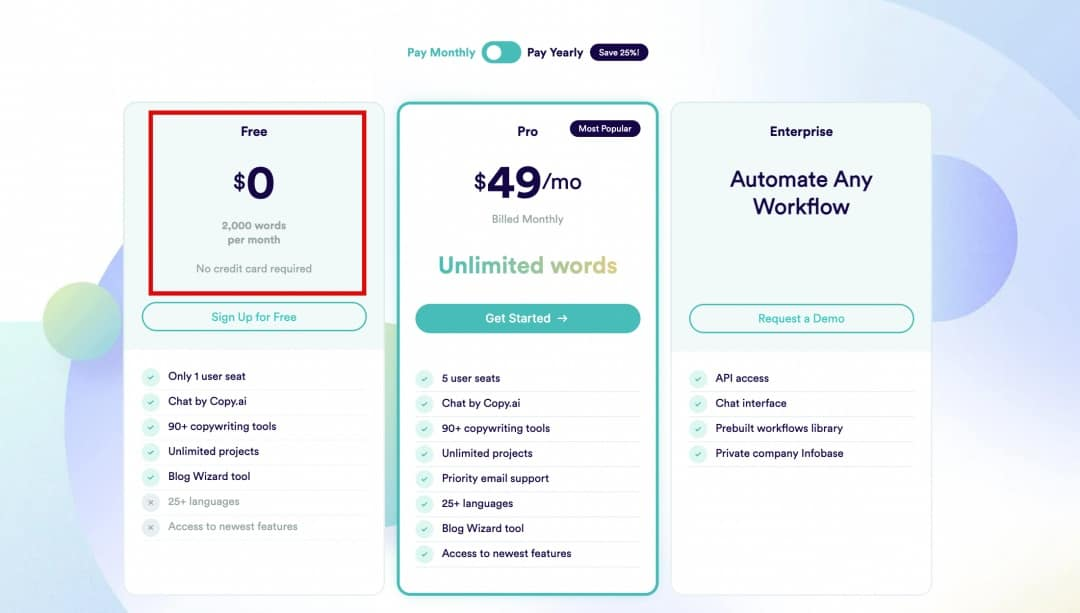
3. Writesonic
Best for: Freelance writers
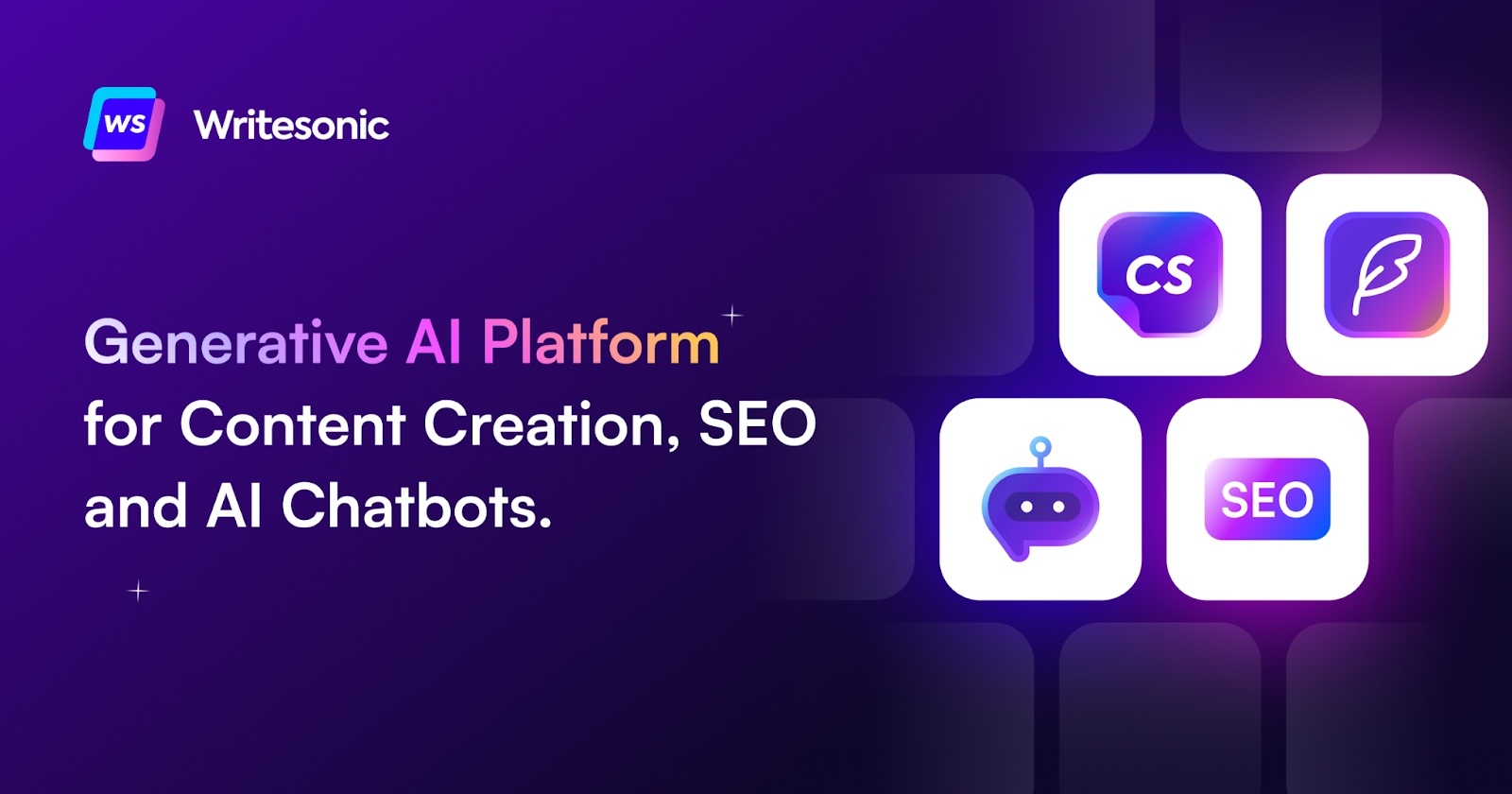
| Pros | Cons |
|---|---|
| Competitive pricing compared to similar AI writing tools | Quality of output can be inconsistent |
| Good multilingual support for major languages | Translation features are limited compared to competitors |
| Bulk content generation capabilities | May require more editing compared to some competitors |
| Wide variety of content templates | Advanced features may require higher-tier subscription |
| Regular feature updates and improvements | Some users report occasional server delays |
Writesonic strikes a sweet spot between affordability and functionality. As a freelancer, you'll appreciate how it helps manage multiple writing projects without breaking the bank—its pricing model is notably more accessible than many competitors in the market.
What makes it particularly useful is its diverse template library. Whether you're crafting blog posts, social media content, or product descriptions, you've got ready-to-use frameworks that can jumpstart your writing process. The platform's integration with GPT-4 means you're working with sophisticated AI capabilities, which can help maintain quality across different writing styles and topics.
Writesonic’s bulk content generation feature is especially valuable when you're handling multiple clients with similar content needs. Plus, the Chrome extension, Chatsonic, lets you work directly from your browser.
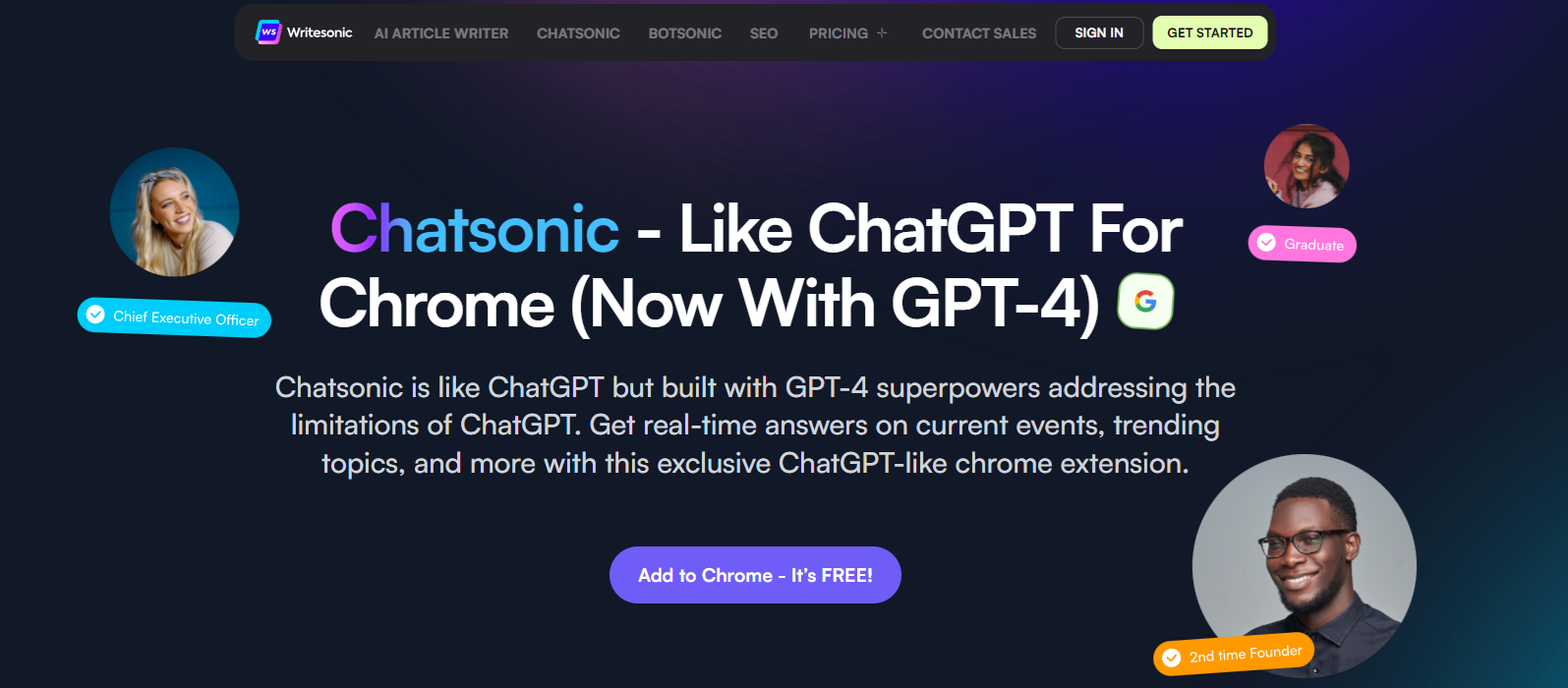
Customer reviews
The most recent customer review on G2 describes Writesonic as a “good value AI content writing assistant.” The reviewer explains that the tool is easy to use on a weekly basis and some of the content produced has performed well in terms of new clicks via searches.
However, as with all AI content, fact-checking, proofreading, and editing are needed to ensure it meets the required standard.
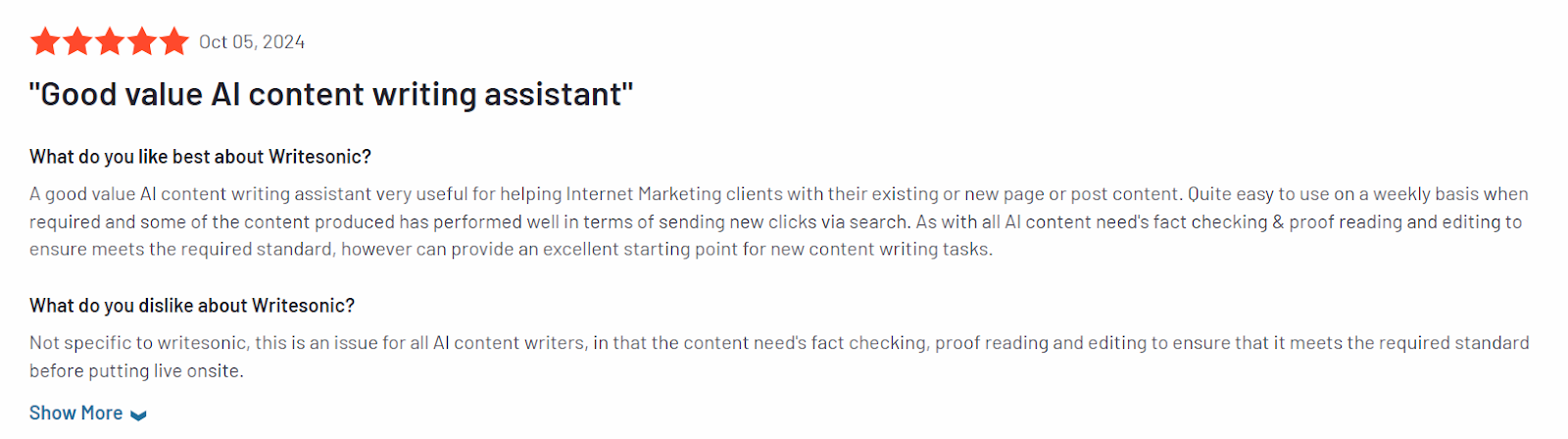
Plans & pricing
Writesonic’s free plan gives you one-time access to 5 generations; it’s a way to experience all the features before you decide to go all-in. Chatsonic Pro ($12 per month) is for individuals with basic needs, such as professionals with a writing side hustle. It offers limited features such as text generation, a prompt optimizer, and Agent Mode for in-depth research. The Individual plan ($20 per month) offers 70+ AI templates, an AI article writer, Sonic Editor (Google Docs-like editor), an article rewriter, and even a landing page generator.
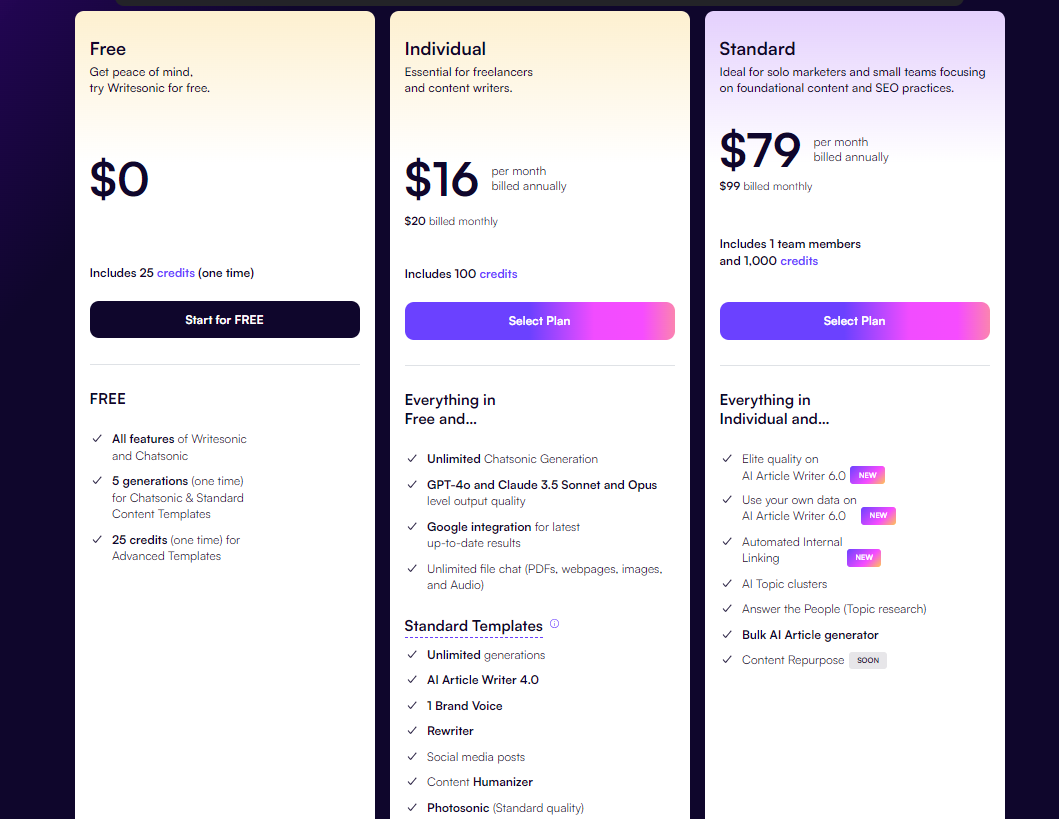
4. Rytr
Best for: Affordable AI writing assistance
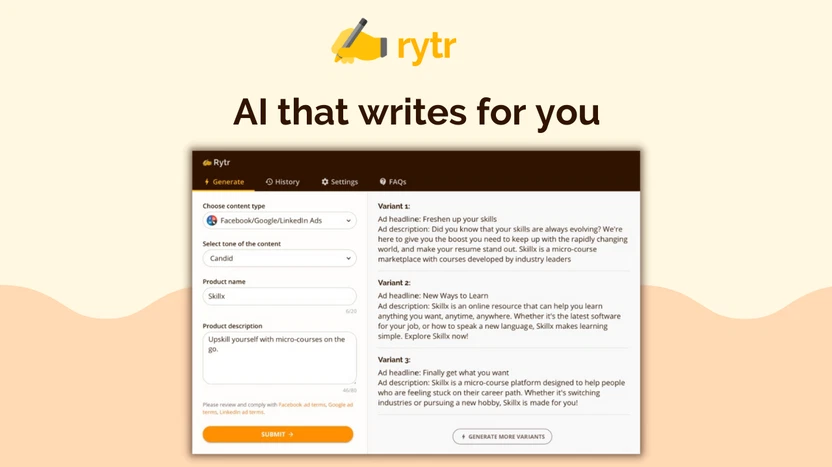
| Pros | Cons |
|---|---|
| User-friendly interface suitable for beginners | Limited advanced customization options |
| Affordable pricing compared to competitors | Output quality can be inconsistent |
| Built-in plagiarism checker | Some generated content may need significant editing |
| Includes SEO optimization tools | Templates can feel restrictive |
| Offers multiple writing tones and styles | Word count limits on lower-tier plans |
Rytr stands out as a budget-friendly AI writing assistant that doesn't compromise on essential features. Starting at just $9 per month for the premium plan, it offers significant value compared to many competitors that charge two or three times as much. Rytr also offers a free plan, which lets you generate up to 10,000 characters monthly—perfect for testing the waters before committing.
The premium plan includes access to over 40 writing templates, multiple language options, and various tone settings. This makes it a versatile tool for content creators, marketers, and business owners.
Small businesses and freelancers will appreciate how Rytr's pricing scales with their needs. You're not paying for features you won't use, and the platform's regular updates ensure you're getting continued value for your investment.
Customer reviews
Rytr has over 2,400 reviews on Trustpilot and an overall rating of 4.7. Reviewers are positive about the tool’s free plan, with one describing Rytr as a “brain fog tool that is useful.” It’s been helpful with generating ideas, writing emails and letters, and more.
Like some other AI writing tools on this list, Rytr isn’t the best at customer support. If you face a glitch with payments or anything else, you might have a bit of a run around to get things sorted.
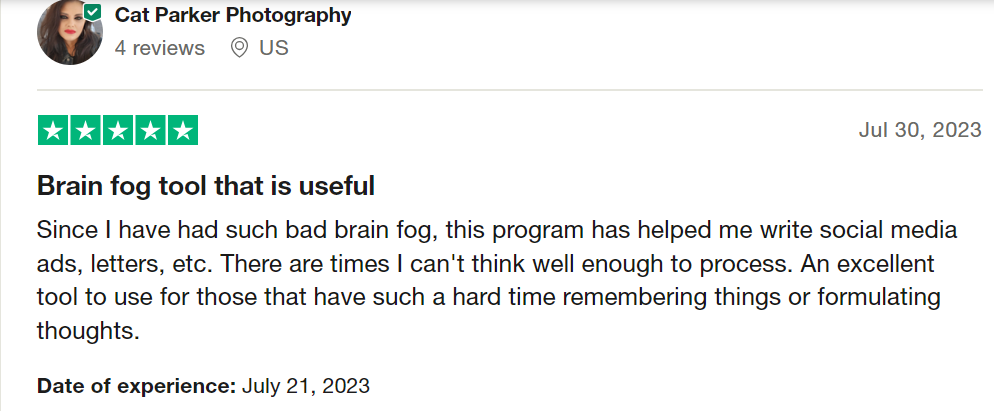
Rytr has 3 pricing editions, from $0 to $29. The most popular plan, Rytr Saver ($9 per month), lets you generate 50k characters per month, access 30+ use cases, write in 30+ languages, and access 20+ tones. It also has a built-in plagiarism checker, access to a premium community, and the option to create custom use cases.
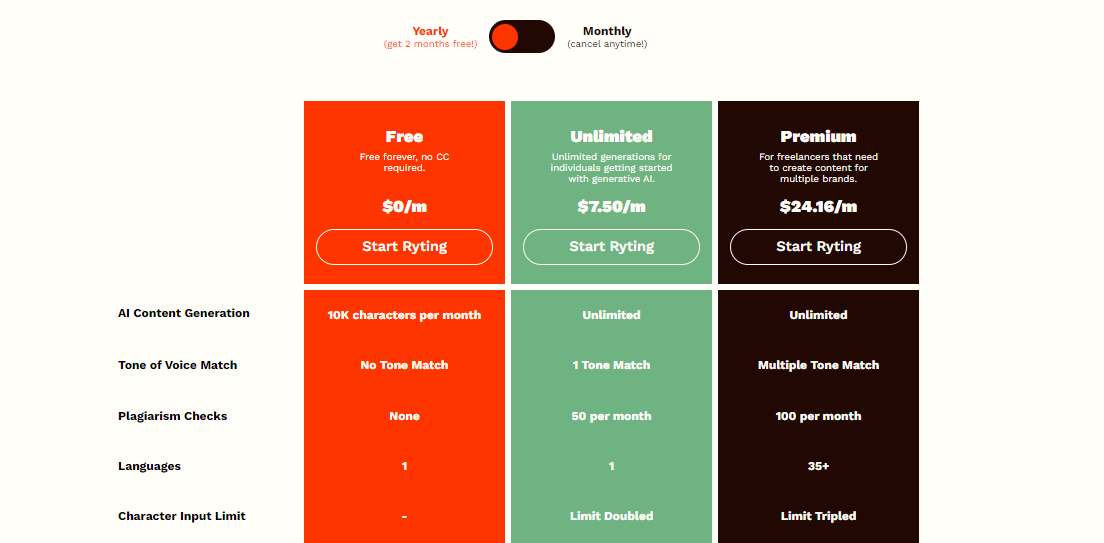
5. QuillBot
Best for: Rephrasing and plagiarism checks
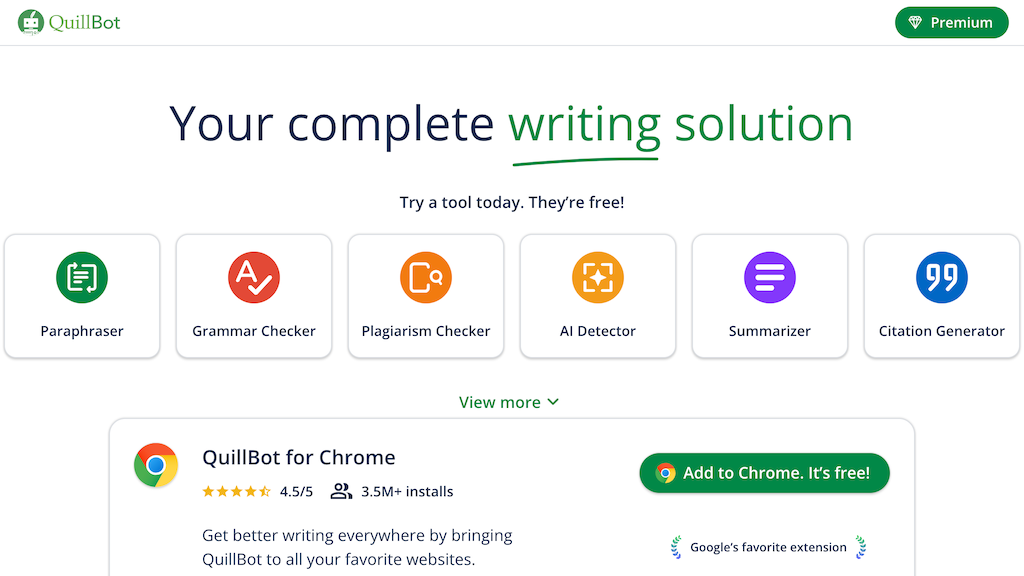
| Pros | Cons |
|---|---|
| Helps rephrase text while maintaining meaning | Can sometimes change the original meaning of text |
| Multiple paraphrasing modes (Standard, Fluent, Creative, etc.) | Quality of paraphrasing varies by text complexity |
| Helps overcome writer's block | May produce awkward or unnatural phrasing |
| Has a citation generator | May require manual review and editing of output |
| Built-in grammar & plagiarism checker | Not always accurate with complex or technical content |
QuillBot is like a smart writing partner who can help you put your thoughts into words. It’s a practical AI writing companion, particularly when you need to express ideas in fresh ways or ensure your work is original.
The tool offers different paraphrasing modes, so whether you need to make your writing more formal for academic work or more creative for marketing content, you've got options. It's particularly helpful when you're stuck on how to rewrite a complex paragraph or want to improve the flow of your writing.
The interface is straightforward—you paste your text, choose your preferred paraphrasing style, and get instant suggestions. QuillBot significantly speeds up the rewriting process. It's like having a first-draft editor that works at the click of a button.
Customer reviews
Redditors claim to have used QuillBot to rewrite sentences and as a grammar corrector. The tools plagiarism detector also functions well.
However, don’t lose sight of the fact that it is a writing assistant. It can’t do your work for you and might even make mistakes. So, read, vet, and edit every line using your best judgment. As one user put it, “QuillBot is not a band-aid.”
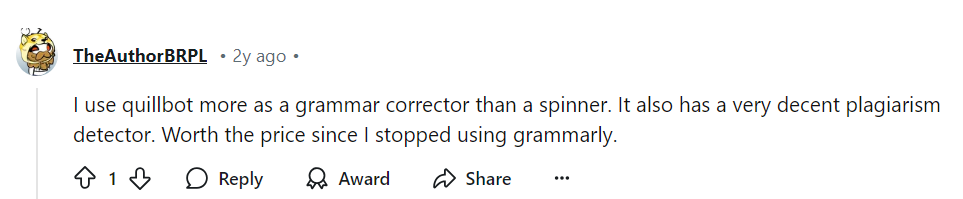
Plans & pricing
QuillBot is structured into 2 simple plans, free and premium, and has flexible prices. You can choose to pay annually, quarterly or monthly. The free plan allows you to paraphrase a limited number of words (125 words) and allows AI detection for up to 1,200 words. It also corrects basic grammar errors and allows you to generate text with up to 50 AI prompts a day. The premium plan (from $4.17 per month on the annual plan), offers all the features of the free plan with no limits set on their use. Additionally, it gives you access to premium grammar recommendations and a plagiarism checker.
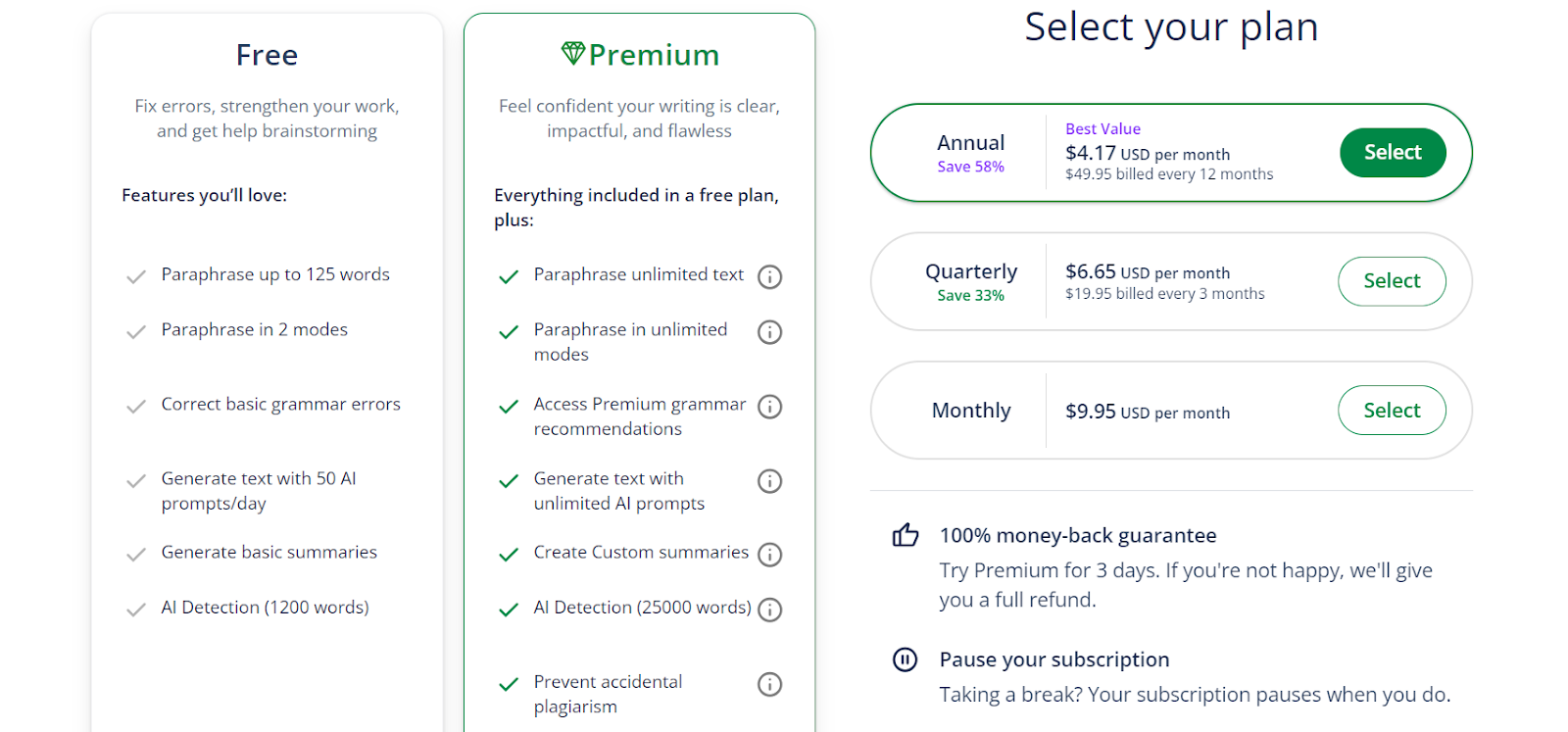
6. Claude
Best for: Natural, relatable tone
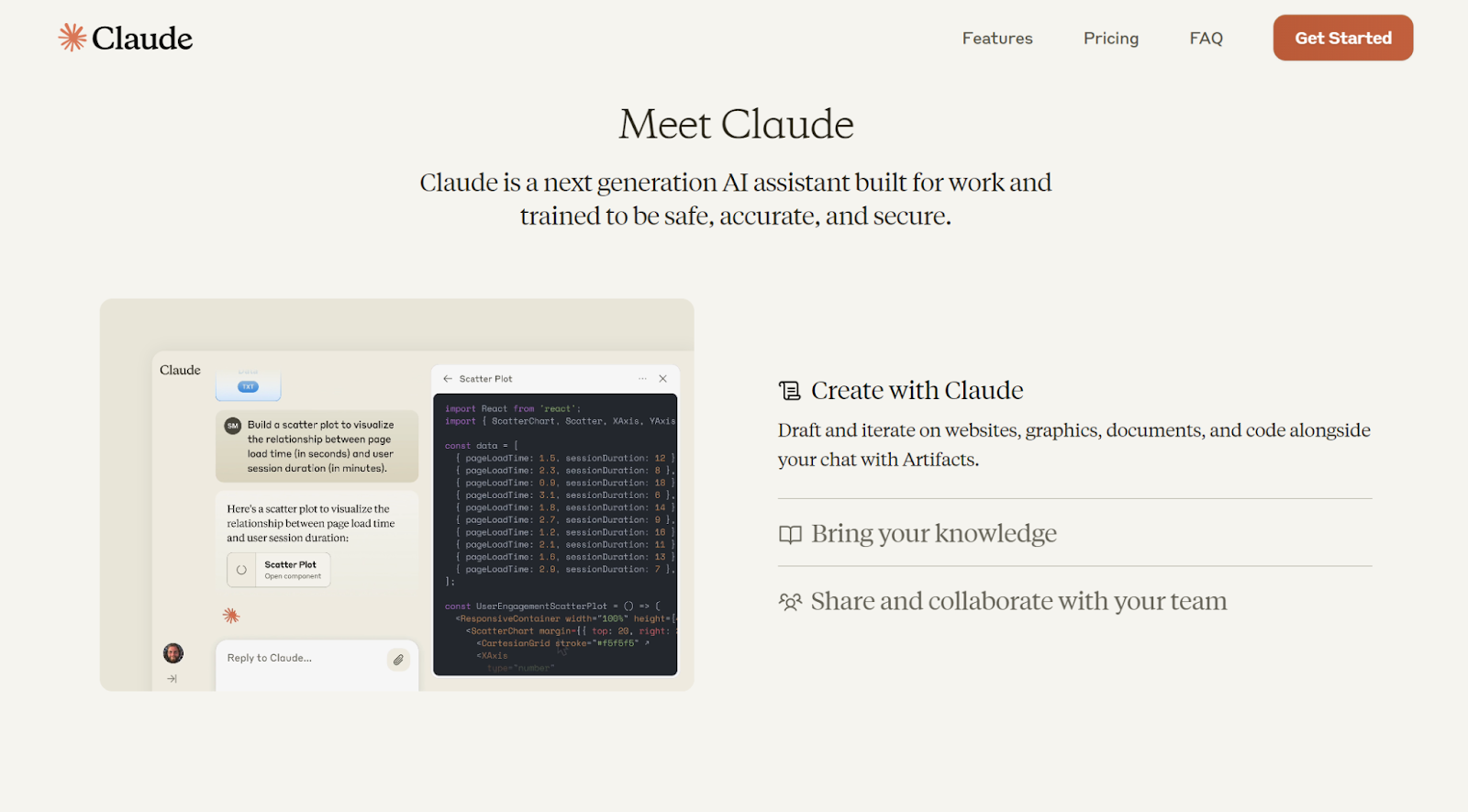
| Pros | Cons |
|---|---|
| Extensive knowledge across subjects | Can't do real-time fact-checking or access current information |
| Provides well-structured, coherent content | Can't remember previous conversations for long-term projects |
| Generates creative and original content | Can't access or edit external documents directly |
| Helps with outlining, editing, and proofreading | Can't verify cited sources in real-time |
| Adapts tone and style based on requirements | May sometimes misinterpret nuanced writing prompts |
Think of Claude as your dedicated writing partner who never runs out of steam. It’s particularly good for those meaty writing projects that generally take days or weeks to complete: A detailed market analysis or an in-depth feature article.
Like a master storyteller who never loses track of their plot threads, Claude keeps track of context throughout lengthy pieces. It can analyze lengthy documents (around 200 pages of text) while maintaining context, in a single chat. You won't find it contradicting itself or losing the thread of an argument twenty paragraphs in.
Claude can adapt tone and detail based on context. It can switch from a technical explanation for an expert to a simplified version for beginners.
Customer reviews
There are very mixed reviews on Trustpilot for Claude. It seems some users find the AI extremely helpful while others find it lacking, but the customer service is what really sticks out as a problem.
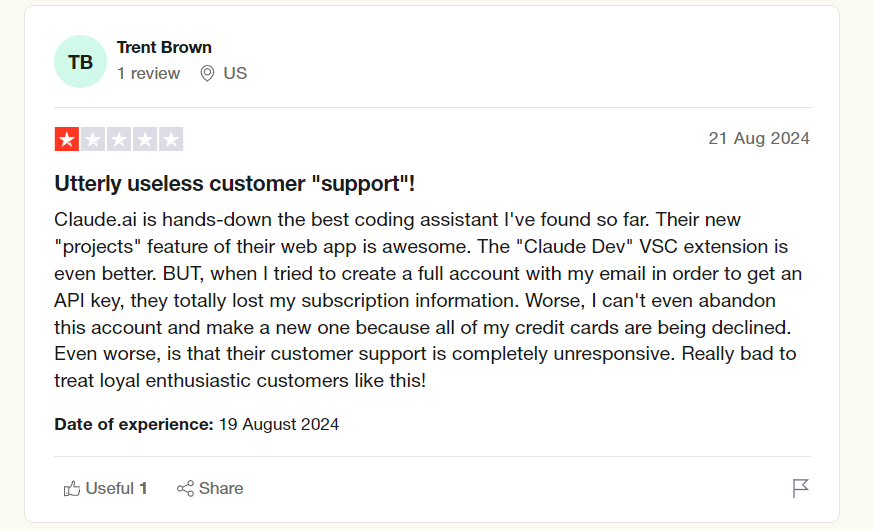
Plans & pricing
Claude’s free plan is a great option for users who want basic AI capabilities without a financial commitment. The Pro plan at $20 per month offers everything that the free plan does, plus access to the Claude 3 Opus and Haiku models. This gives you access to more intelligence and speed. The Team plan ($25 per month) enables the sharing and discovery of chats among team members to foster collaboration, while the Enterprise plan (contact sales for pricing) is suitable for larger organizations.
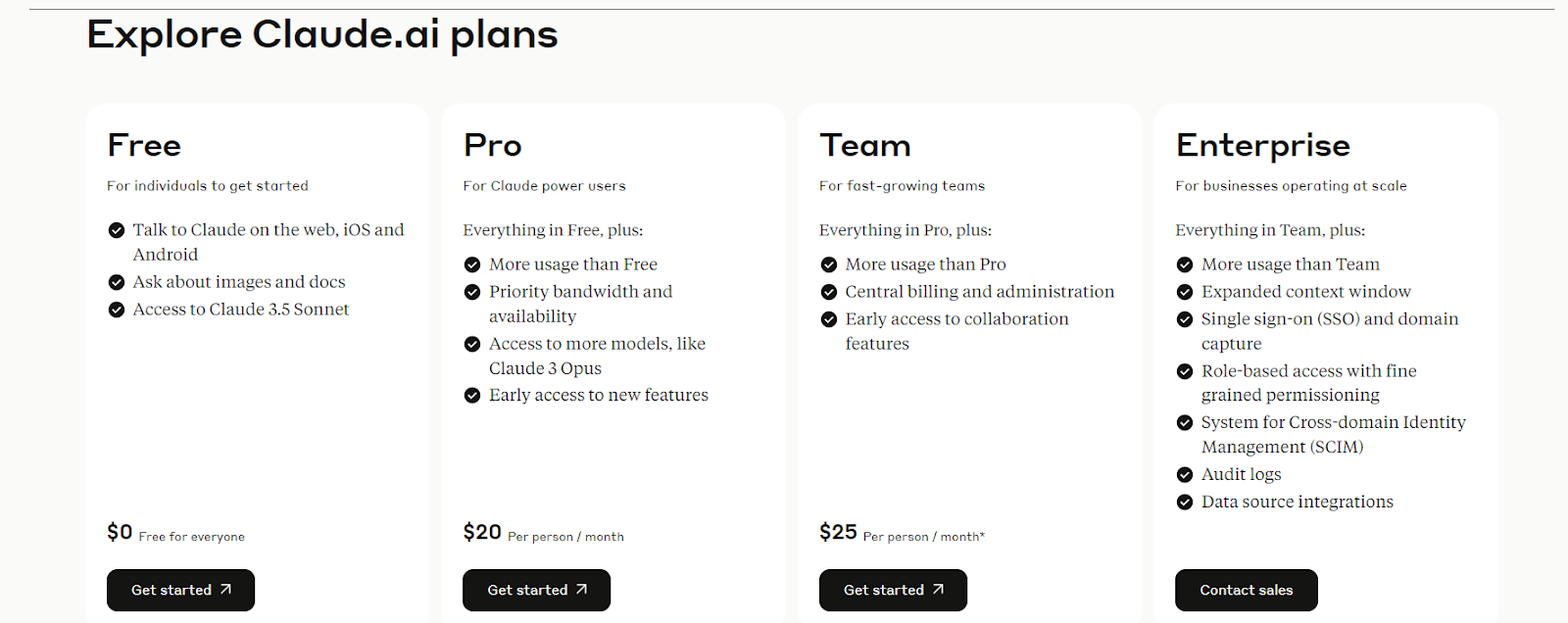
7. Wordtune
Best for: Academic writing
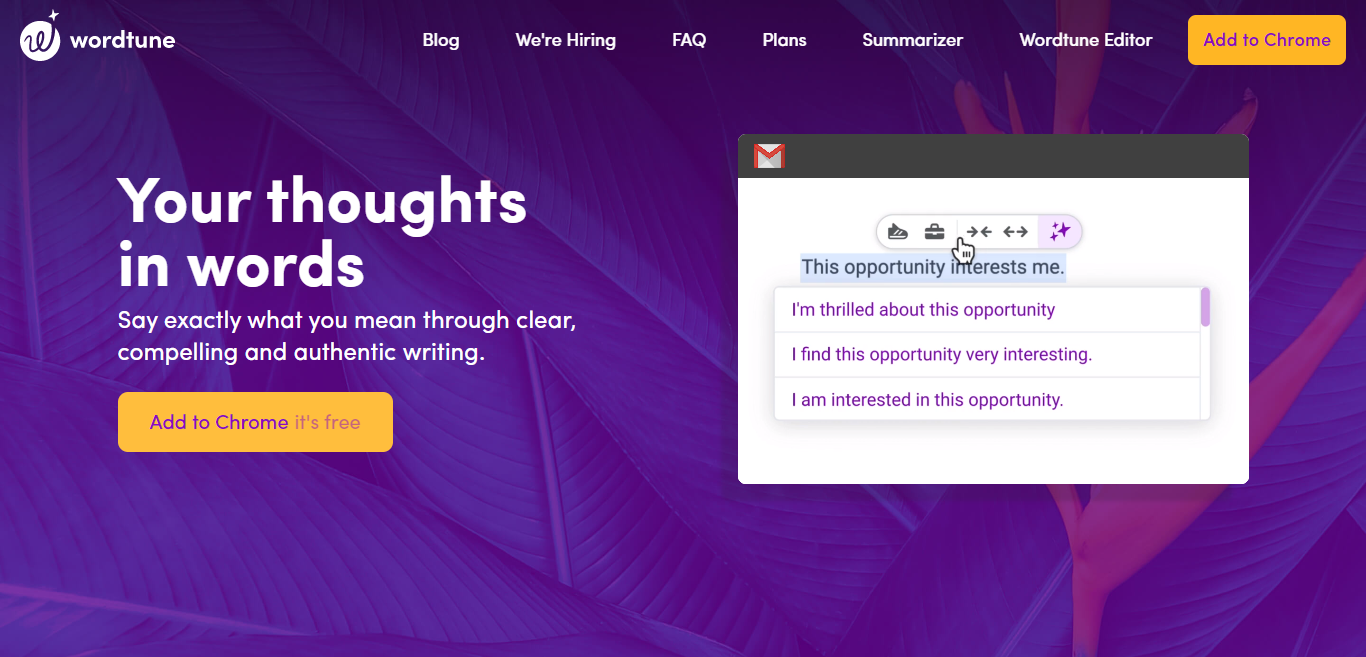
| Pros | Cons |
|---|---|
| Supports multiple writing styles (casual, formal, academic) | Can sometimes produce awkward or unnatural phrasings |
| Can maintain a scholarly tone for academic writing | Limited free version with strict word count restrictions |
| Good at shortening lengthy sentences | Premium features are relatively expensive |
| Integrates well with common writing platforms | Browser-based tool may slow down your browser |
| Real-time suggestions as you write | Occasional server connectivity issues |
Wordtune is an invaluable assistant for academic writing. Particularly noteworthy is its ability to elevate natural language into scholarly discourse. For researchers and students, Wordtune is like having a knowledgeable colleague looking over your shoulder. It helps untangle complex ideas without watering them down, which is essential when explaining theoretical concepts.
When revising text, it suggests appropriate scholarly phrases and transitions that align with peer-reviewed literature standards. Plus, when you're wrestling with strict word counts for journal submissions, it's good at either trimming down wordy passages or expanding key points that need more explanation.
Customer reviews
Wordtune has 485 reviews and a 4.2 rating on Trustpilot. It’s been commended for its ability to rewrite sentences and paragraphs accurately. Some users mentioned that it helped them with their studies. Unlike many AI writing tools on this list, Wordtune also has good customer service.
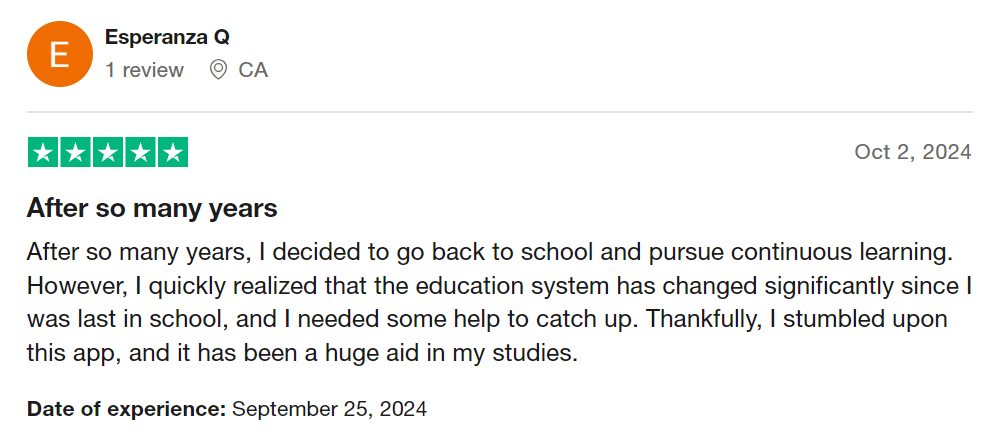
Plans & pricing
Wordtune has a free tier, which is fine for limited use such as grammatical and spelling fixes. However, if you’re looking to perfect your writing you may want to consider the Advanced ($6.99 per month) or Unlimited ($9.99 per month) plans, depending on your usage.
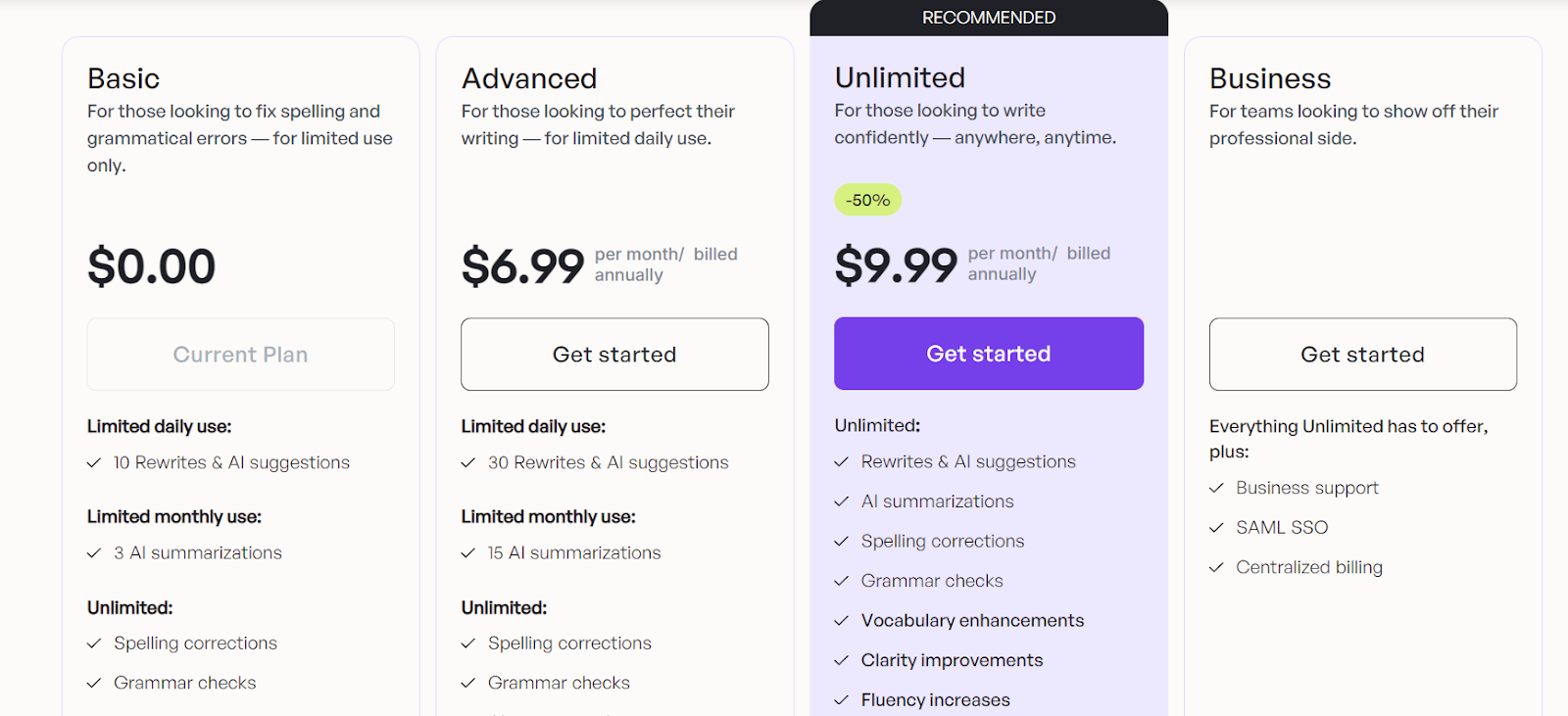
8. Anyword
Best for: Performance-driven marketing content
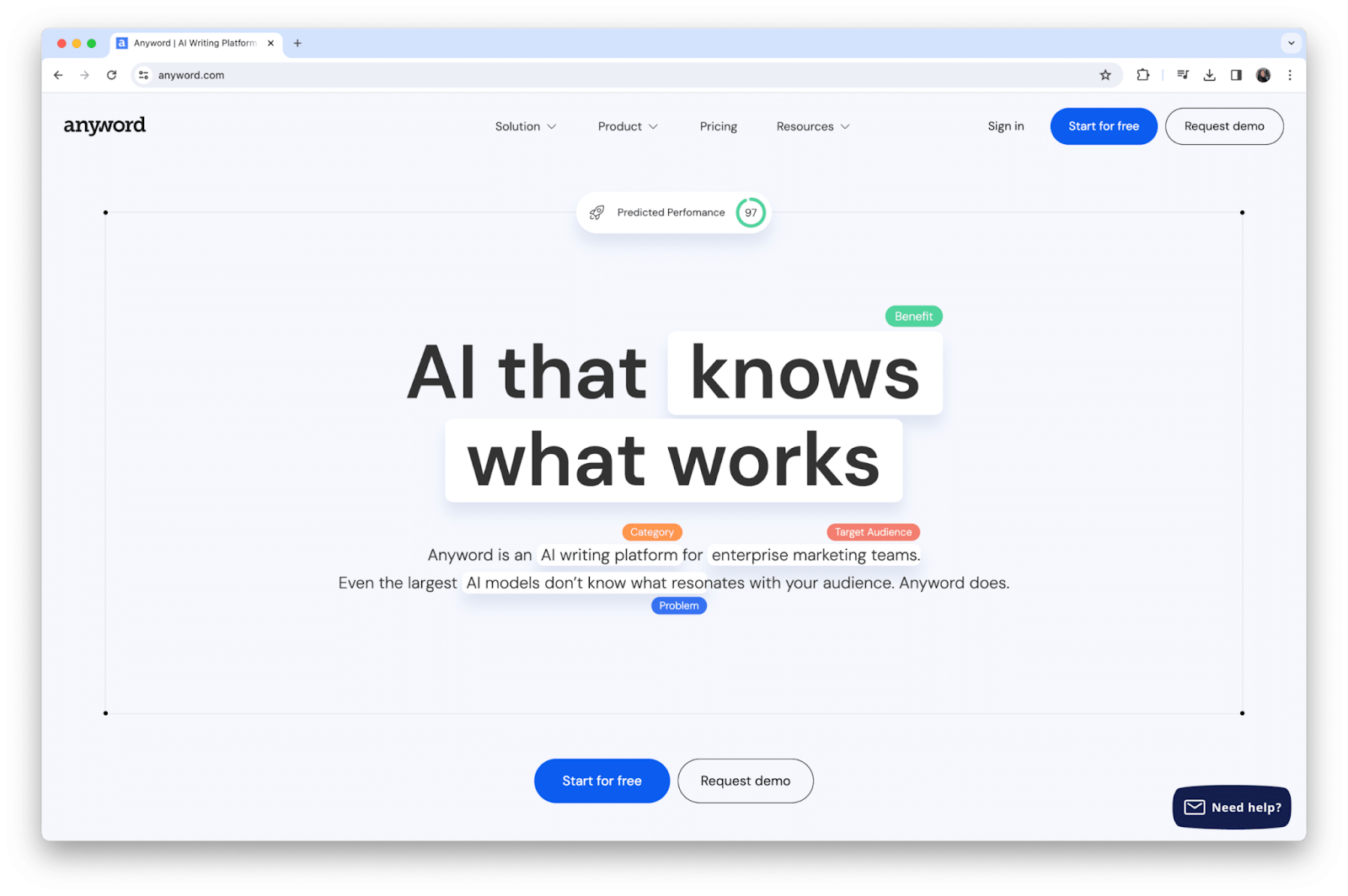
| Pros | Cons |
|---|---|
| Data-driven scoring system helps predict content performance | Relatively expensive compared to some competitors |
| Supports multiple content types (ads, emails, landing pages) | Some users report occasional inconsistency in quality |
| Built-in A/B testing capabilities | May require manual editing to maintain brand voice |
| Integrates with popular marketing platforms | Less suitable for long-form creative writing |
| Strong focus on marketing and conversion optimization | Limited features in lower-priced tiers |
Think about those moments when you're crafting an important piece of marketing copy—wouldn't it be reassuring to know how it might perform before you hit publish? That's where Anyword's predictive analytics really shines. Rather than relying purely on gut feeling, you get a clear performance score for your content based on its potential to drive actual results.
What's particularly valuable for marketers is how the platform handles testing. Instead of writing several versions yourself, Anyword generates multiple variations and tells you which ones are likely to perform best. It even considers who you're trying to reach, and adjusts the tone and messaging to match your target audience.
Anyword’s custom-trained AI models can be tailored to match a brand's voice and style and offer built-in SEO optimization suggestions. It also continuously learns from user feedback and preferences. The best part? Anyword integrates with popular platforms like WordPress, Shopify, and major social media networks.
Customer reviews
Anyword reviews describe the tool as “an efficient copywriter’s secret weapon.” It helped teams move past the brainstorming phase and generate compelling copy in just a few clicks.
Other reviews laud the tool as the best content writing tool for their marketing teams, explaining how it helped them with their social media writing and saving over a week’s worth of time. Anyword’s slightly steep pricing, however, remains a challenge.
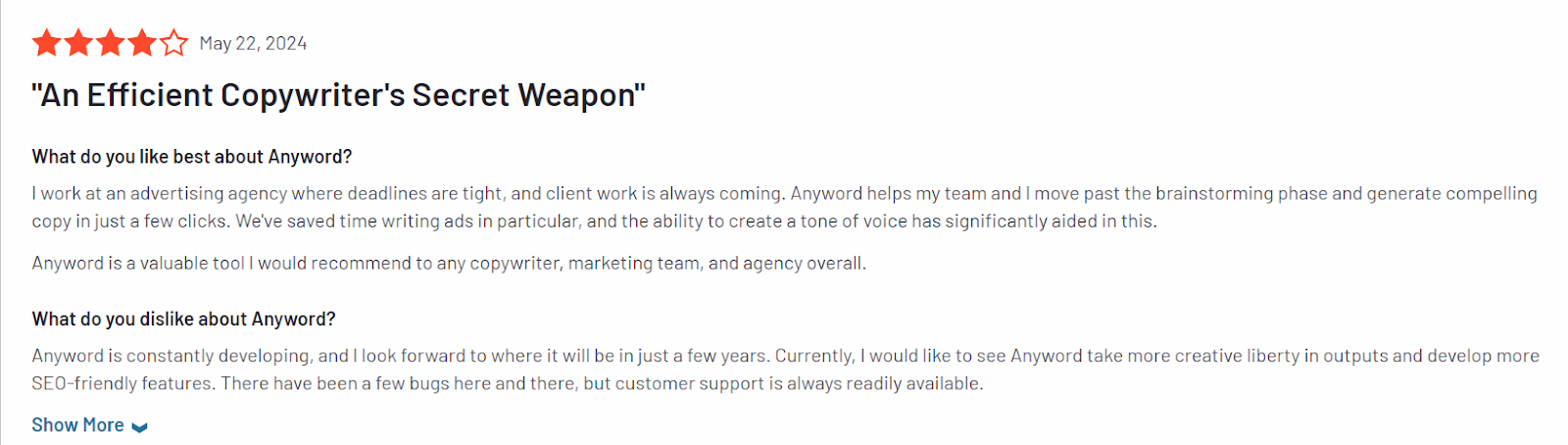
Plans & pricing
If you haven’t used Anyword, you can start by signing up for a free 7-day trial. The solo plan ($49 per month) is ideal for individuals while the business plan ($499 per month) is best for marketing teams who want to use an AI tool trained on their most successful past marketing campaigns.
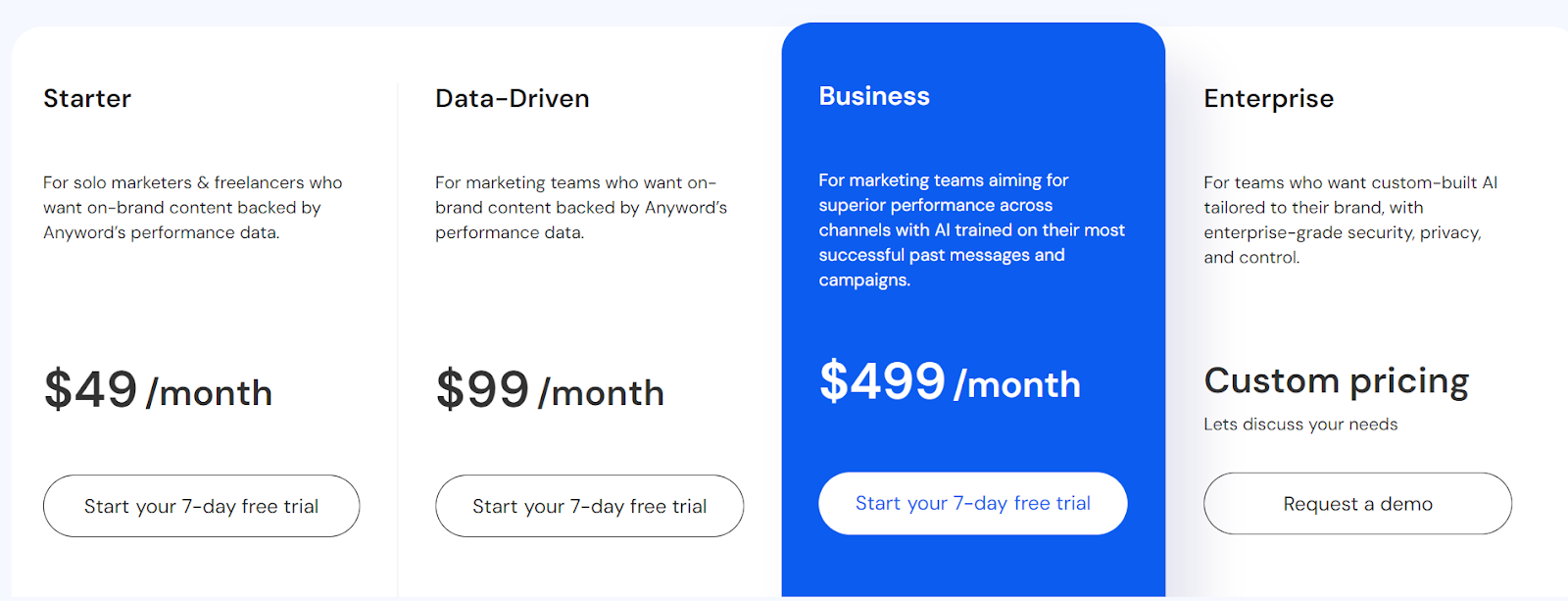
9. Sudowrite
Best for: Creative writing
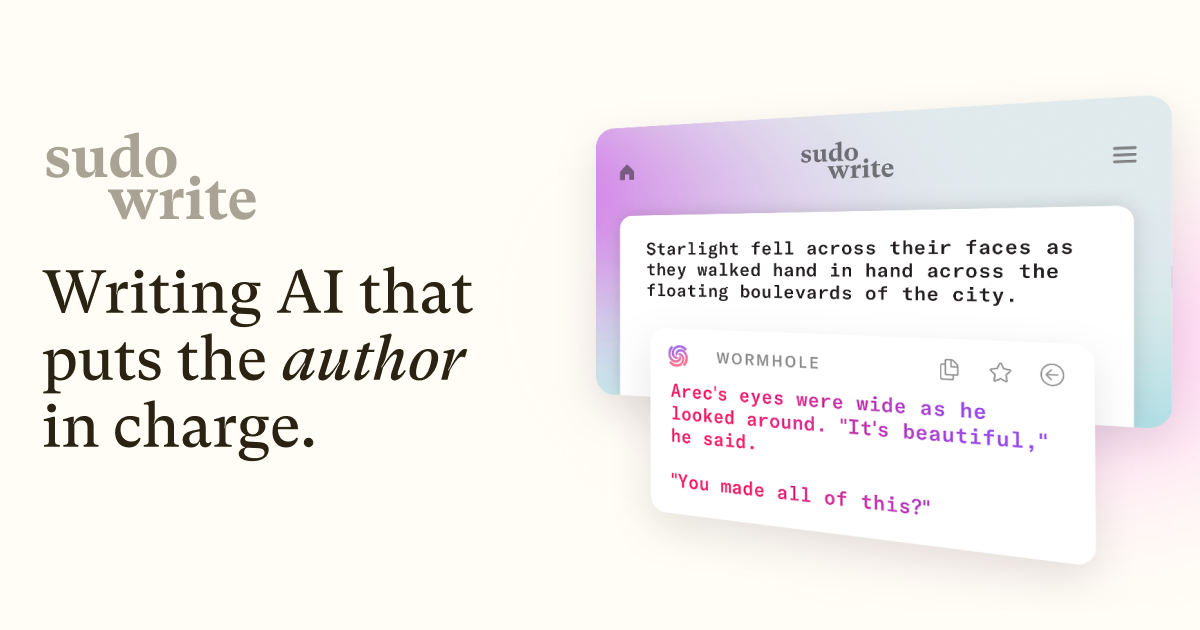
| Pros | Cons |
|---|---|
| Useful brainstorming tools for character and setting development | Can sometimes generate repetitive or generic content |
| "Describe" feature helps make writing more vivid | Some features work better for fiction than non-fiction |
| "Wormhole" feature helps explore alternative plot directions | Generated content sometimes needs significant editing |
| Built-in emotional resonance checker | Learning curve to use features effectively |
| Integration with common writing formats (docs, markdown) | Monthly subscription required, no one-time purchase option |
Sudowrite is a valuable tool for creative writers. It combines powerful AI capabilities with thoughtful storytelling features. The Describe tool helps writers develop rich, sensory descriptions. For instance, if you're struggling to describe a stormy night, Sudowrite can generate vivid metaphors and sensory details that go beyond common clichés. This gives writers a fresh perspective on familiar scenes.
The Wormhole feature works as a creative compass that gives you multiple potential story directions when you hit a roadblock. For character development, tools like Dialogue Assistant and Backstory Generator help flesh out personalities, motivations, internal conflicts, and even dialogue that feels authentic to their characters' voices.
Remember, Sudowrite is a collaborative partner, not a replacement for human creativity. The combination of practical assistance and creative inspiration makes it particularly valuable for both novice and experienced writers looking to enhance their storytelling.
Customer reviews
On Reddit, a Sudowrite user explained how the tool helped him overcome writer's block. He said, “I decided that $20 for a single month was worth trying out in my free time.” Sudowrite helped him expand the story to include better character bios.
Other Redditors seemed disappointed with the tool, citing many instances of misses or plain wrong results. One user who prompted Sudowrite, “I’d prefer a male character rather than female,” received a response, “Sure, let’s do female.”
What makes it worse is you pay for the number of words, so in effect, you’re paying for every one of Sudowrite’s failures.
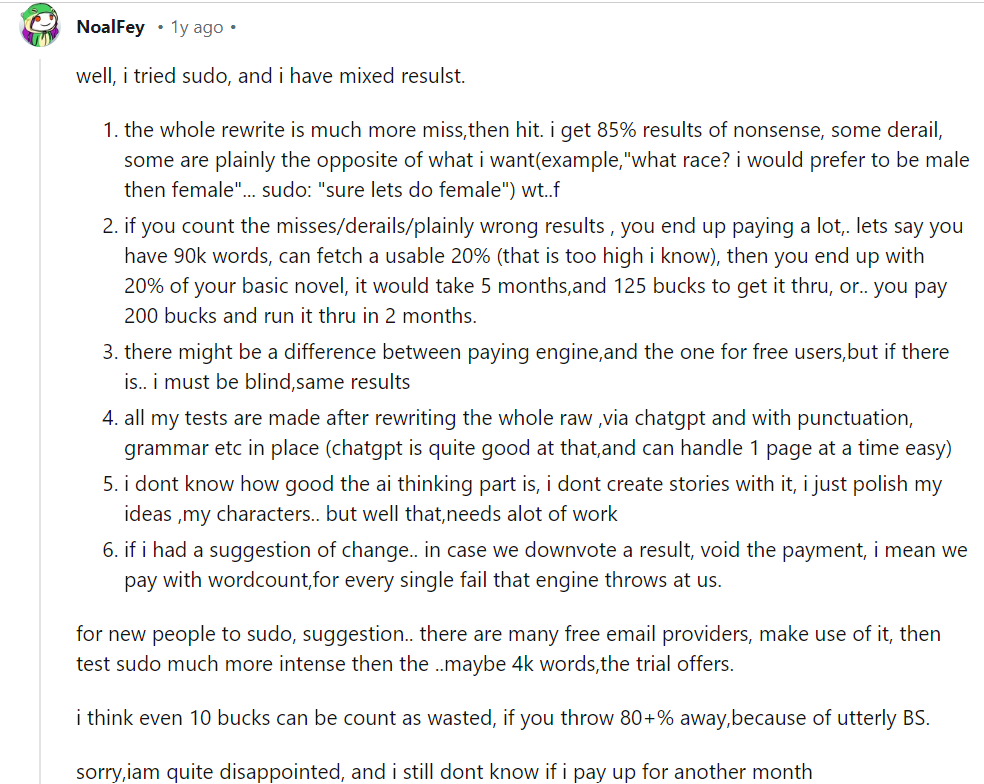
Plans & pricing
You can get started with a free trial, after which you will need an active plan to use any of Sudowrite's features. Sudowrite's Professional plan is priced at $29 per month. This plan is aimed at more serious writers and includes a higher limit on the number of words and suggestions per month—450,000 credits—along with additional features like more advanced feedback tools. If you’re using the tool to pursue creative writing as a hobby, you could opt for the $19 per month plan, which gives you 30,000 AI words monthly.
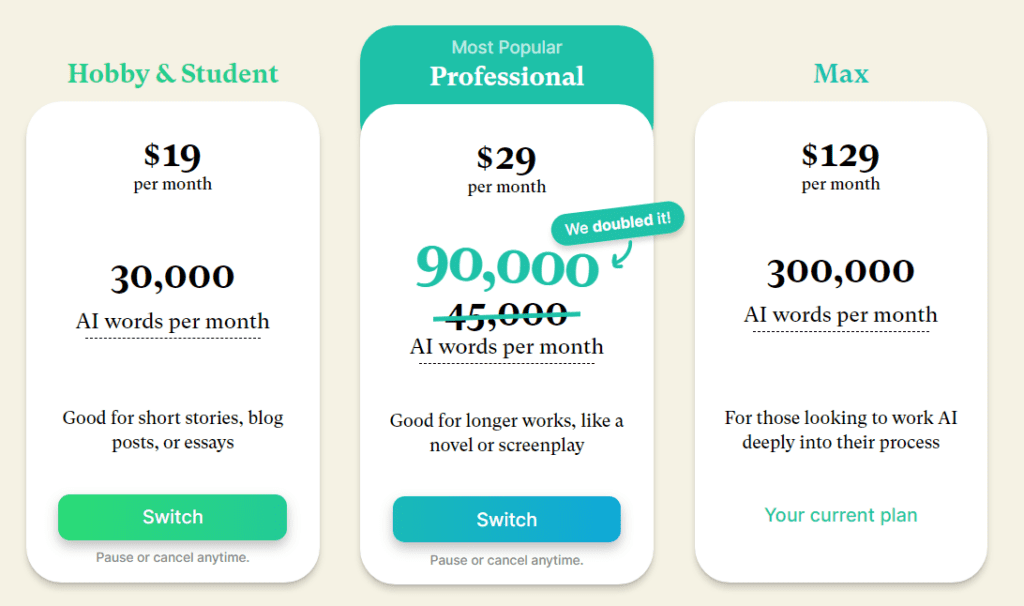
10. Clearscope
Best for: SEO writing
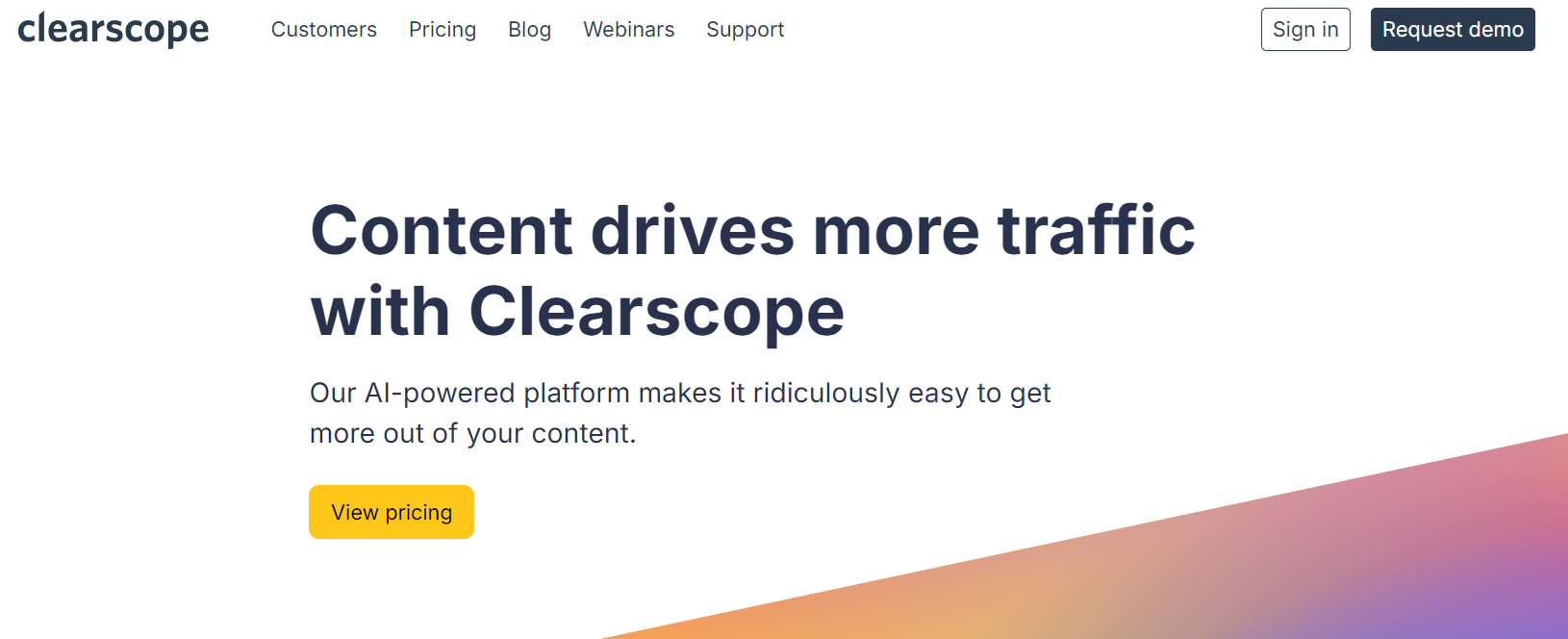
| Pros | Cons |
|---|---|
| Real-time content scoring and recommendations | Monthly content report limits based on plan |
| Integration with Google Docs and WordPress | Some features may feel overwhelming for beginners |
| Accurate keyword difficulty scoring | Limited customization options for reports |
| Generates detailed content briefs | May be too expensive for individual content creators |
| User-friendly content editor interface | No free trial (only demo available) |
| Team collaboration features | Learning curve for new users |
If you've ever struggled with SEO writing, Clearscope is like having a smart writing partner by your side. Here's what makes it special: Instead of just counting how many times you've used a keyword (which is so 2010!), it looks at what's actually working in Google search results right now and guides you to create something even better.
What’s particularly helpful is it gives you instant feedback while you write. You'll see your content score improving in real-time as you cover important topics, and it feels a bit like having a friendly expert looking over your shoulder saying, "Hey, don't forget to mention this!" or "You might want to add something about that."
It also analyzes your competitors' content and shows you what topics you might have missed. Pretty clever, right? Clearscope essentially takes all the guesswork out of SEO writing, so you can focus on creating content that both Google and your readers will love.
Customer reviews
In this YouTube video, Seige Media, an SEO-focused content marketing agency with 100+ members, says, “Clearscope is one of the most essential marketing tools in our toolset.”
TechRadar, which spends hours testing every platform or product, gives Clearscope 4 stars, recommending it as a worthy SEO optimization tool for business owners to consider.
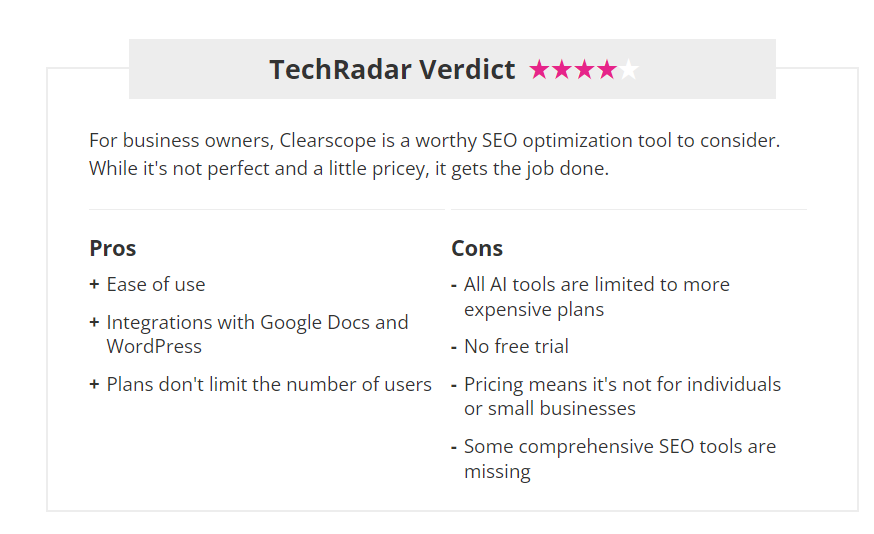
Plans & pricing
Clearscope is a bit pricier than the others on this list and has no free option. The first is the Essentials plan priced at $189/month, which includes unlimited users and projects and limited content inventory pages, keyword discoveries, and content reports. There are optional add-ons to increase your limits.
The Business plan, at $399/month, provides everything in the Essentials plan plus advanced functionality, a dedicated account manager, and expanded inventory pages. Businesses that put out larger volumes of content may want to look into the custom-priced Enterprise plan for more advanced features.
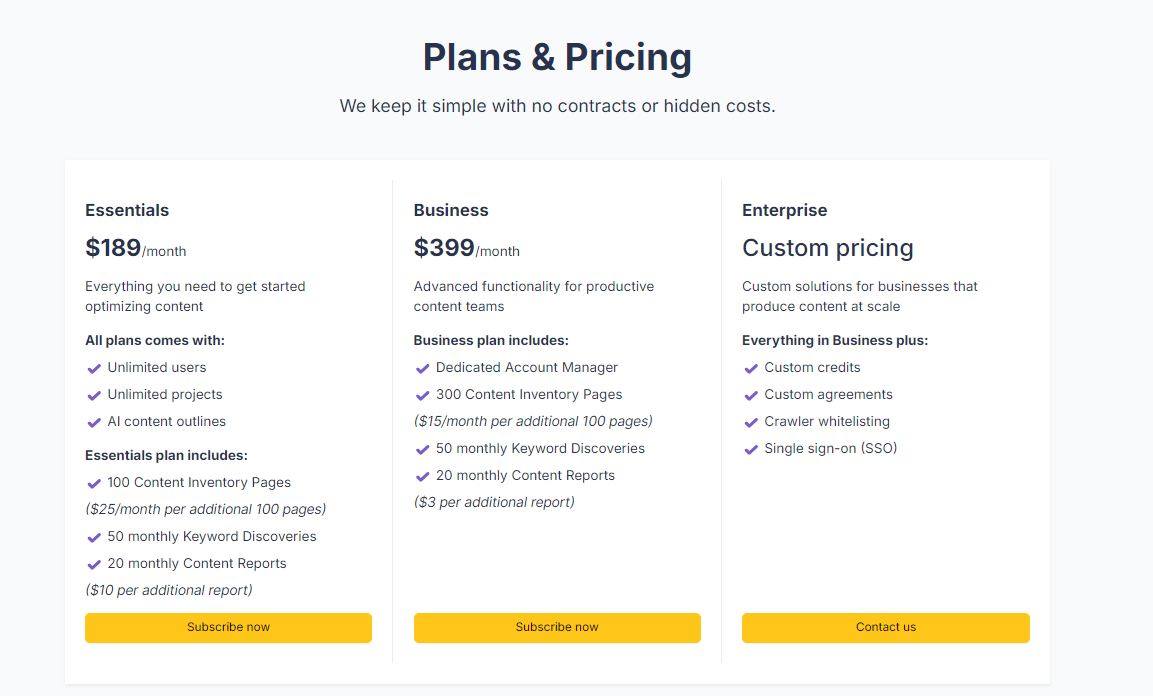
Other AI writing tools to consider
Beyond our top picks, several other AI writing tools are making waves. Scalenut offers a strong focus on SEO optimization, while Grammarly's recently introduced GrammarlyGO adds AI writing capabilities to its well-known editing platform. Writer.com helps teams maintain a consistent brand voice across all content.
For those interested in creative writing, NovelAI provides specialized features for storytelling and character development. Each of these tools brings something unique to the table, and depending on your specific content needs, they might be worth exploring alongside our featured recommendations.
What is the best AI writing tool in 2025?
Jasper is the clear overall favorite among AI writing tools in 2025. Its thoughtful integration with essential tools like Surfer SEO and Grammarly and the impressive Boss Mode for longer content make it a good choice for both experienced marketers and those just starting their content journey.
While you'll need to consider the higher monthly subscription cost and sometimes wrestle with repetitive outputs, the overall value proposition remains strong. That said, Copy.ai shines in the copywriting space, Writesonic offers excellent value for freelancers, and Clearscope stands out for SEO-focused content.
Working with a tighter budget? Rytr's affordable plans are worth exploring. Need to polish academic work? Wordtune might be your best bet. The key is finding the tool that aligns with your unique writing goals and budget.
Make money with your writing using Whop
Now that you have the tools to write smarter, better, and faster, why not turn your writing skills into good money? Whop provides a platform to monetize your writing expertise.
If you're a freelance writer, you can use Whop's checkout link feature to easily bill and collect payments from your clients. Make Whop your home on the internet by creating a landing page for your freelance business, or embed your current website.
Alternatively (or additionally), create and sell digital products like writing templates, content creation guides, or even specialized tutorials on using AI writing tools effectively. You might offer personalized writing tutorials, create courses on content optimization, or develop premium templates for specific industries.
The platform makes it easy to set up your digital storefront, collect payments, and connect with customers who value quality writing resources. It's a natural next step for writers looking to leverage their expertise and build a sustainable income stream.
FAQs
Didn’t find what you were looking for? Here are some answers to commonly asked questions about AI writing tools.
Which is the best free AI writing generator?
While ChatGPT (free version) is currently the most popular free AI writing tool, Claude (Anthropic) and Google's Gemini also offer capable free tiers. ChatGPT excels in creative writing and general content, while Claude tends to be more analytical and precise. All these tools can help with writing, brainstorming, and editing.
How to write with AI?
Writing with AI involves clear prompting. Start by telling the AI writing tool exactly what you need—the style, length, and specific details you're looking for. When you break down bigger, complex projects into smaller parts, you'll get better results. Remember to review and polish the AI tool’s output and add your personal touch to make your writing truly yours.
How to make AI sound more human online?
AI-generated writing tends to sound robotic for a few reasons. First, it relies on stock phrases like "Moreover," "Additionally," and "In conclusion." AI writing tools overuse phrases like "It is important to note" or "It should be mentioned.” It’s overly formal and misses personal style, character, and subtle humor.
To make responses sound more natural, prompt the AI writing tool to vary sentence structure, use contractions, and avoid overly formal language.
Mix shorter and longer sentences, add personal touches like "I think" or "in my view," and include relevant examples. Most importantly, don’t rely on an AI writing tool alone - use your creativity and writing abilities to make any piece of writing sound more human.